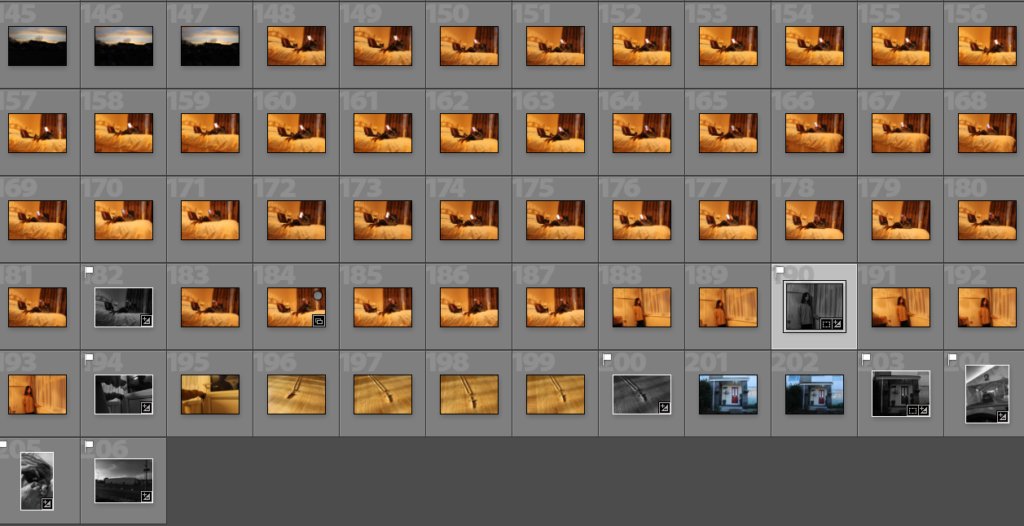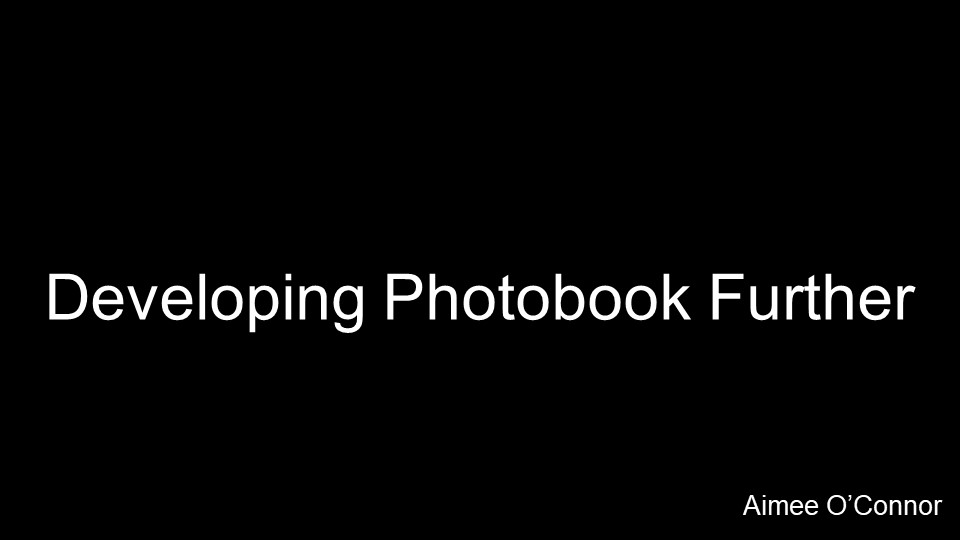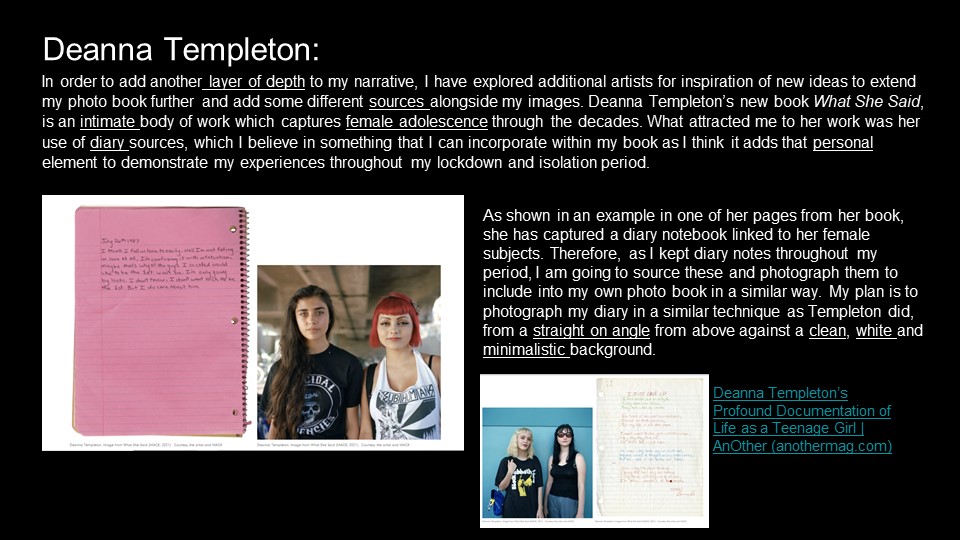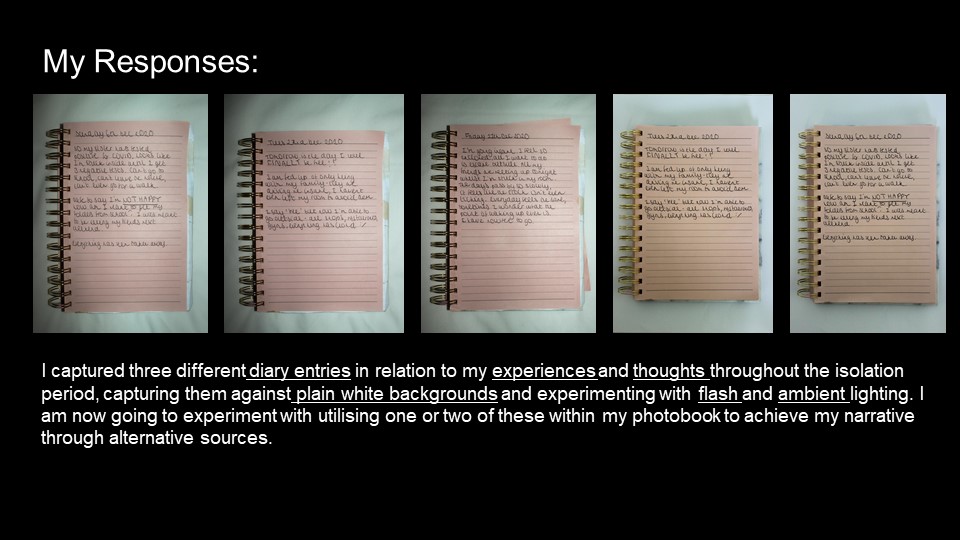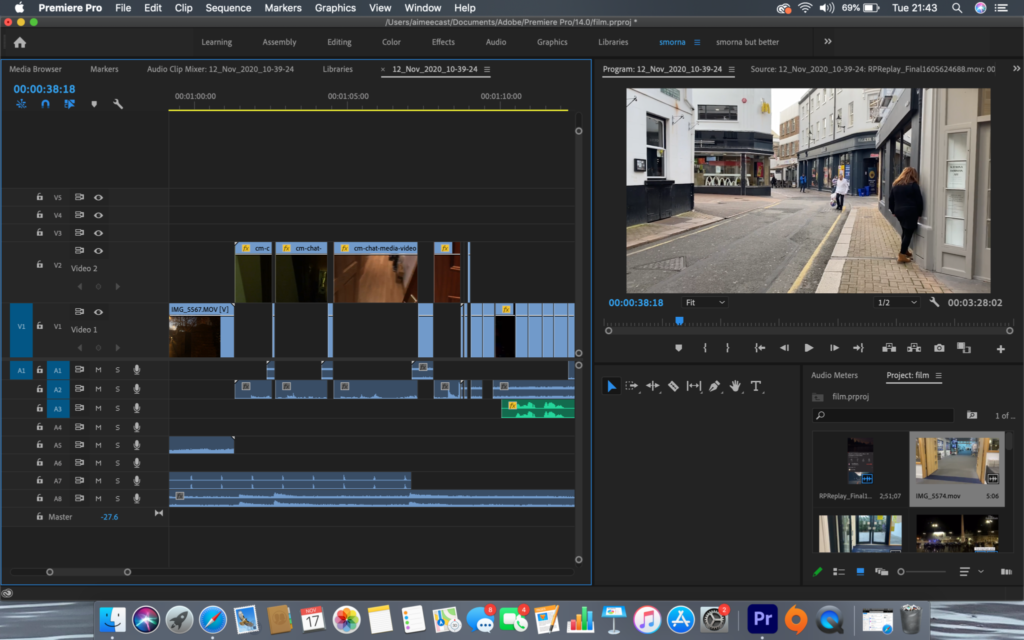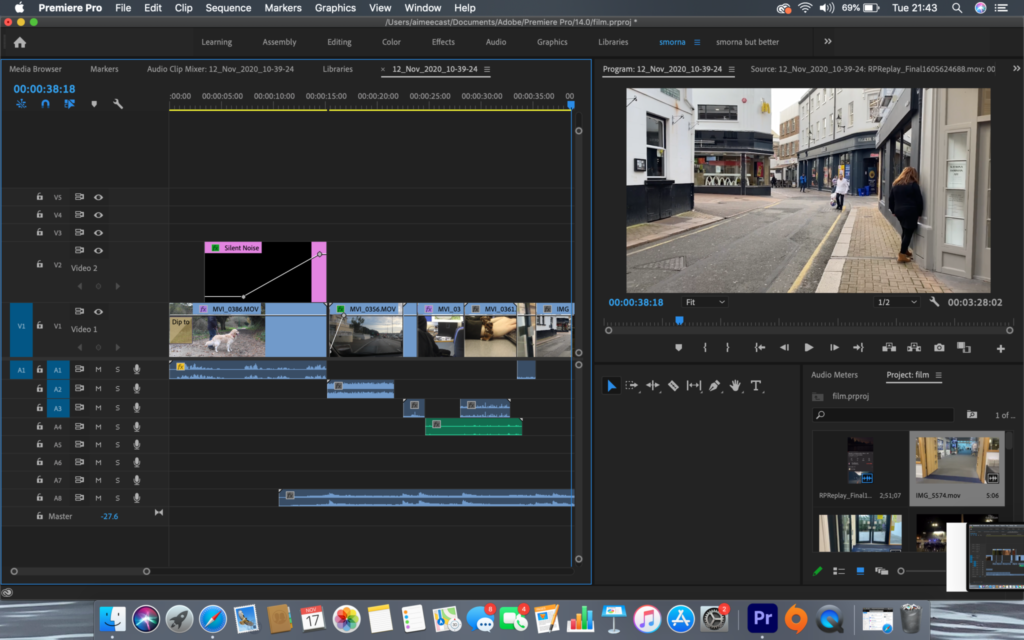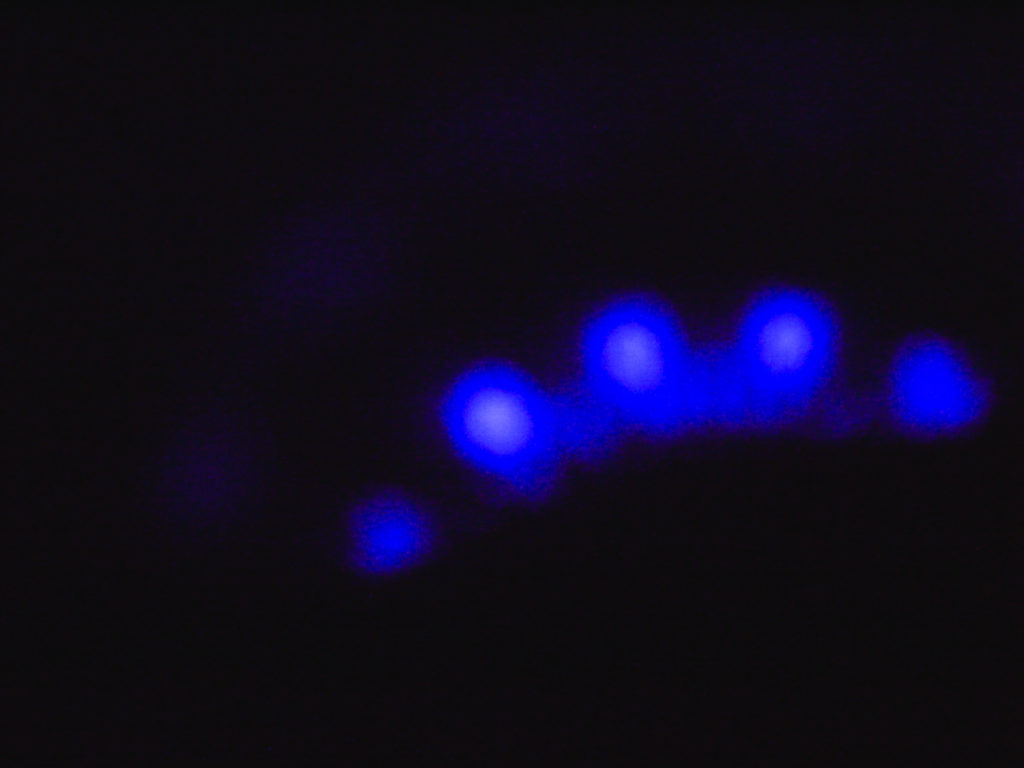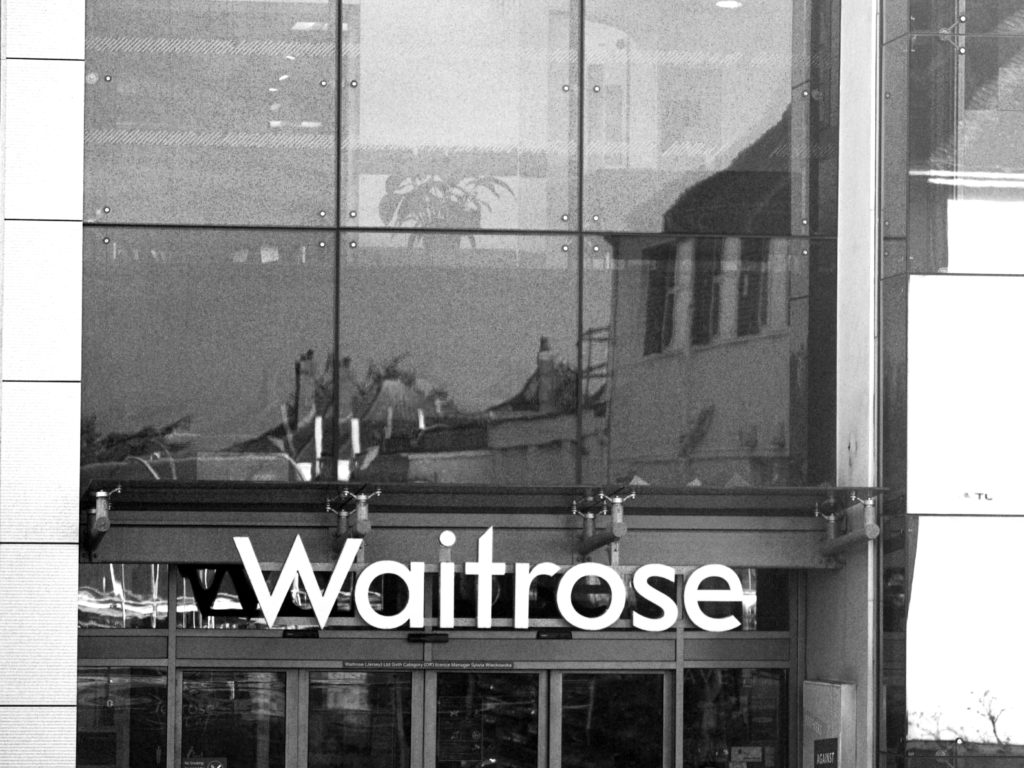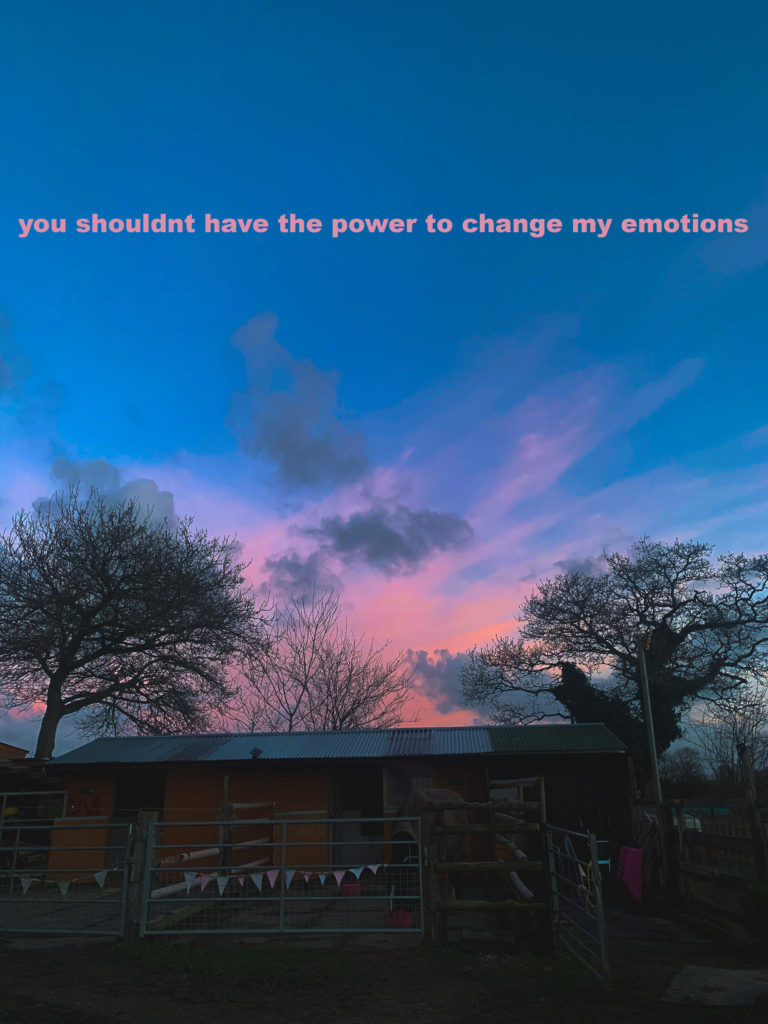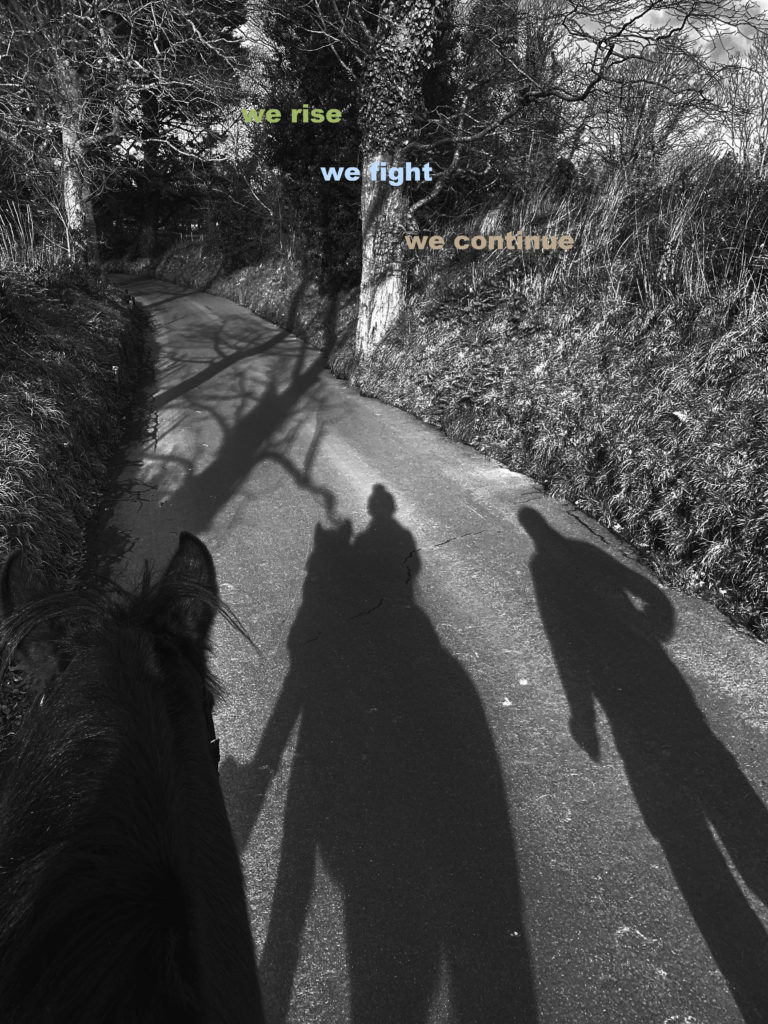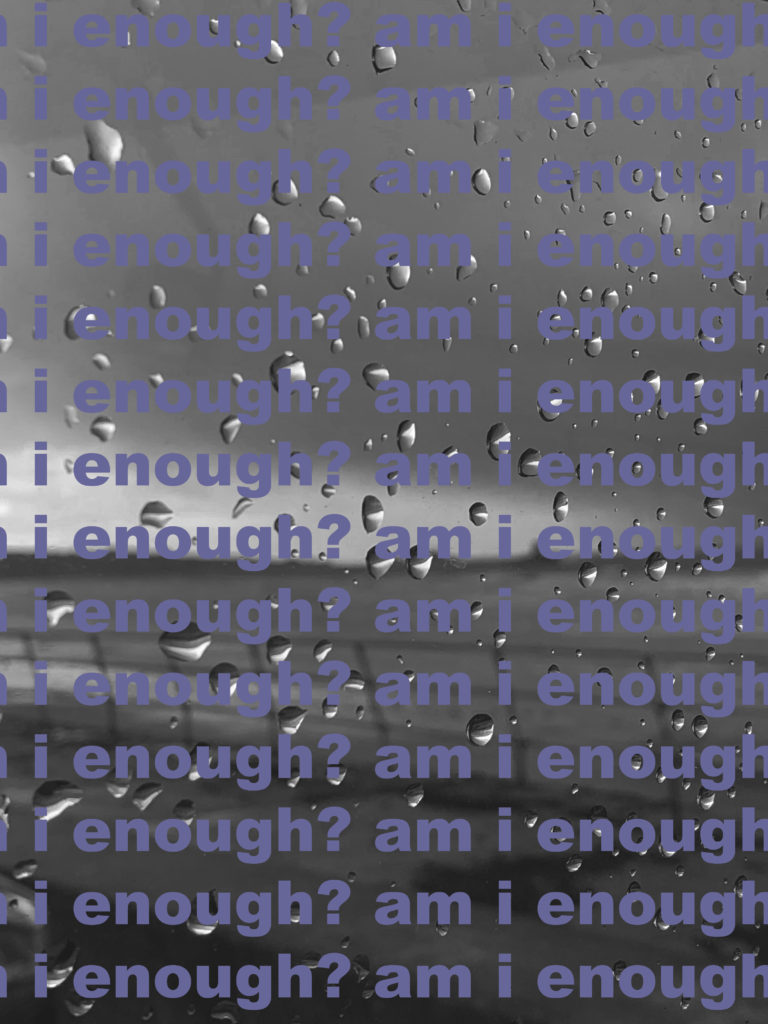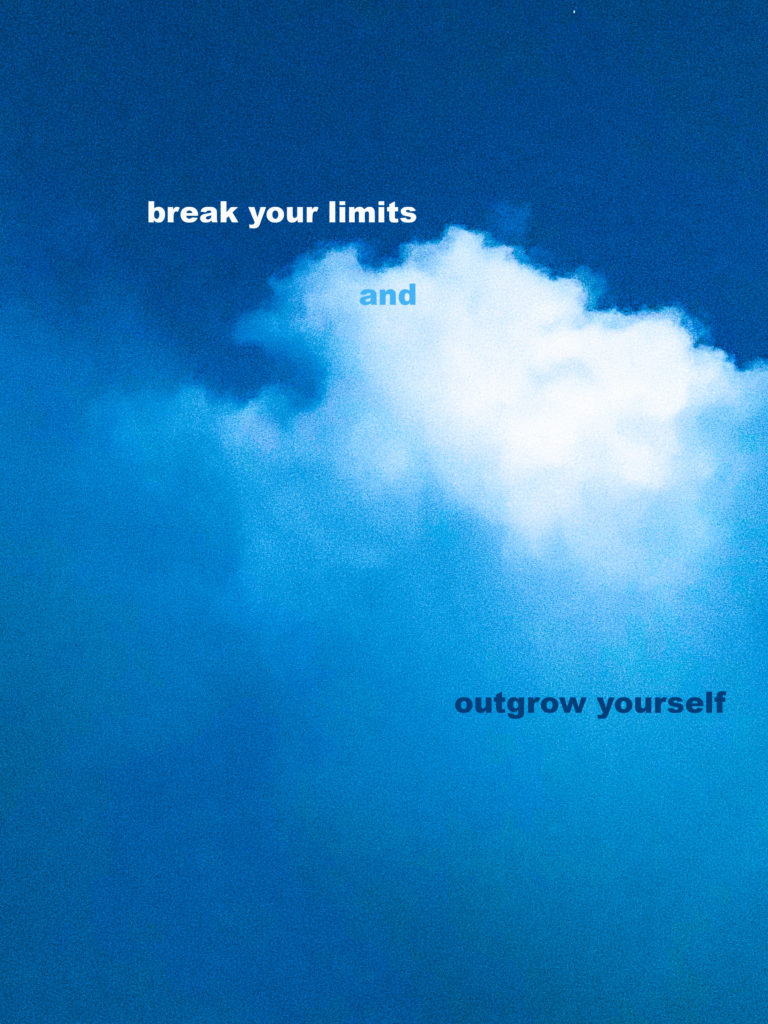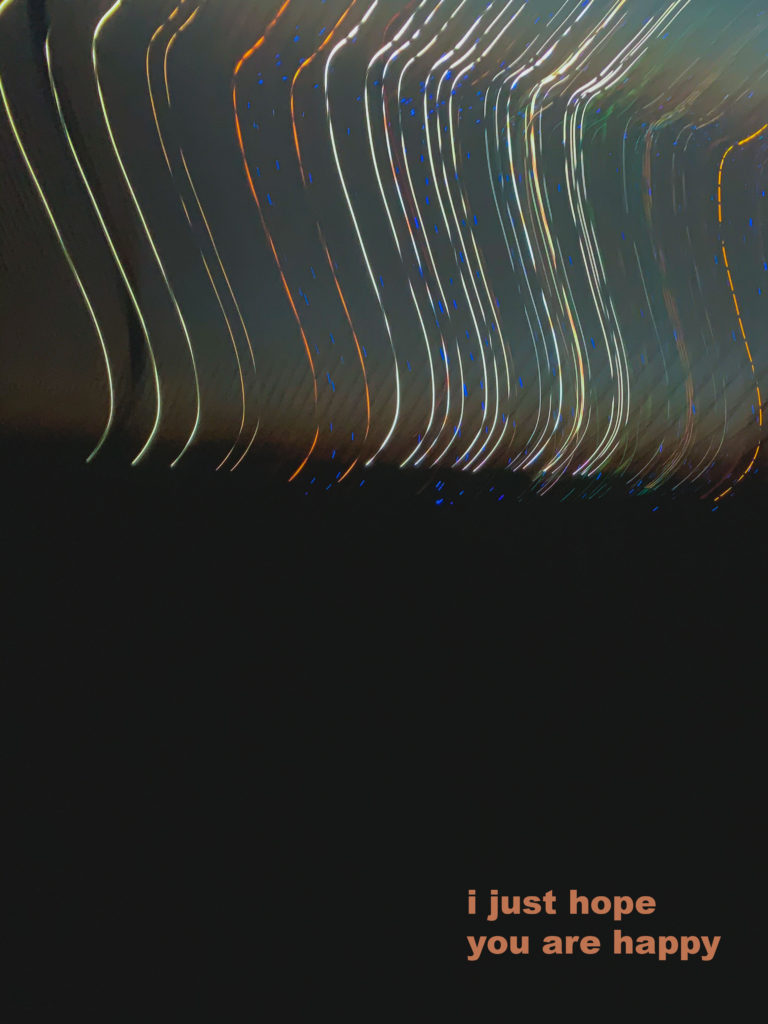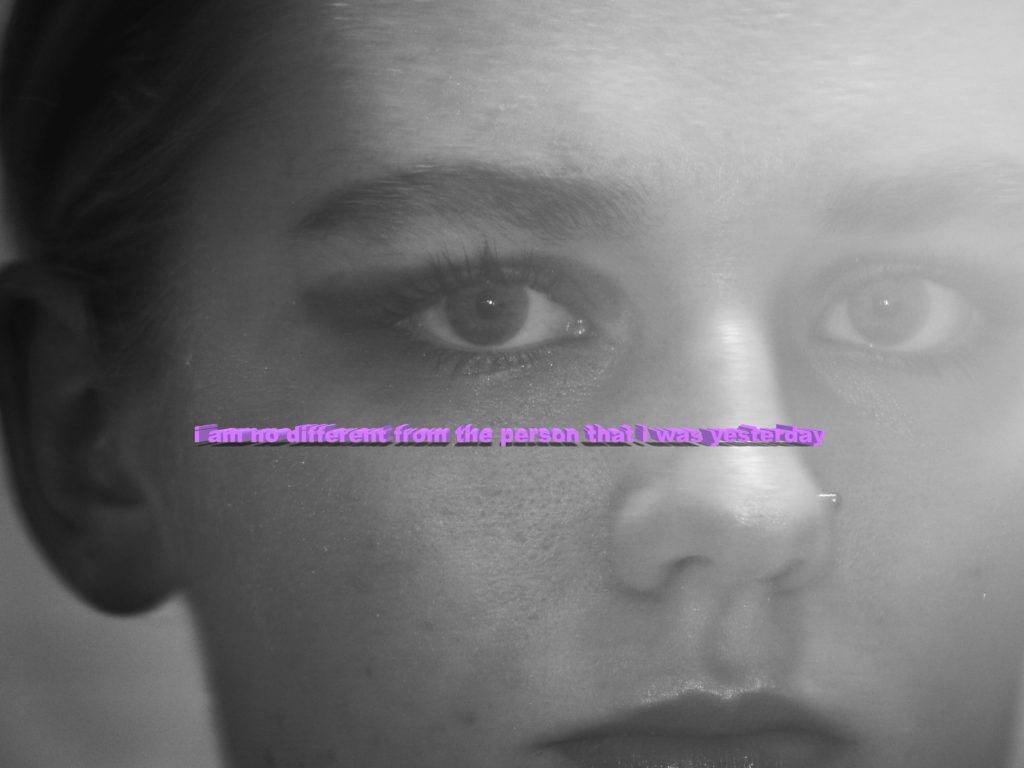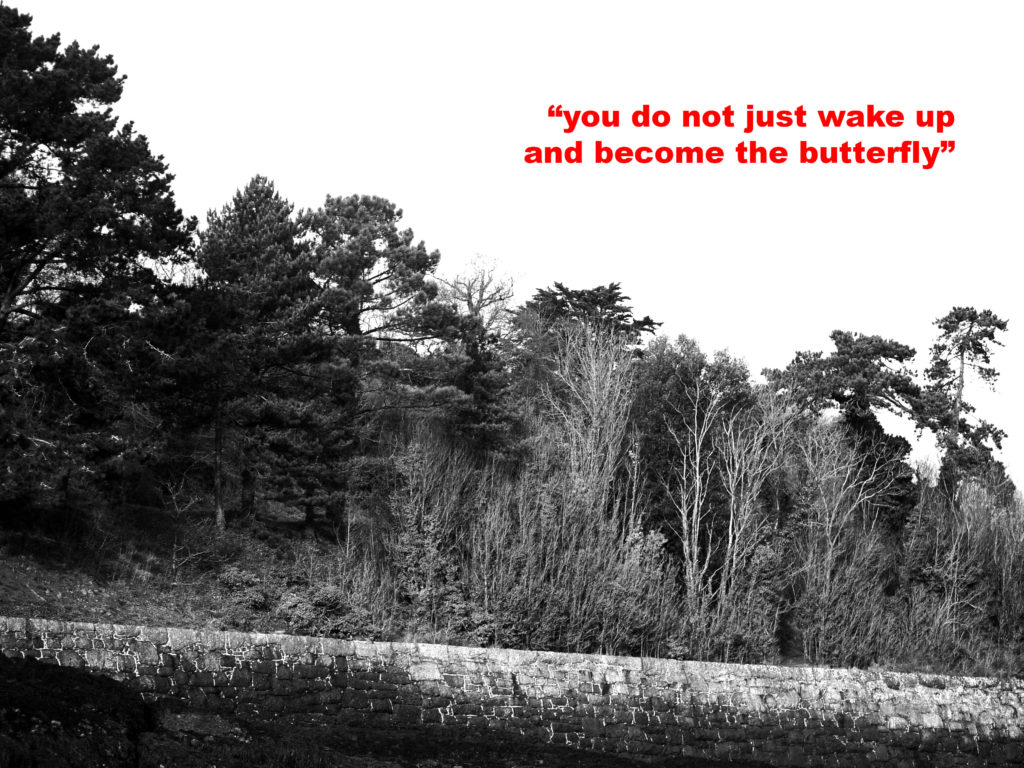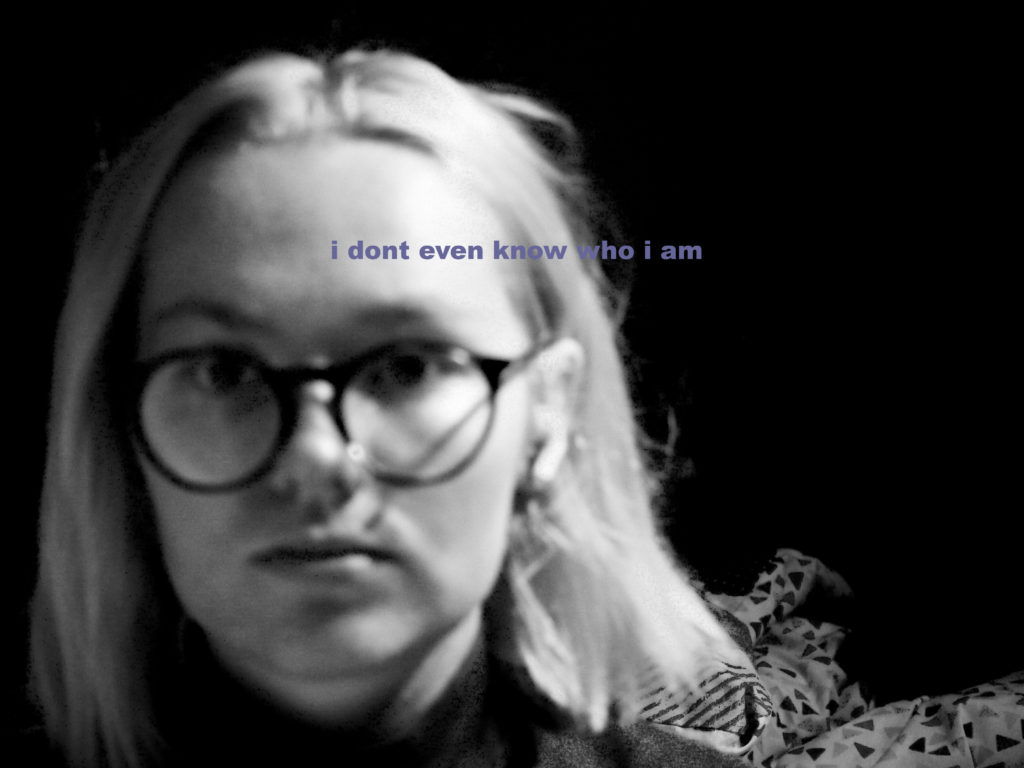personal study- shoot #3
I separated this into two parts, as the time I had only allowed me to be able to film certain scenes, unfortunately.
SHOOT #1-
Firstly, I organised and shot all the footage I needed to create the meal scene where it’s shown how a diet gets smaller and smaller as restriction continues. For this I used food similar to my personal experience, slowly restricting more and more until there is barely anything in the plate.
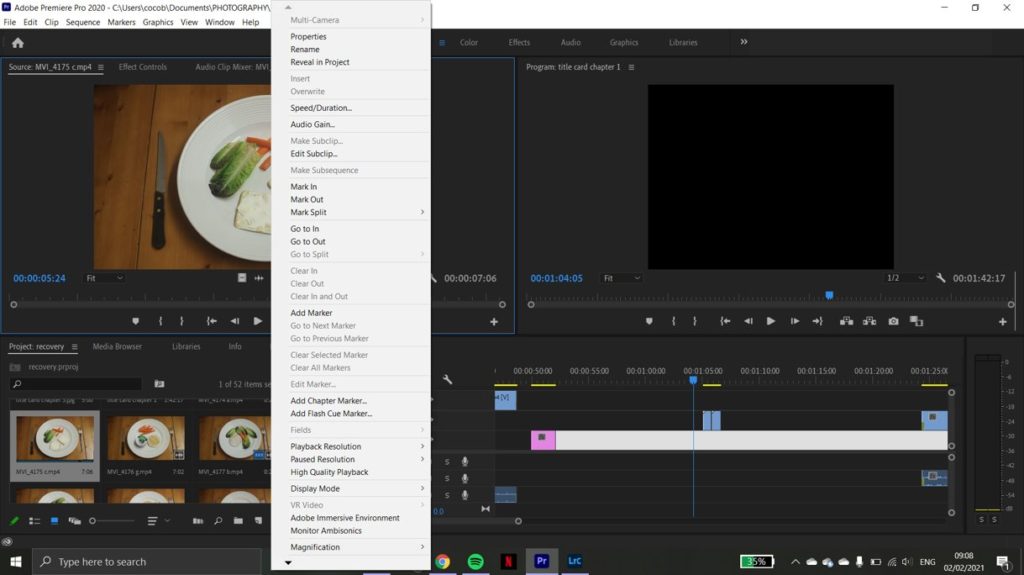
To begin with I imported the footage into Lightroom and made sure it was all in focus and technically sound. Then, using the “Quick Develop” settings on the right, I lowered the temperature of the image and decreased the vibrance, along with other minor tweaks. I intended to make the food seem less interesting and appealing, in order to represent how a person suffering from an ED sees food.
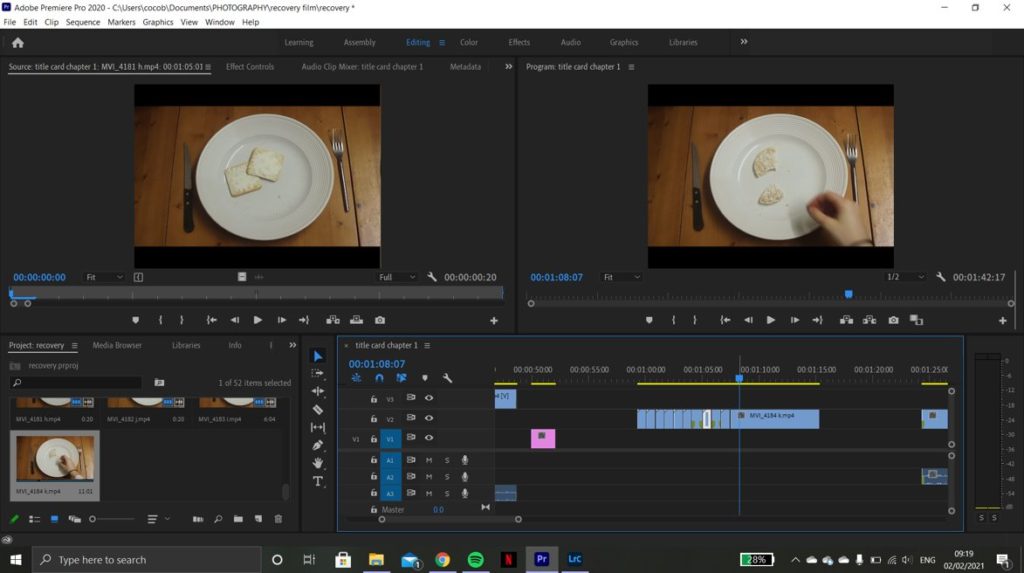
After that was successful, I moved the images into Premiere with the rest of my film project. I wanted an almost stop-motion animation effect, simulating how every day and every meal feels monotonous and dull, and how diet-restriction takes all the life and joy out of daily meals. I experimented with a couple of video clip lengths and with having the videos either different lengths or the same length. In the end I went for roughly half a second long clips, similar to before with the short baby-photo montage, to keep a consistent style throughout. My intention with respects to the camera angle was to emulate a first-person view of the meal, copying how a person would look down at their own dinner plate.
In the end I like how this turned out, and if I had more time and resources I would even have tried to have more meal variations to make a longer overall scenes, but I’m still pleased with my outcome here.
SHOOT #2-
I have several repeated shots over the course of my whole film project, and one of the main ones is an extreme close up of my eyes opening, as if waking up. This varies through the different chapters reflecting the different situations of life. I only took the ones for chapter two on this shoot however, which is where I am meant to look distressed and scared, as it is nearing the end of the chapter and the whole life has been taken over by this ED.
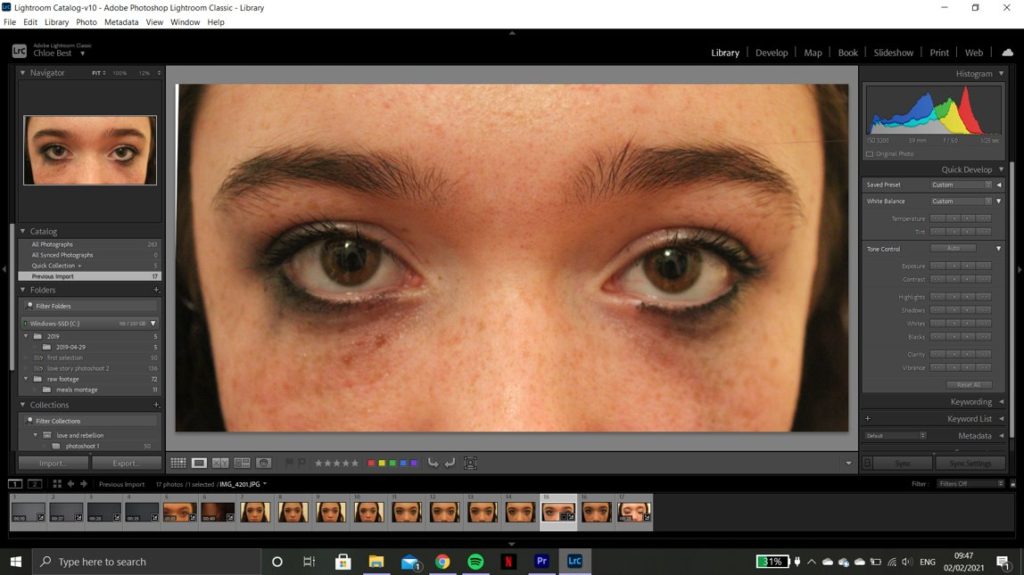
There were two parts where this shot was necessary. The first, my eyes needed to already be open, to symbolise sleep deprivation, and it only needed to be brief; maybe a few seconds long in the middle of the chapter. For this I simply kept the camera recording and tried out looking in a few other directions as well as straight forward, in case it gave a better final effect. Once in Lightroom, I just adjusted the exposure and contrast a bit, to correct the shadows and the yellow tone from my light and balance it out.
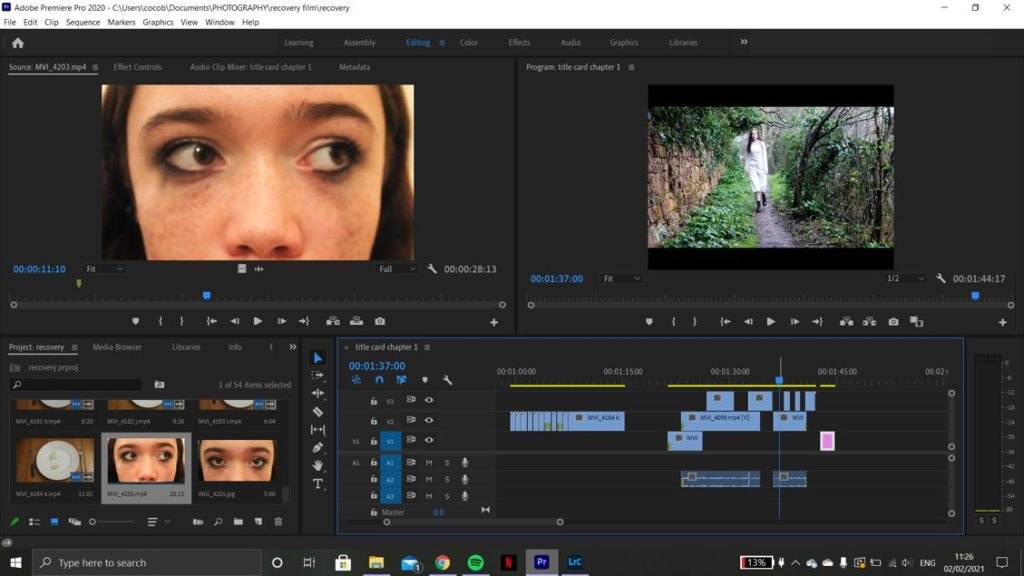
Once I had finished editing it in Lightroom, I played around with a few different edits in the film itself. To start with, I had it in my plan that the eyes close-up would play before the final scene in the woods, on its own. However after having done that I realised I could use my skills learnt with cutting and splicing clips together and actually have it play in-between bits of the last shot, to make it more interesting and vary the editing style slightly, as it could have all been fairly similar otherwise. I started out by having each clip play for a couple seconds overlapping each other, but nearing the end of the forest video, where I am getting closer and closer to the screen/camera lens, I make the clips shorter and more frequent, to increase tension and add a sense of suspense to the narrative. I stuck with this version in the end, because I feel like it’s far more engaging and aesthetically pleasing than simply having two videos plays after each other; it also pushes me to evaluate my original plan and stretches my knowledge of Premiere.
Finally, I know I need to do a lot more shooting inside the house setting, but I’m finding my storyboard plan very effective and helpful when constructing the overall narrative and I’m glad with the way the film is coming together so far. The next step for me is to continue and hopefully complete all the actual filming and move on to editing it all together and recording the voiceover section.
mock exam: Complete CW
Fri 5 Feb – Mon 8 – Tue 9 Feb: Class 13A & 13B
WED-FRI 10-12 Feb Class 13C
DEADLINE: LAST DAY OF YOUR MOCK EXAM
ESSAY > PHOTOBOOKS / FILM > BLOG POSTS
IN PREPARATION FOR MOCK EXAM MAKE SURE THE FOLLOWING IS READY BY THE END OF THIS WEEK:
- Complete and proof read essay no later than first day of your Mock (so you have time to make corrections and incorporate it into book design.)
- A draft layout of your photobook/ rough cut of film edit before your Mock Exam begin (that time is used to fine tune design with teacher)
- Make sure you monitor and track your progress by Fri 5 Dec using planner and tracking sheet below and publish on blog.
PLANNER – Download and save in your folder. Make sure you monitor and track your progress. 1 1/2 weeks remaining – including MOCK EXAM!
THE END OF YOUR FINAL MOCK EXAM DAY
– ALL COURSEWORK MUST BE COMPLETE:
Structure your 3 day mock exam as follows:
Day 1: Complete essay, incl illustrations, referencing and bibliography + publish on blog (essay also needs to be added and presented at the end of your photobook)
Day 2: Complete photobook design/ edit film + produce blogpost showing design process and final evaluation. Use a combination of print screens + annotation
Day 3: Select final prints and review all work, including essay, photobook, film + produce blogposts showing virtual presentation of your final prints + evaluation. Finish and publish any missing blog posts as per planner and tracking sheet.
ESSAY
Publish essay as a separate blog post with illustrations of key works by artists and your own images analysed in your text, as well as a bibliography listing all literary sources used. Also include essay in the back of your book using layout in text columns and include illustrations and bibliography.
PHOTOBOOK
Final book design checked and signed off by teacher. Make sure you have a made a blog post that charts your design decisions, including prints screens of final layout with annotation and write an evaluation.
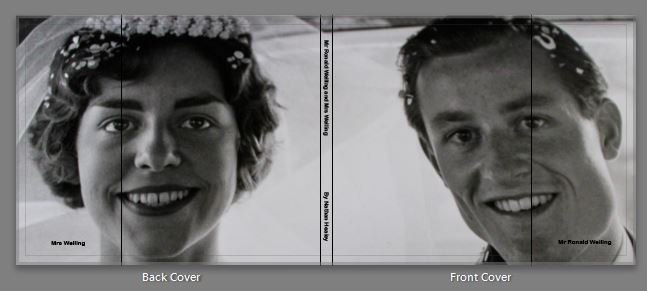
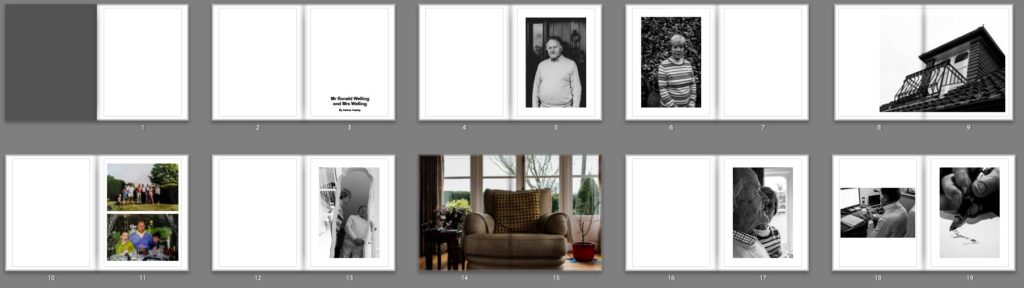
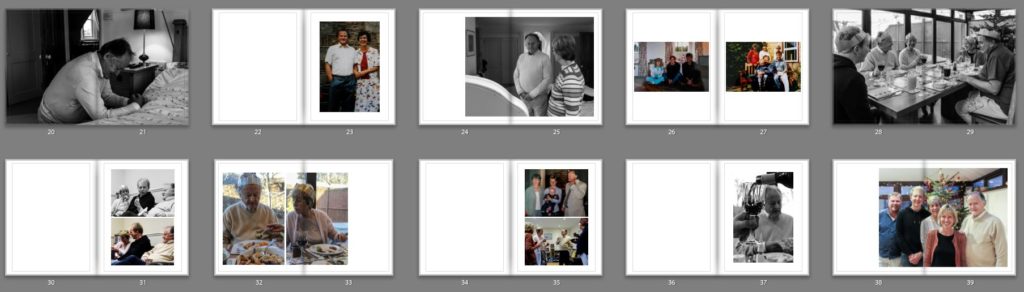
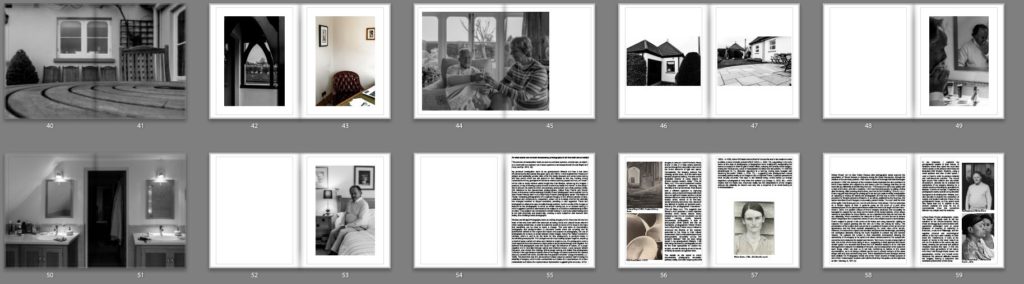
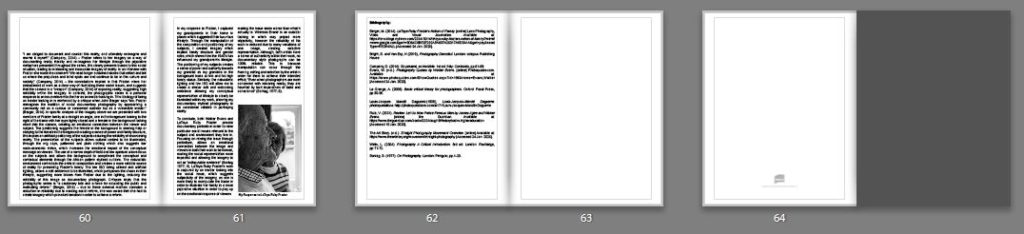
For more help and guidance editing, process and evaluation go to blog post below.
BLURB – ORDER BOOK
Inside Lightroom upload book design to BLURB, log onto your account on their website, pay and order the book.
Consider spending a few extra pounds on choosing better paper, such as Premium Lustre in check-out, change colour on end paper or choose different cloth/ linen if needed.
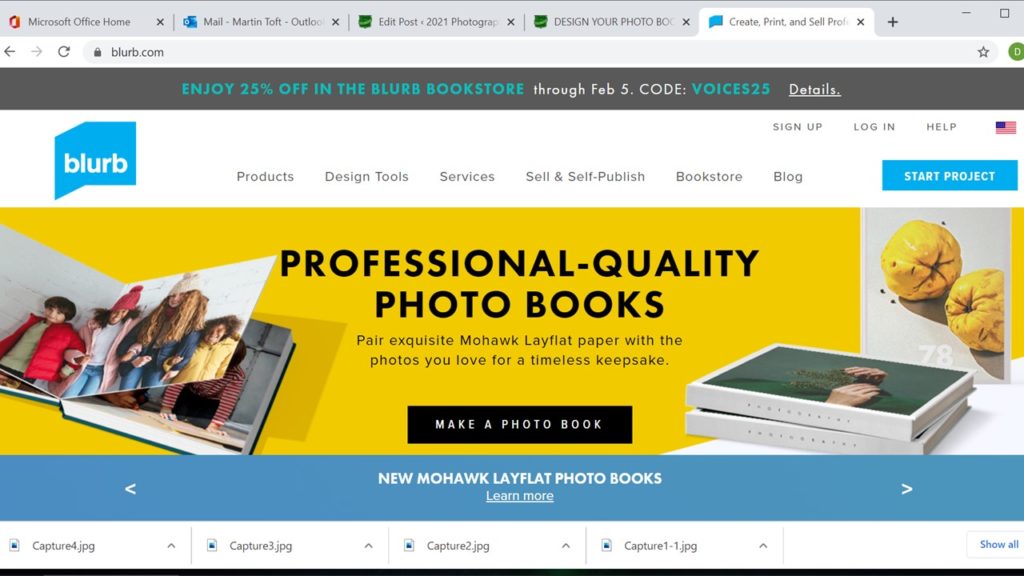
FILM
Final film checked and signed off by teacher. Make sure you have a made a blog post that charts your editing process, including prints screens with annotation and write an evaluation.
For more help and guidance on editing, process and evaluation go to blog post below.
Export final film as mp4 file and upload to Youtube / Microsoft Streams and embed on Blog. Follow these steps:
- In Premier: Click on Sequence > Render IN/OUT
- File > Export > Media
- Export Settings: Format H.264
- Output Name: use title of your film and save to V:Data drive
- Click Export at bottom
- Using Microsoft Stream: Open up Office 365
- Go to All Apps and select Stream
- Create > Upload Video
- Browse to upload your exported film from V:Data drive
- Write a short description, choose thumbnail and publish
- My Content > Videos > embed film into Blog post with evaluation.
- In Youtube: Set up an account at home (www.youtube.com)
- Click Create (top right corner) > Upload video
- Select file > your exported film from V:Data drive
- Write a short description and choose thumbnail
- Once uploaded, embed film into Blog post with evaluation.
BLOGPOSTS
All blog posts in relation to the above must be published, including any other posts missing from previous work modules since the beginning of A2 academic year, including zines which must be printed and bound ready for assessment and exhibition.
See previous student, Stanley Lucas as a guide on blogposts that needs to be done and published before you the end of your Mock Exam
https://hautlieucreative.co.uk/photo19al/author/slucas08
FINAL PRINTS
Select your final prints (5-7) from photobook/ film and make a blog post showing ideas about how to present them.
In photoshop produce a mock display (create new document size A1: 594 x 841mm) using different image sizes, for example: A3 x 2, A4 x 2, A5 x 3

PREPARE AND SAVE IMAGES FOR PRINTING:
In Photoshop resize each high-res image (4000 pixels) to correct print size.
A2: 420x594mm x 1
A3: 297x420mm x 2
A4: 210x297mm x 2
A5: 148x210mm x 2/3
Save each image in your name as a high-res image (4000 pixels) into shared PRINTING folder here:
M:\Departments\Photography\Students\Image Transfer\PRINTING
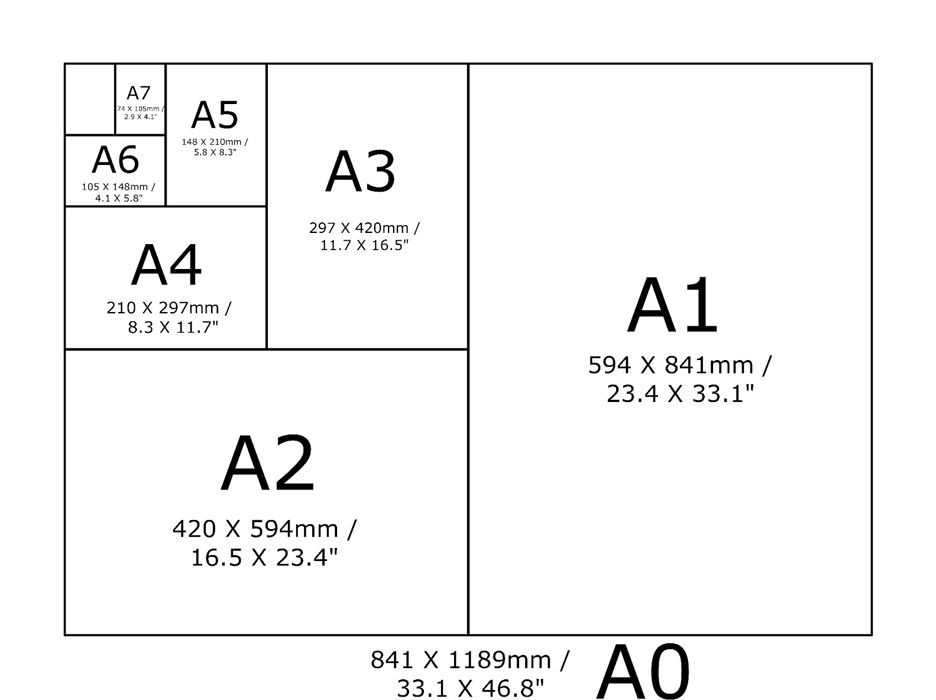
GPF STUDENT COMPETITION 2021
Submit work to the competition by clicking here
https://students.guernseyphotographyfestival.com/
Each student should submit film from project on Rebellion or Personal Study or both. You can submit more than one piece of work, eg. film, photobook as pdf and/or 6 images.
Create GPF folder in your M:drive and follow the instructions below.
Submit film: Copy URL address from your film from YouTube (Microsoft Stream will not work) + wrote 100 words statement in Word doc + include up to 6 still images as jpgs and create a Zip folder in your name.
Submit Photobook: create pdf from Lightroom + write 100 words statement in a Word document + include up to 6 images as jpgs and create a Zip folder in your name.
Submit 6 images: Image size: no longer than 1000 pixels. Label the files with your name and numeration (firstname_lastname_1.jpg) + write 100 words statement in a Word document and create a Zip folder in your name
How to create a Zip folder: right click inside your GPF folder > send to > compressed (zipped) folder

NEWSPAPER SPREADS: In anticipation of the possibility of producing a newspaper based on the themes of LOVE & REBELLION design 3-4 versions of a newspaper spreads based on images from your photobook.
You must design the following spreads:
- FULL-BLEED: Select one movie still as a full-bleed spread.
- JUXTAPOSITION: Select 2 movie stills and juxtapose images opposite eahc others or layer them to create new meaning.
- SEQUENCE: Select a series of movie stills (between 5 – 12) and produce a sequence from your film either as a grid, story-board, contact-sheet or typology.
- MONTAGE: Select an appropriate set of movie stills and create a montage of layered images. You may to choose to work in Photoshop for more creativity and import into InDesign as one image (new document in Photoshop 420mm(h) x 280.5mm(w) in 300 dpi)
Follow these instructions:
- Create new document in InDesign with these dimensions: 420mm(h) x 280.5mm(w), 10 pages, Orientation: Portrait, 2 columns, Column gutter 5mm, Margins: 10mm, Bleed: 3mm
- Only use in high-res TIFF/JPEG files (4000 pixels)
- Use design ideas and layouts from your zine/ newspaper research as well as taking inspiration from artists listed here as a starting points for your spreads.
- Incorporate texts and typography where appropriate.
Once you have completed pagespreads, double check:
- All images are high-res file
- Check links in InDesign (if Red Question mark appears re-point to image in your folder)
- Package your layout and save in your name into this shared folder: M:\Departments\Photography\Students\Image Transfer\LOVE & REBELLION\Newspaper
INSPIRATIONS
SEQUENCE
Shannon O’Donnell: That’s Not The Way The River Flows (2019) is a photographic series that playfully explores masculinity and femininity through self-portraits. The work comes from stills taken from moving image of the photographer performing scenes in front of the camera. This project aims to show the inner conflicts that the photographer has with identity and the gendered experience. It reveals the pressures, stereotypes and difficulties faced with growing up in a heavily, yet subtly, gendered society and how that has impacted the acceptance and exploration of the self.

Duane Michals (b. 1932, USA) is one of the great photographic innovators of the last century, widely known for his work with series, multiple exposures, and text. Michals first made significant, creative strides in the field of photography during the 1960s. In an era heavily influenced by photojournalism, Michals manipulated the medium to communicate narratives. The sequences, for which he is widely known, appropriate cinema’s frame-by-frame format. Michals has also incorporated text as a key component in his works. Rather than serving a didactic or explanatory function, his handwritten text adds another dimension to the images’ meaning and gives voice to Michals’s singular musings, which are poetic, tragic, and humorous, often all at once.
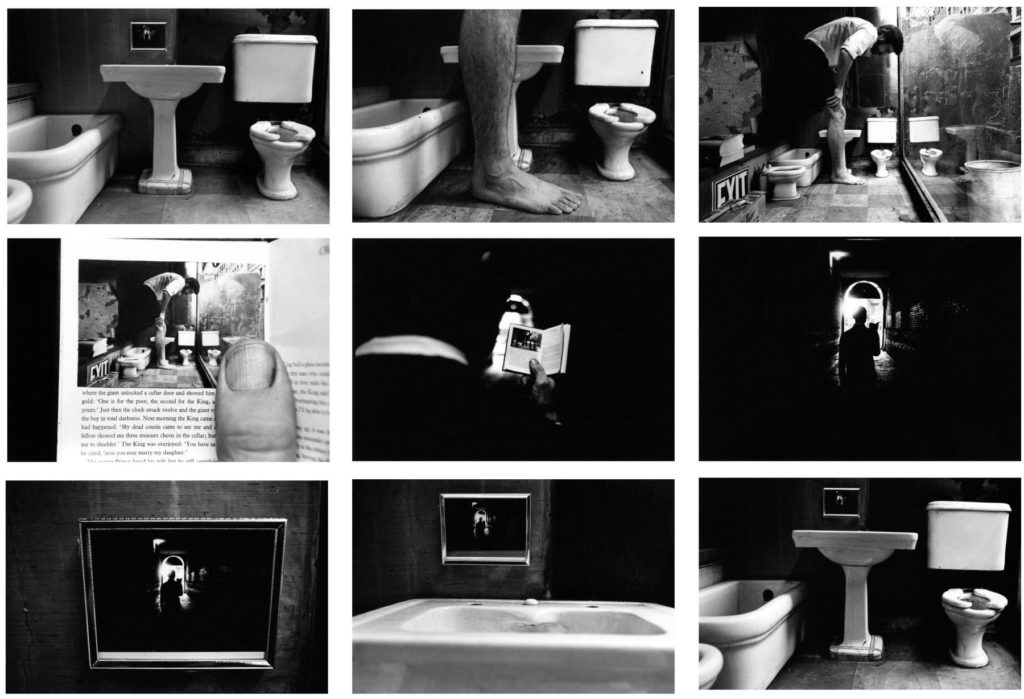
Nine gelatin silver prints with hand-applied text
3 3/8 x 5 inches
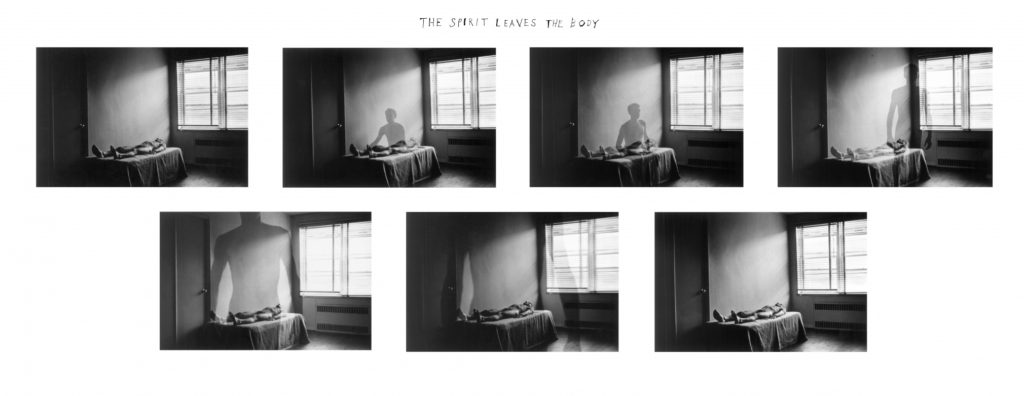
Seven gelatin silver prints with hand-applied text
3 3/8 x 5 inches (each image)

Five gelatin silver prints with hand-applied text
3 3/8 x 5 inches (each image)
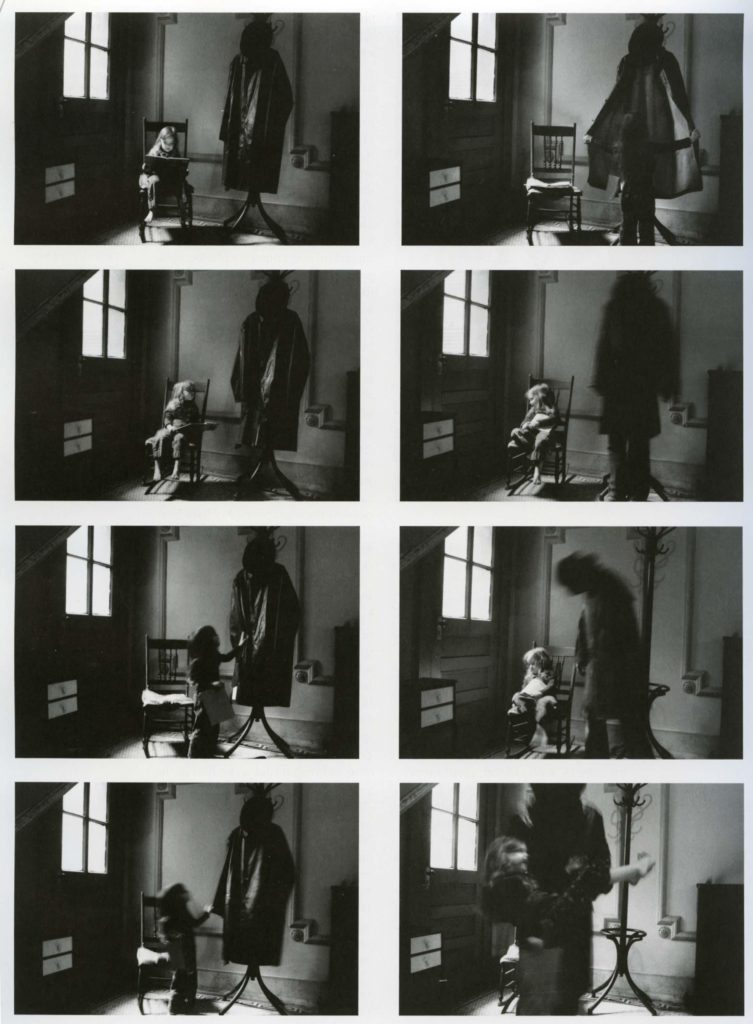
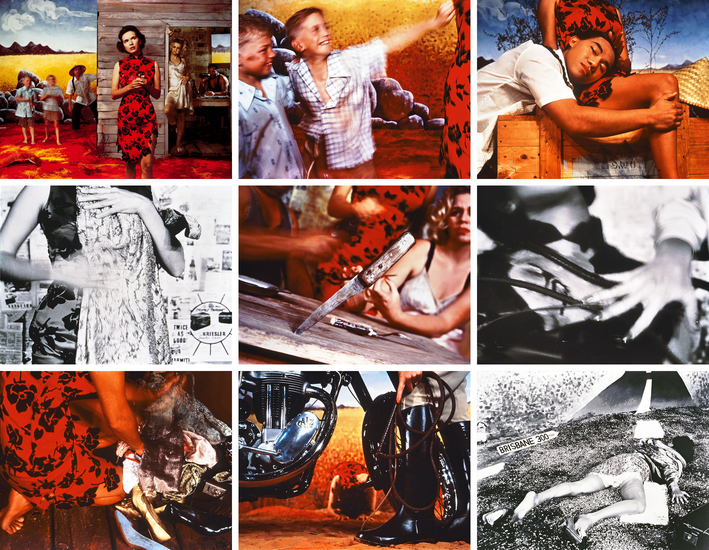
Tracy Moffatt: The nine images in Something More tell an ambiguous tale of a young woman’s longing for ‘something more’, a quest which brings dashed hopes and the loss of innocence. With its staged theatricality and storyboard framing, the series has been described by critic Ingrid Perez as ‘a collection of scenes from a film that was never made’. While the film may never have been made, we recognise its components from a shared cultural memory of B-grade cinema and pulp fiction, from which Moffatt has drawn this melodrama. The ‘scenes’ can be displayed in any order – in pairs, rows or as a grid – and so their storyline is not fixed, although we piece together the arc from naïve country girl to fallen woman abandoned on the roadside in whatever arrangement they take. Moffatt capitalises on the cinematic device of montage, mixing together continuous narrative, flashbacks, cutaways, close-ups and memory or dream sequences, to structure the series, and relies on our knowledge of these devices to make sense and meaning out of the assemblage.
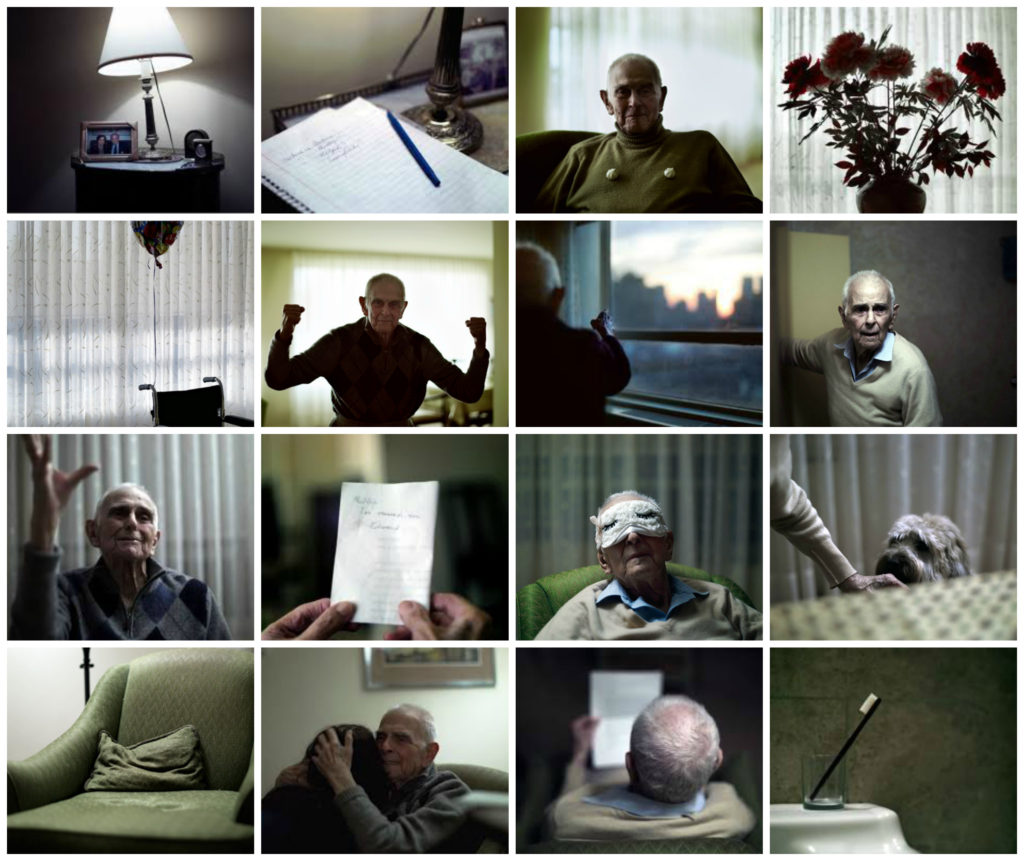
Philip Toledano: DAYS WITH MY FATHER is a son’s photo journal of his aging father’s last years. Following the death of his mother, photographer Phillip Toledano was shocked to learn of the extent of his father’s severe memory loss.
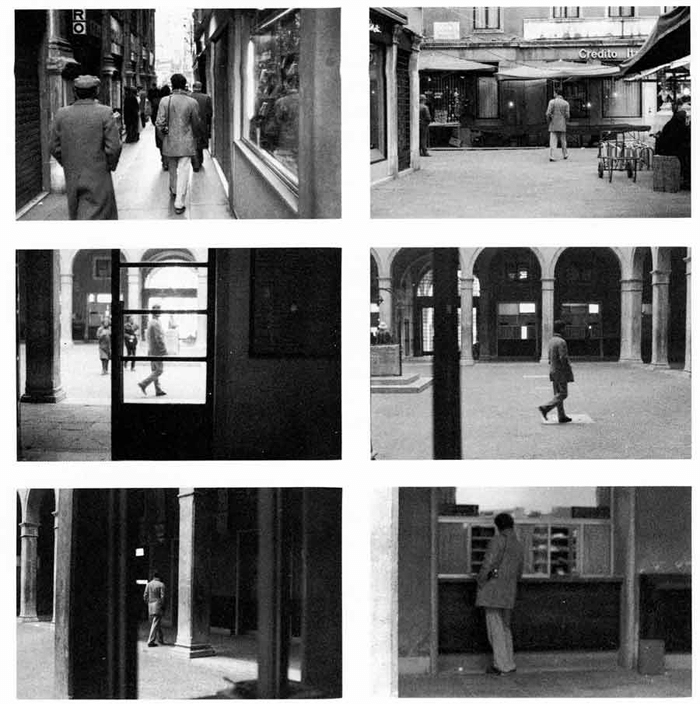
Sophie Calle’s practice is characterised by performances using rule-based scenarios, which she then documents. Venetian Suite consists of black and white photographs, texts and maps that document a journey the artist made to Venice in order to follow a man, referred to only as Henri B., whom she had previously briefly met in Paris. Although Calle undertook the journey in 1979, the texts describe the actions as taking place in 1980. Venetian Suite records Calle’s attempts to track her subject over the course of his thirteen-day stay in Venice. She investigates and stalks him, enlisting the help of friends and acquaintances she makes in the city. Eventually Henri B. recognises Calle, and they share a silent walk. Even after this encounter Calle continues her project, shadowing Henri B. from a distance until his arrival back in Paris.
The work was initially produced in book form in 1983; the same year Calle also presented the work as a sound installation in a confessional booth. In 1996 she configured Venetian Suite as a gallery-based work, the appearance of which deliberately recalls a detective casebook, with texts written in a style that mimics and deconstructs the narrative tension typical of detective novels or film noir. The text begins as follows:
For months I followed strangers on the street. For the pleasure of following them, not because they particularly interested me. I photographed them without their knowledge, took note of their movements, then finally lost sight of them and forgot them. At the end of January 1980, on the streets of Paris, I followed a man whom I lost sight of a few minutes later in the crowd. That very evening, quite by chance, he was introduced to me at an opening. During the course of our conversation, he told me he was planning an imminent trip to Venice. I decided to follow him.
(Calle and Baudrillard 1988, p.2.)
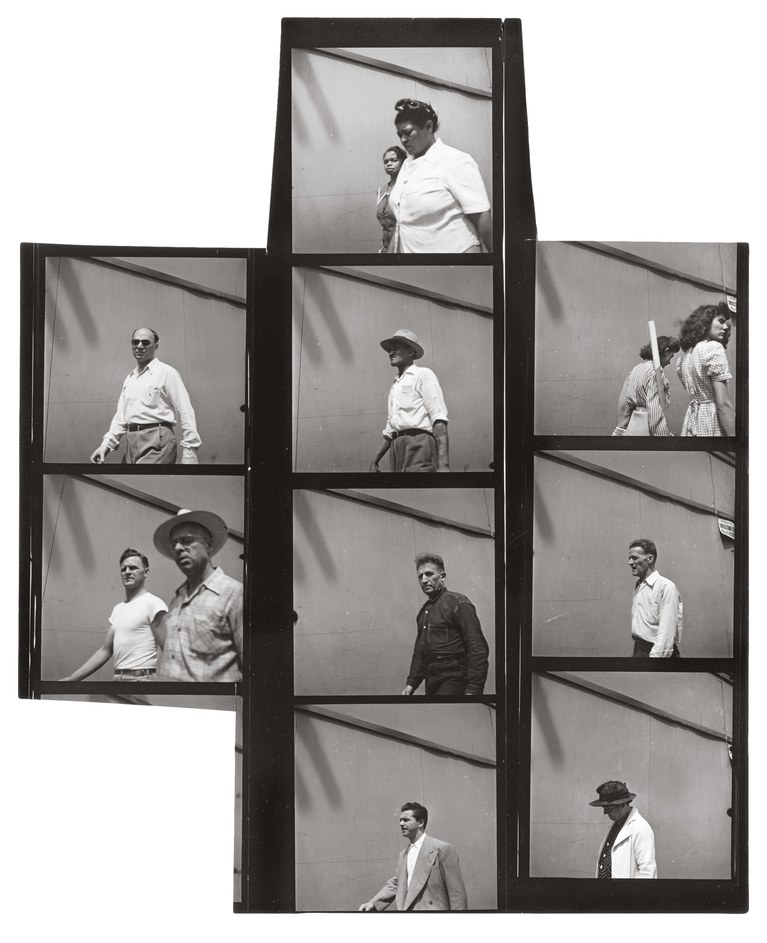
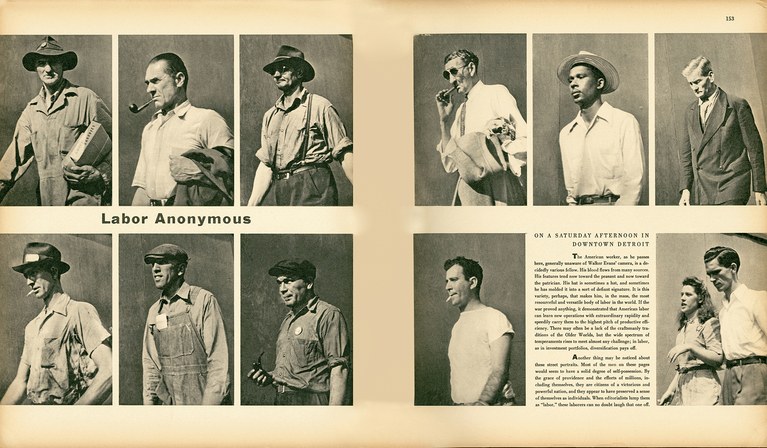
Walker Evans: One of the founding fathers of Documentary Photography Walker Evans used cropping as part of his work. Another pioneer of the photo-essay, W. Eugene Smith also experimented with cropping is his picture-stories
Read more here on Walker Evans and his magazine work and his series Labour Anonymous.
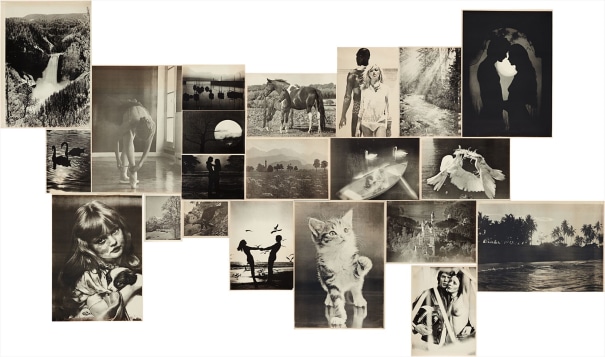
The complete set of 21 offset lithographs, on thin wove paper, with full margins,
all I. various sizes
Hans-Peter Feldmann: (b. 1941 Duesseldorf). The photographic work of Hans-Peter Feldmann began with his own publications in small print-runs between 1968 and 1975. Often using reproductions of photographs from magazines or private snapshots, which he mixed with his own photographs, Feldmann, like Ed Ruscha, undermined the aura of the unique, “authentic” work of art. With his laconic imagery he seeks to break down conventional notions of art.
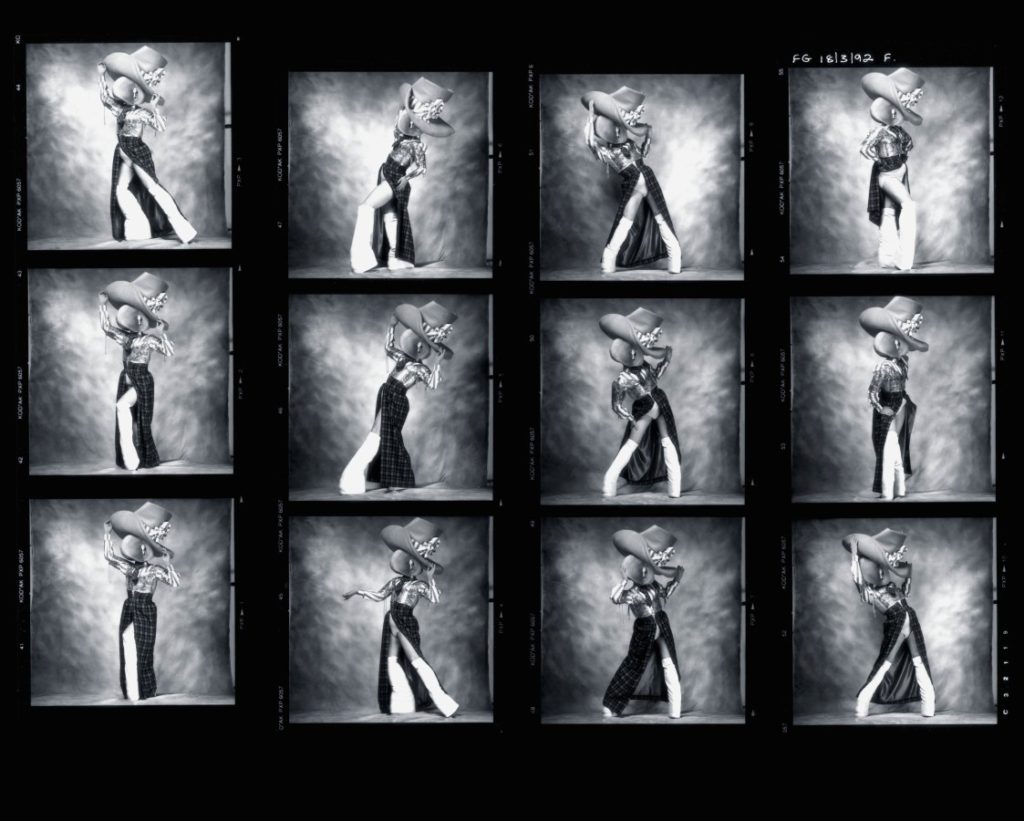
MONTAGE
Photomontage is the process and the result of making a composite photograph by cutting, gluing, rearranging and overlapping two or more photographs into a new image.
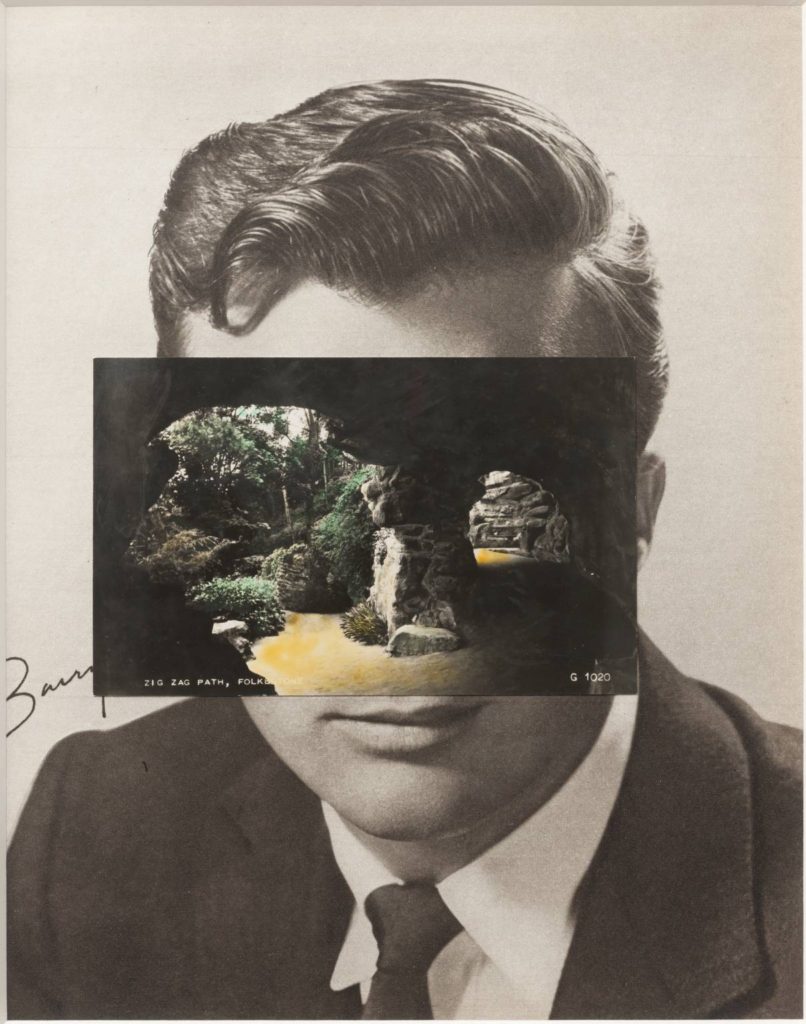
John Stezaker: Is a British artist who is fascinated by the lure of images. Taking classic movie stills, vintage postcards and book illustrations, Stezaker makes collages to give old images a new meaning. By adjusting, inverting and slicing separate pictures together to create unique new works of art, Stezaker explores the subversive force of found images. Stezaker’s famous Mask series fuses the profiles of glamorous sitters with caves, hamlets, or waterfalls, making for images of eerie beauty.
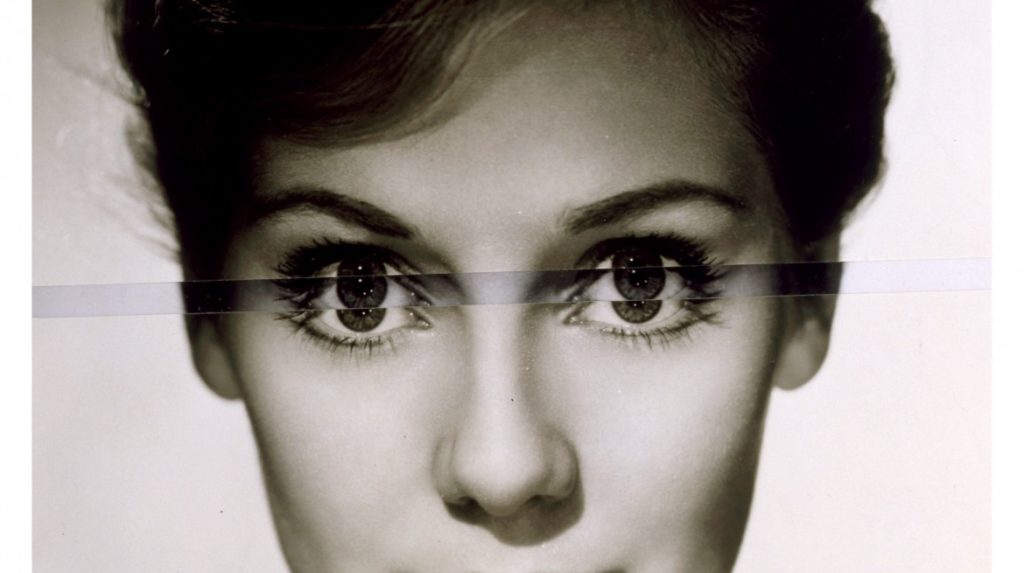
His ‘Dark Star’ series turns publicity portraits into cut-out silhouettes, creating an ambiguous presence in the place of the absent celebrity. Stezaker’s way of giving old images a new context reaches its height in the found images of his Third Person Archive: the artist has removed delicate, haunting figures from the margins of obsolete travel illustrations. Presented as images on their own, they now take the centre stage of our attention
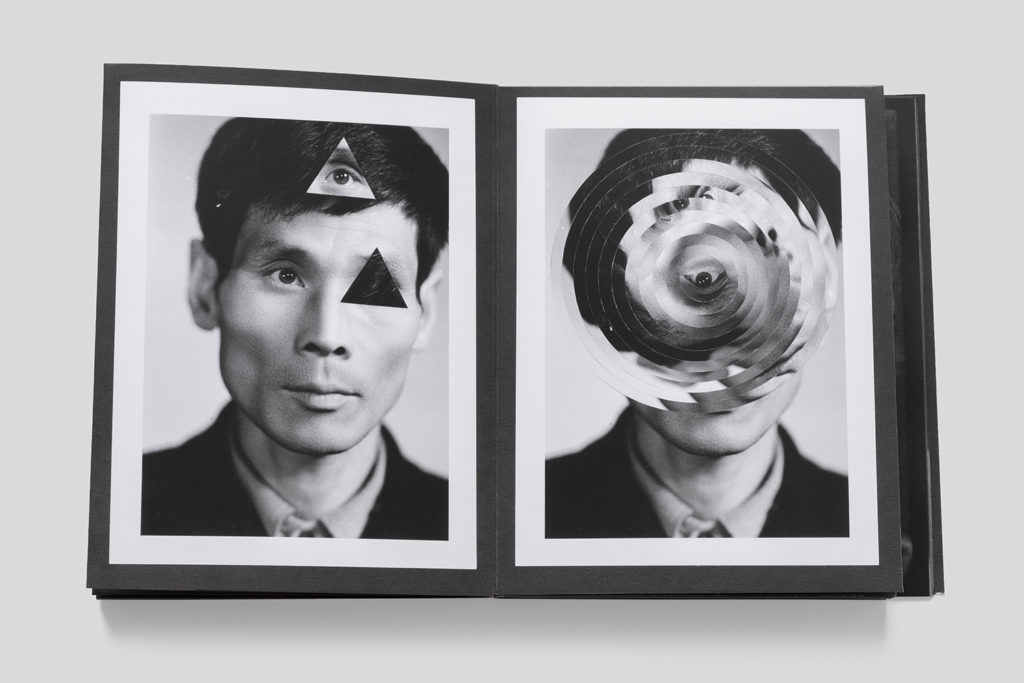

Thomas Sauvin and Kensuke Koike: ‘No More, No Less’
In 2015, French artist Thomas Sauvin acquired an album produced in the early 1980s by an unknown Shanghai University photography student. This volume was given a second life through the expert hands of Kensuke Koike, a Japanese artist based in Venice whose practice combines collage and found photography. The series, “No More, No Less”, born from the encounter between Koike and Sauvin, includes new silver prints made from the album’s original negatives. These prints were then submitted to Koike’s sharp imagination, who, with a simple blade and adhesive tape, deconstructs and reinvents the images. However, these purely manual interventions all respect one single formal rule: nothing is removed, nothing is added, “No More, No Less”. In such a context that blends freedom and constraint, Koike and Sauvin meticulously explore the possibilities of an image only made up of itself.


Veronica Gesicka Traces presents a selection of photomontages created by Weronika Gęsicka on the basis of American stock photographs from the 1950s and 1960s. Family scenes, holiday memories, everyday life – all of that suspended somewhere between truth and fiction. The images, modified by Gęsicka in various ways, are wrapped in a new context: our memories of the people and situations are transformed and blur gradually. Humorous as they may seem, Gęsicka’s works are a comment on such fundamental matters as identity, self-consciousness, relationships, imperfection.
JUXTAPOSTION
Juxtaposition is placing two things together to show contrast or similarities.Look at the newspapers: LIBERATION / OCCUPATION and FUTURE OF ST HELIER produced by past students and the publication GLOBAL MARKET on the table by ECAL students for inspiration.




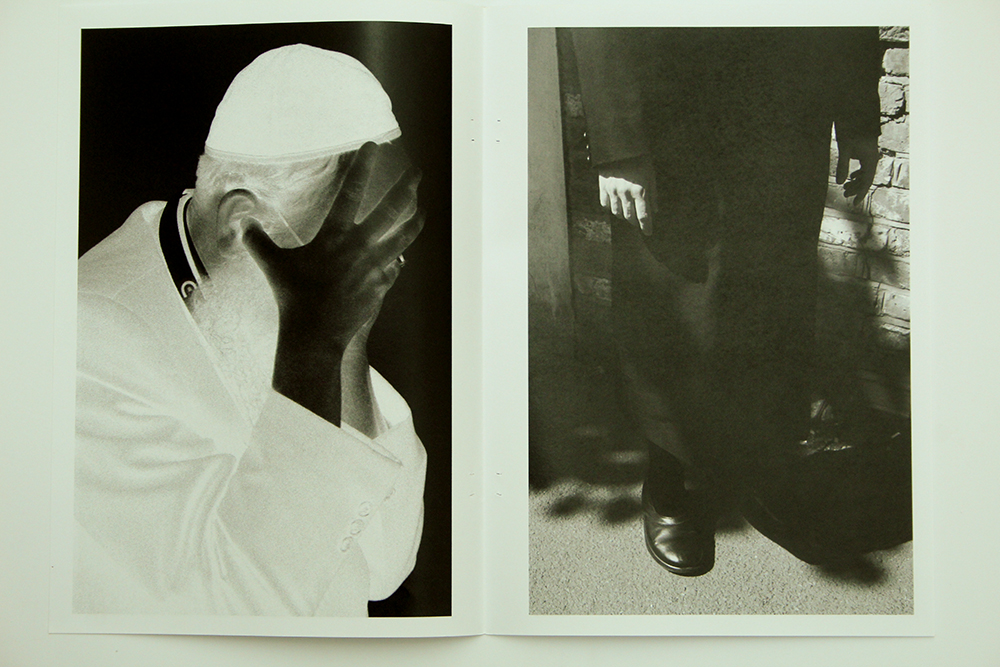
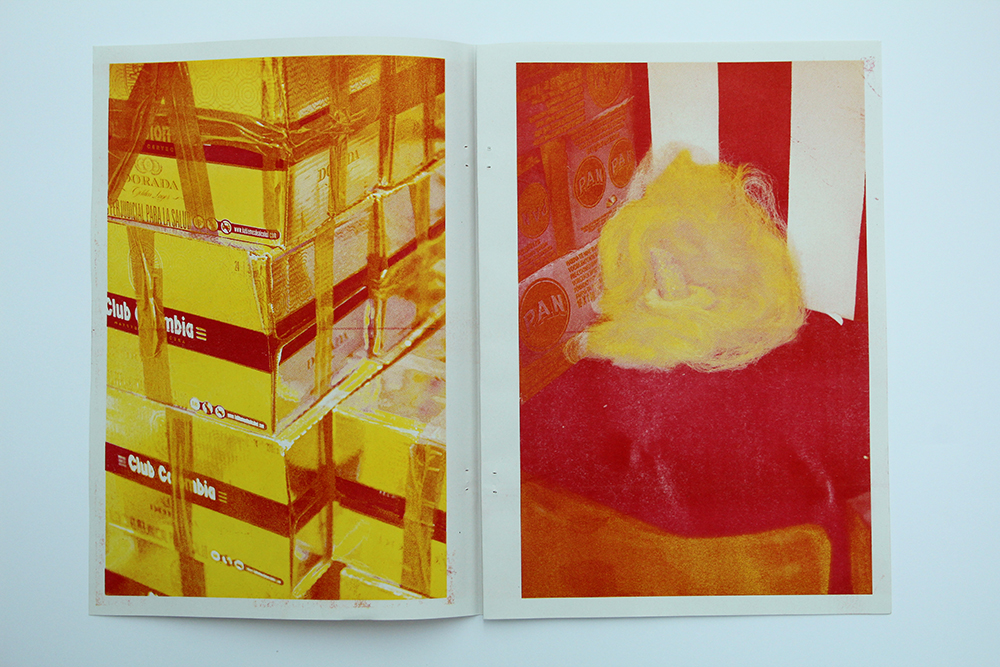
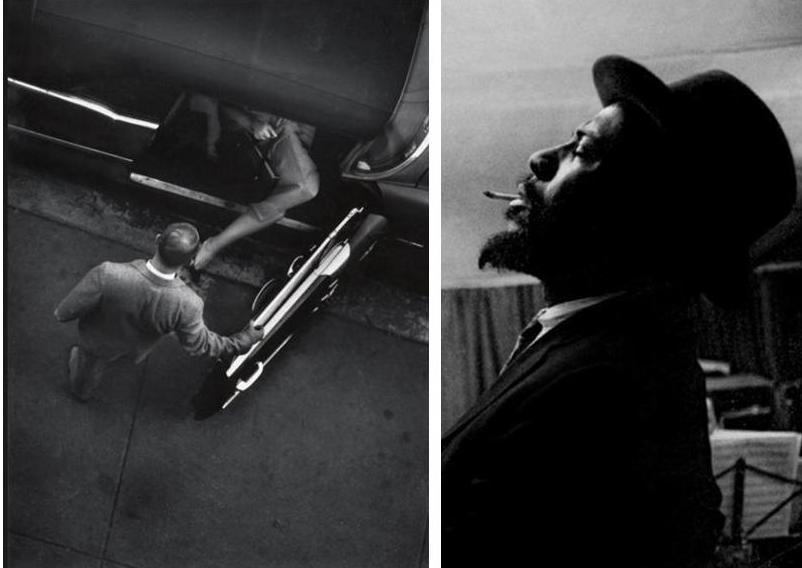
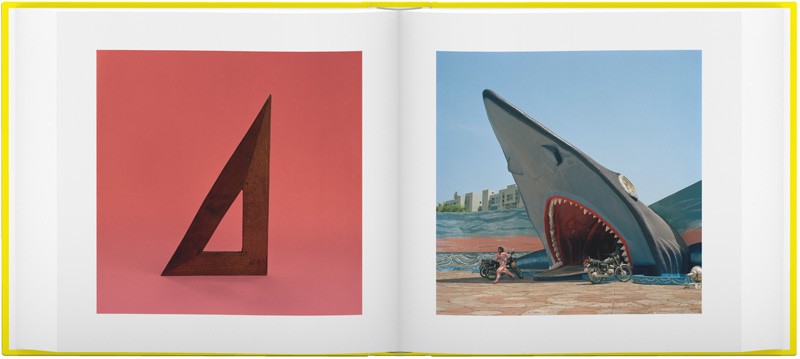
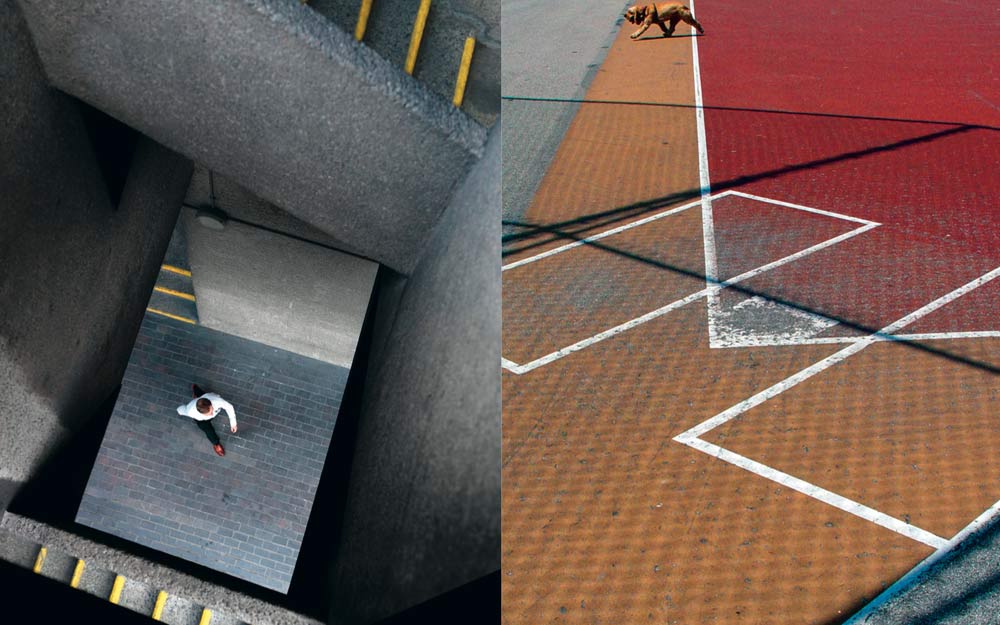

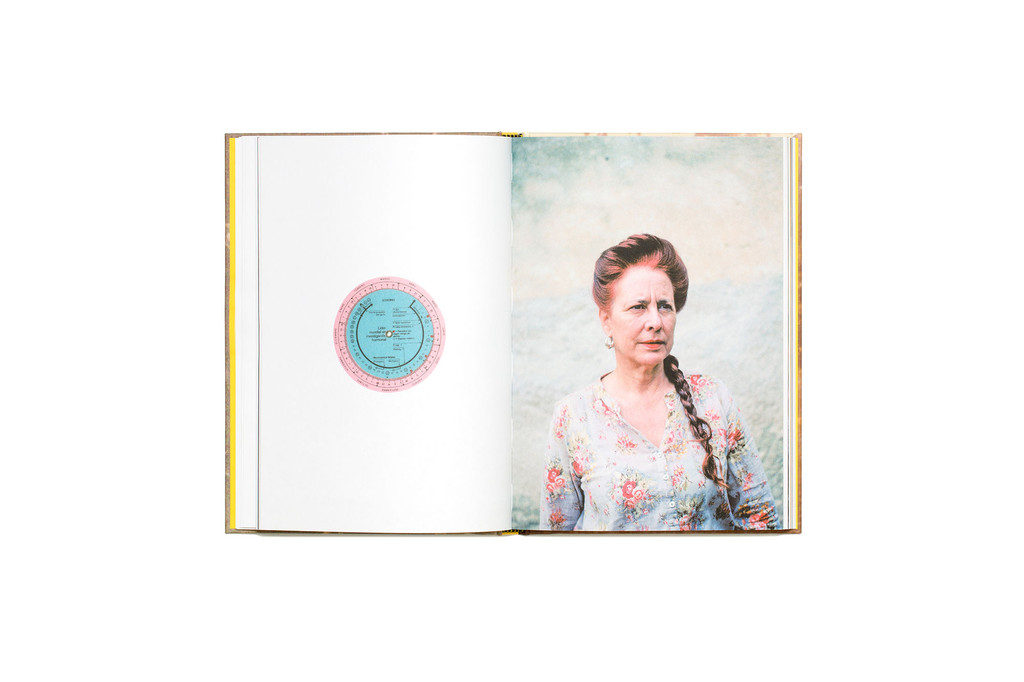
FULL-BLEED: Image goes across two pages to the edge



Shoot Plans
Shoot 1 plan: Home
Who: Just myself, only me in frame and i’ll also be doing all camera work
Where: In my bedroom, mostly all on my bed with different shots of the rooms shown
When: When there is still natural light, so just after school
How: Using a tripod and other equipment to hold the camera still, with both views of me on my laptop etc, as well as first person view
Editing: These at home scenes will include basic editing, as well as some fade editing (created through either the certain shots or in post) to blend together ‘live’ filming and archived shots on the laptop screen
Shoot 2 plan: Field
Who: Only me, with a friend following me as the camera man
Where: In some fields and wooded lanes by my house
When: At sunset with a strong focus on its natural colours
How: Using a handheld stabiliser (called a Gimble) and held high to have a drone/from above type shot, having the camera follow behind walking through the field, skating etc.
Editing: These will be simply cut and edited together one after another, mixing between walking and skating shots.
Shoot 3 plan: Timelapse
Who: Me alone in forefront, with archived videos including friends in the back
Where: On my bed, with a constant forward facing frame of just the bed with me in the centre
When: After school, but overtime to begin with light and fall to dark. Is meant to give a day after day affect, but i will film it all at once to have the best stabilised shot
How: I will film short videos in different outfits and slightly shifted background items, and put them together to create a time-lapse. I will also find archived videos with friends, mostly from fun and happy times in the summer
Editing: This part will have a lot of specific editing, cutting together each time lapsed clip, at about half a second each, incorporating the ‘moving’ parts like picking up my phone etc. as seamless as possible. Ill then layer this on top of archived videos, smaller in the centre and cut it so it slowly rows to over the whole screen – and the videos in the back. The archived videos will keep their original audio, with music layered on top also, and have the last clips audio fade out on the last time-lapse scene to silence
what i still need to do
there are many things that I still need to complete in order for project to be complete.
- finish taking photos to include, the time, me horse riding, old photos of me horse riding, my family, things I like about myself and different time periods
- complete my essay
- decide whether or not to complete the film
- record audio
- chose which images to use in my photo book
- make my photo book
edited images
below are the images that I have edited for my photobook. from these images I will make my final selection for my book
the images
image with a caption
I decided to put some images in my book with captions placed on them. These captions either relate to the image or were written by me during this project.
the images
Evaluation
I have come to realise that this idea on childhood and memories has unfortunately not worked in the way I’d hoped. I couldn’t get the story line to work well and I had too many ideas that clashed. I had some really good images which I thought worked well however similar to the zine, the ideas didnt work together so I have to take a different approach. I will now work on a film instead as I think i can create a stronger piece with a film as I can tell a story using audio and images working together to create a more linear and well constructed narrative.
photoshoots
Photoshoot 1
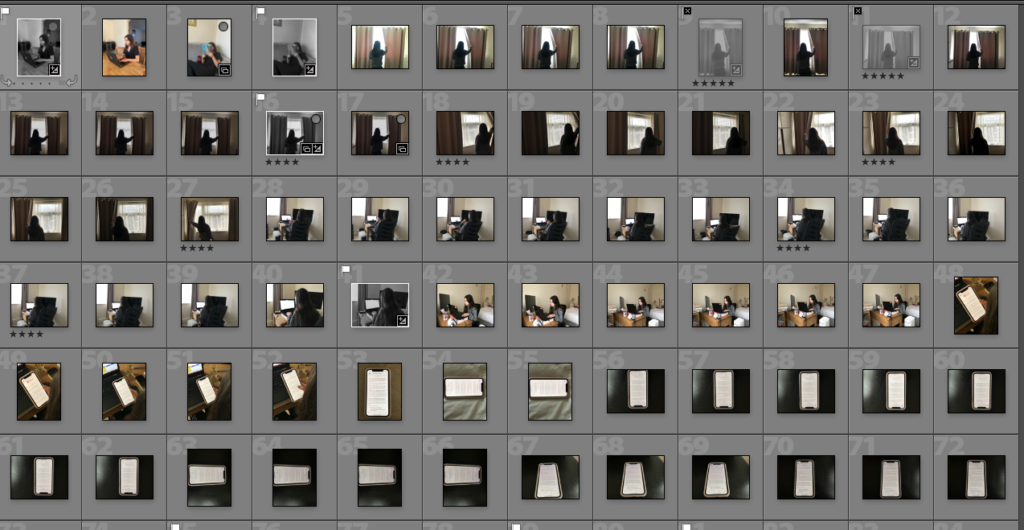
Photoshoot 2
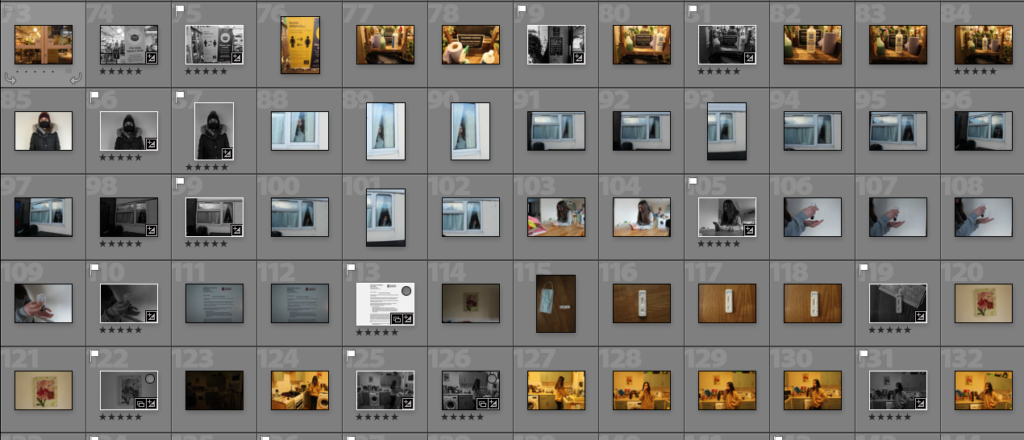
Photoshoot 3