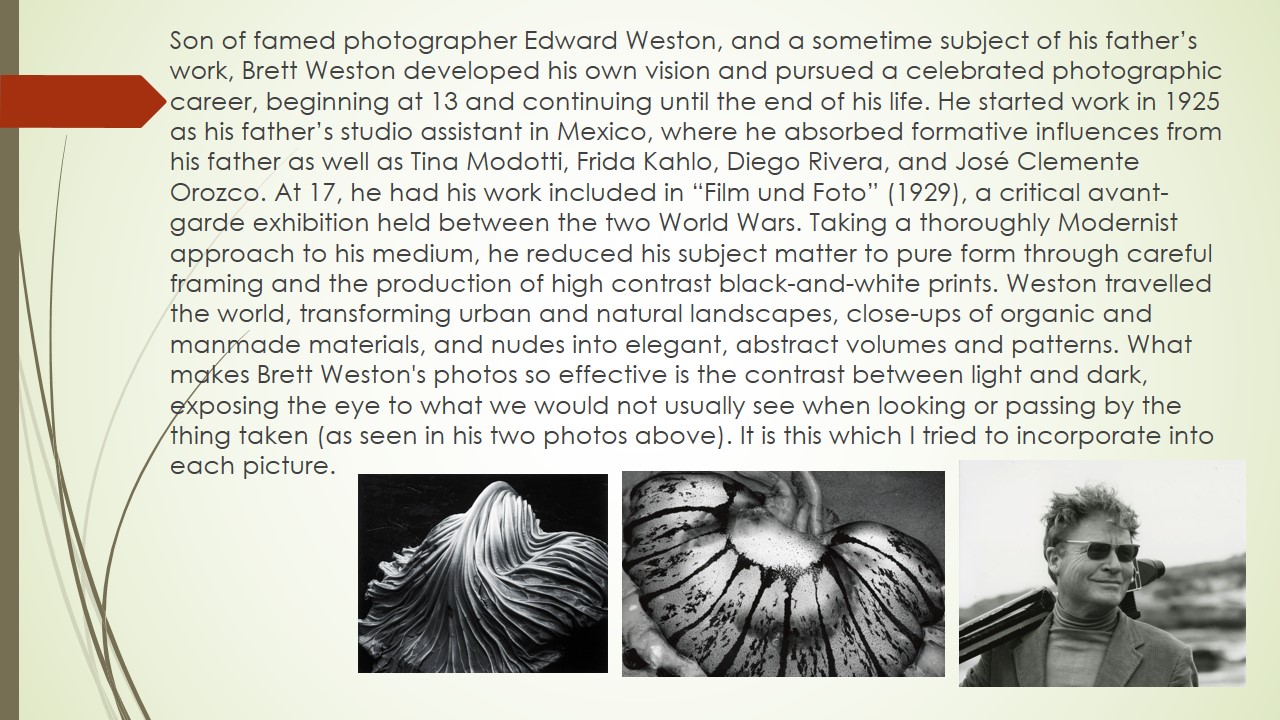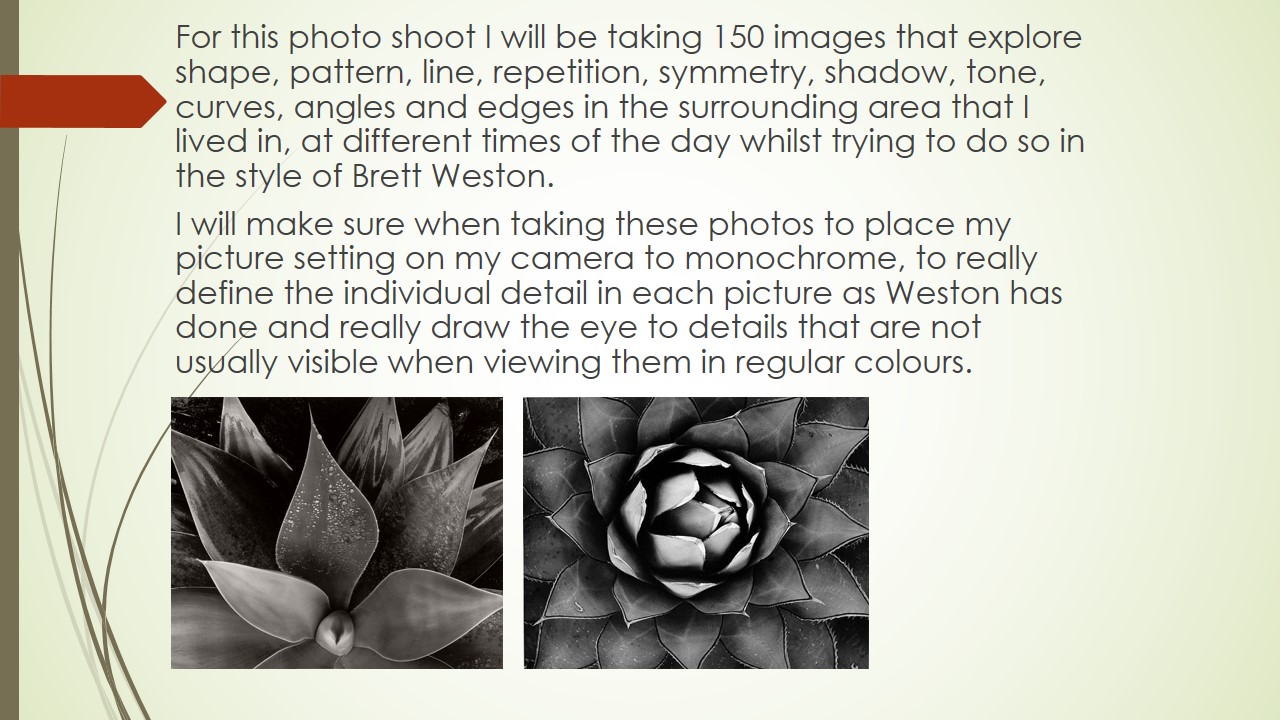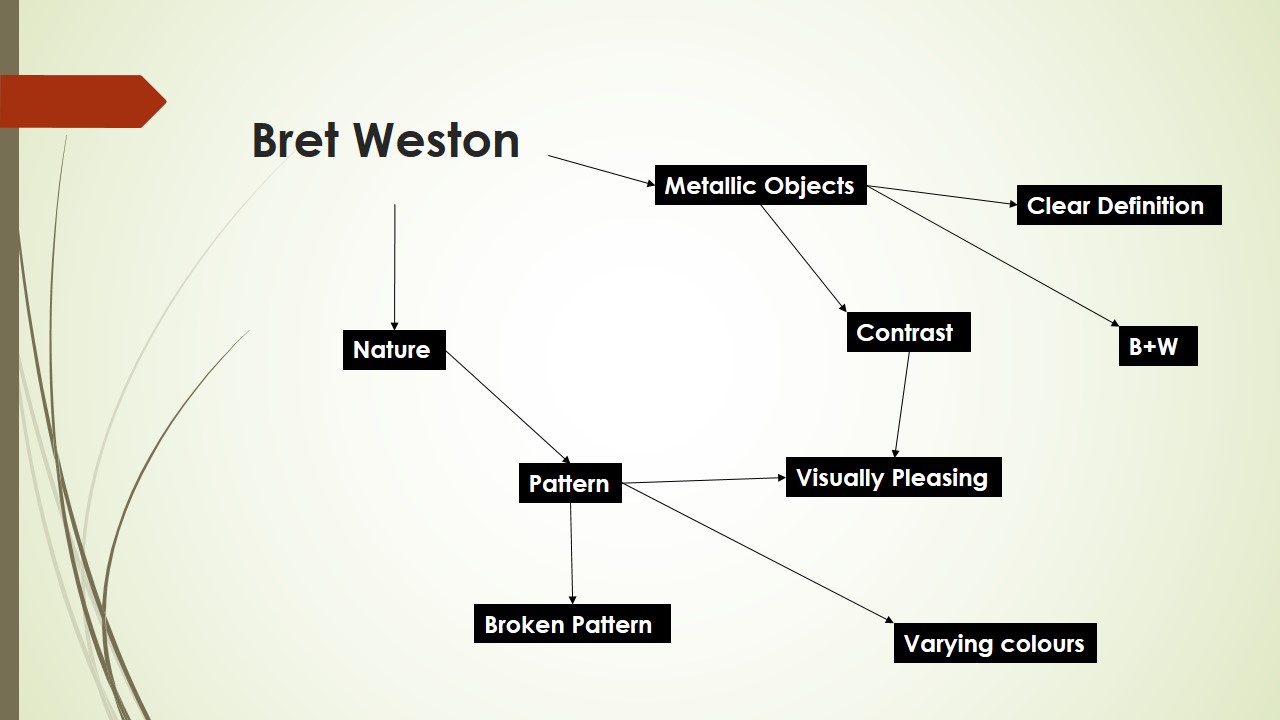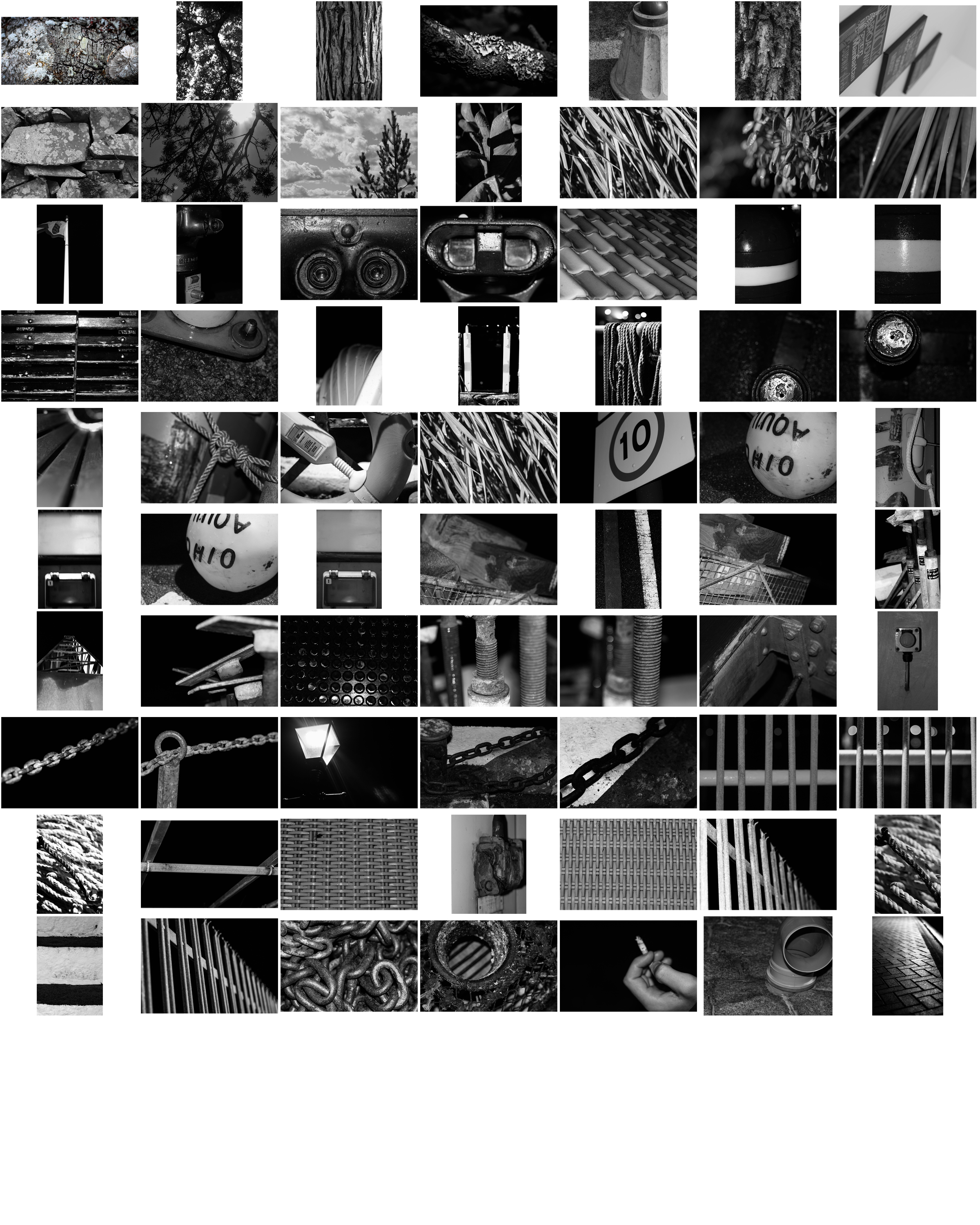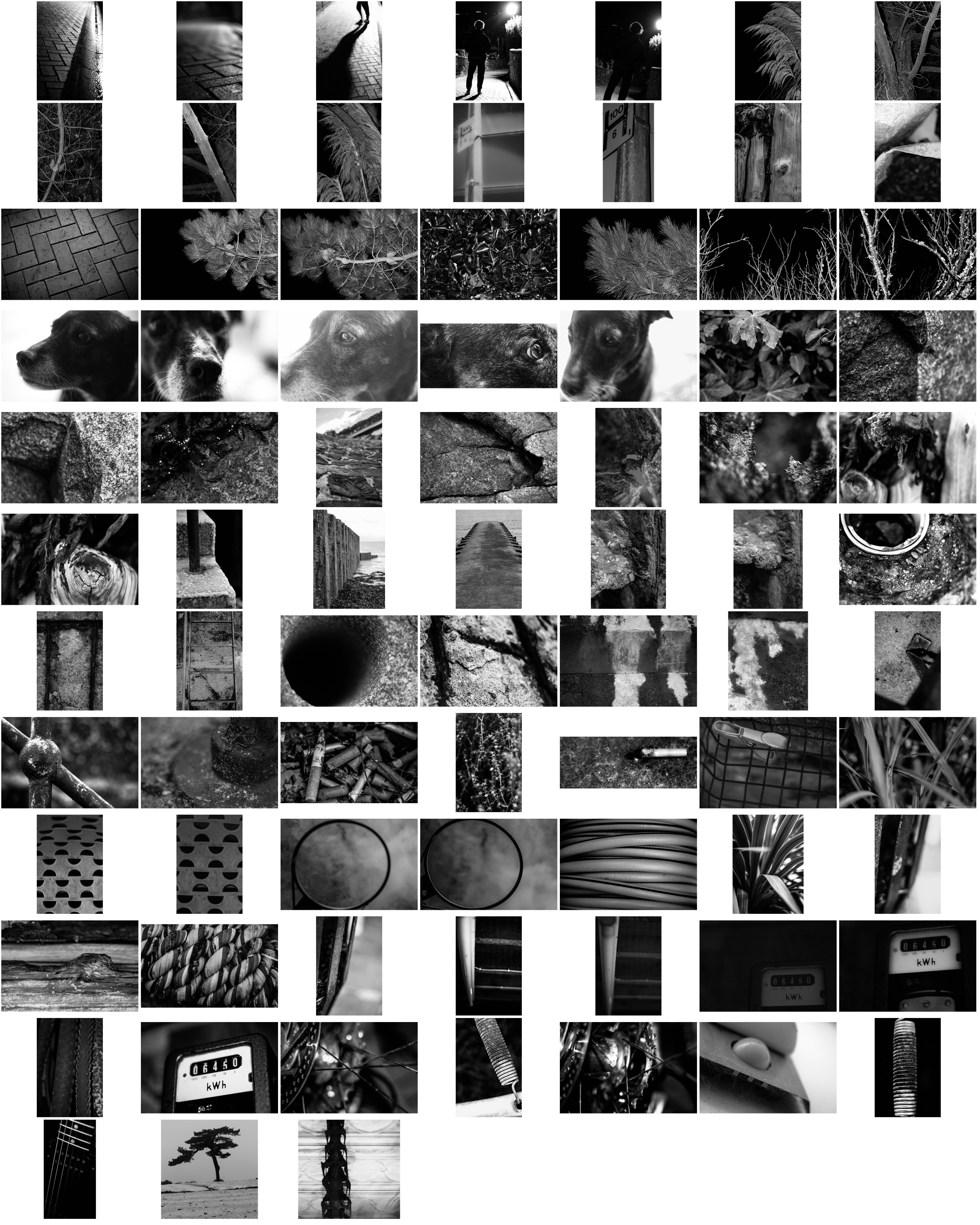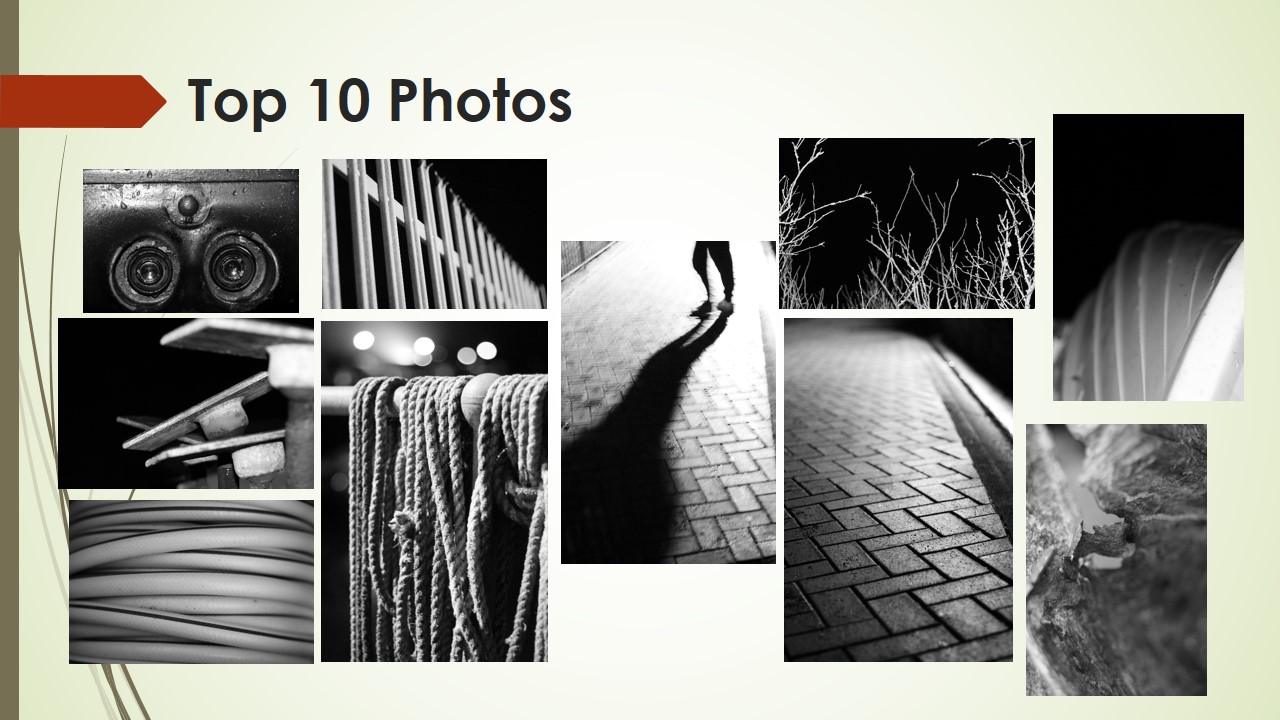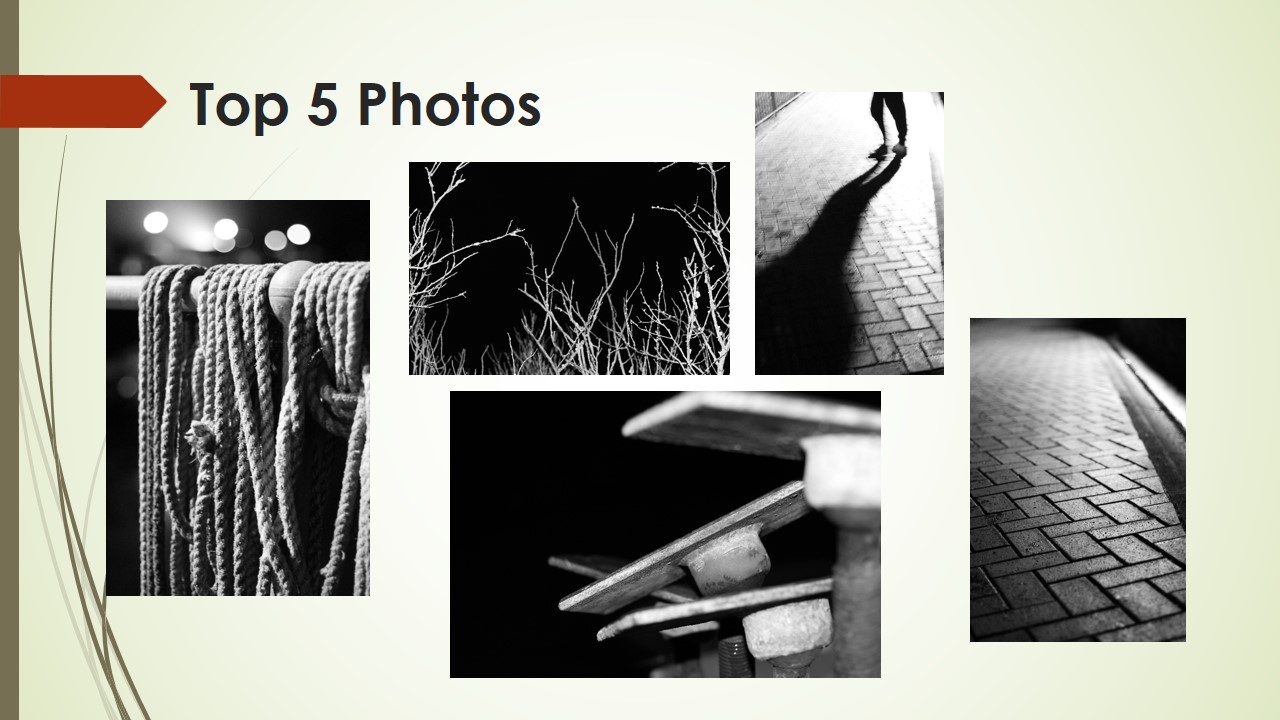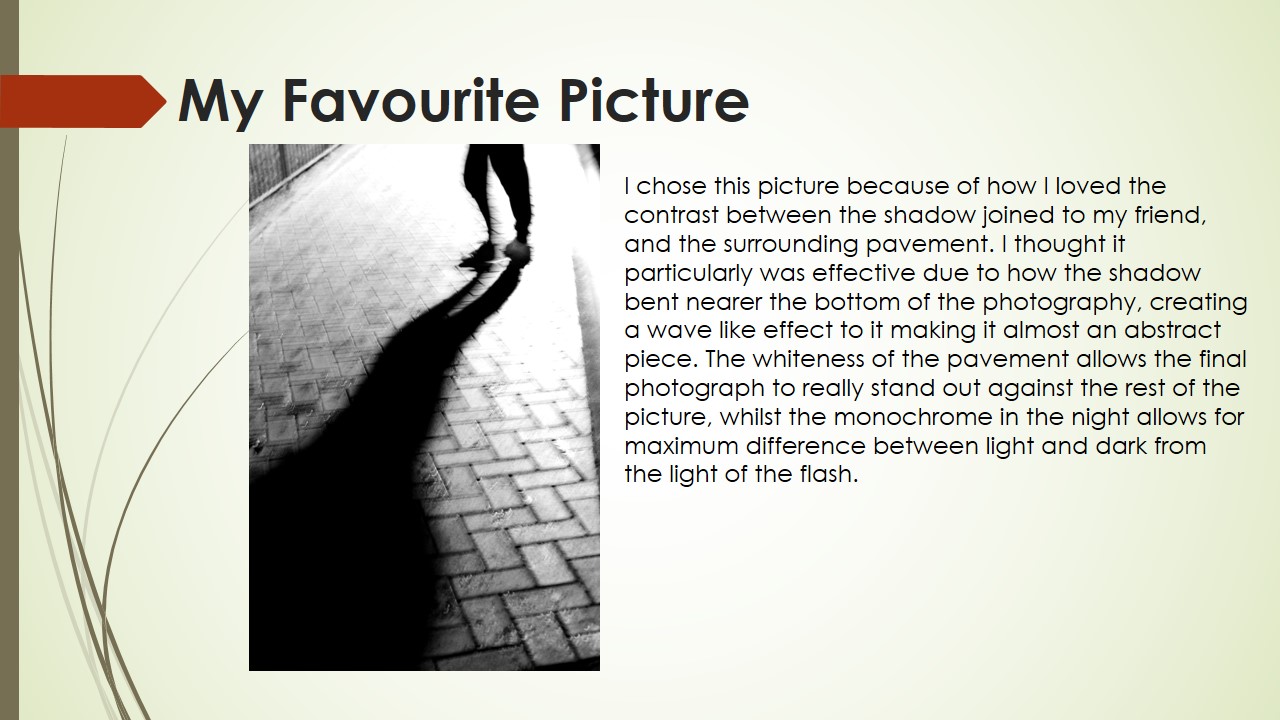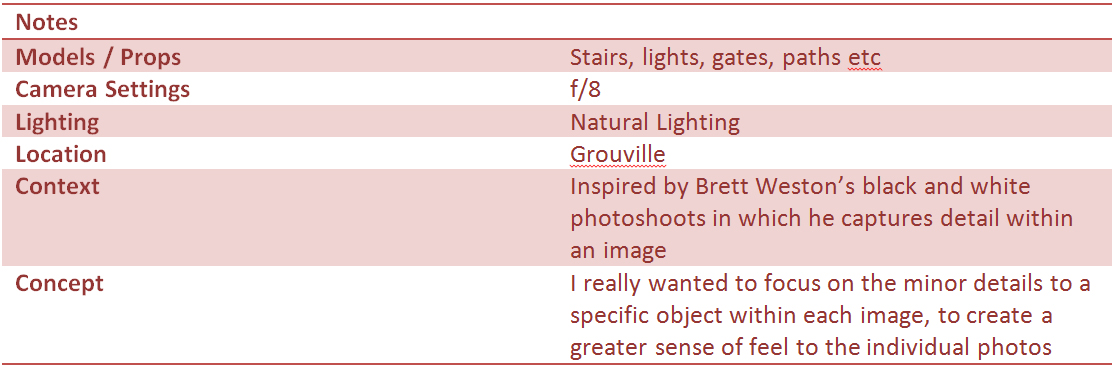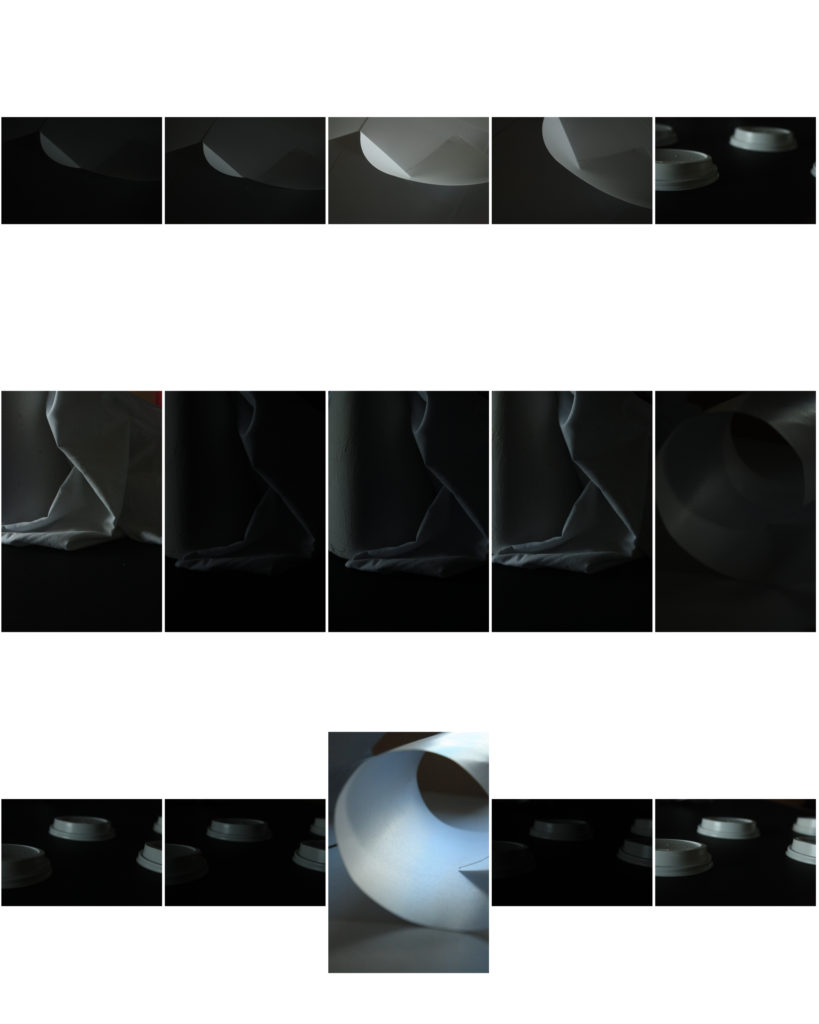Category Archives: AO3 Record Ideas
Filters
ISO

ISO measures the sensitivity of the light sensor, which is responsible for gathering light and transforming it into an image. The lower the number the lower the sensitivity of the film and the finer the grain in the shots you’re taking. In darker situations a higher ISO setting is used to get fast shutter speeds.
ISO Speed Example:
ISO 100 – 1 second
ISO 200 – 1/2 of a second
ISO 400 – 1/4 of a second
ISO 800 – 1/8 of a second
ISO 1600 – 1/15 of a second
ISO 3200 – 1/30 of a second
The ISO sequence is: 100, 200, 400, 800, 1600, 3200, 6400 and etc. Each step between the numbers effectively doubles the sensitivity of the sensor.
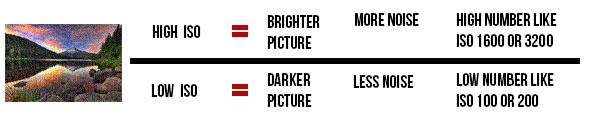
Week 3 Homework Task
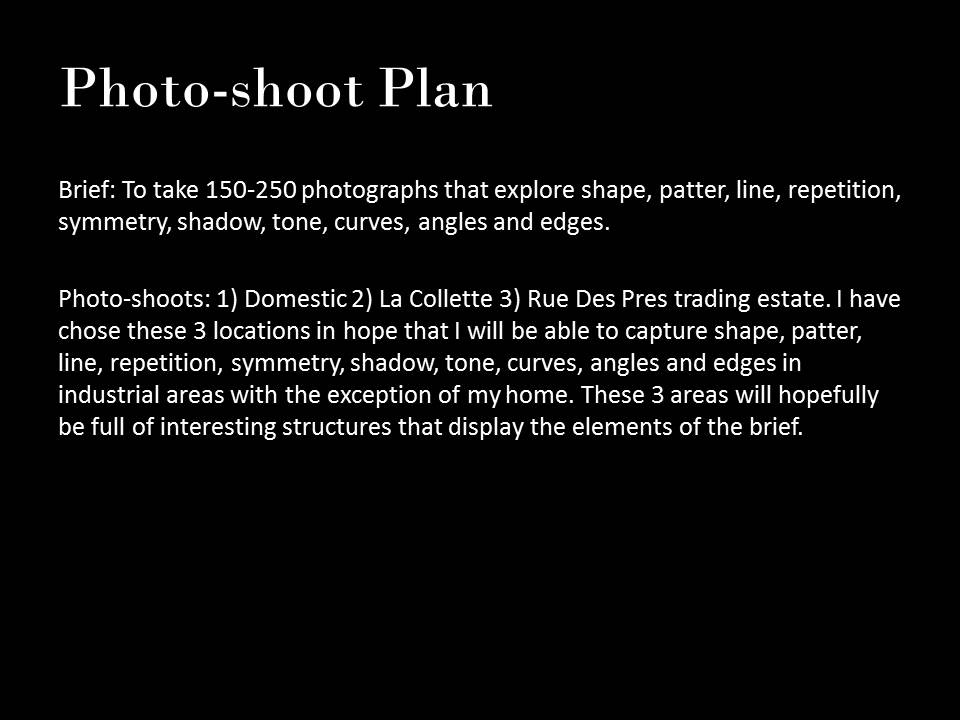
Photograph Contact Sheets (226 Images)
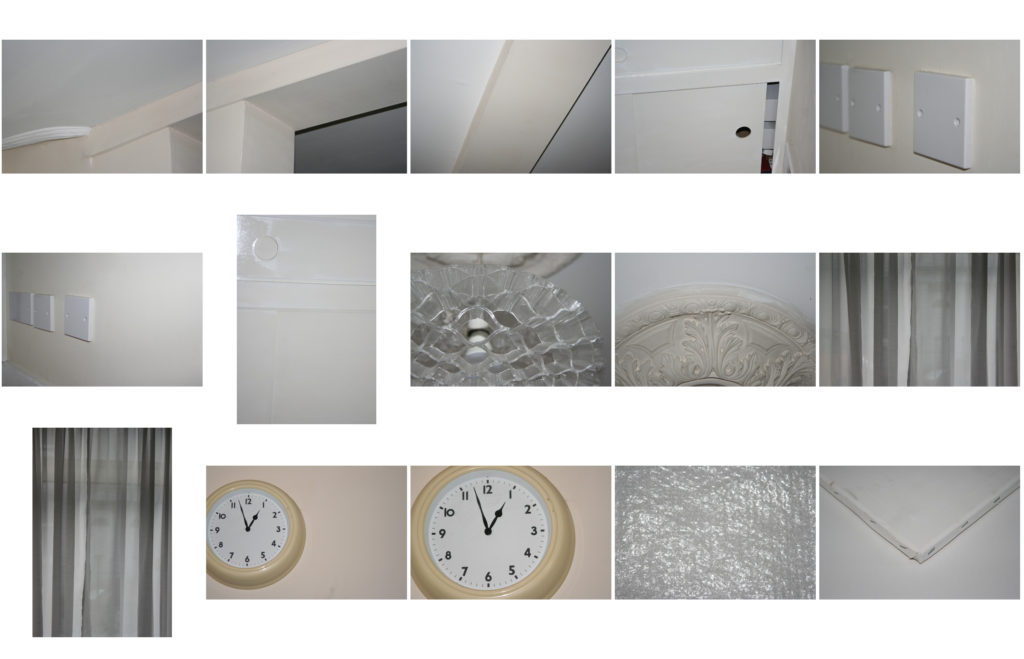
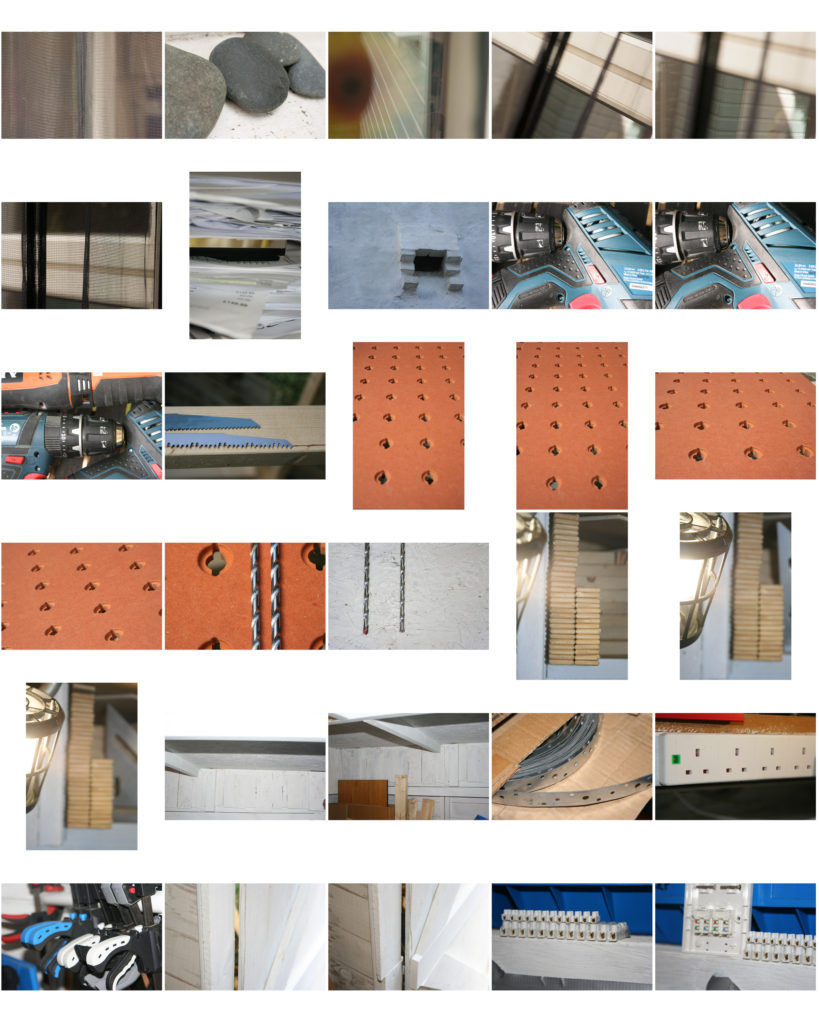
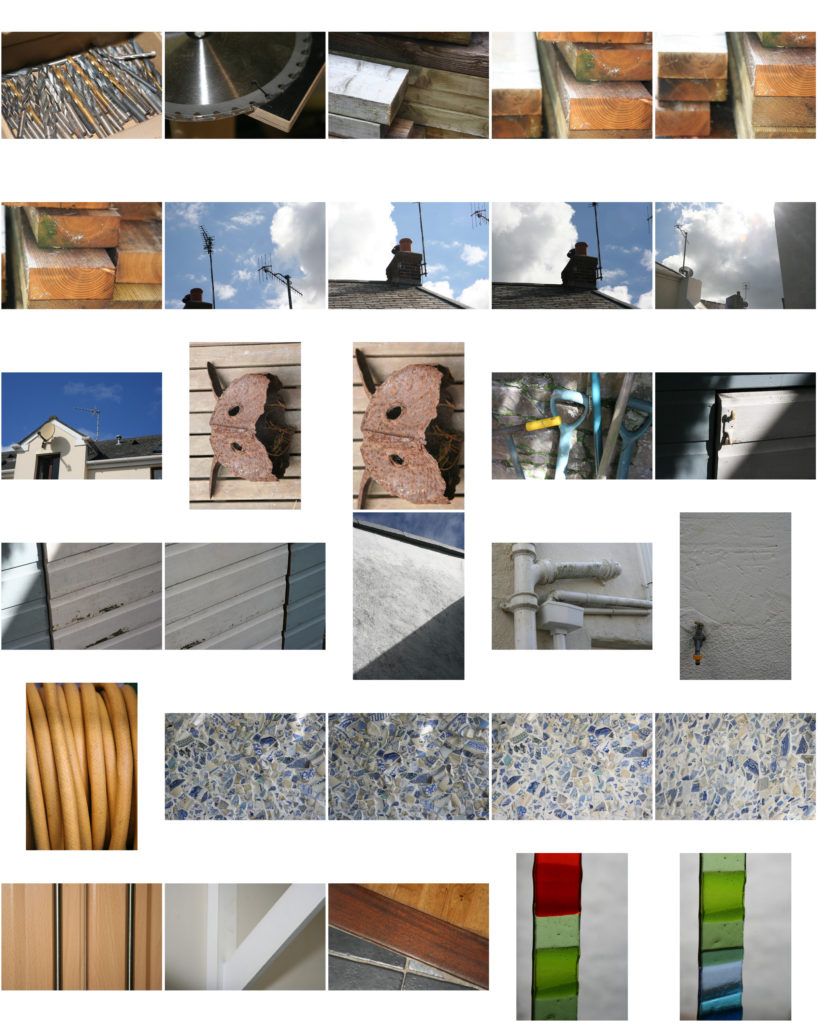

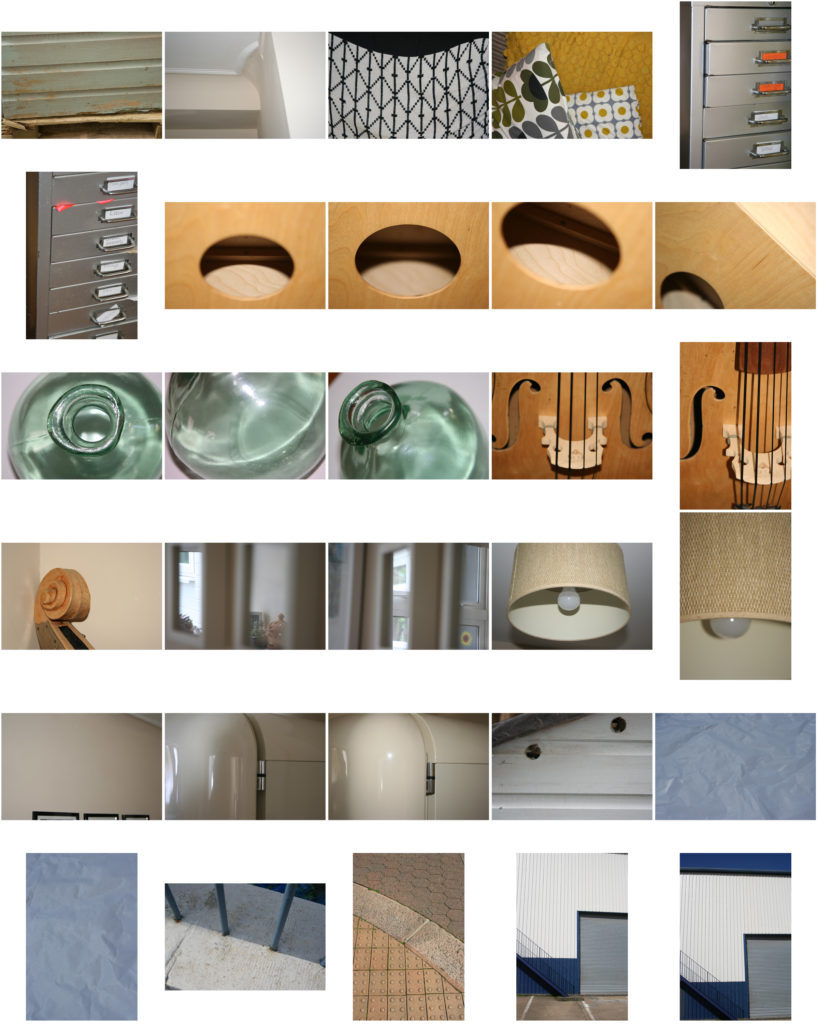
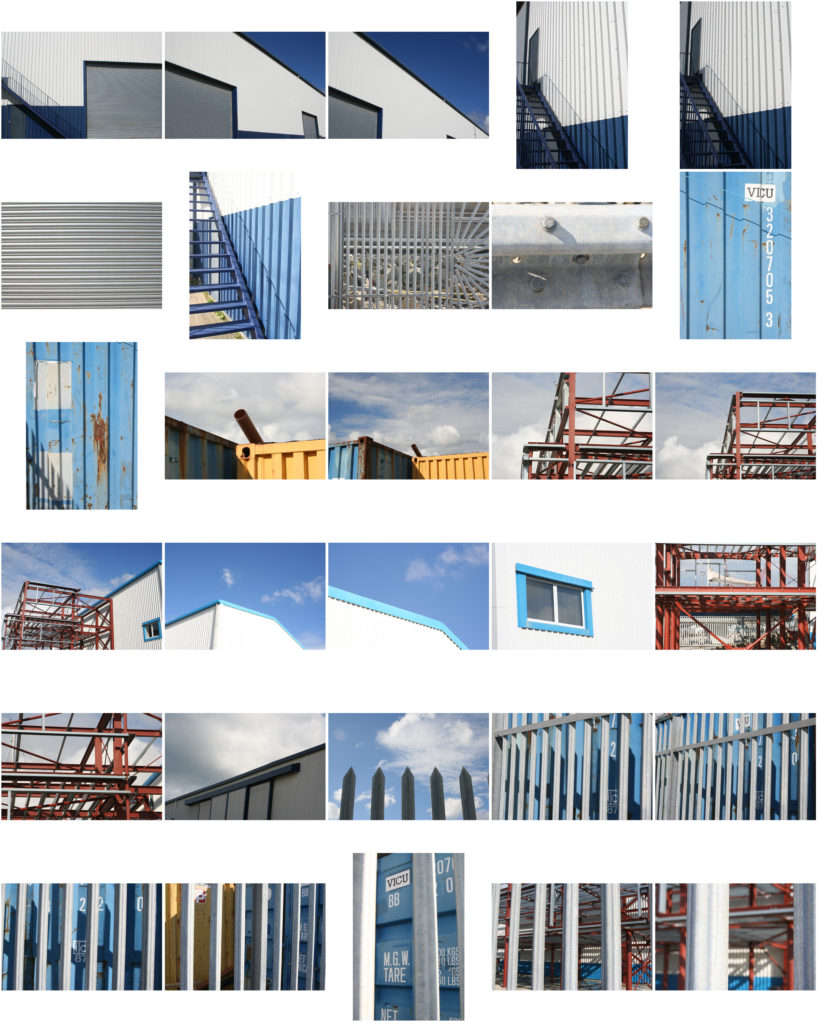
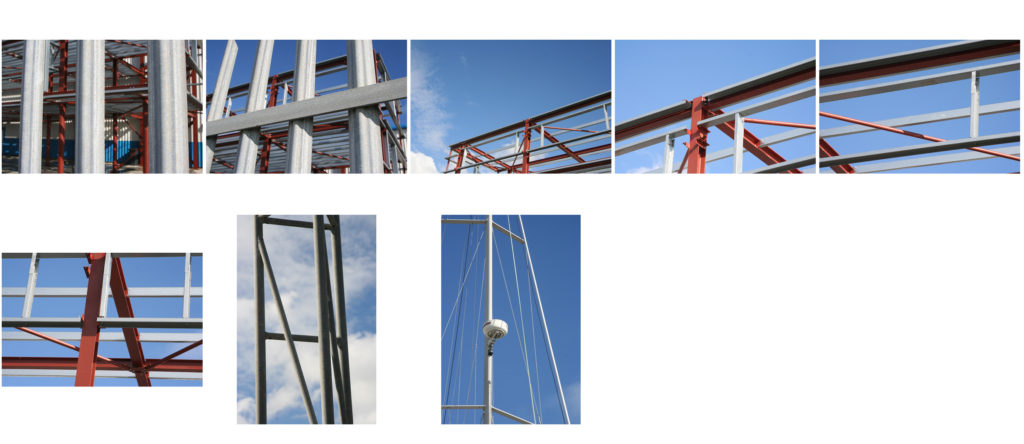
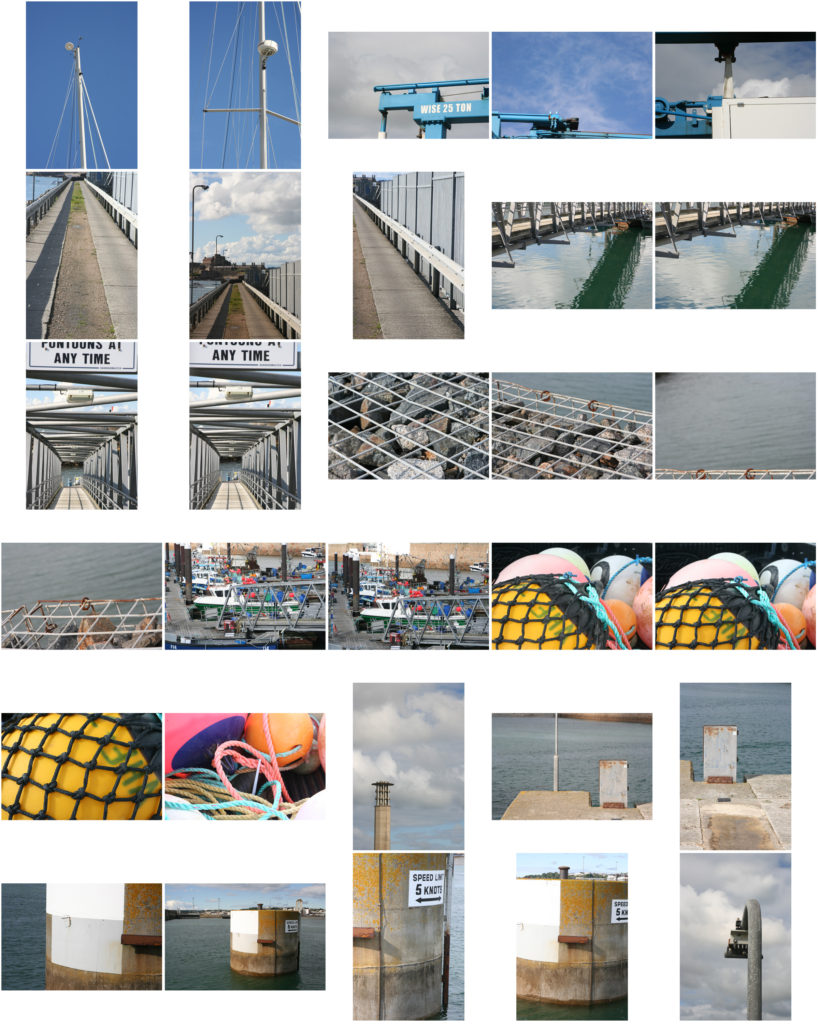
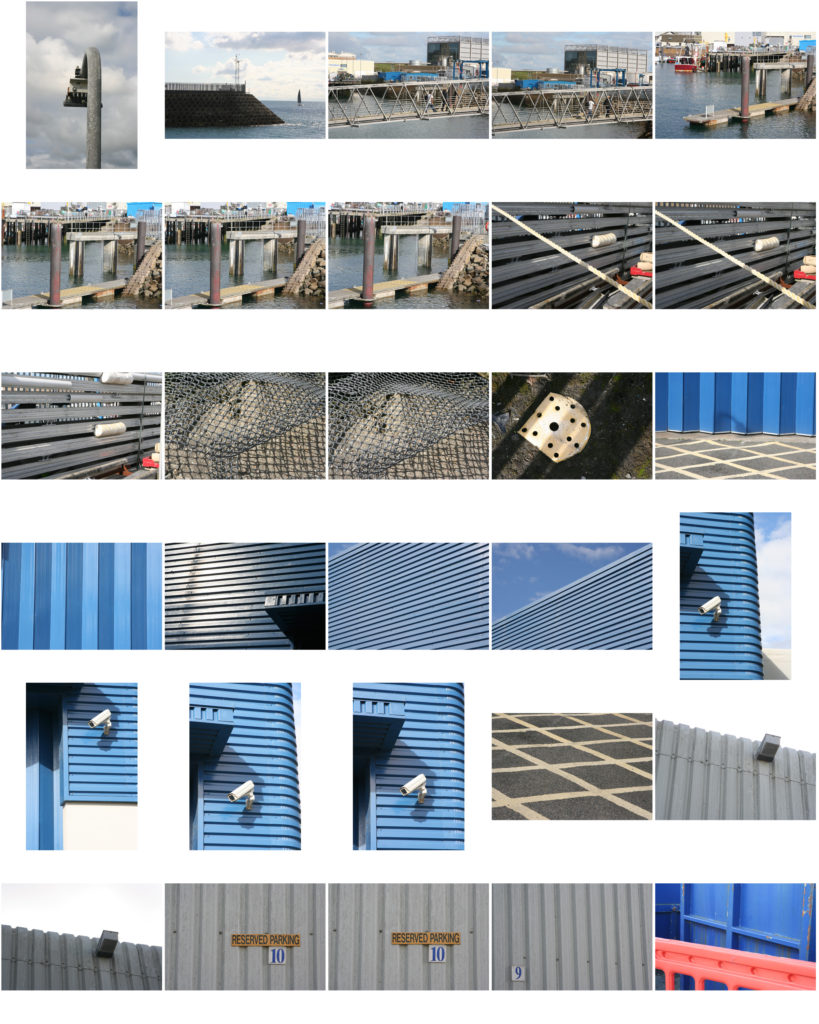

Photographer Research (1)
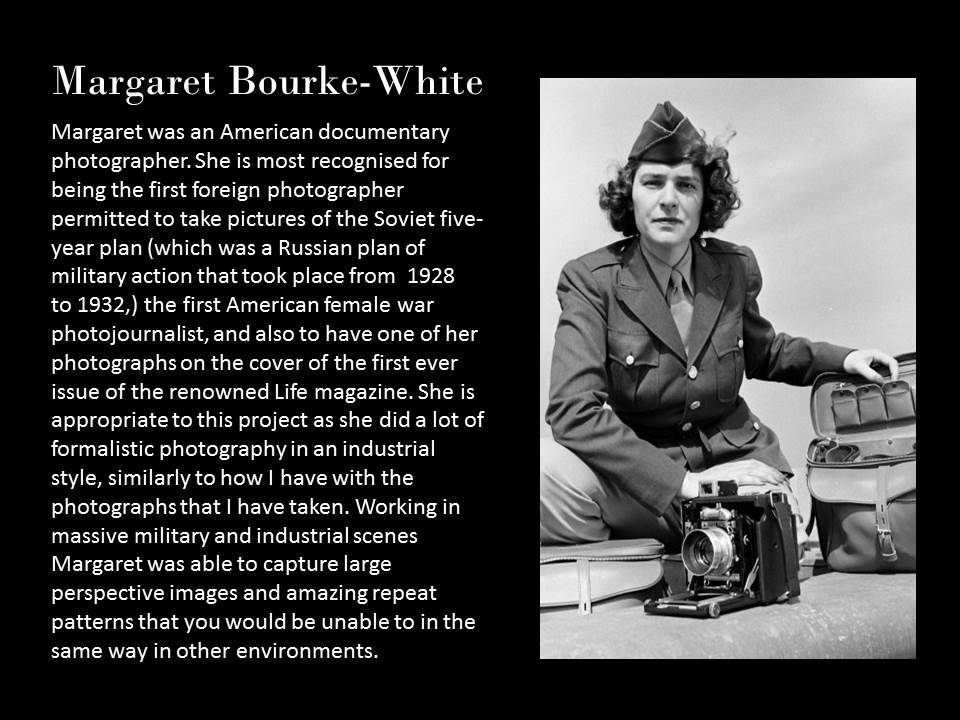
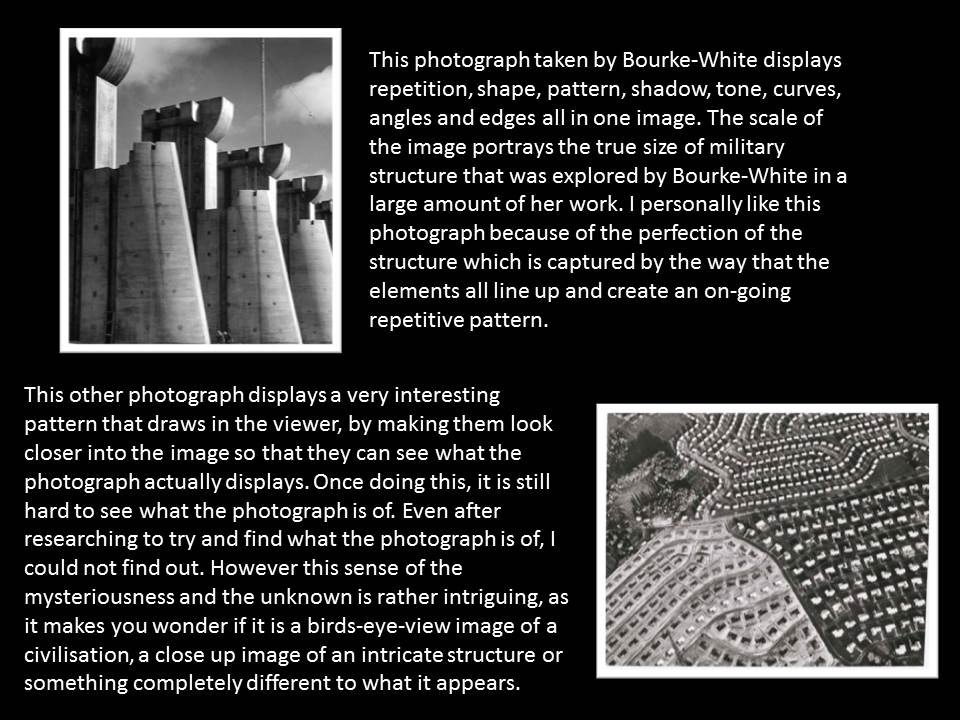
Phtotgrapher Research (2)
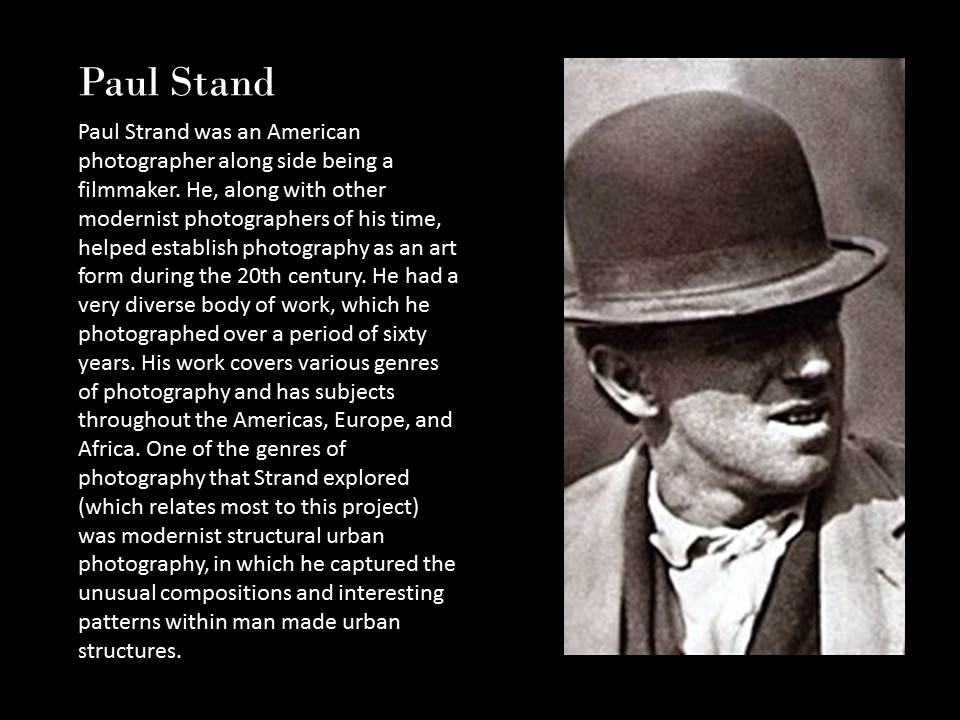
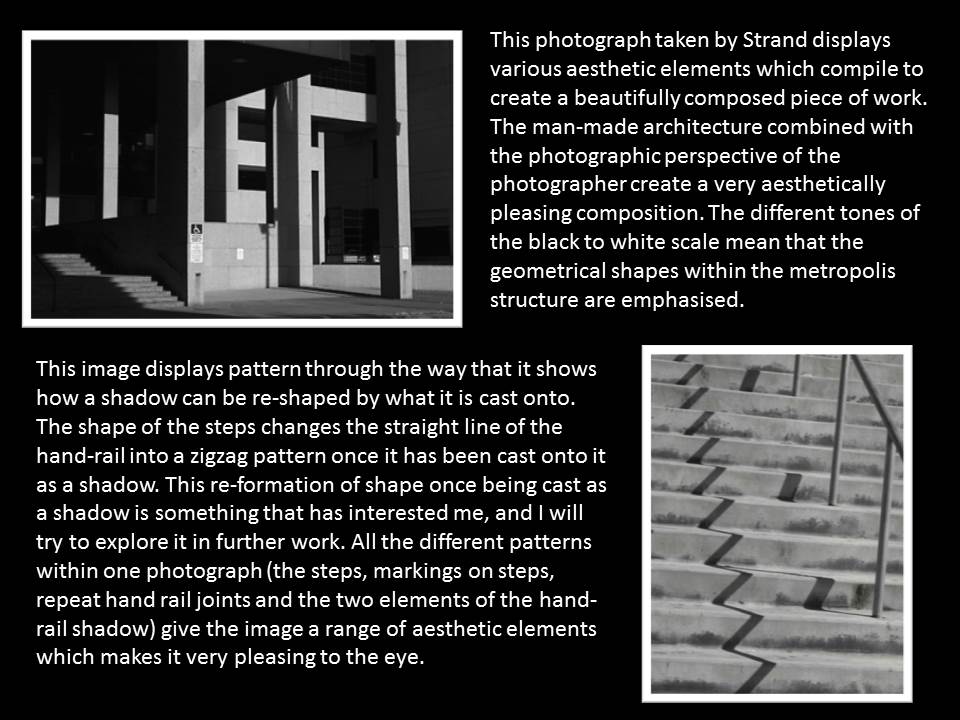
Exploring Light And Tone
What is ISO? ISO (International Standards Organization) is the level of light at which your camera is sensitive to, the lower the number the less sensitive your camera is to light. Compared to a higher one, where it becomes more sensitive. A lower one can be used for taking pictures on a sunny day, whereas a higher one can be used to take night shots. ISO speed examples range from ISO 100 to ISO 3200, the higher the ISO the higher the noise present within the picture, so when taking a picture you must take into account the light present where you are.What does ISO effect? Noise: The amount of noise directly affects the quality of the image, a higher noise will make the image more grainy and decrease the quality, compared to a lower one retaining all its quality. The is directly affects by how high the ISO is, for example, a ISO of 3200 will have a grainier image compared to a lower one with a crisp image. Exposure: The ISO determines hows well exposed the photo will be by changing the sensitivity. The ISO scale is like the shutter speed, as when doubled the exposure is also doubled, as they are proportional to each other Aperture: It is affected by the amount of light that travels through the hole in a lens, the larger the hole, the more light is passed to the camera sensor. This controls the depth of field which is the proportion of the screen that seems sharp. Aperture is usually expressed in f numbers, known as the focal ratio. I decided to experiment with this idea, and so focused on taking pictures of the same object with different ISO settings, these were my results:
formalism, artists and shoot

Week 3, 4, 5, 6, 7 Schedule and tasks
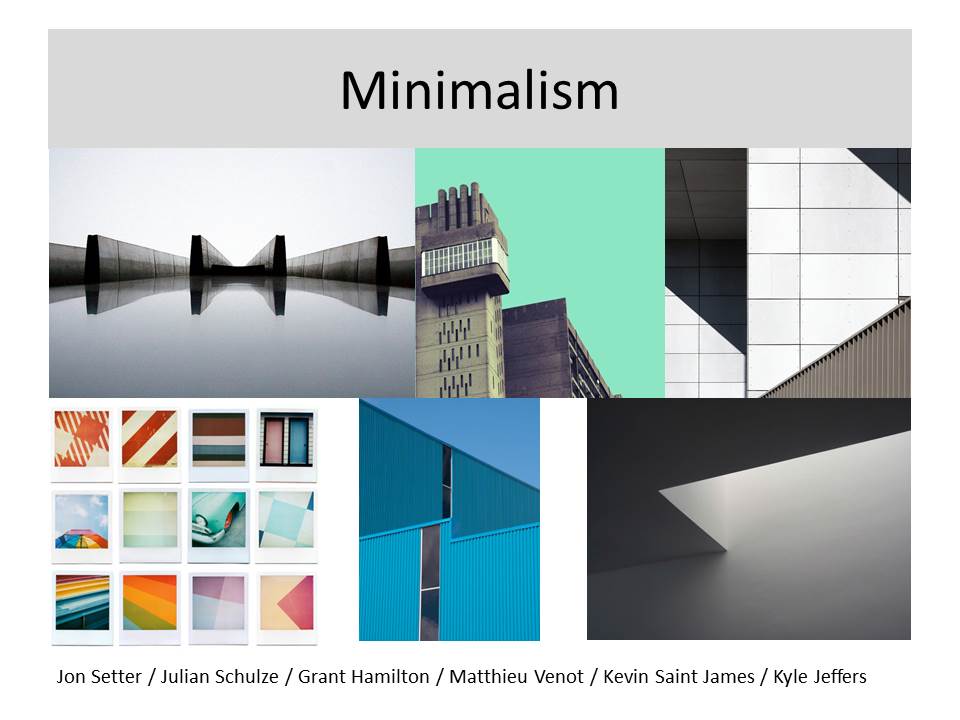 Remember…each task requires a new blog post! Keep your blog posts visual!
Remember…each task requires a new blog post! Keep your blog posts visual!
Week 3
Lesson 1
Homework check in, upload and explanation of homework 2Camera Skills : Looking at the exposure triangleCamera Skills :Exploring exposure
Lesson 2
Theory, concept and history : TypologiesPhotoshop Skills : looking at tone / contrast :what is it? Why is essential to photography? How do we create tone and contrast on Photoshop? What is high key vs low key?Ansel Adams Zone system : include a diagram, examples and compare your original image to your edit.
Lesson 3
Camera Skills : shutter speeds > creating a sense of movement and capturing actionPhotoshop skills : cropping and making a selection, free transform, colour overlays and blending
Lesson 4
Camera Skills : Depth of field and focus points / focal length + exposure compensationPhotoshop skills : double exposures and blurring to create depth
Week 4
Lesson 1, 2, 3, 4
Camera Skills : Depth of field and focus points / focal length + exposure compensationPhotoshop skills : double exposures and blurring to create depthhttp://www.nikonusa.com/en/learn-and-explore/a/tips-and-techniques/understanding-focal-length.htmlAnalysis techniques
Week 5
Lesson 1 and 2
- think about : making image selections…working towards a final presentation
- think about : blog layout and design features + action plans
- Check : homework progress…looking at texture and surface
- Create blog post : analysis and interpretation / Robert Frank…use of key vocab
- Create blog post : Keld Helmer Peterson analysis and response : include your original 4 x images : Use Threshold Adjustment : Add screen shots : Square Format : Grid of 4 : Upload to your blog post and print out ! remember to add CATEGORIES
- Click on this link for more…
- https://www.creativereview.co.uk/black-noise-by-keld-helmer-petersen/
Lesson 3 and 4
Mr Cole will be on residential with D of E students on Wednesday and Thursday…so you will be expected to complete current / outstanding blog posts and publish for tracking and assessment. Miss Hearn will be available on Thursday and Friday. Mr Cole will be available on Friday too.
We expect you to use this time wisely and upload all incomplete blog posts…remember, the homework tasks are NOT optional and form the spine of your coursework ie your photo-shoots!
Week 6 + 7
- this week your focus is on colour and is linked to your homework task. Look at the stimulus material below to help you develop your ideas and incorporate colour.
- you should be in a position now to make your final selections : choose a range of your best images that you would like to present and evaluate / critique
- REMEMBER…WE HAVE BEEN LOOKING AT THE FORMAL ELEMENTS AND ABSTRACT PHOTOGRAPHY…THIS SHOULD BE CLEAR IN YOUR WORK
- your choices may be in the form of a single image, a two-frame image, a triptych, a grid or another idea…
- you must include edits and original images…always show your process including screenshots
- aim to narrow down your selection to 3, 4 or 5 choices…
- Then finally…choose 1 image
- Compare and contrast your final choice of image to a photographer (s) and create a case study including analysis of a key image by your choice of photographer
- BLOG POSTS : take care with your presentation and include hyperlinks to helpful artciles / websites and embed relevant videos too…
- Extension : see tracking sheet below
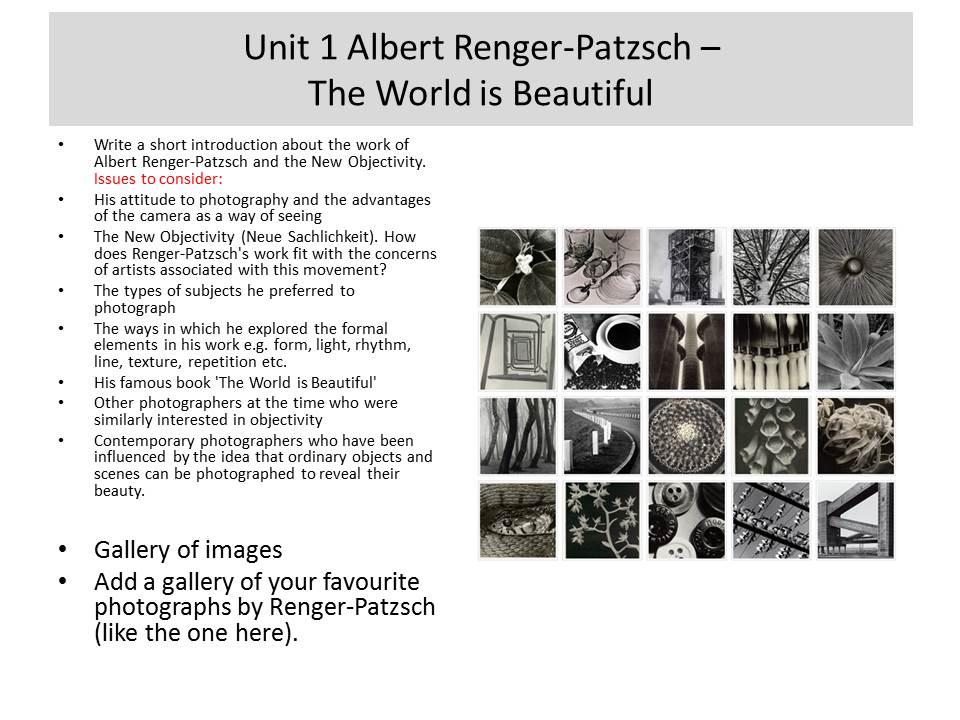
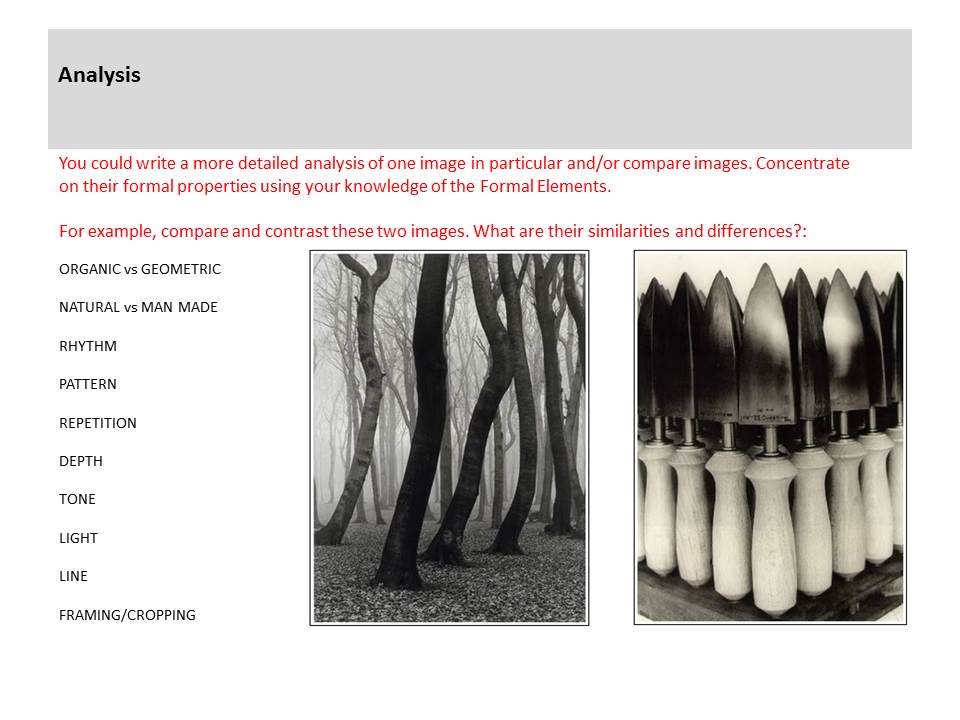
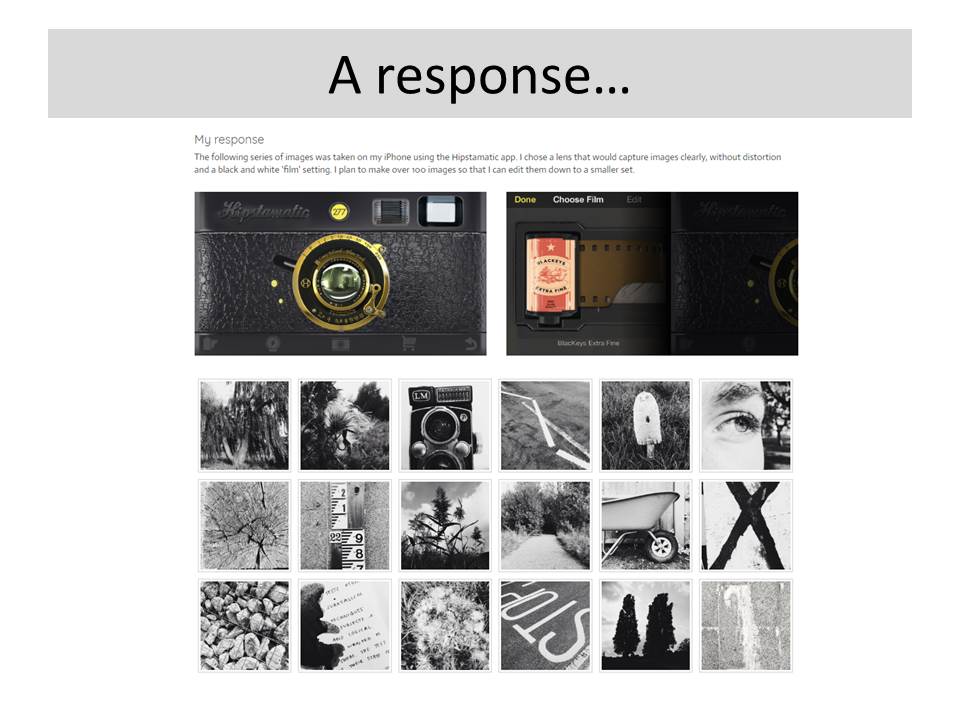
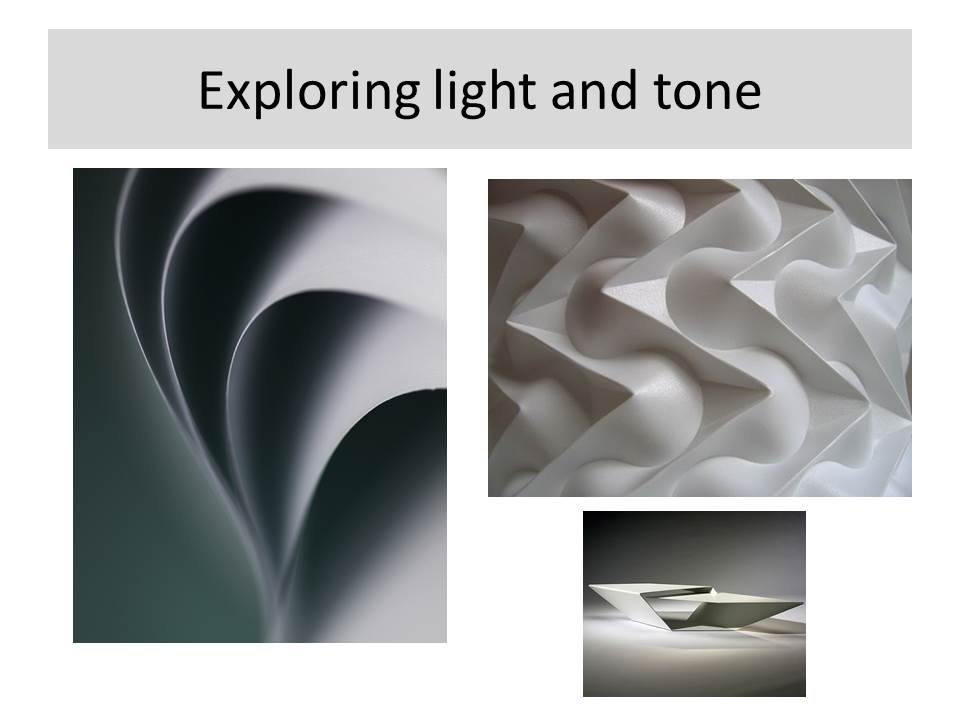
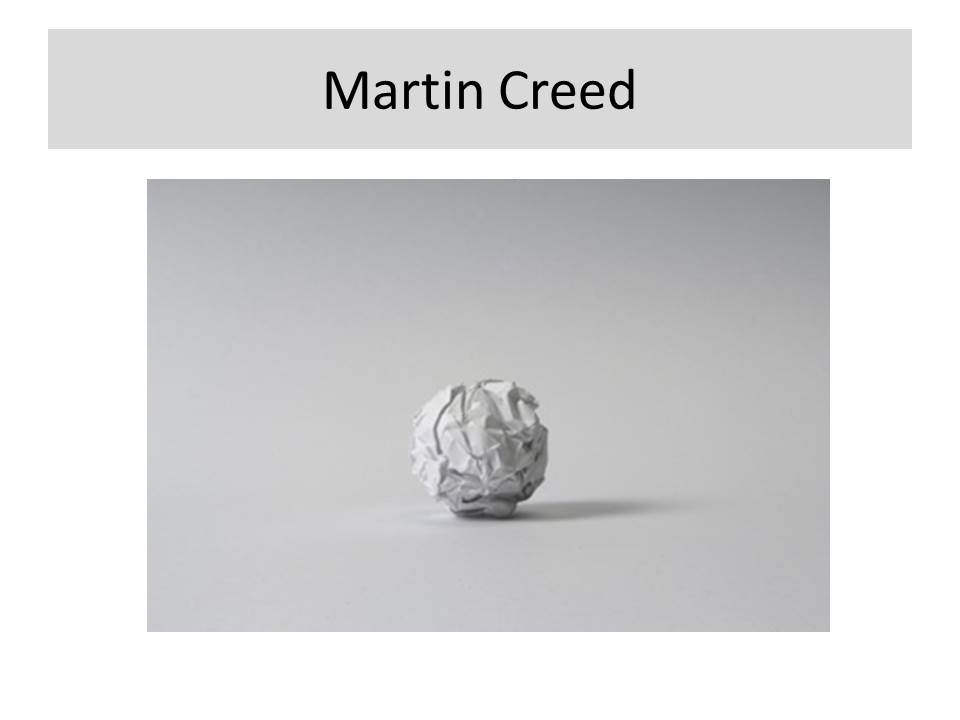
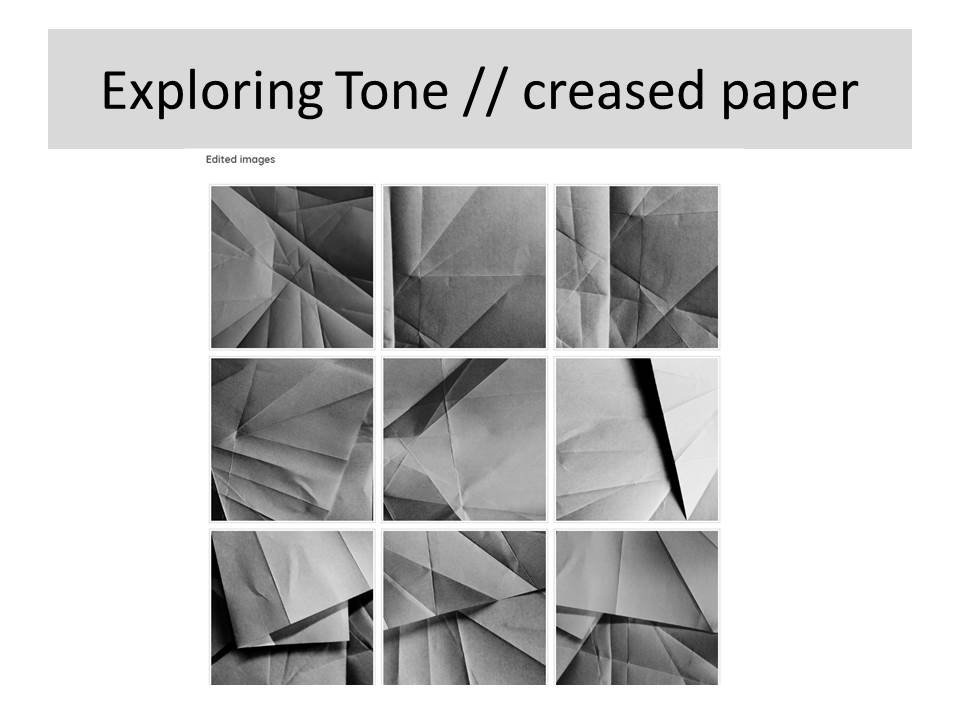
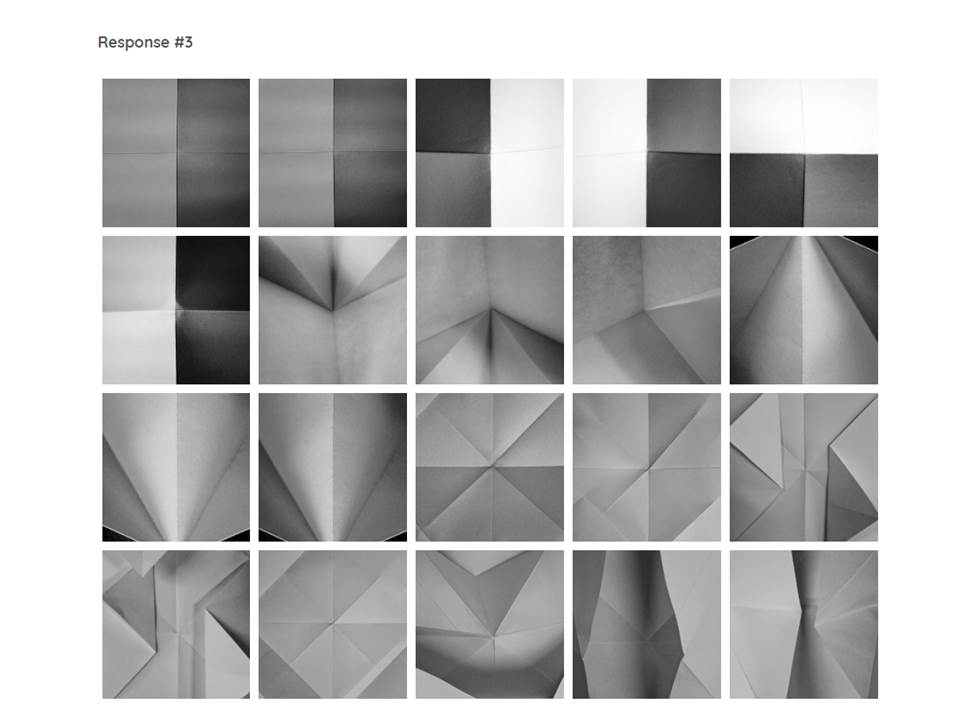
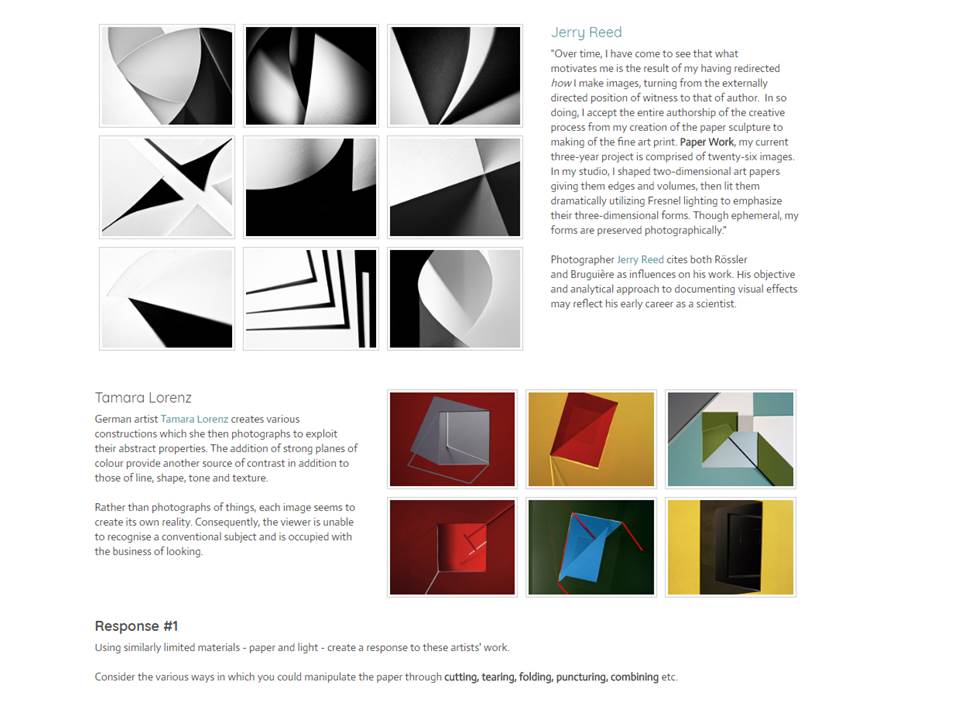
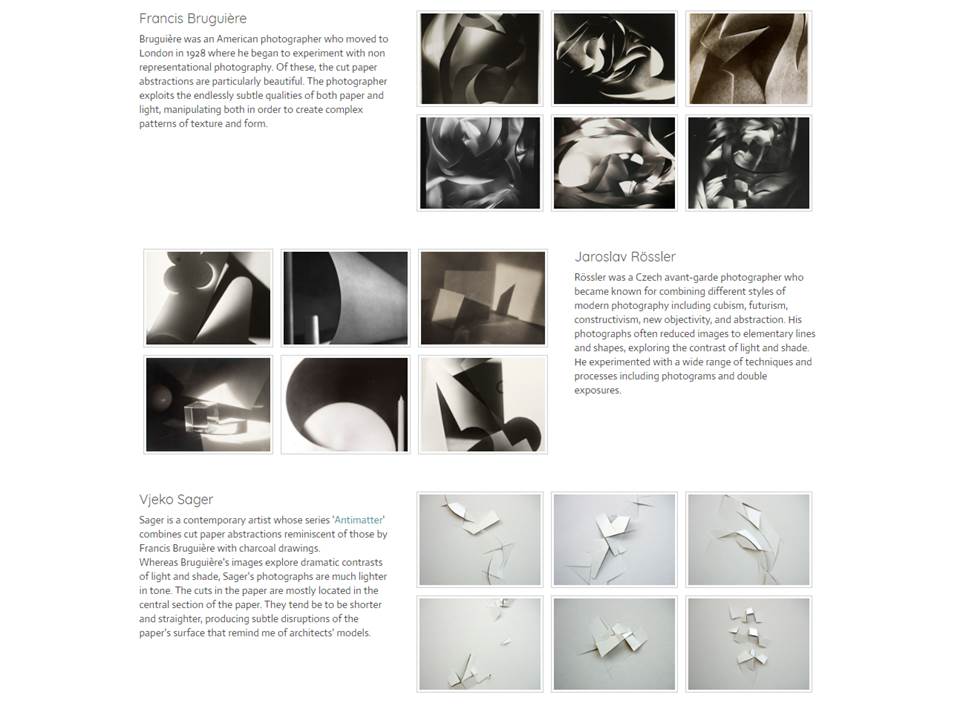
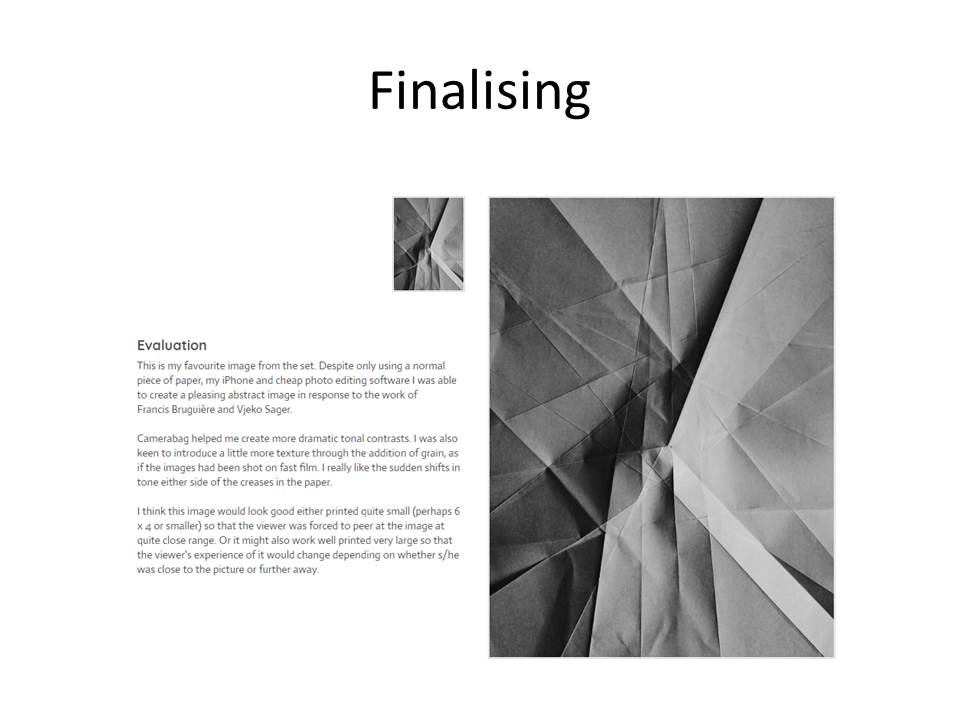
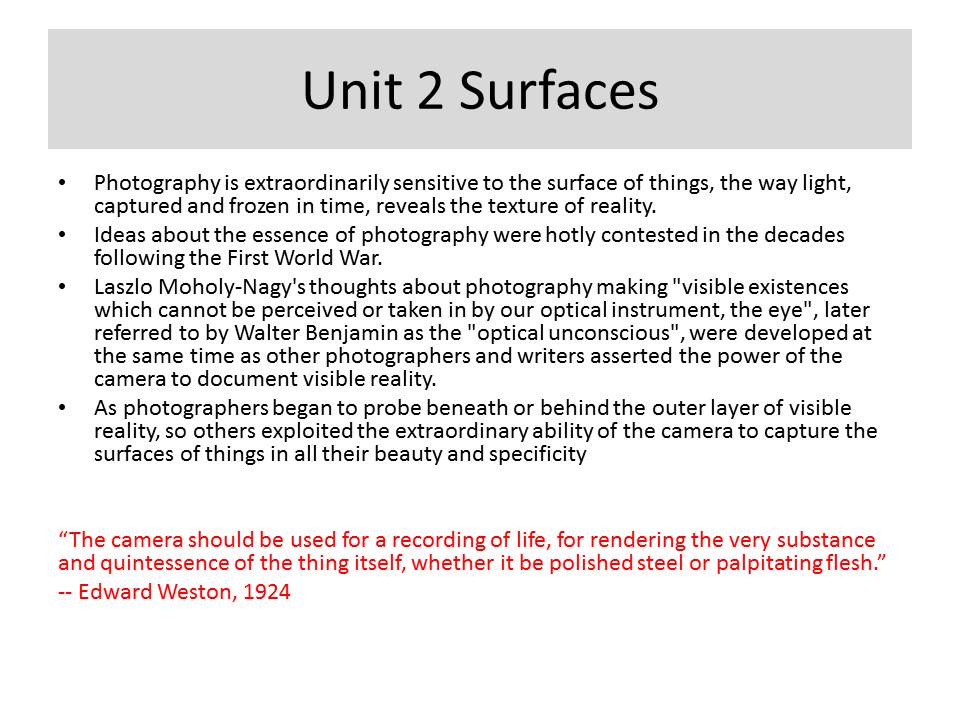
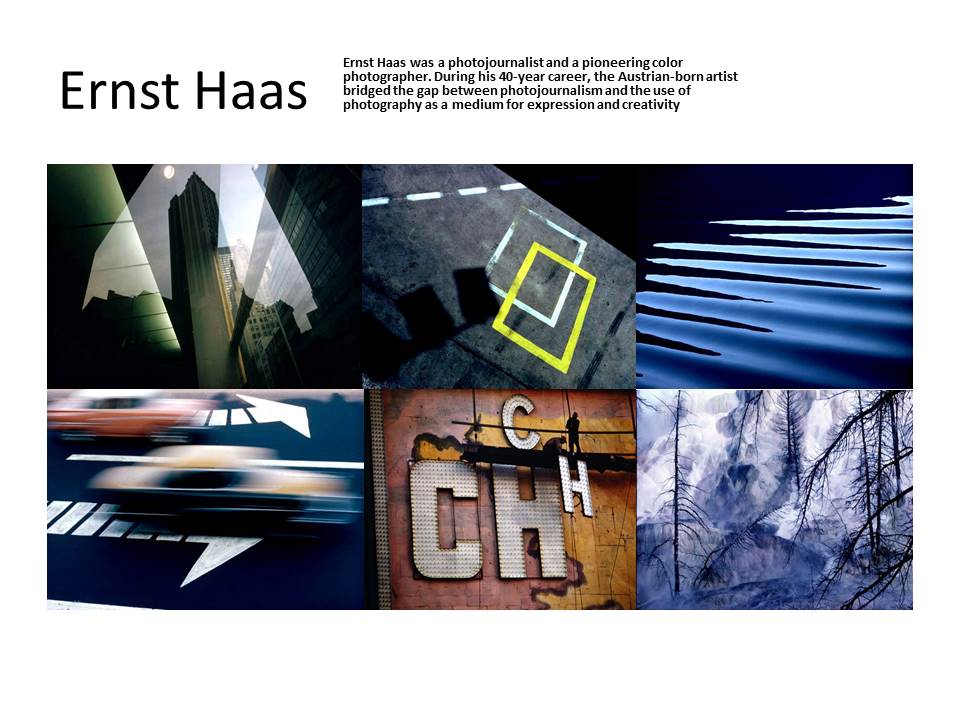
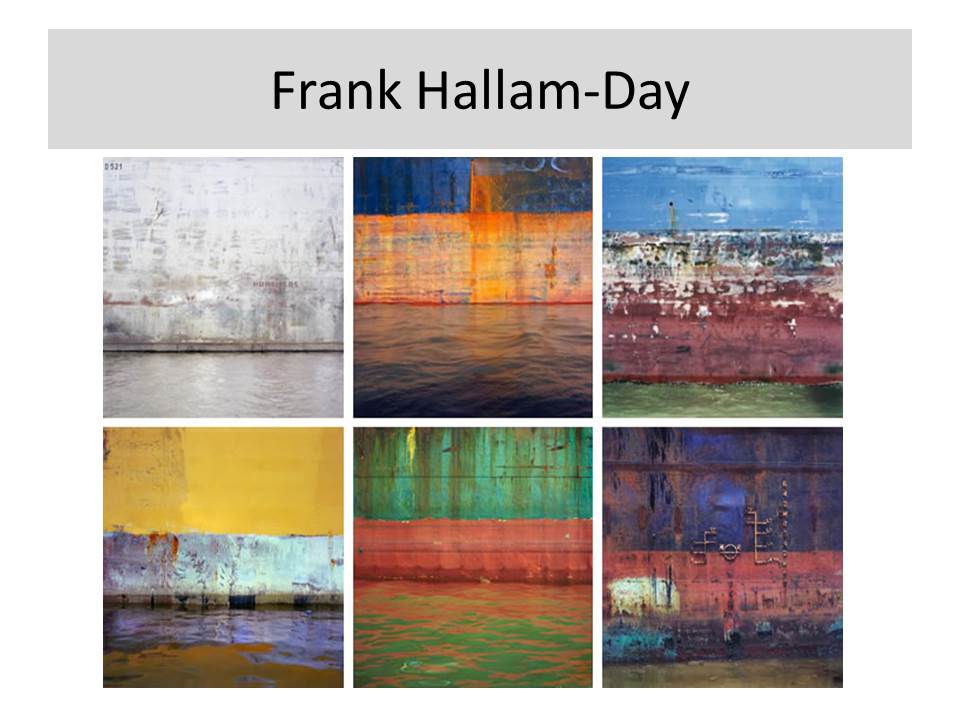
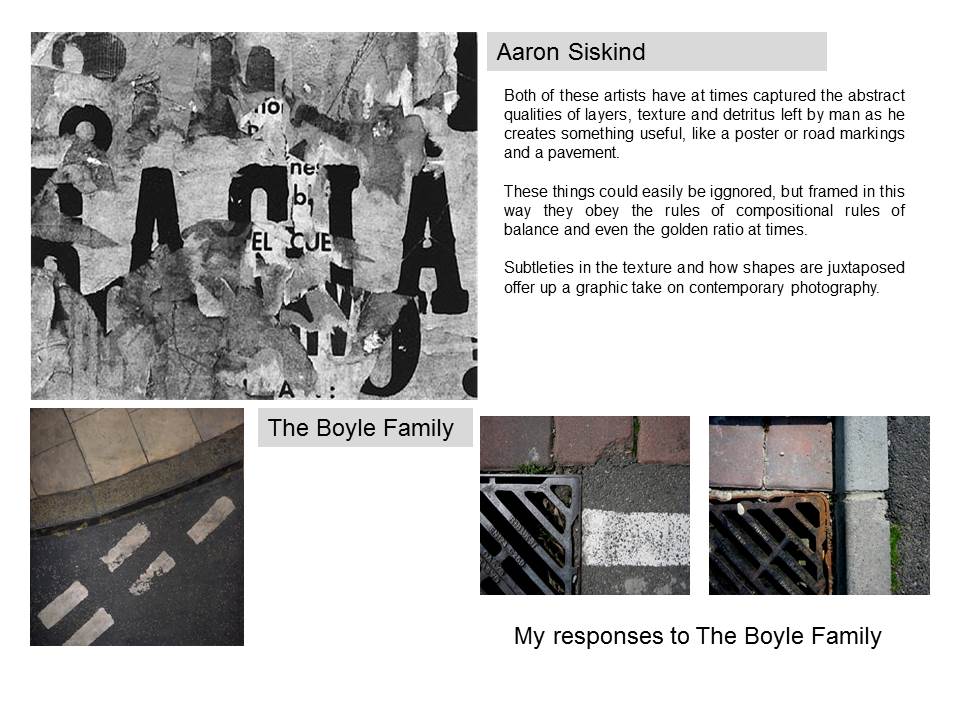
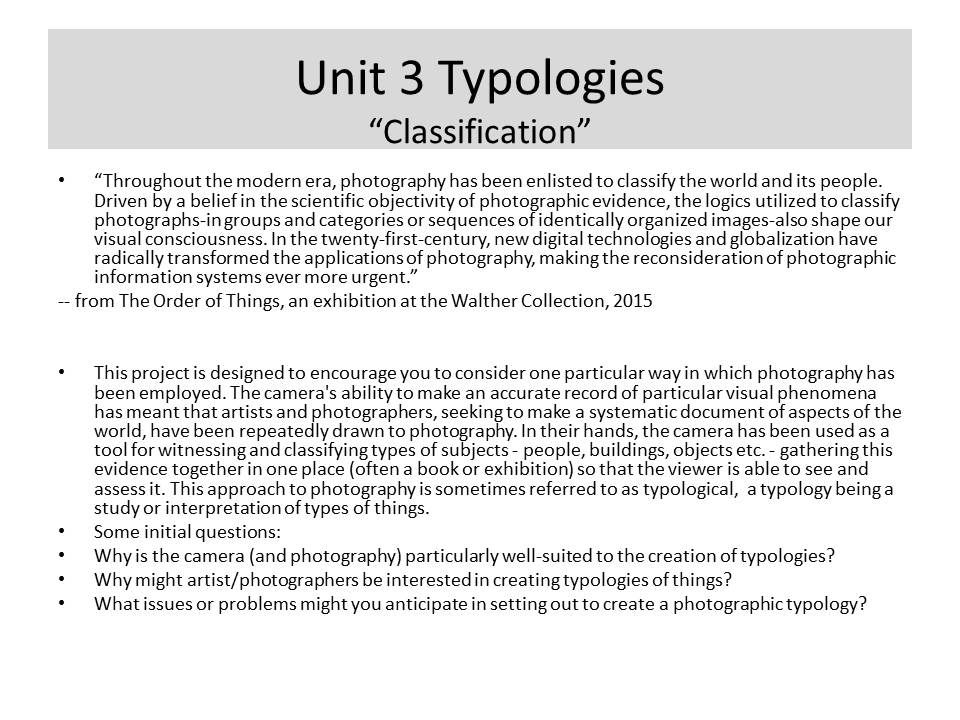
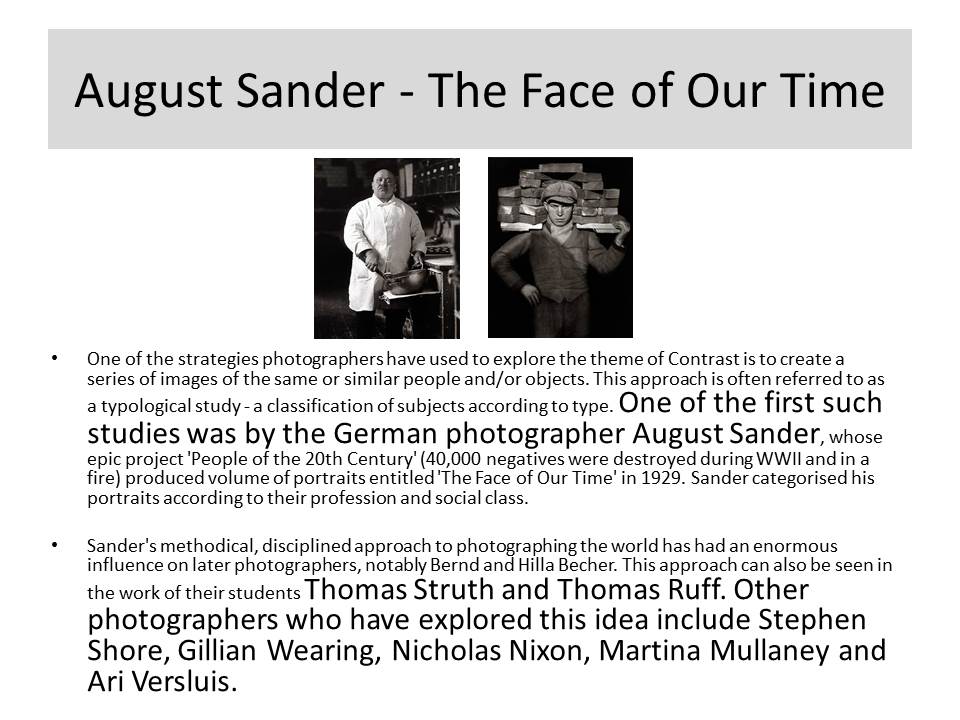
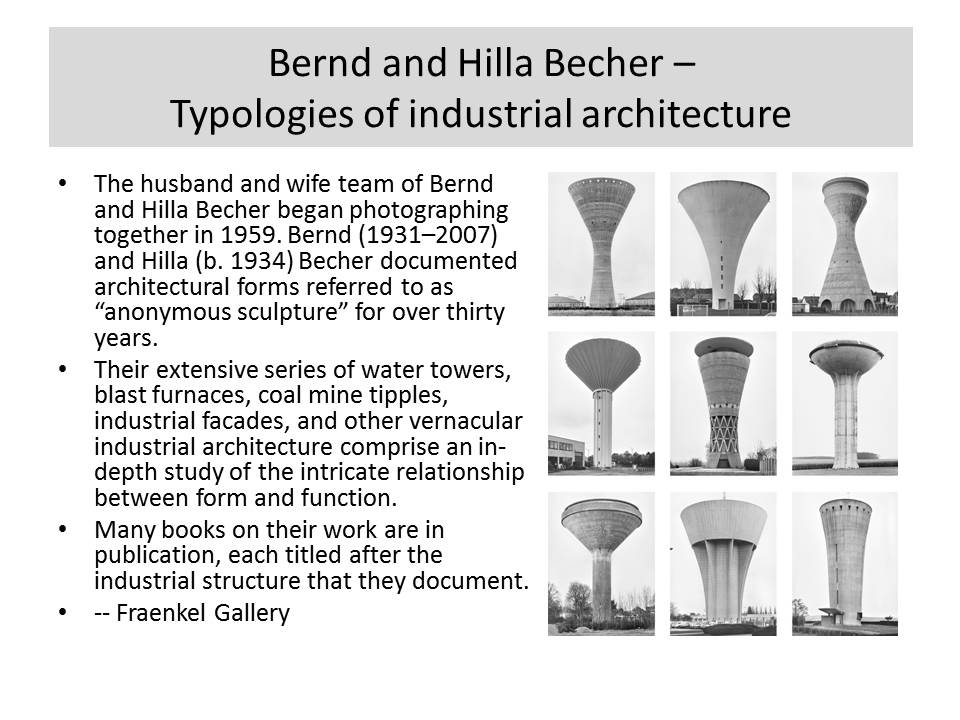
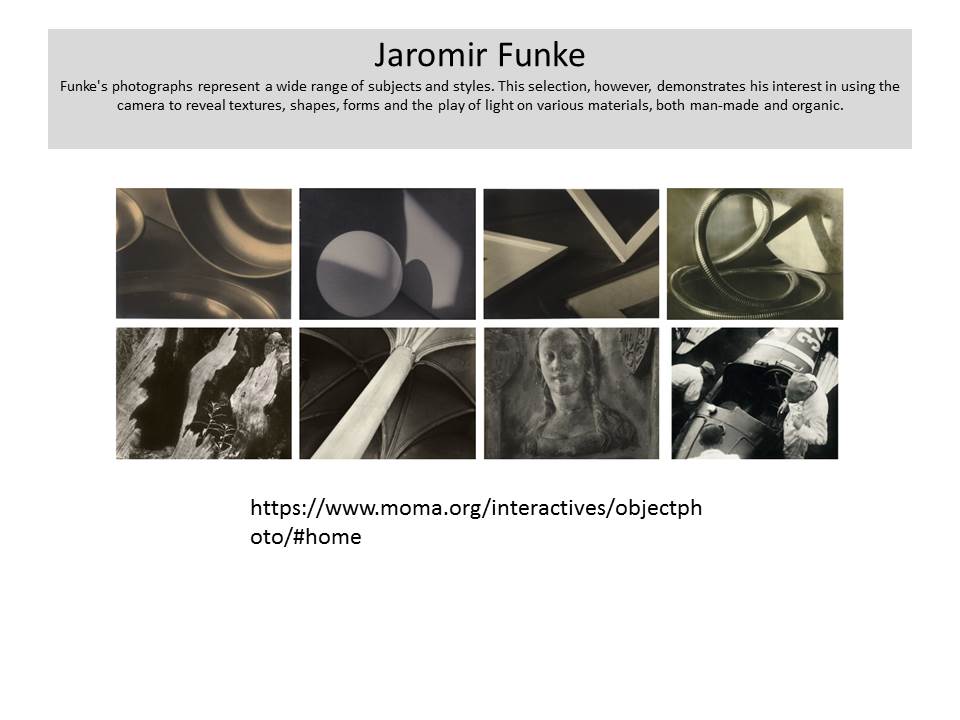
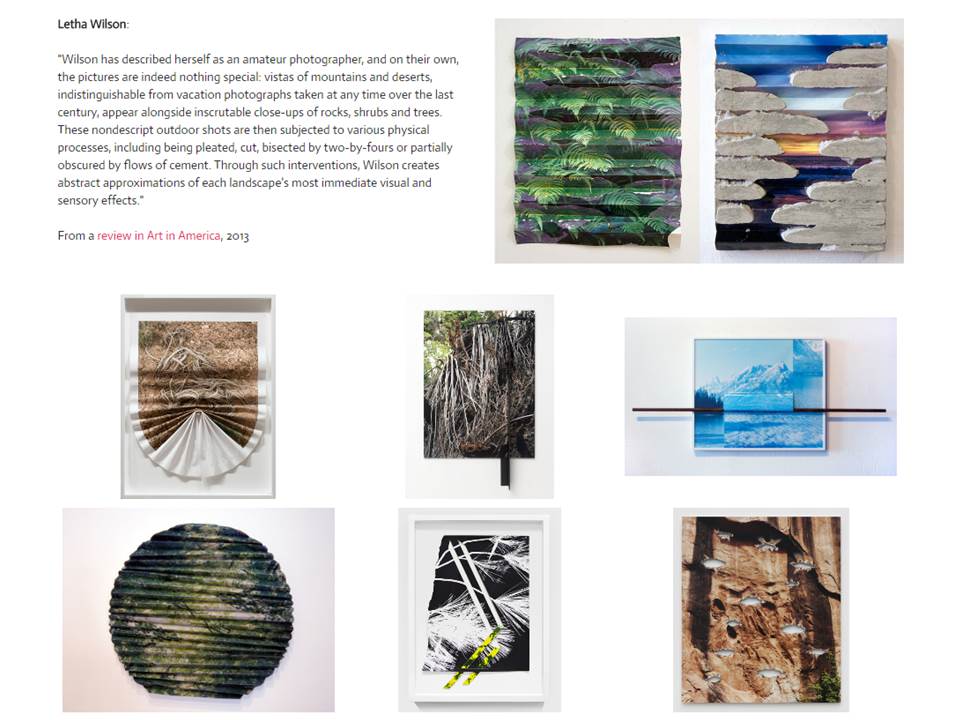
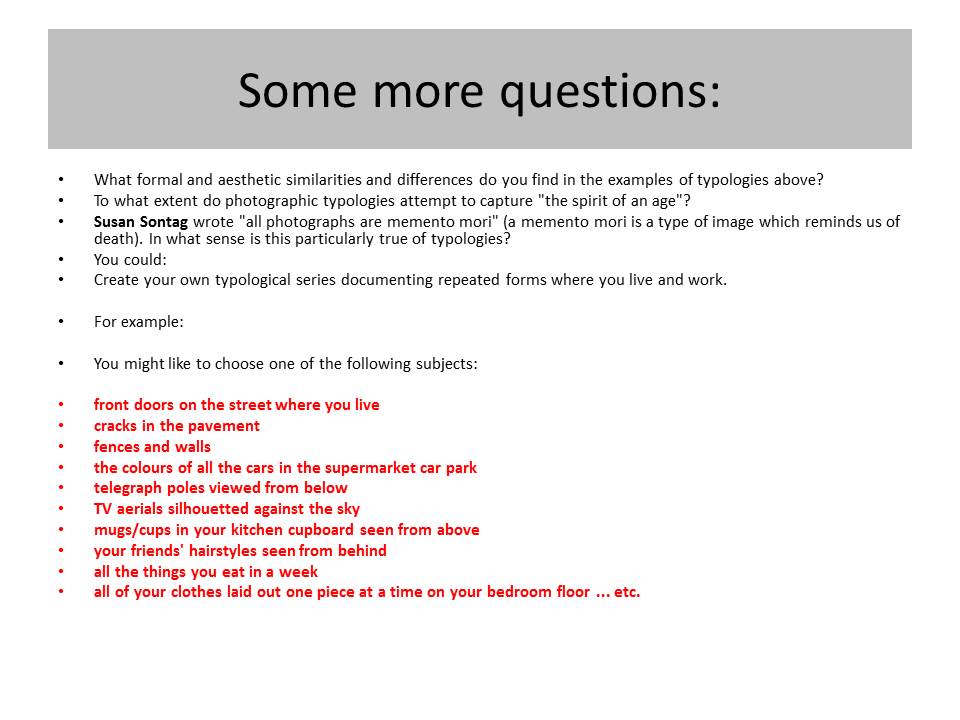
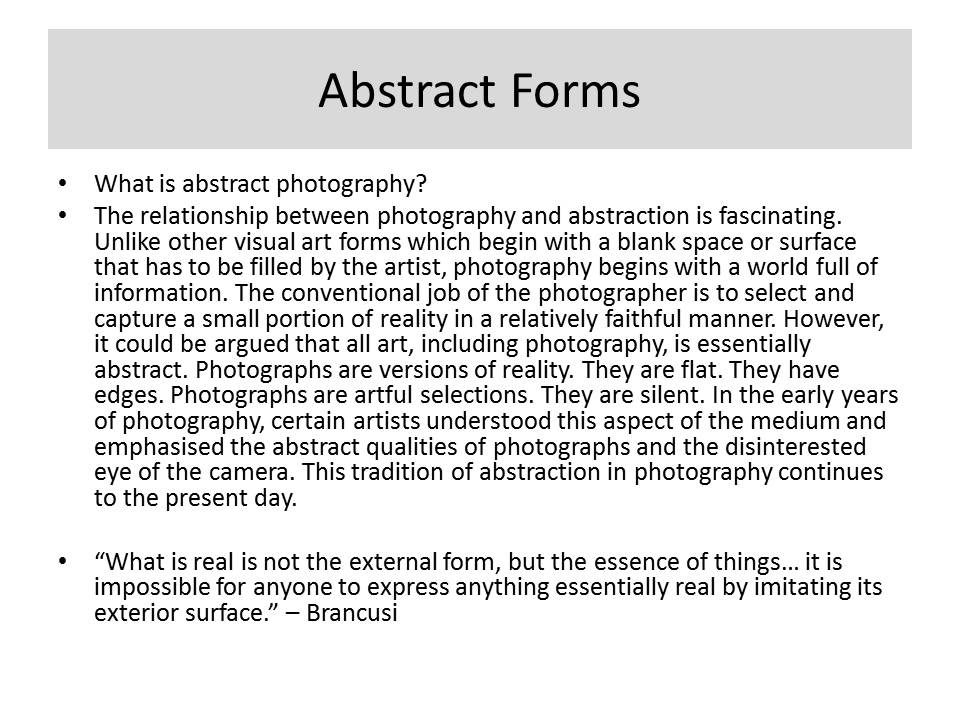
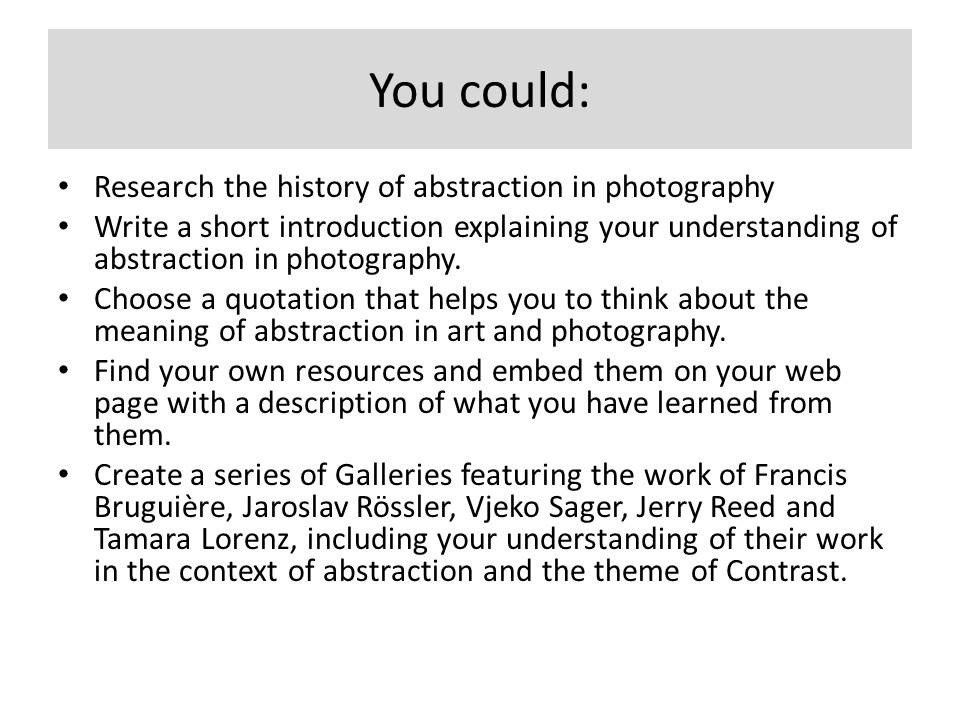
Exploring colour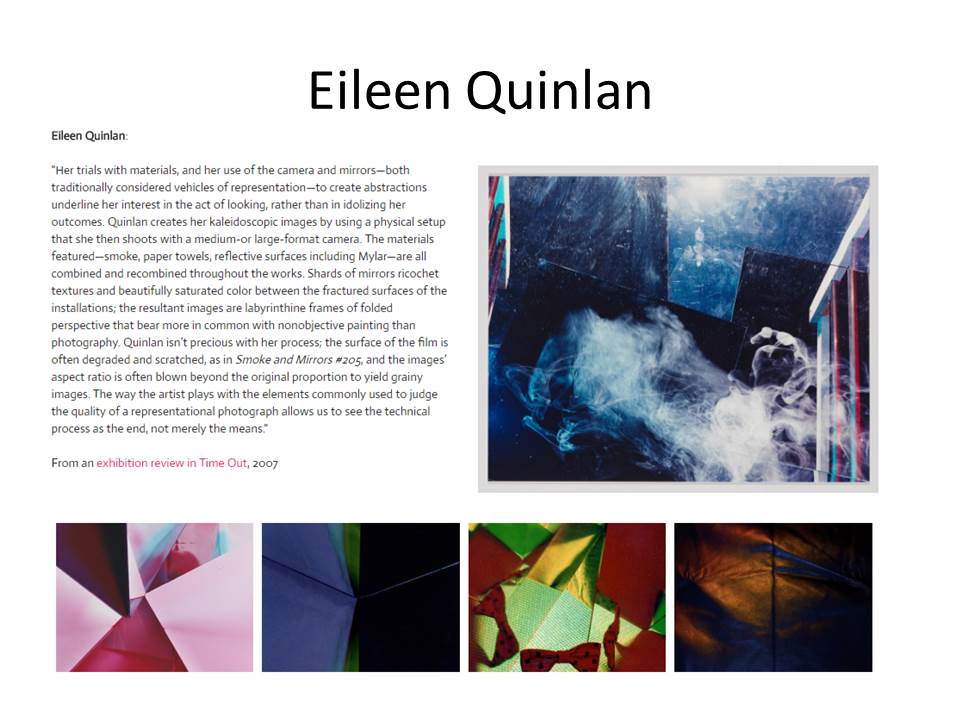

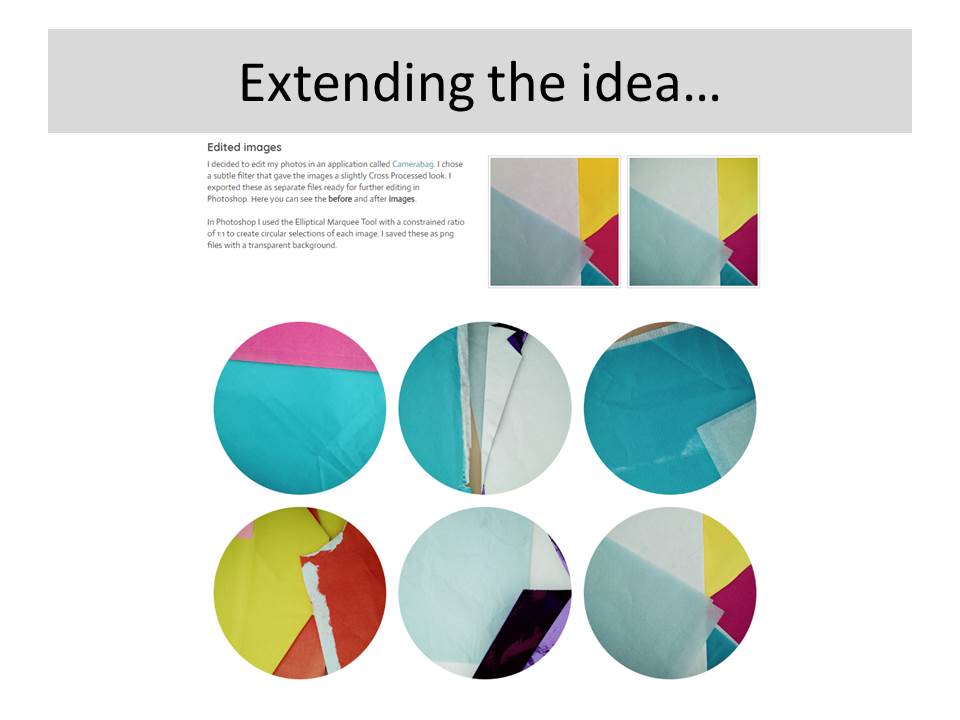

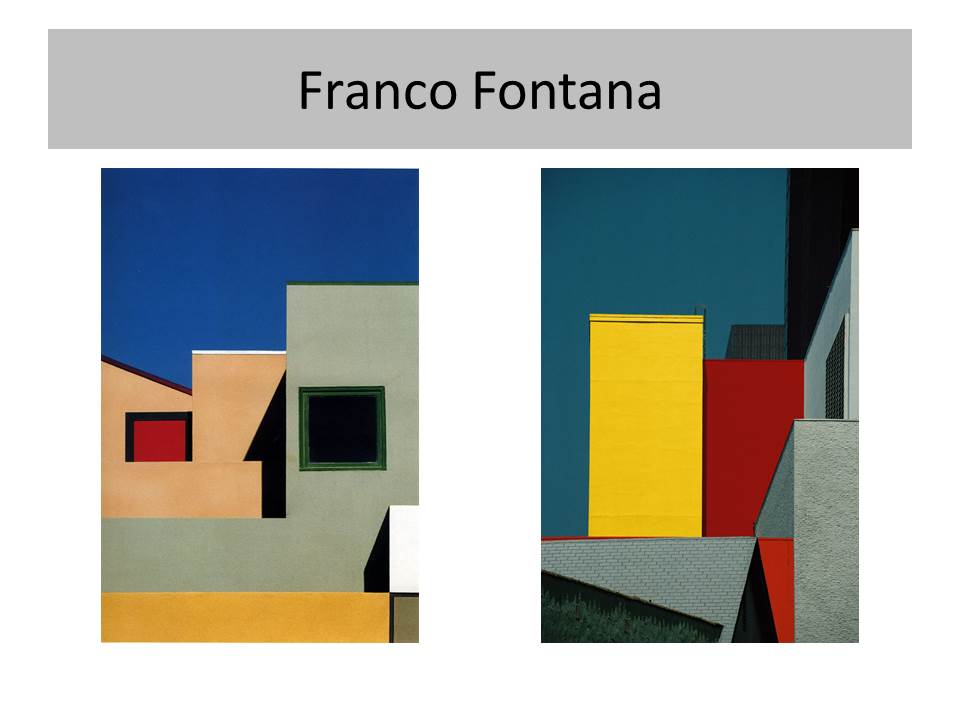
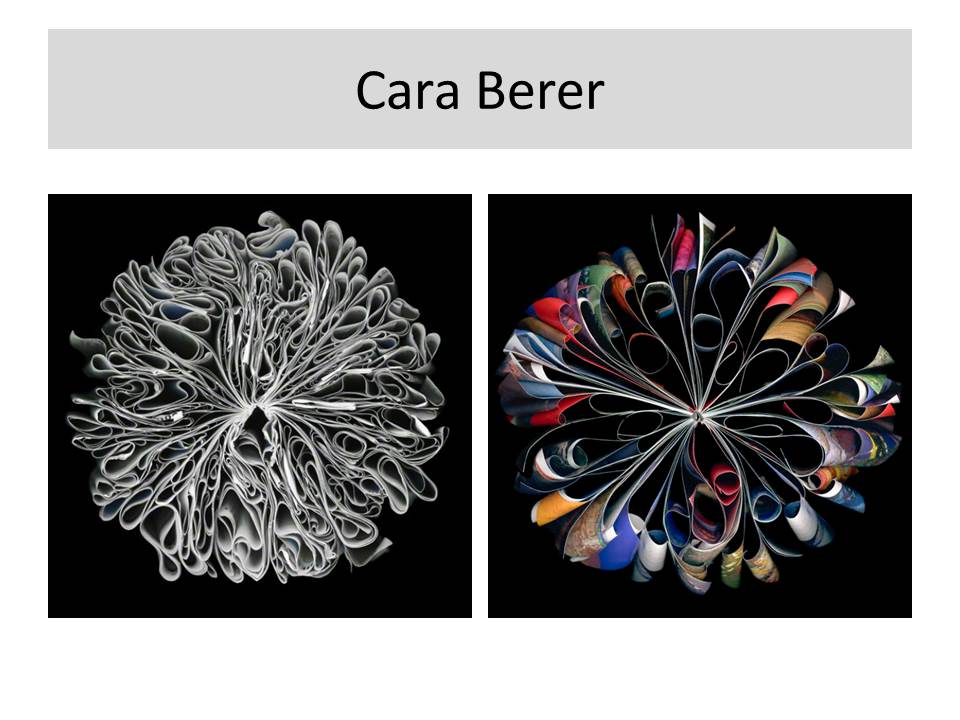


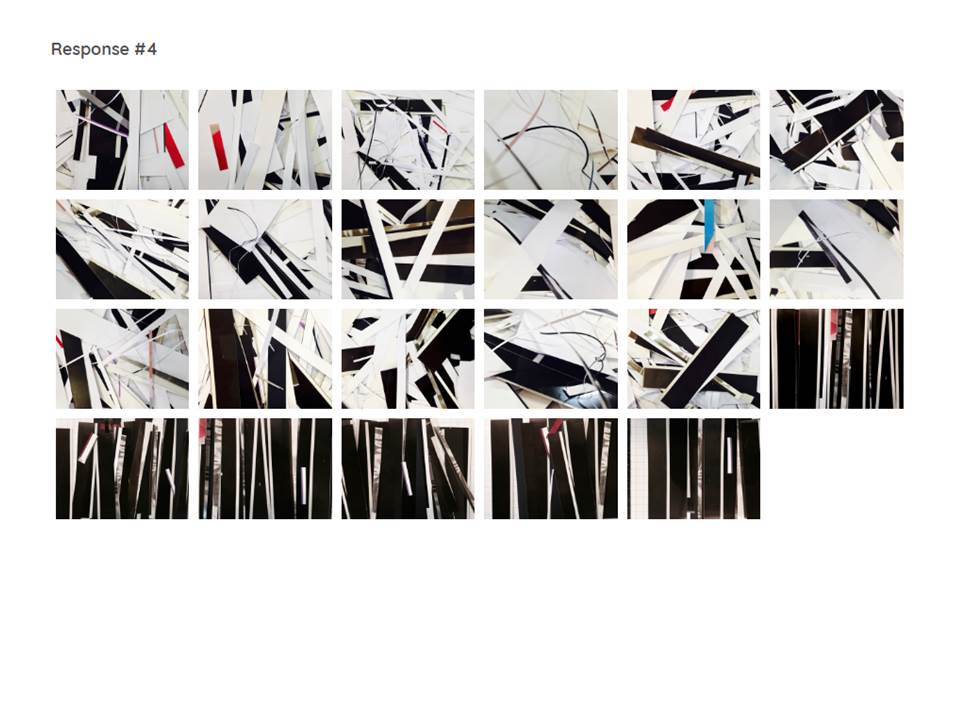
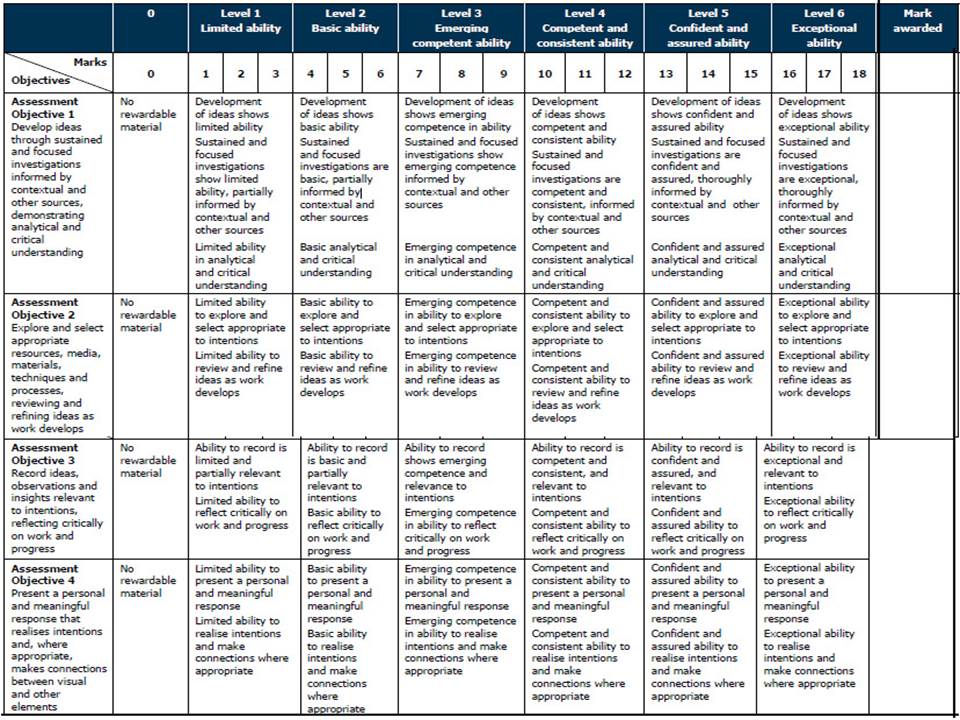
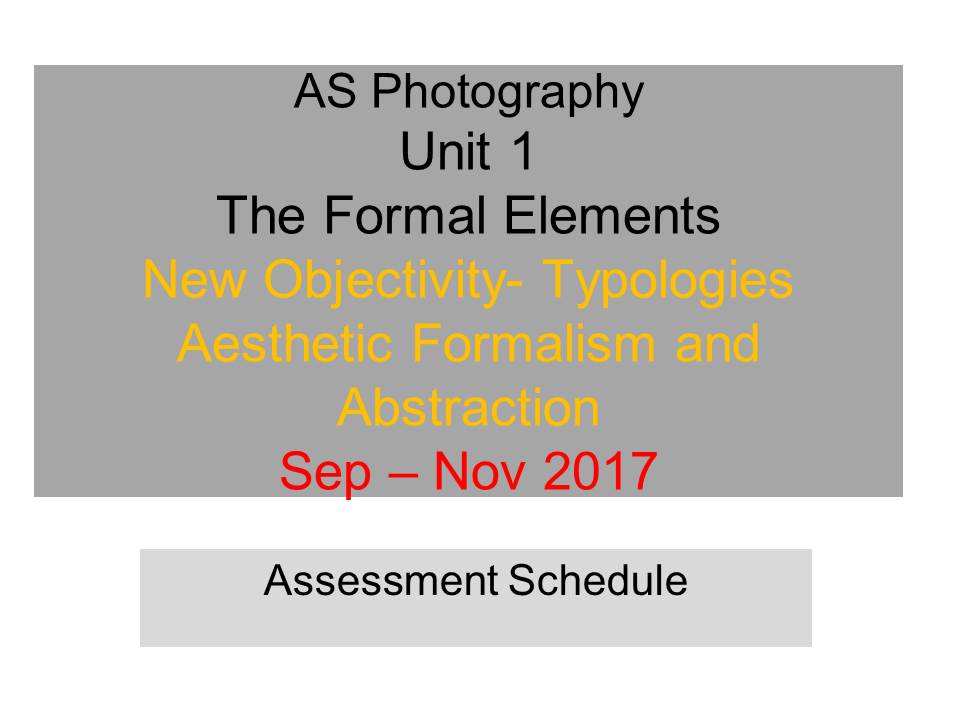
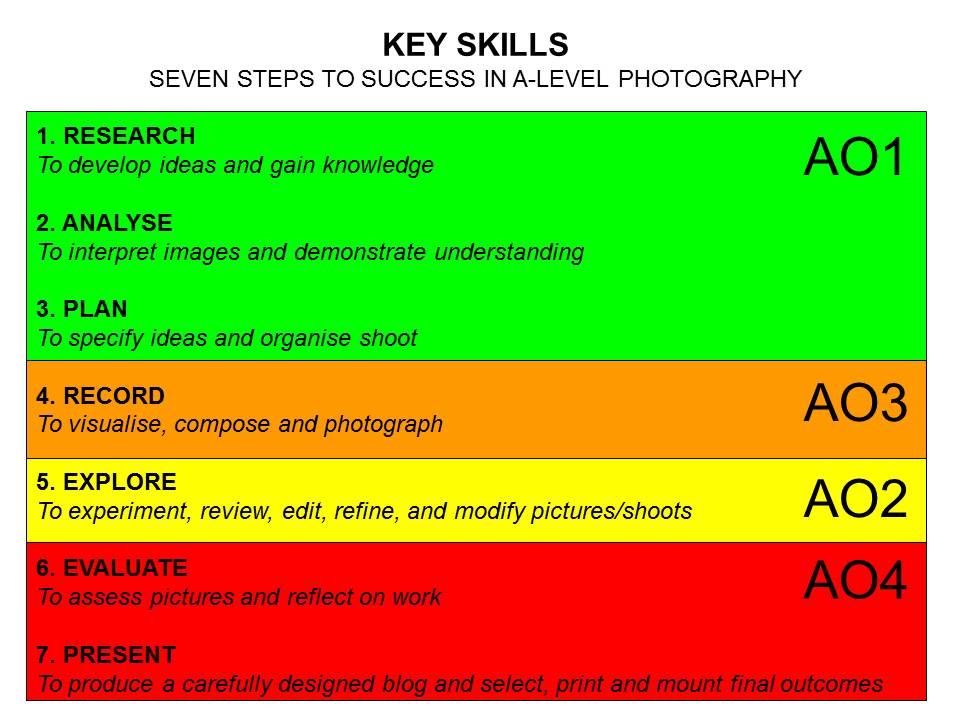
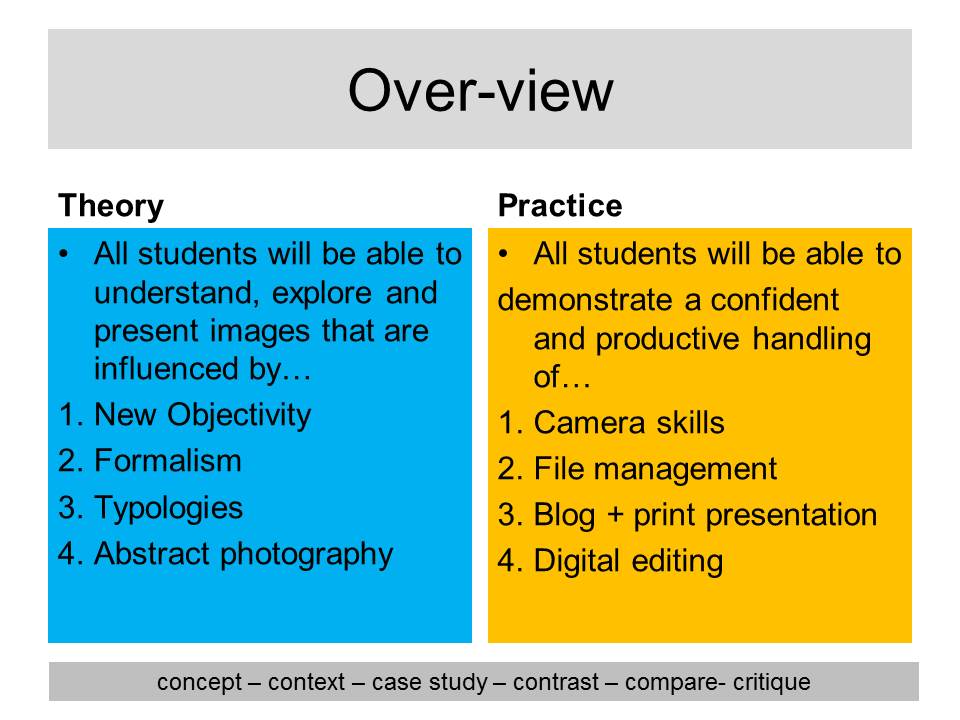
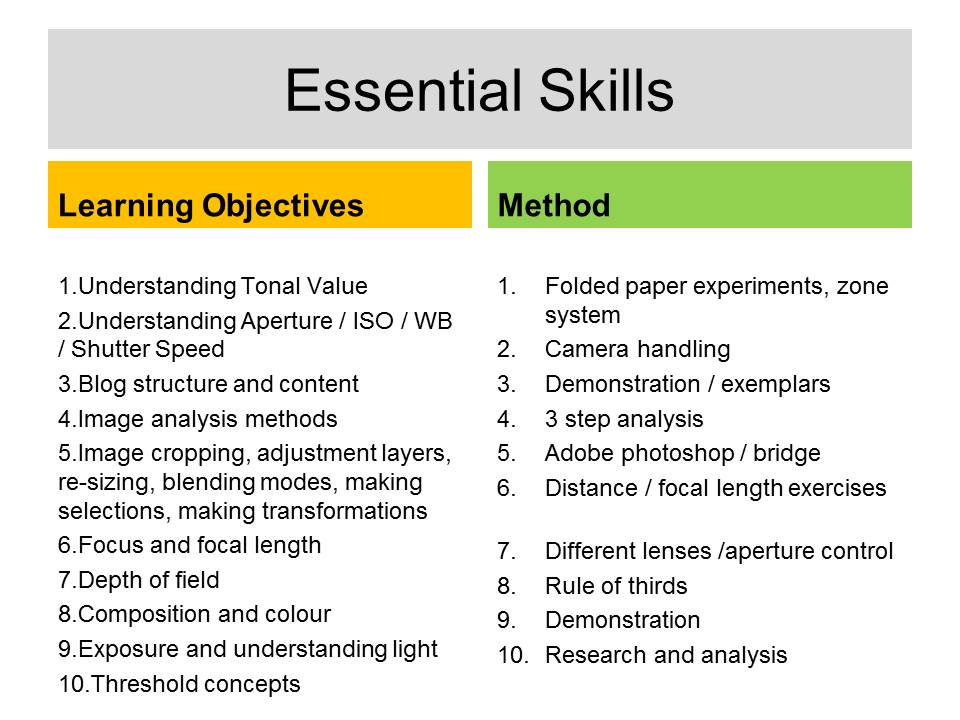
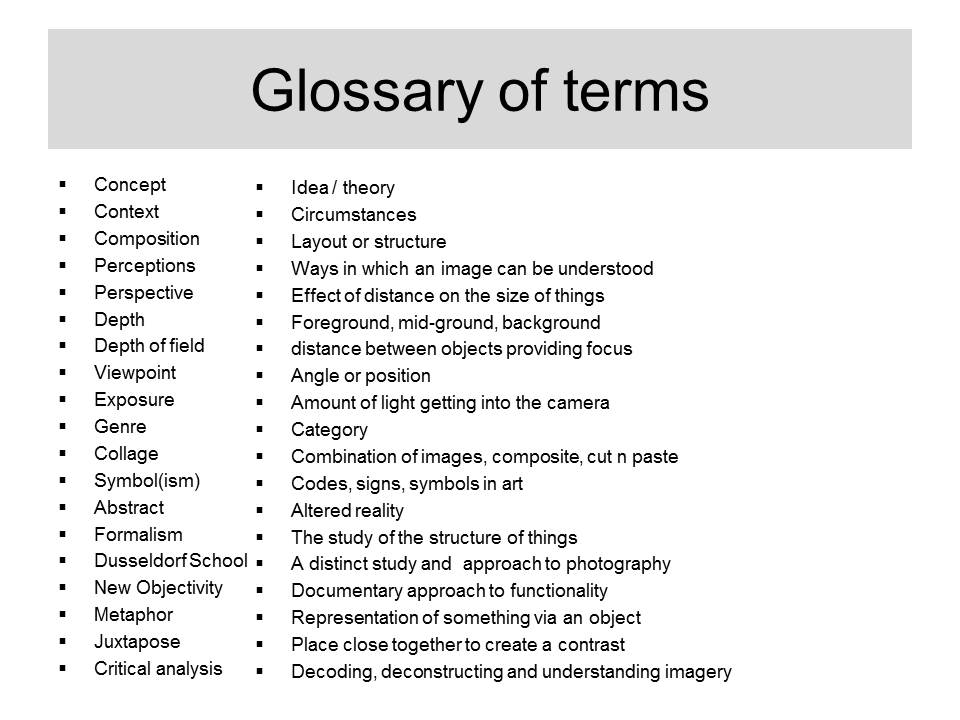
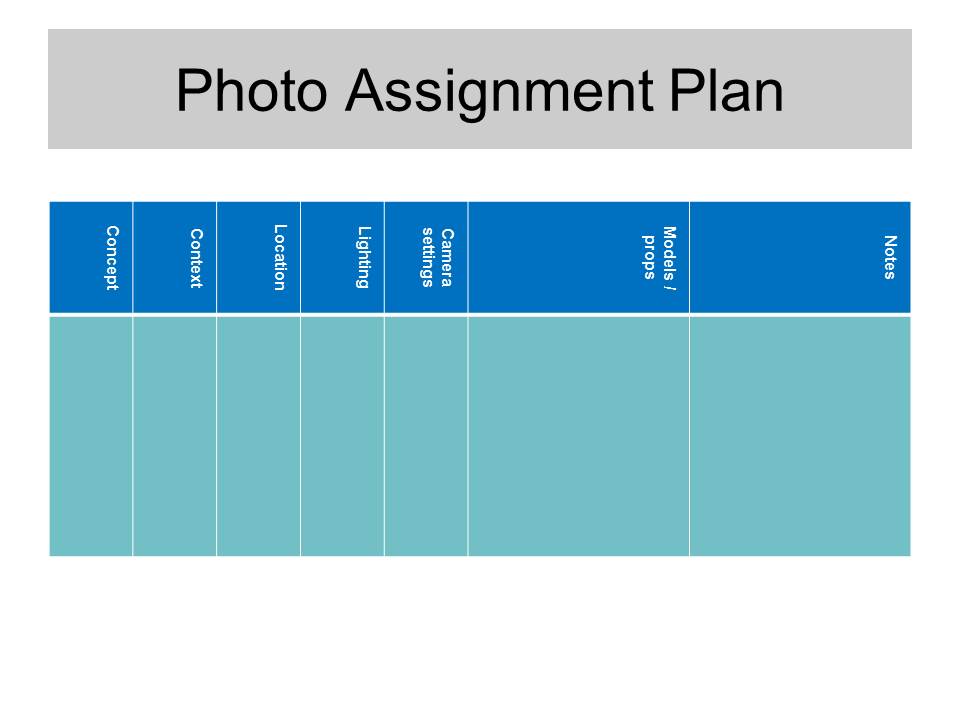
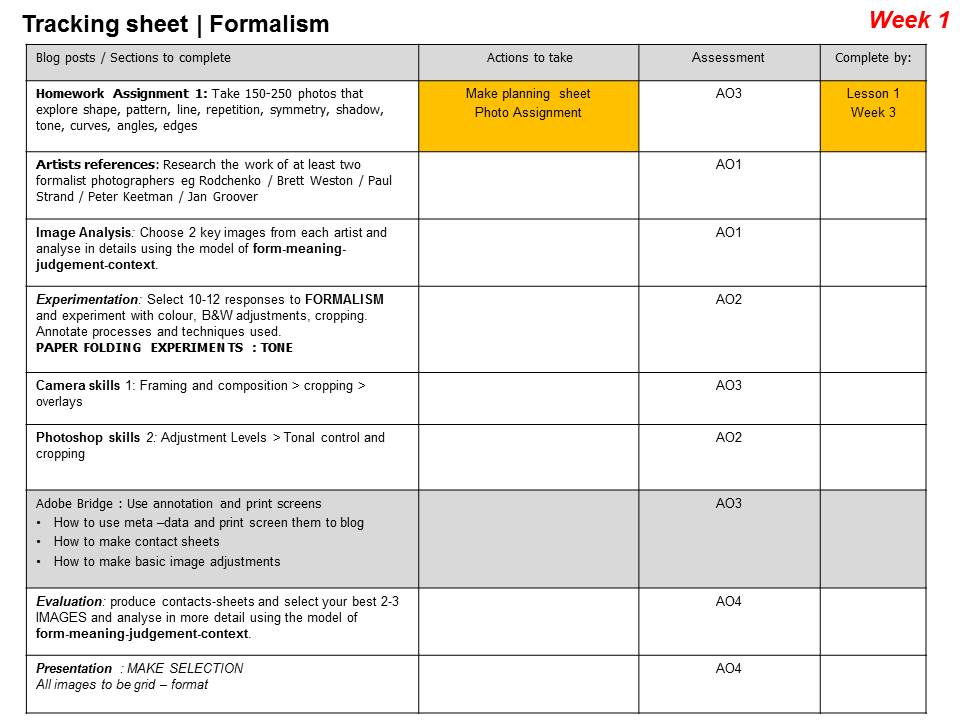
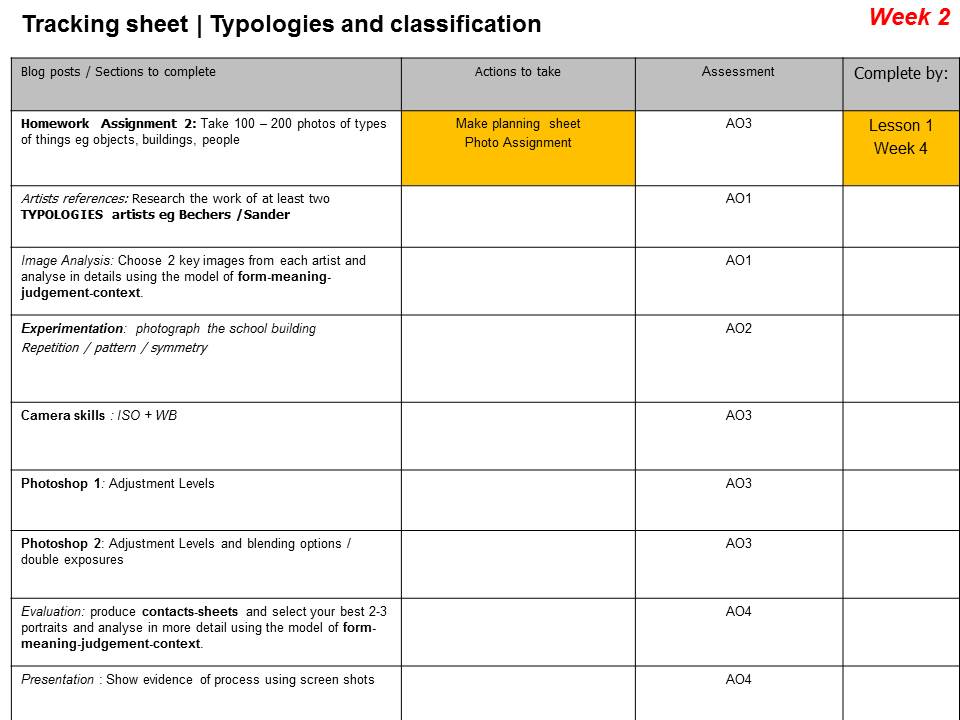
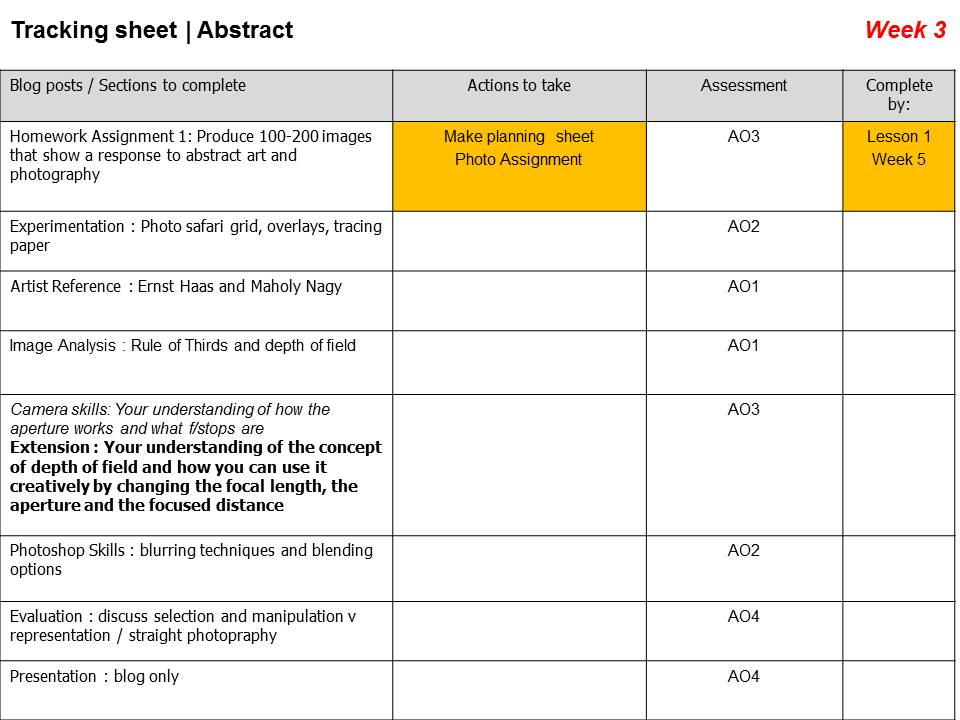
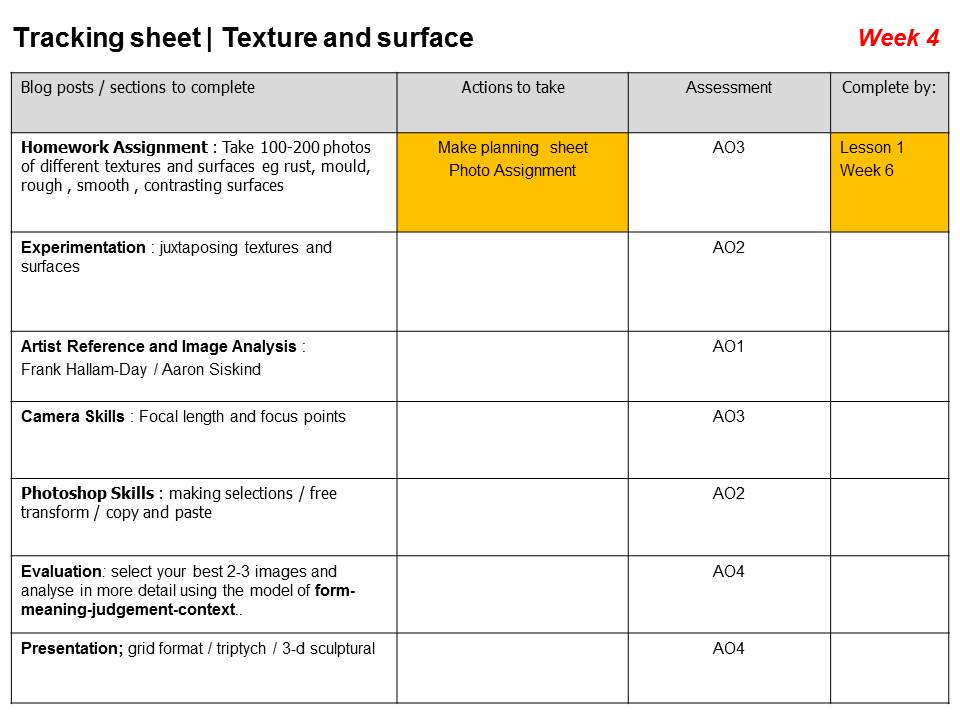
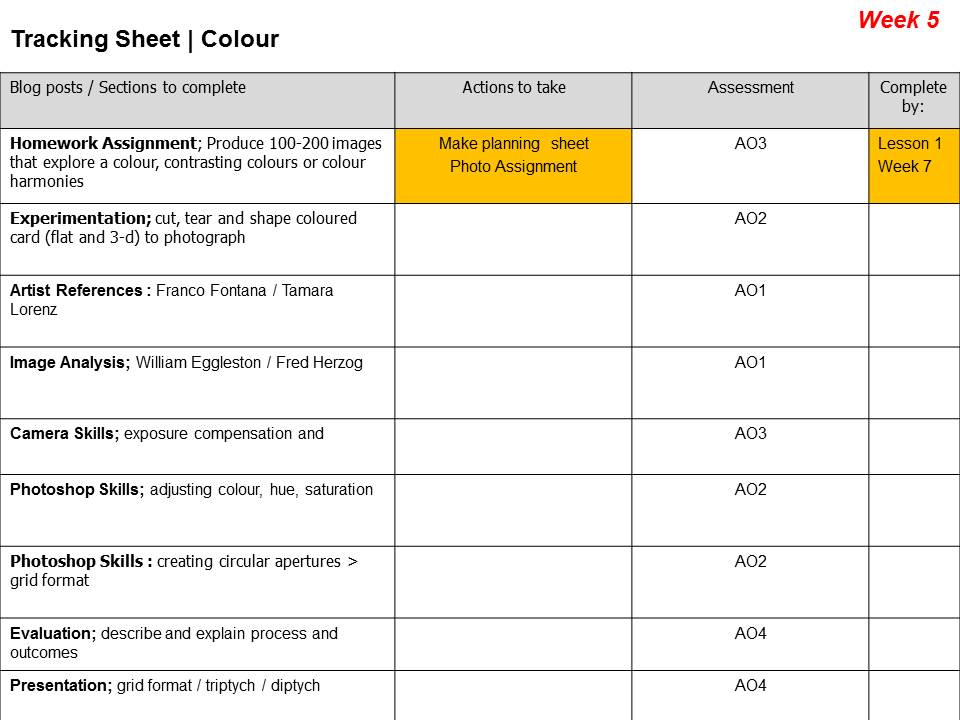
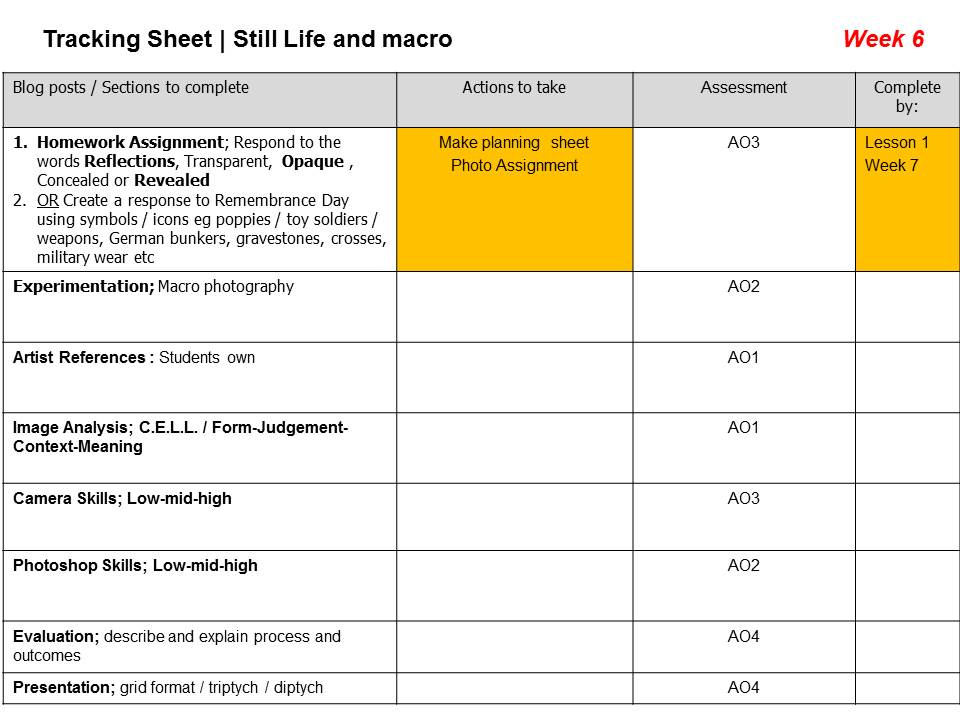
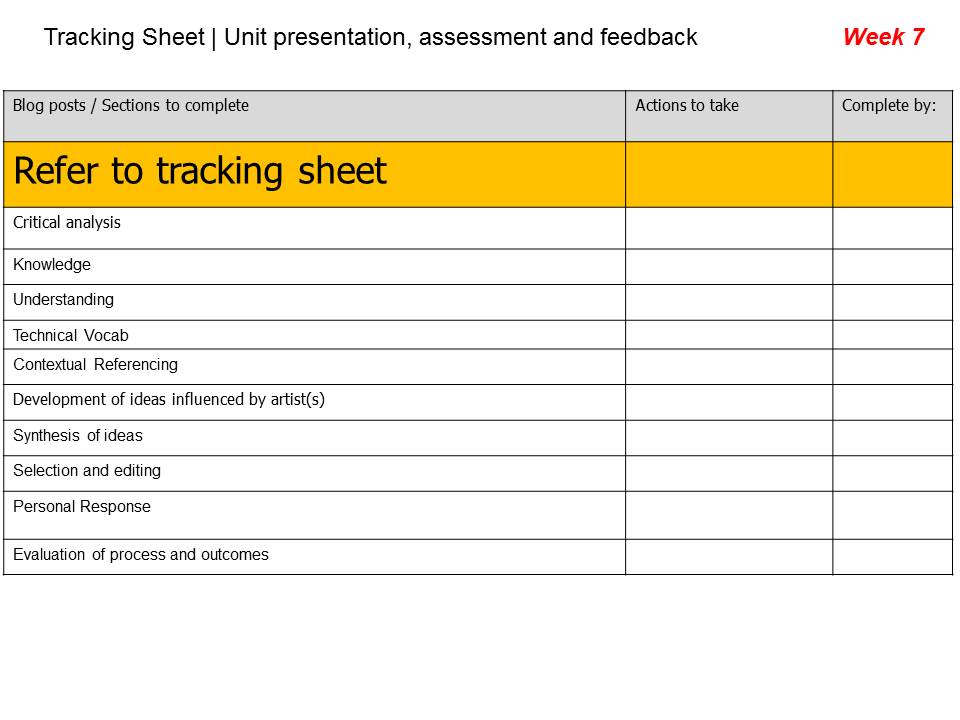
ISO / Lighting
What is ISO?
Generally, the ISO is the indication of how sensitive a camera is to the light around it.
It’s measured in numbers that are: 100, 200, 400.800 and 1600 (100 being the darkest outcome with the lowest amount of noise and 1600 being the brightest with larger amounts of noise/grain).
The lower the ISO number, the lower the sensitivity of the digital sensor to light (which means that more light needs to hit the digital sensor to get proper exposure). So, ISO 400 is twice as sensitive to light as ISO 200.
There are situations where the amount of lighting you are dealt with is not quite enough for your image. This is an indicator that you need to increase your ISO setting. Typical examples include:
- Low light conditions (indoors). In this case, the amount of natural light is not enough for your camera to get the correct exposure even with using the longest shutter speed and widest aperture without using a flash.
- Your subject is too far away for your camera’s flash to have any effect. To properly expose your photograph, you need to increase your ISO.
- Low light conditions (night). If you want to take photos at night, you will need to increase your ISO.
Experimenting With Different ISO:
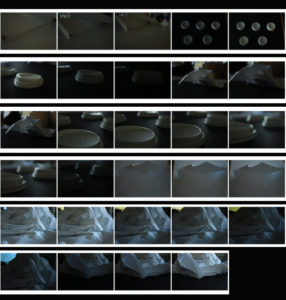

White Balance
What is WB?
The White Balance (WB) determines how accurately the colors in your photos come out, specifically, it determines how ‘hot’ or ‘cold’ an image feels.
When do we need to adjust white balance?
Whenever you encounter a scenario where you wish to bring out certain colours or experiment with different hues and tones. Sometimes this process is automatic but not always satisfactory or pleasing to the eye.
Different types of White Balance:

Daylight
The camera adds warm tones to the sunlit subjects, it’s best for outdoor shots in normal sunlight.

Cloudy
As the name suggests, it is best used on a cloudy day, as you usually get more cool tones in the photos. This mode helps you achieve warmer tones in your photos.

Tungsten
This mode is used for light under a little bulb like tungsten, and it is often used while shooting indoors. The tungsten setting of the digital camera cools down the color temperature in photos.

Fluorescent
This mode is used for getting brighter and warmer shots while compensating for the cool shade of fluorescent light.
Shade
A shaded location generally produces cooler or bluer pictures, hence you need to warm up the surroundings while shooting shaded objects.

Auto
The Auto setting helps in adjusting the white balance automatically according to the different lighting conditions, but you can try other modes to get better results.
White Balance contact sheets:
ISO contact sheet
ISO measures the sensitivity that your camera has to light. It is useful to manually change the exposure on your camera when natural light levels are low or high. If there is not enough accessible light the ISO can be changed to let more light in however this can result in grainy pictures. We can use ISO to our advantage for example if we want our photos to be darker we can change it to suit the style. in this photo bellow we can see the effect that the ISO is having on the colors in the photo. the number of pixels does not change however they are just more viable, we call this noise.

Making Contact Sheets
Contact sheets are a vital and visual way of showcasing the work done both in and out of lesson, they can be created and displayed in many ways; here is the way I find most appealing and suitable.







Normally, after contact sheets are created favourite photos are selected and taken to the next stage. Contact sheets are helpful with this since you can compare and discriminate between many images at a time.