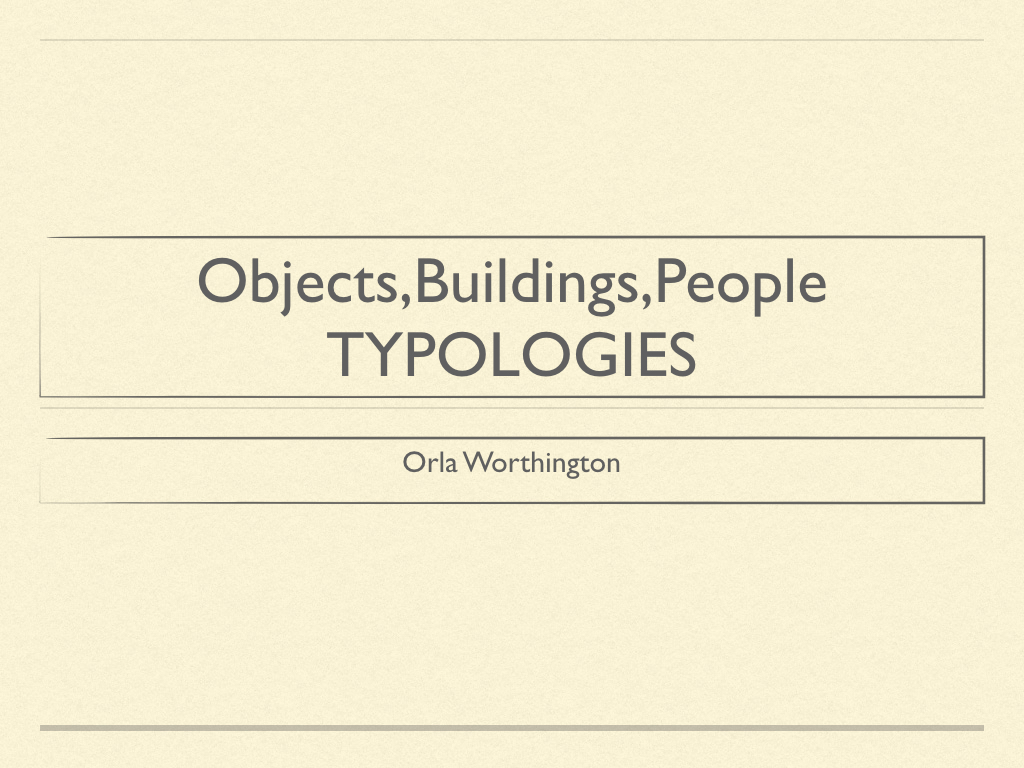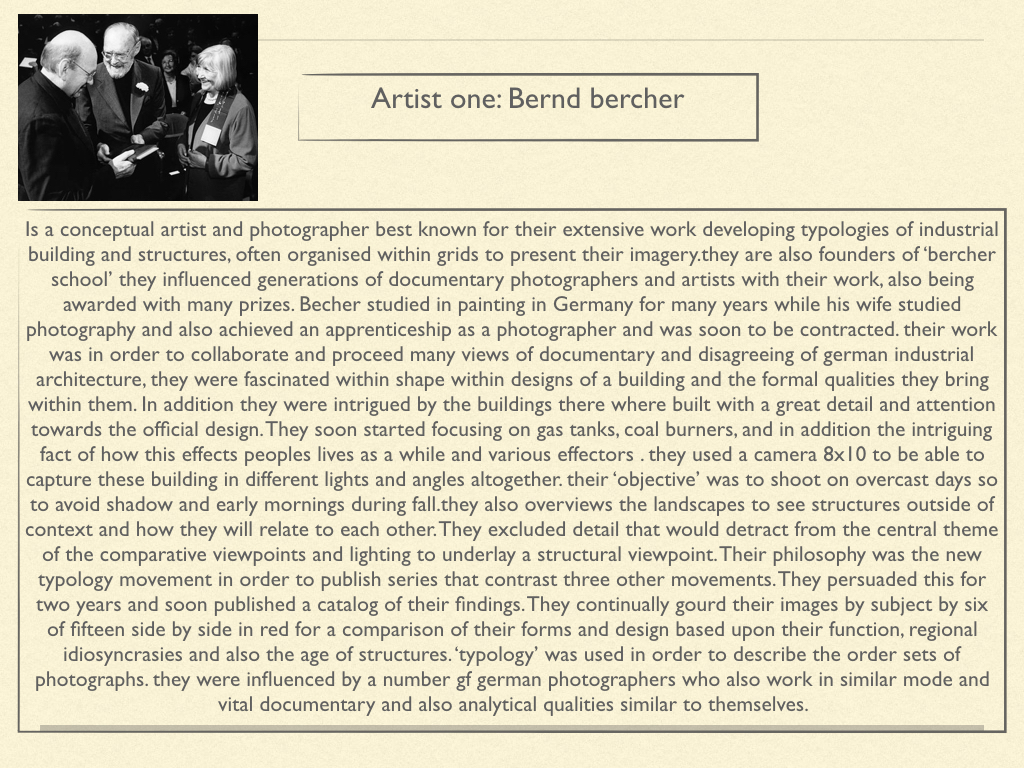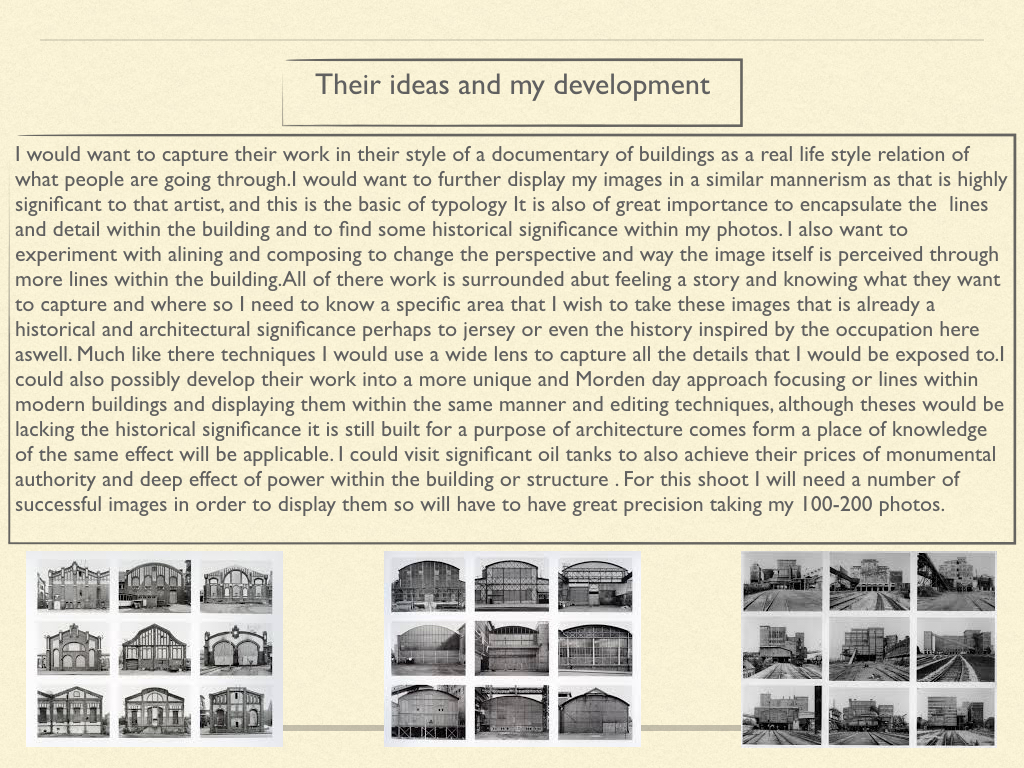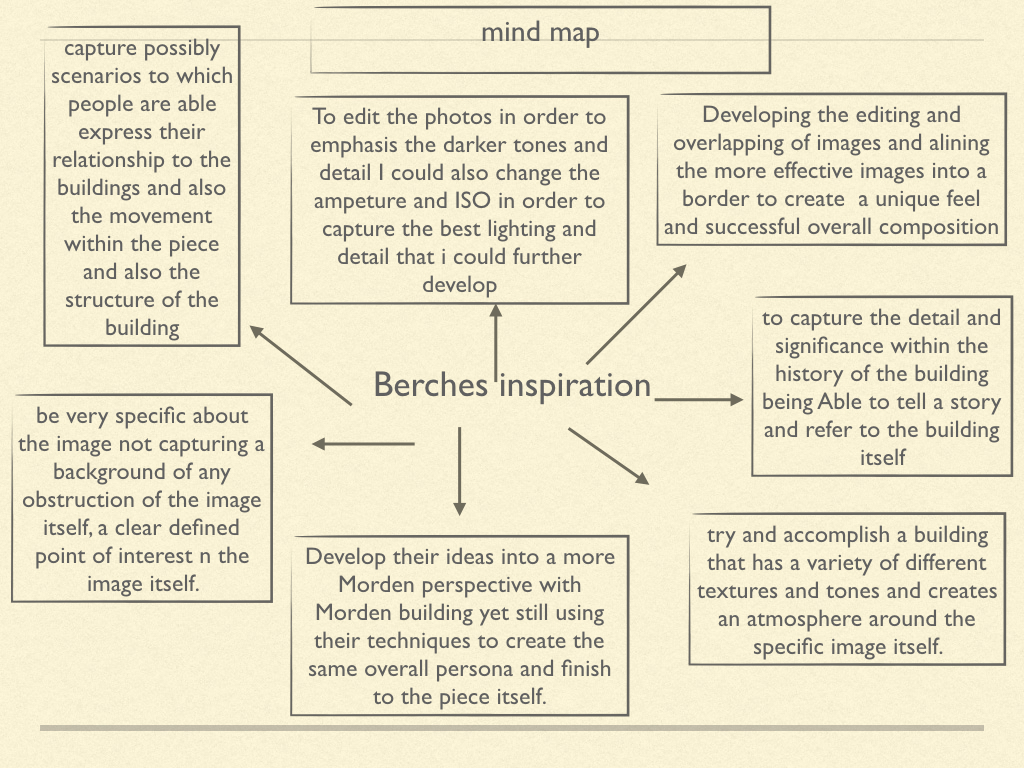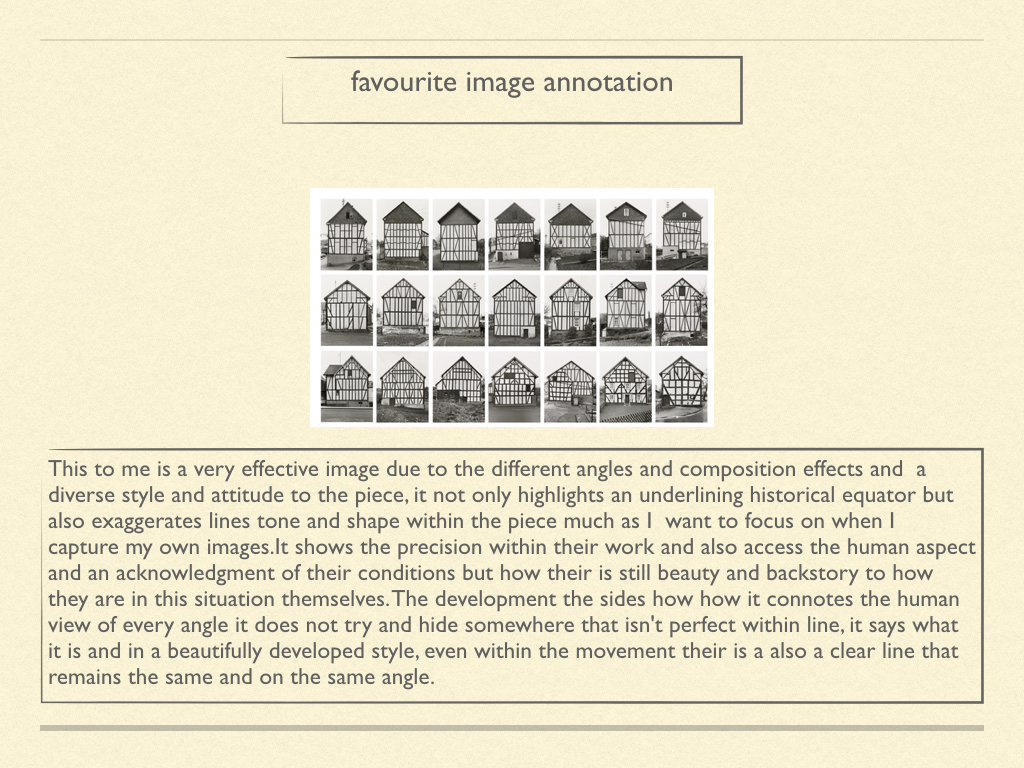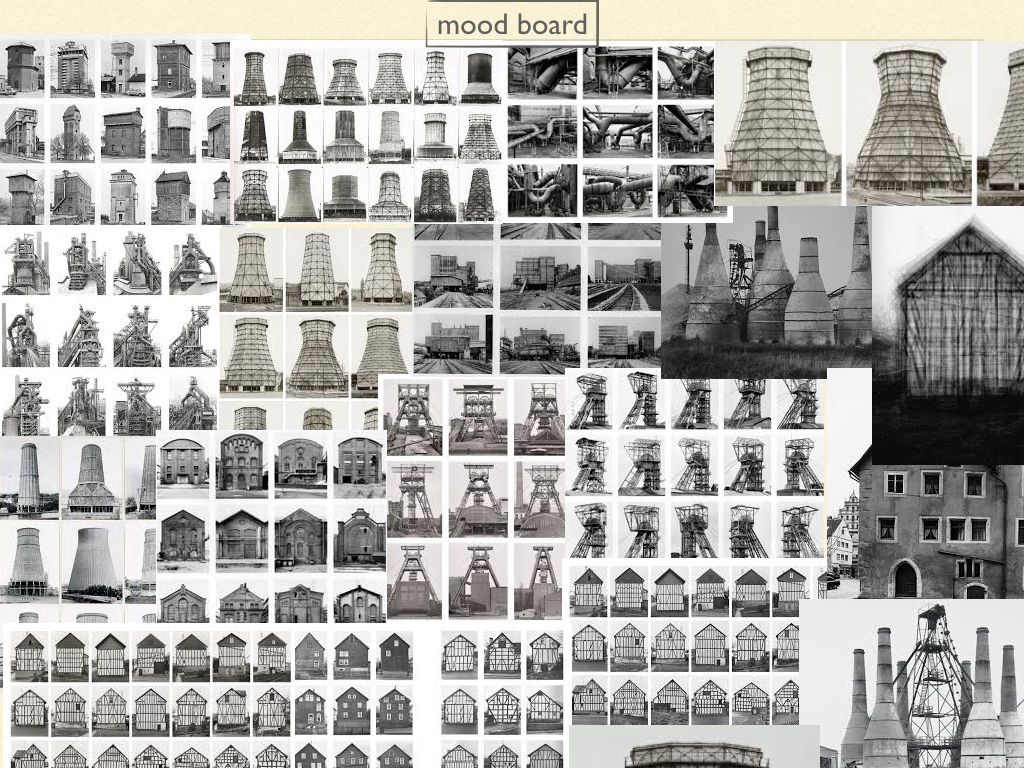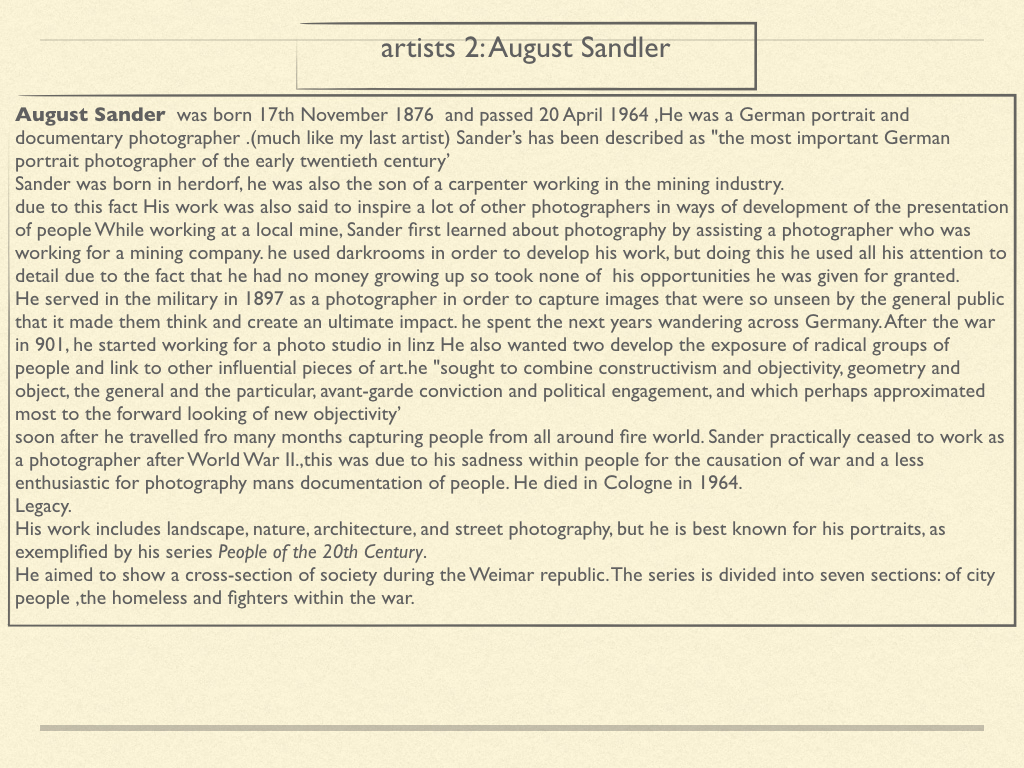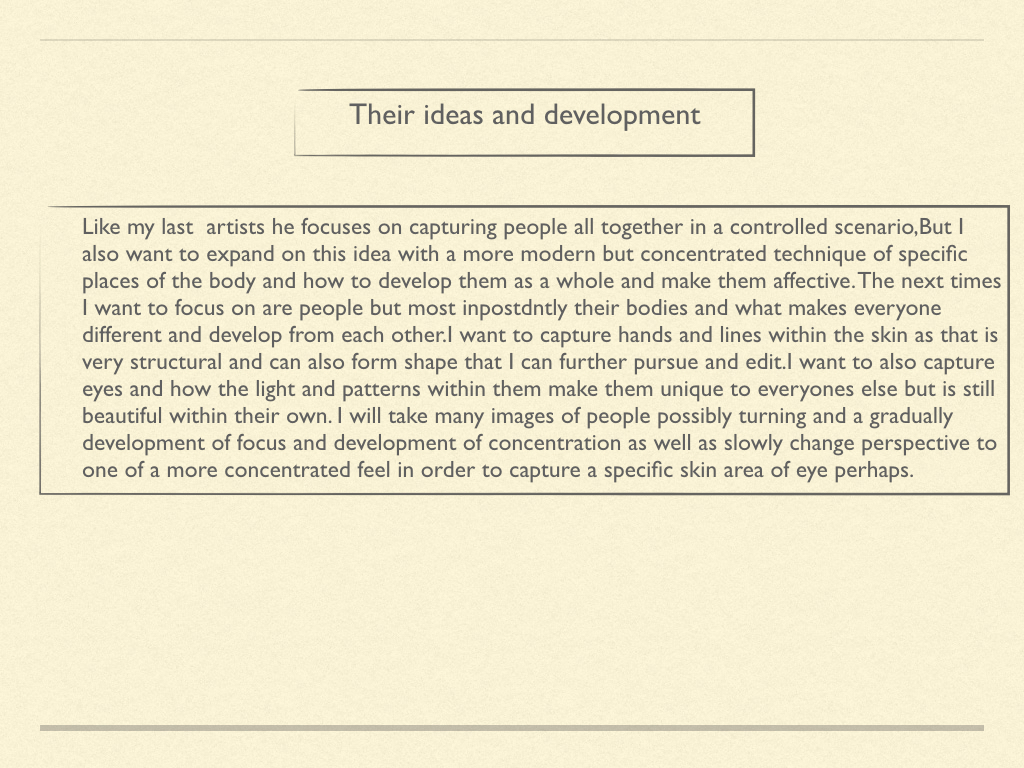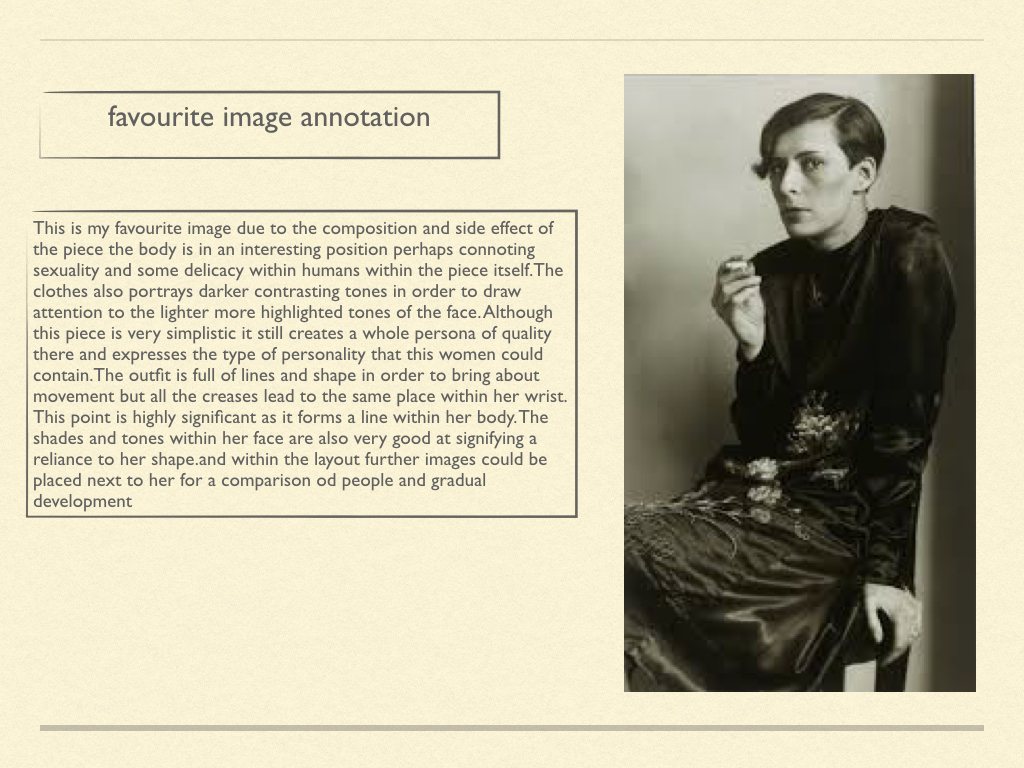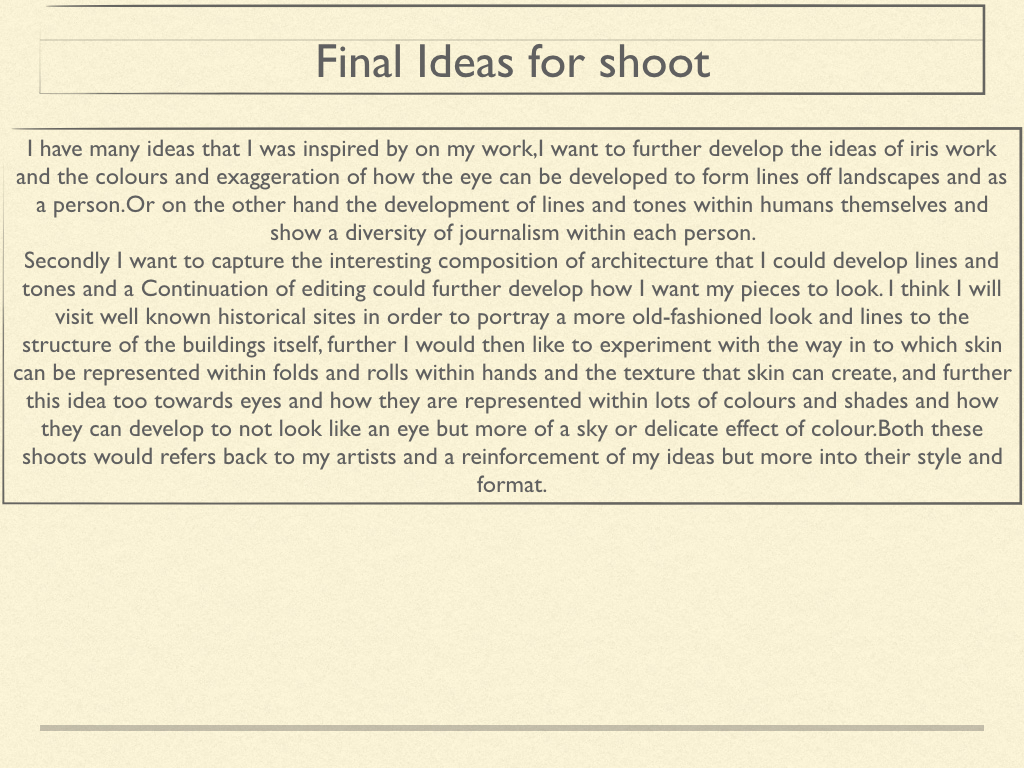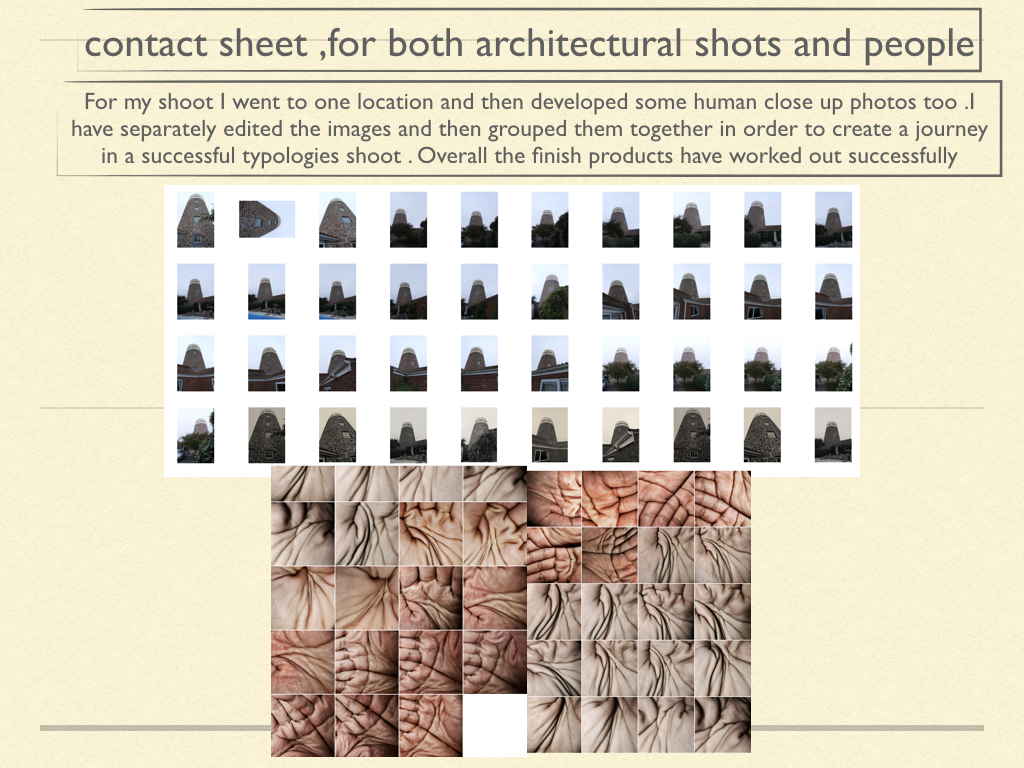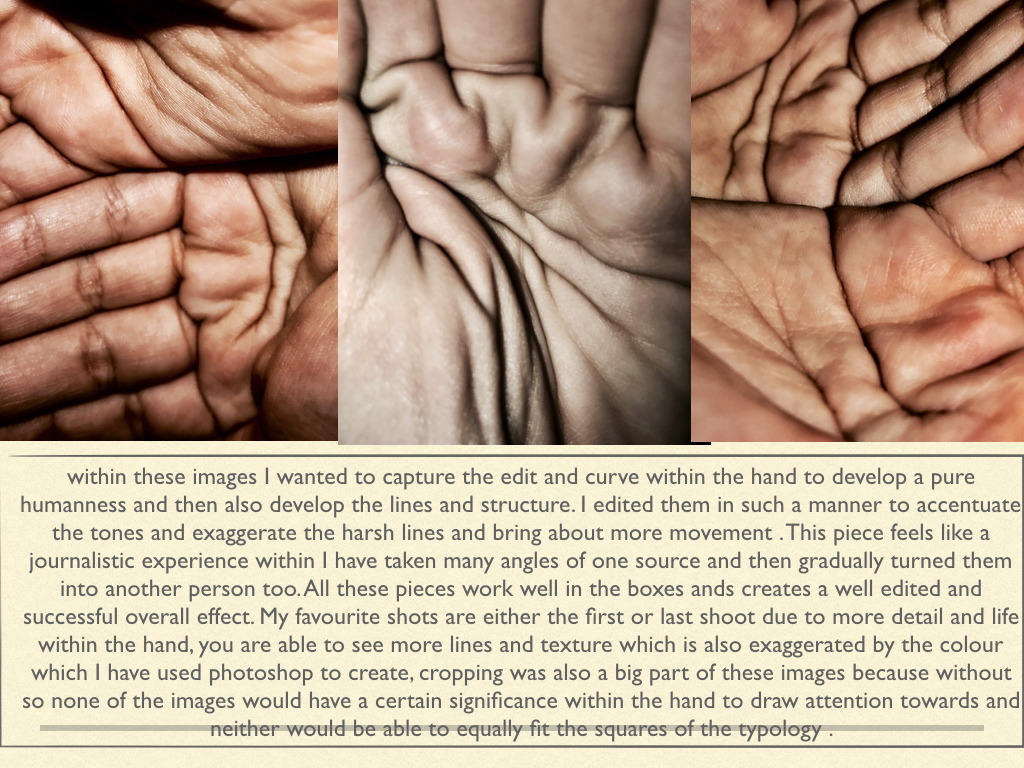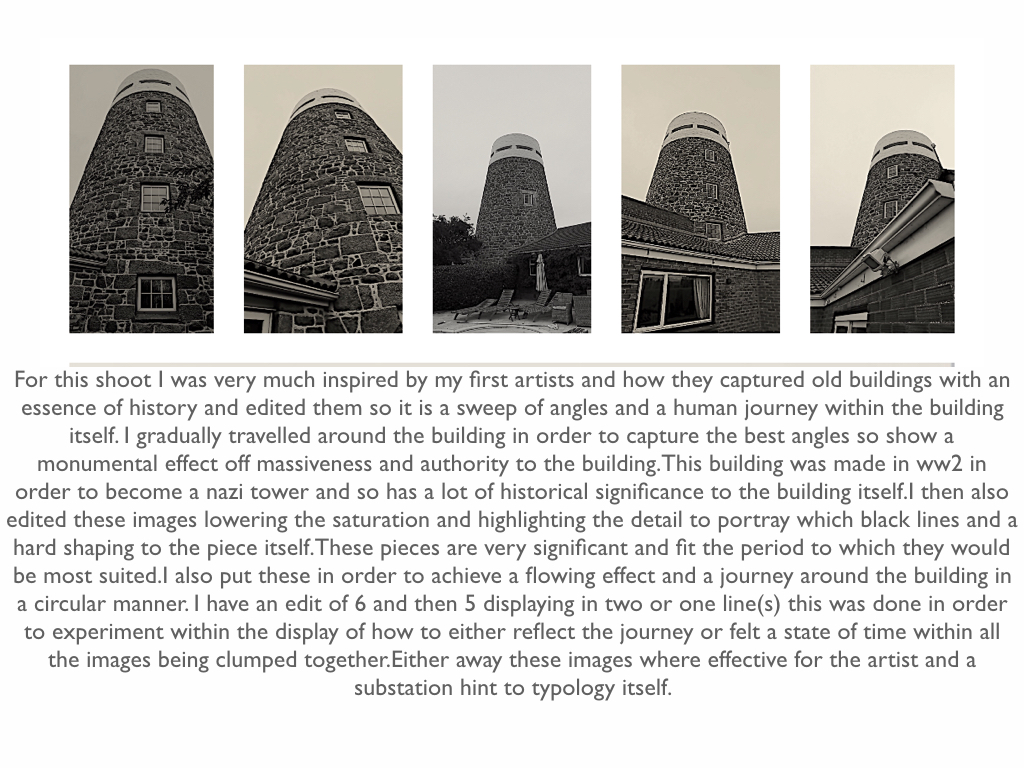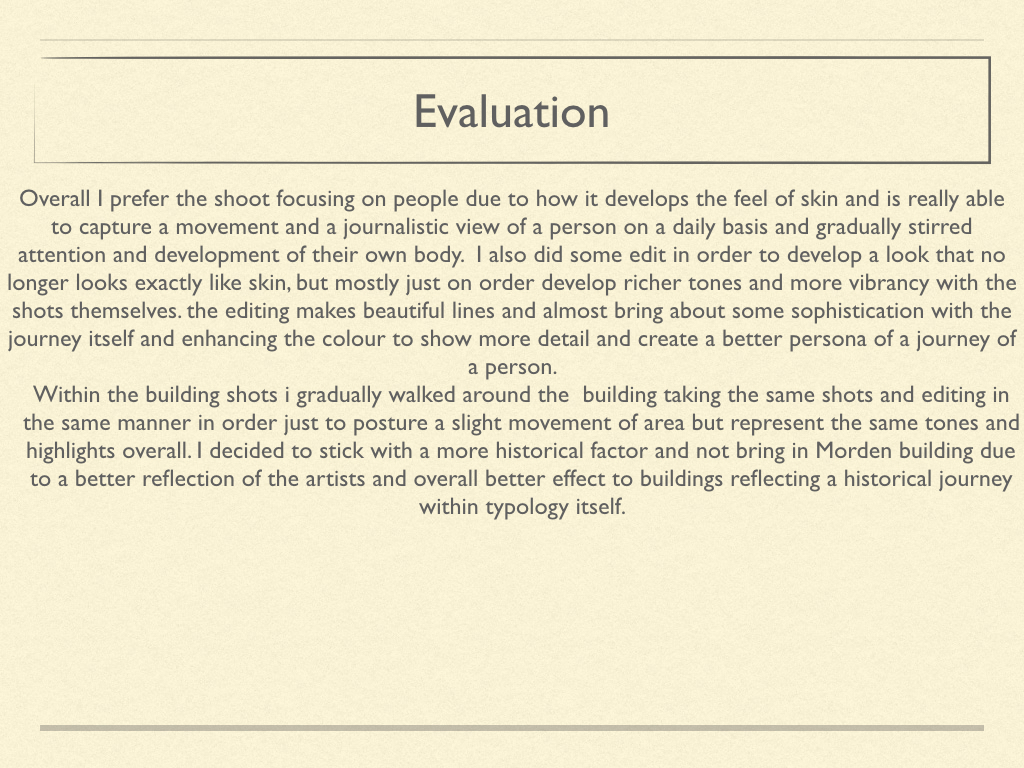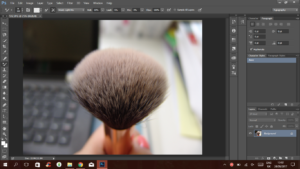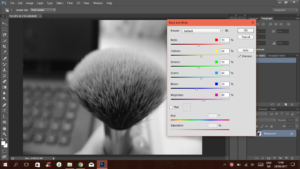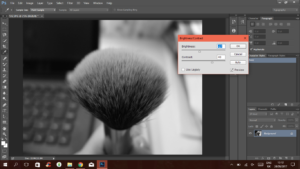Depth of field refers to the range of distance that appears acceptably sharp. Depth of field varies depending on aperture and focusing difference.
Depth of field allows us to choose what is going to be in focus and what isn’t in our photographs.

Below are two photos I took with two different apertures. The top photo, taken with AF 3.5 shows the image around the sides becoming blurred. In the bottom image, taken with AF 22, everything is sharp.




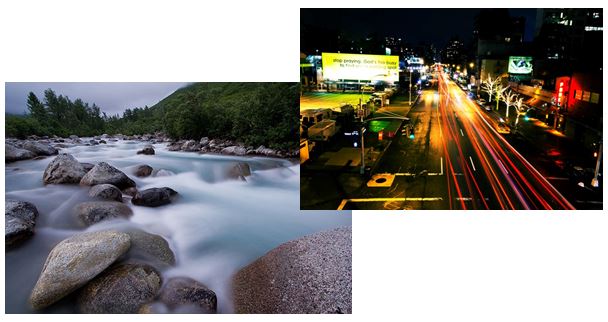
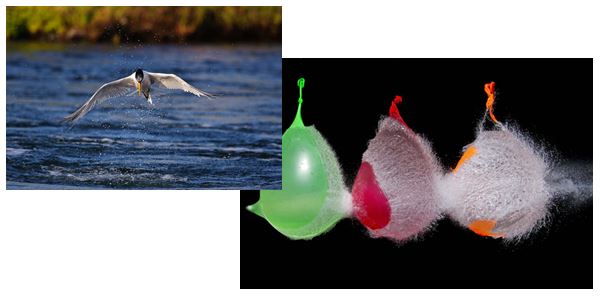
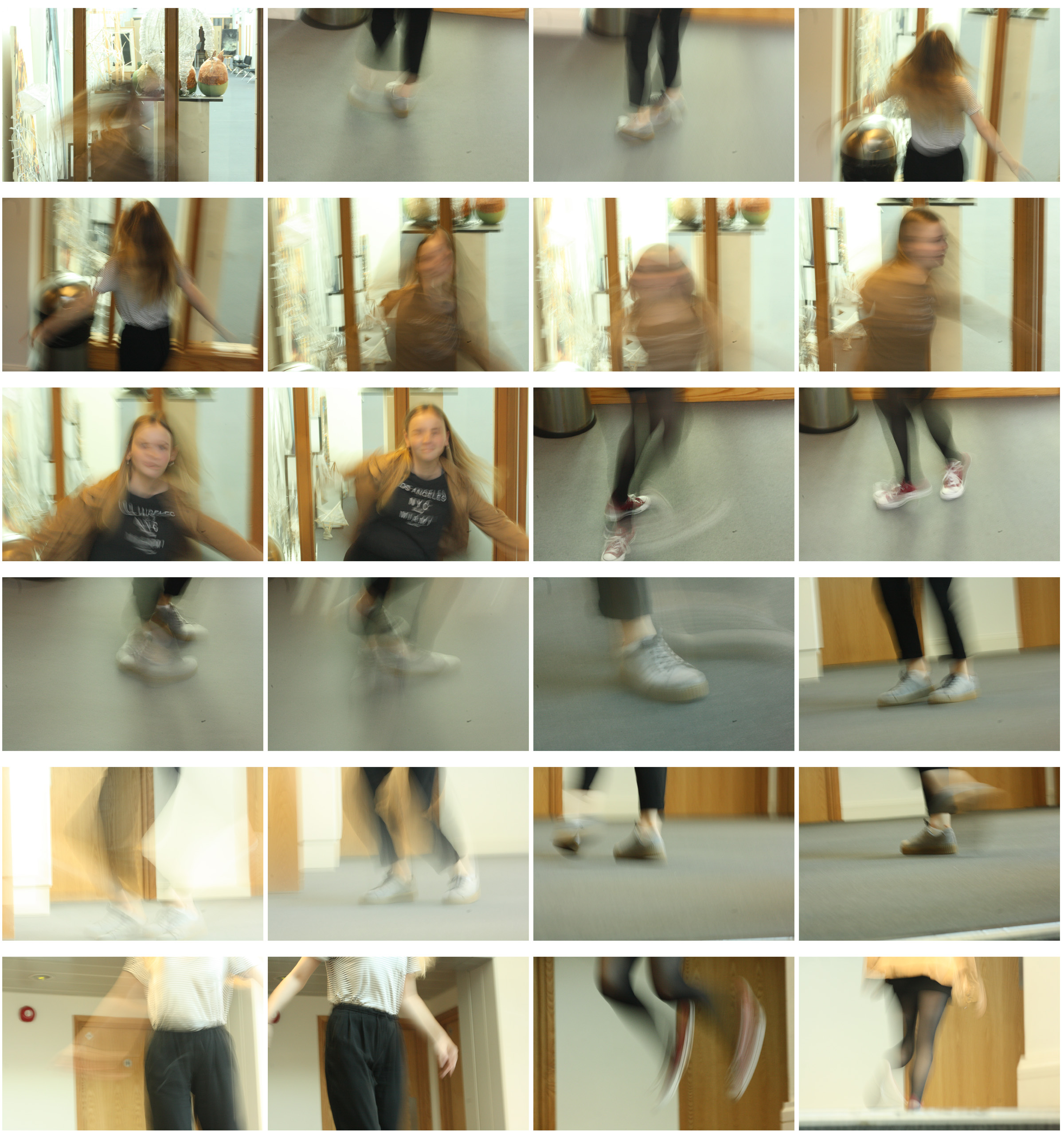

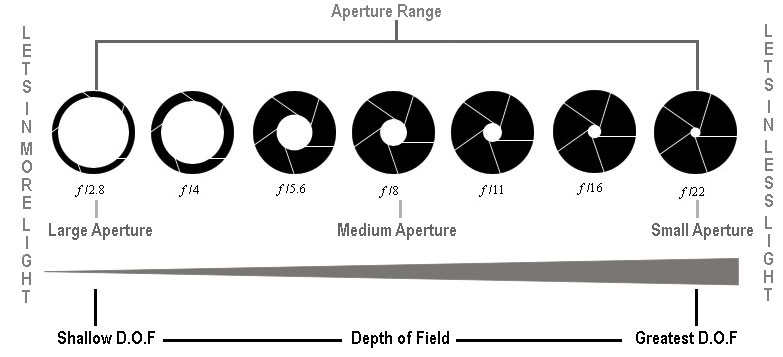
 So for example this image was taken with a large aperture setting so that the camera would be able to focus on one particular part of the mandala sheet,
So for example this image was taken with a large aperture setting so that the camera would be able to focus on one particular part of the mandala sheet,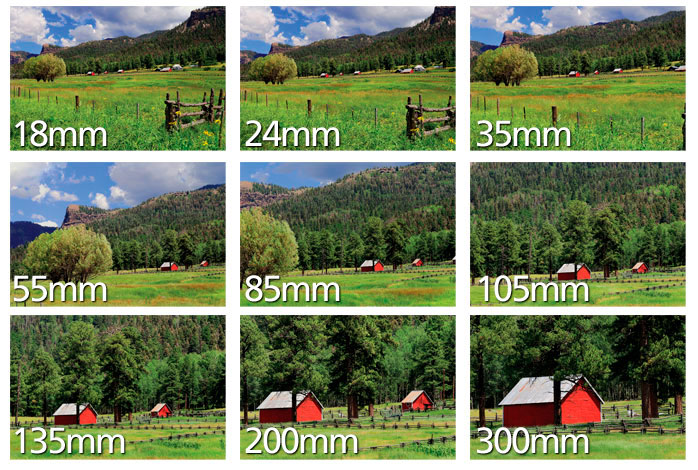
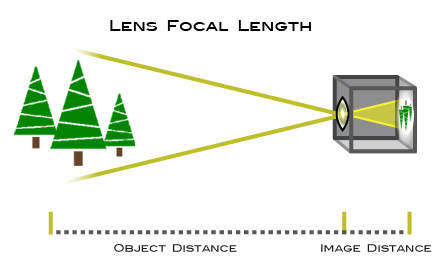


 From this idea I decided to implement this method into my own photos taken from home, with these being the results from it:
From this idea I decided to implement this method into my own photos taken from home, with these being the results from it:


 My aim whilst doing this was to only re-color the parts of the image that I believed stood out from the rest of the picture itself, for example the peg, eye and tubing. From this it would allow the viewers point of interest to drift towards what I want them to mainly focus on, allowing for a greater effect.
My aim whilst doing this was to only re-color the parts of the image that I believed stood out from the rest of the picture itself, for example the peg, eye and tubing. From this it would allow the viewers point of interest to drift towards what I want them to mainly focus on, allowing for a greater effect.
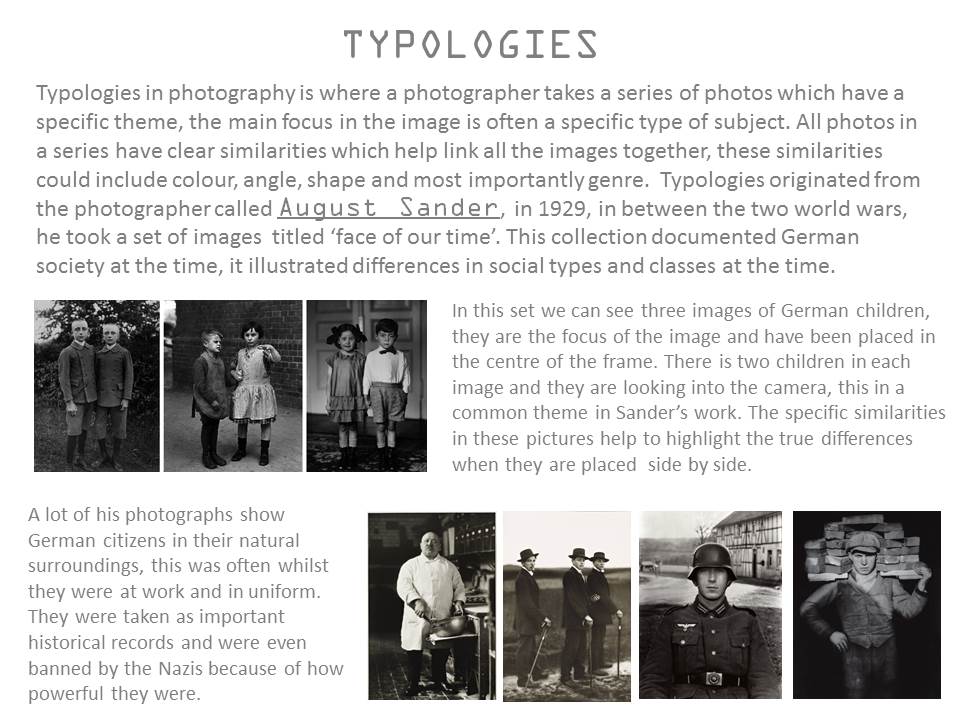


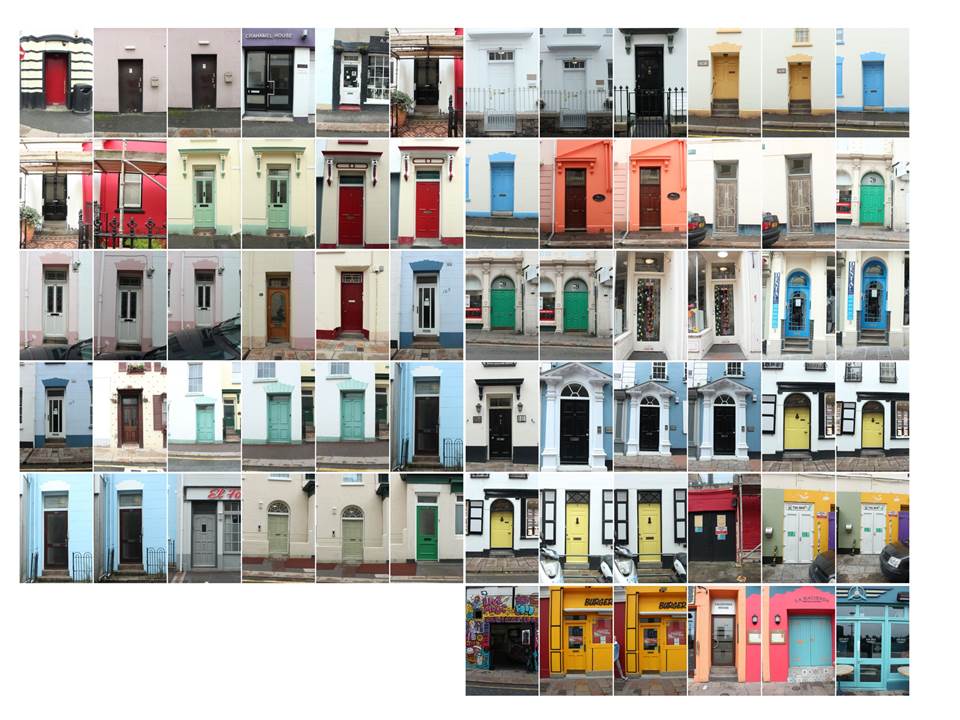



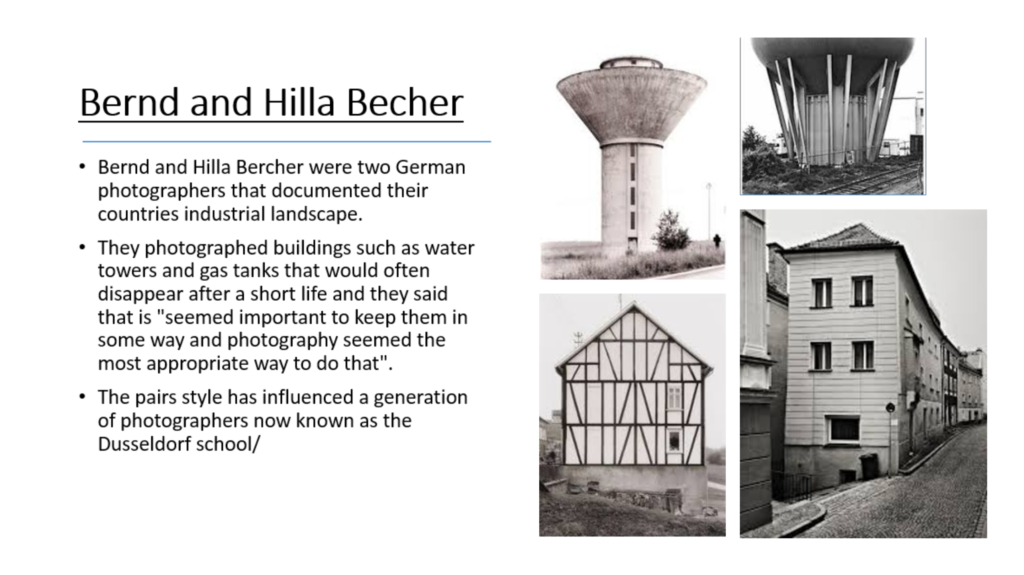
 My Response to the Bechers and Sanders:
My Response to the Bechers and Sanders: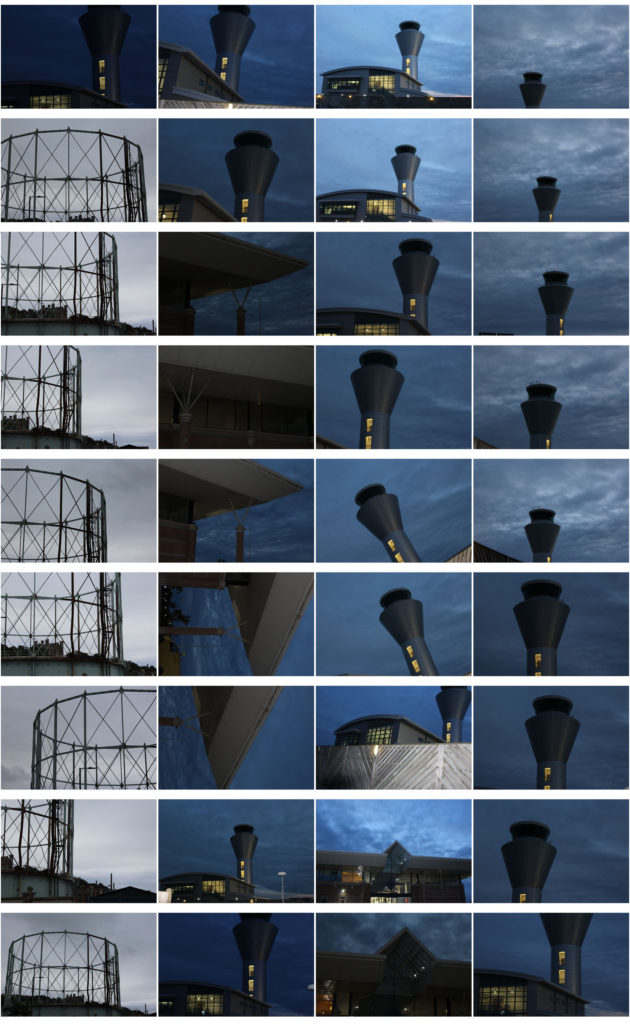

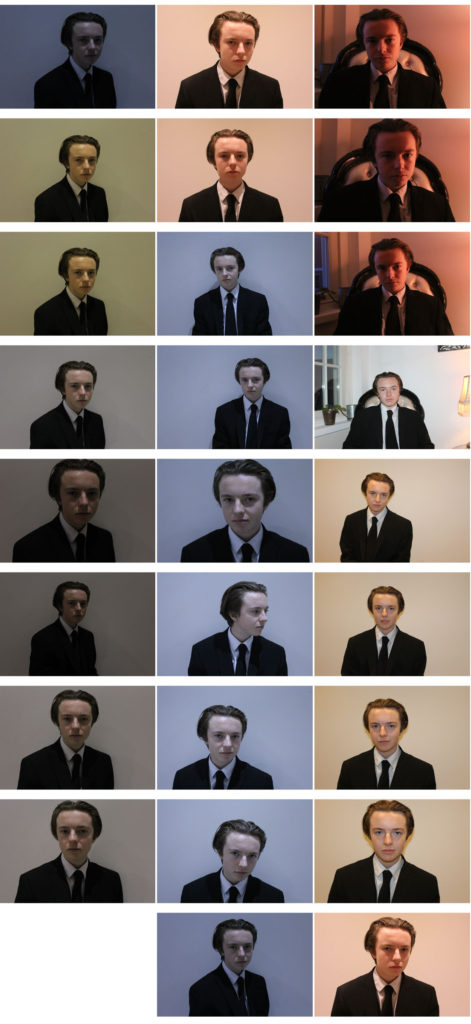
 These images are some of my favourites due to the different tones throughout the picture. The darkness of the image creates an old-fashioned and serious image.
These images are some of my favourites due to the different tones throughout the picture. The darkness of the image creates an old-fashioned and serious image.

 I chose this image out of all of the structural photographs because of the balance in it and the fact that it is more zoomed in – making it a more mysterious image.
I chose this image out of all of the structural photographs because of the balance in it and the fact that it is more zoomed in – making it a more mysterious image.