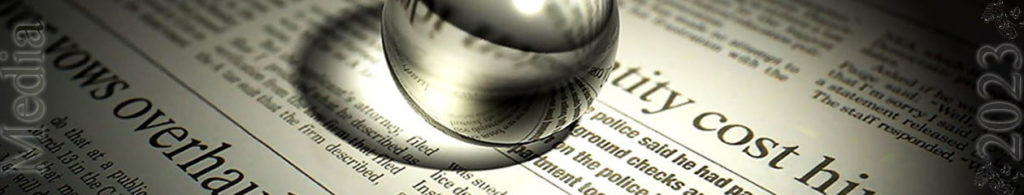Ok to get you started on some practical work, I will introduce you to Adobe Photoshop. First of all open up photoshop (short cut on your start menu) and register with your school email.
You will be able to use Photoshop outside of school! Yay! Try it and let me know if you are encountering problems.
To get you going please produce a banner / blog header. You will need to produce a document that is 1260 px / 240 px, 150 dpi, transparent background. Save this file as a PSD in your home folder / Media A level folder.
PLEASE NOTE THAT YOU WILL NEED TO SAVE YOUR FINISHED WORK AS A (COPY) JPEG.
Upload your finished JPEG to a new post on your blog – categorise it as production & induction – you will get a mark for this.
If you are a whizz at Photoshop then off you go, otherwise I help everybody to:
- add text
- edit text
- add shapes and colours
- add images
- adjust image size
- erasing with magic wand tool
- blending options & opacity
- layer styles
Extension:
If you have finished your banner (and saved it as a JPEG on your blog) then produce a MASTHEAD as an extension activity. A masthead is the title of of newspaper or magazine. They are unique in design and generally communicate the theme and style of the publication.
You will need to measure some real products and produce a photoshop documents that is the actual size (in centimetres). As this would be a real print product make sure you resolution is 300 dpi.
Extension Extension!
Ok you must be a super Adobe Photoshop whizz if you are here!! If so, you task now is to produce the front page of your newspaper / magazine – the (made-up product) that you just created the masthead for (so you would import your masthead as a separate image / layer) and that you wrote your article for.
Make sure the front cover makes a link to your article (summer task).
As ever, post up as a JPEG on to your blog.
Enjoy this process – theory next!!