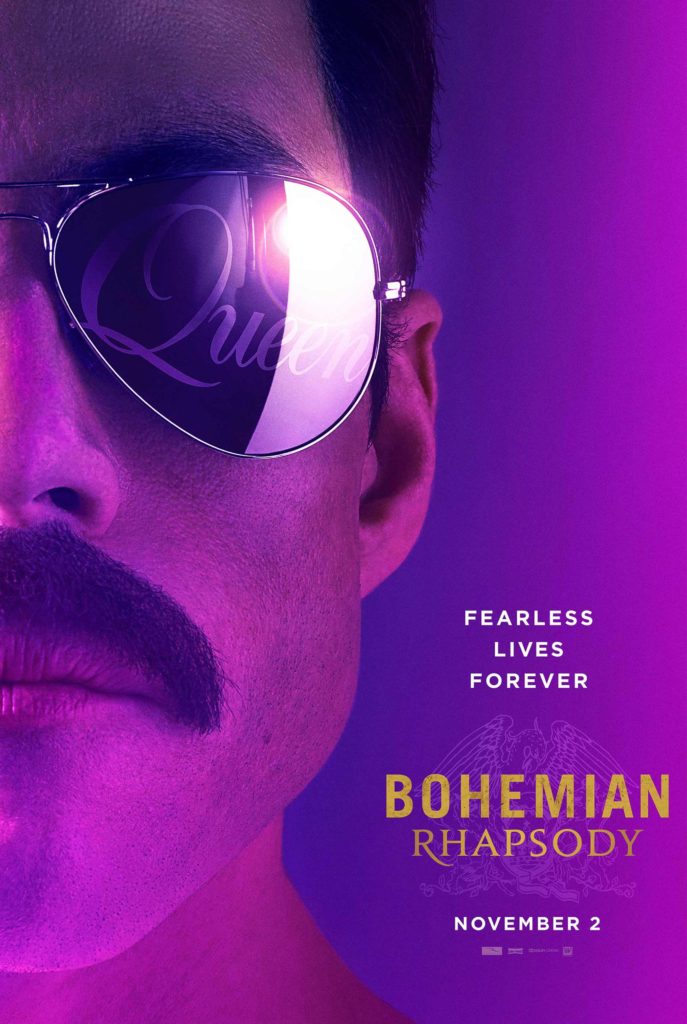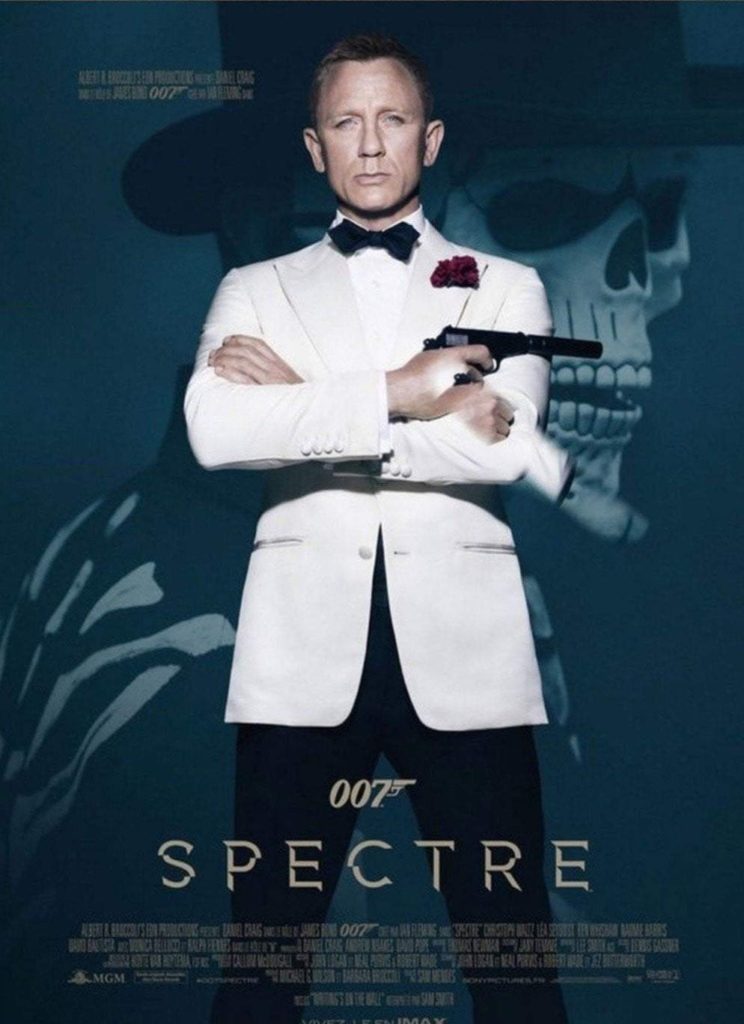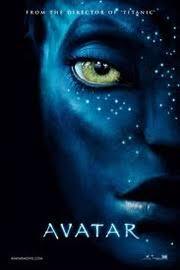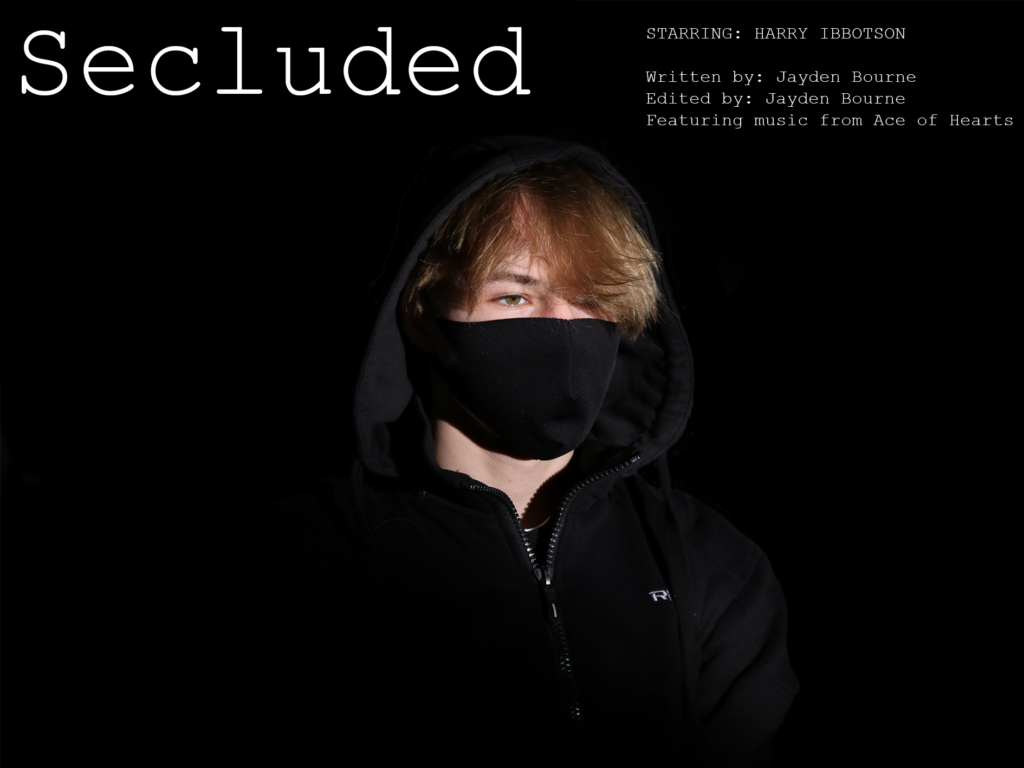Different forms of media have different languages that go along with them, the languages of moving image consists of the key terminology, grammar and conventions of the media languages.
The conventions deconstruct moving images into languages that we can use to describe what they are.
The most important tools in a camera are focus and depth of field, the focus is used to direct the viewers eyes and prioritise certain information. Switching the focus between one element and another is known as a pull focus or a rack focus. In my sequence, when I redo it I want to use rack focus during the shot where the character is walking through a forest, changing the focus from the forest to the character when he enters the shot.
Sizes, Angles and Movements
- High angle / Low angle / bulls-eye / birds eye / canted angle
- Tracking / Panning / Craning / Tilting / Hand held / Steadicam
- Establishing Shot / Long Shot / Medium Shot / Close-up / Big Close-Up / Extreme Close Up (students often struggle with the first and the last again issues with SCALE, SIZE & SPACE, so practice is really important)
- Insert Shot
My first shot was a tilting shot from a low angle to a bulls-eye angle
Insert shots
I could use an insert shot of a note when I redo my sequence to tell the audience why the character is in a forest.
Editing
Editing is the stitching of the shots together, this is used to create context for the story and to allow the audience to understand what is happening and why it is happening.
Generally, there are key times when you should have an edit
- EDIT ON ACTION
- EDIT ON A MATCHING SHAPE, COLOUR, THEME
- EDIT ON A LOOK, A GLANCE, EYELINE
- EDIT ON A SOUND BRIDGE
- EDIT ON A CHANGE OF SHOT SIZE
- EDIT ON A CHANGE OF SHOT CAMERA POSITION (+30′)
I edited my sequence when the actions edited, e.g. when my pan ended or when the character finished walking I edited to a different shot to keep the sequence flowing instead of leaving it hanging.
Parallel Editing
The use of sequential editing (editing one clip to another) allows for a number of key concepts to be produced:
- parallel editing: two events editing together – so that they may be happening at the same time, or not?
- flashback / flash-forward – allowing time to shift
Montage
First conceptually theorised as the Kuleshov effect, montages are the process of compressing time, through editing shots together in a very quick sequence you can cut out irrelevant details and show progress of an event in a fast manner.
Shot progression
Conventional shot progression – to create VERISIMILITUDE (ie realism, believability) usually involves the following shots (although not always in the same order).
- establishing shot / ES, moving to
- wide shot / WS,
- to medium shot / MS,
- to close up / CU,
- to big close up / BCU;
- and then back out again
Shot / Reverse Shot
Shot / Reverse Shot includes the directions that both characters are facing