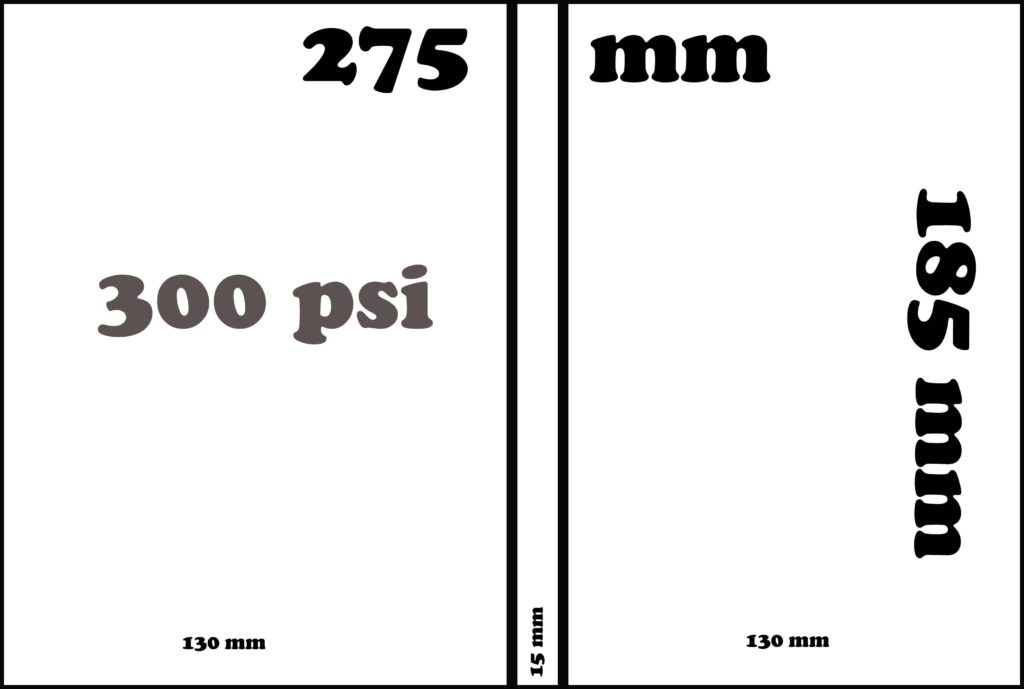
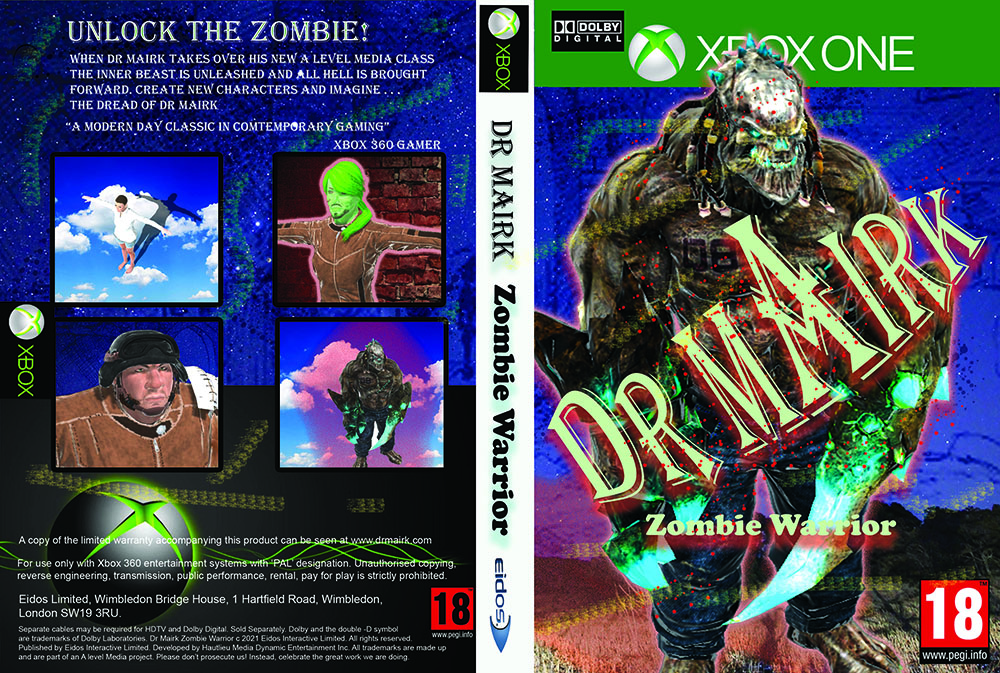
Creating a character in Adobe Fuse
Worth noting that Adobe is no longer supporting Adobe Fuse, this means that although we can still support some work on this programme (and it really is a good programme to get started with) you will face limited functionality. In particular, it is no longer possible to animate the character, so they remain ‘T’ shaped.
SO REMEMBER THERE IS LIMITED FUNCTIONALITY WITH FUSE!! But you can still create a character (radical or reactionary?) and EXPORT AS OBJ FILE which you can then bring into Photoshop
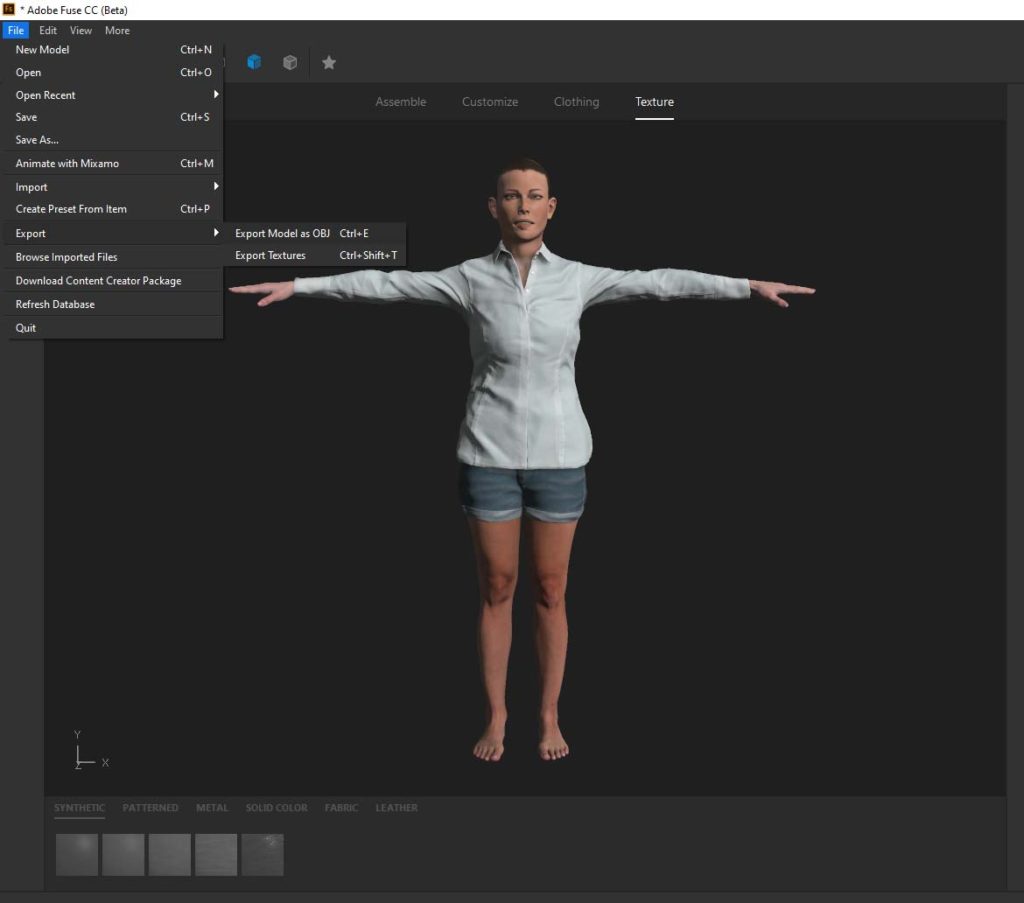
In photoshop go File>Open and open up the OBJ file that you saved from FUSE. You will be in a 3D mode (so you can move the character) then build up background, crop size and save as PSD and/or JPEG. Then import into your games cover composition
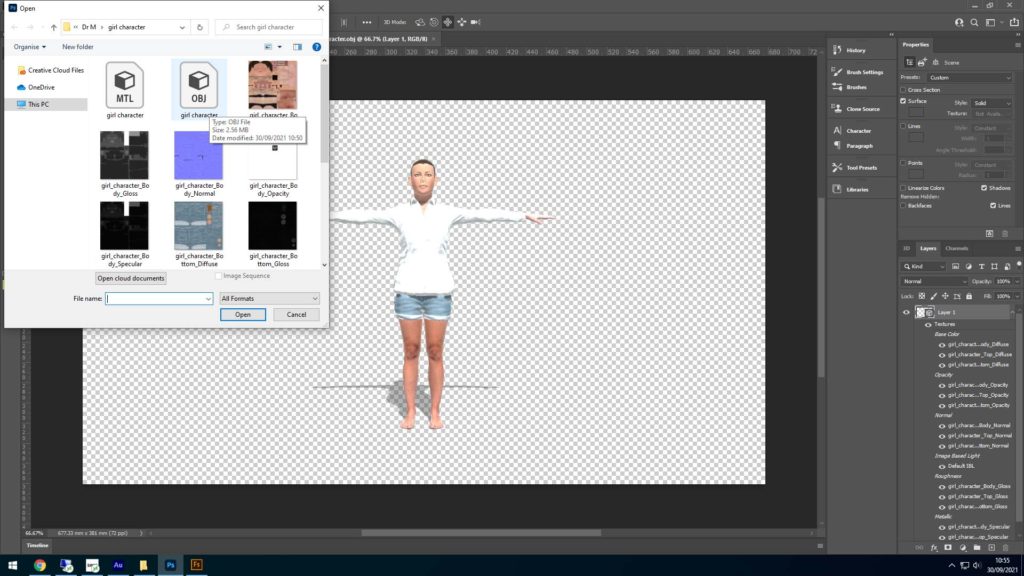


Creating a Character in Adobe Dimension
As there is limited functionality with Adobe Fuse, please try Adobe Dimension – this is an on-line programme creator, as such, don’t expect to be able to use this programme at school!! However, it is something that you can use outside of the school network and even on your phone. It is pretty easy to create a character and export as a PNG which you can then bring into Photoshop.

