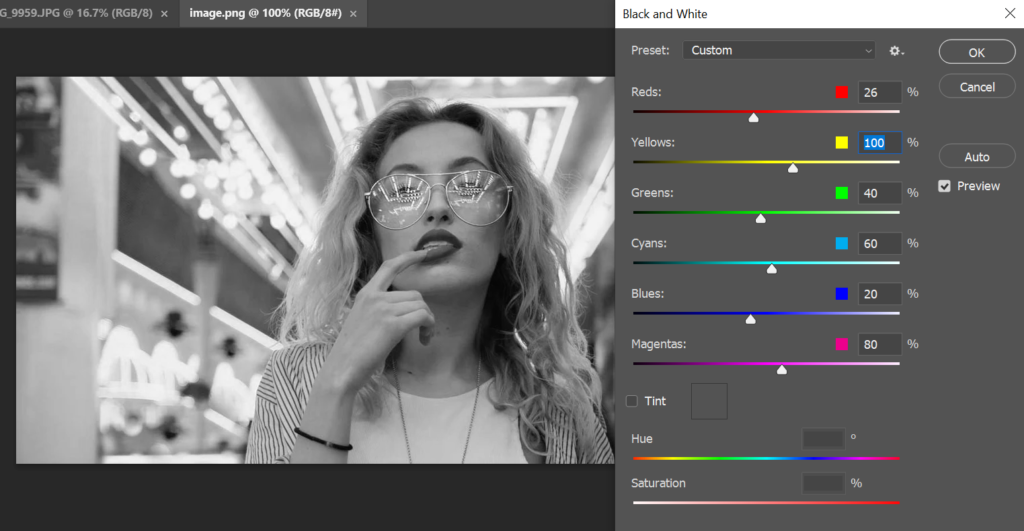- Open your image in Photoshop
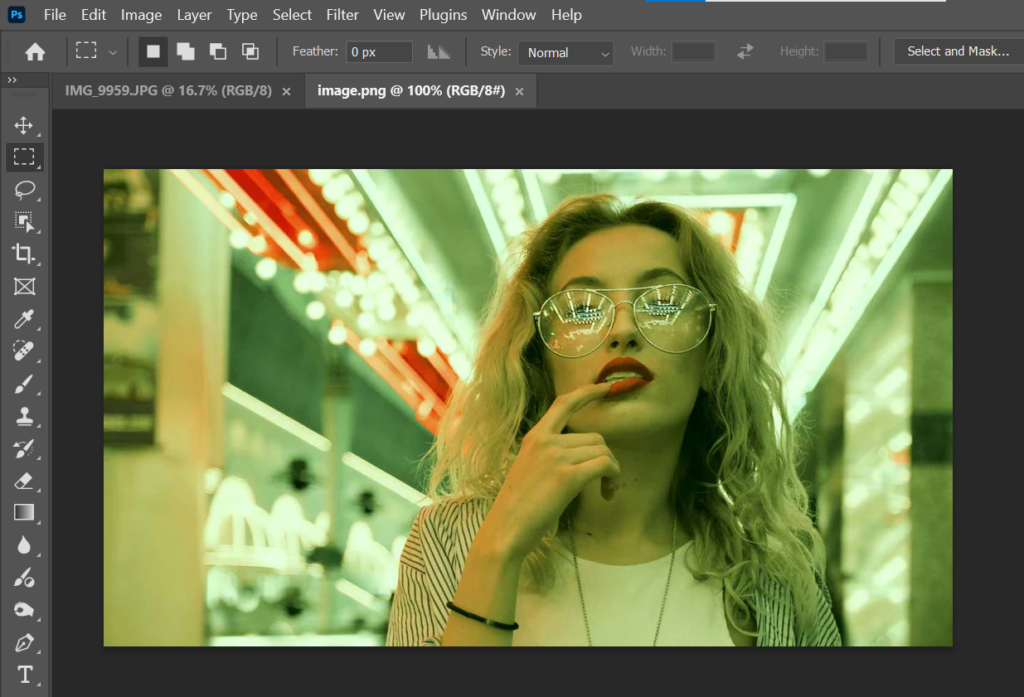
2. Along the top toolbar, click Image>Adjustments>Black and White
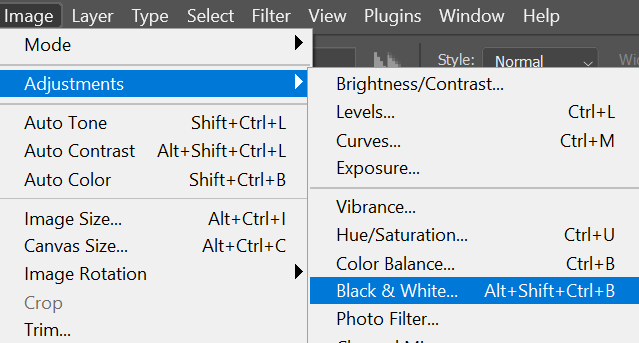
3. Try adjusting the toggles next to each colour for your desired effect…. Then press OK
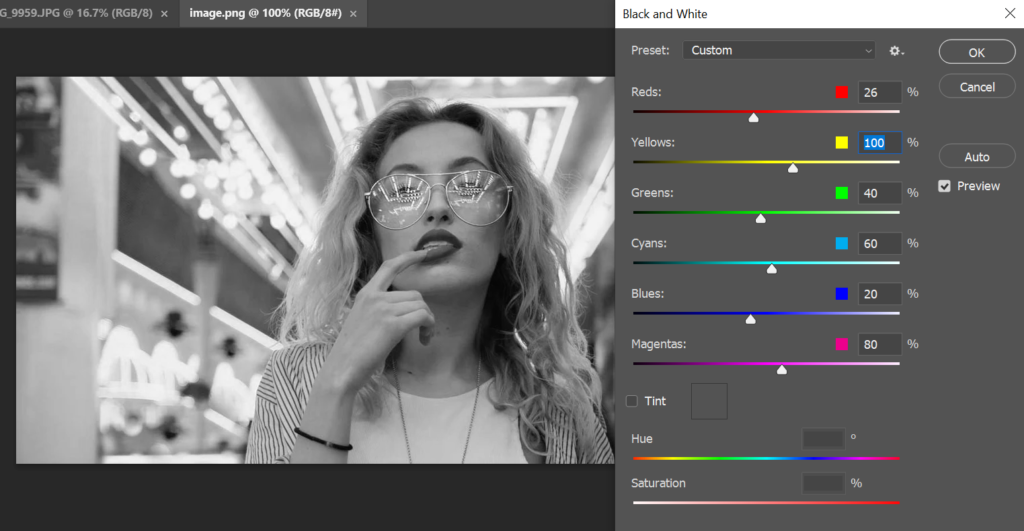
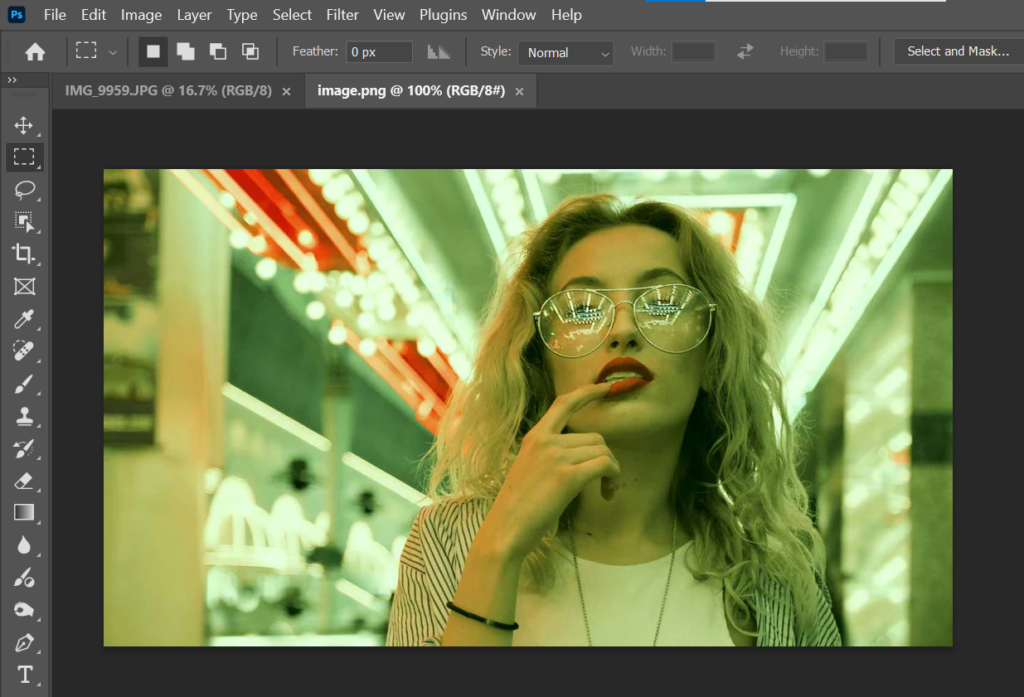
2. Along the top toolbar, click Image>Adjustments>Black and White
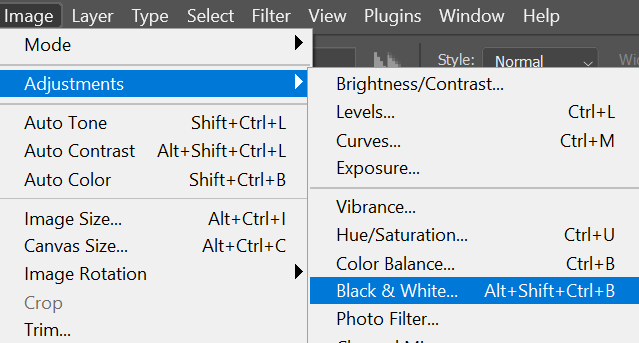
3. Try adjusting the toggles next to each colour for your desired effect…. Then press OK