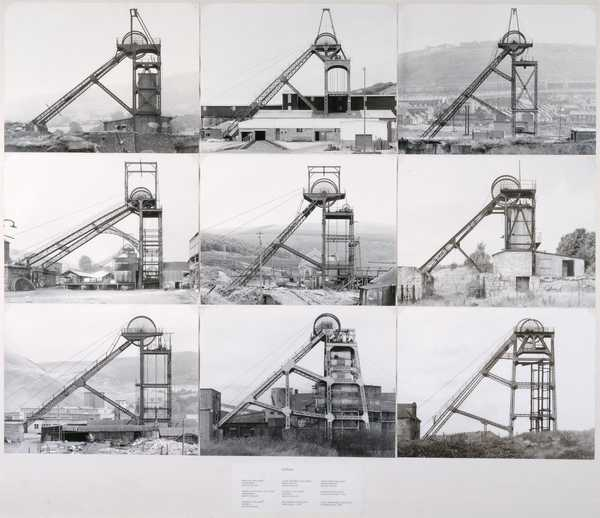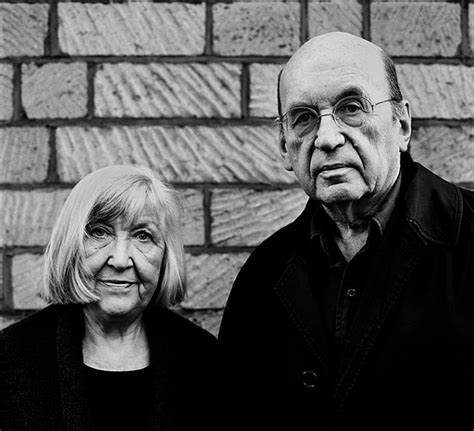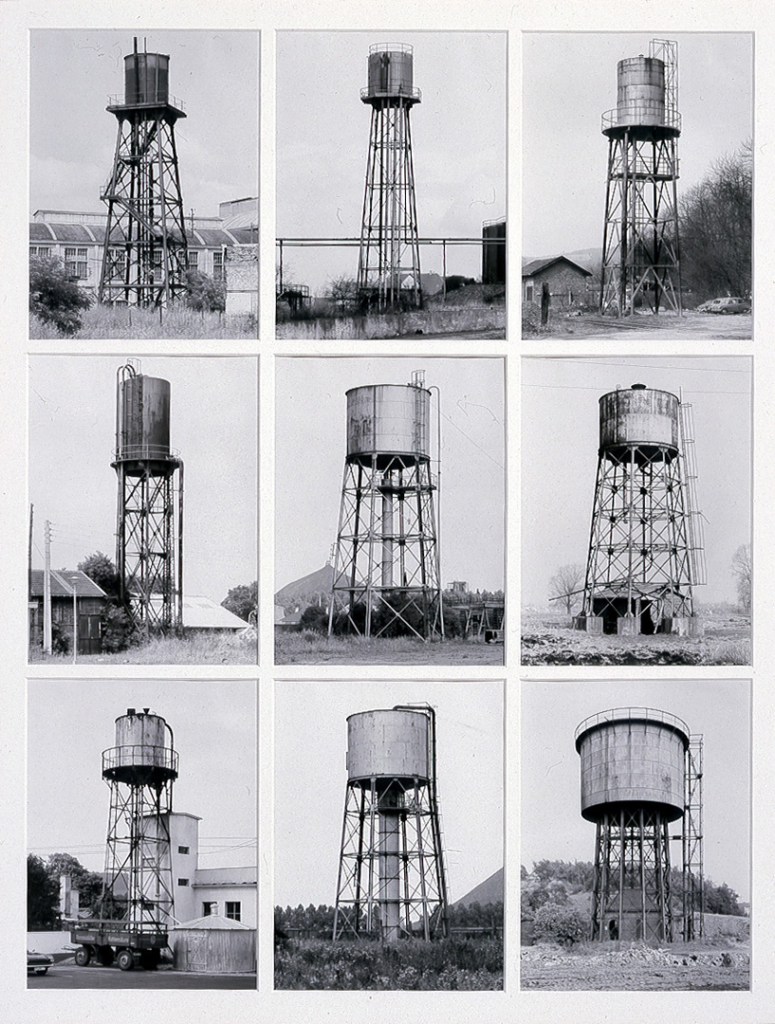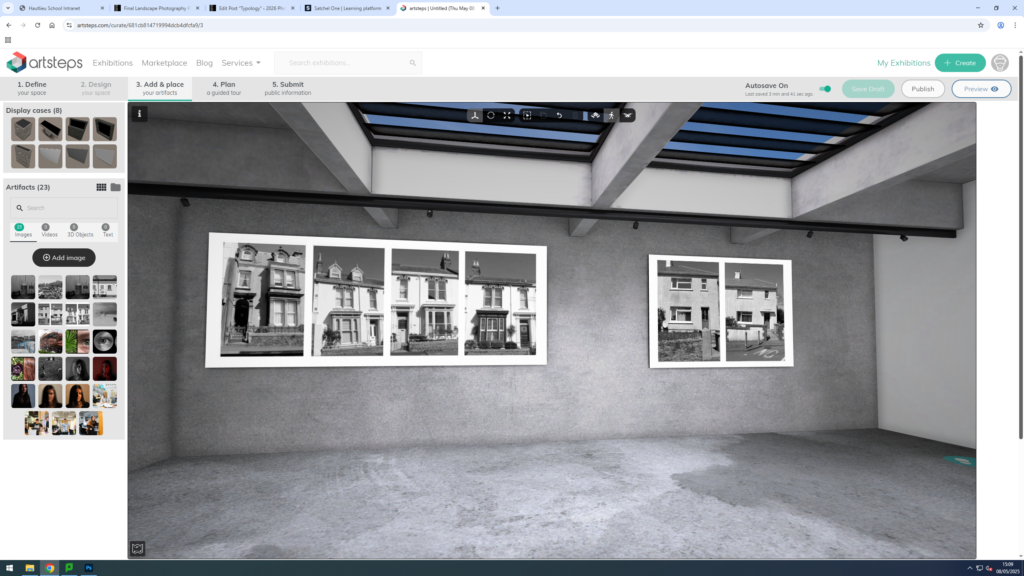What is a Zine?
A zine is a small-circulation booklet or magazine, often created by hand or using digital tools through self-publishing. Unlike traditional magazines, zines are characterised by their DIY ethos and independent spirit. They cover a vast array of topics, from personal stories to art, poetry, and music. They’re standout pieces of print media because they can be as varied as the creators behind them.

Zine Definition
‘Zine’ is derived from ‘fanzine’, a contraction of ‘fan magazine’. Traditionally reproduced using photocopiers or home printers, they can be entirely hand-drawn, typed, or digitally designed. These do-it-yourself publications often embody a homemade aesthetic, taking many forms but are generally a mixture of text and images.
What are examples of Zine?
Art Zines: They showcase artwork, photography, and illustrations, serving as portable galleries for artists. They can be thematic, focusing on a specific medium or concept, or a collection of an artist’s recent works. Art zines often include commentary or essays about the artwork, giving readers insight into the artist’s process and vision.

Political Zines: These zines raise awareness, inspire action, and provide alternative perspectives on current events. They can include essays, interviews, manifestos, and resources for further reading or involvement. Political zines have historically played a significant role in social movements, giving activists a platform to disseminate their ideas and rally support.

Personal Zines: Also known as perzines, these are autobiographical, sharing personal stories, experiences, and reflections. They can cover multiple topics, from mental health and relationships to travel and daily life, providing an intimate glimpse into the creator’s world. Perzines often read like diary entries, offering raw and honest insights that foster a deep connection with readers.

Music Zines: They focus on music scenes, bands, and genres. They often feature interviews with musicians, album reviews, concert reports, and discussions about music culture. Music zines have been integral to developing various subcultures, from punk and metal to indie and hip-hop.

Literary Zines: These publications include poetry, short stories, and other scholarly works. They provide a platform for emerging writers and poets to share their work without the gatekeeping of traditional literary magazines. Literary zines can range from experimental and avant-garde to more conventional forms of writing.

Comic Zines: These zines feature original comics and graphic stories. They are a popular format among illustrators and comic artists who want to share their work with a broader audience. Comic zines can be humorous, dramatic, or anything in between, showcasing the versatility of the medium.

What are Exhibition Catalogues?
These are books that describe a temporary exhibition within a museum or art gallery. Some of these exhibitions may travel over a period of years to many different art museums. Eventually the exhibit will be disbanded and all works on loan for the show will be returned to the owners, either private or museums.

How are these Exhibition Catalogues useful?
These catalogues contain images and detailed descriptions of the pieces within the exhibit. Also, they are likely to contain articles on the subject of the exhibit which provide context to the exhibit’s theme. These articles are likely to be written by the exhibition’s curator or other top specialists/researchers within the field.
Also included in an Exhibit Catalogue. They can also include bibliographies and indexes which can lead to additional materials. Some catalogues will include chronologies.