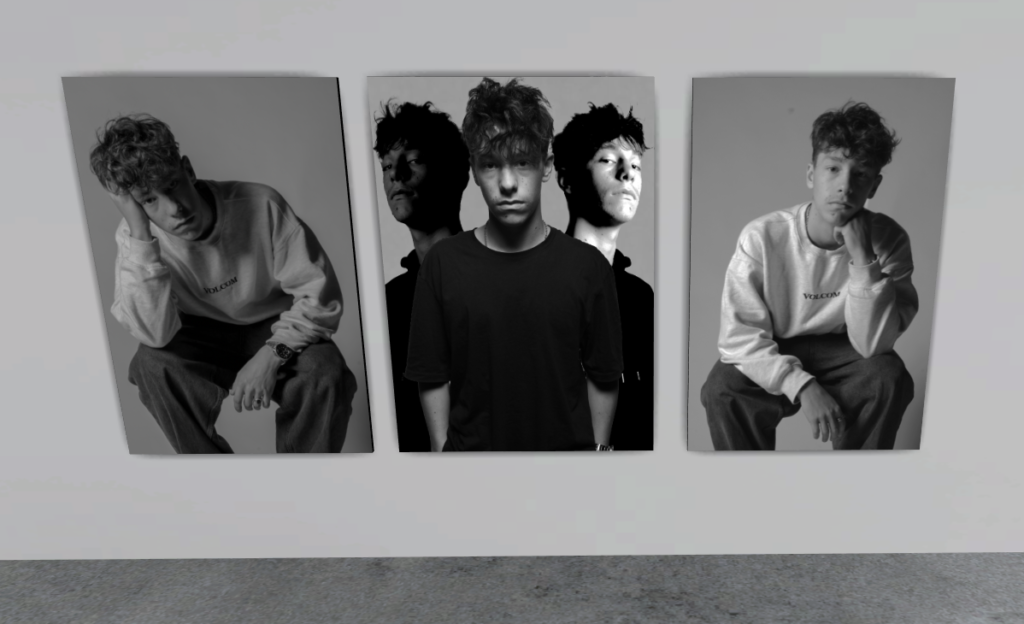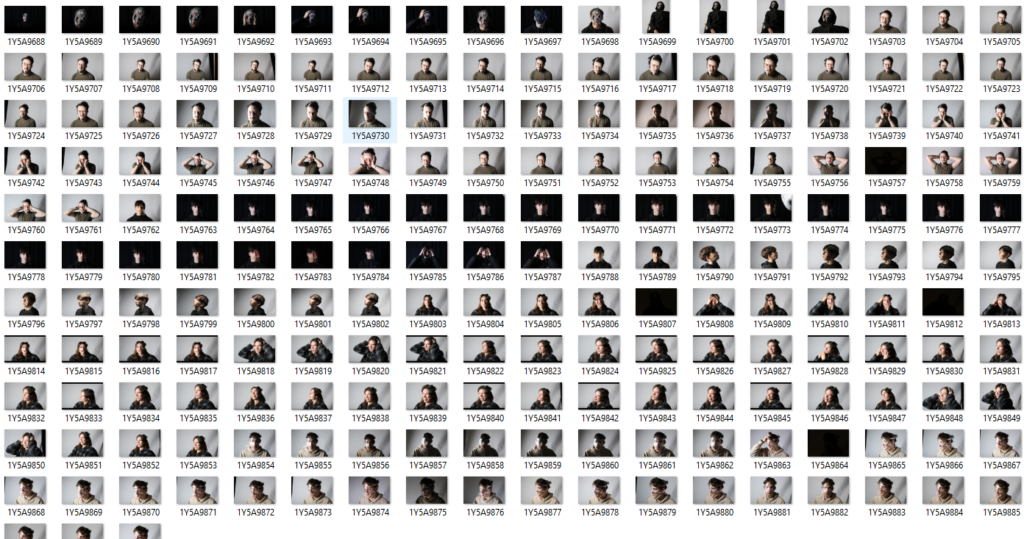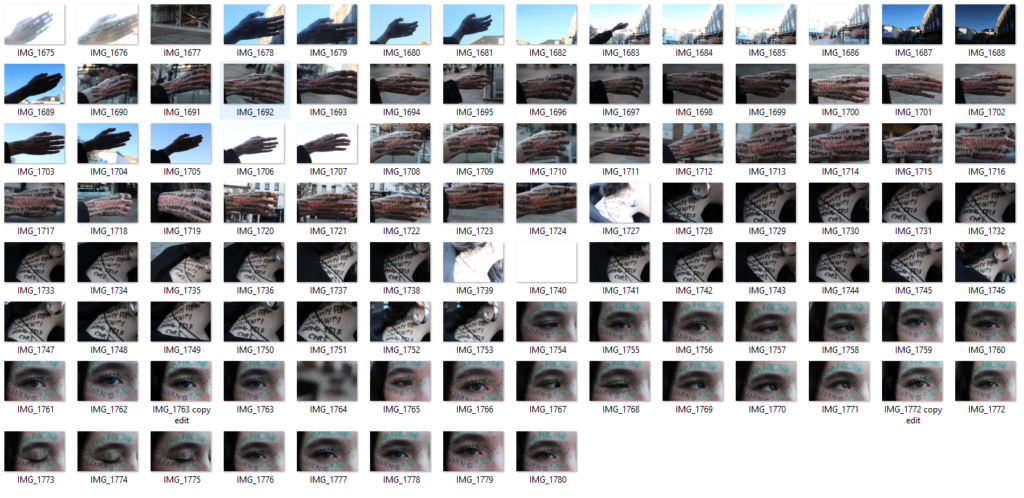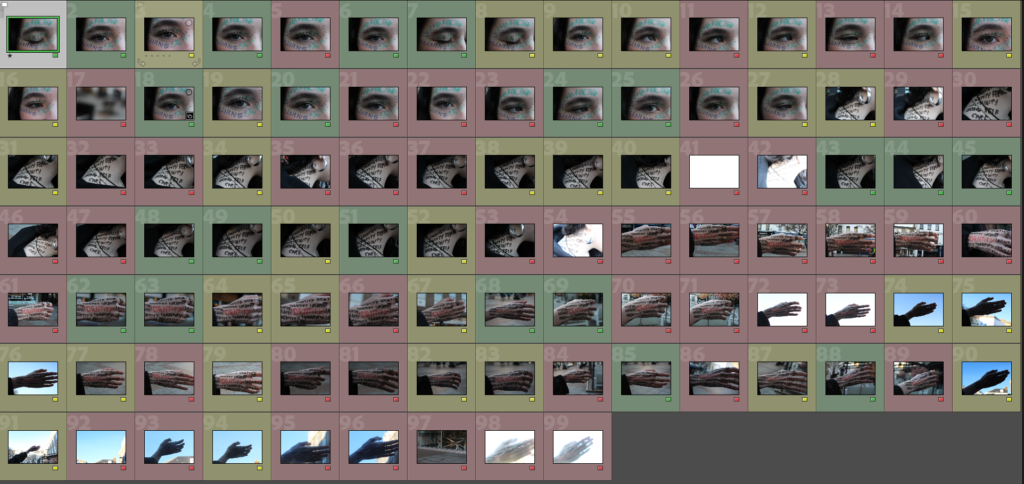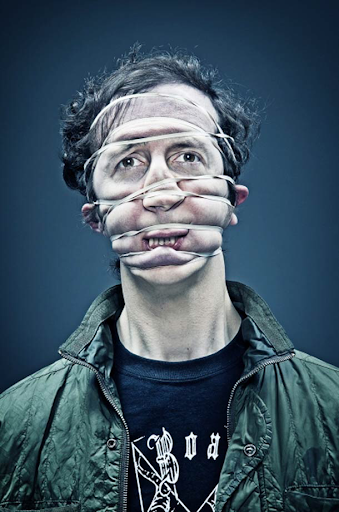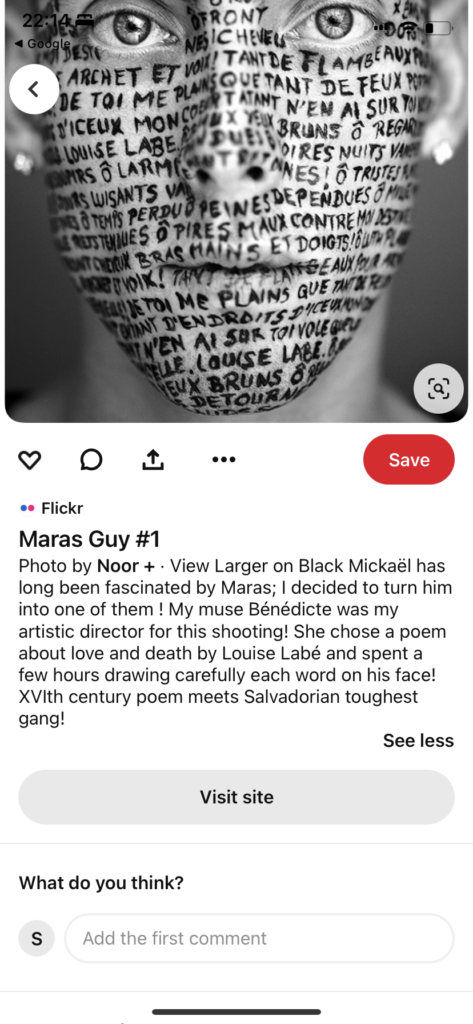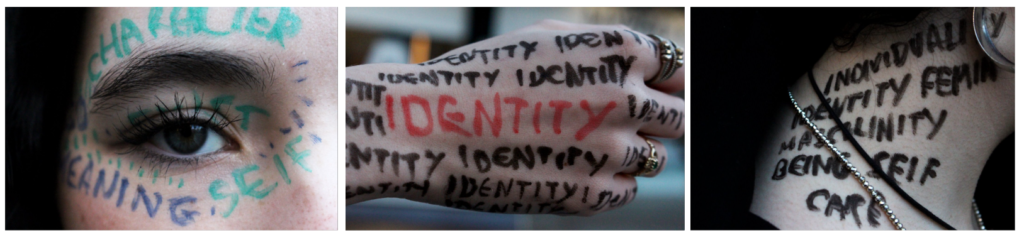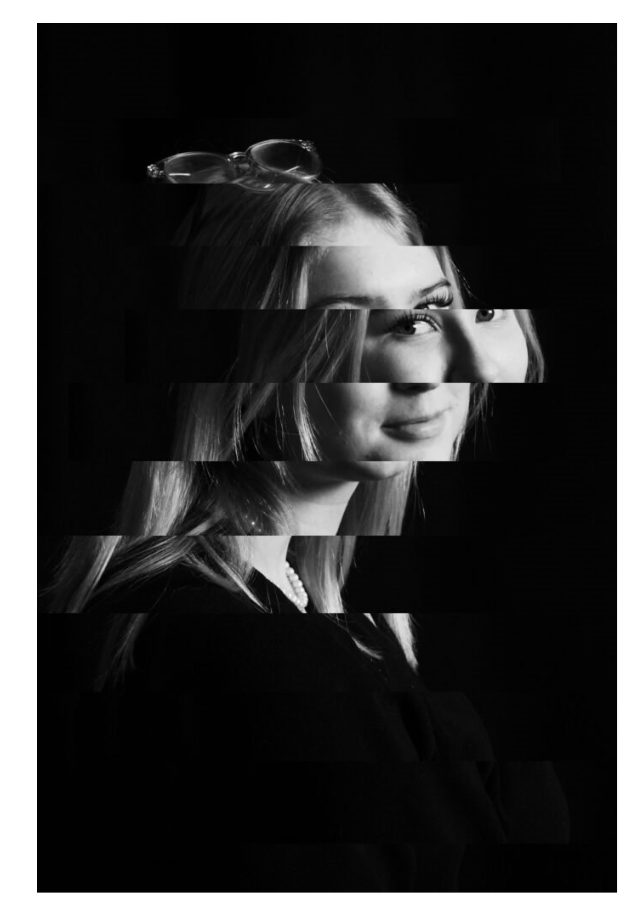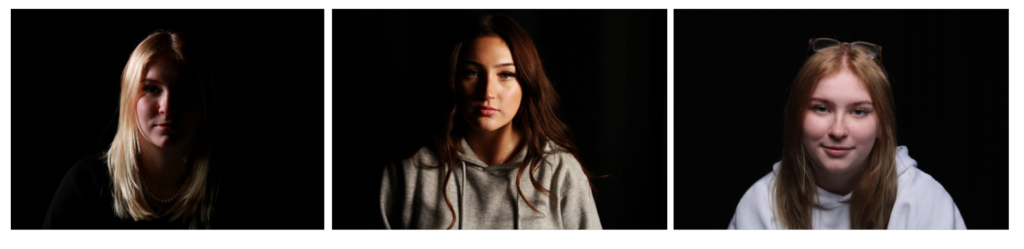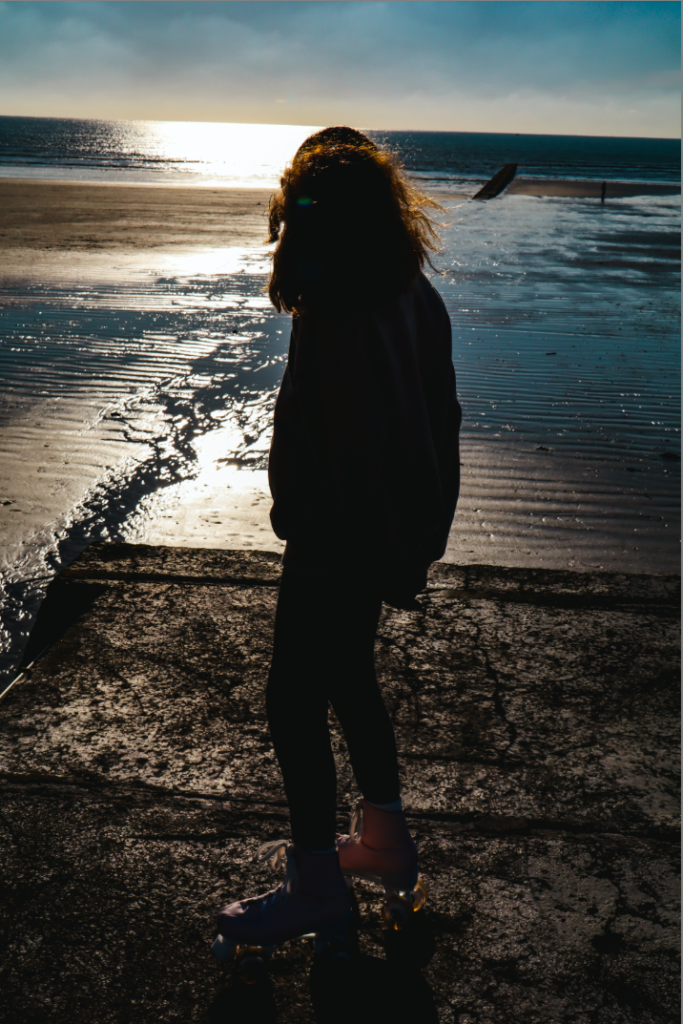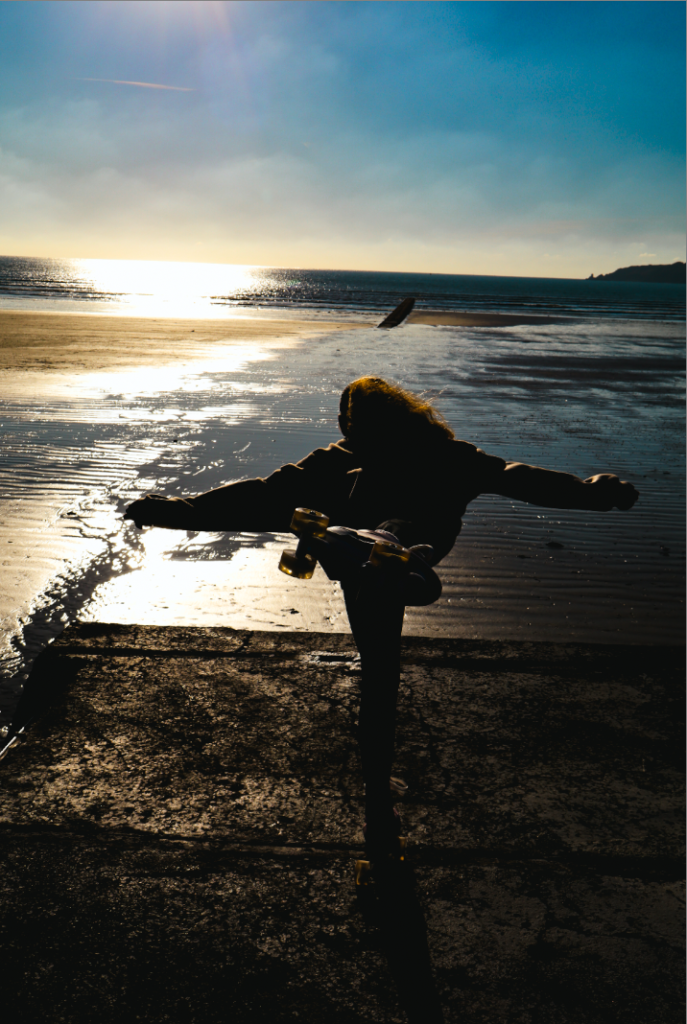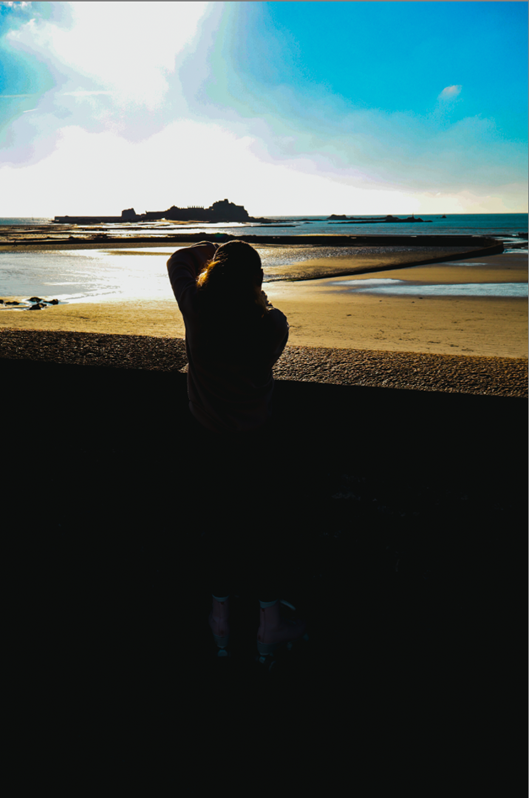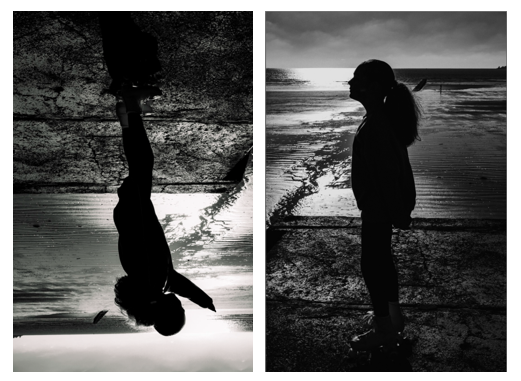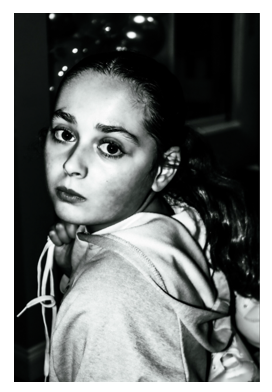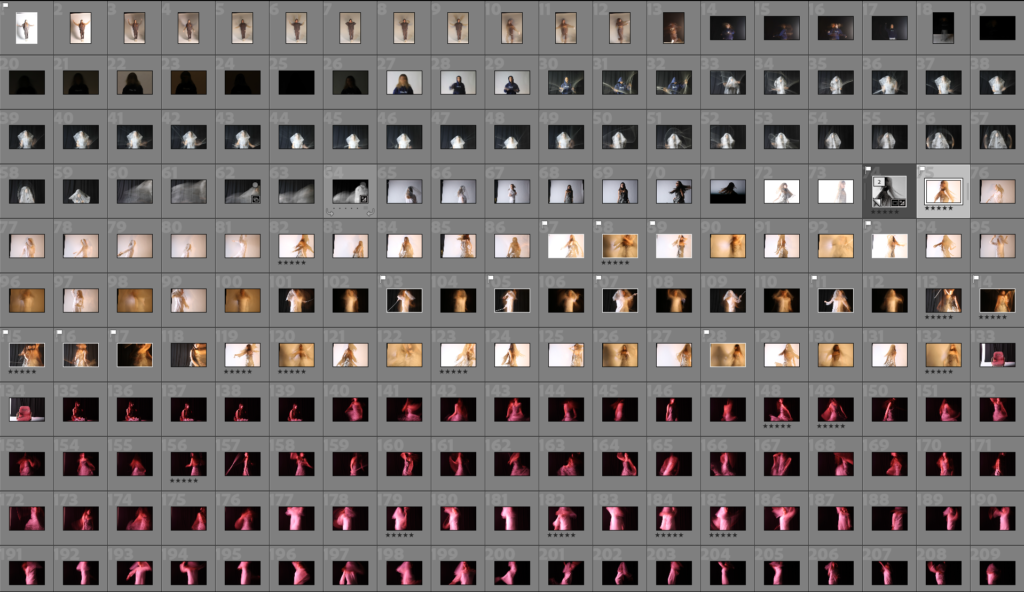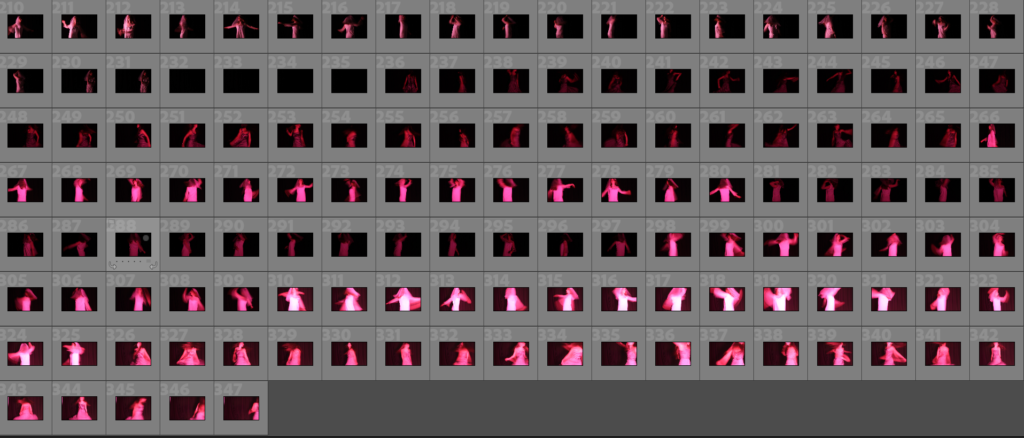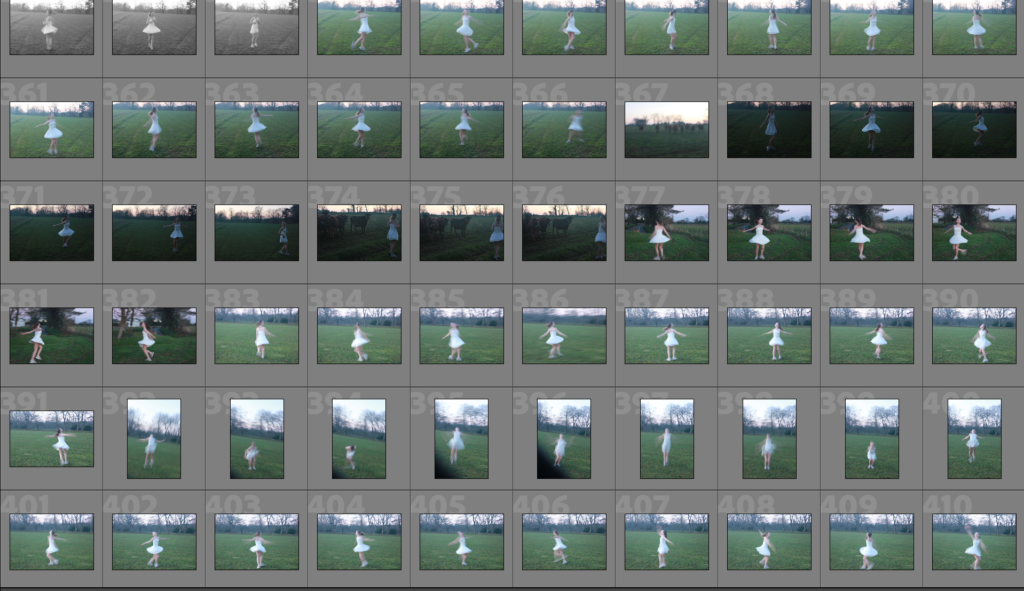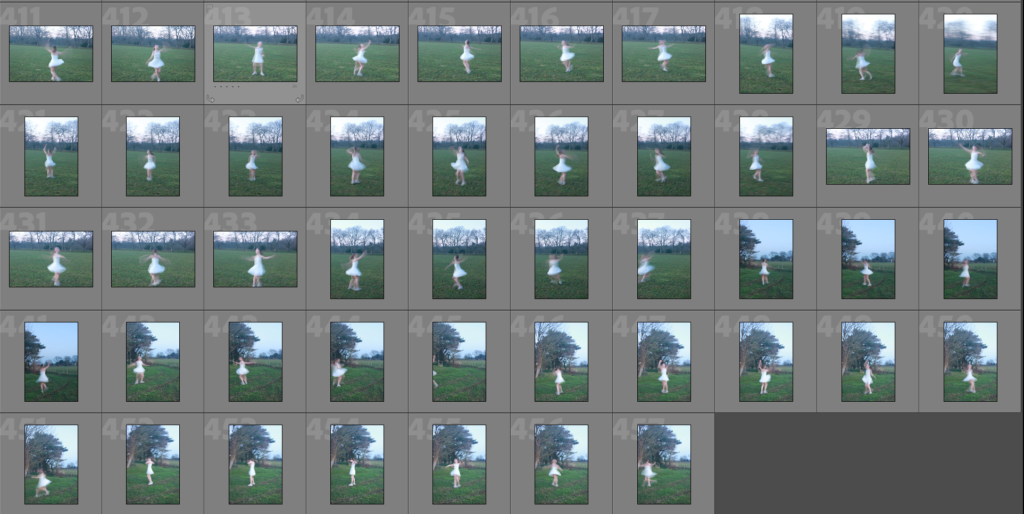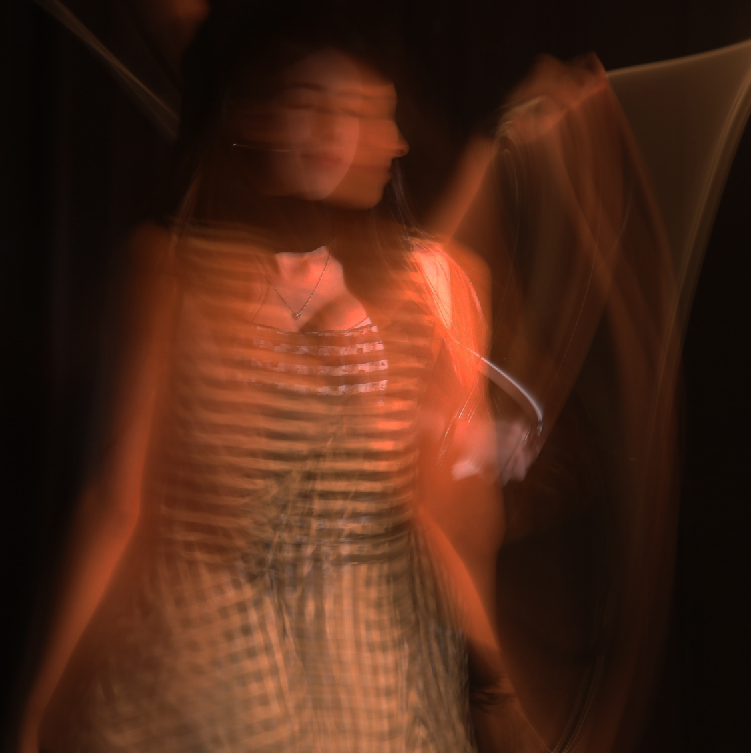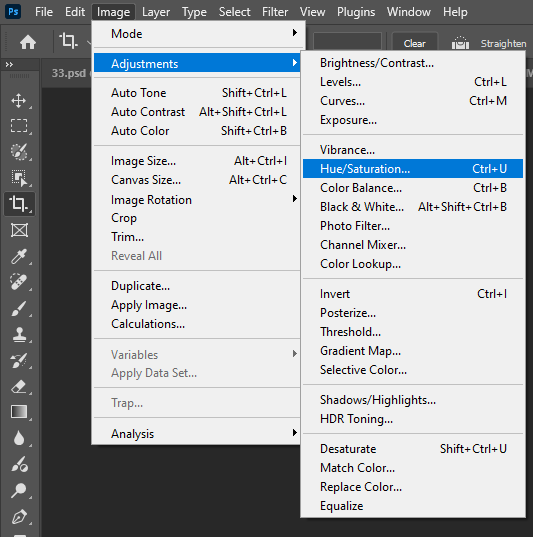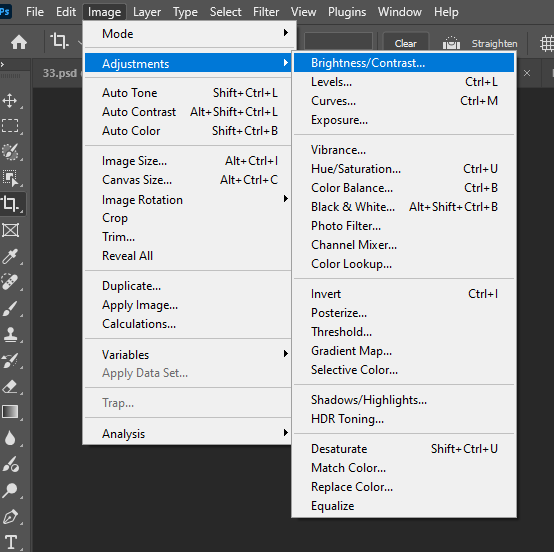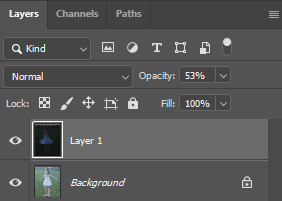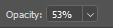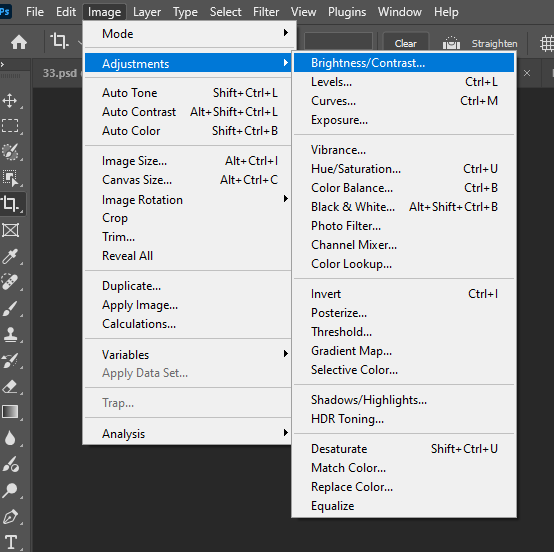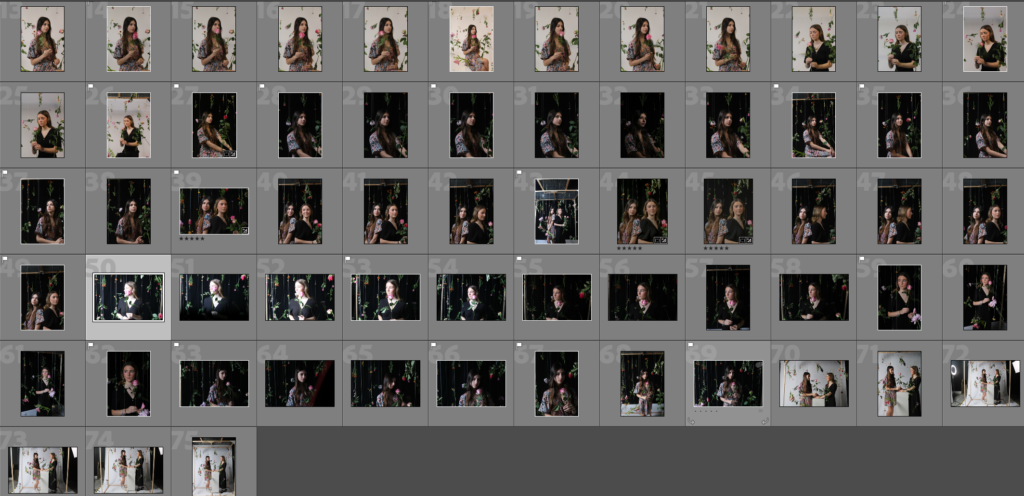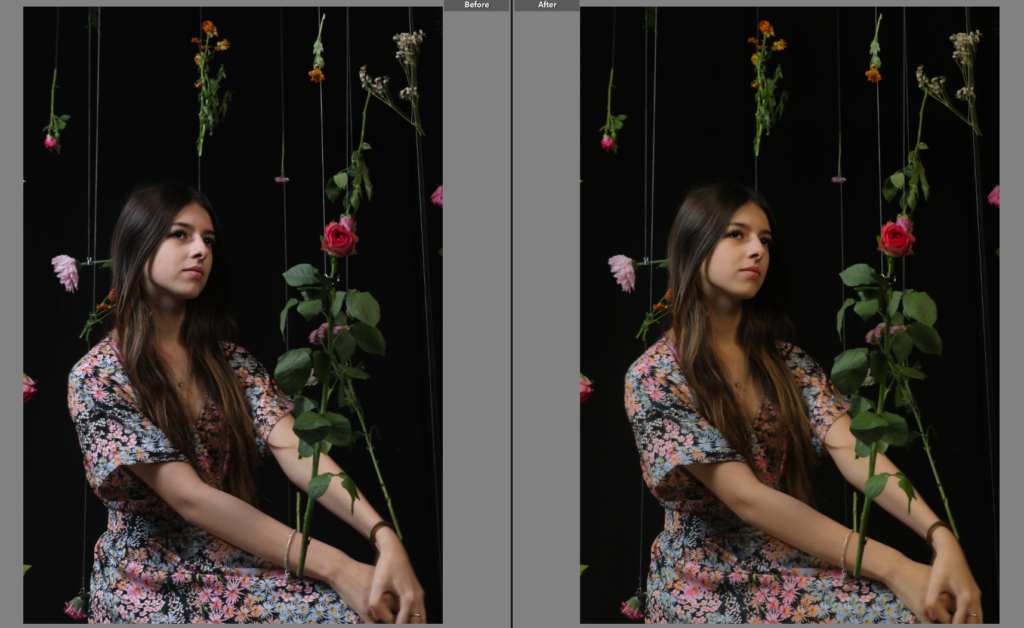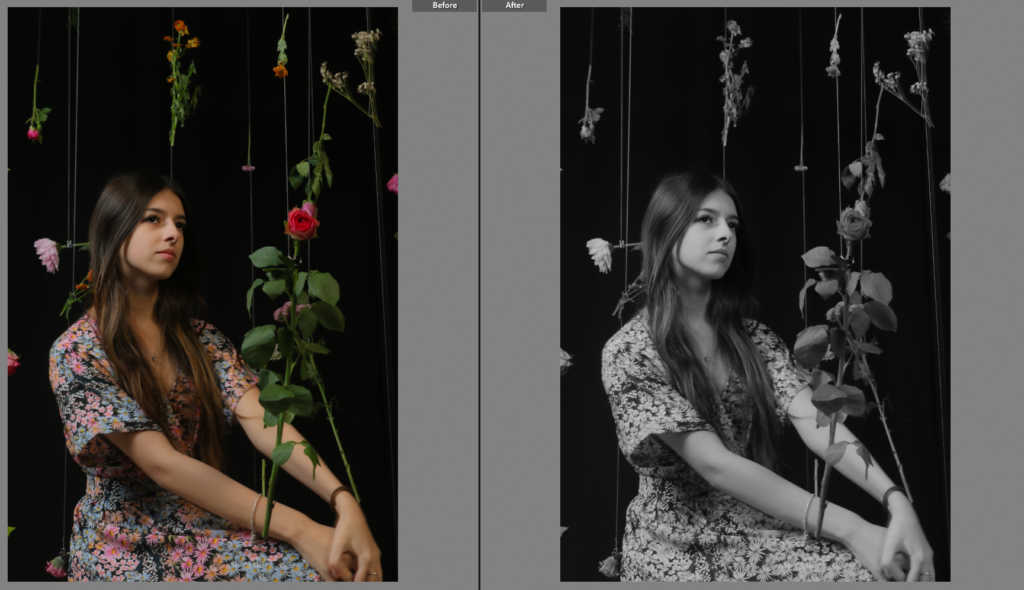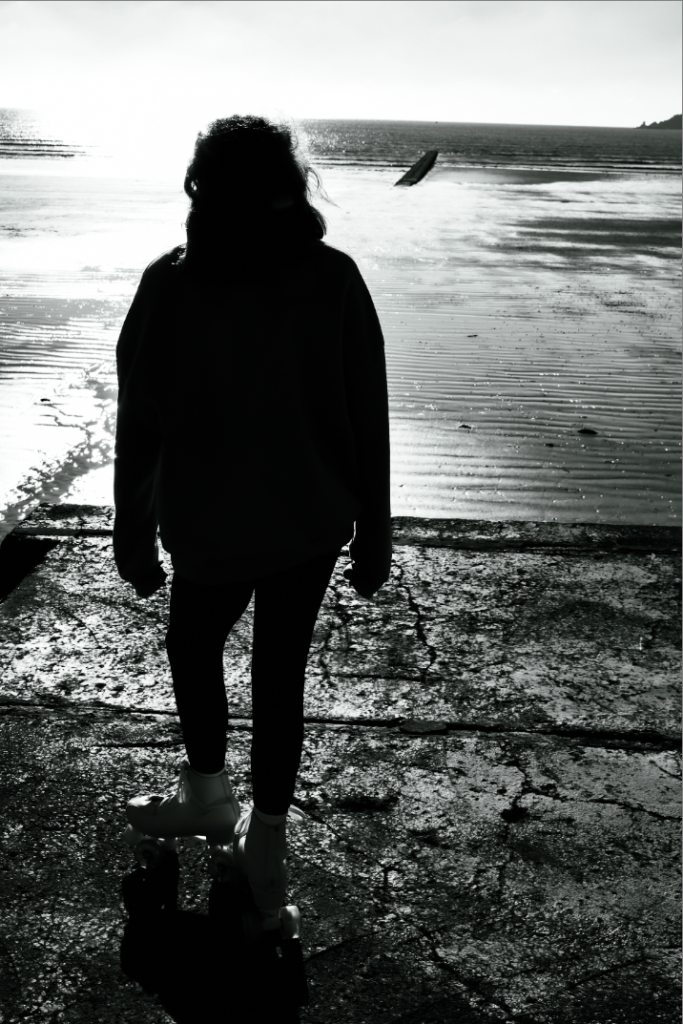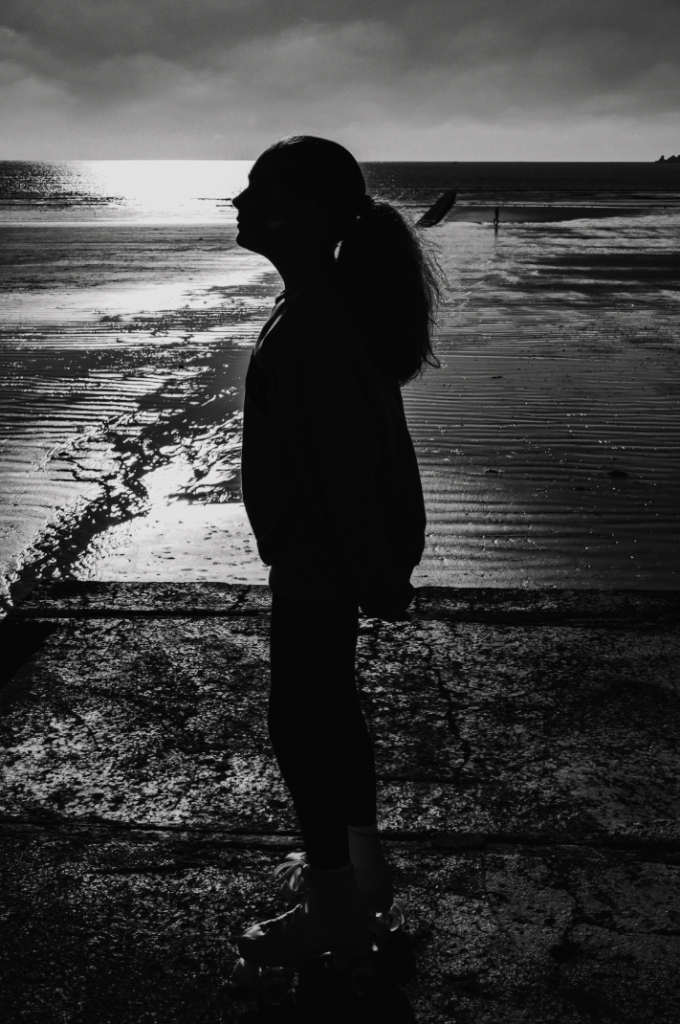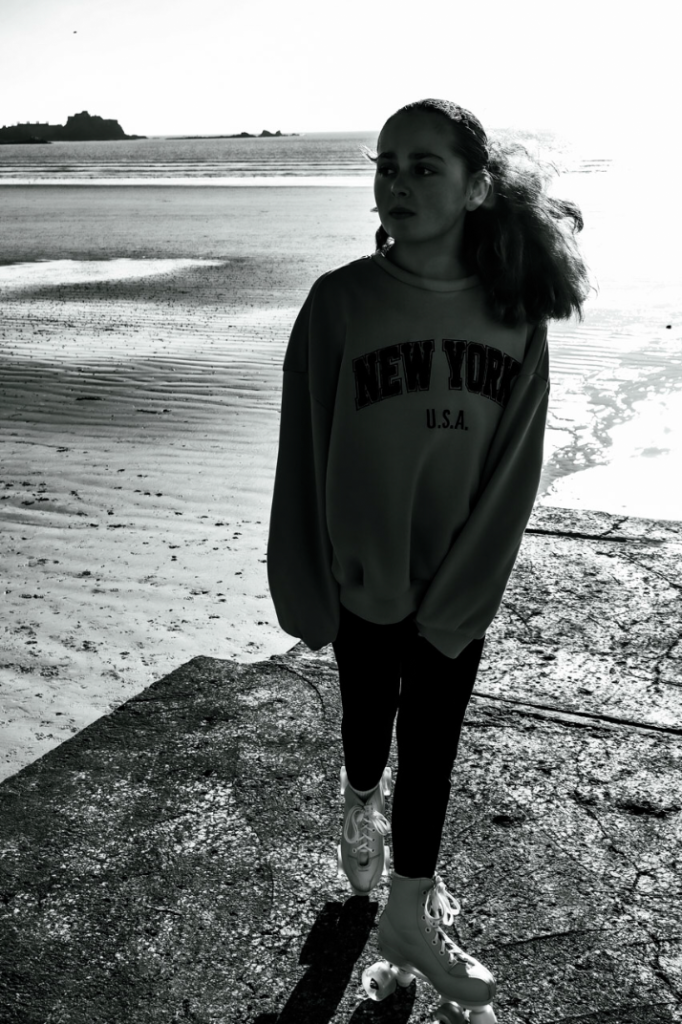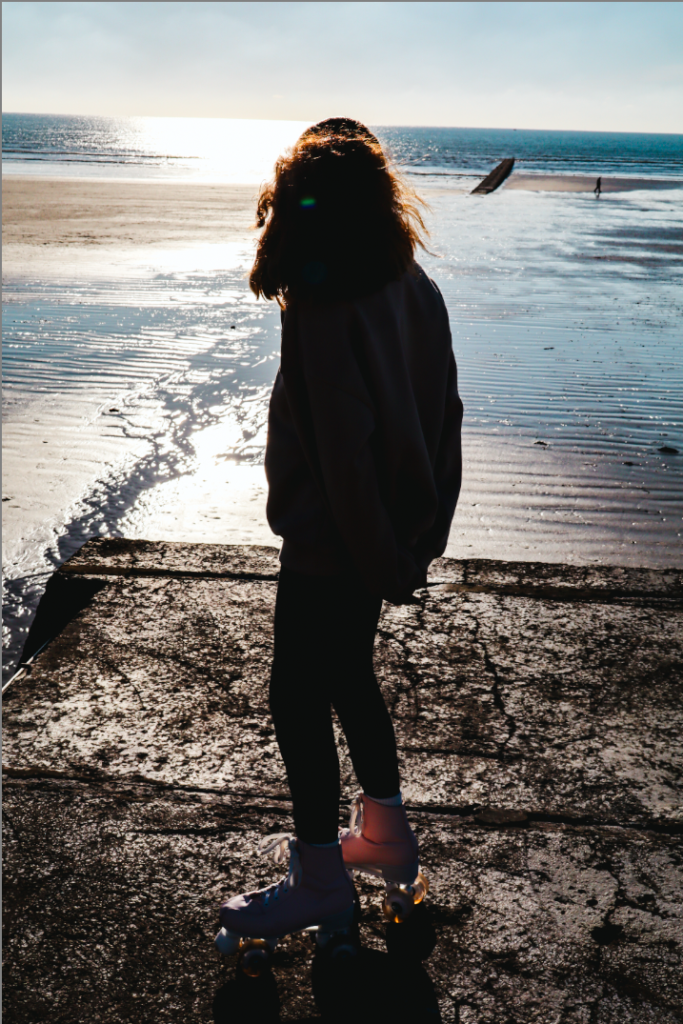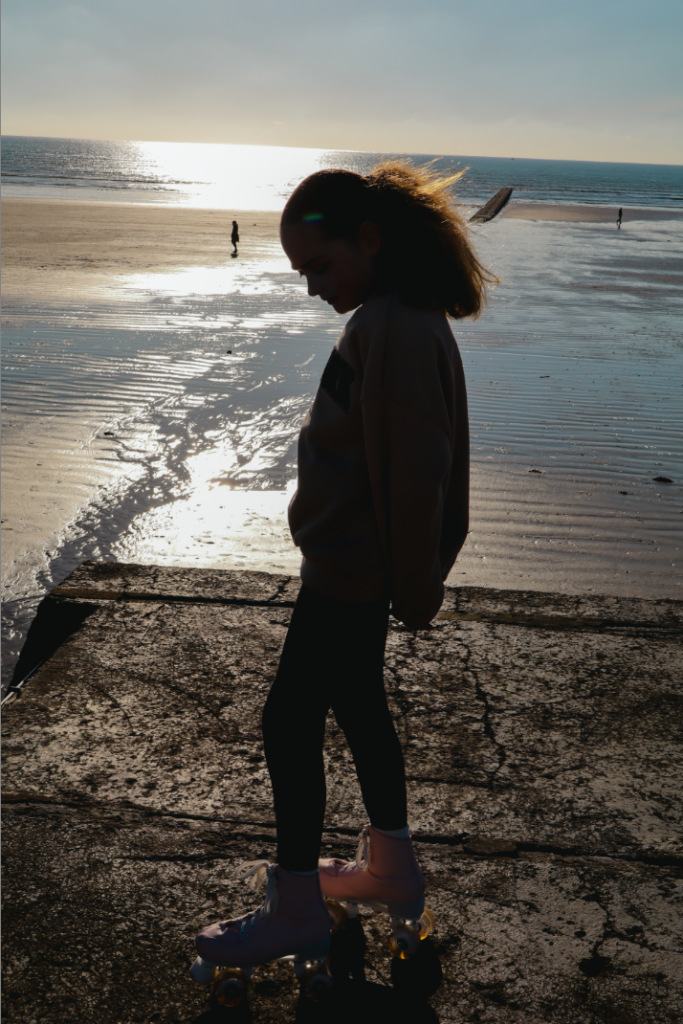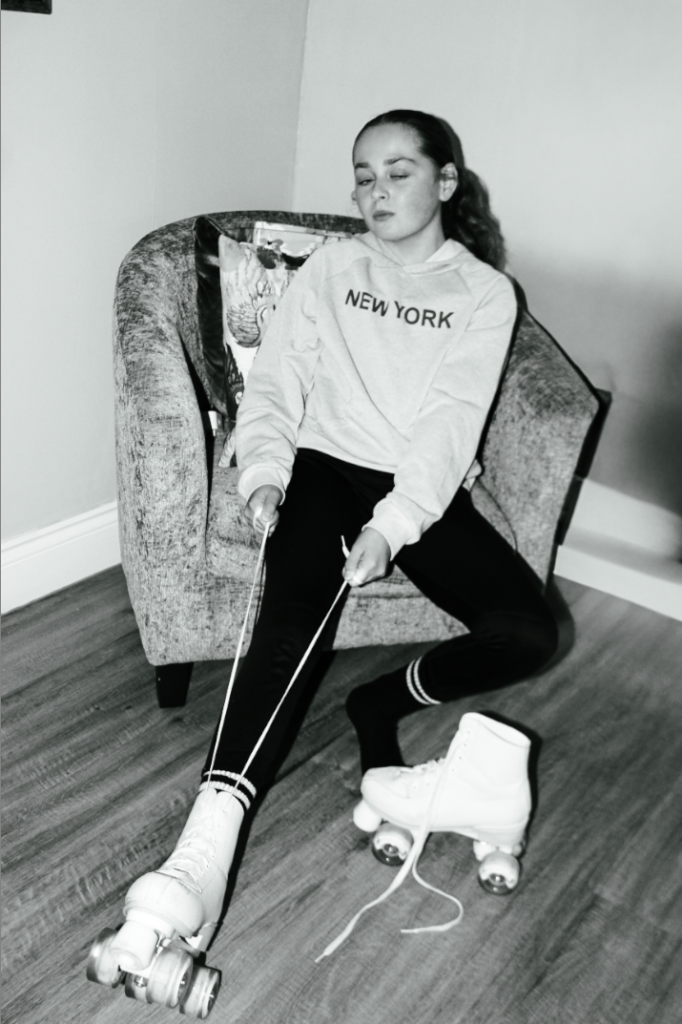For my identity photoshoot, I explored stereotypes and juxtaposition between masculinity and femininity.
First Photoshoot Contact Sheet

Initial Selection


I chose these two photos to juxtapose them against each other, since there is a clear contrast between the stance and texture in each image – the feminine hand on the left is more relaxed and has smoother skin, unlike the masculine hand on the right which is clenched and has roughed knuckles with as well as hair and veins being visible. This is because stereotypically males are seen as the workers while females stereotypically are seen as housewives that only cook and clean, hence one hand being smoother and calmer whereas one is rougher and less relaxed.


These two photos relate to each other by taking place in the same environment (a stereotypic environment of women), as well as the fully black clothes showing restriction that when combined with the bleak expressions creating an uncomfortable atmosphere. I did this to show how stereotypes can shape someone’s identity and in these pictures it almost seems like she is being forced into a role which she doesn’t want to be in and it consequently affects her identity and self-perception, reinforced by the fully black dull clothing.


I picked these two photos to contrast against each other to show clear differences between physical appearance in females and males and how it presents your identity physically, my mum has much smoother skin compared to my dad but also in the picture her expression (despite only being able to see her eye) seems uncomfortable/worried, as if she is unhappy with physical appearance and identity. However, my dad has rougher skin and more distinguishable features but appears more relaxed and calm in contrast to the picture of my mum which I did intentionally to highlight how physical identity can affect how you perceive and feel about yourself.


I picked the first photo because I like how it subtly explores female stereotypes with only a hand and a jar of flowers, and for editing I plan to manipulate the flowers to show how it shapes identity. The second photo is a more direct comparison of masculine vs feminine hands which I like, and I will edit it to make the background less distracting and amplify textures to further highlight these differences.
Initial Editing and Experimentation


I wanted to keep edits for these two images simple, so I made the textures in skin more noticeable to clearly contrast the two hands further and turned down the exposure on the background of the first image so the background’s darker tones juxtapose the second image’s lighter tones.

With this image I wanted to experiment with changing the flowers drastically to stand out from the female hand and create a bleak atmosphere, so I selected them manually using the masking tool in Lightroom and made them black and white as well as trying out different levels of intentional visual noise to see how it would affect the image. I then finally turned down the overall image’s exposure down slightly to help contribute to the dull mood it’s creating and found it was very effective.

To edit this image, I first selected the background using a mask tool and turned down the exposure and clarity to direct more focus towards the hands – I then increased texture and adjusted other options to make veins, wrinkles and other interesting features of each hand stand out.

In this image my goal was to place my mum in a stereotypical feminine environment (kitchen) and capture her looking uncomfortable/sad, so to help reinforce this in editing I selected her and made her fully black and white to contrast completely with the environment and portray how feminine identity can be shaped by societal norms and stereotypes and how it affects the individual.

Similarly to the last image, I wanted a gloomy/miserable atmosphere created by an environment which the subject doesn’t want to be in but feels like she has to be in due to the expectations set by society which consequently shape and restrict her identity. I did this by making the whole image except her and the flowers black and white and turning down the saturation on her and the flowers to set a dull mood, and by having the subject and flowers be the only things in colour it creates a connection between them and implies they are tied to her true identity – however, the fading colours further suggests that this identity is being restricted by what she is expected to do stereotypically.
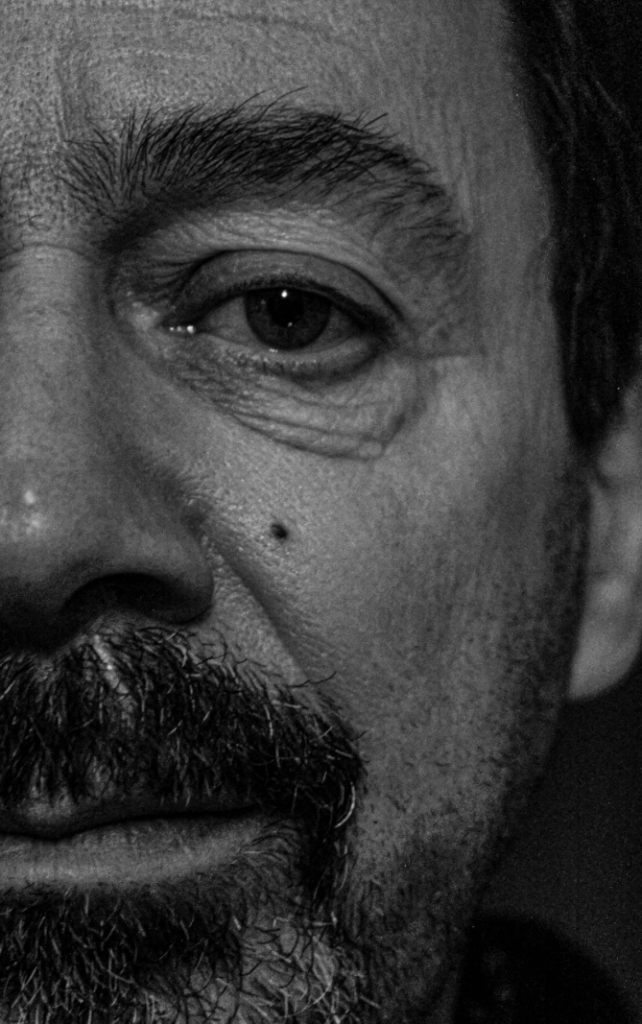
With this photo, I wanted to explore identity in terms of age hence why I took a close up to focus closely on the looser skin and wrinkles. In editing I made it black and white since it gives it an older feeling which relates to my intention behind this image and adjusted texture and clarity to help highlight the wrinkles and skin texture.
Further Editing/Experimentation

For this image, I took 2 different images (half of my mum’s face and half of my dad’s) and put them side by side to make it look like one face. I then made them both black and white and took rectangular sections from the middle to make the images blend into each other a little. I then finally selected each face’s eye and swapped them around, creating a clear focal point.

For this image, I selected my mum as the subject and added motion blur which distorts her and alongside the lack of colour creates a sense of loss of identity, especially when considering the environment (a kitchen, which links to stereotypes) is also in black and white unlike the flowers which are vibrant and in full colour suggesting they have some sort of link to the subject which has been restricted by stereotypes and societal expectations.

I explored more aspects of loss of identity, editing this image to distort the face as well as fully making the subject black and white to create a sense of the subject being forced into this environment and consequently it making her lose her true identity.

Similarly to the last one, I turned down the saturation greatly for the background to make it seem more dull as well as selecting the subject and making her fully black and white as well as applying motion blur to the head to distort her features. I also added a subtle black and white outline around the subject which adds to the idea that this isn’t the subject’s desired environment and is instead forced into it, seeming out of place.
Photoshoot 2 Contact Sheet
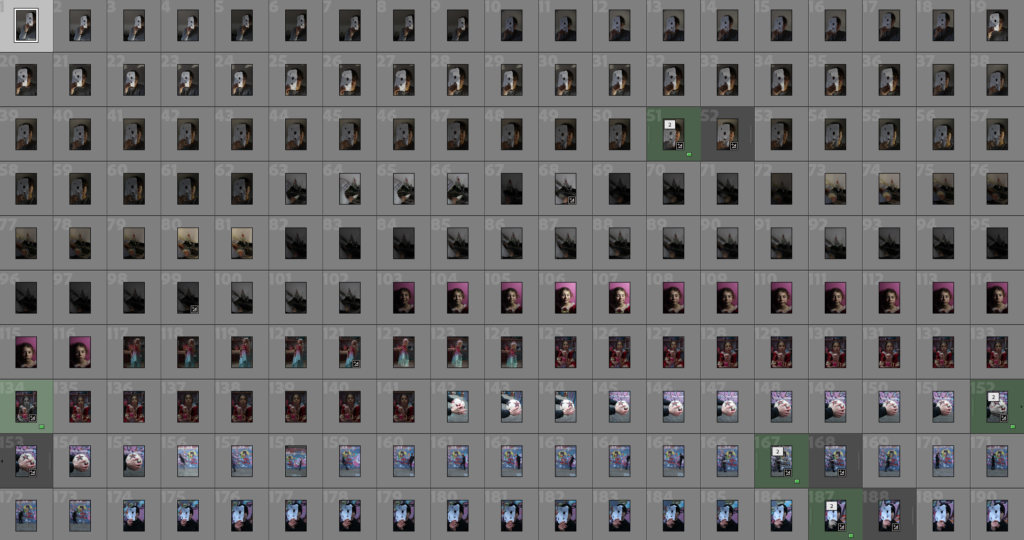
Final Edits

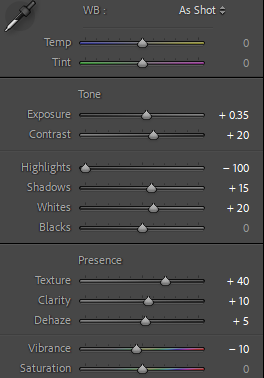
For this image, I first made small tweaks in Lightroom develop to show more texture on the hand and ball.

I then made the hand black and white in Photoshop and took the image back to Lightroom, creating masks on the knuckles and increasing the texture on these masks to make the scuffed skin more noticeable. The skin alongside the football implies the subject has been playing football (stereotypic male sport), whilst the scuffed skin suggests it could be forced and it’s taking a toll on their identity leading to the loss of colour and therefore identity.

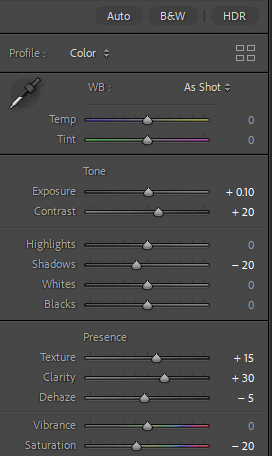
Firstly I made some small adjustments to the image.

In Photoshop I then made some of the graffiti black and white as well as applying motion blur, and then decreased the saturation of the background slightly. The slow shutter speed used captures the subject in a ghost-like manner, almost like his identity and consequently him are fading which can be seen further in the loss of colour in the background graffiti.

For this image, I enhanced the visibility of the water under the mask’s eye slit and then made any skin visible through the mask slits black and white and applied motion blur, as well as smudging the surroundings.

I took this image straight into Photoshop since I was happy with how it was, and there I made the skin visible through holes in the mask black and white as well as applying motion blur and using the smudge tool around the edges. Finally, I made the glint in the coloured eye slightly more noticeable and made the hand holding the mask black and white. This image is trying to show how stereotypically women are more vulnerable (seen by the eye in colour being wet, almost like she’s crying and not hiding it) but also how their identity can still be masked (shown by the black and white skin being mostly hidden behind the mask).

For this image, I took it straight into Photoshop and distorted the face using the elliptical marquee tool, selecting circle shapes in the face and then rotating them. I then smudged this using the smudge tool and finished by making the subject black and white and greatly toning down the saturation of the background. I will crop it to make it portrait when it comes to exporting.

For this image, I selected the flowers and vase and made them black and white as well as increasing texture to clearly contrast them from the hand. The fading colours from the flowers which are usually vibrant and beautiful represent identity loss.

For this image, I increased the contrast between the subject and the doll by making the subject black and white and increasing texture and clarity on the doll to amplify the plastic texture. The juxtaposition of the doll’s smile and colour compared to the subject’s blank gaze and lack of colour shows how the subject has lost her identity due to being confined to stereotypes (since stereotypically little girls play with dolls).

In Photoshop, I made the arm and hand black and white, applied motion blur and then smudged the area surrounding the subject’s arm to show how the doll (stereotypic little girl’s toy) is causing her to lose her colour and identity, since it is being restricted by stereotypes which links to the previous image too.

For this image, I made it black and white and applied slight motion blur to show loss of identity which could be caused by the surrounding environment (kitchen, linking to stereotypes).

Applied the same as the previous image to this one so I can present them side by side.

For my studio portraiture, I decided to use this multi-exposure portrait.


I will present these two alongside my multi-exposure portrait in a triptych.
Evaluation
Overall, I think my edits were successful since they help to amplify the meaning/intentions behind the picture.

Technical – I used a low aperture to focus solely on the subject and blur the background, alongside a low ISO to minimise visual noise. This was taken outside so natural lighting was used which helps add to the quality of the photo since there aren’t any overly harsh artificial lights.
Visual – In editing, I made all skin seen in slits of the mask black and white as well as applying motion blur which was done to show identity loss and emotions being concealed behind a facade. I also made the water under the eye slit in the mask more noticeable which directs the viewer’s attention towards it, as well as contrasting nicely with the more serious other half of the face.
Contextual/Conceptual – My idea behind this image was to show how stereotypically men are expected to be tough and emotionless, hence why in the image the side of the subject’s face that isn’t covered is completely blank whereas on the masked side what looks to be tears can be seen soaking the paper underneath the eye linking to the stereotypic saying ‘boys don’t cry’.
Presentation Ideas
Identity:






Environmental portraiture:




Studio/creative portraiture:



Presentation in ArtSteps