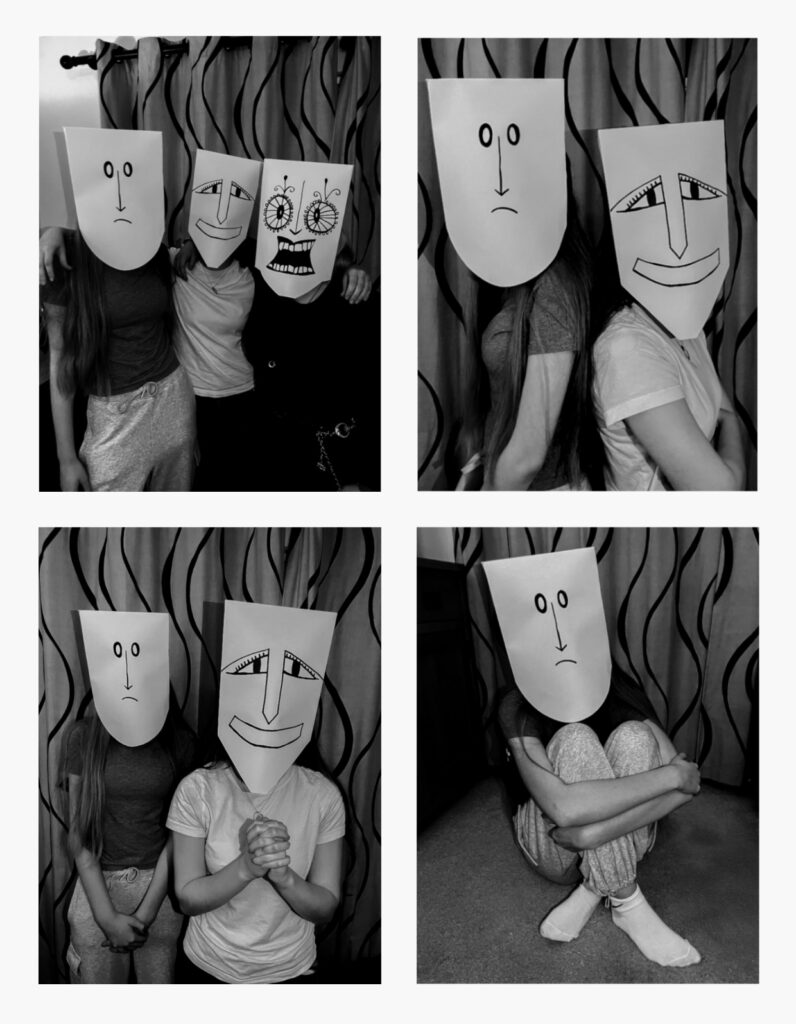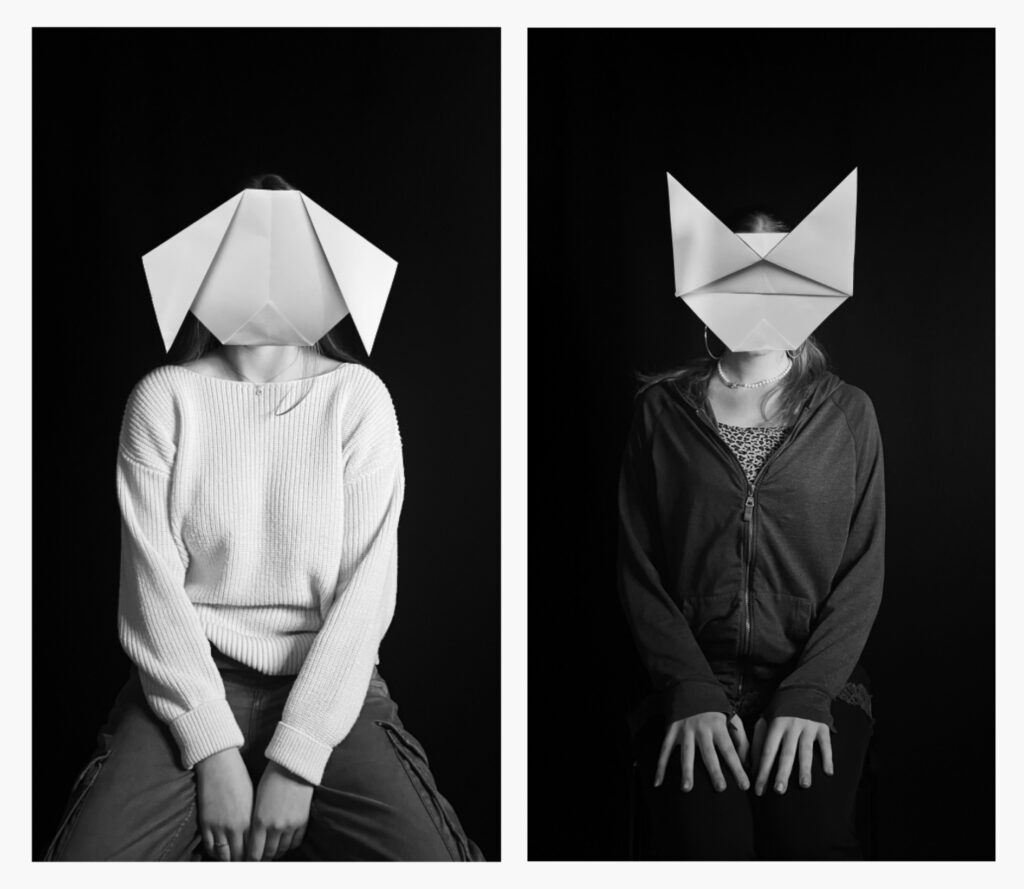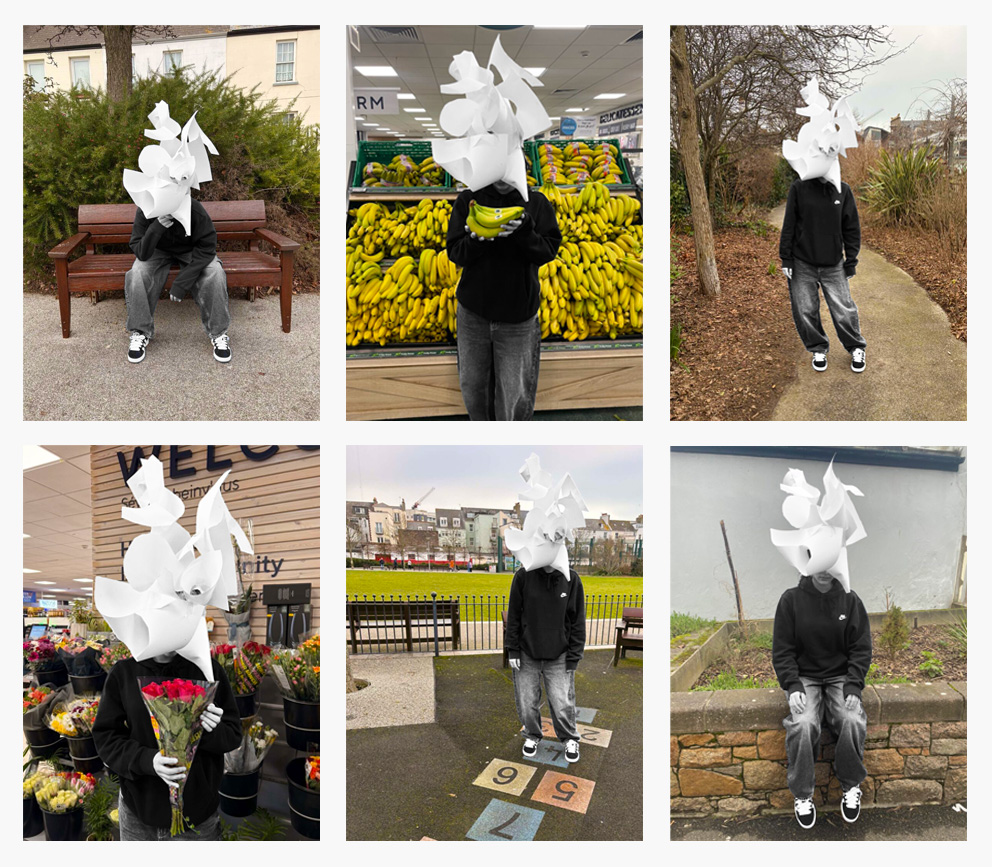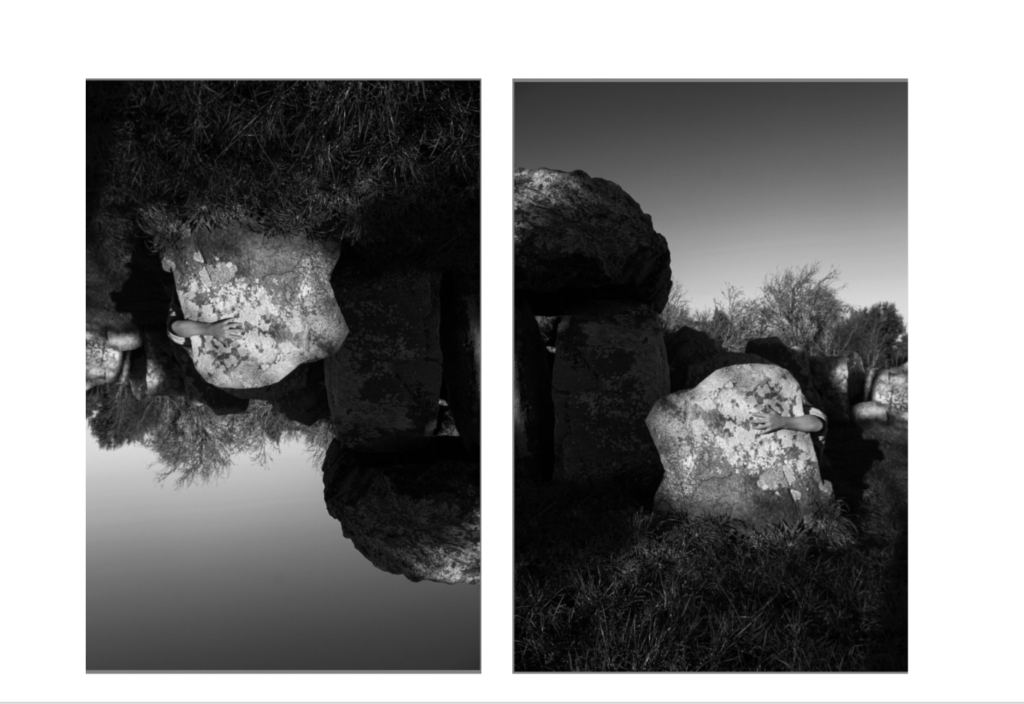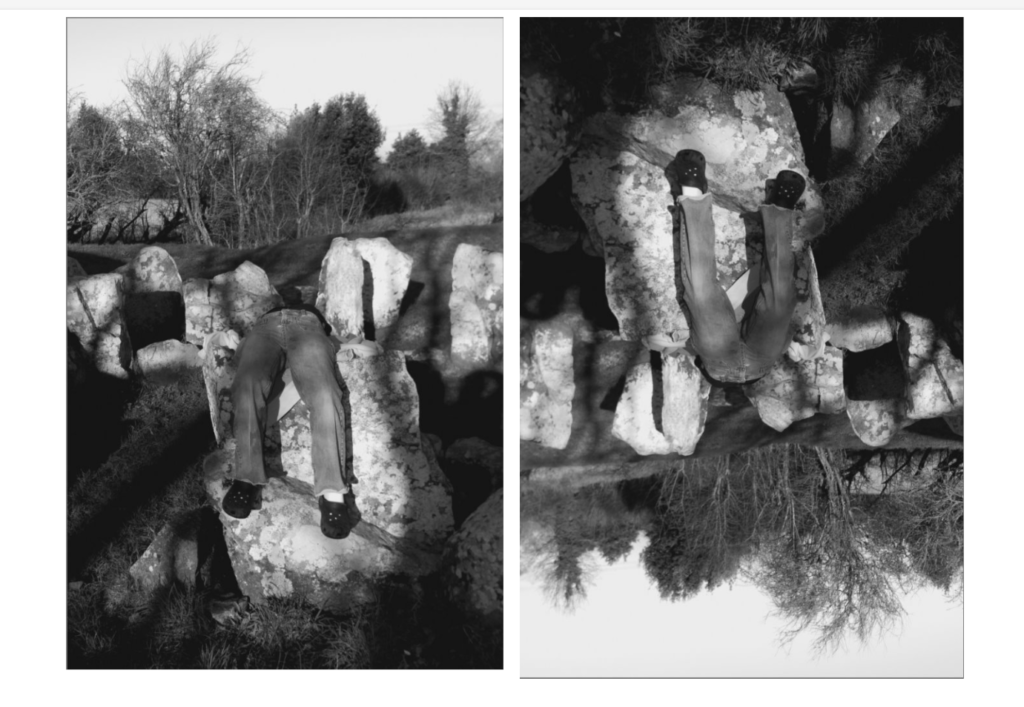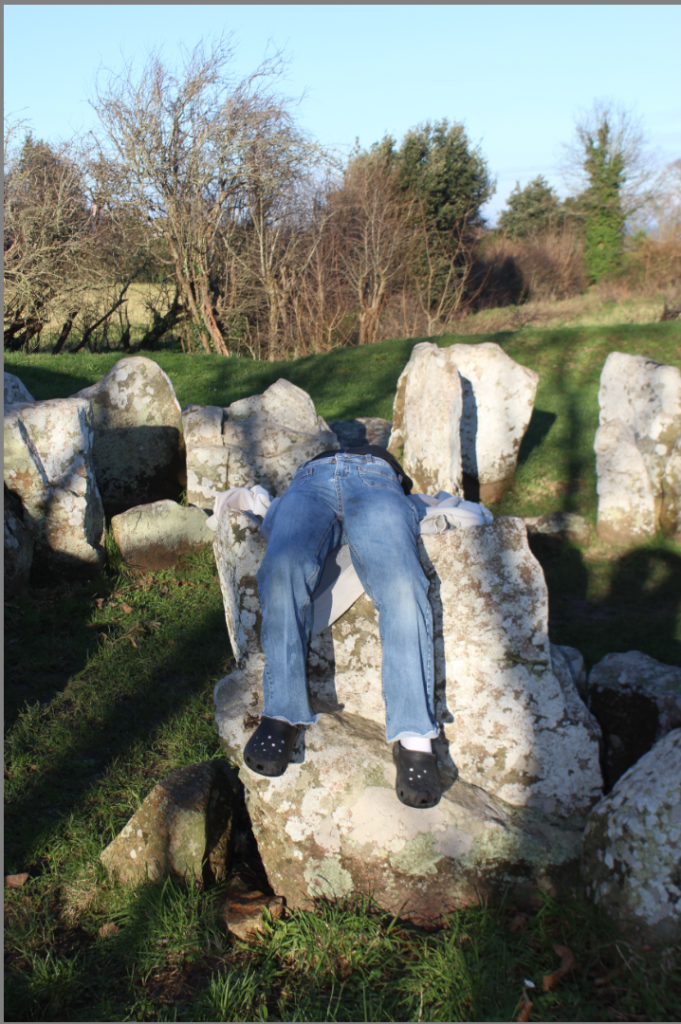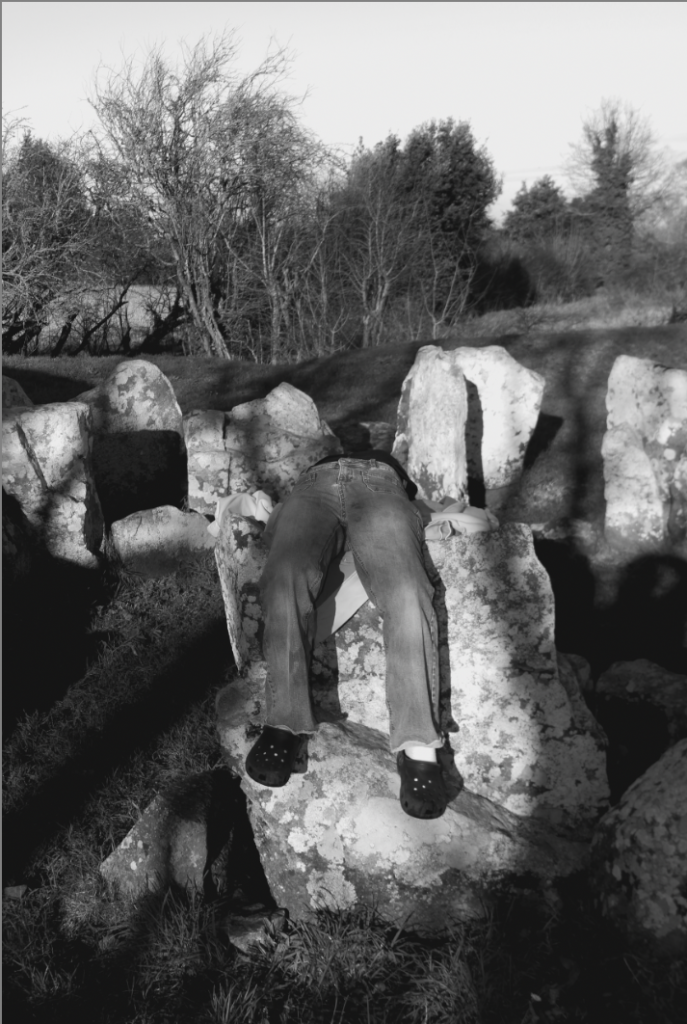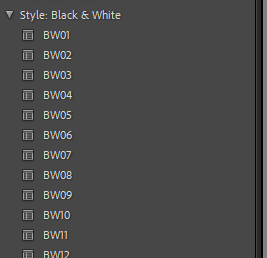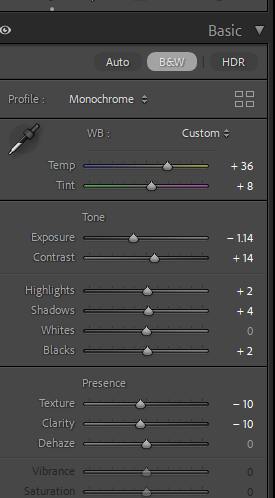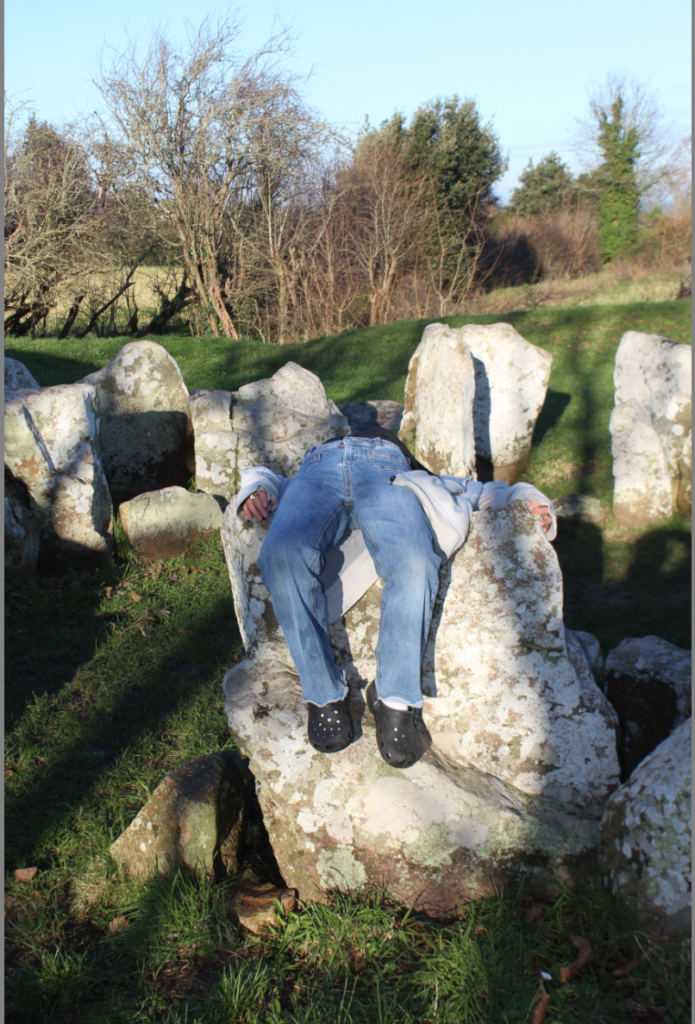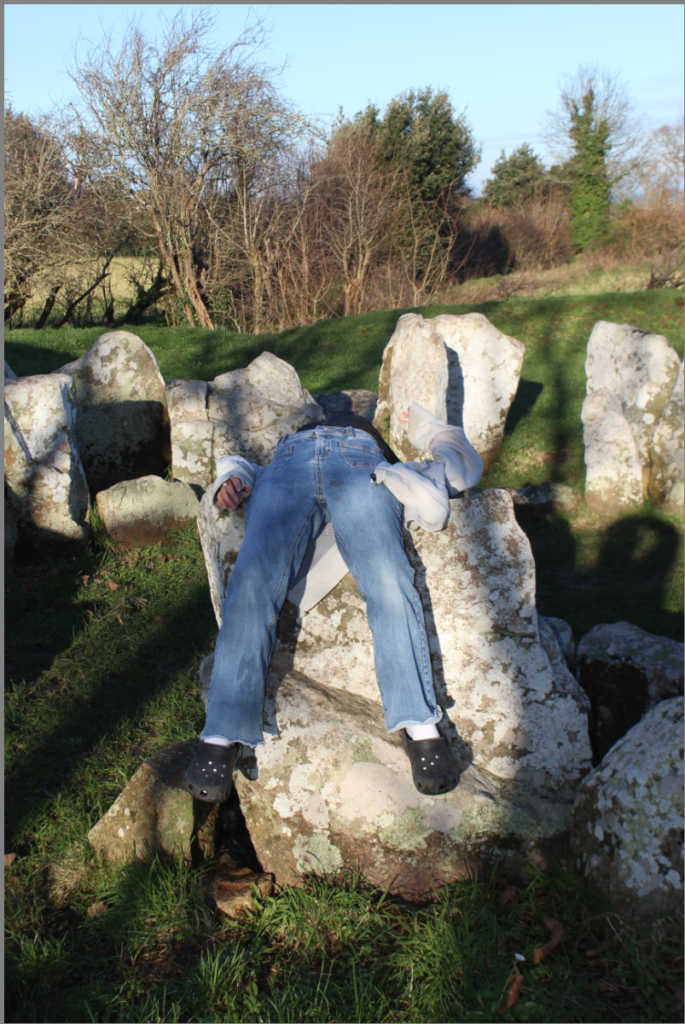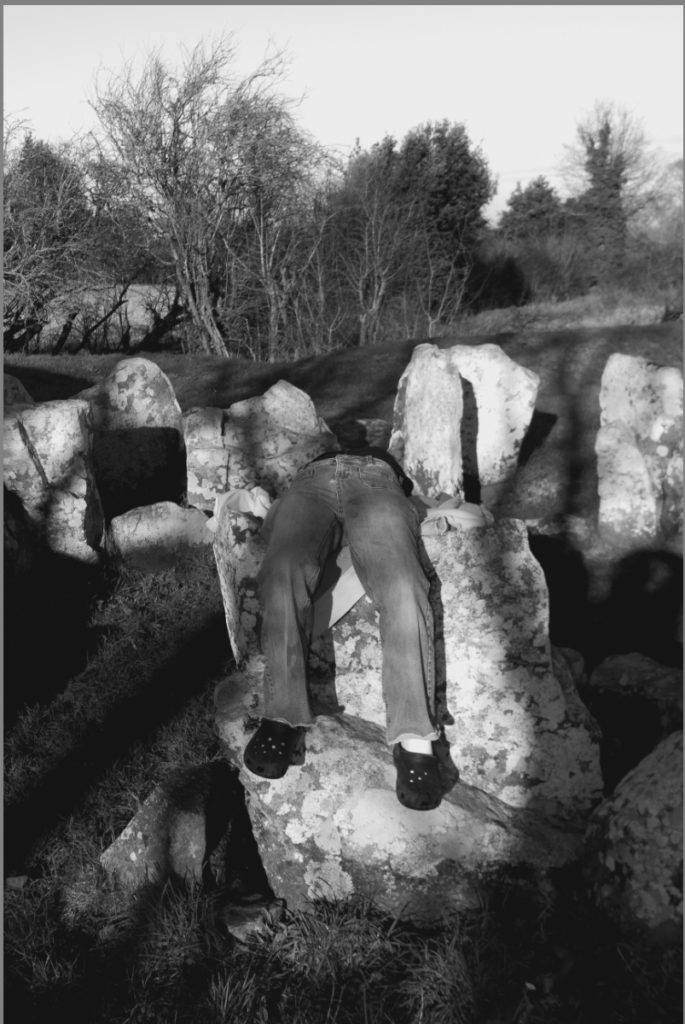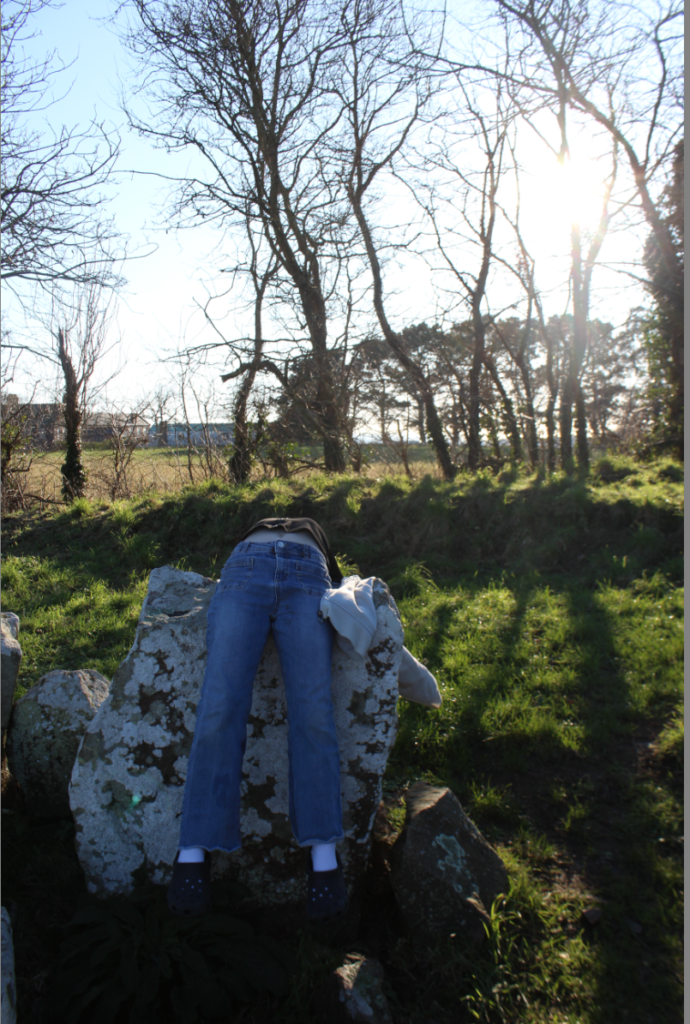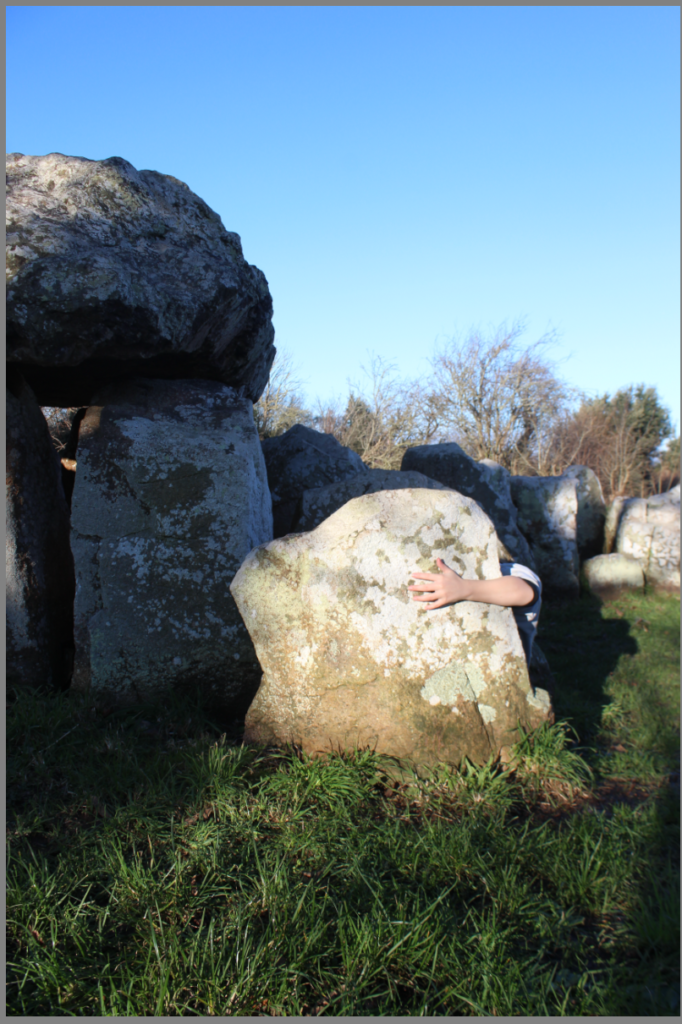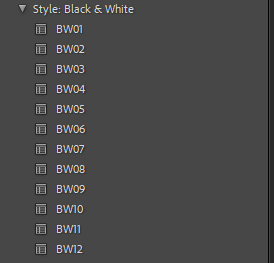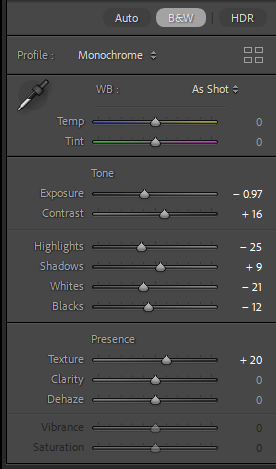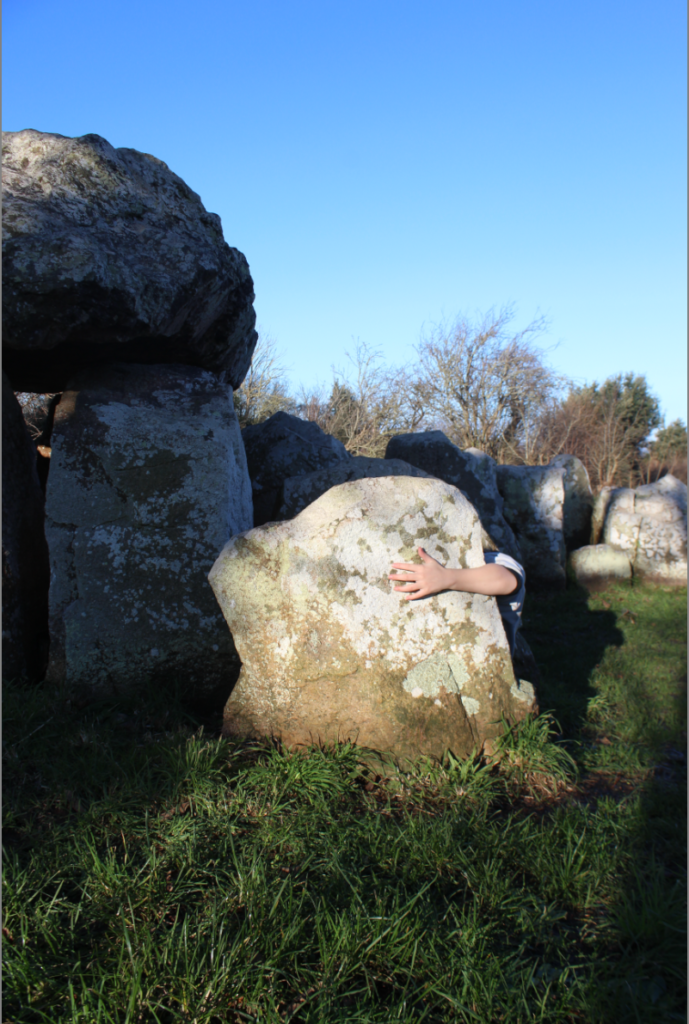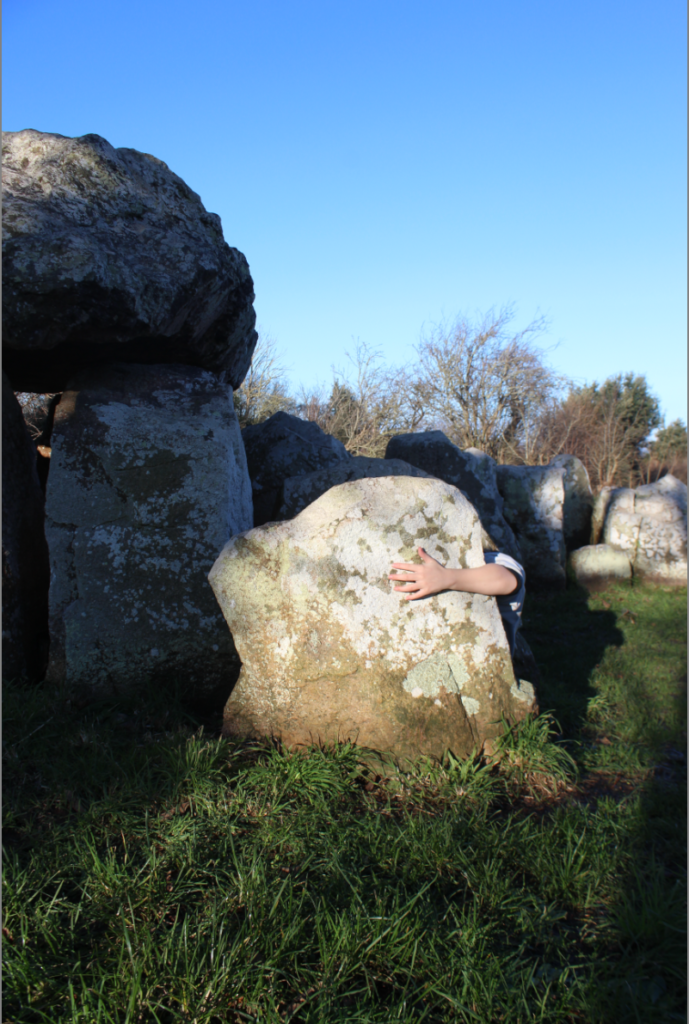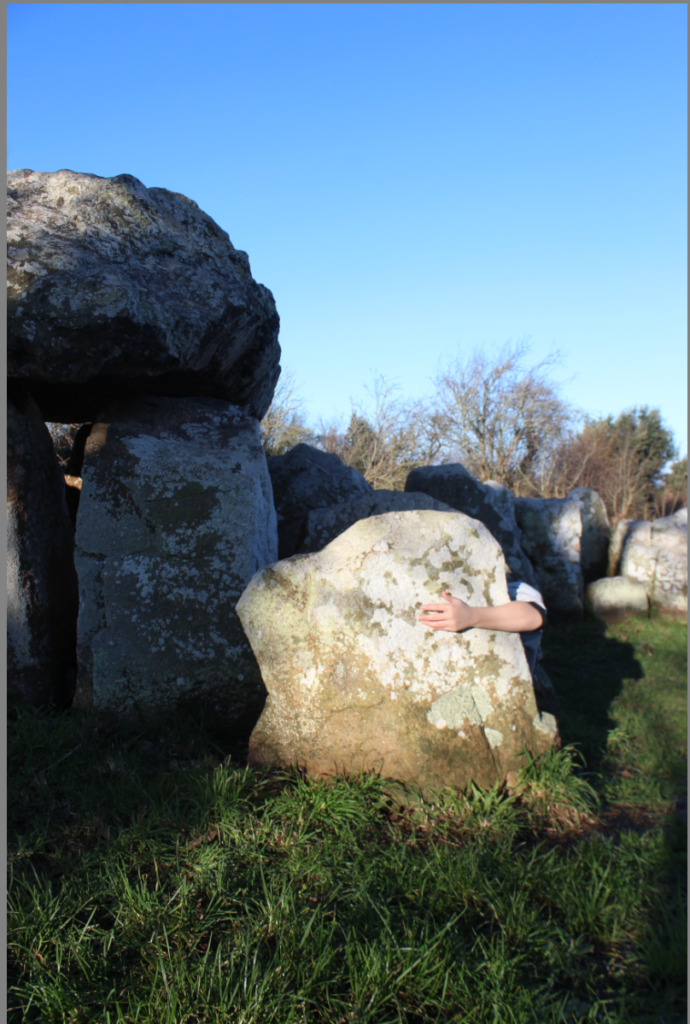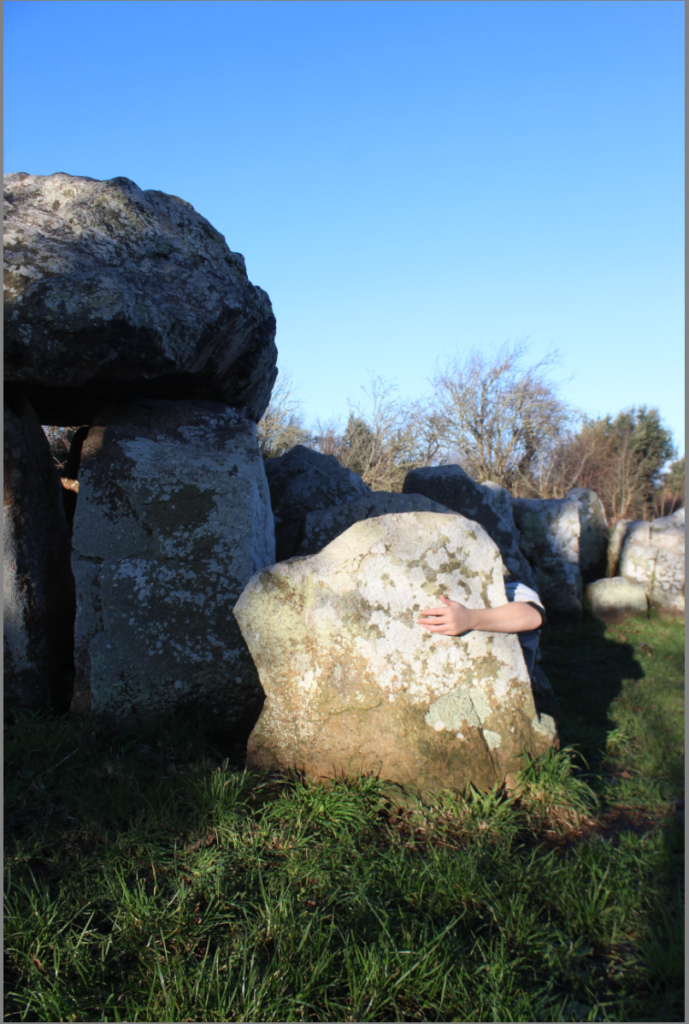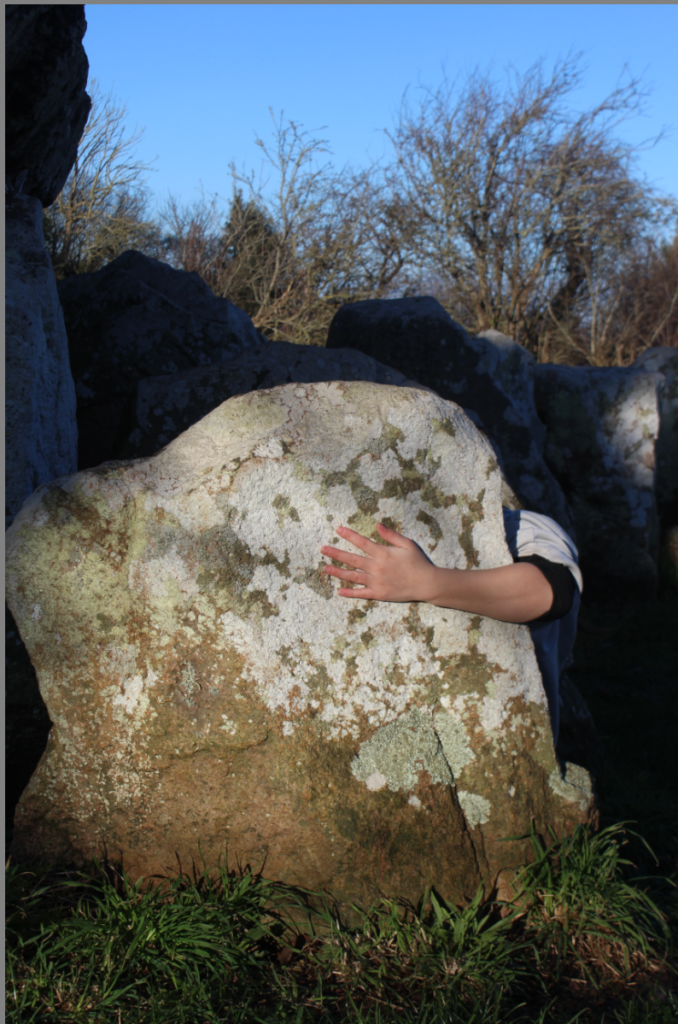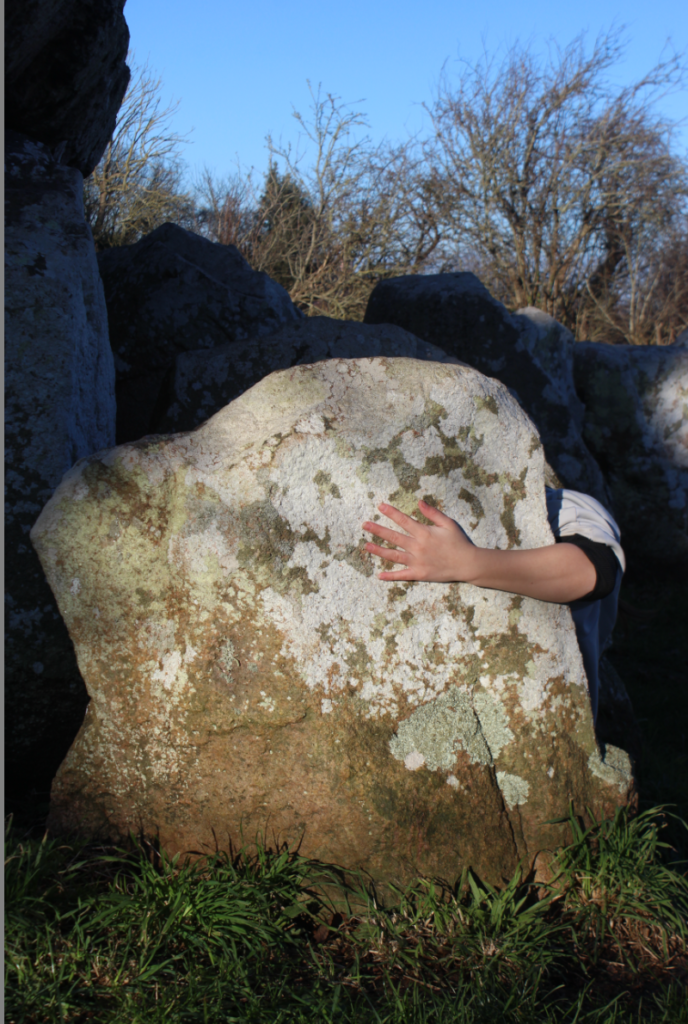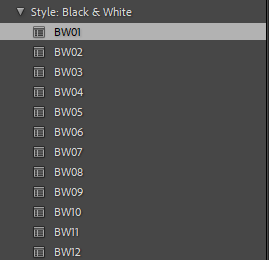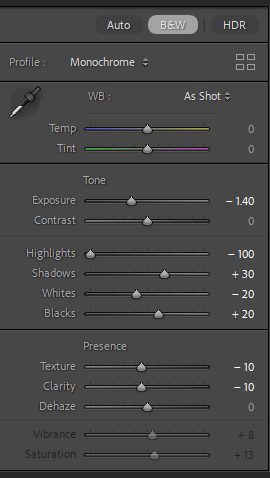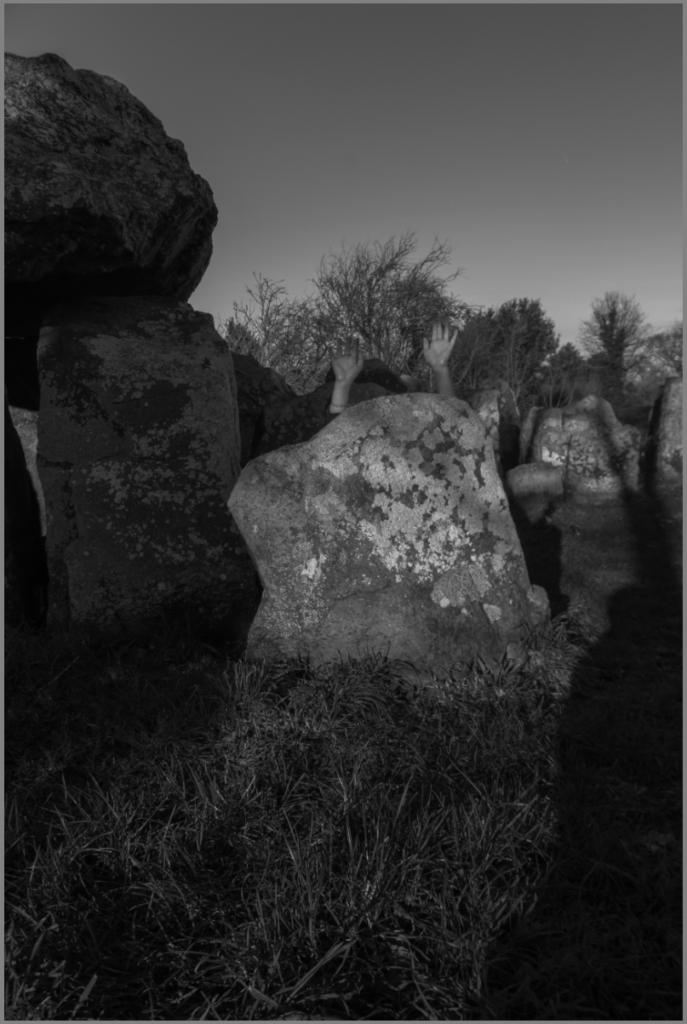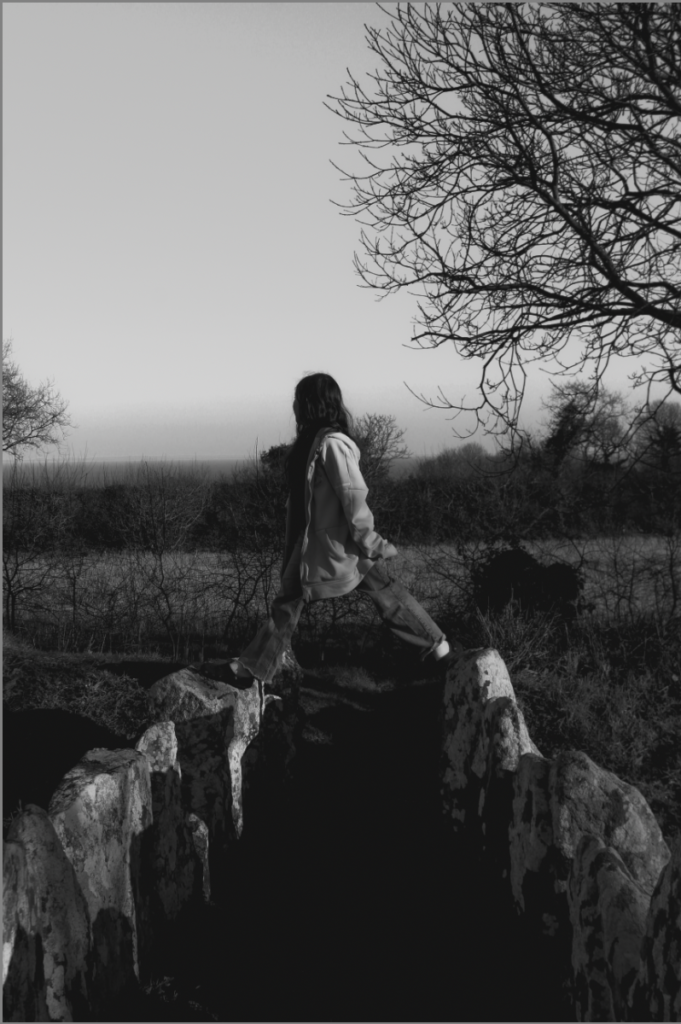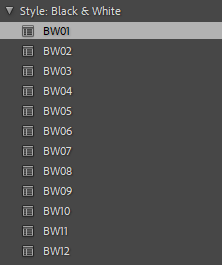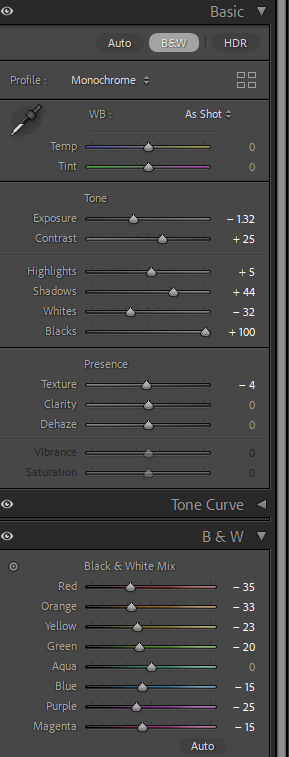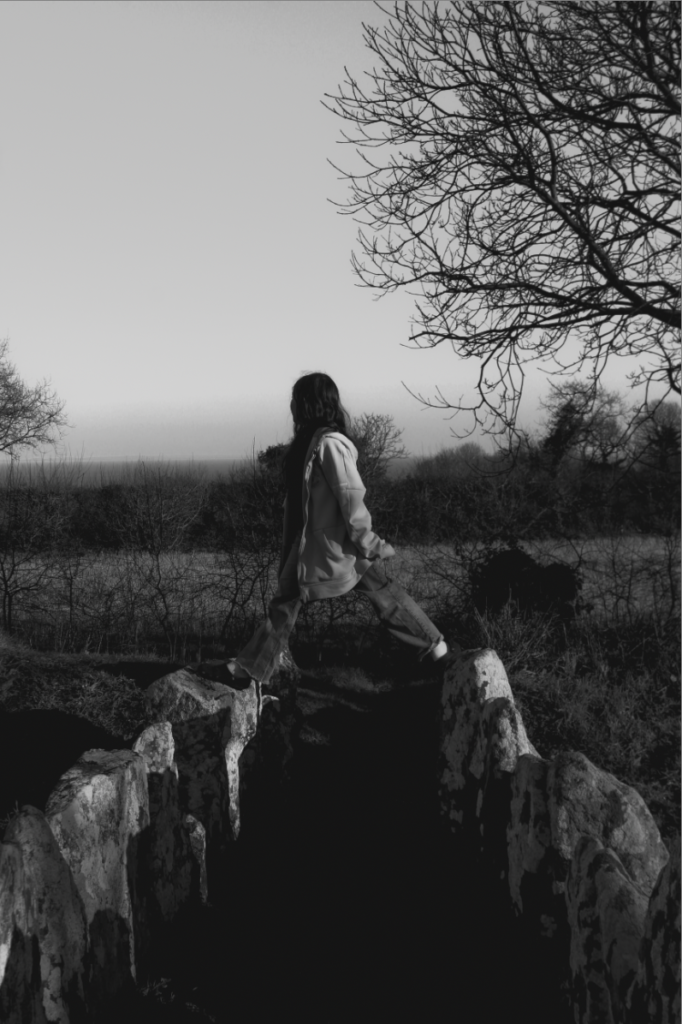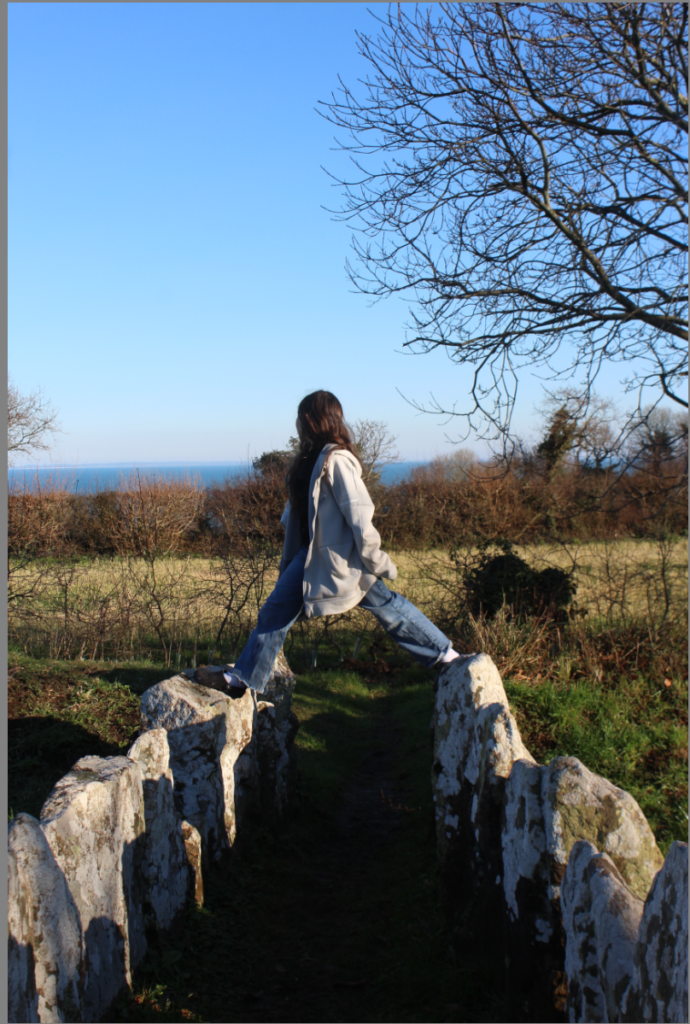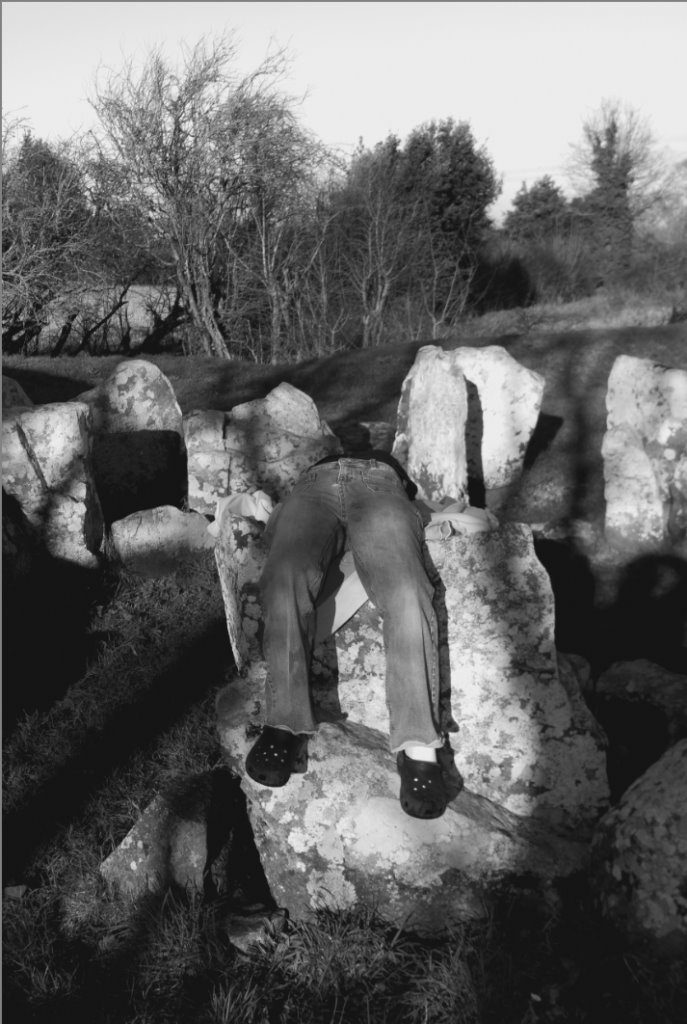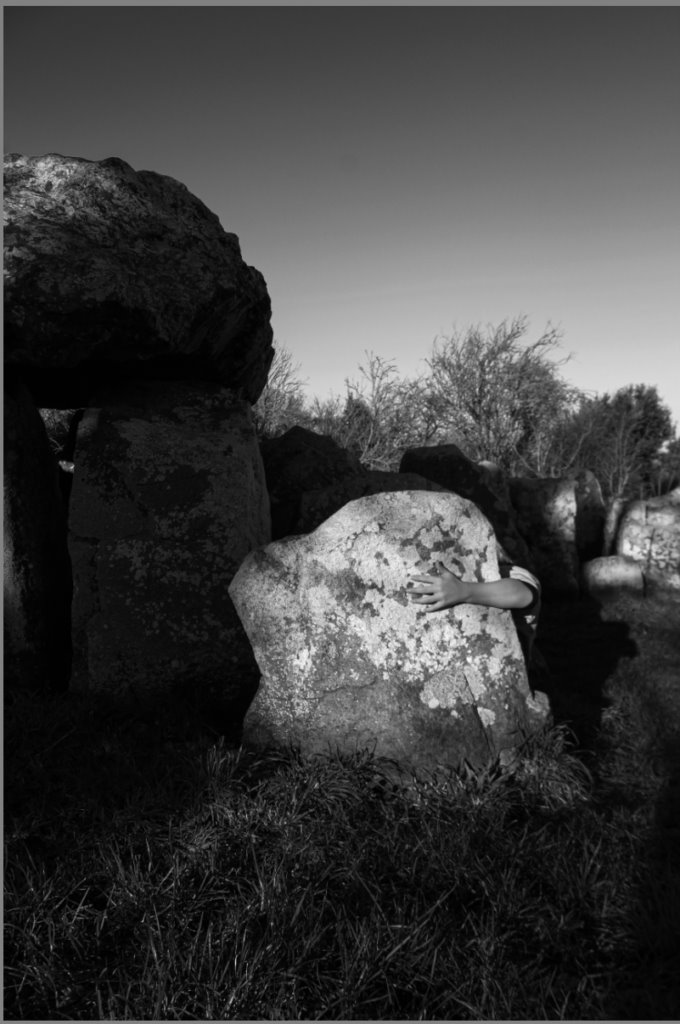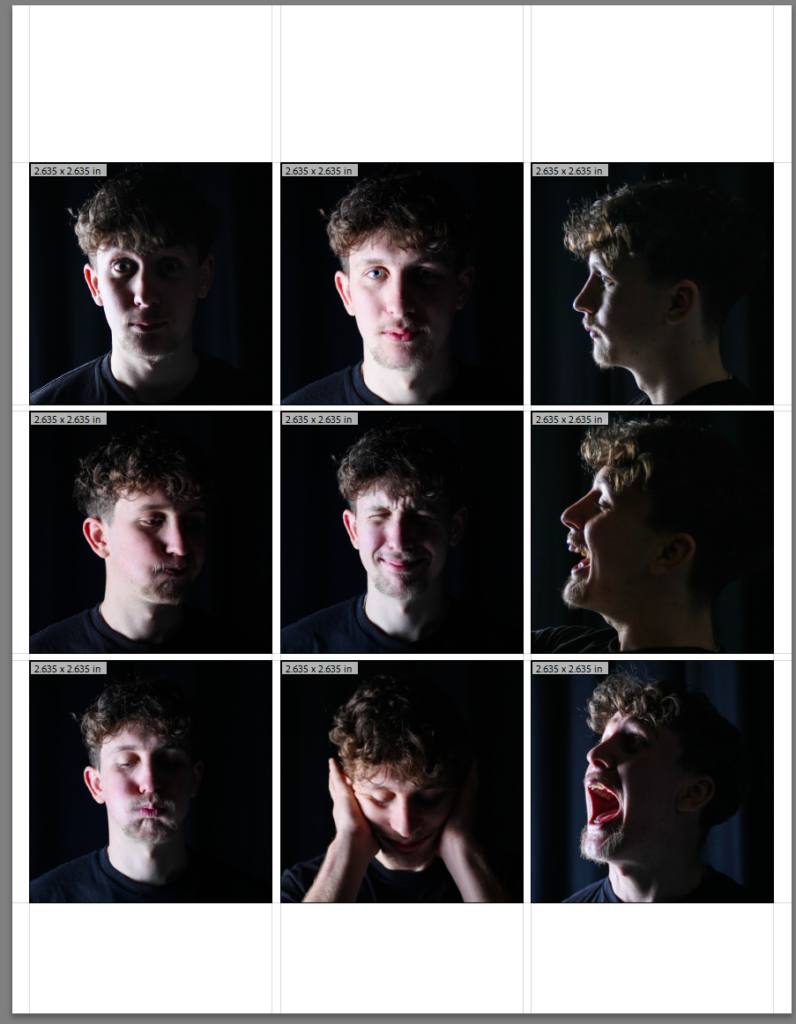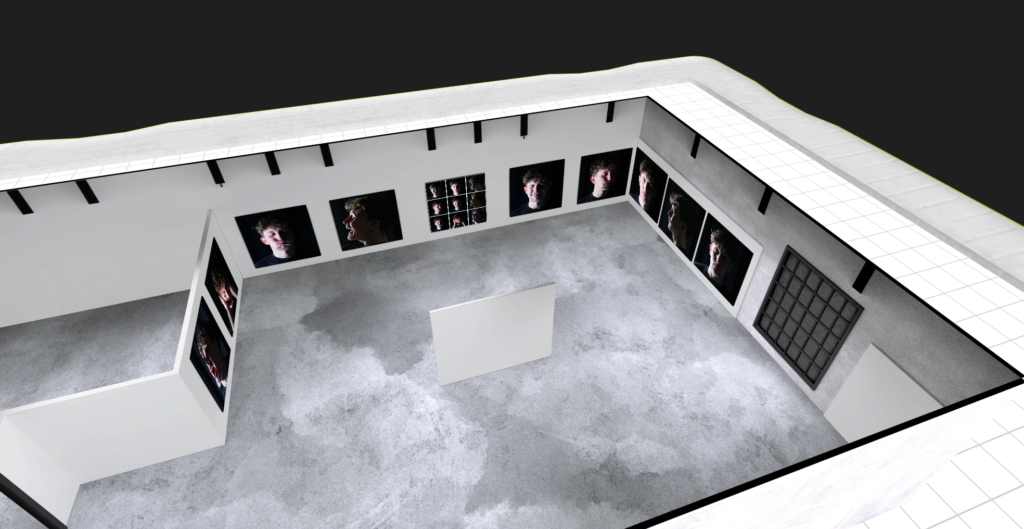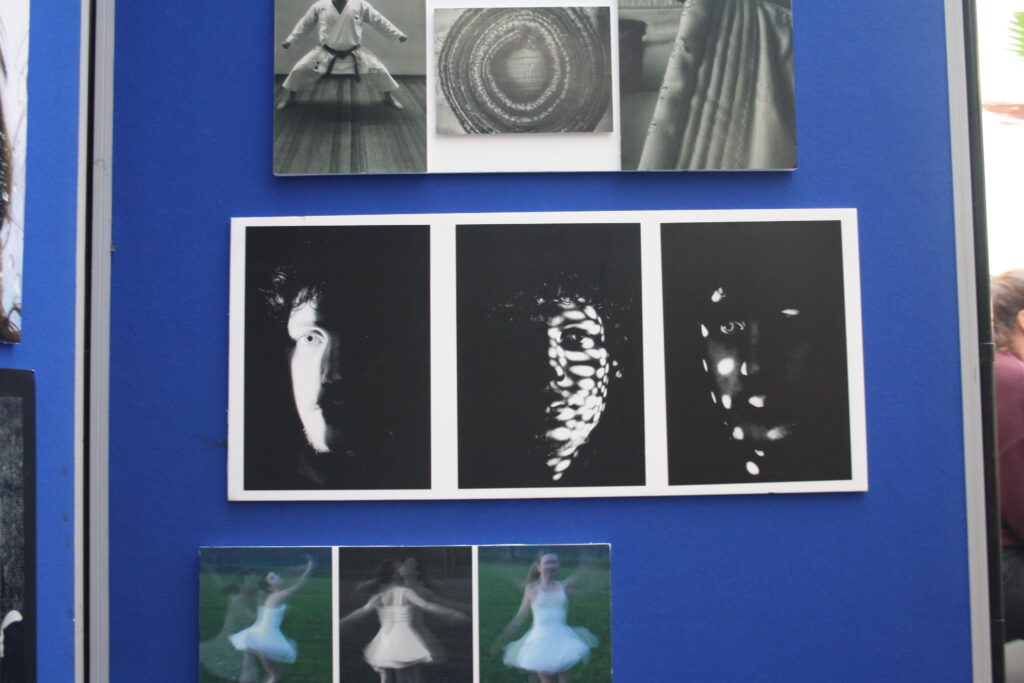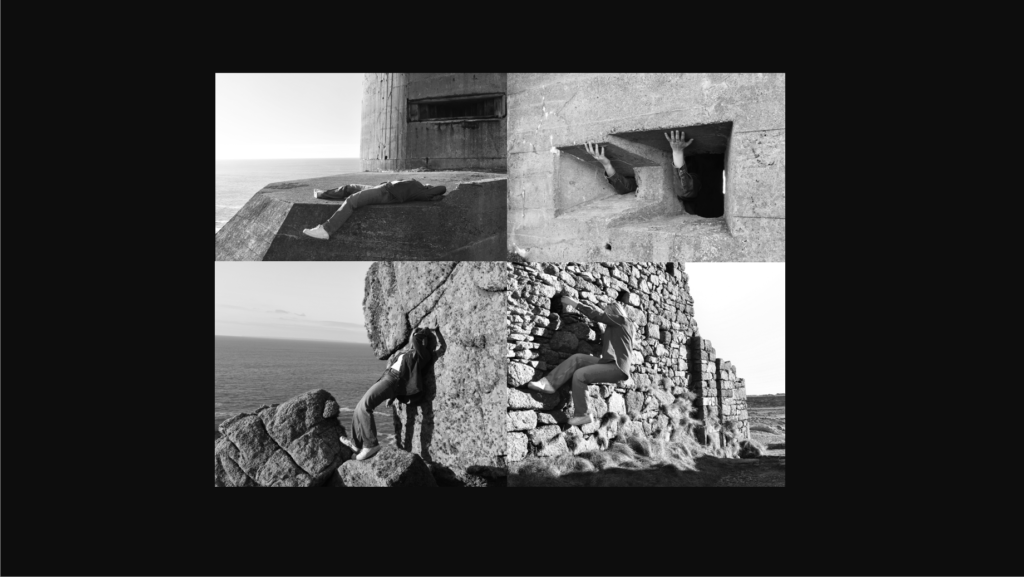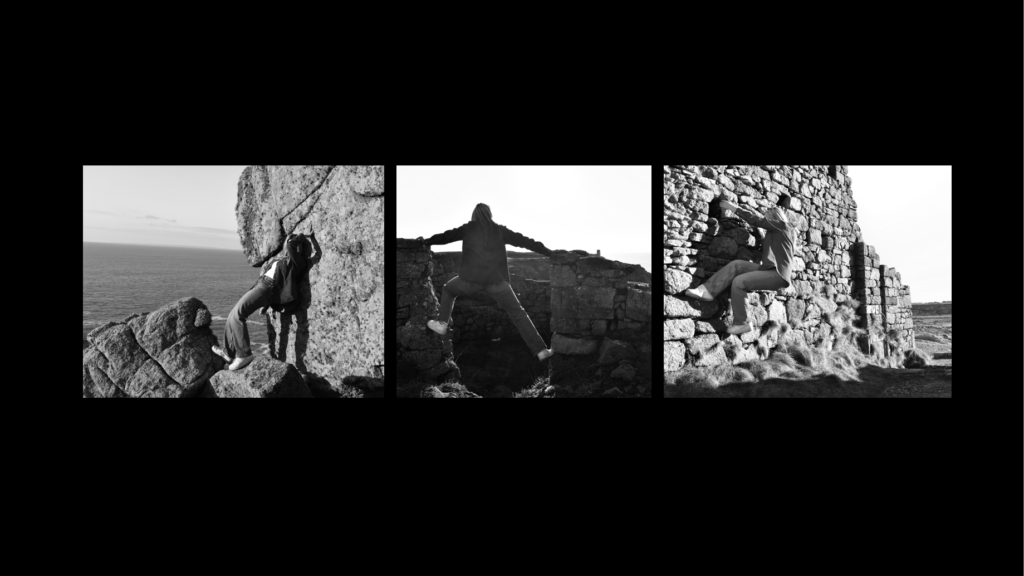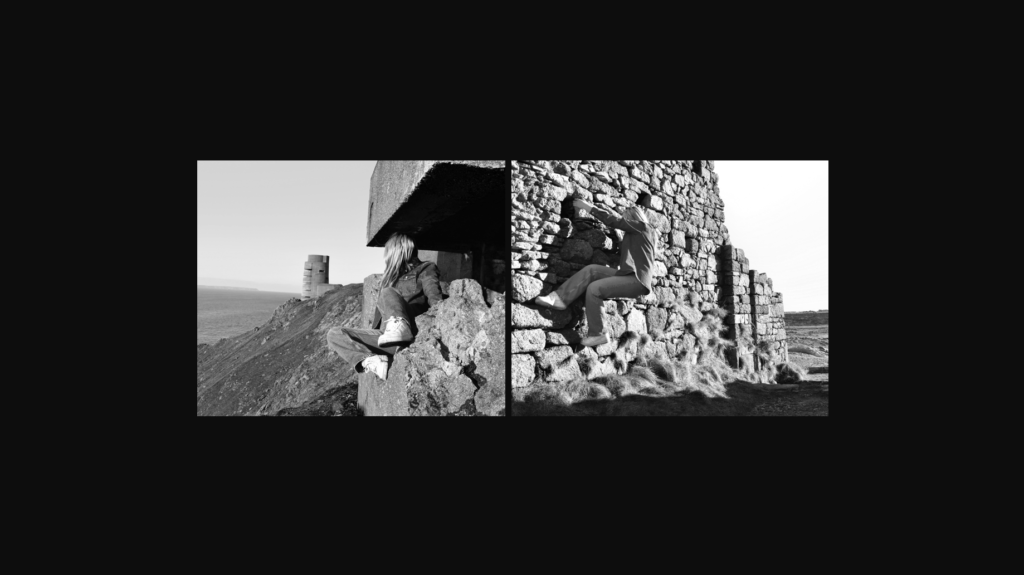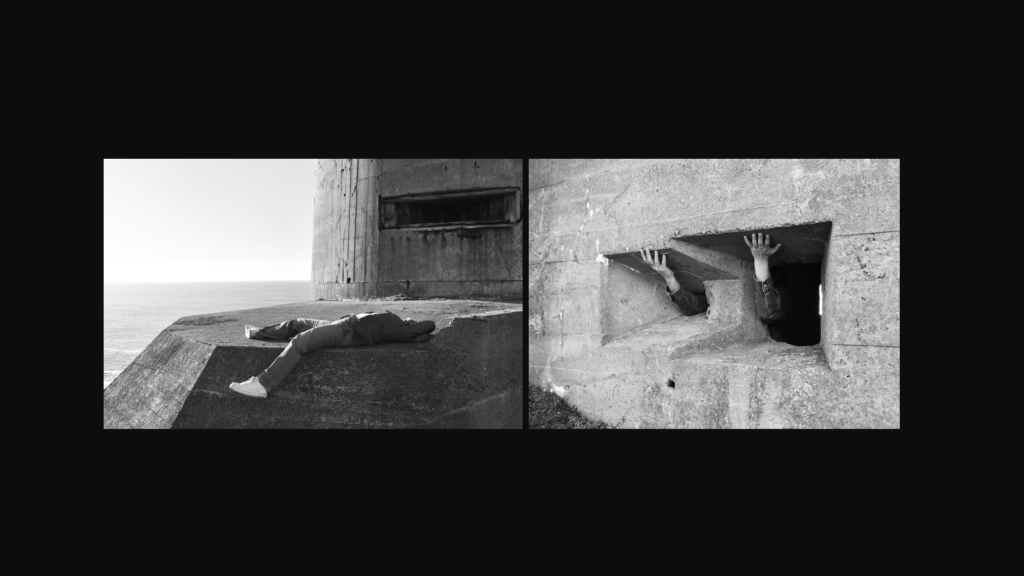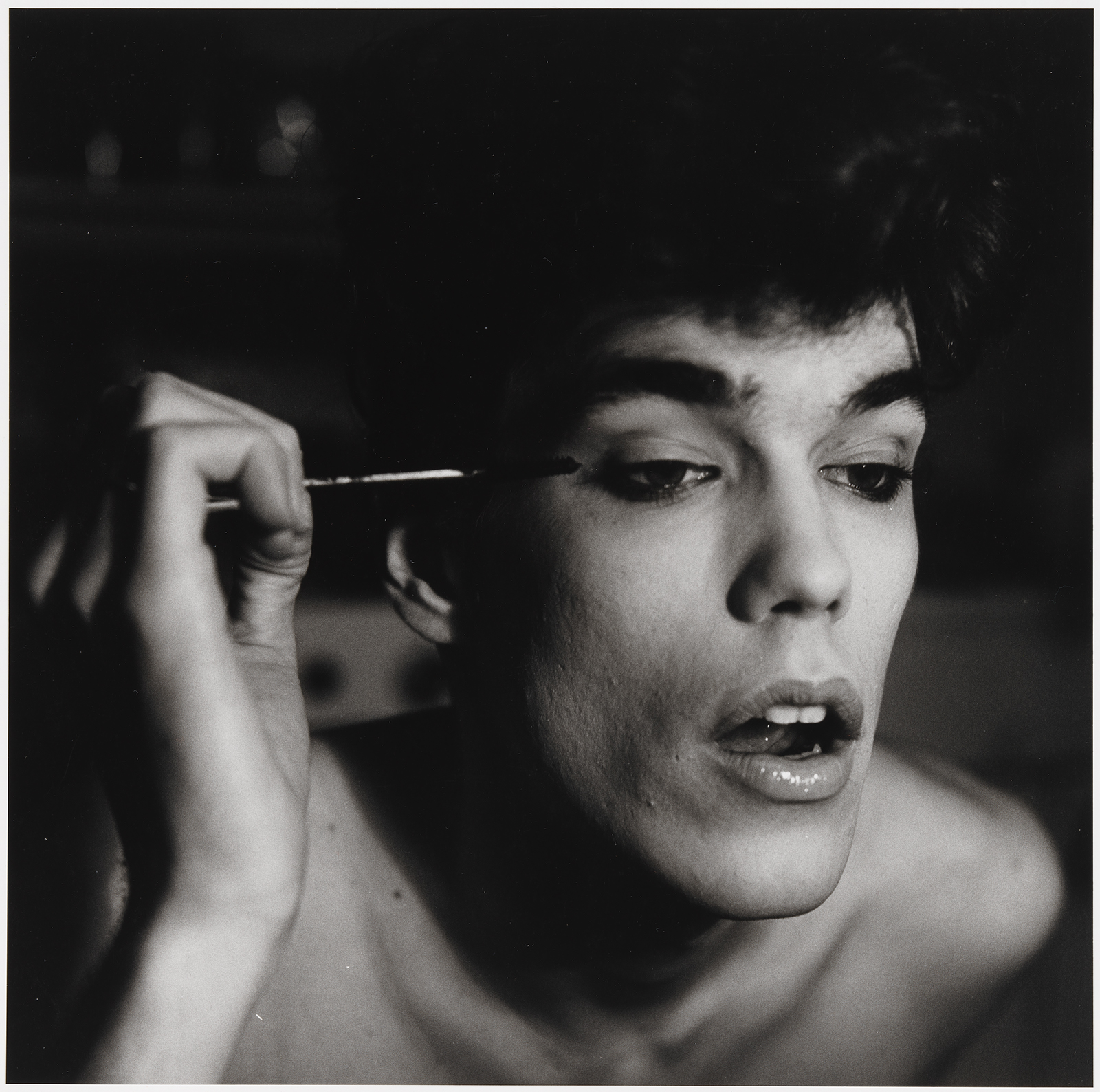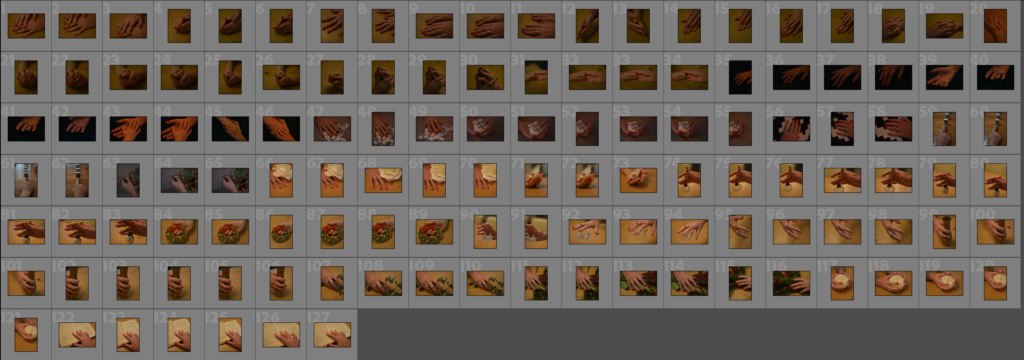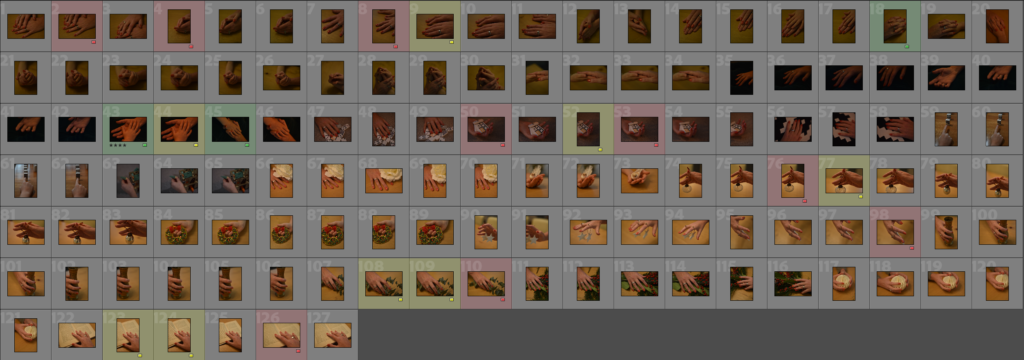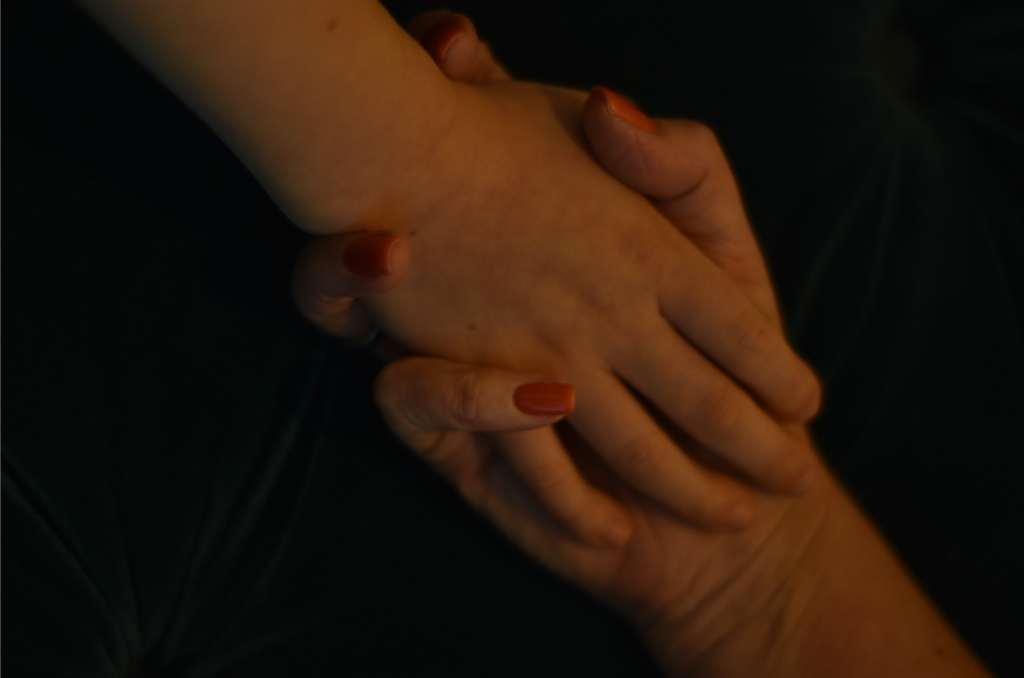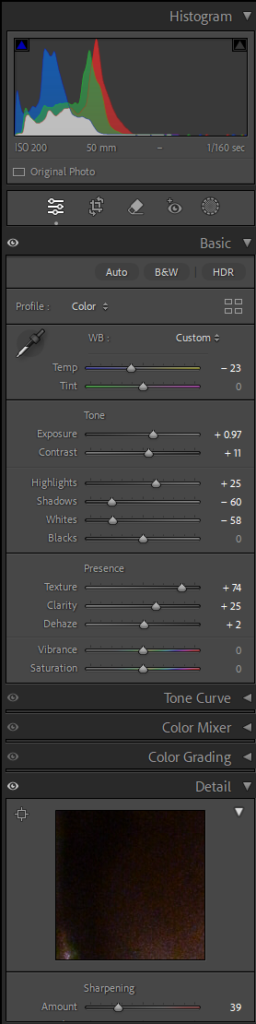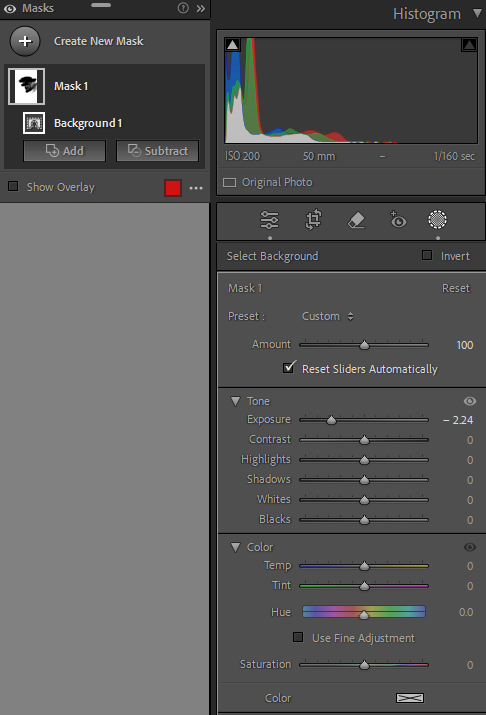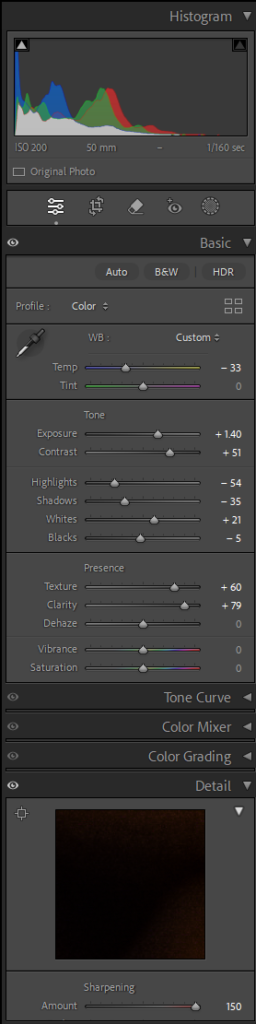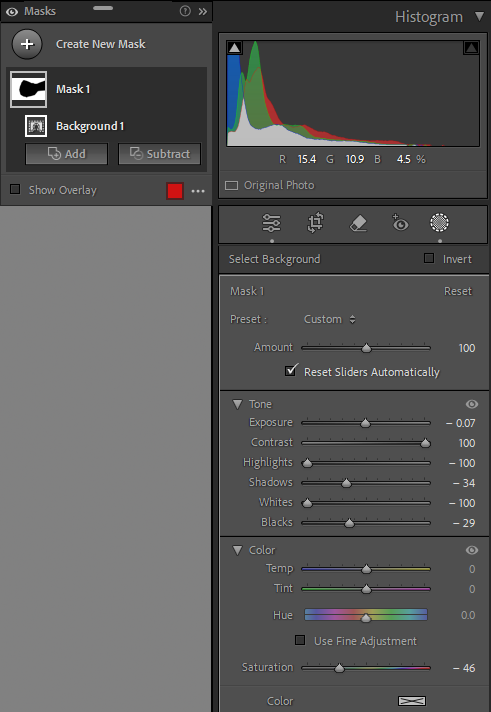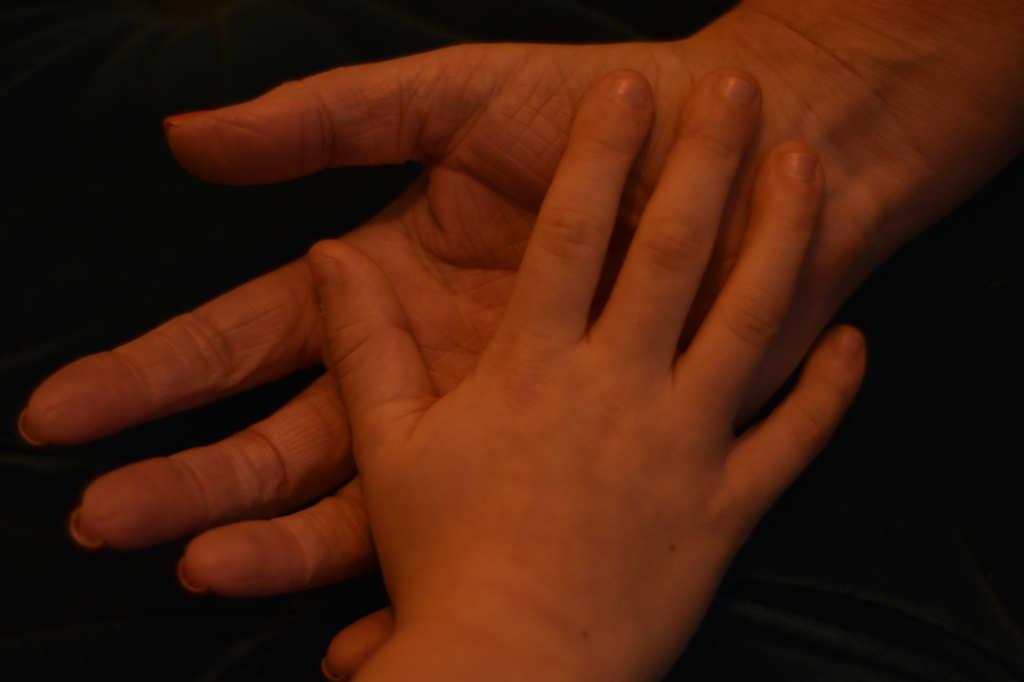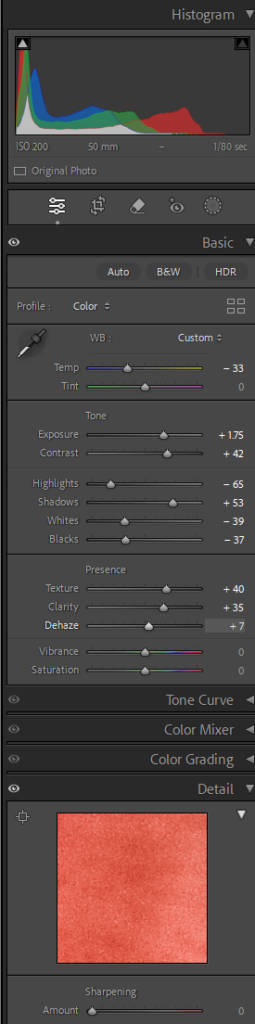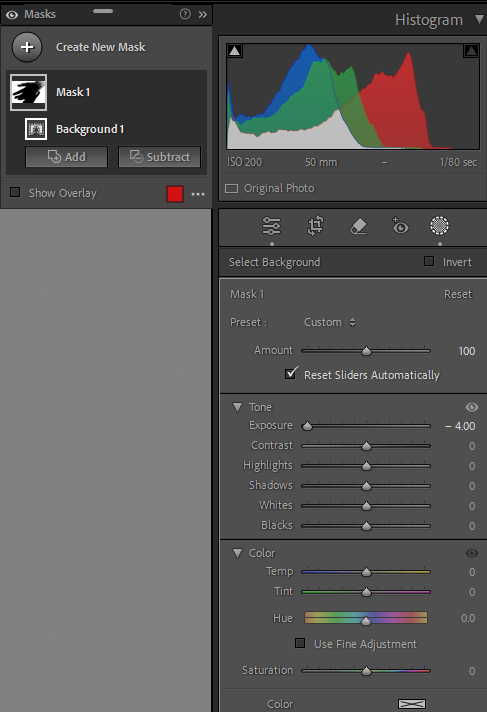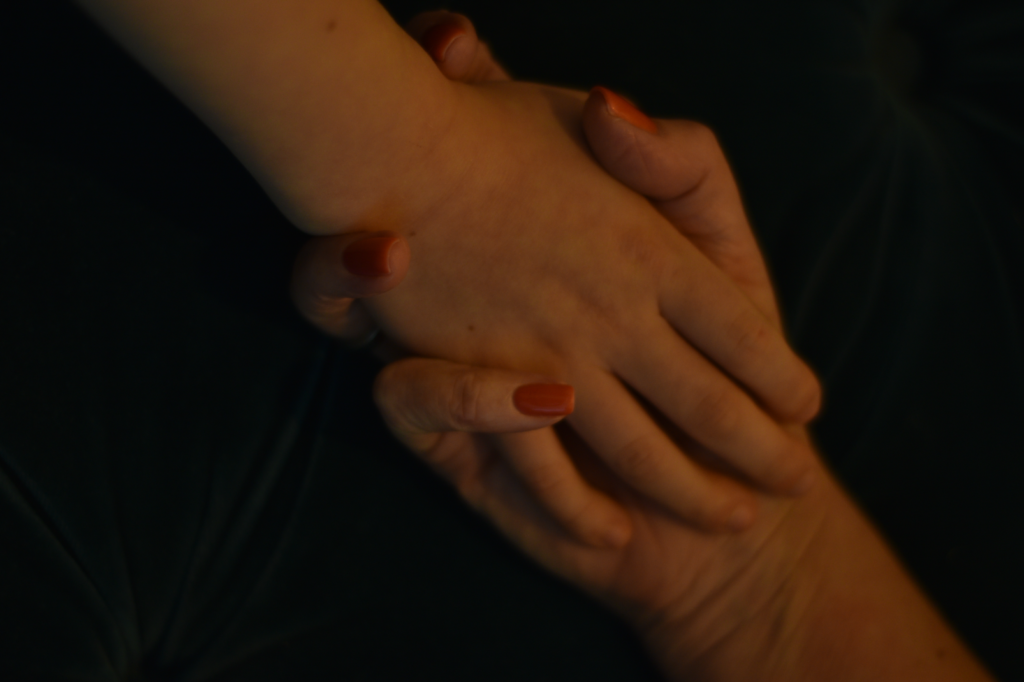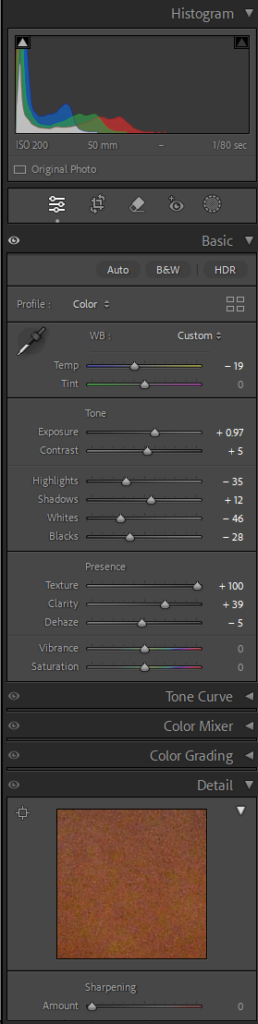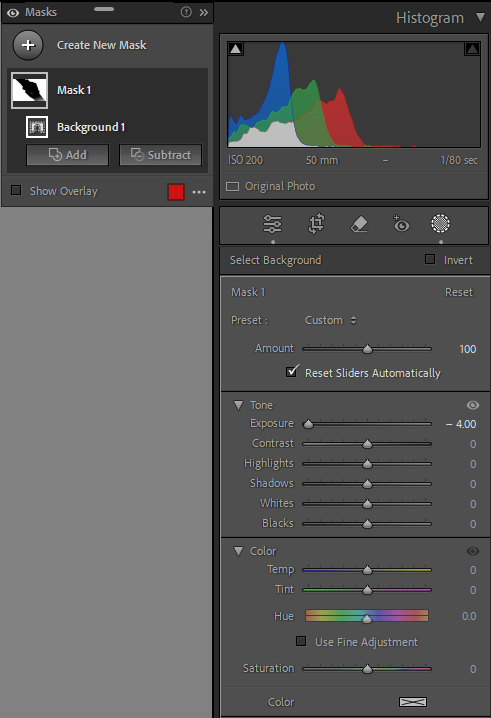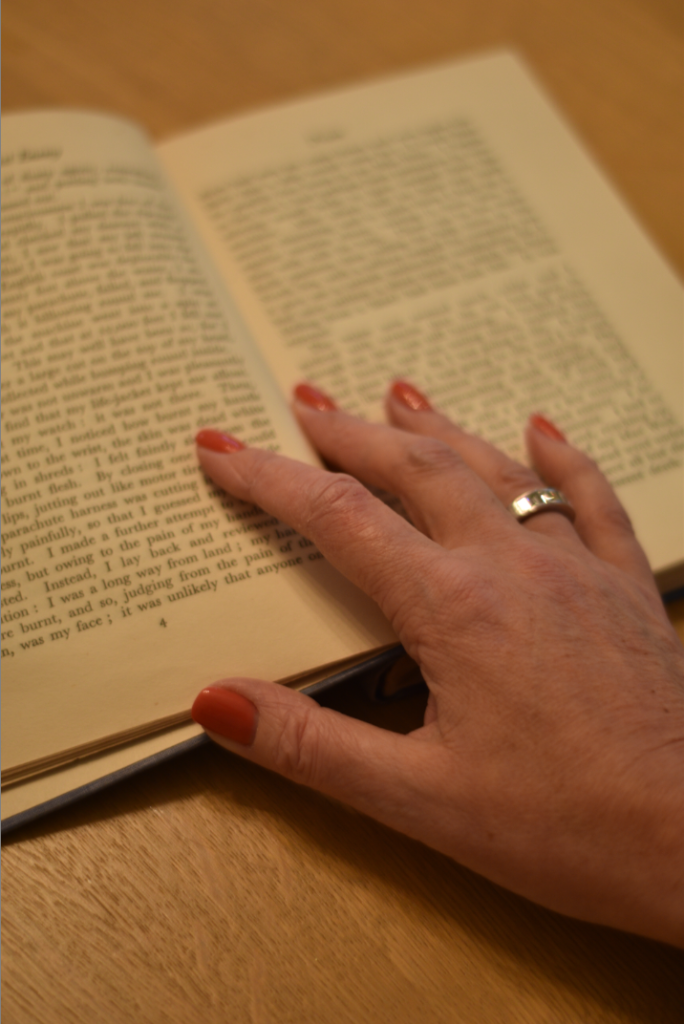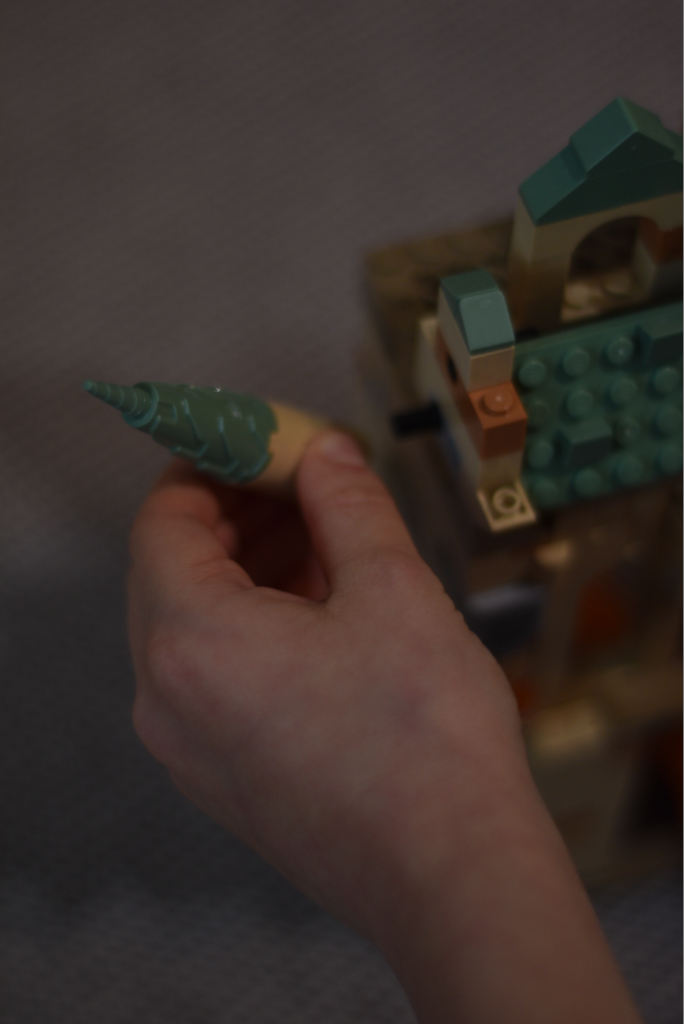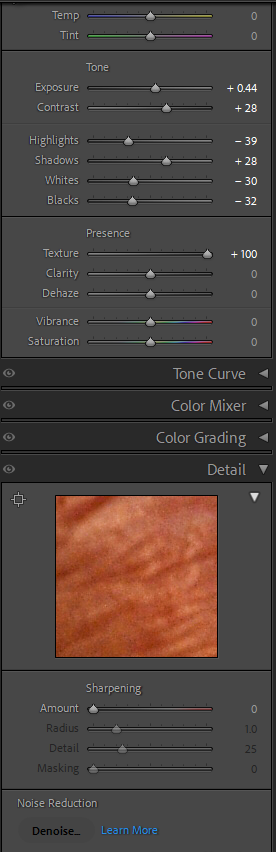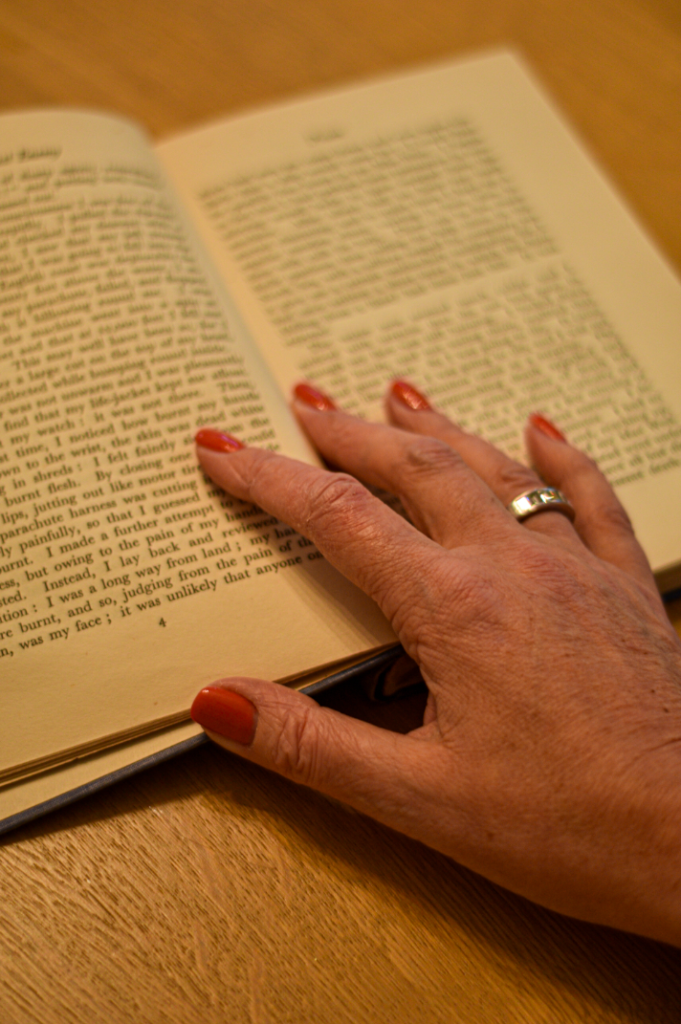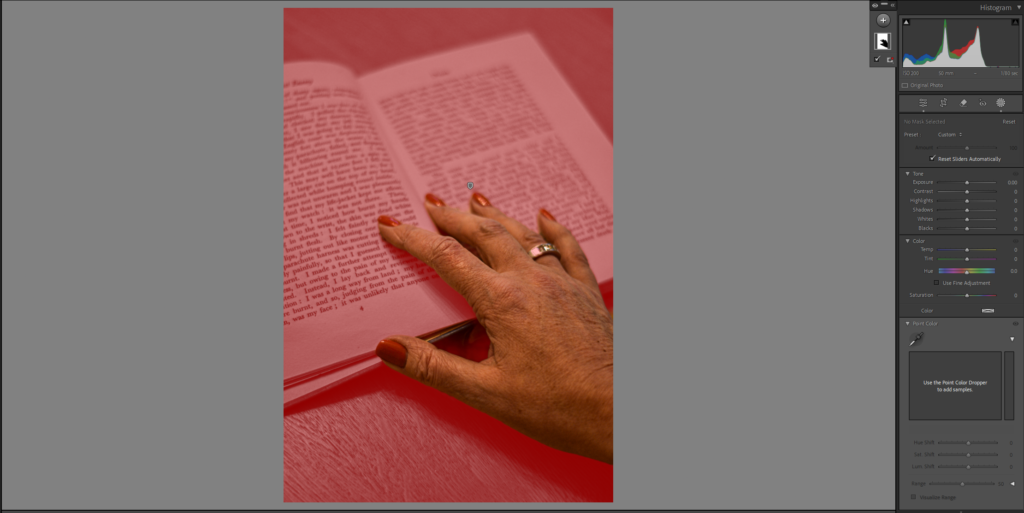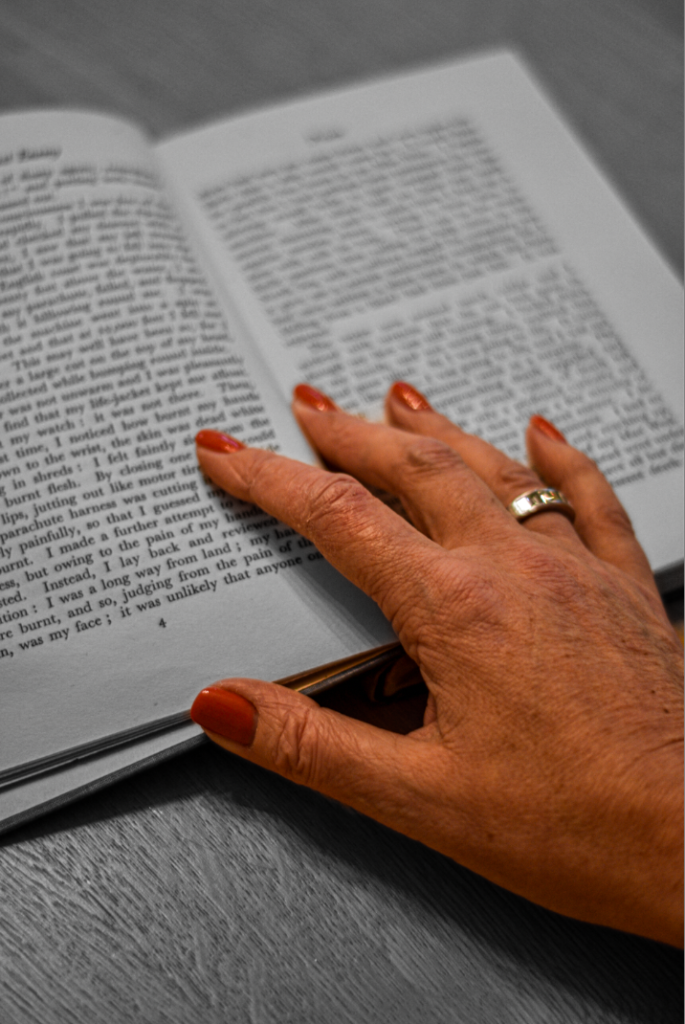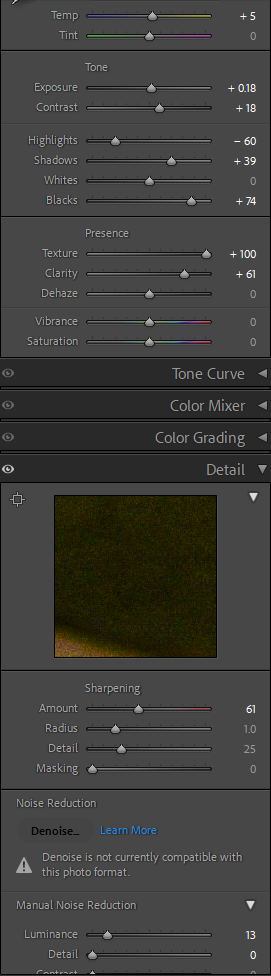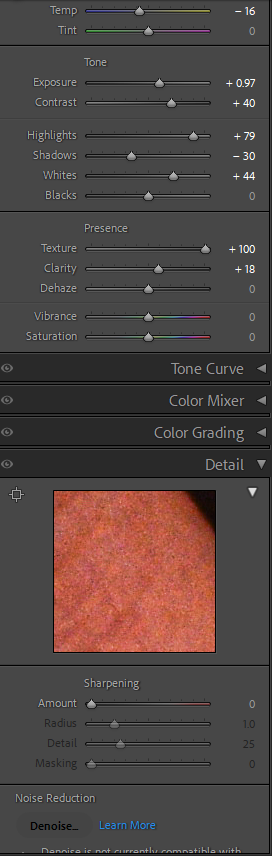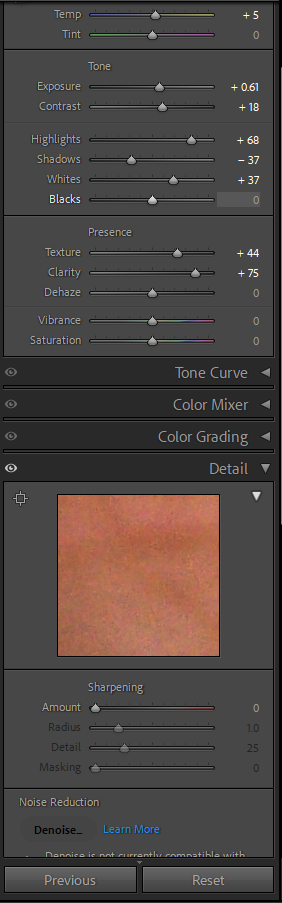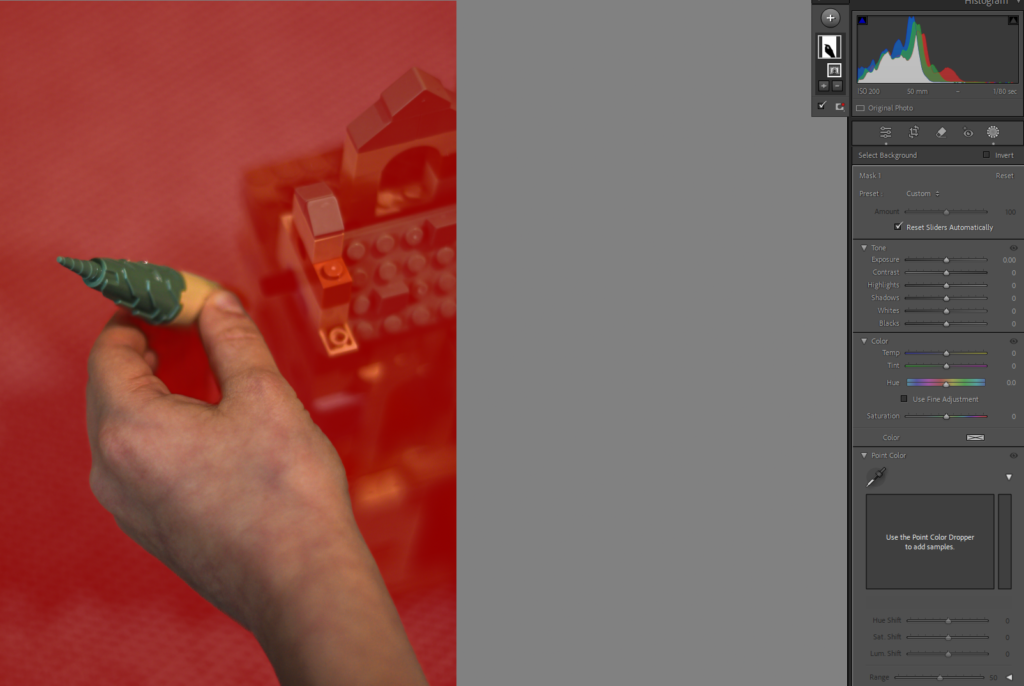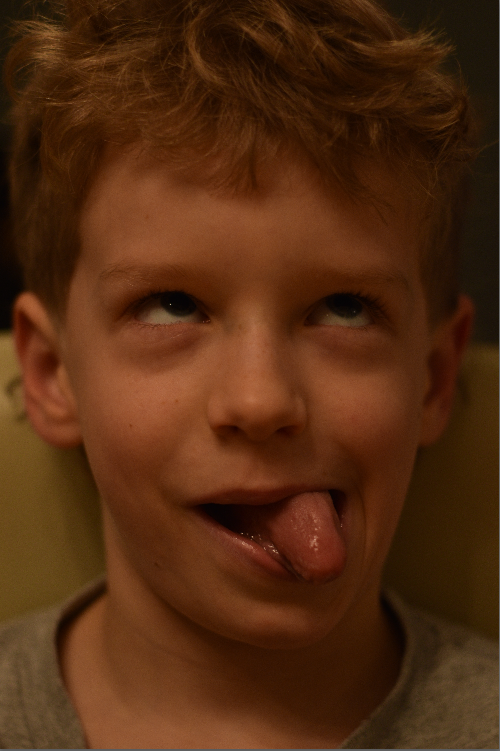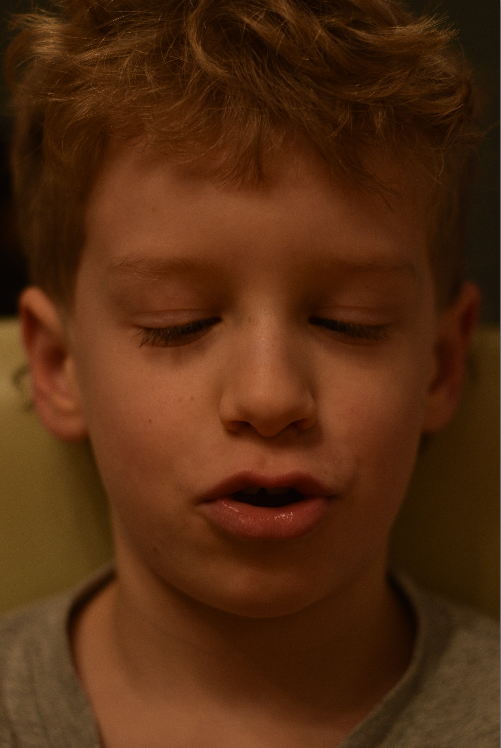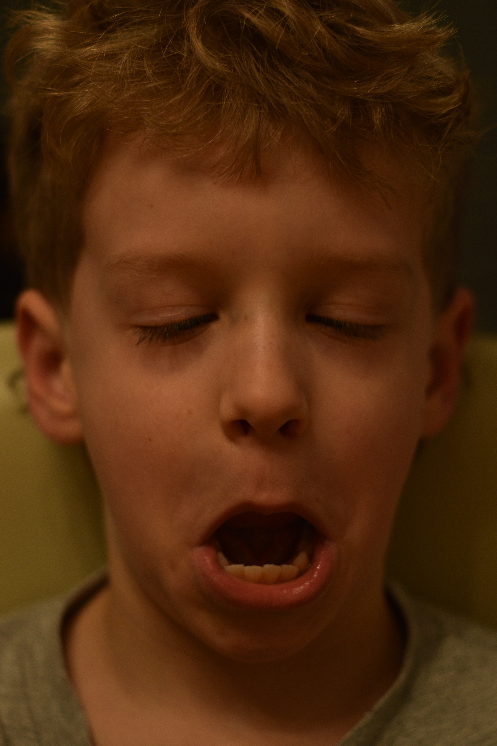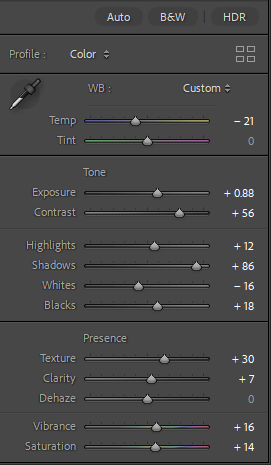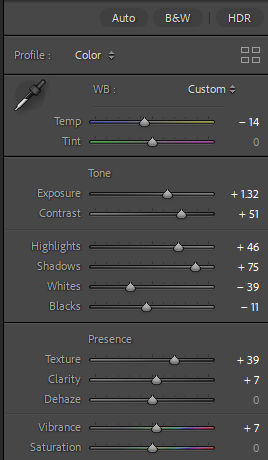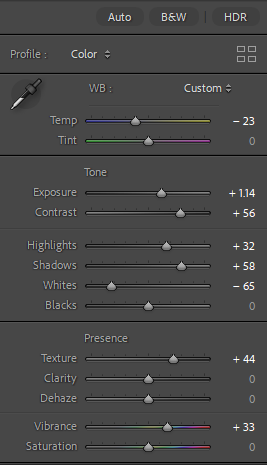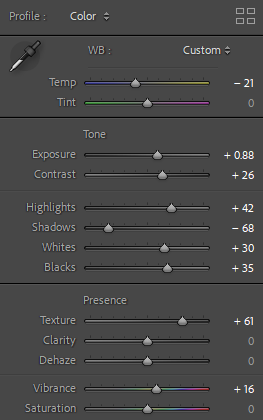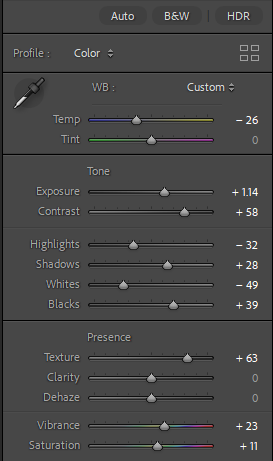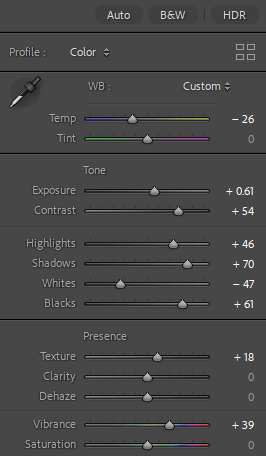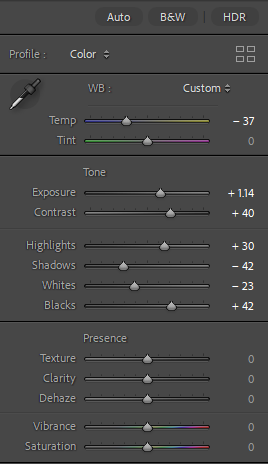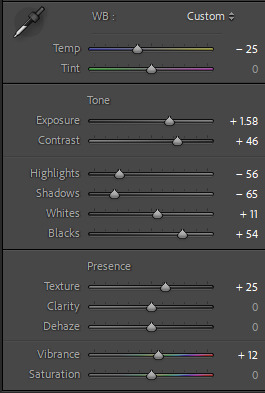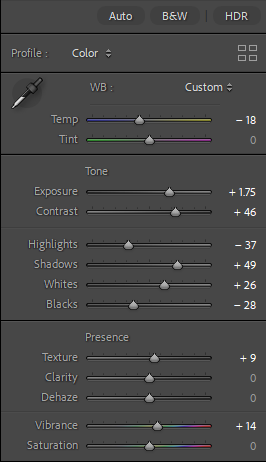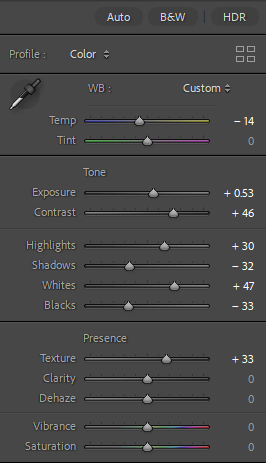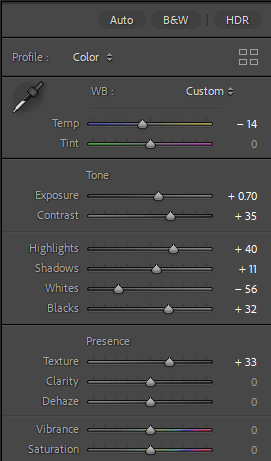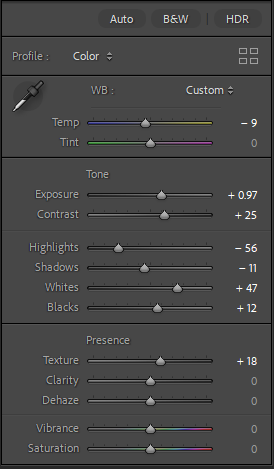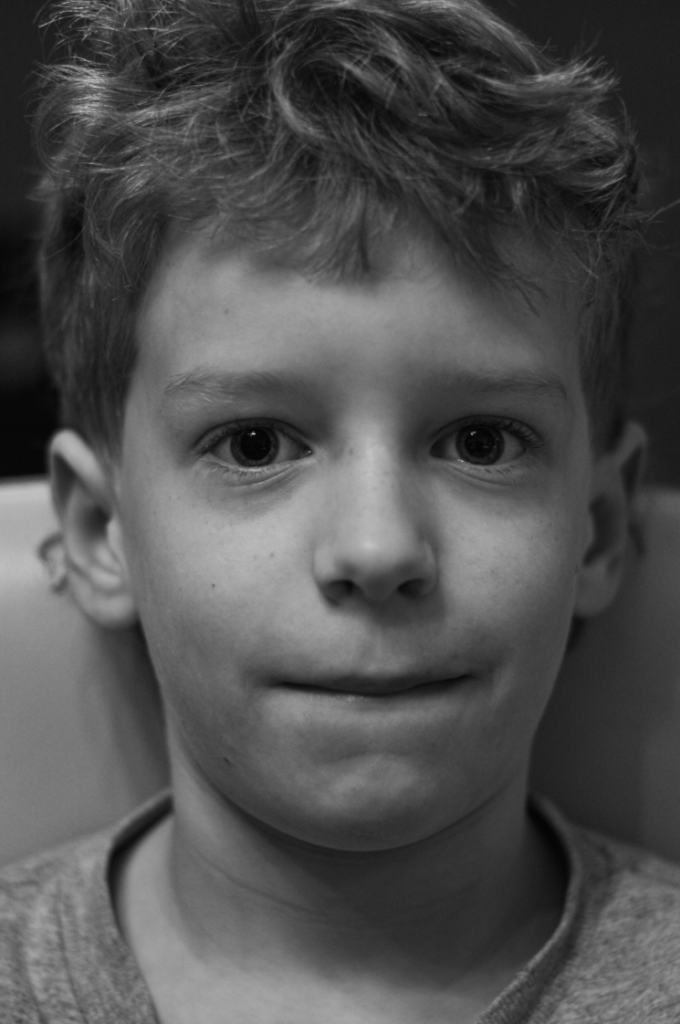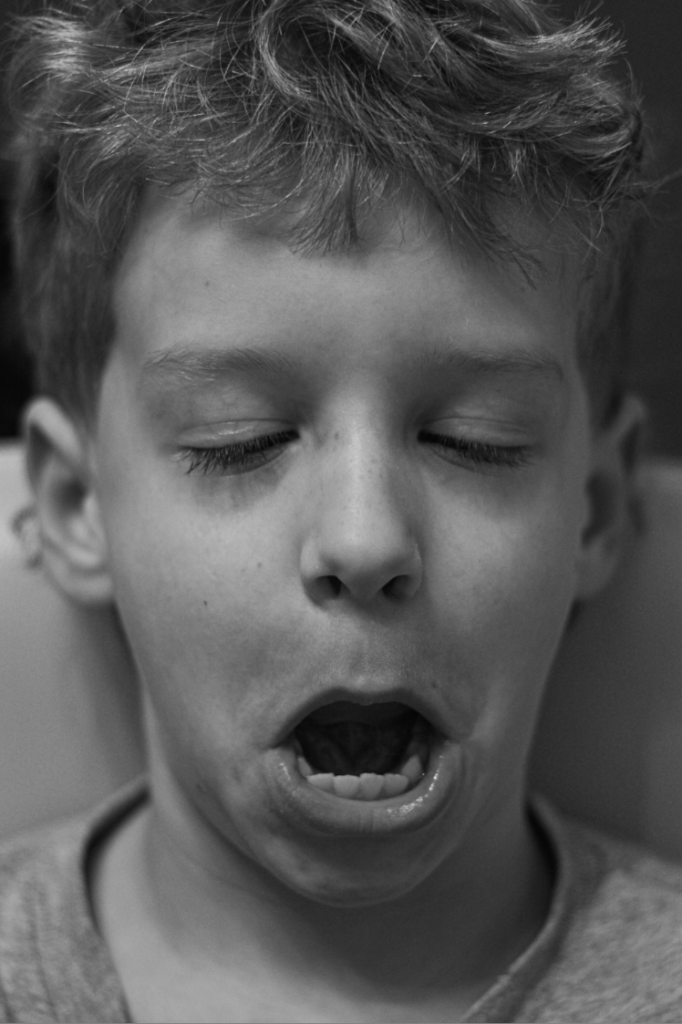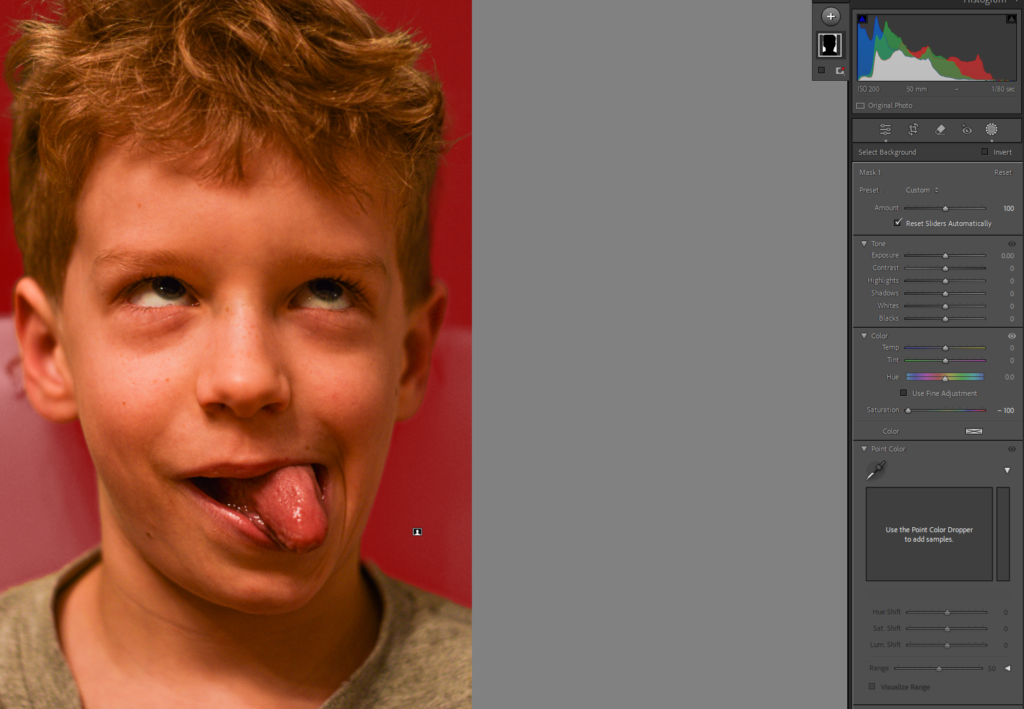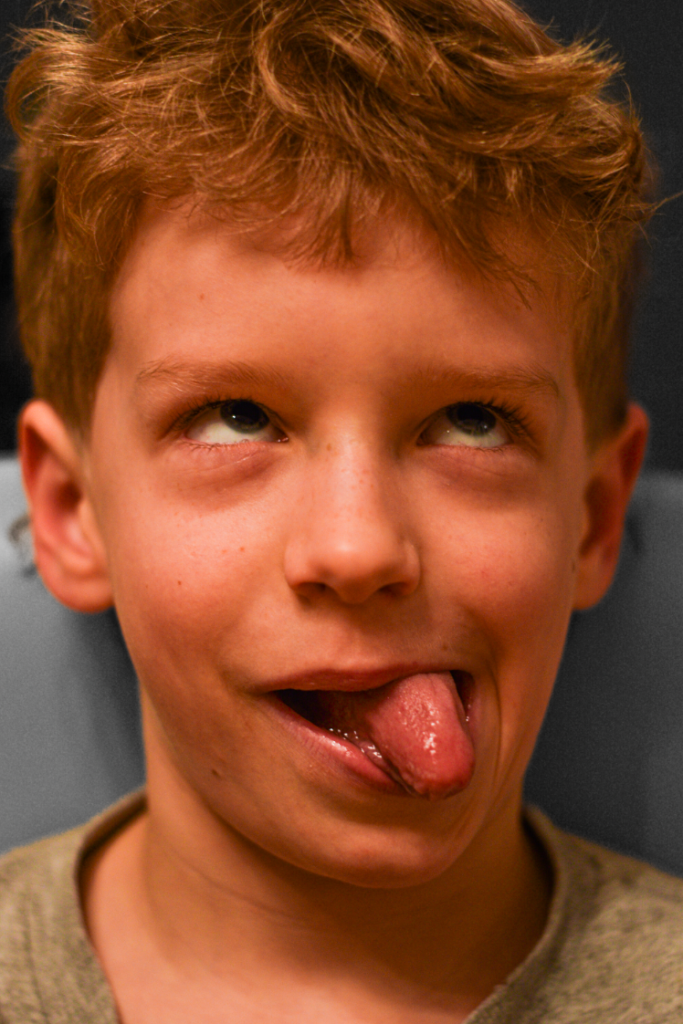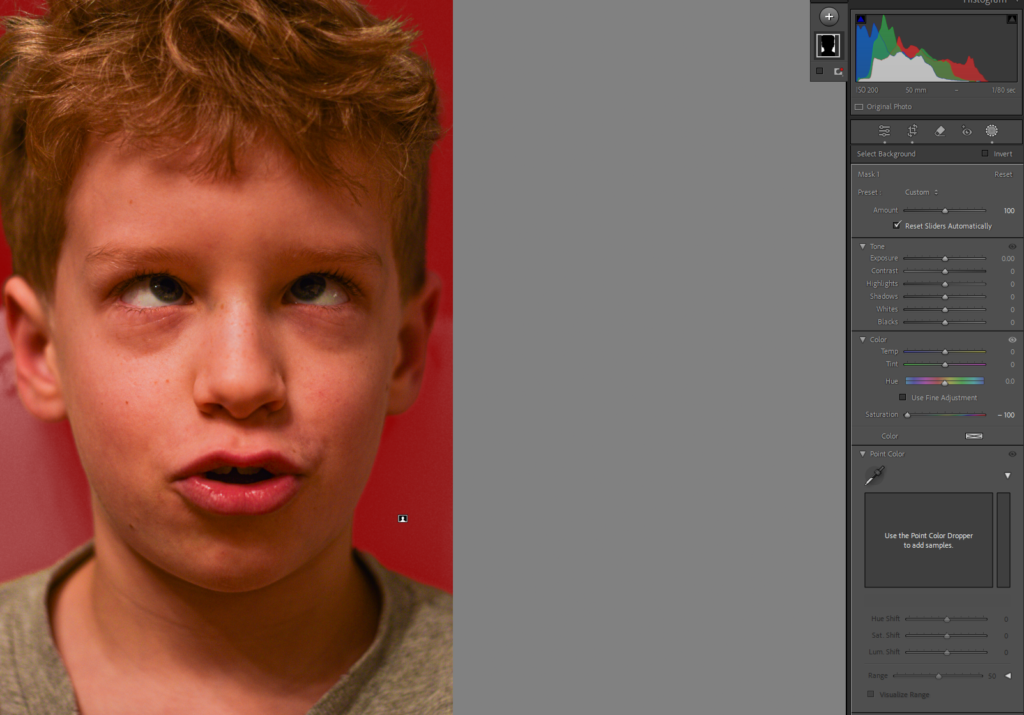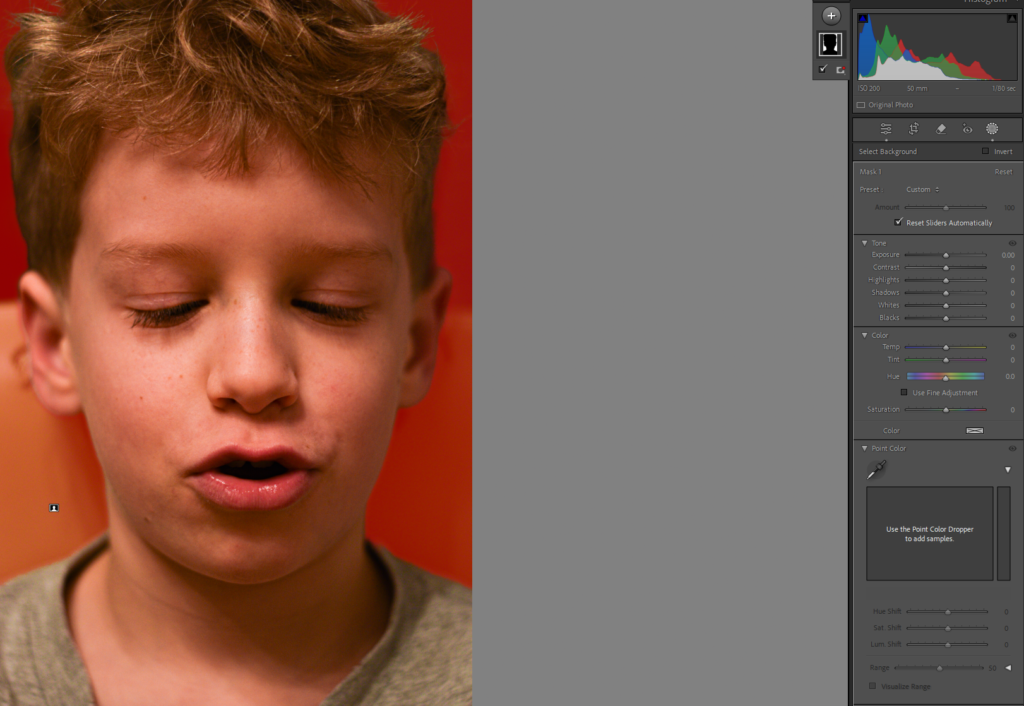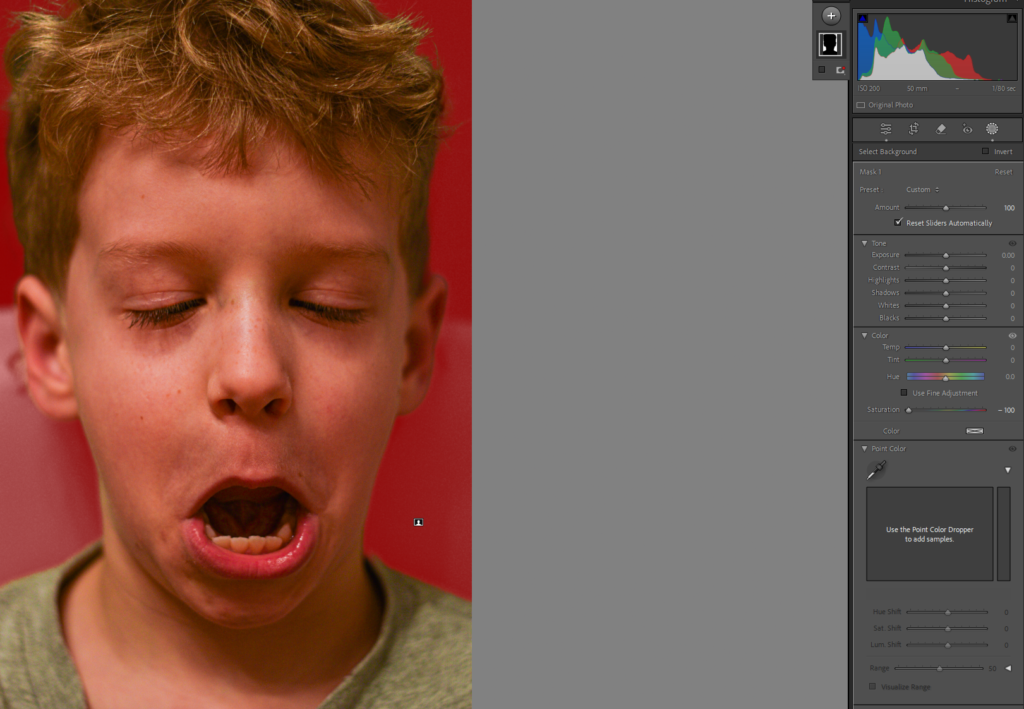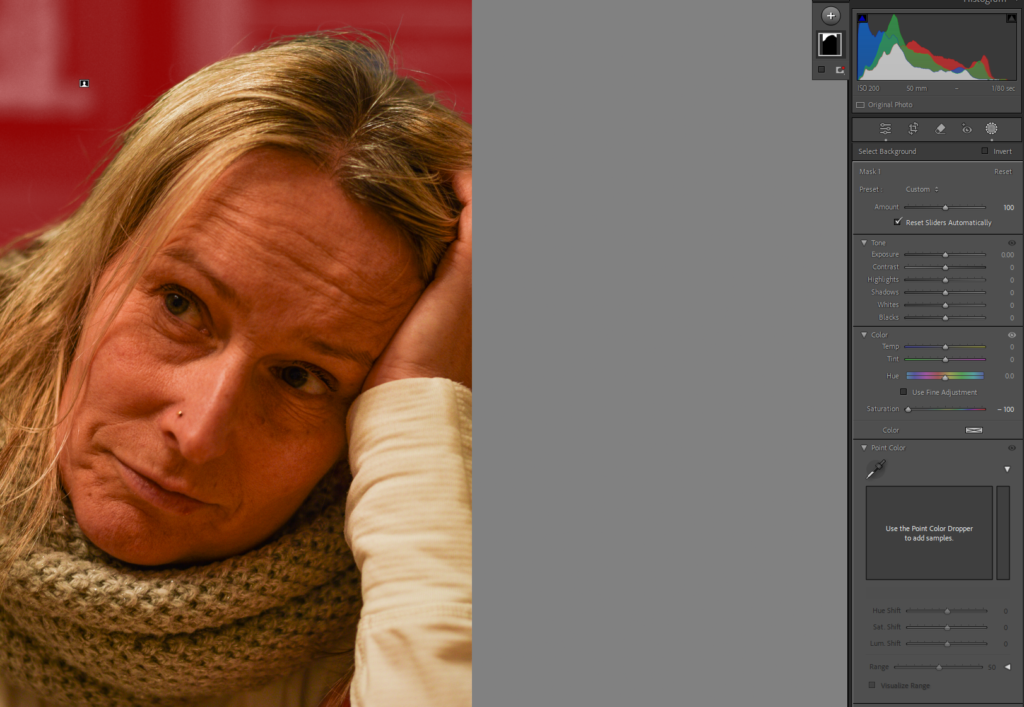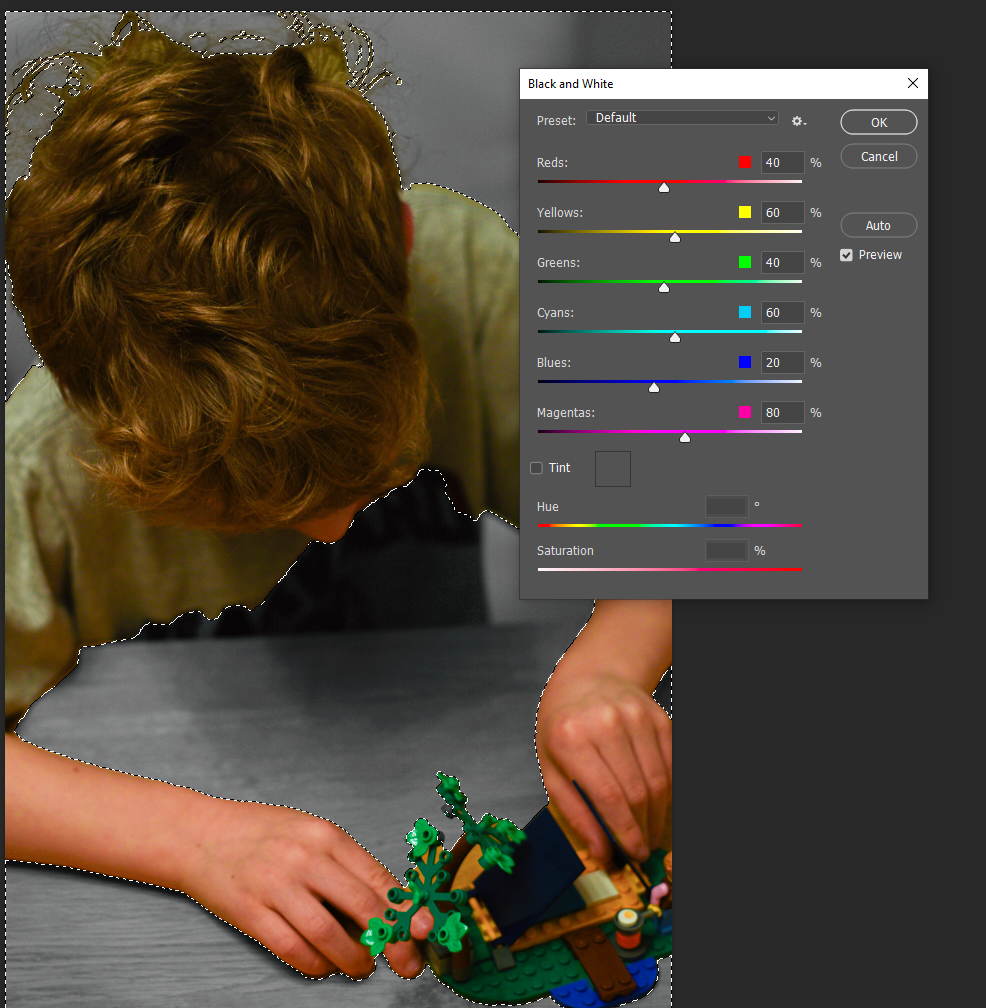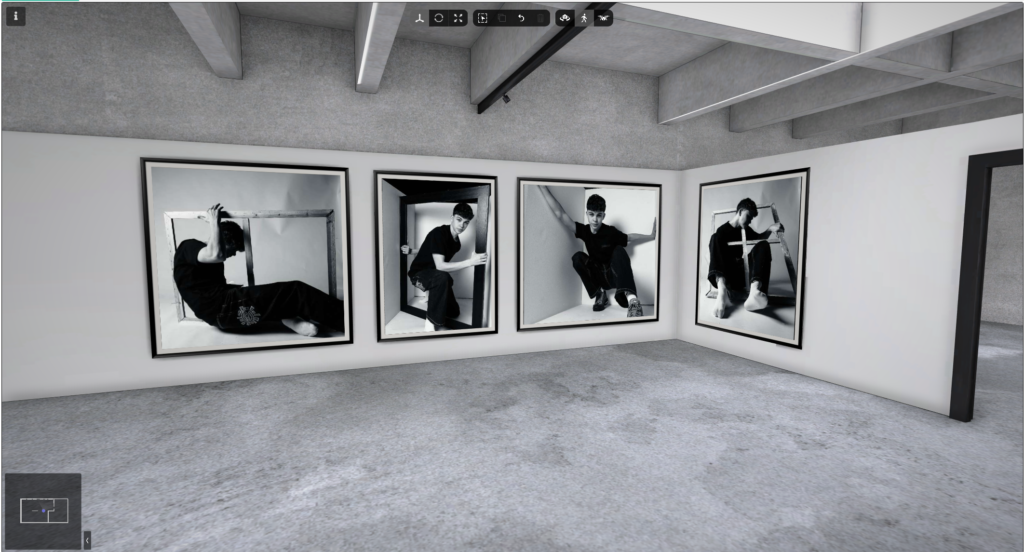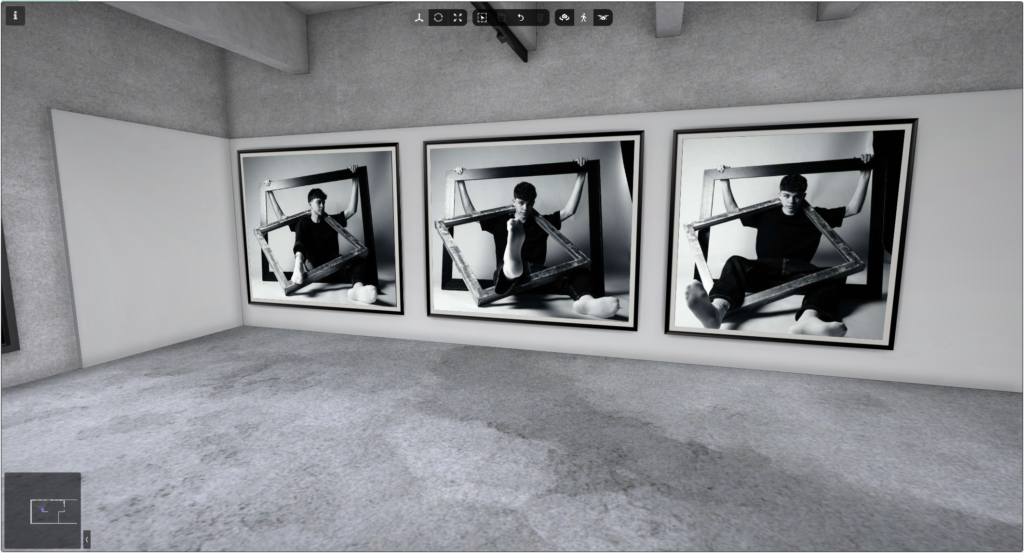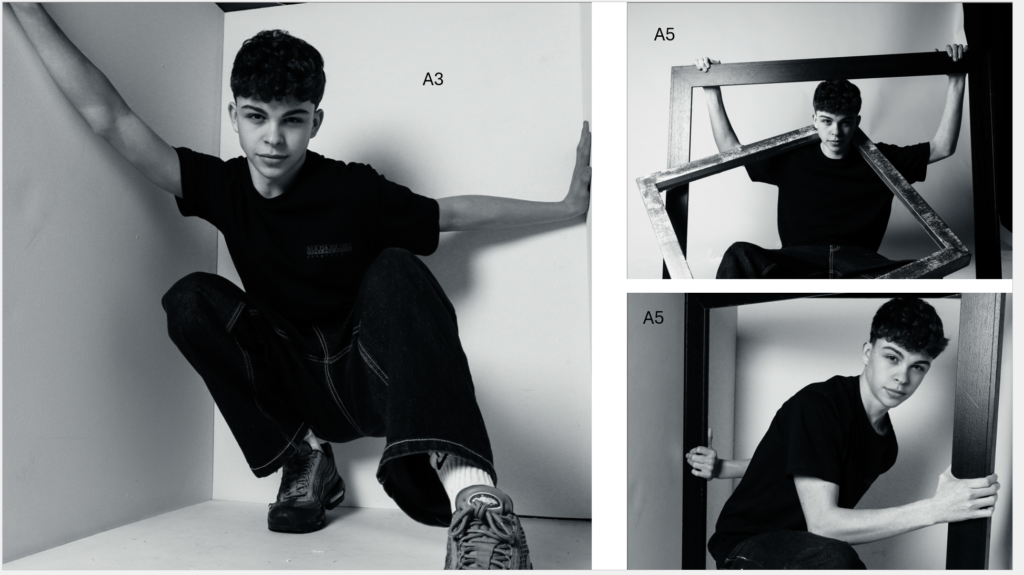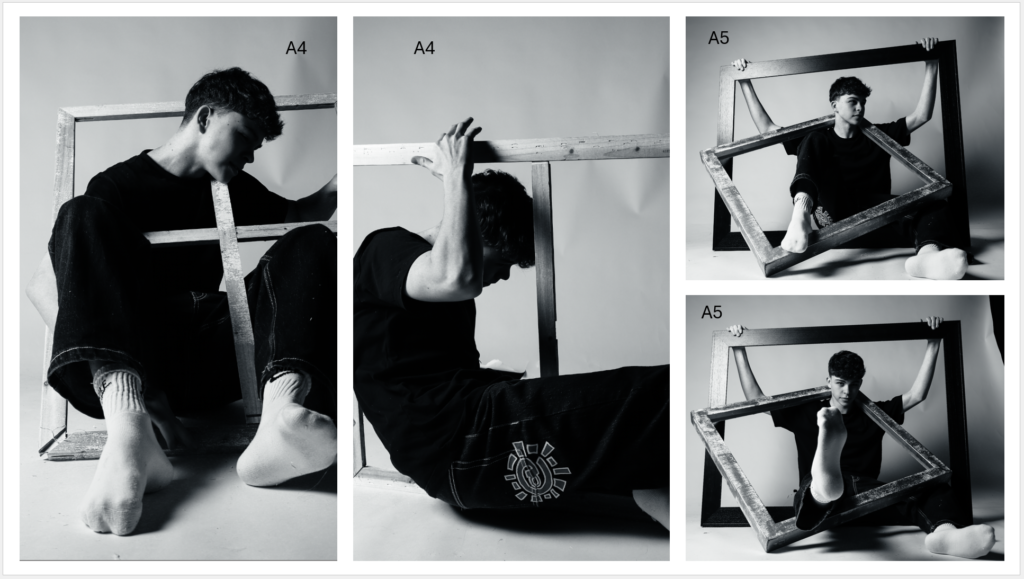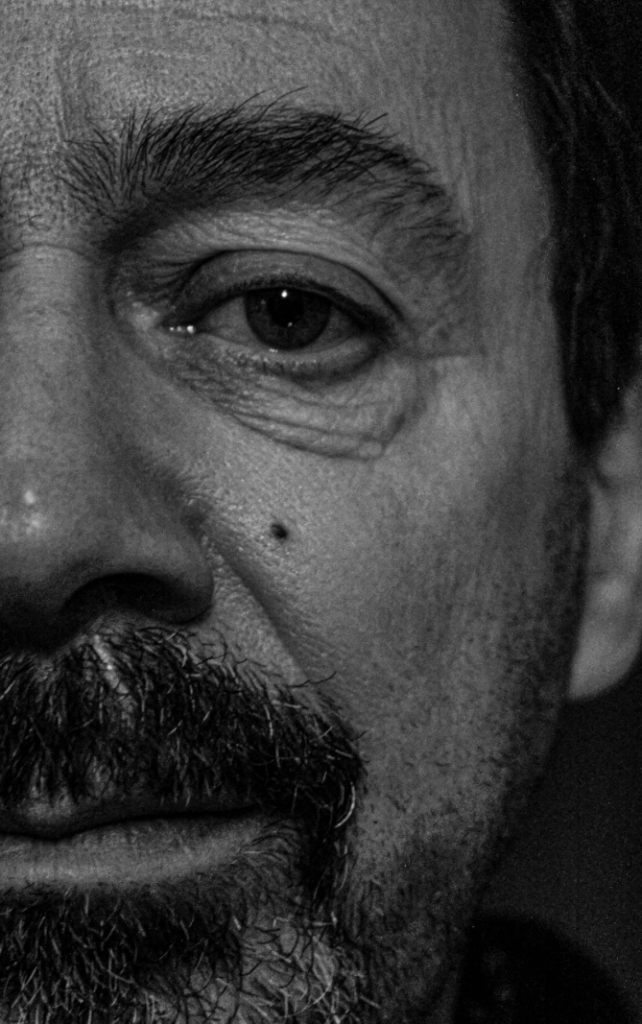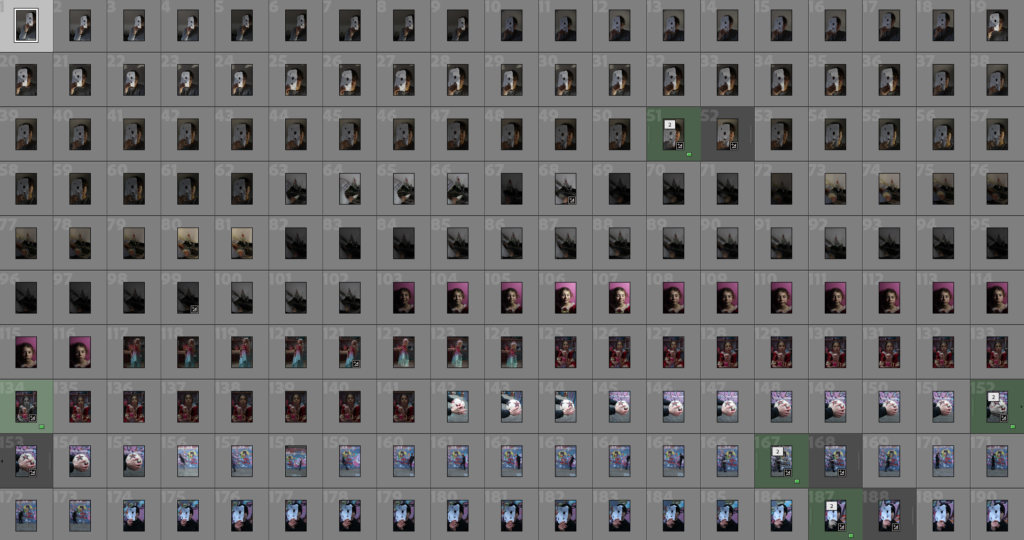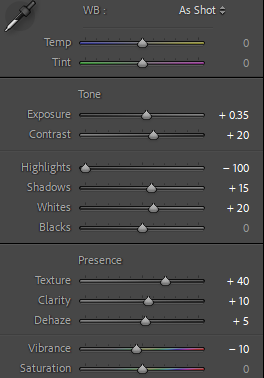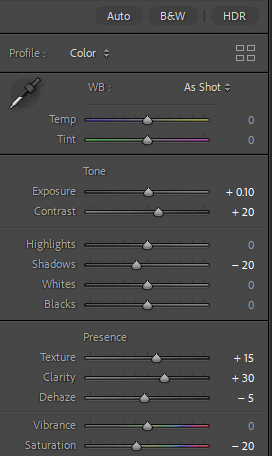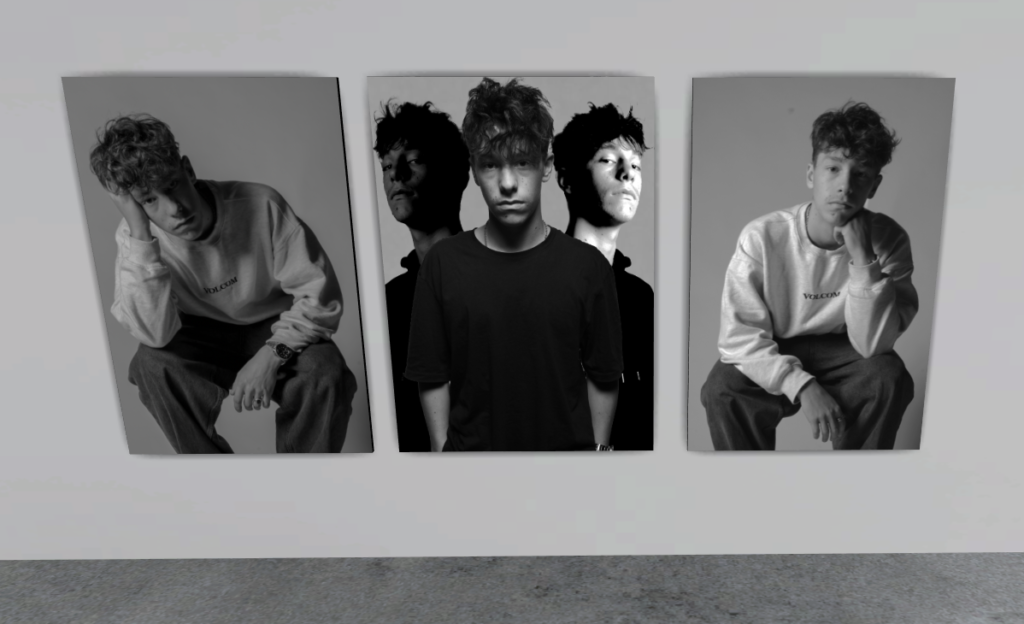Identity refers to the sense of who humans are as individuals and as members of social groups. It also refers to the sense of how others may perceive and label themselves. Femininity is a set of attributes, behaviours and roles generally associated with women and girls. Femininity can be understood as socially constructed and there is also evidence that behaviours considered feminine are influenced by cultural factors. Masculinity is a concept that encompasses a range of behaviours, traits, roles and cultural meanings traditionally associated with being male. The term has evolved significantly over time from societal expectations, cultural narratives and individual identities. Identity can be shaped by the interplay between place and upbringing, influencing factors such as gender, culture, society, geography and politics. Gender identity can be shaped by societal norms while cultural identity often stems from geographical origins which may be disrupted by migration or displacement. Social identity emerges through community belonging but can be complicated by stereotypes or prejudices. A lack or loss of identity may result from alienation, creating disconnection from one‘s roots. Ultimately, identity is fluid, evolving through the dynamic interaction of personal experiences and external influences.
Claude Cahun
Claude Cahun was a French writer, photographer, surrealist and performance artist who was born of the name Lucy Renee Mathilde Schwob. Cahun employed a subversive avant-garde art practice as a form of resistance to the Nazis while also exploring the combined issues of gender, sexuality and power. She created antinationalist leaflets that mocked Nazi ideology and distributed them throughout Jersey, leaving them in strategic places. To present her views further, she created a series of photographs and photo montages that challenged traditional ideas of gender, sexuality and identity. In her self portraits she dresses as a man, a woman and a genderless figure; blurring the boundaries between gender and challenging the viewer’s assumptions about identity. Cahun’s connection to Jersey stemmed from many childhood holidays where she stayed on the island.

Visual
This photograph is of Claude Cahun herself. She is posed sat down with her legs crossed to one side while staring directly at the camera. She is wearing a short skirt with leggings underneath that have hearts drawn on them. Her long sleeved top also has writing on it saying ‘I AM TRAINING DONT KISS ME’ with two black dots either side. She has bold and stylistic makeup on her face with her hair slicked into a split style. She is also holding dumbbells with the words ‘TOTOR’ and ‘POPOL’ on them.
Technical
I believe that this photograph uses artificial lighting in order to darken the background and make the subject stand out. The background is in soft focus as the photo seems to be taken with a wide aperture. The photo has been taken at eye level in order to connect the subject and the viewer. Taken at a three quarter body shot, the costuming of the model is able to be seen which is important to convey Cahun’s artist goal.
Contextual
In the 1920’s, women were expected to take more compliant roles; prioritising raising children and providing emotional support for their husbands. However, later on, these demands became less and less compatible with women as they began learning to value their individuality above the needs of others.
Conceptual
Cahun used her work to showcase gender neutrality and to often undermine the traditional concepts of static gender roles. I believe the message on her top presents this idea by implying that she prioritises independence and education over taking a passive role. The use of the two dumbbells could symbolise her multiple and split personalities as she takes on alter egos within her art. The dumbbells are also in juxtaposition with the femininity presented as contrasts seem to be a common theme in her work.
Photoshoot Mind Map and Mood Board

Inge Morath and Saul Steinberg
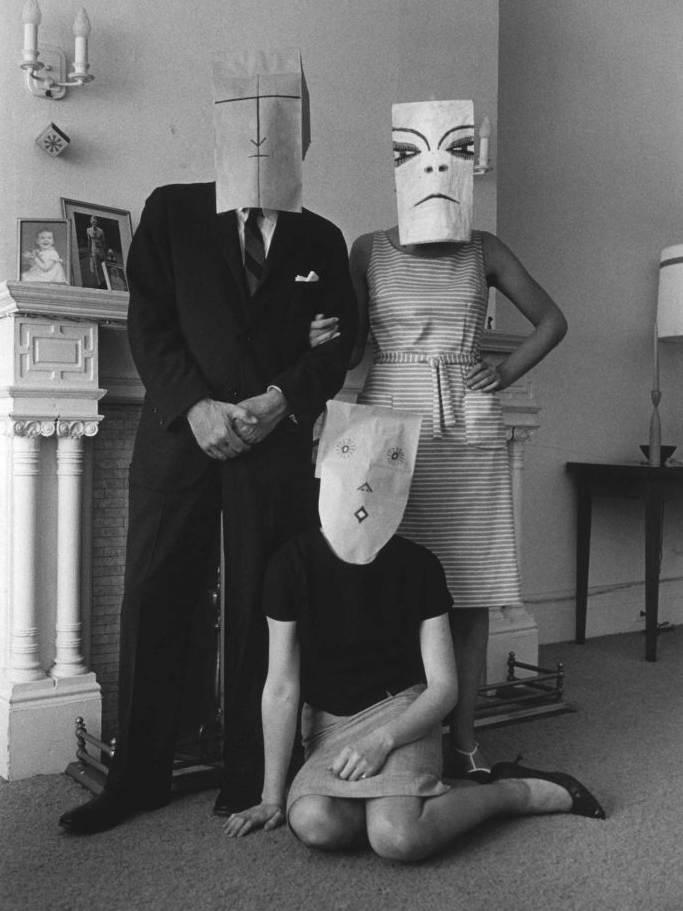

Inge Morath, who lived during 1923 to 2002, was a well known Austrian photographer who worked with many top celebrities. She collaborated with artist Saul Steinberg to create a collection of photographs they called ‘The Mask Series’. Between 1959 and 1962, Steinberg produced paper masks with an array of social species which were made famous through the photographs taken by Morath of Steinberg and his friends wearing the masks in various settings. He began with the making of masks based on the human face but this idea developed and eventually turned to the masks of other personas. The idea of disguise and masquerade is central to Steinberg’s art. He believed that in the world, everyone wears a mask, whether real or metaphorical and that people invent personas through facial expression and makeup with these facades becoming who they are. The pair produced hundreds of these photographs from glamorous to eerie and disconnected. Steinberg was always regarded to be a truly artistic man who was always crossing the boundaries of art by exploring new abstract and uncharted visual territory.
My Inspired Photoshoot
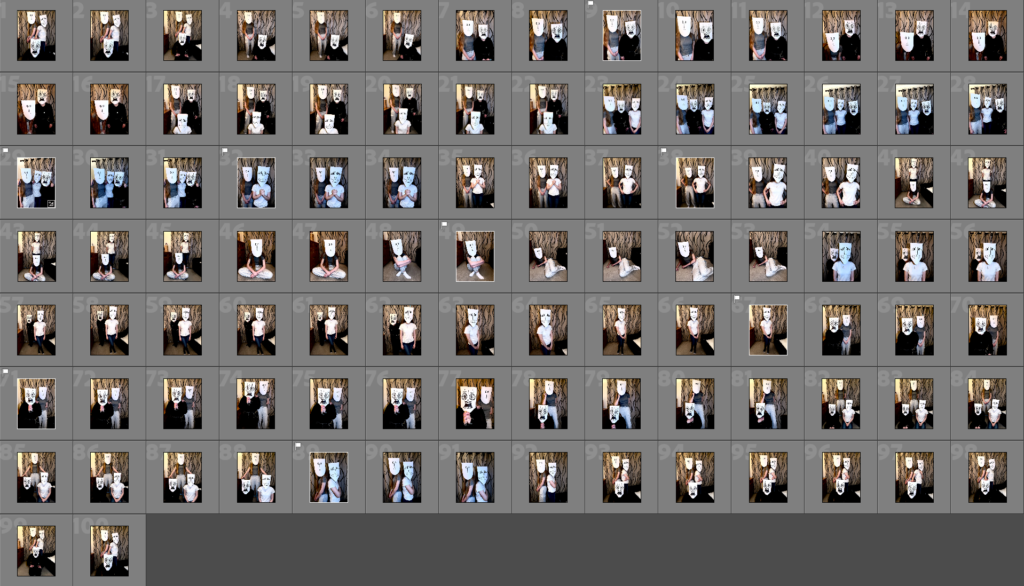
Before I started taking my photographs, I created three differently shaped and designed masks out of paper. Replicating Saul Steinberg’s work, I focused on building multiple personas and characters within the masks through use of expression. I selected three of my friends, as Steinberg does, to wear the masks in order to further resonate this project to myself. I directed them to pose in various positions and stances, some being naturalistic with others more stylistic, and focused on how their body language worked in sync with each other and their masks. I decided to take these photographs in my living room due to Inge Morath’s photos usually taking place in a similar setting. The use of the intimate background makes this concept feel more genuine while also creating a contrast between the mundane environment and the abstract masks. I let my friends wear casual clothing and any accessories that they liked in order to allow them to add their own flare and individuality to the shoot and their character; this is something seen in Morath’s photos also. From observation, I followed similar technical aspects found in ‘The Mask Series’. I took my photos with a relatively small aperture in order to have the background in soft focus but not on the same plane as the models in attempt to not take away too much from the focal point. I also used an ISO setting which had high sensitivity to add slight visual noise and grain to my photographs. Due to using natural lighting in order to achieve my artistic goal, the lighting was unpredictable and I had a lack of control over it. In result of this, the white balance within the photos on my contact sheet is different throughout with some pictures being warmer toned and others being colder. Although this would be an issue for me if my goal was to create a typology with the raw photos, I planned to fix this in my edits anyway when making my pictures black and white and more similar to my reference so this was not something that affected the project; it was worth it in order for me to achieve the overall aesthetic I wanted.
Best Images with Edits
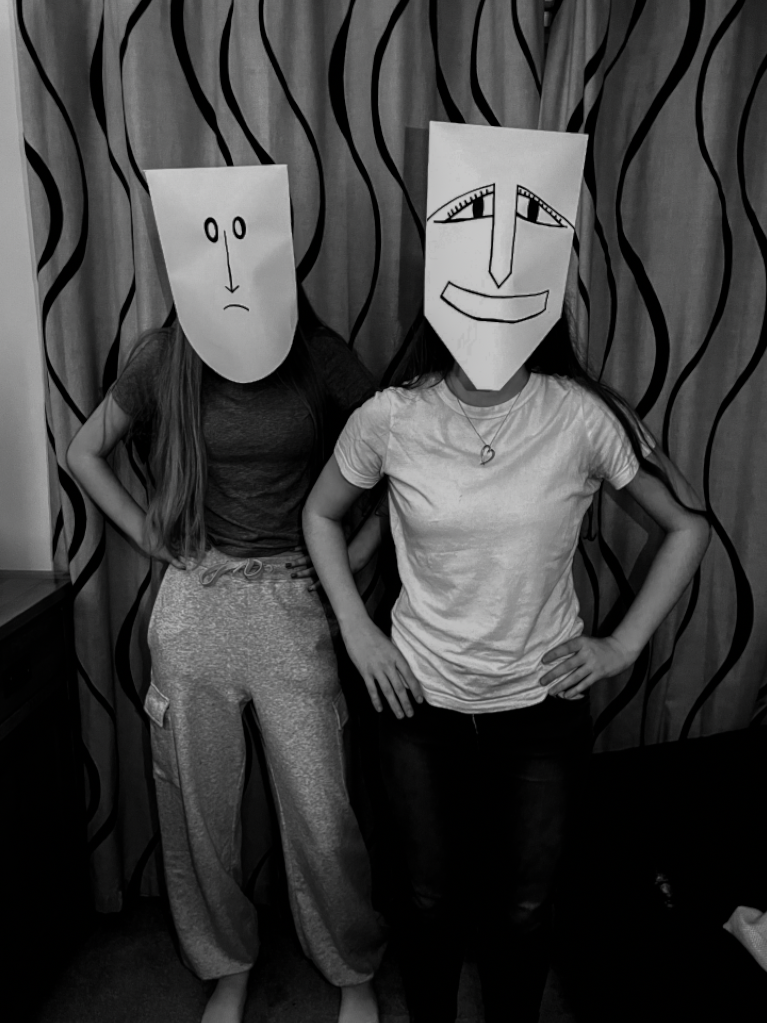
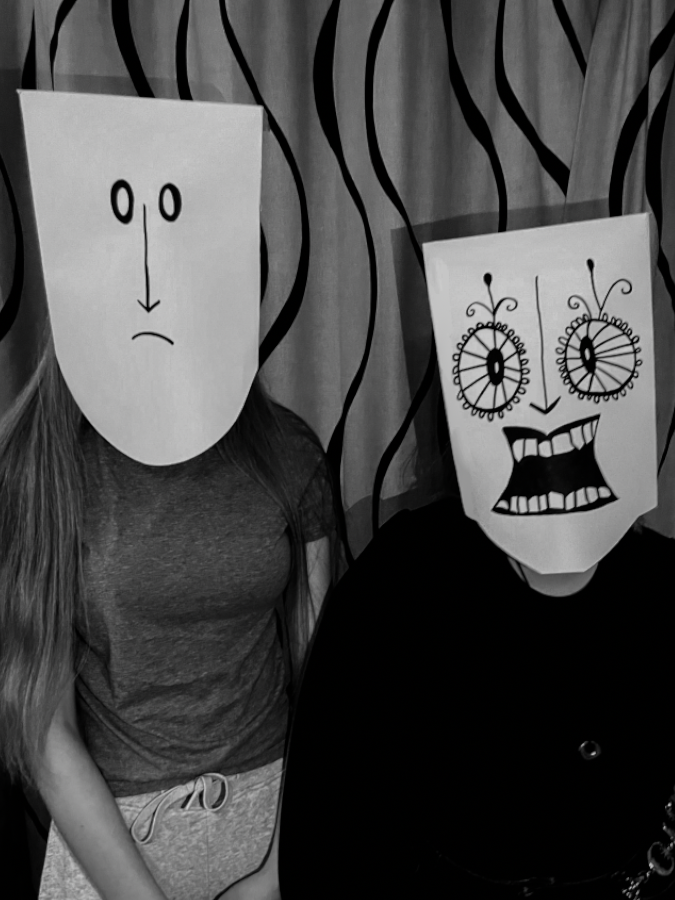
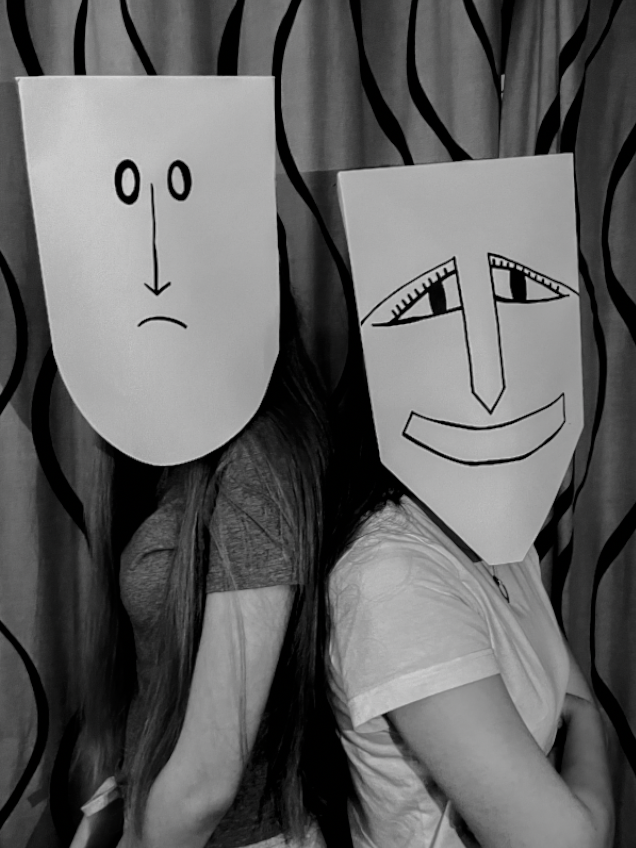
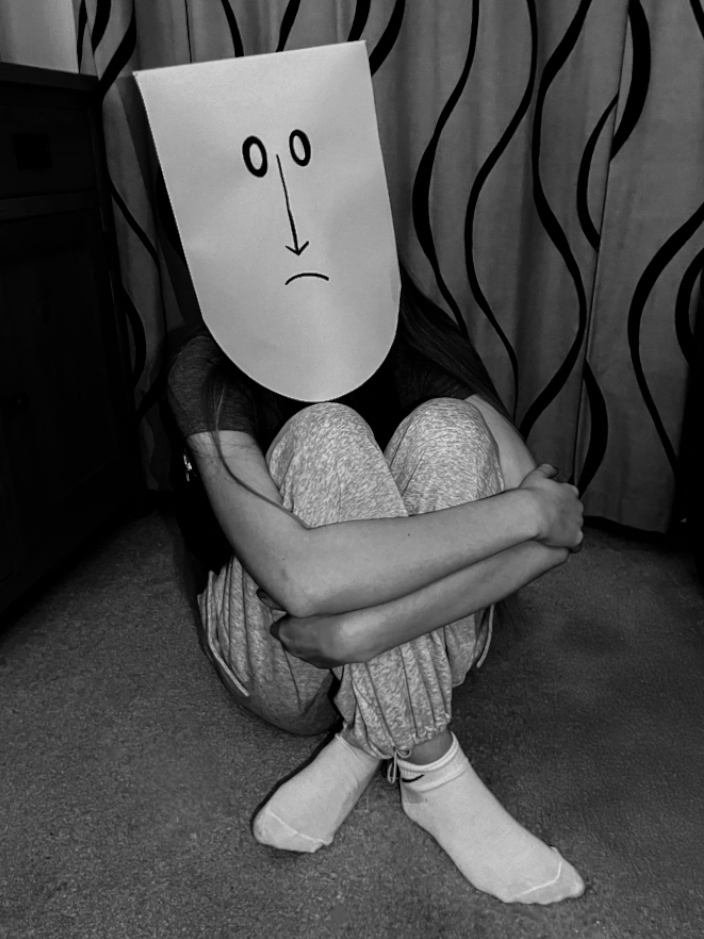
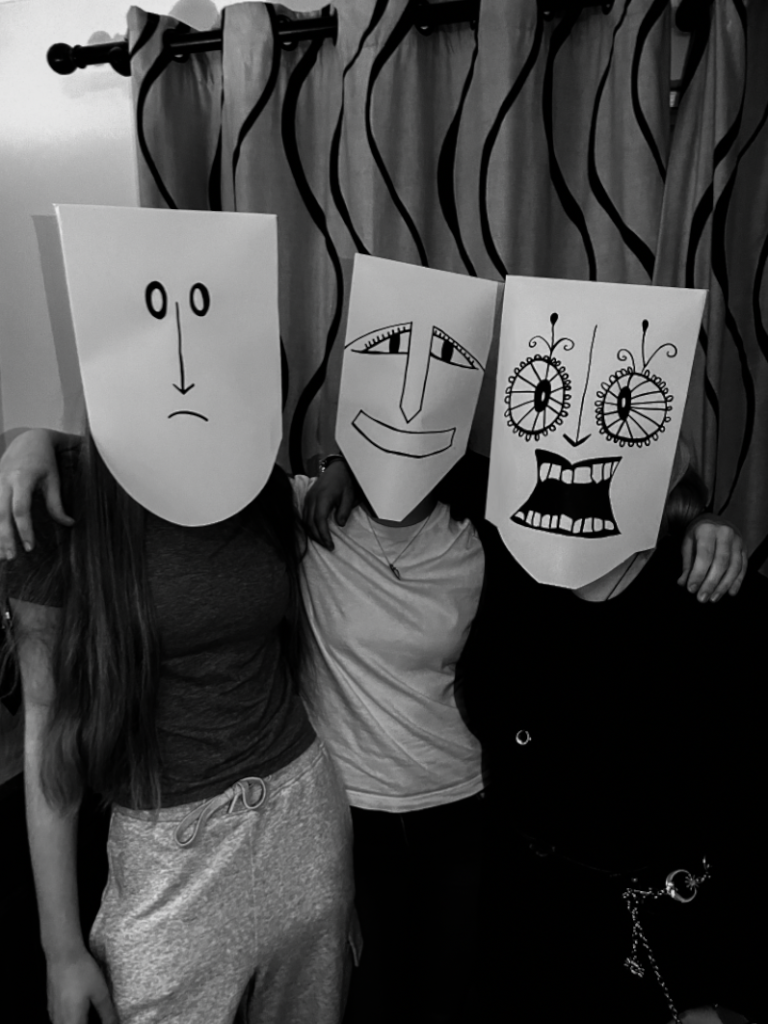
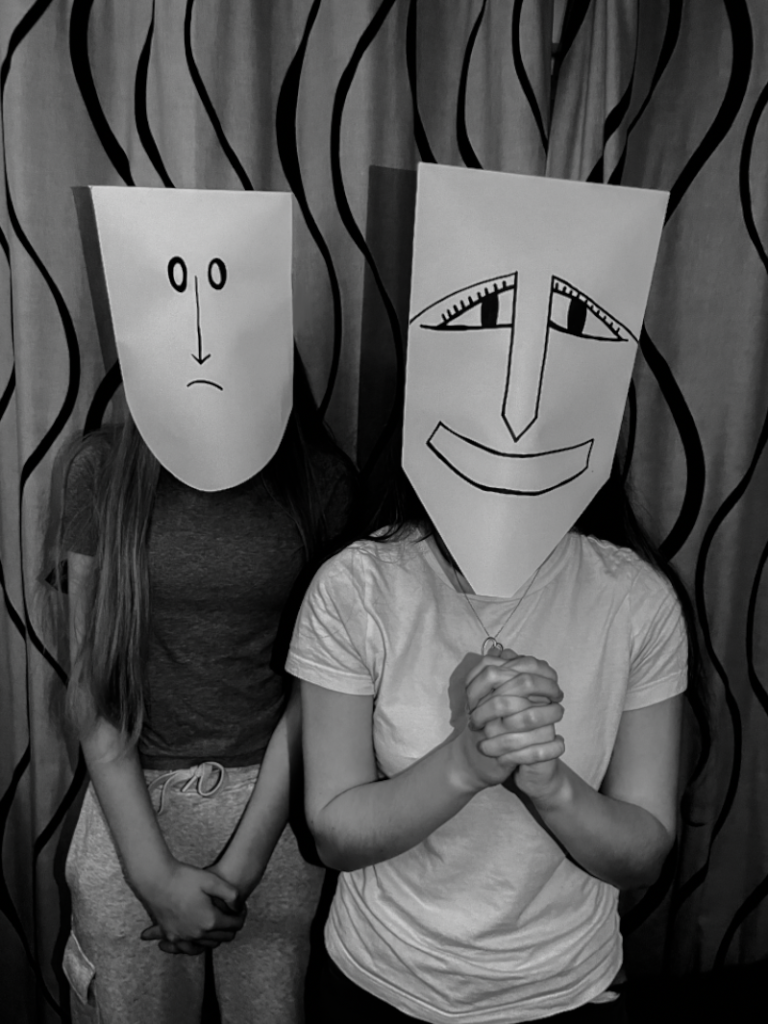
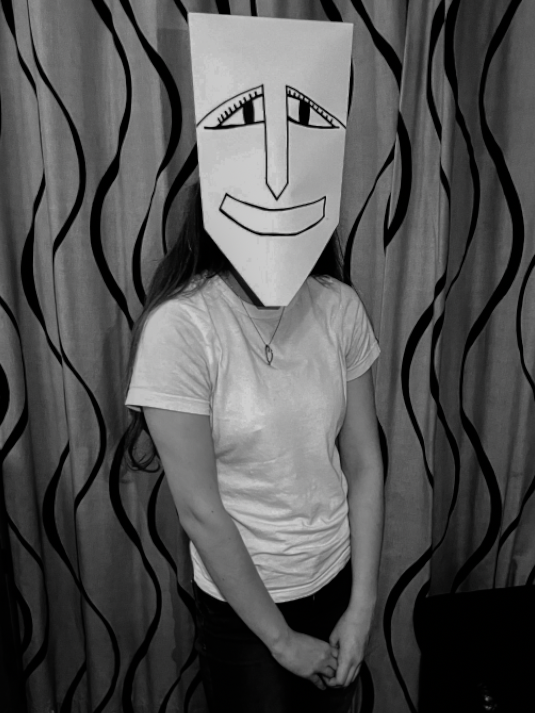
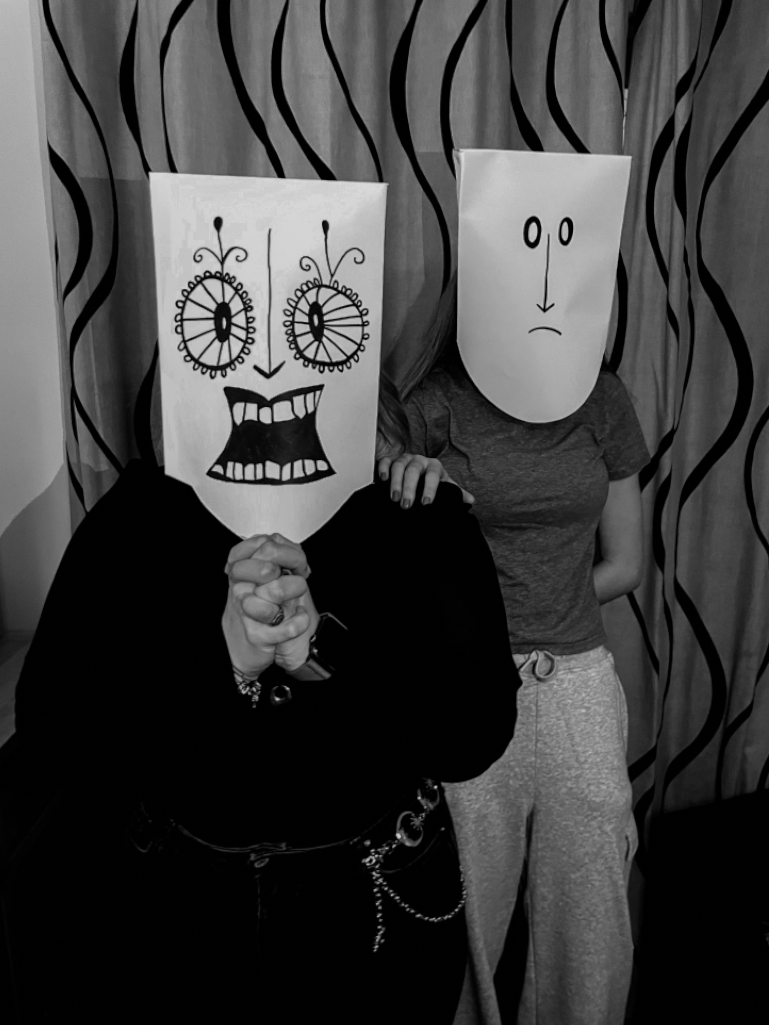
Studio Photos



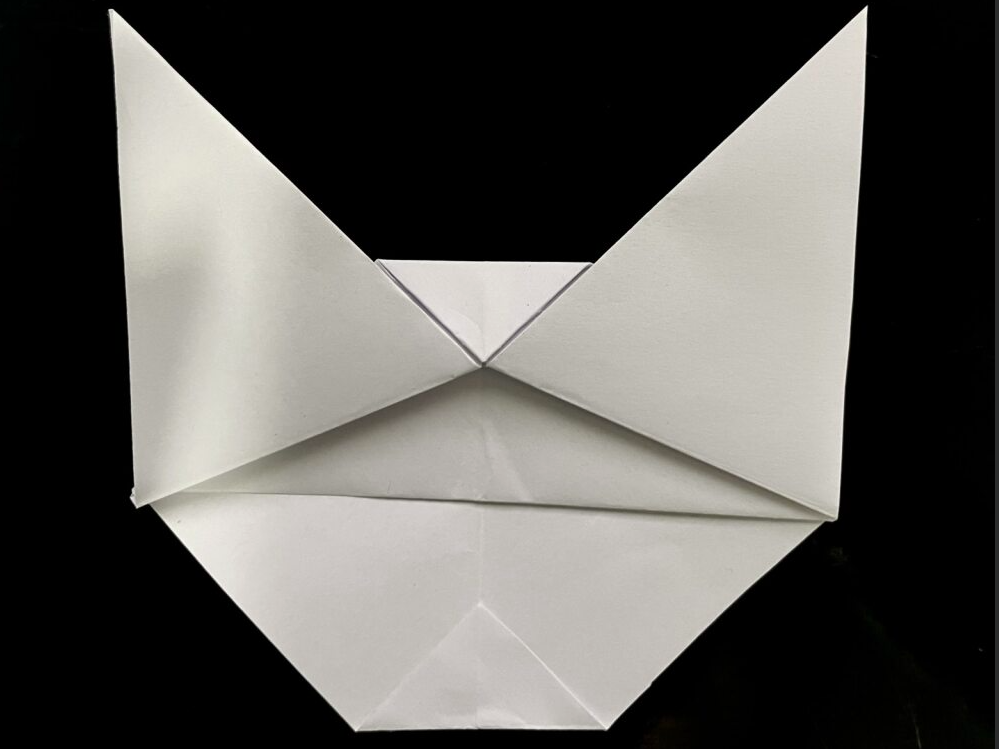

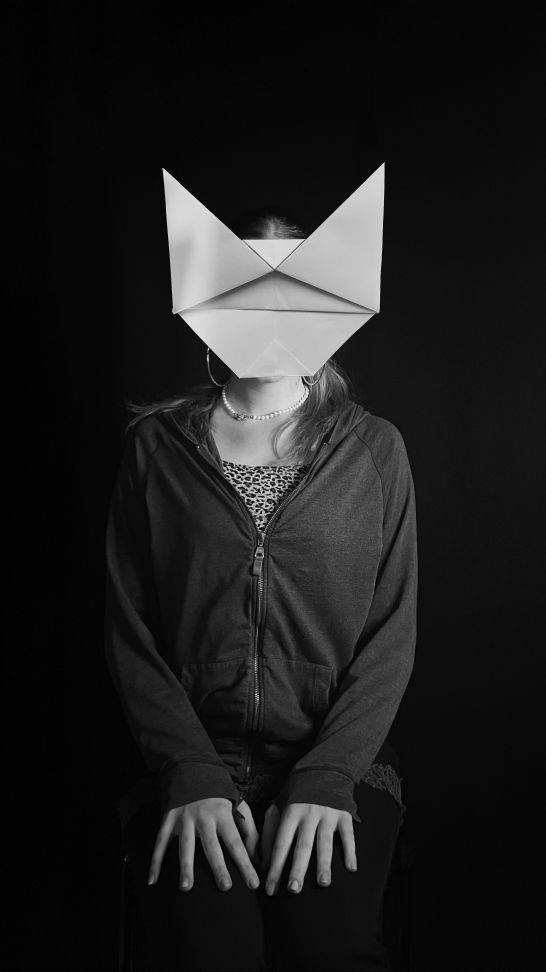
Inspired by Giacomo Favilla’s work where animal origami paper masks are displayed over the faces of the photograph’s sitter, I took similar photos in the studio with my models sat on a stool against a black background. Following my idea of disguise and masks from my previous work, I created origami pieces of two opposing animals; a dog and a cat. I wanted to add in another layer of juxtaposition through this concept with the ‘Black Cat’ and ‘Golden Retriever’ trope. I portrayed this further by having the model which I planned to have as the cat wearing dark toned clothing and sitting in a more typically feminine way. On the other hand, the model for the dog is more slouched while wearing lighter clothes. The ‘Cat vs Dog’ binary opposition also ties in nicely with the ideas and stereotypes surrounding femininity and masculinity. I took two collections of photos, ones of the models and ones of the paper, and in Photoshop layered them over one another to be able to achieve a precise and carefully arranged composition. When taking my photographs, I had central lighting from a ring light in order to have control on what I wanted seen in the photograph. This allowed for a contrast of black in the background to create artificial and staged looking photographs. The final photos create a sense of eeriness due to the unnormal subject matter and how in your face this is. The sitter is in the dead centre of the picture as they are facing directly forward however you can not see their face and eyes; which are normally telling of identity and emotion however these things are missing within the images. This helps to create a feeling of unease and disorientation, highlighting the point of loss of identity; replaced with inanimate masks attempting to portray other life forms. As Favilla does, I edited the pictures into black and white to further develop the point of being stripped of personality while also bringing attention to the photo’s formal elements. These photos overall present the idea of grasping for identity after being unsure of your own, followed by pretending to be a one dimensional person who allows society to sift them into binaries and ideologies.
Final Concept
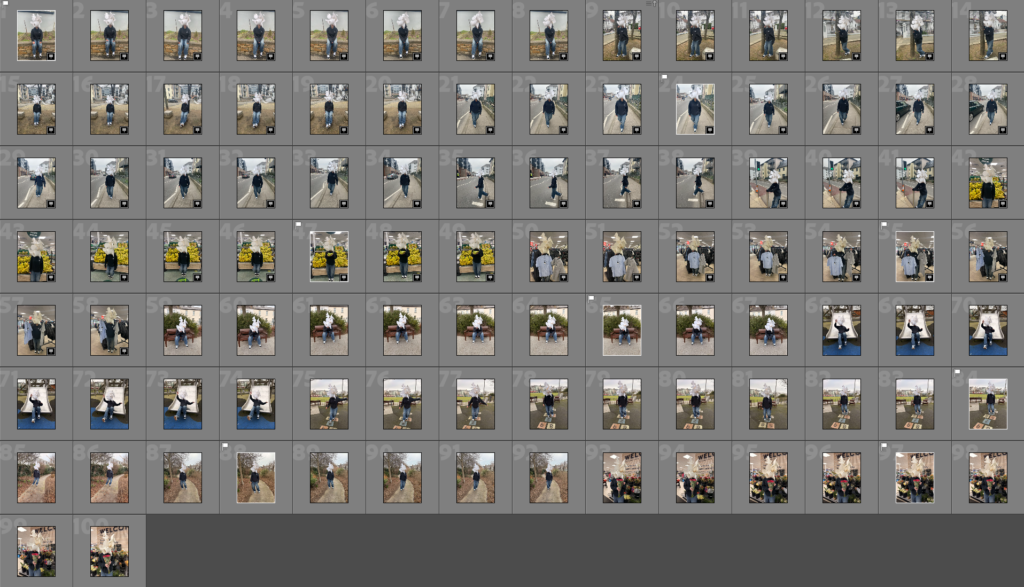
Combining various aspects from all my earlier work, I worked with a sculptural paper mask which I placed over my friend’s head and photographed her in various places and positions. I decided to work with this mask in particular to portray multiple ideas of identity and the self concealment which somebody may take in life. I chose to give the mask this somewhat double meaning to symbolise how identity is not just black and white with one meaning or answer either. I wanted viewers to be able to interpret it in their own way, possibly even resonating it back to their own lives. The mask can be seen as a manifestation of a too complex mind to where someone is so confused on there own identity and has too many views that it becomes a burden and spirals out of control into this crazy and intricate wiring of one’s brain. The mask can also be viewed as a masquerade and cover to hide from the fact that someone has no idea who they are. It plays as a cover to distract from the plain and unknown truth of a person deep down.
Favourite Raw Pictures
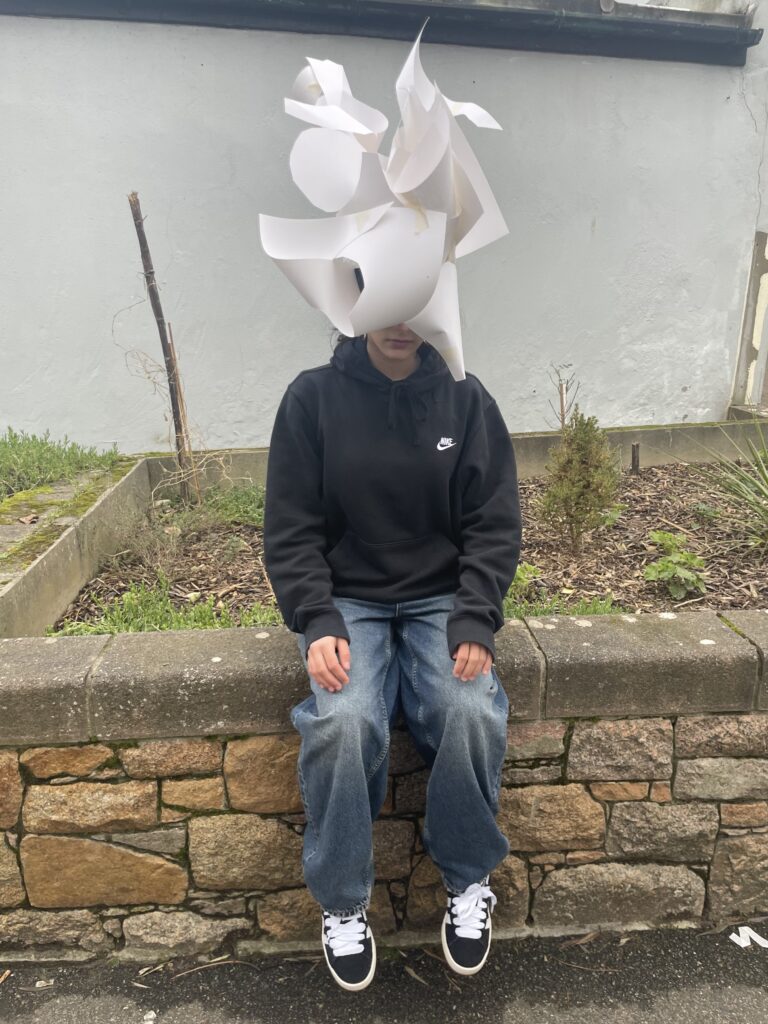
For this photograph, I wanted to capture a naturalistic shot while also experimenting with levels. I positioned the model sat on top of a brick wall against dull open background in order to represent the mundaneness of life which can appear in most everyone’s day to day. Her body language is causal as she tilts her head slightly towards the floor, showing how the mood in this composition is low but relaxed.

The bridge between the background and the model is something I established in this picture as the subject is in the foreground of where flowers are being sold while she is grasping a bunch herself. By delicately holding the flowers and seeming to look down at them in a longing way behind the mask, I wanted to capture a moment of acceptance with loss of identity as the shapes and patterns within these flowers mirror the mask and therefore allow for a moment of peace for the character as she comes face to face with something representative of herself.
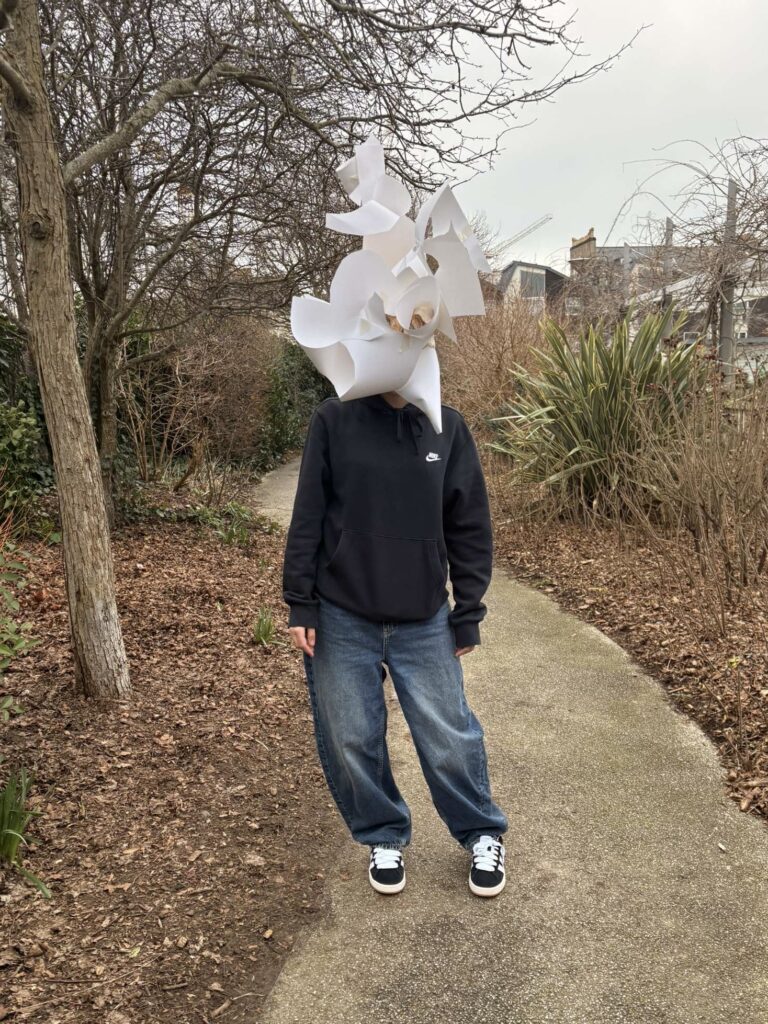
In this image I decided to emphasis the idea of disconnection from one’s environment which can relate to a battle with identity. I directed the model to stand central against the woodland environment while purposely not interacting or making contact with anything there. This symbolises the potential loneliness that can come with a lack of identity or too much complexity, highlighting how society can discard those who do not align with their ideologies as they fade into the background being lost in the crowd. Also, I chose to take this photograph on a path to add interesting lines and further formal elements while leading the eye to the subject.

A point I wanted to make is the idea of how people may be struggling with their life and identities but continue with their days and pretend like these struggles are not there. This ties into the idea of performance with the abstract mask being an outward representation of the act someone can be putting on to seem different to their truth and reality. I showed this by staging my model doing something considered to be an everyday task, shopping, while I took a photo of this activity; ignoring the blatantly obvious strange mask as if it is not there.

I experimented with some action shots with the subject in motion as I took the photographs. I went for a simple concept of walking, but with the mask on, which I managed to capture a frame of by using a high shutter speed. Because the photo is zoomed in but with the model’s whole body in frame, this photo feels quite confrontational as the subject walks straight at the camera and therefore towards the viewer.

With the bananas being so vibrant in the photo, attention is taken away from the model. I wanted this composition to show that distraction and facade can pull away from one’s identity as it can be used as a ploy to avert people from knowing the truth and what can be at the core of somebody’s personality; highlighting the fact that no amount of makeup and acting can conceal or hide what is kept or lacked deep within a person.

I decided to focus on a theme on nostalgia for this photograph, emphasised by the subject standing emotionless over a game of hopscotch; a popular childhood game. I wanted to create the idea of longing for the past however feeling unable to connect with it now; perhaps feeling reminiscing of a type where one feels they had more personality and freedom. The model takes a passive role instead of participating in the game as I positioned them more to the right side of the frame; utilising the rule of thirds to communicate my idea.
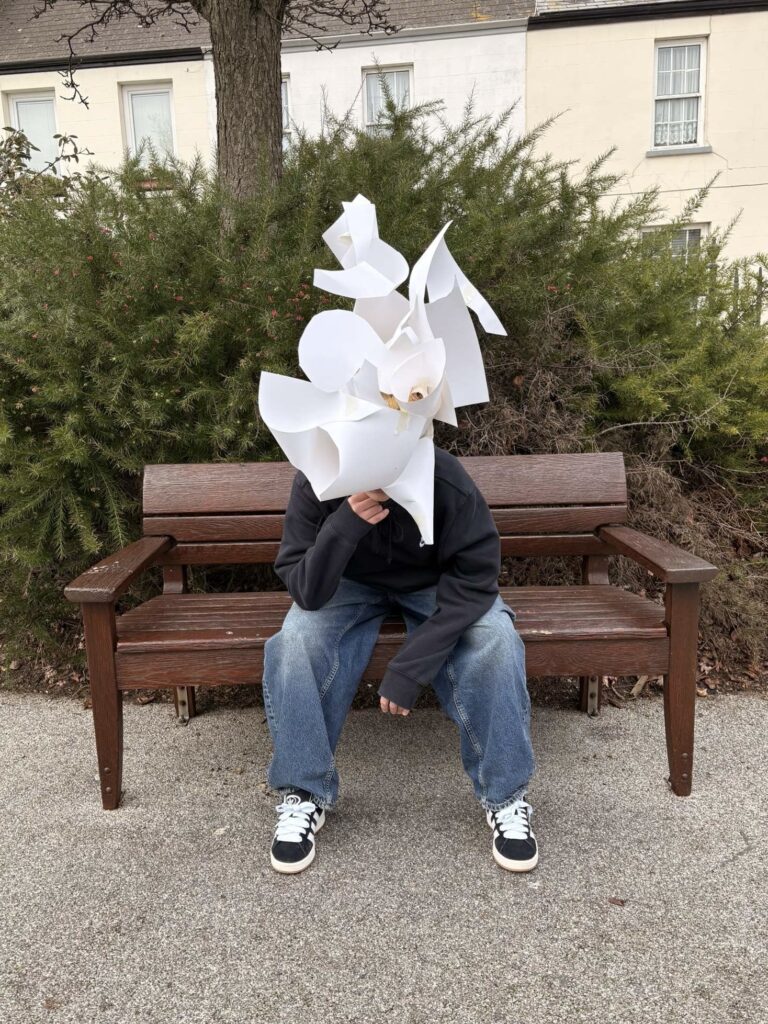
Wanting some pictures just focused on the character and mask, I had the sitter centre in the photo facing directly forward. The background is aesthetically pleasing enough to not take away from the subject. The picture is relaxed shown through the use of natural lighting and the casual posture of the model. This allows viewers to observe the character and photograph for what it is in a raw and genuine perspective.
Final Pictures and Photoshop Manipulation



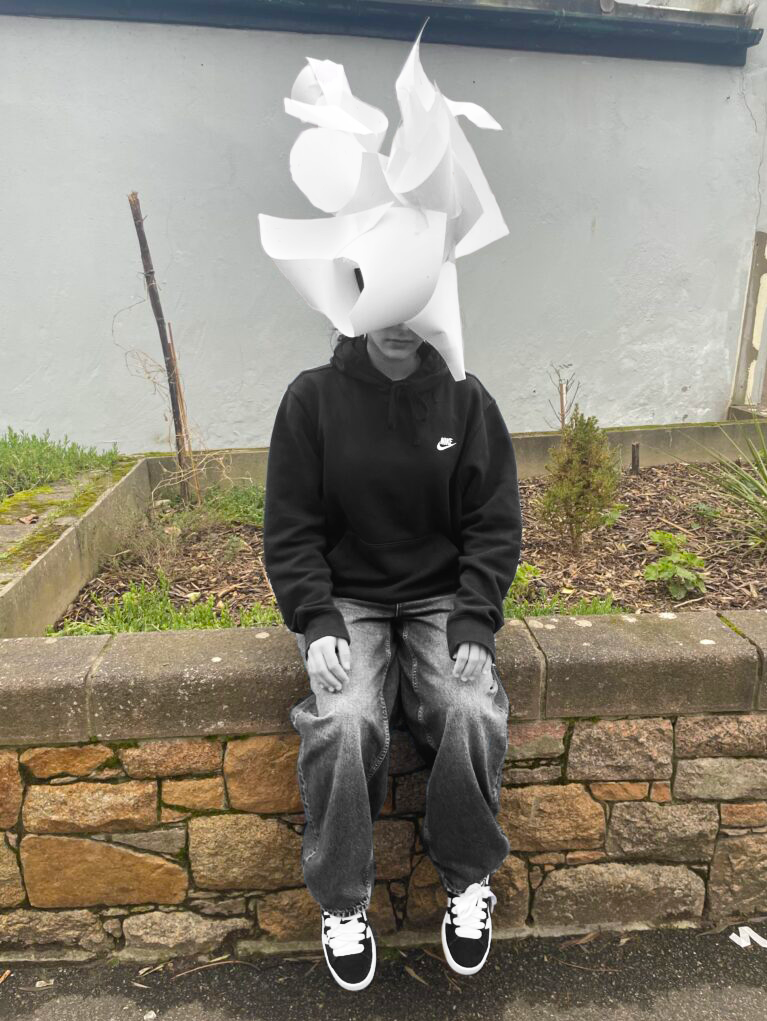


In photoshop, I duplicated the layer of my photograph and made the bottom layer filtered in a black and white effect. On the second layer, I heightened the vibrancy and saturation very subtly in order to extenuate the already colourful backgrounds. With a small brush, I carefully erased the character from the top layer which allowed for the monochrome version underneath to be revealed; creating a contrast between the subject and environment. By visually showing the separation of the two, the various ideas of disconnection from identity and background which I had communicated in the images are further reinforced through technical aspects. This represents different struggles with life and identity that people may be facing in various places and paths of life, highlighting purposeful or forced detachment from one’s self in order to remain present and understood by others; hiding in their own thoughts and face to repress the truth.
Identity Compositions