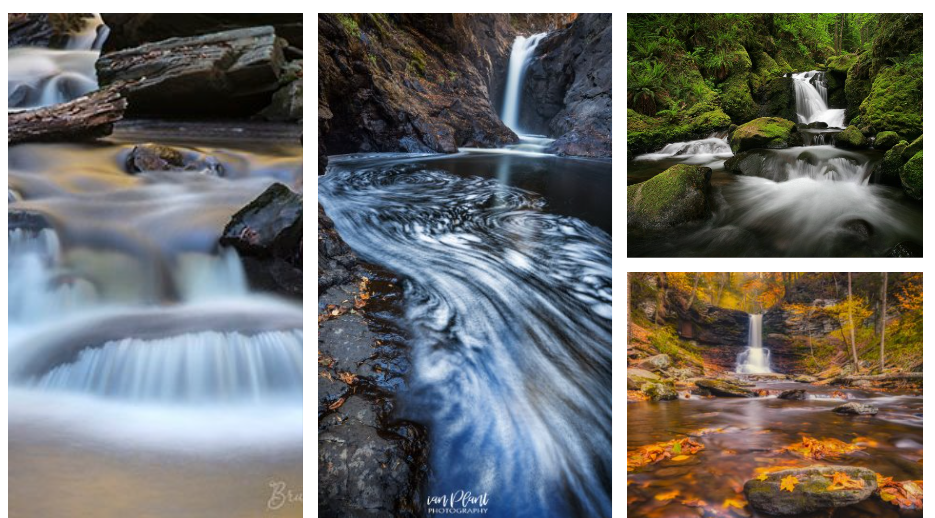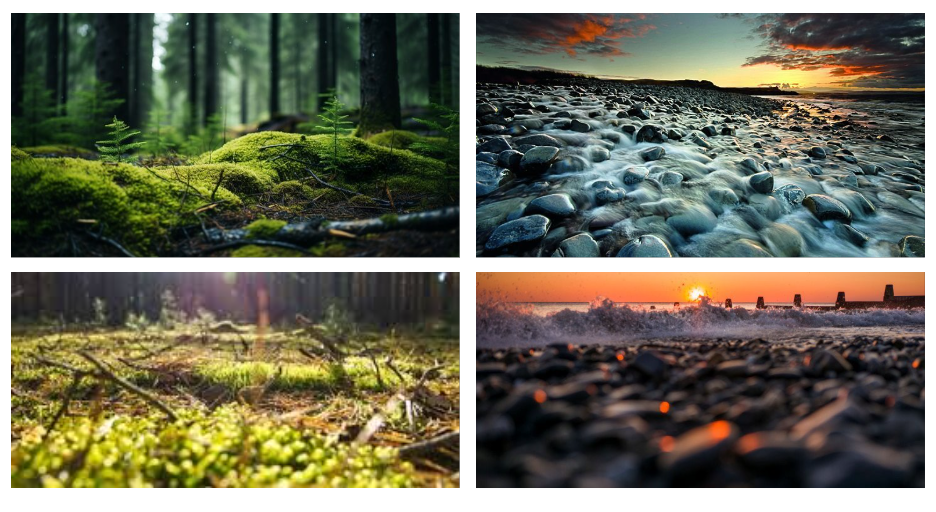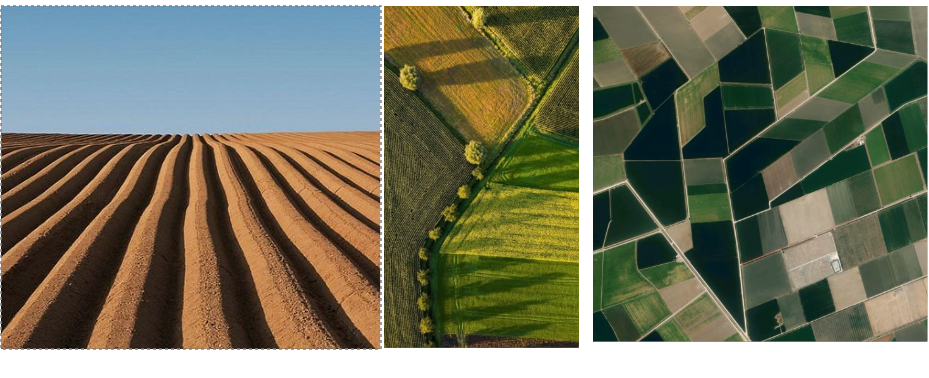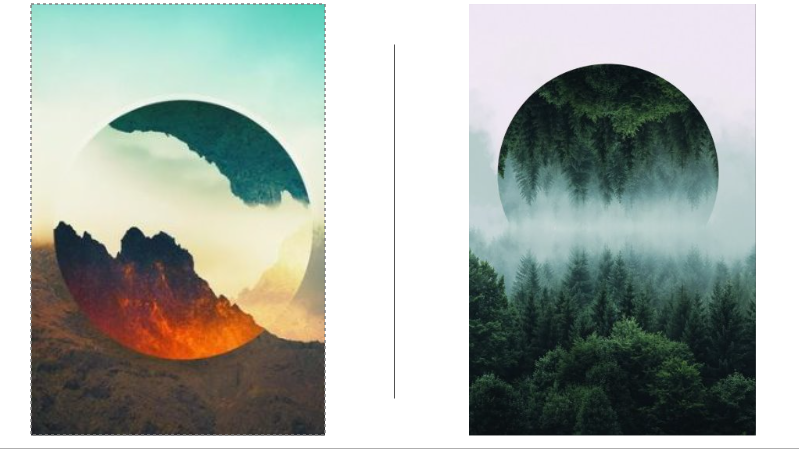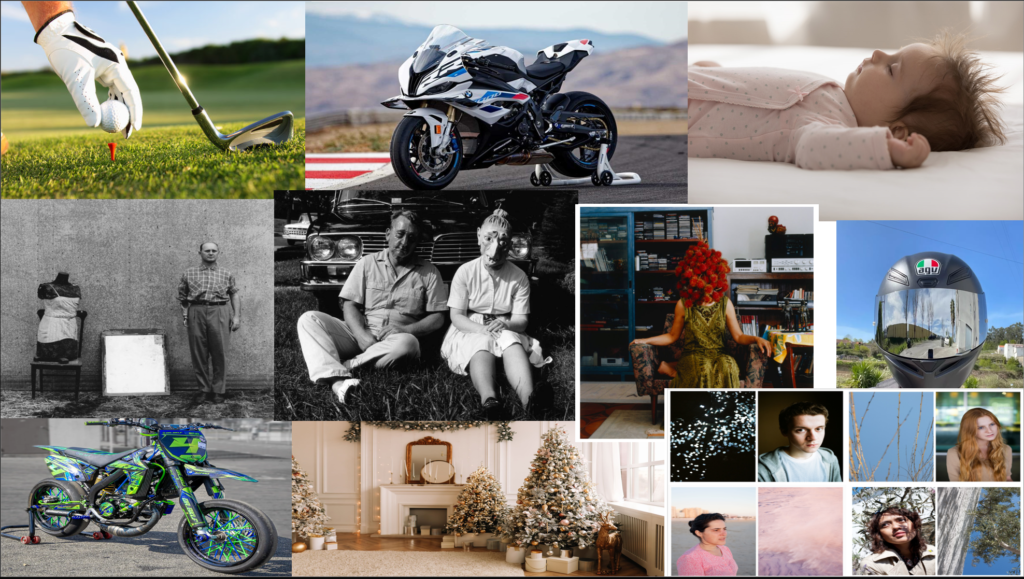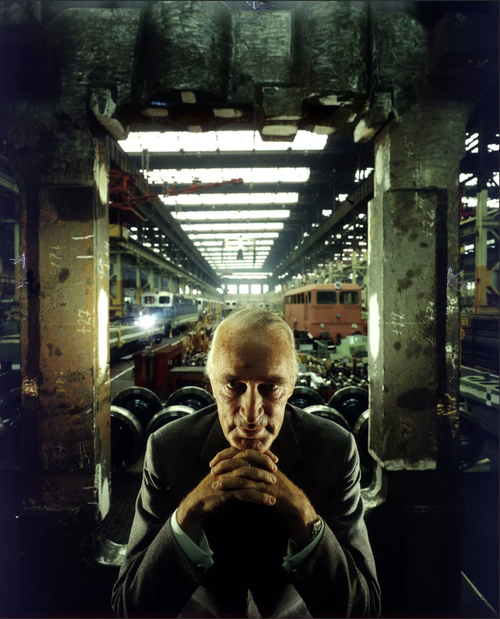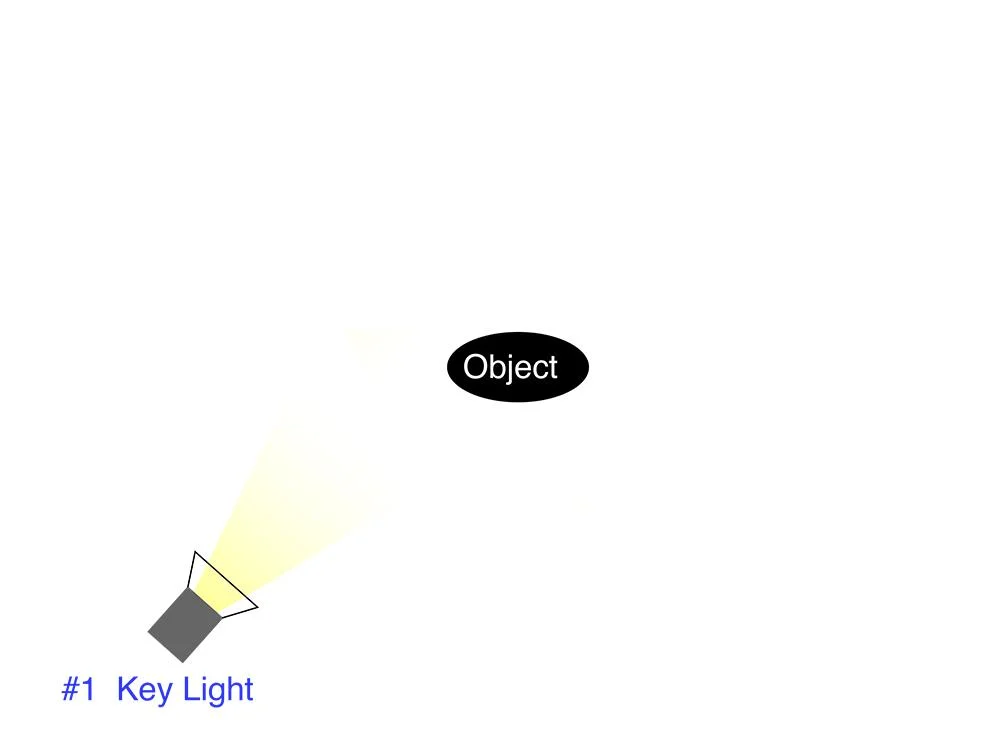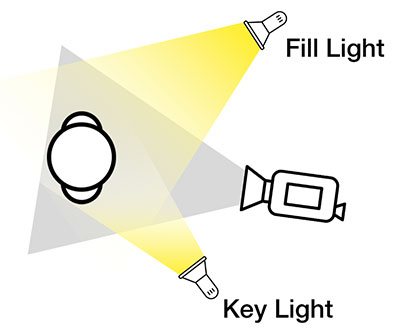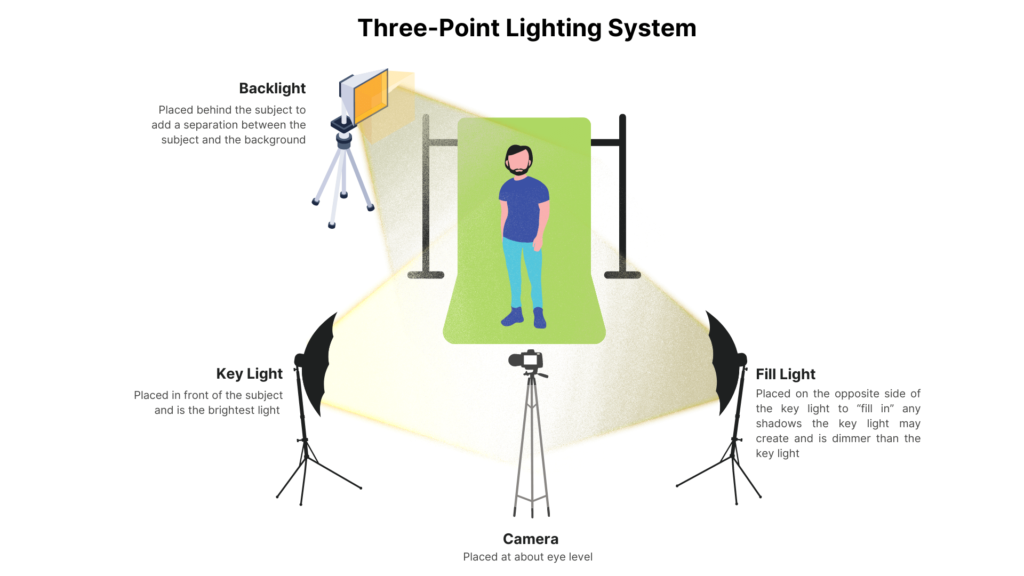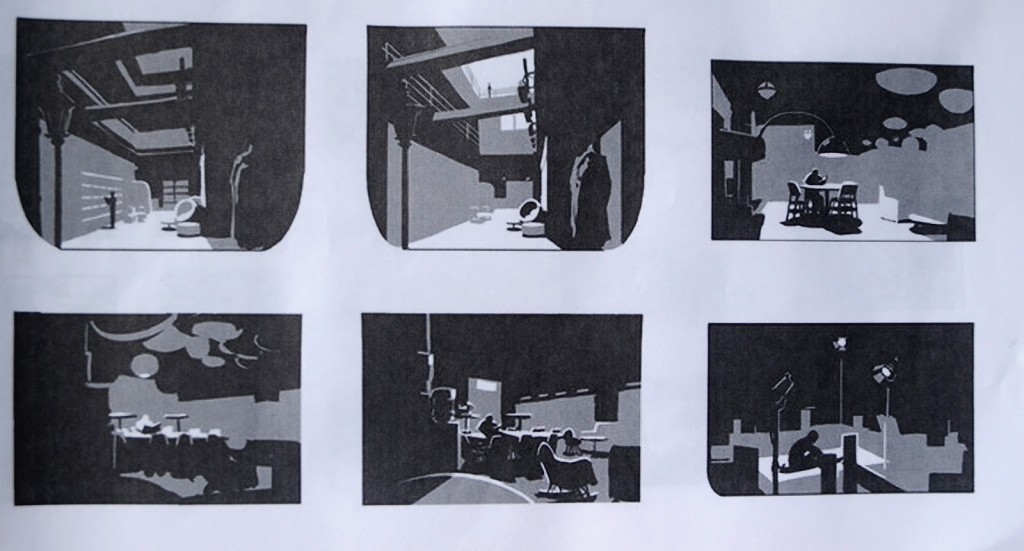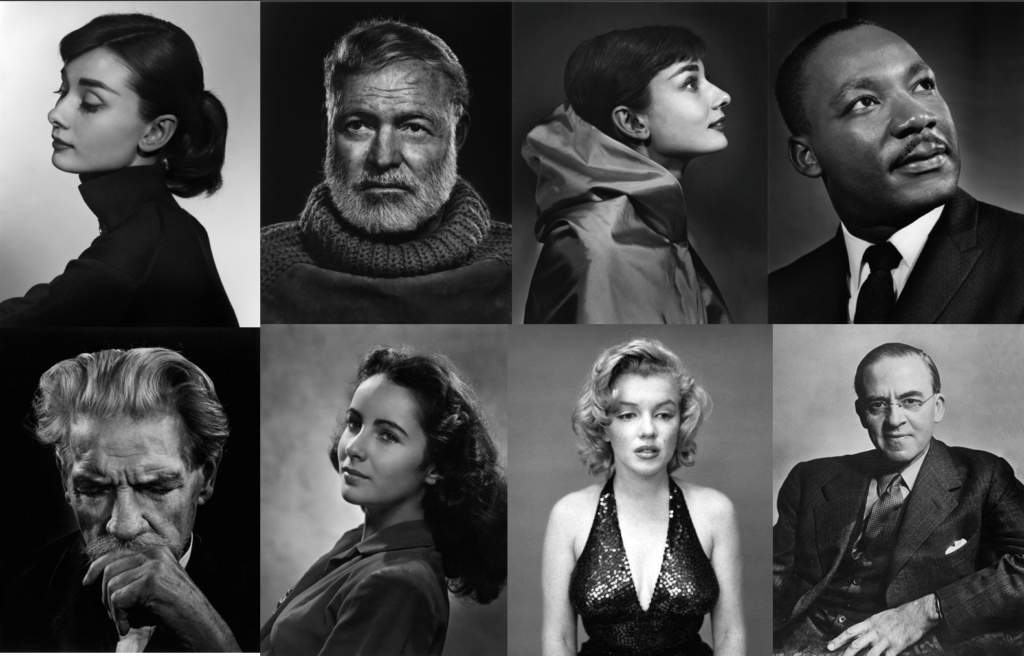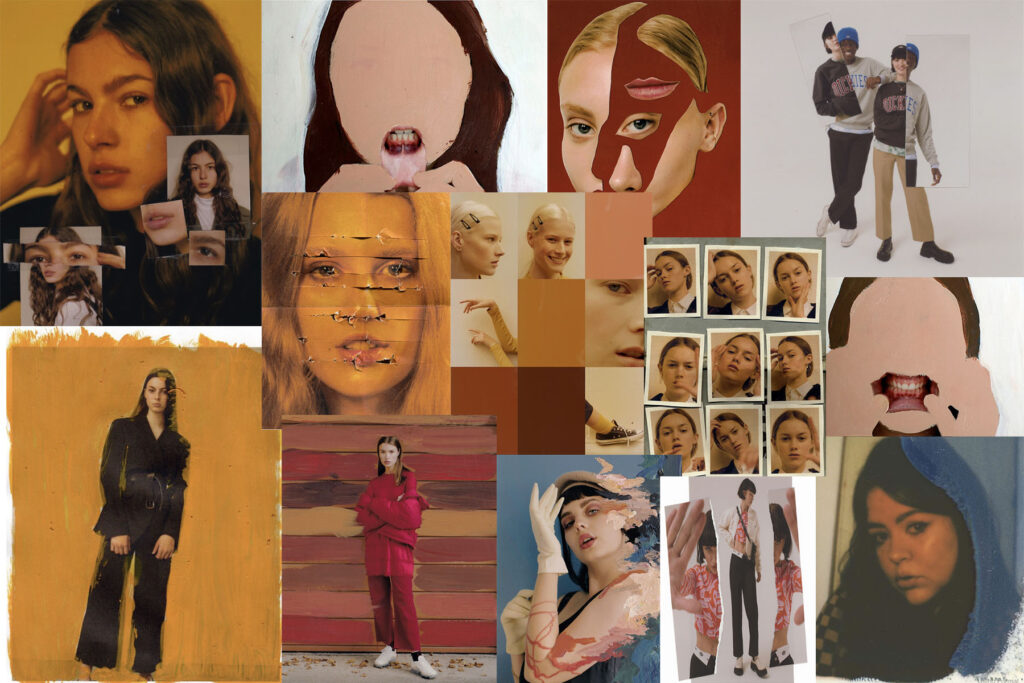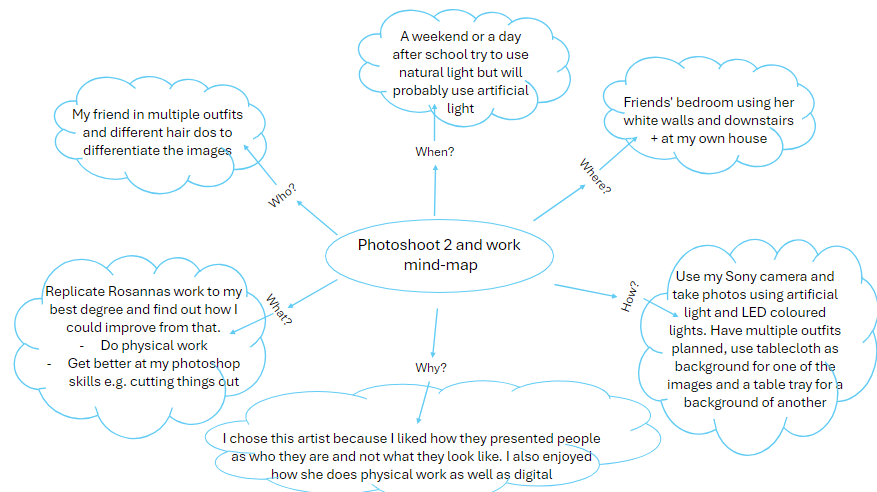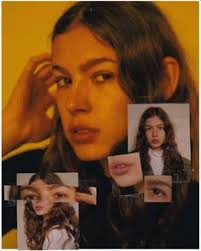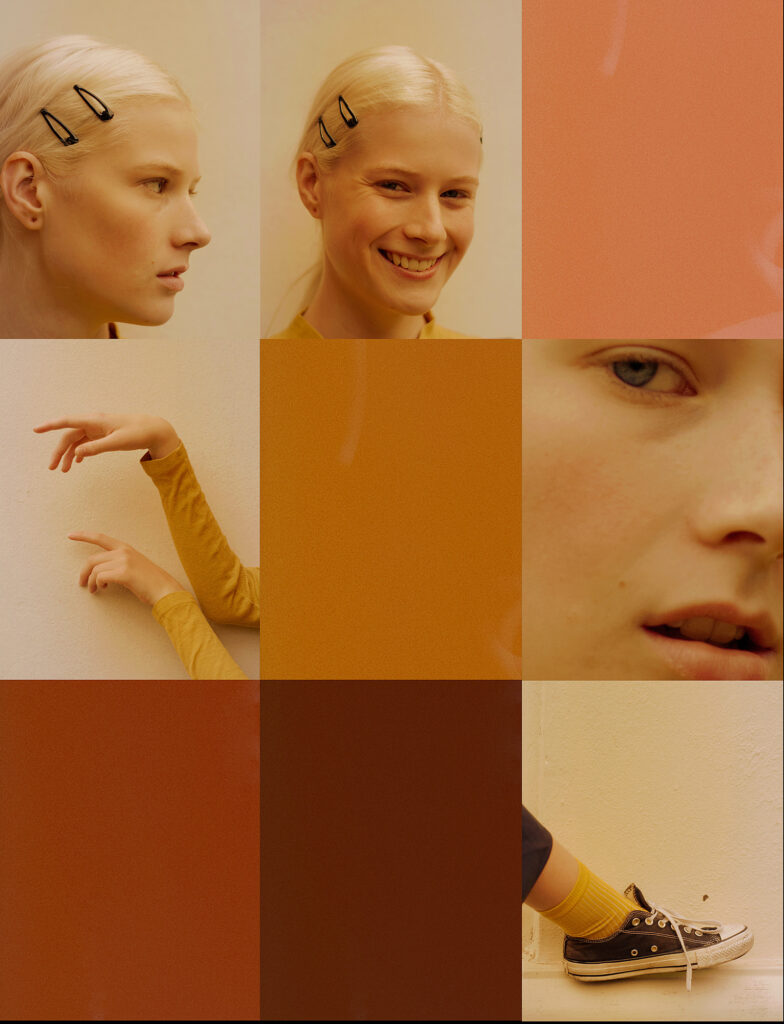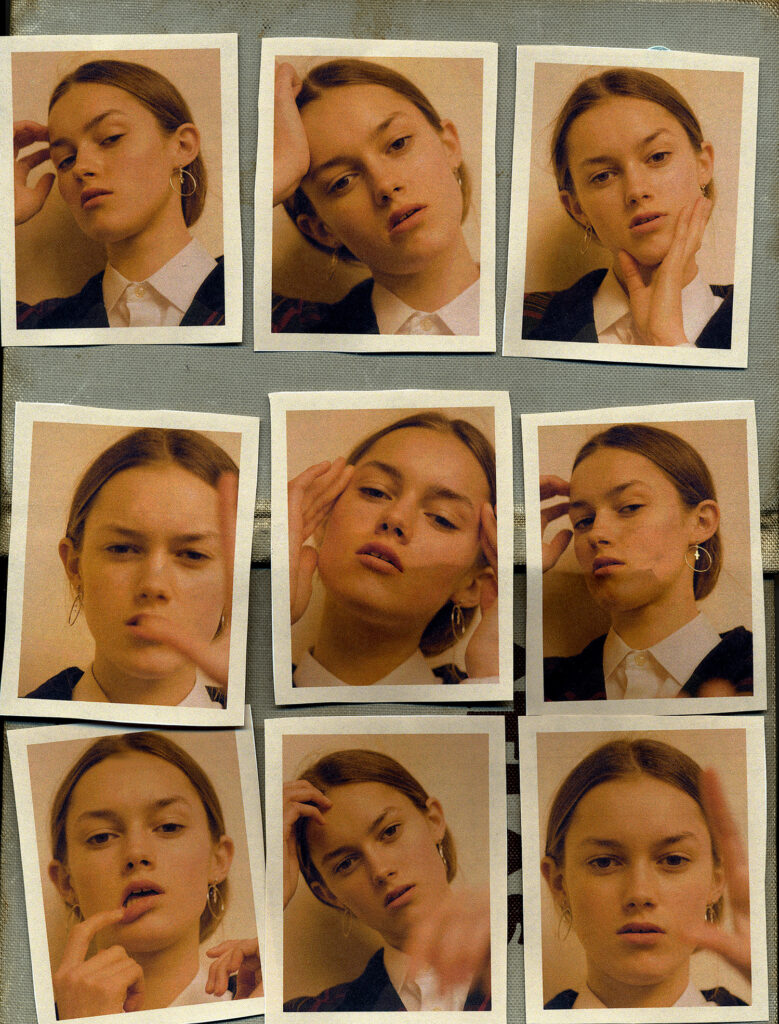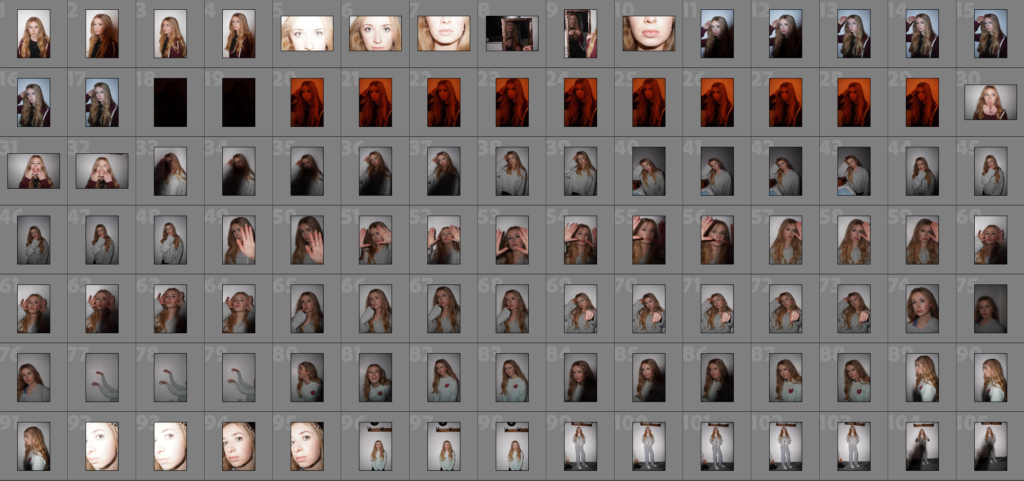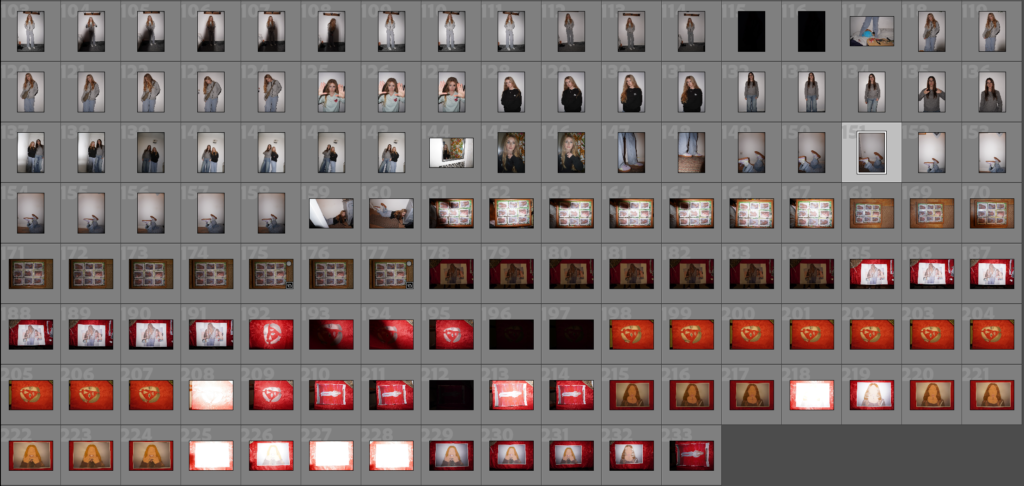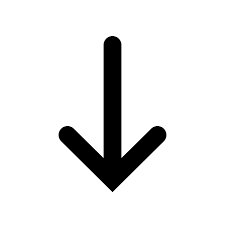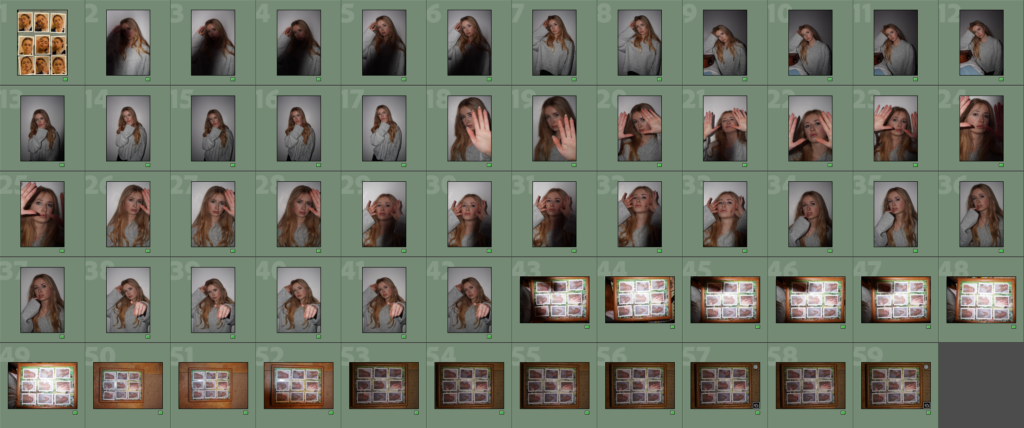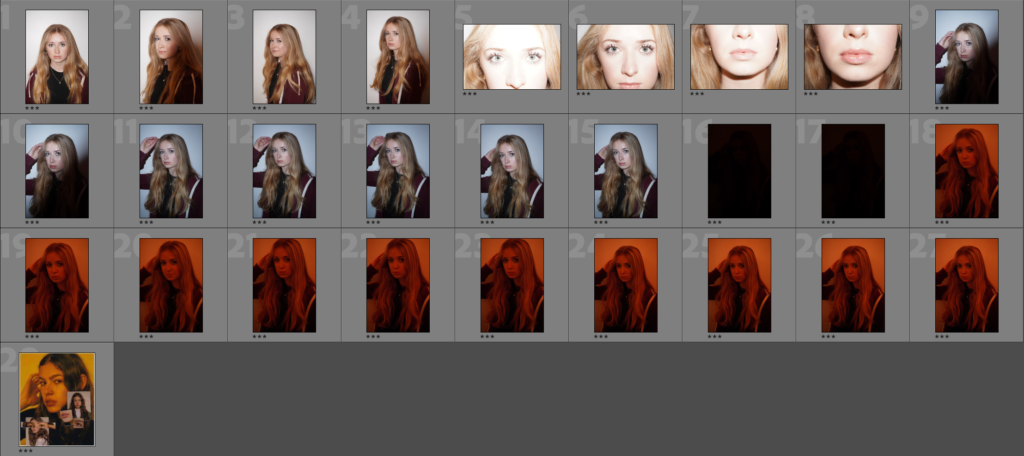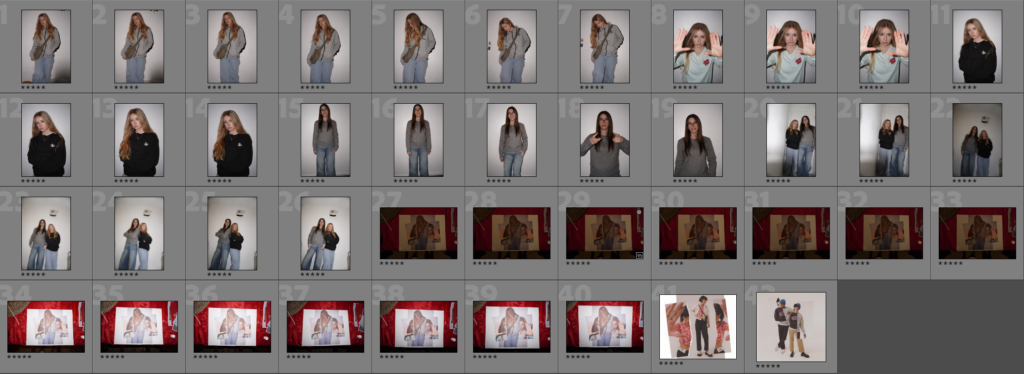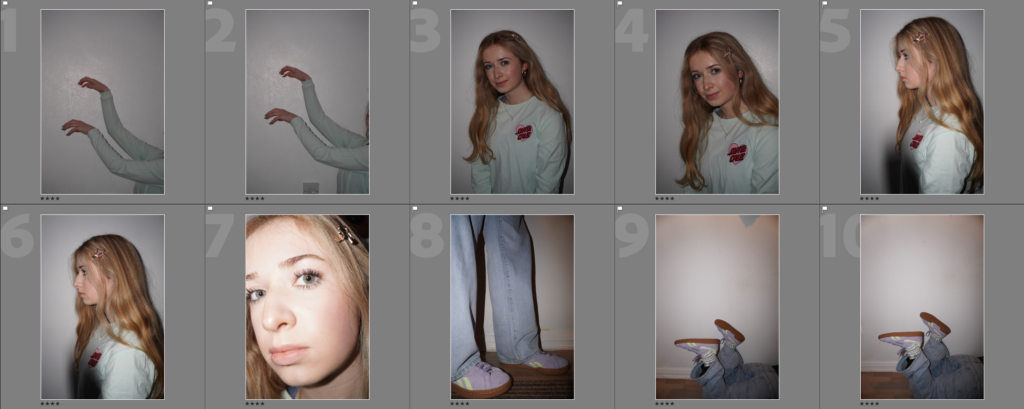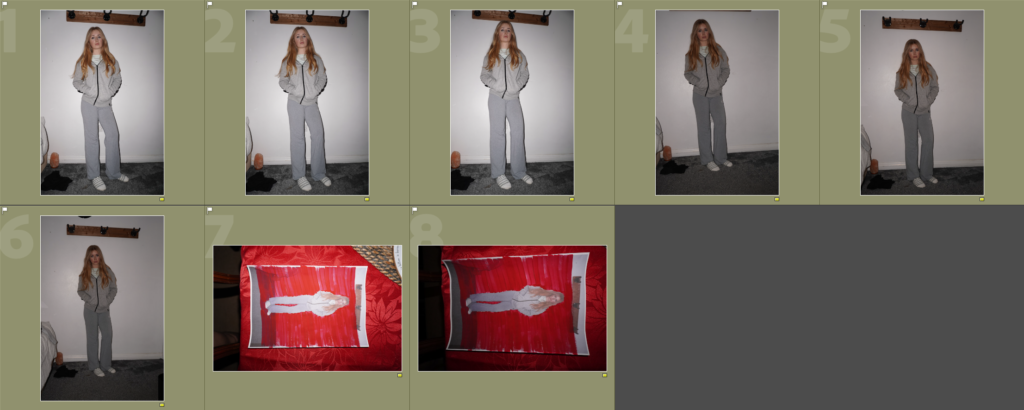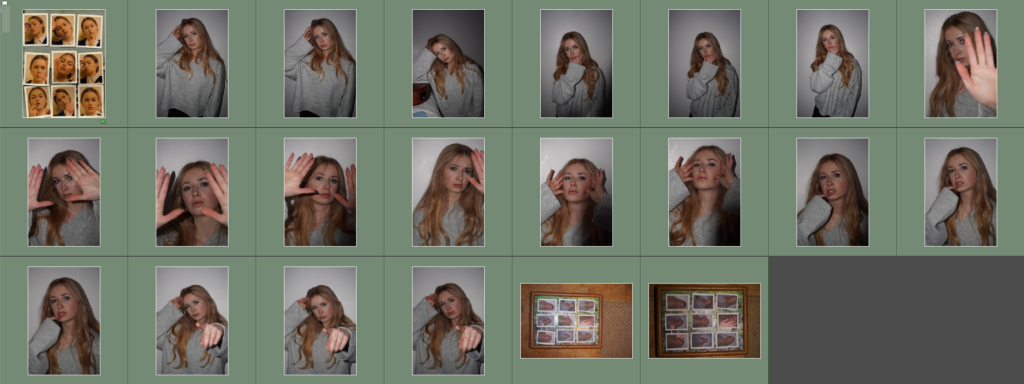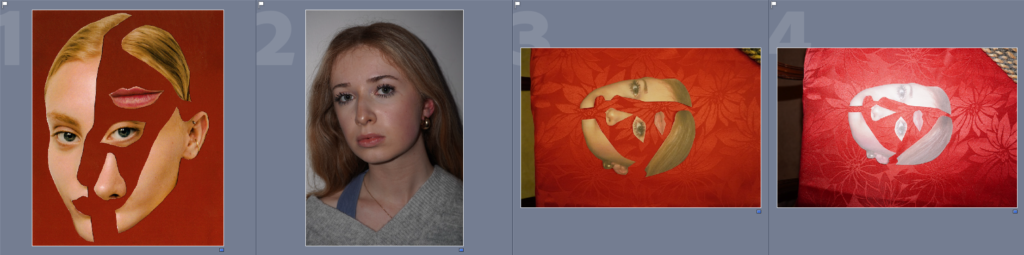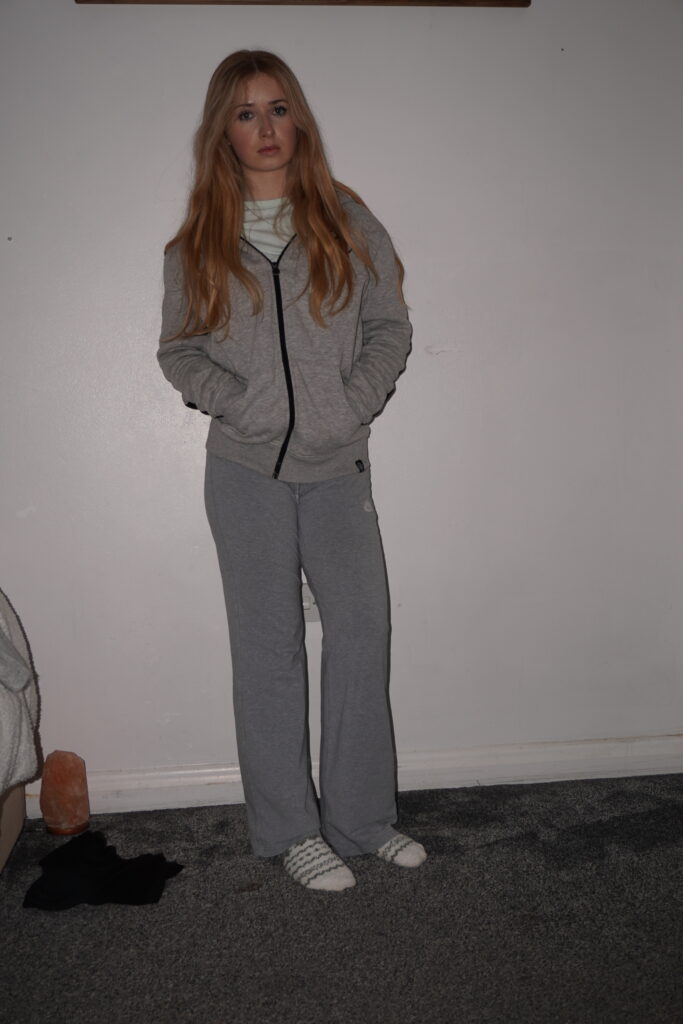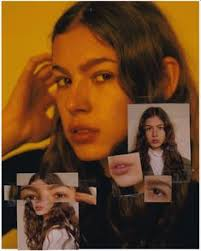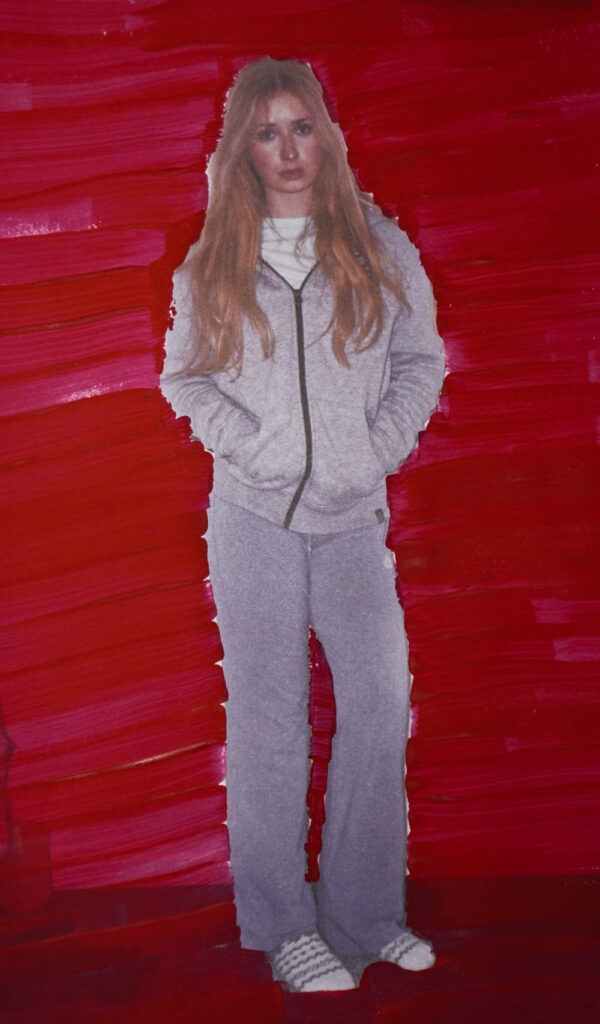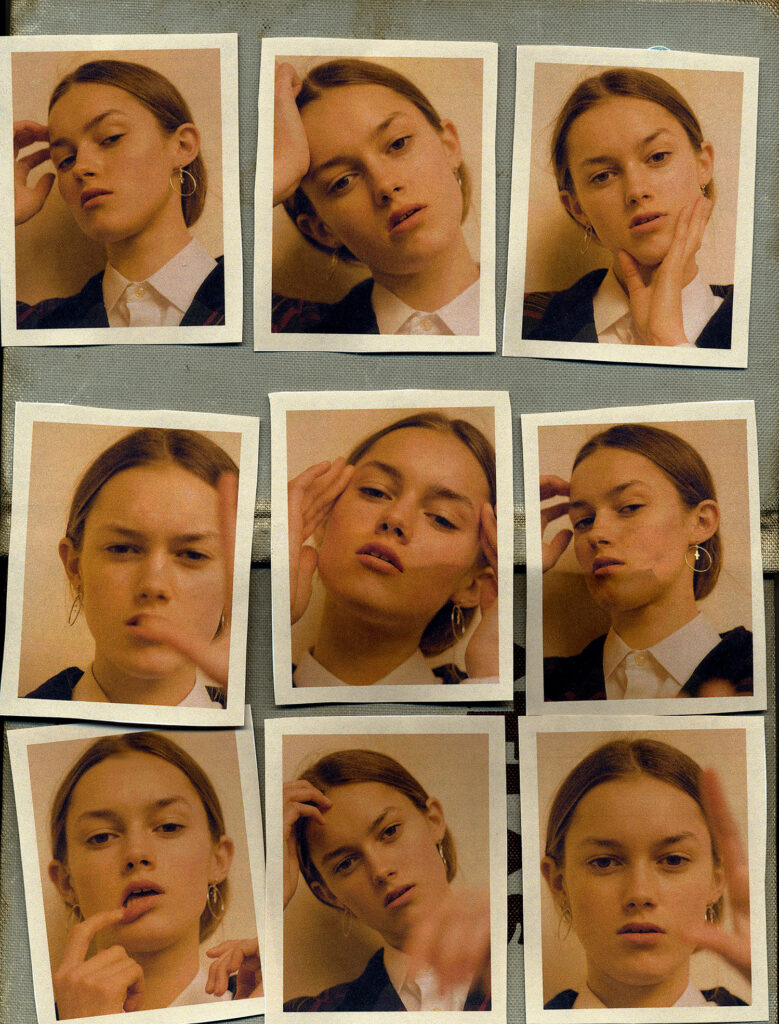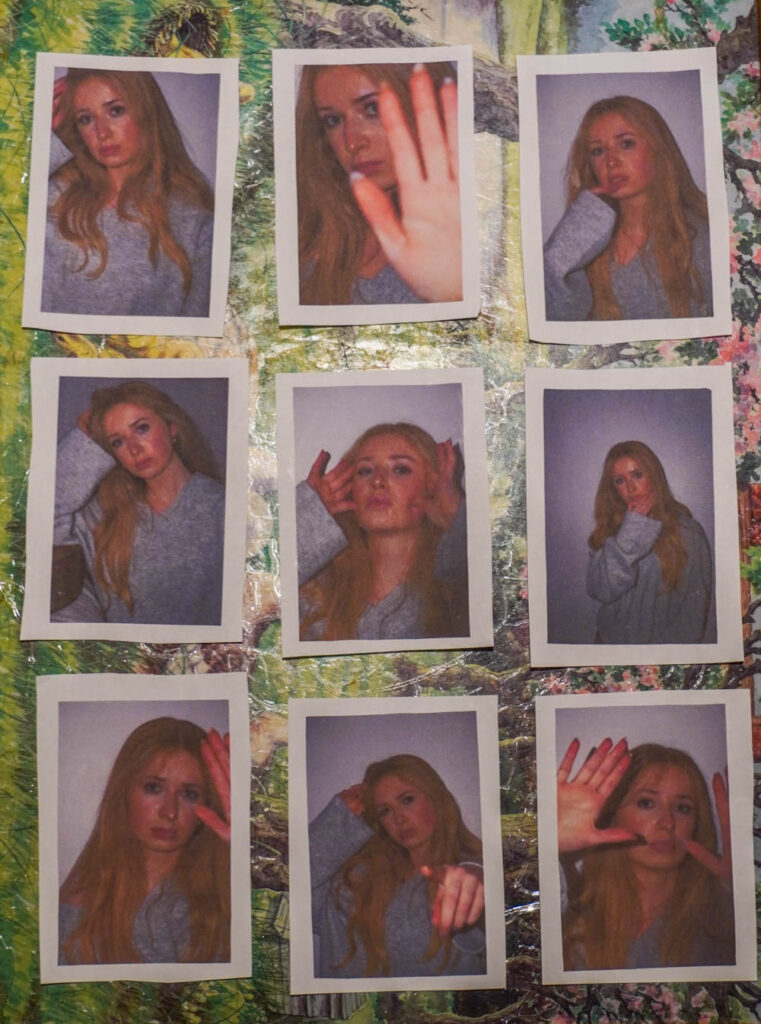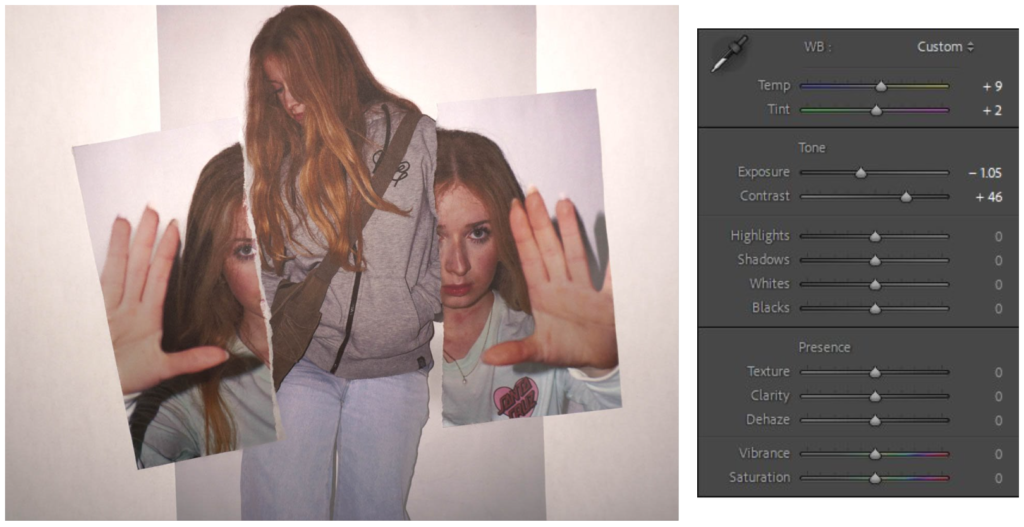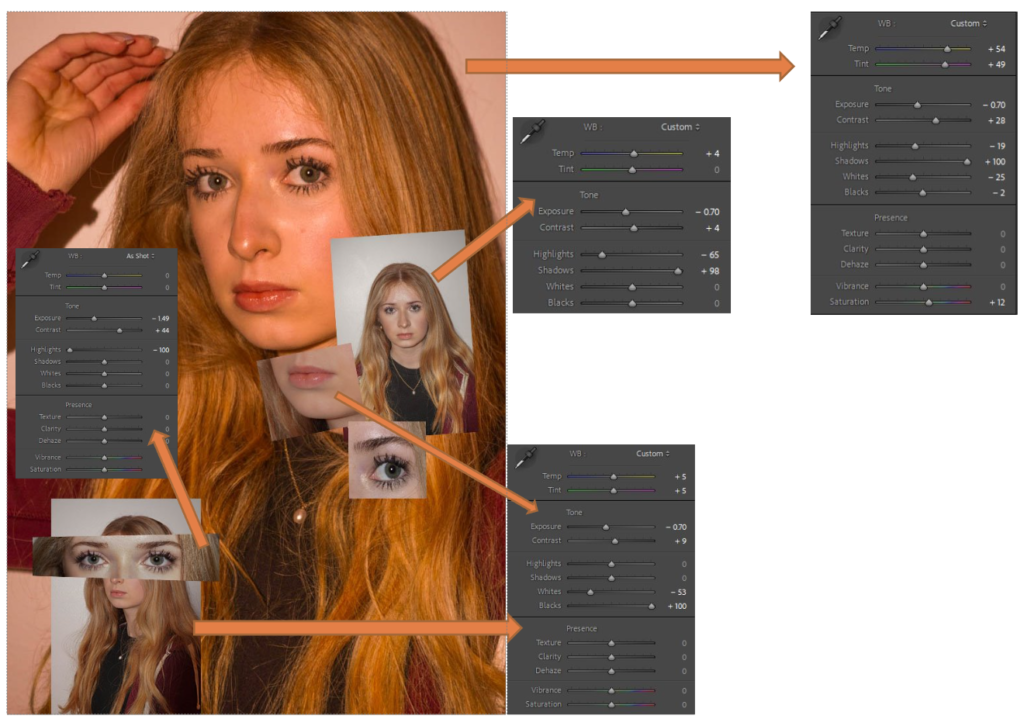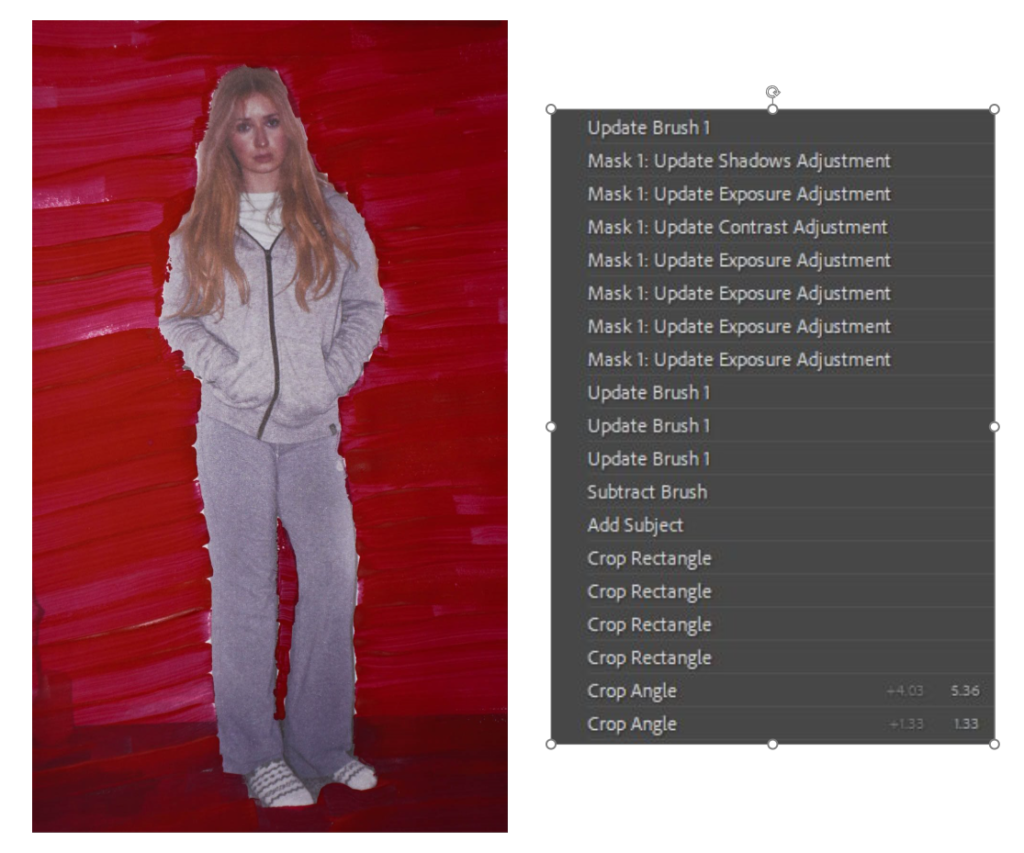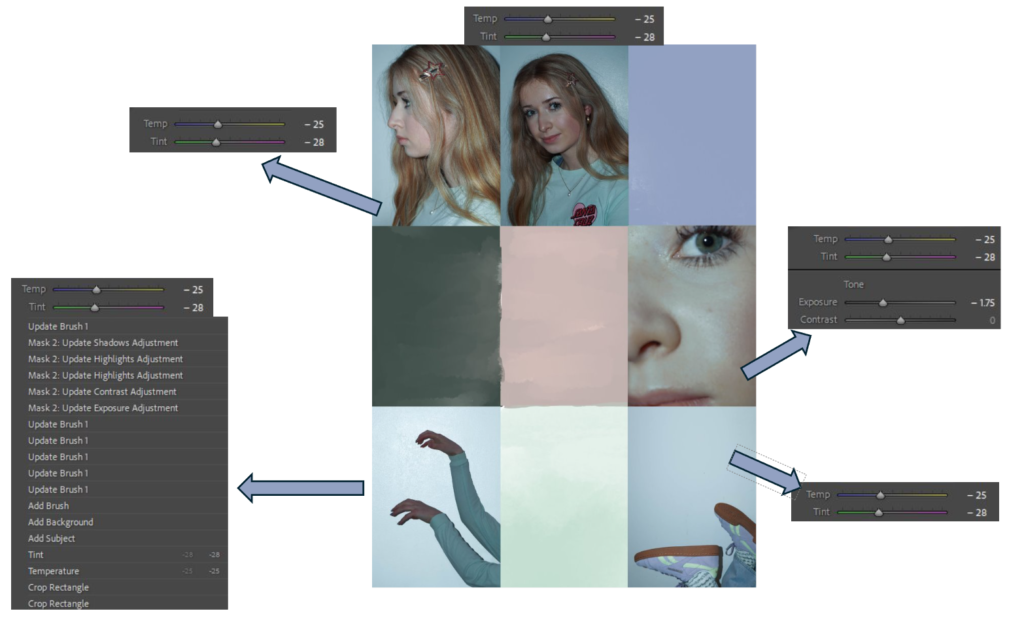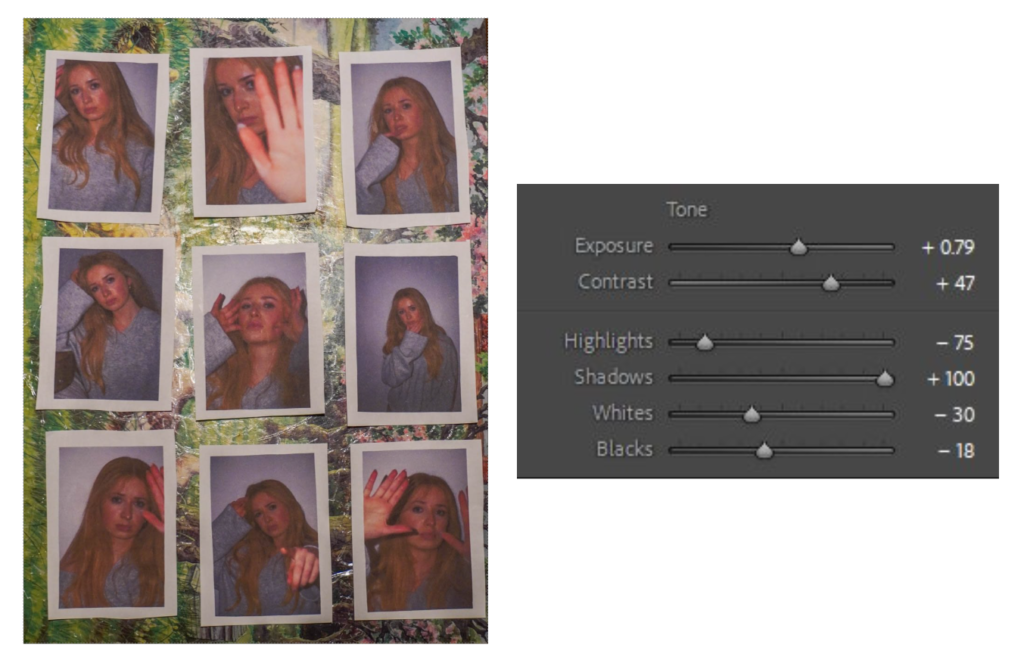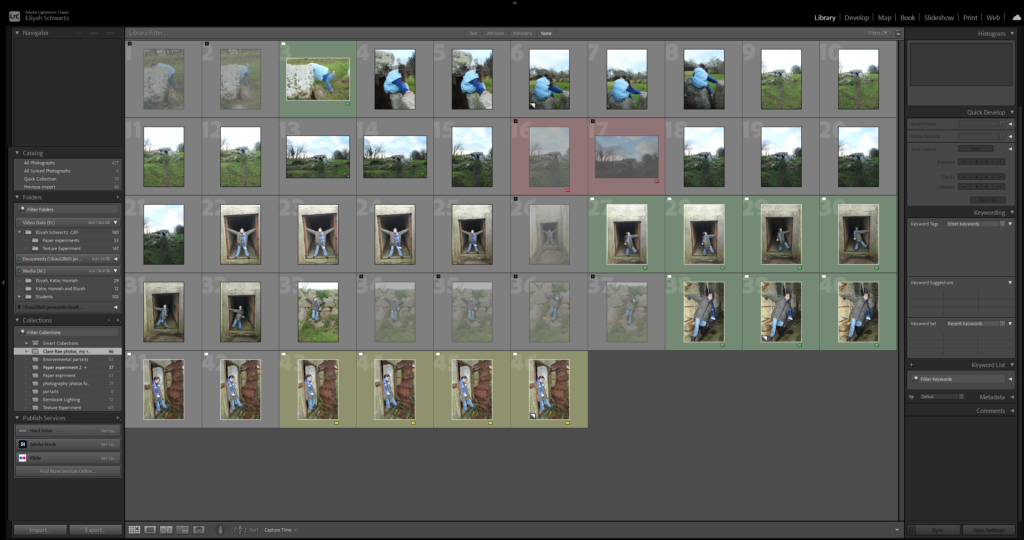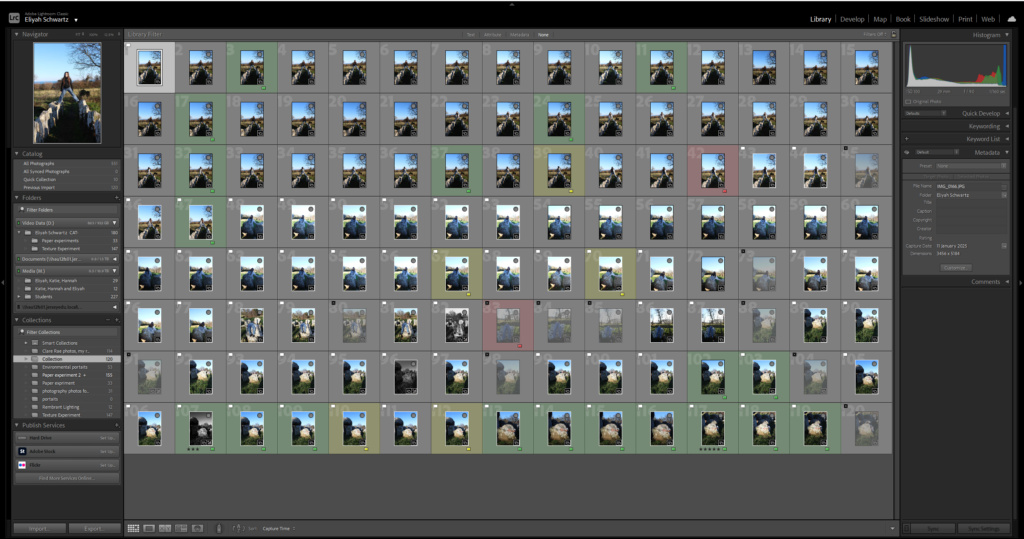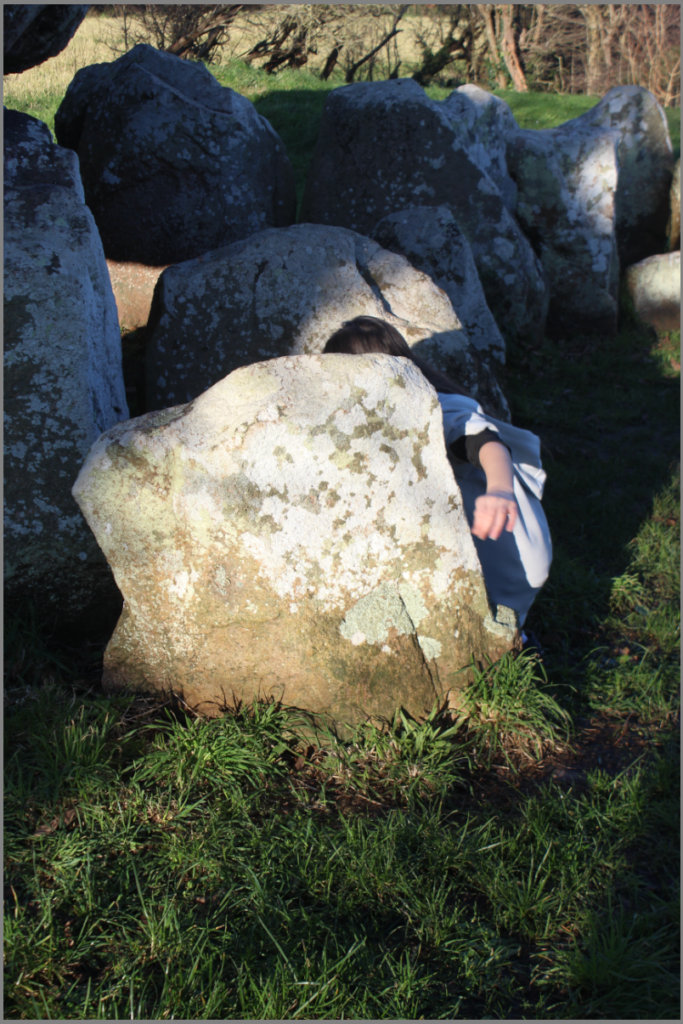The term “landscape” actually derives from the Dutch word landschap, which originally meant “region, tract of land” but acquired the artistic connotation, “a picture depicting scenery on land” in the early 1500s (American Heritage Dictionary, 2000).
Landscape photographs typically capture the presence of nature but can also focus on human-made features or disturbances of landscapes.
When did landscape emerge as a genre in western culture?

Artists have been painting the landscape since ancient times. The Greeks and Romans created wall paintings of landscapes and gardens capes. After the fall of the Roman Empire, the tradition of depicting a pure landscapes declined, and the landscape was seen only as a setting for religious, figural scenes. This tradition continued until the 16th century when artists began to view the landscape as a subject in its own right. The artistic shift seems to have corresponded to a growing interest in the natural world sparked by the Renaissance.
When did classical landscapes emerge as a genre?

In the 17th century the classical landscape was born. These landscapes were influenced by classical antiquity and sought to illustrate an ideal landscape recalling Arcadia, a legendary place in ancient Greece known for its quiet pastoral beauty. The Roman poet Virgil had described Arcadia as the home of pastoral simplicity. In a classical landscape the positioning of objects was contrived; every tree, rock, or animal was carefully placed to present a harmonious, balanced, and timeless mood. The classical landscape was perfected by French artists Nicolas Poussin + Claude Lorrain. Both artists spent most of their careers in Rome drawing inspiration from the Roman countryside. Italy, at the time, was the preferred location for many artists, who often travelled there with patrons on the Grand Tour. Poussin, who in his early years focused his talent on history painting, came later in life to believe that landscapes could express the same very powerful emotions as the human dramas depicted in history paintings. From that point on, he worked to elevate landscape to a much higher status.
During the 18th century, Italy continued to be a popular source of inspiration for landscape artists, as the Grand Tour’s popularity increased and peaked in the later half of the century. France + England became the new centres of landscape art, although the ideals of 17th-century Dutch and Italian landscapes, including the classical model, retained popularity. While landscapes were often commissioned by patrons, the subject remained low in the hierarchy of the academies, particularly at the Académie Royale in France, an incredibly powerful organization that set the standards for what was taught
What prompted the rise of Landscape Art during the late 18th / 19th century?


In the late 18th century, Pierre-Henri de Valenciennes changed the tide for landscape painting in France. Like Poussin, he saw landscape painting as worthy of the status of history painting and worked to convince the Academy and his contemporaries. In 1800 he published a ground-breaking book on landscape painting, Elements de perspective practicum. this book emphasized the aesthetic ideal of the “historic landscape,” which has to be baced on the study of real nature. The success of the book pushed the Academy to create a prize for “historic landscape” in 1817. The next generation of French landscape painters would benefit greatly from Valenciennes’ efforts. Among them was Jean-Baptiste-Camille Corot, who was heavily influenced by the historic landscapes of Valenciennes and by his own travels in Italy.
The 19th century held many milestones for the history of landscape art. As the Industrial Revolution altered the traditions of rural life, the old hierarchy of subjects vanished. Throughout Europe + North America landscape painting gained a new supremacy. Barbizon painters such as Théodore Rousseau and Charles Daubigny became less concerned with idealized, classical landscapes and focused more on painting out-of-doors directly from nature, a practice known as plein air painting.
When did landscape photography originate?

in the 19th century is when the birth of landscape photography, which would greatly influence the landscape painters’ compositional choices. Revolutionary artists surfaced, like Gustave Courbet, who pushed the boundaries of landscape painting even further by making it both a tactile + visual experience. Courbet’s radical painting techniques and independent spirit paved the way for the next generation of painters to break from the Academy, the Impressionists. The Impressionists, consist of artists including Claude Monet, Camille Pissarro, Auguste Renoir, and Alfred Sisley, would devote most of their careers to studying and painting the landscape, working most often out-of-doors. The influence of Courbet’s distinct use of paint and the way he structured his landscape views extended well beyond Impressionism, deeply impacting the work of Cézanne and Van Gogh, which also impacted painters within 20th century.
In the early 20th century, painters continued to embrace the landscape. As photography gained acceptance as an art form, artists used the medium to create interpretations of the land through pictorialist effects and, later, through formal compositions of close-up, cropped views of the landscape. In America, photographer Ansel Adams captured the country’s attention with his breathtaking views of the wild beauty of the American West. Even though the major artistic movements of the mid-20th century were no longer dominated by the landscape as a subject, the genre’s importance continued as artists responded to fears of increased industrialization, the threat of global destruction, and ecological disasters.