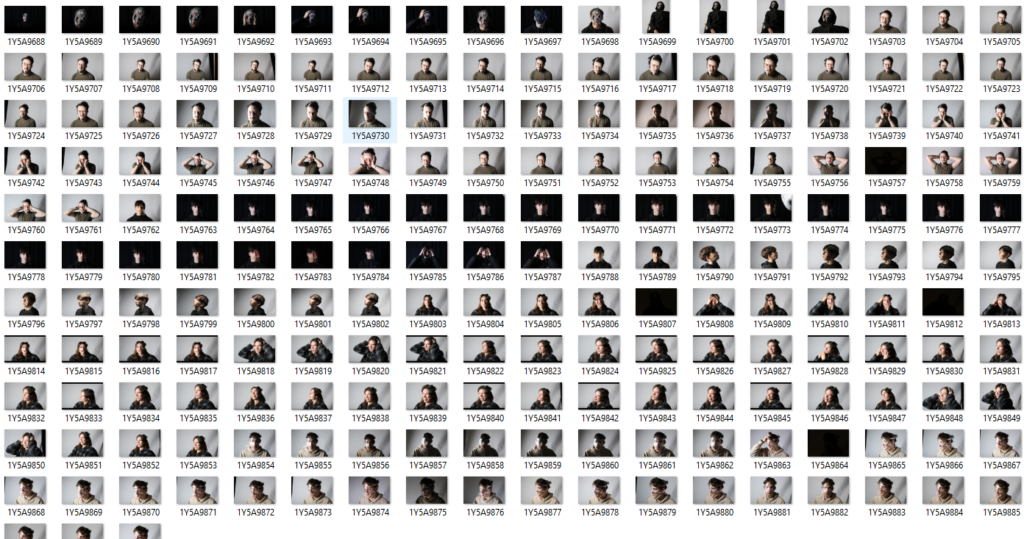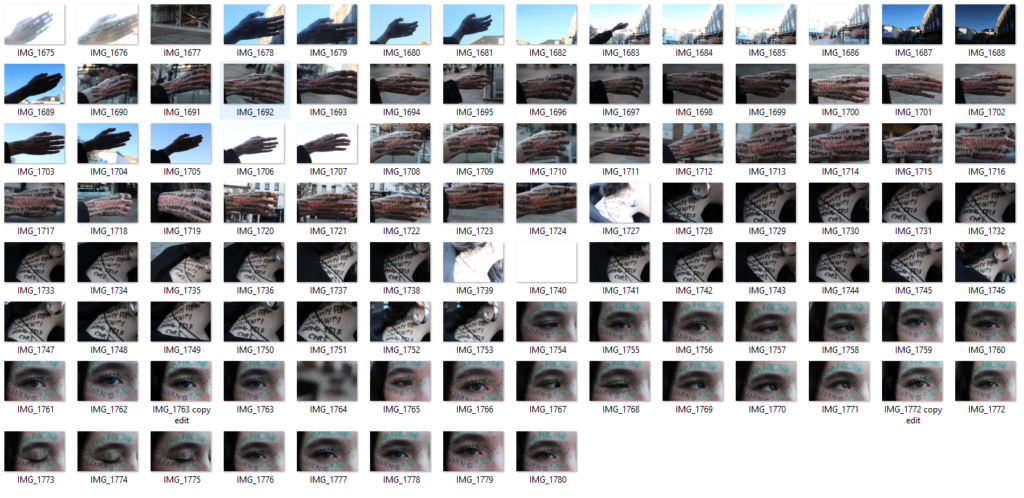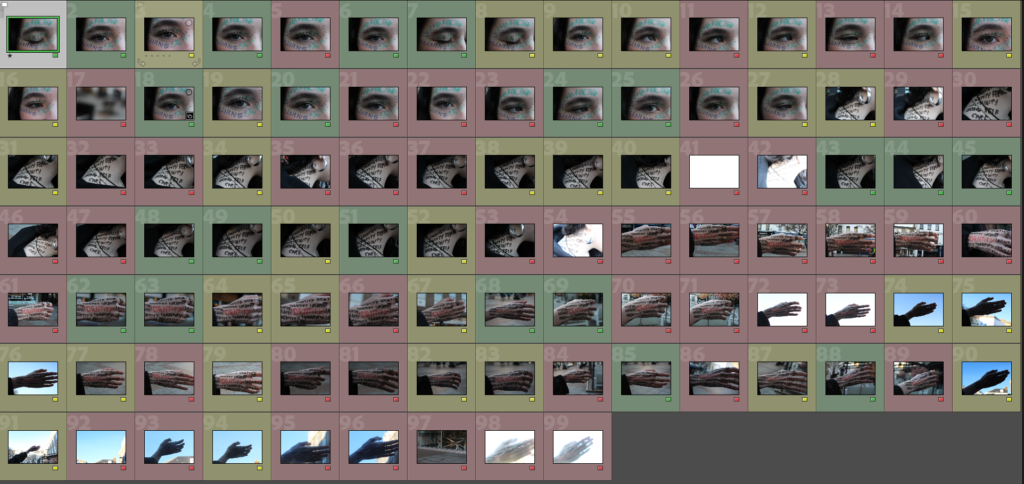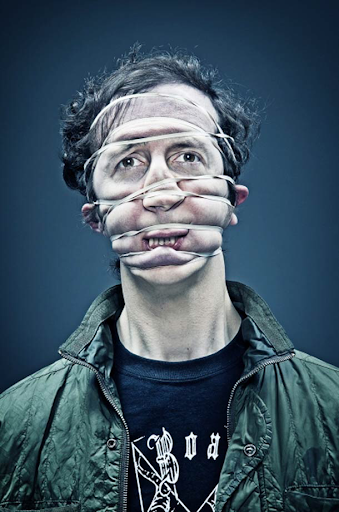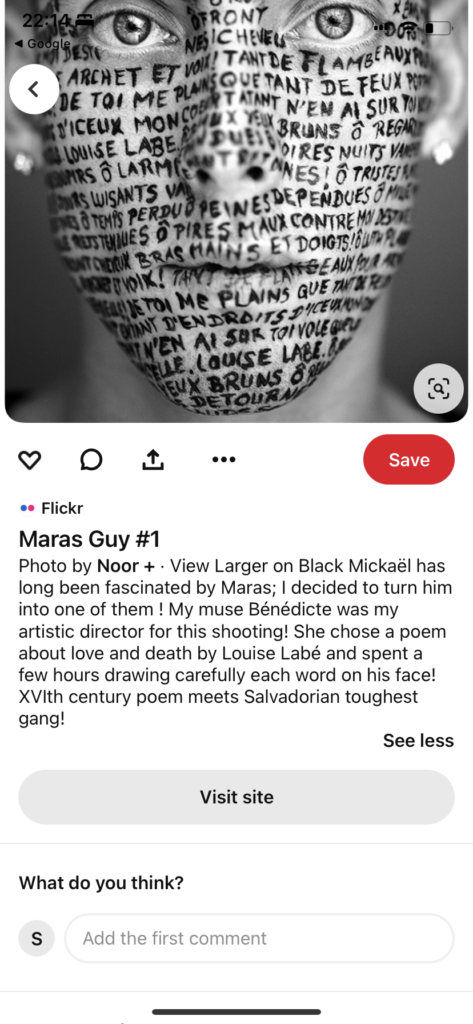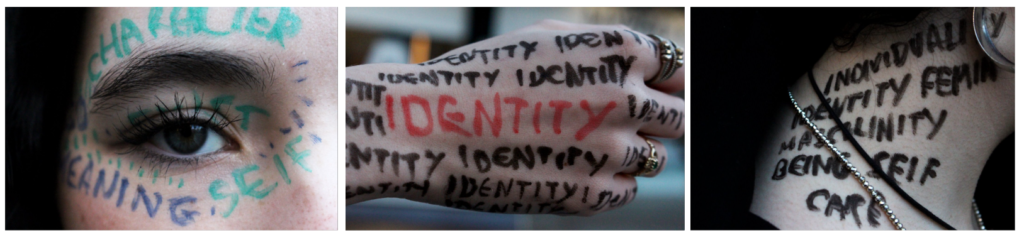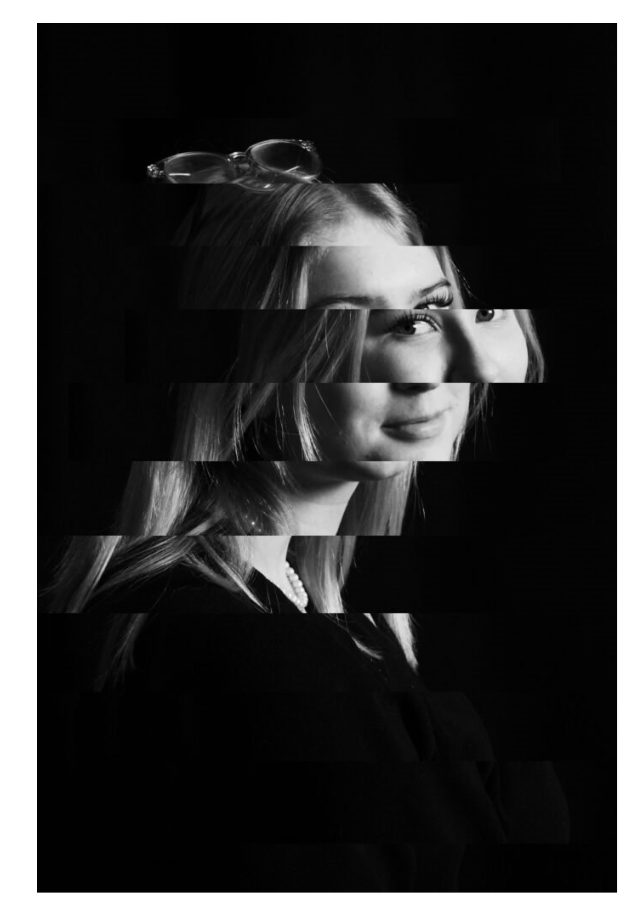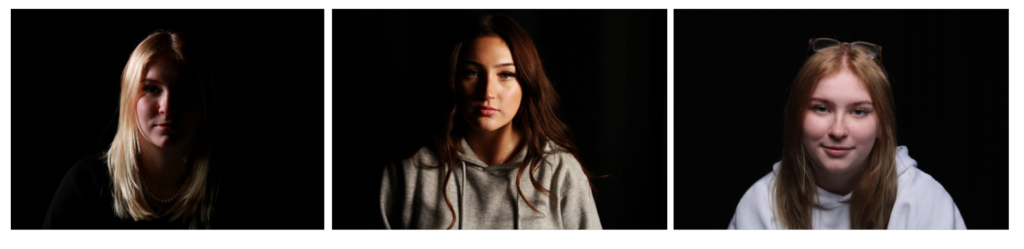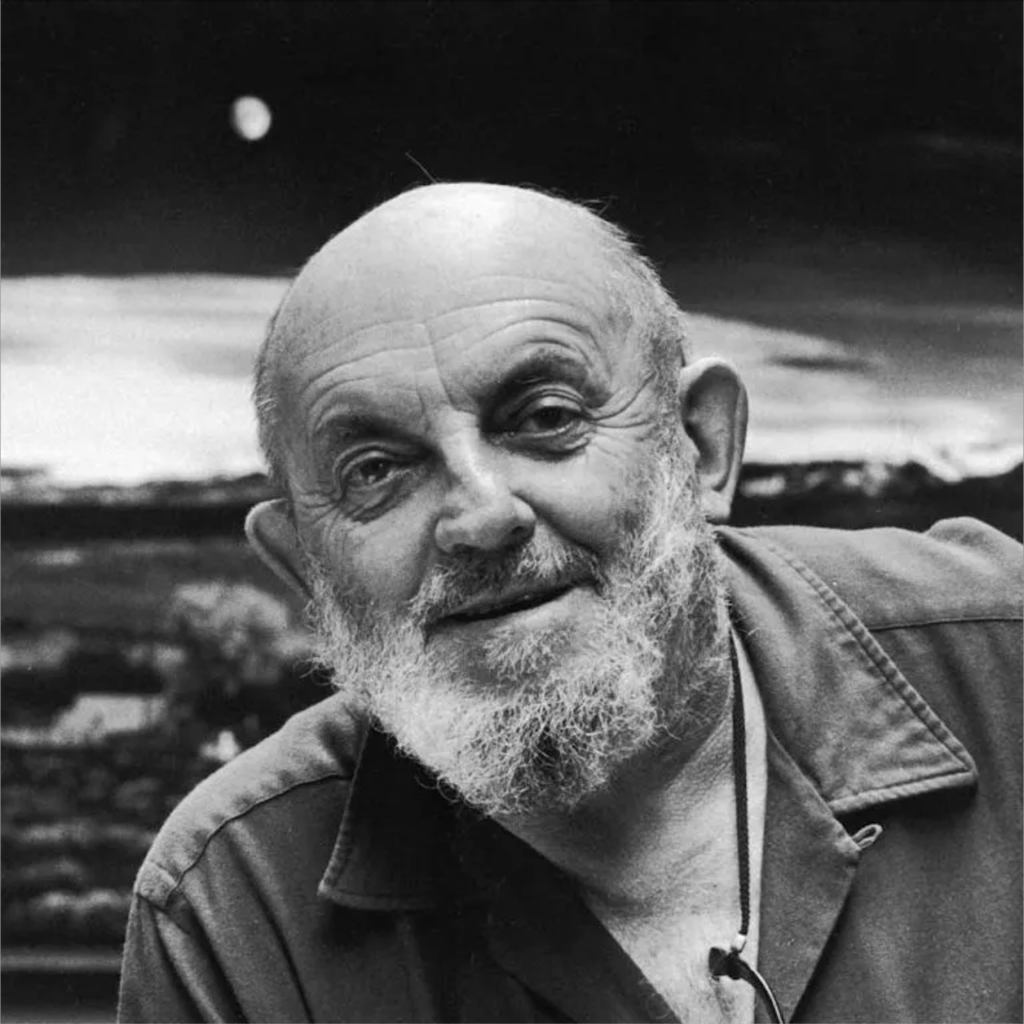
Who is Ansel Adams?
Ansel Easton Adams (February 20, 1902 – April 22, 1984) was an American landscape photographer and environmentalist known for his black-and-white images of the American West.
His childhood?
Adams was a hyperactive and sickly child with few friends. Dismissed from several schools for bad behaviour, he was educated by private tutors and members of his family from the age of 12. They believed he had dyslexia. Adams taught himself the piano, which would become his early passion.
Yosemite National Part
At age 14, he was given his first camera during his first visit to Yosemite National Park. He was mesmerised by the rough and creative textures around him and became inspired. He developed his early photographic work as a member of the Sierra Club. He was later contracted with the United States Department of the Interior to make photographs of national parks.
The Sierra Club
To practice and promote the responsible use of the earth’s ecosystems and resources; To educate and enlist humanity to protect and restore the quality of the natural and human environment; and to use all lawful means to carry out these objectives.
In 1927, Adams participated in the Club’s annual outing, known as the High Trip, and, the next year, he became the Club’s official trip photographer.
What else was he involved in?
A passionate champion of photography as a legitimate form of fine art, he referred to his most stunning images as his “Mona Lisas”. But Adams was also a tireless conservationist and wilderness preservationist who understood the power of a strong image to sway public and political opinion.
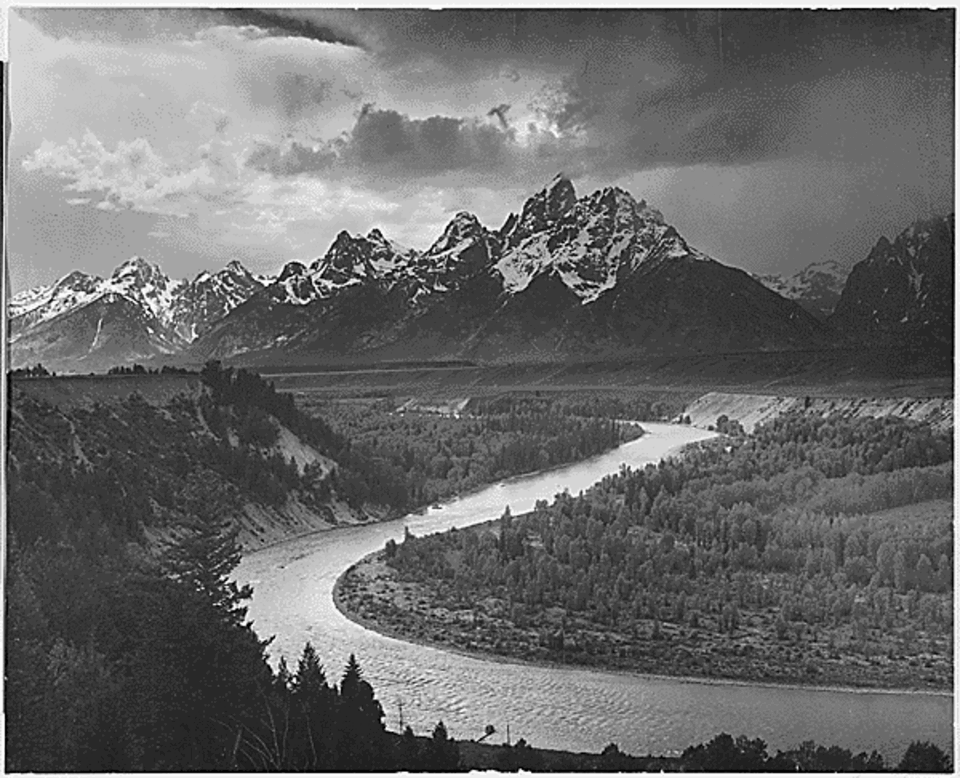
Ansel Adams’ images were used for environmental purposes when the Sierra Club was seeking the creation of a national park in the Kings River region of the Sierra Nevada. The Sierra Club were seeking the creation of The King’s Canyon as a national park to save it and preserve the natural beauty. The King’s Canyon was at risk because the river plunges nearly 11,000 feet in just 80 miles, it carried enormous potential as a power source, and by the mid-1930s, power and water interests had proposed a series of large dams in the canyon. In 1936, construction on the dams had been halted, but protecting the Canyon once and for all would require creating a new national park.
Ansel helped to convince congress (which was miles away in Washington) to protect the High Sierra by taking images of the beautiful nature, and bringing them to the congress to show what they would miss out on when they use it as an energy source instead. This was not an easy task for him – he had to travel to present his images to them, hoping they would understand his determination to preserve the natural environment.
Originally established in 1890 as General Grant National Park, the park was greatly expanded and renamed on March 4, 1940. I believe that Adams found the true heart of the Sierra. He loved the natural side to life, and wanted to try his best to keep what he could. He believed it would benefit the wildlife and nature by changing it into a national park so they couldn’t use it as a power source. There he found beauty as well as inner peace.
Visualisation and Zone System
Visualisation
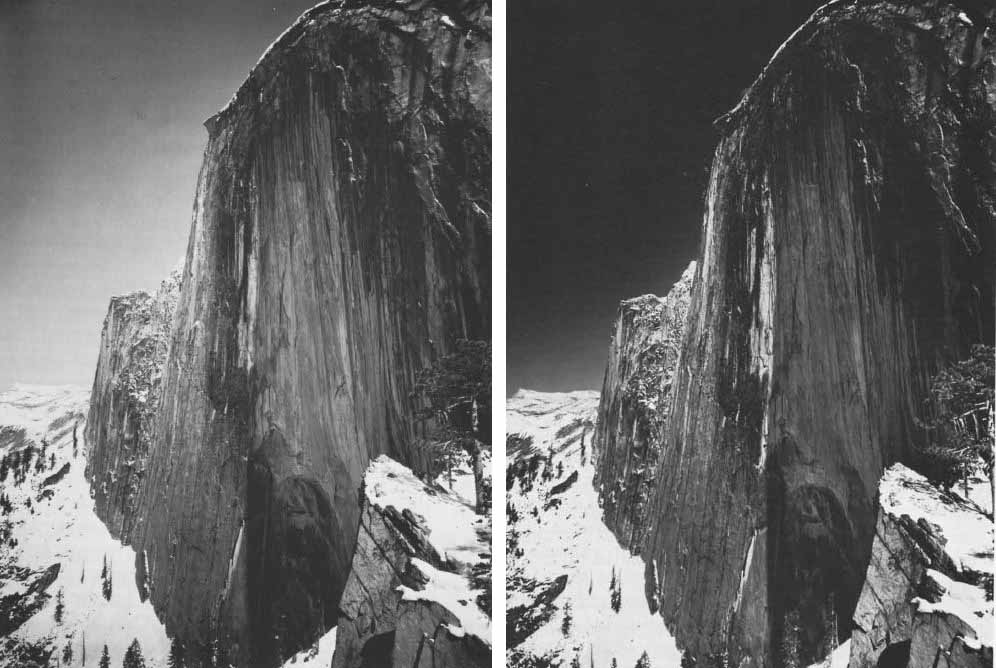
Visualisation is the concept of interpreting a scene and deciding on the final shot before pressing the shutter. Taking place within the ‘mind’s eye’, as Adams often said, visualisation involves intuitively assessing a subject and choosing the most important attributes to frame and highlight. He did this by using photo filters (as there was no photoshop at that time) so he made the images a slightly different colour from it.
Zone System
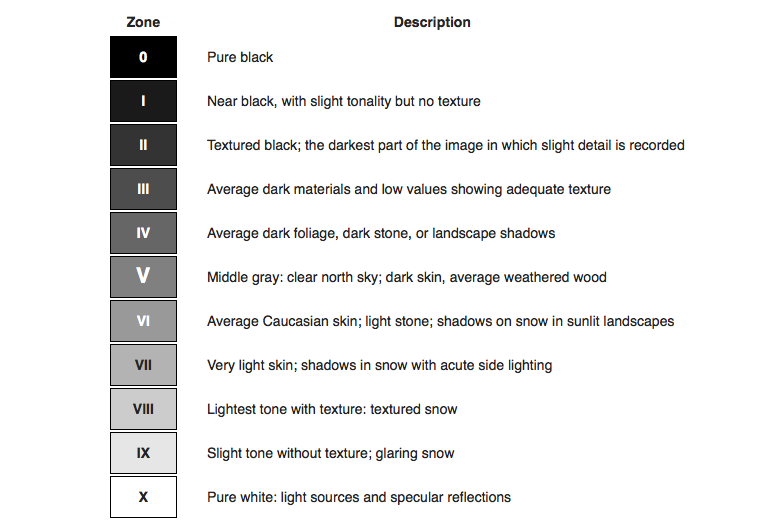
The Zone System is a photographic technique for determining optimal film exposure and development, formulated by Ansel Adams and Fred Archer. It separates tones from pure black to pure white into 11 zones, numbered 0 to 10, with Zone 0 being black with no detail and Zone 10 being pure white with no detail. In the middle of these is Zone 5, which is a neutral grey.
By measuring light in a scene and deciding which zone a subject should fall into, a photographer can change the exposure to make sure the image captures the detail and contrast. This helps make sure that shadows aren’t too dark and highlights aren’t too bright.