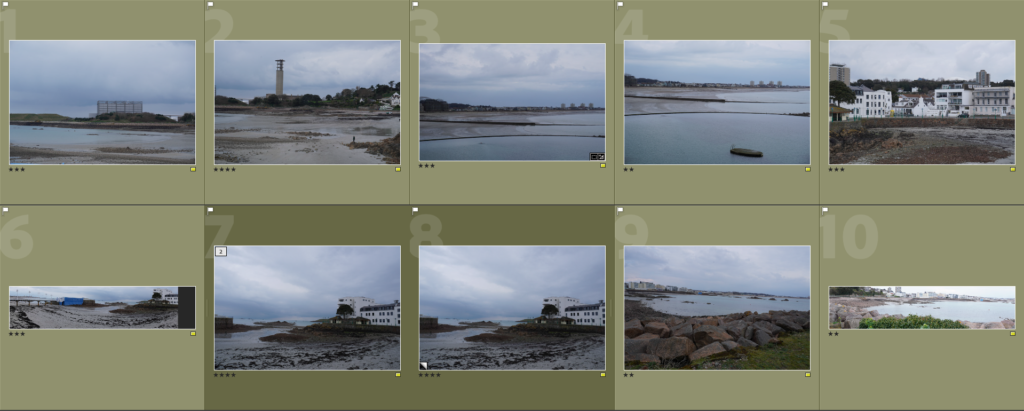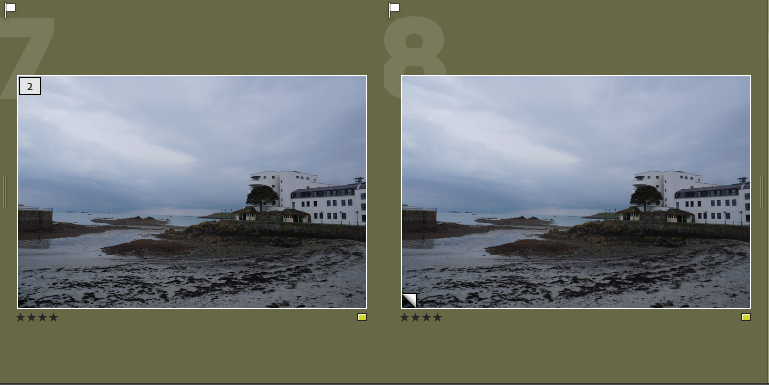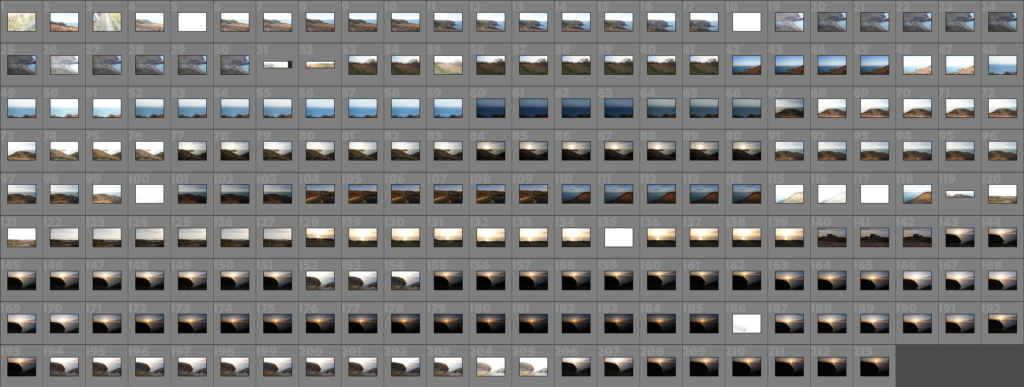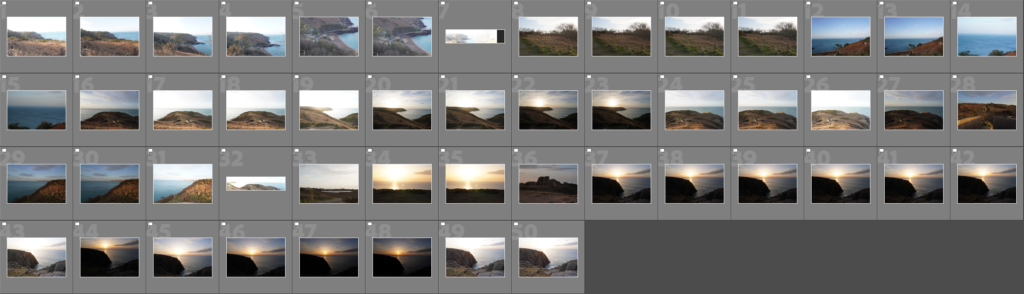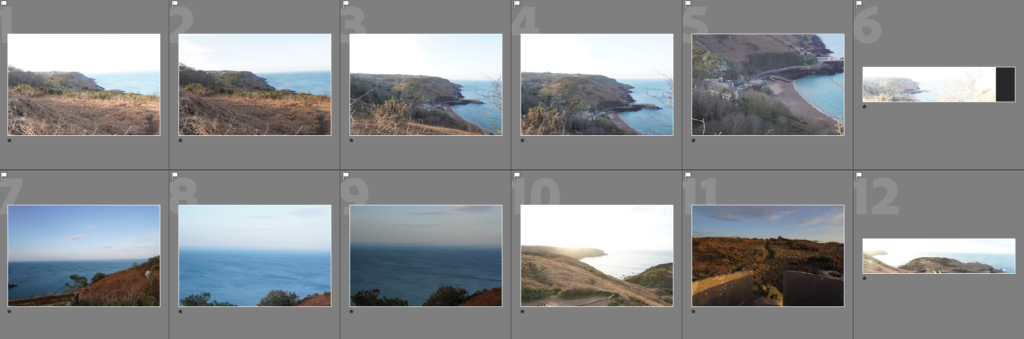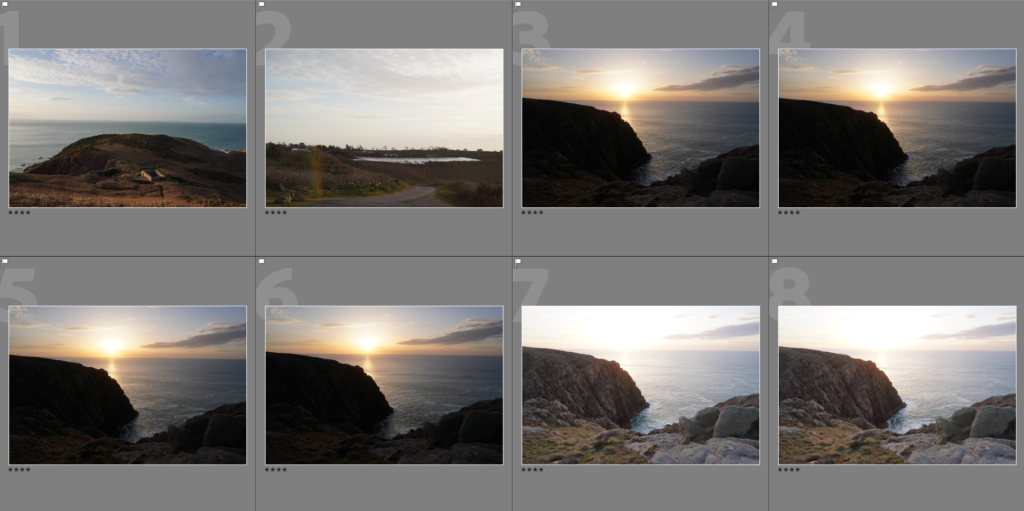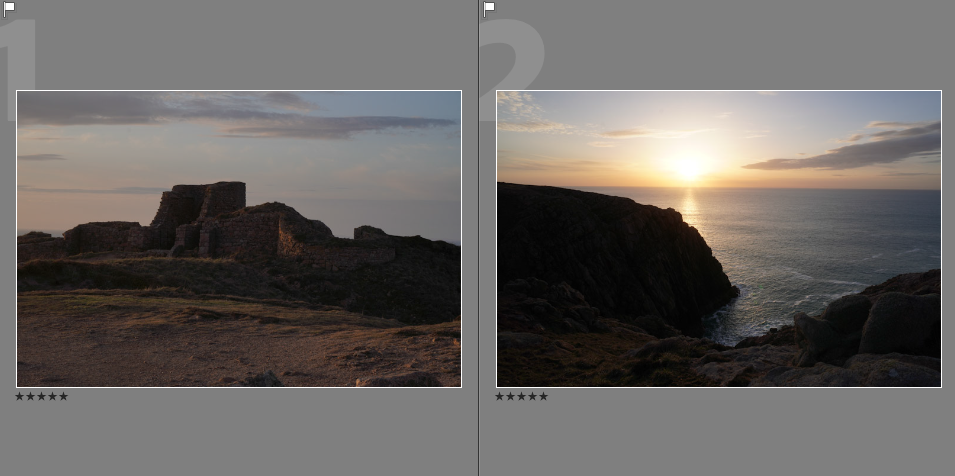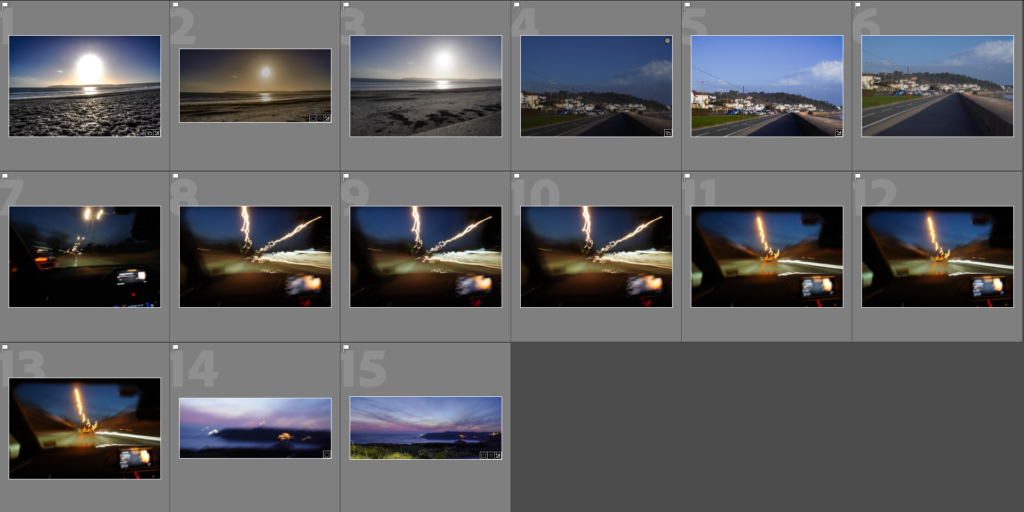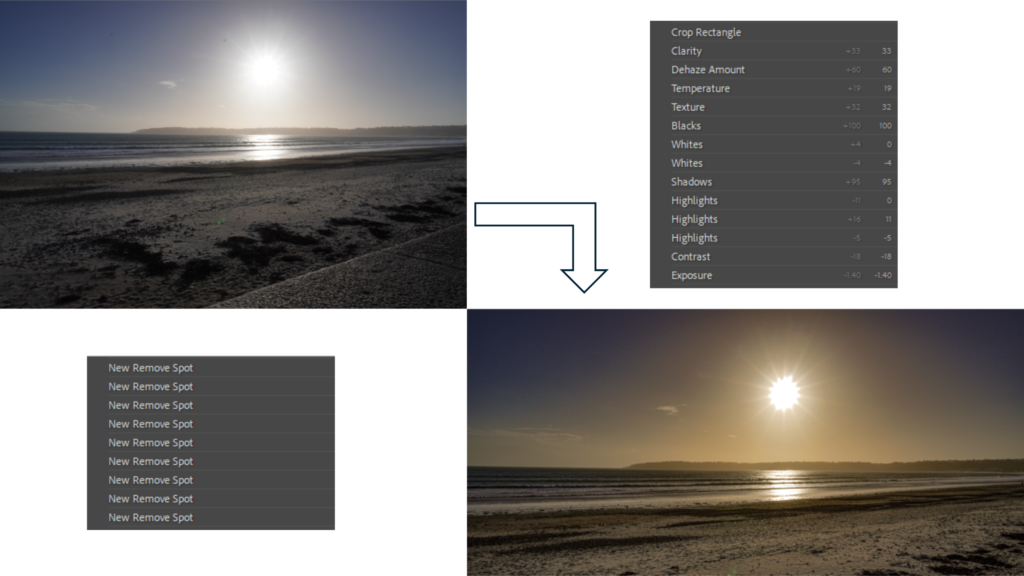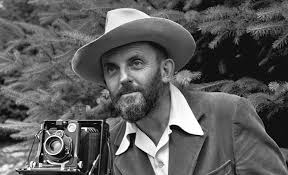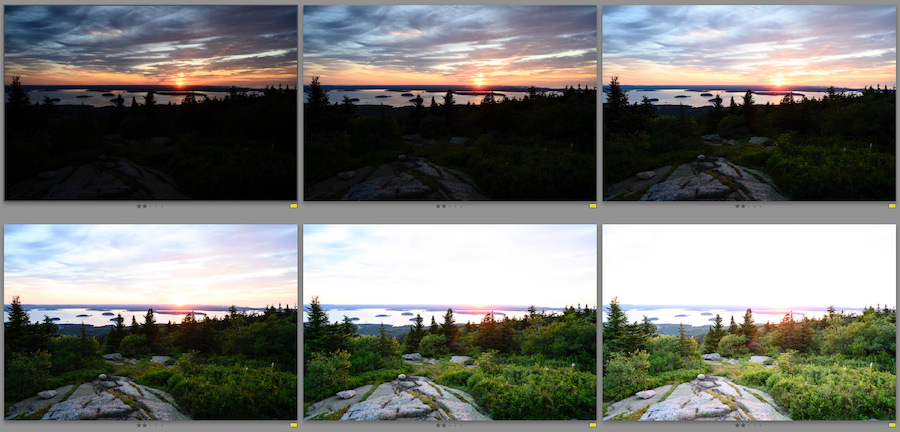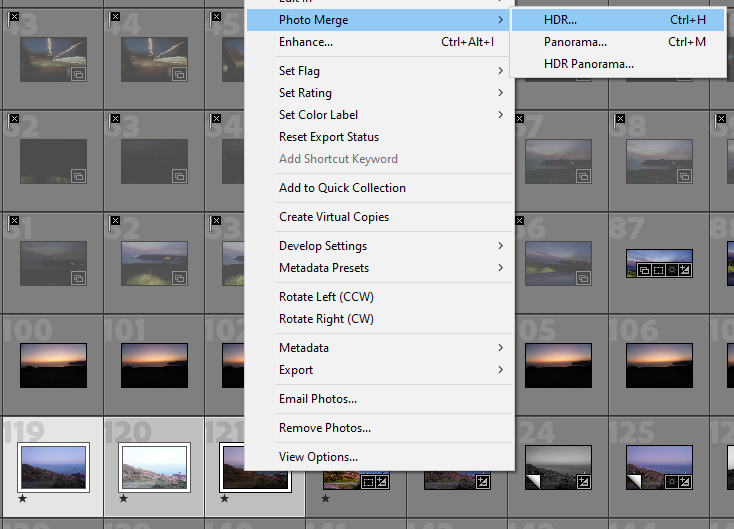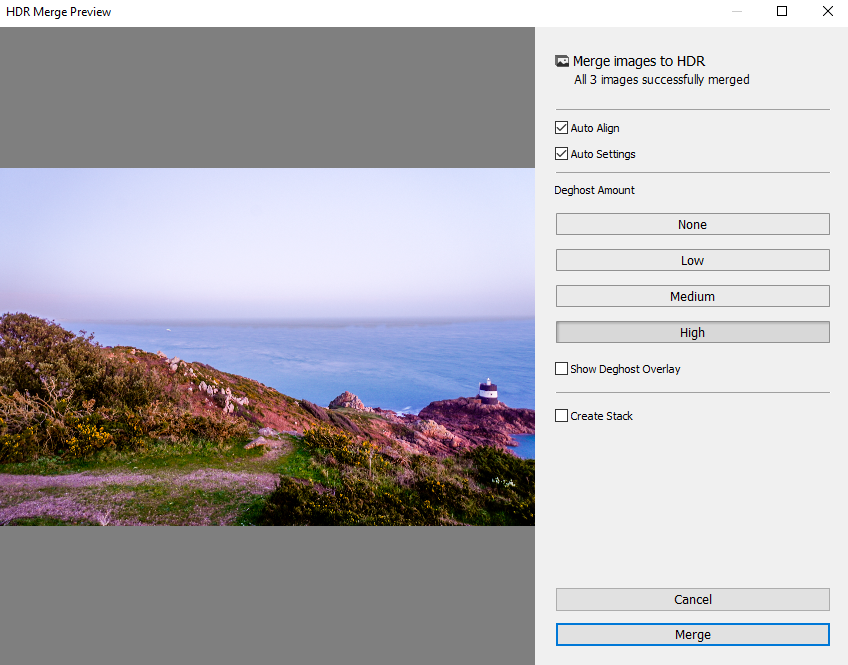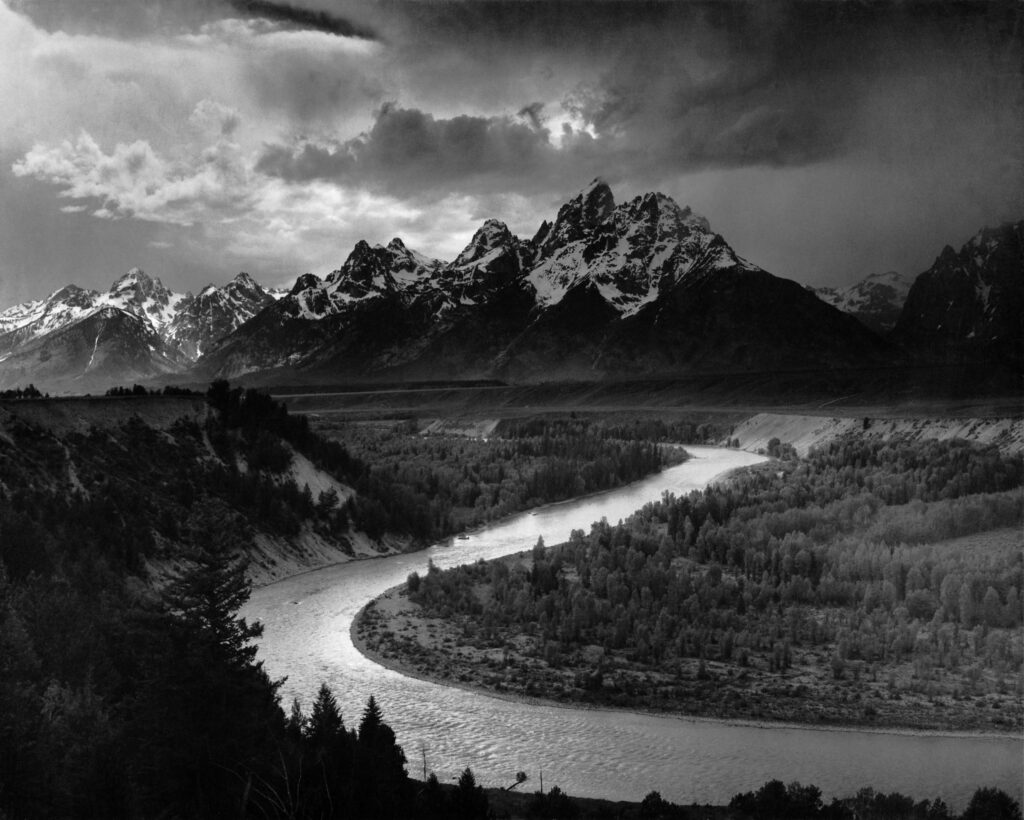‘This movement, known as the New Topographics, represented a significant shift in the way we view the world around us. It focused on the “man-altered landscape,” revealing the intersection of humanity and nature in a unique and thought-provoking way.’
Artists That Follow Topographics:
- Robert Adams
- Lewis Baltz
- Stephen Shore
- Bernd and Hilla Becher
It began in the late 1060s and early 1970s where those photographers decided to use their artistic vision to take images of places that wouldn’t be considered ‘picturesque’ and considered overlooked and unattractive.
All these photographers prefered subjects that were suburban like: housing, warehouses parking lots etc. They saw those places as ‘beautiful’ as it was something that had been created on the natural land. They took images known as ‘new topographics’ in order to preserve what once wasn’t man made.

Lewis Baltz had a collection called ‘New Industrial Parks Near Irvine, California’ where he photographed almost uncanny images of alone car parks. In doing this he planned everything that went into it from the different lighting to composition and detail.

Lewis Baltz, The new Industrial Parks near Irvine California, 1974
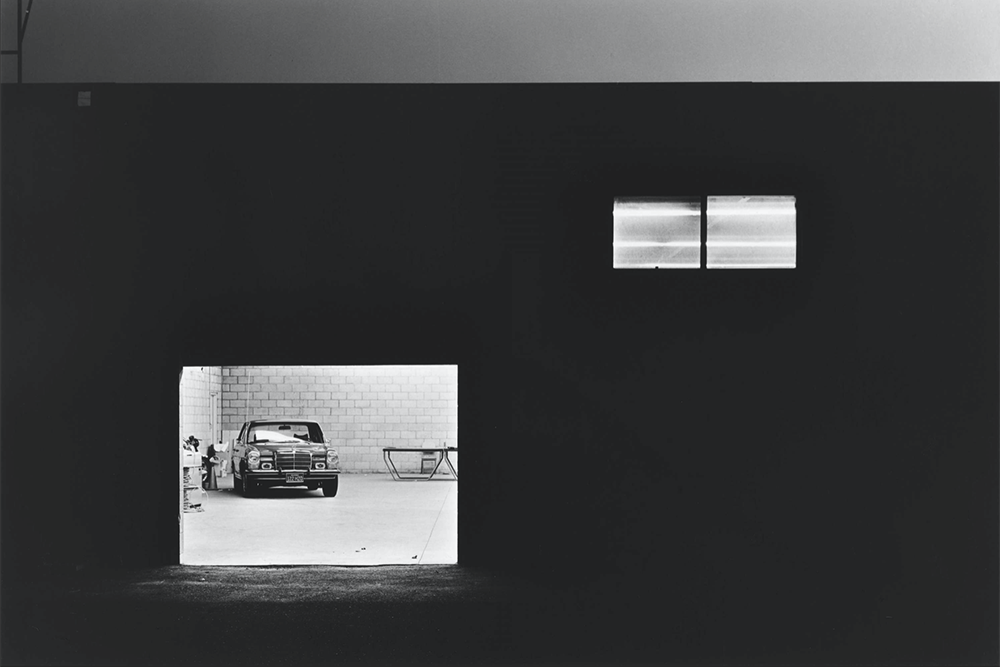

Robert Adams mainly focused on urban and suburban areas in Colorado in doing this, he created a collection called ‘The New West’. Adams’ pictures were described as precise and fastidious justice some of the mortal and venial sins that we have committed against our land in recent decades. The places he takes images of are very casually built, and will therefore acquire character soon enough.