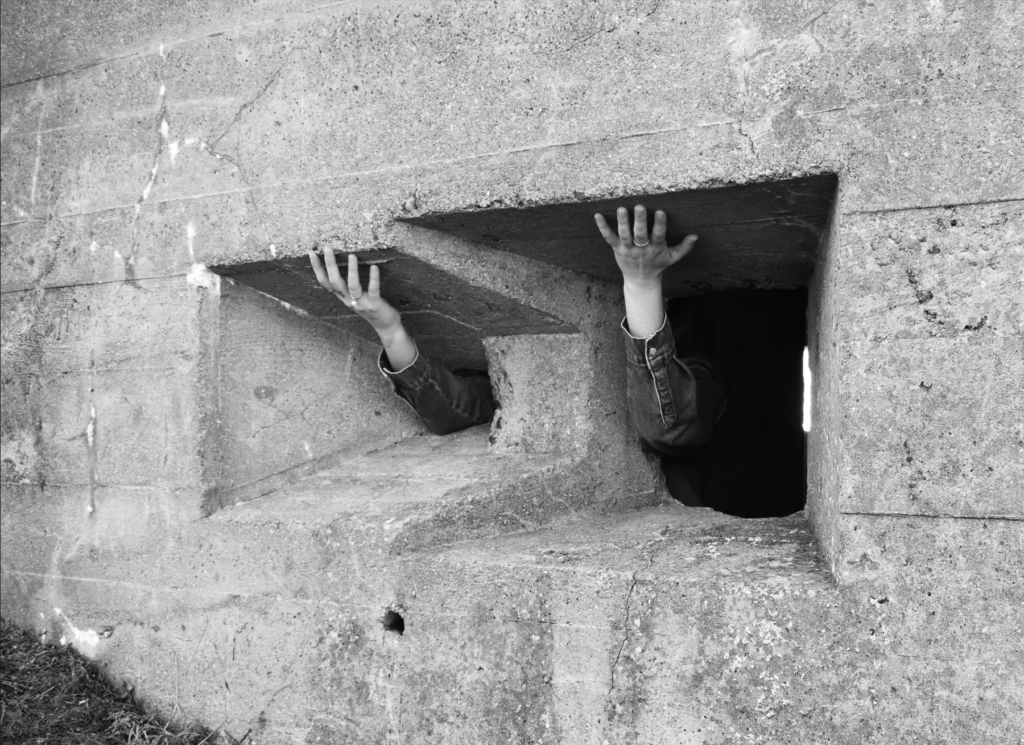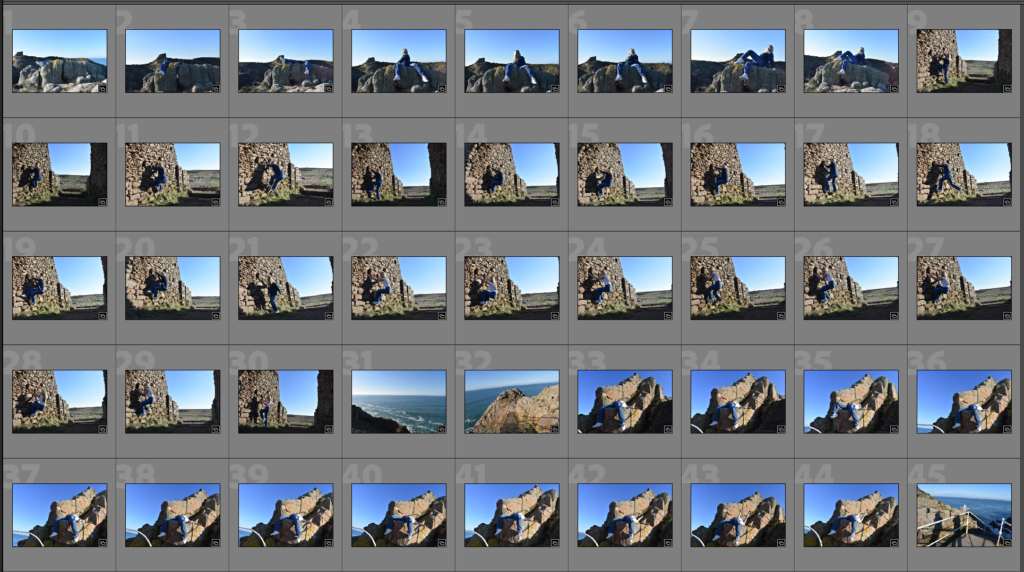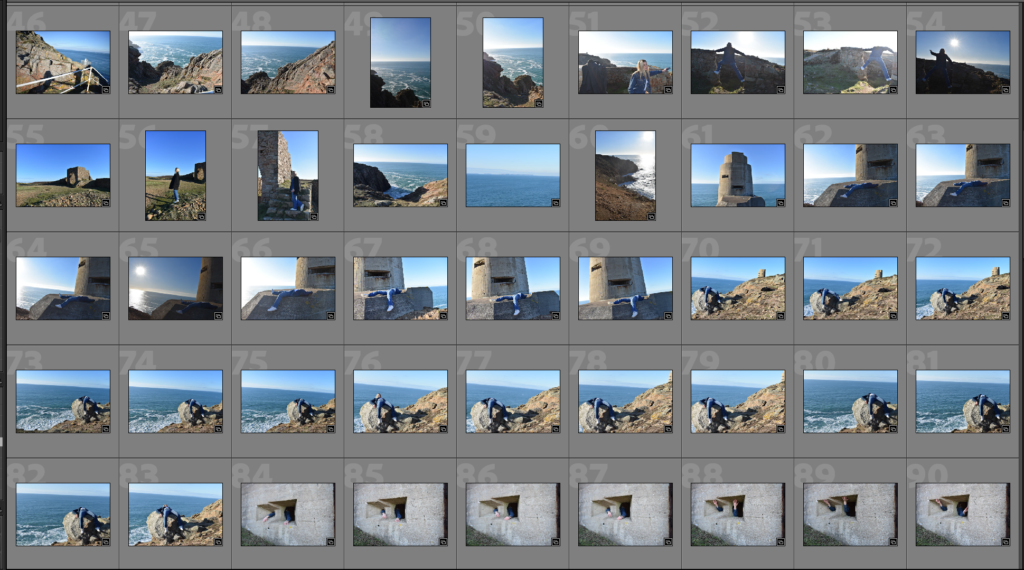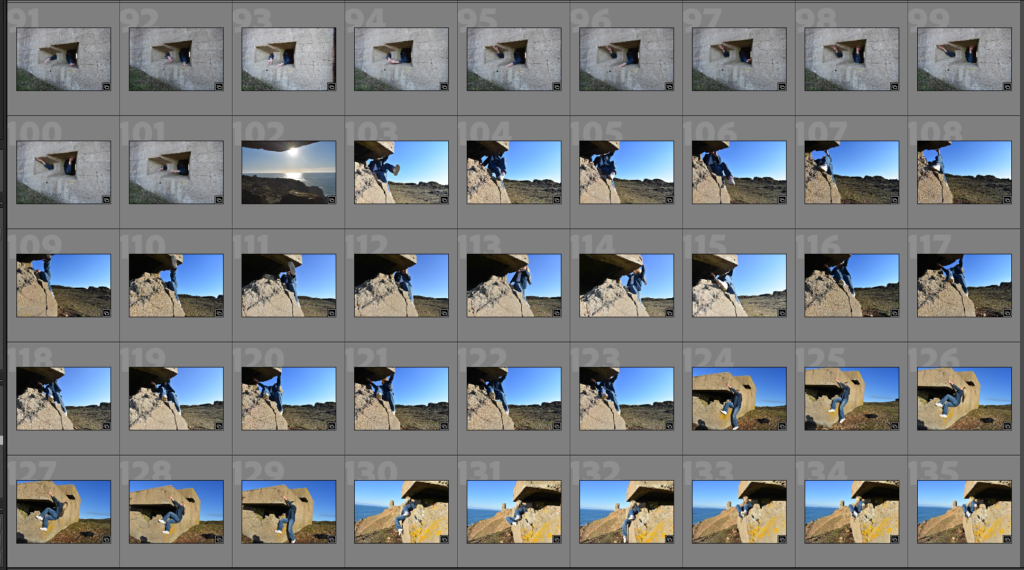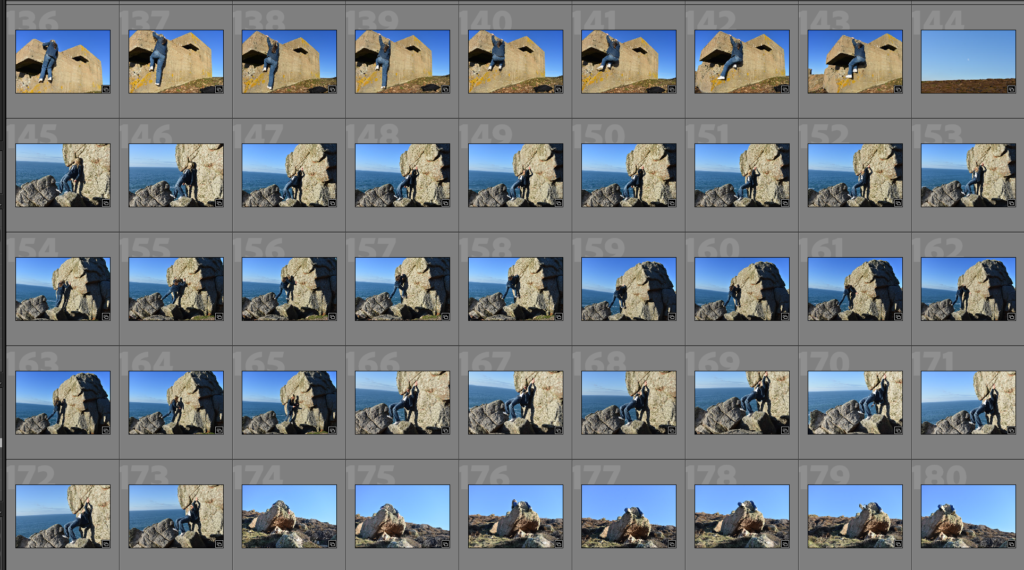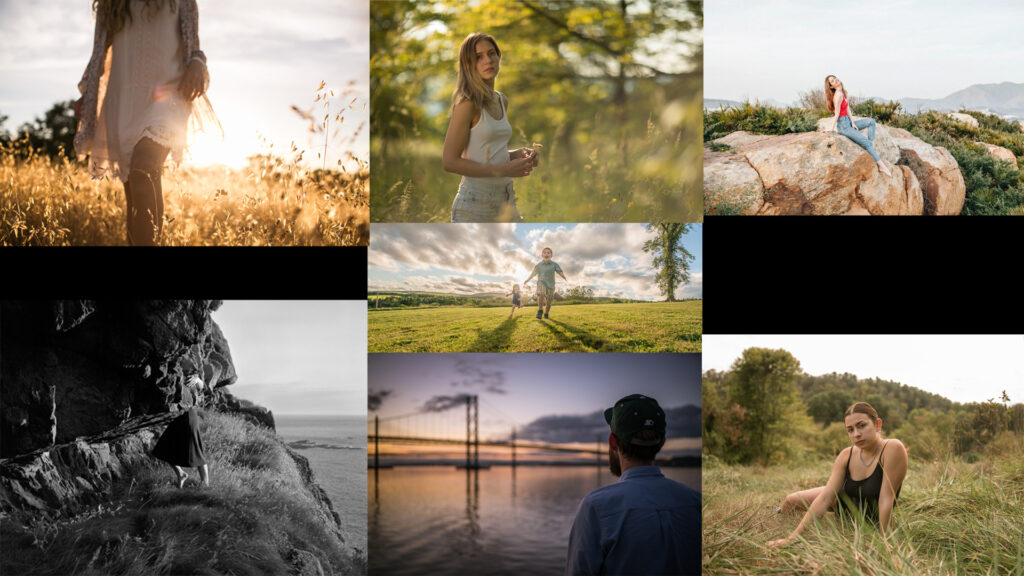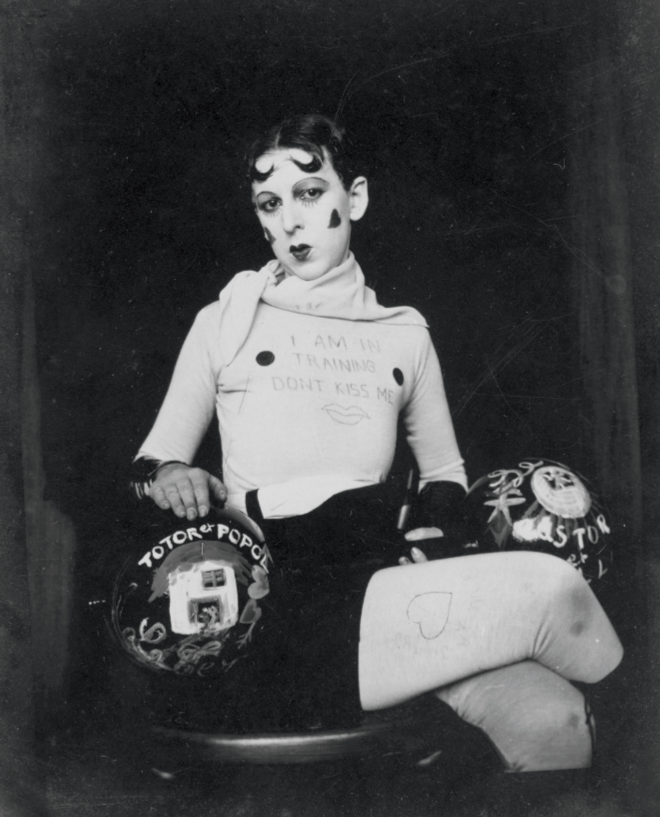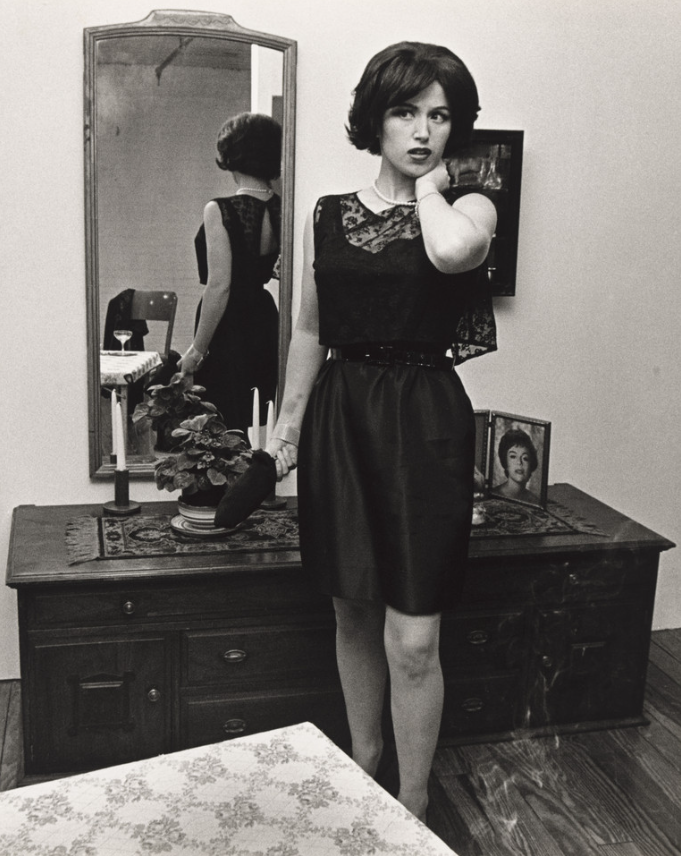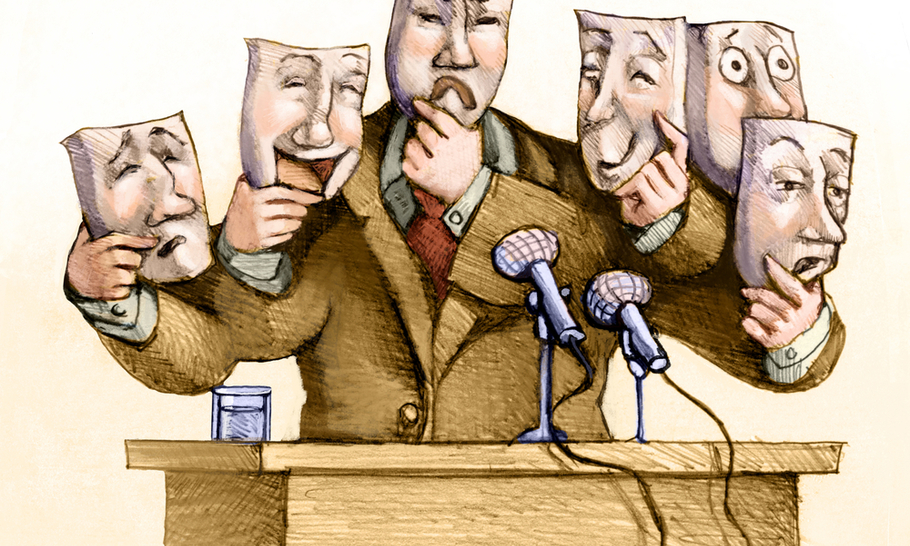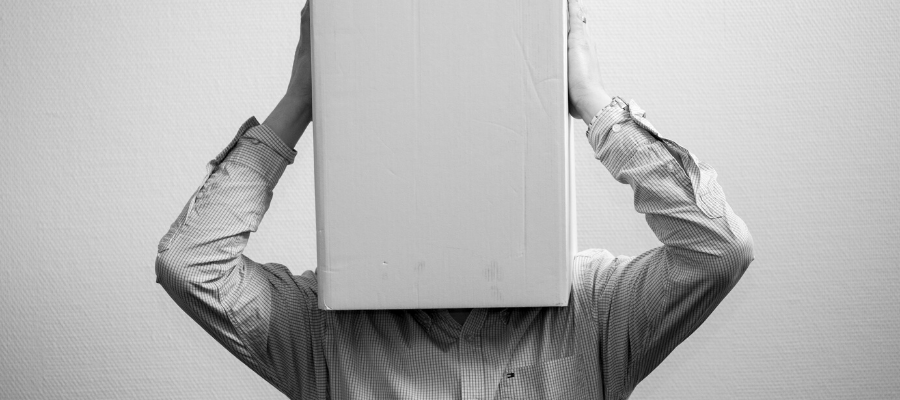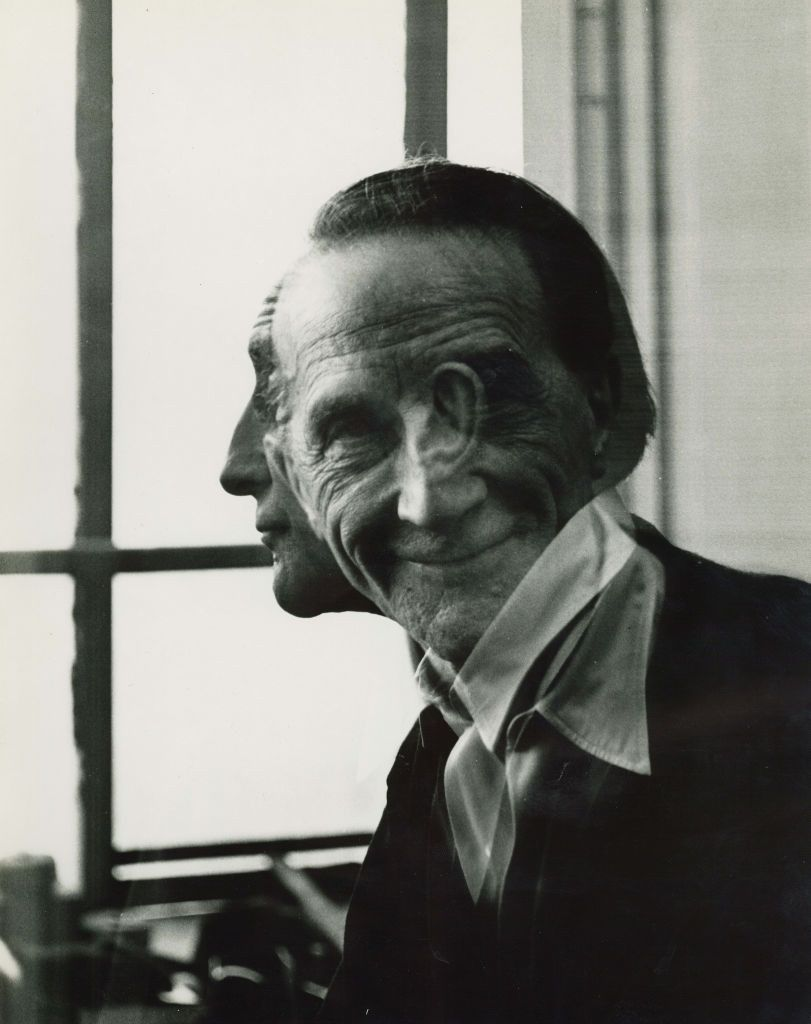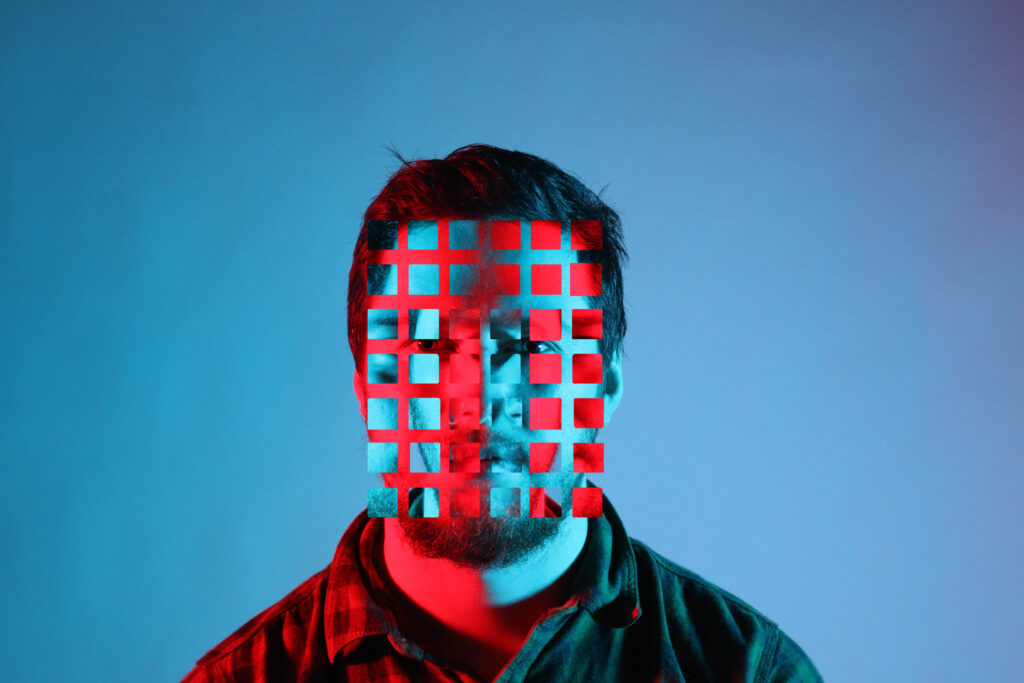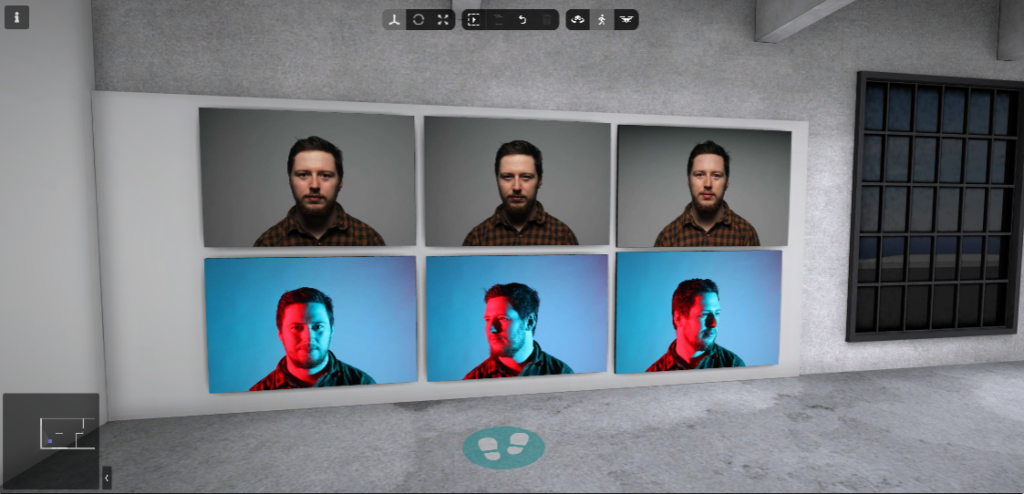Presentation Ideas
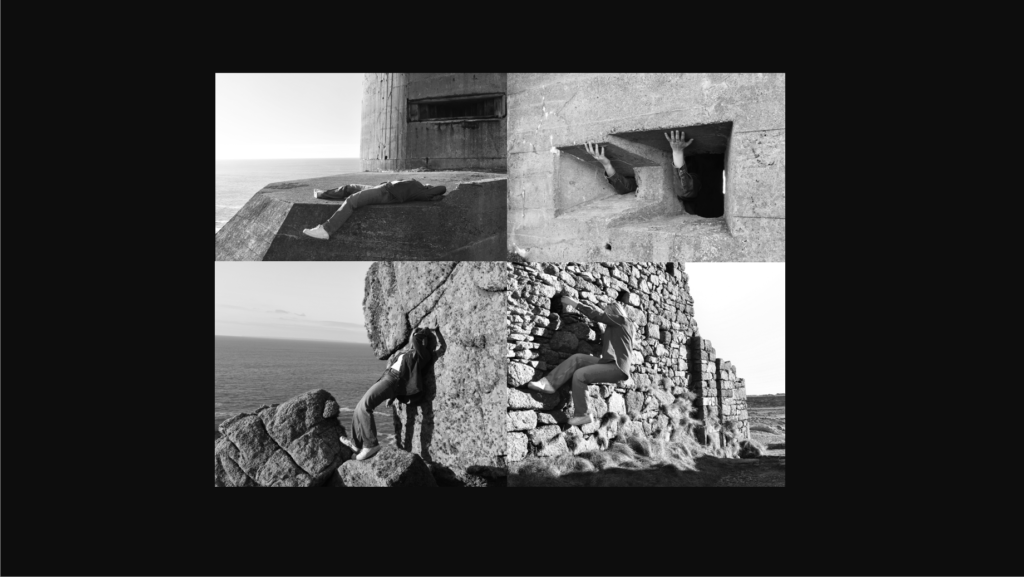
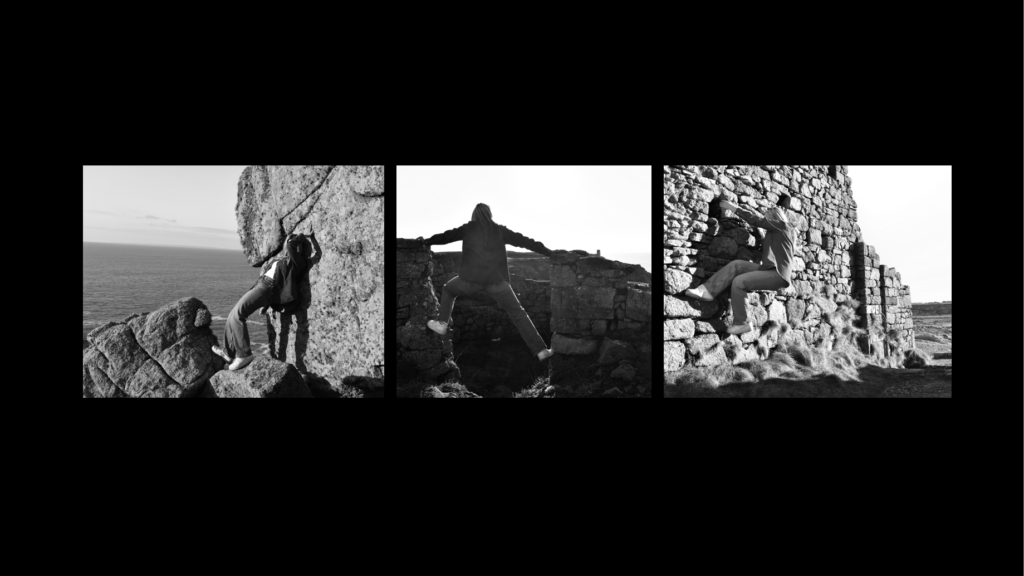
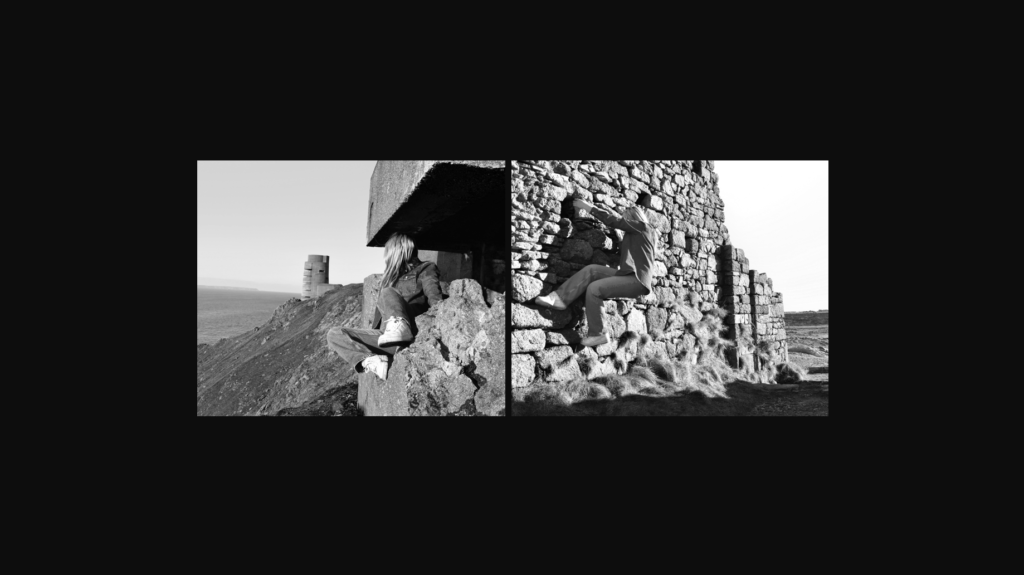
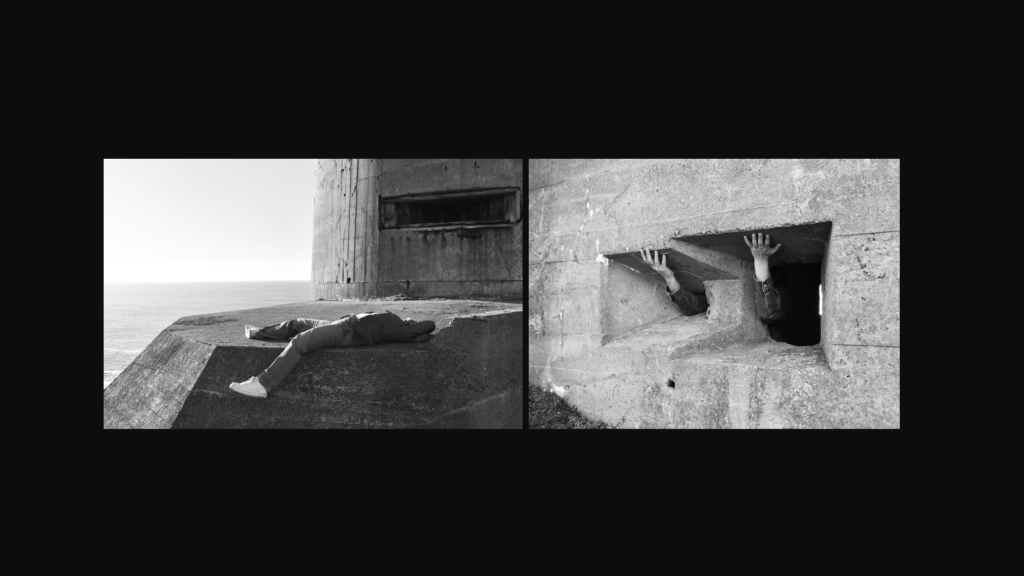
These are my presentation ideas for my edited photos, Some of these photos together with the right ones almost look like they match up together and some of them display nicely next to each other. For instance the third presentation looks like a full building with the rock wall on the right looking like it joins up to the old building on the left image. One of the presentations which is my favourite is the second one as those series of photos together go well nicely and it looks similar to how a panoramic view is laid out as the photos joined together look like they form a long rock wall.
Virtual Gallery Presentation



With Art Steps to put my photos into a virtual gallery. Using this I spread my photographs out nicely and displayed them similarly to how an art gallery would display peoples artwork/images.
My Final Images

These are the final images I have chosen to use and print, these images by themselves already look really good but when joined together it creates a panoramic effect which makes it look even better. For example the right side image and left side image both end up with the rock walls ending while the middle image is where both of those images connect to, resulting into a unique presentation when these images are together side by side.
Evaluation
I feel that the final outcome of my images turned out to be really successful, out of the 200 photos I took I had 80 photos which I felt were up to a good standard and out of those 80 there were 6 that really stood out to me. Using those 6 photos and analysing and then editing them turned out to make these already good photos into even better ones. Resulting into me using 3 out of 6 of those photos as my final images. Those final images when printed will look unique and amazing when presented side by side.
I used the plan that I had set for my photographs which were to take photos similar to Clare Rae’s style while changing it up slightly whether it was the pose of the subject or the background behind her. Most of my images met that plan and helped achieve the effect I wanted in my photographs. Especially with editing which allowed me to change the colour scheme to match Clare Rae’s style and also decide what I wanted in view for my image.
When analysing my images I commented on the Conceptual parts of Clare Rae when referencing her, Often making my subject only reveal parts of her figure on my photographs which Clare Rae did similarly which was done to disturb the traditional representation of the female figure that society sees. I also followed her photography style where she would use different landscapes/areas for her photographs which helped make the images unique but also to make a connection between the person and the place hence why some of my landscapes in the background of the image are quite different and not something you would see ordinarily.
If I had to change or do something differently when I did this project I would of experimented with different environments such as doing a photoshoot in a forest or in town, this could have made a more diverse set of images and could of ended up with me having more unique and good quality images I could of used as my final images.