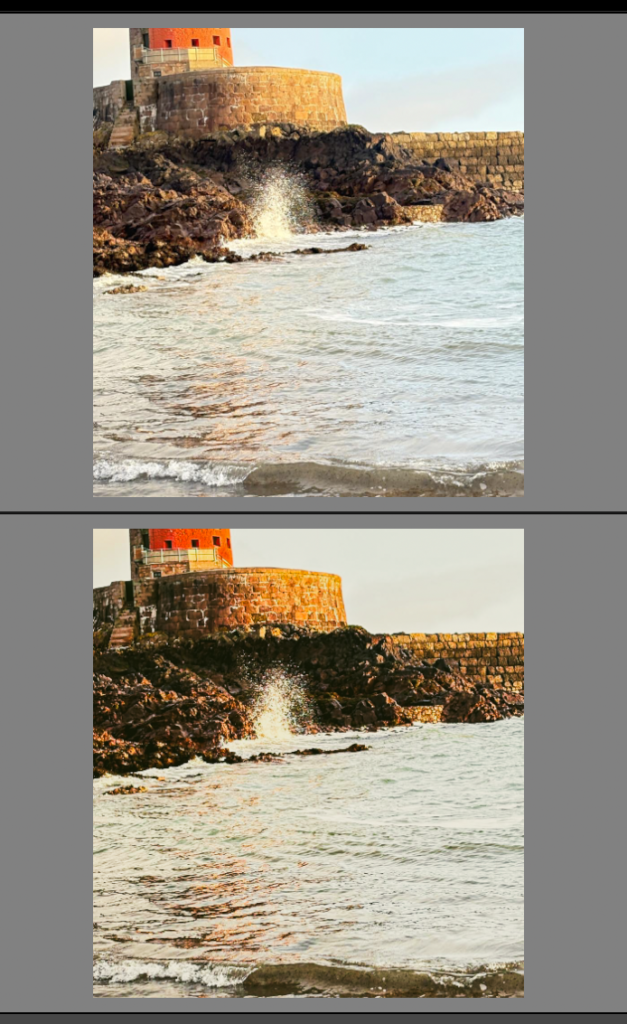Exposure Compensation- Exposure compensation basically helps you override automatic exposure adjustments your camera makes in situations with uneven light distribution, filters, non-standard processing, or underexposure or overexposure. It lets you take control of your image’s brightness by manually increasing or decreasing exposure.
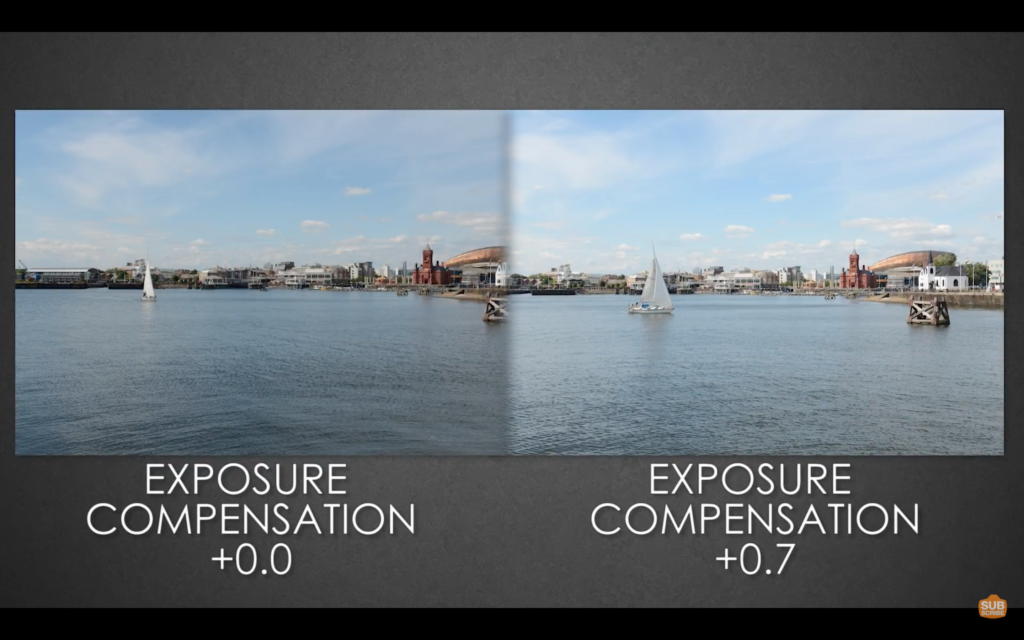
Exposure Bracketing- Basically, when you bracket your shots you take exactly the same picture of your subject at several different exposures. This technique gives you a range of options to choose from when you’re editing. As a result, it’s much less likely that you’ll end up with a badly underexposed or overexposed photo.

HDR Photos- The term dynamic range describes the ratio between the brightest and darkest parts of an image. HDR, or high dynamic range, can describe the cameras or techniques you can use to capture a greater dynamic range than SDR (standard dynamic range, a non-HDR format) camera sensors can record.

Exposure Bracketing Camera Guide
- Click Av on the camera

- In the menu, select the second tab and go to ‘Expo. Comp. /AEB
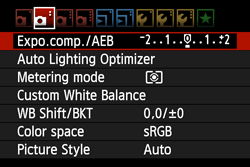
- Use the dial on the top of the camera to set the range of exposure you want to capture with your 2nd and 3rd photo

- After you have set the exposure range, you will see two extra marks on the exposure metre

- Now take 3 photos and your camera will automatically change the exposure for each one.
- TIP: You can also set the camera to continuous shooting, to take 3 photos in close succession – all you need to do is hold the shutter button down.

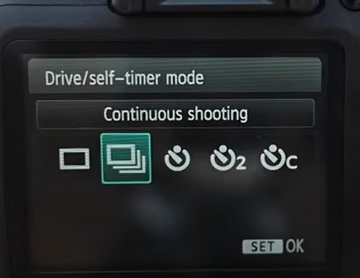
Exposure Bracketing Experiment
I used the exposure bracketing setting on the camera which takes 3 images with your chosen exposure. 1 as normal exposure 1 as a higher exposure and 1 with a lower exposure.

How To Do It
Select the 3 images:
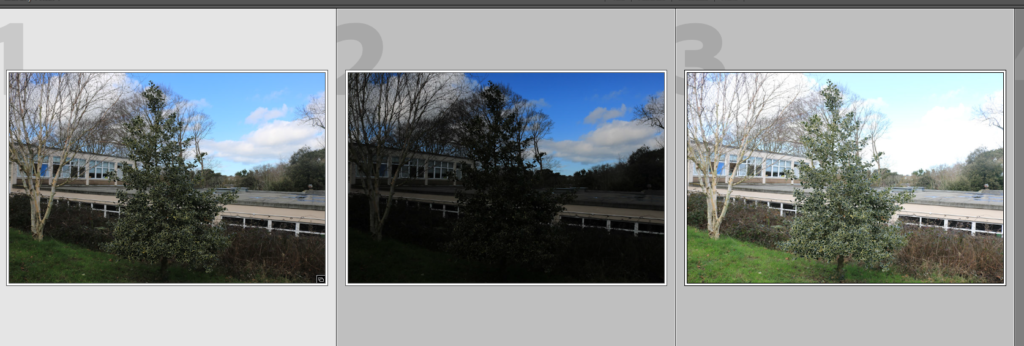
Right Click and select Photo Merge HDR:
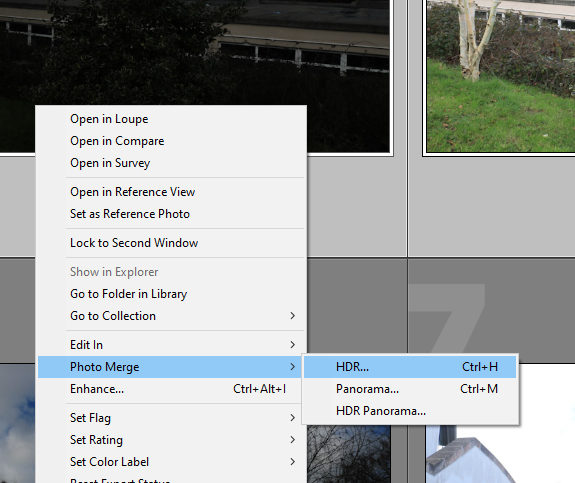
Final HDR Image

Second Images

Final Image

Images

HDR Image

Images
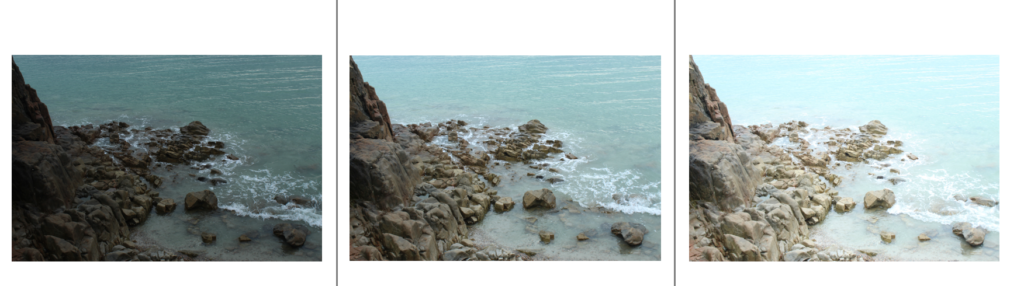
HDR Image

Experimenting using lightroom
Vignette
How to: select effects and change the amount of vignette and if you want it to be lighter or darker
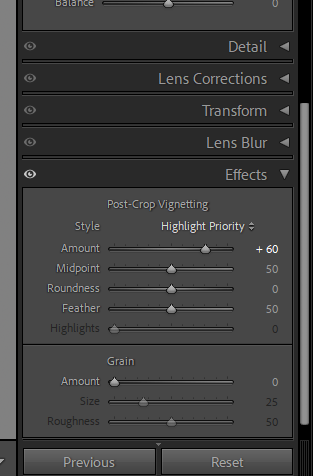
My Vignette Images



Experimenting with filter pre-sets