Multi Exposure
Double or multiple exposures in photography are an illusion created by layering images over the top of each other. This can be achieved by creating layers and then using opacity control. Artists use these techniques to explore surrealist ideas and evoke dream-like imagery or composition that explores the idea of time.

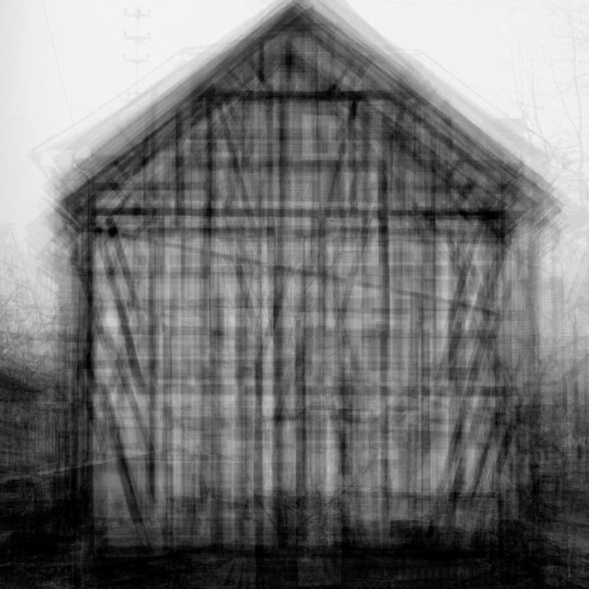

My picture

While researching Idris Khan, I was inspired by his approach to multi exposure that focuses on architecture. In his work, he layers differently positioned photographs of a building over each other in an editing software while altering their opacity so all layers are visible. After this is complete, he makes his photographs black and white with a high contrast to highlight his artistic goal of the passage of time. Due to my artistic goal being similar, I decided to create my composition based off his process and stylistic results. I visited a church during a well lit afternoon and took many photographs of the building and the environment around it; moving around and across the church for each shot. With my collection of images coming out with different angles and framing, they could easily be placed over each other in ways that would allow for each layer to be visible. After importing them all into photoshop, I took some time to toggle the opacity of each individual image until I ended up with a result that I found to be effective and that looked similar to Khan’s work. For my final edits, I made the finished composition black and white while slightly toggling the contrast. Something I noticed in my final photograph was the tone being built on the lower half of the picture. This was due to the shared and similar visuals at the bottom of my collection of photos, which were layered over each other and therefore building darkness. This is actually seen to be the case with Khan’s photographs too, which is useful in order to make my own composition look like something from his work.


Photo Montage
Photo montage work includes various types of image editing in which multiple photographs are cut up and combined to form one new image. This can involve cutting up printed images or working to manipulate photographs in photoshop. A montage is an assembly of images that relate to each other in some way to create a single work or part of a work of art.
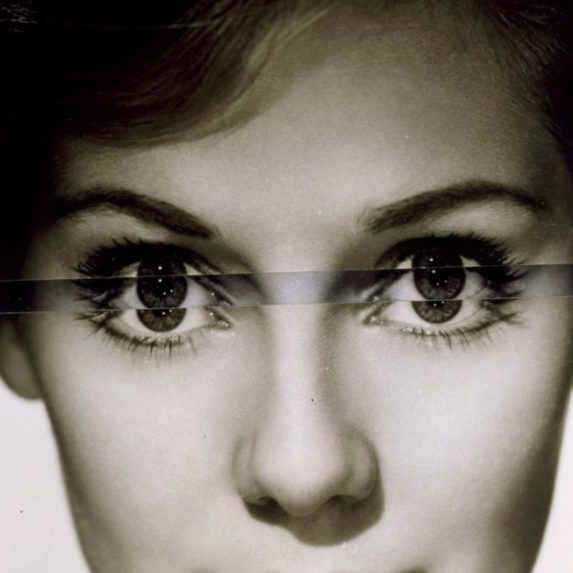


My Picture

Using one of my discarded photos from my butterfly lighting photoshoot, I used photoshop to manipulate the face in my photograph. I was inspired by Kensuoke Koike to focus on this idea due to its simple but effective visuals. Koike works with close up photographs of faces where he selects various shapes from the image and moves or turns them across the picture. This creates the idea of disorientation and corruption in self image. Due to Koike’s motif of circles and geometric shapes within his work, I decided that on my close up photograph I would create a spiral in the middle of her face. With Koike previously creating similar works, I selected circles in the centre of the frame with them getting smaller and smaller as they reach the middle. With each shape I selected, I spun them all slightly clockwise; turning them gradually more and more as the circles get closer to the centre of the image. Finally, I edited my picture into greyscale while also sharping the shadows of the whole image in order to bring attention to the formal elements of my composition. The majority of Koike’s work also share this similar colour palette so I thought this would be another way to make a successful replica of one of his pieces.

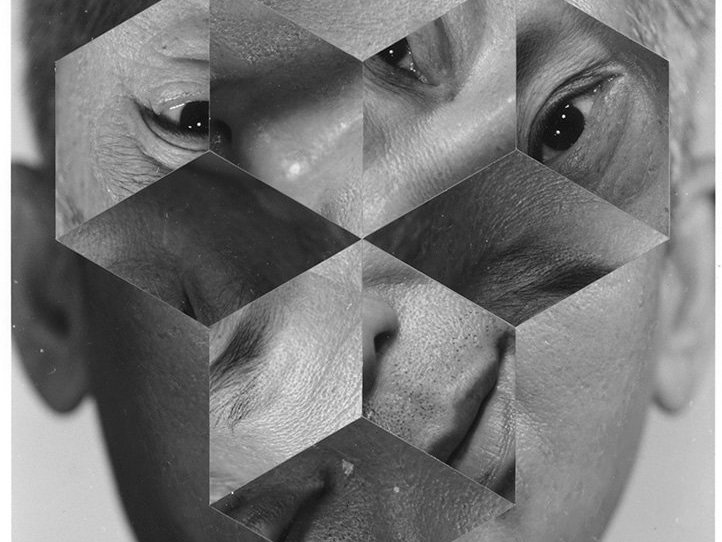
Juxtaposition
Juxtaposition in photography is placing two images together to show contrast or similarities. It is a powerful technique that can be utilized to create visually compelling images. By purposefully placing contrasting elements within a frame, photographers can engage viewers with thought provoking compositions. These elements can vary from colours, textures, shapes, concepts and emotions.

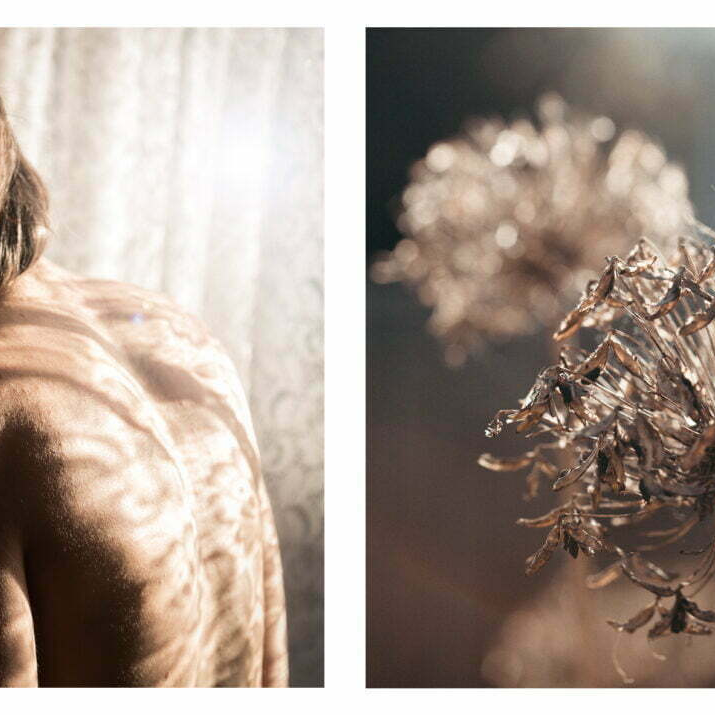

My Picture

A photographer who peaked my interest in juxtaposition photography is Andrea Chapman. Chapman, my personal favourite photographer, is a sensitive artist who is drawn to fragile things as well as the relationship between humans and nature. This connection of nature and the human body and life is something I am interested in and keen to involve within my own work. Diptych’s, which are commonly used in Chapman’s work, are photography pieces made up of two panels that are intended to be displayed side by side. This technique is something I have used in my work due to its obvious links to juxtaposition. In Chapman’s work, I have noticed that she tends to pair together images where the tones are similar, the framing is similar and the composition of objects are similar. While I specifically chose to follow her idea thread of hands comparing to plants, these are all aspects I considered in my final picture. For my composition, I took two different photographs. I photographed my friends hand splayed out in an expressive pose against a black background. After this, I found a plant that I believed to have a similar structure of my first picture. I angled it in the same way as hand picture with the stalk going out the frame, mirroring the arms, and then took the picture on a black background as well. After I aligned the pictures next to each other with the white border, I worked on the pictures individually with some tonal adjustments. I made various saturation and colour tweaks to the photographs in order to further establish the connection between the two images with rules that Chapman follows.



Please check your tracking sheet (email) and complete any missing blog posts…
Development throughout the portrait project is taking shape…but a more varied range of sculptural masks / adapted portraits would give you more of an interesting range.
then explore : editing processes for IDENTITY
Over the next few days you must add all available blog posts for review and feedback before the exam begins