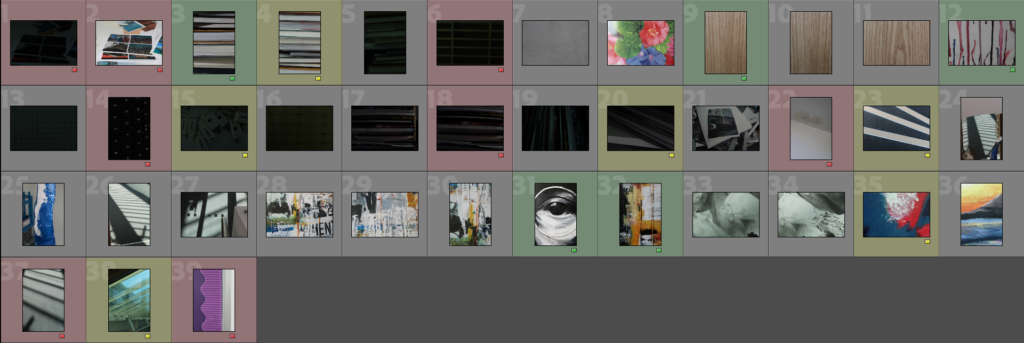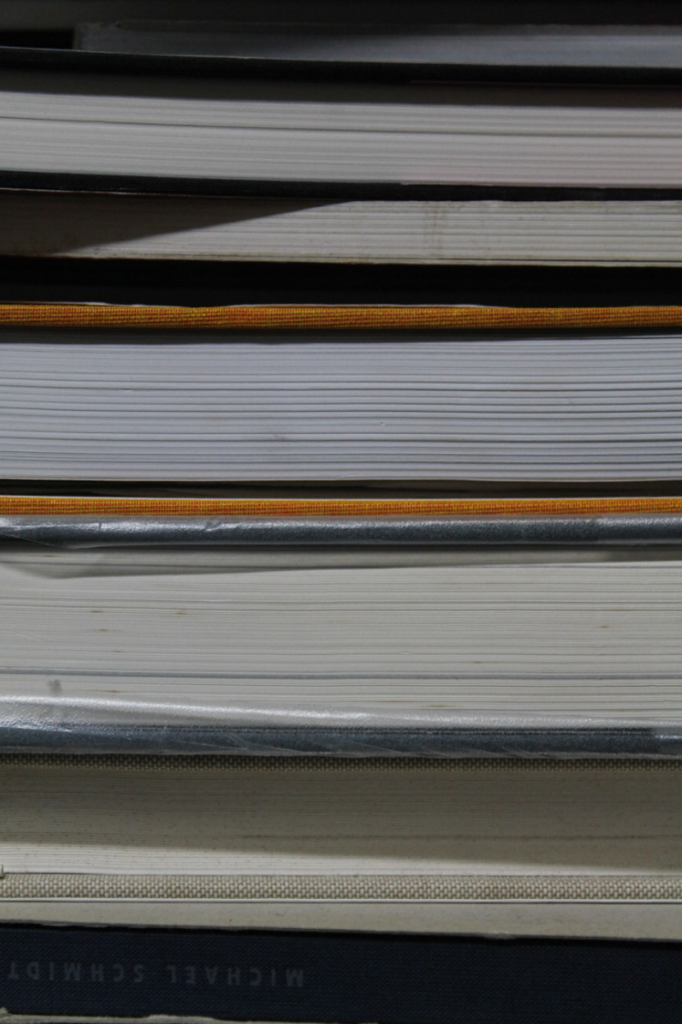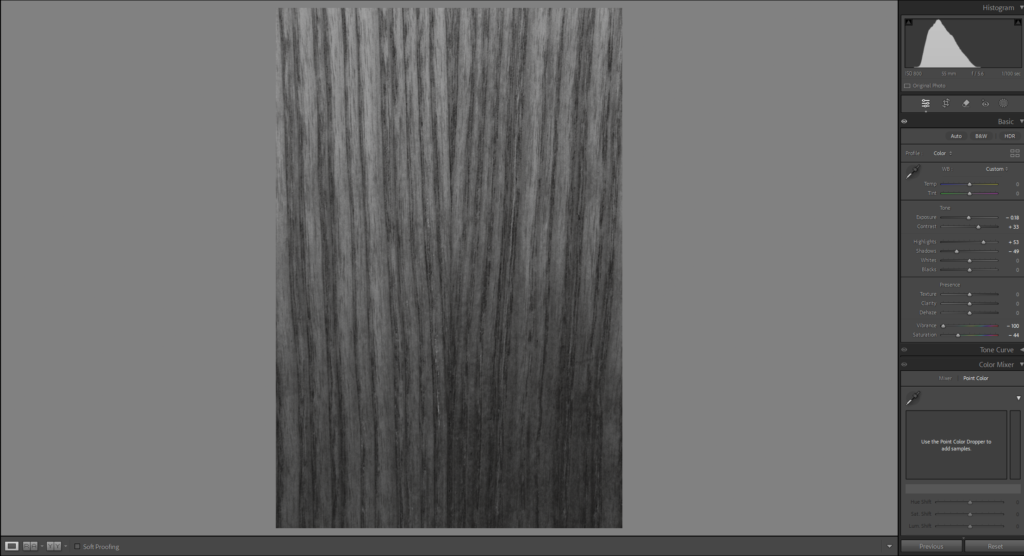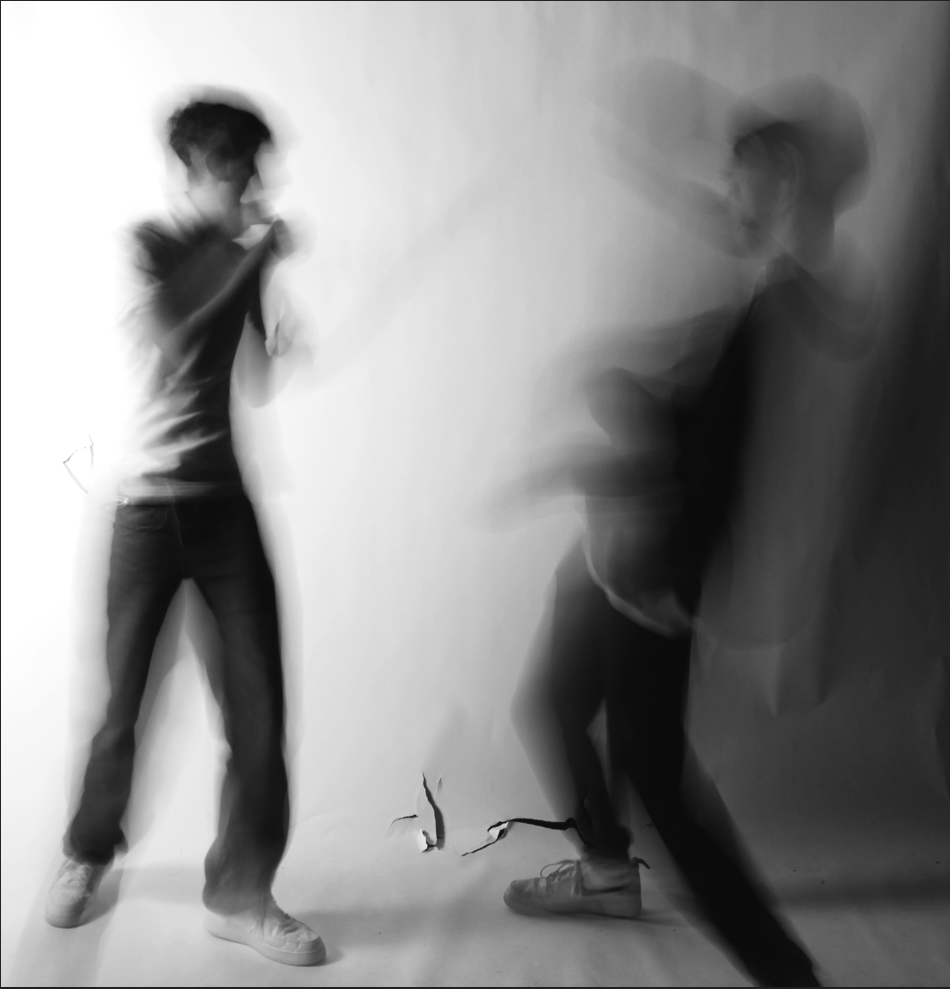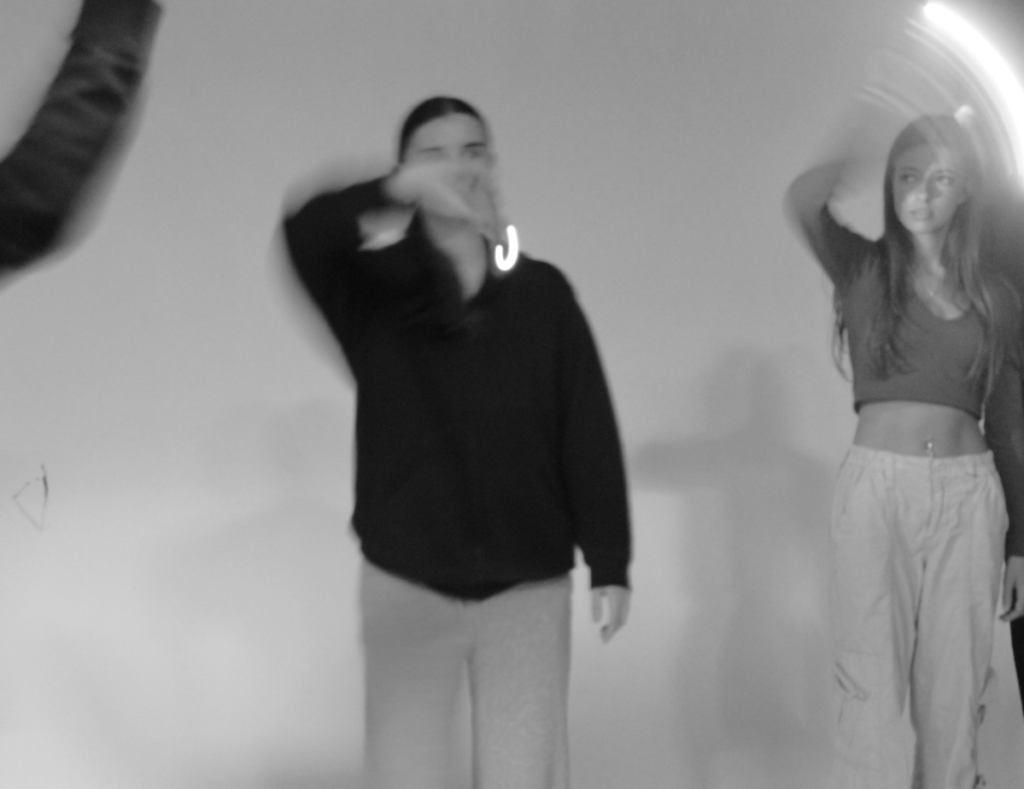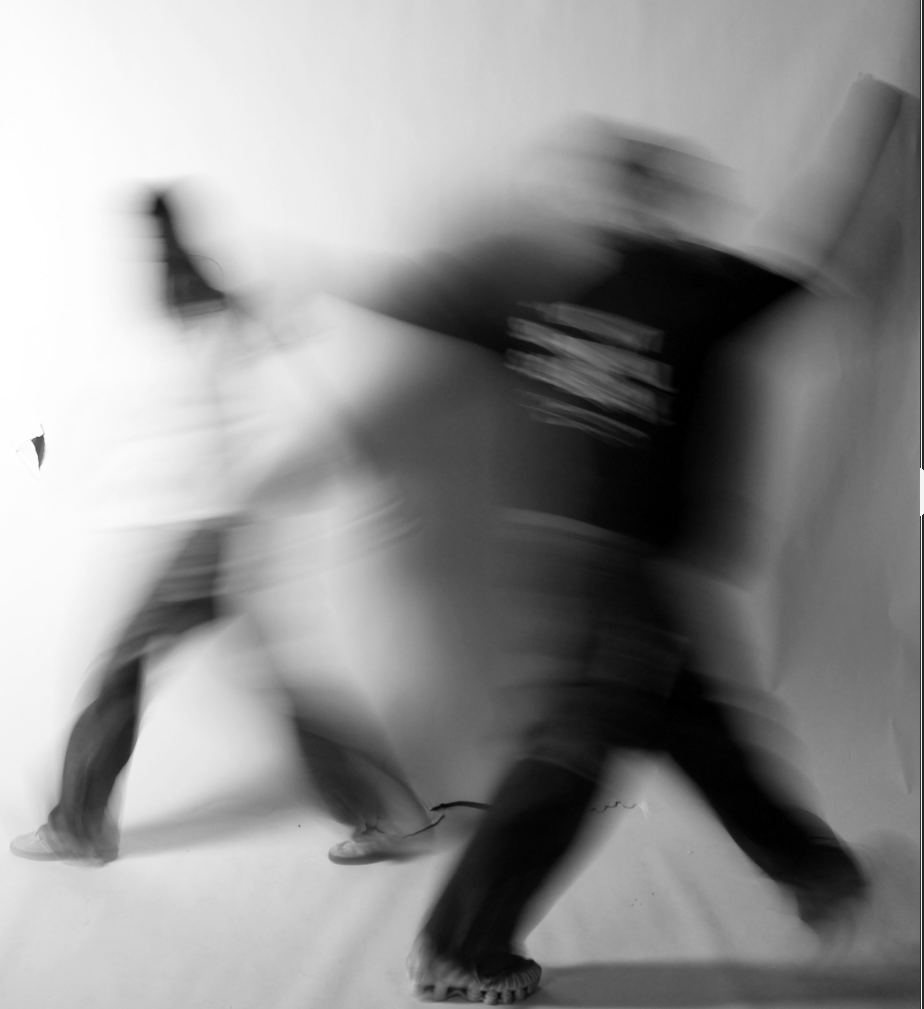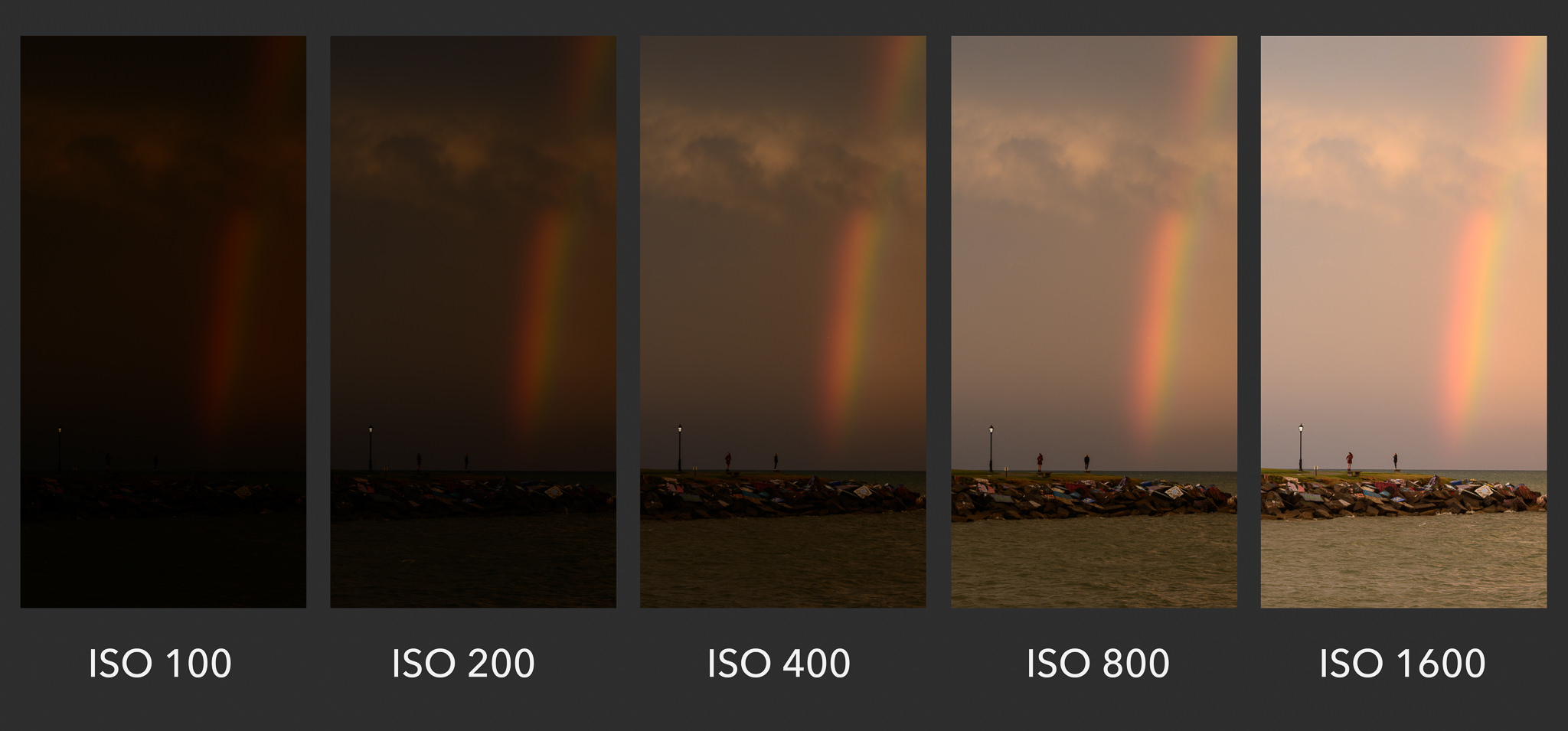Camera Obscura
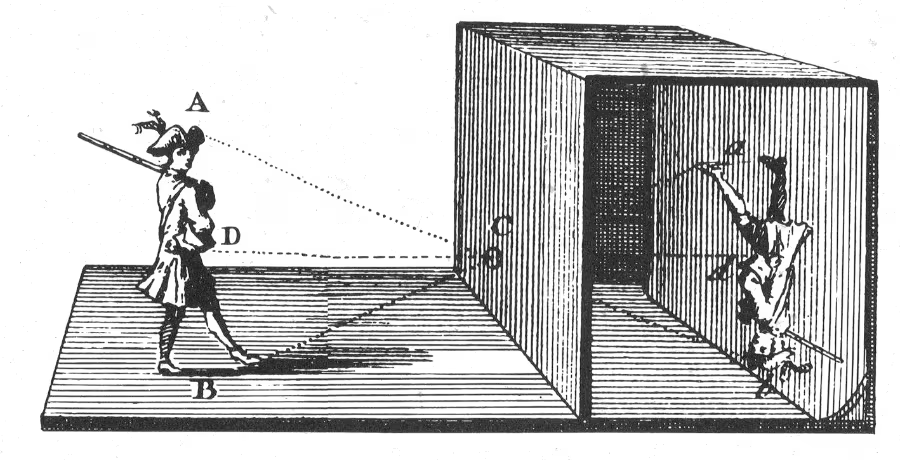
The camera obscura is about 200 years old. The name comes from the Latin words for ‘dark’ (obscura) and ‘room’ (camera). With a camera obscura, you can perfectly capture the world around you by projecting what’s on the outside down into a darkened space on the inside you don’t even need a power source. it’s not magic it is just some really useful science.
it is a rather theatrical-looking curtain that surrounds the darkened chamber, there’s a large lens mounted in a wooden panel. That lens focuses the light from the scene outside down onto a mirror which is held at a 45-degree angle behind it on the inside. The mirror reflects the rays of light onto a piece of paper or canvas laid out flat on the base inside the wooden box. To see the image, you need to cover yourself with a piece of black cloth to stop any other surrounding light from getting into the box. You’d then trace the outlines of the scene you can see projected onto the paper inside. And because this camera obscura uses a lens, which creates a relatively large aperture, you get a sharp, colourful image on the paper like a mini video feed of the outside world.
Because the light is bouncing off the mirror, you see the image the right way up. But the lens causes the image to flip (or invert) so it’s also the wrong way round. That meant artists using a camera obscura would have to trace the final image in reverse. There is plenty of evidence that masters like Canaletto and Rembrandt used the camera obscura, but other artists may have been more secretive. People still debate whether the Dutch painter Johannes Vermeer used a camera obscura to capture the incredible detail in his exquisite paintings of domestic scenes. Although there’s no written evidence to prove it art historians think that he probably did.
Nicephore Niepce

Joseph Nicéphore Niépce was a French inventor and one of the earliest pioneers of photography. Niépce developed heliography, a technique he used to create the world’s oldest surviving products of a photographic process.
In 1826, Niépce used his heliography process to capture the first photograph, but his pioneering work was soon to be overshadowed by the invention of the daguerreotype.
Henry Fox Talbot
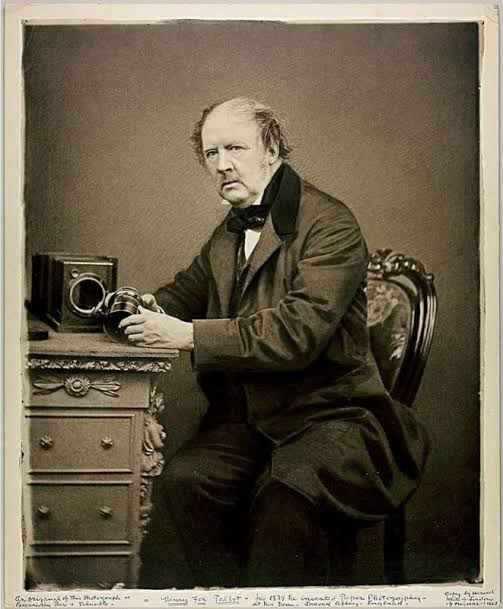
William Henry Fox Talbot was an English scientist, inventor, and photography pioneer who invented the salted paper and calotype processes, precursors to photographic processes of the later 19th and 20th centuries.
William Henry Fox Talbot was credited as the British inventor of photography. In 1834 he discovered how to make and fix images through the action of light and chemistry on paper. These ‘negatives’ could be used to make multiple prints and this process revolutionised image making.
Louis Daguerre – The Daguerreotype
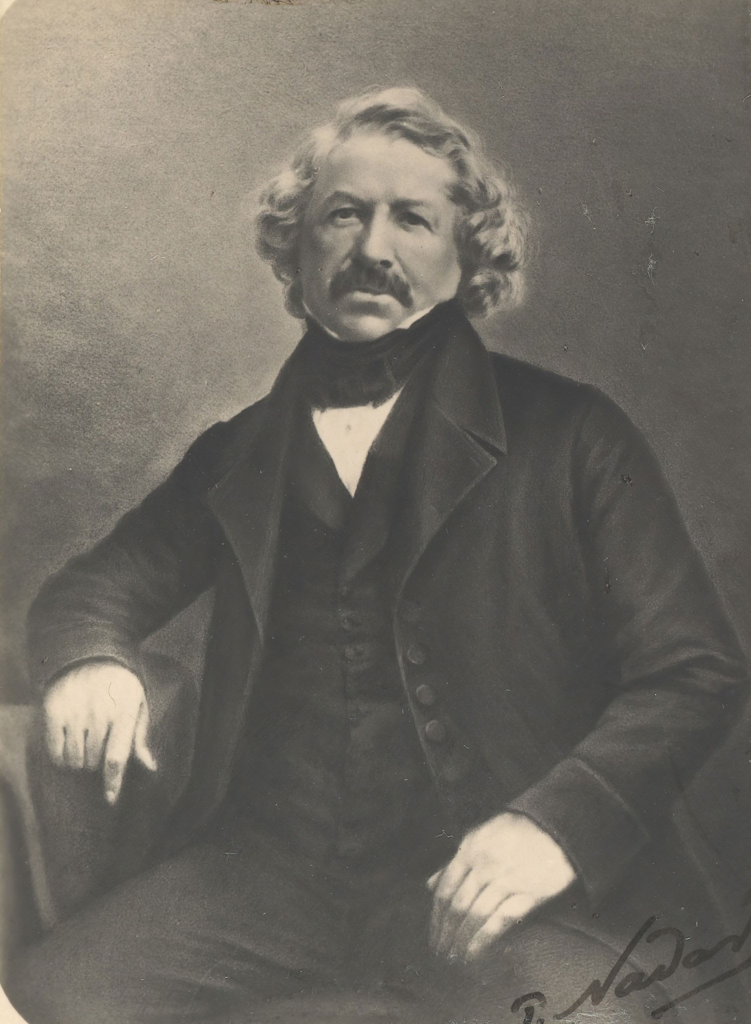
Louis-Jacques-Mandé Daguerre was a French artist and photographer, recognized for his invention of the daguerreotype process of photography. He became known as one of the fathers of photography.
The daguerreotype is a direct-positive process, creating a highly detailed image on a sheet of copper plated with a thin coat of silver without the use of a negative. The process required great care. The silver-plated copper plate had first to be cleaned and polished until the surface looked like a mirror.
Richard Maddox
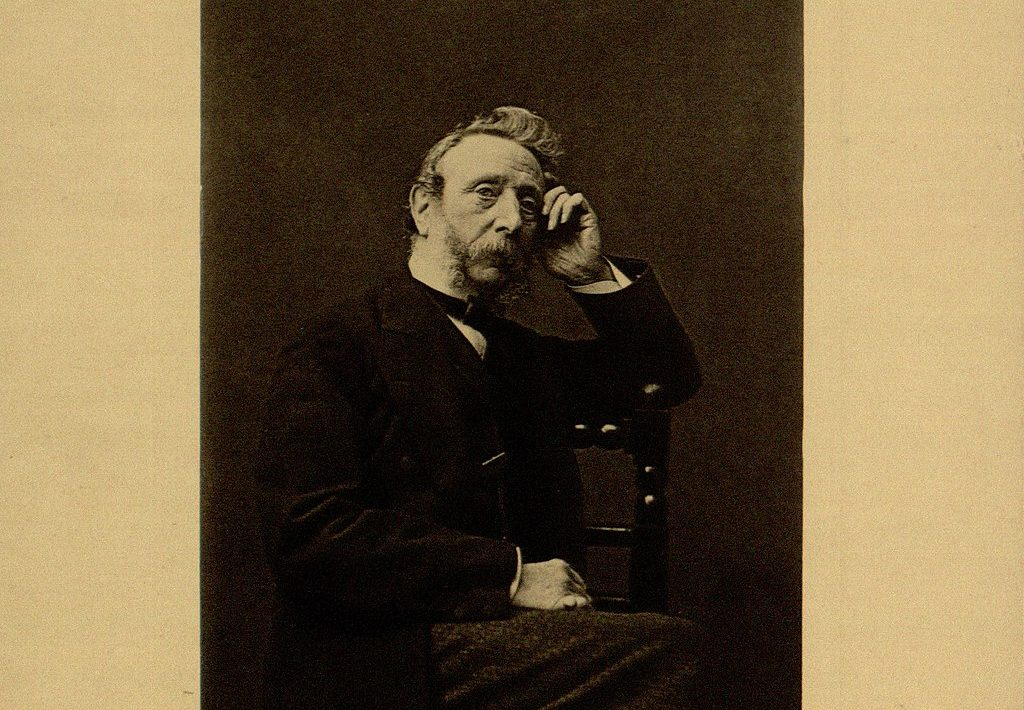
Richard Leach Maddox was an English photographer and physician. Because of him, photography was given an early impetus to become a disseminator of medical knowledge. His interest in the camera, combined with his poor health and his medical training, enabled him to invent the gelatin bromide negative that is the backbone of today’s photographic film.
George Eastman
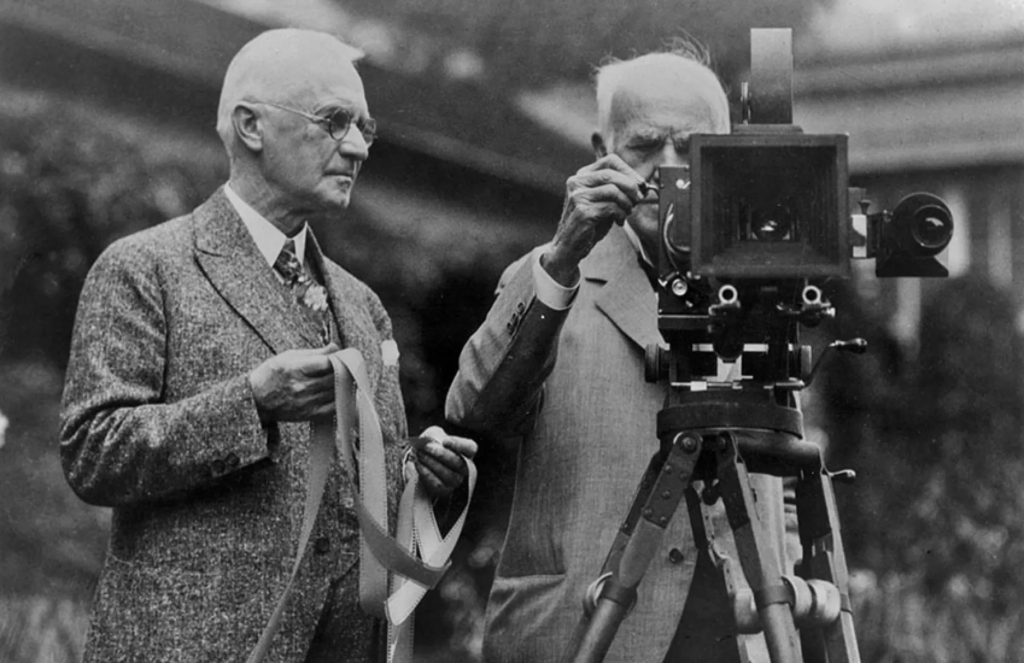
George Eastman was an American entrepreneur who founded the Eastman Kodak Company and helped to bring the photographic use of roll film into the mainstream. He changed the world through his entrepreneurial spirit, bold leadership, and extraordinary vision.
Kodak Brownie

The Brownie was a series of camera models made by Eastman Kodak and first released in 1900.
It introduced the snapshot to the masses by addressing the cost factor which had meant that amateur photography remained beyond the means of many people; the Pocket Kodak, for example, would cost most families in Britain nearly a whole month’s wages.
The Brownie was a basic cardboard box camera with a simple convex-concave lens that took 2+1⁄4-inch square pictures on No. 117 roll film. It was conceived and marketed for sales of Kodak roll films. Because of its simple controls and initial price of US$1 (equivalent to $37 in 2023) along with the low price of Kodak roll film and processing, the Brownie camera surpassed its marketing goal
Digital Photography

Digital photography is a process that uses an electronic device called a digital camera to capture an image. Instead of film, it uses an electronic digital sensor to translate light into electrical signals. In the camera, the signals are stored as tiny bits of data in bitmaps, tiny bits of data that form the image.













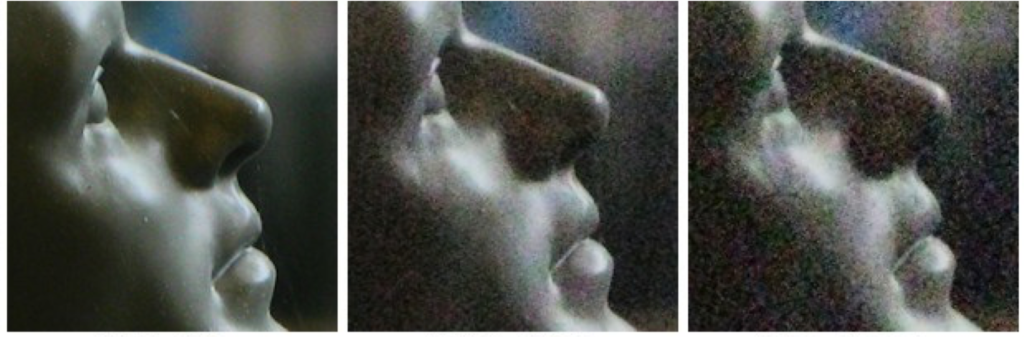




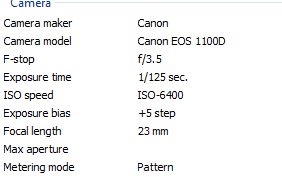











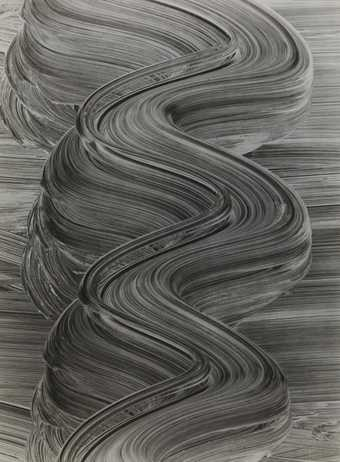
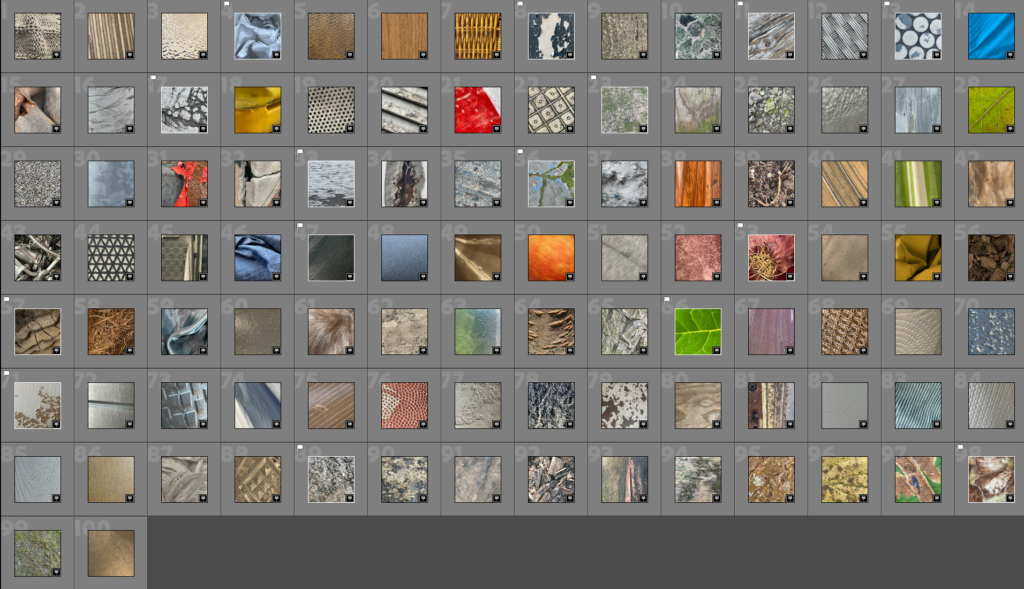


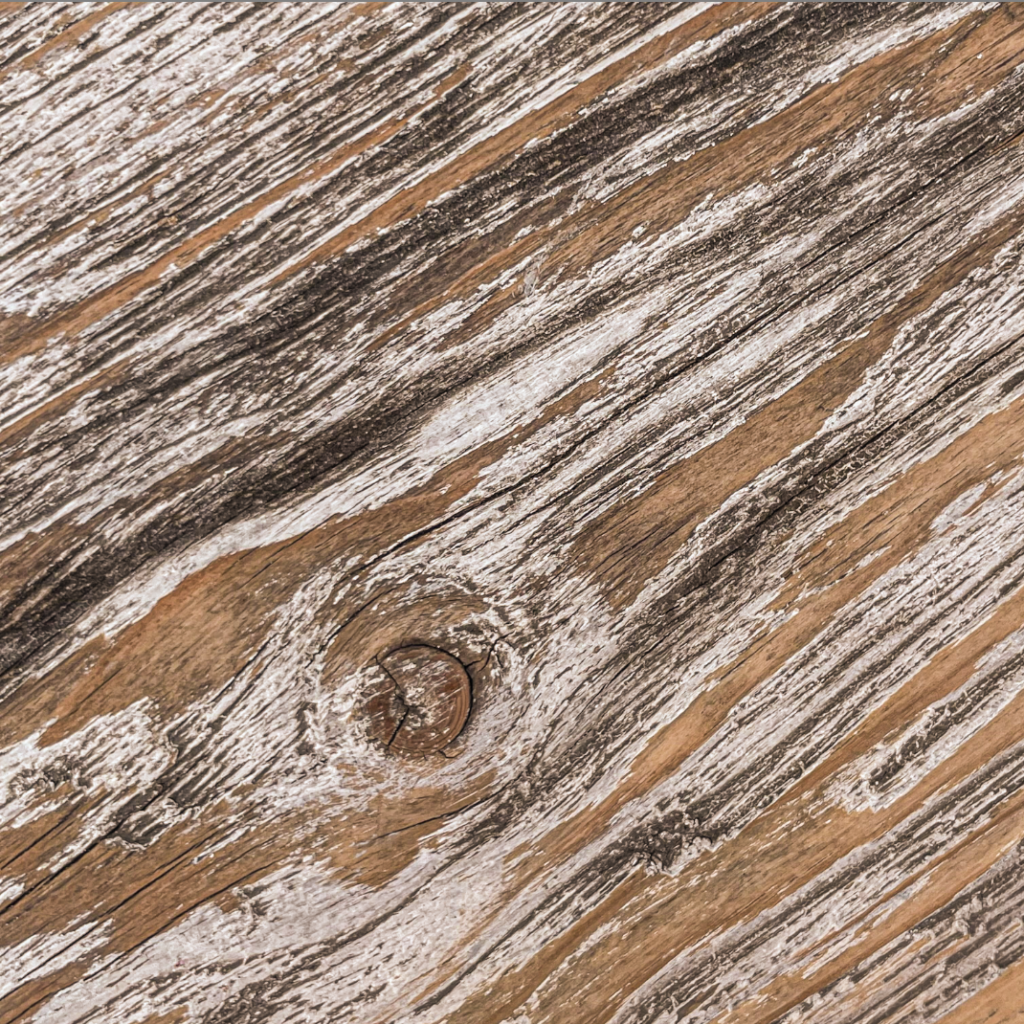


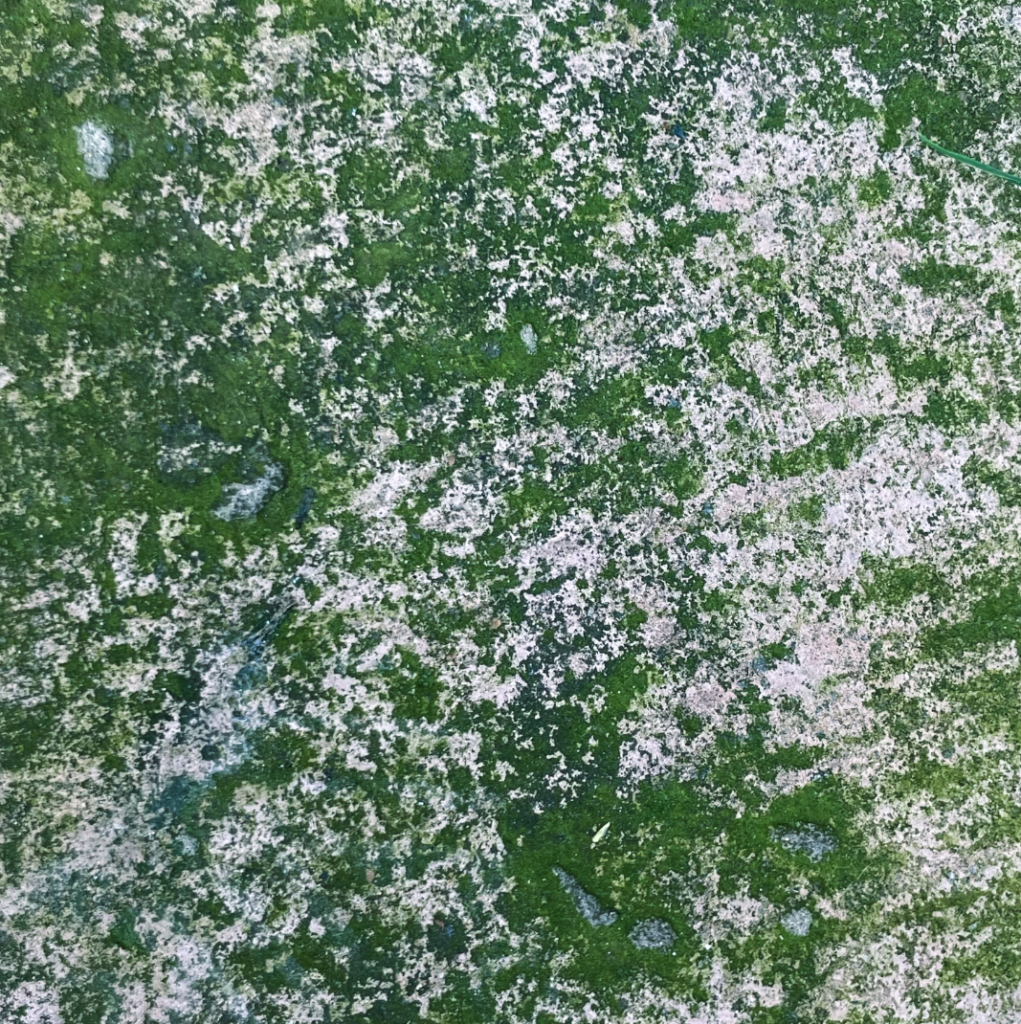

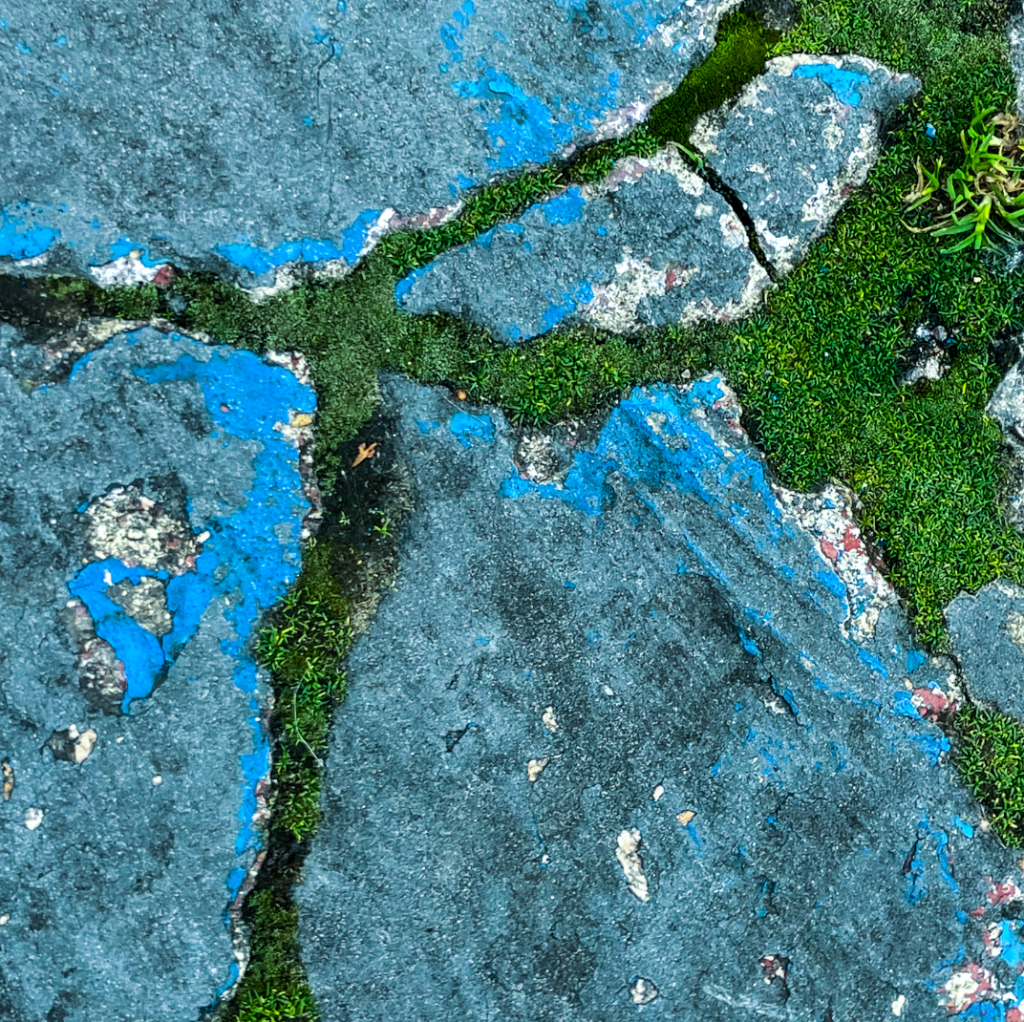




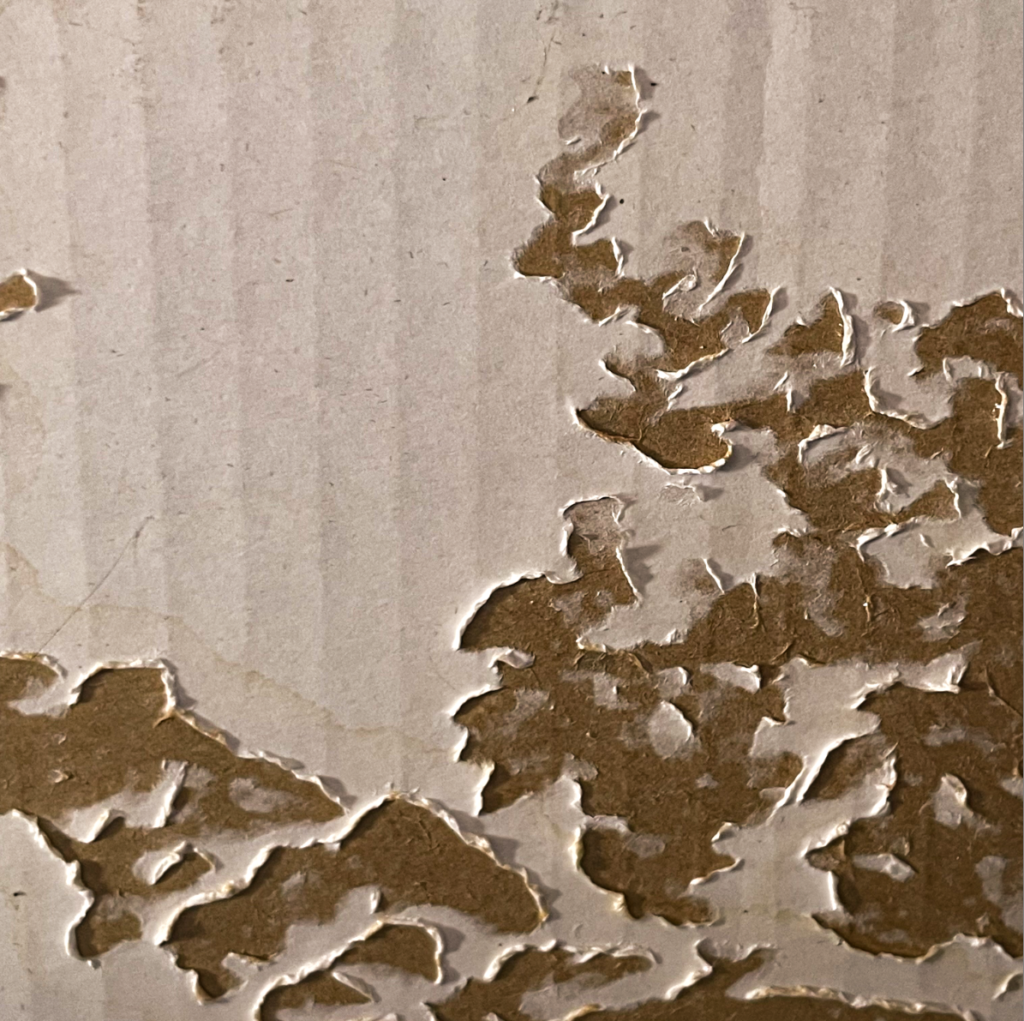



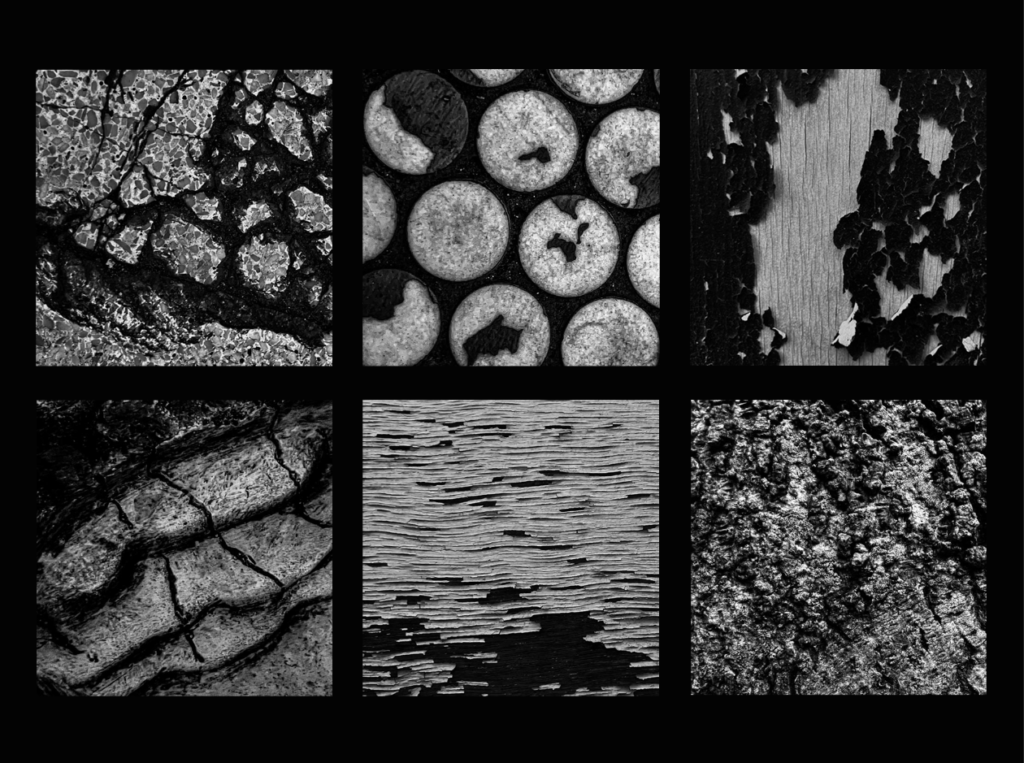



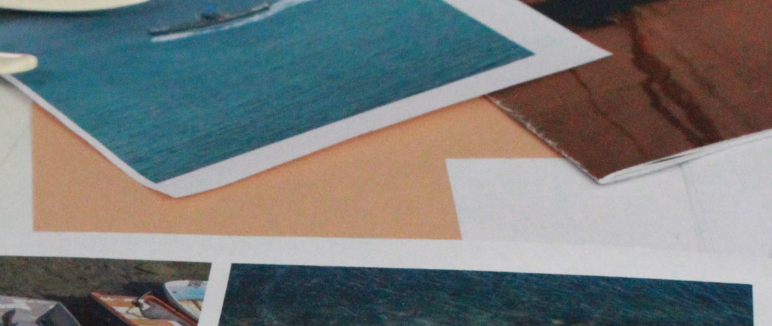

.jpg?mode=max)