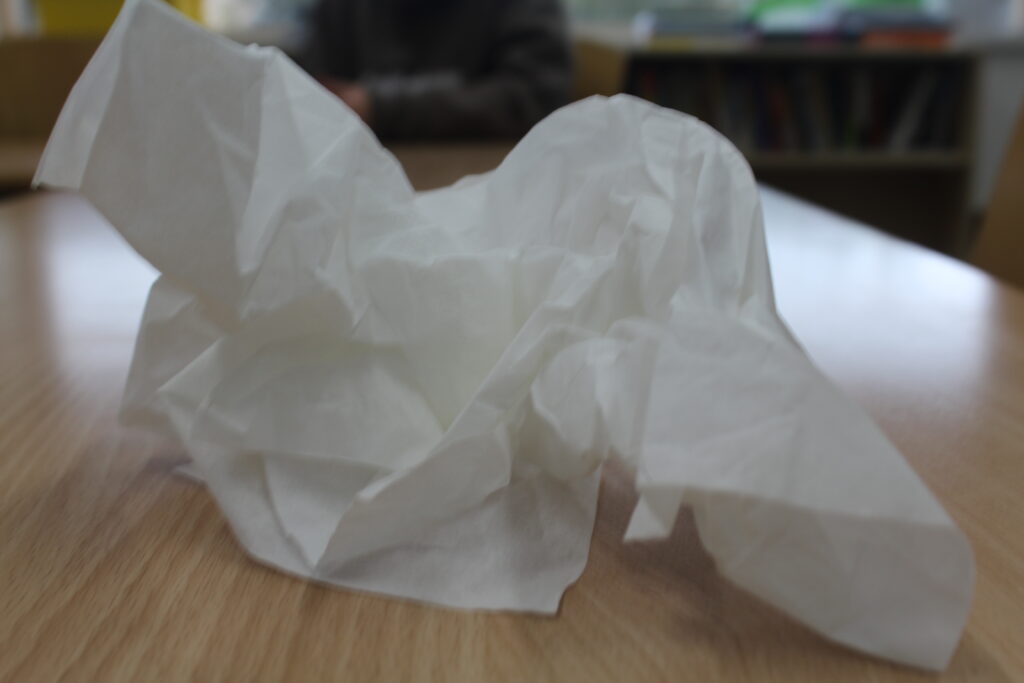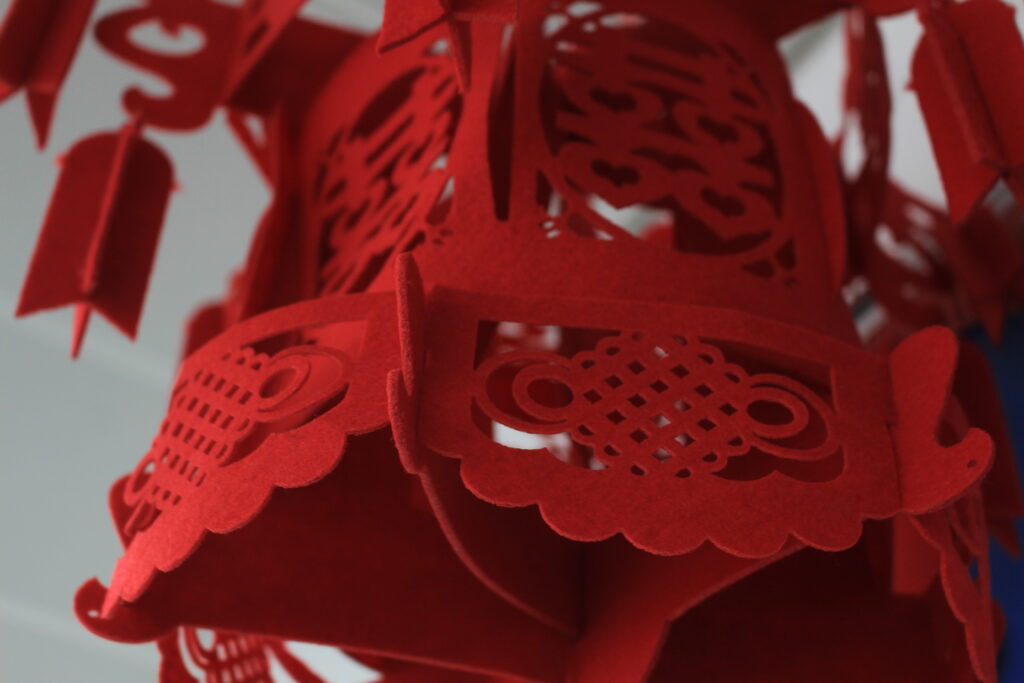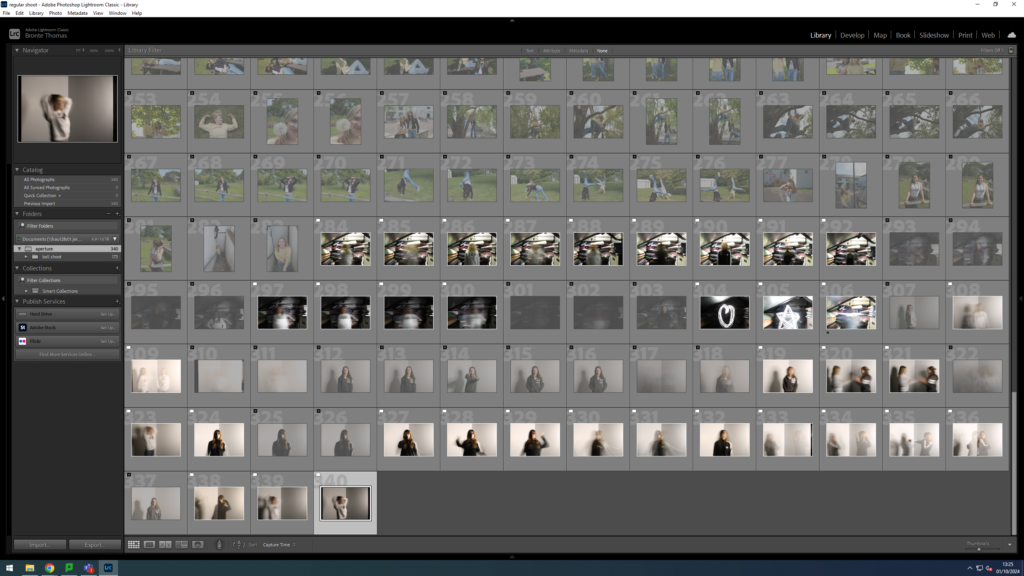Adobe Lightroom is to import and export photos, create, edit, and share photos across all devices. This allows people to quickly and easily edit their photographs with tools to alter contrast, balance colour, and change brightness on mobile devices immediately after taking the picture.

I imported 31 photos into Lightroom. I then made a subfolder or collection as its called in the app of all my best and favourite photos. I had 14 favourite photos, which I then rated out of 5 stars, this app was really useful to help arrange my photos into groups and get them all sorted so they are not cluttered everywhere.
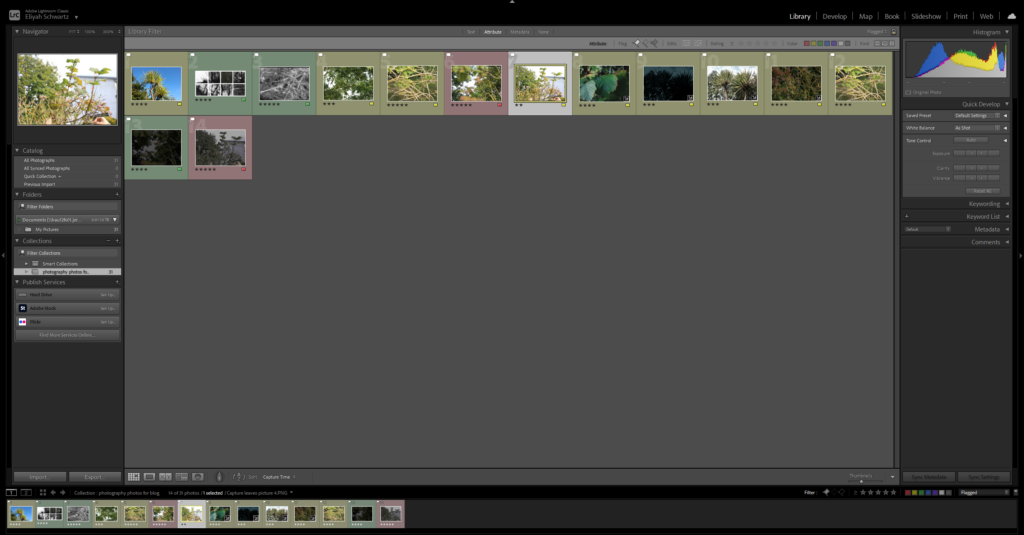
This is collections. This shows how many collections there are. Below there is a plus button to get access to your collections and photos. It also tell you how many photos are stored. To do this, I clicked the plus sign next to collections to create a new collection, titled it photos for photography and put it then imported it into a collection.
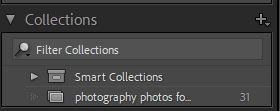
By doing this, I can sort my huge gallery of photographs into smaller groups. E.G, instead of having all my photographs in one area it would make it difficult to differentiate and classify them I can split them into particular collections (e.g. photographs for photography and aperture etc.)
Where It Is Stored On The Computer
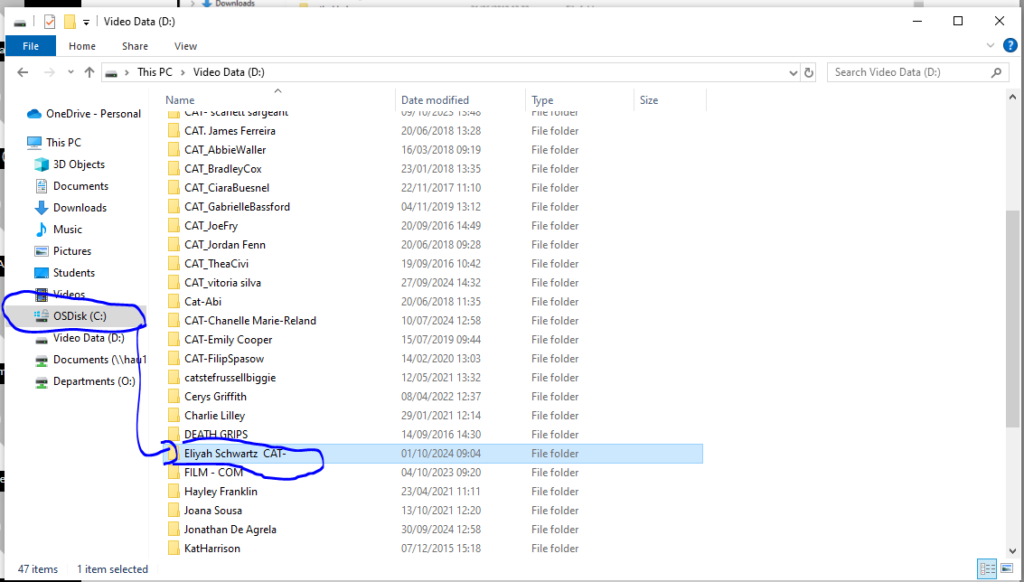
Functions
I then had the choice to select and rate my images in distinctive ways – one thing you can do is flag your images as good or bad using either the P key (for excellent ) or the X key (for poor), allowing you to then filter out which images you want to see using the flagged filter which you can eliminate, the images you marked as poor from view. You can also rate your pictures from 1-5 stars and then filter them by these star ratings. 1 is poor and 5 is excellent.
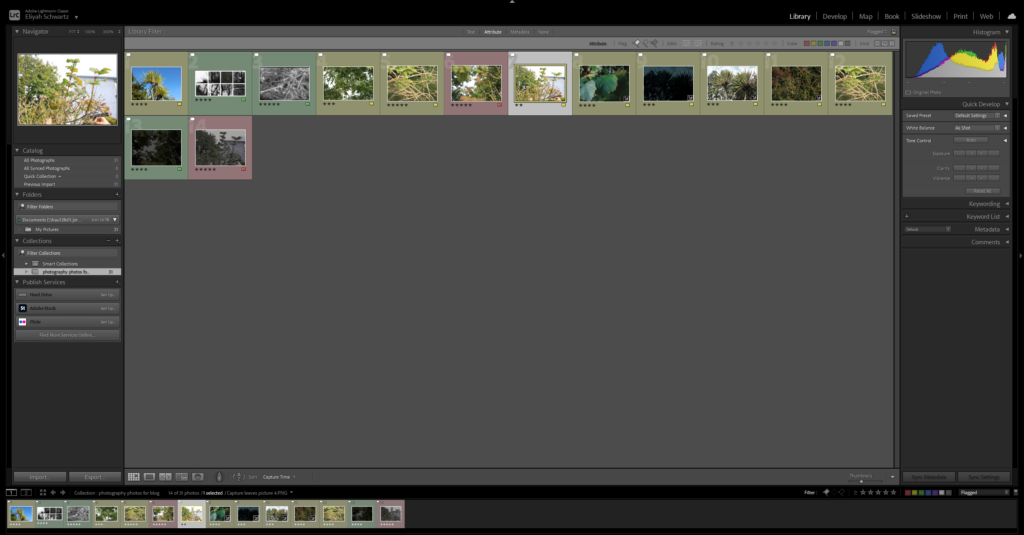
An array of images flagged as excellent, with the ones flagged as poor filtered out. Star ratings are also shown under each image.
Develop Mode
After learning how to import images, create collections and rate/filter images in library mode I then learnt how to use develop mode. This mode is used when you need to do large amounts of editing on one single image at a time (similar to Photoshop), unlike library mode which can be used to make small quick adjustments to many images at the same time .

Develop mode has many pre-sets which can be used to make quick edits of your images, or you can make lots of improvements manually to really convert the image into one you really like. I spent a while using the manual developing features, and then formed an edited version of my image which I am happy with.
What Are Contact Sheets?
Contact Sheet
A contact sheet is a type of photographic paper that displays a collection of small images. These images are taken from a reel of film that the photographer has put into several strips. The photographer then puts these negatives on the sheet to see all the images side by side, making it easier to match them together.
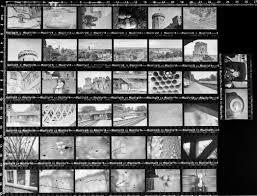
William Klein

William Klein (April 19, 1926 – September 10, 2022) was a photographer and filmmaker who was born in the United States of America. He later became a French citizen. He was known for his unique and ironic style in both photography and filmmaking, often using unconventional techniques in photojournalism and fashion photography. Klein was recognized as the 25th most influential photographer by Professional Photographer magazine in their list of the top 100 photographers.
William Klein’s Contact Sheet