Adobe Lightroom is used to organize, store and edit images.
Importing Images
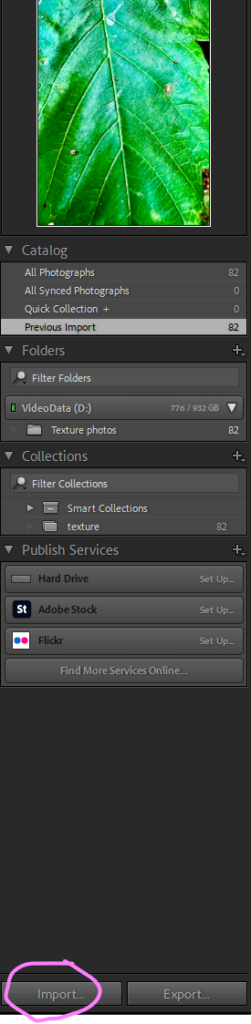
On Lightroom there is an import button in which you can import photos to store in Lightroom.

On Library mode, you can flag images and give them a rating out of 5 stars. This makes it easier to organize which images are the best or which images you want to edit.
Navigator Tool
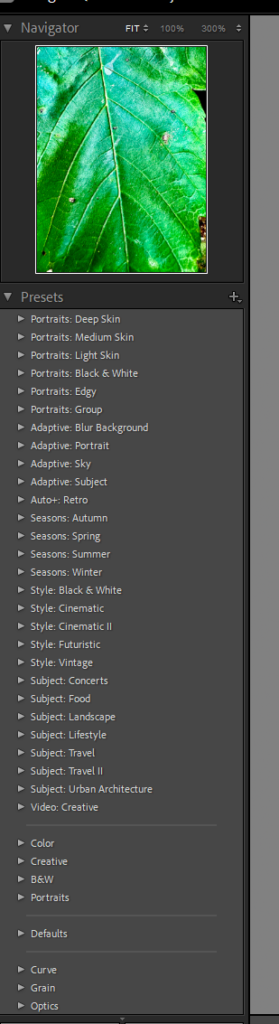
Navigator tool gives you presets, which give you pre-made filters that you can add to your images.
Develop Mode
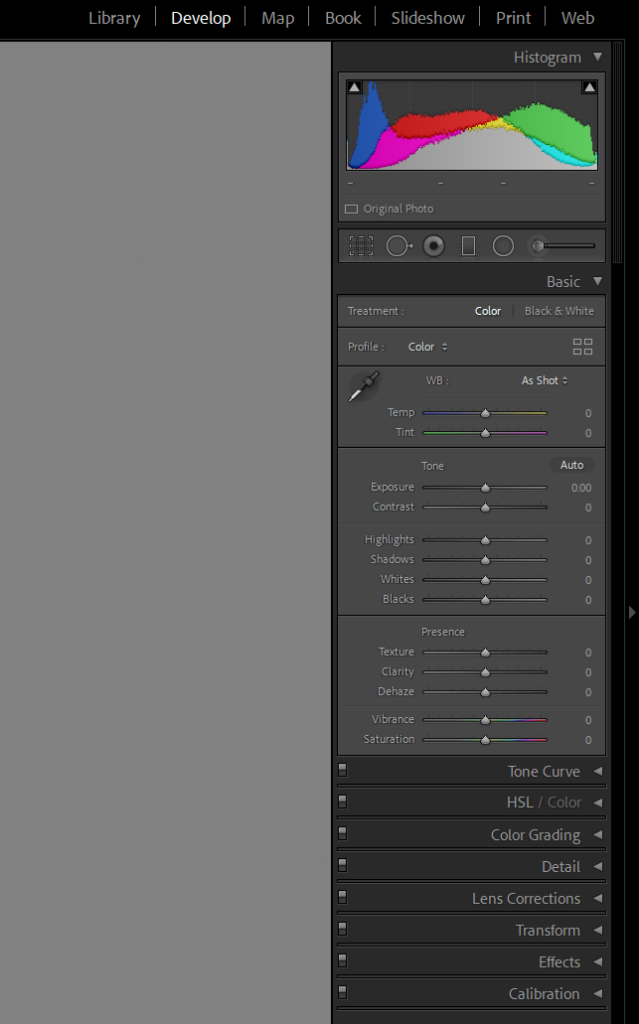
Develop mode lets you manually edit your images by adjusting the contrast, saturation ect.
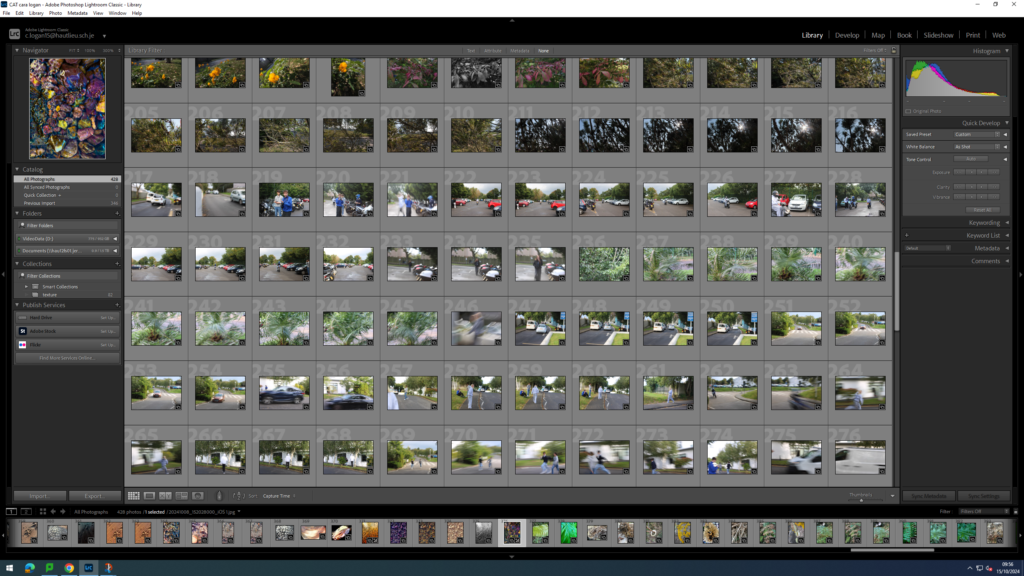
Here is all my images in lightroom.
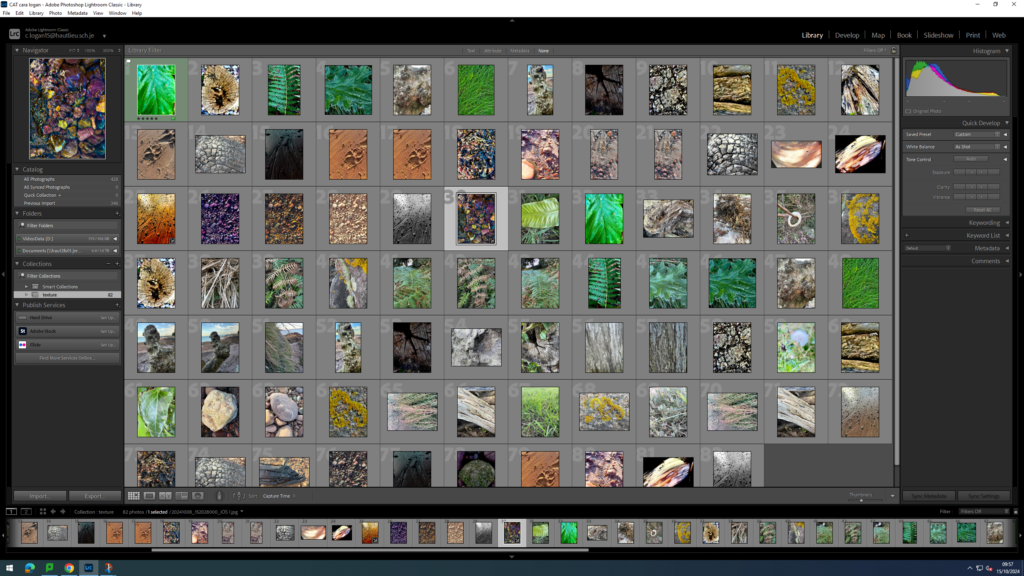
Here I made a folder for all my texture images, so my images are more organised and easier to access.
