What is Lightroom?
Well, Lightroom is many things but what Lightroom is actually used for is to enhance and sharpen pictures. it is commonly used as using certain methods (I will go into further along this post) it is easy to identify the ones with bad quality and good quality and eliminate the ones you don’t want to work on.
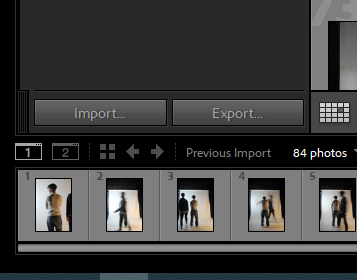
To start actually putting pictures into Lightroom, you have to import them. In the bottom left of your screen you will see the import button.
Once you have pressed this a screen will come up and on the left hand-side you can choose where the images come from and what images you would like.
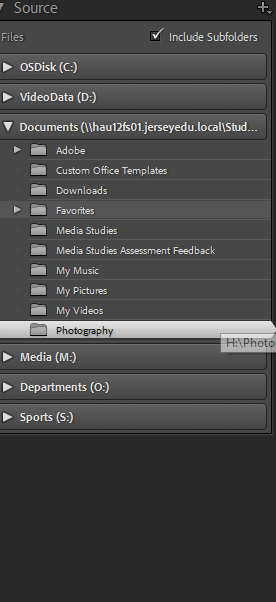
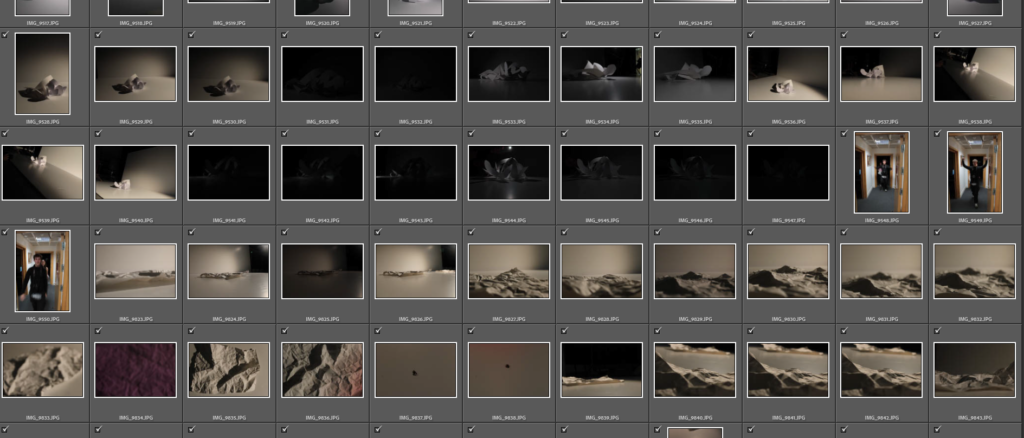
Here is where you can uncheck and check images to choose which ones you would like to import into your Lightroom library. Once you have selected them in the bottom right of your screen you will see this button.
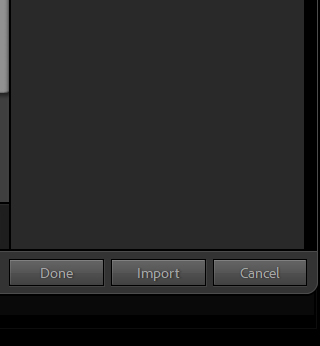
If you press import, these images you have selected will appear into your library. Furthermore this will unlock multiple different features that can improve your photos and make them easier to navigate to.
By going through your images and pressing in the top right corner of each image you can flag the images. This aids you further as you can prioritise the pictures that have certain features
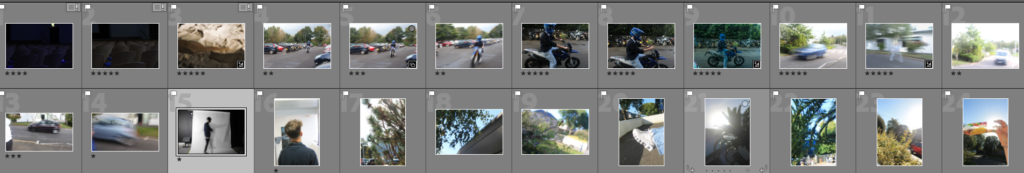
Diptych
What is a Diptych?
A Diptych is a creative format that combines two images side by side. This approach allows photographers to explore relationships between the images, whether through contrasting themes or the monitoring and comparing of the two images. By pairing two photos it is easier to identify and pick out more final details. For instance, one image could focus on texture and detail, while the other provides context or a broader view, encouraging viewers to make connections between the two. Diptychs are an effective way to engage the audience and invite deeper interpretation of the photographic narrative.

This is my Diptych and it easily shows my original picture and the final product.
