Adobe Photoshop Lightroom, usually called Lightroom, is an image organization and processing application developed by Adobe.

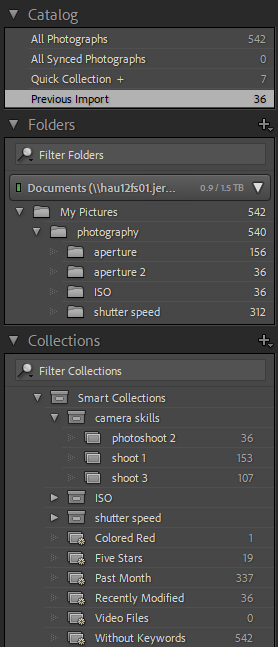
By pressing “+” next to ” Folder” it allows you to import your images to light room, another option is to press “+” next to ” collections” to add your pictures to a collection. These are great tools to keep your work organized.
When on library mode it allows you to look at your pictures closely and choose if you wat to discard them pressing “X” or flag them pressing “P”. It also allows you to give star ratings from 1 to 5 and colour them in. This Is a really good tool do you can go from hundreds of images to your favourites.
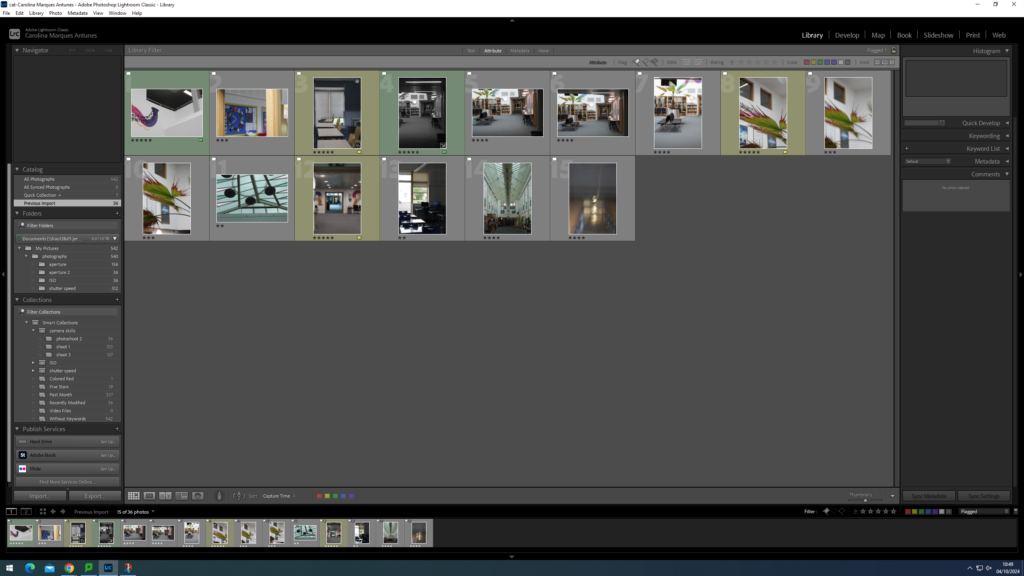
When you select “X” the pictures will turn grey and they will have a black flag with a white cross meaning you don’t want to use them, if you pressed “X” accidently this is easily reversible by just pressing “P”.
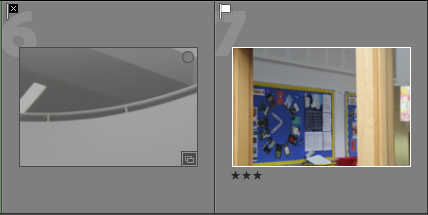
Navigator tool:
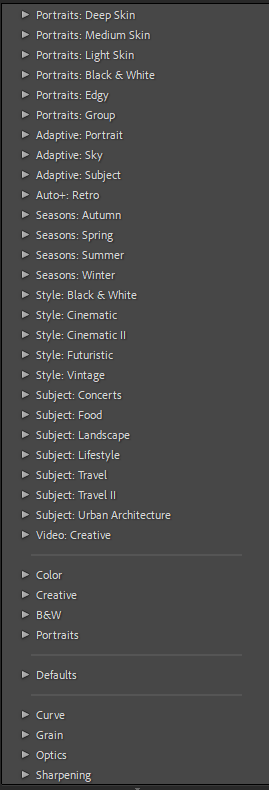
the navigator tool will allow you to edit your favourite pictures. On the left you will have a tab called ” Presets” this will allow you to edit your pictures quick and easy with filters that are already done for you.
On the right side you have a tab which shows you all the information about your image like ISO, Shutter speed, and focal length. on the column underneath you are able to modificate your image.
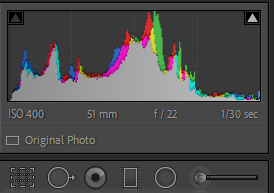
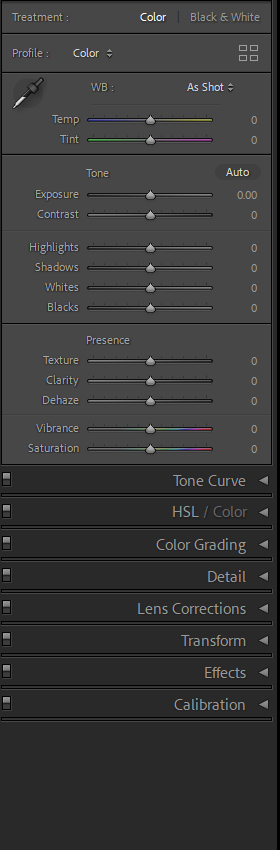
Here you can edit everything about your image, like exposure, highlights, shadows etc…
