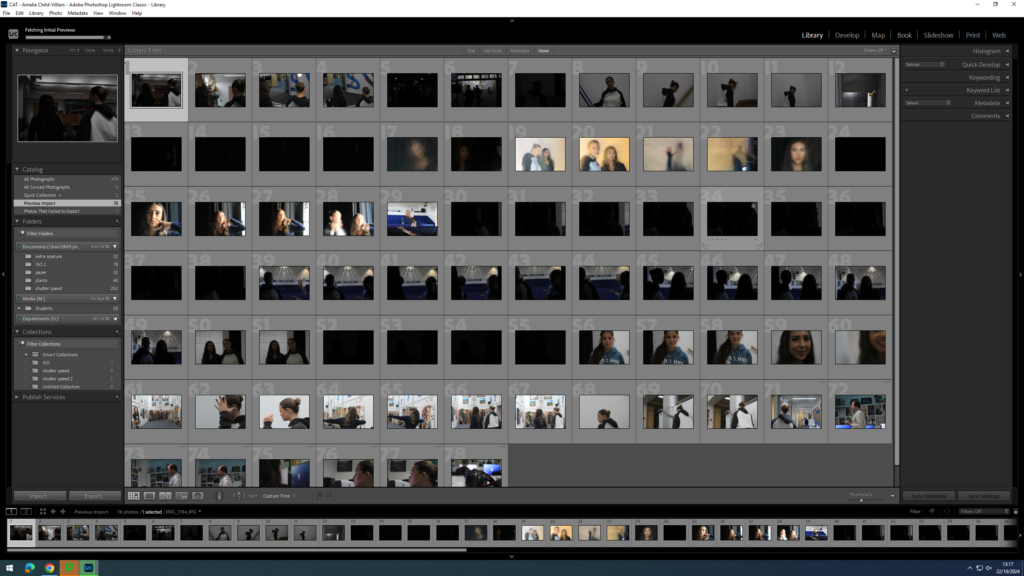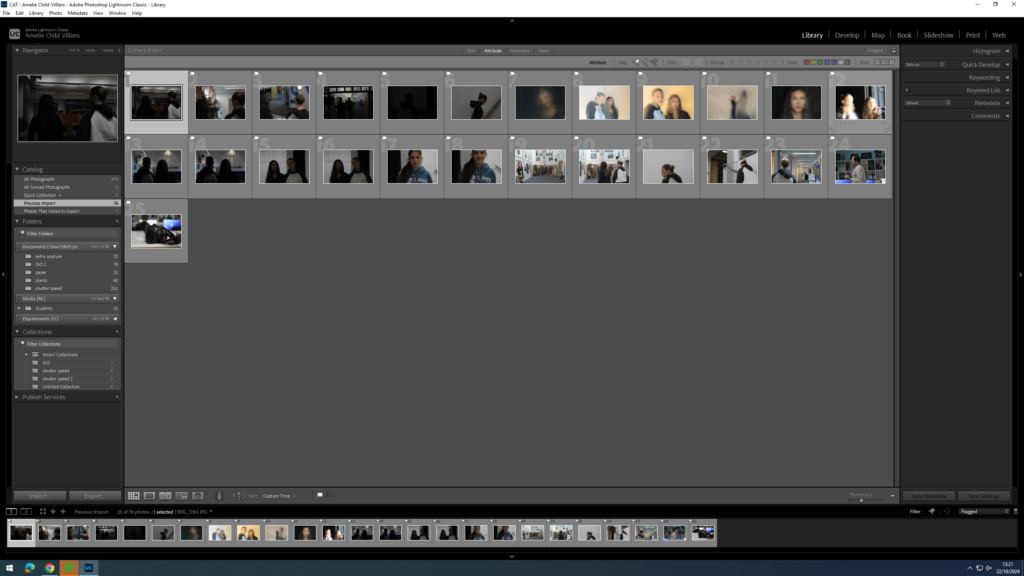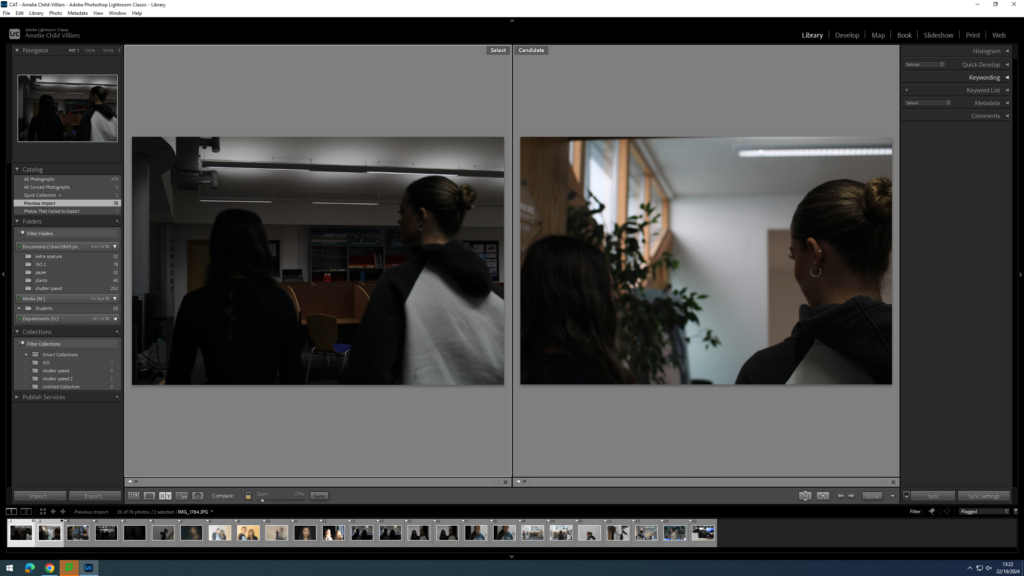ISO Sensitivity is a standard set by the International Organization for Standardization (ISO) that represents sensitivity to light as a numerical value. A higher number indicates a higher sensitivity and a greater ability to capture light. The ISO Sensitivity is set and changed in the shooting settings menu.

Raw images

Shutter Speed is also a useful tool when it comes to ISO as using a longer shutter speed to allow for more light to enter the camera allowing for the subject to be properly lit without noise or grain in the photo. However this does lead to movement blur

Noise lurks in the shadows, so when you raise the exposure in processing, you actually make the noise more visible throughout your image. That means a photo taken with a lower ISO and underexposed will have MORE grain than an image taken with a higher ISO, but correctly (or even over) exposed.
This is demonstrated here in this photo , as there was less light in the area and therefore a lower ISO was used in order to allow for the subjects to be seen clearer , this led to noise and grain in the image that’s more noticeable when zoomed in.
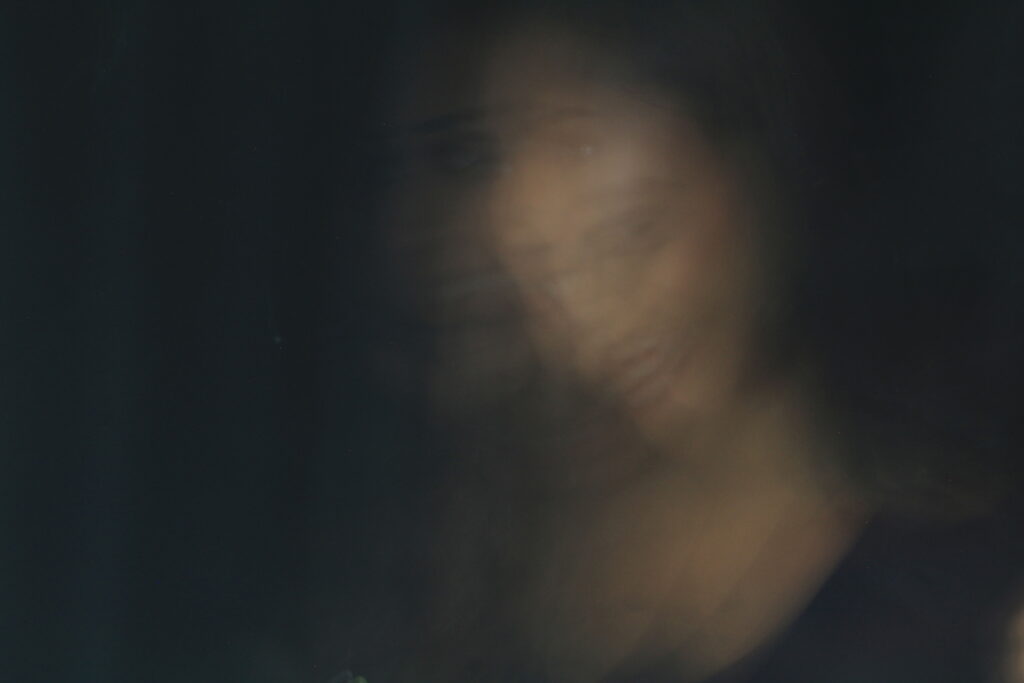
Demonstrated here is another example of using shutter speed as a replacement for ISO to reduce noise and allow exposure in the photo.



These were my raw images which i then decided to edit in Lightroom
Reducing the selection