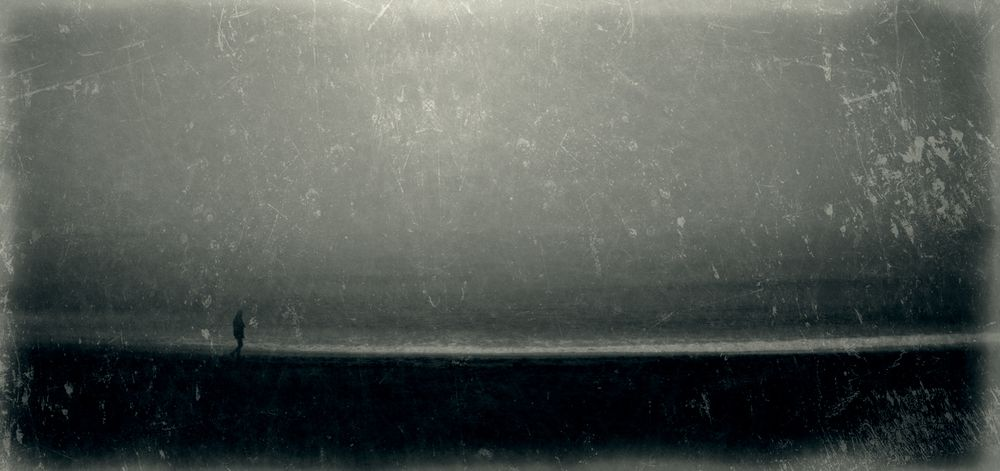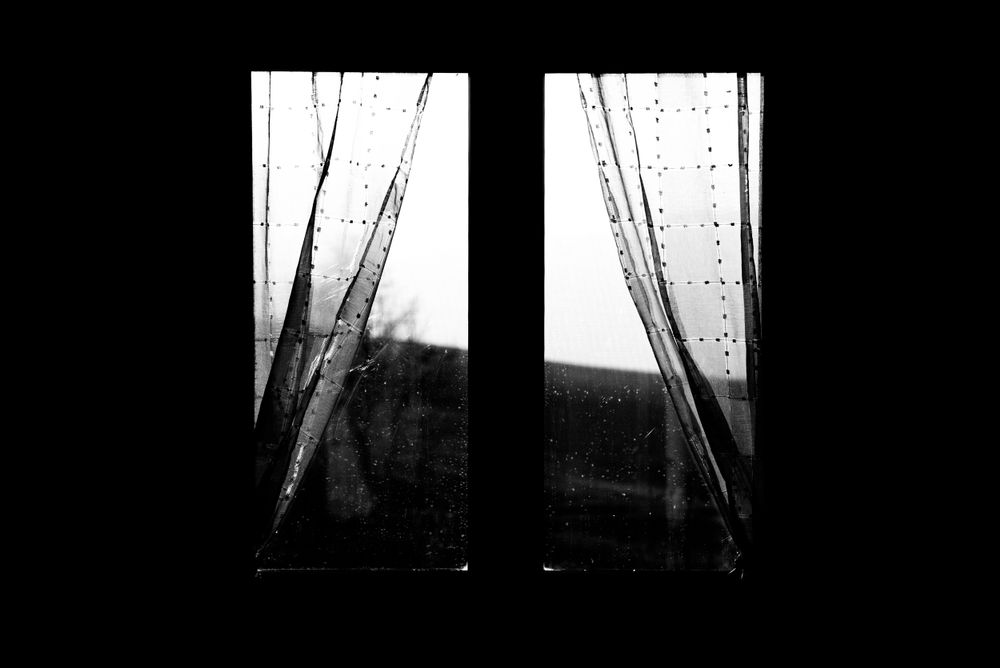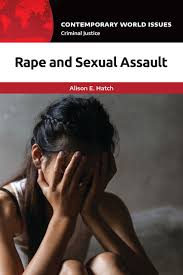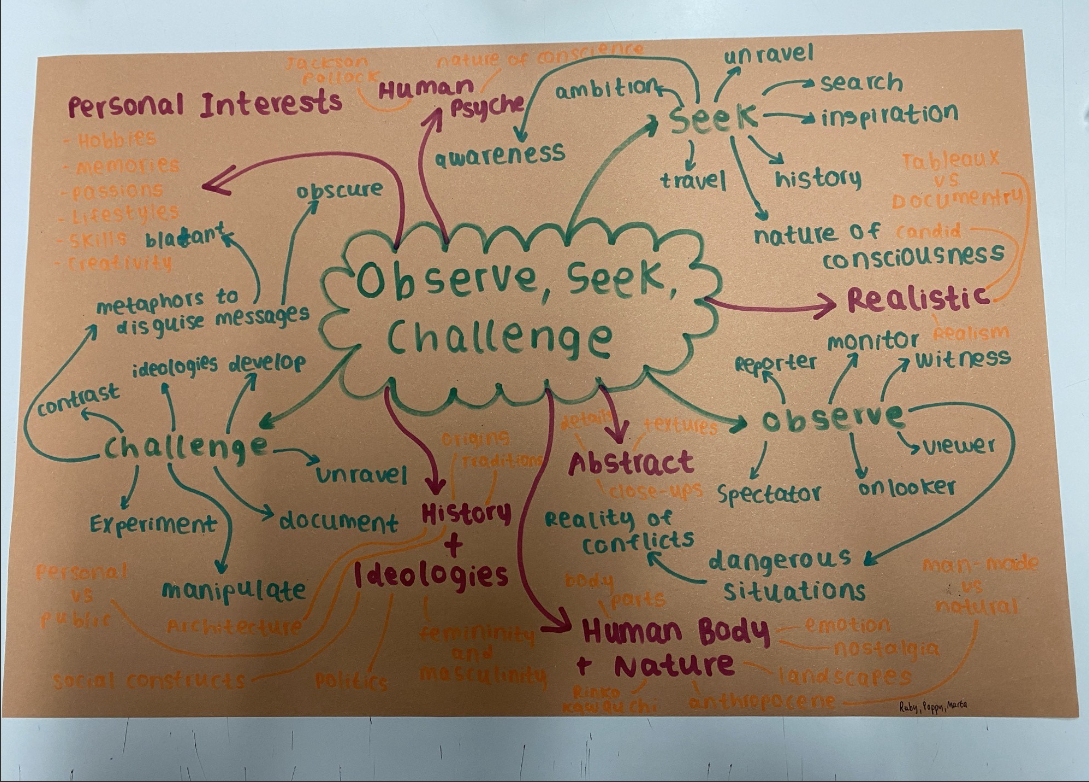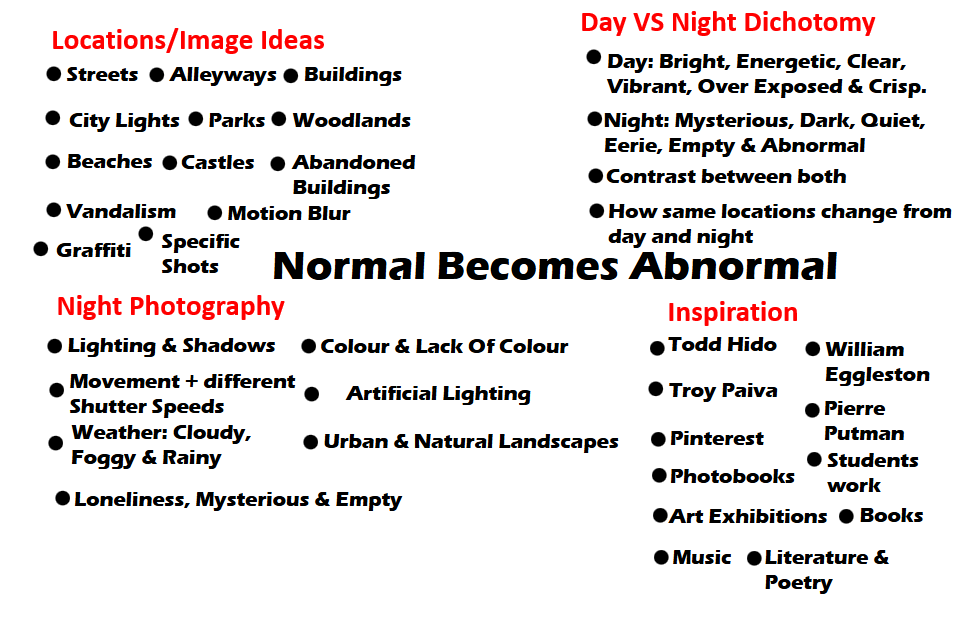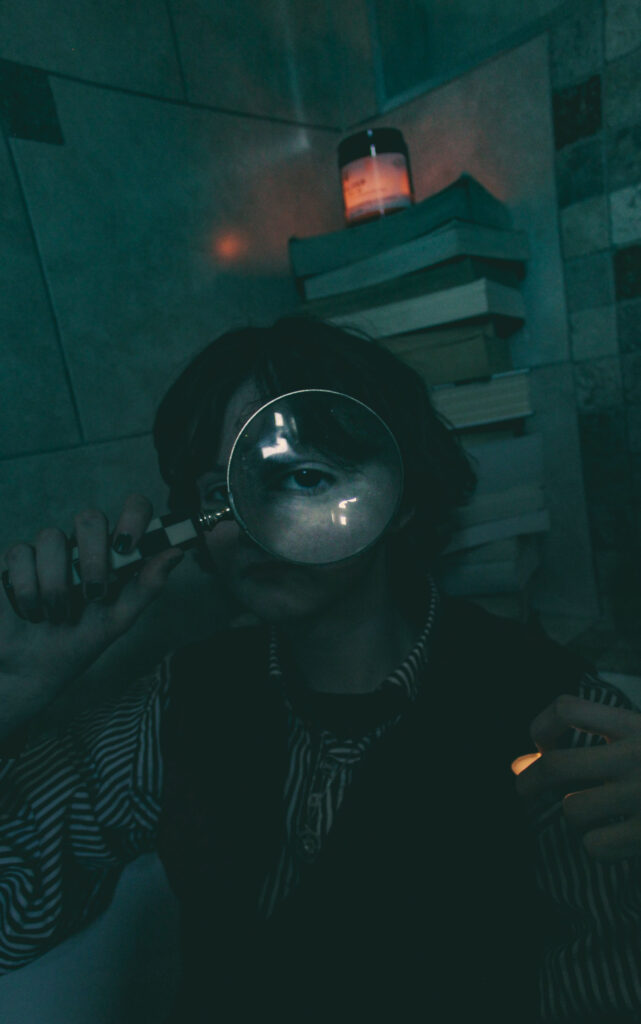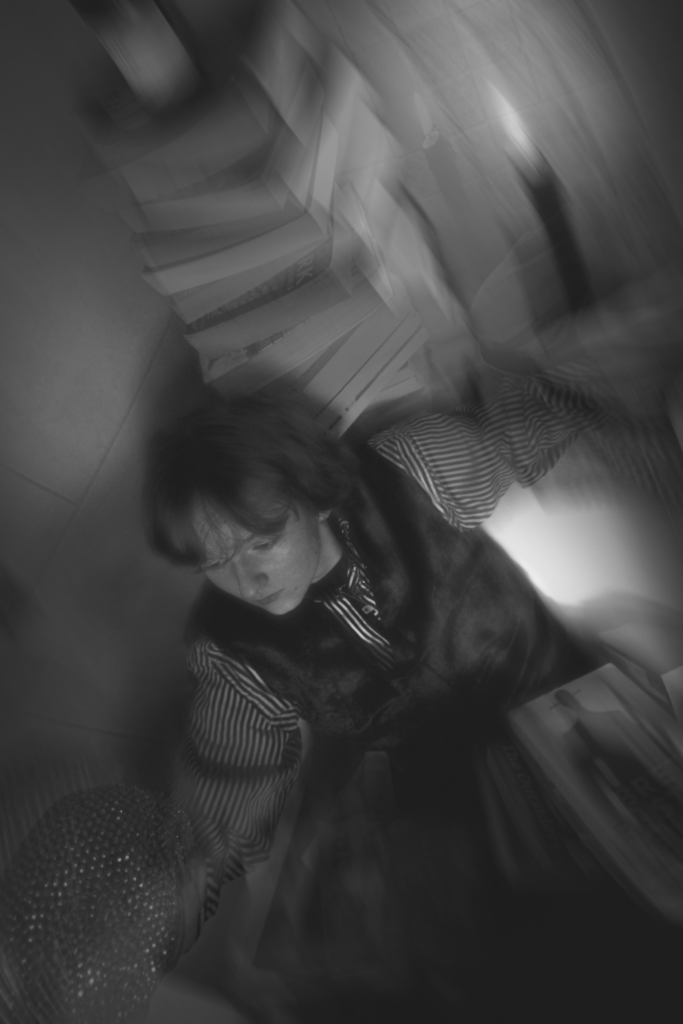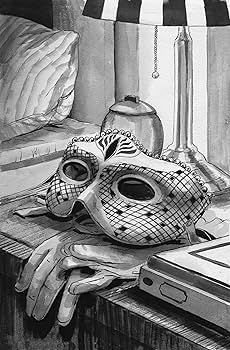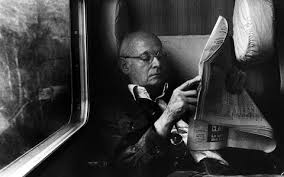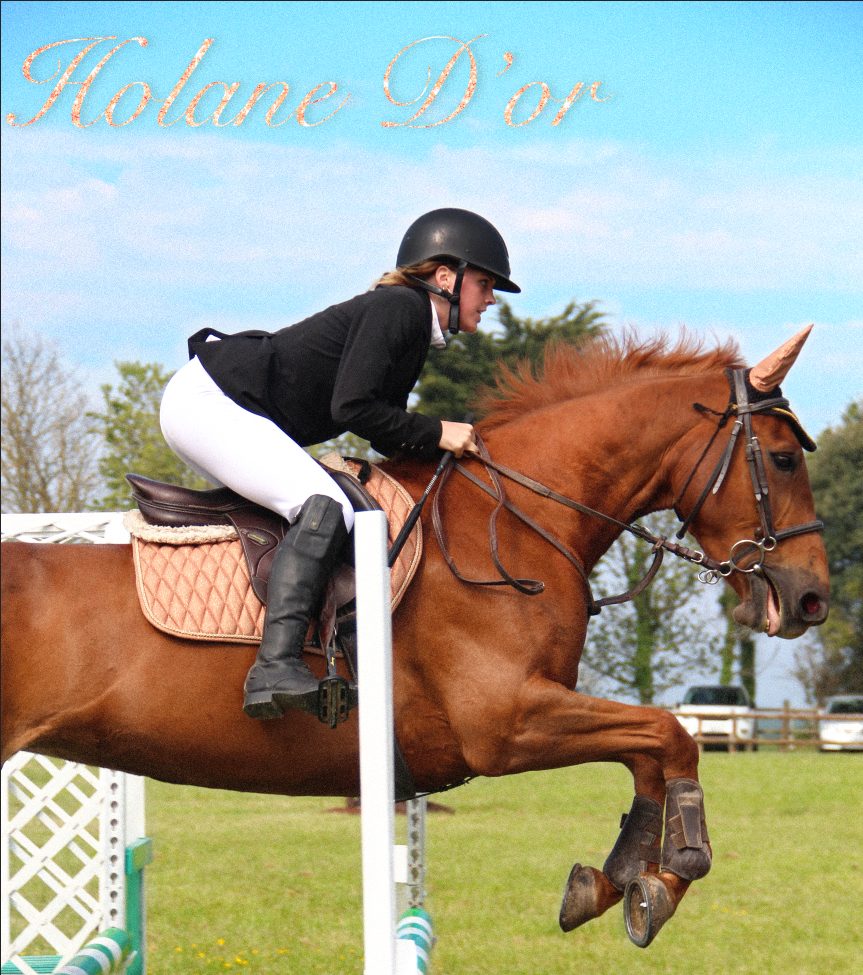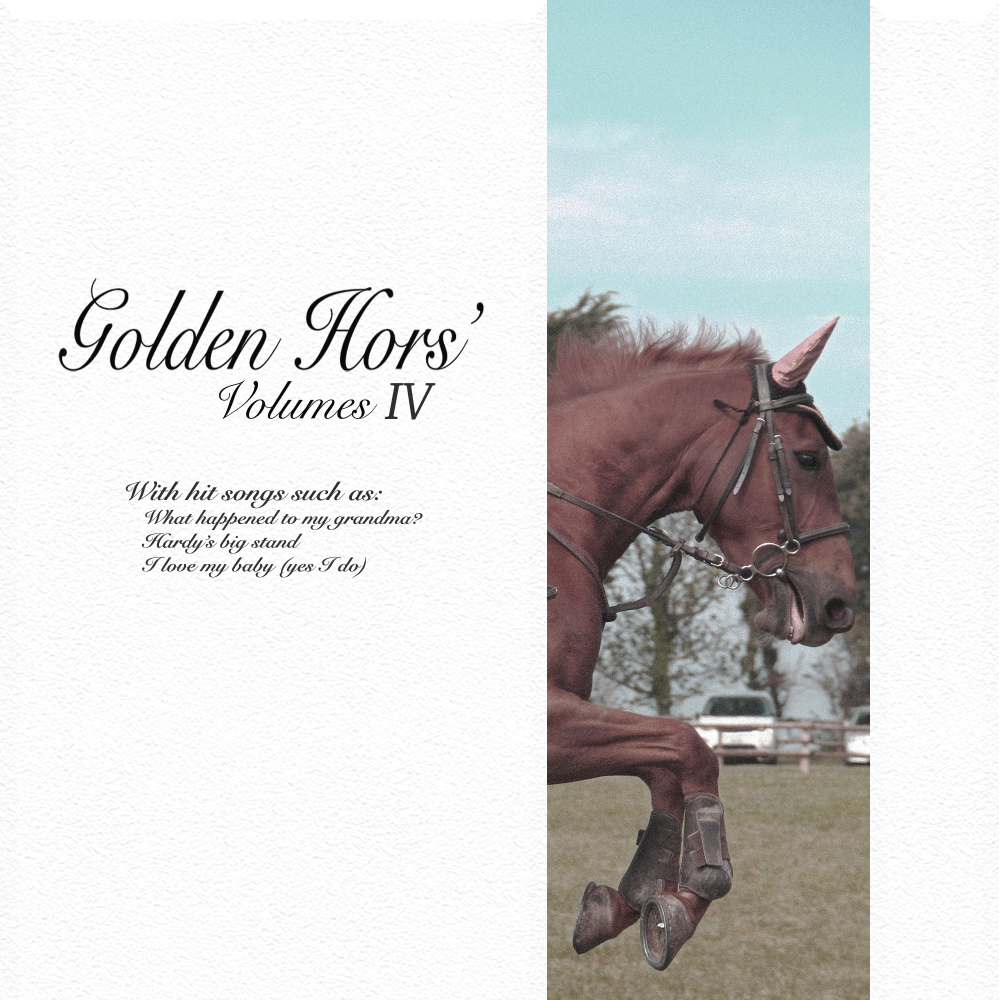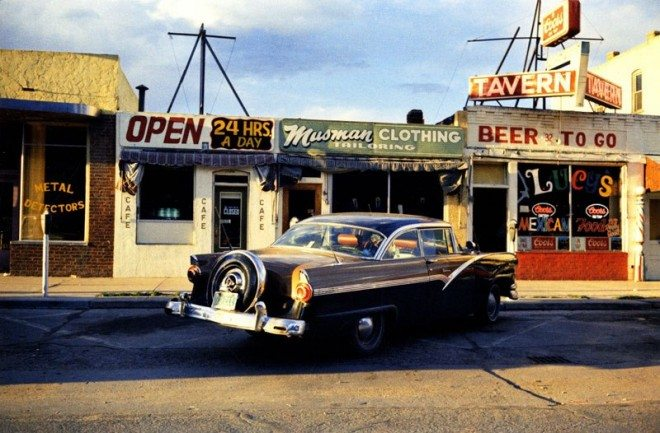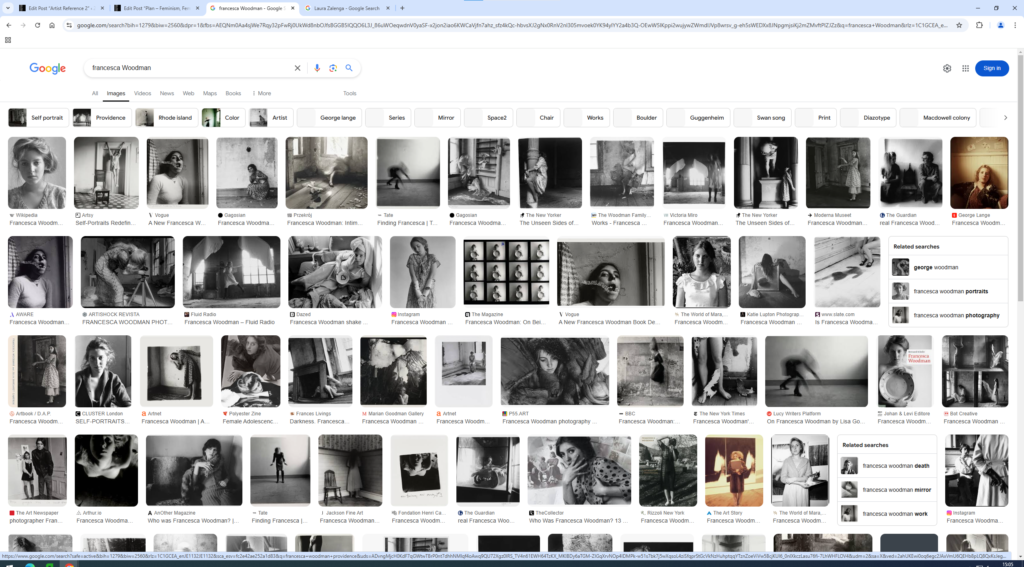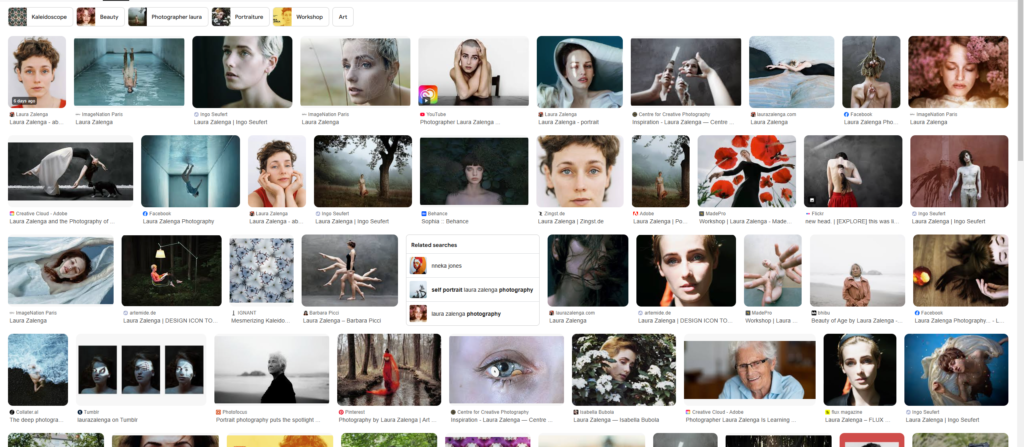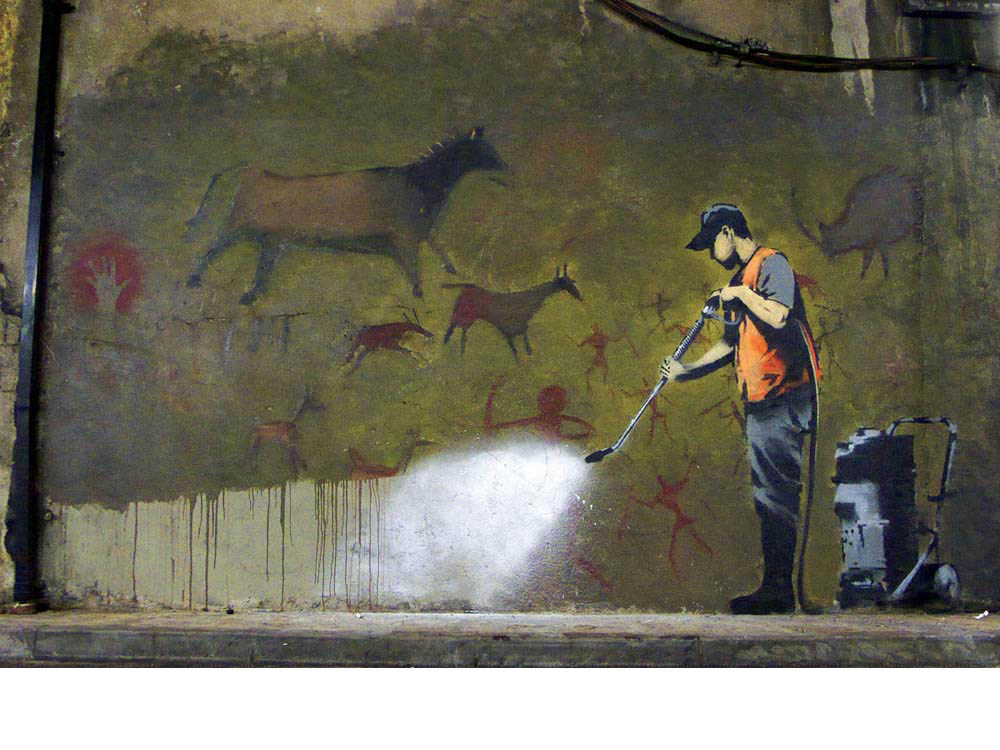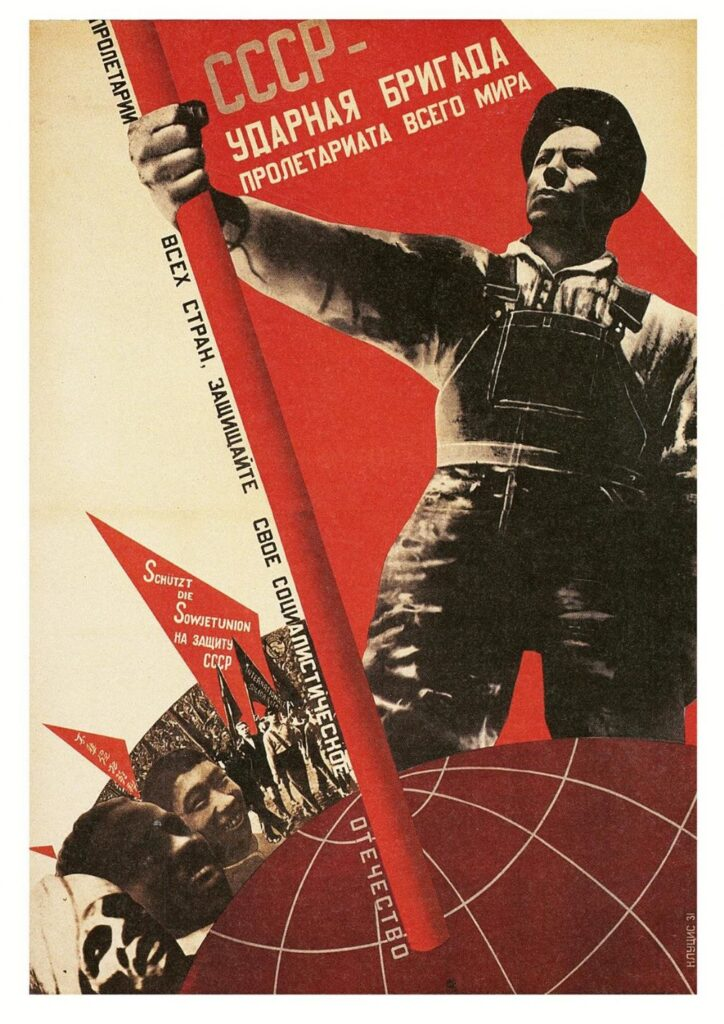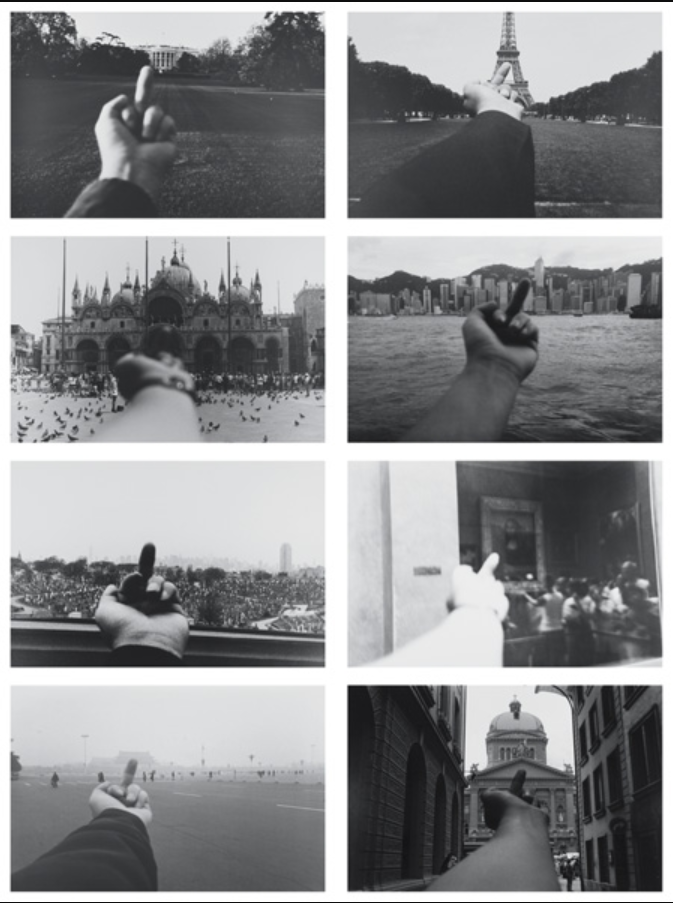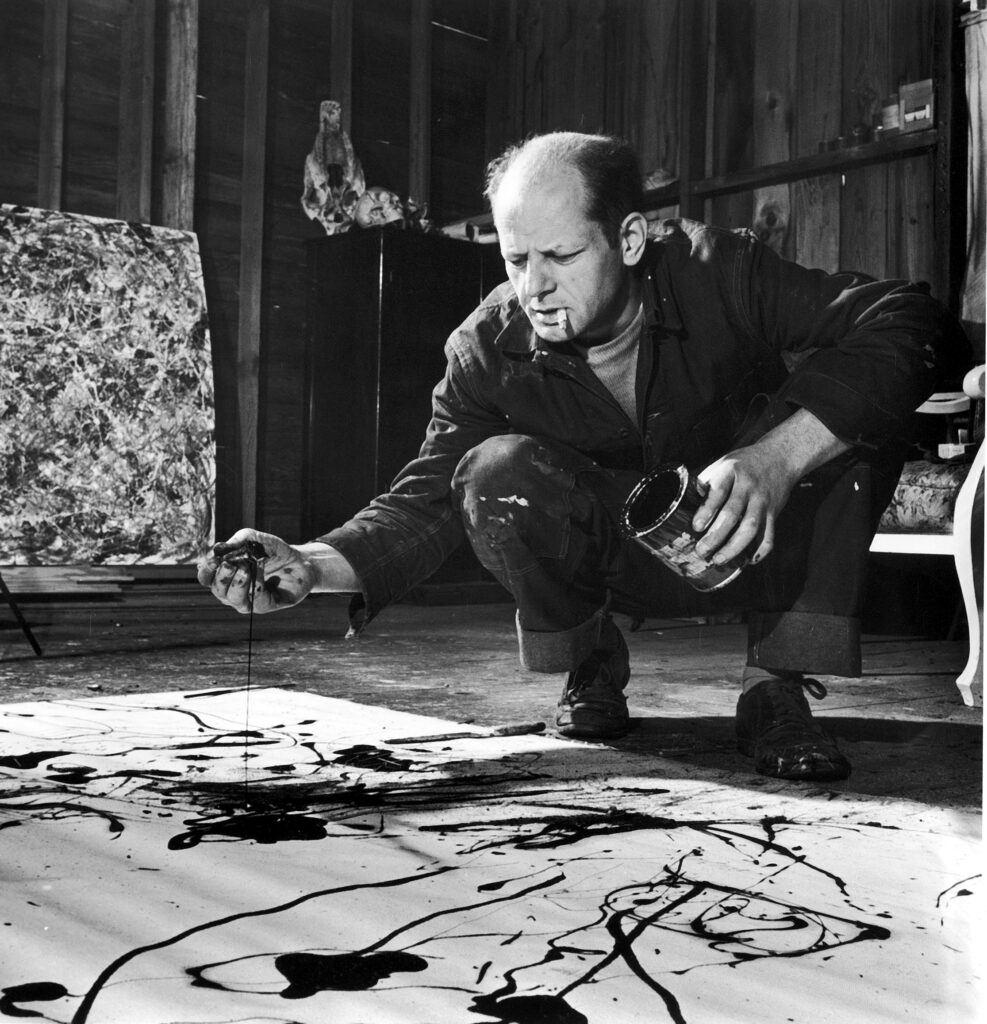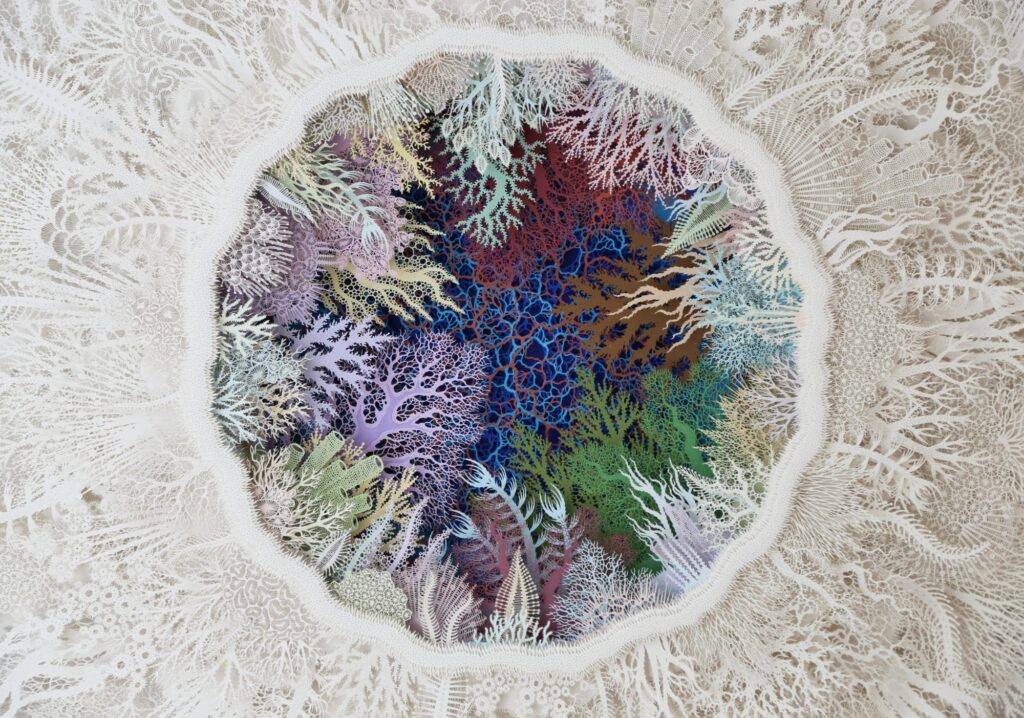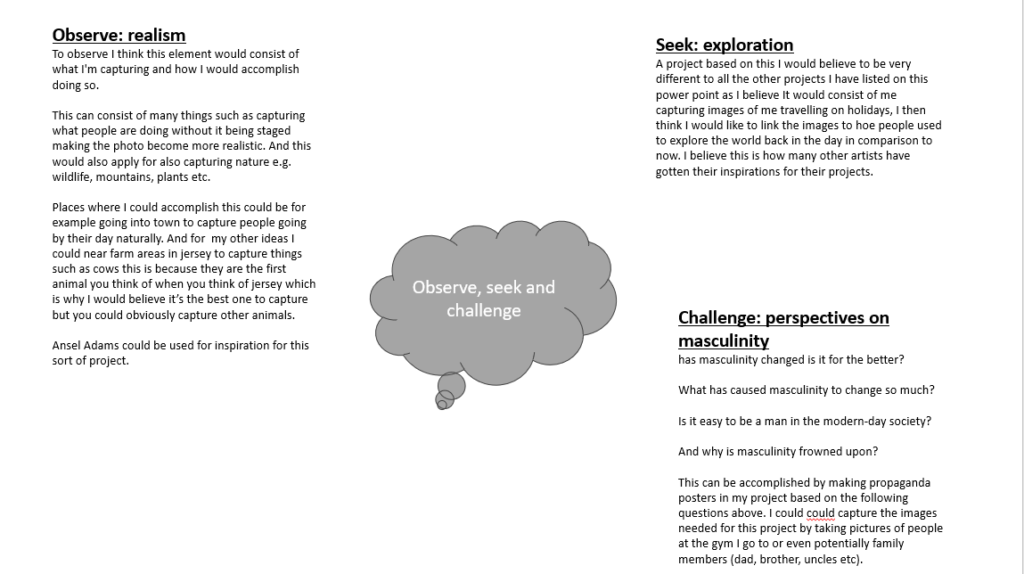Mind map & Mood board
Observe
Definition: To observe is to carefully watch with attention to detail or behaviour for its significance.
Synonyms: Notice, see, perceive, remark, detect, discover, behold, discover, spectator, bystander.
Antonyms: Overlook, disregard, ignore.
Ideas and Artists: Street photography and Henri Cartier Bresson.
Seek
Definition: Seeking is an attempt to find someone or something.
Synonyms: Search, pursue, strive, request, explore, follow, inquire, chase.
Antonyms: conceal, hide, neglect, ignore, idle.
Ideas and Artists: Archives and history.
Challenge
Definition: A Challenge is something new and difficult which requires great effort and determination. Also means proving or justifying through a contest.
Synonyms: Dare, opposition, ultimatum, confront, dispute, objection, protest.
Antonyms: Compliance, acceptance, approval, believe, support, fear.
Ideas and Artists: Cindy Sherman, propaganda posters.
Ideas


I like how Rogan brown uses textures to create the appearance and a mixture of colours/ monochrome to create artwork resembling living forms such as bacteria.
An additional idea I have came from the word ‘observe’ and ideas from Anthropocene as well as looking at work from Rogan Brown. I would start by observing people as they are and what they wear acting as a window to comment on trends, waste and materials. Once I’ve gained a better idea I would take images in a studio to reflect the mirror approach to ‘challenge’ . These images be made to resemble that from a fashion magazine with unnecessary accessories, fast fleeting trends and excessive waste with lots of animal patterns and textures.
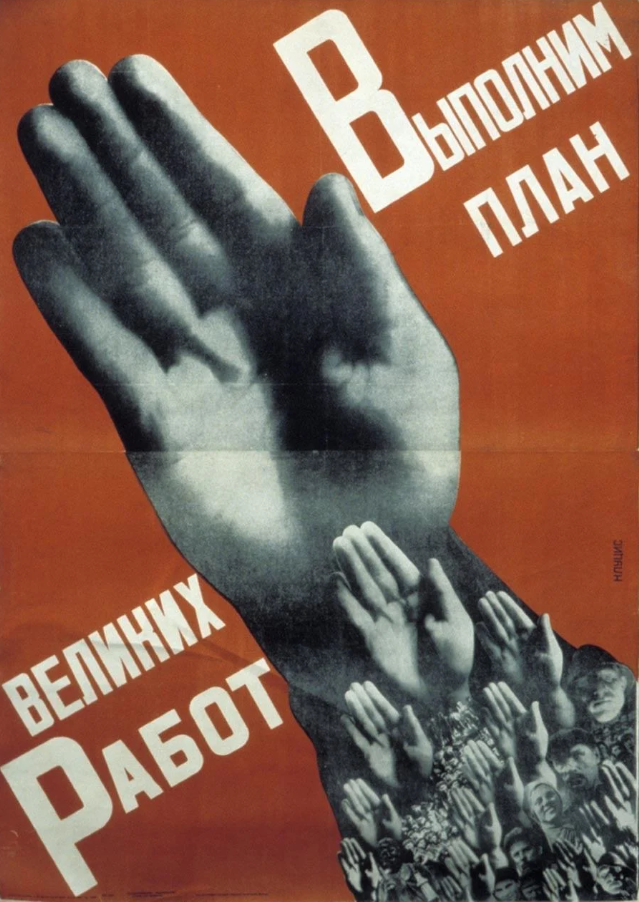
1895–1938
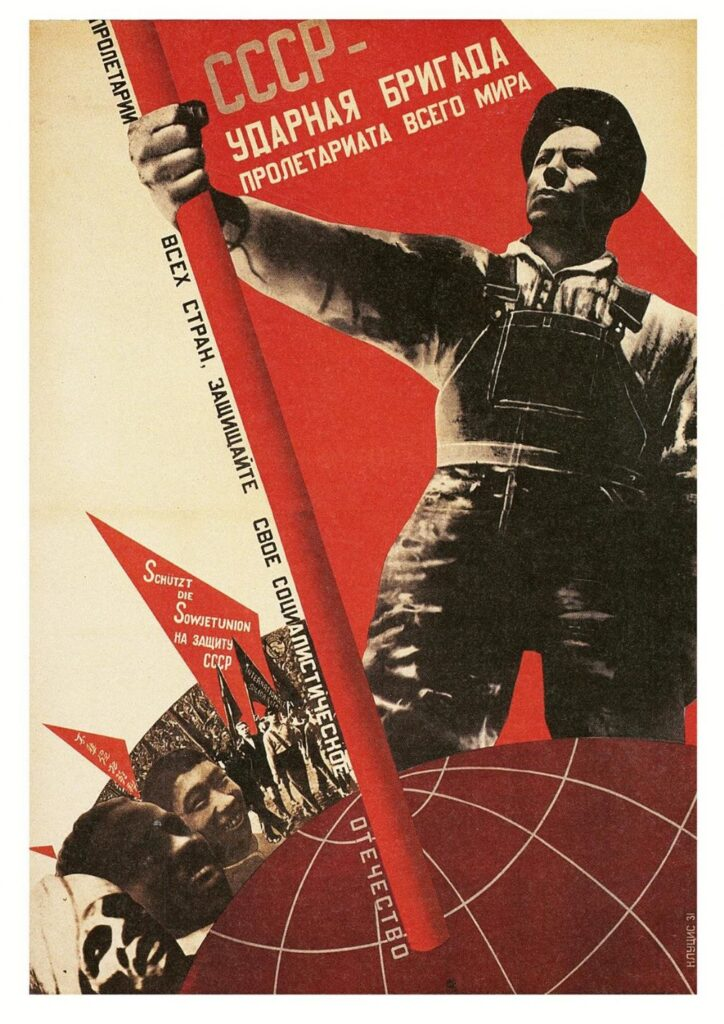
These types of posters were created to challenge ideals and act as propaganda. They use collages of images, striking colours and symbols to create a clear message. Formed an influential wave of art called the The Russian avant-garde.


I’ve had some ideas relating to propaganda and how hyperbolic they are are in imagery. To comment on both the subtlety and pompous approaches I could make some work which demonstrates how extreme and ridiculous some points that are made. While propaganda is commonly associated with war and recruitment as this was the most blatant and obvious however it is everywhere especially when the current political landscape is filled with ridiculous radical views that I could pick apart.



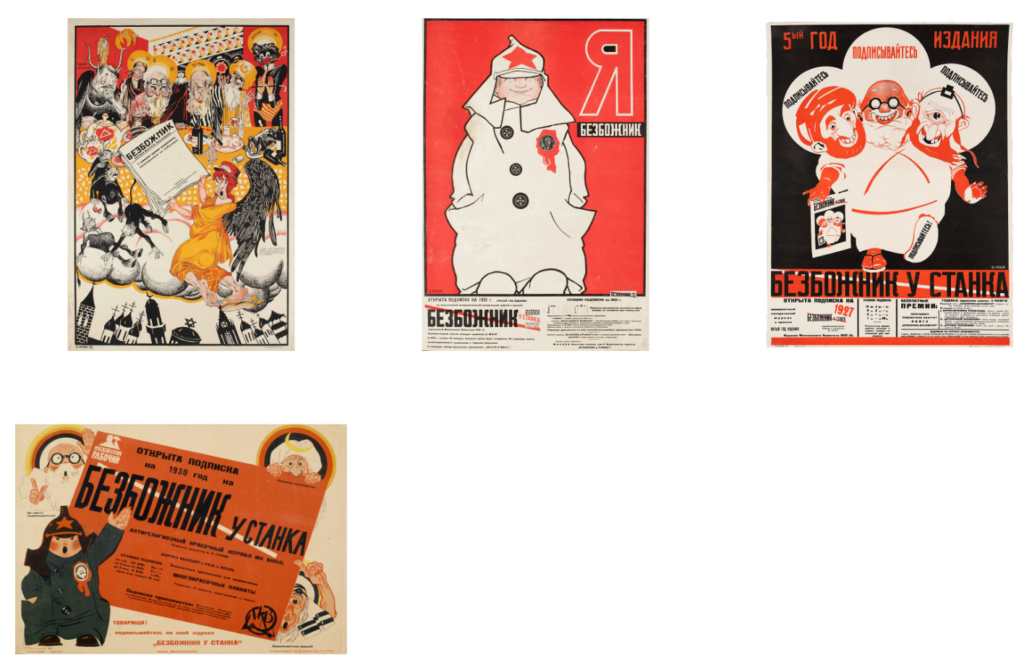
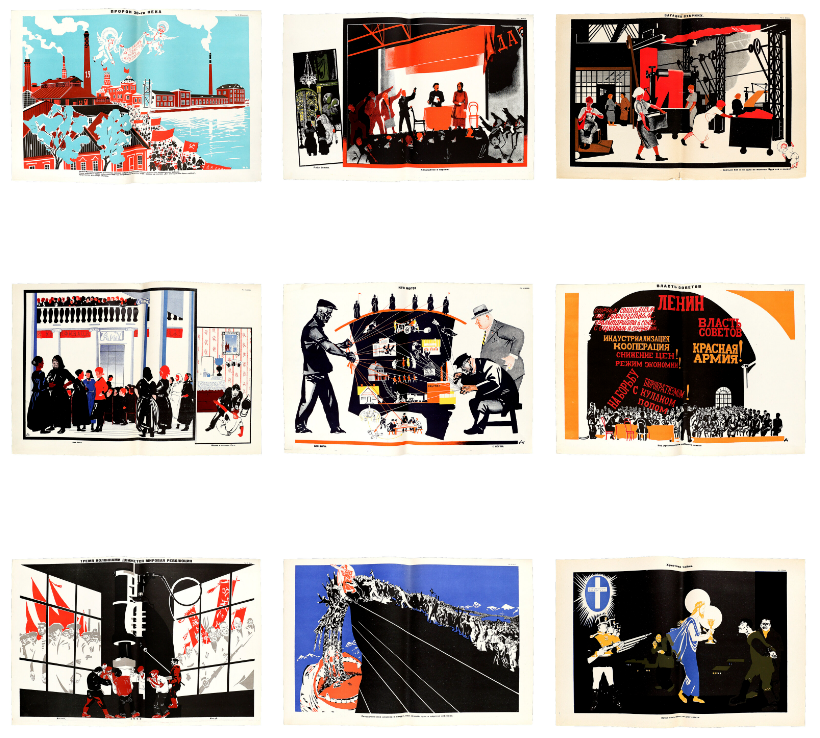

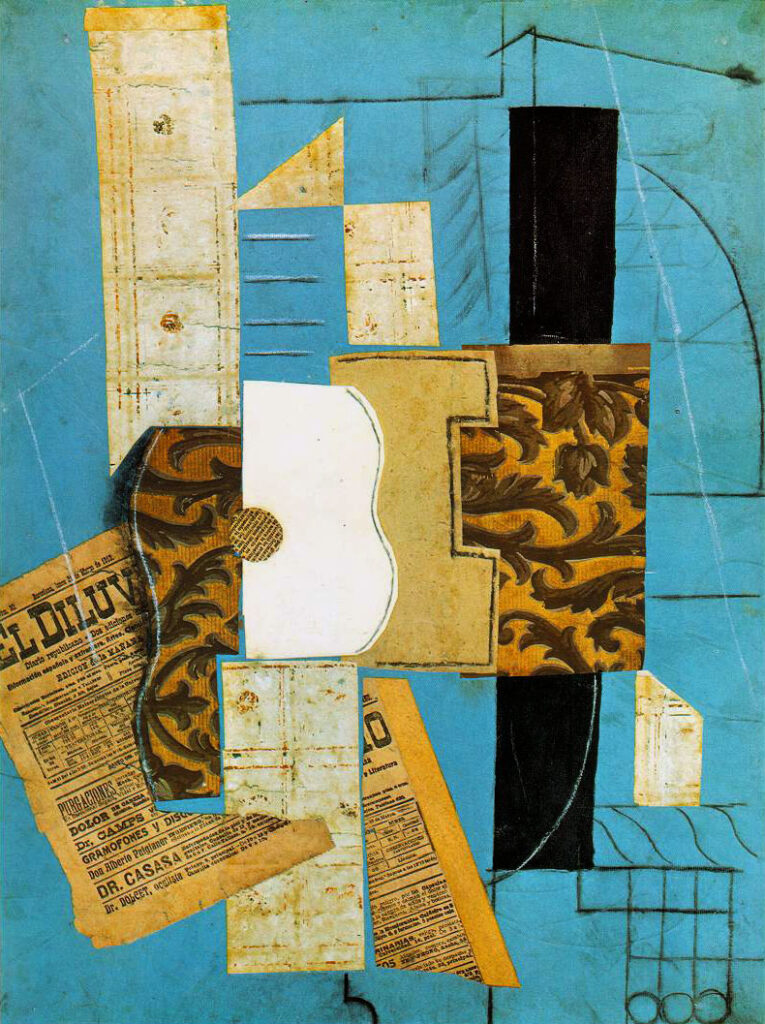
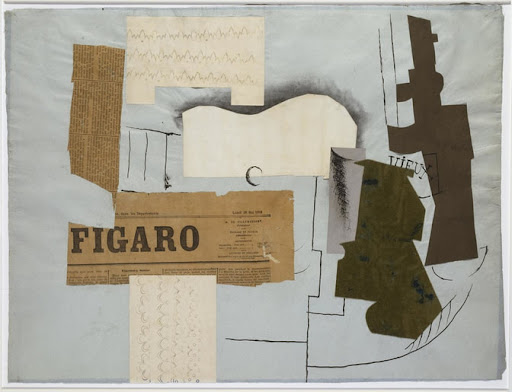
Collages can be traced back to Picasso who’s work was much more subjective and abstract.
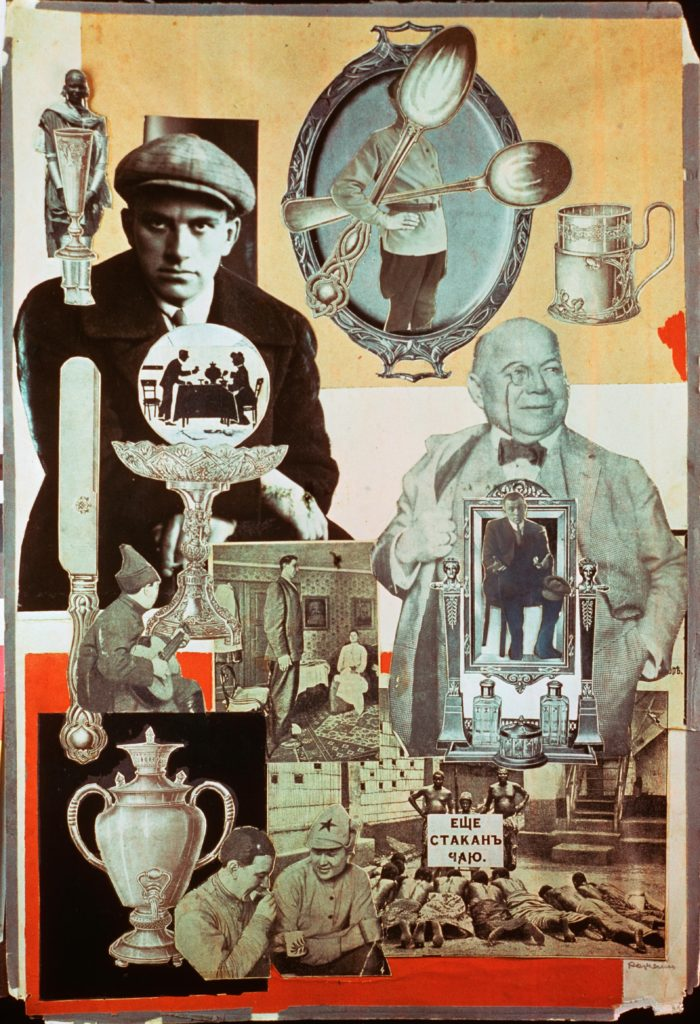
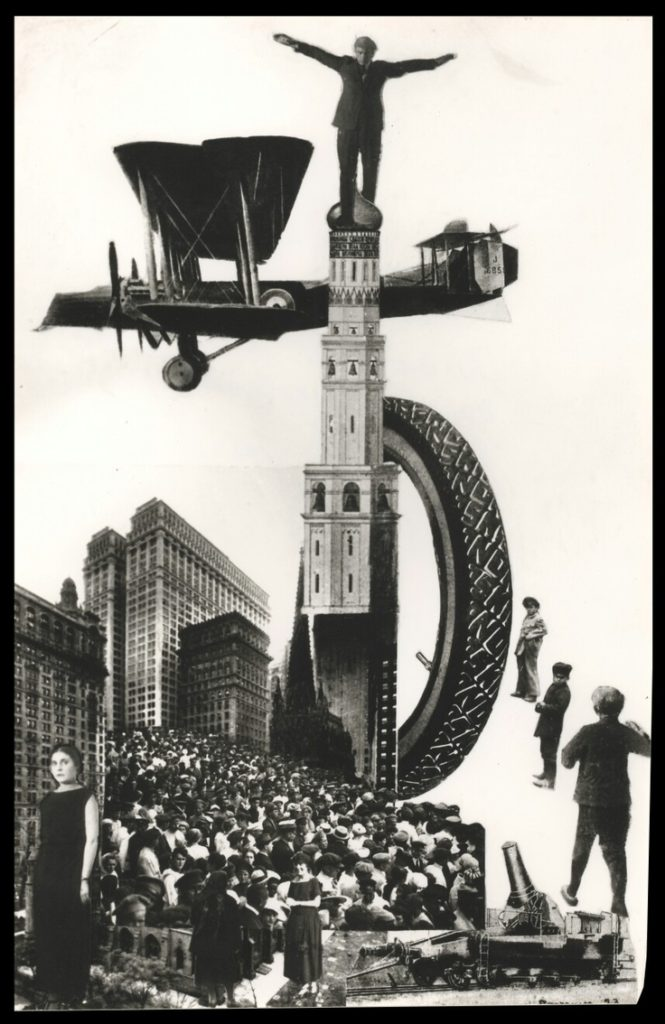
This experimental style created unique pieces which challenge ideals and innovated aesthetics of the time. Collages like these remind me more of posters which for challenging especially when confronting and protesting. Some ideas I’ve had has been combining history and modern images to showcase how places/people are products of both current influences and moments through the past. For example a building that has fallen into disarray in recent years might be infested with birds but quite a few years ago was extremely well used and had an extension added. I would combine images from archives of the building, images of past holders, images of bird nests and even images of the landscape to create a full picture of the ‘personality’ of the building. This would carry over ideas from landscapes and environmental portraits and resemble a piece more like Picassos collages then the propaganda. I worry this idea would require too much time on one collage and I would only have one fully fledged outcome by the end. I could create a small zine of each part of the collage to better show the makeup of this final image however I don’t want to limit myself to one building through this whole project. If the building was something larger like fort regent which has changed massively throughout the years, then there would be too much to combine into one piece however something smaller like one well used house might be too small.

An additional approach could be to combine a larger area such as flats/town/listed buildings and create a collage more like Beomsik Won’s which combine all the buildings into one larger body. This reminds me of ideas explored in Anthropocene which I would like to explore further.
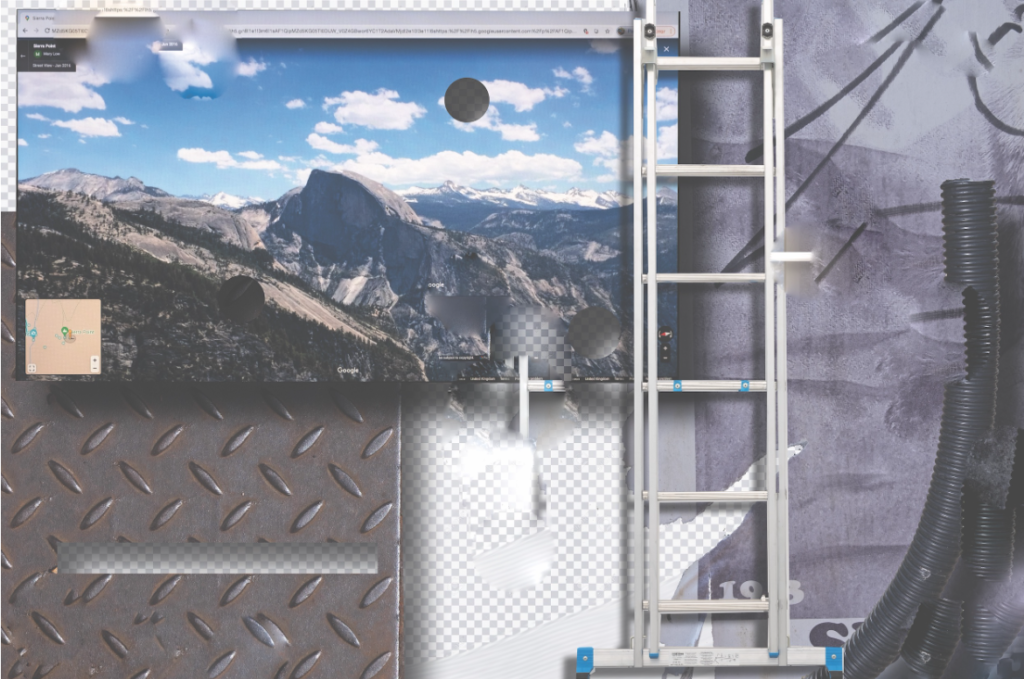




When reading through the exam booklet one line stood out to me: “For example, swifts outmanoeuvring insects on the wing…
birds and caterpillars stripping plants down to their stalks.” Insects are something that I and many other people have mixed feelings of as they are both essential for our ecosystems while also being really freaky. Arachnophobia is one of the most common fears. Insects when photographed are photographed in a way that resembles flowers in my opinion. I will be portraying bugs in the opposite way as something unnerving. Additionally the lines: “search parties, seances, ghosts, graveyards, churches, mosques, stone circles, universities.” gave me the idea of horror. I would like to make tiny insects large and formidable with shadows and themes. Additionally “Douglas Gordon created a film lasting 24 hours by slowing down Hitchcock’s Psycho, with
the intention of making us more aware of the nature of film itself.” also inspired this idea as instead of creating a film I would showcase these themes through still images. Psycho is a classic which has continued to inspire films not just in the horror genre still to this day.



Cindy Sherman also used film stills which I explored previously. I enjoyed this topic and I think this approach could work well as these images will act as mirrors.

I aim to use lighting techniques I learned from both still life and portraiture as well as natural lighting when outside from street photography as shadows are heavily associated with horror.