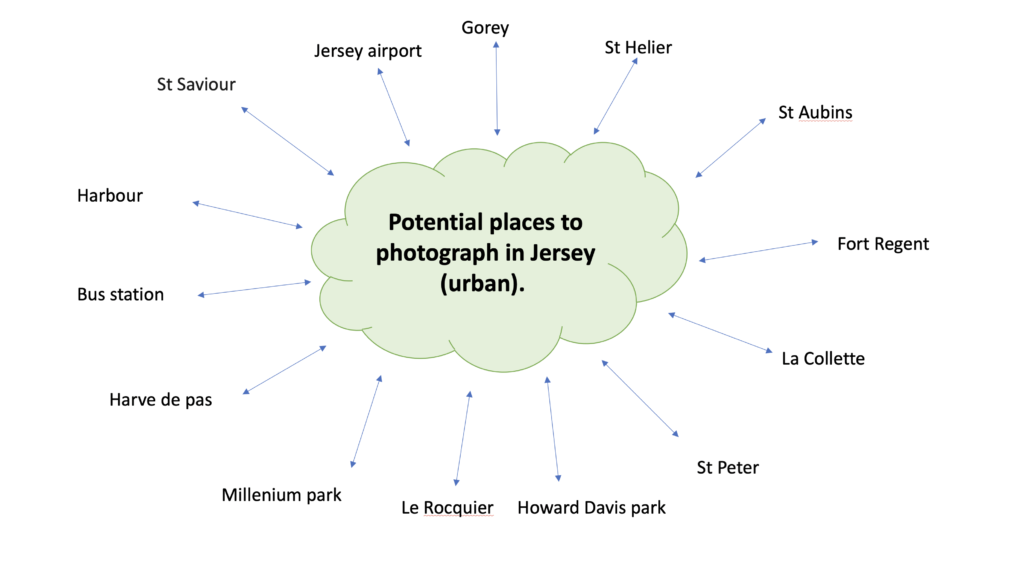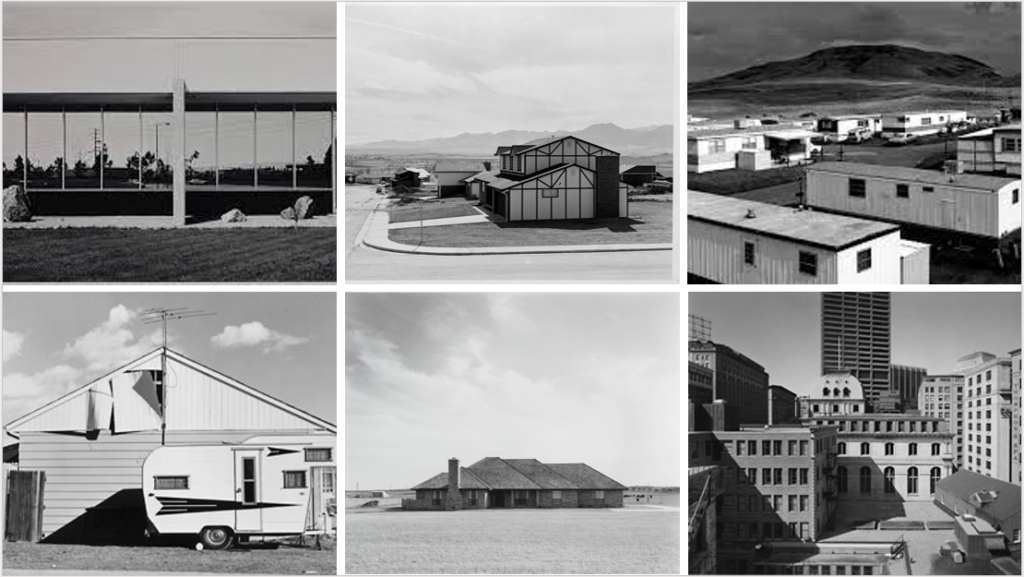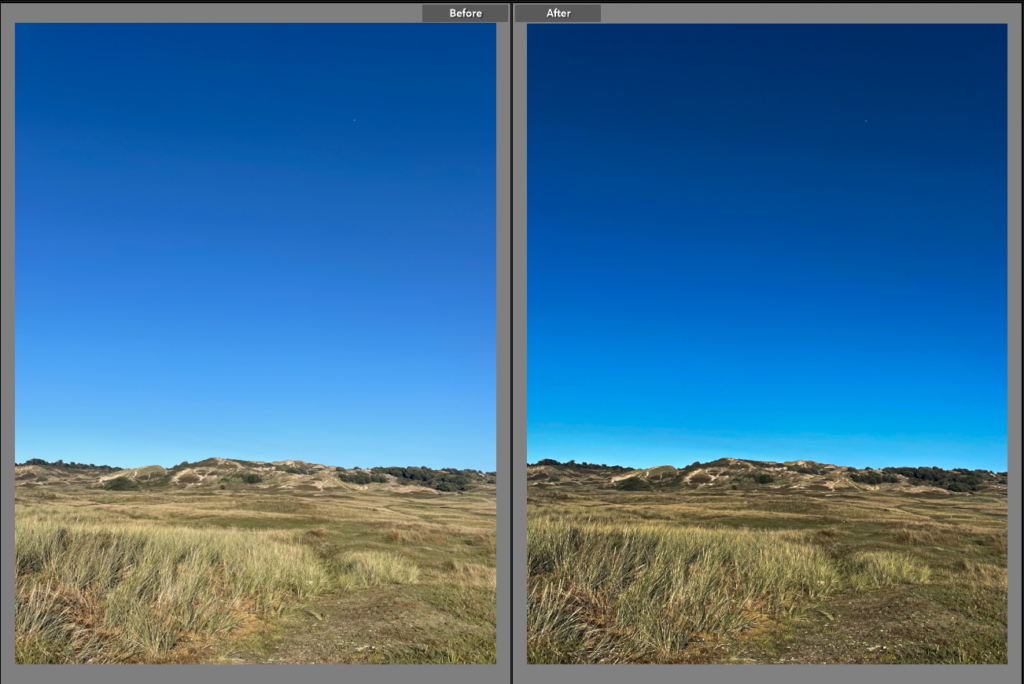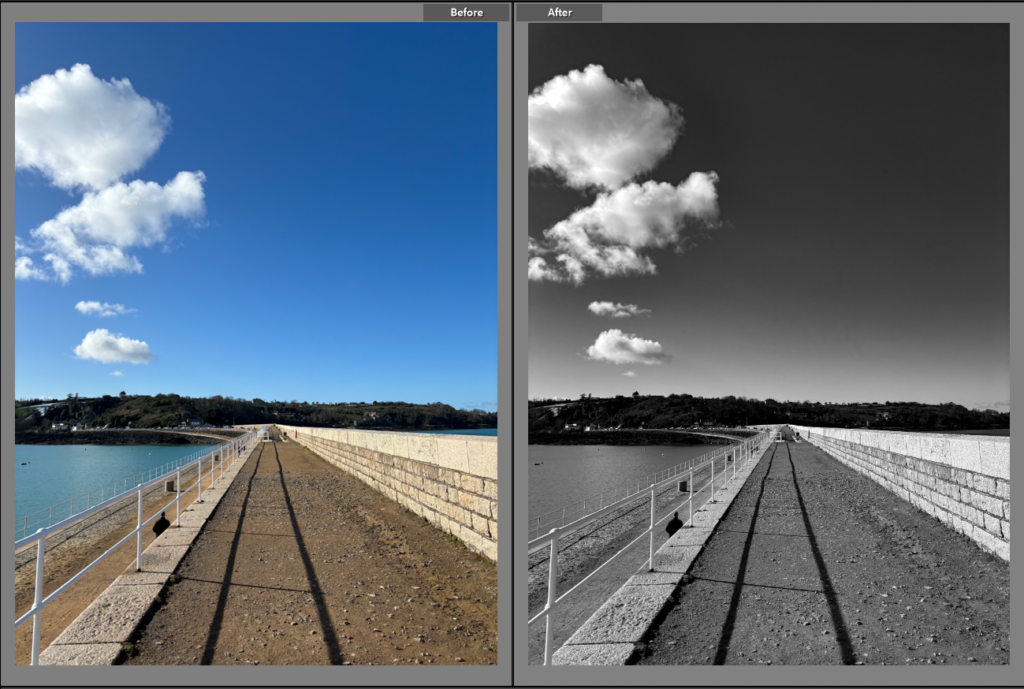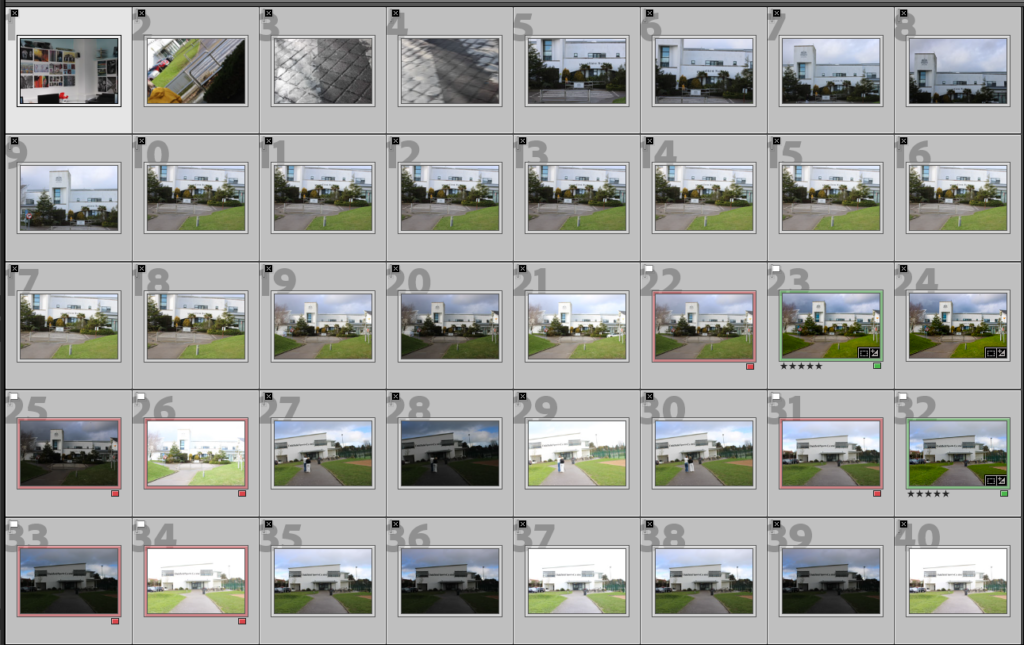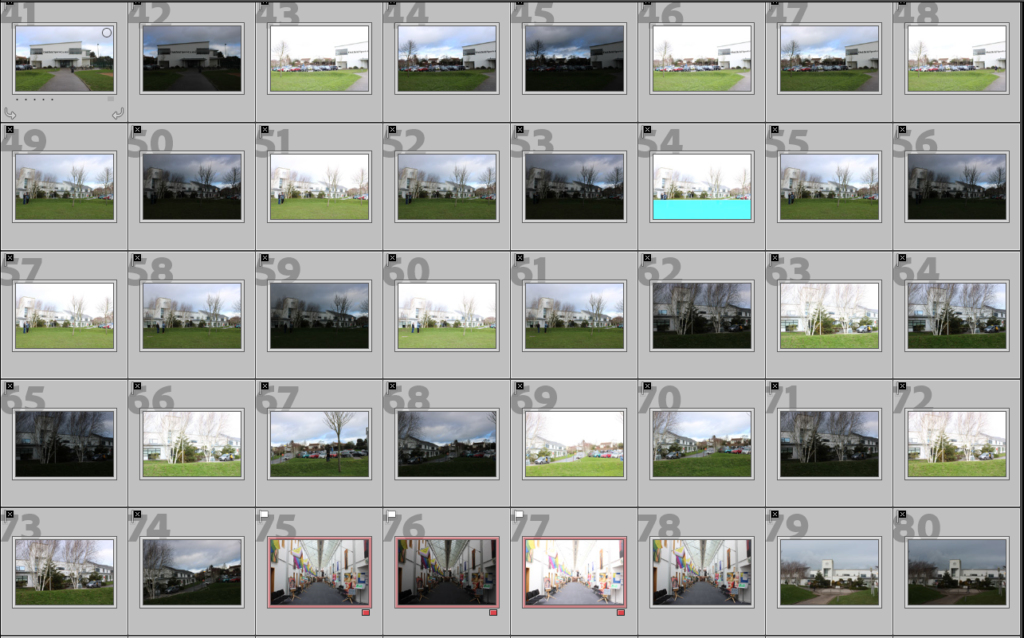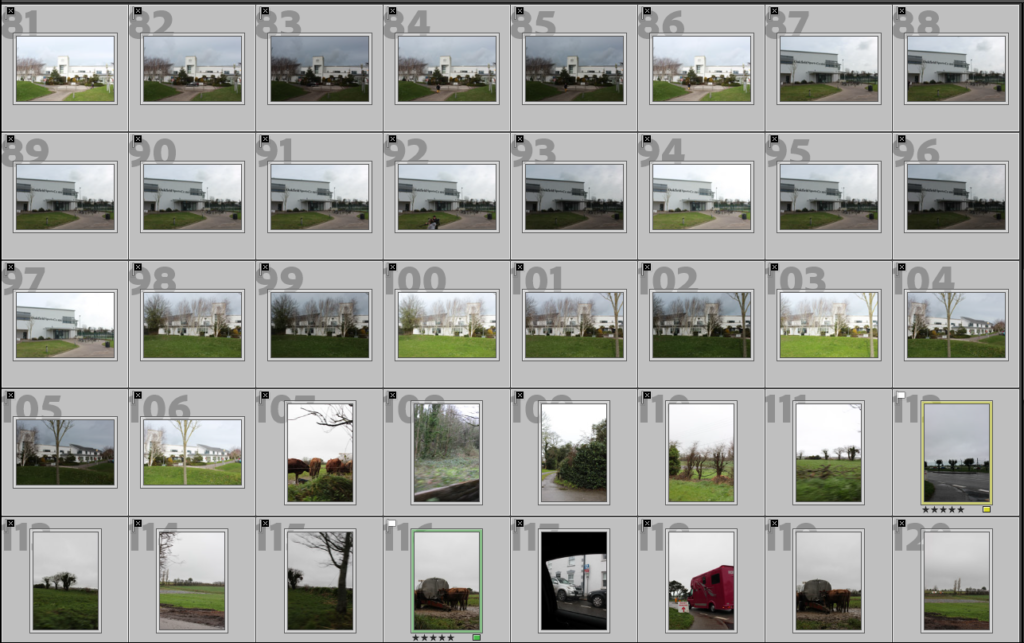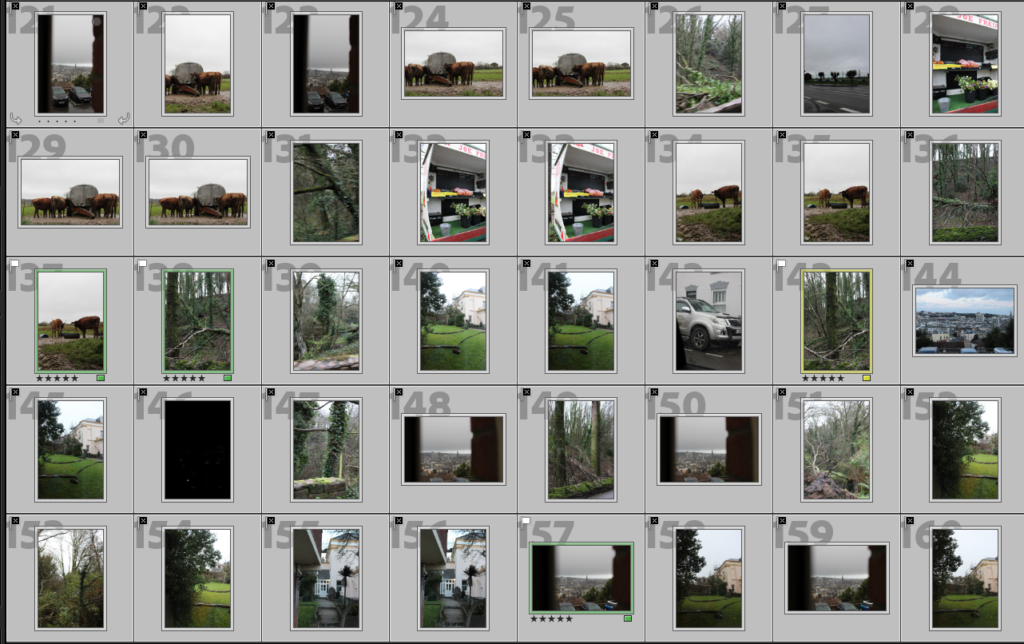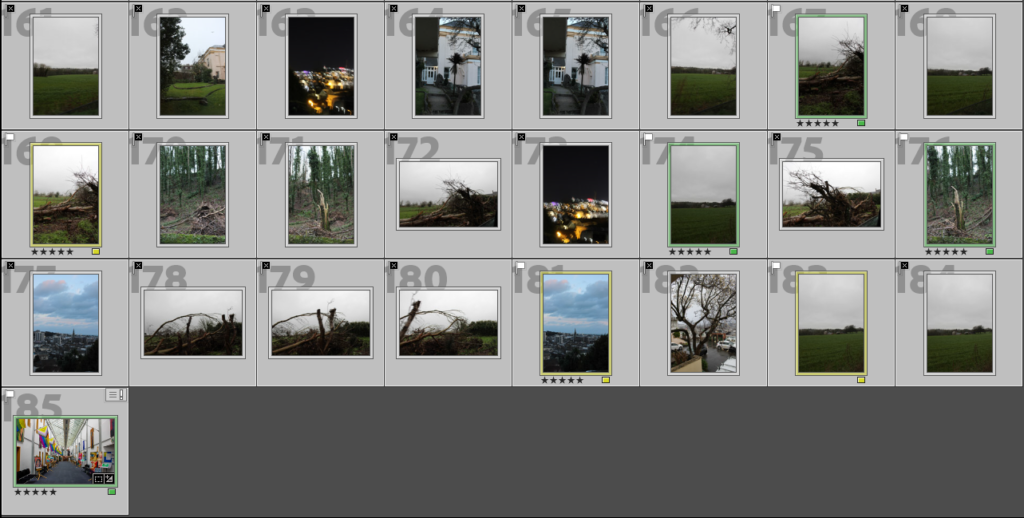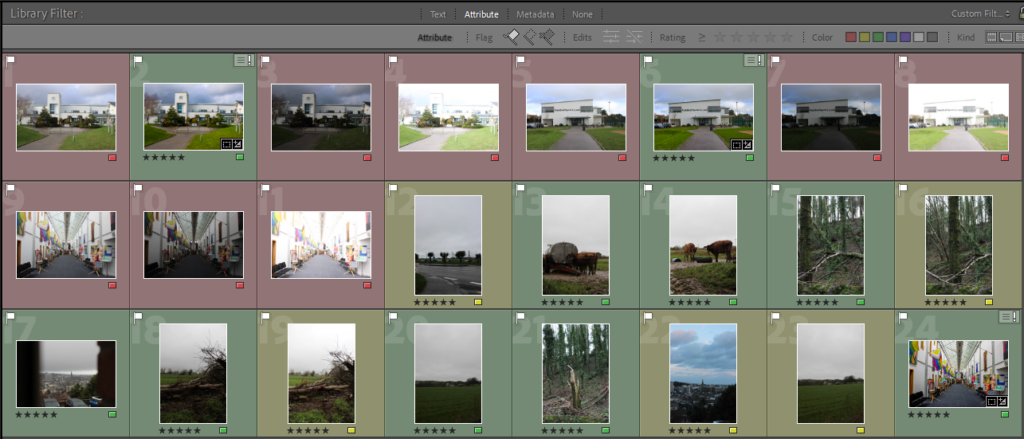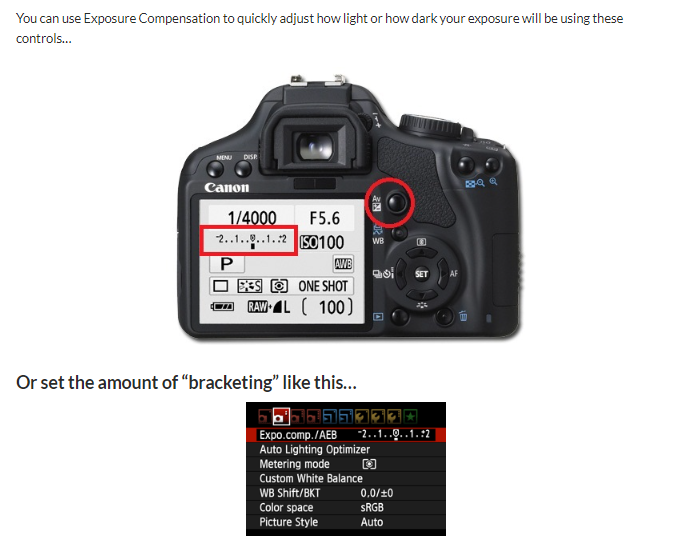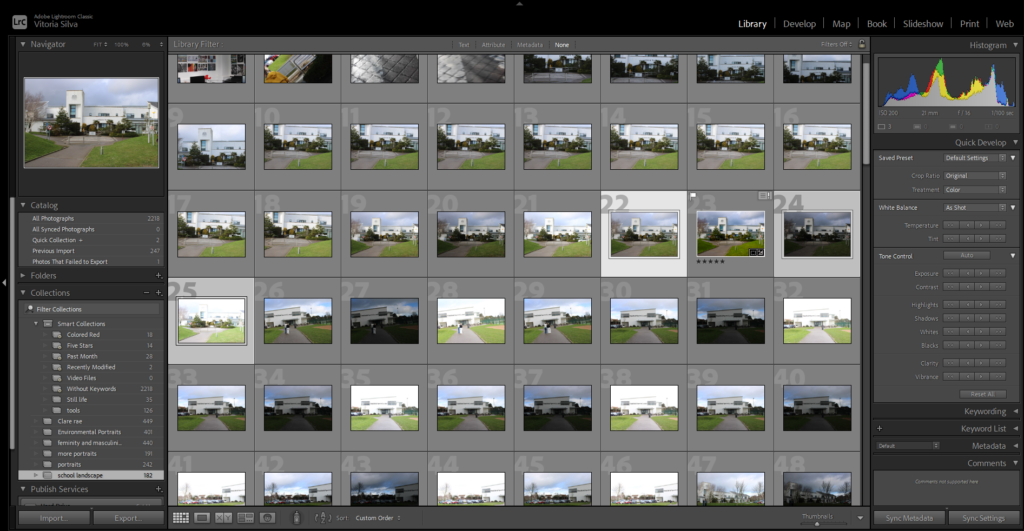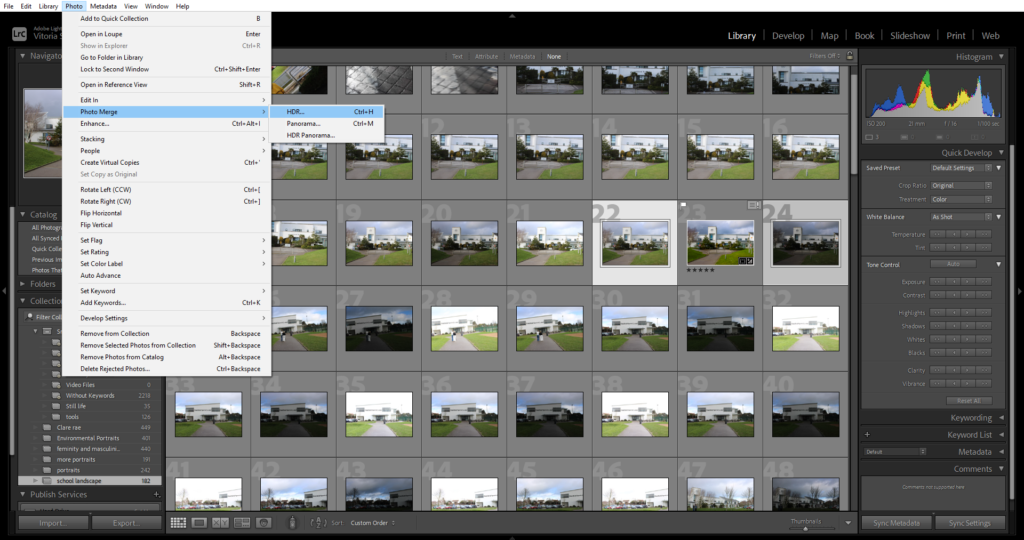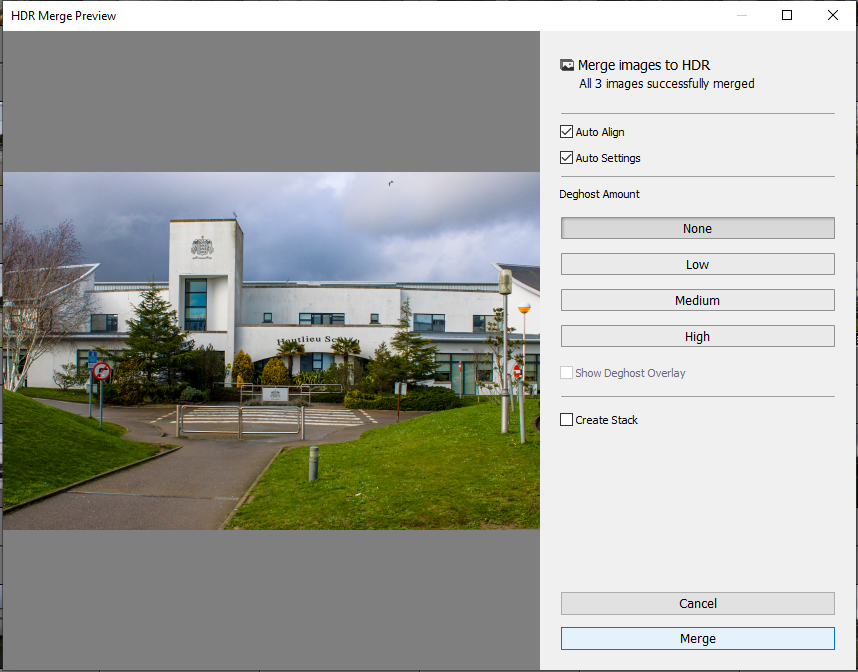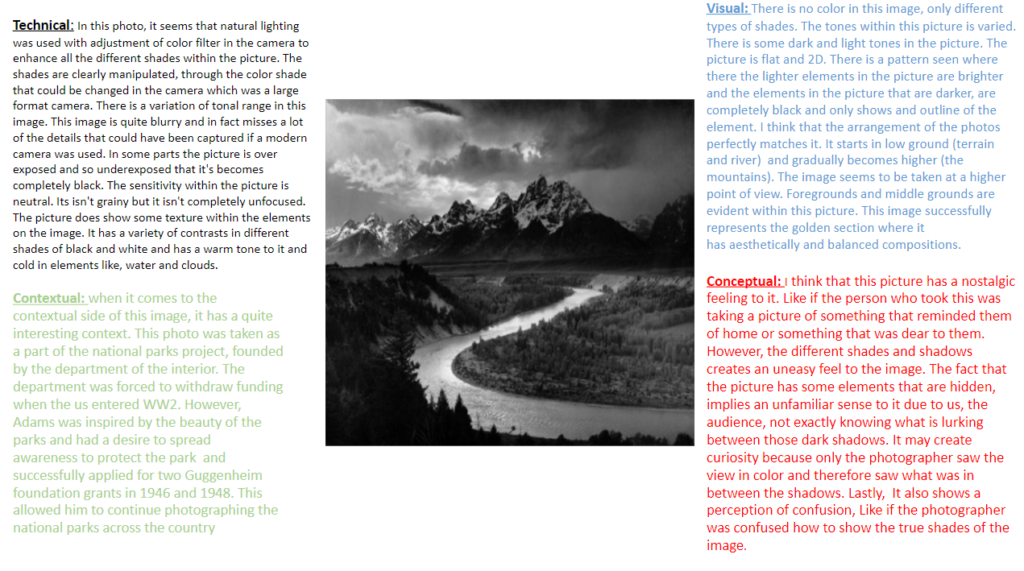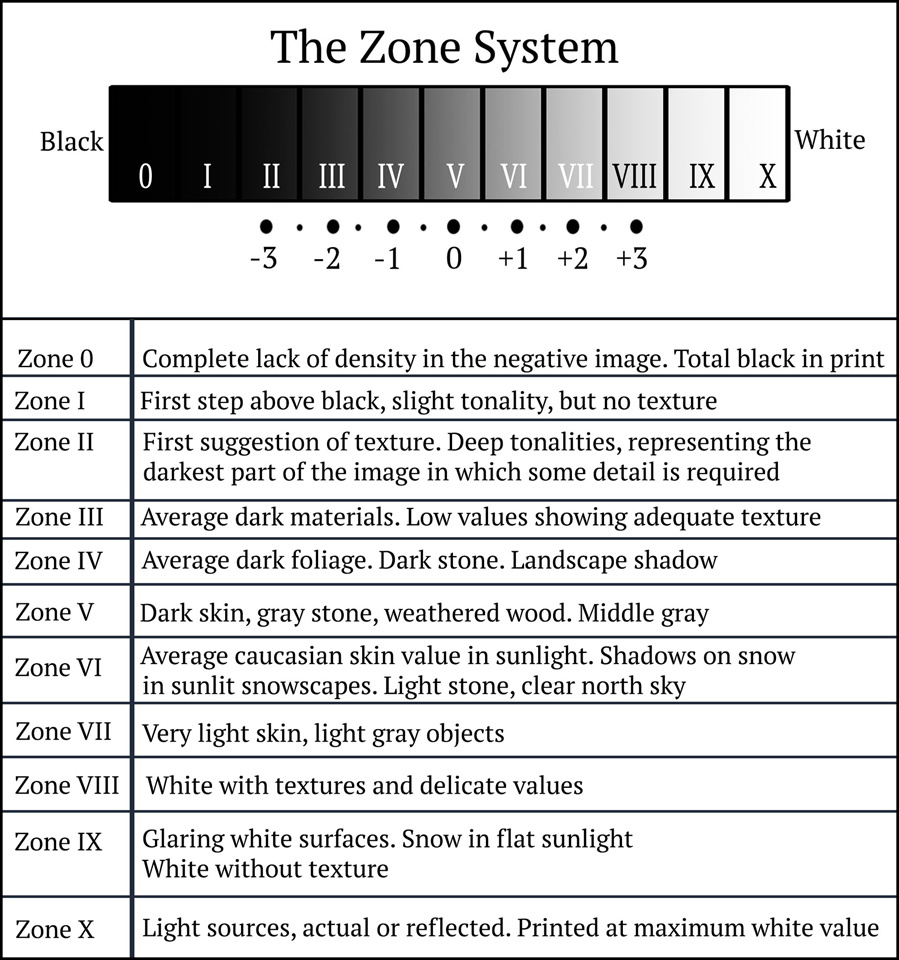Who is Ansel Adams?
Ansel Adams was an incredible American landscape photographer and environmentalist who was known for his black-and-white images which showed the different perspectives and places of the American West. He was born on the 20th of February (San Francisco) , 1902 and died on the 22nd of April, 1984. An only child in a rather comfortable family. four years after Adams was born, a deadly earthquake of a whopping magnitude 7.9 struck the city. It was claimed that it cost more than 3,000 lives and pretty much left the city in absolute ruins. Adams family was majorly effected and was going through hard times in the unrelated financial crisis that followed in 1907, where New York Stock Exchange lost half of its value over the few weeks.
Adams did not fit it at school, his shyness was fuelled by his severely broken nose which he suffered during the earthquake, an unforgettable change that remained with him for the rest of his life. After Adams constantly changed schools, his dad had enough and finally decided to get him a tutor. During those years where he was tutored, Ansel took comfort in nature. He would take long walks in the forest and sand dunes that surrounded his family home. This is where his passion for nature started.
Although he was just as interested in music and photography, he later realised that he was not more suitable to be a professional musician, so with that conclusion, he poured his heart into photography, a skill he’d earned since he was 14. He gained this when he was given a Kodak Box Brownie Camera to take on family trips to the Sierra Nevada mountain range and the majestic Yosemite National Park.
Ansel achieved many things, one of the things being the fact that he helped found and renew a revolutionary group called Group f/64, an association of photographers that preached “pure” photography which advocated sharp focus and the use of the full tonal range of a photograph. The history behind this group was when Adams met photographer Edward Weston in 1927. They became really important to each other as colleagues and friends. This group was merging around the conceding greatness of Weston and the dynamic energy of Adams. Although the group was loosely organized and relatively short-lived, Group f/64 definitely brought the new West Coast vision of straight photography to national attention and influence.
With the mention of Edward Weston, in terms of the f/64 group, him and his son Brett, Ansel Adams, Imogen Cunningham, and a handful of other photographers, formed the famous group f/64, the name honouring an aperture setting on a lens one might stop down to in order to attain the sharpest focus on photograph. The successful group introduced their work in an exhibition at San Francisco’s DeYoung Museum.
Edward Weston (who was born in 1886 and died in 1958) and Ansel Adams, were two of the more influential American photographers of the twentieth century. These talented Californian artists launched their unique work during the years between the two world wars. Over the course of their lives, they became great friends who shared the same aesthetic.
Edward was an American photographer who was called “one of the most innovative and influential American photographers” and “one of the masters of 20th century photography.” Weston photographed some unique things, and over the course of his 40-year in the photography industry Weston photographed a set of subjects, including landscapes, nudes, still life’s, genre scenes, portraits and even whimsical parodies.He was very focused on people and placed of the American west and developed a “quintessentially American, and especially Californian, approach to modern photography”.
He was born in Chicago but at the ripe age of 21, he moved to California. He knew he wanted to be a photographer at an early age and from the start he wanted his work to typically focus on soft and Pictorialism which was what was popular at the time. Later he ditched that style and went on to be one if the foremost champions of highly detailed photographic images.
However, in 1947 he was sadly diagnosed with Parkinson’s disease soon stopped photographing. He then spent the rest of his 10 years of his life overseeing the printing of more than 1,000 of his most famous images.
Edward Weston work:
Zone system
Ansel would later create a system called the Zonal system (with 10 different tones) so that it would ensure that all tonal values were represented in the images. A tool for controlling an image based on a four interlocked variables distinctive to photography: the sensitivity of the negative paper, exposure time, lighting and studio development.
Etc…
Ansel Adams was a supporter for environmental protection, national parks and forming an on going legacy of feedback to the power of nature and the feeling sublime.
How does Ansel Adams images link romanticism?
It is evident that Ansel empathised romanticism in his work. Not only was that said but it was seen physically in his work. With his techniques, he was able to romanticise his inspiring work. Adams did this by using black and white film in his photos. He used this when he detained pictures of tall mountains, frosted hills, angelic lakes. Because of this, it added a certain uniqueness and produced a unique set of shades, tones, textures, lights, shadows and tonal value to his work, differentiating his work from others. This is an example where Ansel Adams created a romanticised example of landscape photography.
“You don’t take a photograph, you make it” Ansel Adams.
“There is nothing worse than a sharp image of a fuzzy concept” Ansel Adams