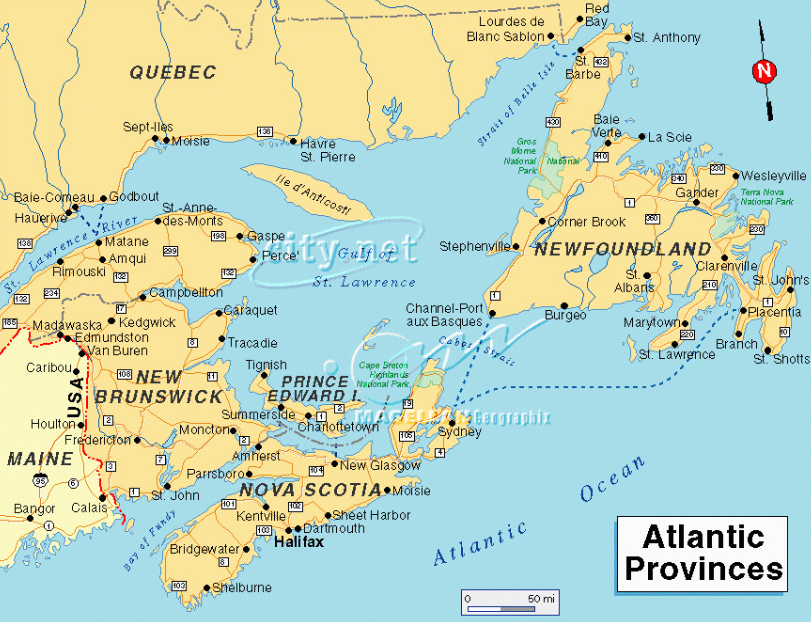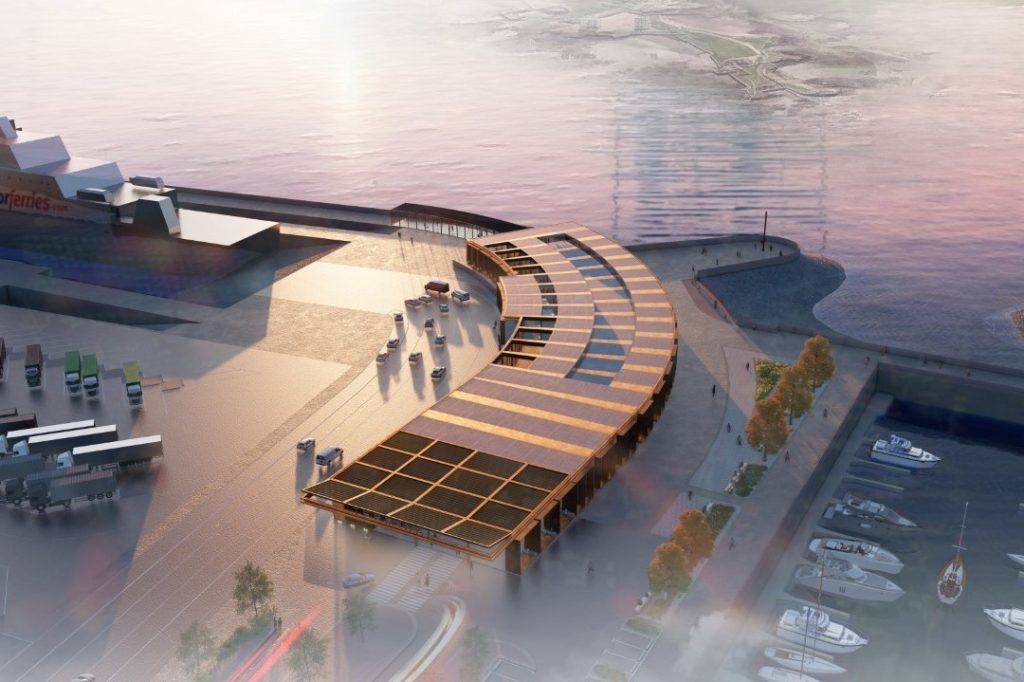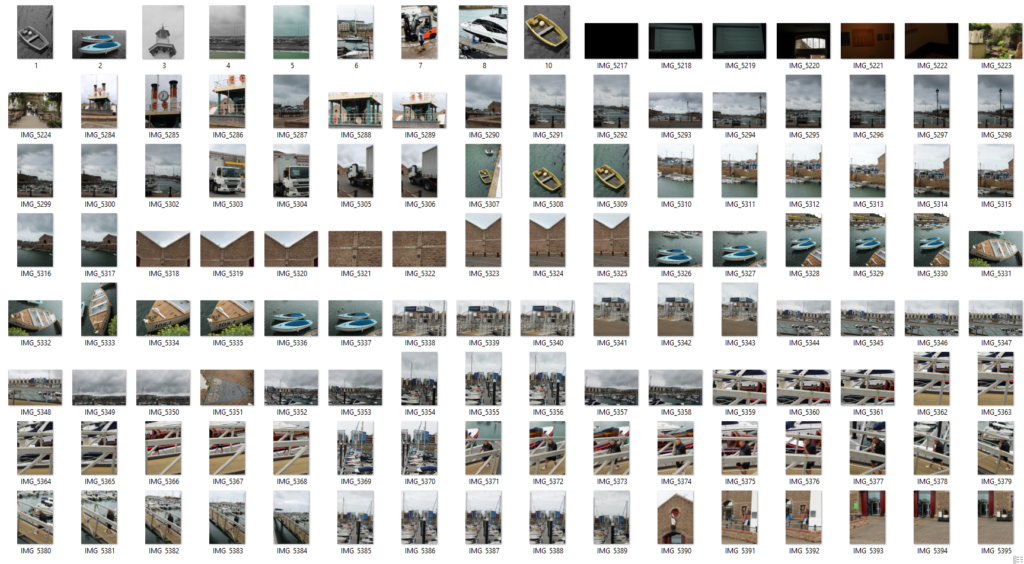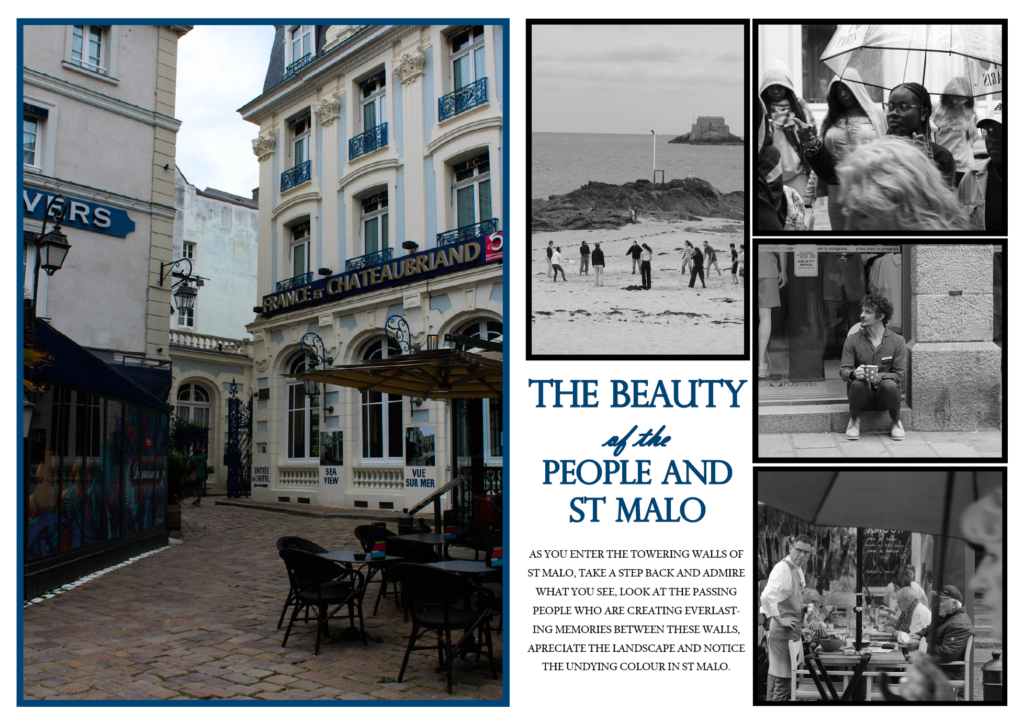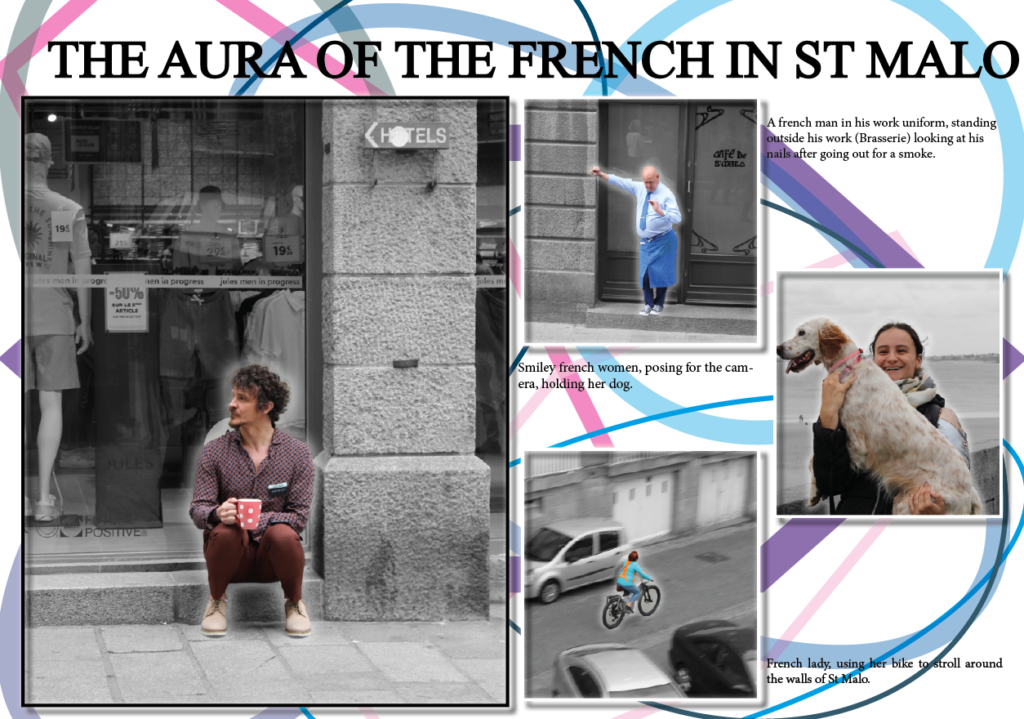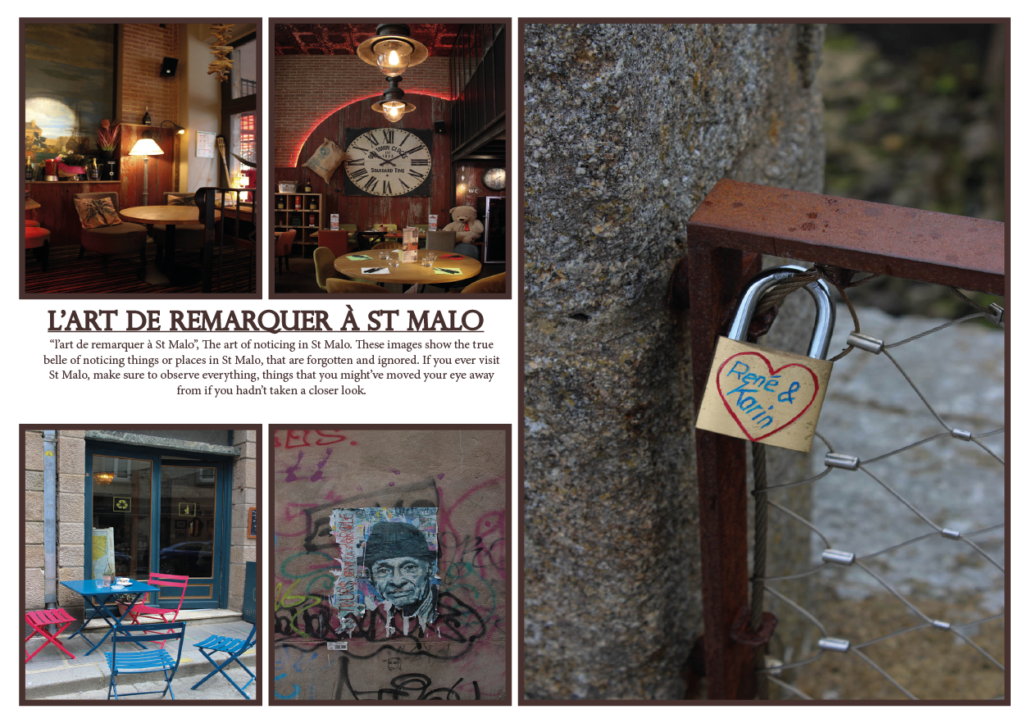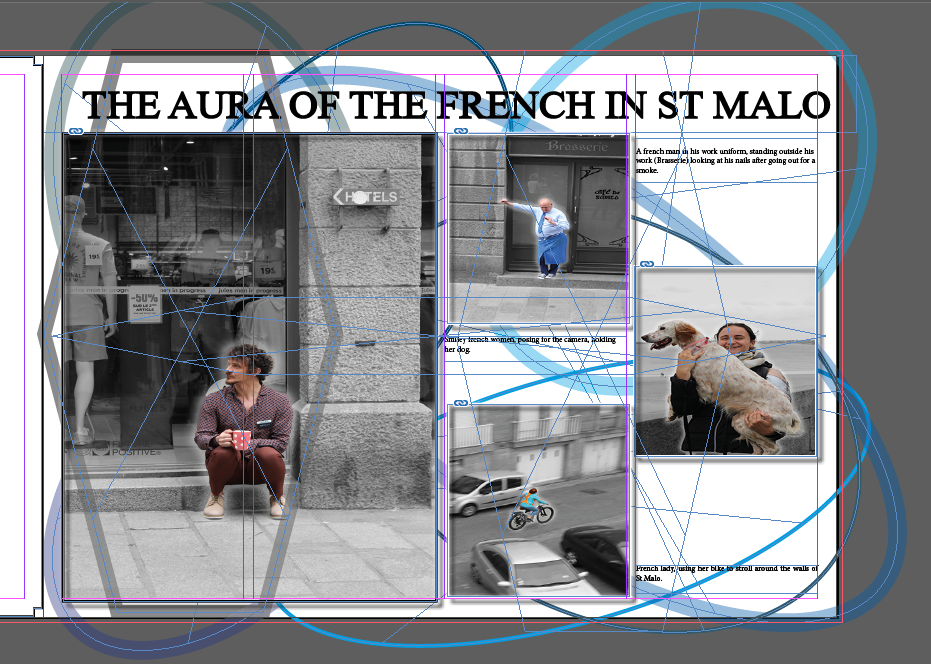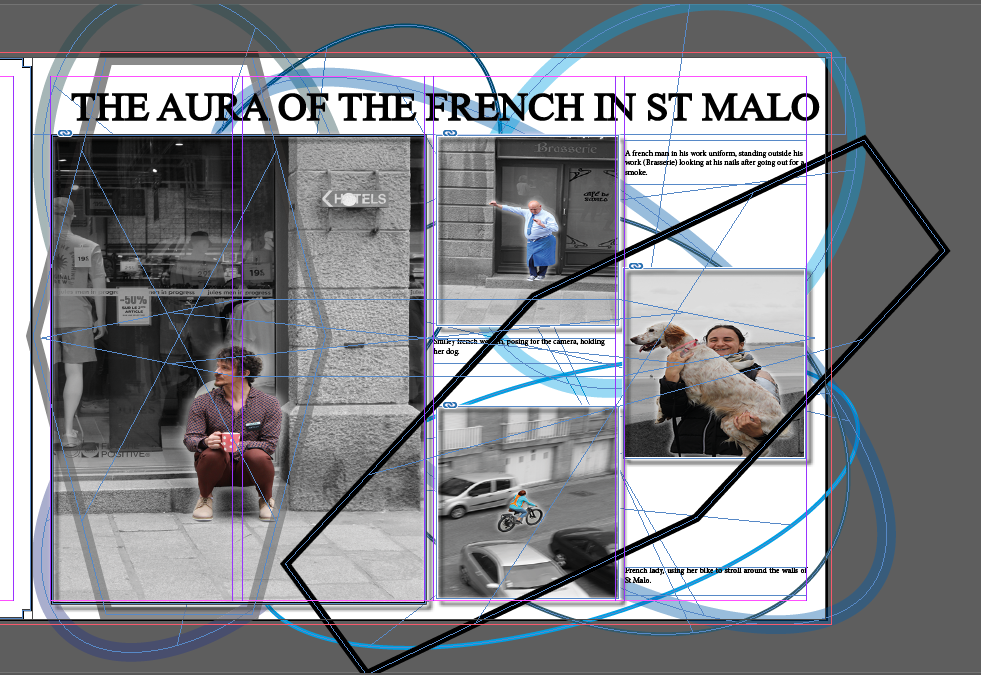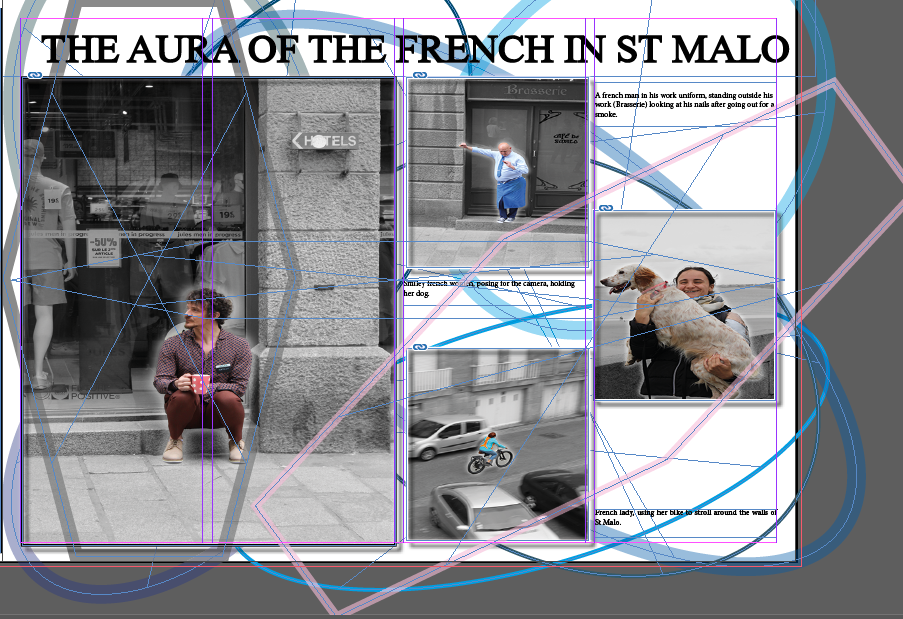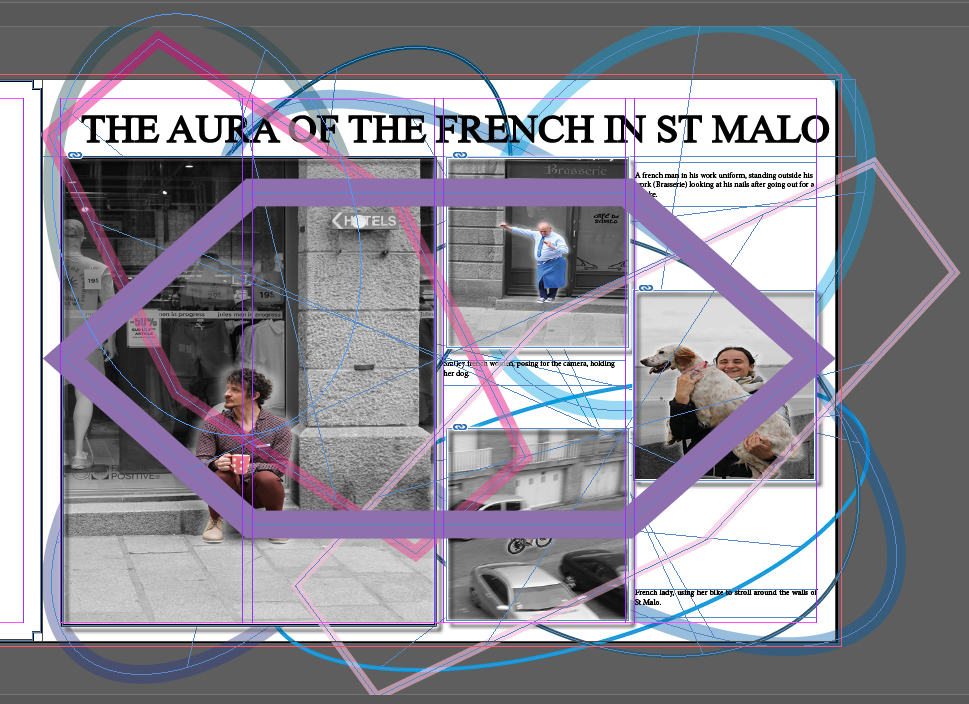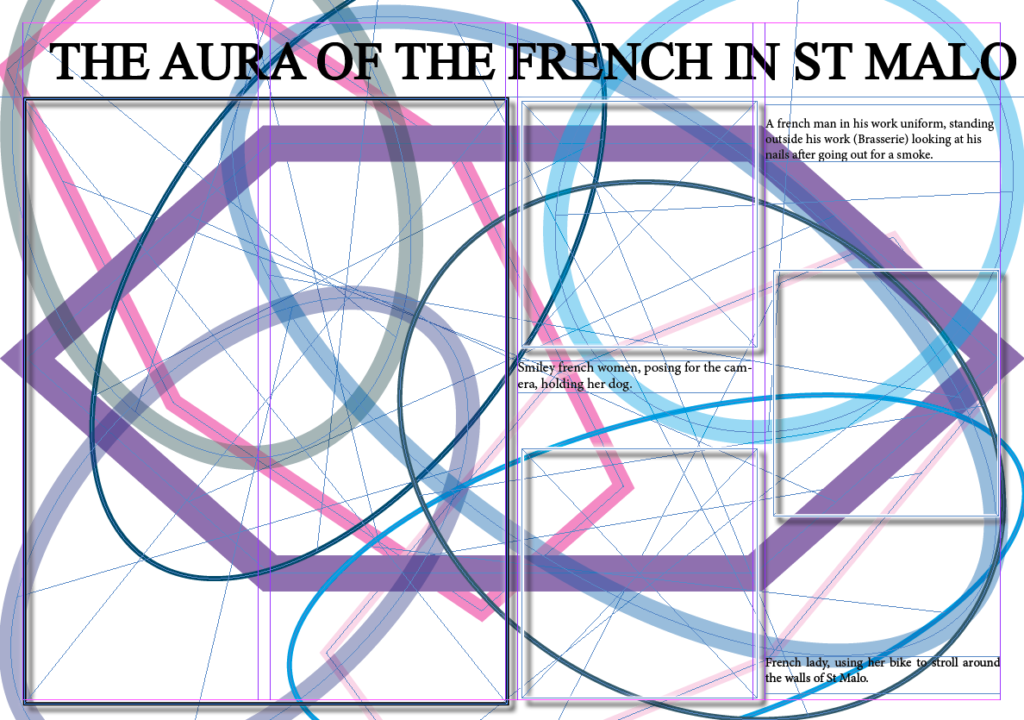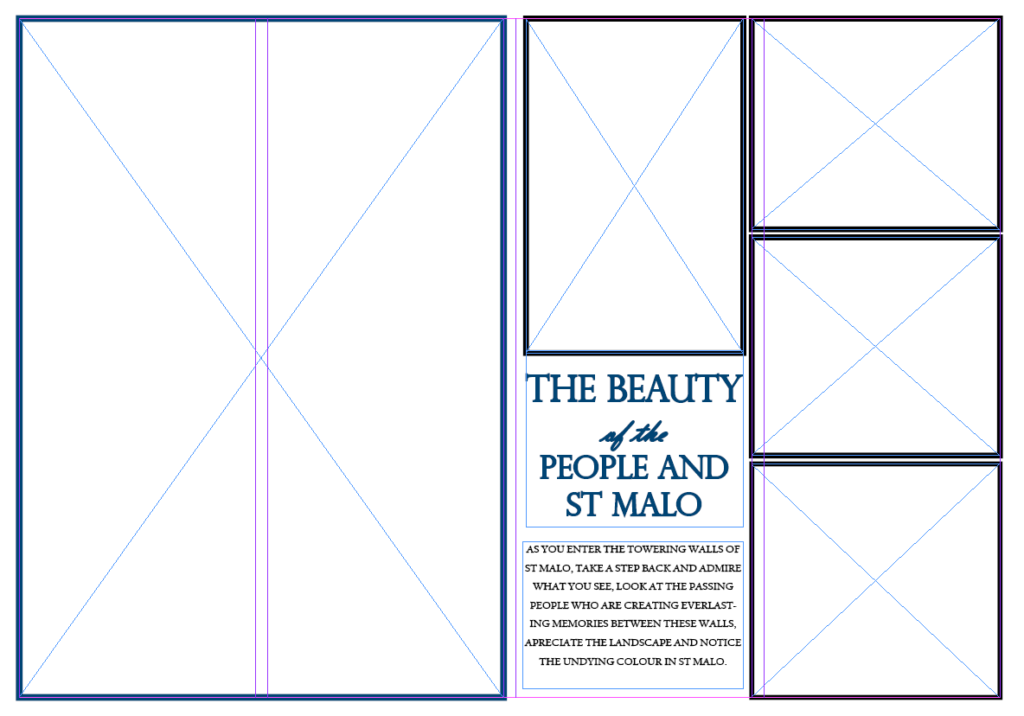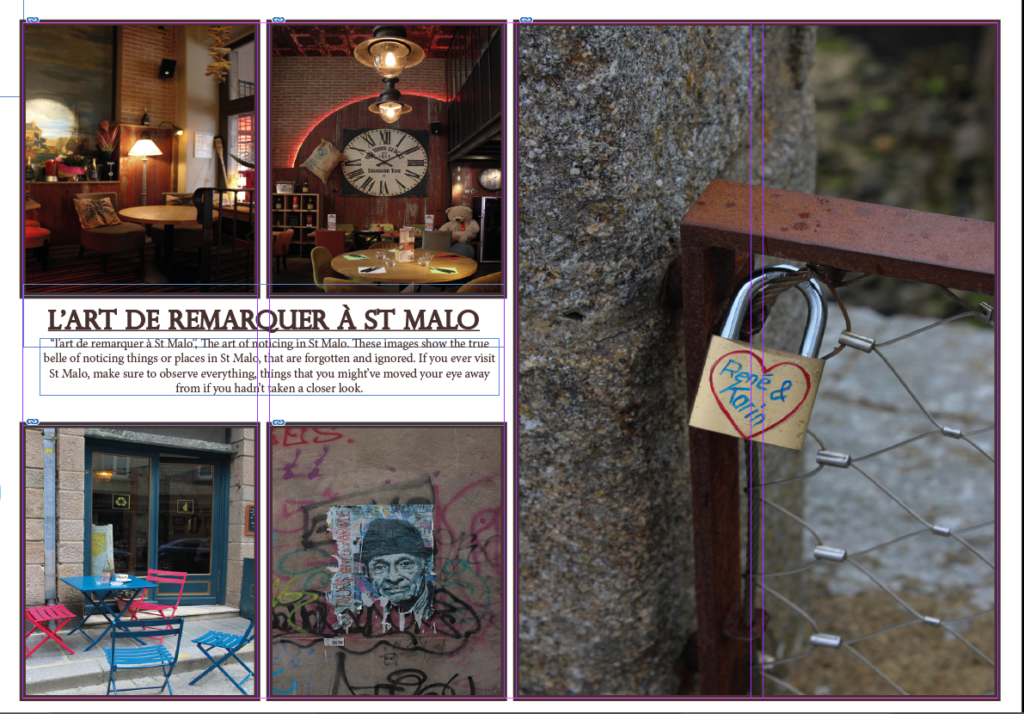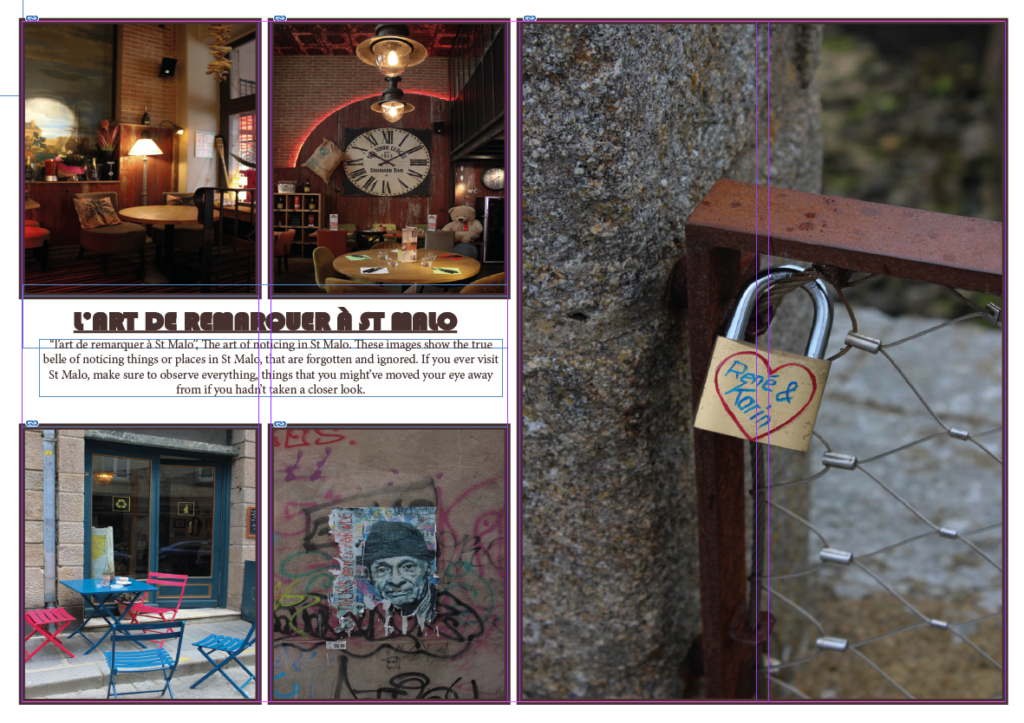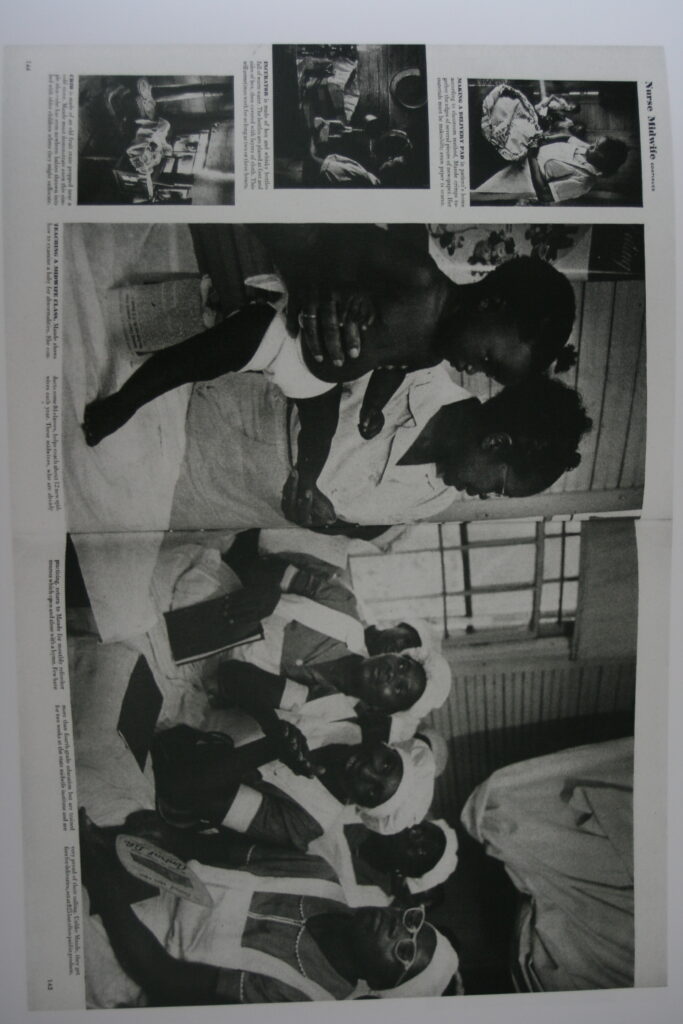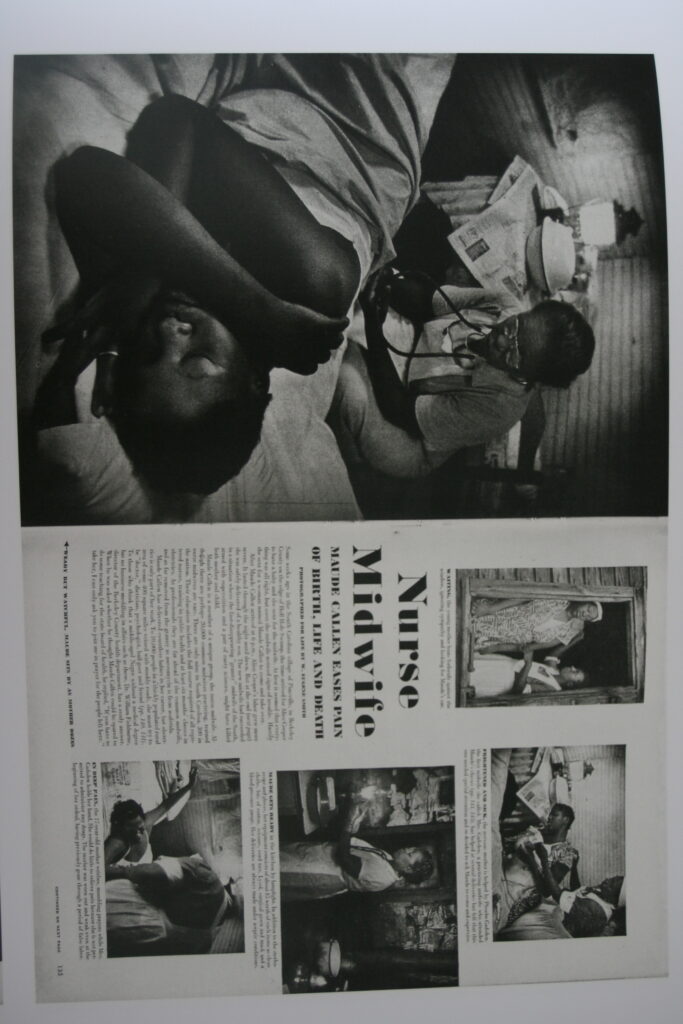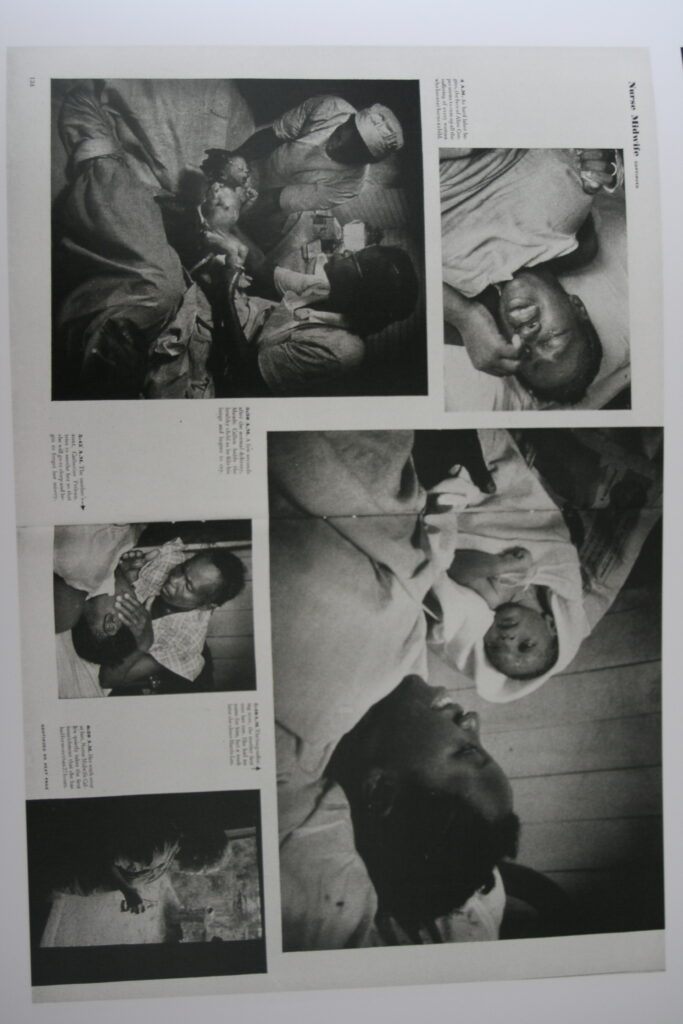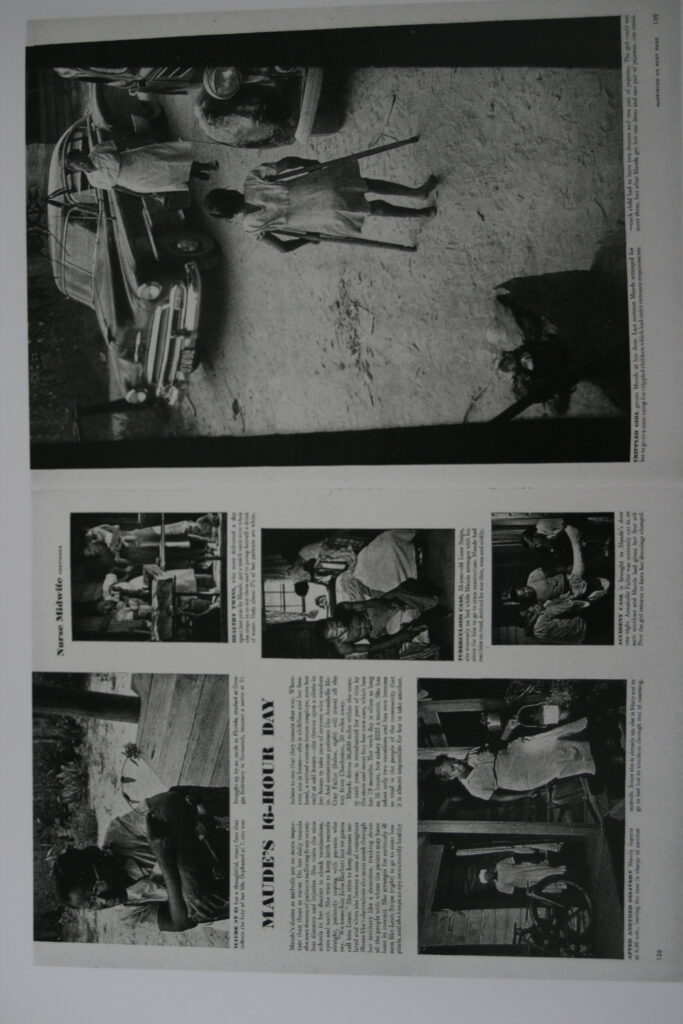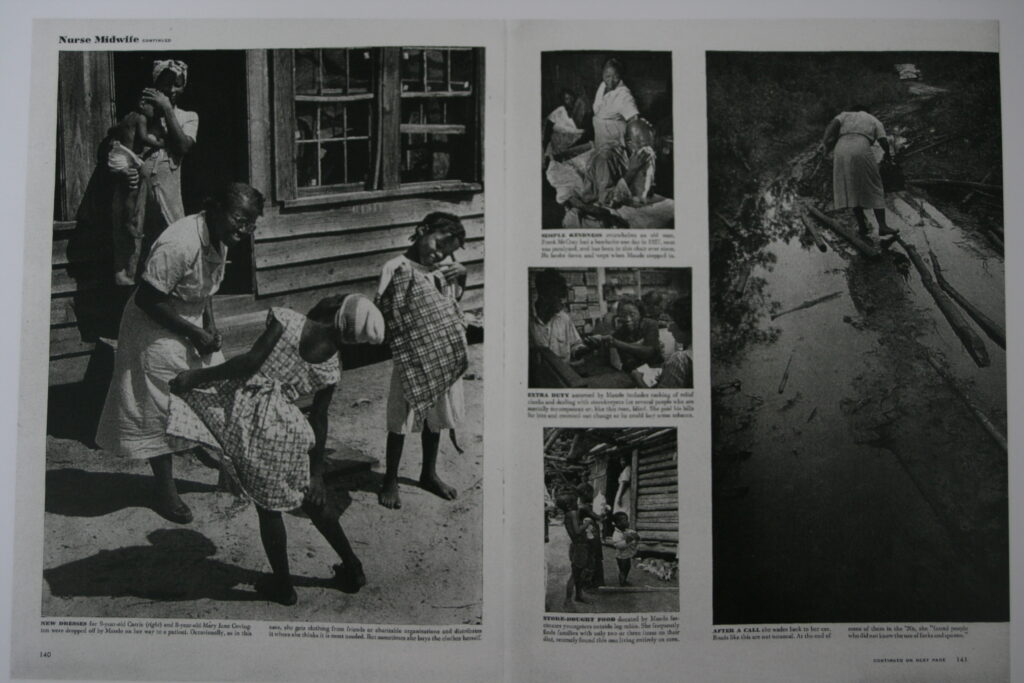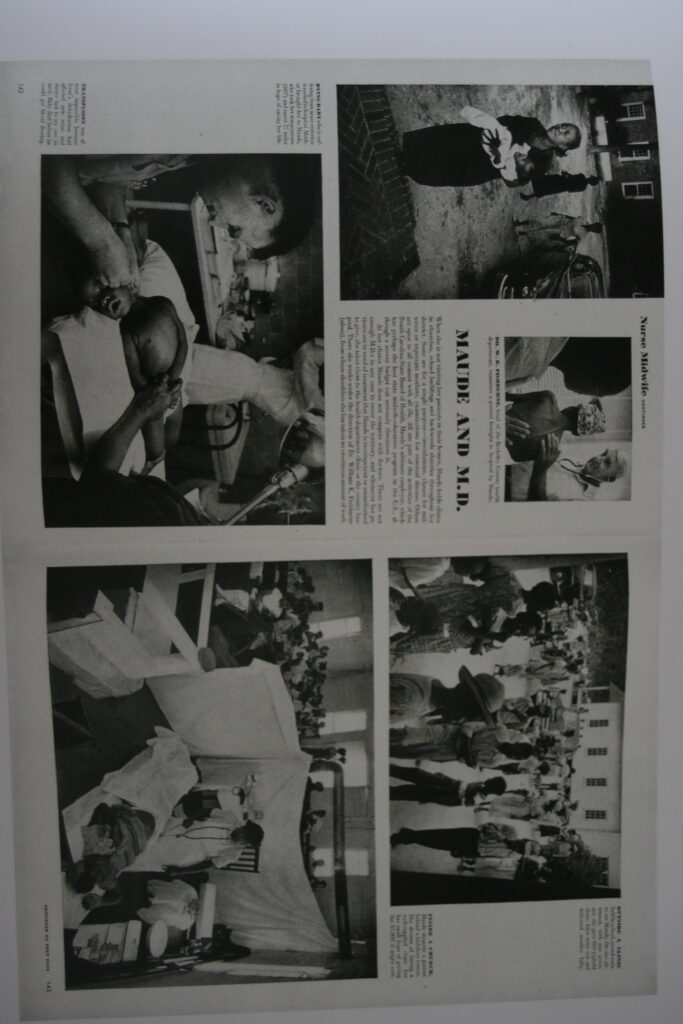Chosen picture 1:

Editing:

In this image I increased the exposure to give it a more white washed tone to the image so that when I decreased vibrance and saturation which made the image black and white, the image would look more brighter and whiter. I increased the clarity because I wanted the details in the images, that were lost by the gloomy weather, to be exposed. However I also increased blacks because I felt like the image became a little to white when I made it black and white. Finally I decreased highlights and shadows to expose hidden details lost from the darkness in the image. I did all of this to make the image more rustic like.
Chosen picture 2:

Editing:

For this image, I only increased vibrancy so that when I decreased saturation the image wouldn’t be as pale looking. This was all I did for the image because I thought that the image itself was quite good in terms of exposure and detail so I only made the image black and white and was satisfied.
Chosen picture 3:

Editing:

Again, for this image I decreased vibrance and saturation to make the image black and white. I decreased contrast to increase the dark spots in the image but also increase the lighter parts of the image. I also decreased shadows to recover as much lost detail that was lost in the shadows of the image. Lastly I increased clarity to make the image a little brighter and for it to enhance more detail within the image. I did all of this to make the image look from the past.
Chosen picture 4:

Editing:

For this image, I really wanted to enhance the white’s and blacks in the images so I thought that decreasing vibrancy and saturation to make the image black and white would be start. Next, I increased clarity to make the image much clearer and enhance the white in the image and texture to give the image more texture but not too much because I didn’t want it to look too plain. I also slightly increased shadows to make the dark spots in the image more evident and whites to make the whites in the images more apparent. I also increased exposure to make the image slightly white washed. Lastly, I decreased contrast to enhance the blacks and whites in the image, highlights to give it a more matte look and blacks to magnify the shadows within the images.
Chosen picture 5:

Editing:

For this image I increased exposure to make the image brighter and also increased contrast to sharpen the image. I also decreased Shadows to make dark areas even more darker and whites to make the image as dark as possible. Lastly, I increased vibrancy so that when I decreased saturation the image wouldn’t be so pale. I really wanted this image to look old and rustic so I edited the image like this which meant that it came out exactly how I wanted it to.
Chosen picture 6:

Editing:
No editing was done in this image. This was because I wanted the image to show its ‘naked’ self. I wanted it to be quite raw and normal. I didn’t want to alter something that I already liked how it looked.
Chosen picture 7:

Editing:
No editing was done in this image. This was because I wanted the image to show its ‘naked’ self. I wanted it to be quite raw and normal. I didn’t want to alter something that I already liked how it looked.
Chosen picture 8:

Editing:

For this image I did the same thing I did to image 5, which is, I increased exposure to make the image brighter and also increased contrast to sharpen the image. I also decreased Shadows to make dark areas even more darker and whites to make the image as dark as possible. Lastly, I increased vibrancy so that when I decreased saturation the image wouldn’t be so pale. I really wanted this image to look old and rustic so I edited the image like this which meant that it came out exactly how I wanted it to.
Chosen picture 9:

Editing:
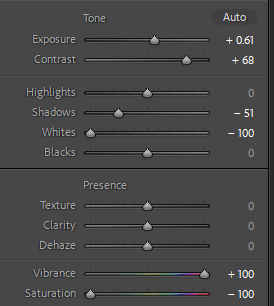
For this image I did the same to image 5 and 8 which is, I increased exposure to make the image brighter and also increased contrast to sharpen the image. I also decreased Shadows to make dark areas even more darker and whites to make the image as dark as possible. Lastly, I increased vibrancy so that when I decreased saturation the image wouldn’t be so pale. I really wanted this image to look old and rustic so I edited the image like this which meant that it came out exactly how I wanted it to.
Chosen pictures:









I chose these images for my final products because I thought that not only do they show the more aesthetic part of St Helier harbour, some of the images would also perfect fit in terms of the zine that I am planning to make. I also chose these images because they are high quality and just overall, really good images.
Evaluation:
Overall, I really like the images that I have produced. I’m satisfied with the end products and how I have edited the images.
In my research about taking pictures of a harbour especially taking pictures in the St Helier harbour, I realised that there are many factors that make the harbour. Things like boats, fishermen, lighthouses but most importantly the sea, The cement to the harbour. I think that when it came to capturing what the harbour is actually like and what it consists of, I believe that I did it really well. Its clear that the focus of my photoshoot was a harbour which I made very evident by researching about the compounds within a harbour and then producing images that related to it.
In terms of editing. I strongly believe that my editing really shows my skills that I have developed and improved. With the inspiration still high towards Robert Adams, I wanted to mirror the skills that I learned through Adams and portray these skills onto this project and some of my images. As seen in some of my edited images, I edited in the way that Robert would. He produced images that sometimes where white washed and sometimes really dark. He made some obstacles darker than the background and I really liked that so I applied it to these images. I think that overall, I just really like the editing I applied in each of my images even the ones I didn’t edit. I’m really happy with my edited outcomes.
One last positive about my final outcomes, is that fact that I was able to closely edit images so that they looked antique and past like. I was able to show the present harbour as the past. However, I could have added texture to the images in black and white so that it would look even more realistic
However, I do think that my images could have some improvements. For an example, I could have been more creative with colour. I could have produced more images of colour and I could have also thought more creatively when editing the images. I could have used AI in photoshop to add people or boats. I could have been more creative in many ways so its something that I will take into consideration for my next project.