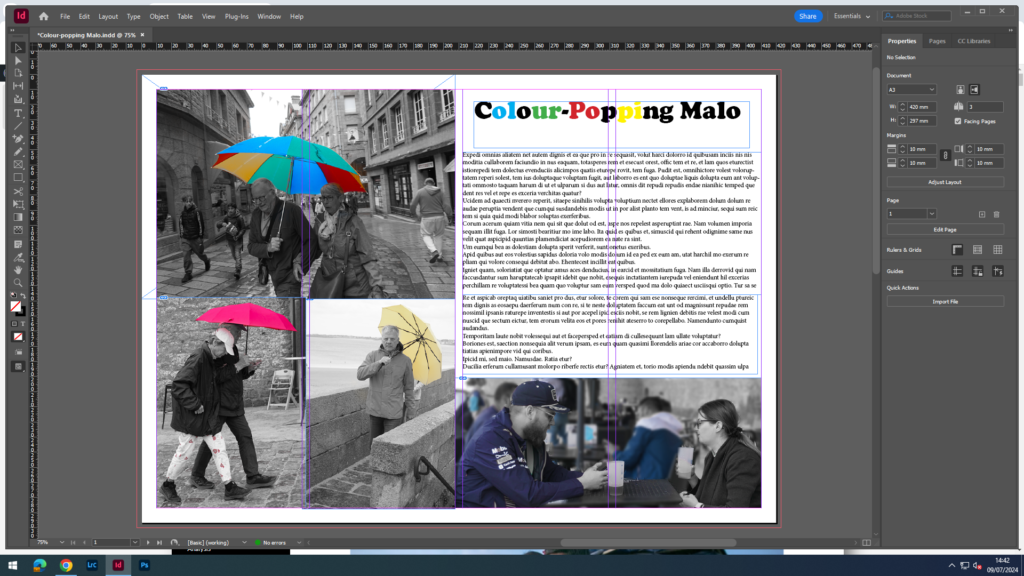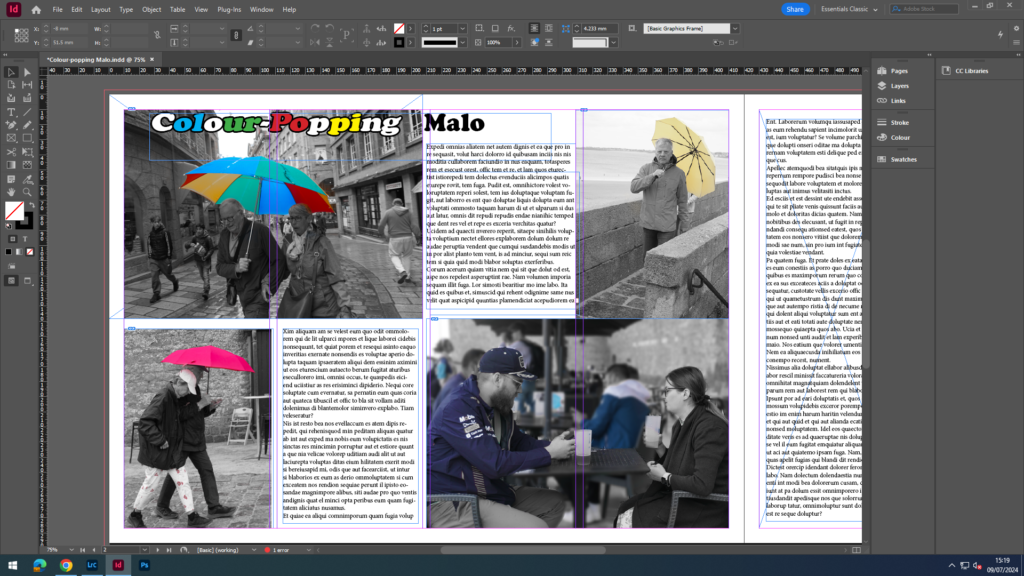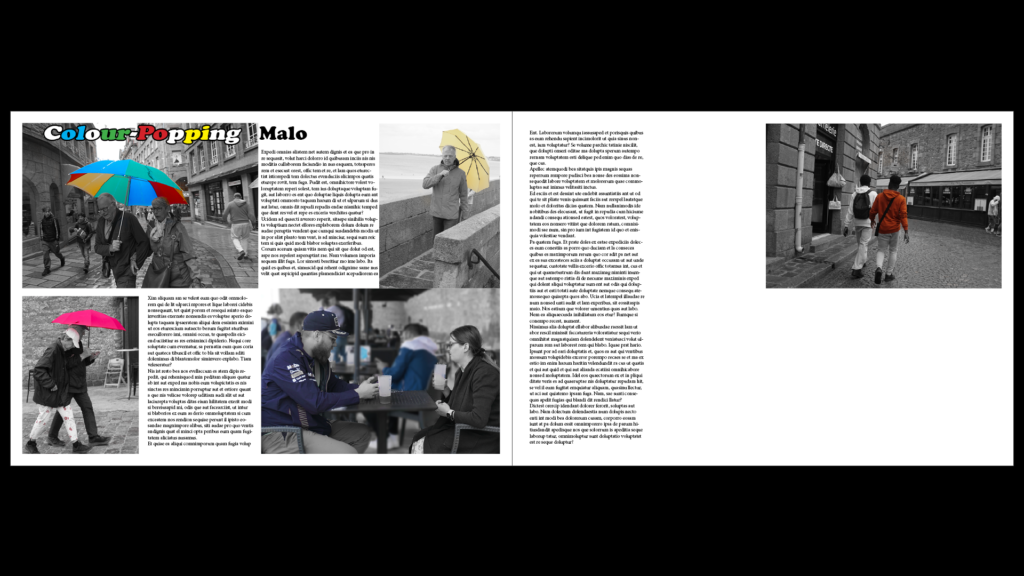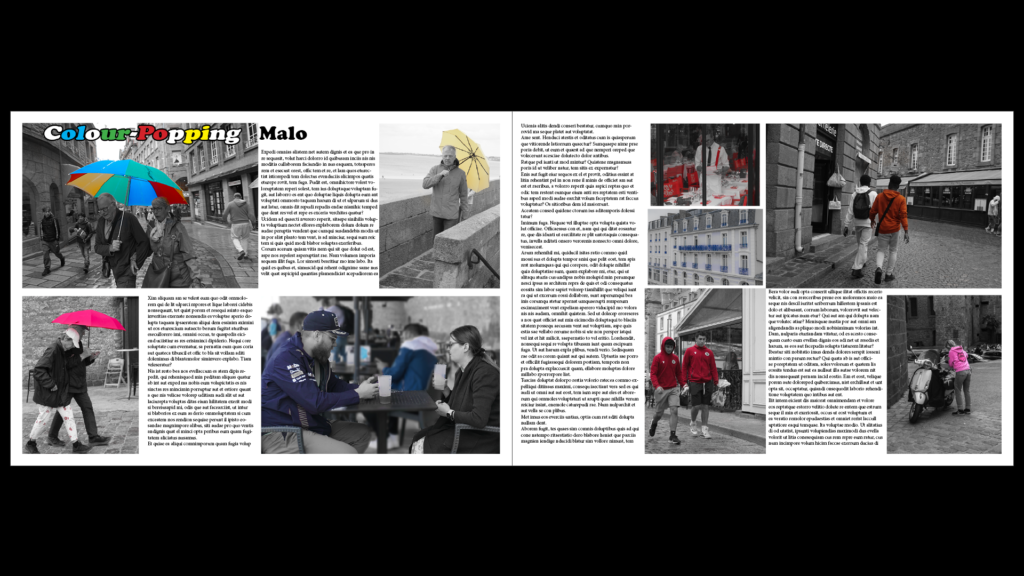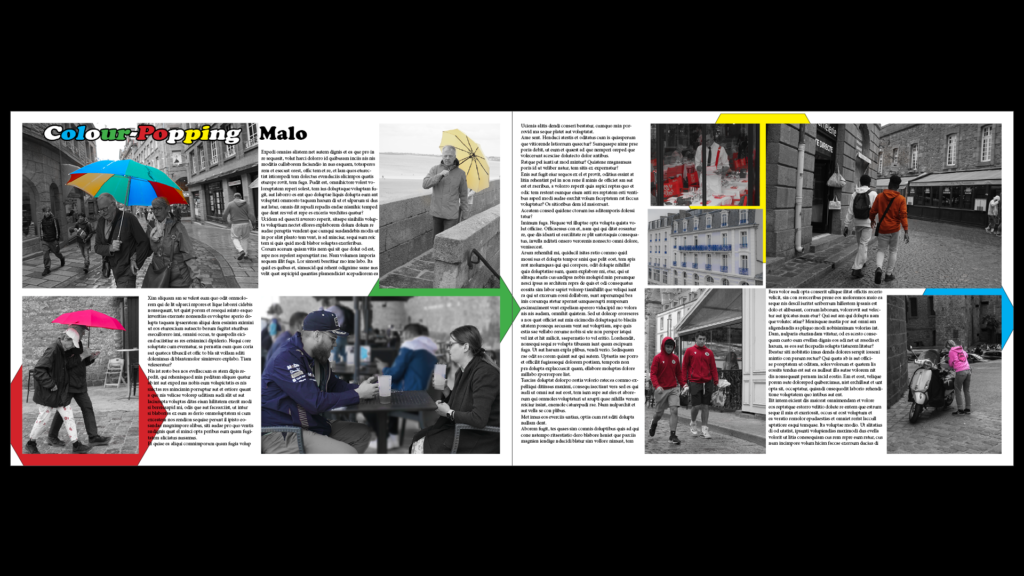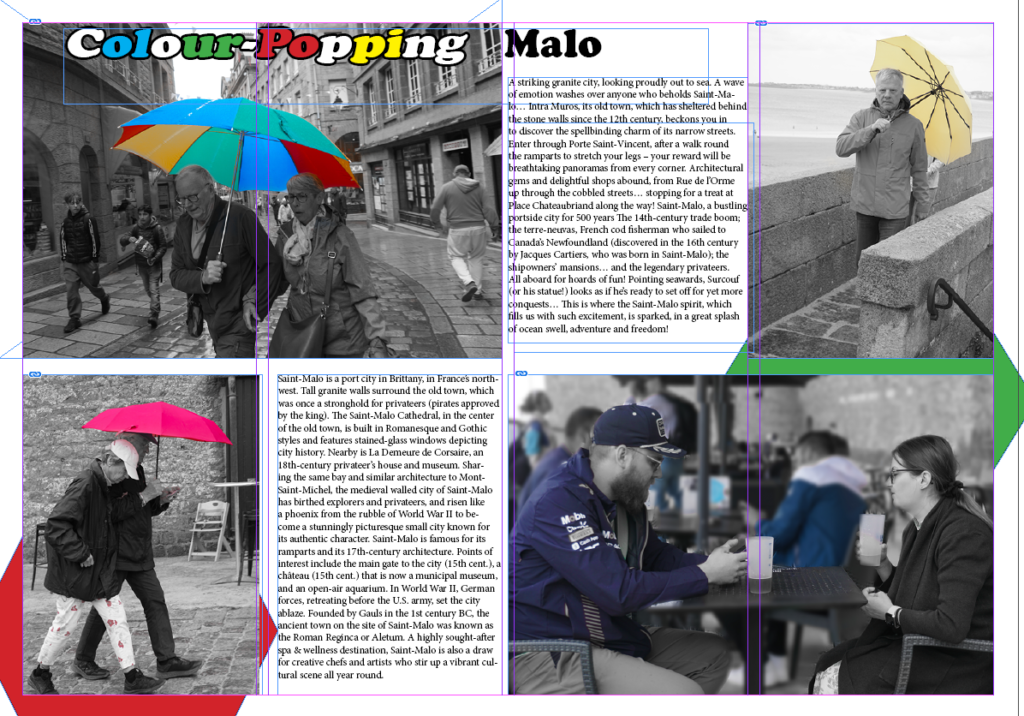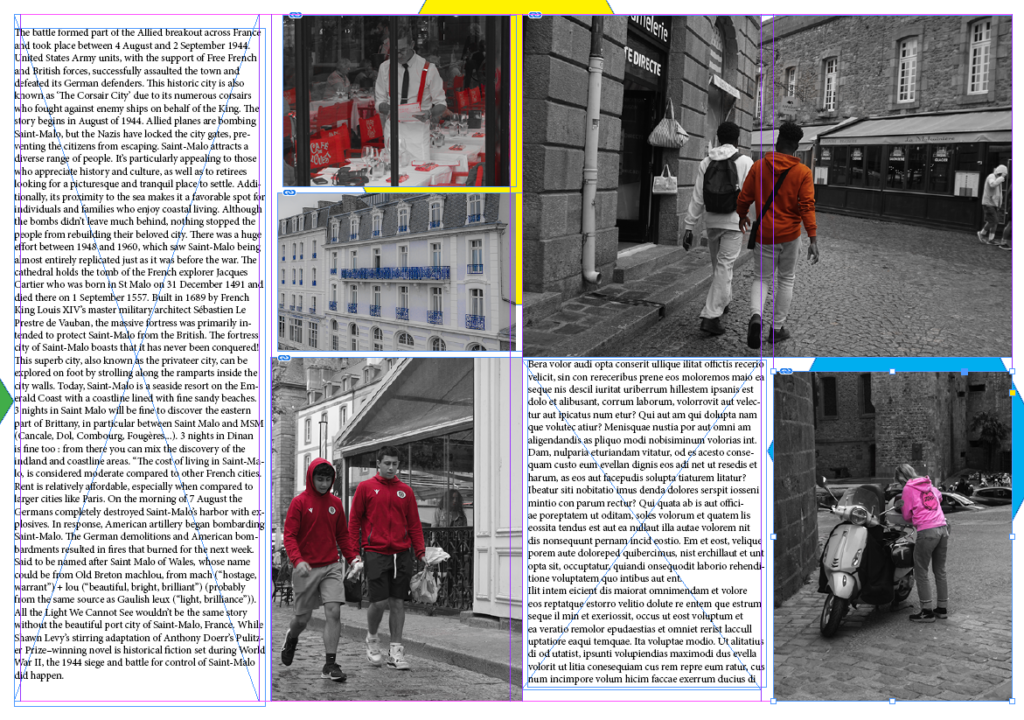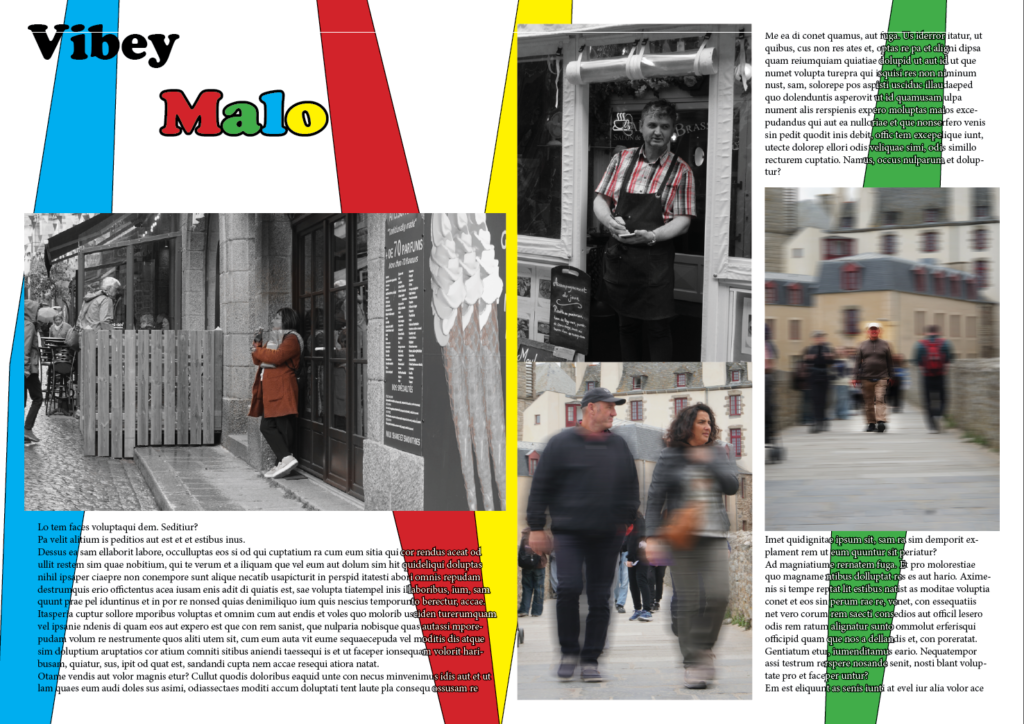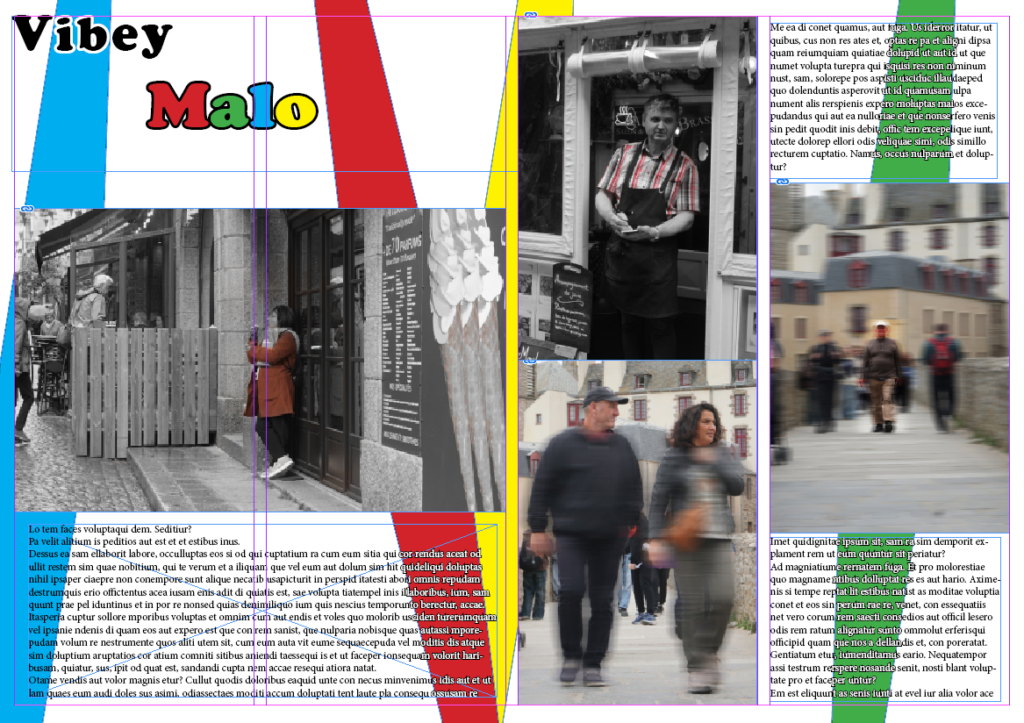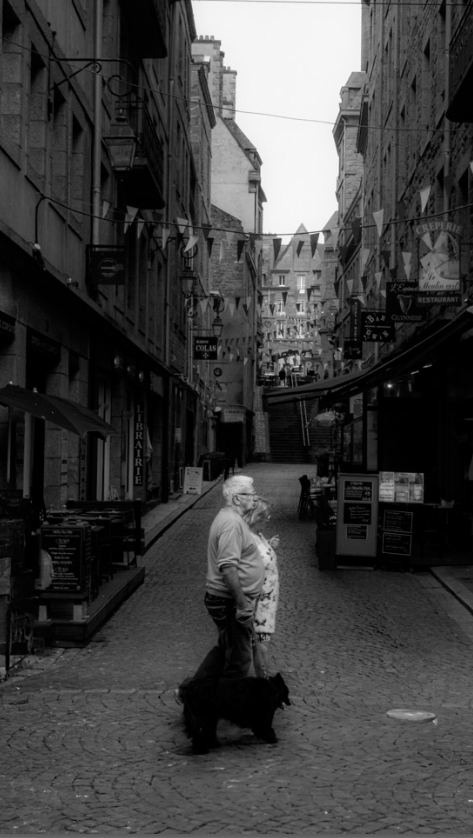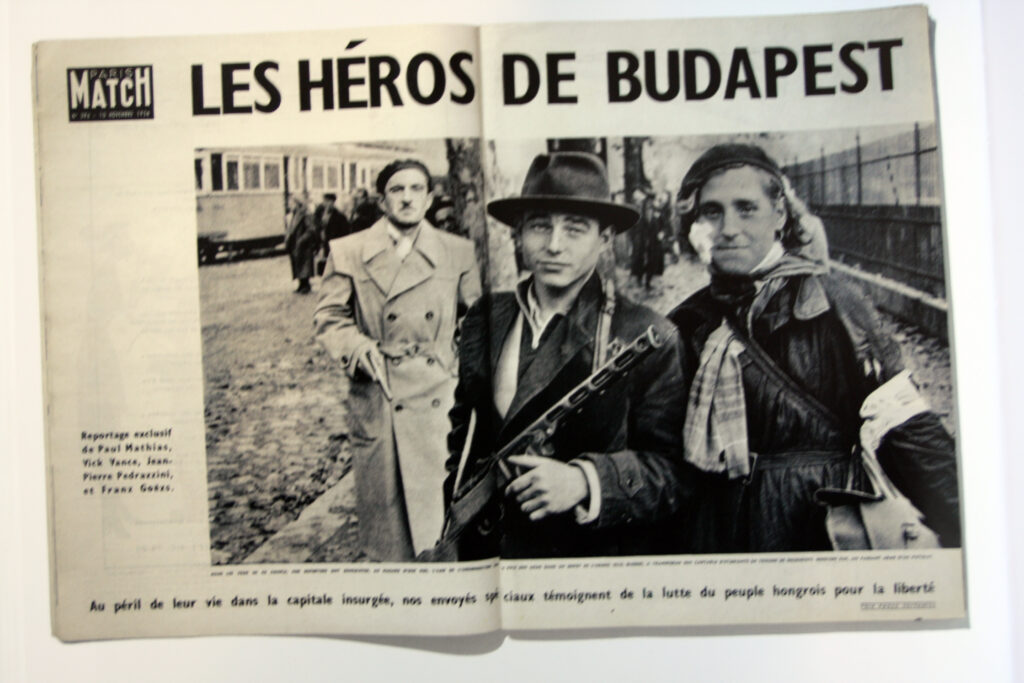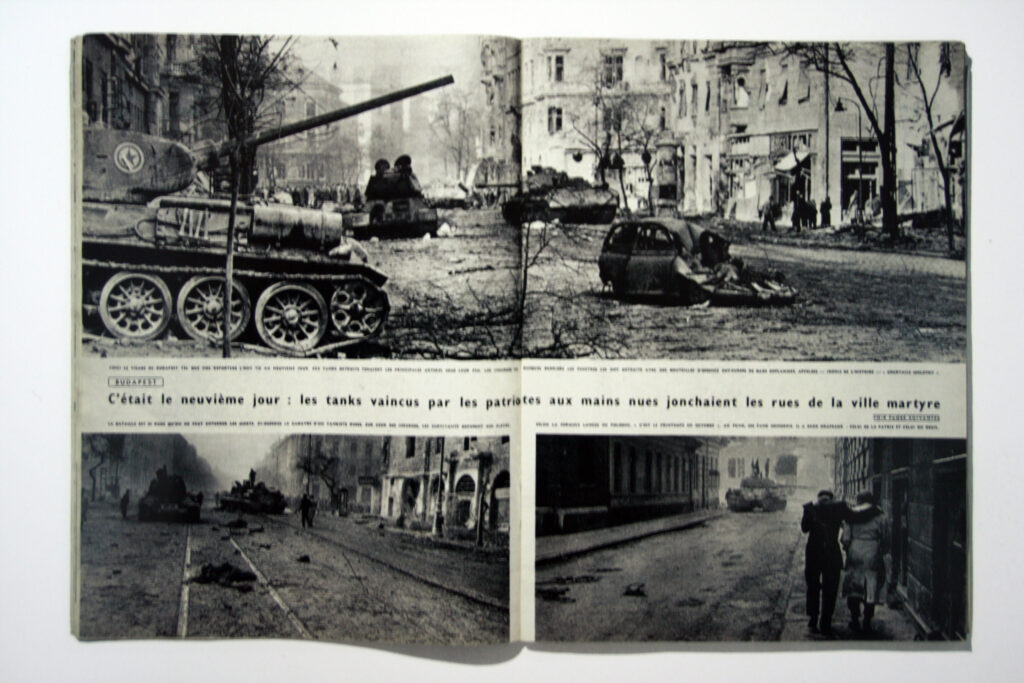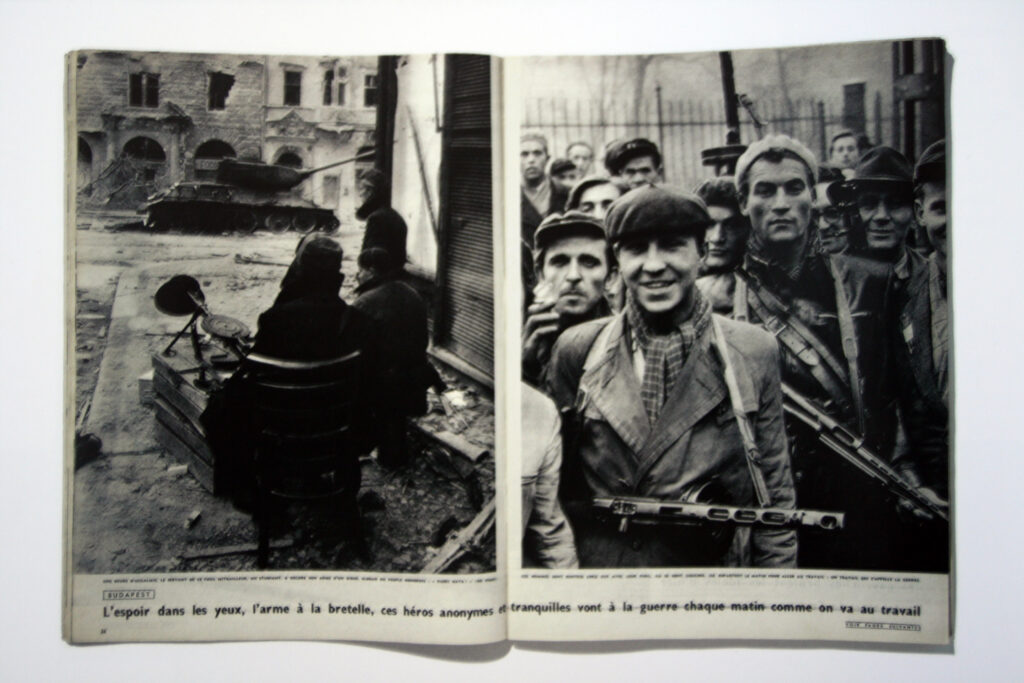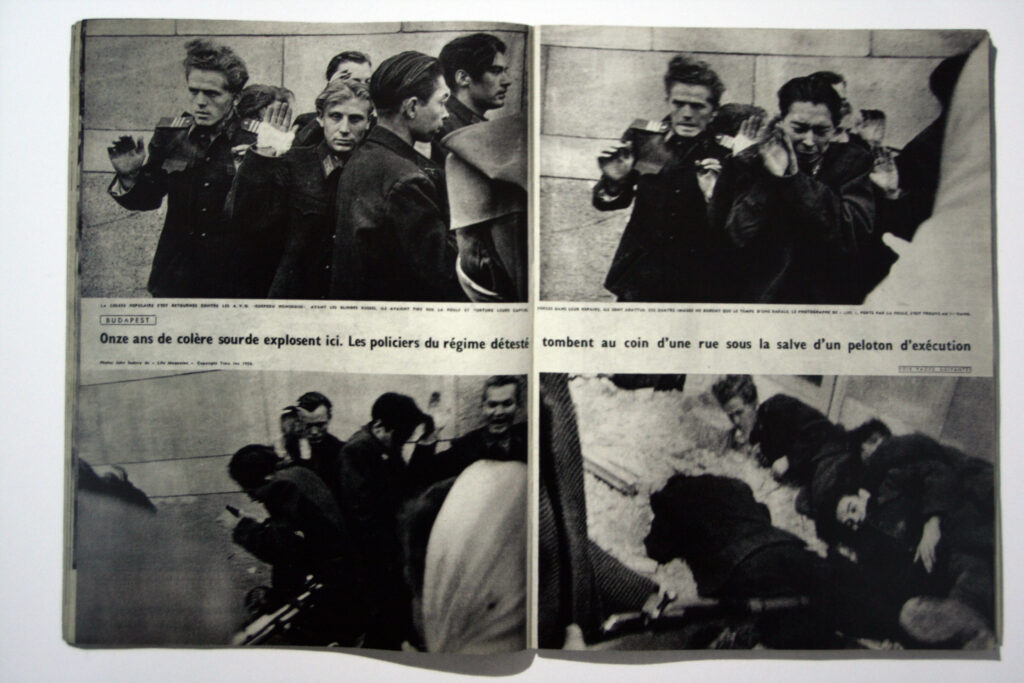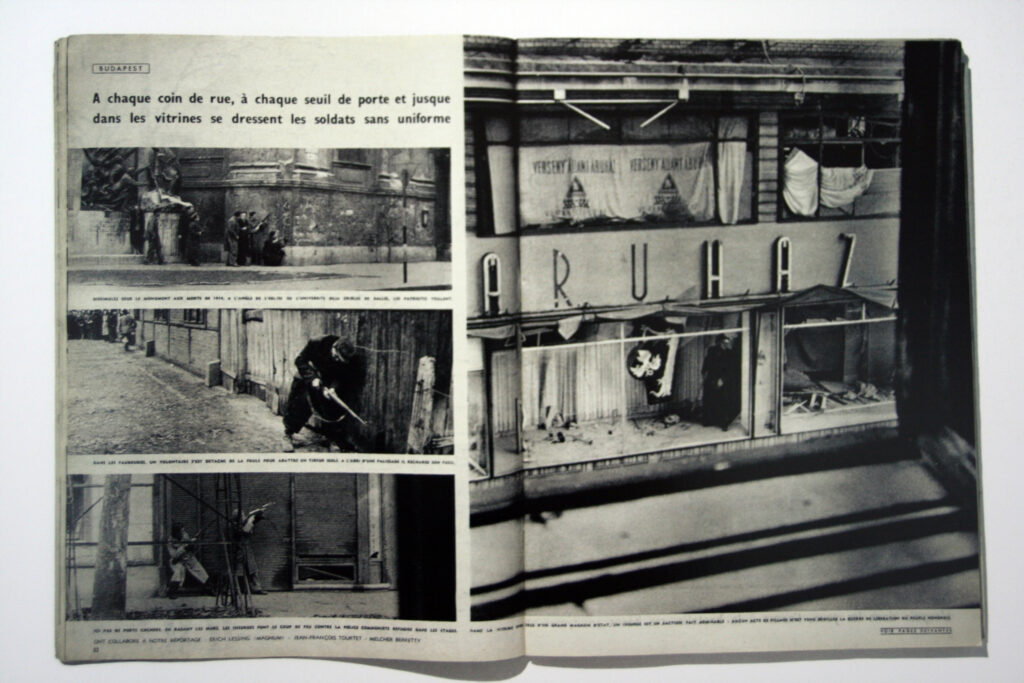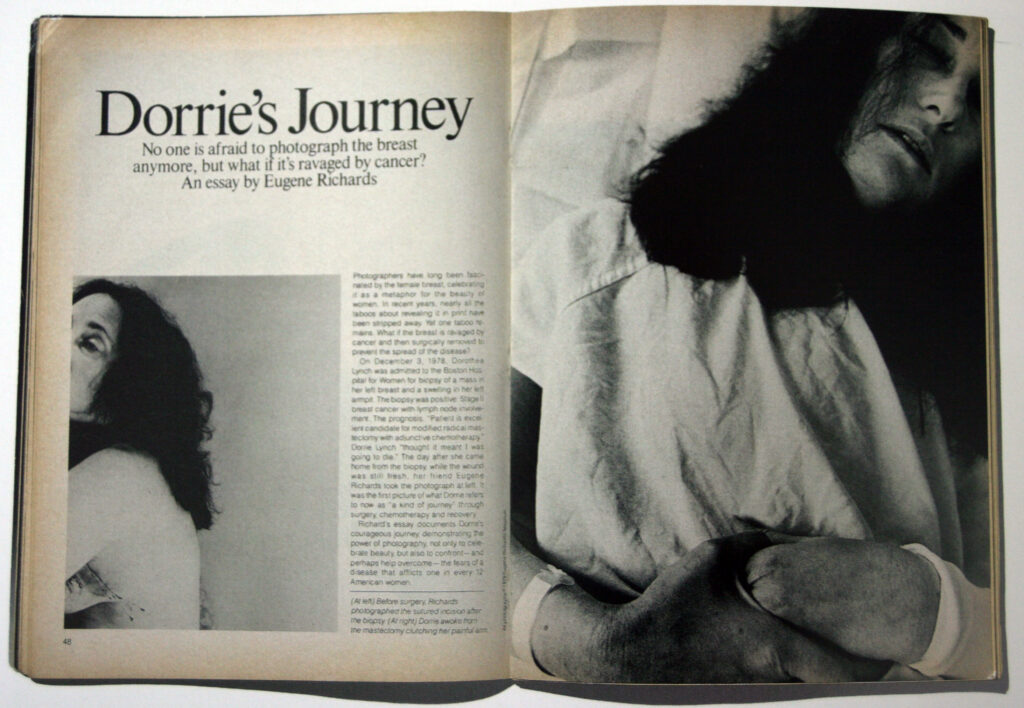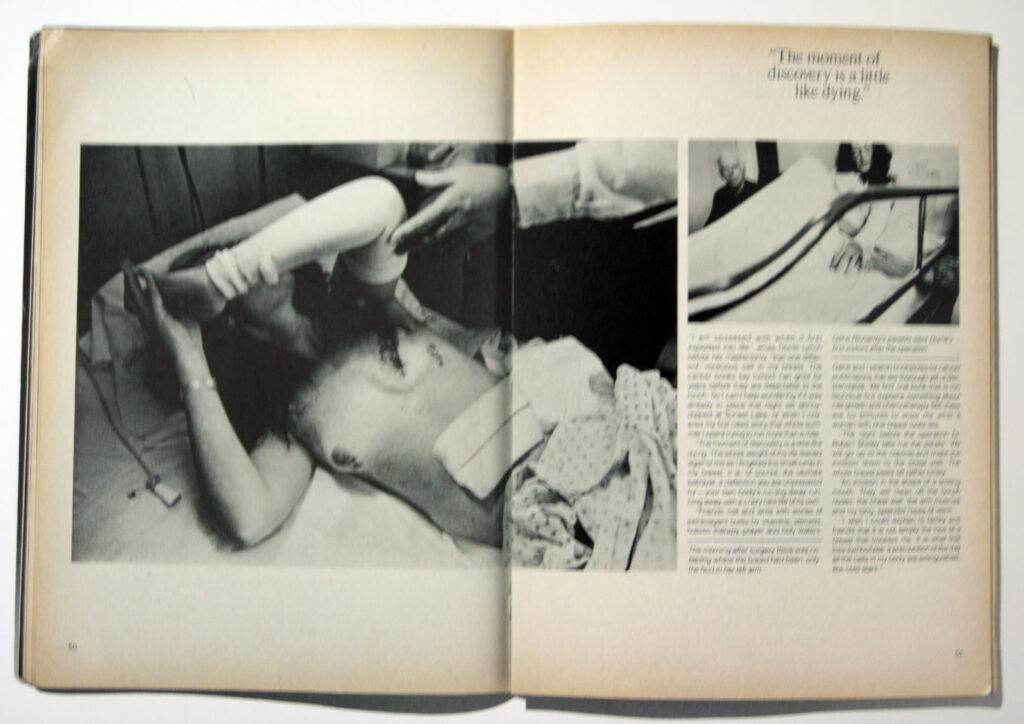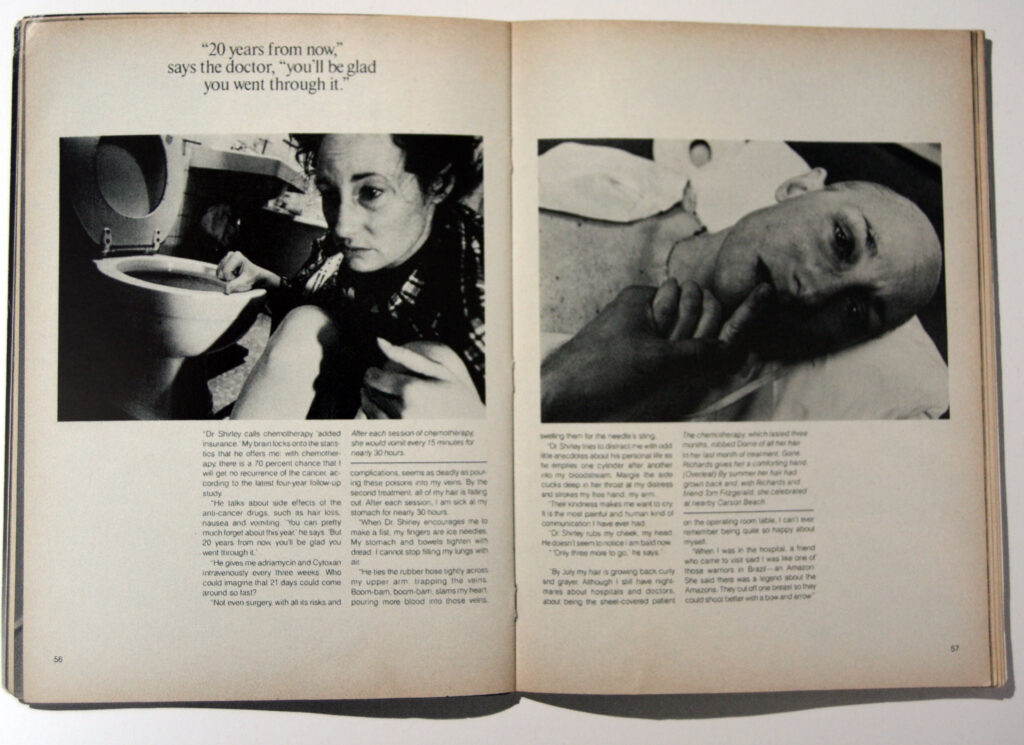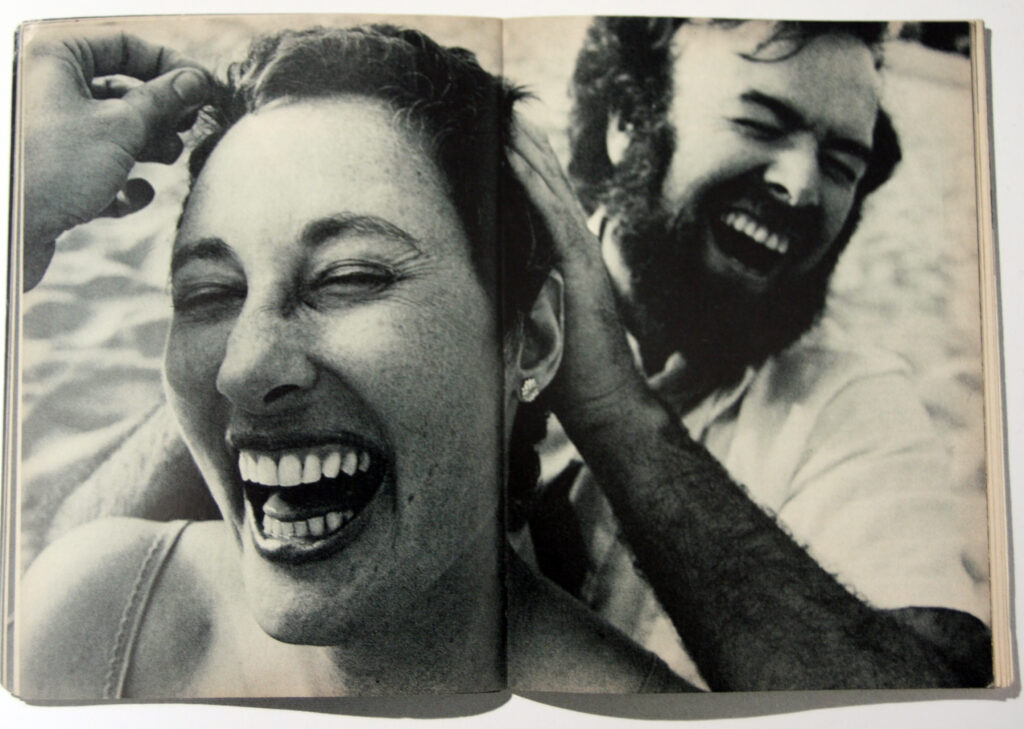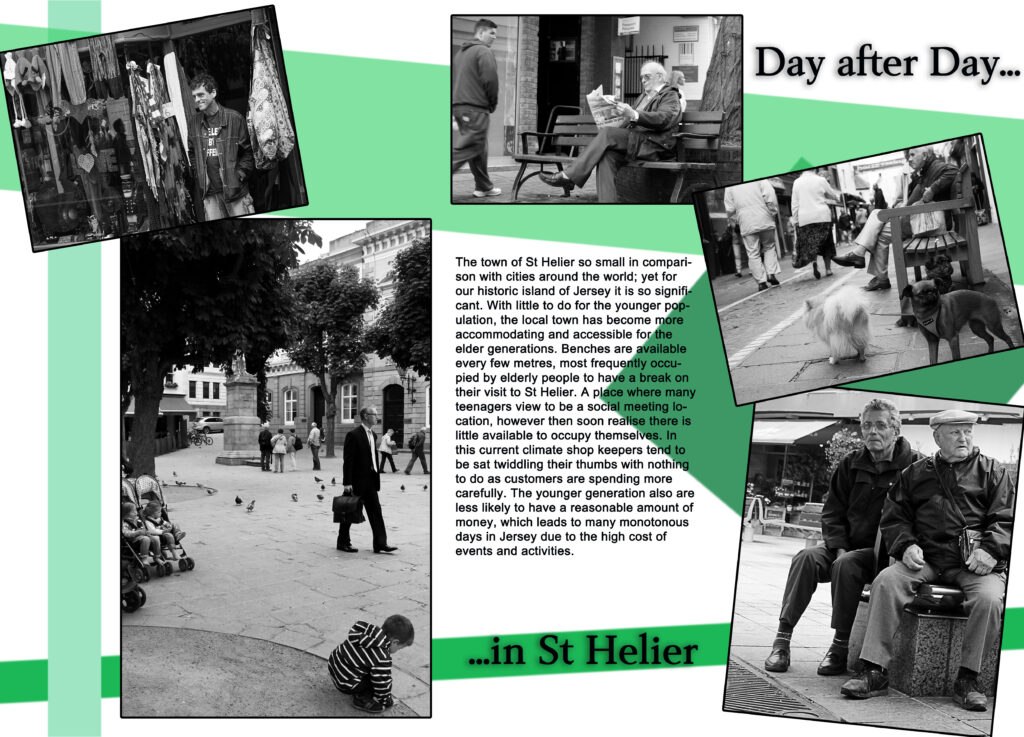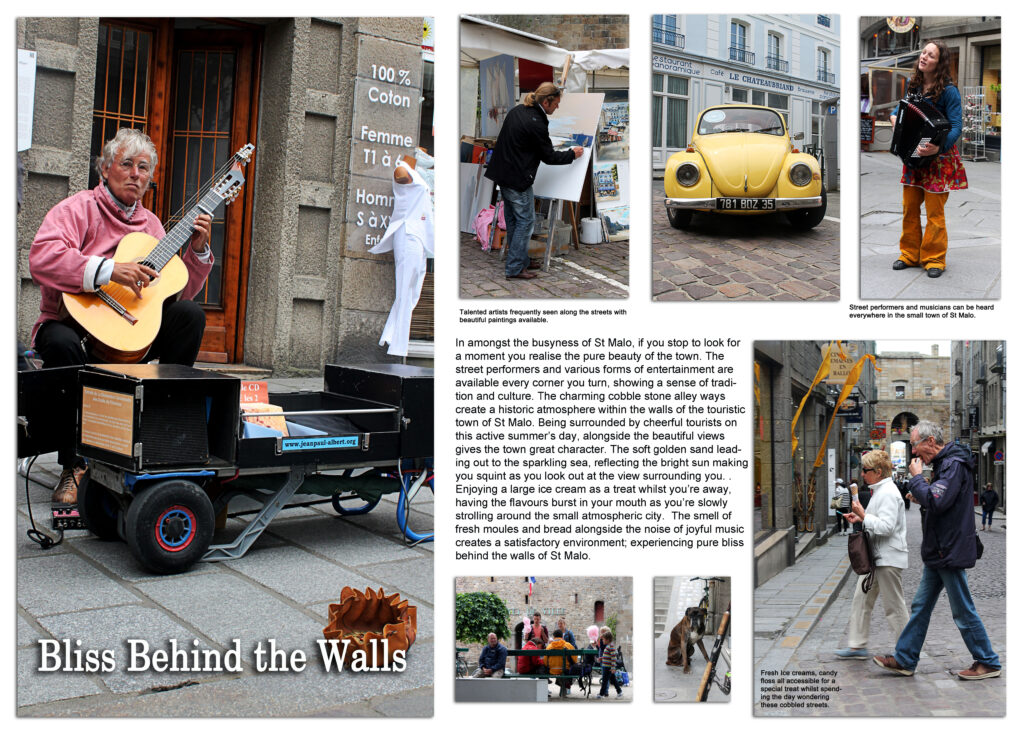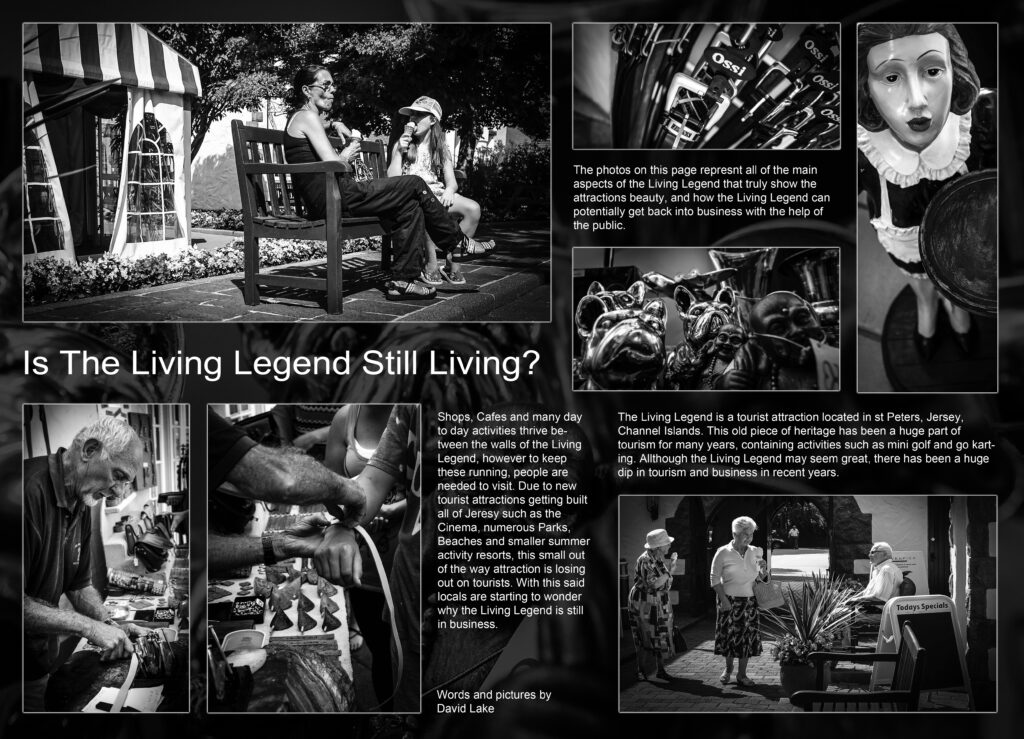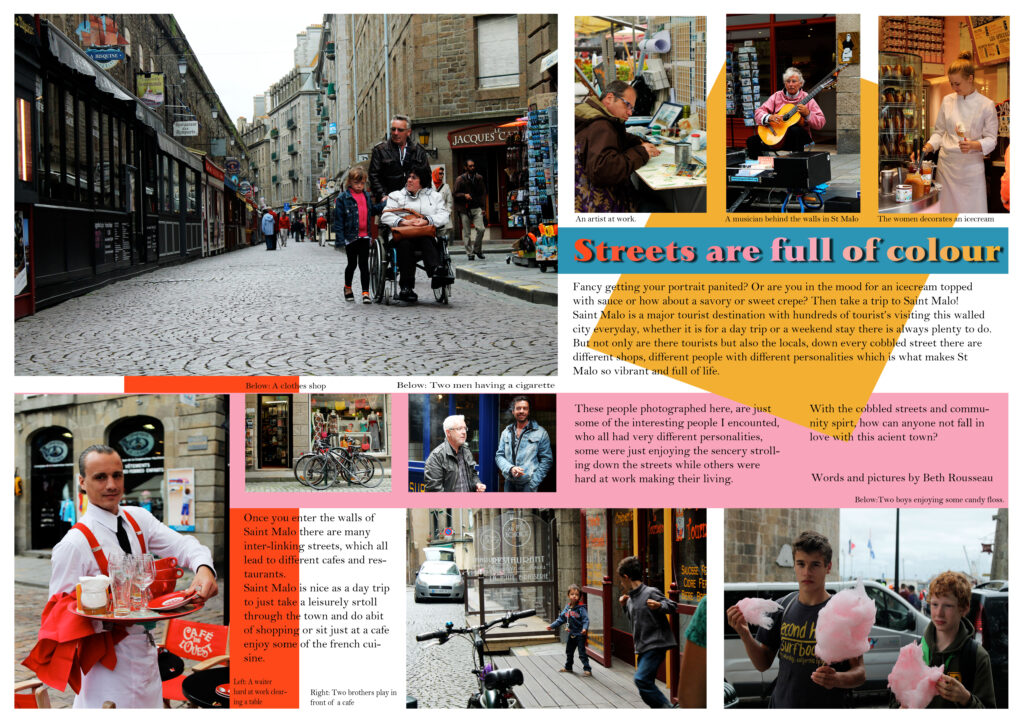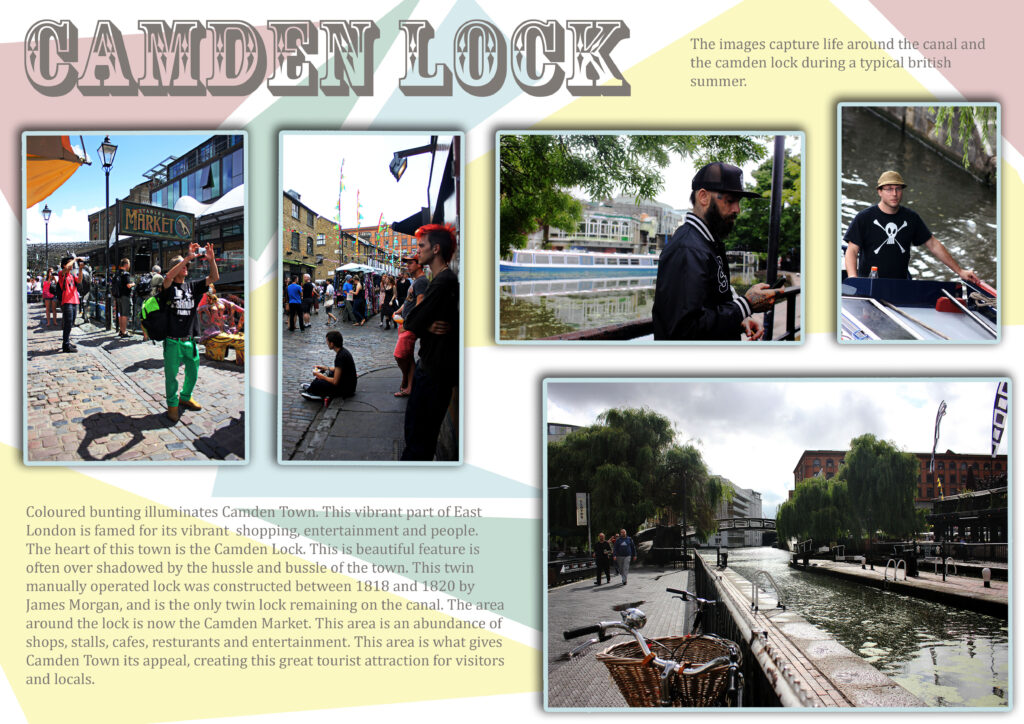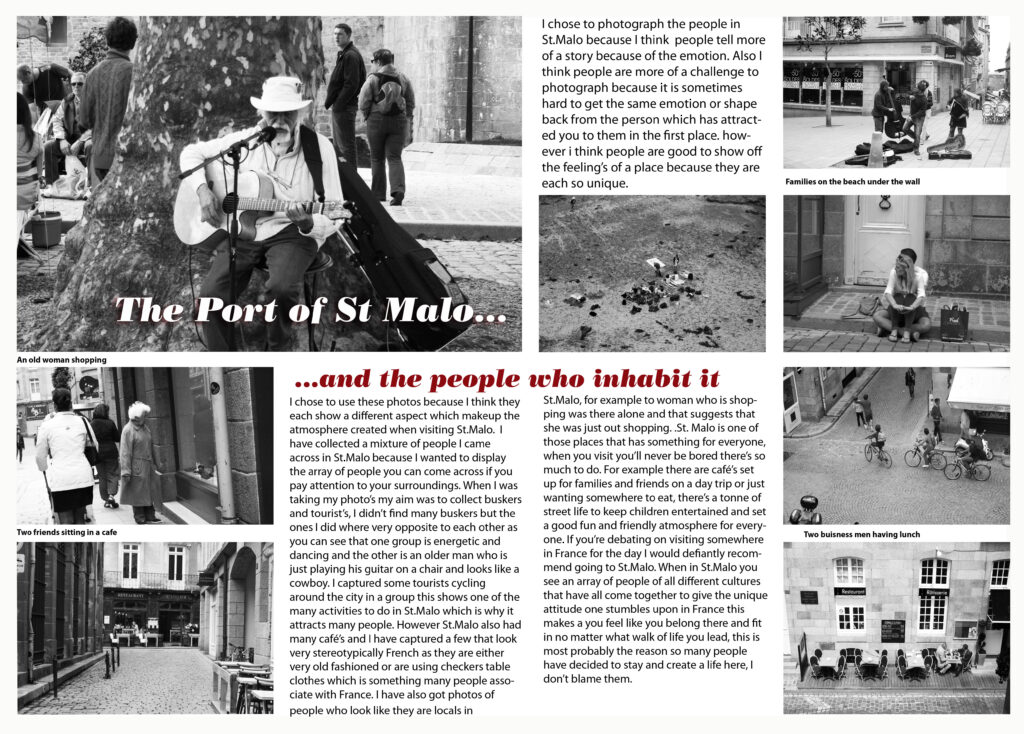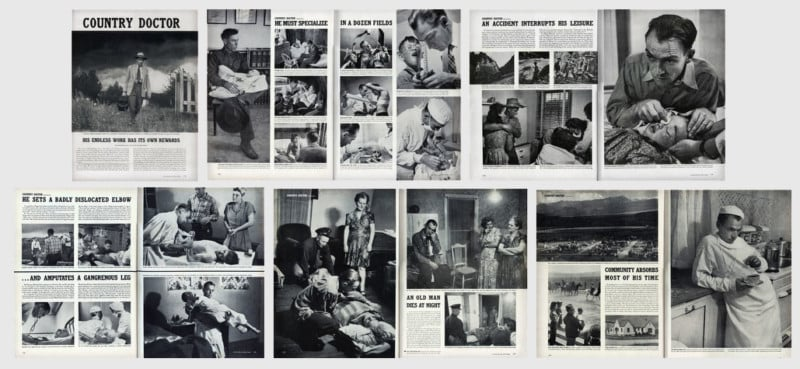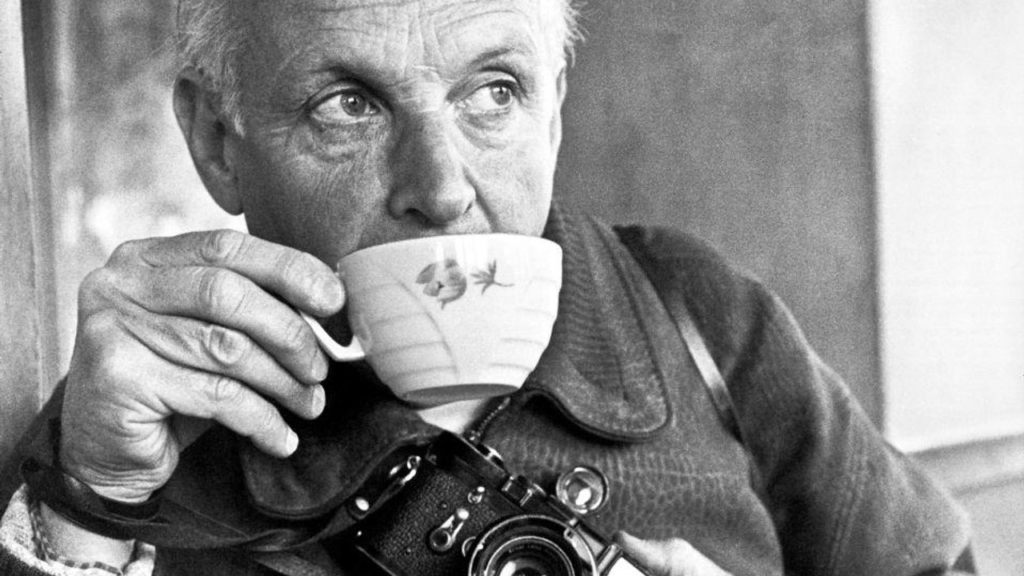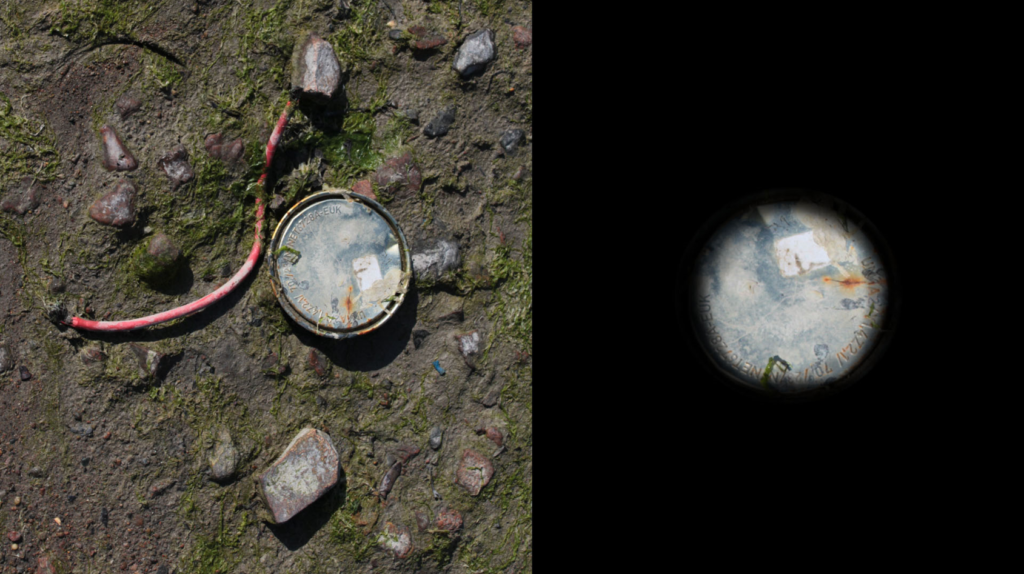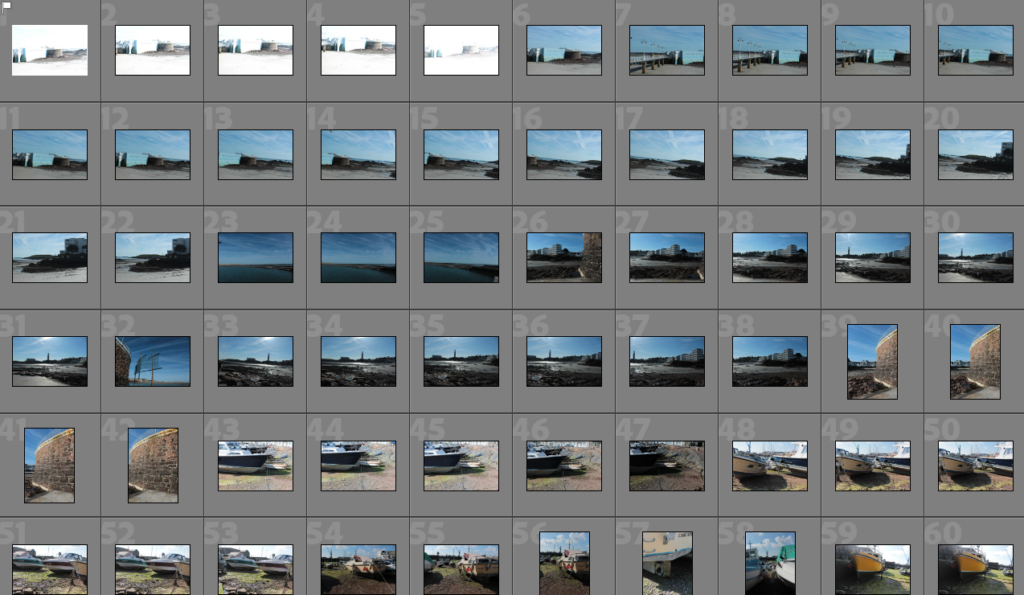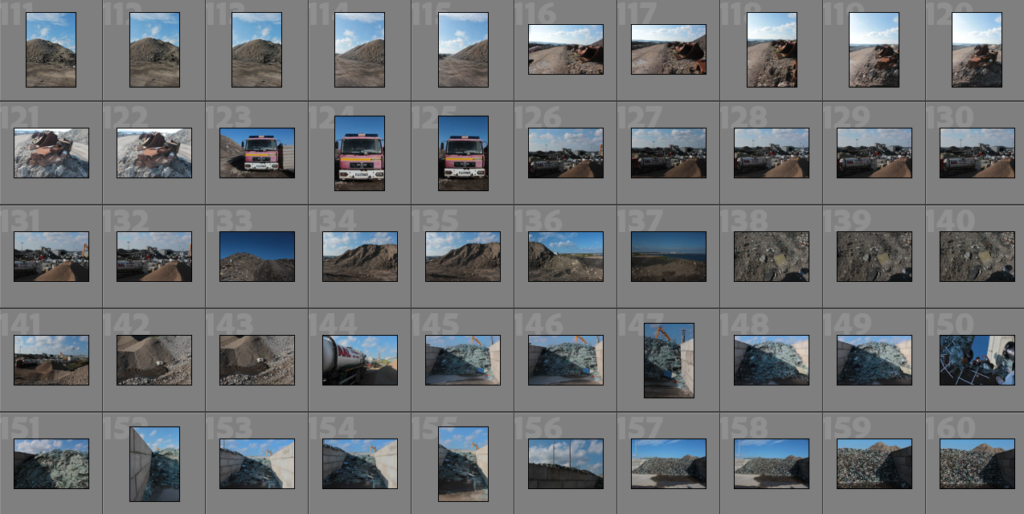The running man is the main focus, as if the shot was framed where the man would be on the left, there wouldn’t be any ripples, reflection of the buildings on the puddle, fallen ladder and the other objects. It would be very plain with a lot of negative space. The chimney on top of the building is also perfectly diagonal to the man’s reflection. Another use of equal spacing and no negative space.
About taking the Photo.
He used a small aperture to capture the in-focus from the for-ground to the background. Used a fast shutter speed to capture the jumping man, even though he is a little out of focus and blurry, for taking it back in 1930, that is amazing and he is basically in focus. The photo relies on natural light, and the shadows suggest that it was taken during midday when the sun was glaring and high in the sky. The natural light adds an authentic, unmediated quality to the image, free from shadows an fake lighting.
The photo being in black and white was not by choice, in 1930s you could only take photos in black and white and so he was limited to that but the photo looked better in black and white than colour anyway, so in a way it helped Bresson. Without colour, it makes the viewers focus more on the subject and what’s happening in the photo and makes the texture become more pronounced. You can feel the environment from the surroundings for example, worn-out posters on the walls, waters surface and the grainy quality of the wet ground. Typically, photographers don’t like taking photos during midday sun due to the amount of glare, harshness and the strong shadows it can create. However, Cartier-Bresson embraced this photo with the sharp shadows to create geometric shapes and add depth. The sun’s angle and position created the vivid reflection’s in the puddle of the buildings, man and other objects.
Introduction: Henry was a French artist and humanist photographer considered a master of candid photography, and an early user of 35mm film but preferred the 50mm lens.
He was known for humane, spontaneous photographs helped establish photojournalism as an art form.
His background: He was born into a wealthy family in France, and was introduced from an early age into arts. He started off with painting, but quickly realised he has a passion for photography which he saw as an add-on from painting with an extension of his eye.
Henri realised he could interact with the world using this tool/camera and travelled frequently from Europe to Africa to see and take in each different culture.
“Photography isn’t just about images; it’s about capturing the essence of existence.”
‘The Decisive Moment’
This means a visually pleasing image is combined with deeper meaning by capturing the very essence of what was happening when the shutter is pressed.
Henri Cartier Bresson was known for using a Leica rangefinder with a 50mm lens because:
These cameras were compact, reliable and their design was very discrete and more hidden to the naked eye than other cameras of the era. This allowed him to take quick snapshots with using an unobtrusive shooting style which is ideal for street photography.
Another main reason he used the Leica rangefinder was because of it’s stealth, quiet shutter which allowed sneaky photos to be taken without drawing attention, allowing life to unfold naturally through his lens. This silent tactic was crucial for someone who believed in capturing natural, realistic, authentic, unstaged moments. It also allows a new field of view to his photos.
One of the standout features is the use of leading lines/rule of thirds.
The railings are in line with the top line for the rule of thirds, both physical and shadowed, act as arrows, pointing directly at the main subject. Even the subtle lines in the water and the contours of the puddle help direct the viewer’s gaze towards the man. Also, the use of negative space with nothing going on in the top third of the photo and not really the bottom left area, helps direct our eyes towards the subject in the middle and where all the action and focus is.
Balance – The reflection from the man onto the puddle creates an almost yin-yang feel where the reality and its reflection coexist and perfectly are in opposite which creates a better look and a more natural look for the photo.