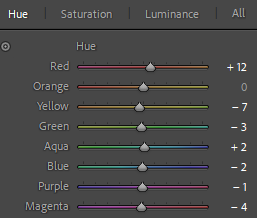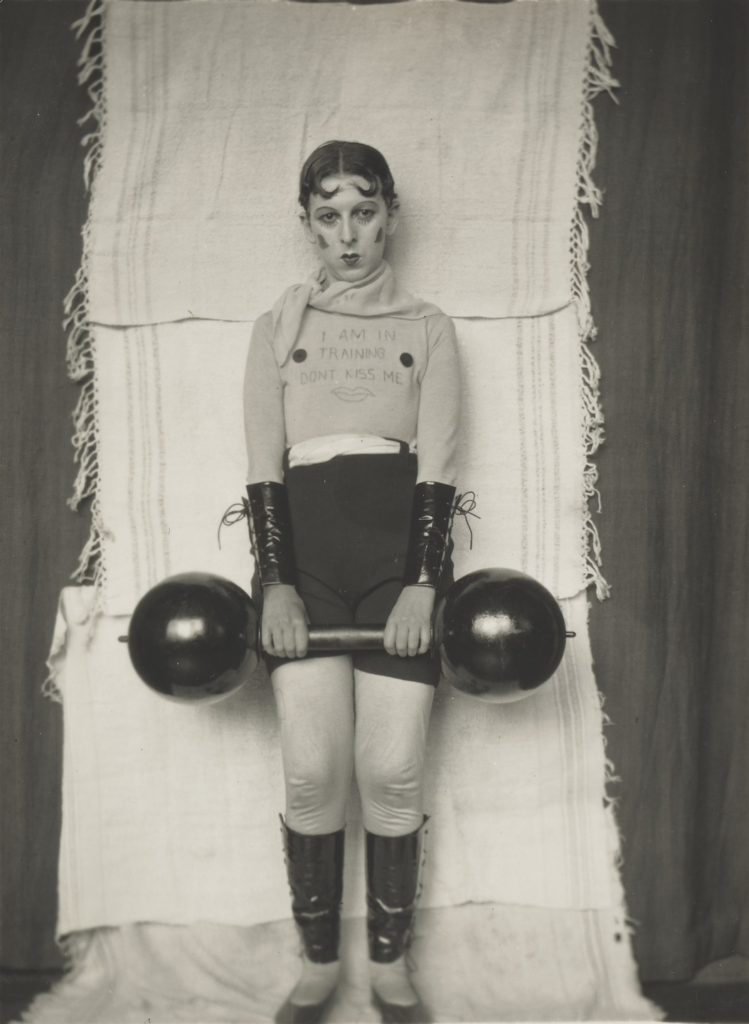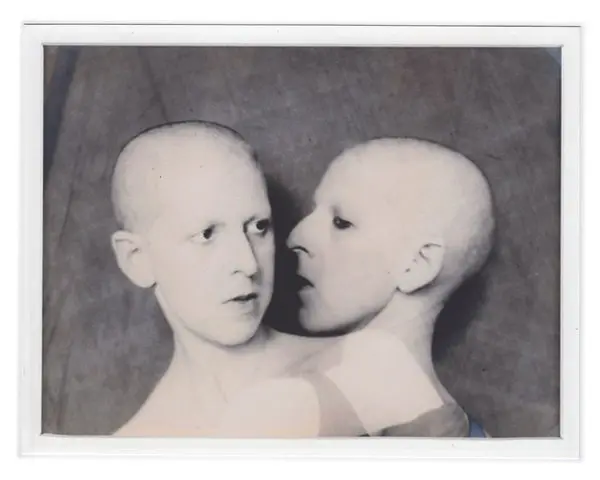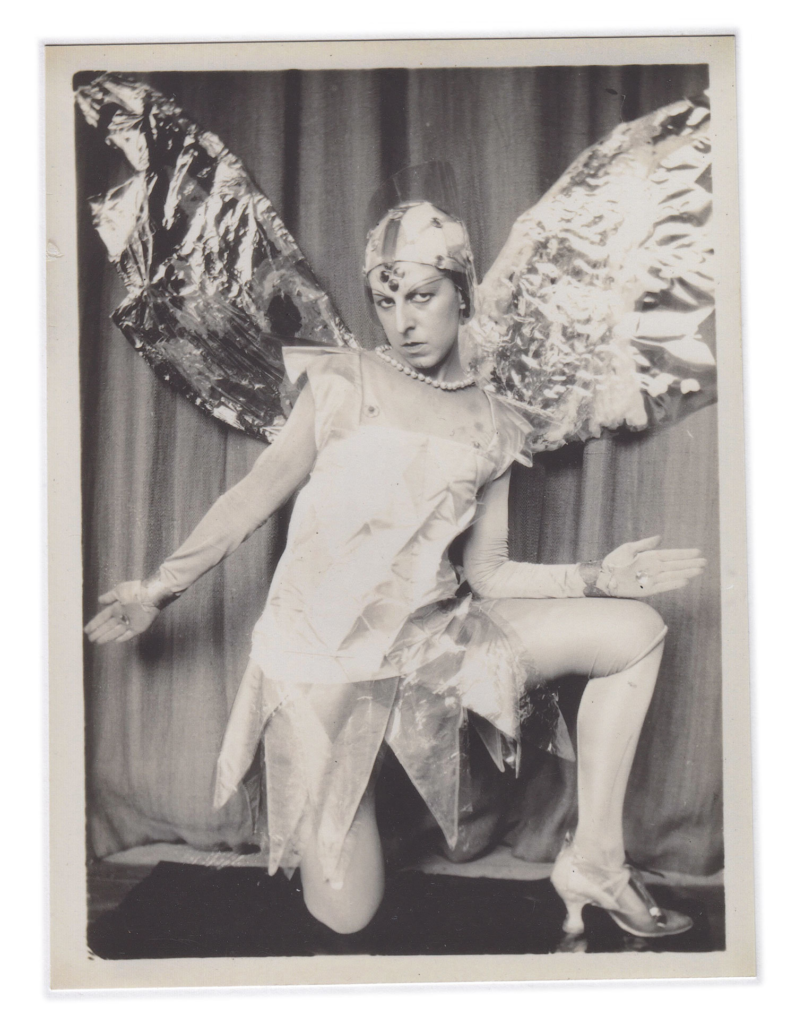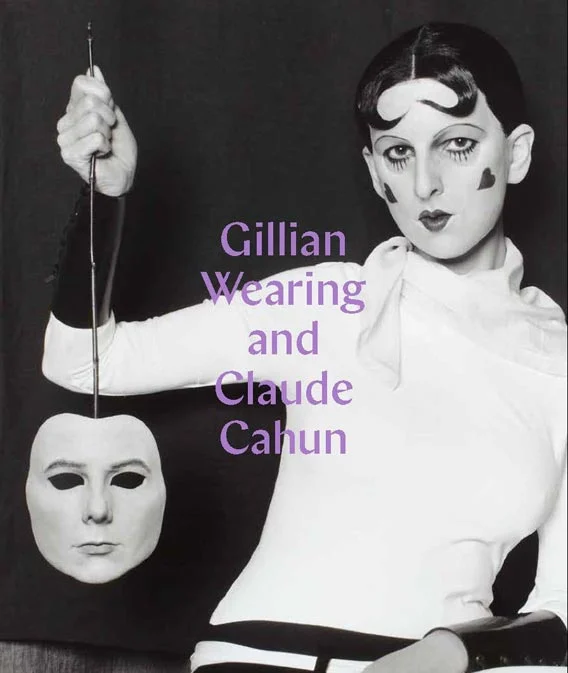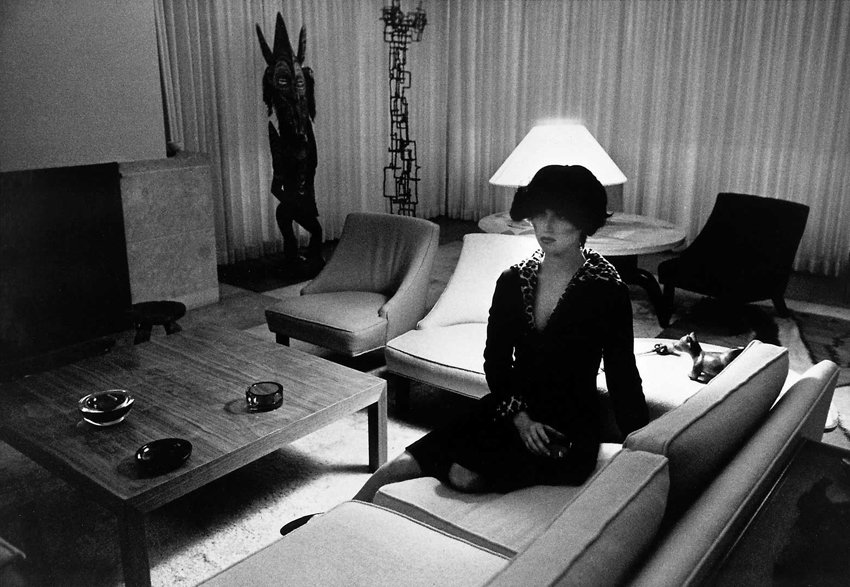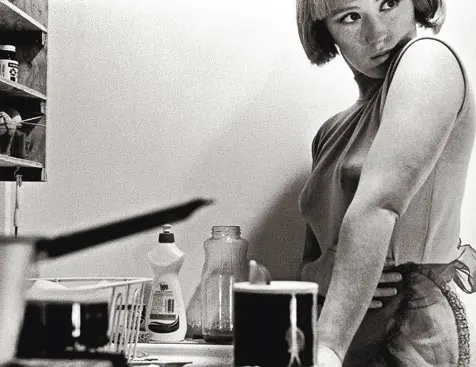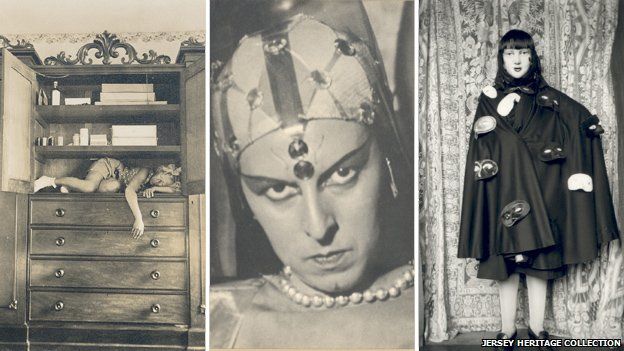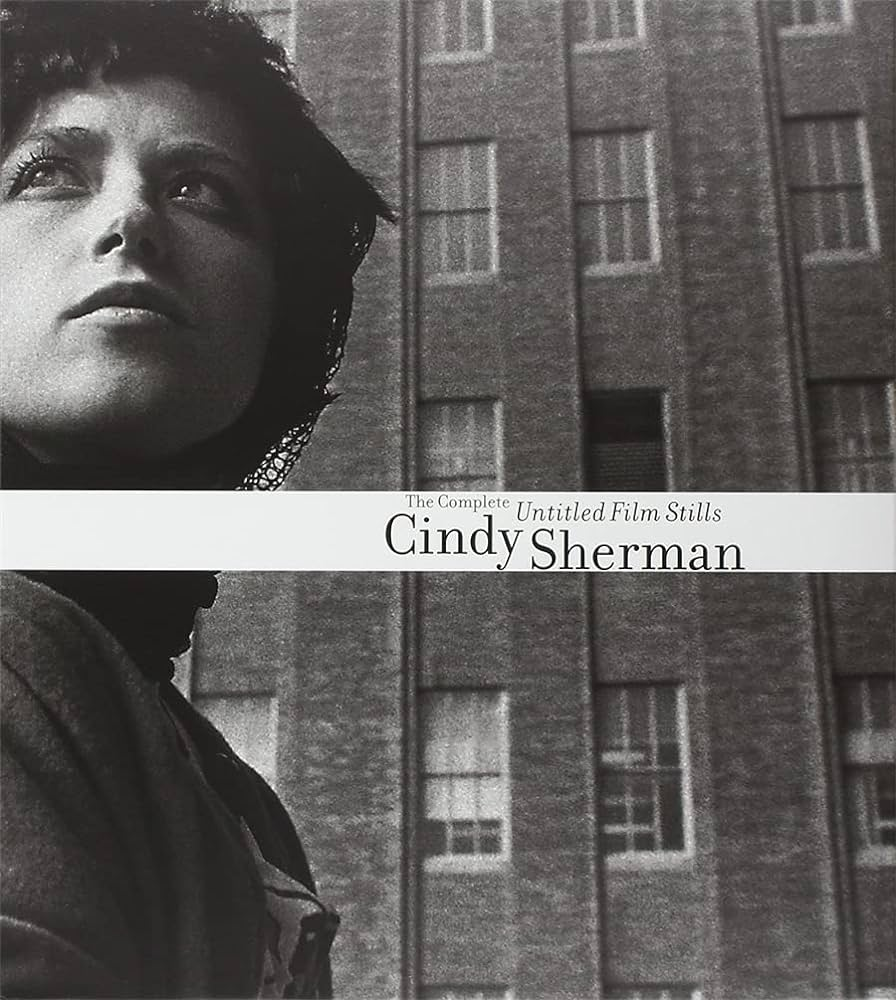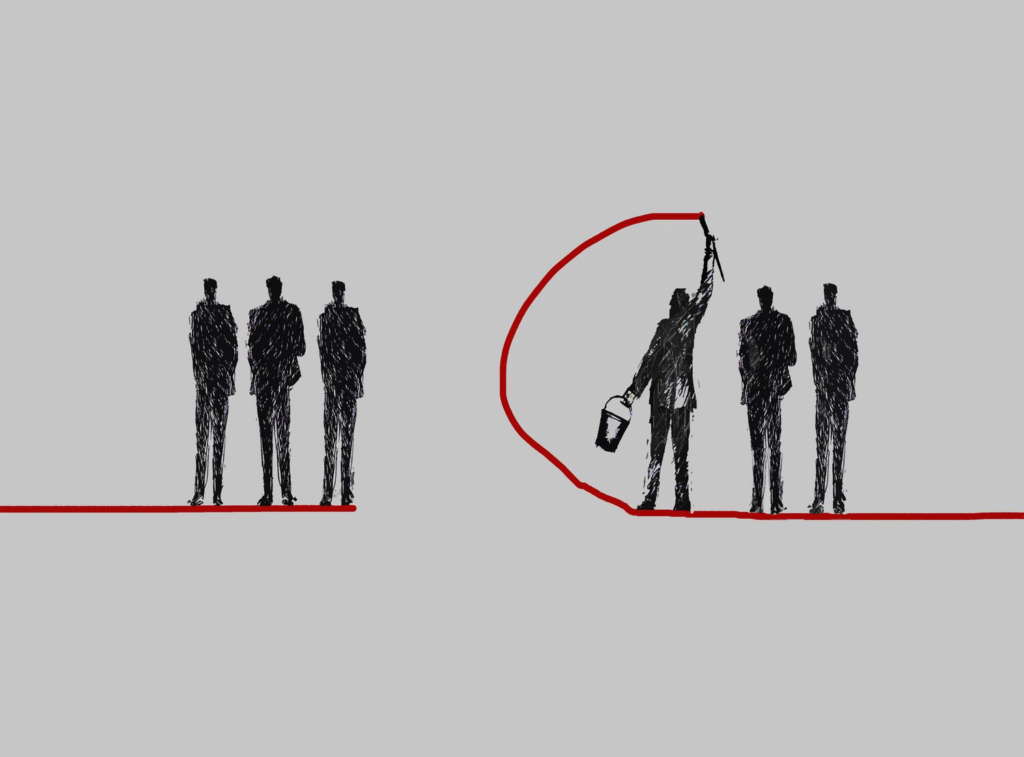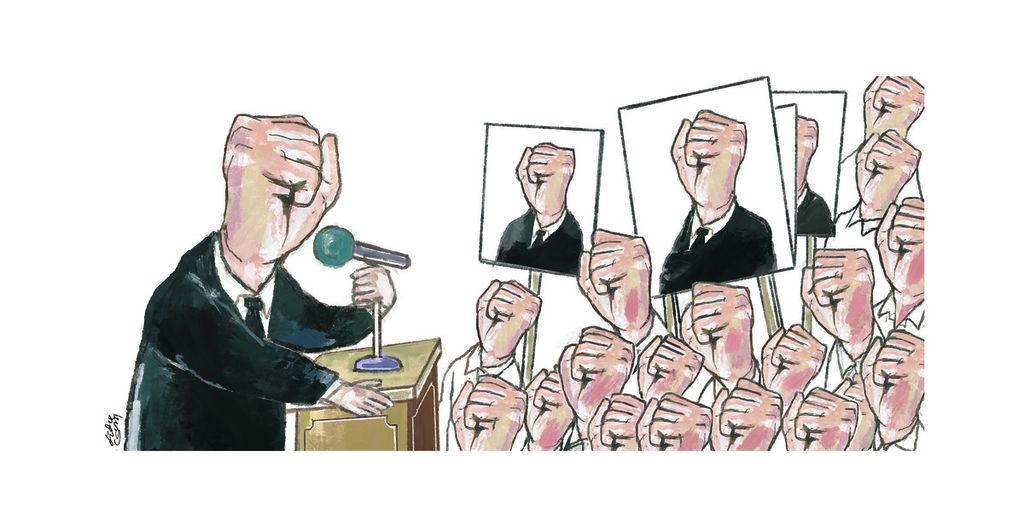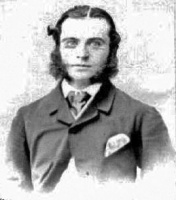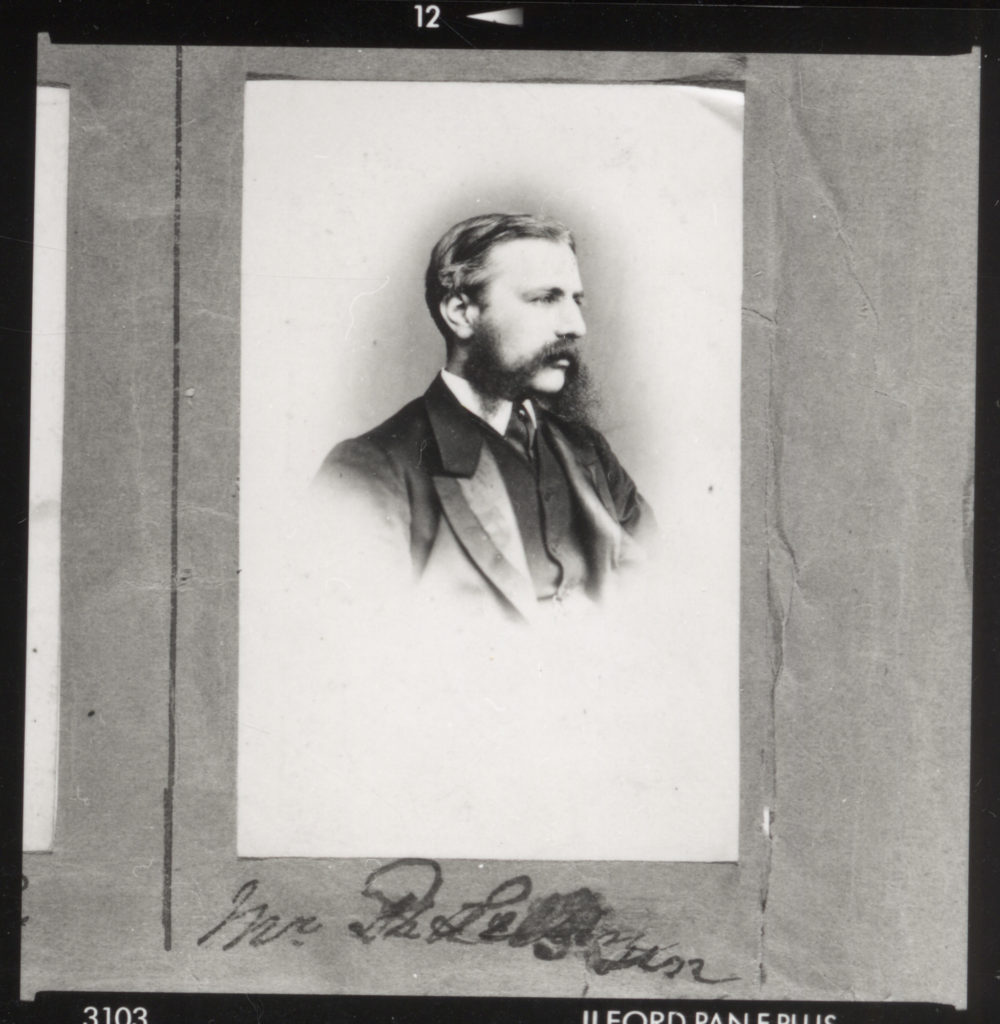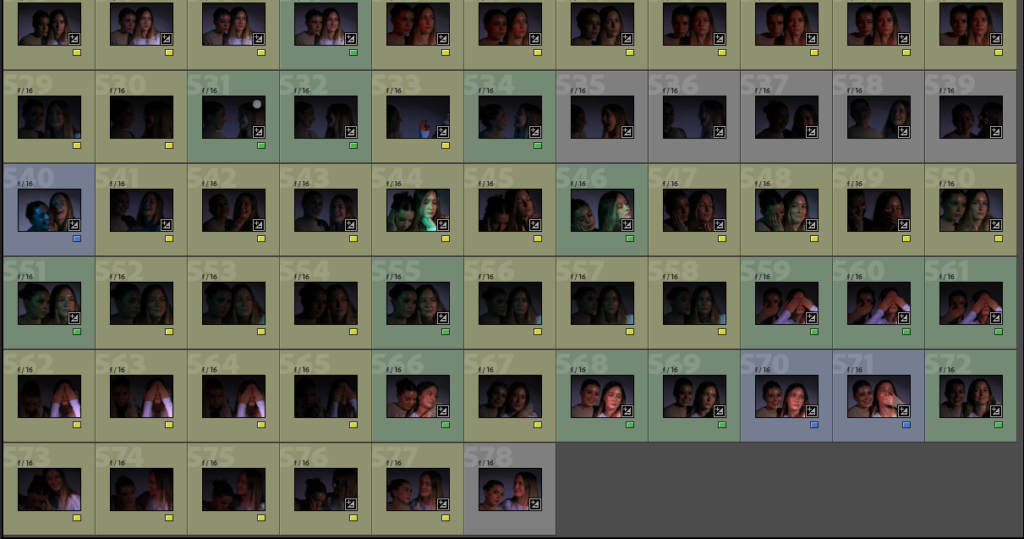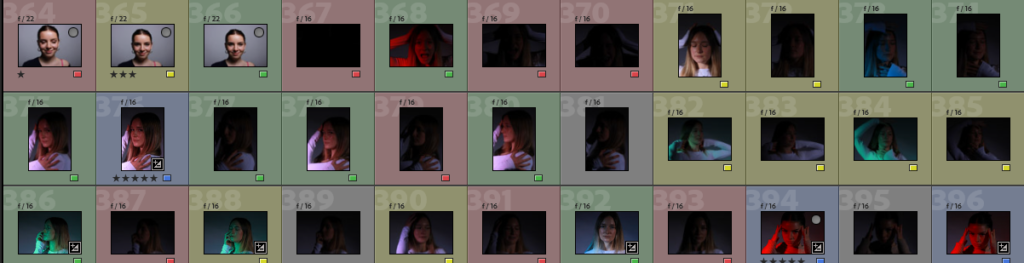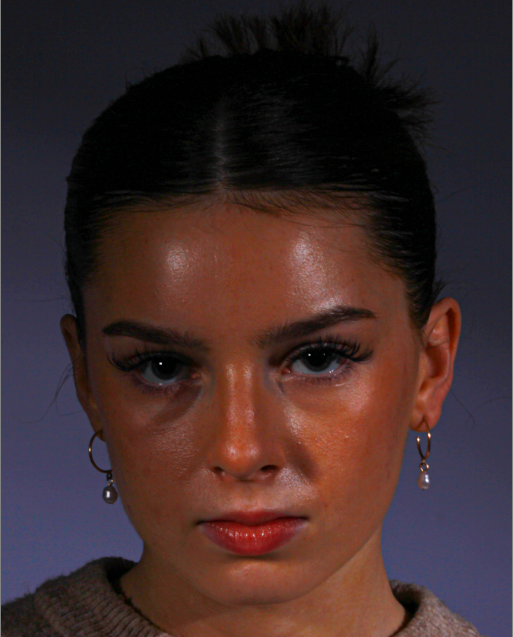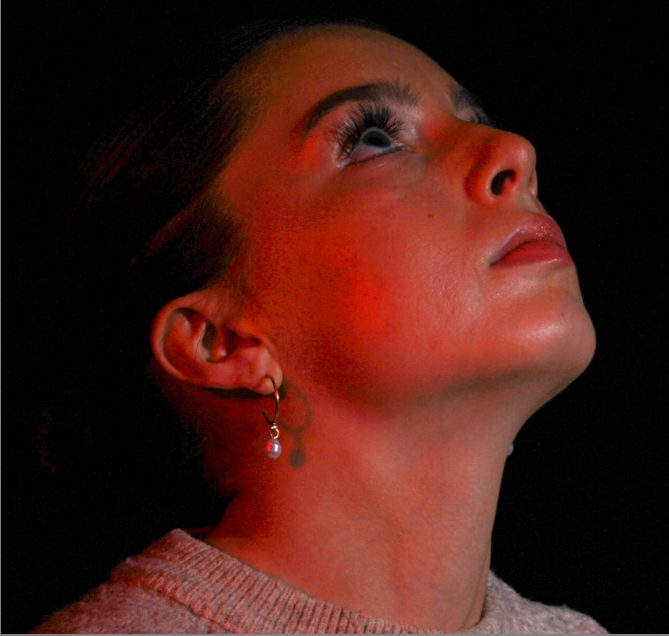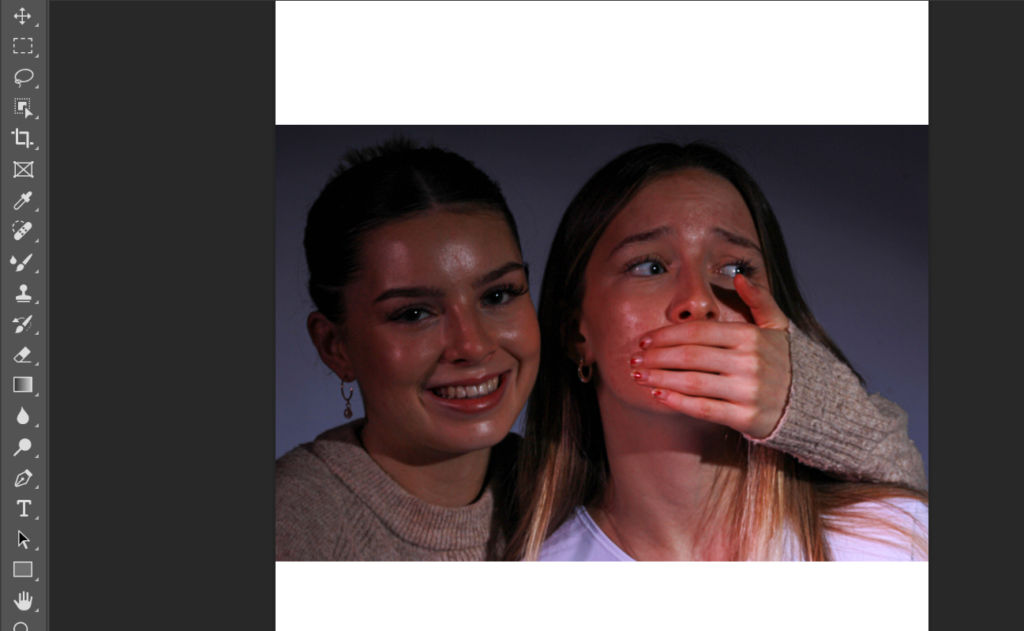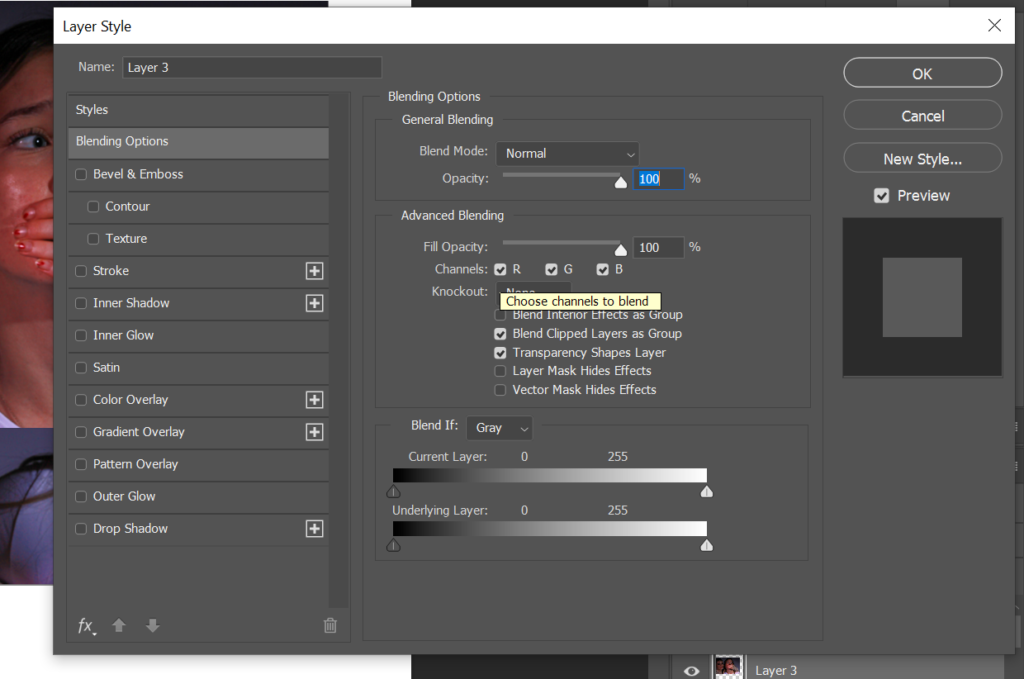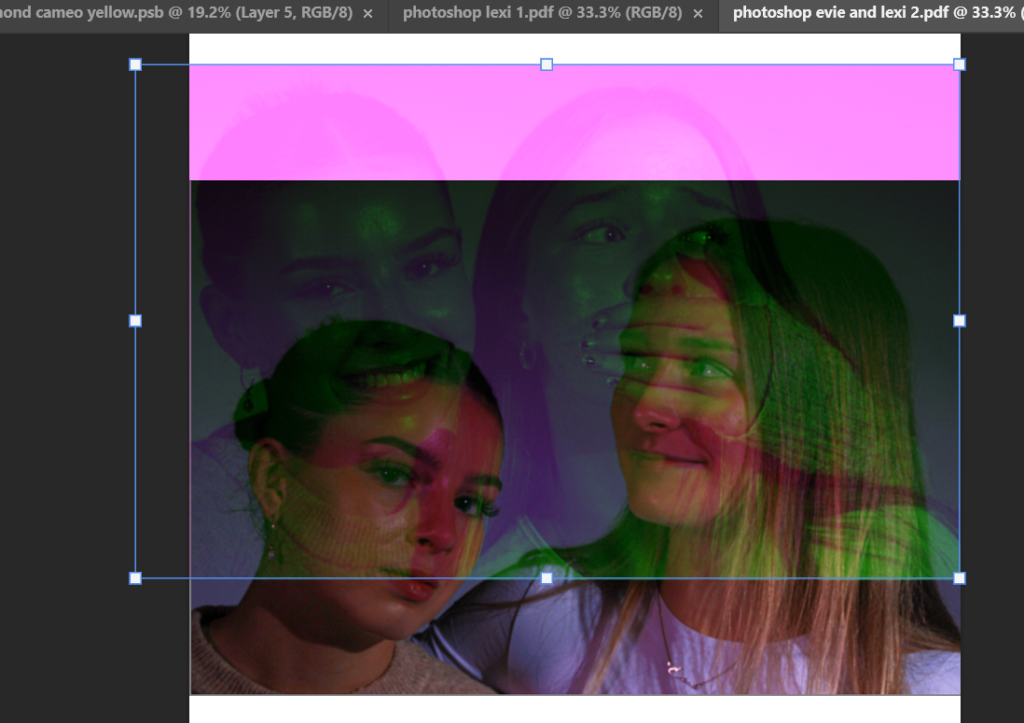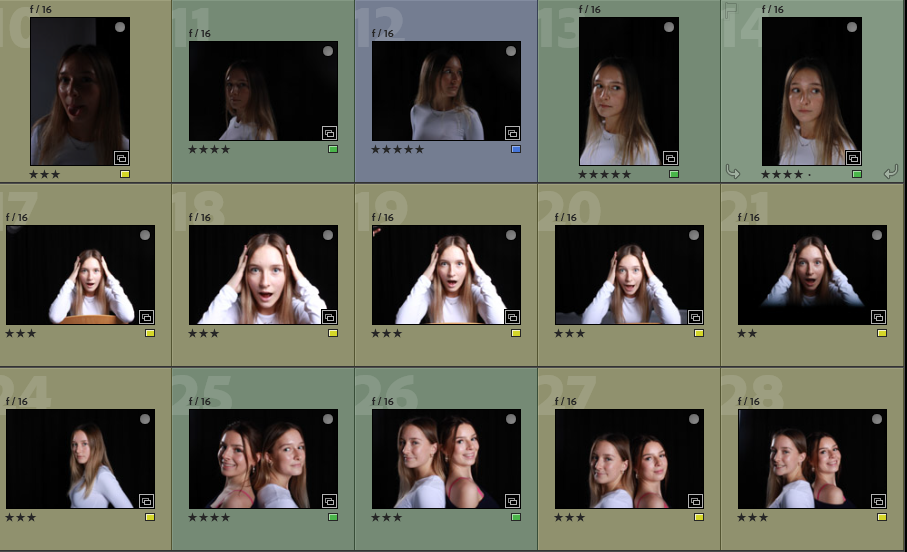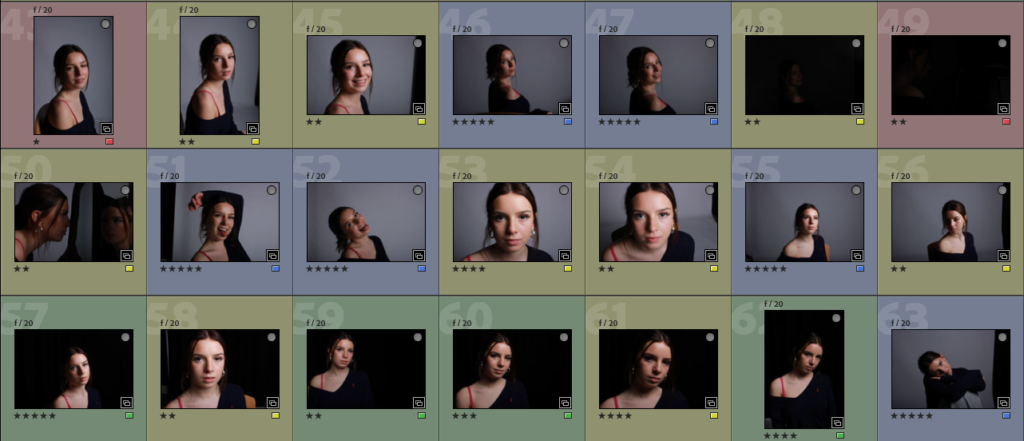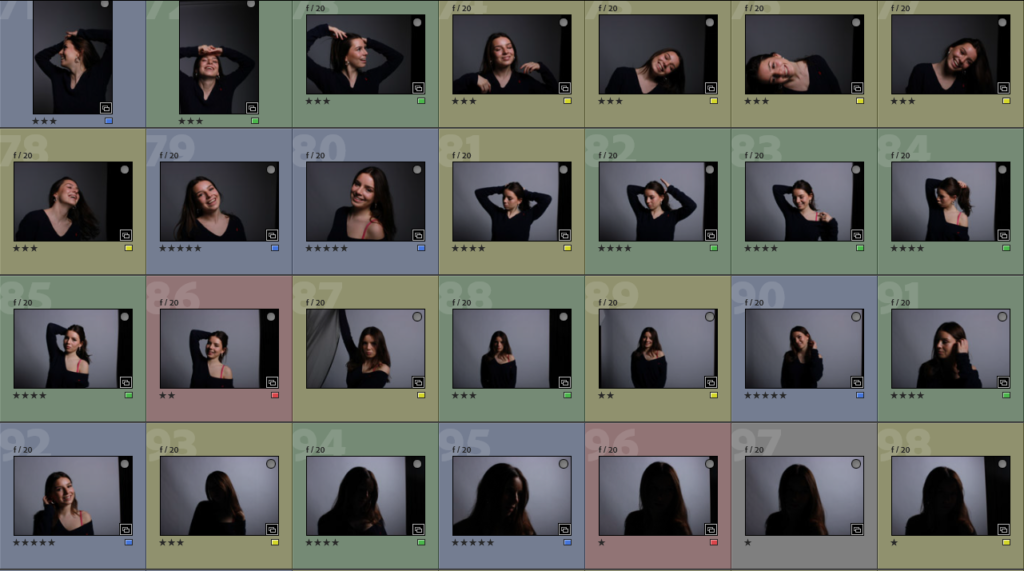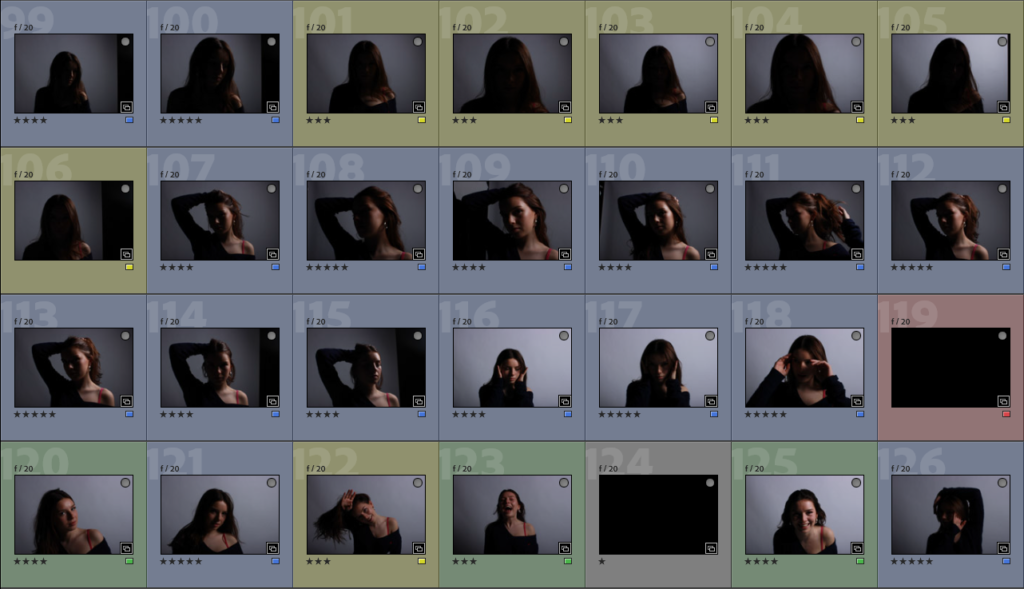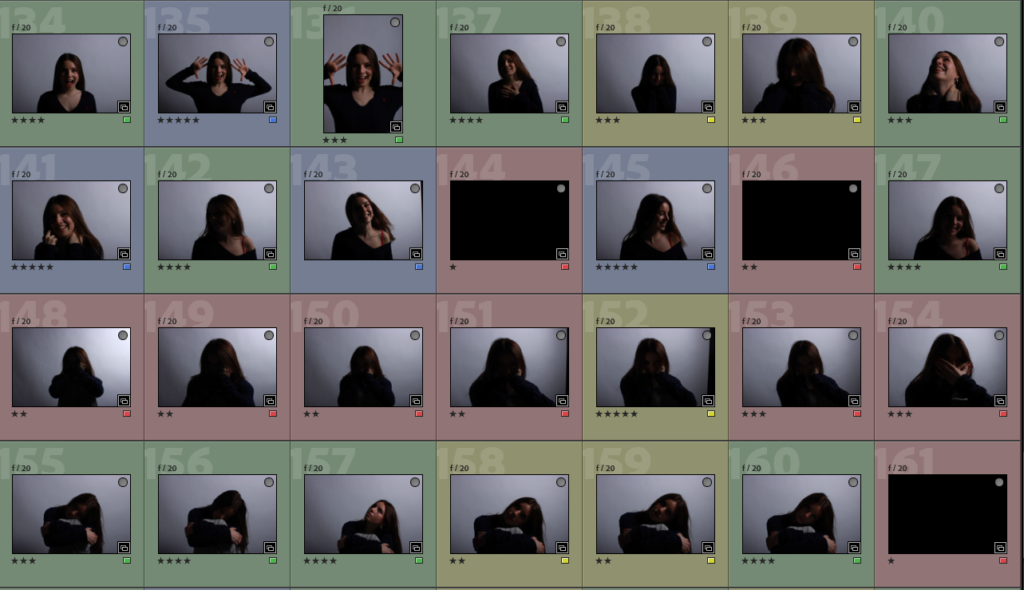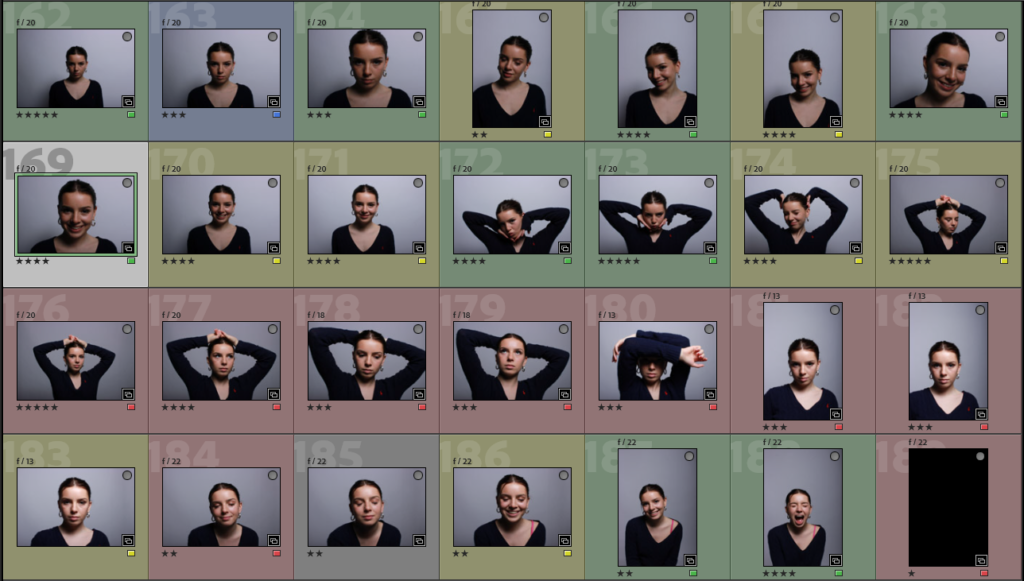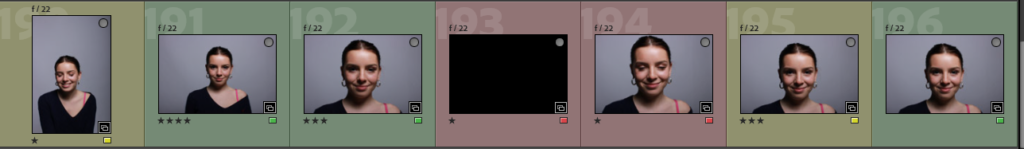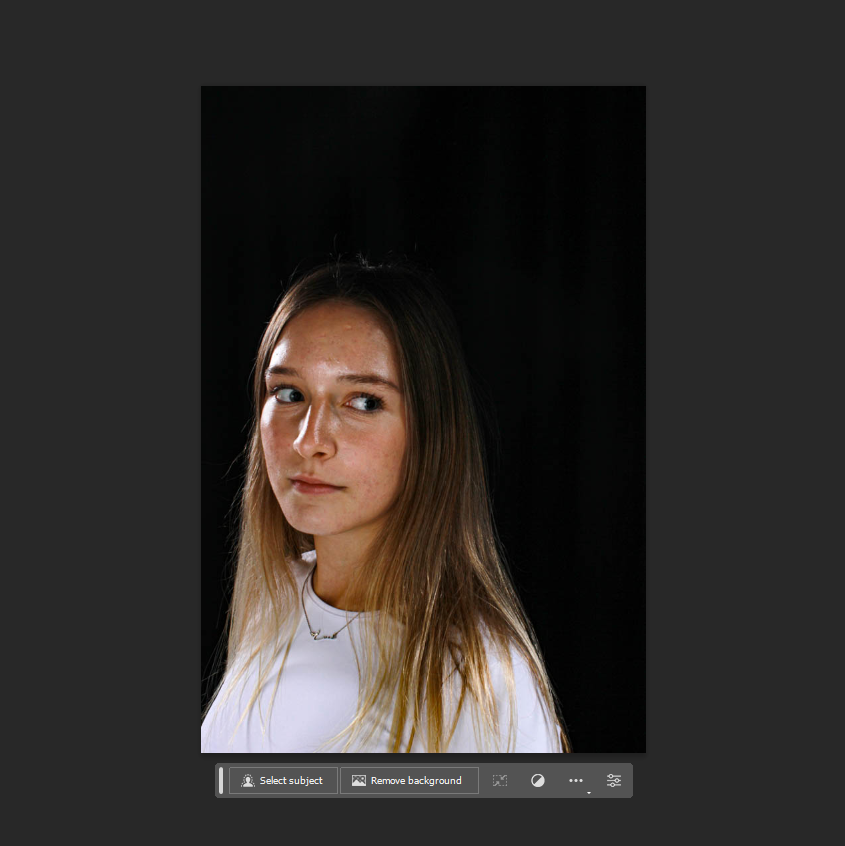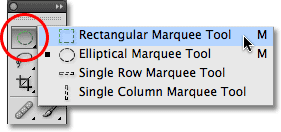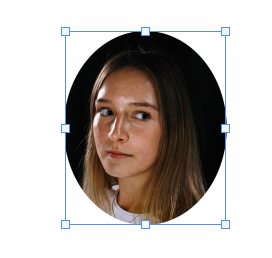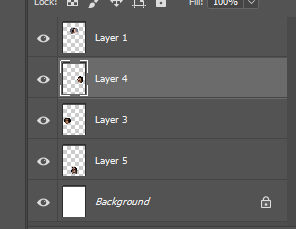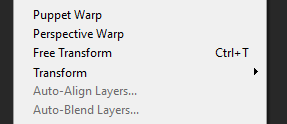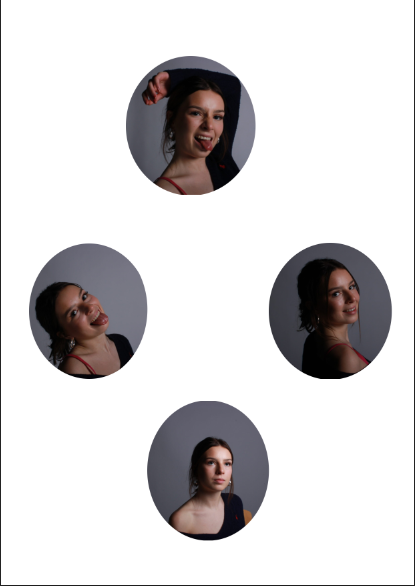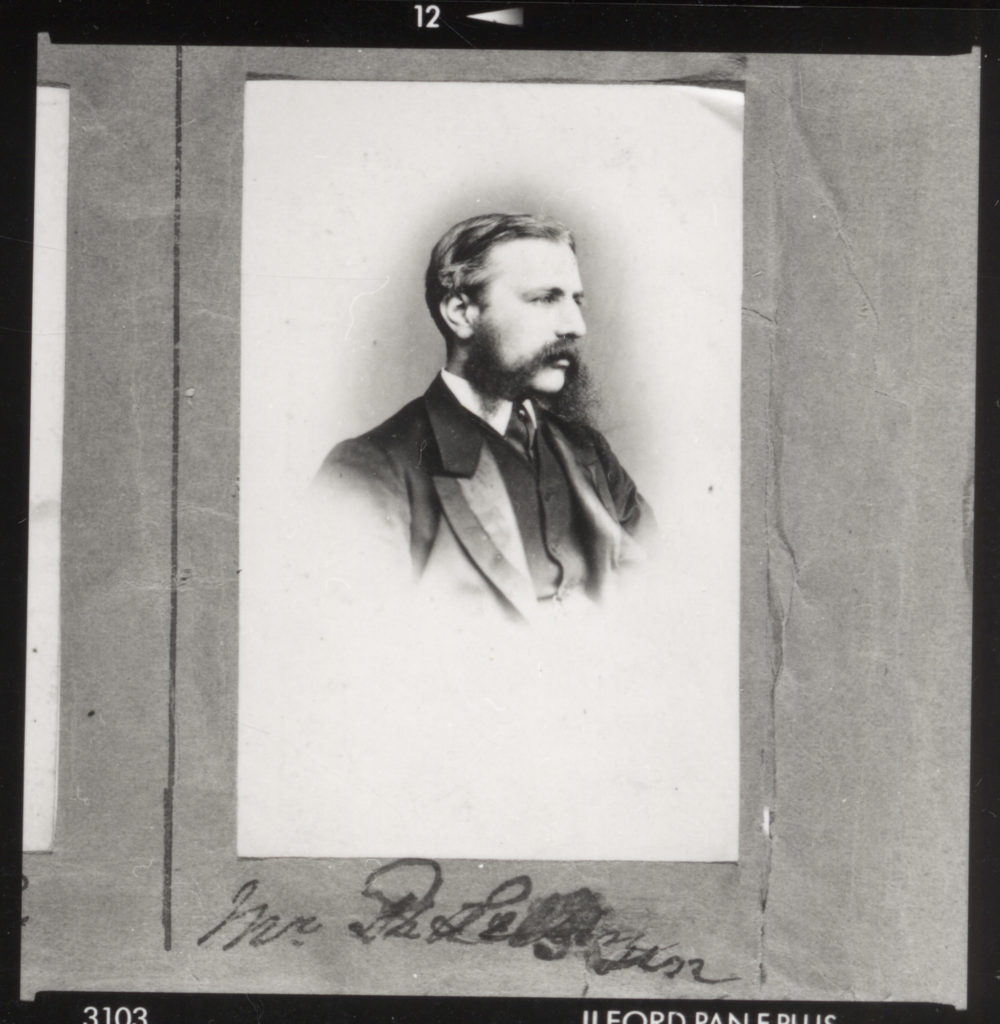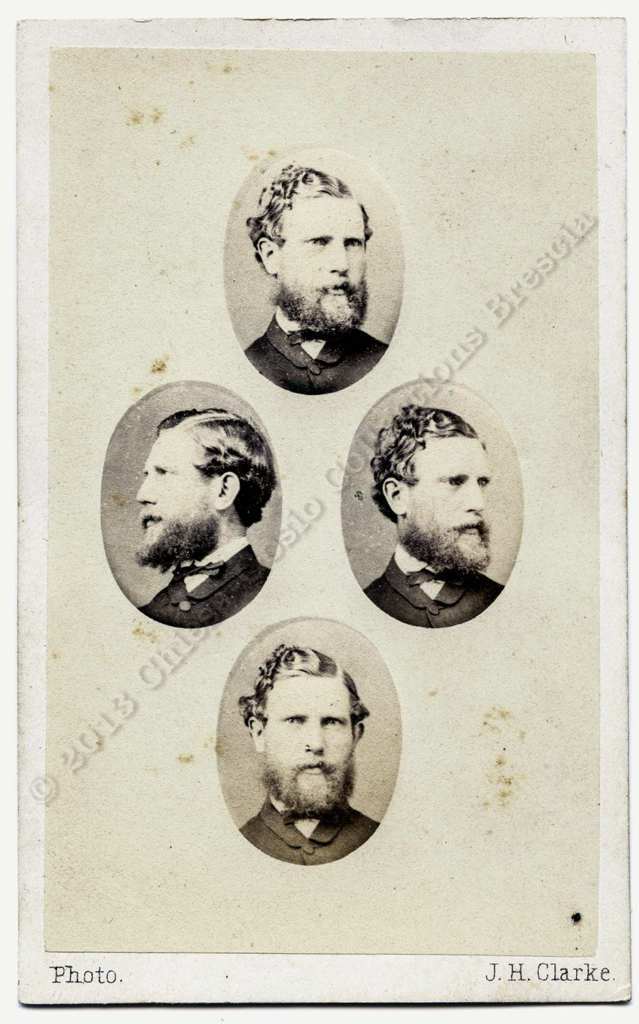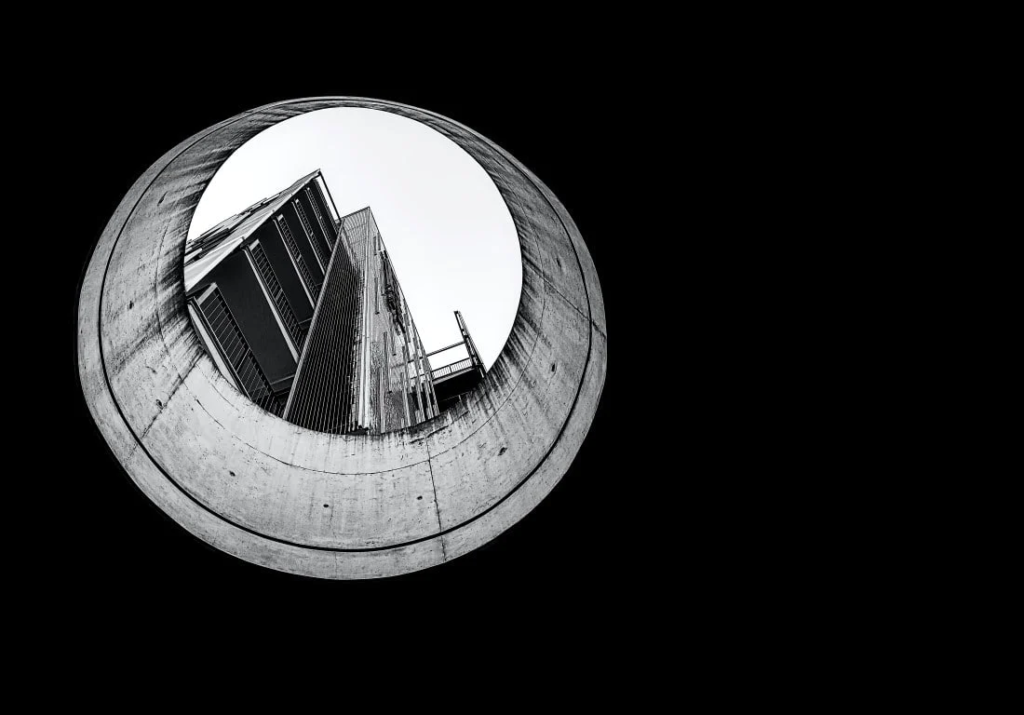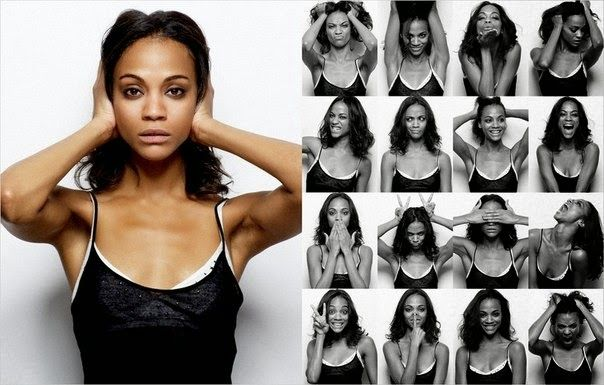Culture wars are conflict’s between multiple social groups in the world. These groups have different ideas to do with culture and their beliefs. This usually occurs in western countries and how their controversial democratic systems cause issues and conflicts when it comes to important subjects such as multiculturalism, abortion and sexuality.
Culture Wars Throughout History
Throughout history, many different culture wars and movements have taken place, for example, throughout the 1920’s, many culture wars took place. These culture wars consisted of the topics around immigration, race, alcohol, evolution, gender politics, and sexual morality.

During the 1920s, cultural wars and conflicts caused violent and dangerous groups such as the the Ku Klux Klan (KKK). This racist organisation of strong-minded people would focus on deadly and demoralized acts of violence in order to protest and rid the world of African Americans, however their their hatred then extended to immigrants, Catholics, Jews, liberals, and progressives. This group of individuals started in the south after the Civil War. This group influenced many while, lower-class Americans and attempted to respond to Catholics and immigrants by creating acts such as anti-Semitism and anti-Catholicism. This relates to the ideas of Culture Wars because this group worked to enforce white supremacy as the political and social order of the South. This caused many Catholics, African Americans etc, to lose their lives or their rights. They did this by creating political campaigns, marching in parades with Klan floats, civic campaigns to support temperance, public education, and child welfare, and had many social women’s and youth Klan auxiliary groups.
Acts of Protest
Culture wars and identity politics can be expressed through different acts of protest such as…
- Marches

- Sit-ins/die-ins

- Walkouts

- Vigils/memorials

- Rallies/speeches

- Letter-writing/petitions
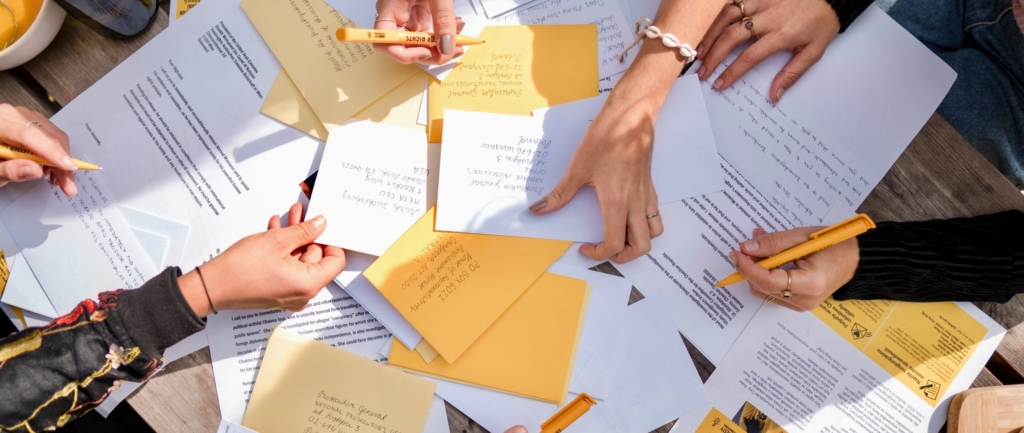
- Boycott

- Strikes

Tribalism
Tribalism and social bonding help to keep individuals committed to the group, even when personal relations may fray.
Tribalism can have very negative consequences when it is used to exclude individuals or groups or to take away their rights, status, and/or independence.
Advantages of Tribalism:
- Raising children communally
- Cooking meals communal
- Sharing other chores with other members
Advantages of Tribalism:
- Raising children communally
- Cooking meals communal
- Sharing other chores with other members
Ethnic, religious and racial identity politics dominated American politics in the 19th century, during the Second Party System
Identity Politics in Jersey
Liberate Jersey
Liberate is the Channel Islands’ equality and diversity charity. they have multiple branches in Jersey and Guernsey, serving islanders in both Bailiwicks. The main factors they attempt to focus on are:
– providing safe and inclusive spaces for people to meet across the Channel Islands.
– providing mental health and wellbeing support
– educating and informing residents, organisations and governments of the Channel Islands on a range of minority issues.
– supporting and/or staging artistic and cultural events and engaging in historical research that tell the stories of Minorities in the Channel Islands.
– campaigning to reform policies and laws to ensure that Minorities can enjoy the same freedoms and rights as everyone else across the Channel Islands.

Black Lives Matter
BLM Jersey formed as a result of the Black Lives Matter protests that occurred across the world and in Jersey on 6 June 2020. The protest in People’s Park saw over a thousand people of all colours stand in solidarity to say that black lives matter here, too. There are a number of charities supporting our migrant workforce that align closely with Liberate Jersey and make supporting this community a partnership enterprise.
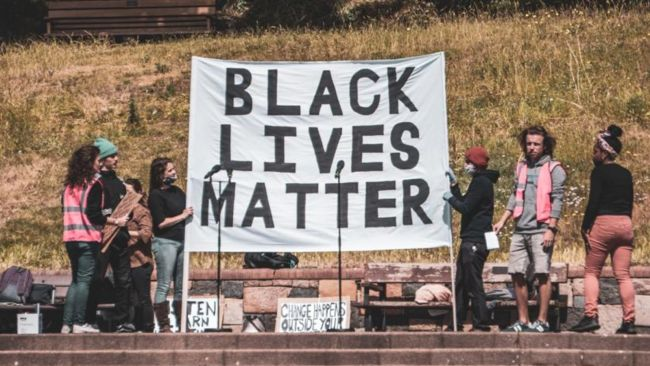
Rebellion Jersey
The Diversity Network- Jersey
The Diversity Network – Jersey (TDN) is a movement for cultural change in the workplace and Diversity, Equity & Inclusion consultancy with high aspirations and a not-for-profit ethos. As well as bringing something new and different to business networking in Jersey, we see working with local employers to promote and enable diversity and innovative working practices as core to our purpose.