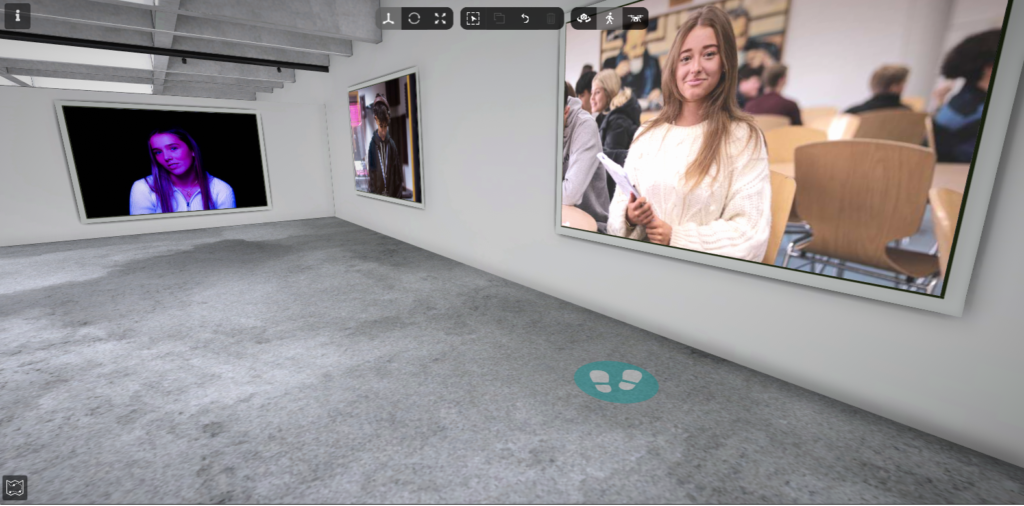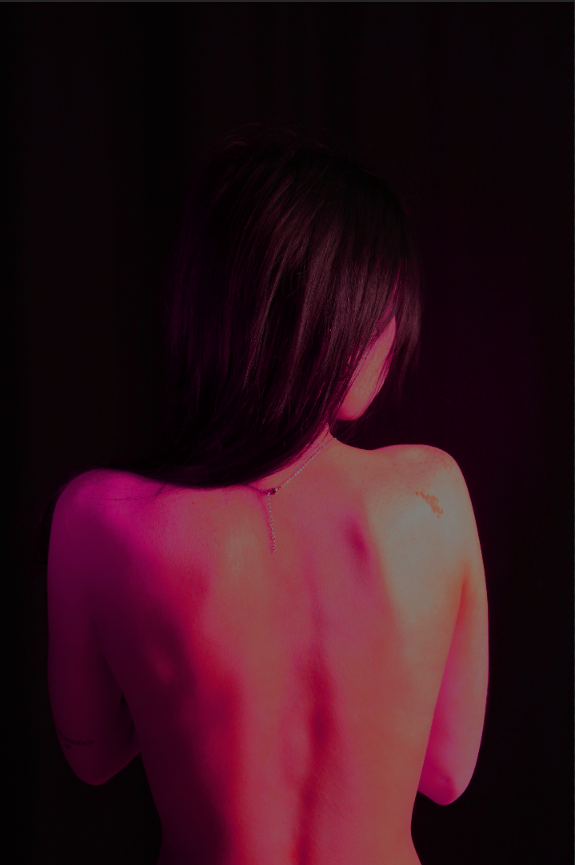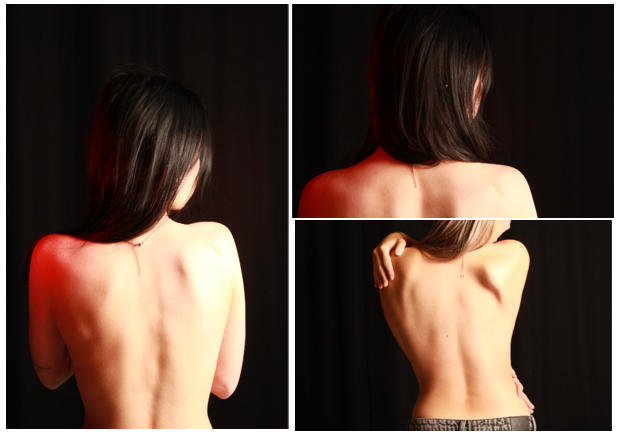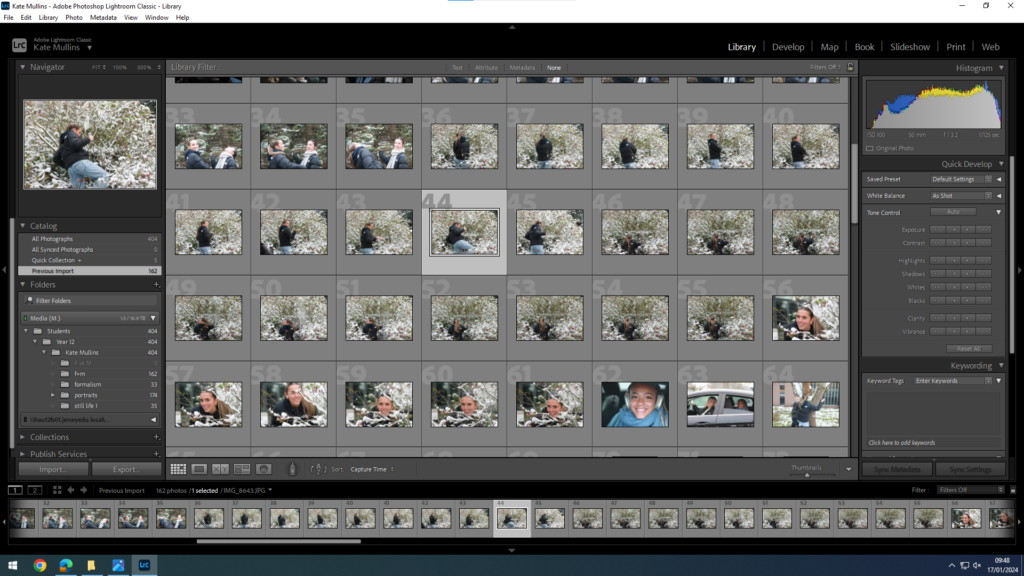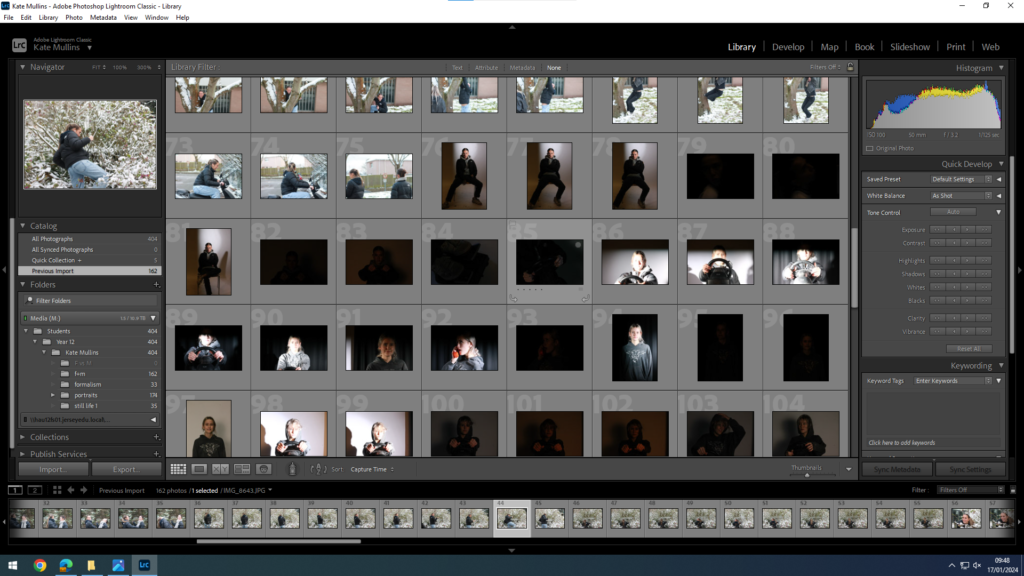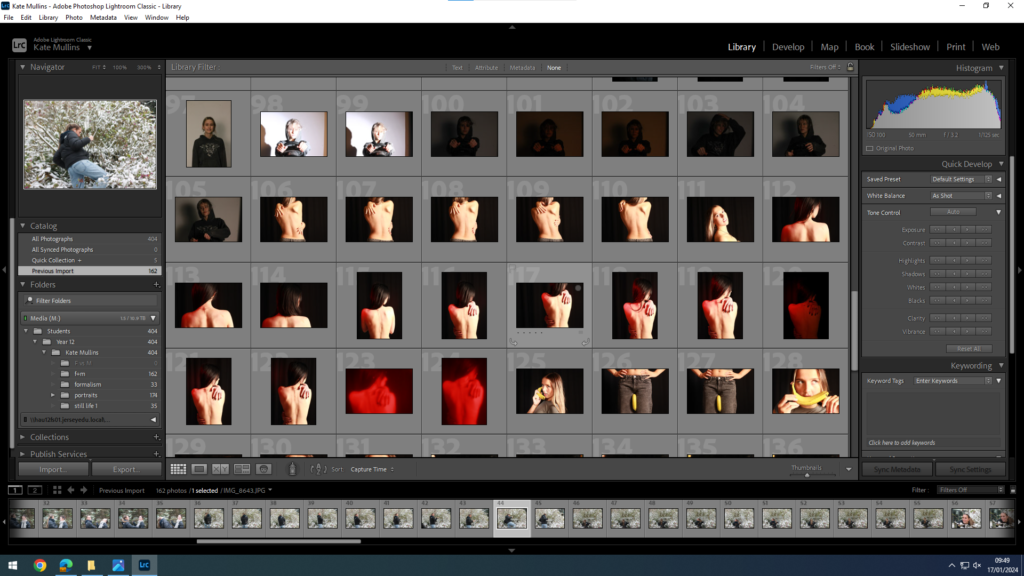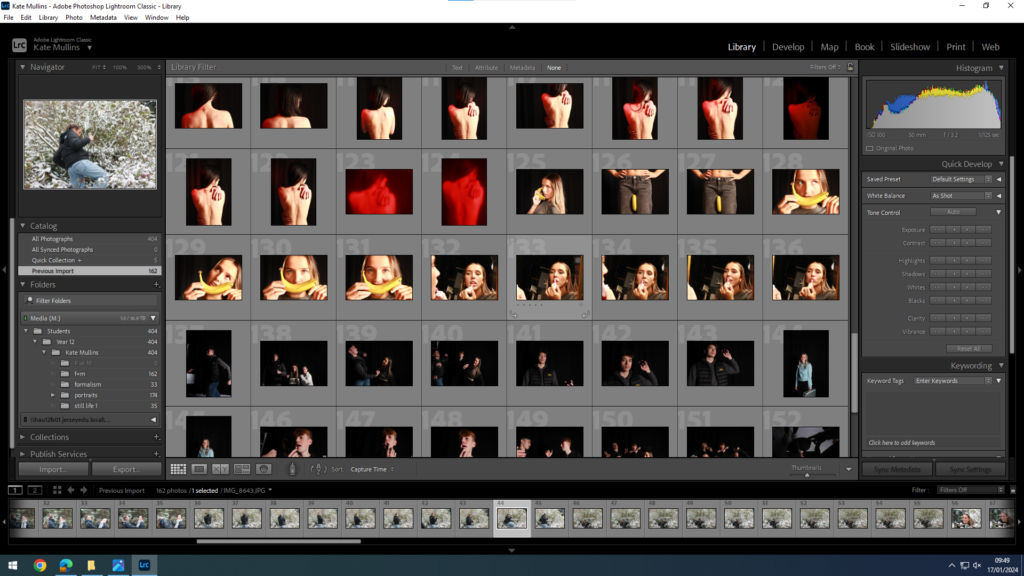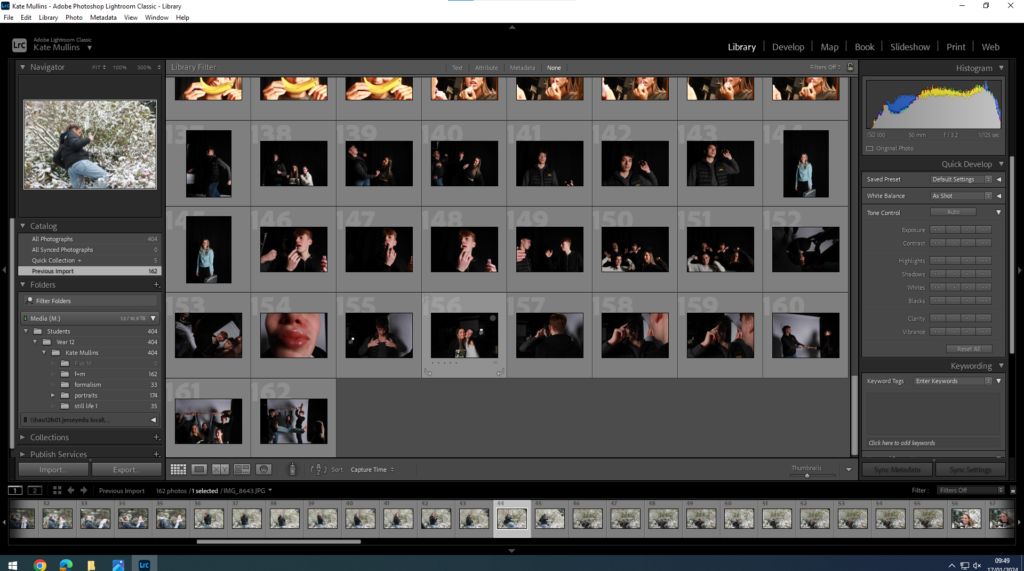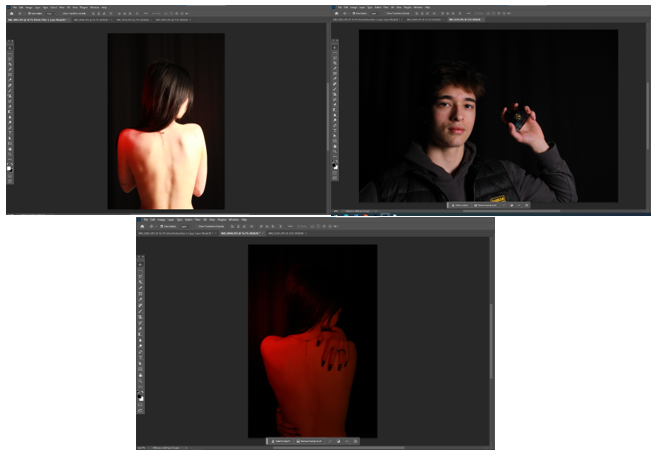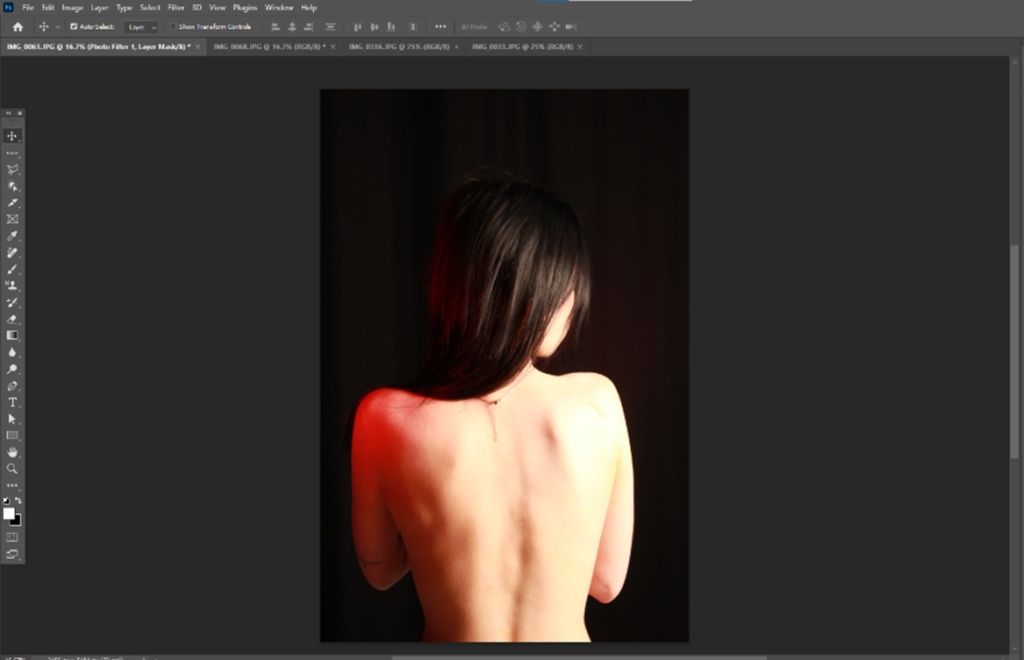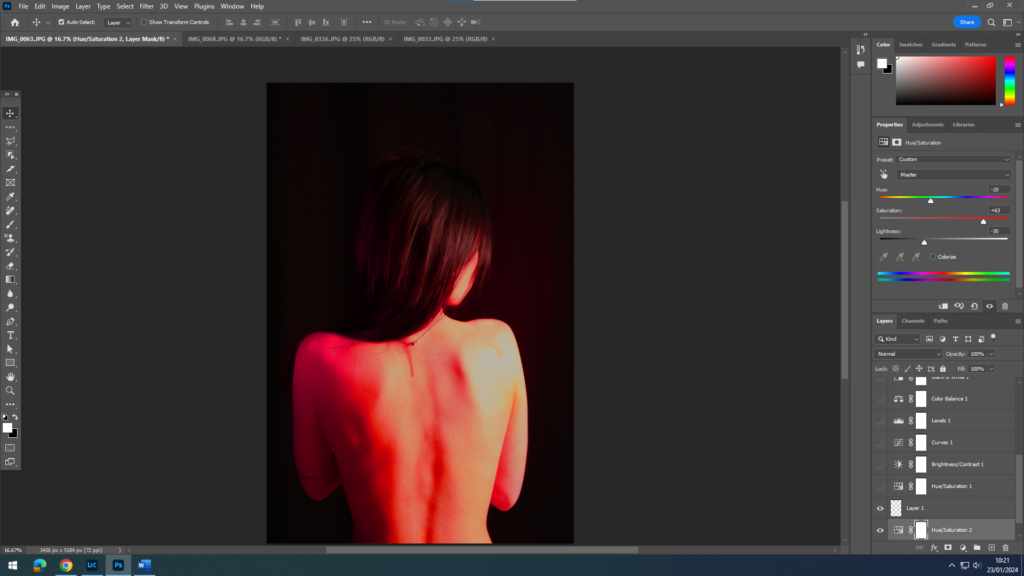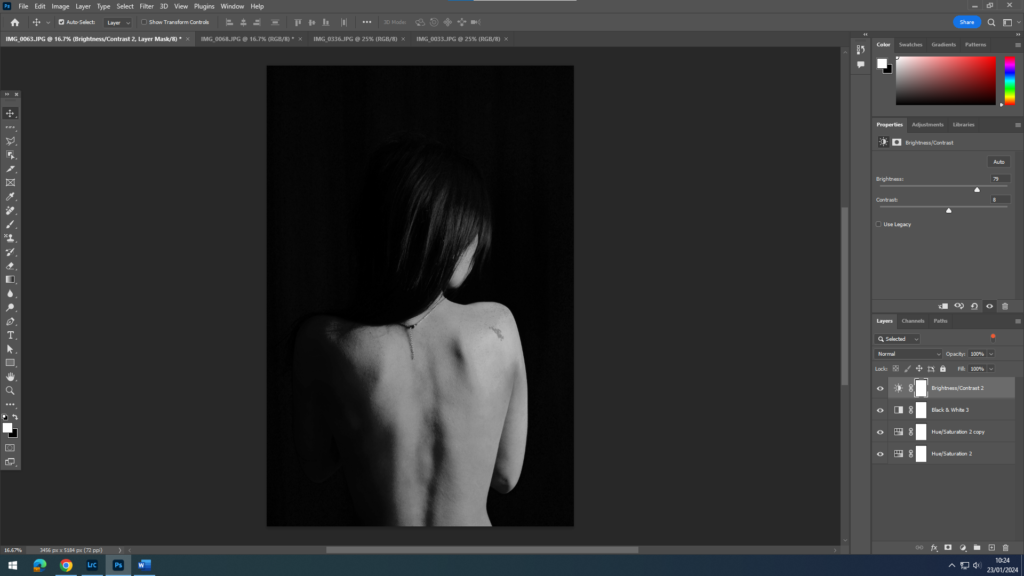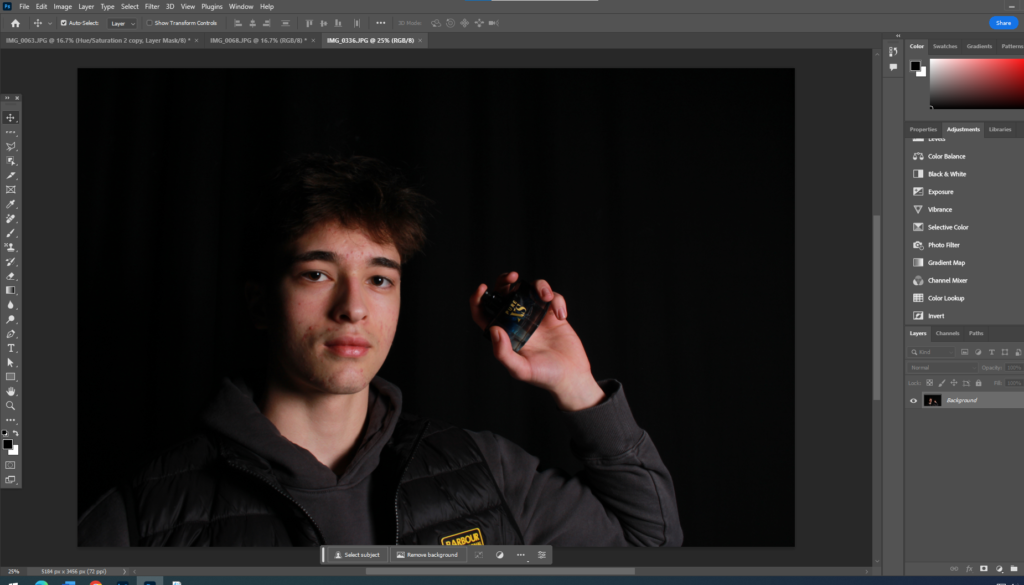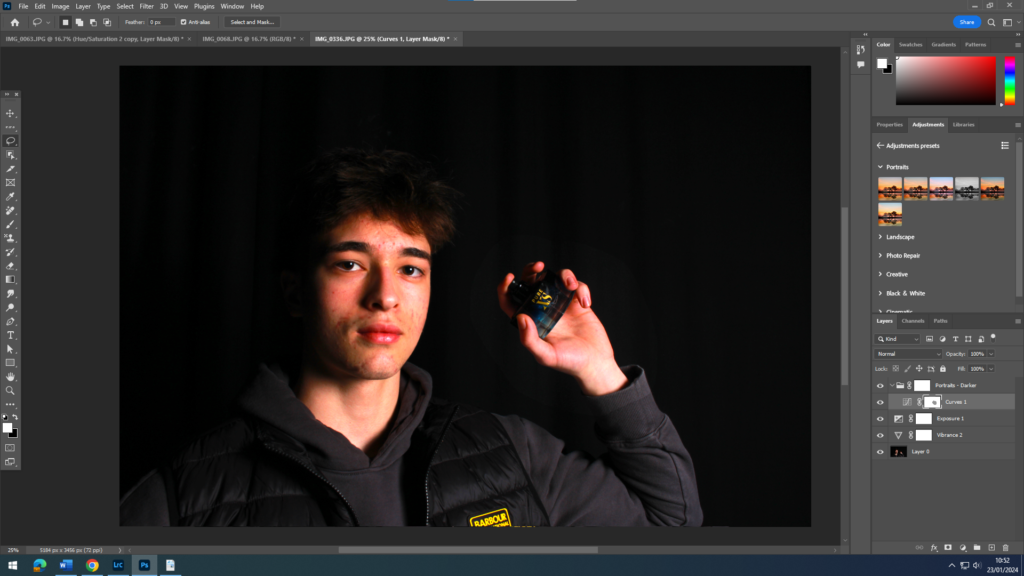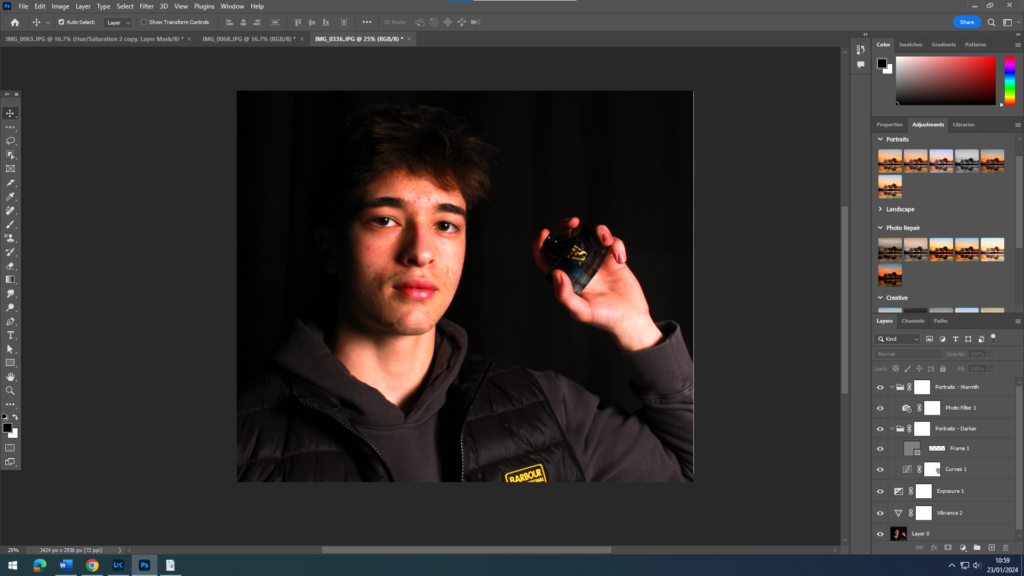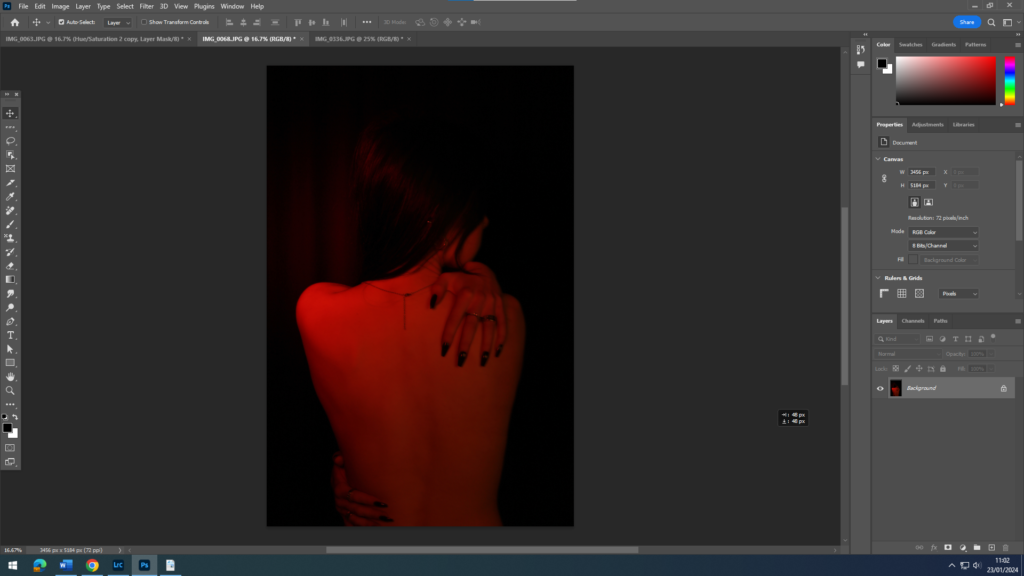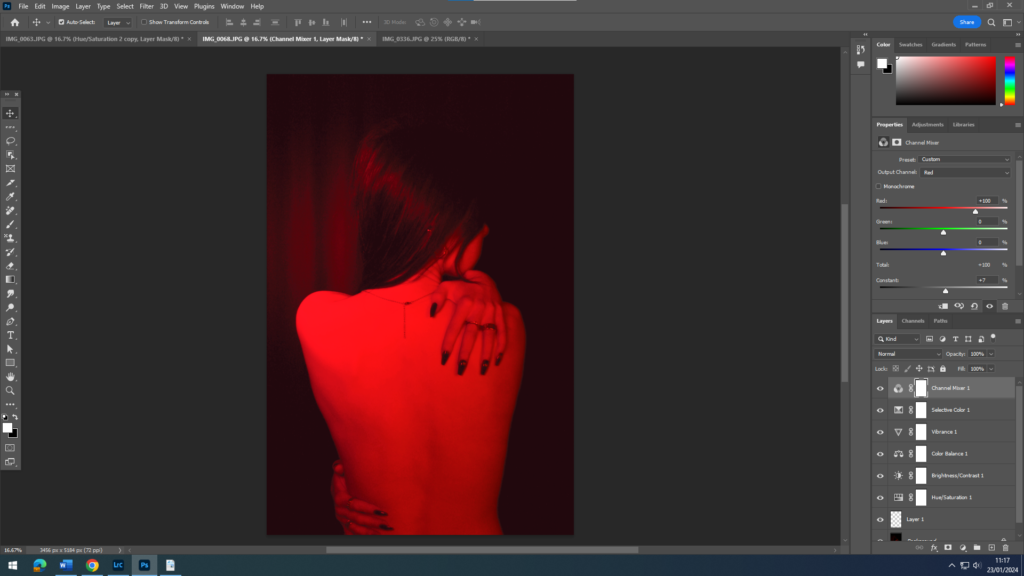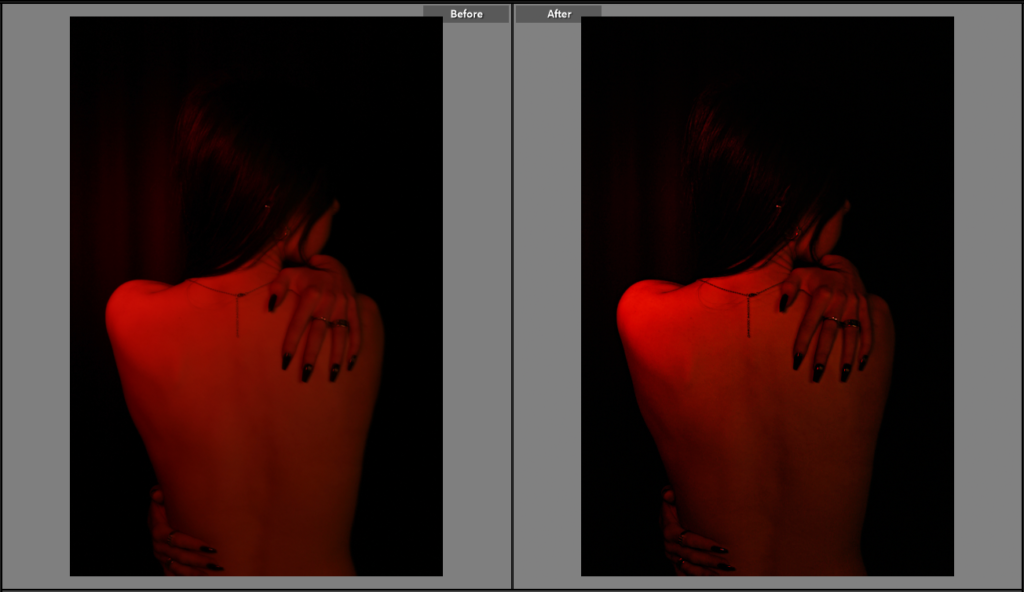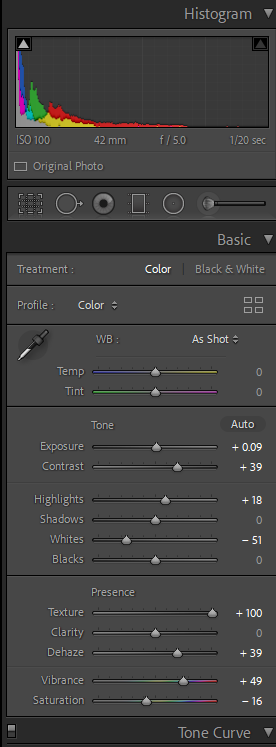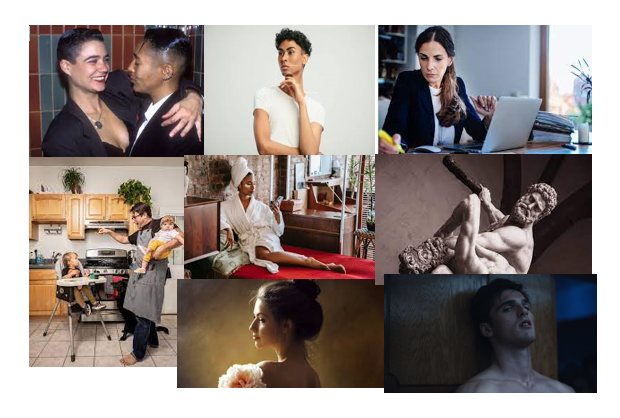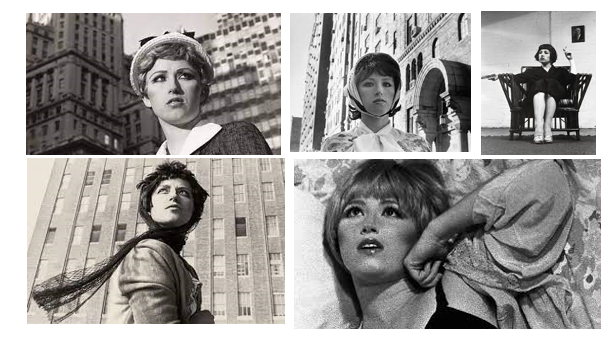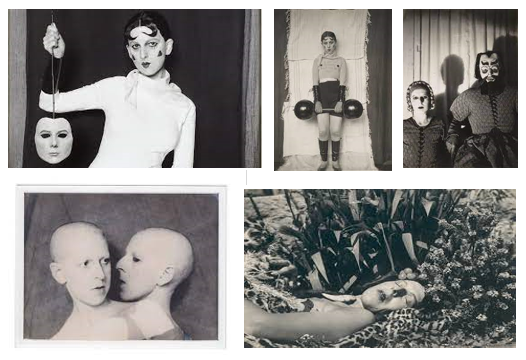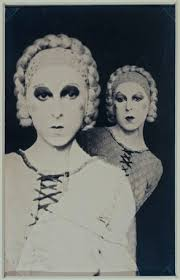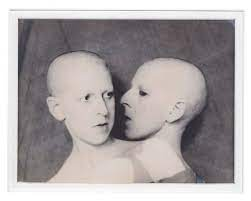A landscape is all the visible features of an area of land, often considered in terms of aesthetic appeal ( nice to look at .) Landscape emerged during the renaissance in the 16th century but is said to have originated around 1826 – 1827 where the first landscape photograph was ever taken by a French inventor that went by the name Nicephorus Niepce.


Classical landscape art emerged during the 17th century however and eventually gained prominence in the late 18th century with the rise of romanticism, and often continued to carry a religious significance. Additionally, it became a method of self expression, with the emotions of the painter and their appreciation of nature demonstrated in the painting.
Mood board –
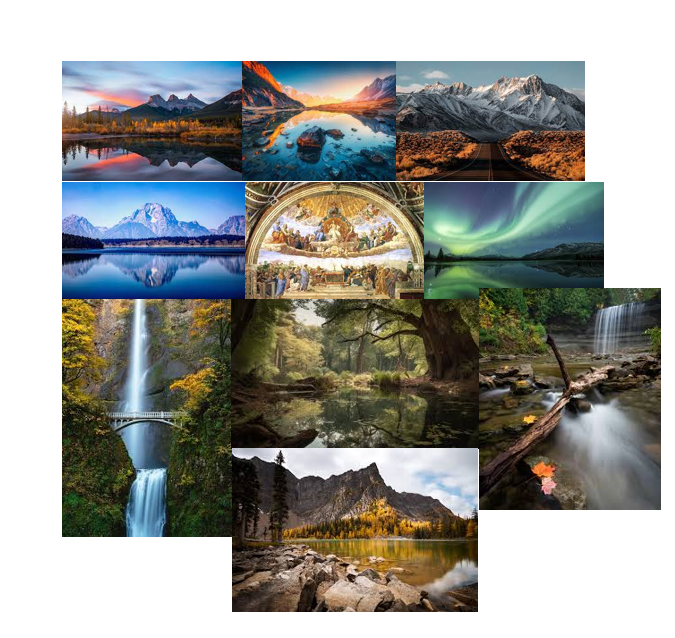
The origin –
People have been fascinated by landscapes long before photography technology came around. This is proved by the multiple hundreds of landscape Paintings that came before the technology of the time, was advanced enough to produce photographs. In the earliest days of landscape photography, technical issues meant that photographers were bound to work with blurry views, this was due to long exposure times because of the technology and it being not very advanced, which made any movement blurry. This made landscapes and cityscapes perfect material for there unadvanced camera exposures.

According to the records, the earliest known evidence of a landscape photograph was taken between the years of 1826 and 1827. It was an urban landscape photograph taken by a French inventor by the name of Nicephore Niepce. It was noted that the first exposure took him an astonishing 8 hours, which makes it understandable that he chose a still subject. A few years later, around 1835, an English Scientist named Henry Fox Talbot entered the scene and introduced innovations into photography.

It was quite revolutionary back then because this allowed people a much faster way of rendering reality into a two dimensional physical format that they were previously only able to do through painting, since the paining process took so much longer then taking a photo.
Frances Frith was a photographer from the 19th century, born and raised in England. He was most famous for his photographs of Egypt and the pyramids, he travelled around places like Egypt, Palestine, Jerusalem and other countries in the east to capture his photos. In Frith’s photographs he wanted to make the viewers feel like they were there with him and thought about how to bring to mind the feel of things for people who weren’t there to see what he did.