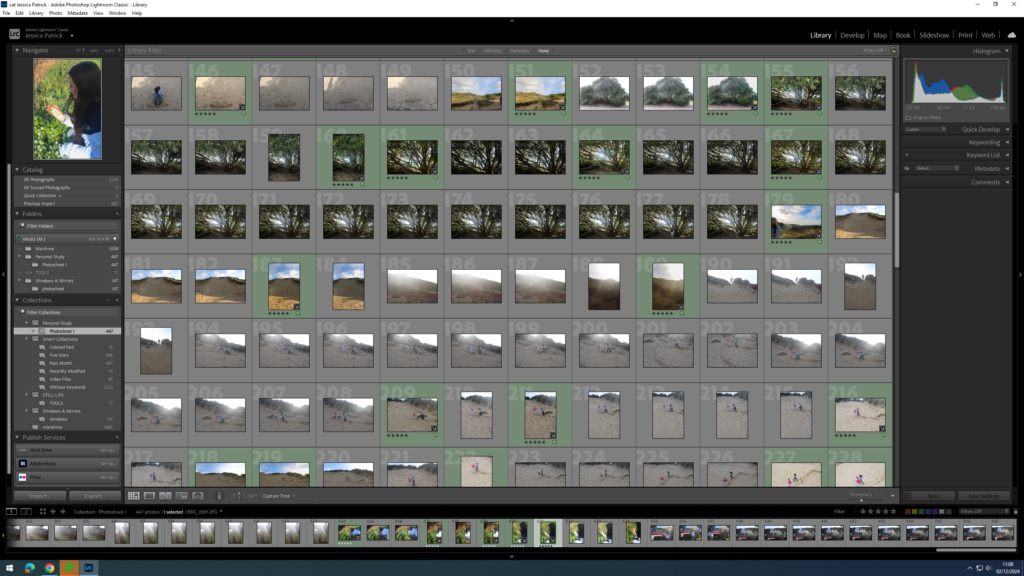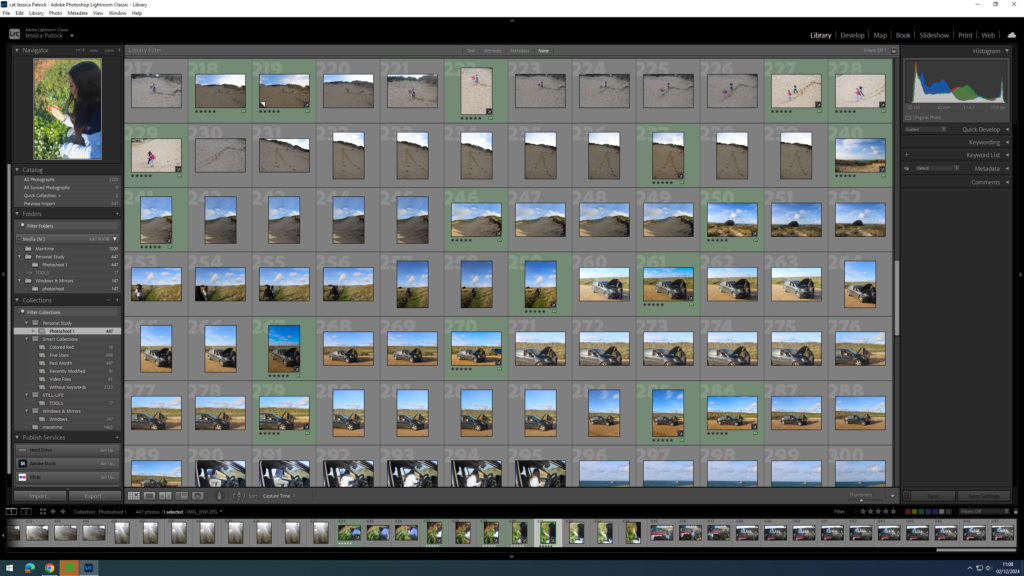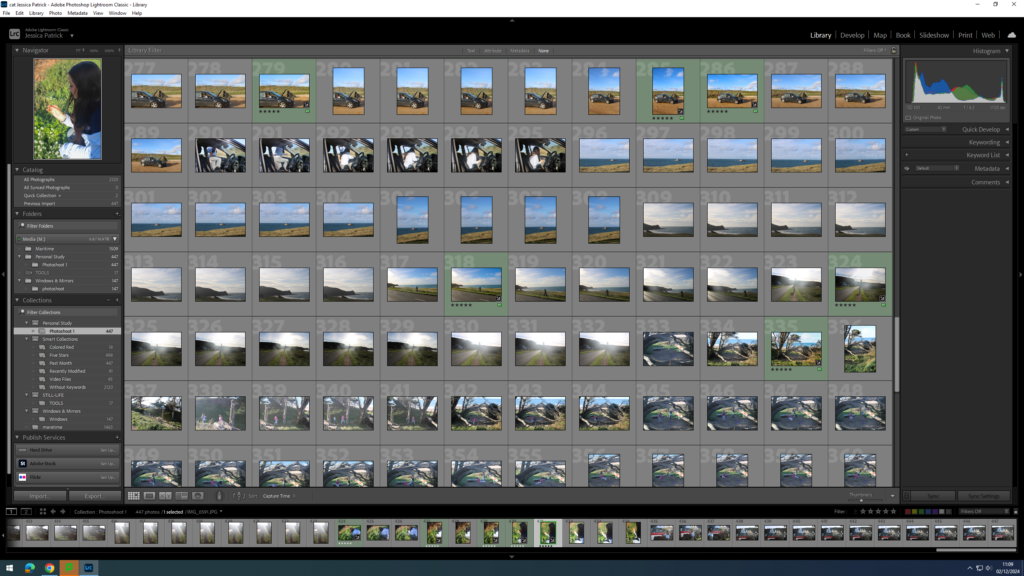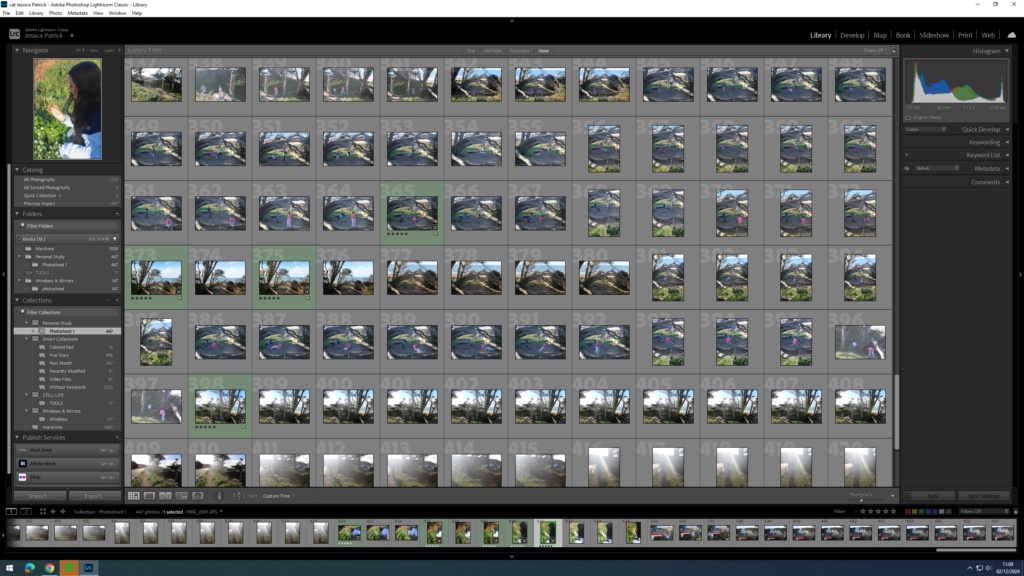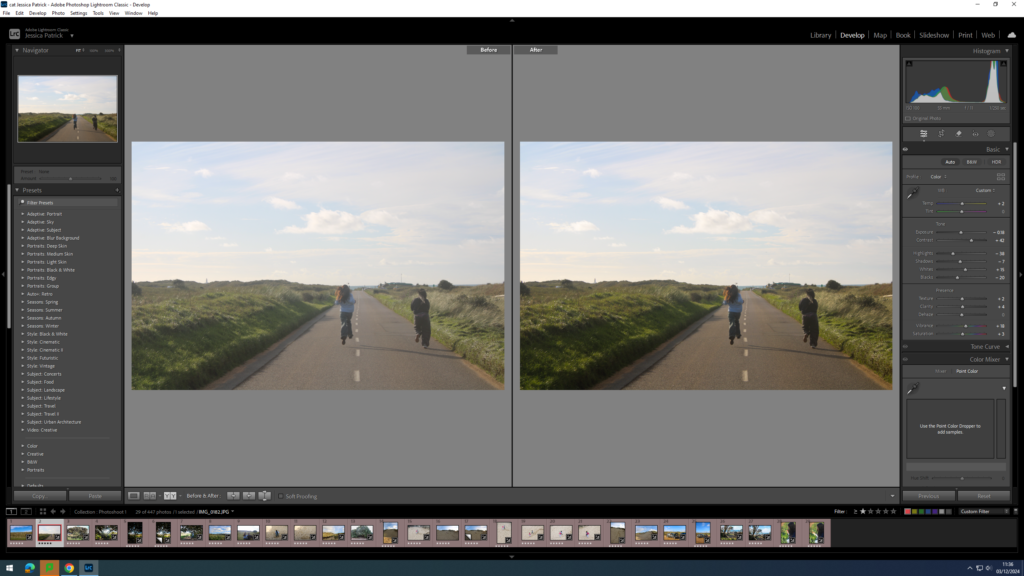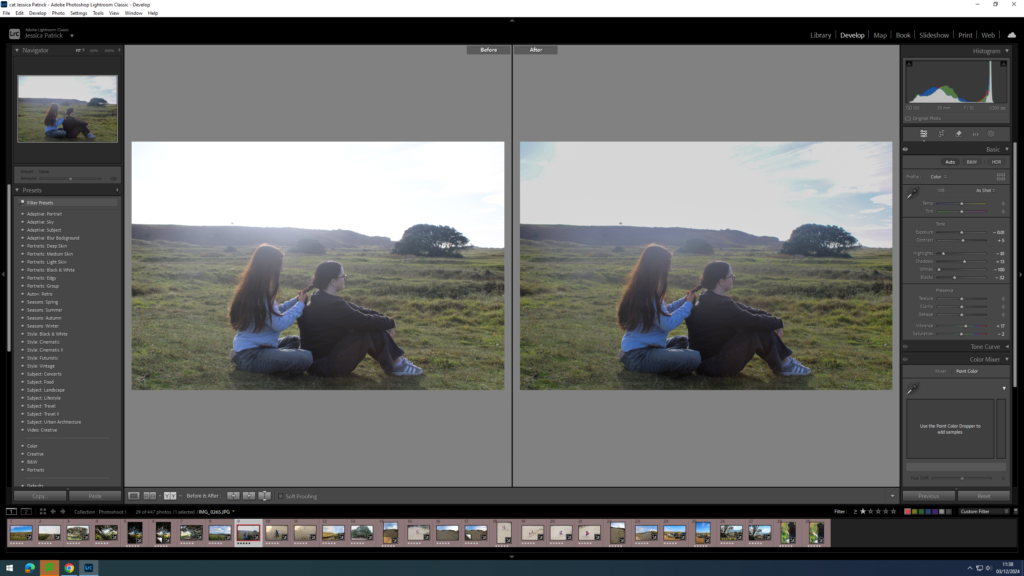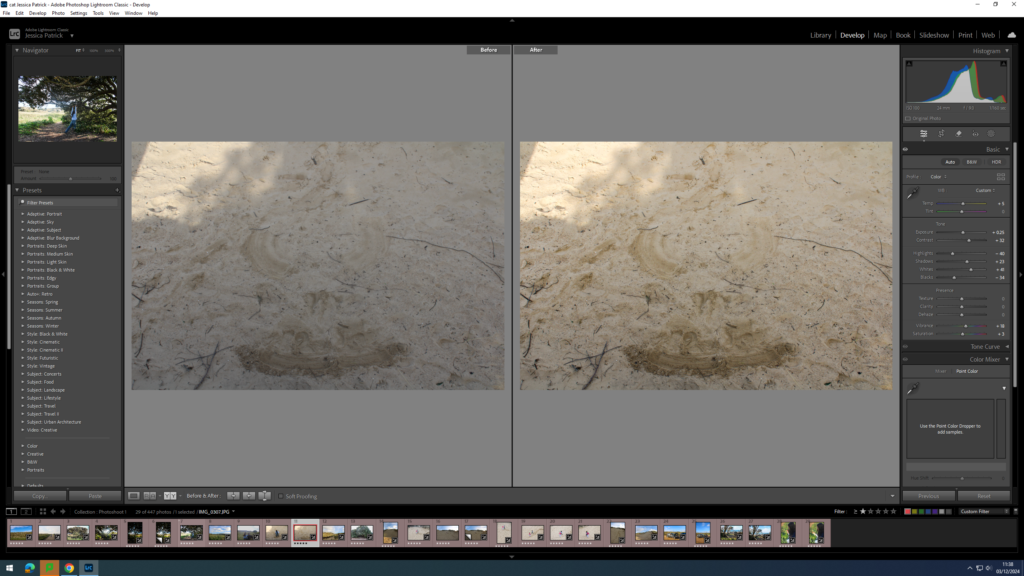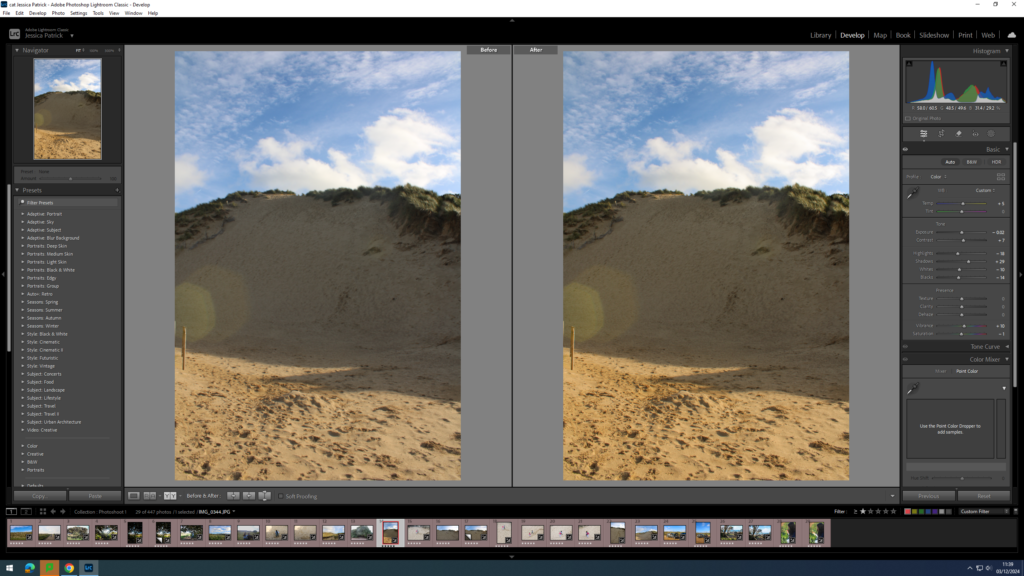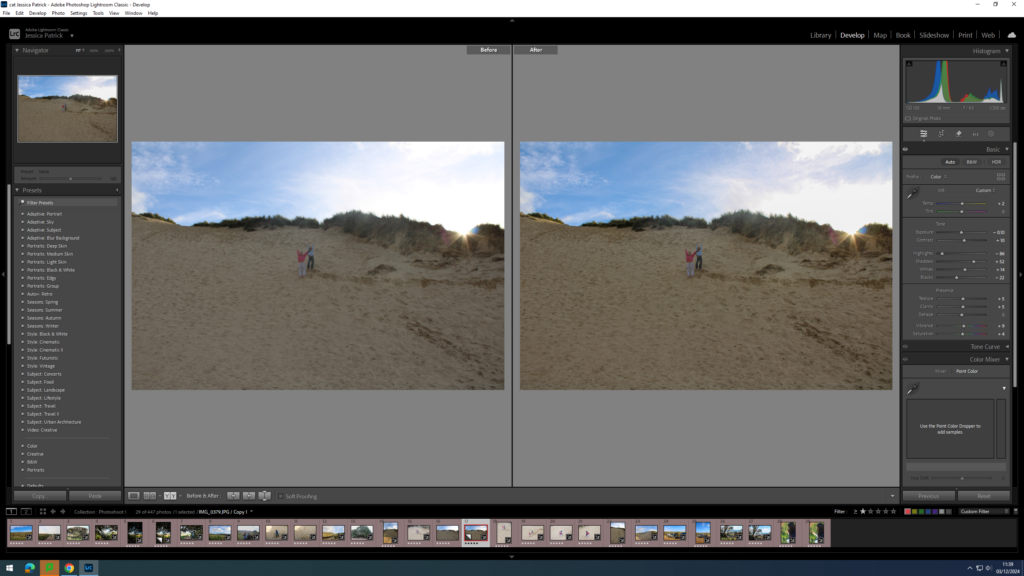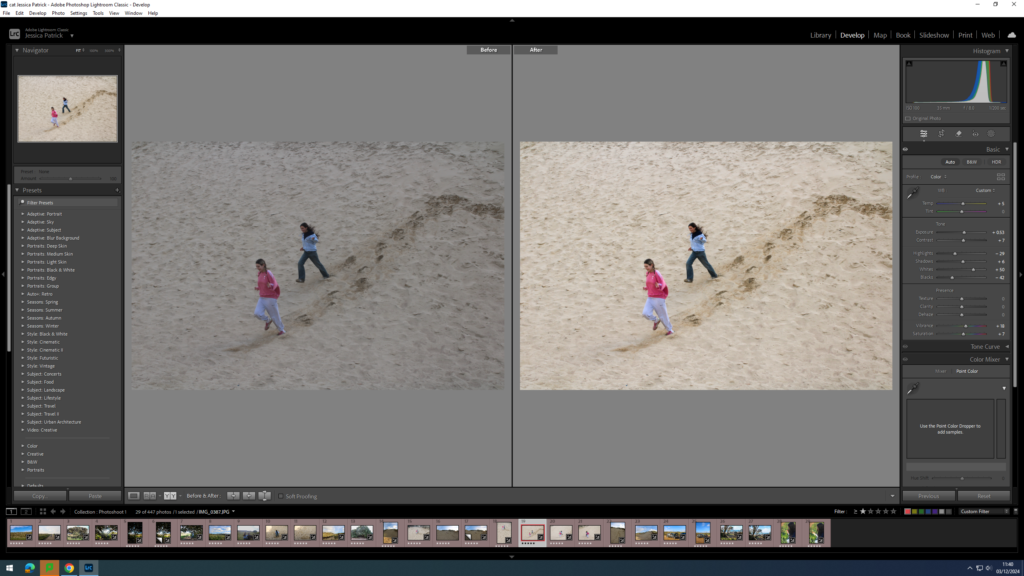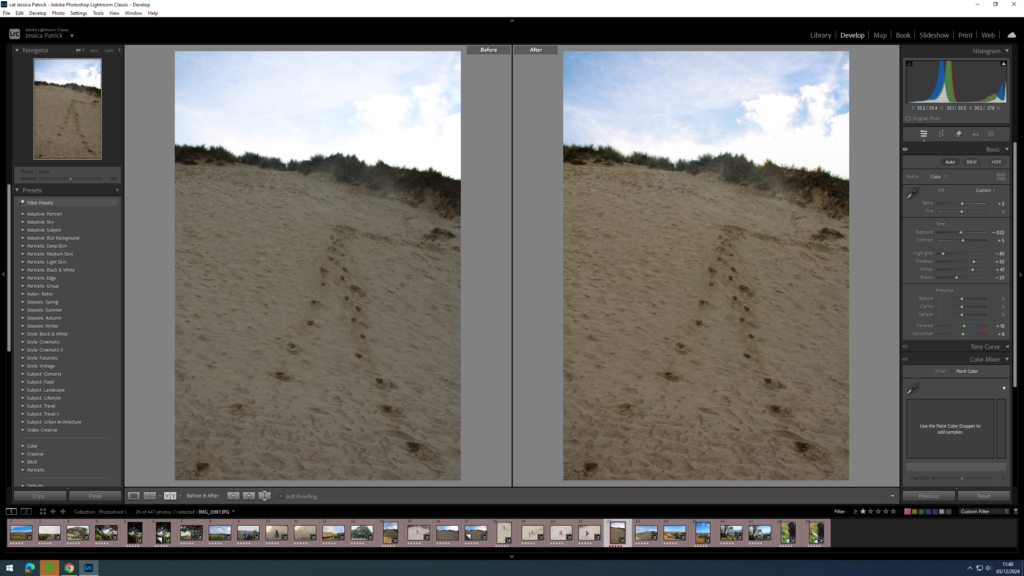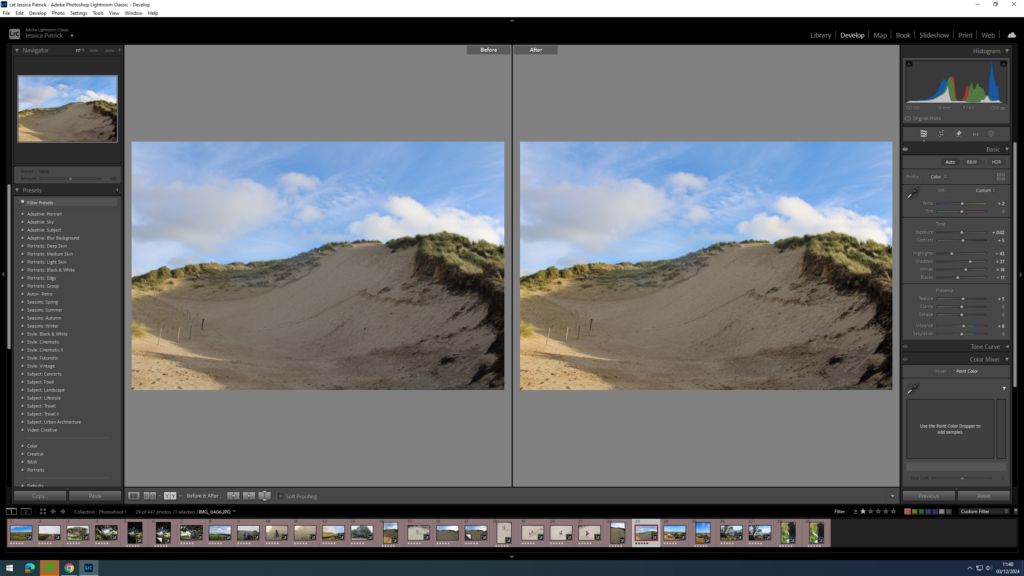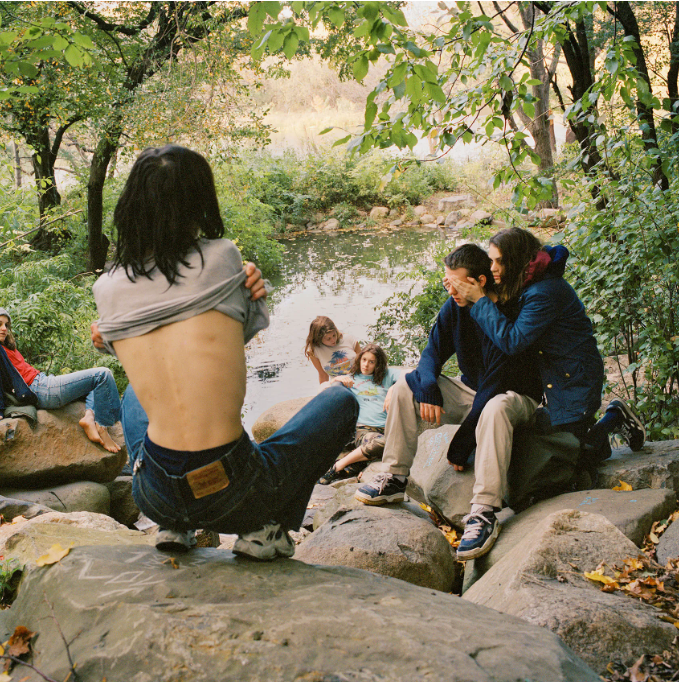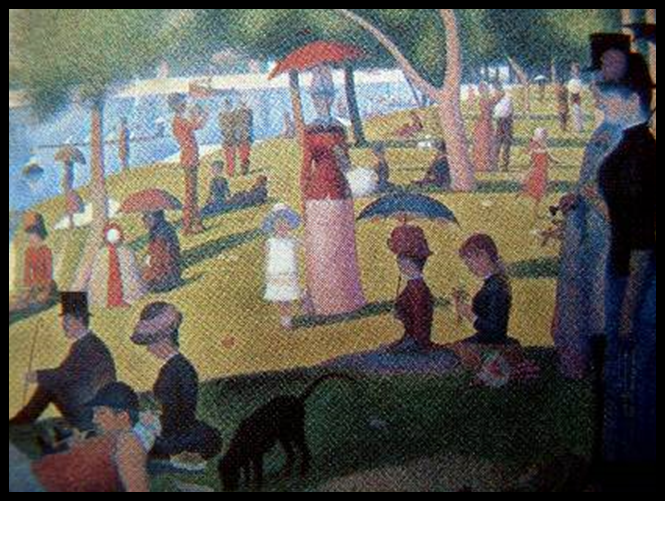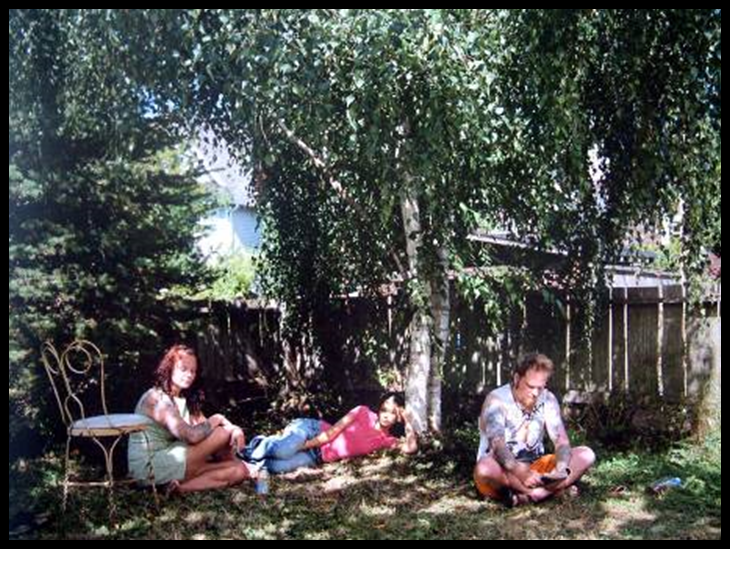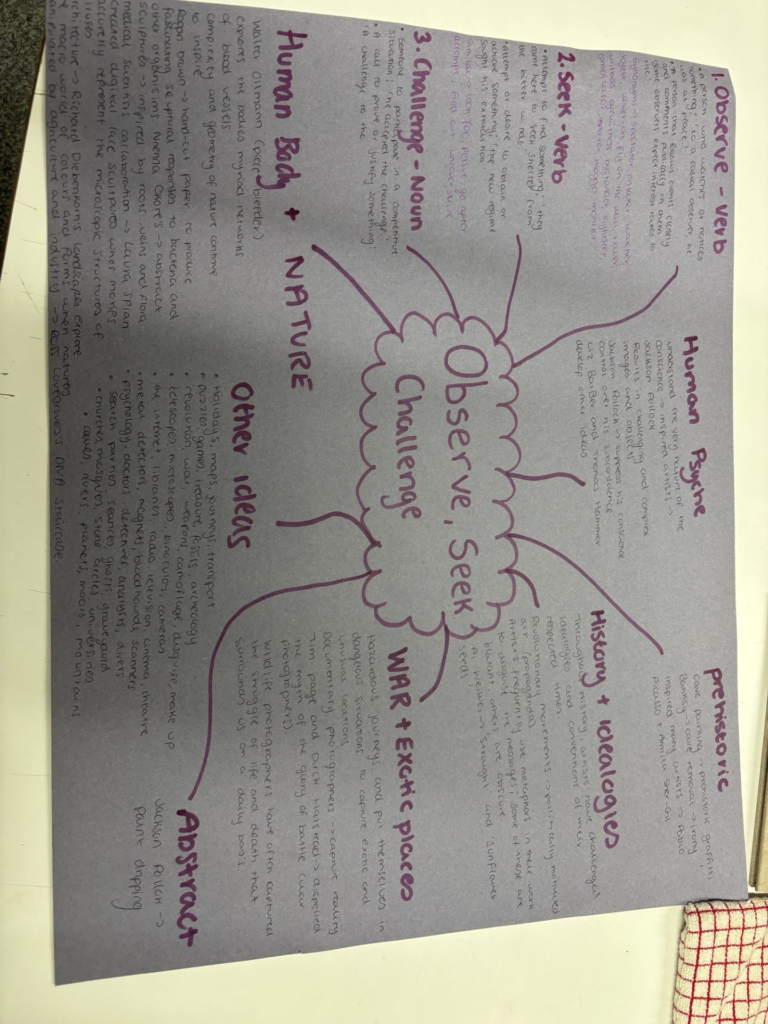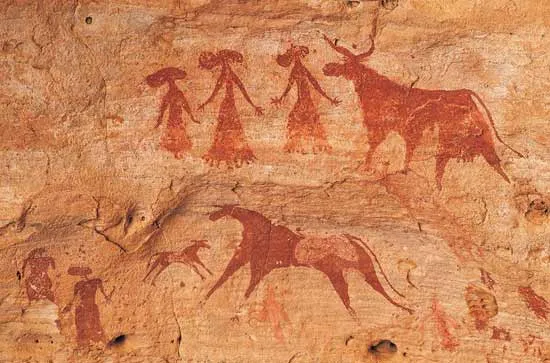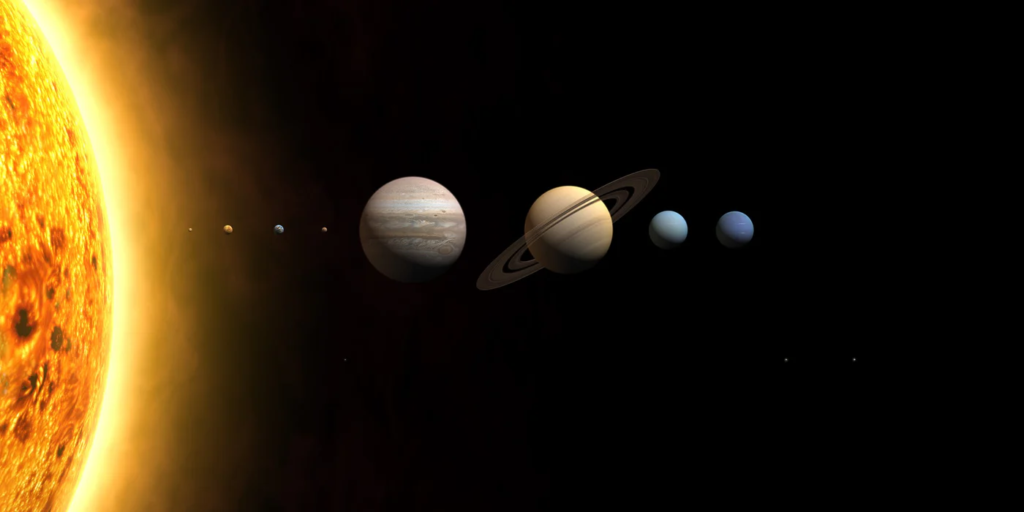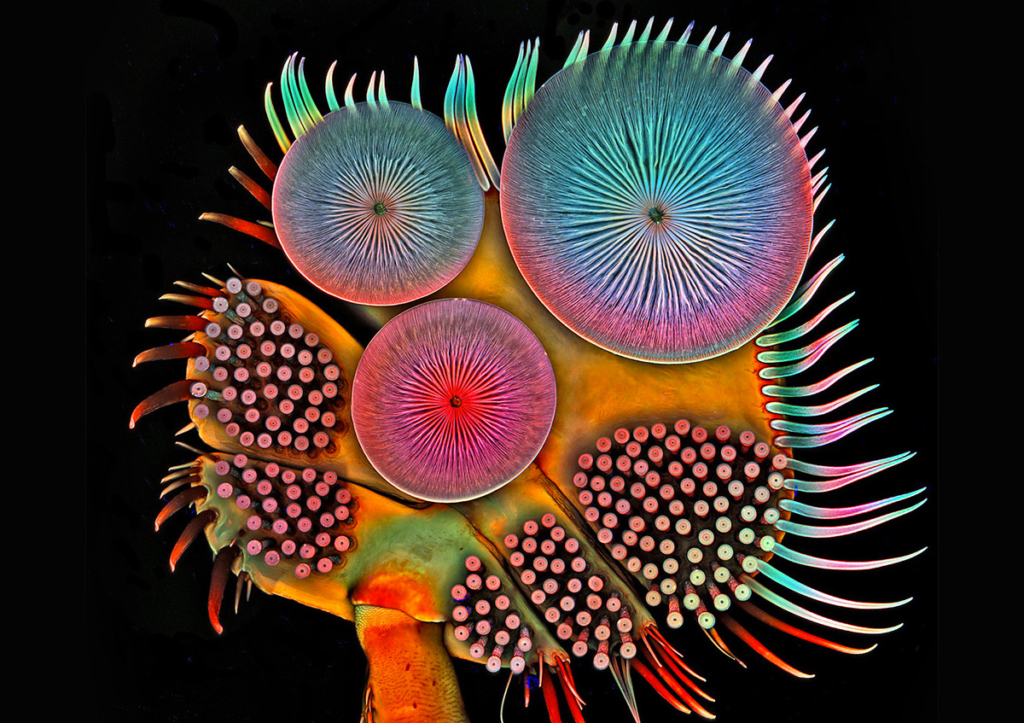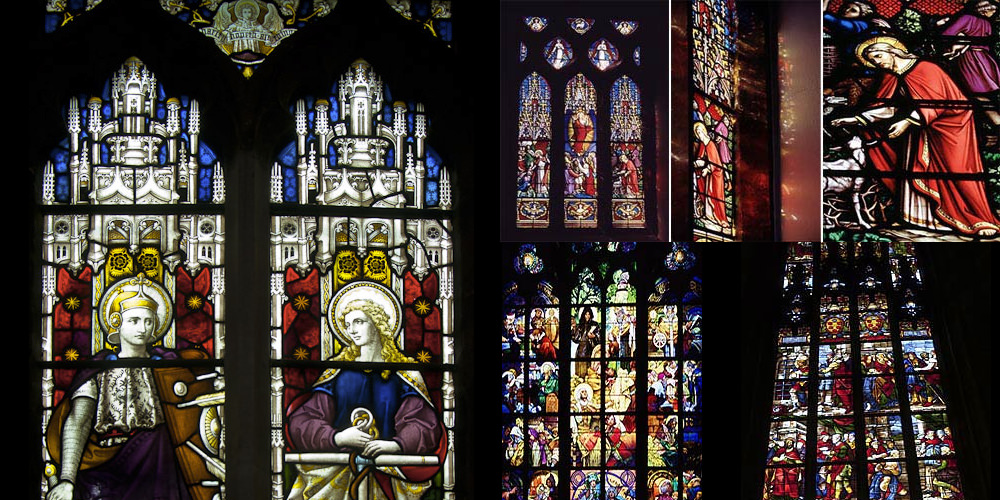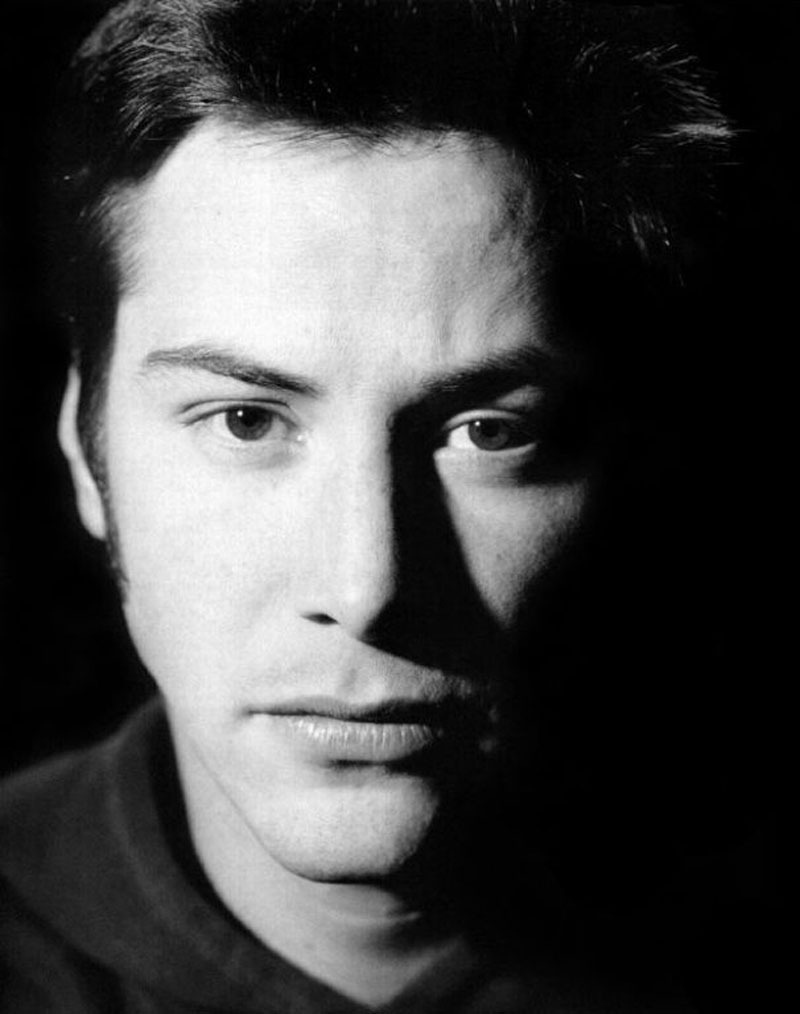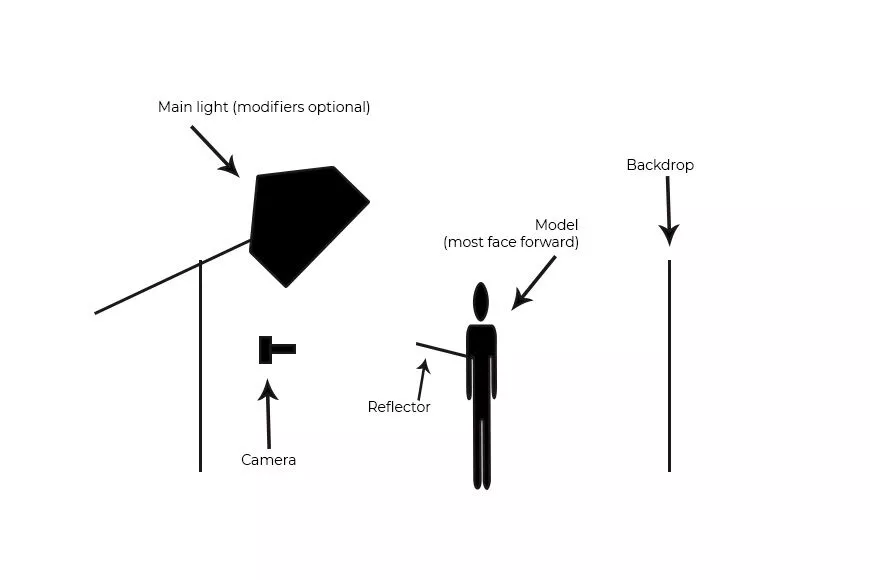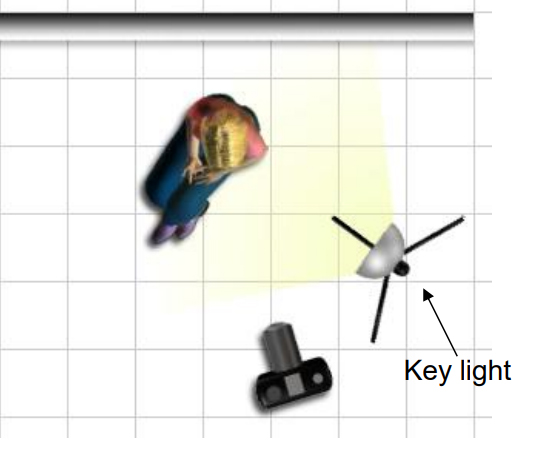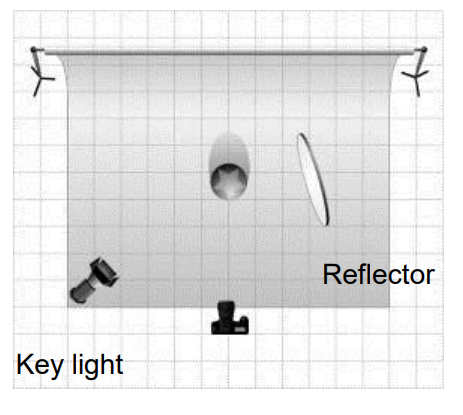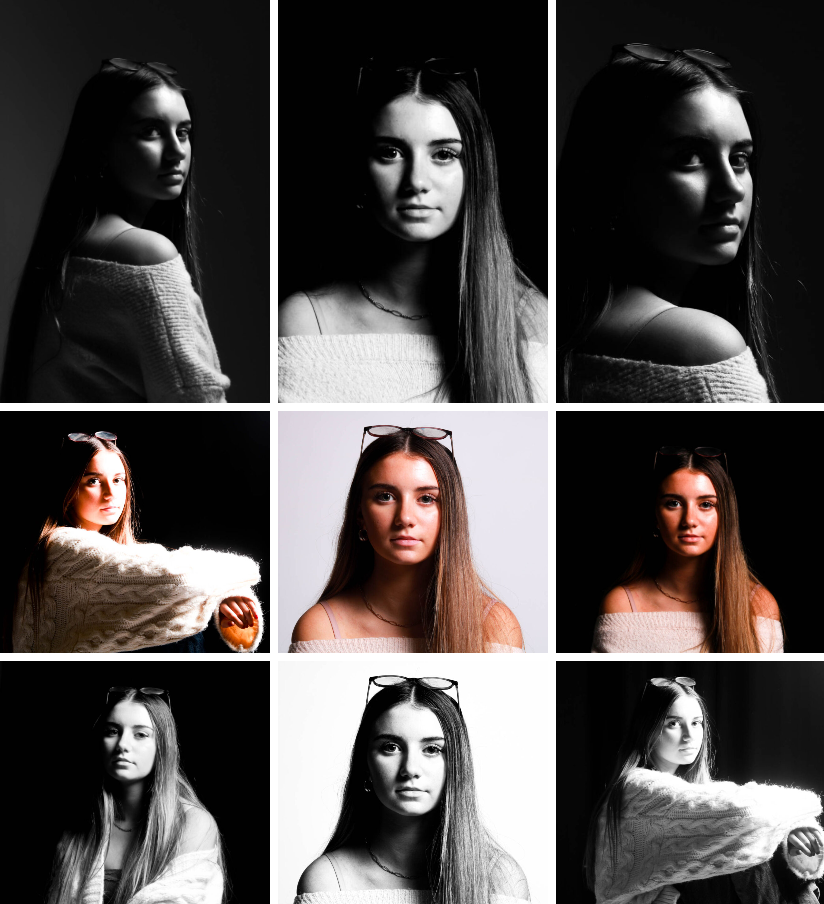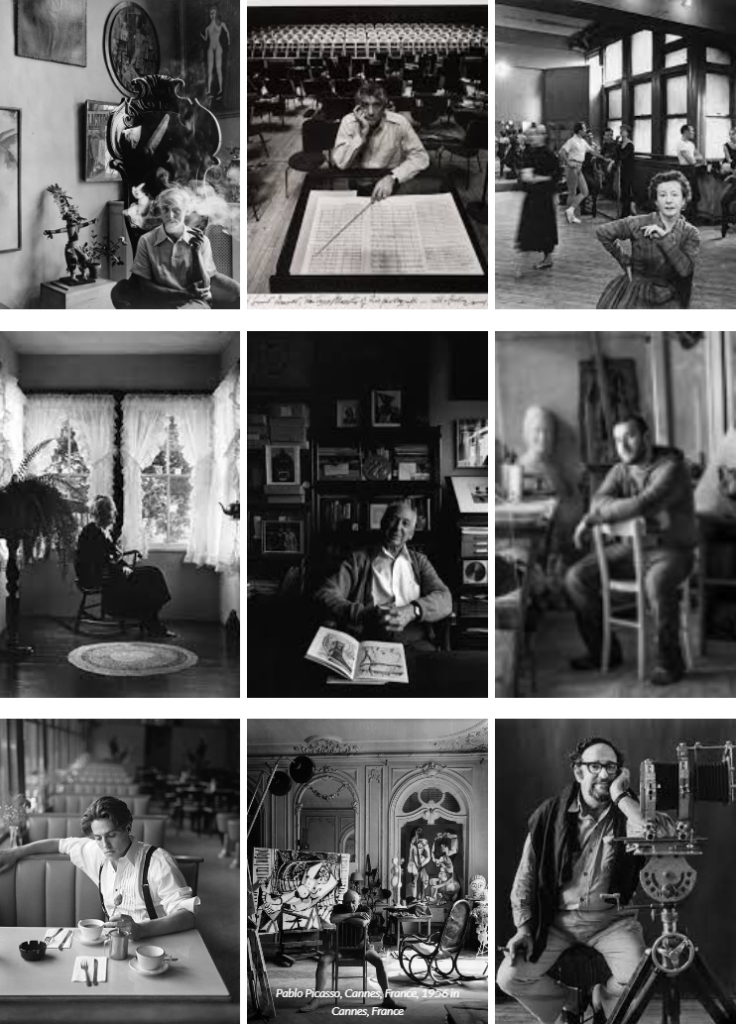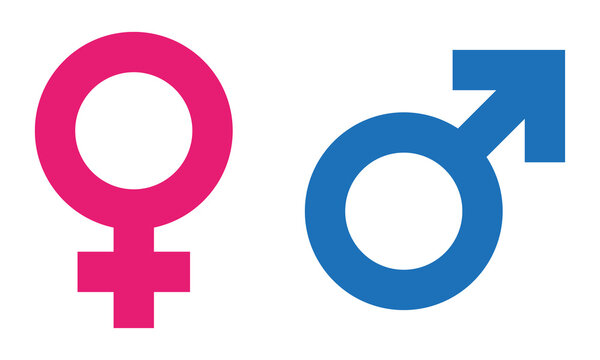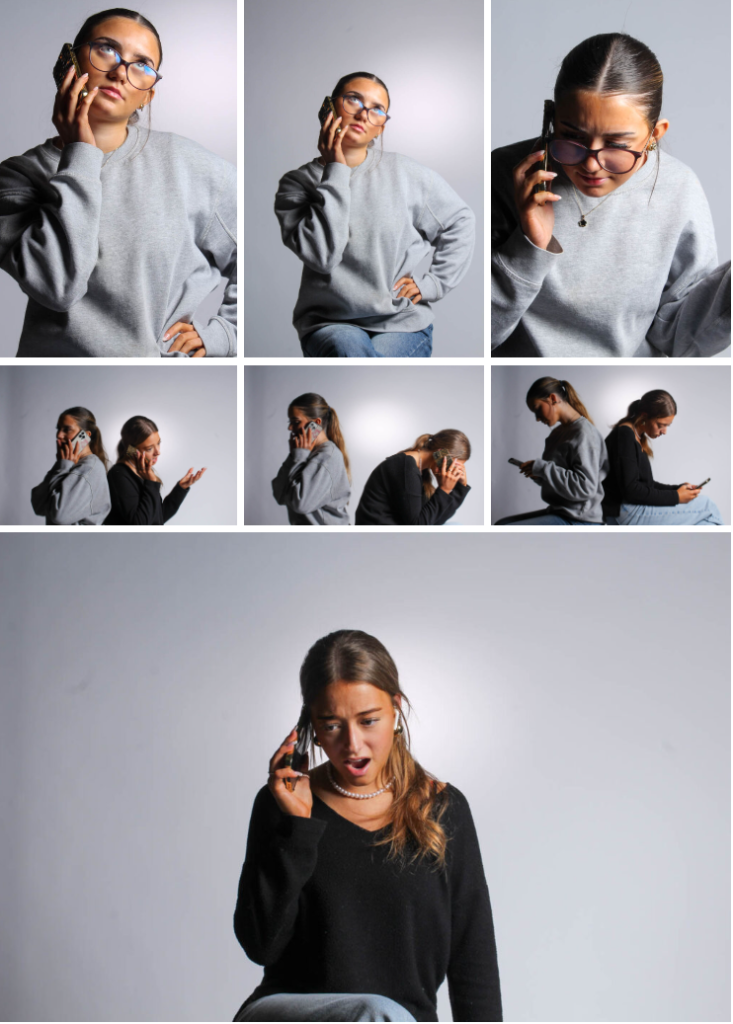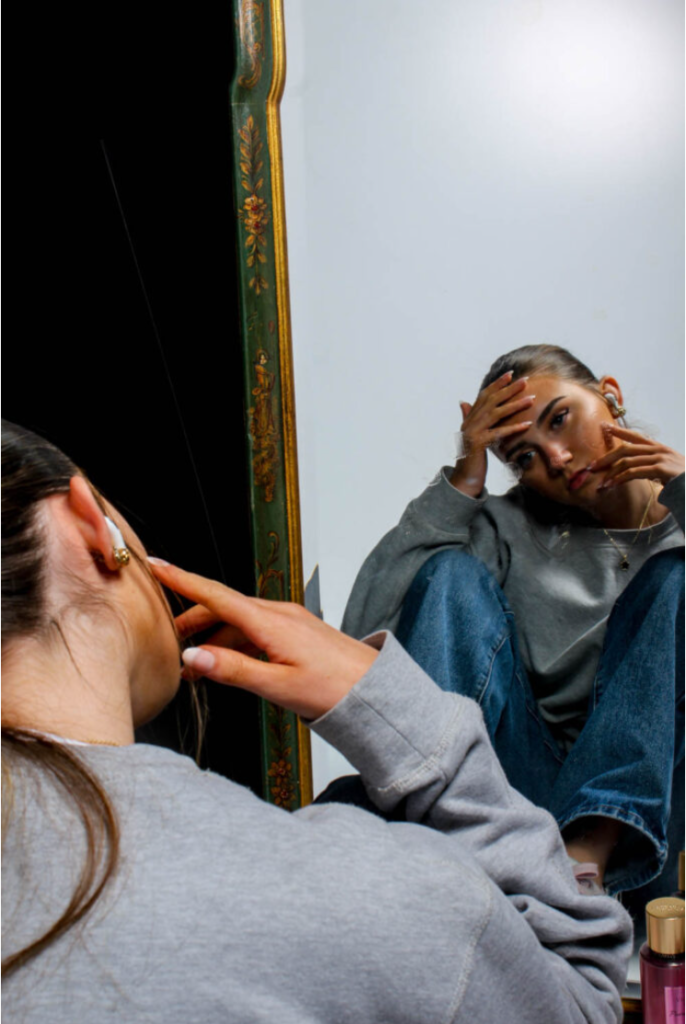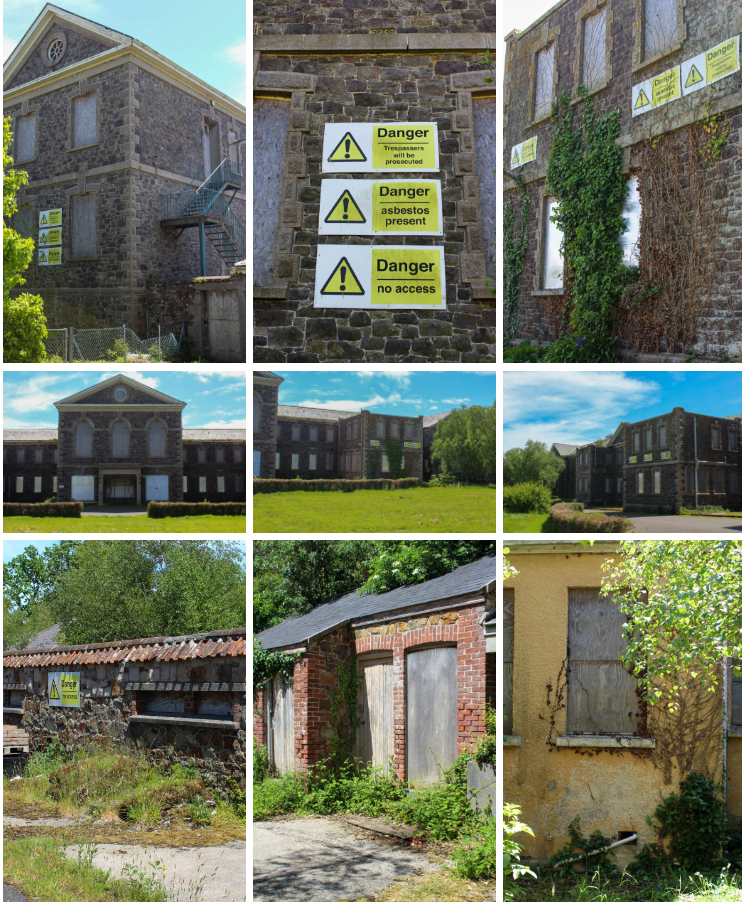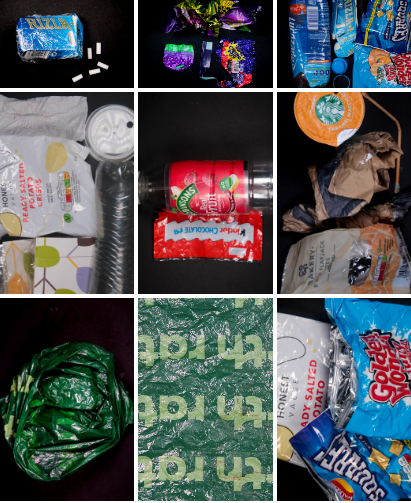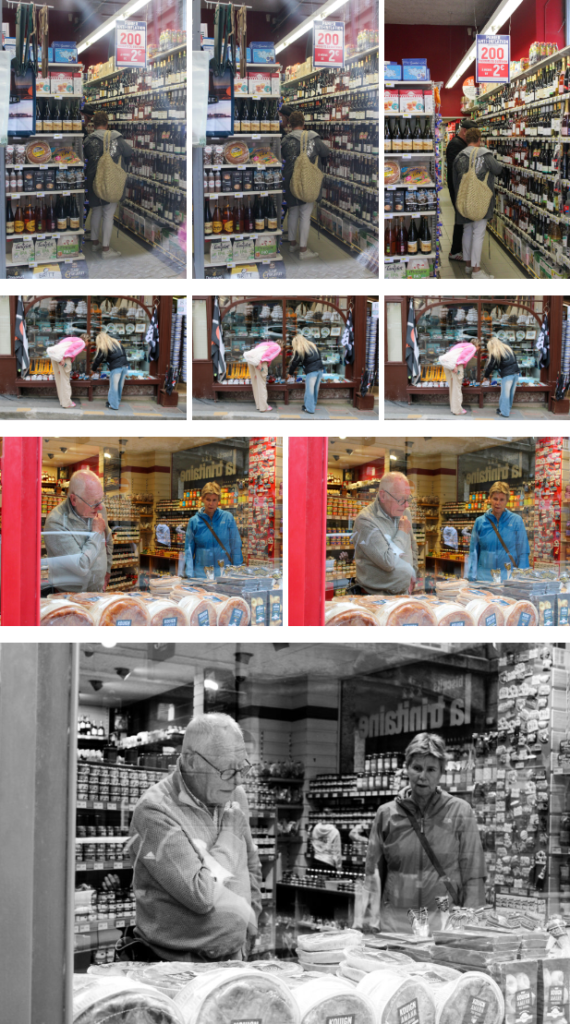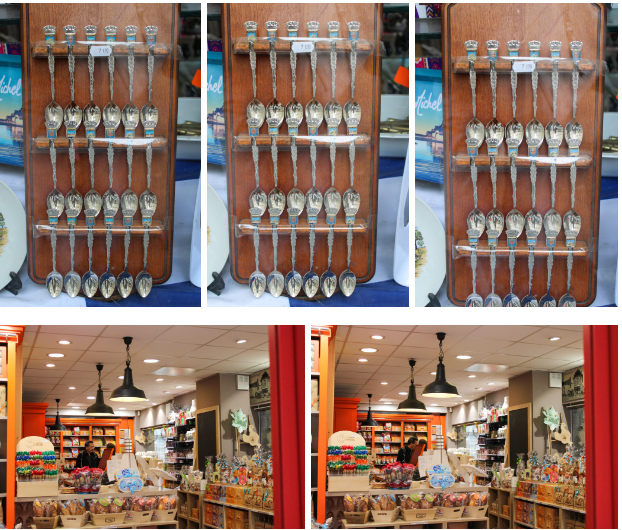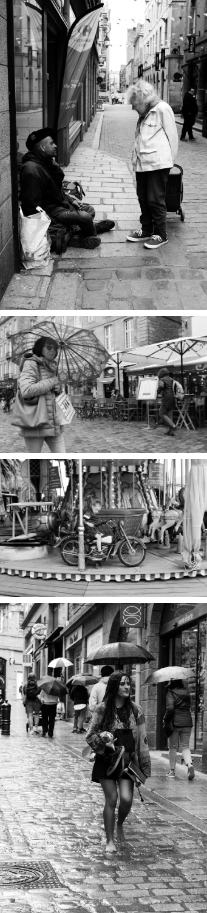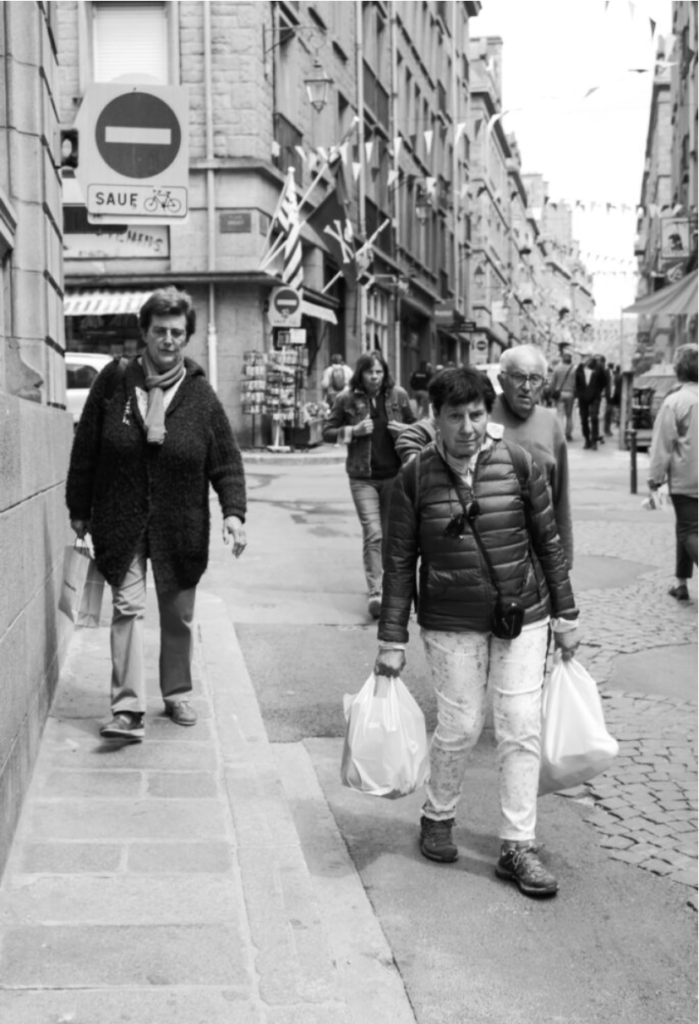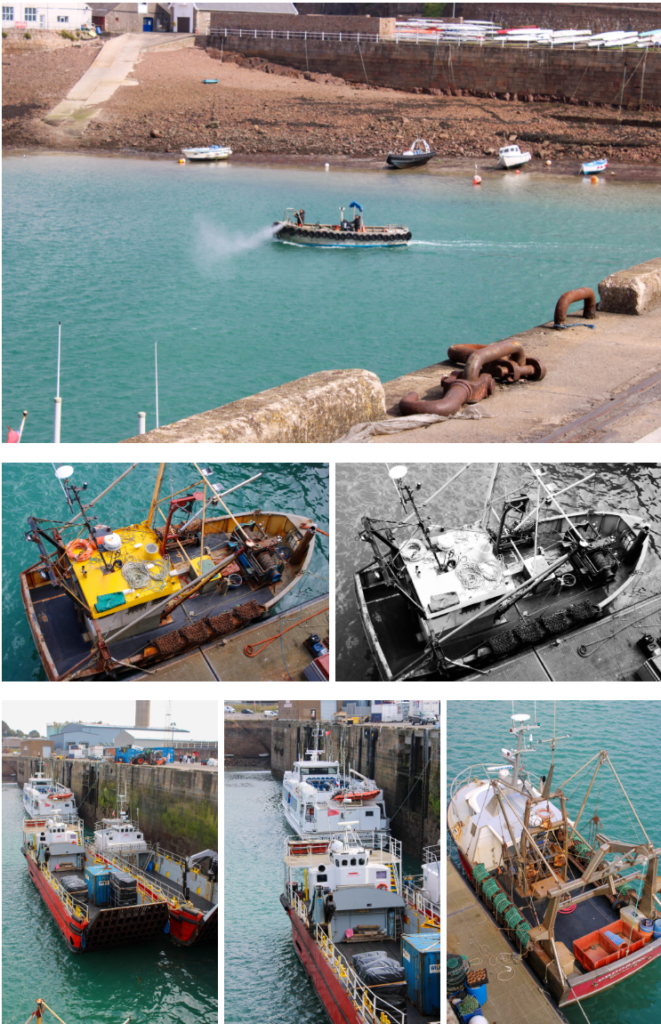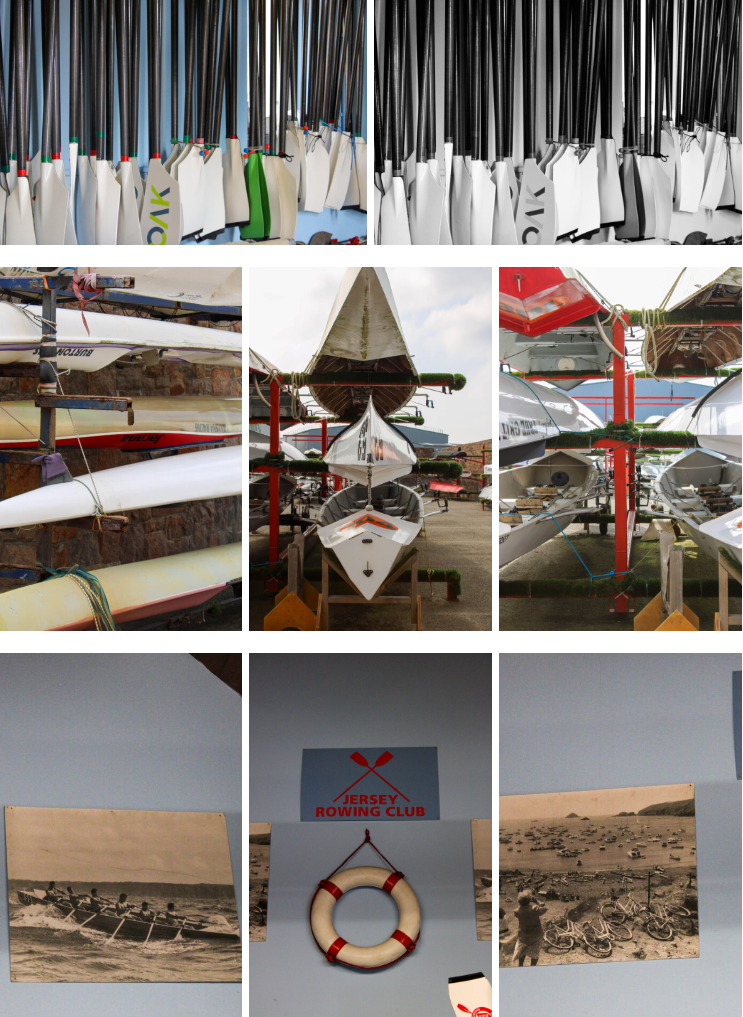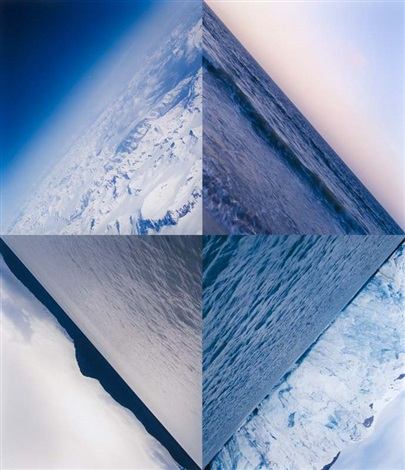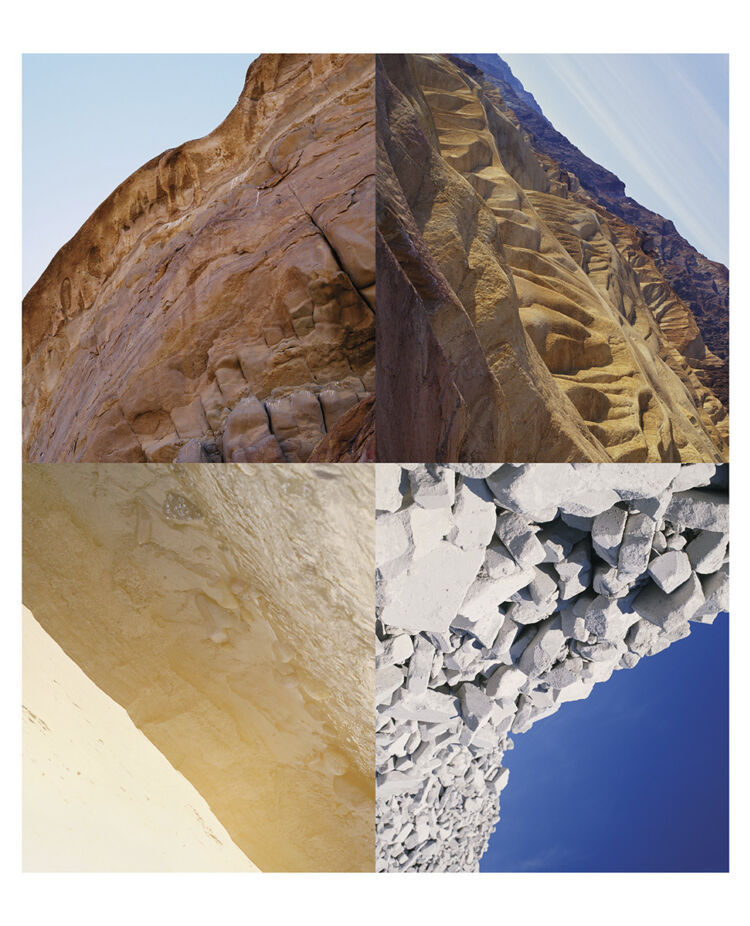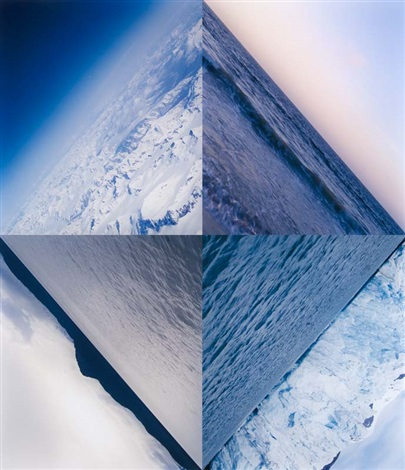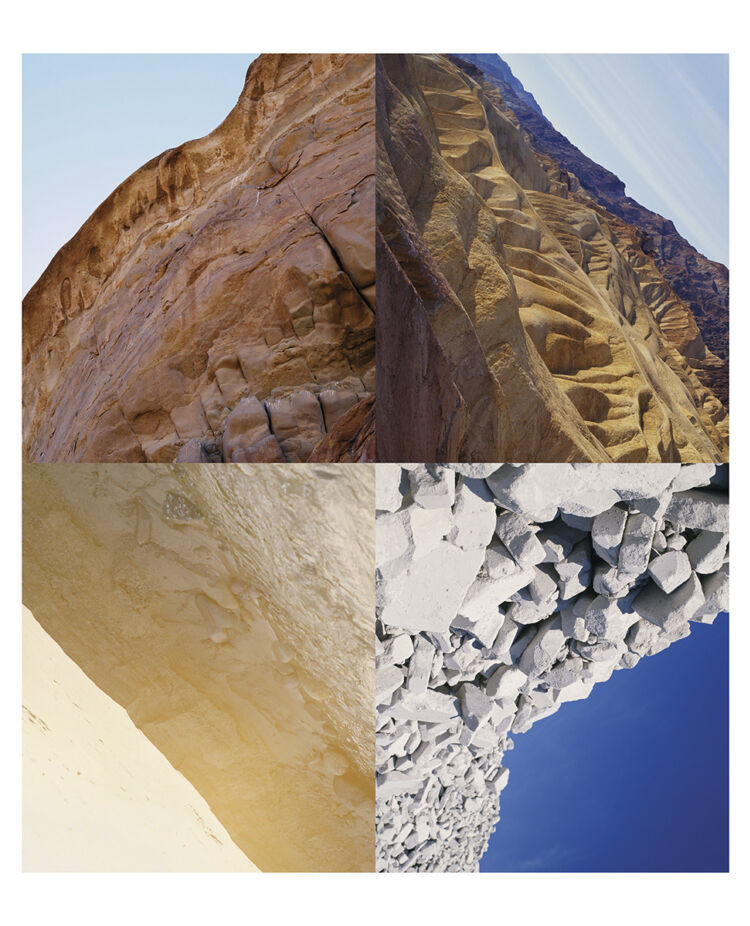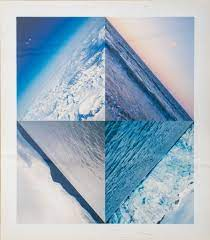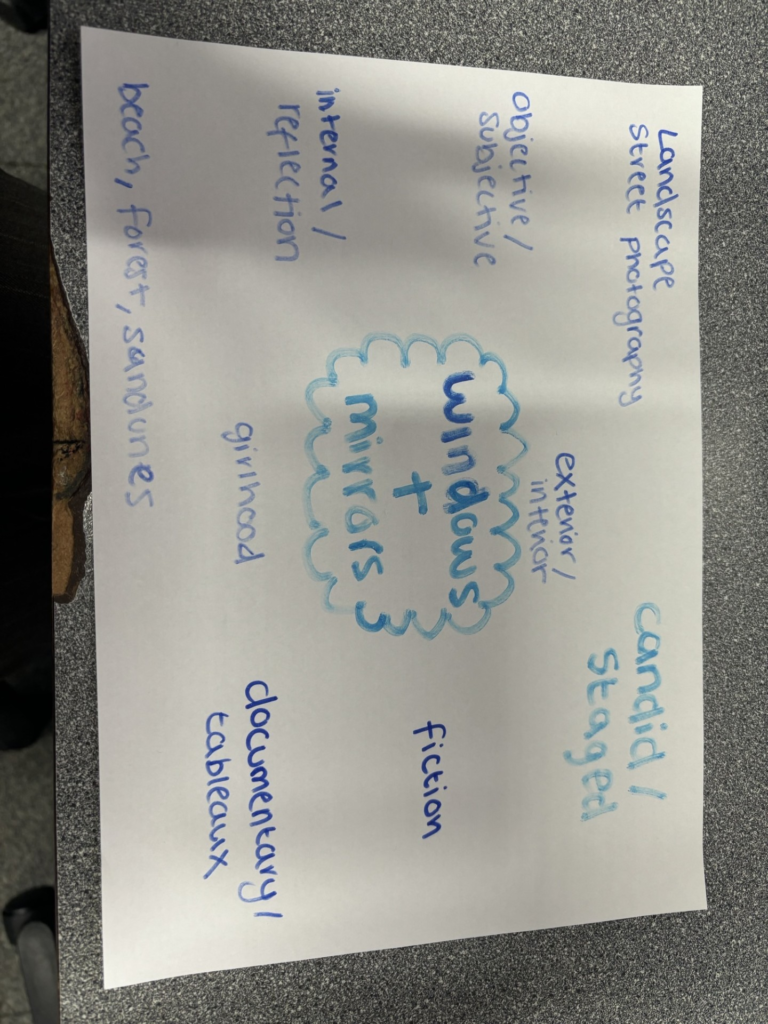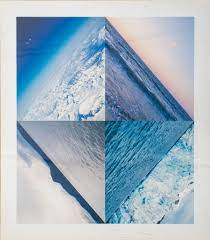Final Images

































































In comparison to Justine Kurland
For this photoshoot, I borrowed different ideas, concepts and compositions from Justine Kurland’s book ‘Girl Pictures.’ As seen below:
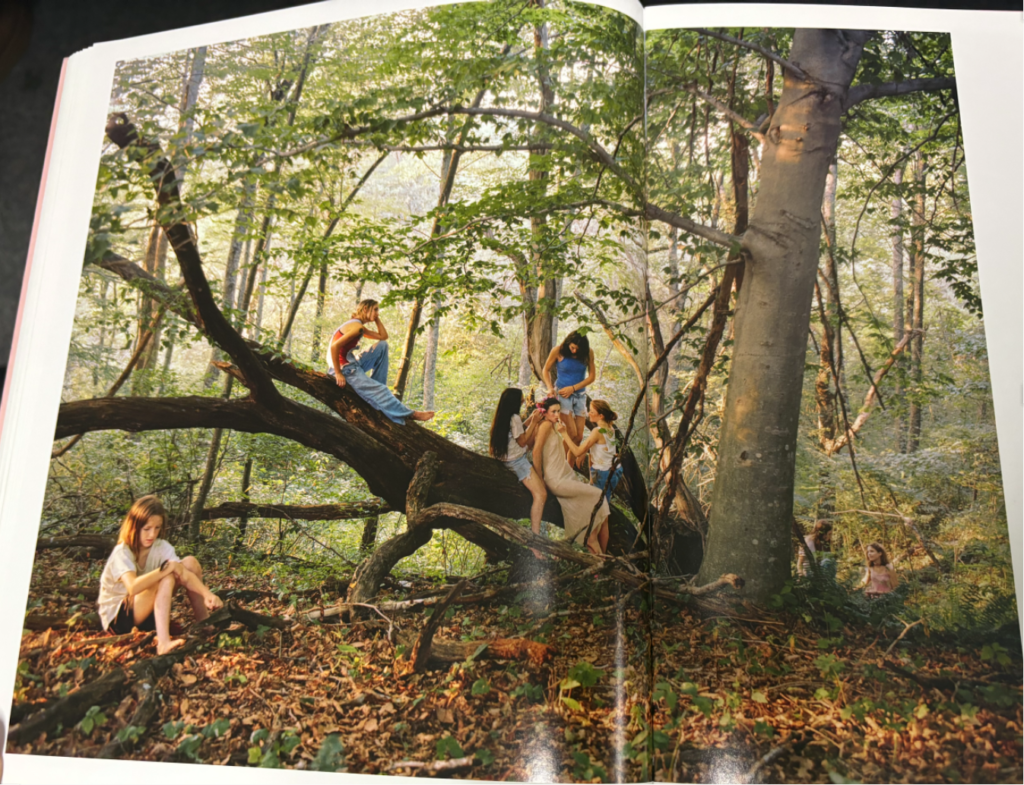

I took inspiration from the activity in this image, because I also used to climb trees with my friends during my youth. However, I had less models in my image and didn’t want to copy her image exactly, so I changed the layout in the image, by standing on the opposite side of the tree and arranging my models differently.
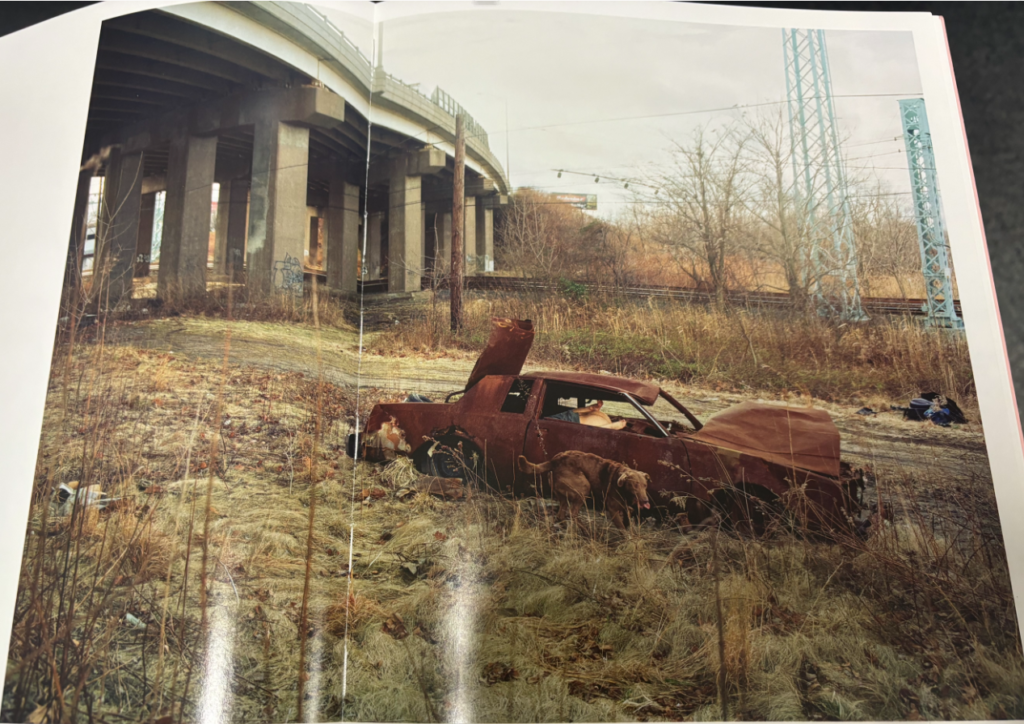
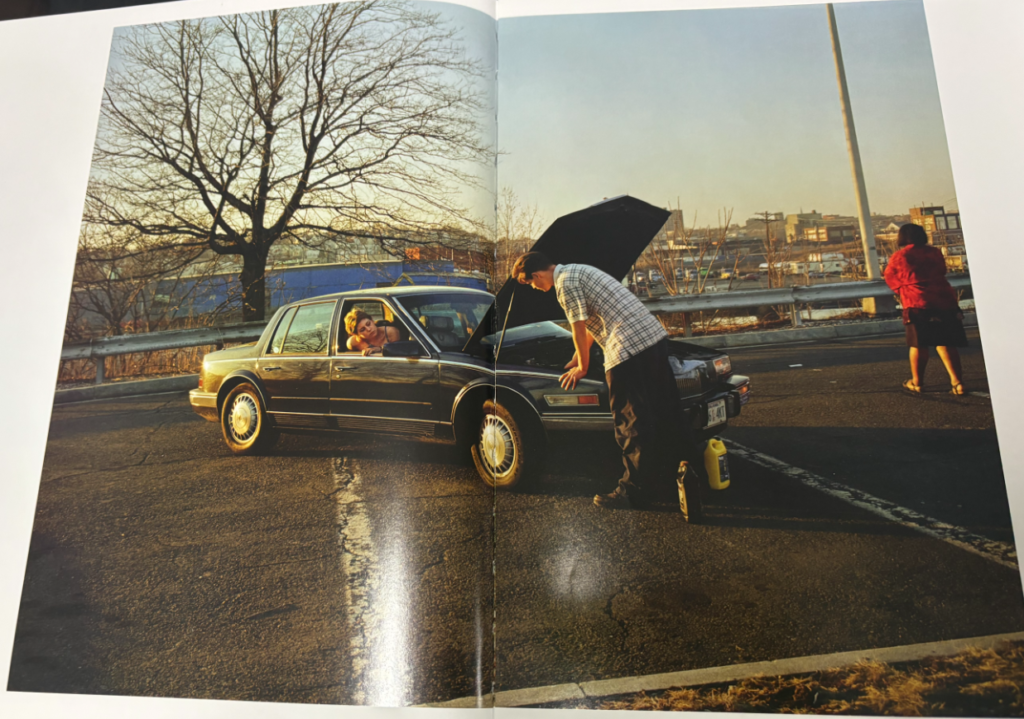

This is not an activity that I usually do, but I wanted to include this activity, as I feel like it is a more masculine activity. I included this, so I could use it to present a range of identities ranging from more masculine to feminine.


I took inspiration from this image, because I have done this quite often, especially in Photography in the past, so it was an easier photo to take and showed a more feminine identity.


I took inspiration from the activity in this image, because I also used to play at the park and play on the swings with my friends during my youth. However, I had less models in my image and the I chose to use the swings at St Ounes on the trees, because I thought it fit the setting of the urban woodslike areas. However, the lighting of this image wasn’t the best, as it was more of a sunny day, instead of a cloudy one.
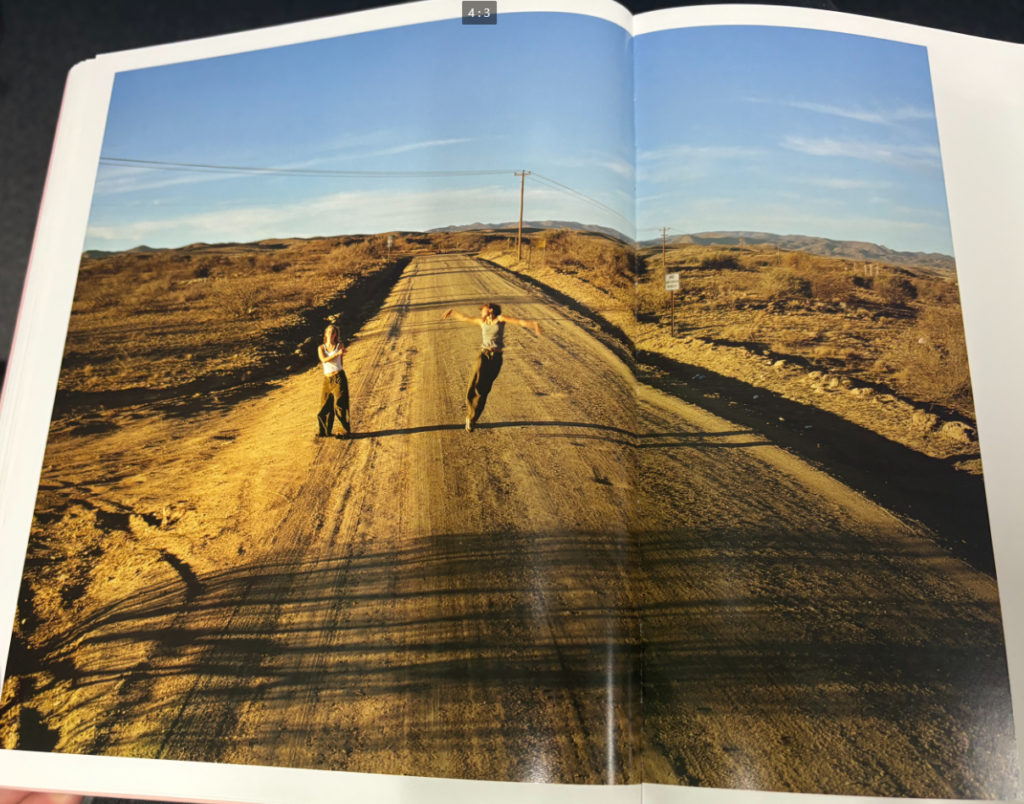

I took inspiration from this image, as I also had two models run down a long road. However, my setting is more of a modern road, compared to the dirt road.
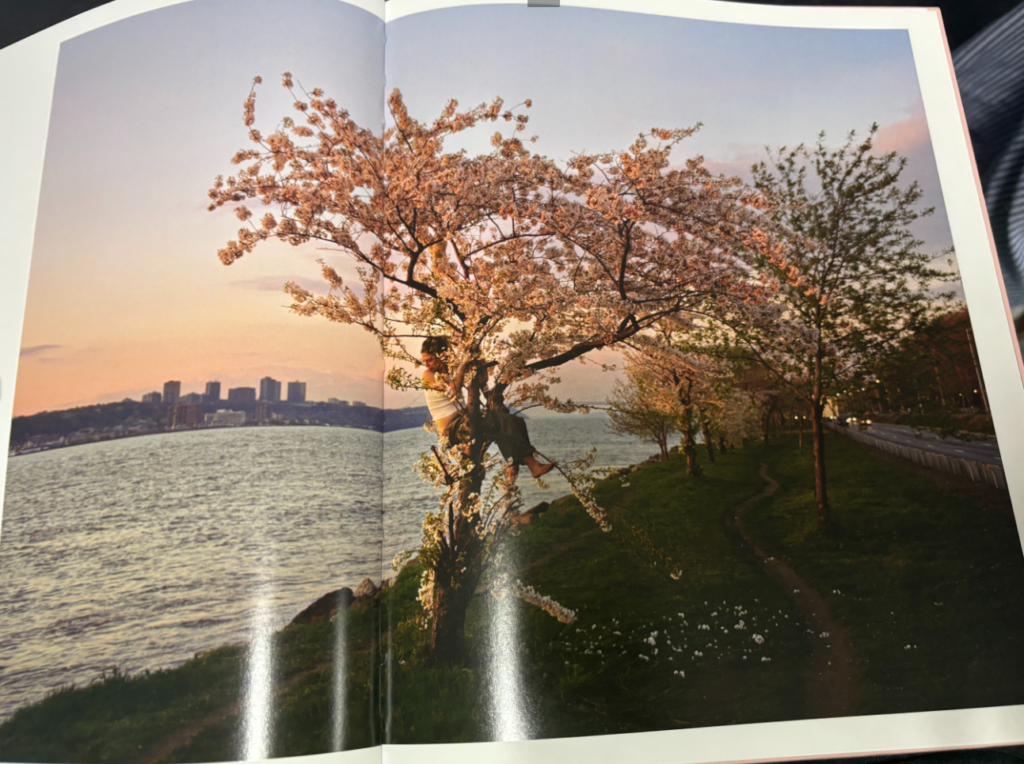

I took inspiration from this image, because I also used to climb trees in my youth, so these images display my identity.
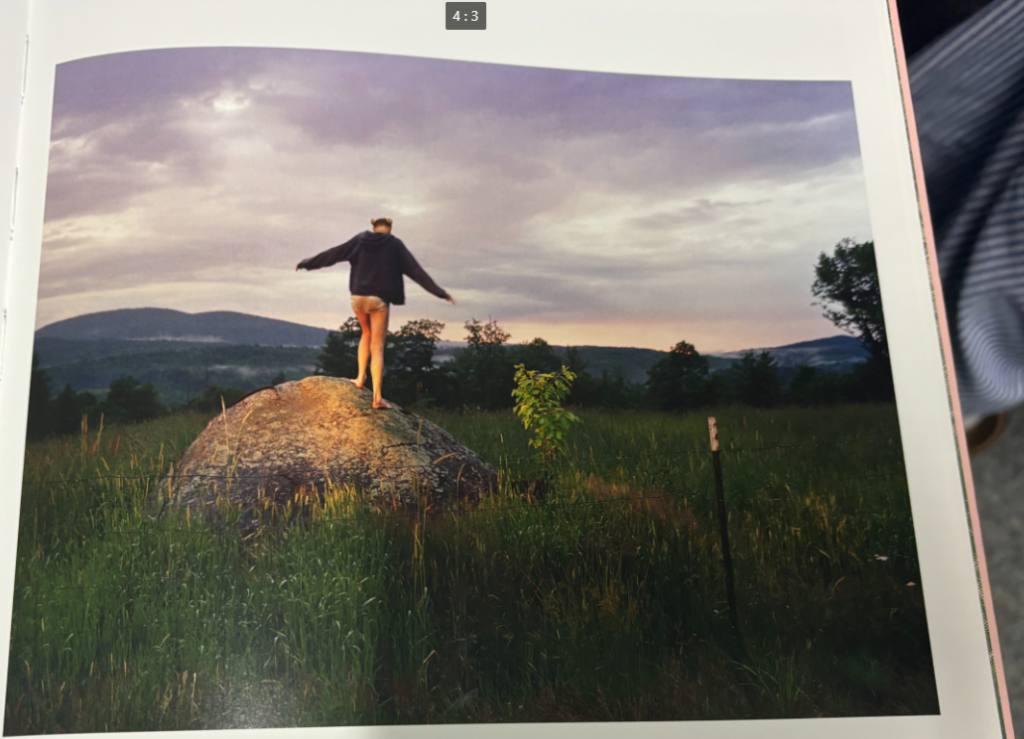

I took inspiration from this image, because the setting suited the theme well and was a very similar setting to the setting Justine Kurland uses in her book ‘Girl Picture’ and the setting I want to achieve for my images.
How does this relate to my theme of youth and identity?
These images relate to the theme of youth and identity, in particular, my youth and identity. I have explored my youth in these images, because I had my models do the activities I used to do when I was younger, such as playing on the 100ft hill at the sandunes, playing on the swings at St Ounes and climbing trees. I used to do all these activities during my youth, so I wanted to explore that and present it through my work. In doing this, I also explored my identity during my youth, by reminiscing on what I enjoyed doing, what I didn’t enjoy doing and who I did these activities with. I was also then able to compare my identity now to my identity during my youth, because I was able to see if I still enjoyed doing these activities, and see if I still had these hobbies to this day, or not.
I also took inspiration from Justine Kurland’s work and borrowed ideas, concepts and compositions from her to create a wider range of activities to show case. These images relate to the theme if youth, because I have borrowed other activities that Justine Kurland presents as youth to her. I have also used my friends as models in these images, and they are still in their youth, so they present this theme of youth. These images also explore identity, because they portray more feminine and more masculine activities, so this presents to the viewer that they can be whatever they wish to be, no matter if it doesn’t follow social norms. I also presented a range of activities, so that I could present a range of different identities, even though I have used the same models. I have also only used female models in these photos, similarly to Justine Kurland, so that I could explore this concepts of girlhood just how she has in her book, because I relate to this theme of girlhood, because I am living my girlhood right now so I want to present this through my work.
Analyses of 1 Image

In this photograph the lighting used was natural daylight, but there is also a lot of shade in this image, due to the tree blocking the sun. This has caused high levels of contrast, due to the darker tones from the shade, contrasting the highlights, where the sun is coming in through the tree branches. There are high levels of control in this image, as I manipulated the positioning, distance and location of my subjects, as well as myself, in order to create the best composition I possibly could. There are also lots of vibrant colours in this image, including green, brown, blue etc, which creates a range of different warm and cool tones, which creates more contrast throughout the image. The colours are also very complimentary to each other as well, which makes the photograph visually aesthetic.
There is also lots of texture throughout this image, coming from the branches, the texture of the muddy floor and the grass which pulls the viewer into the image even more. The composition of this image has the subjects on the right hand side of the frame. The centre of the tree is in the centre of the image, with the subject sat on the tree slightly off centre and is the main viewpoint of the image.
F Stop: f/11
Exposure time: 1/60 sec
ISO: ISO-100
The narrative of this image is two young girls climbing trees, during their youth. This relates to the themes of youth and identity, specifically my youth and identity, which is what I am exploring through my work, because this is an activity I used to do in my youth. Therefore, this narrative presents my identity during my youth, by presenting what I used to do and therefore who I used to be. This also relates to the work of Justine Kurland, as she also explores the themes of youth and identity, especially in her book ‘Girl Pictures.’ She also created a very similar image of her subjects sitting/ climbing a tree, as she presents the same narrative that I have presented. However, she had quite a few more subjects than me.
Photoshoot Conclusion
I think this photoshoot went quite well, as I was able to explore my youth by presenting different activities I used to do, or still do. I also explored a range of other activities, some similar to the ones Justine Kurland presented in ‘Girl Pictures.’ I was also able to explore the theme of identity, while doing this, because I was able to present my identity during this work, as I displayed the activities I enjoy and what makes me myself.
However, it was the wrong time of day when these photos were taken as it was about 2 o’clock in the afternoon, so the lighting was not how I wanted it to be. Next time, I will aim the take photos at about 4 o’clock in the afternoon instead, so that I can attain a less exposed lighting where the sun is not shining so bright. I want to achieve this lighting, because I think it will best suit my images, but also because this is the lighting Justine Kurland used in her ‘Girl Pictures,’ and it worked extremely well.
I would also like to display more masculine activities in my next photoshoot, so that I can strongly portray that female stereotypes aren’t the only identity choice and that during girlhood my models are ‘trying on boy,’ like in Justine Kurland’s work where she explores a range of different identities. However, I would also like to display more feminine activities just as much, so that I can present a range of identities through my work, so that I can spread the message to the viewers that they can chose whatever identity they wish.
I also experimented with my composition during this photoshoot, by using things such as being in the centre or to the side, or being in the foreground, middle ground and background. However, I do think I could improve my composition for my next photoshoot, by taking inspiration from other photographers and artists, as well as using other compositional tools, such as the rule of thirds, or just using the same compositional tools but better. I also want to experiment more with visual elements, such as texture, colour, tone, light, shape, form, line, pattern and space.