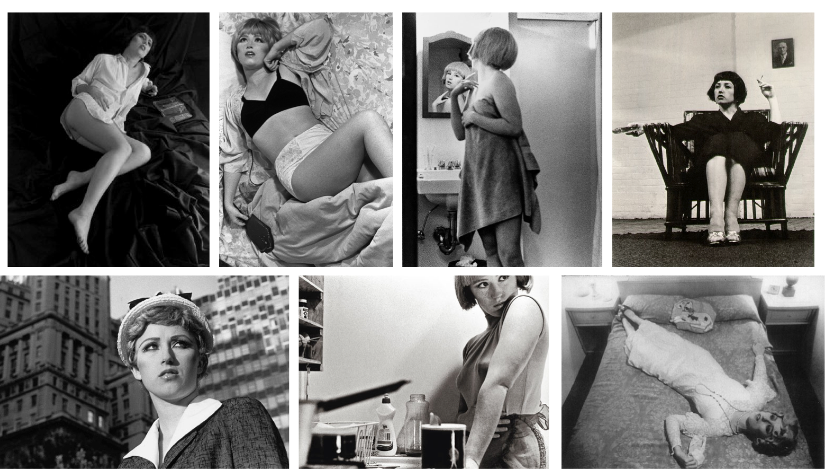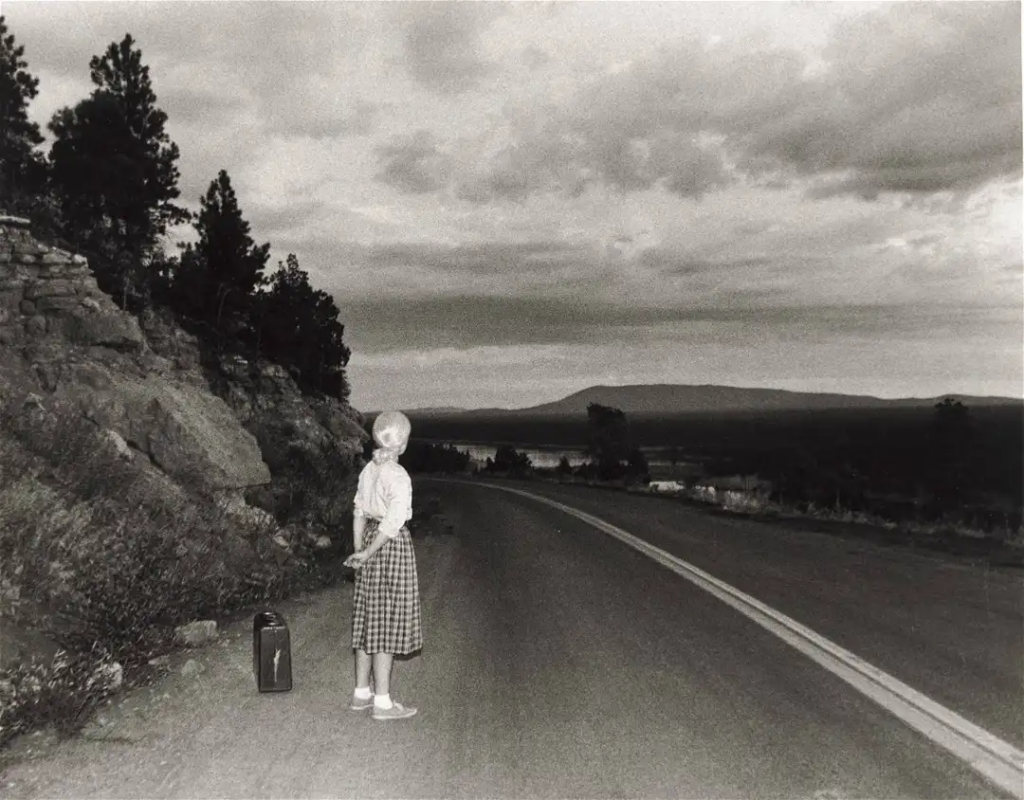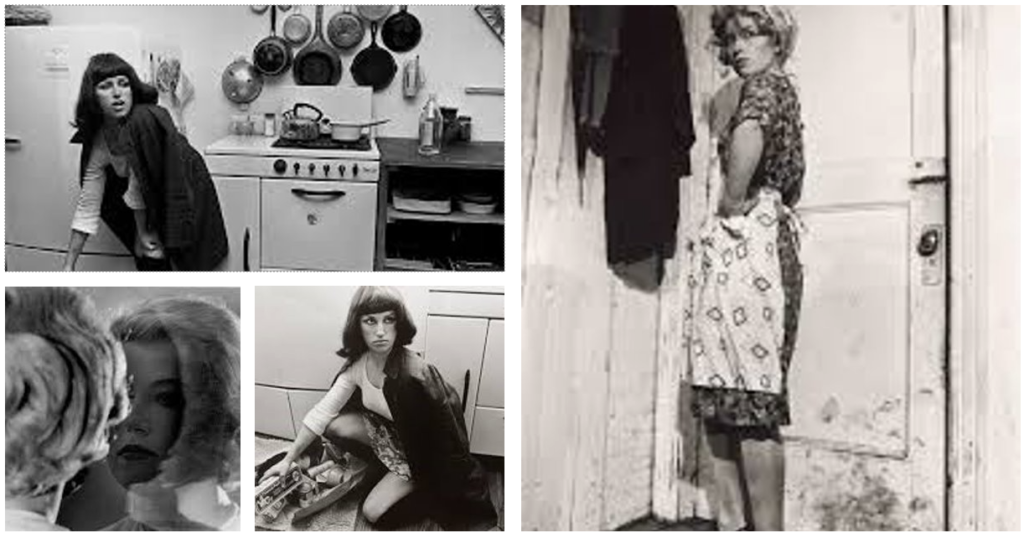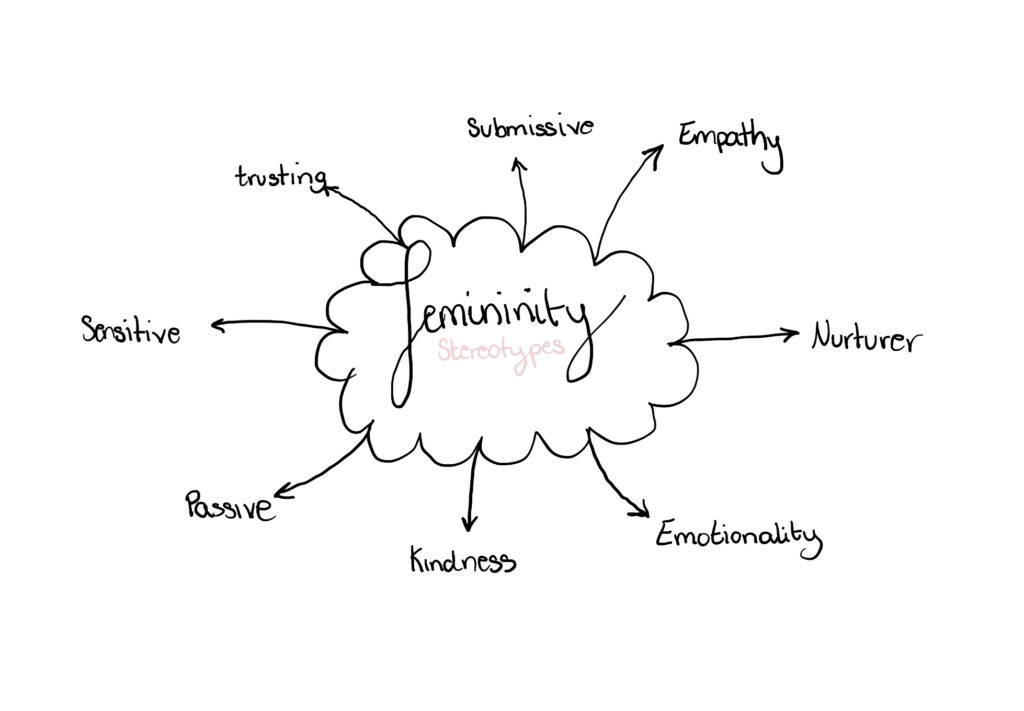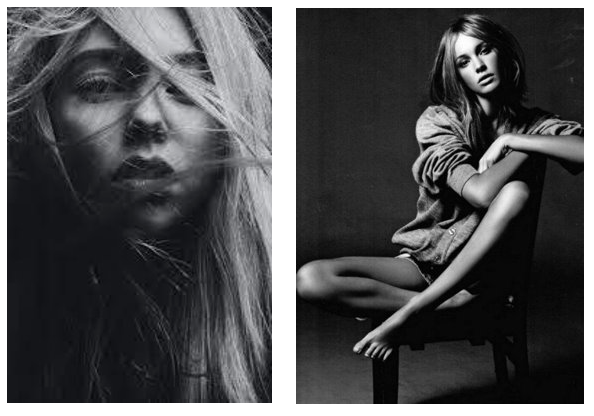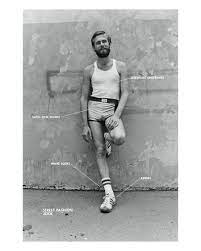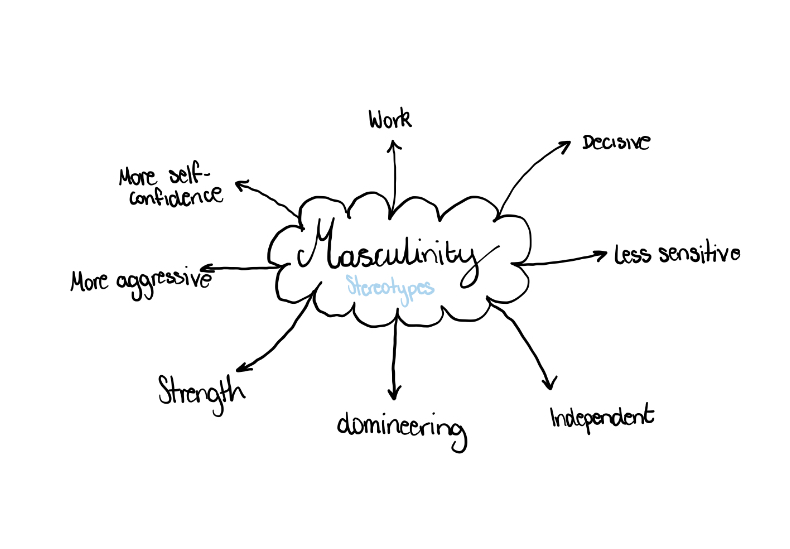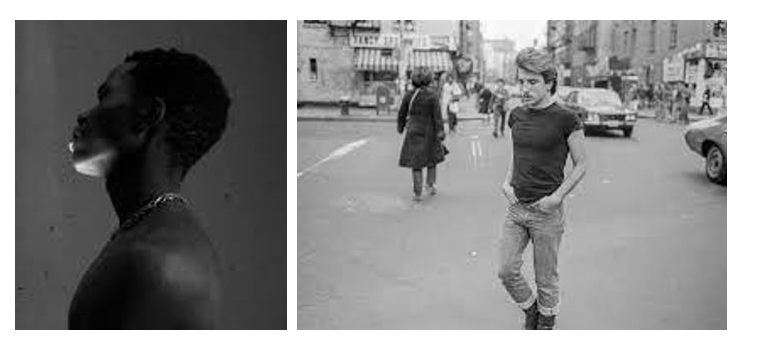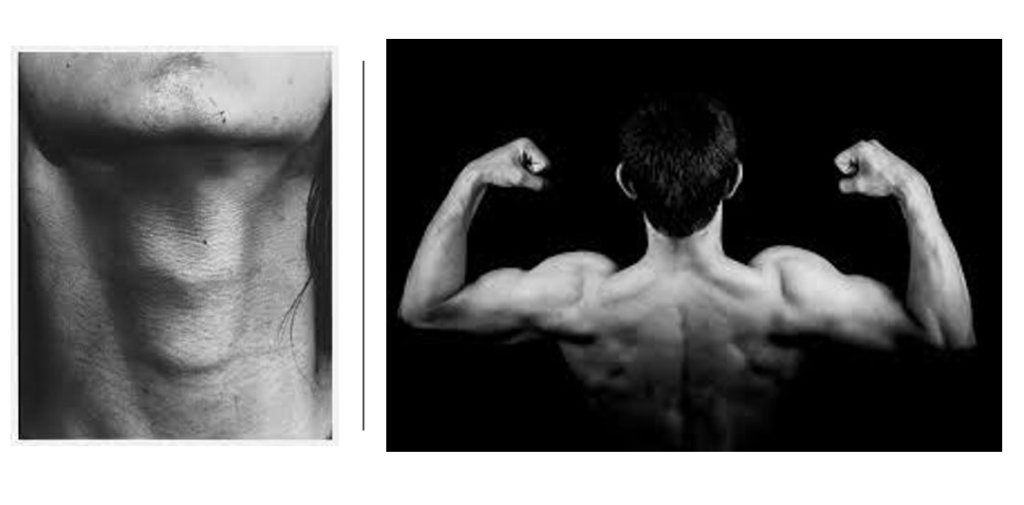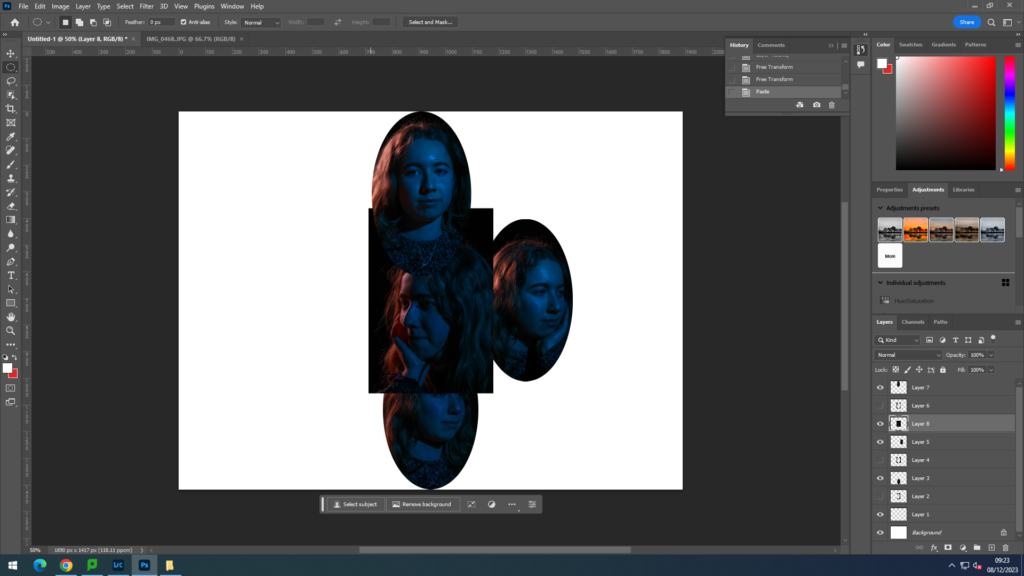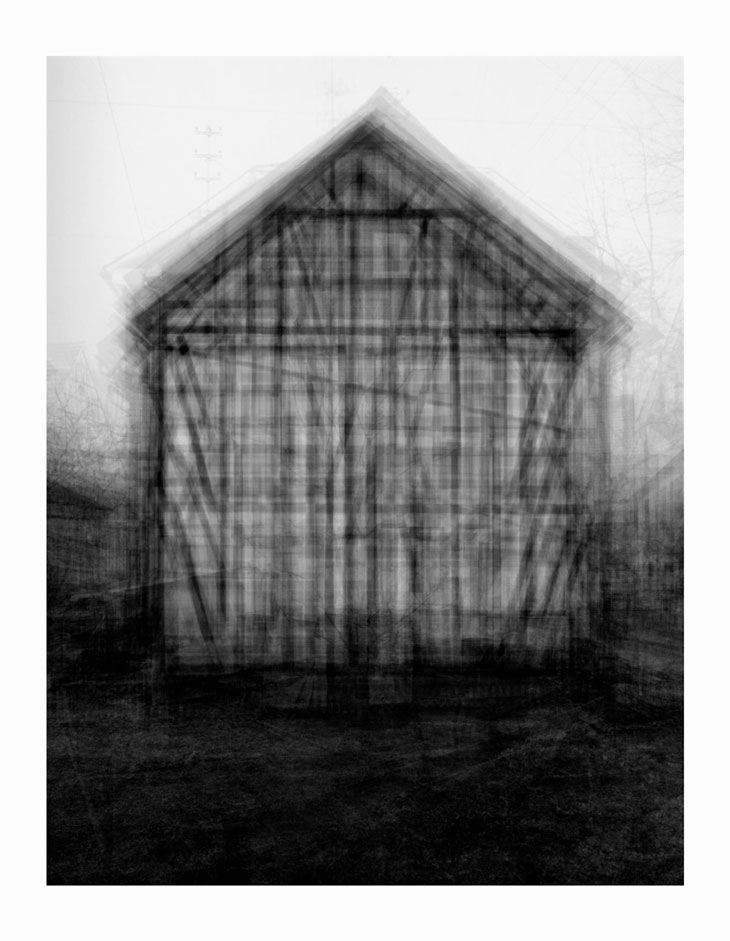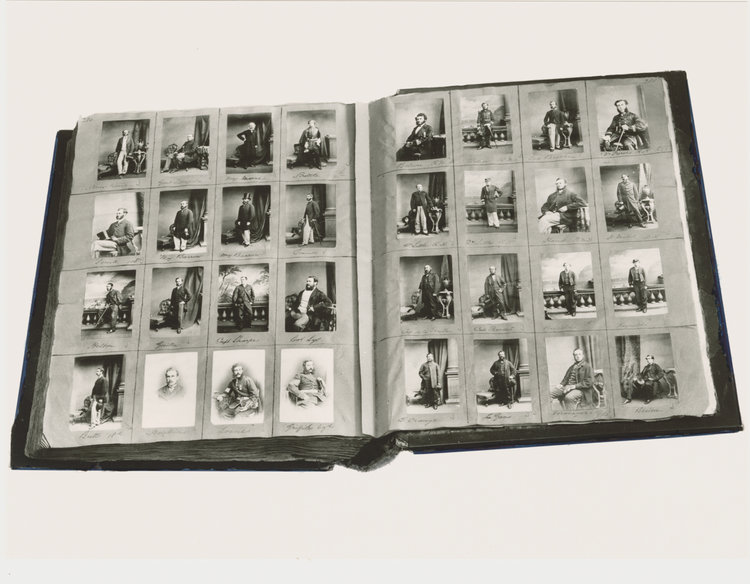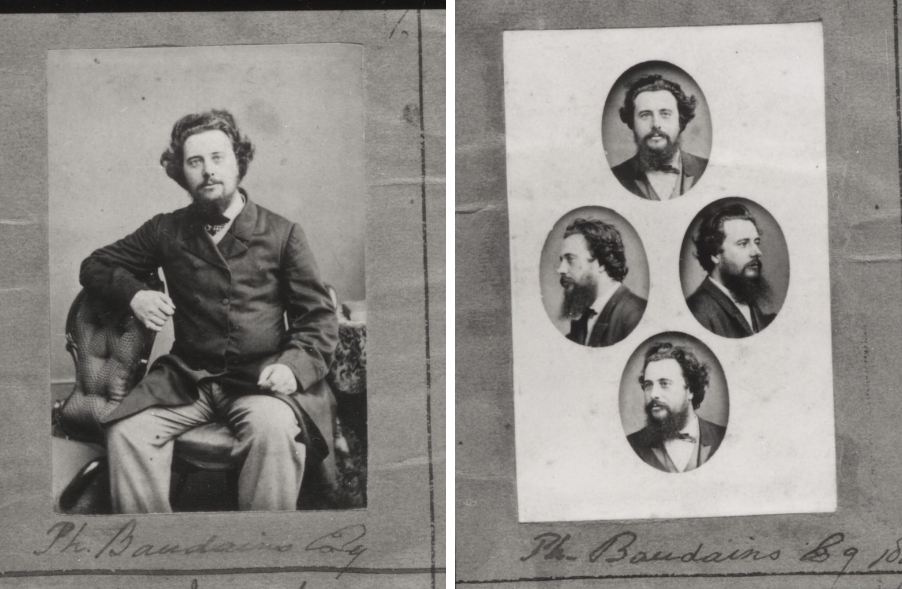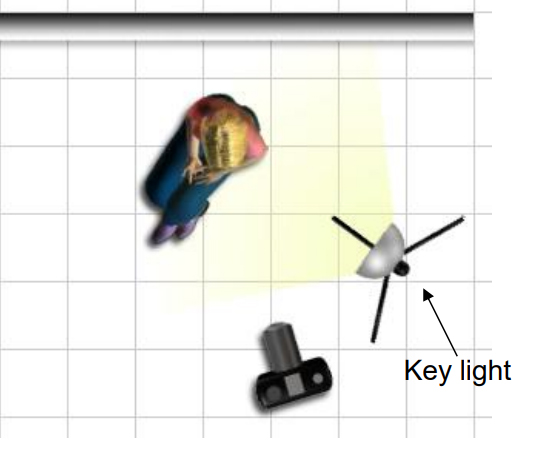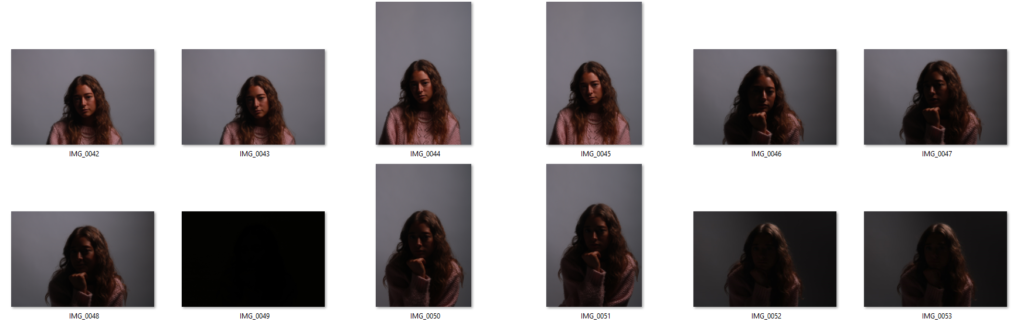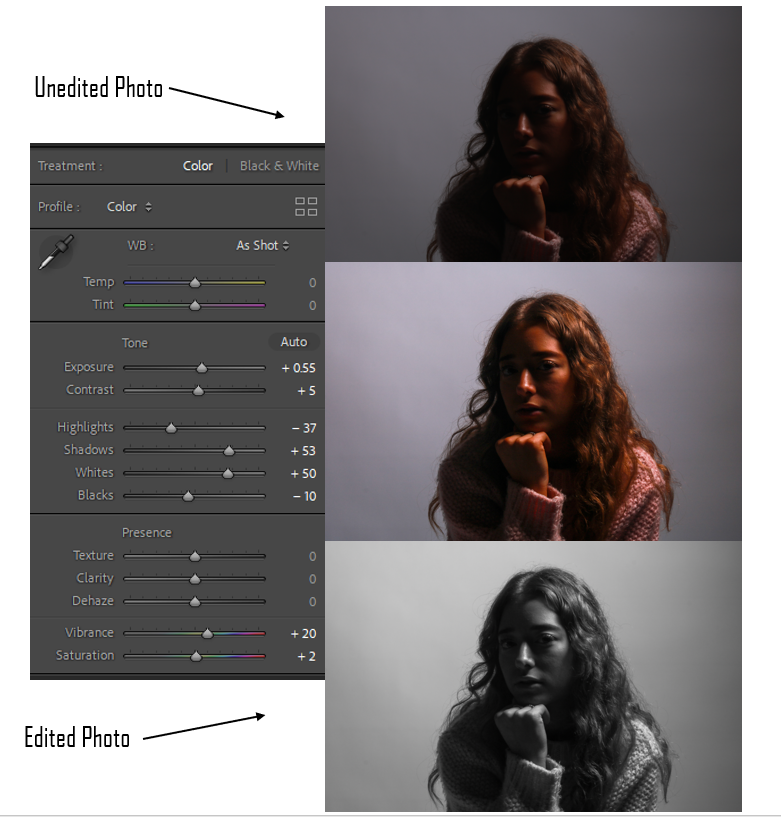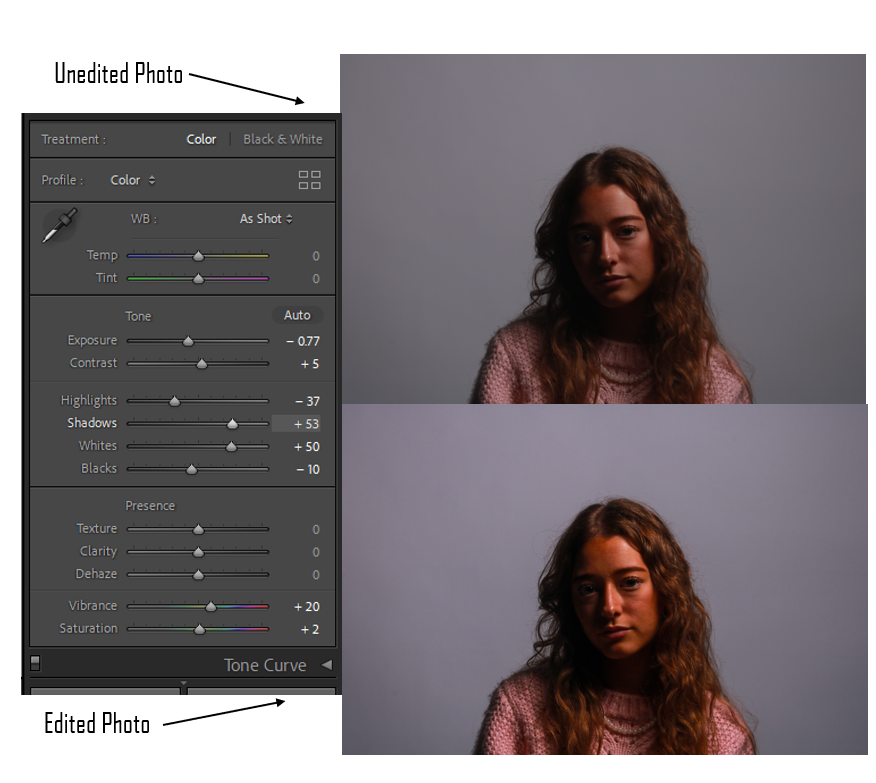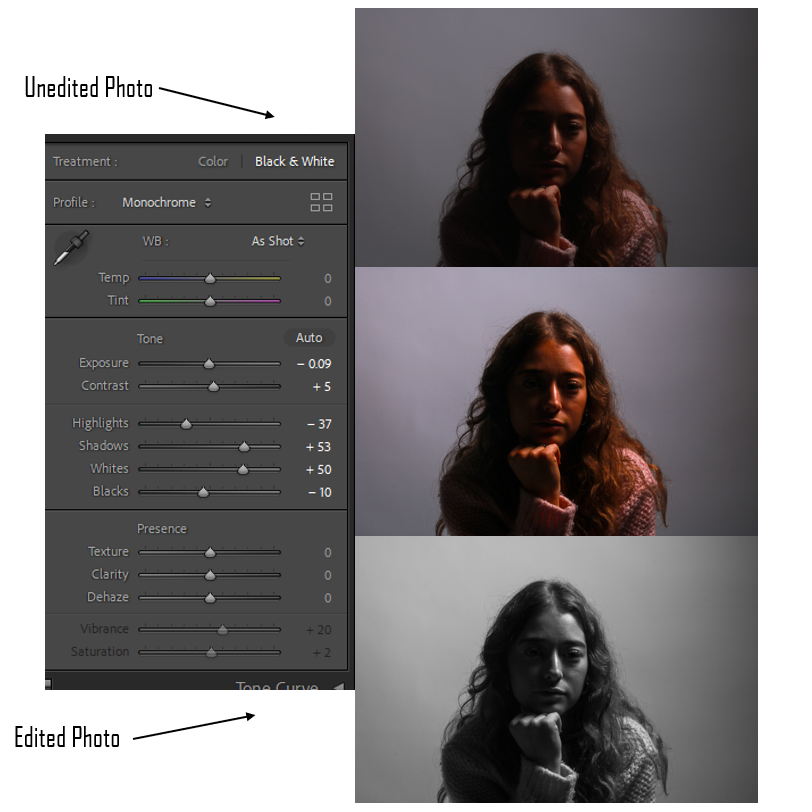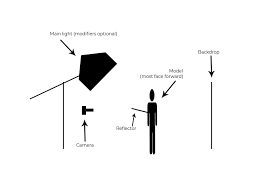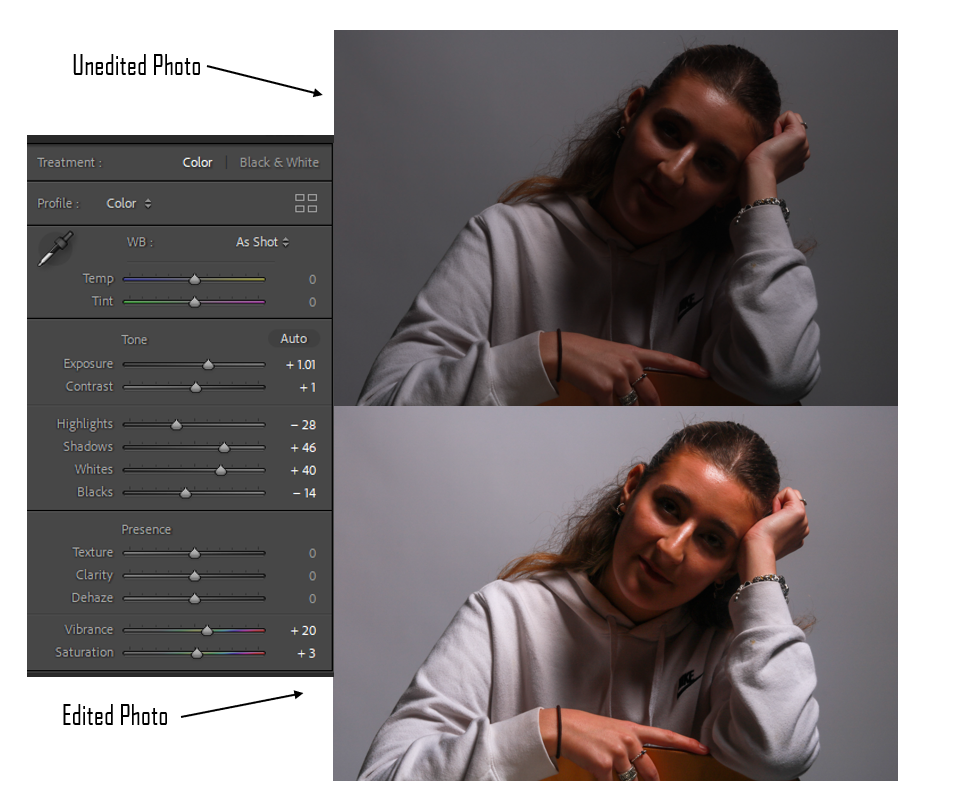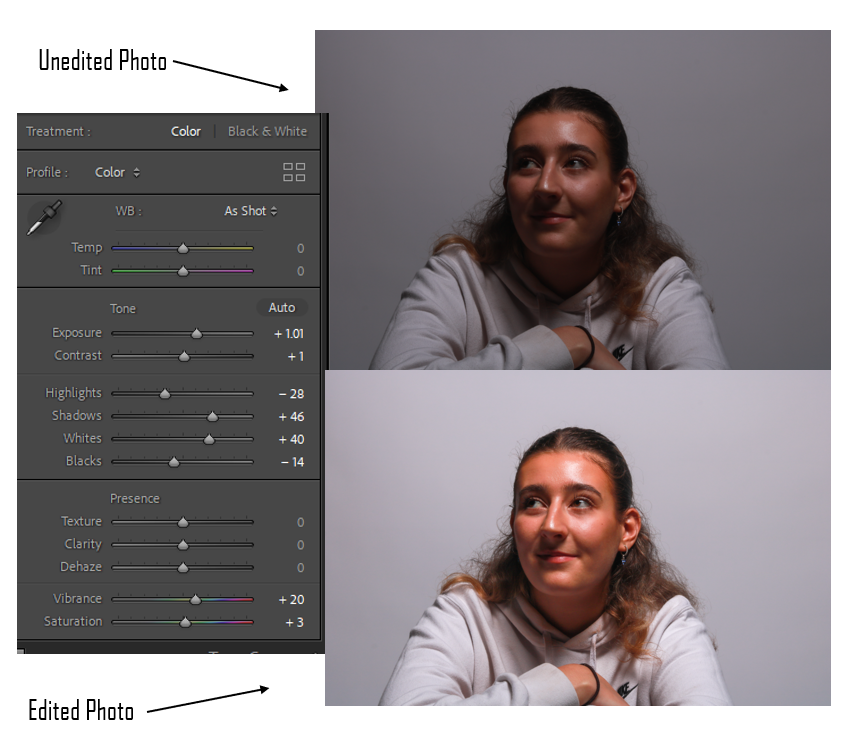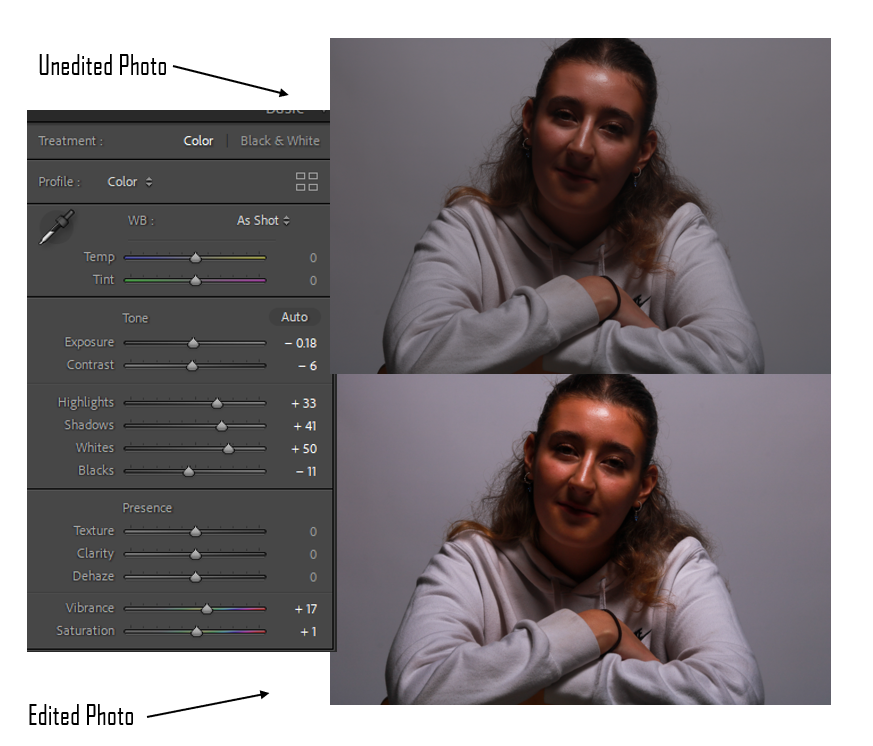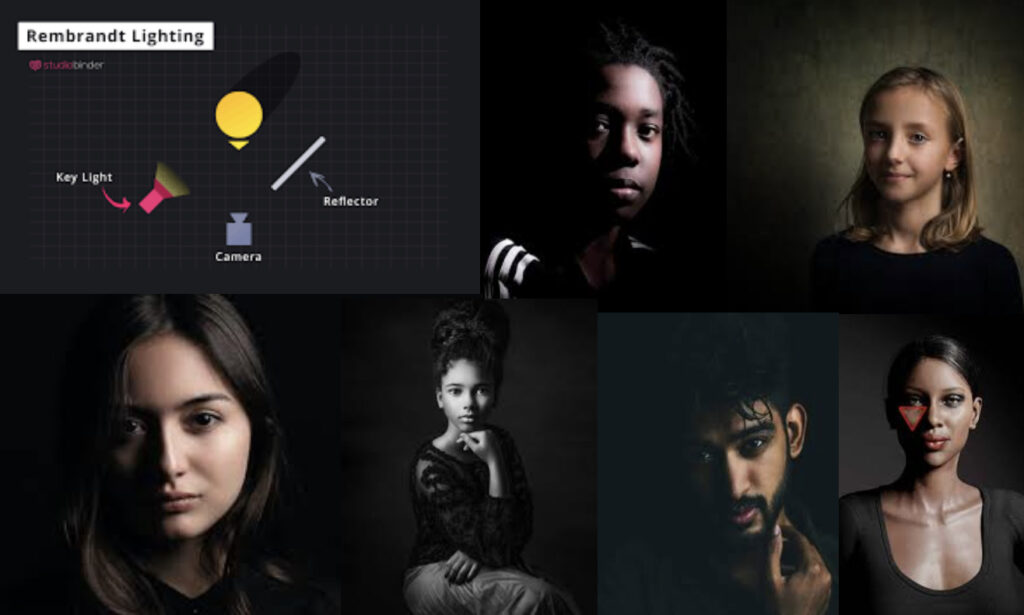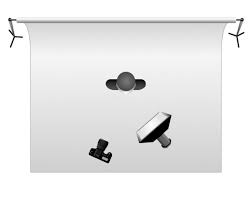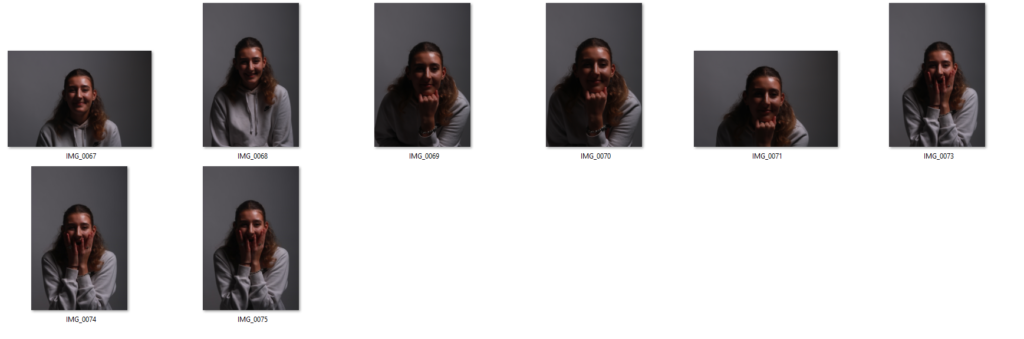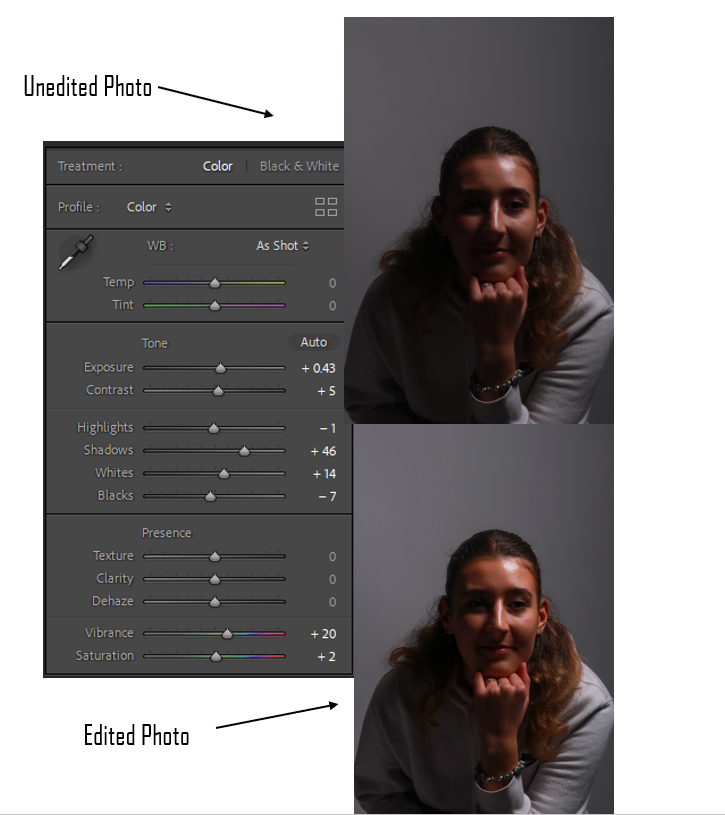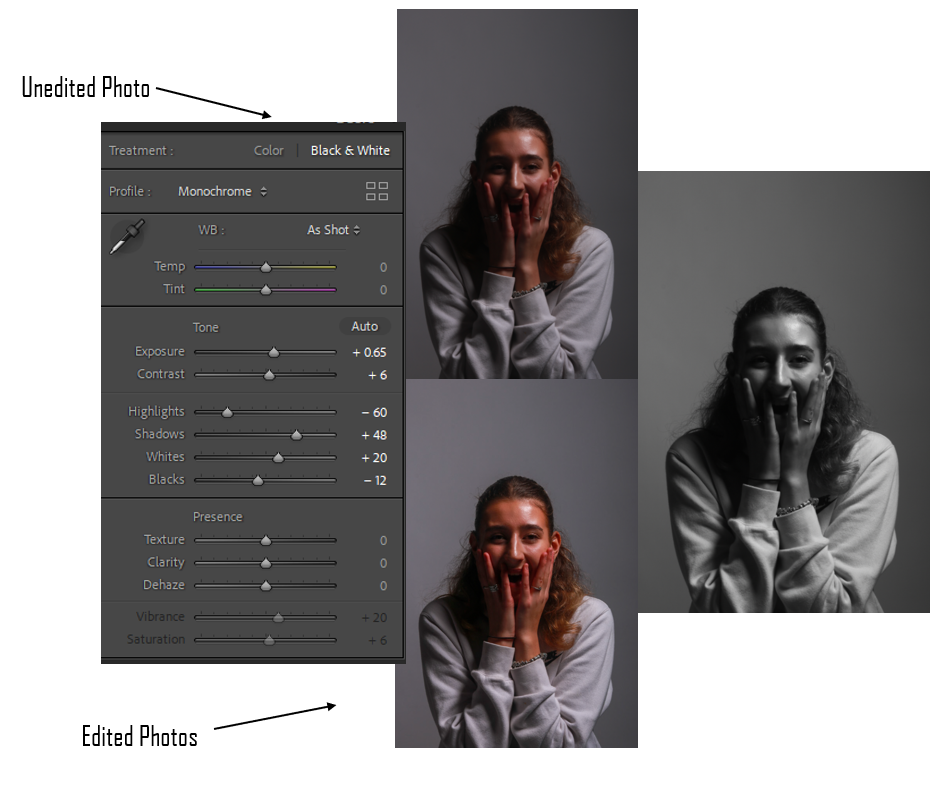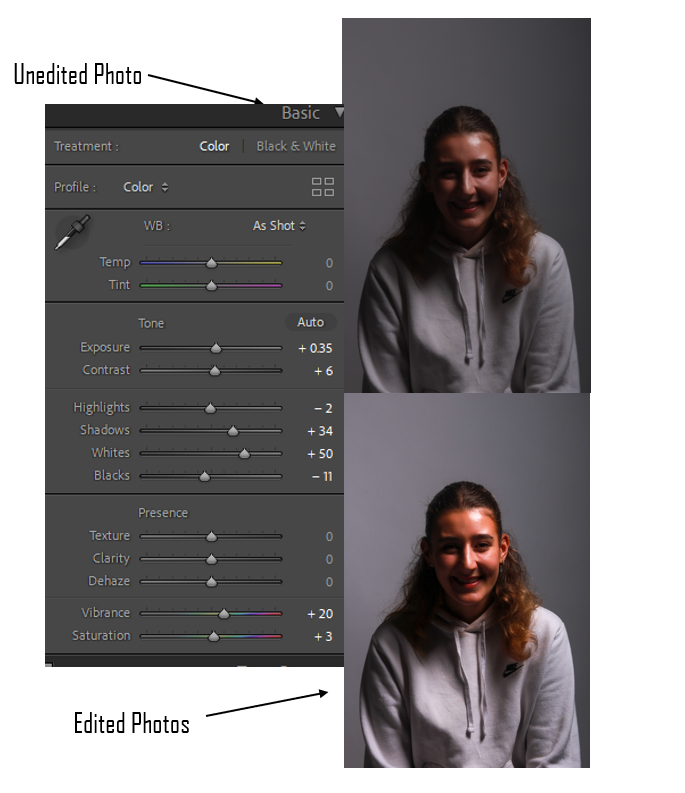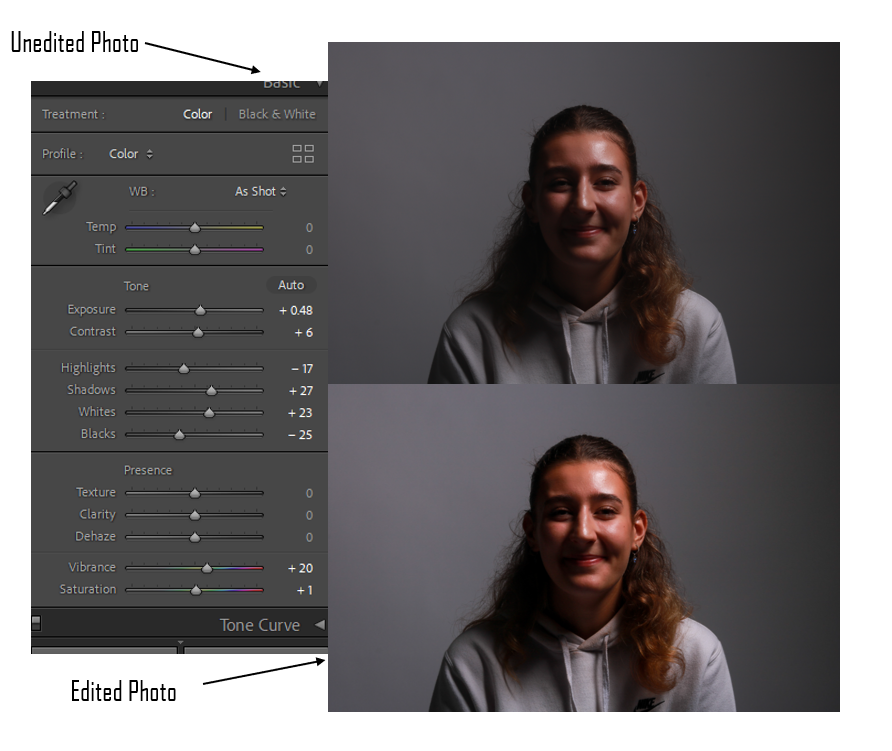Cahun lived in jersey for a large amount of time which is now the home to her collection of art which can be found in the museums.
Claude Cahun was a French surrealist photographer, sculptor, and writer. But was known mostly for her photography work where she would dress up as different people to create different stories within her photos. Cahun presents herself in a variety of guises, adopting different personas and exploring the fluidity of identity. She dresses as both men and women when exploring the theme of identity and gender roles. A quote she said was:
“Masculine? Feminine? It depends on the situation. Neuter is the only gender that always suits me.”
This shows her link with the theme of masculinity and femininity as she does not care which identity she takes and in a few of her photos you can see her looking more feminine than others.

This particular photograph created by Claude Cahun was named “under this mask, another mask”. Cahun can be seen to use the technique of double exposure to create a double of herself. Back then there wouldn’t have been technology to edit this on a computer. Cahun would have to take the first photo an then rewind the film in the camera to create the second photo of her in a different position. The effect of this technique could show the viewer a conceptual view of Cahun having a struggle with her identity and how she may have needed to put on a “mask” to disguise her true self.
the lighting in the photo could be natural or artificial but her use of black background contrasts well to her skin tone as the light makes her bright so with the darker background, the lighting is evened out.
With the use of black and white, this makes the image give off a dark tone as there is no bright colours in use.
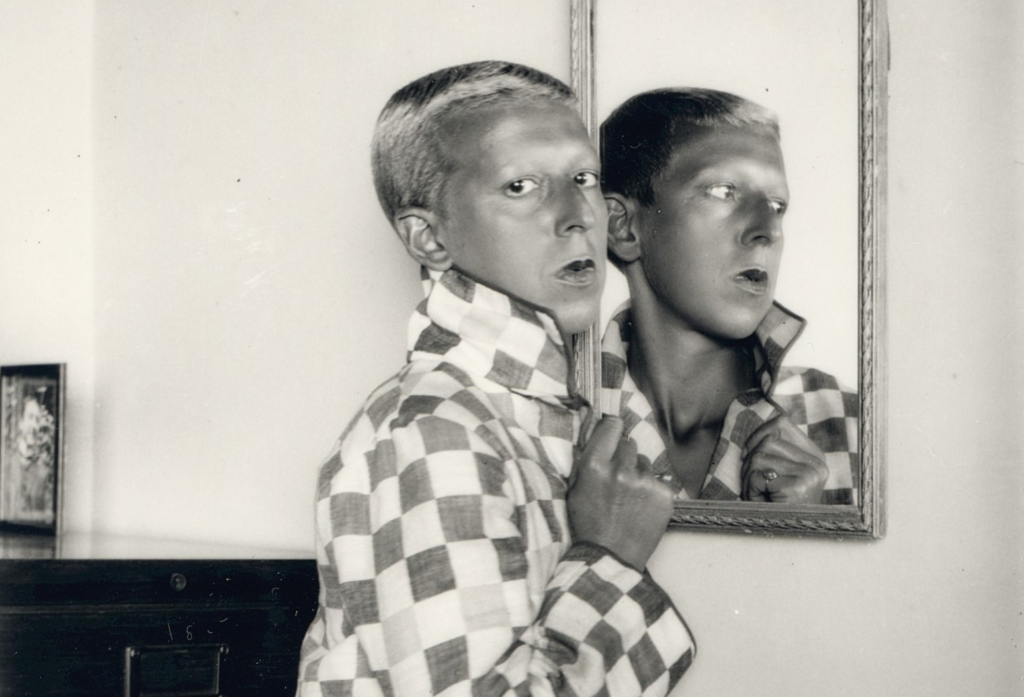
This image shows Cahun standing in front of a mirror where it creates a reflection. the inclusion of a mirror in art was used as a convenient way to expose two enticing views of a female subject or to shine emphasis on a woman’s vanity. The photo is also showing Cahuns opposing personalities by the differences shown in the two versions. In the mirror reflection, she knowingly reveals her neck whereas on the closer version, it’s hidden with the raised collar. The versions shows one more confident and carefree and the other coy and somehow caged. In my opinion, I really like the hidden meaning behind this photograph as you need to look closely to be able to find the links to identity and femininity.