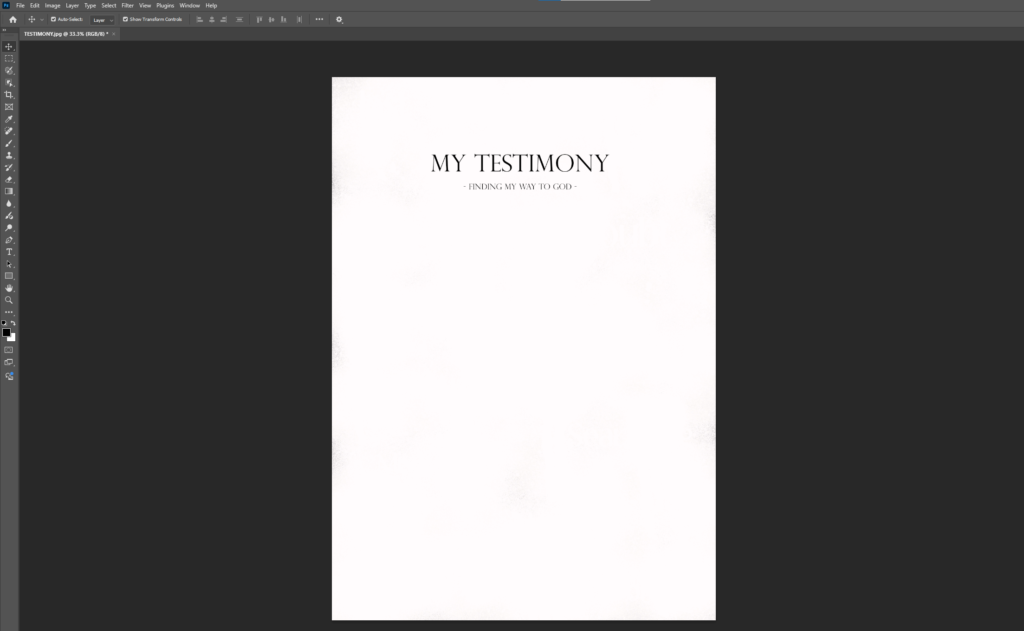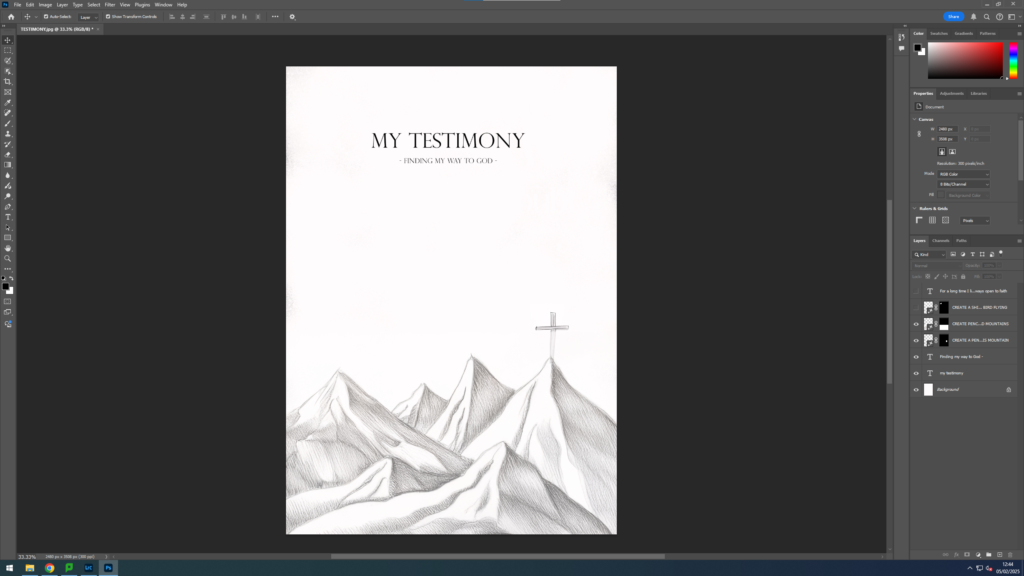EDIT 1
lightroom editing
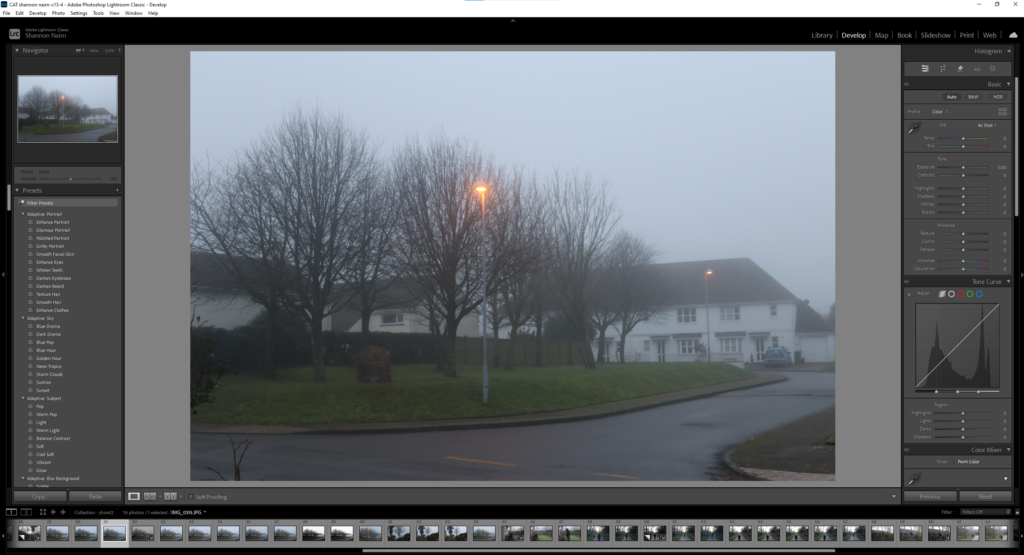
Here is the original image ^

I took the original image and changed it into black and white to create a more dramatic and moody atmosphere. By removing the colour, I tried to emphasize the shadows and contrasts, which helped in adding a sense of darkness and confusion. Through my editing, I enhanced these elements to give the image an intense, almost unsettling feel, giving a sense of uncertainty and confusion.
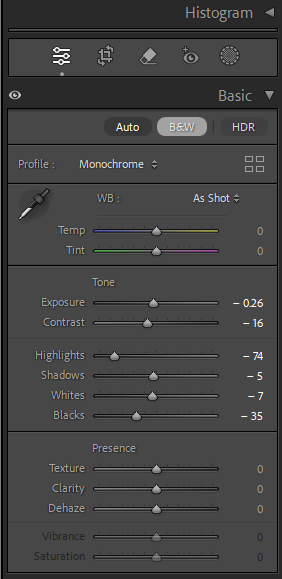
Here are the slight changes I made to the image.
EDIT 2
lightroom editing

Here is the original image ^

Again here, I took a different image and changed it to black and white to give off a more ominous and mysterious mood. By taking away the colour, I highlighted the contrasts and shadows, which expressed the sense of unease. Through some extra editing, I amplified these dark elements to create a feeling of uncertainty, adding a dramatic and intense effect to the image. I also added a blur on the images to show the confusion and representing being lost.
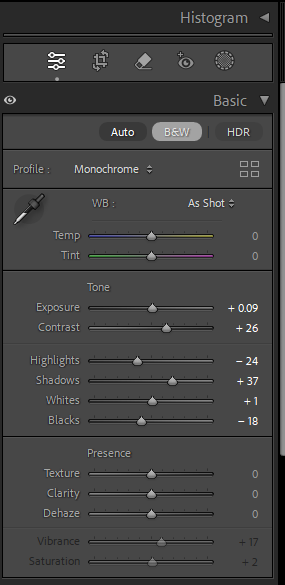
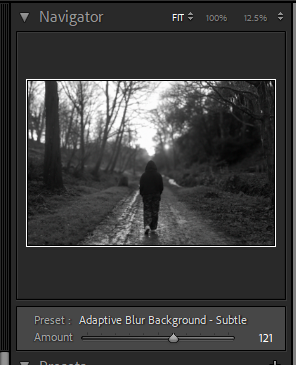

Virtual copy
Created a double to keep the original image and still be able to edit and play with the copy.
Edit 3
lightroom editing
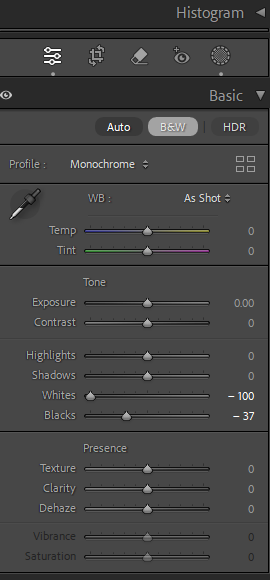

Edit 4
Lightroom editing

Here is the original image ^

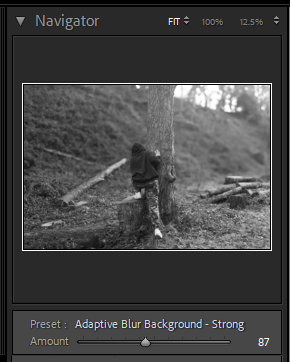
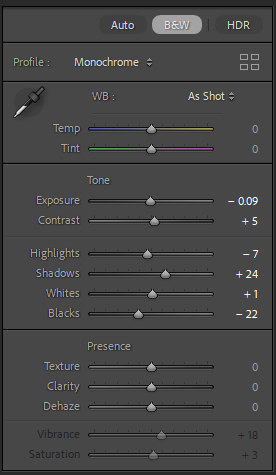
Edit 5
lightroom editing
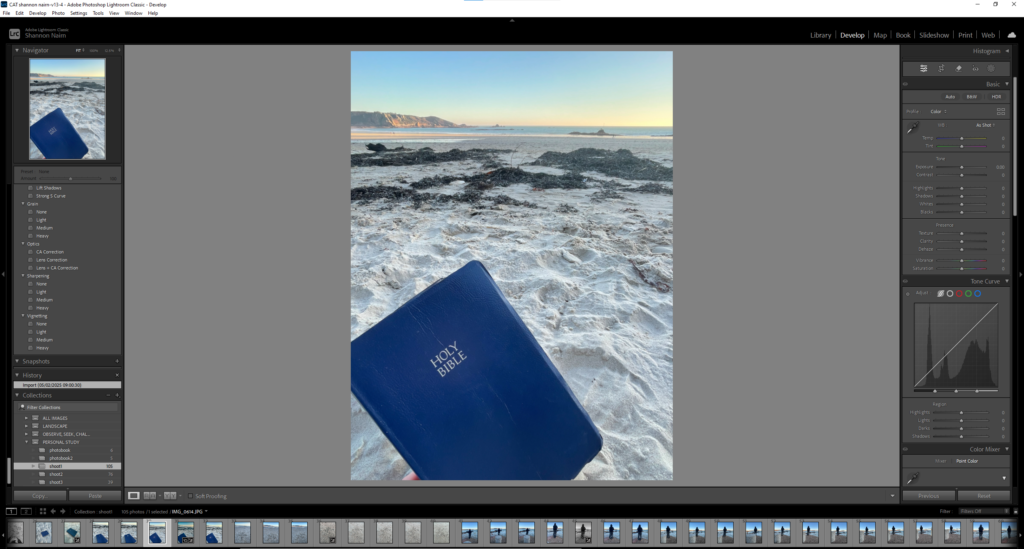
Here is the original image ^

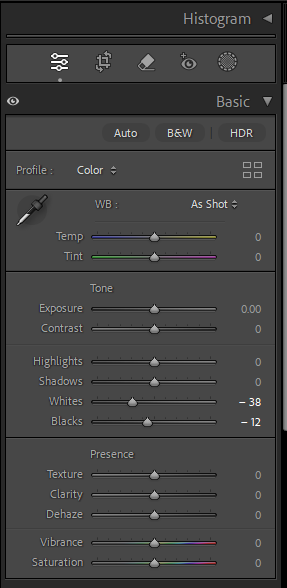
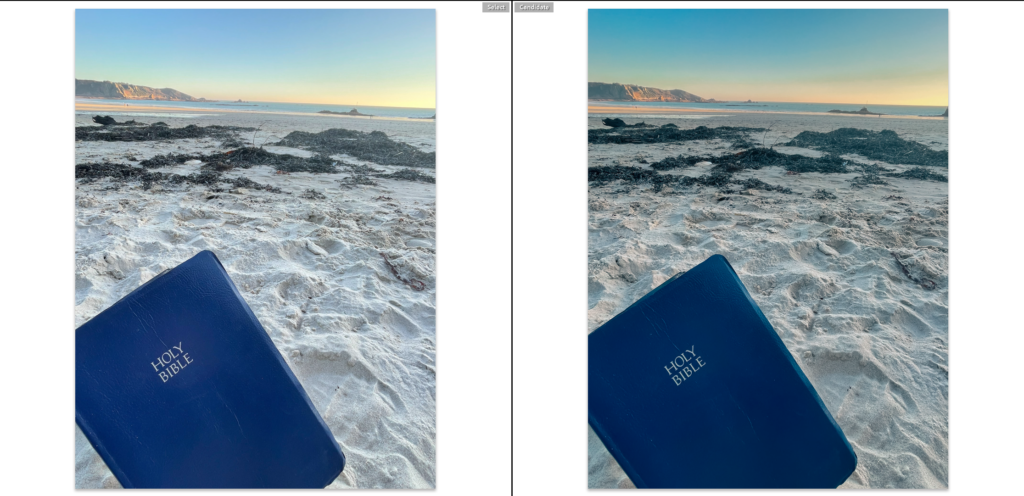
Edit 6
lightroom editing
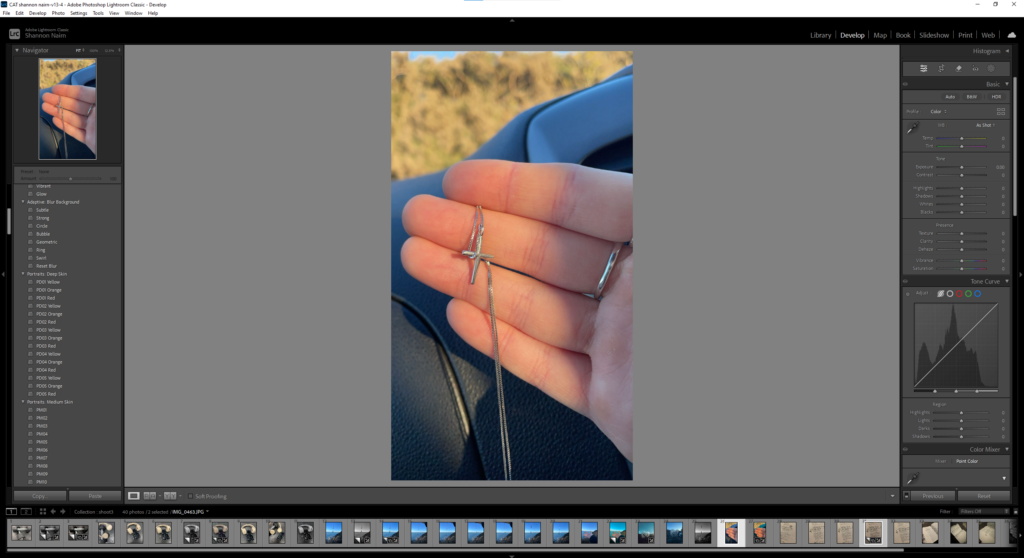
Here is the original image ^

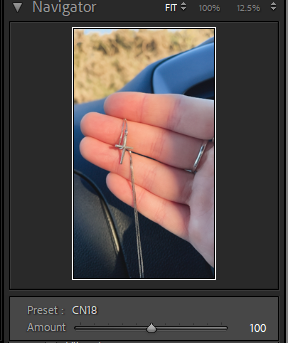
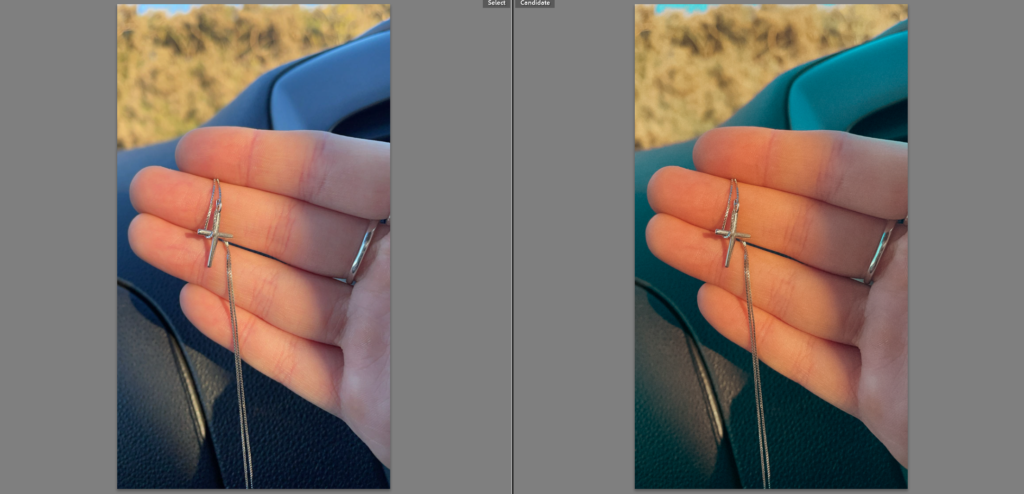
edit 7
lightroom editing
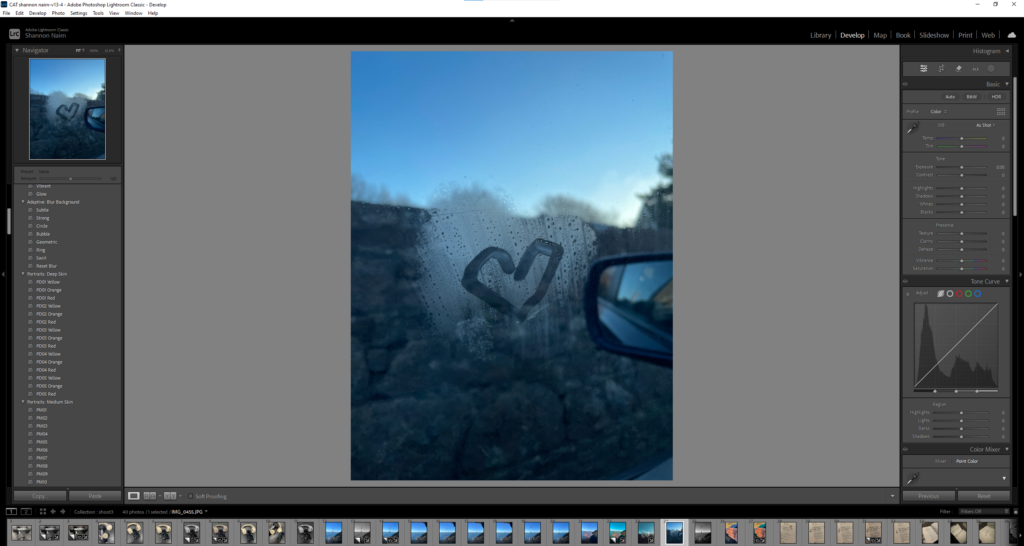
Here is the original image ^
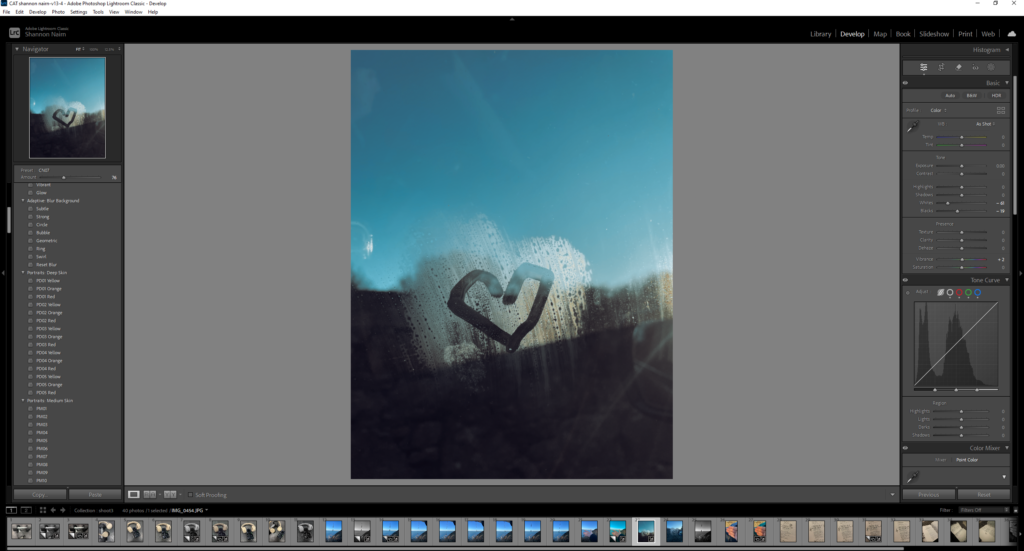

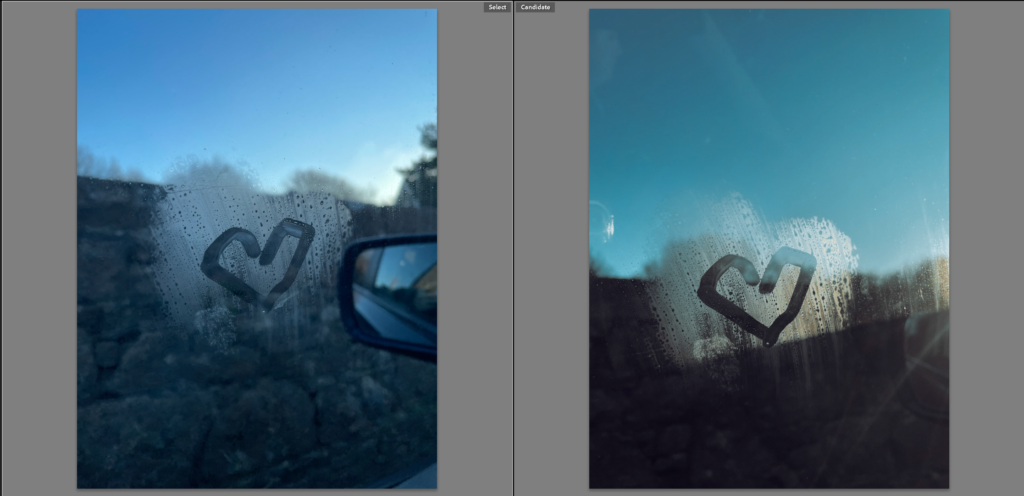
edit 8
lightroom editing
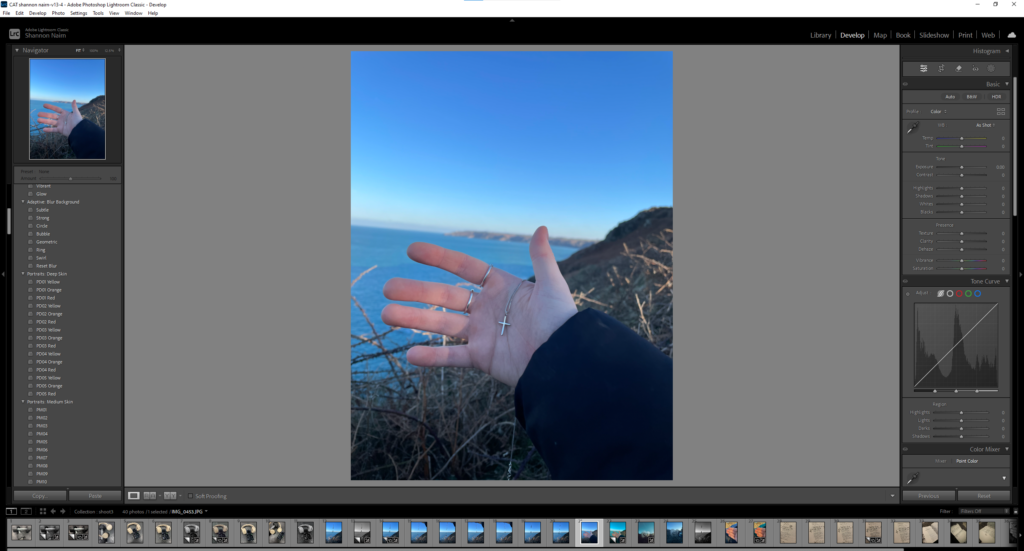
Here is the original image ^
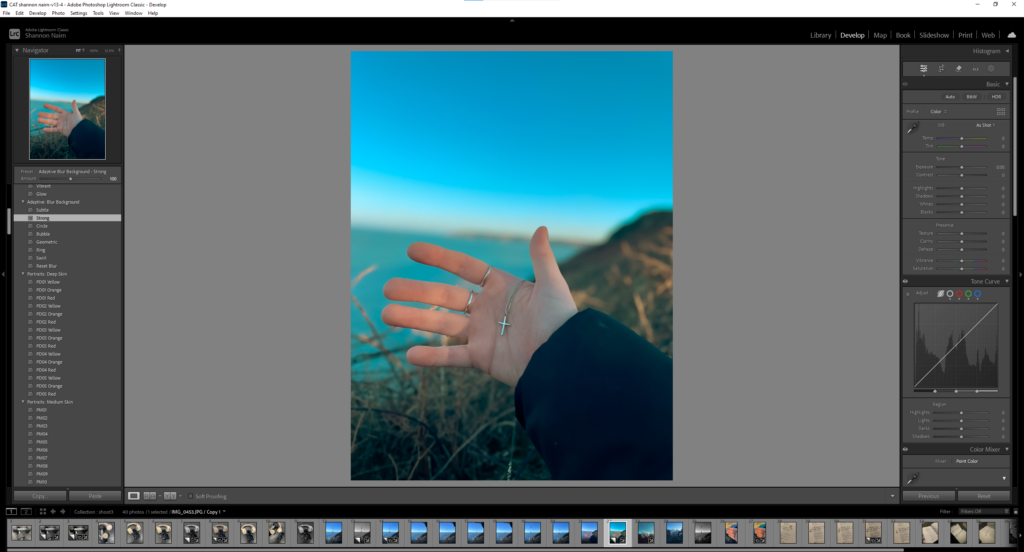

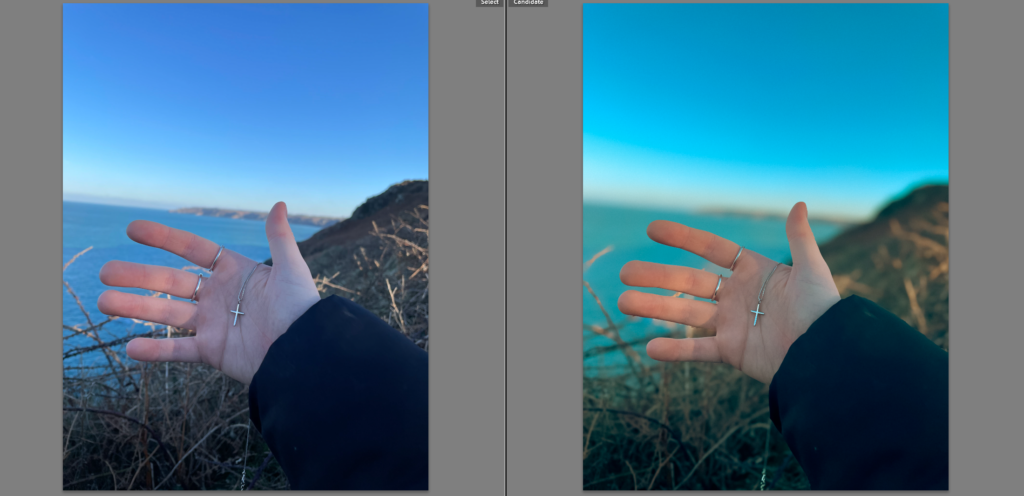
edit 9
lightroom editing

Here is the original image ^

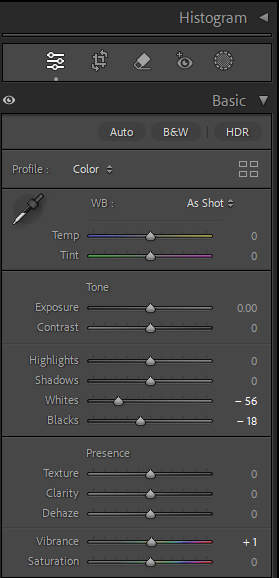

edit 10
lightroom editing
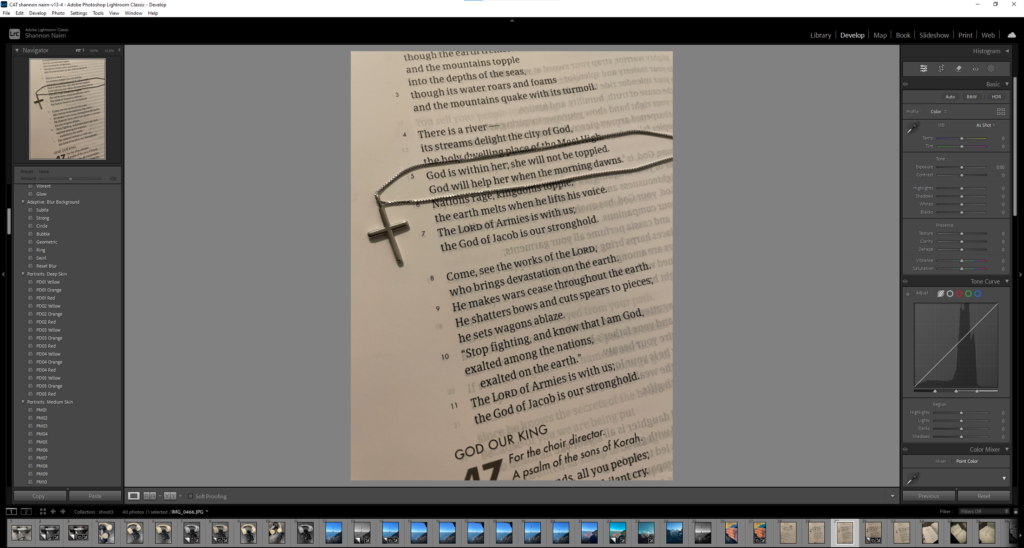
Here is the original image ^

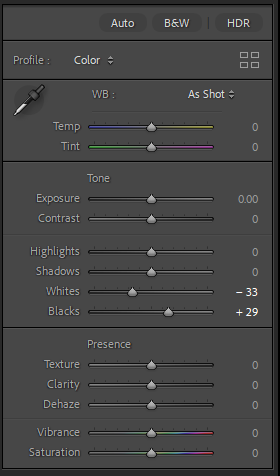
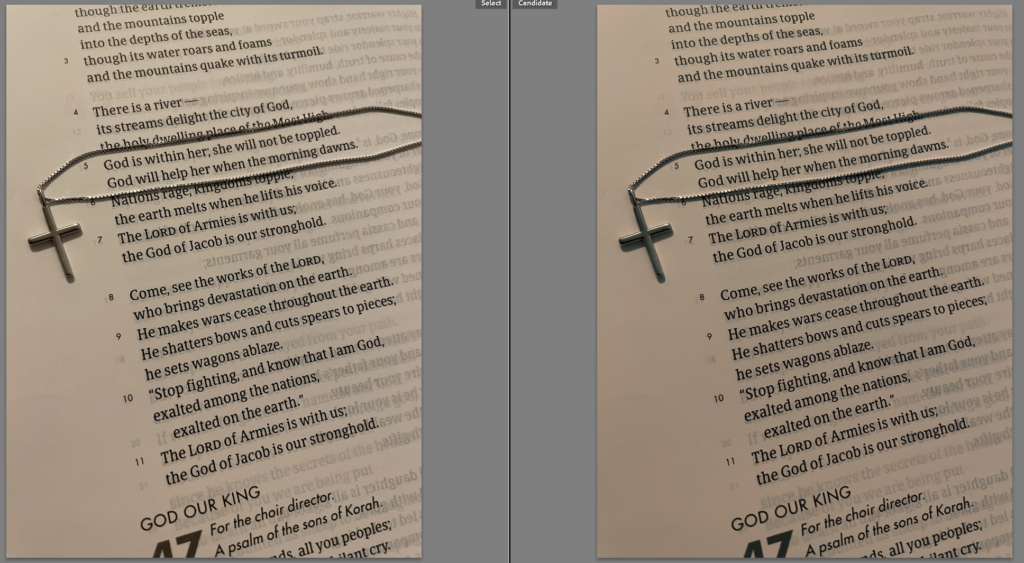
edit 11
lightroom editing
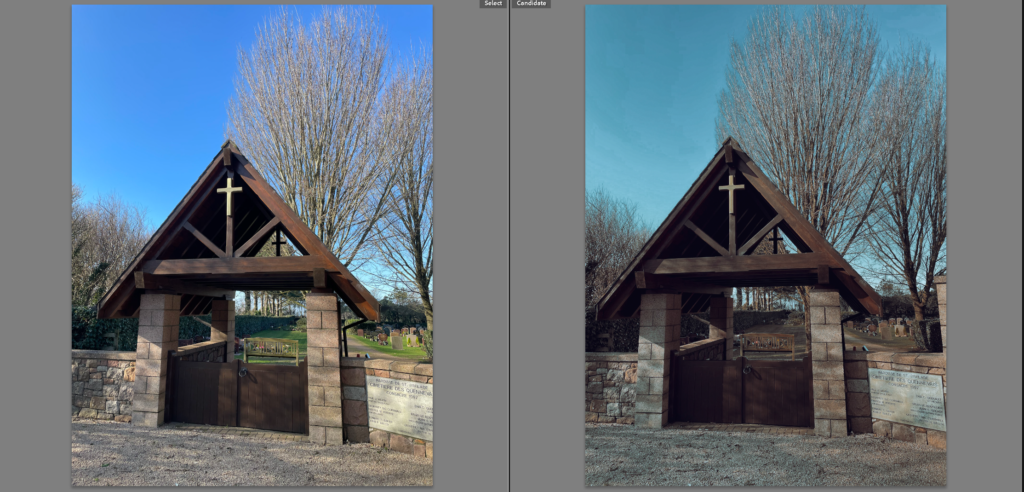
edit 12
lightroom editing
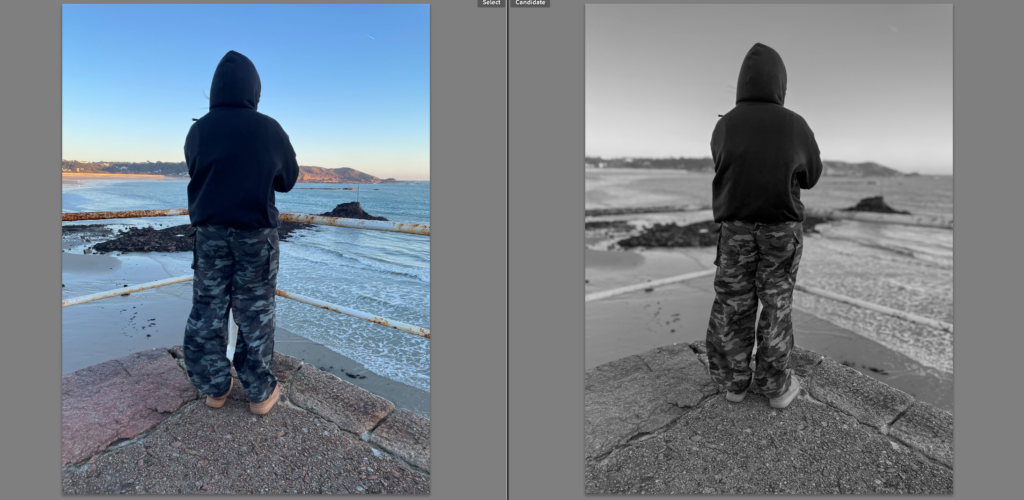
edit 13
lightroom editing

edit 14
lightroom editing
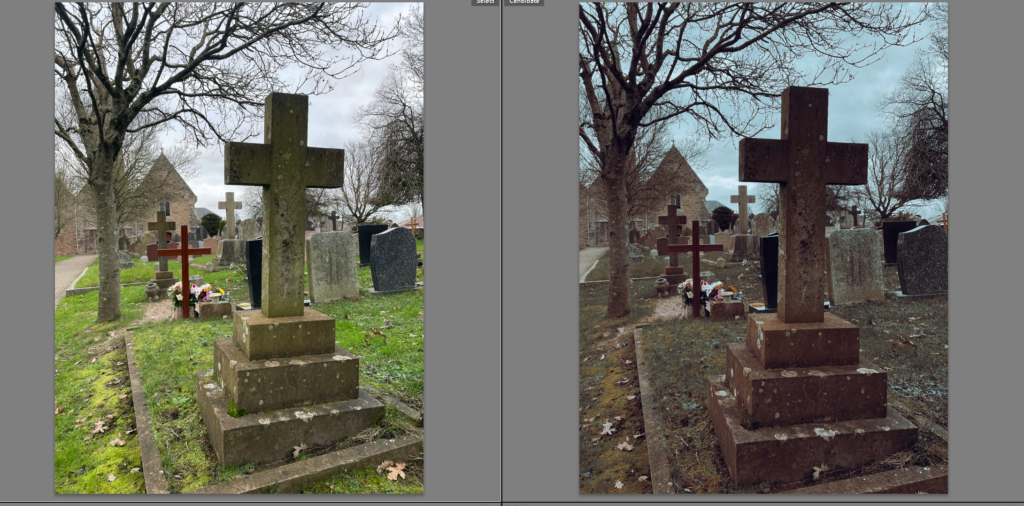
Writing page for the photobook
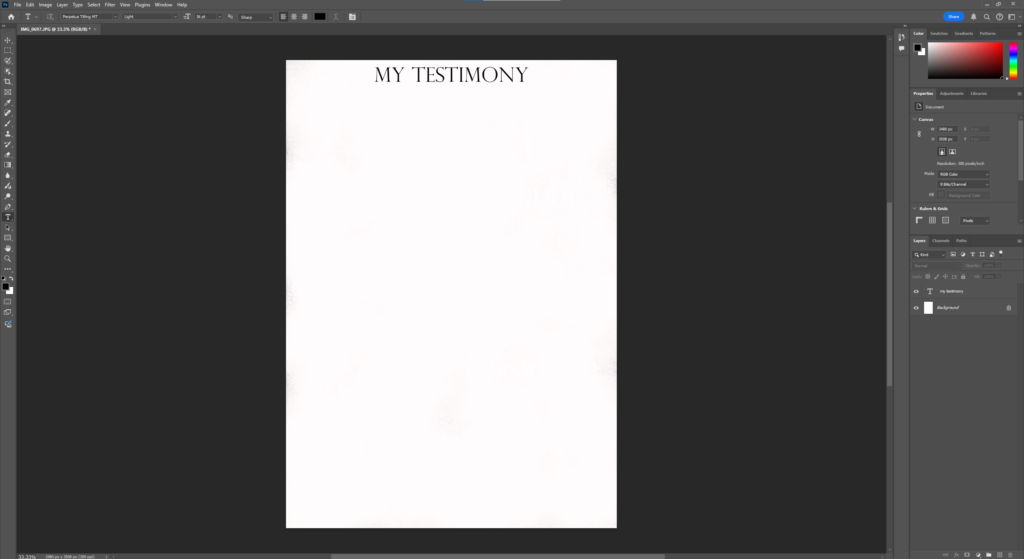
Font : perpetua tilting mt