How to make
Personal study folder. Select all using ctrl A. Go back into top collections, create collection inside of personal study, seperate folder. Click book, create. Drag in new images and create save book. Blurb book- choose size- square- orientation and format. Hard cover wrap images. Premium paper. Name and title page? Maybe a short paragraph. Images are at the bottom can drop and drag them in, use zoom button and favorite different templates. Use right click too add pages.
Using Lightroom
Make a rough selection of your 30-50 best pictures from all shoots.
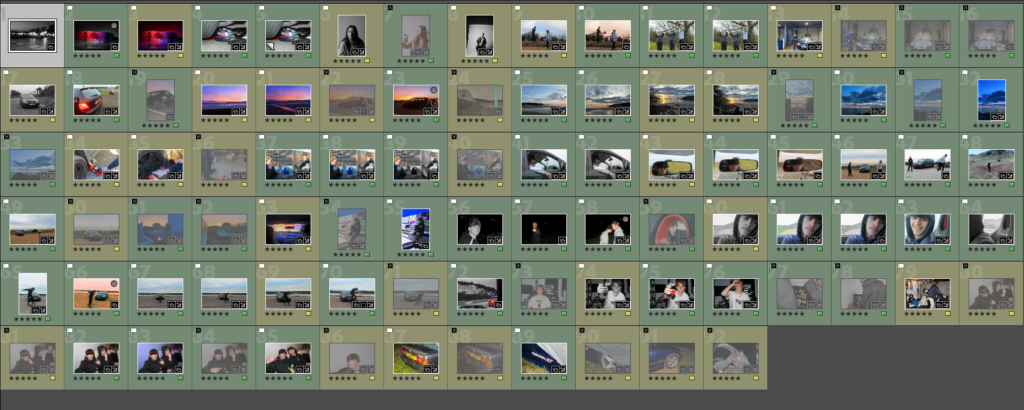
Grading
I have added stars to my images to make it easier to decide which images I want in my book and which images I dont. By doing this I can then just select my images by colour grading them.
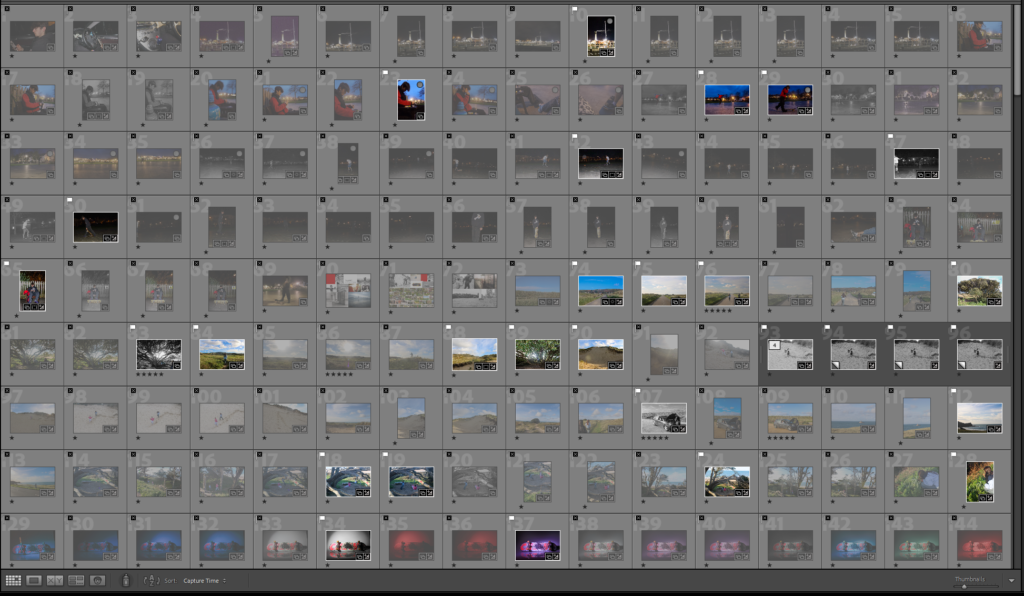

Book Making
I then added all these images into the book option on lightroom and started playing around with the order of the photos to make the book that I want.
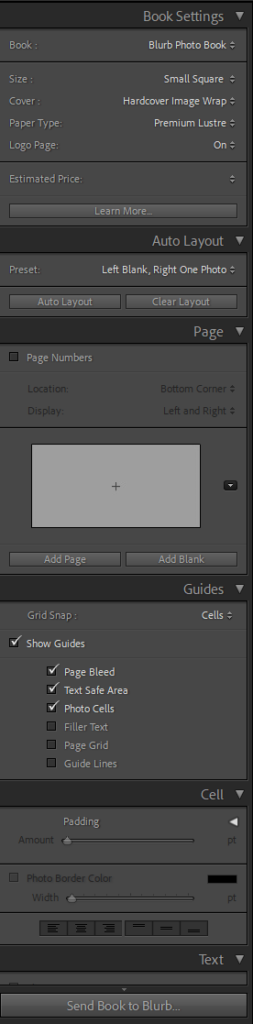
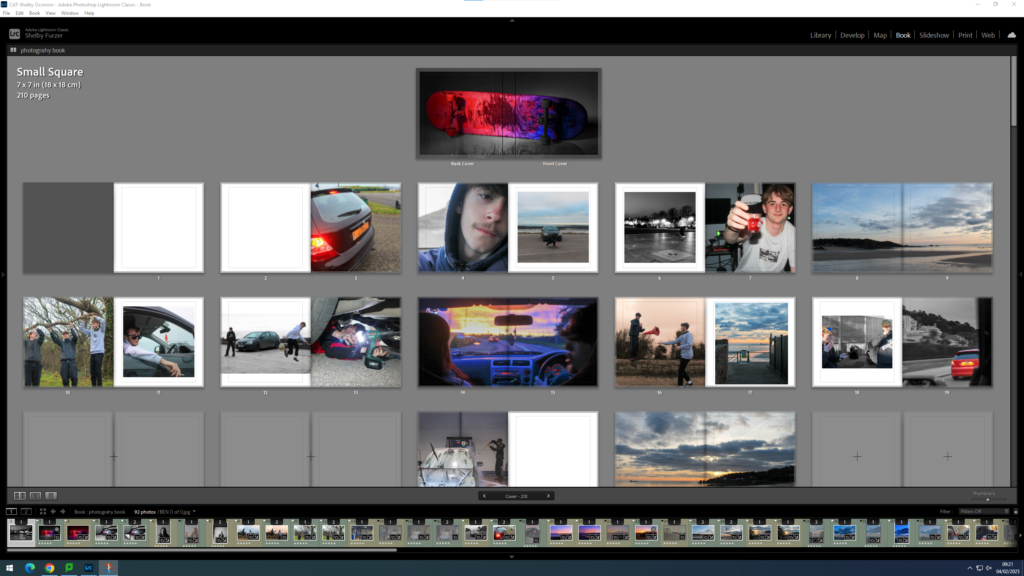
Experimentation
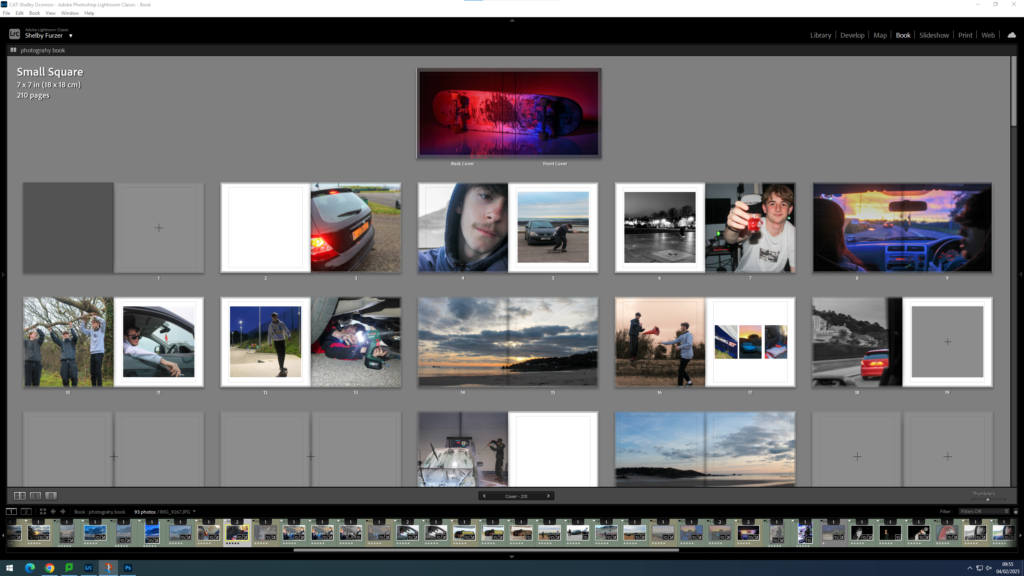
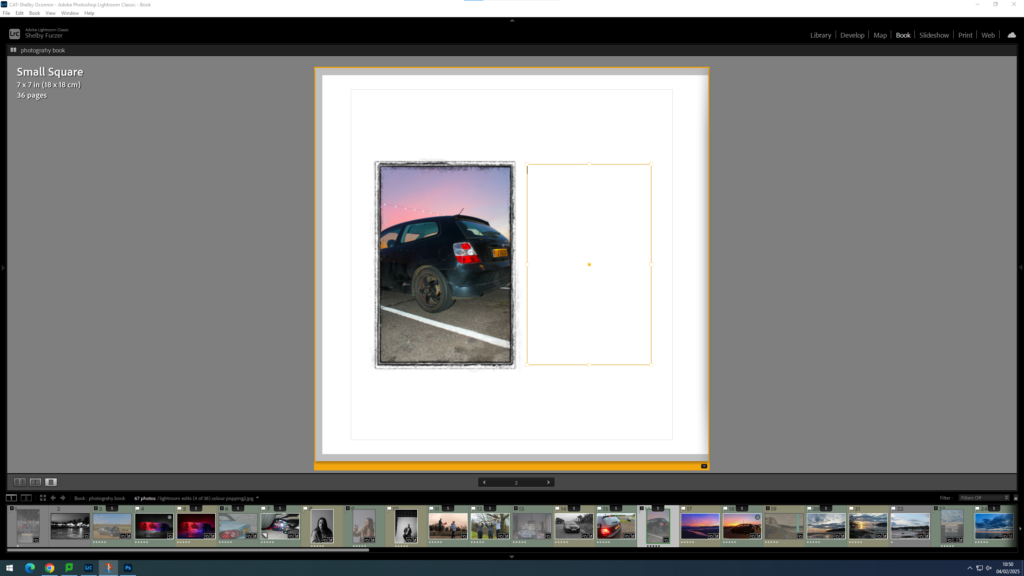
Final
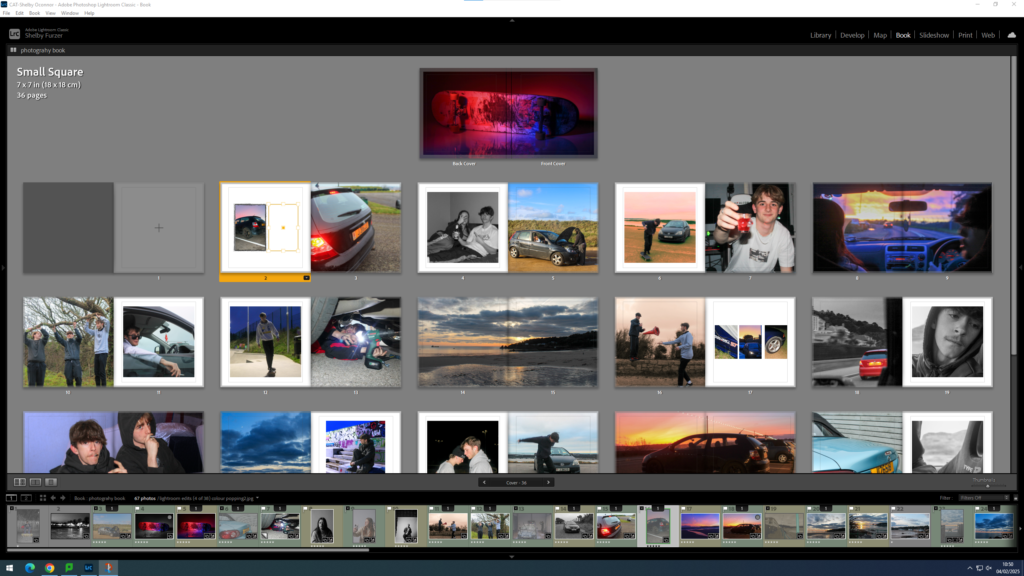
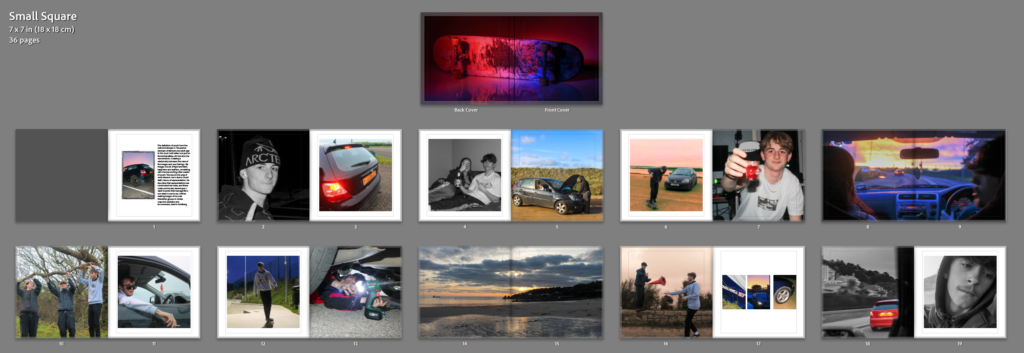
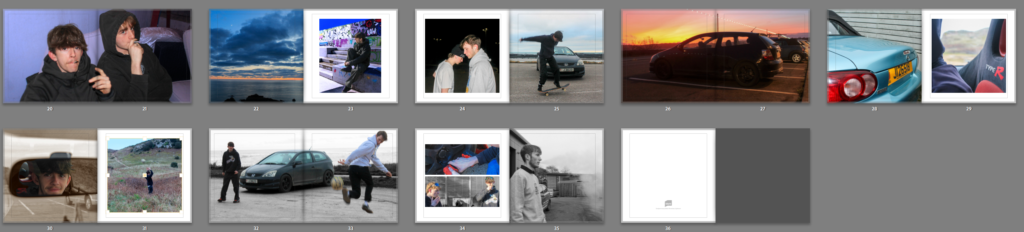

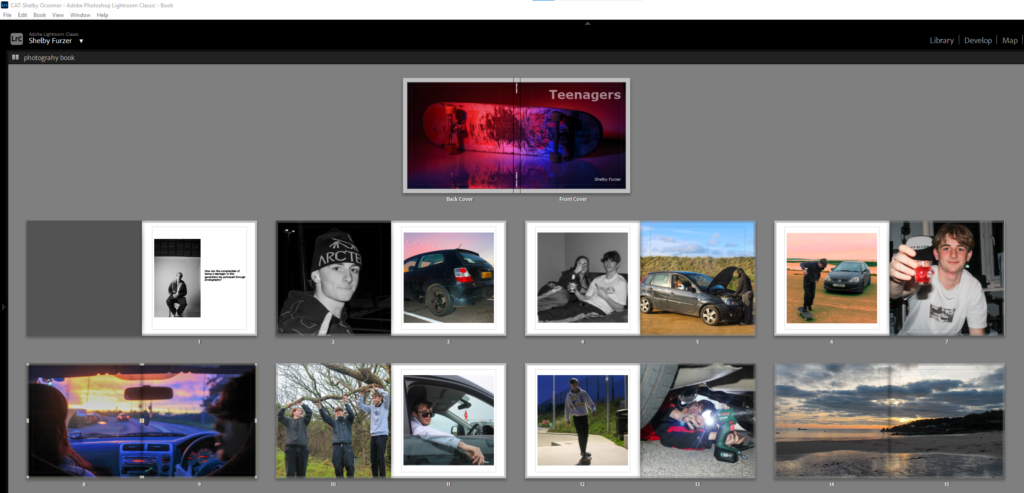
EVALUATION:
Comment on the following:
- How successful was your final outcomes (book, film, prints etc)?
I think that my final outcome was very successful, my book has created a real meaning.
- Did you realise your intentions?
Not really, I knew that I wanted to photograph teenage life and comment on the experience but I didn’t realise how well it would turn out.
- What references did you make to artists references?
I have used images very similar to Jim Goldbergs like my cover of the skateboard, and some like Diane Arbus with my use of eye contact.
