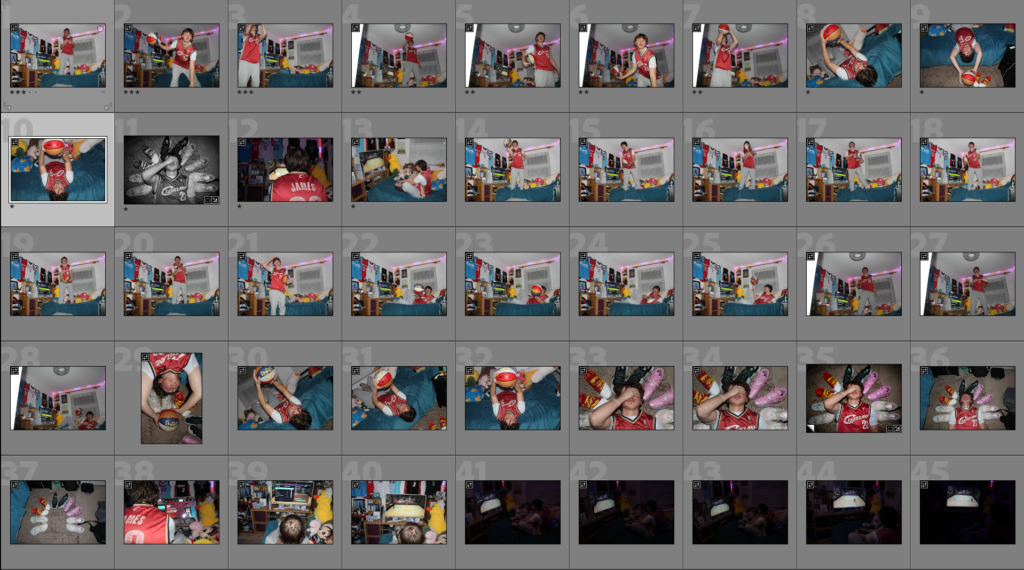
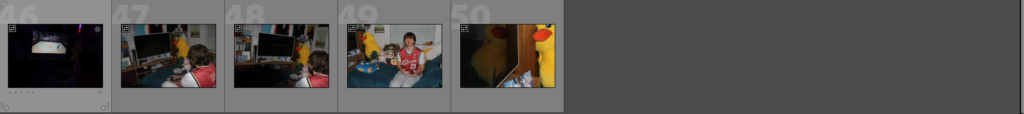
I only had 20 minutes to take some photos with tony (the model in these photos), so I only managed to take a few of my ideas. His room is full of colour which really adds to the basketball theme, as well as his endless shoes and basketball Jerseys. The brown carpet does ruin the colour sometimes, so I might edit the photos showing carpet in black and white. I asked him to look annoyed and sad, to show more emotion in my photos. I played around with the angle of the shot multiple times since basketball is a very dynamic sport, and an easy way to add this dynamic effect is to take photos with weird and unusual camera angles. For the camera settings, most of the photos where set to auto, with flash since I didn’t have enough time to mess around with the settings. However, I think this made it look more home made and real, as if a family member was taking photos of him.

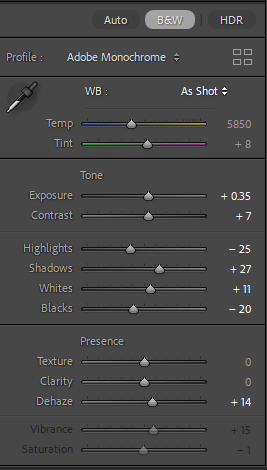

Here I asked tony to get a few of his basketball shoes out and place them around his head, where he then places his arm on his face, looking disappointed and annoyed. He chose his favourite shoes which ended up being the most colourful which make the image more vibrant and exciting, contrasting his facial expressions. This adds to the story of him being an over obsessed basketball player, as the colourful image adds to the basketball theme, and the disappointed facial expressions adds to his obsession with basketball, never being satisfied with himself.

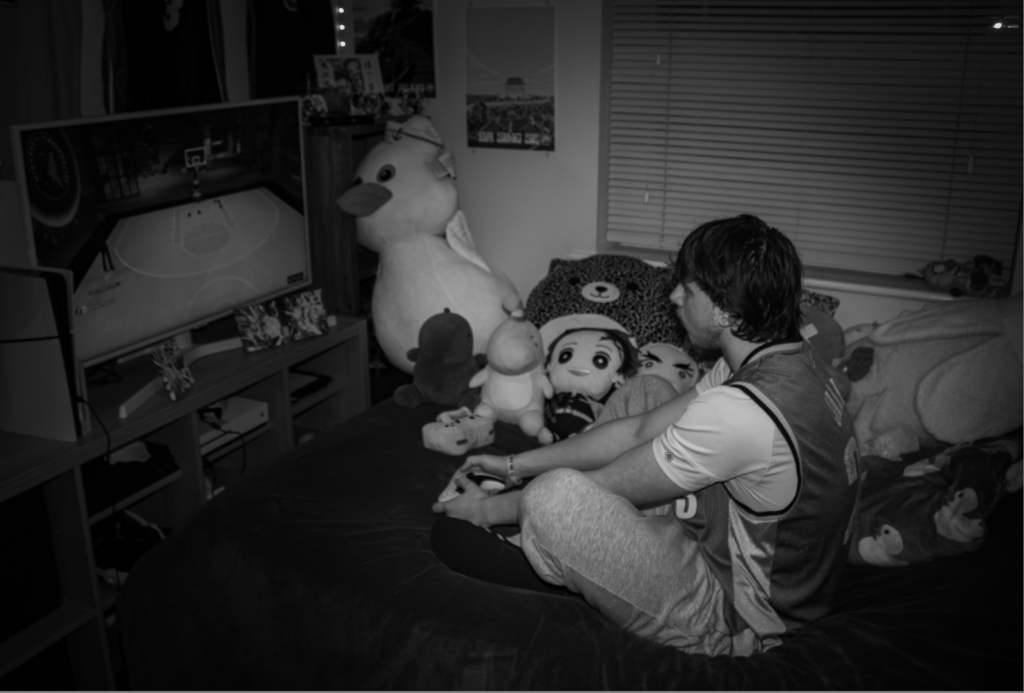
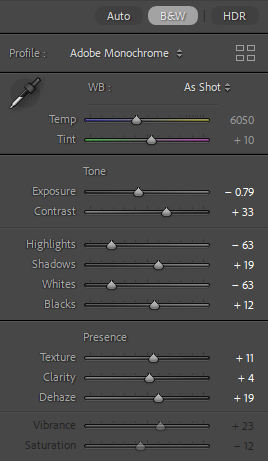
Here I asked my friend to get some of his old plushies out for the photoshoot. I asked him to look a bit insecure when playing NBA 2K (a basketball game which is the most popular in the basketball community). You normally need to play the game with other players but if you look closely he is playing by himself, adding to his isolation from his basketball team mates. The plushies next to him could also add to this loneliness and isolation, especially since its taking up most of the bed, leaving him scrunched up towards the left side of the bed.

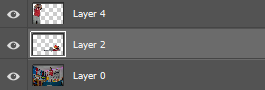
Here is my first attempted edit of a Paul M Smith style photograph, using photoshop to add layers onto one photo. I had to manually add some shadows as well using the brush tool which don’t look too realistic in my opinion. I also blurred the layers that are further away and adjusted the lighting similarly to this. Before I imported the photos into photoshop, I made sure they are similarly edited (by copying one edit and adjusting the exposure to match). I think editing like this adds more effect as the whole composition is filled by the same subject, bringing more attention to what he is actually doing. It also adds the time dimension into my photos as you can see him changing what he is doing over time in one photo. It fits in with the whole story of this project as well since he is shown to be working on himself, by himself which portrays a sense of loneliness.
Here’s my second attempt with a different set of photos, I tried adding shadows on the tony behind the tony:


