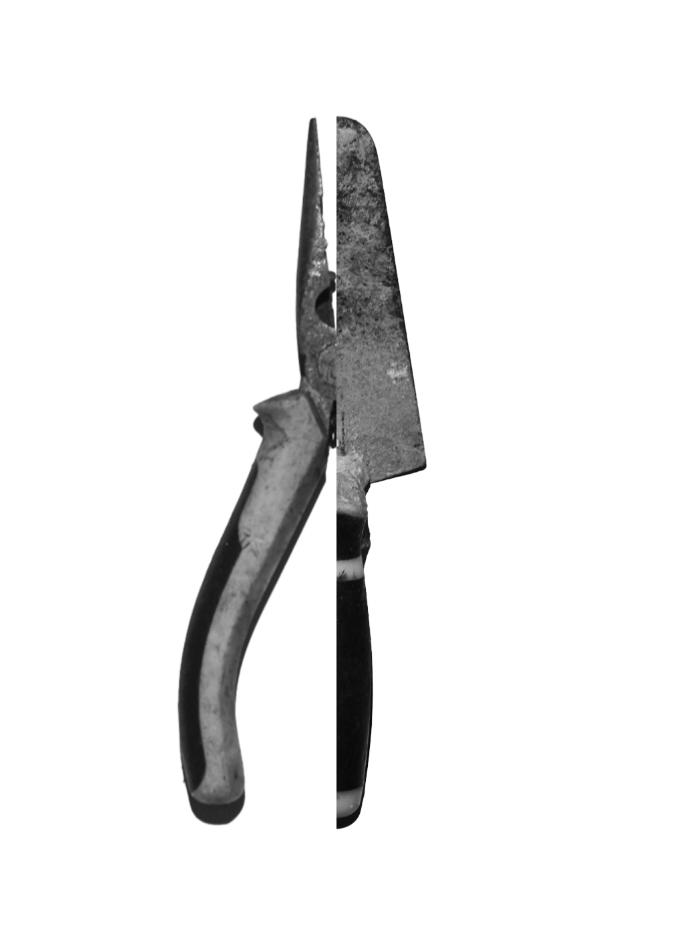Contact Sheet/Image Selection
For these images, I took them over a large, white piece of card whilst my Dad held up the torch. I set my camera settings to a fast shutter speed and auto ISO. The images which have been coloured green are the ones that I am going to be editing as they as the most clear and detailed.
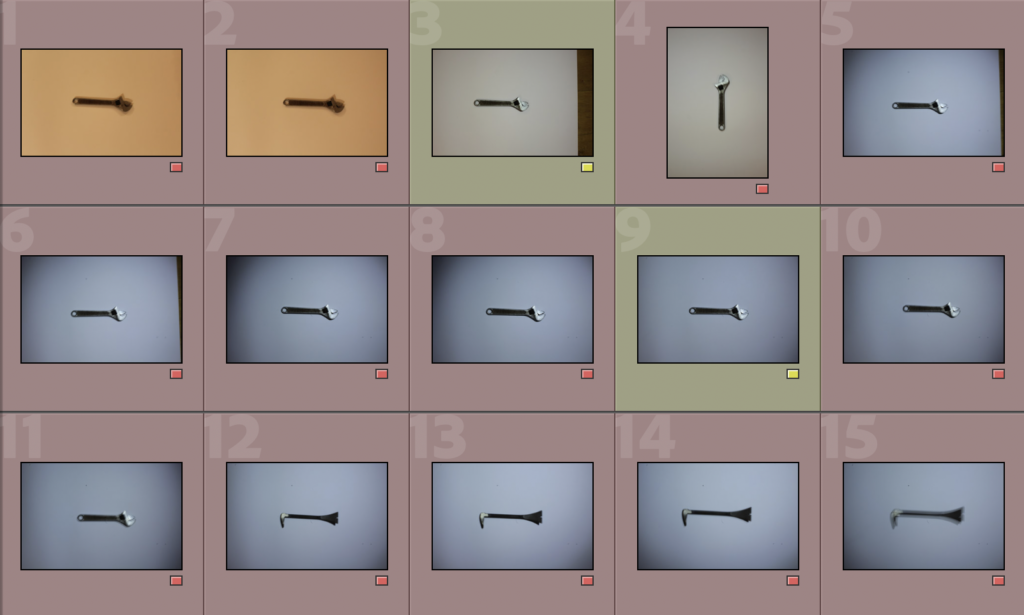
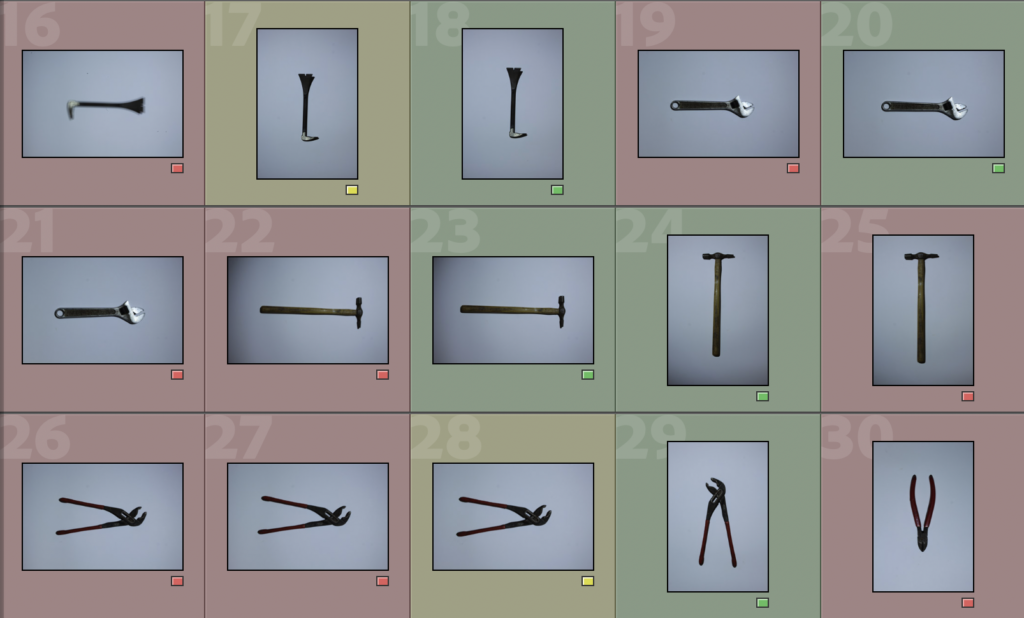
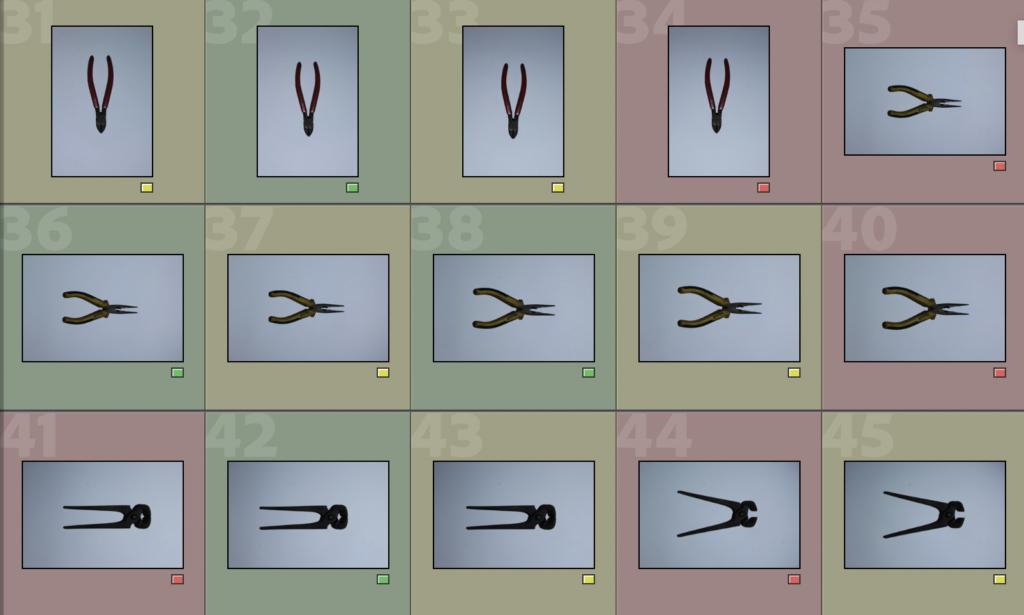

Edits
To edit each of these photos, I cropped and rotated them and made them B&W, whilst also sometimes making adjustments to things such as exposure, texture and clarity, etc.
These are my final results:








Experimentation
I decided to try and imitate Darren Harvey-Regan’s work using my own photos, rather than Walker Evans’.
I did this by opening the images in Adobe Photoshop and using the Object Selection Tool to select the tools and remove them from their background.

I then cropped half of the tool and resized them so that they fit together.
These are my results: