Cropping is a great tool photographers have to completely change the look of a photo and its impact on the viewer. Generally it’s a basic crop to get rid of excess negative space or to focus down on one subject. However there are more unusual crops that are just as effective and make the photos significantly more interesting to look at. To test my own creativity I have used my St Malo street photography photos in a number of different cropping styles looking at what fits a photo best and trying different outcomes before settling on one.
Panoramic Crop


For this photo I chose to do a panoramic crop as I felt it was a great photo for it, keeping the man central looking at board. While cropping the photo down I was wary of the text on the signs and shop sign as well as the colourful sign. This kept the straight lines in without making it feel like it was cropped incorrectly but cutting the text off. This removed the busyness in the background which made the photo more successful as it focused down on the subject while making the wider view more obvious.
Landscape Crop


For this crop I used Lightroom to reduce the original photo, this helped focus down on the subject, I looked at making sure the roof tops were in line without effecting the depth of field too much. This helped focus on the subject and emphasis the colour while also removing distraction from the people walking away from the camera.
Square Crop
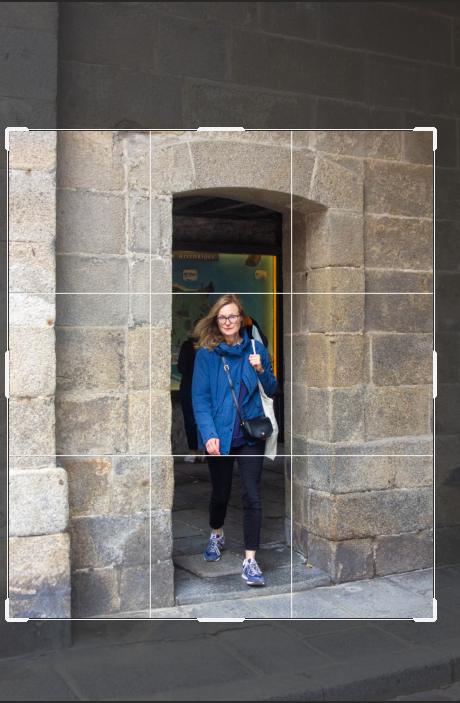

I used the doorway to frame the subject and my crop. By using the crop to remove distractions it helped focus in on the subject and remove the negative space from the bricks. It has done a good job of making the photo feel human as it is a similar eyeline view to what as the photographer I saw though a not full frame camera.
Portrait Crop


This crop I used the same photo as the square crop to have images to compare on which crop suited the image better. Both change the photo dramatically but the portrait one makes the photo seem taller and more complete as it has more foreground and fits the narrow doorways look of being an overall narrow image.
Comparing Crops


Polygon Crop
This tool is great for picking out elements of a photo rather than using a traditional box crop. Meaning it has more options to outline certain shapes in a photo.

This is the tool I used on photoshop, when selecting the lasso tool then right clicking and picking the polygon option.


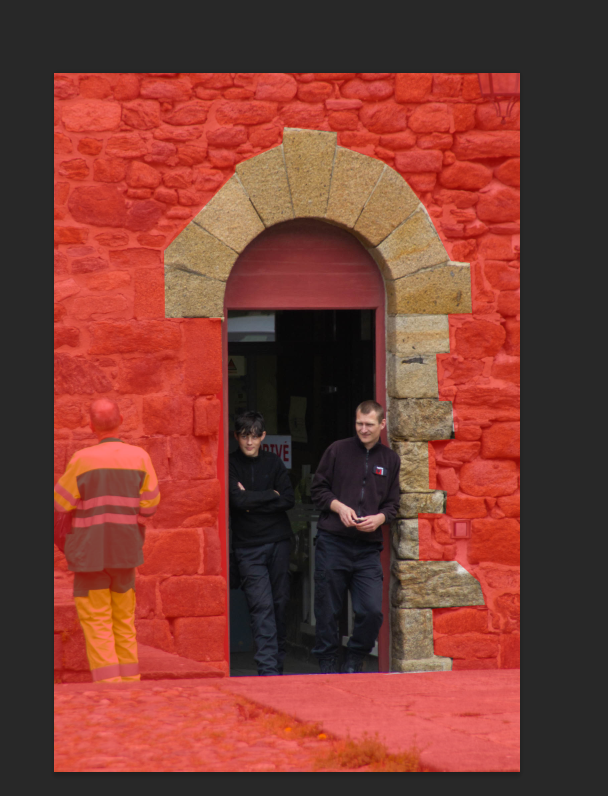



These two images are now a more geometric style having used an unusual crop, by using the polygon lasso tool on photoshop to outline the sharper edges of the image and patterns that add to to the overall feeling of the photo. I have presented these two edits next to each other so the edit choice becomes more of a pattern and the style becomes more apparent as the elements make sense next to each other. This benefitted the street photography style in that in focused in on the subject and their direct environment but it has taken away from the authenticity feeling of the style.
Porthole Crop
It is often visually compelling to crop an image into a circle. One common use is when presenting images of people.
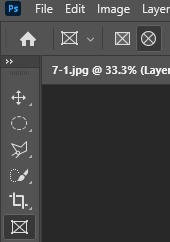
To make a porthole crop I have used the frame tool and then selected the circle.
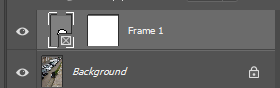
Once I’d dragged the circle shape onto where I wanted on the frame I adjusted it to fit the subject into the middle.
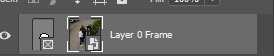
The next step was to unlock the layer and drag the layers together.
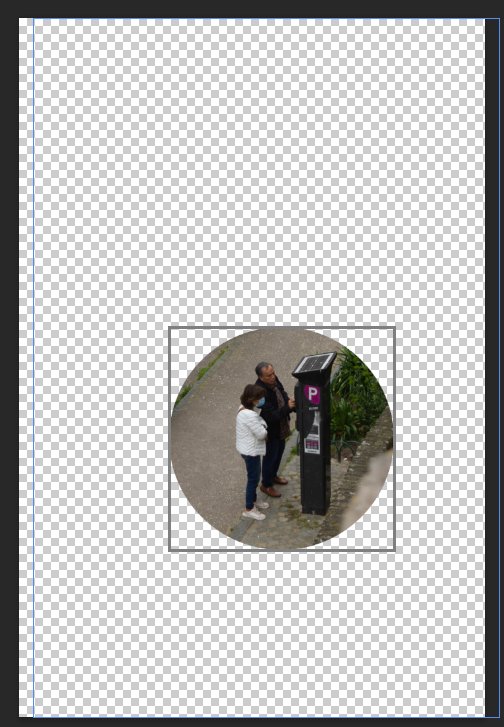
That step led onto this in which I can then right click on the layer and export as a PNG.




Presenting porthole crops
I wanted to make a series to add make the cropping appear purposeful, which while it was a one off didn’t look right. By grouping the circles as three equal sizes with the two lighter stone and the darker middle adds to the intentional feeling. This has created a polished look that gets people to focus in on the subject of the photos. This has also complemented the street photography style by not taking away from the unaware feeling or removing too much of the background and presents as a nice mix of photos of daily life in St Malo.



