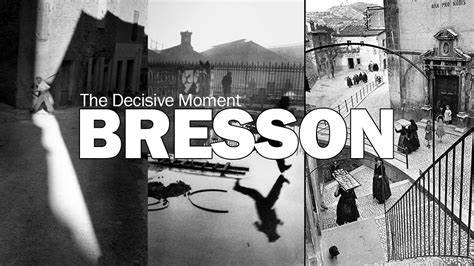CHECK-LIST:
RESOURCES
Assessment Objectives
Definition in dictionary:
You should provide evidence that fulfils the four Assessment Objectives:
AO1 Develop ideas through sustained and focused investigations informed by contextual and other sources, demonstrating analytical and critical understanding
AO2 Explore and select appropriate resources, media, materials, techniques and processes, reviewing and refining ideas as work develops
AO3 Record ideas, observations and insights relevant to intentions, reflecting critically on work and progress
AO4 Present a personal and meaningful response that realises intentions and, where appropriate, makes connections between visual and other elements.
OBSERVE
VERB
- a person who watches or notices something.”to a casual observer, he was at peace.
- a person who follows events closely and comments publicly on them.”some observers expect interest rates to rise”
- a person posted in an official capacity to an area to monitor political or military events.”elections scrutinized by international observers”
SYNONYMS: spectator, onlooker, watcher, voyeur, looker-on, fly on the wall, viewer, witness, eyewitness, bystander, sightseer, commentator, onlooker, reporter, blogger, monitor.
SEEK
VERB
- attempt to find (something):“they came here to seek shelter from biting winter winds”
SIMILAR: look for, be on the lookout for, search for, try to find, look about for. - attempt or desire to obtain or achieve (something):“the new regime sought his extradition” · “her parents had never sought to interfere with her freedom”
SIMILAR: pursue, go after, go for, try, attempt, endeavour, strive - ask for (something) from someone:“he sought help from the police”
SIMILAR: ask for, request solicit, call on, invite, entre, beg for - (SEEK SOMEONE/SOMETHING OUT)search for and find someone or something:“it’s his job to seek out new customers”
SIMILAR: discover, detect find (out), unearth, uncover, disinte
CHALLENGE
NOUN
- a call to someone to participate in a competitive situation or fight to decide who is superior in terms of ability or strength:“he accepted the challenge”
SIMILAR: dare, provocation, summons - a call to prove or justify something:“a challenge to the legality of the banning order”
SIMILAR: opposition, defiance, ultimatum, confrontation with.
VERB
- invite (someone) to engage in a contest:“he challenged one of my men to a duel” · “organizations challenged the government in by-elections”
SIMILAR: dare, summon, invite,bid, throw down the gauntlet, to defy someone to do something - dispute the truth or validity of:“it is possible to challenge the report’s assumptions”
SIMILAR: question, take exception to, confront, dispute, take issue with
WEEK 1: 10 – 16 June
St Malo Trip and Street Photography
Blog post: THEORY & CONTEXT > Henri Cartier-Bresson and the ‘decisive moment’
Mon: THINK, PAIR, SHARE
1. Establish talk partners
2. Ask question:
How does Henri Cartier-Bresson view the act of photography?
Name 3 things and write on Show Me Boards (SMB)
Watch first film: 5 mins
make notes on SMB
For example:
Why is a camera an extension of the eye?
What is the physical pleasure in making photographs?
How can photography be liken to hunting?
3. Thinking time: 30 sec
4. Talk in pairs: 2 mins & SMB
5. Sample students responses: Cold-calling
Tue: THINK, PAIR, SHARE
1. Ask question:
Describe Cartier-Bresson’s theory of The Decisive Moment.
“The simultaneous recognition, in a fraction of a second, of the significance of an event as well as the precise organization of forms which gives that event its proper expression.”
Watch second film: 5 mins
make notes on SMB
2. Cold calling to sample answers.
3. Task: In your pairs, describe Henri Cartier-Bresson’s theory of the decisive moment using direct quotes from his own text. Select one image of his work and apply the theory to your understanding of the photograph with detailed analysis of its form (what it looks like), composition (how it is arranged) and capturing a moment (essence of movement) .
The decisive moment is particularly concerned with the overall structure and composition of the photograph, such as shapes, geometry, patterns, action and movement. Comment on these elements as well as other formal elements such as:
The seven formal elements are commonly known as:
– Line
– Shape & Form
– Pattern
– Tone
– Colour
– Texture
– Space
Also make use of other specialist photography vocabulary such as, rule of third, depth of field – see Photography Vocabulary below.
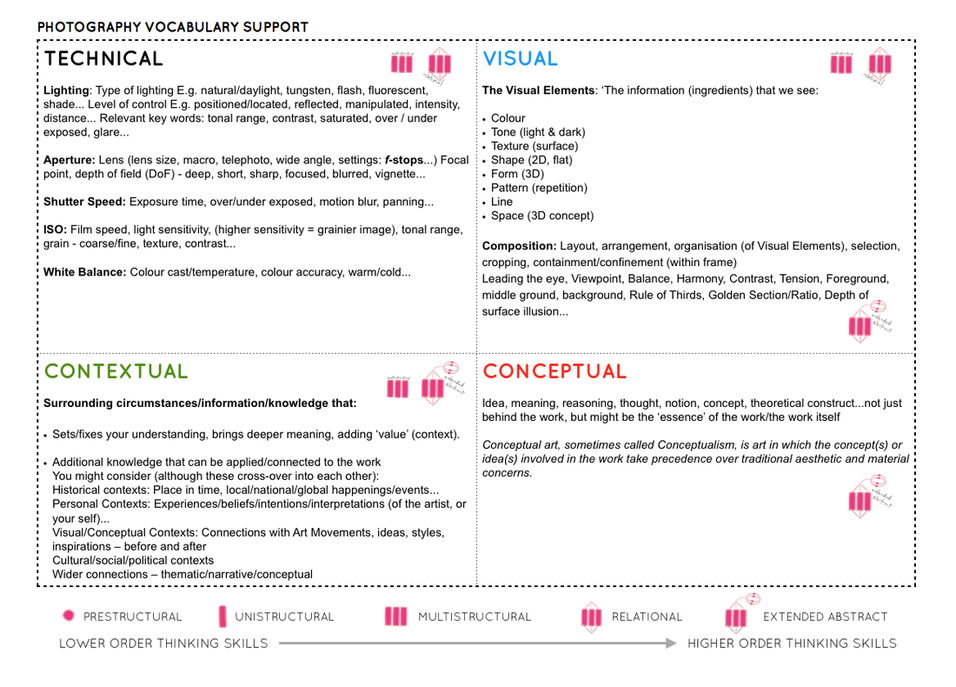
4. Circulate classroom
5. Cold calling to sample answers.
6. Add the above new knowledge about the decisive moment, including analysis of one his images to your blog post on Cartier-Bresson. If you don’t complete in lesson time, make sure you complete it outside of lessons in your study periods or as homework .
Wed: THINK, PAIR, SHARE
1. Ask question:
Which camera techniques are useful for street photography and capturing ‘decisive moments’?
2. Thinking time: 30 sec
3. Talk in pairs: 2 mins & SMB
4. Sample students responses: Cold-calling
5. TASK: In pairs use a camera and explore techniques discussed above. 15 Mins of shooting, return to classroom, upload images in Image Transfer folder below:
M:\Radio\Departments\Photography\Students\Image Transfer\Yr 13 OBSERVE_SEEK_CHALLENGE 2024-25\PHOTO-SHOOTS
6. Review images in class and discuss.
RESOURCES

“Your eye must see a composition or an expression that life itself offers you, and you must know with intuition when to click the camera.” – Henri Cartier-Bresson
Henri Cartier-Bresson (1908-2004), a French photographer who is considered to be one of the fathers of photojournalism and masters of candid photography. He sought to capture the ‘everyday’ in his photographs and took great interest in recording human activity. He wrote,
“For me the camera is a sketch book, an instrument of intuition and spontaneity, the master of the instant which, in visual terms, questions and decides simultaneously. In order to ‘give a meaning’ to the world, one has to feel involved in what one frames through the viewfinder. This attitude requires concentration, discipline of mind, sensitivity, and a sense of geometry. It is by economy of means that one arrives at simplicity of expression.”
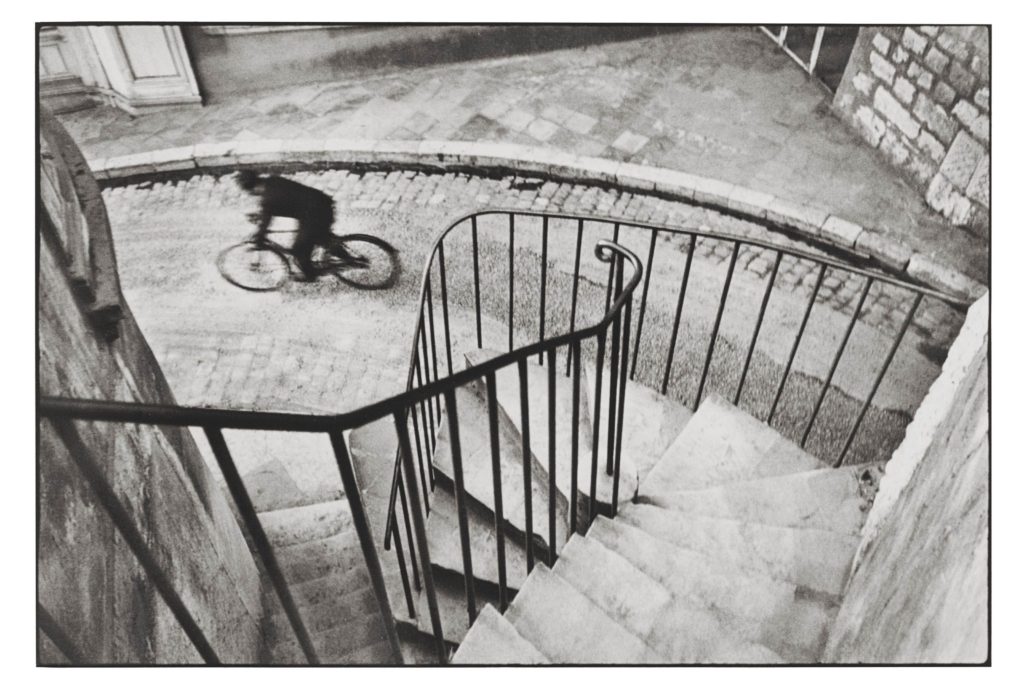
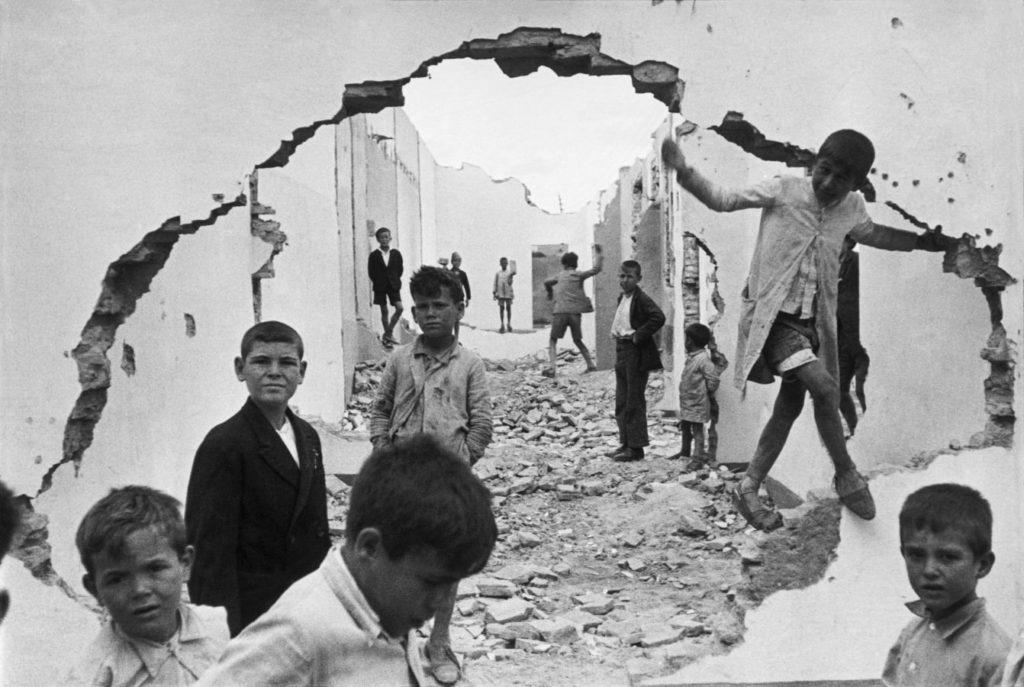
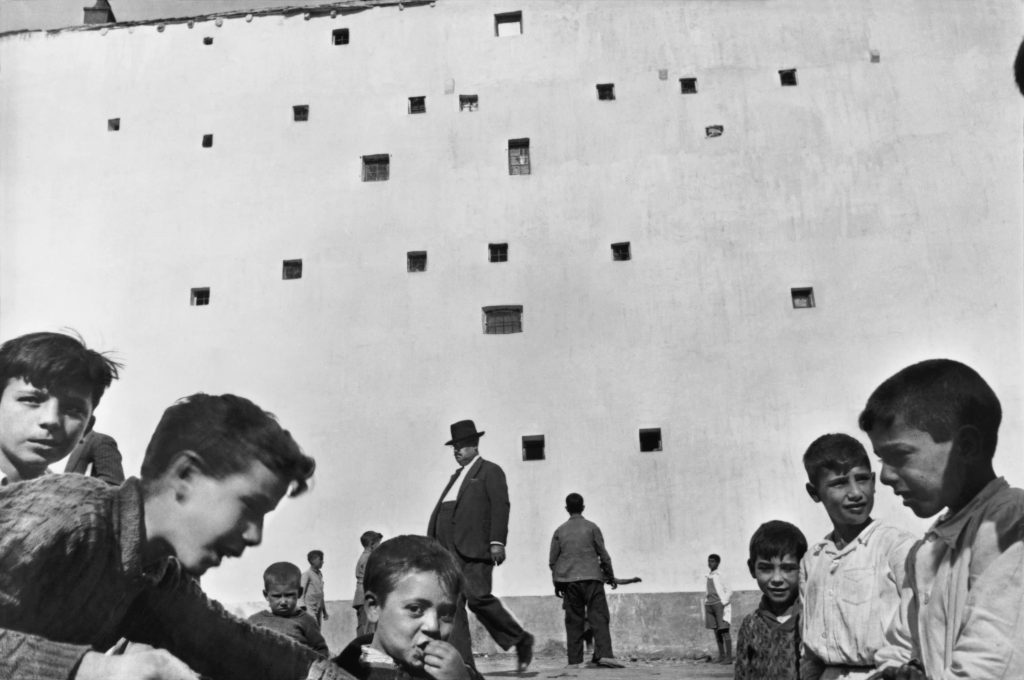
As a reporter and co-founder of the Magnum photography agency, Cartier-Bresson accepted his responsibility to supply information to a world in a hurry. He documented the liberation of Paris, the collapse of the Nationalist regime in China, Gandhi’s funeral and the partitioning of Berlin. Cartier-Bresson helped develop the street photography style that has influenced generations of photographers that followed. He was influenced by Surrealism and began his career in film working with renowned French director, Jean Renoir as second assistant director to films such as La vie est à nous (1936) and Une partie de campagne (1936), and La Règle du Jeu (1939 – considered one of the most influential films in 20th century.
“The simultaneous recognition, in a fraction of a second, of the significance of an event as well as the precise organization of forms which gives that event its proper expression.”
Henri Cartier-Bresson’s precise definition of ‘the decisive moment’
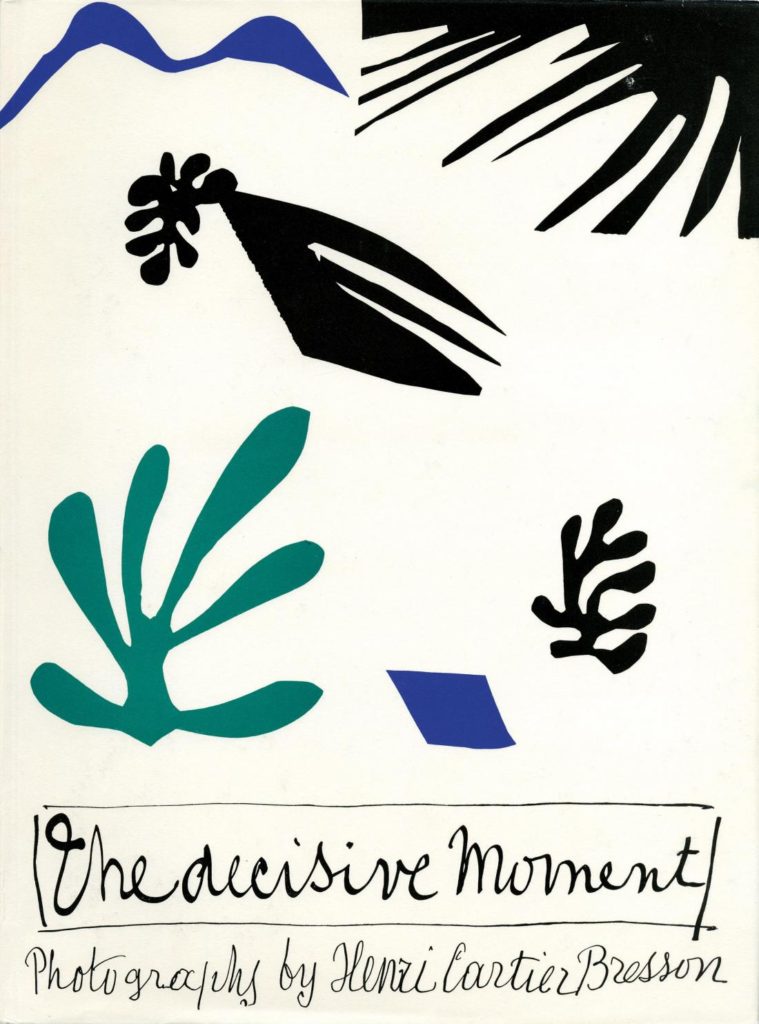
The Decisive Moment, Henri Cartier-Bresson’s influential publication, is widely considered to be one of the most important photobooks of the twentieth century. Pioneering for its emphasis on the photograph itself as a unique narrative form, The Decisive Moment was described by Robert Capa as “a Bible for photographers.” Originally titled Images à la Sauvette (“images on the run”) in the French, the book was published in English with a new title, The Decisive Moment, which unintentionally imposed the motto which would define Cartier-Bresson’s work. The exhibition details how the decisions made by the collaborators in this major project—including Cartier-Bresson, French art publisher Tériade, American publisher Simon & Schuster, and Henri Matisse, who designed the book’s cover—have shaped our understanding of Cartier-Bresson’s photographs.
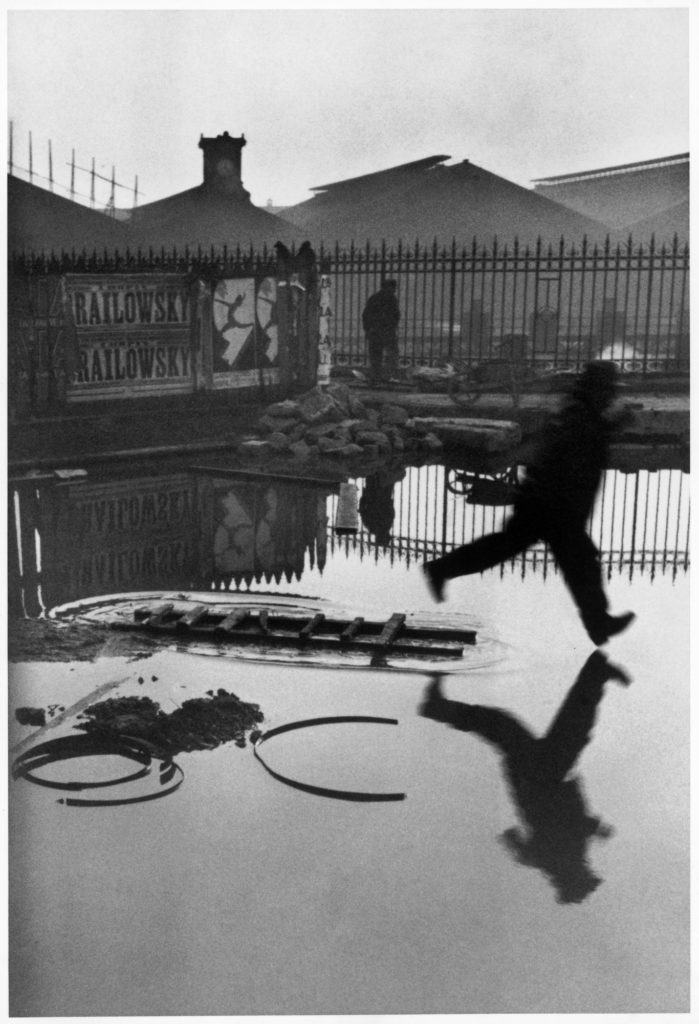
Listen to an audible comment from MOMA (Museum of Modern Art, NYC) here Henri Cartier-Bresson. Behind the Gare St. Lazare. 1932 | MoMA
Read interview here by The Guardian’s photography critic Sean ‘Hagan. Cartier-Bresson’s classic is back – but his Decisive Moment has passed
Thurs 13 June: PRACTICE & RECORDING > St Malo photoshoot (250-400 images)
“Stare. It is the way to educate your eye, and more. Stare, pry, listen, eavesdrop. Die knowing something. You are not here long.”
Walker Evans, ca. 1960 from Afterword in Many Are Called, a photobook featuring Evans’ snapshots of subway riders in New York.
Street Photography: the impulse to take candid pictures in the stream of everyday life. Street photography is a form of documentary but it is decidedly not reportage and rarely simply tells a story. Sometimes a street photographer captures something truly unusual – an extraordinary face, an accident, or a crime in the making. But more often a good street photograph is remarkable because it makes something very ordinary seem extraordinary.

Flaneur: The street photographer is the archetypal flaneur, an urban type popularised by the French poet Charles Baudelaire in the mid-nineteenth century, around the same time that photography itself came into popular circulation. Baudelaire defined the flaneur as ‘a botanist of the sidewalk’ an apt description for most of street photographers. Read more here
Technology: The Leica handheld camera, commercially available as of 1924, was the ticket to allowing a photographer to be on the move, as well as to capturing movement. A 35-mm film camera, the Leica had a wide aperture that required a short exposure time, especially for pictures taken outdoors, and it could advance quickly, which allowed the photographer to take numerous pictures of a subject in quick succession. Read more here on the history of the Leica camera

The Leica became the camera of choice in the 1930s for photographers such as André Kertész, Ilse Bing, Henri Cartier-Bresson, and others, all of whom worked primarily in Europe. Those photographers did not call themselves street photographers even if some of their subject matter fit the genre’s current definition, but instead they identified themselves as photojournalists, fashion photographers (many worked for magazines), or simply as experimenters with a new medium. The Leica continued to be the go-to device for photographers after World War II, especially for New York City photographers such as Roy DeCarava, Lisette Model, William Klein, and Helen Levitt. Robert Frank, who is best known for his book The Americans (1959) and was the leading influence on street photographers of the succeeding generation, documented culture throughout the United States and in Europe. Street photography took off in Mexico as well, with Manuel Álvarez Bravo and Graciela Iturbide. Paris had Robert Doisneau, Czechoslovakia had Josef Koudelka, and London had Bill Brandt.

Photo-assignment: St Malo and decisive moments
American street photographer Gary Winogrand famously said that, ‘I photograph things to see what they look like photographed.’

Using Cartier-Bresson’s theory of ‘the decisive moment’ try and capture images where the overall composition and visual elements are combined with an essence of movement. Find a location or spot that works as a compositional structure and anticipate or wait for something to happen within the photographic frame, eg. movement of people, a passer-by, or a dog, or some other fleeting moment of street life. Consider the following:
SUBJECT MATTER/ CAPTURING A MOMENT > people and humanity, theatre of everyday life, poetics of streets, comic absurdities and humour, small acts of kindness, scenes of unexpected beauty, ordinary moments, visual pun and humour, gestures and poses, faces and crowds.
LOCATIONS & PLACES > inside the walls and on the ramparts, back alleys and sidewalks, beaches and coastal promenades, parks and public spaces, cafes and shops, street corners and intersections, signs and advertising, facades and architecture.
POINTS OF VIEW > low/ high/ canted angles, deadpan approach, light and shadows, intensity of colour, reflections in shop windows, shoot through glass, frame within a frame, focusing and un-focusing, up-close and details, shallow depth of field, artful and funny juxtapositions, geometry and space, lines and form, textures and patterns, signs and shop windows, advertising and graphics, reflections and mirrors.
APPROACH > capturing decisive moments, candid portraits, informal snapshots, inobtrusive observations (Cartier-Bresson style), interactive and confrontational (William Klein approach), spontaneous and subconscious reactions, poetic possibilities, inquisitive mind and roaming eye, looking and prying, shoot from the hip, serendipity and good luck.
CAMERA HANDLING > Lenses (focal length): use wide (18-35mm) to standard lenses (50mm). Focusing: automatic or manual – whatever you prefer. Exposure mode: S or T mode – (shutter-speed priority). Shutter-speeds: experiment with fast (1/125-1/500) and slow shutter-speeds (1/15-1/60). ISO: 100 (sunny weather), 200-400 (overcast ), 800-3200 ISO (inside or evening/ night). White Balance: auto
Download and print prompt sheet here:
For further inspiration see the work of historical and contemporary street photographers below. Or, for a comprehensive Powerpoint presentation with many examples of street photographers, styles and approaches – go to folder here:
M:\Radio\Departments\Photography\Students\OBSERVE-SEEK-CHALLENGE 2024-2025\Presentations\Street photography

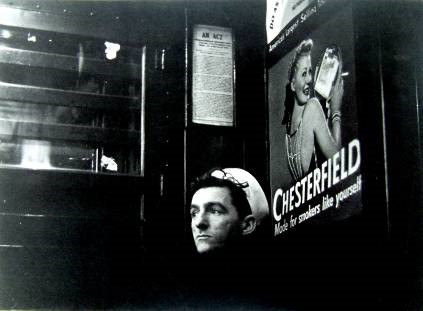



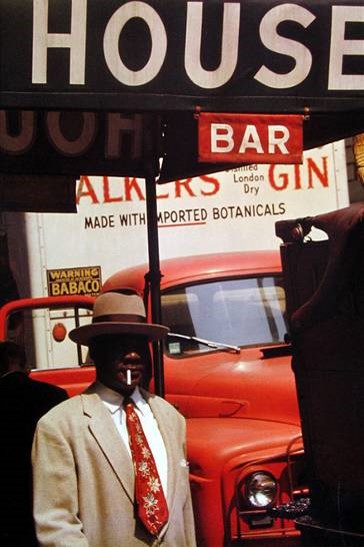
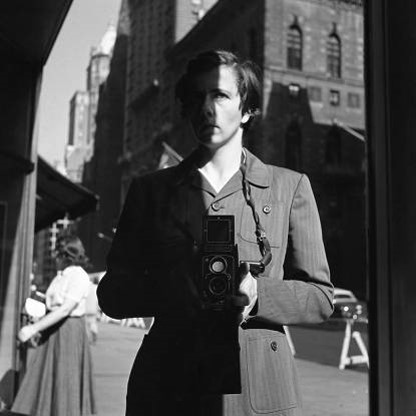

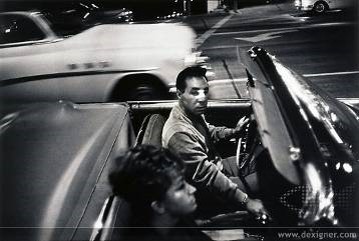
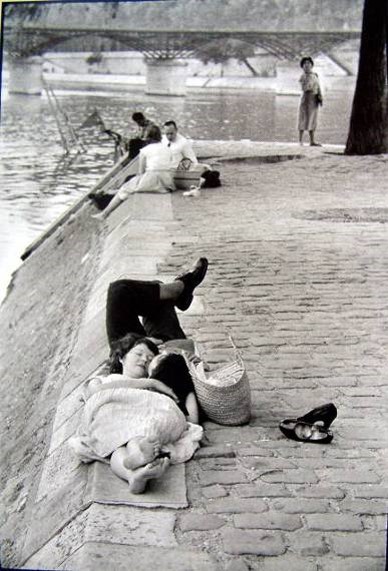


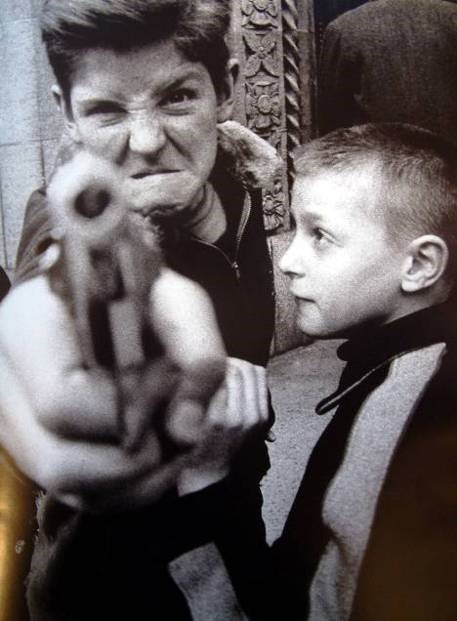
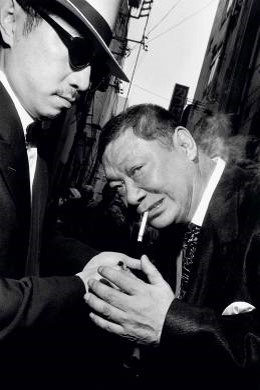
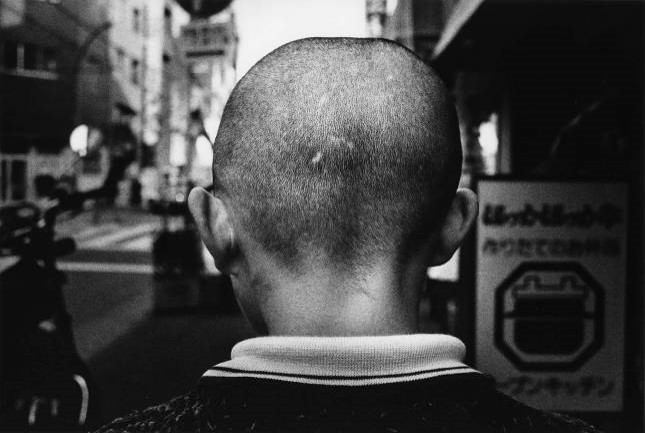





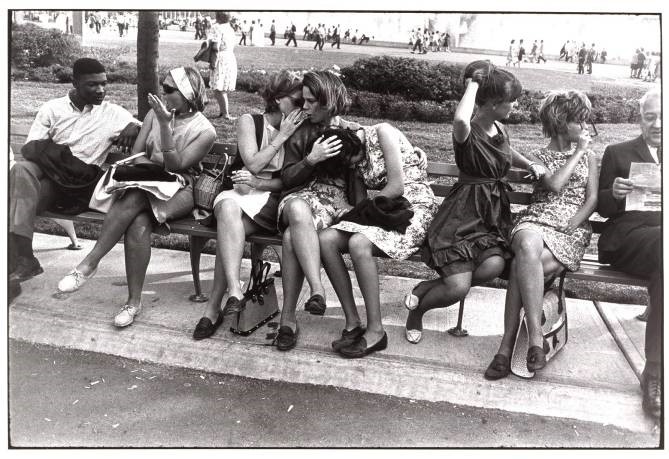

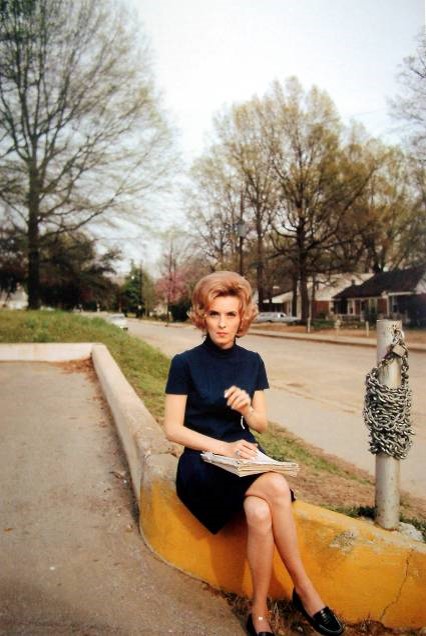
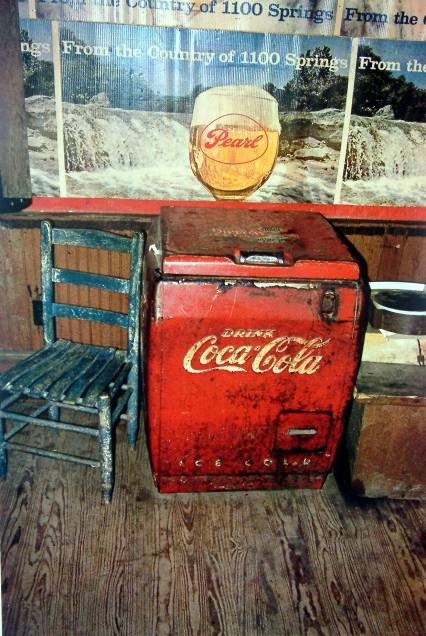





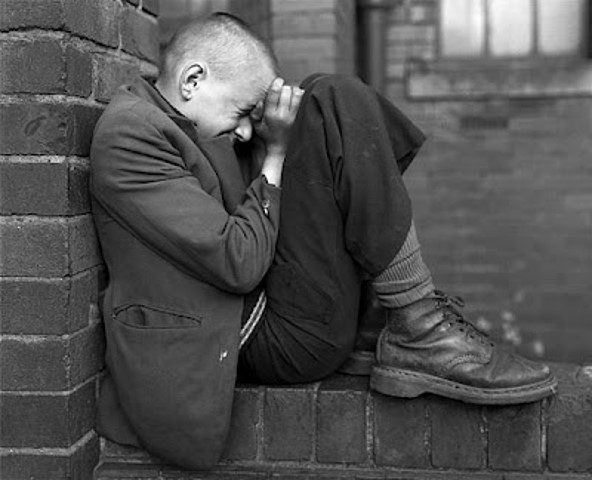
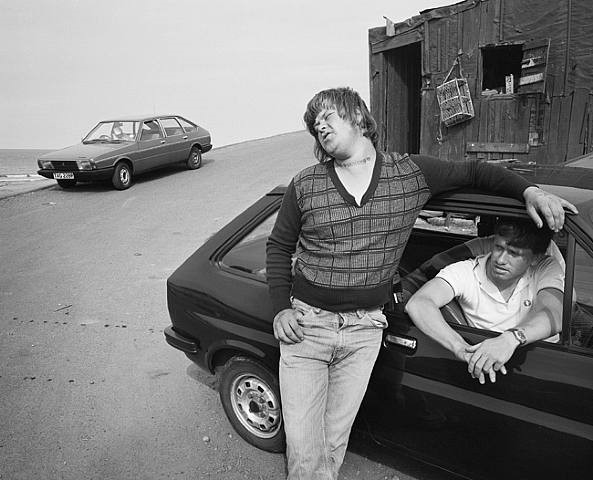
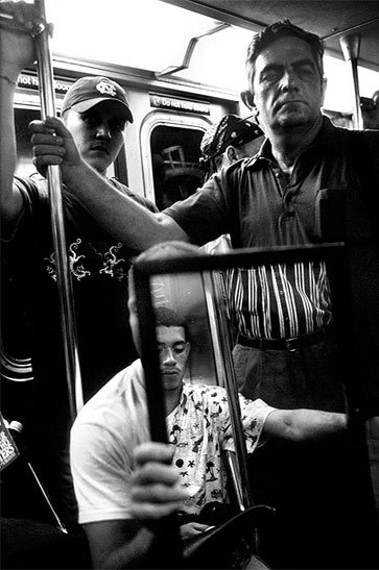
















WEEK 2: 17 – 23 June
Editing > Selecting
Photo-shoots from St Malo
PHOTO-SHOOTS:
Upload new images from St Malo to M:drive and begin to edit in Lightroom.
Follow these instructions:
EDITING:
- Save shoots in folder on M:drive and import into Lightroom
- Organisation: Create new Collection Set: St Malo
Create a new Collection from new shoot inside Collection Set: St Malo - Editing: select 10-12 images from your shoot.
- Experimenting: Adjust images in Develop, both as Colour and B&W images appropriate to your intentions.
- Make sure you have standardised all the pictures in terms of exposure, brightness/ contrast, colour balance using Sync Settings
- Export images as JPGS (1000 pixels) and save in a folder: BLOG
- Create a Blogpost with edited images and an evaluation; explaining what you focused in your shoot and how you intend to develop your next photoshoot.
- Analyse a couple of your best shots and describe the Decisive Moment within the images
- Select one image and compare with an image from Henri Cartier-Bresson in relation to the theory of the Decisive Moment
EVALUATING: Upon completion of photoshoot and experimentation, make sure you evaluate and reflect on your next step of development. Comment on the following:
- How successful was your photoshoot and experimentation?
- What references did you make to artists references? – comment on technical, visual, contextual, conceptual?
- How are you going to develop your project from here? – comment on research, planning, recording, experimenting.
- What are you going to do next? – what, why, how, when, where?
WEEK 3: 24 – 30 June
Developing > Experimenting
Cropping and AGI: Artificial Generative Intelligence
This week you have some time to catch up with work not completed, such as:
- Experiment 1: CROPPING:
Using cropping tool only begin to make some radical changes by selecting areas of your images for a different visual impact. Produce at least 3 different crops for 6 images. - Experiment 2: AI
Produce a set 10 AI generated images / variations using text prompts > 1 blog post with annotation - Compare camera-based images with AI generated images > 1 blog post
- Inspirations: Case Study 2 on artist(s) using AI as part of their image-making process > 1 blog post
- Review, improve or complete any outstanding research, analytical/ contextual blog posts on Henri Cartier-Bresson and the decisive moment > 1 blog post
- Essay > deadline Mon 10 July
- If all above is completed, begin research task below collecting a variety of picture-stories as inspiration for your page-spread design.
CROPPING
One of the founding fathers of Documentary Photography Walker Evans used cropping as part of his work. Another pioneer of the photo-essay, W. Eugene Smith also experimented with cropping is his picture-stories.
Read more here on Walker Evans and his magazine work and his series Labour Anonymous here on W. Eugene Smith.
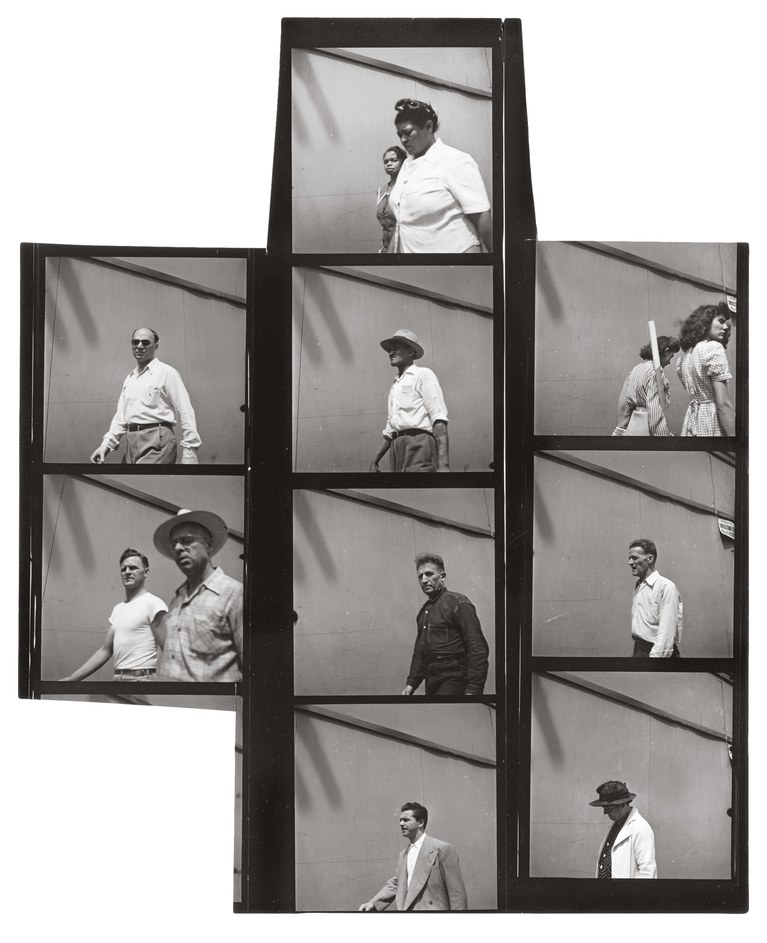
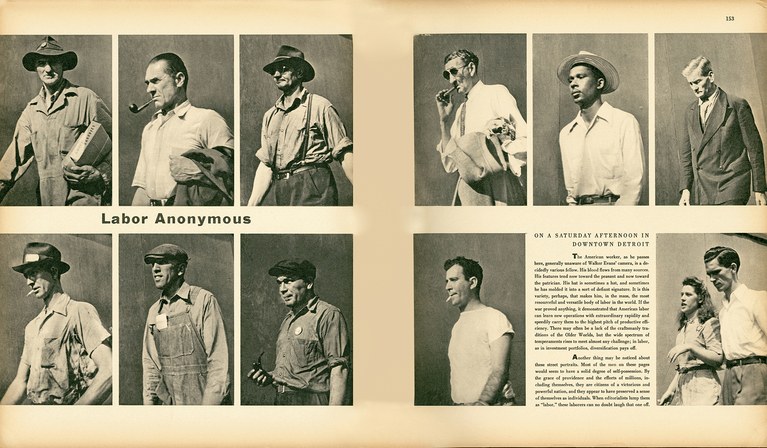
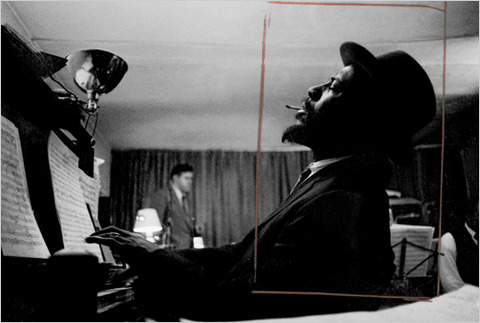
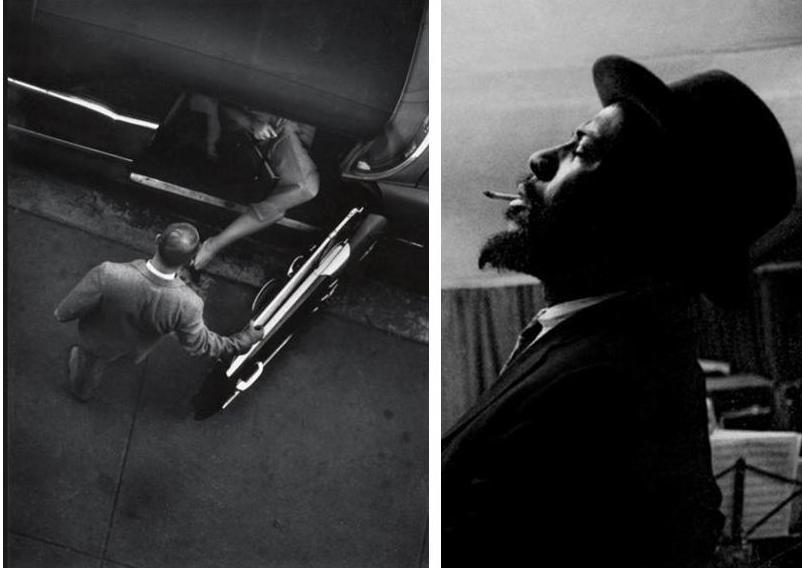
There are many different types of crops used for different effects. The way in which a photo is cropped can add or alter the meaning significantly, especially in photojournalism. Sometimes, artistic qualities within photos are destroyed by careless cropping in order to make it fit into a particular layout in a newspaper or magazine for example.
For more history and context see Pictures on a Page, written almost 50 years by legendary newspaperman, Harold Evans who was the Picture Editor for The Sunday Times Magazine. Pictures on a Page, generally considered the definitive text on photojournalism, graphics and picture editing. Read more here
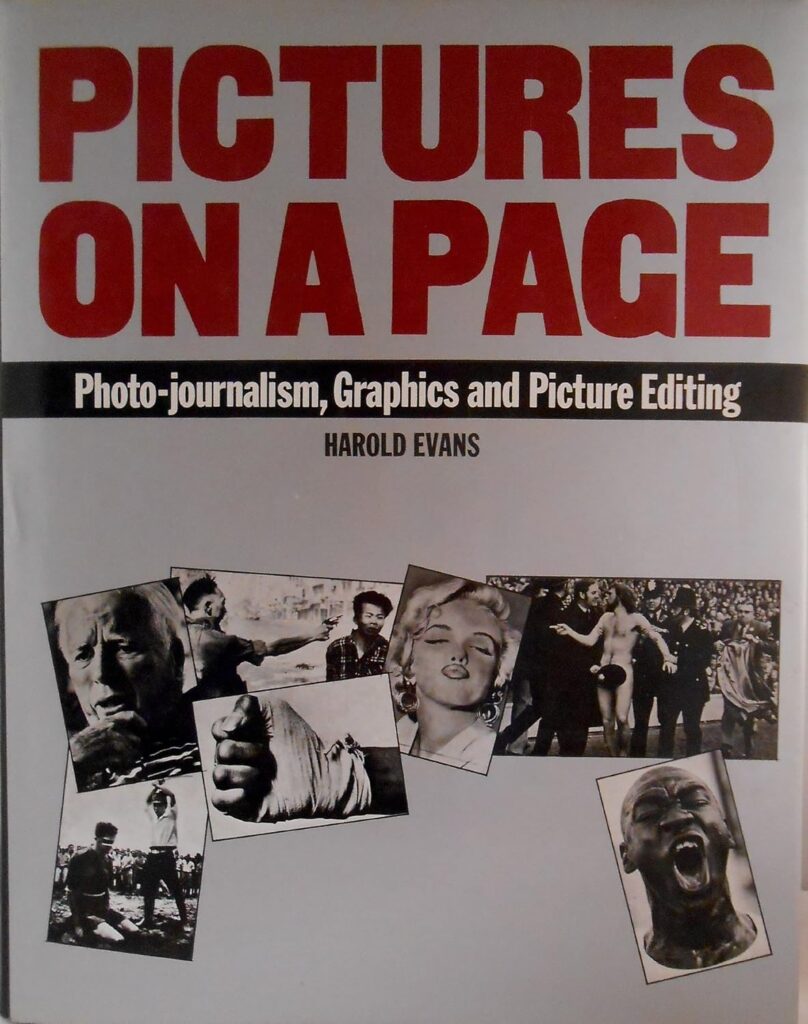
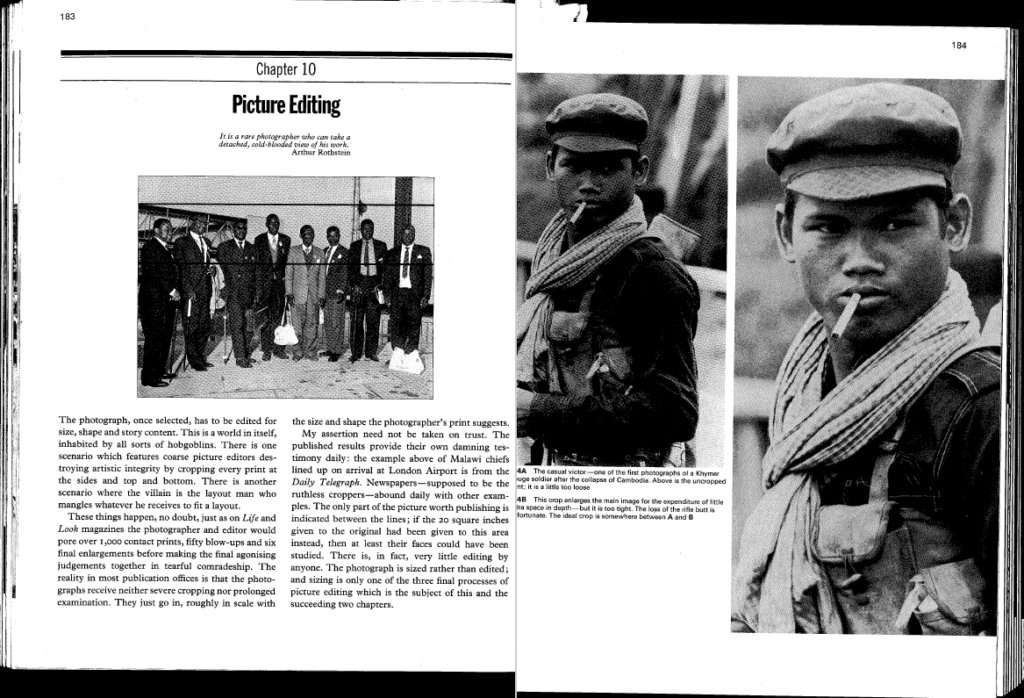
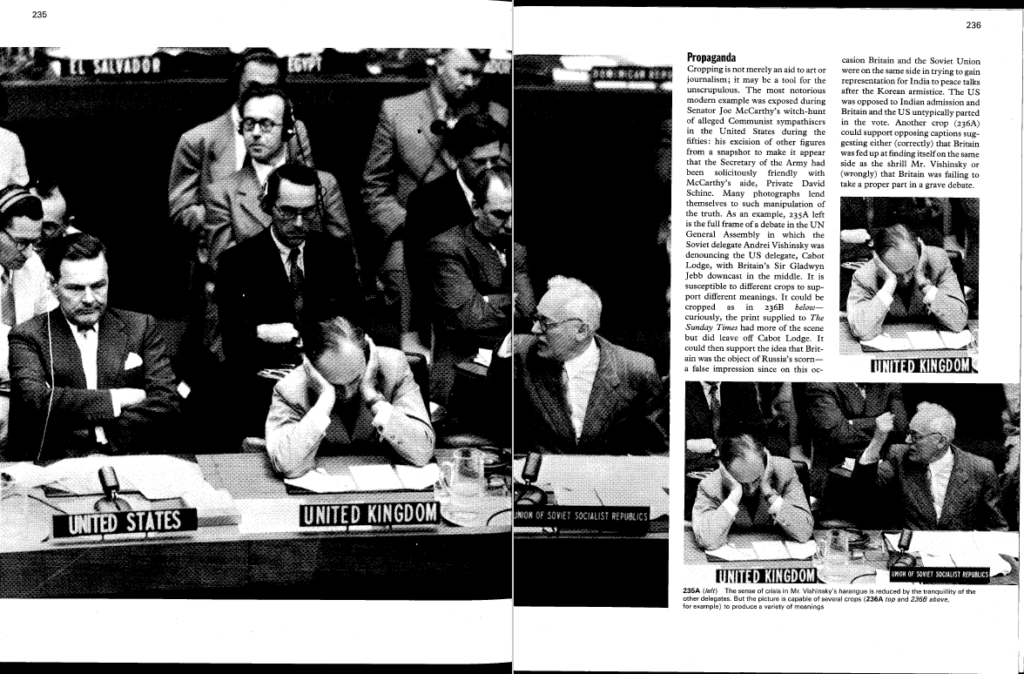
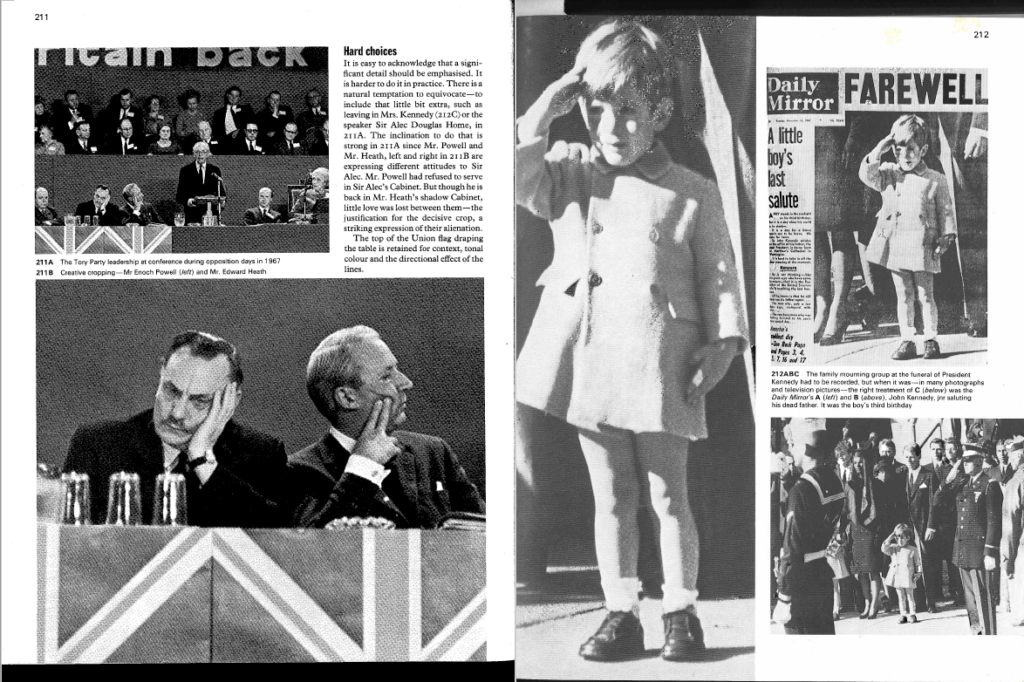
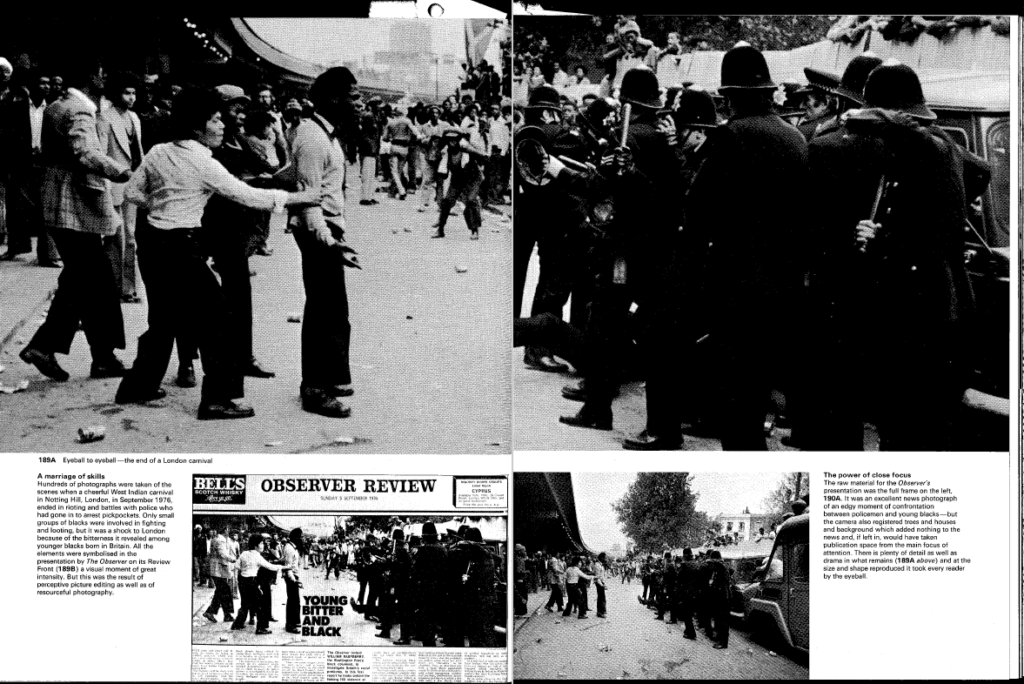
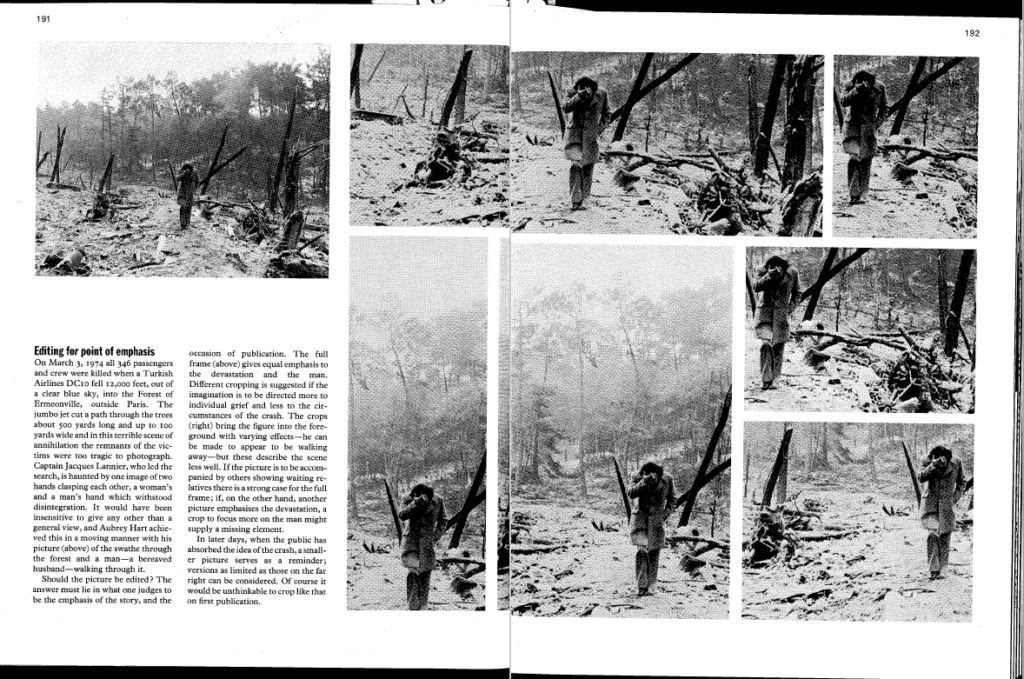
AI EXPERIMENTATION
AI EXPERIMENTING > Using your images from St Malo as inspiration produce a variety of AI generated images (at least 10 variants) using Photoshop AI, DreamStudio or Midjourney. Explore your experiences in St Malo and generate AI images inspired by street photography and Cartier-Bresson’s theory around the decisive moment. Either ‘train’ AI on your original images or recreate street photographs using relevant text prompts linked to your photo-assignment last week – see above. Use key terminology, such as specific words and phrases linked to subject matter, capturing moment, locations & places, points of view, approaches, composition and formal analysis, camera handling and techniques.
Show creative process using a combination of screen grabs and annotation > 1 blog post
ARTISTS REFERENCES > INSPIRATIONS
Philip Toledano: I’ve noticed a lot of work uses ai to recreate photography as it is now-some sort of reflection of reality -but what’s utterly intriguing is that AI has its own voice. For instance, this image of the two men fighting I would argue is much more interesting than the one I posted yesterday (can you see what’s different ?) because (metaphorically) I allowed ai to have a say -now this image asks more questions (which is ALWAYS a good thing in art)
I’m also surprised to see how it handles the animal images I’ve been doing -especially the monkeys and apes-the images have such emotion in them -and finally, I’m very much enjoying the way in which you can abstract the human form …



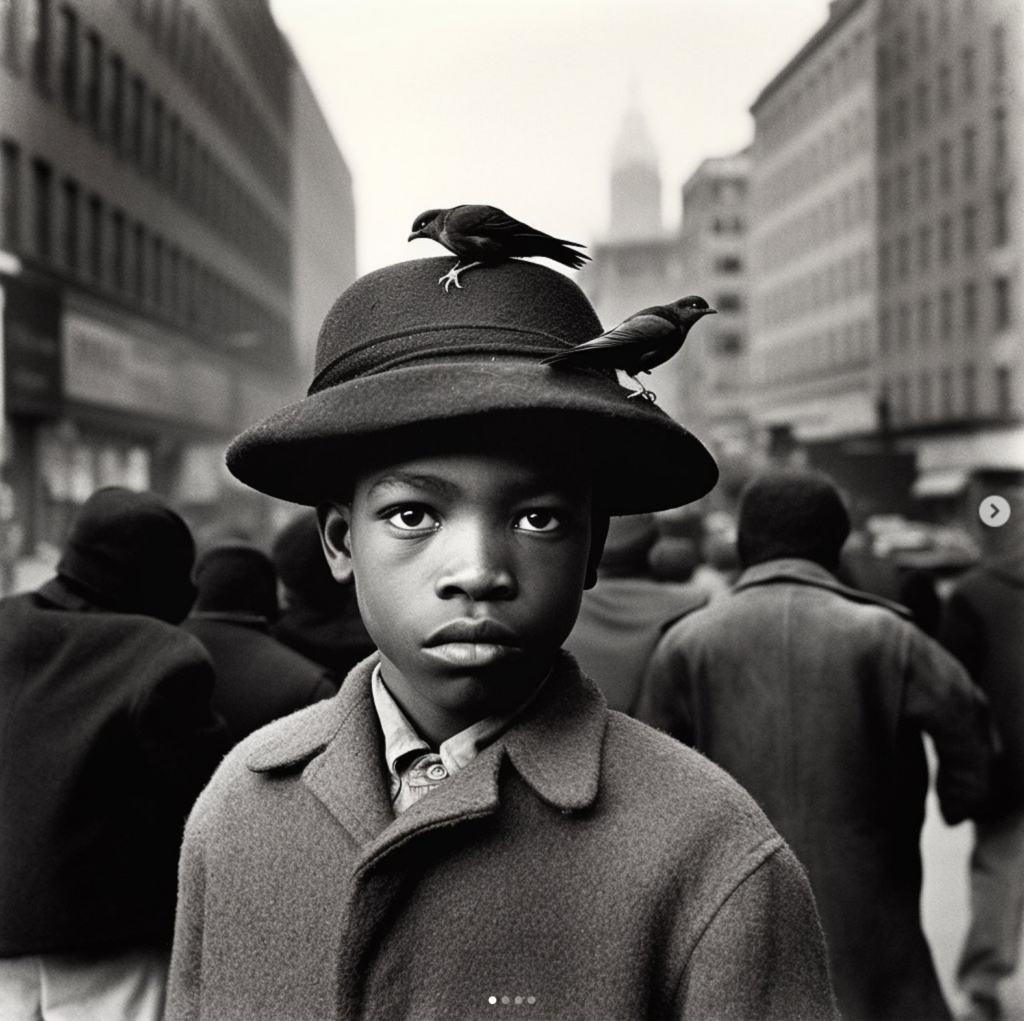





From his series, another America …







Photos courtesy of the latest version of Midjourney, an AI program which generates realistic deepfakes – Copyright Reddit – Twitter. Read article here



AI Image generating software: DreamStudio, Midjourney, DALL-E 2, Dream by Wombo, Craiyon and new version of Photoshop with AI
Photoshop AI
A general tip in Photoshop is just to get familiar with Layers, Selections, Masking, and Groups. Almost every complex task just involves being better at these and most problems proceed from small misunderstandings in them. There are free videos explaining any of these, for people who want targeted learning there is a short video on every tool available on Phlearn. The site will try and get you to pay for Premium Content, but there’s loads of free stuff.
For example, these are all free/quick, the presenter is great, and most contain free sample files to practice on.You can teach yourself a good standard of Photoshop just by following along. Click here for tutorials.
Introduction from Adobe to Photoshop AI: Nearly three and a half decades since we first brought Photoshop to the world, we’re writing a new chapter in our history with the integration of Generative AI and Adobe Firefly into Photoshop. Today we deliver an incredible new capability into creators’ hands that empowers them to work at the speed of their imagination while fundamentally transforming the experience into something more natural, intuitive and powerful.

Generative Fill – Adobe Photoshop Quickly create, add to, remove or replace images right in Adobe Photoshop with simple text prompts powered by Adobe Firefly generative AI.
What’s new in Photoshop
The new features introduced to Photoshop are designed to accelerate everyday creative workflows, streamline complex tasks, and reduce clicks.
Adjustment Presets

Adjustment Presets are filters that speed up complex tasks by enabling you to preview and change the appearance of images in just a few steps to achieve a distinctive look and feel, instantly.
There are 32 new presets in the Adjustments panel that you can hover over to see what your image would look like with each preset applied before selecting it. Once a preset is selected, it can be further refined by editing the automatically created adjustment layers in the layers panel.
For more information go here.
Neural Filter
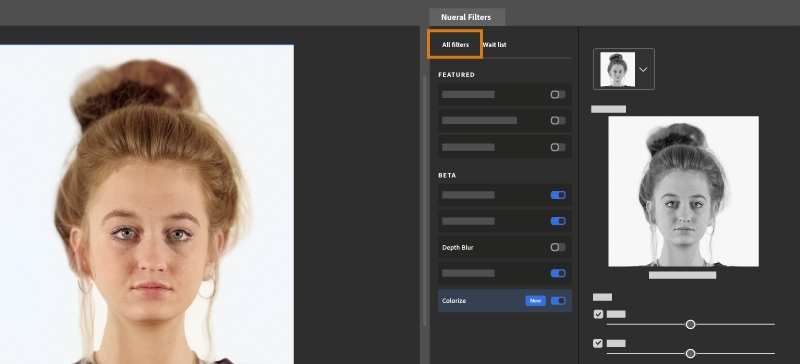
Neural Filters is a new workspace in Photoshop with a library of filters that dramatically reduces difficult workflows to just a few clicks using machine learning powered by Adobe Sensei. Neural Filters is a tool that empowers you to try non-destructive, generative filters and explore creative ideas in seconds. Neural Filters helps you improve your images by generating new contextual pixels that are not actually present in your original image.
Click here for a tutorial on how to use Generative Fill
Gradients update
The Gradients feature has been significantly improved, and the workflow has been expedited.
The feature enables you to create gradients in just a few steps and now includes new on-canvas controls which help you have precise controls over many aspects of the gradient in real-time. A live preview that’s created automatically shows you instantly how the changes you make affect your image.
You can now also make non-destructive edits to your gradients, which means you can go back and make changes to your gradient without permanently altering your original image.
For more information go here.
Remove Tool

The Remove Tool is an AI-powered feature that enables you to replace an unwanted object by simply brushing over it, preserving the integrity of nearby objects and providing an uninterrupted transition on complex and varied backgrounds.
The Remove Tool is particularly powerful when removing larger objects and matching the smooth focus shift across the image. For example, the tool can remove an entire building or car from an alpine landscape image while seamlessly maintaining the fidelity of the progression from meadow to mountains.
Use the Remove tool for:
- Big objects
- An object near other objects
- An object on a varied-focus background
- An object with structure behind it (think lines, like a fence or horizon)
For more information go here.
Contextual Task Bar
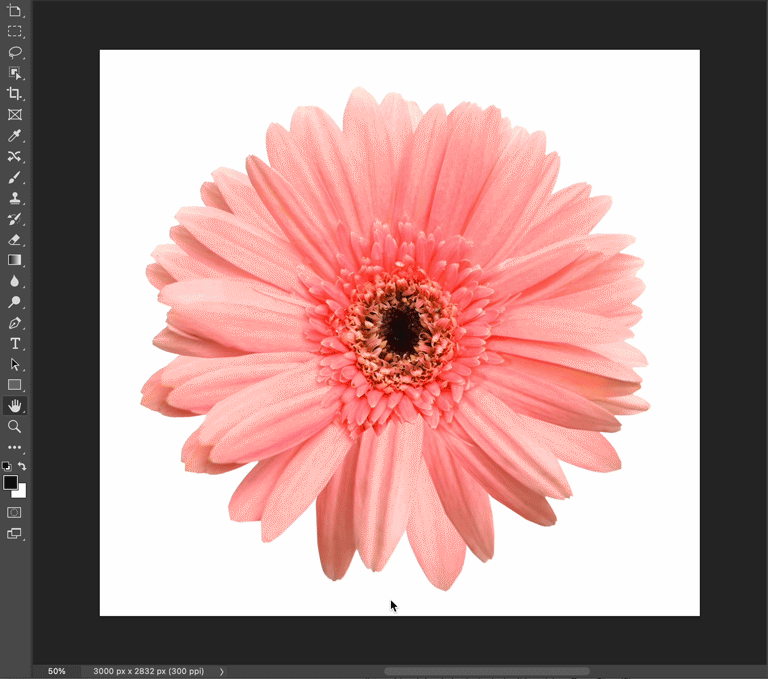
The Contextual Task Bar is an on-screen menu that recommends the most relevant next steps in several key workflows, reducing the number of clicks required to complete a project, and making the most common actions more easily accessible.

For example, when an object is selected, the Contextual Task Bar appears below your selection and suggests actions for selection refinement that you might want to use next, such as Select and Mask, Feather, Invert, Create Adjustment Layer, Fill Selection, or generate something with the new Generative Fill capabilities.
For more information go here.
Generative Fill
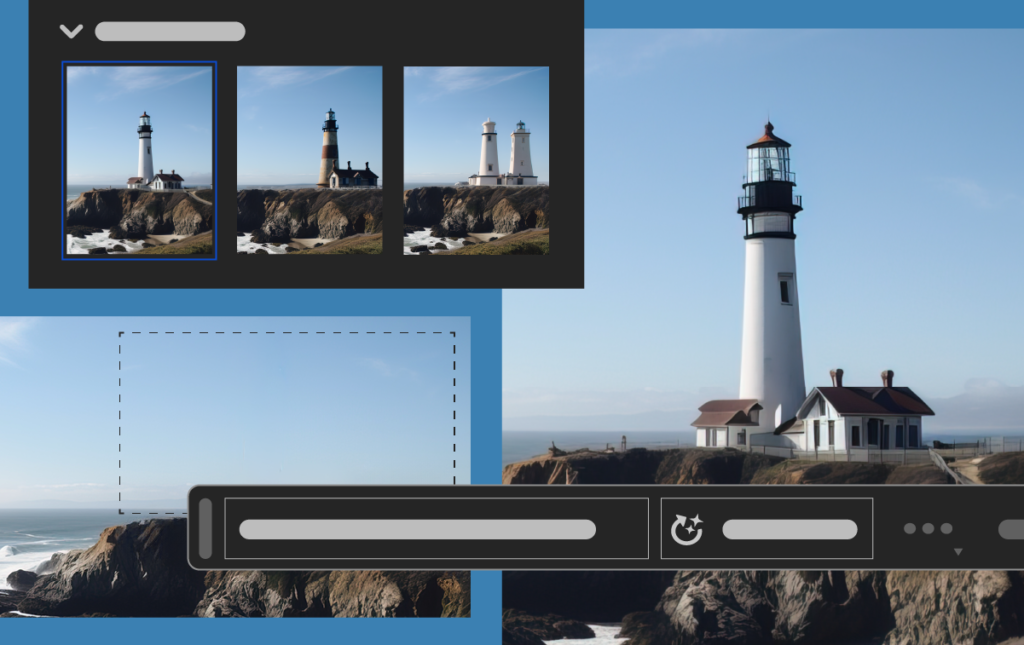
The revolutionary and magical new suite of AI-powered capabilities grounded in your innate creativity, enabling you to add, extend, or remove content from your images non-destructively using simple text prompts. You can achieve realistic results that will surprise, delight, and astound you in seconds.
Click here for a tutorial on how to use Generative Fill
DreamStudio

Midjourney
Explore examples here, Next Steps in Midjourney: Photorealistic Experience with AI Art





Read article here on: How to get great results with Midjourney learning bout being more precise with your text prompts.
DALL-E 2
DALL-E and DALL-E 2 are deep learning models developed by OpenAI to generate digital images from natural language descriptions, called “prompts”. DALL-E was revealed by OpenAI in a blog post in January 2021, and uses a version of GPT-3 modified to generate images. In April 2022, OpenAI announced DALL-E 2, a successor designed to generate more realistic images at higher resolutions that “can combine concepts, attributes, and styles”.
WEEK 4 – 6: 1 – 19 July
Picture story: design a page spread
Make A3 page spreads based on images made in-camera (analogue/ observational) and/or AI generated images (digital/ constructed). Follow the steps below:
1. Research Picture-Stories: Produce a mood board of newspaper layouts and magazine style picture stories. For reference use look at local stories from the JEP as well as international stories from magazine supplements in UK broadsheets newspaper ( e.g. The Sunday Times, The Guardian, The Telegraphs, Financial Times etc). Look at also at digital picture stories from the internet (see photo-agency websites: Lensculture, Magnum Photos, World Press Photo, AgenceVU, Panos Pictures. Alec Soth’s LBM Dispatch
Find picture-stories here in this folder: M:\Radio\Departments\Photography\Students\YR 13 OBSERVE, SEEK, CHALLENGE 2024-2025\Picture-stories
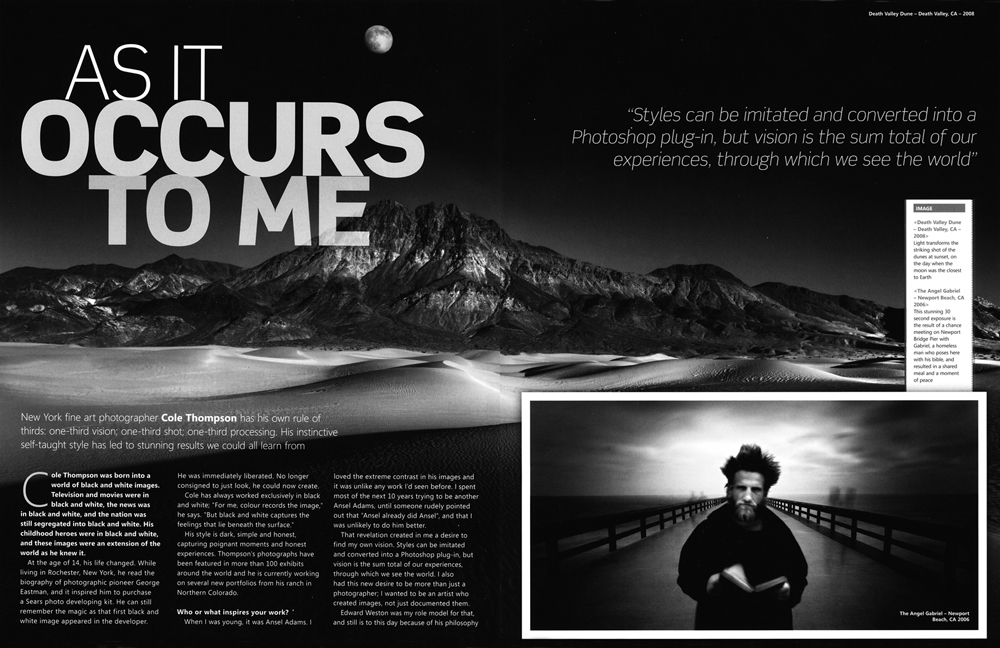
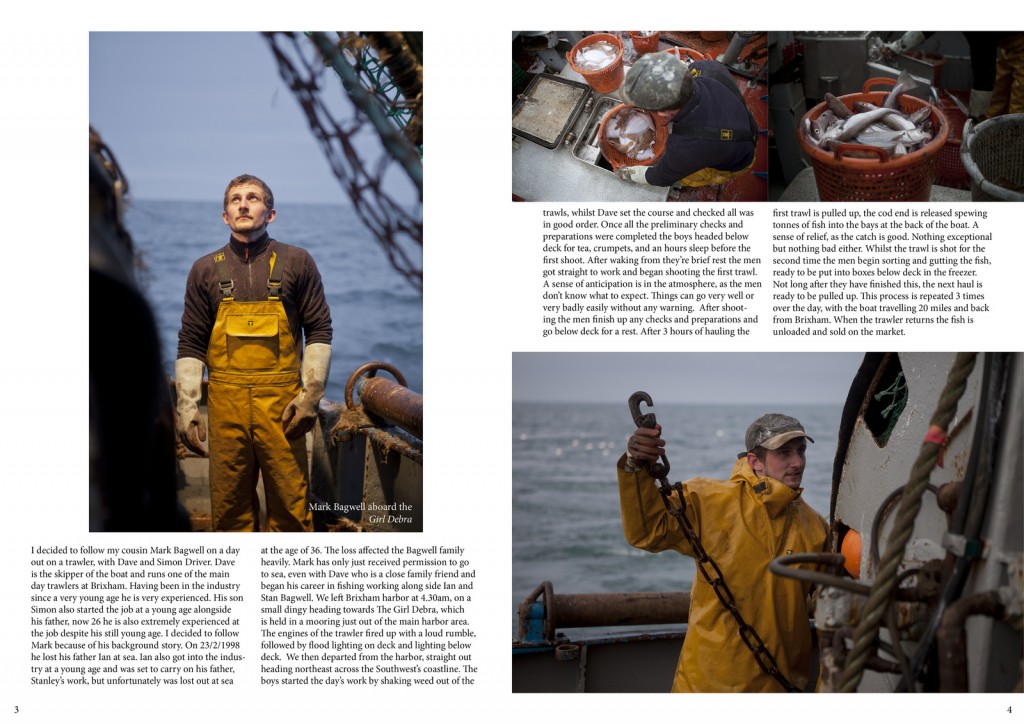
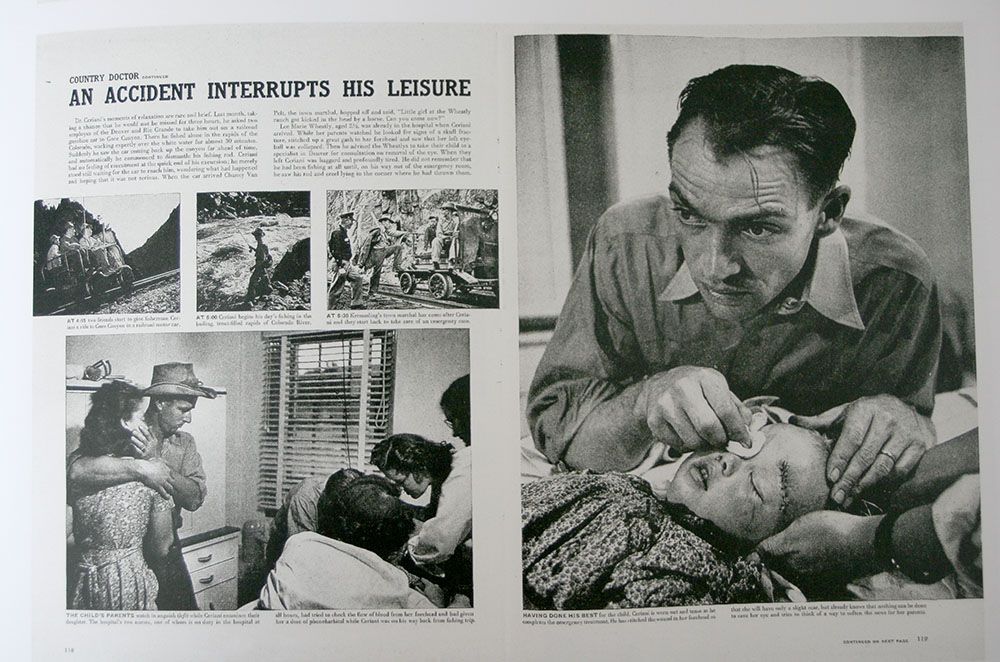
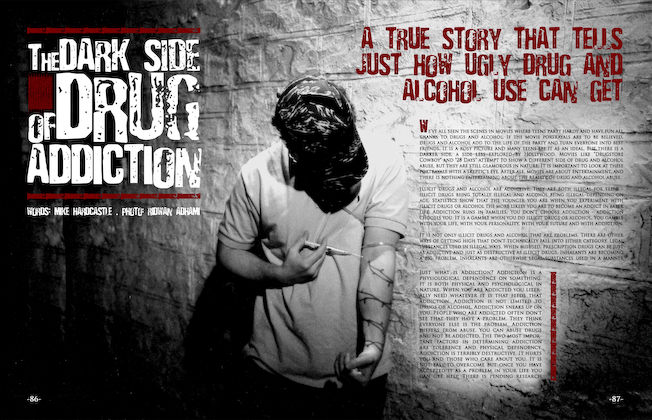

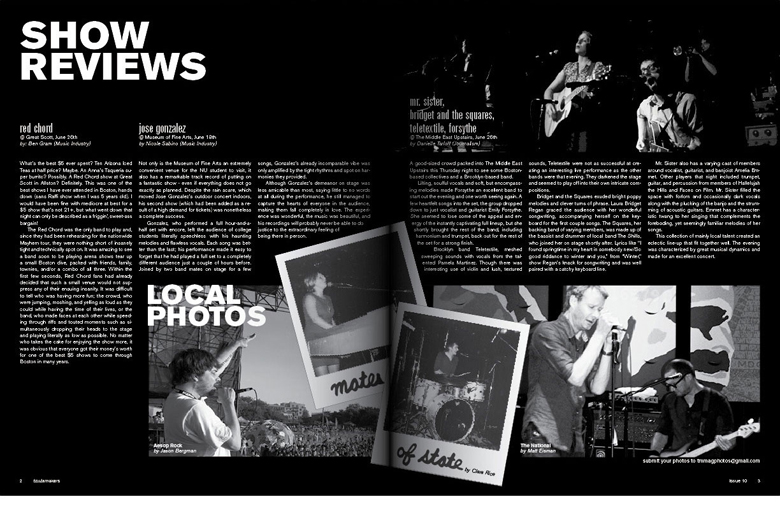
2. Analysis and deconstruction: Look at the layout of pictures and analyse how individual pictures relate and tell a story according to the construction of a traditional picture-story. Identify what types of pictures are more important than others e.g. which are major (establishing shots) or minor pictures (detail, relationship shot), and which types of portraits are used (formal, informal, environmental and person at work) see Powerpoint: A Traditional Picture Story below for further guidance. Analyse also the use of headline, text and captions to convey and construct a particular meaning or point of view.
The Traditional Picture Story_v1
Blogpost: Produce 1 Blogpost with moodboard of picture stories + analysis of one in relation to Traditional picture story
3. Headline, text, captions: Think of a creative title and write a selection of headlines that tell your story. Write also an introduction/ abstract that provide further context for your pictures story. Also write captions for each picture: who, what, where, when and put into a new post
4. A3 Page-Spread Designs: Produce at least two different designs/ picture-stories from your photographs. Class tutorial on page design using InDesign. Be creative in your layout and experiment with different ways to communicate your message by clever cropping, sequencing, juxta-positioning, typography, use of graphics etc. Think of catchy headline and also write a short text (50-100 words) and captions for images. Start with a rough sketch of how the page might work and begin to lay out pictures, major and minors.
a) Design a traditional newspaper layout
b) Design a magazine double-page spread
InDesign
Create new document
width: 420mm
height: 297
pages: 3
orientation: landscape
columns: 4
column gutter: 5mm
margins: top, bottom, inside, outside: 10mm
bleed: top, bottom, inside, outside: 3mm
5. Experimentation: Edit your final layout and designs – make sure you show experimentation in your blog of different design and layout ideas combining images, graphics and typography in a personal and creative manner. Produce at least 3 versions of each design
Blogpost: Produce 1 Blogpost which shows evidence of you design process using screen grabs and annotation.
6. Evaluation: Reflect on your final design ideas and explain in some detail how well you realised your intentions and reflect on what you learned/ What could you improve? How?
7. Presentation: Print, mount and present final designs and any other final outcomes, such your best 3-5 images and present as final print.
Blogpost: Produce 1 Blogpost with your final page-spreads and write an evaluation.
PRINT FOLDER: M:\Radio\Departments\Photography\Students\Image Transfer\OBSERVE-SEEK-CHALLENGE\PRINTS