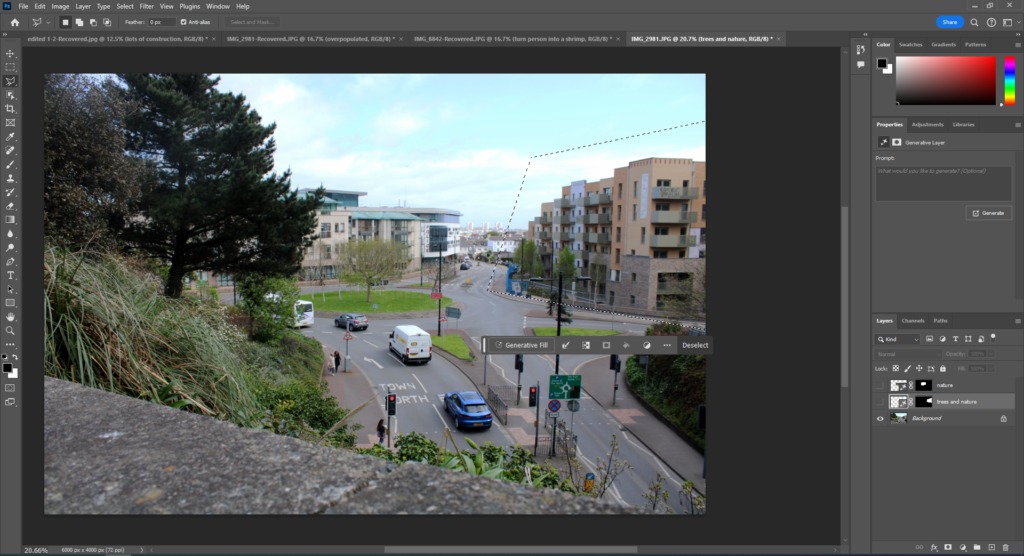


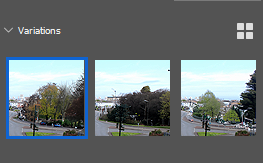
When using AI to editing my photos I had to go through the process of using the polygonal lasso tool selecting the part of the image I wanted to change then then there is a little section where you can type so you can give it key words almost and it will try and add that. For example for mine i put trees and nature then it comes up with three variations which you can see above where you can select the best one or if you don’t like any try it again with different key words.



These were the three images I came up with I wanted to try and do it so it would tell a story with the first being all natural before us humans started to change things and start to ruin the environment so I used words like nature, pond, trees and plants etc… I think it came out really well as it does appear very natural.
The second image I was trying to get in-between so where it had start to be built on however it wasn’t bad yet. So I kept the roads from the original photo I removed the flats on the right with AI then I started to change some of the ca to make them look older. I made sure to still have lots of greenery and plants to show that its not been too built up yet.
However for the last one I got rid of all the roads added a flooded area. I also kept the flats however I did change them slightly to make them appear more worn down. I even added more buildings in the background to emphasise how built up it now is. There is still some plants in the lastly image however they look kind of dead and lifeless they are this vivid green like other others are.
