Camera settings + exposure values
Aperture
Aperture controls the blur or sharpness of an image. f/2.8 blurs the background so makes the subject stand out so is used in portraits. Lower number means more background blur. f/22 has a clear background so is used in landscapes.
Shutter Speed
Shutter Speed is how long the camera is taking the photograph. A longer shutter speed (i.e 1 sec) will have moving objects blurred. This shows movement. A shorter shutter speed (i.e 1/4000) will have a moving object crisp.
ISO
ISO affects the exposure by sensing how much light to let in. On a bright day you would use a low ISO so it isn’t as sensitive and in the dark you would need a high ISO. You always want to be using the lowest ISO possible because it will look grainy otherwise.
Camera simulator


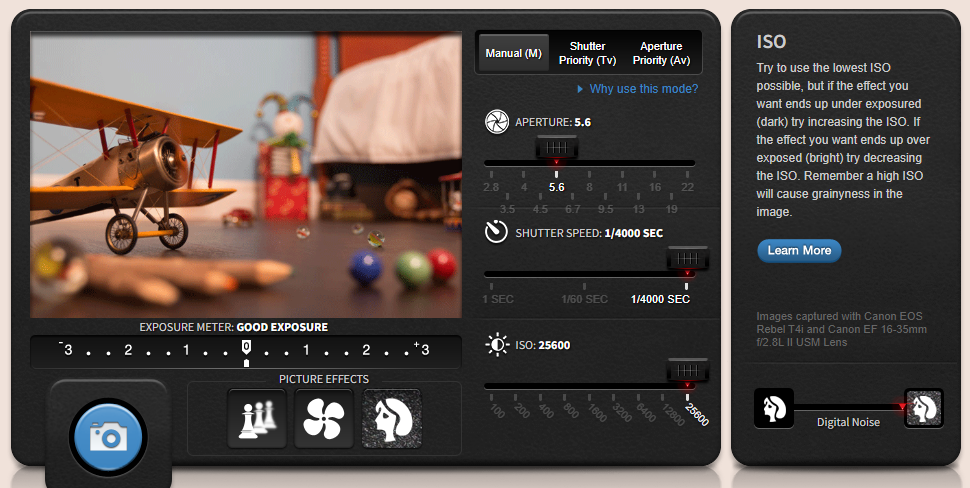



I used Cannons camera simulator three times with different settings to see what affect they had on a photograph and I think the third turned out the best. The colours are bright, the shutter speed is slow so shows movement and the background is slightly blurry so the aeroplane stands out. The photo before is grainy and too dark but the propeller is completely still. The second photo had its ISO too high and looked grainy and the first was a bit too overexposed.
