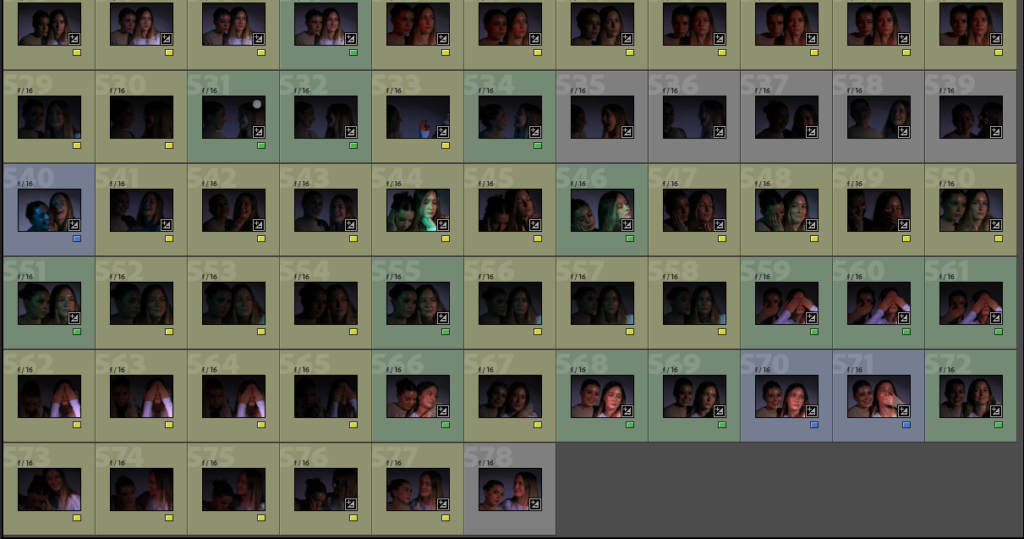


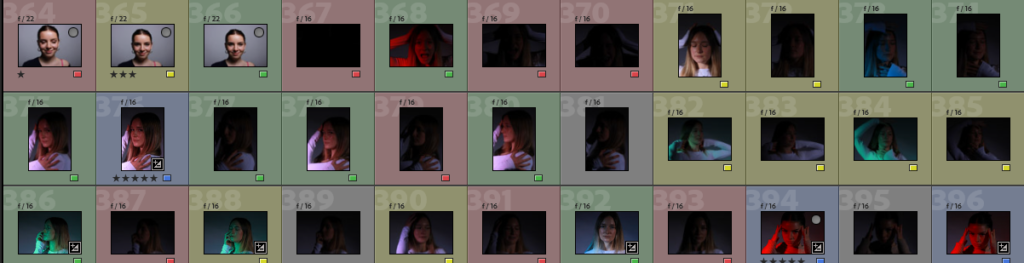
For this photoshoot I took photos of two models using a honeycomb head and a snout head on the lights. I had one person standing next to the lights and holding the coloured gels. I wanted this person to be interchanging with multiple colours such as pink, purple, red, blue, yellow, white and green.
I had one person standing next to my model and holding different shades of reflectors such as silver, gold and bronze. This was to help have the light shine onto my subjects eyes more so that there isn’t shade or shadows reflecting onto my models face. They also moved the honeycomb head to different angles to capture different angles from the light.
I had one person then sitting or standing whilst posing naturally in front of the camera for me to photograph. I told them to look at all different angles for my diamond cameos (inspired by Henry Mullins) I also asked her to do some more natural poses and for her to also do some poses either looking directly at the camera or looking in different directions and using her hands to add extra effect to her posing.
HERE ARE MY BEST IMAGES



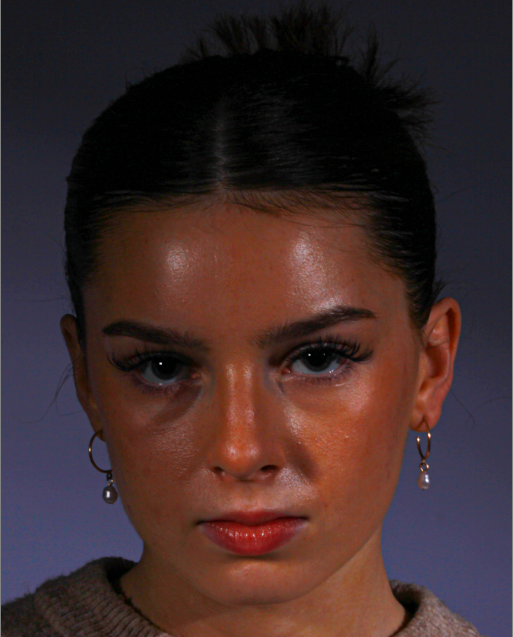



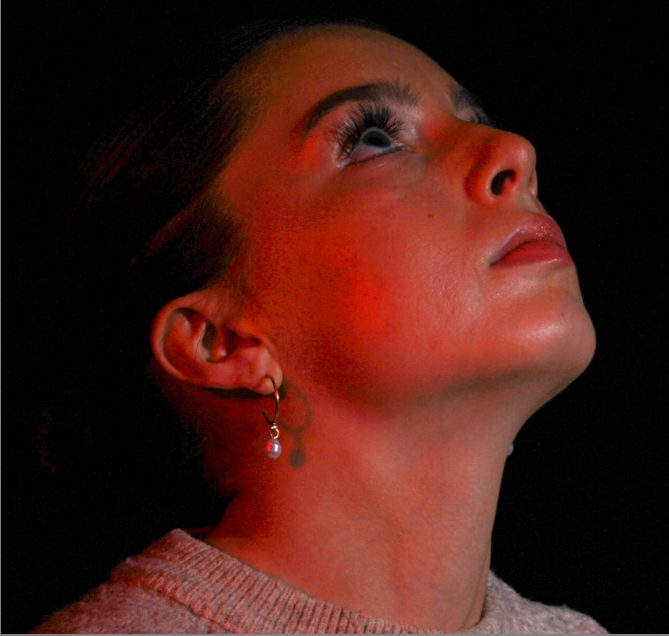












I particularly like these photos because they show a contrast of emotions through two people. The covering of the mouth shows a tack of identity to one of the people. And I also asked my models to have different expressions to each other such as e.g. sad and happy and vies versa.


I created these images in Adobe photoshop, I think they create a sense of ‘false identity’ and mystery as they could possibly show the persons real ‘self’ or ‘story’. I really like this double exposure effect for my photos and I think it helps improve their meaning behind it.
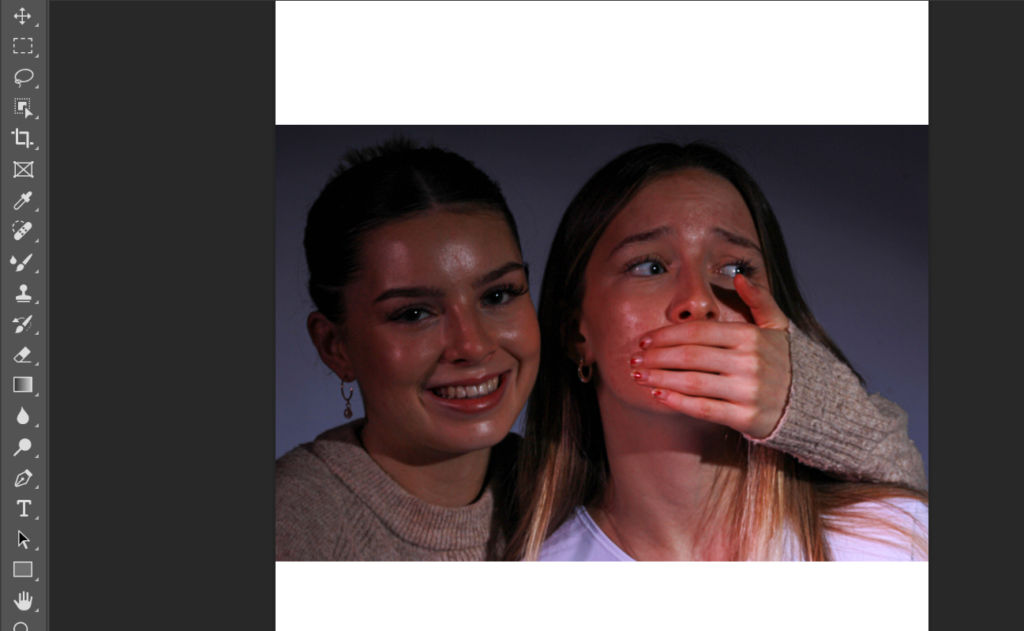
I first opened two photos in two different tabs in Photoshop.

I then clicked and dragged my second photo onto my first photo.
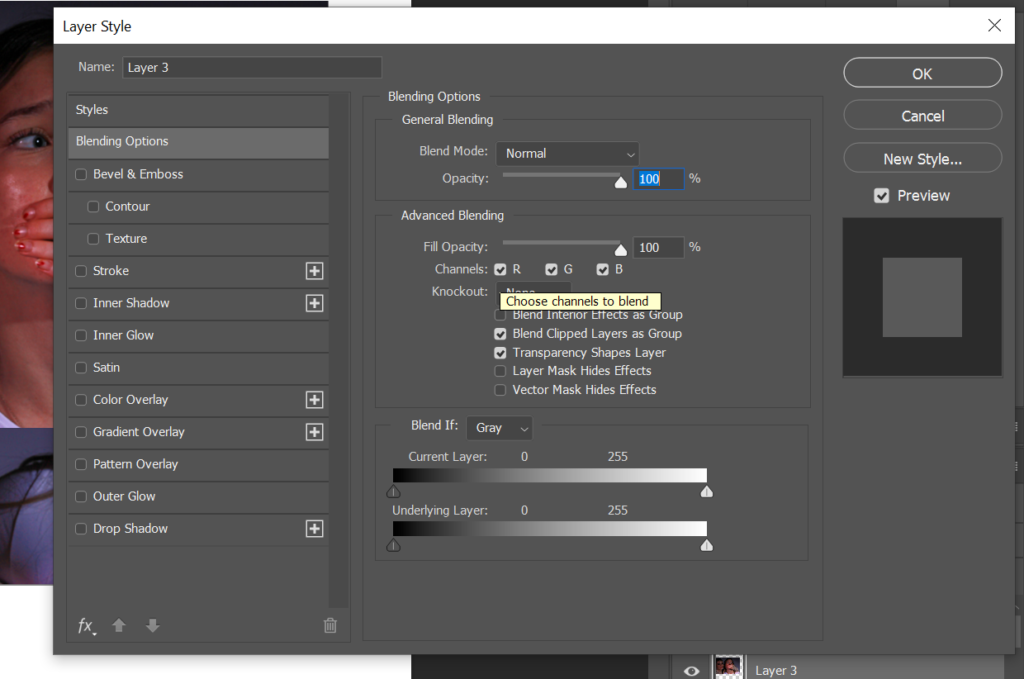
I then double clicked on the layer I dragged and deselected R in the channel section of the options menu for the first creation I made and then for my second creation clicked R and B.
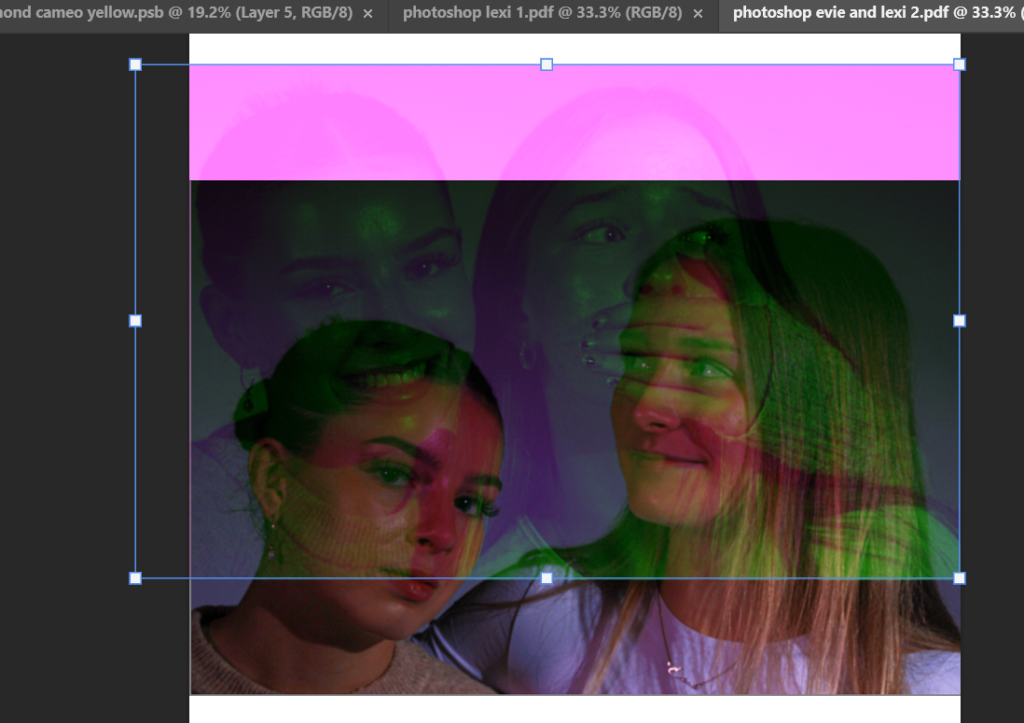
I then repositioned my photo to fit to my preference.

I then spent some time ‘experimenting’ with my editing and colours by combining multiple photos in a collage-like formation, I then worked on my layers and added different settings and opacities on each photo to create this final product of a combination of 4 headshots I created. I like this because it combines a mixture of lots of colours like blue, red, purple, green and black and white.
