My final mock ups:
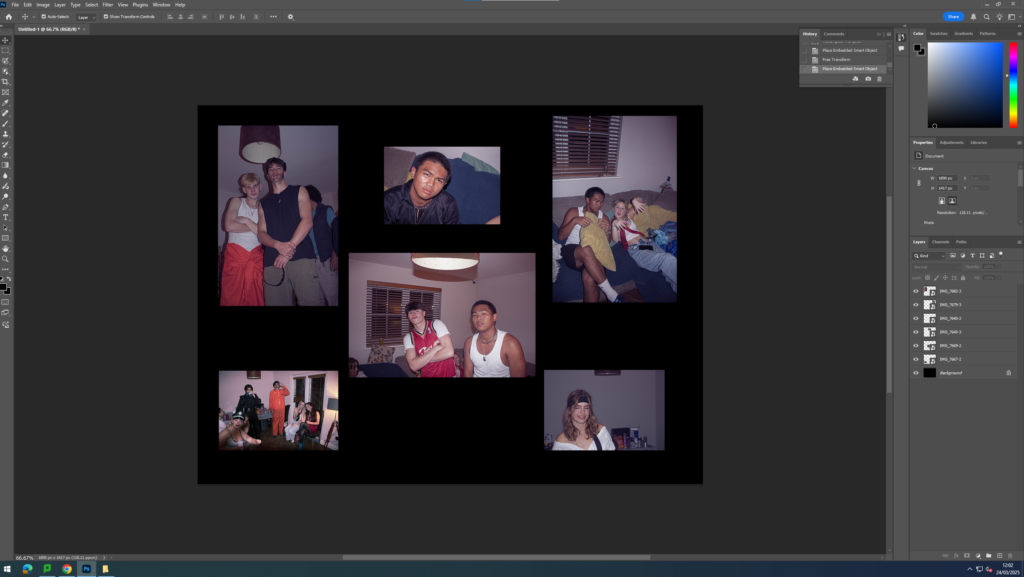

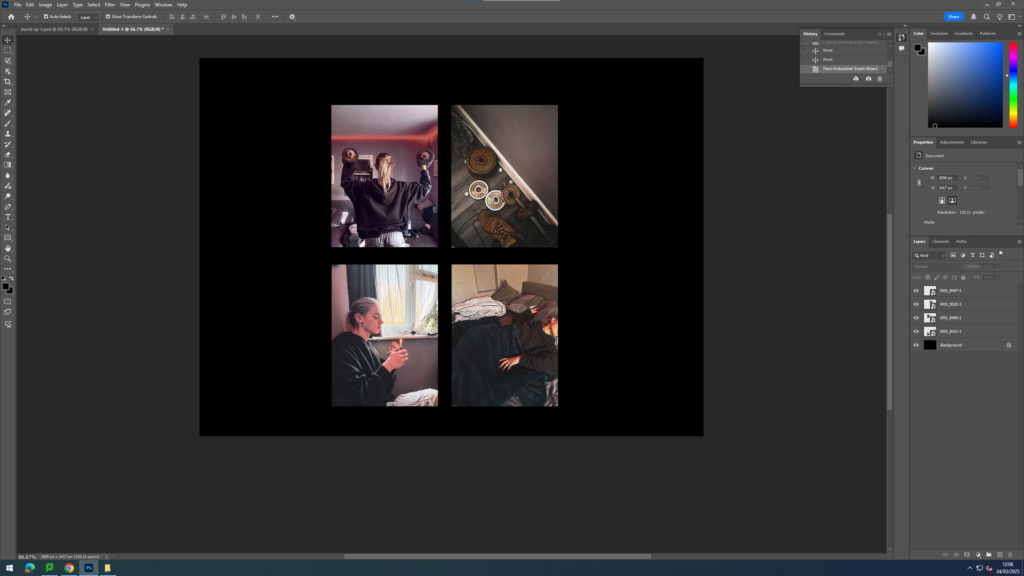

For my mock ups, I did the same layout as my mounted final images. I used photoshop, then imported the images on to the blank screen.
First, you open up photoshop and create a format, i used photoshop default.
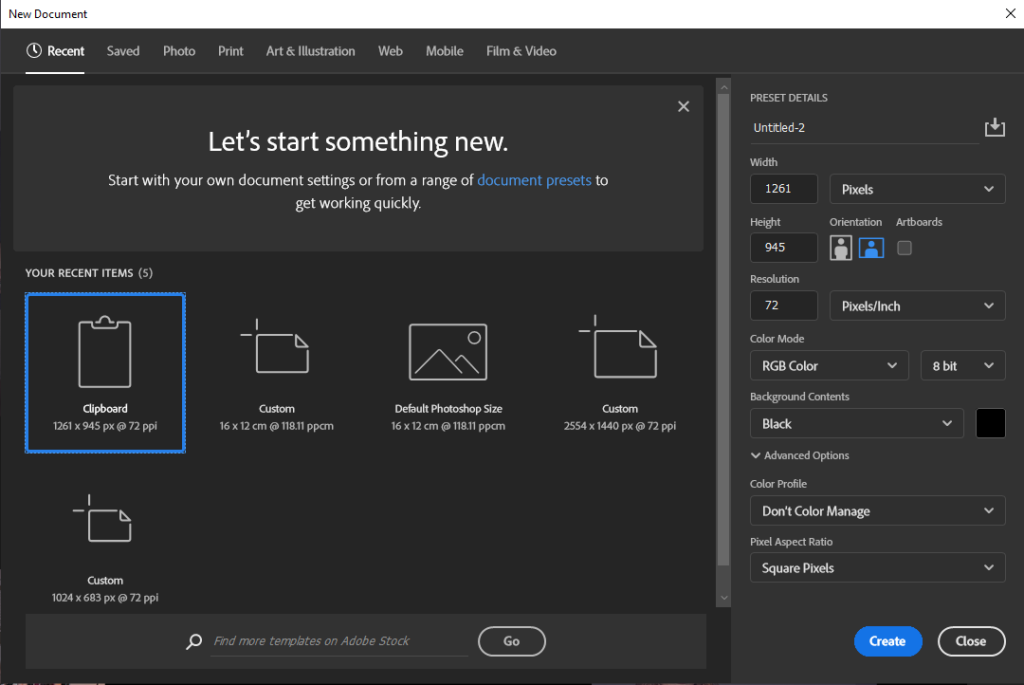
Then you pick a background colour; i used black like my real life one.
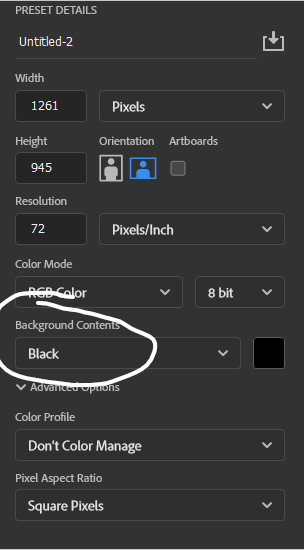
After that you press create and a black screen pops up.
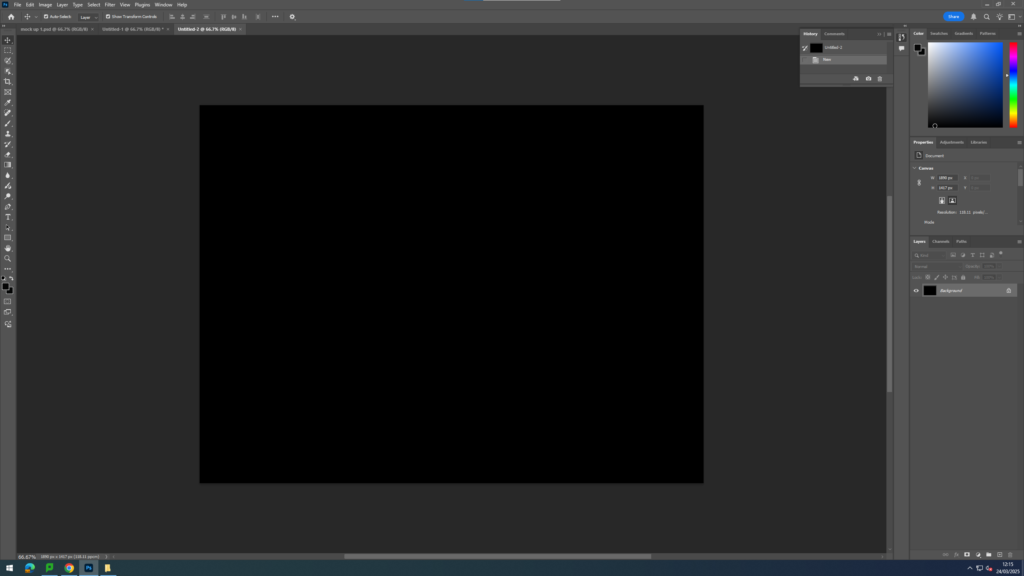
You then use the select tool to create boxes on your sheet, this allows the images to be imported to the sheet.

Next, you open up documents and get your file up. You select the picture you want then drag on to the sheet.
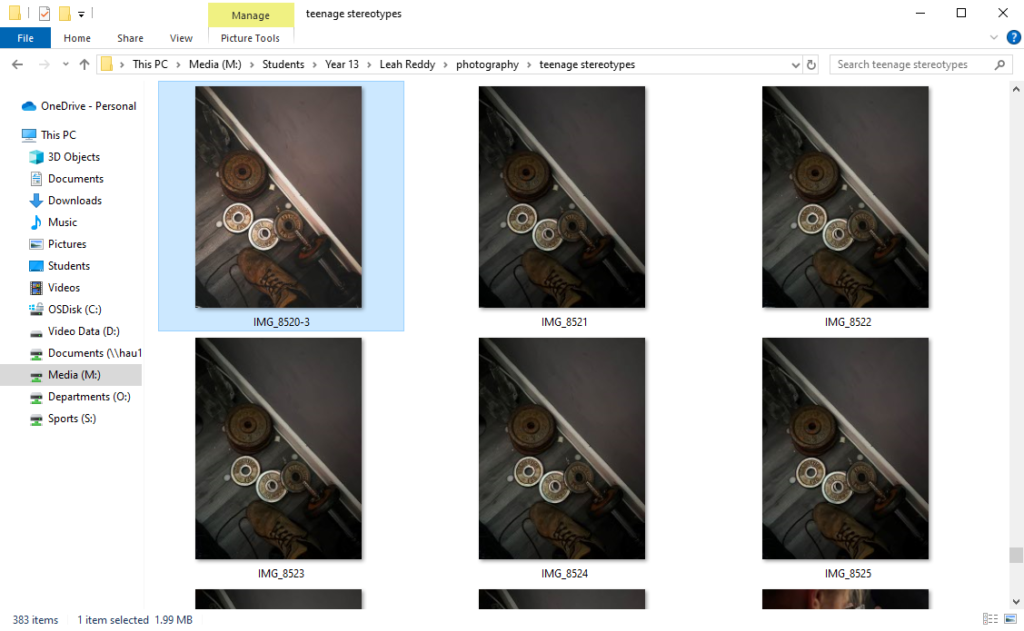
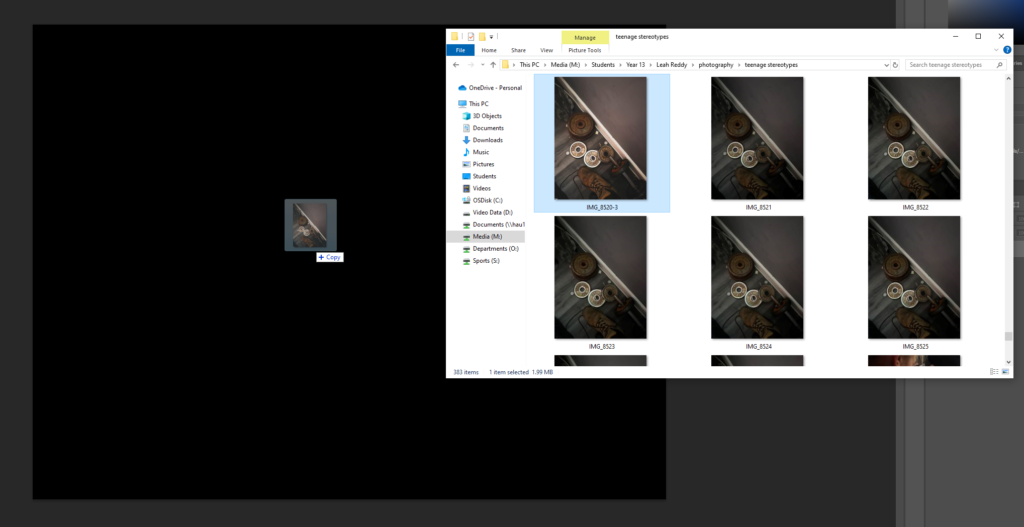
You can adjust the size and placement by using the select tool.
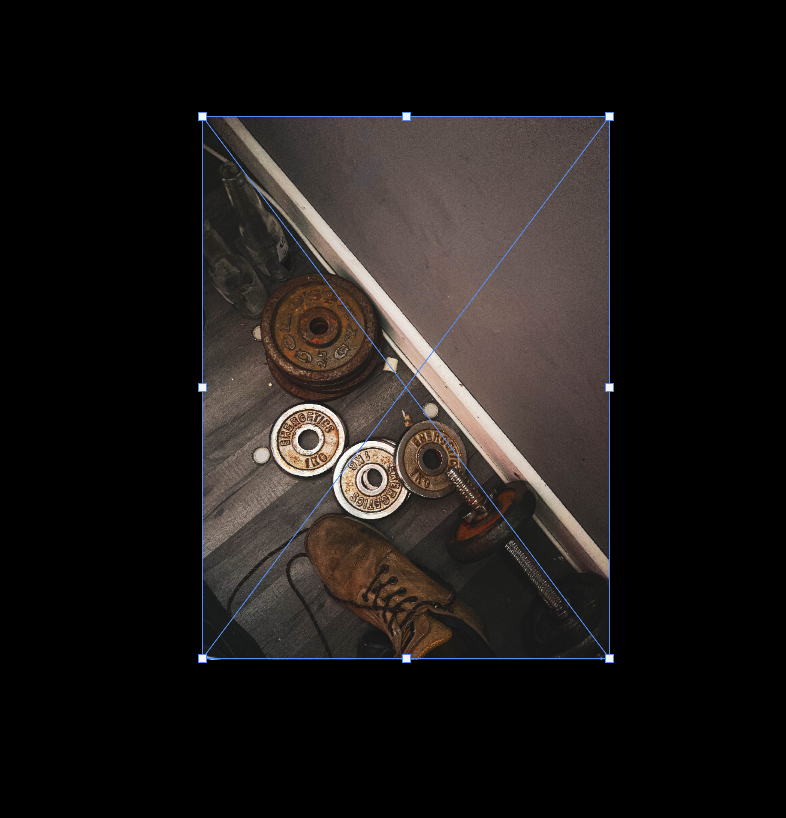
I put all the pictures in to a layout I wanted, again to match my final mounted images. I was then left with what’s presented.
