To create my virtual gallery I used ArtSteps.
How?
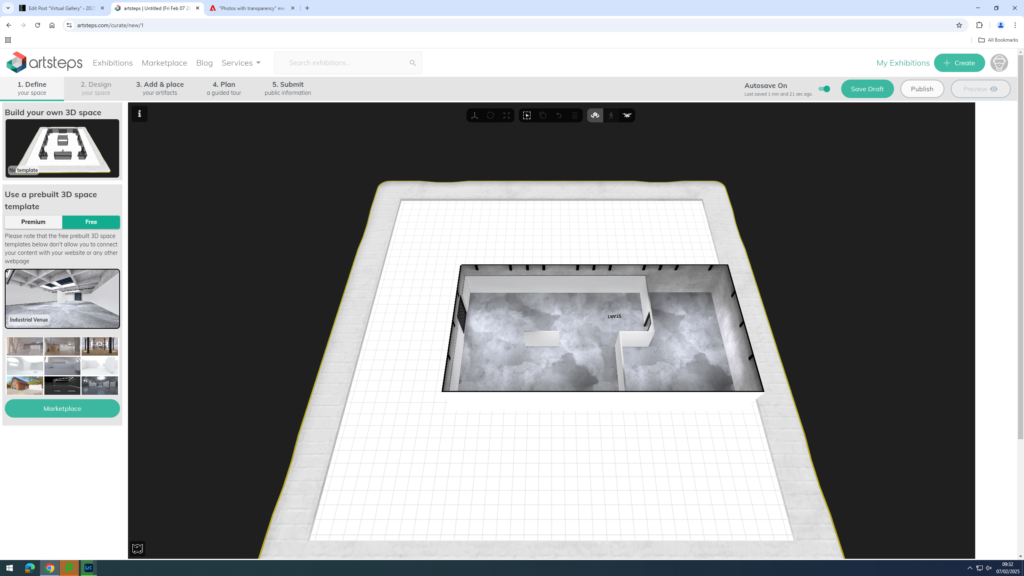
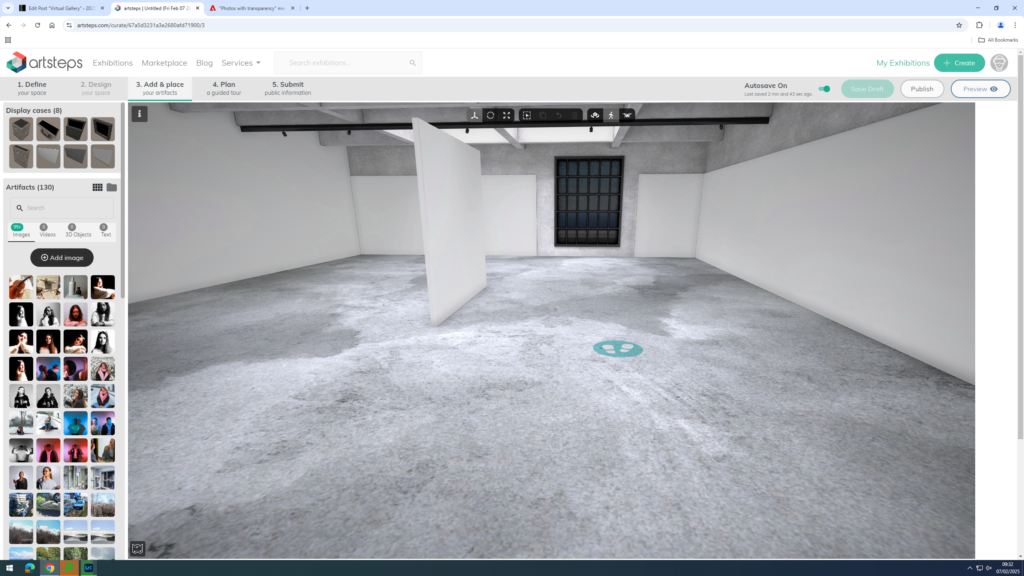
First, I chose which studio I wanted to use for my virtual gallery.
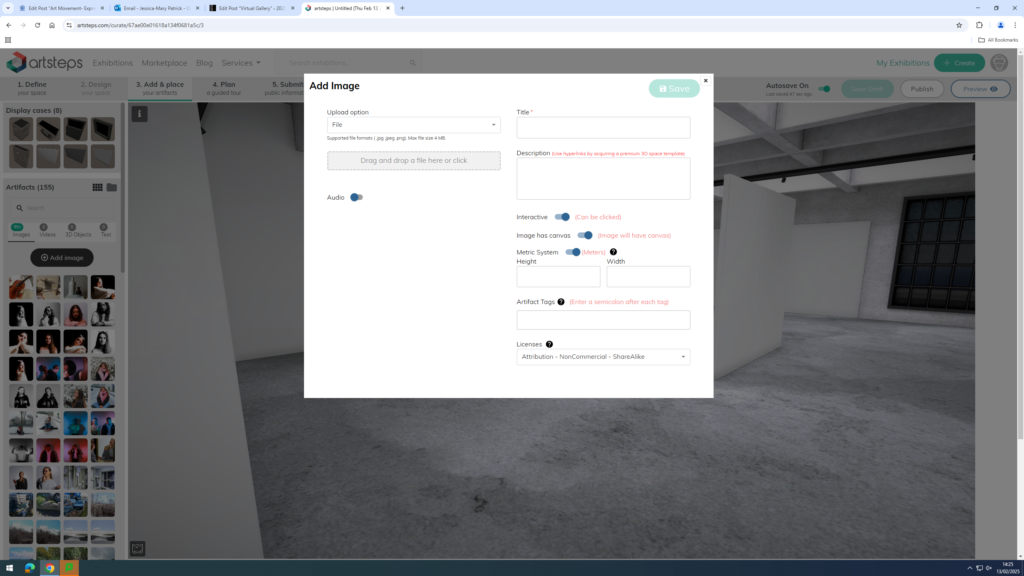
Next, I dragged my images into Artsteps from my documents.
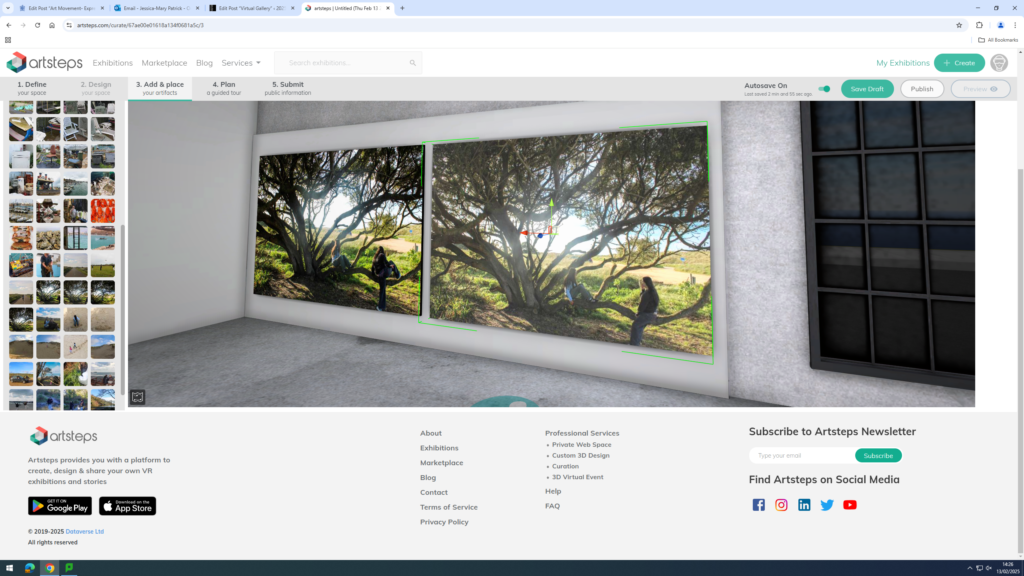
Then, I placed my images where I wanted them in my studio.

Finally, I chose which frames I wanted on my images. I chose the dark brown frame, because I thought it best suited my images.
Final Virtual Gallery









Evaluation
Overall, I think my photoshoots went well, as they displayed the themes youth and identity well, by presenting different activities, which abided by or opposed stereotypical norms. I also presented my youth and identity in particular, as I displayed activities I enjoyed doing in my youth and activities I still do and enjoy now.
I also think my virtual gallery is aesthetically pleasing, because my images go well together and have been displayed well together, similarly to my photobook. I have also used my best images, which I have used in my photobook in my virtual gallery as well.
