
For my second photoshoot I decided to focus on photographing my mum in the same style as older images of her.
Selecting images:
I selected 4 images that I was going to restage. I chose a variety of images with various different angles and poses. When doing my photoshoot I aimed to use similar props to the original images such as the cap.

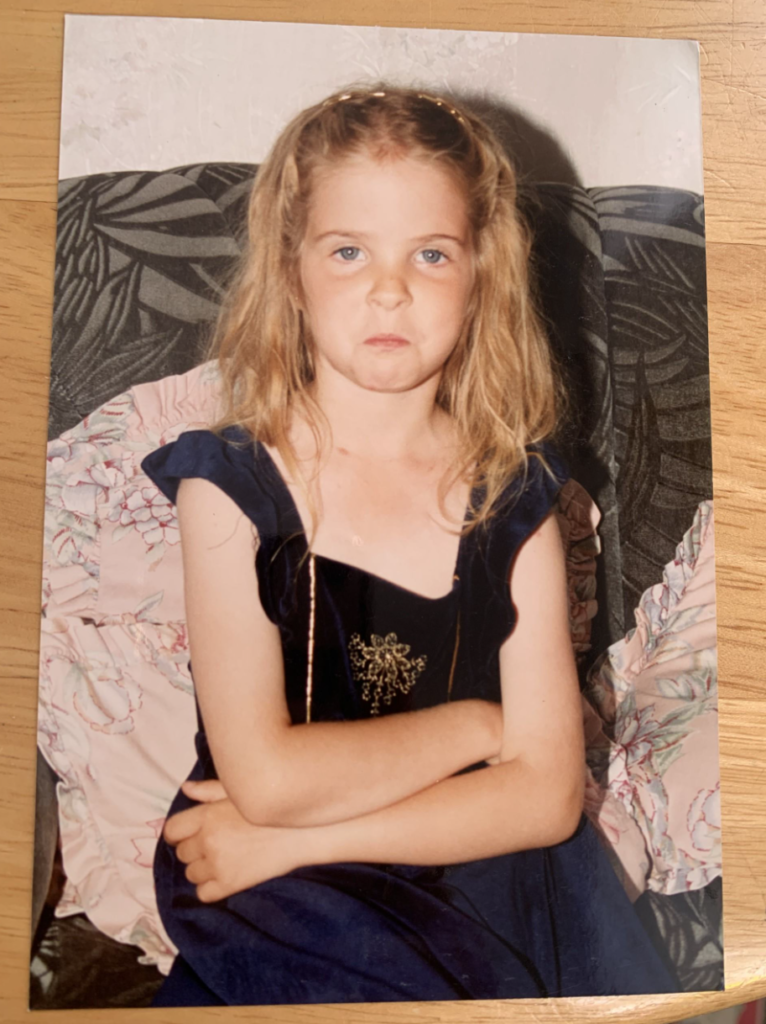

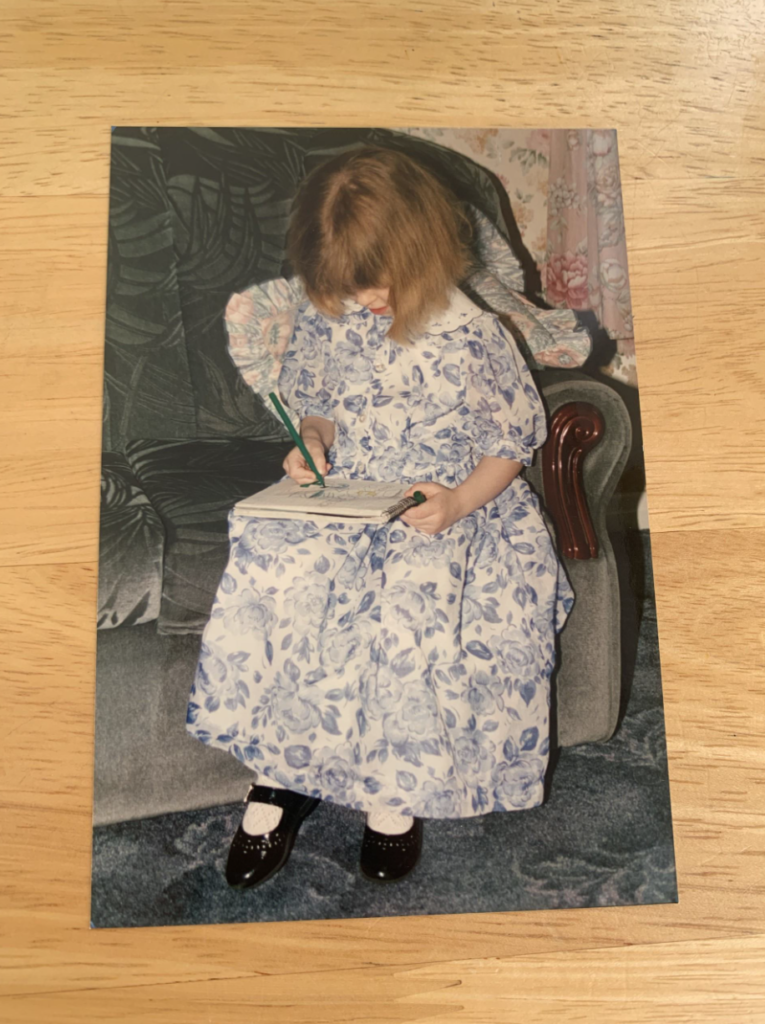
Photoshoot:

I went through my images and selected my best images as white flags and the ones which aren’t as successful as black flags.
Best images:
I then went through and chose my favourite image for each category (each photo I recreated). These are the images which I will focus on editing.

Editing my images
I created a total of 8 edits from the 4 selected images, these are basic edits I have created where I have just adjusted basic settings. I also made a black and white copy of each of my edits so I can decide which one I will prefer to use within my photobook.
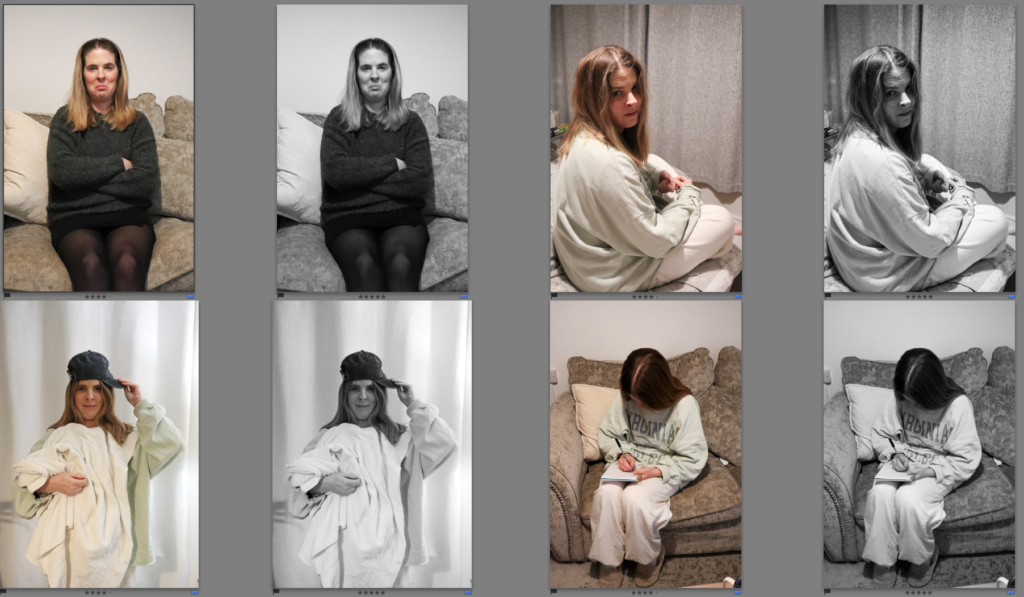
Edit 1:

I found that the before image had a lot of warm tones in it, to fix this I reduced the temperature of the image. I also increased the exposure of it as it was quite dark. I like how this image has turned out as I managed to achieve a similar look to the original image that I aimed to restage.

Edit 2:

To make it similar to the original image I flipped the photo horizontal as that is the same way the original photo has been taken. To do this I selected the option ‘photo’ along the top, and then selected flip horizontal. I did similar adjustments to this image like I did for the previous edit as it also had a warm tone to it.

Edit 3:

For this photo I cropped the top of the curtains out as well as most of the shadows on the left. I also cropped out the lamp. I prefer the black and white version of this image to the coloured one as I don’t think the colours go well together in the original image.
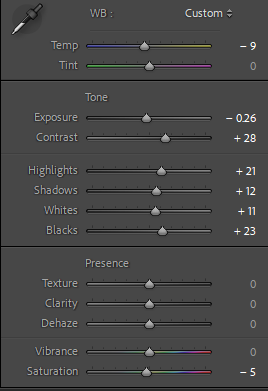
Edit 4:

The unedited image was underexposed as it was quite dark, therefore I increased the exposure and I also increased the contrast to make the image sharper and more detailed.
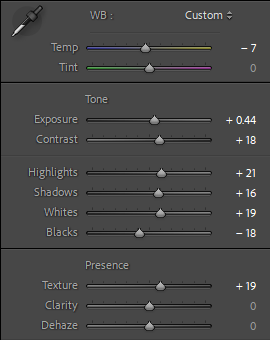
Experimental edits:
Edit 1:

I set up my screen like this so I was able to adjust the tones of my image to match the original one. I experimented with adjusting the tone to make it more pink/ purple like the original image.
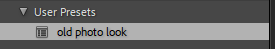
To make further editing easier I chose to create my own preset so I am able to apply it to my other edits.
Other edits with this preset:

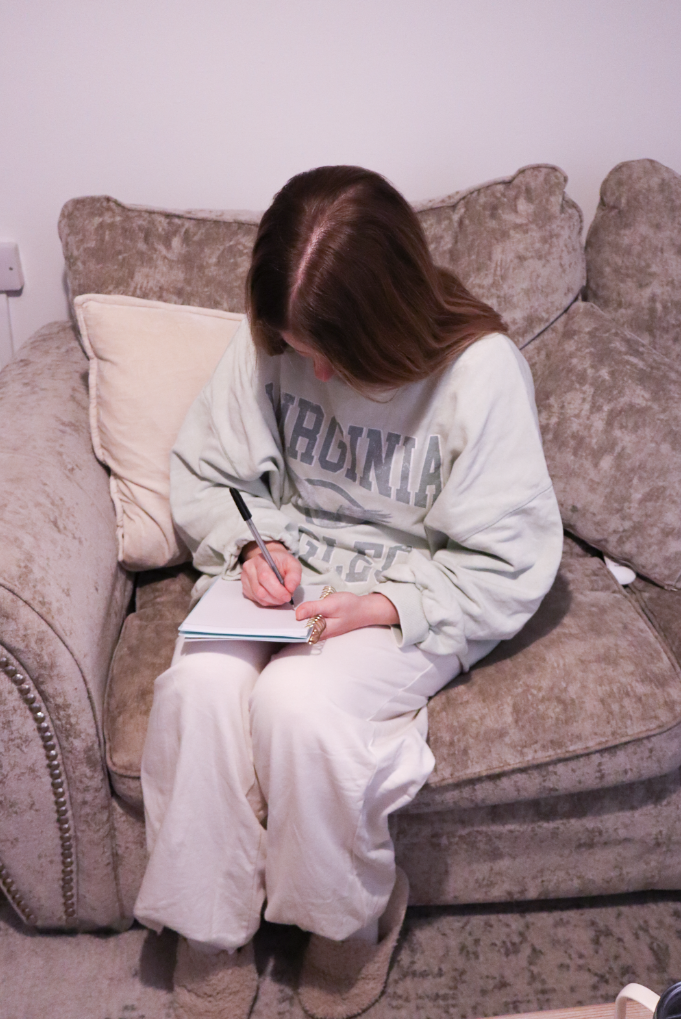

Evaluation:
Overall I think this shoot went well as I managed to recreate multiple old images in a similar way. I was also able to edit them in similar ways to the original images.
