For this photoshoot, Instead of the lighting studio, I would like to take some Cindy Sherman- type images in black and white. For this I would take them at a house which is an easy and accessible place to take photos. I chose to pick a house that gives a more old- fashioned impression. I had my model Lexi hold poses that were similar to Cindy Sherman’s poses. This is in hopes to replicate some of Cindy’s work, but to also interpret her work and make it my own.
PLANNING AND PREPARATION
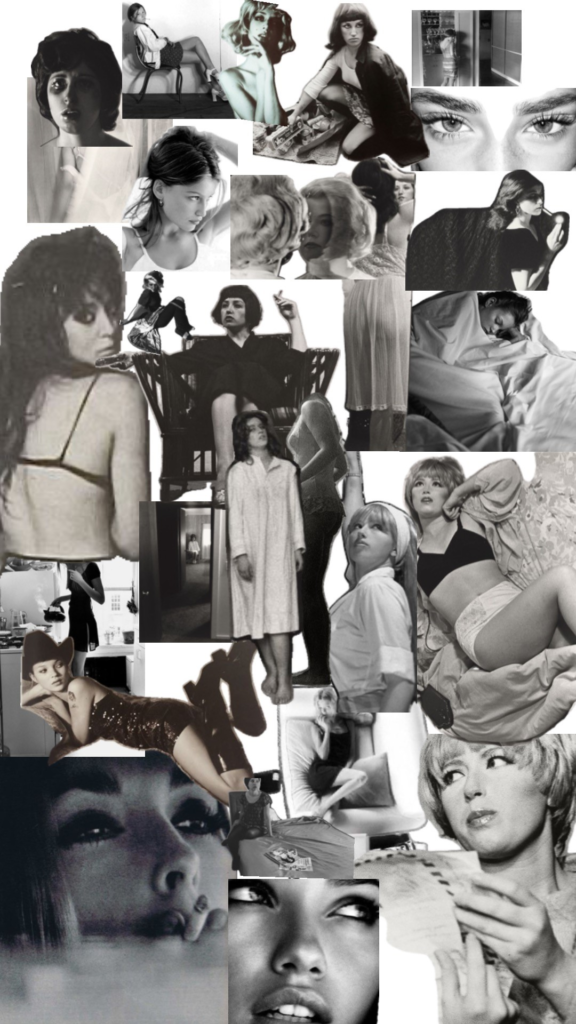
I chose to make this mood board to give me ideas on what I want to incorporate when it comes to my Cindy Sherman inspired photoshoot. I decided to cut out both photos of Cindy Sherman’s photography and photos relating to people and genres of photos that I would like to include. These ideas could consist of makeup, hair, posing and expression.
In this photoshoot my model could be in a range of positions such as:
- Leaning against a door
- Looking out the window
- Sitting/ lying on the floor
- Working in the kitchen
- Reading something
- Writing something
- Thinking about something
- Looking over her shoulder
- Looking down or up
- Looking left or right
- Staring straight into the camera lens
- Sitting in a chair
These posing and positioning ideas will help me when it comes to having ideas when taking my photos. I aim to take around 50 or more photo. These will consist of multiple poses, setups and locations around my models house. I chose this location because this house has a more older, rustic and old- fashioned impression, which I decided was the best location to take my photos, instead of using the lighting studio.
I have decided to prioritize the content such as posing, facial experiments and merely the inspiration of Cindy Sherman’s content. I will attempt to maintain good lighting and camera settings, however It is not my main priority.
Some aspects I need to remember:
- To experiment was exposure
- Keep lighting simple
- Frame my subject
- Use black and white
- Experiment with different camera settings
- Plan ahead of time
- Have a clear plan of the costume, hair and makeup I would like my model to do.
- Use Lightroom and photoshop to further edit my photos

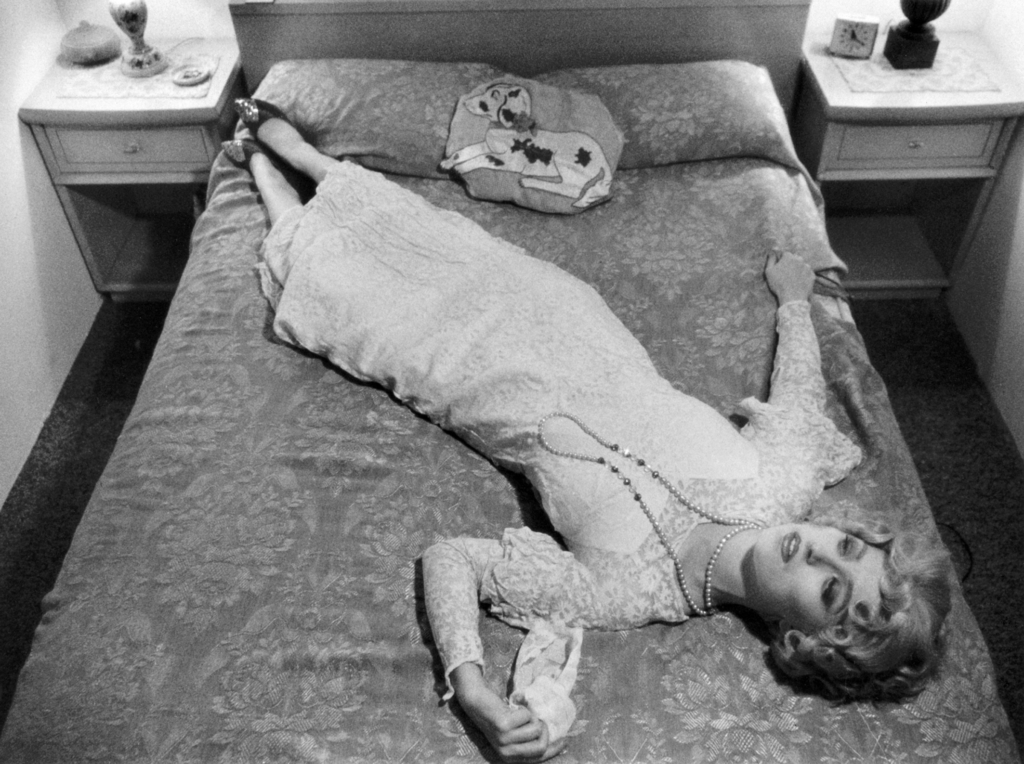
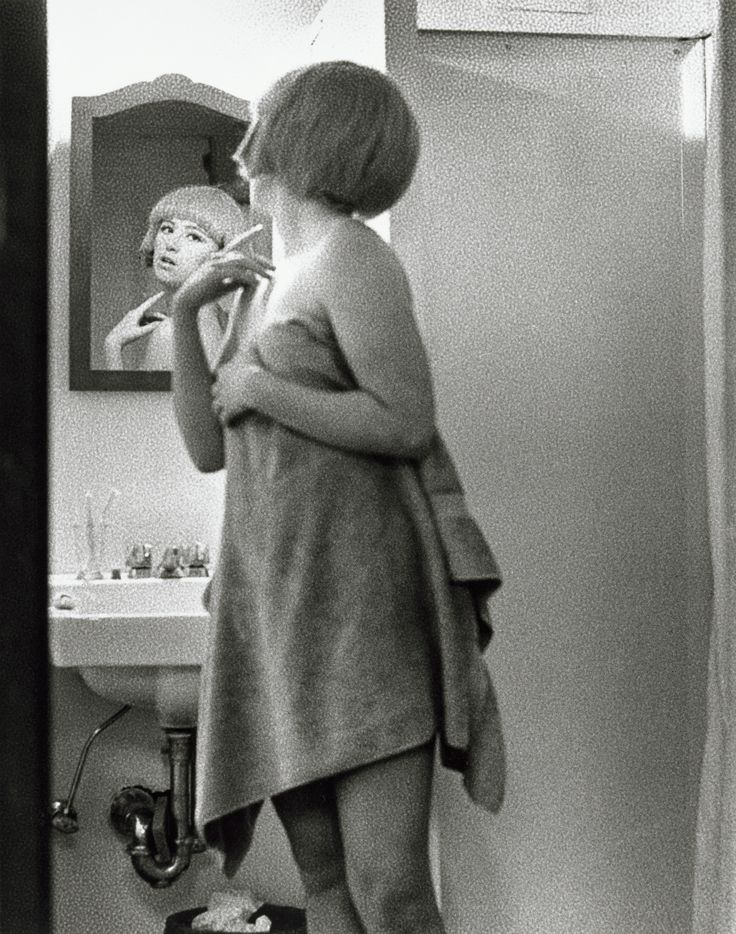

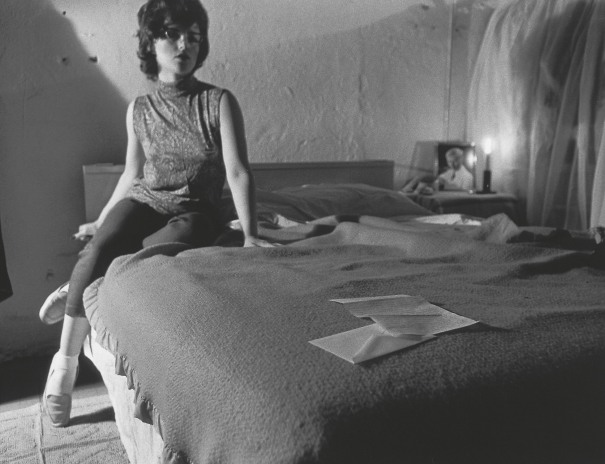
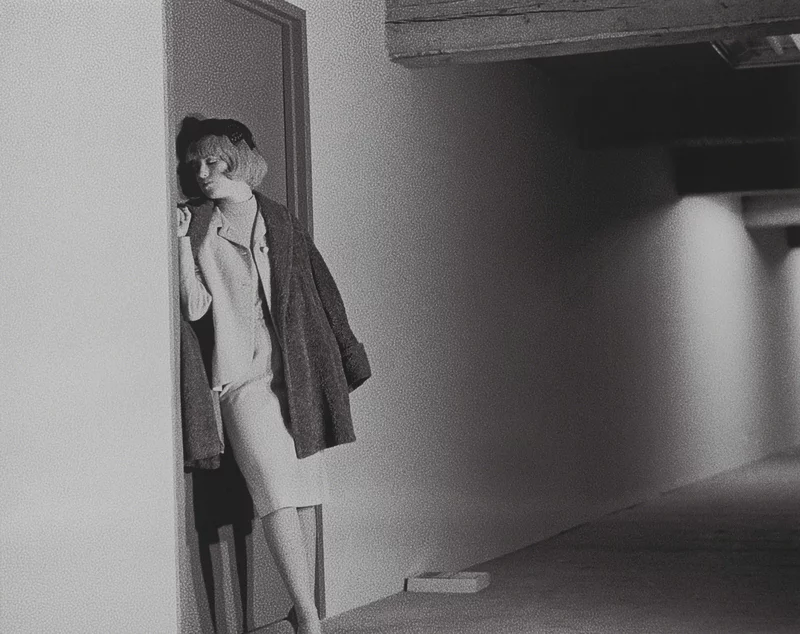
These are 6 main photos I would like to attempt to recreate and mirror with my own photoshoot and model. I think the two main thing to help show I an recreating Cindy Sherman’s photography is costume and locations.
The costume similar to what Cindy wears are items such as:
- Long pearls
- Long dresses
- Scarves
- Aprons
- Towels
- Long coats
- Heels
- Gloves
The locations similar to where Cindy goes are places such as:
- Kitchen
- On a chair
- Bedroom
- Living room
- Bathroom
- Dining room
ALL PHOTOSHOOT PHOTOS
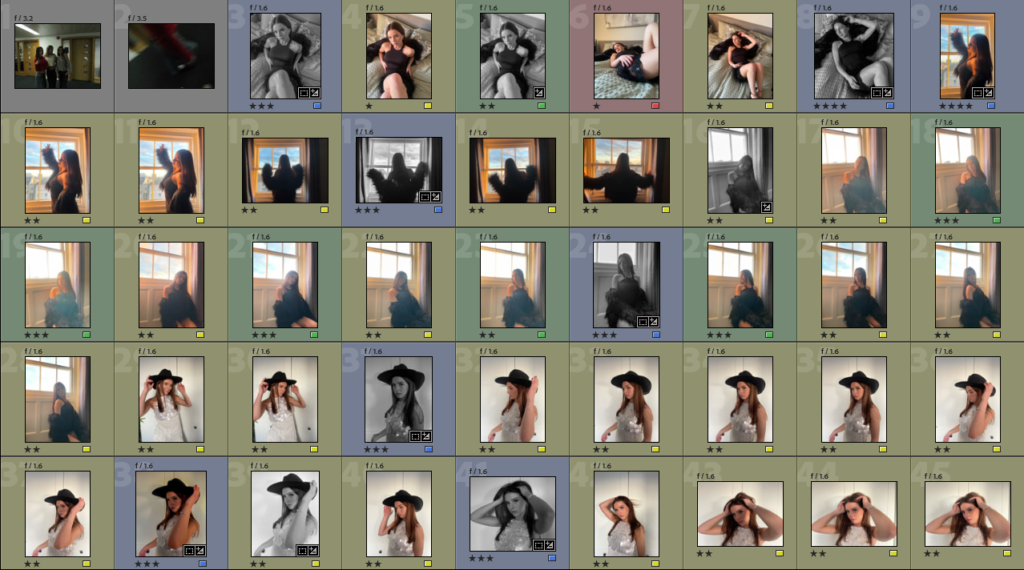
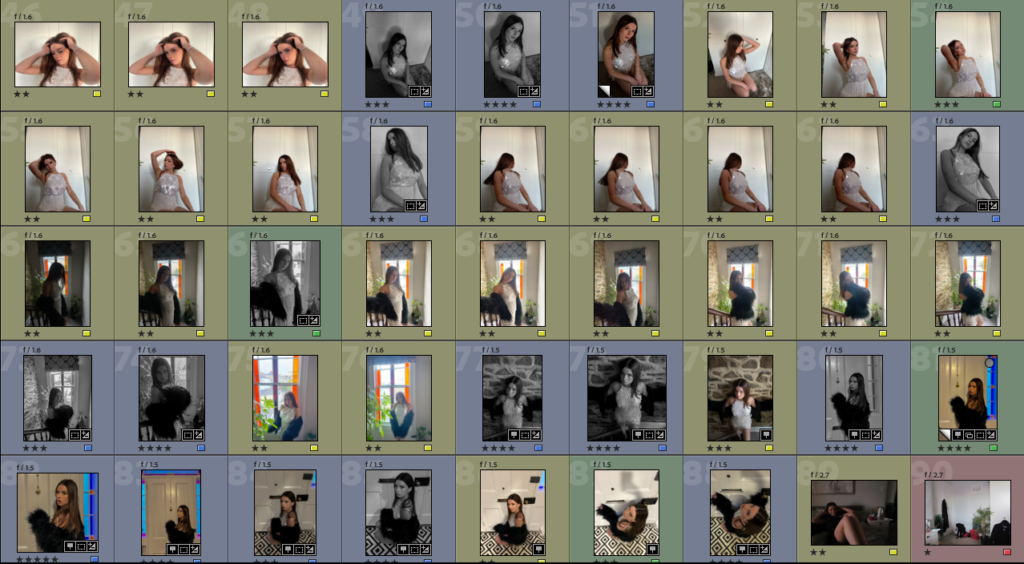
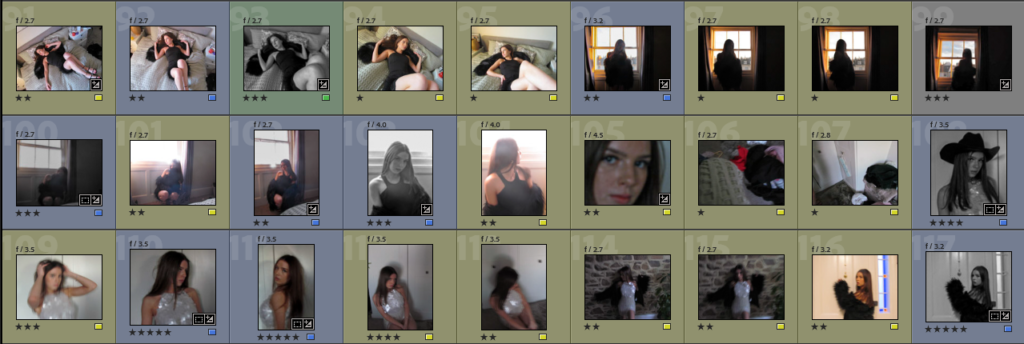
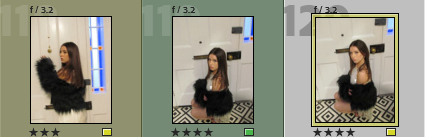
Here are all the photos I took for my Cindy Sherman inspired photoshoot outside of school. I decided to categorise these images through having my least favourite images of a low quality labelled red. This may be a fuzzy, blurry low quality image which is accidental or used for experimentation with camera settings. I then have my yellow images which are of a higher quality but could be possibly slightly fuzzy or have the wrong camera settings. A green category image may be an image of high quality and may be used to edit. A blue image is an image that is edited and of its highest quality.
Example of a red category image:

Example of a yellow category image:

Example of a green category image:

Example of a blue category image:

In the first 10 minutes of my photoshoot, I decided to work with a lower quality and lower exposure and lower shutter speed with camera settings. This was to achieve a certain look of older photos taken in e.g. 1980s to replicate Cindy Sherman’s lower quality images. However, I then decided that higher quality images would look more effective for my interpretation of her work.
My Camera Settings.
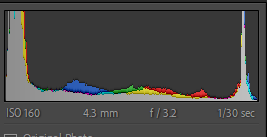
Example of a LOW QUALITY Cindy Sherman Image.
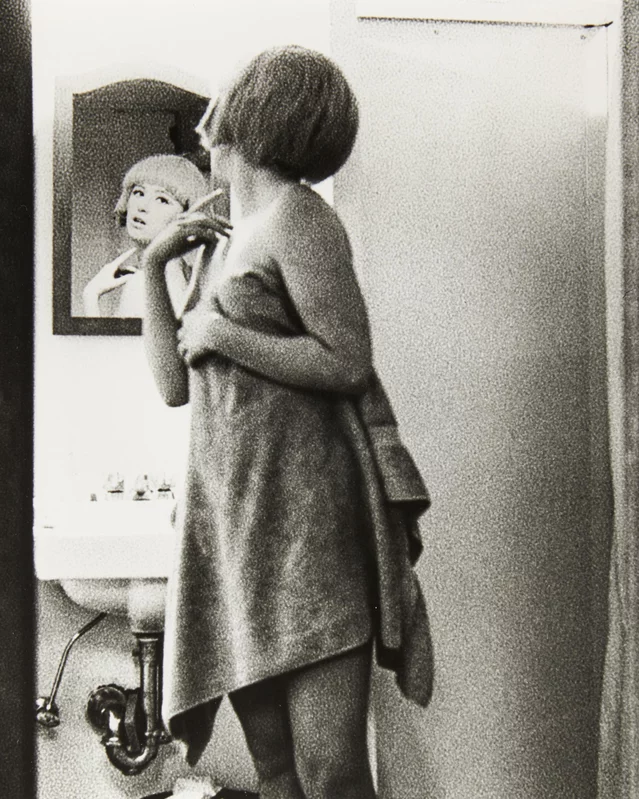
This image is much more grainier and lower quality which shows its age and how long ago the pictures were taken.
My Lower Quality Images.










MY BEST IMAGES
I then returned to focusing on high quality images and increased my camera settings to avoid blurriness.






















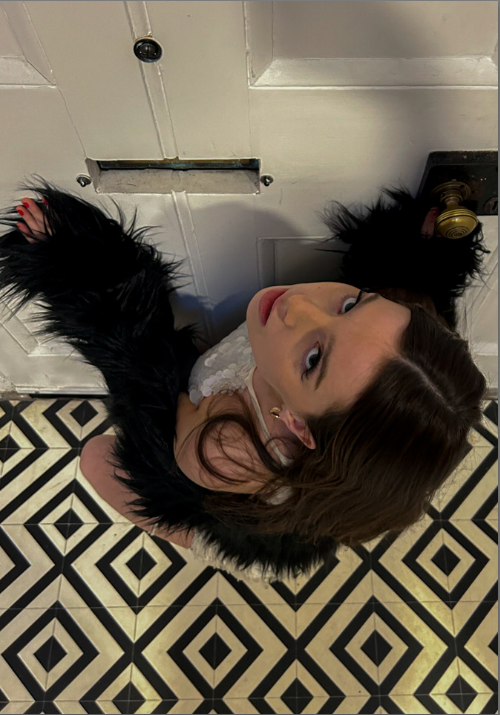

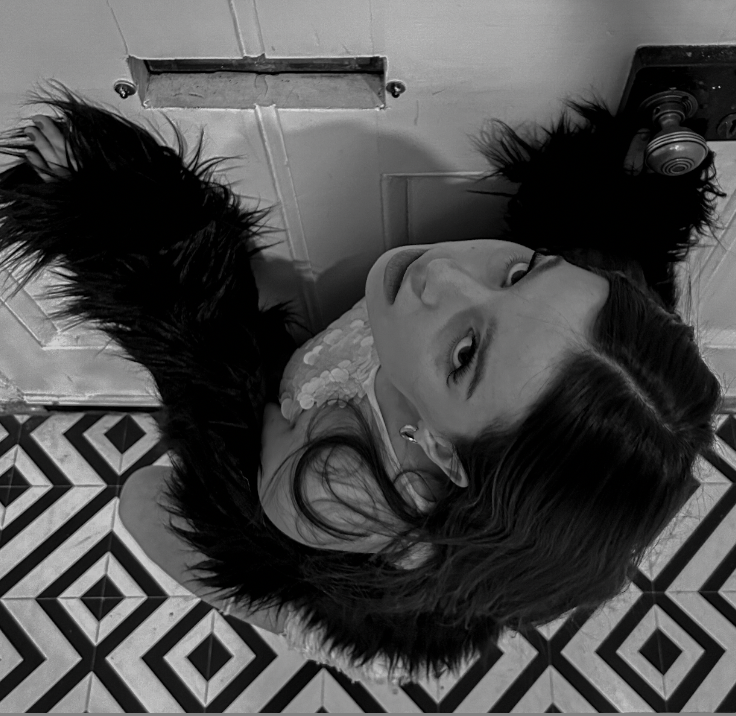
I love how these photos contain a dramatized, over the top version of my usual photography. However, I really wanted to capture the drama aspect in Cindy Sherman’s work and how she uses her facial expressions to show her storylines. I feel like the costume really helped with showing the time period which these were meant to be set in. I also think the images being in black and white helped with making them look like they are from a different time.
Comparisons.
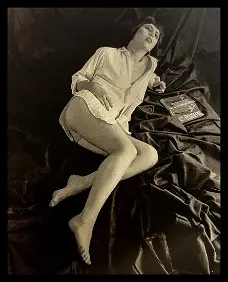

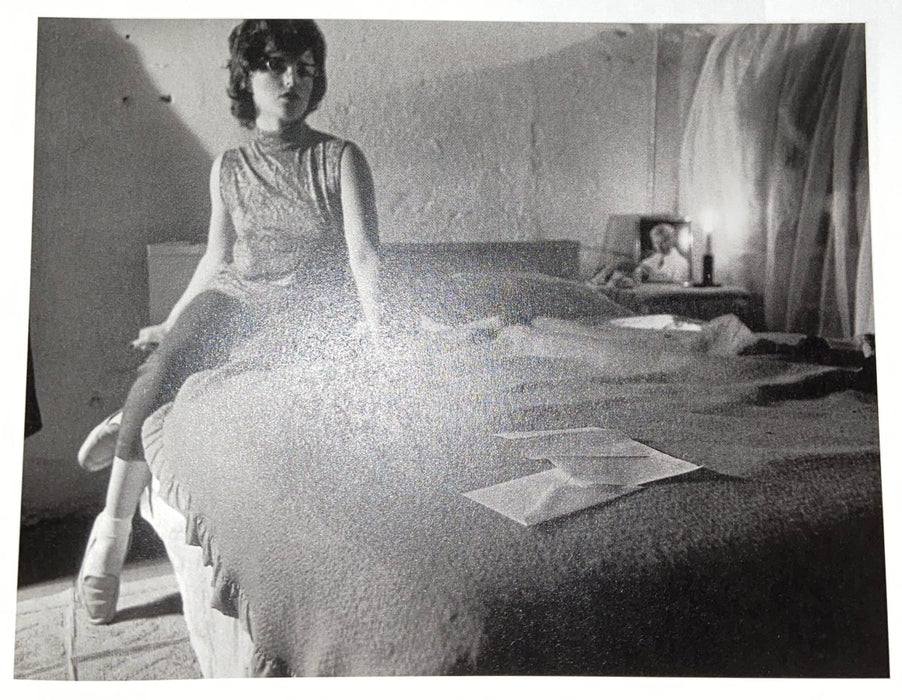

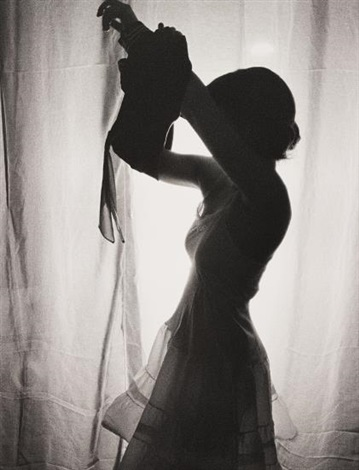

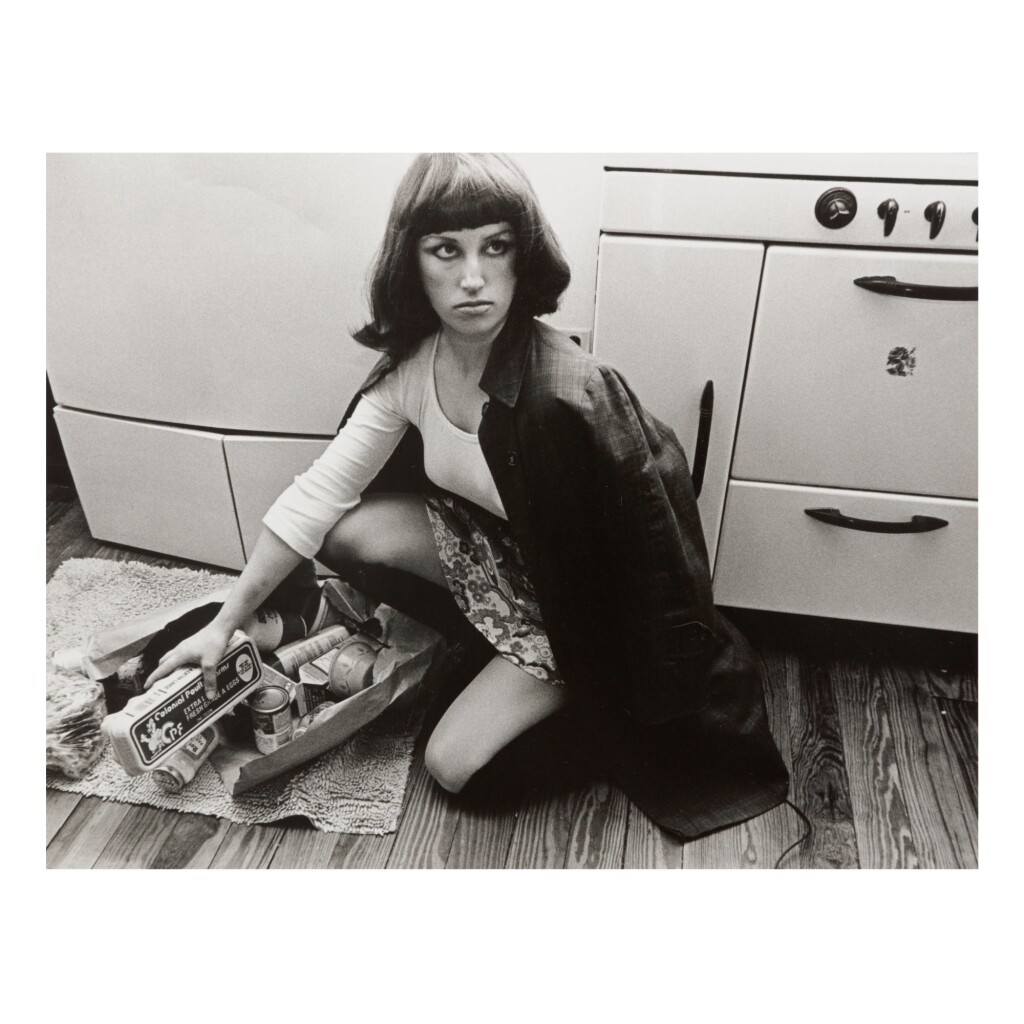

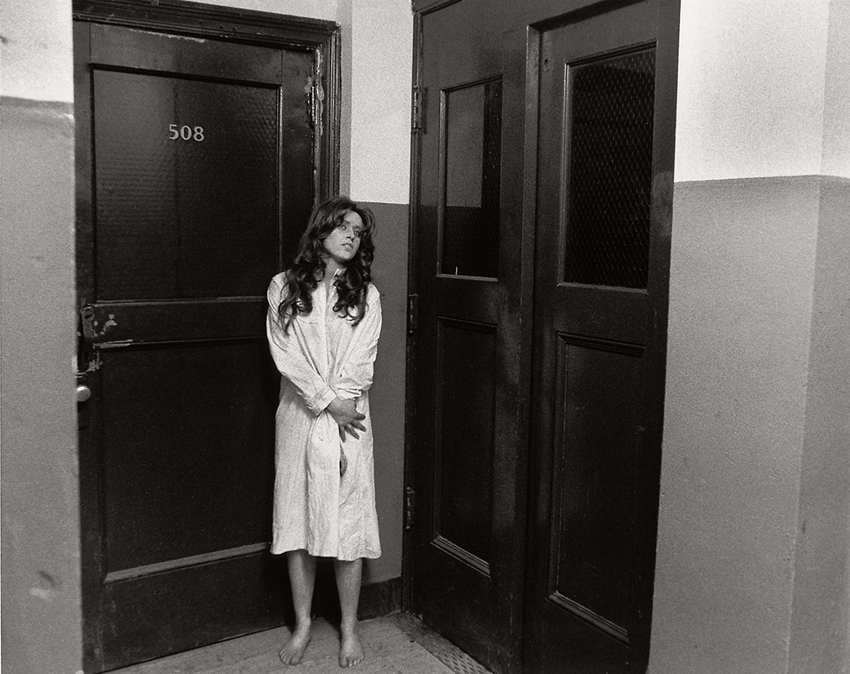

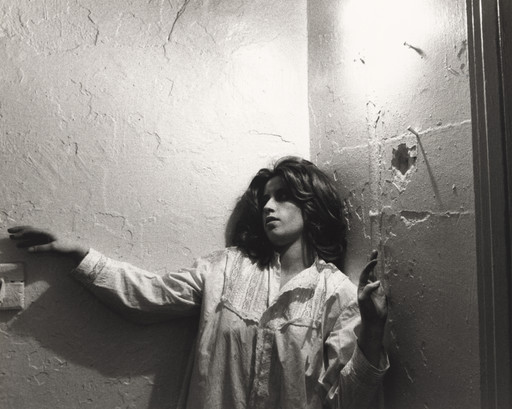
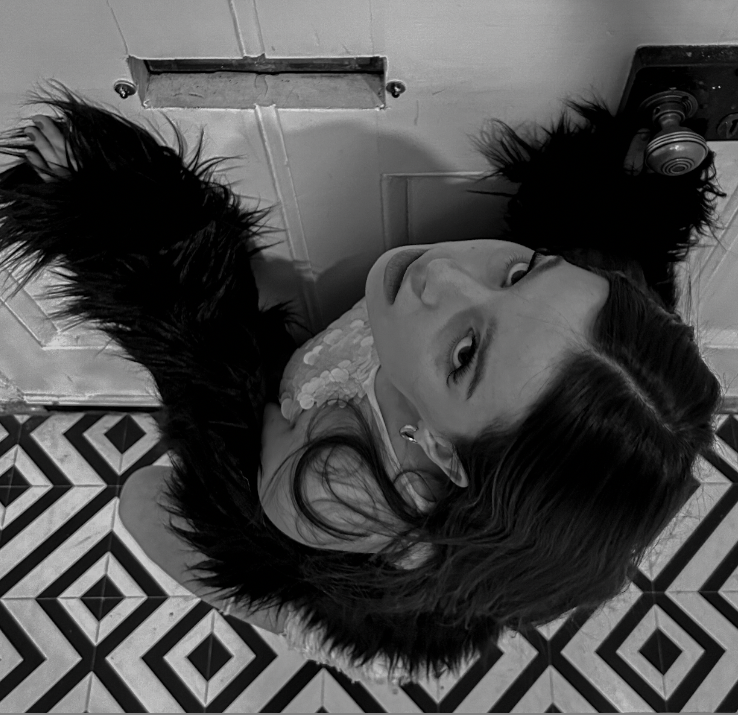
This is my photography inspired by Cindy Sherman’s work. I attempted to replicated the poses, not as much the costume or setting. I think this worked well whilst maintaining my own style but taking inspiration and referring back to Cindy’s Untitled Film Stills poses. I found that using Cindy’s work as inspiration and copying her poses made my photographs look more authentic and realistic as if they could be similar to her world.
Photoshop Edits.



- In photoshop I made this image by opening all 4 photos in 4 different tabs in Photoshop.
- I then clicked and dragged my second photo onto my first photo, I repeated this process by clicking and dragging all 3 remaining images onto the first
- I then cropped and changed the angles of my photos my moving to tilt more to the left and right.
- I then double clicked on the layer I dragged decreased the opacity, I repeated this process for all 4 photos. I made my photos have all different opacities for effect.
- I then repositioned all my photos to fit to my preference. I wanted them to have all different sizes which I think helps the picture to look more interesting.
I feel like these edits helped my editing skills and has helped me to know whether I want to use Photoshop edited images.
