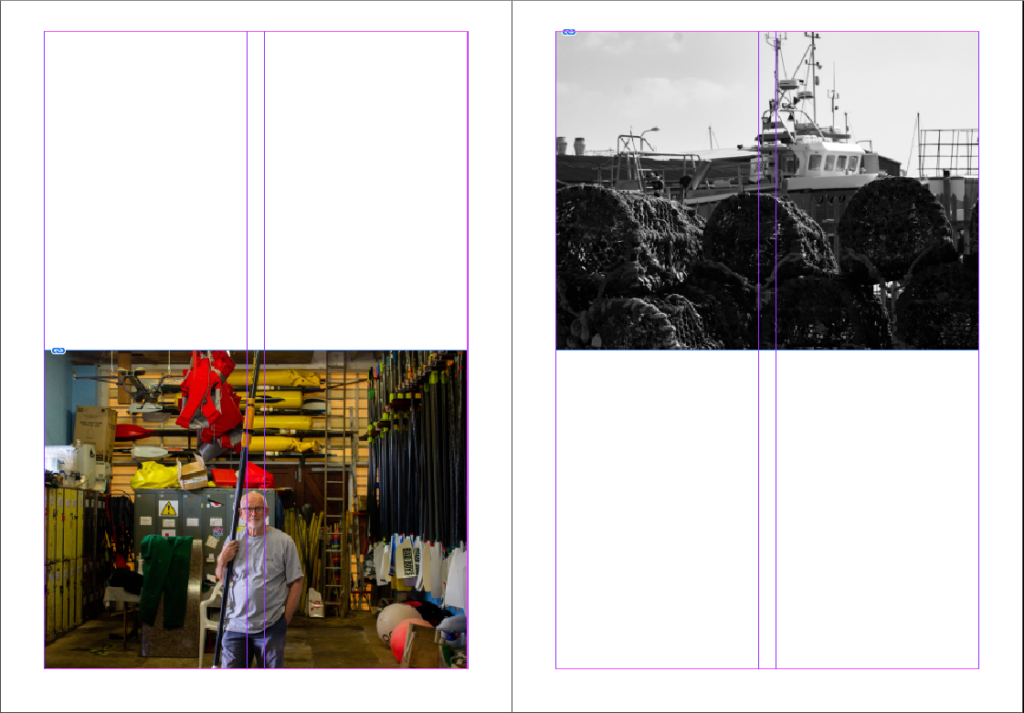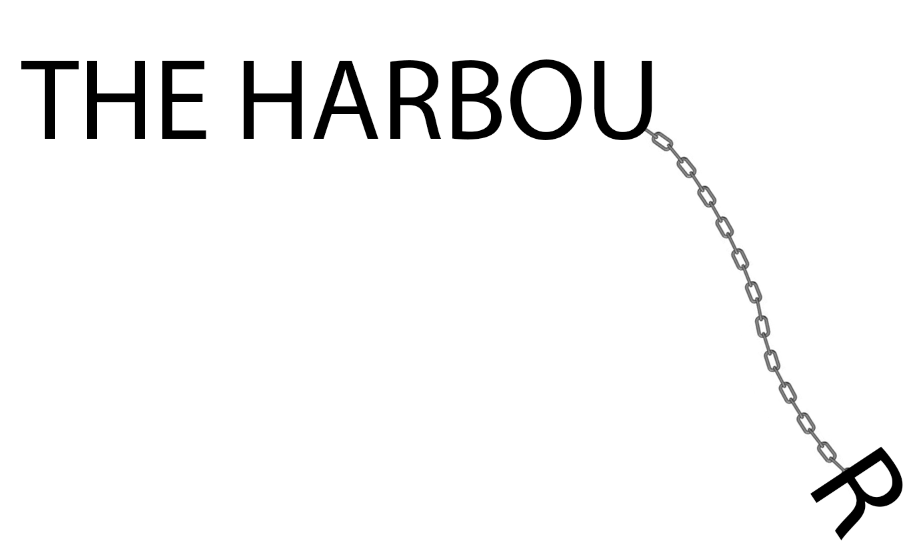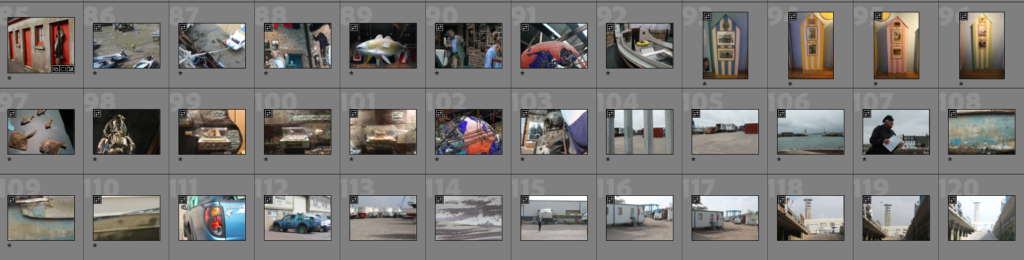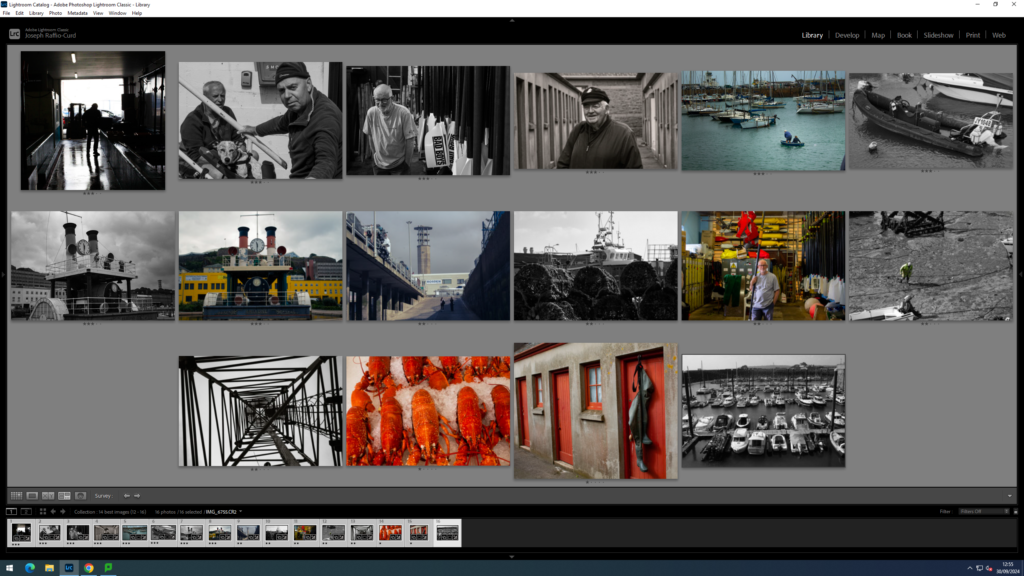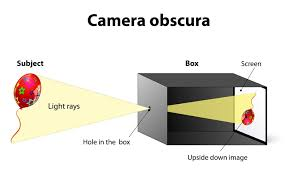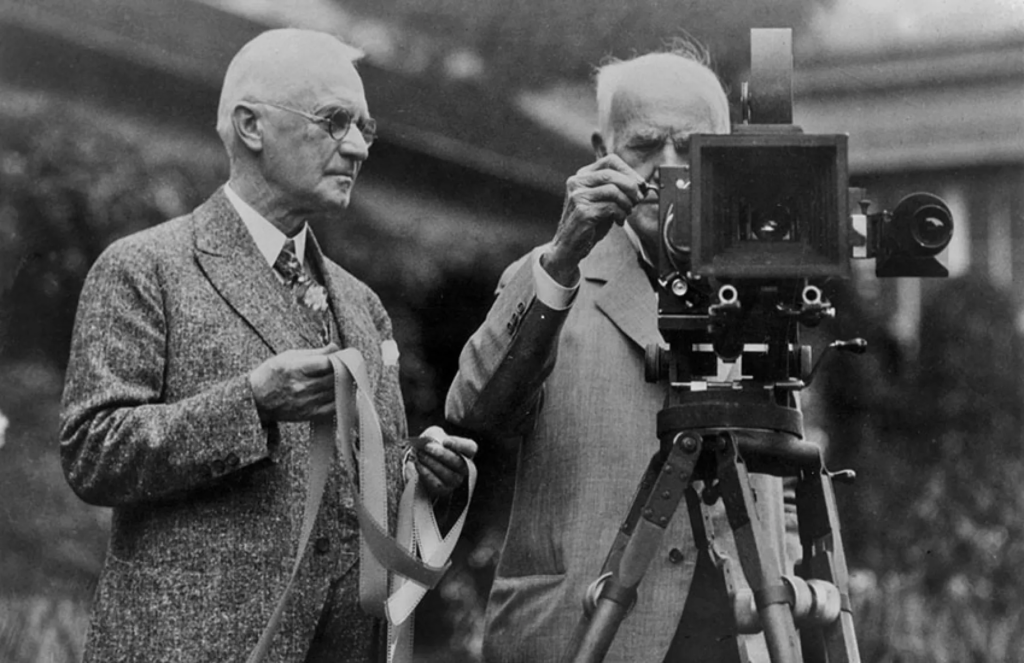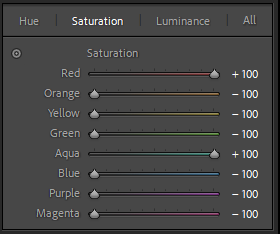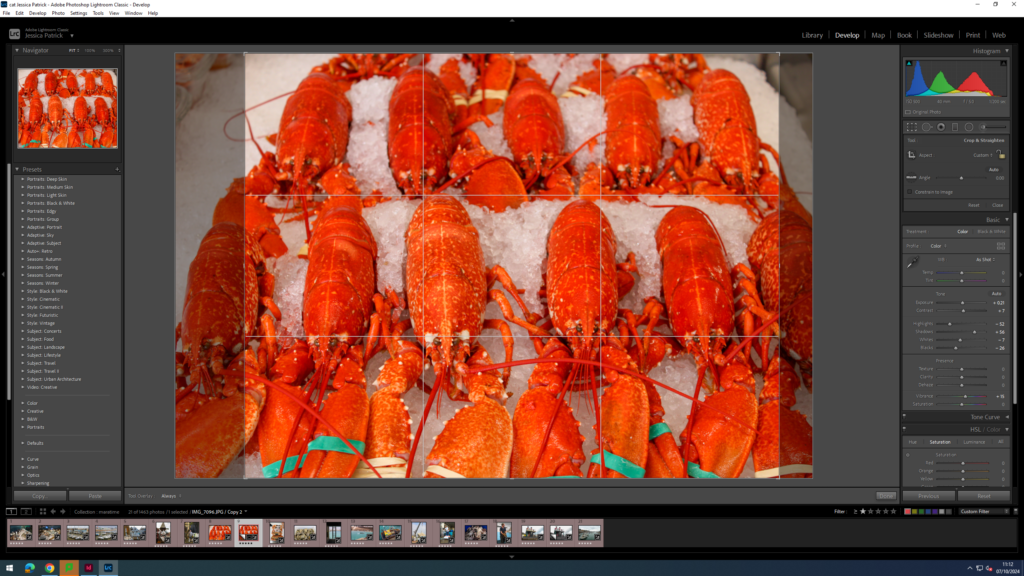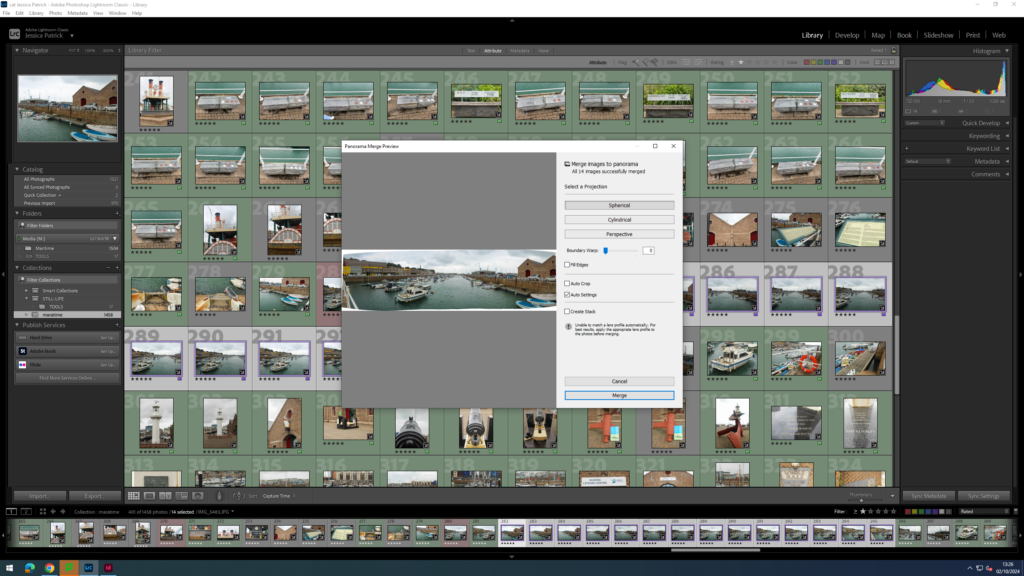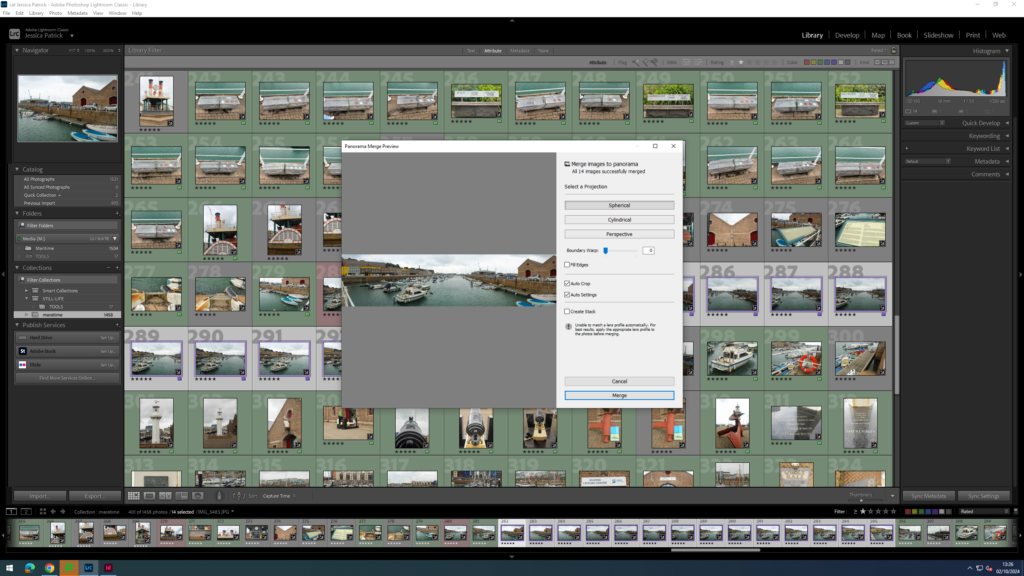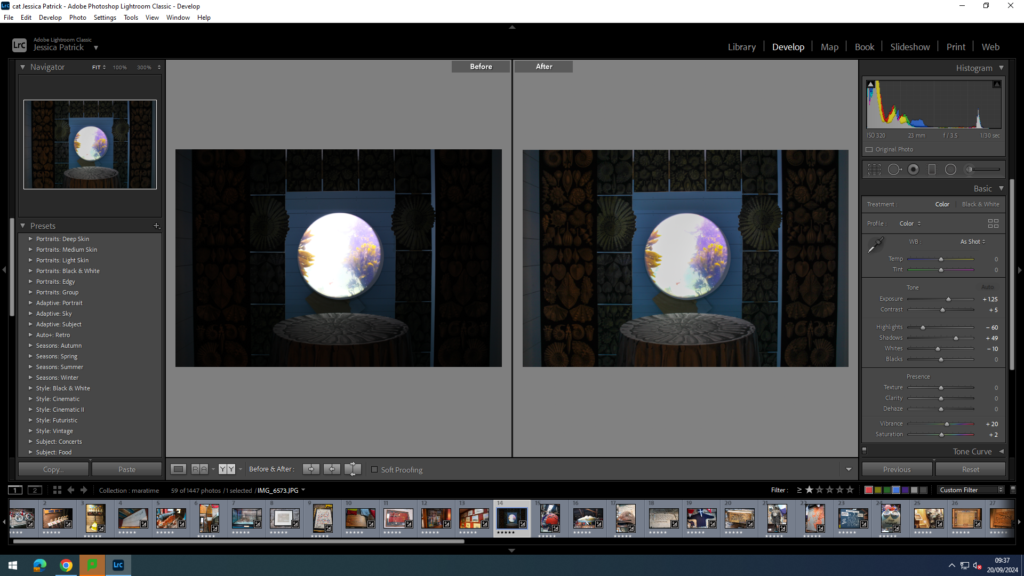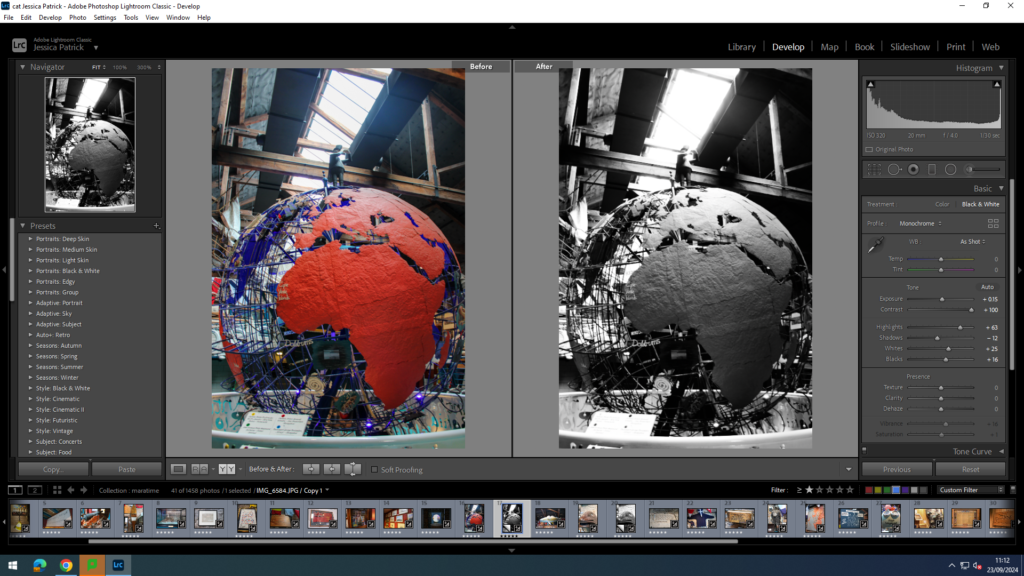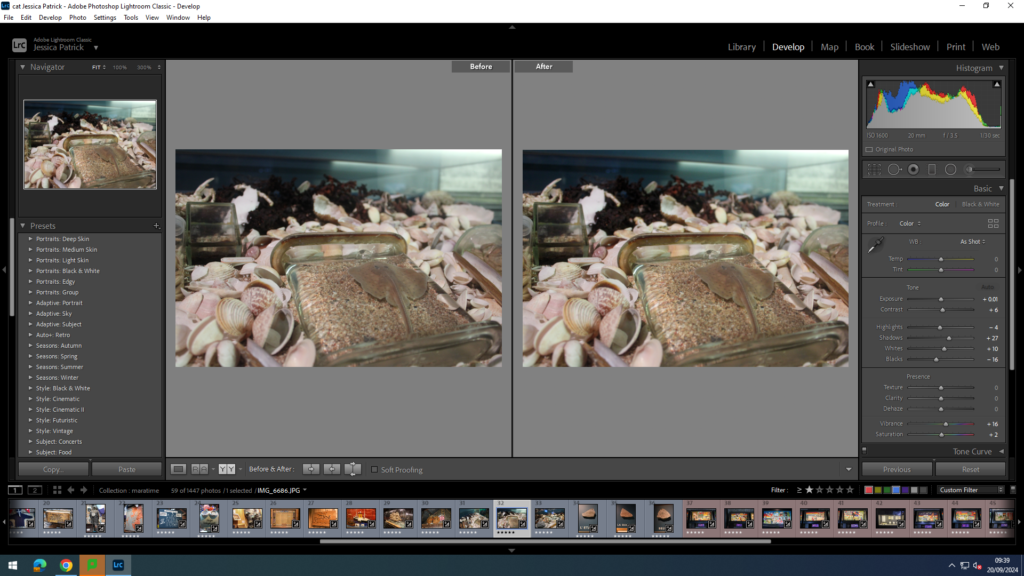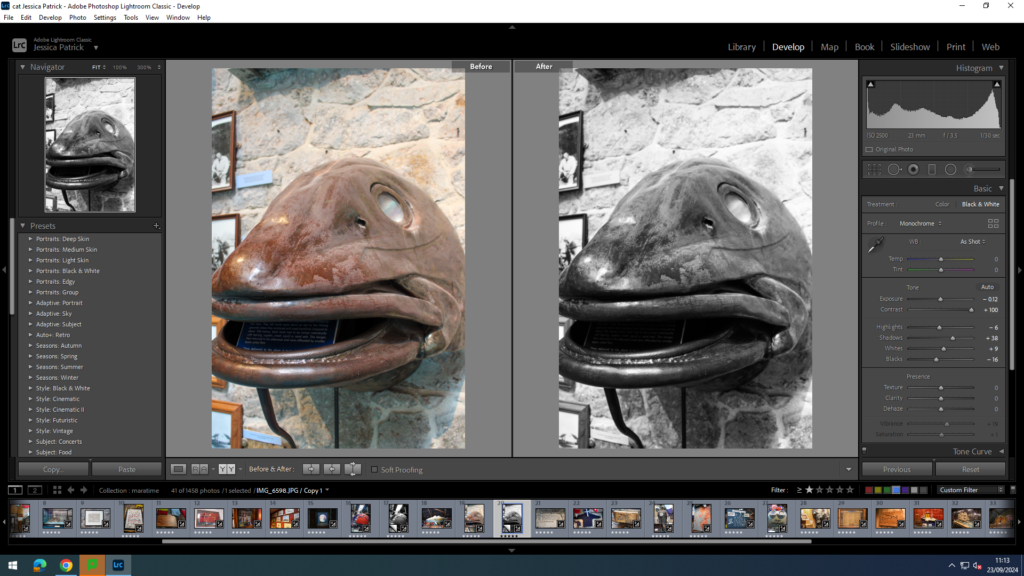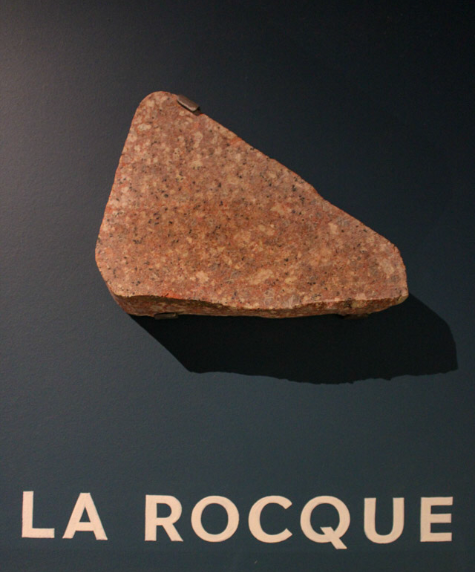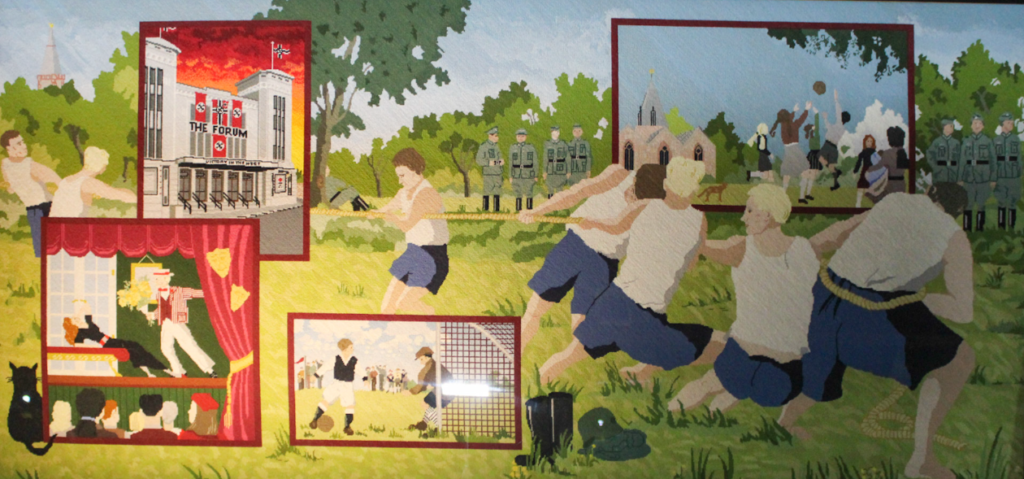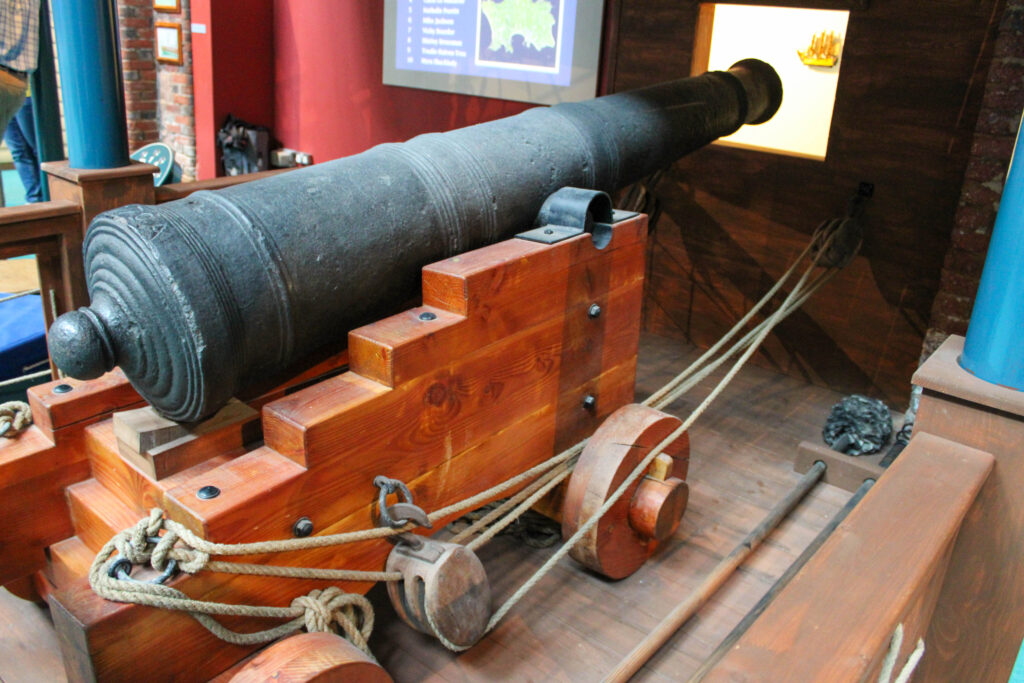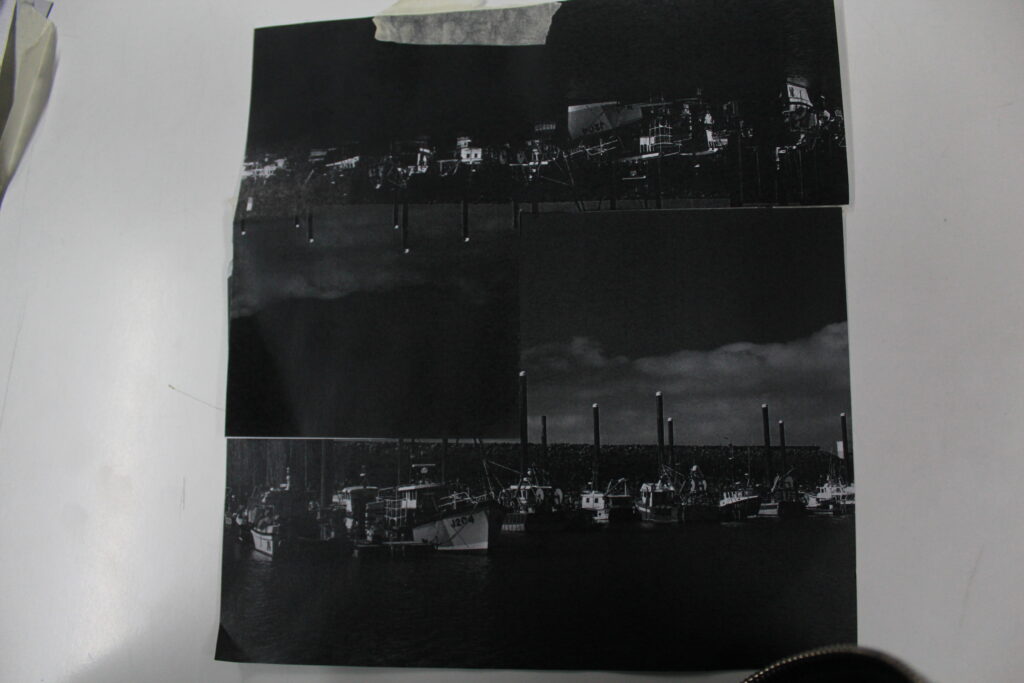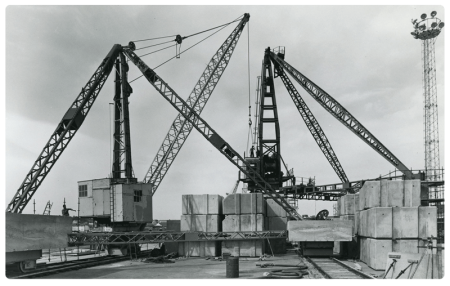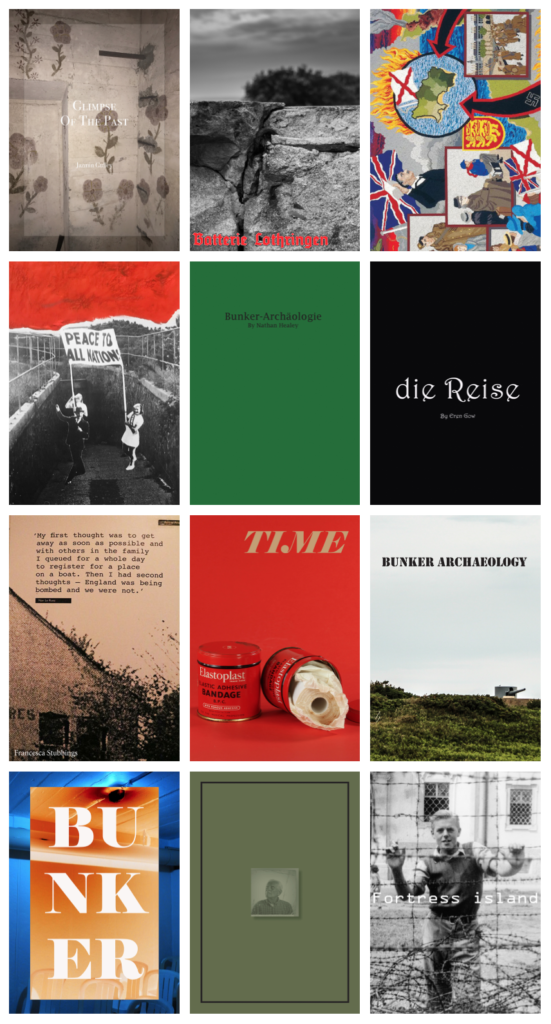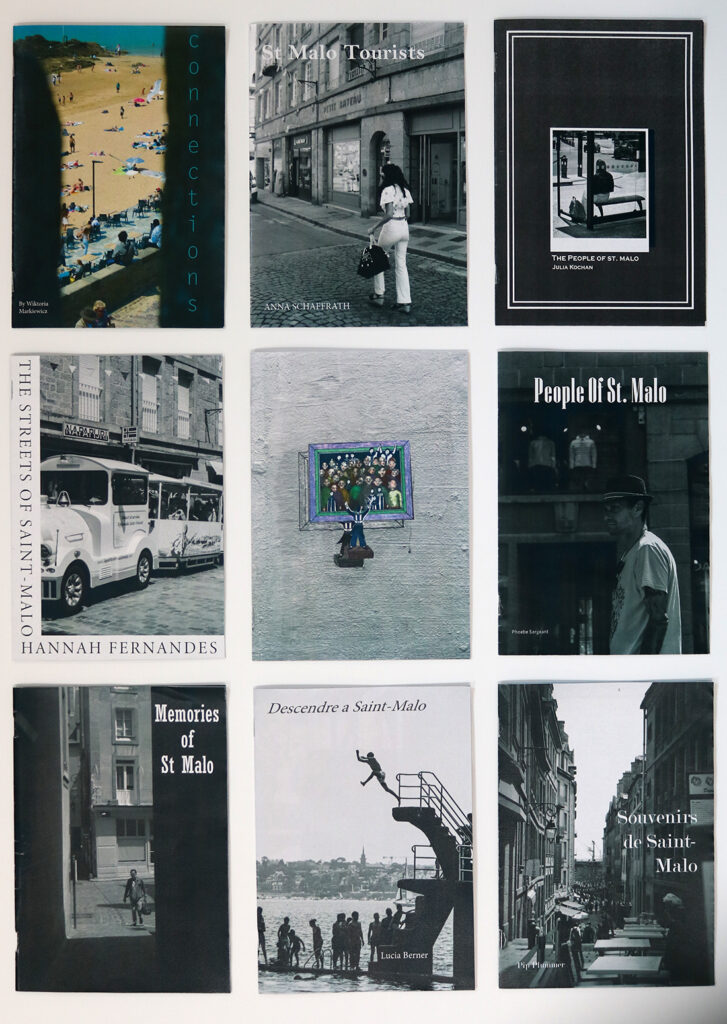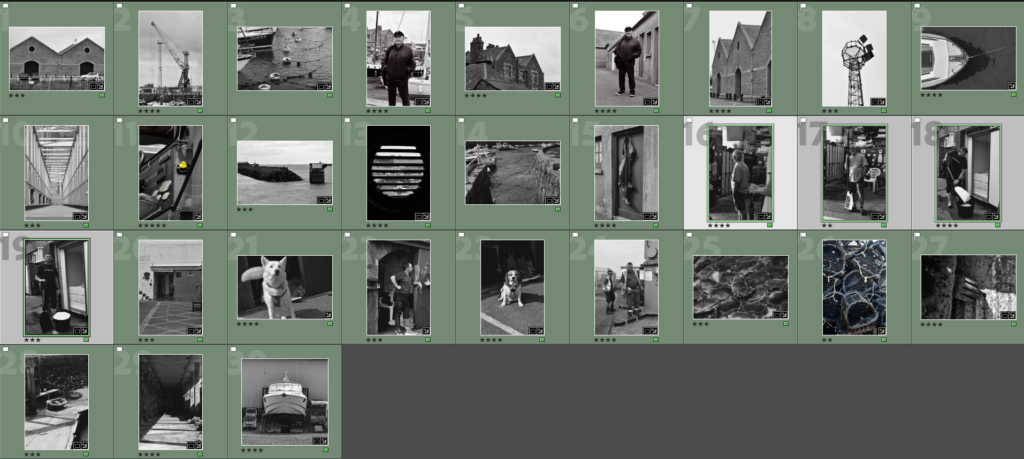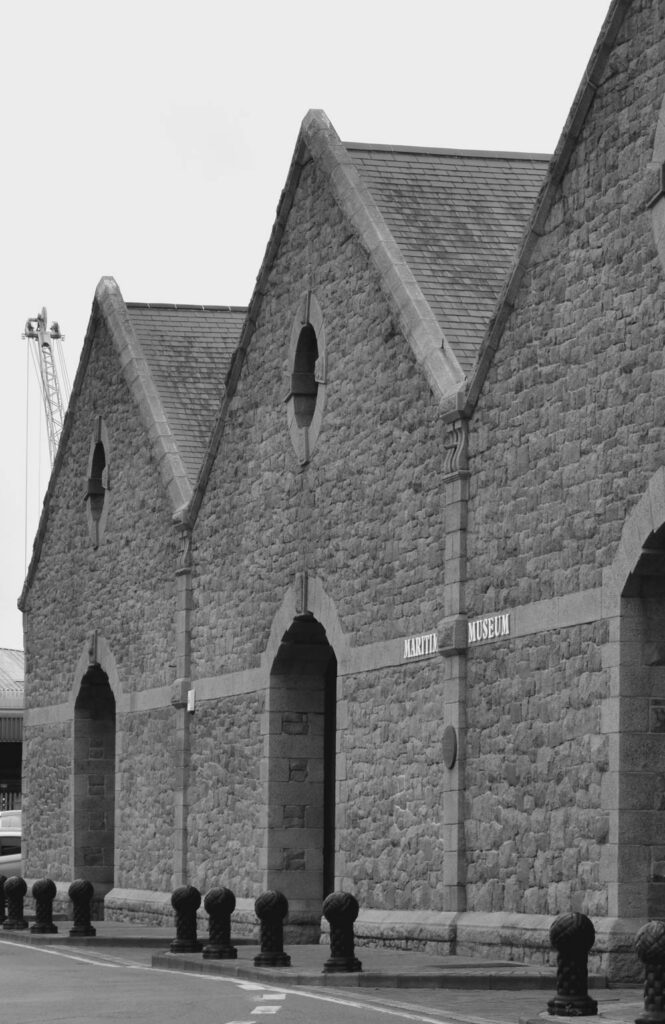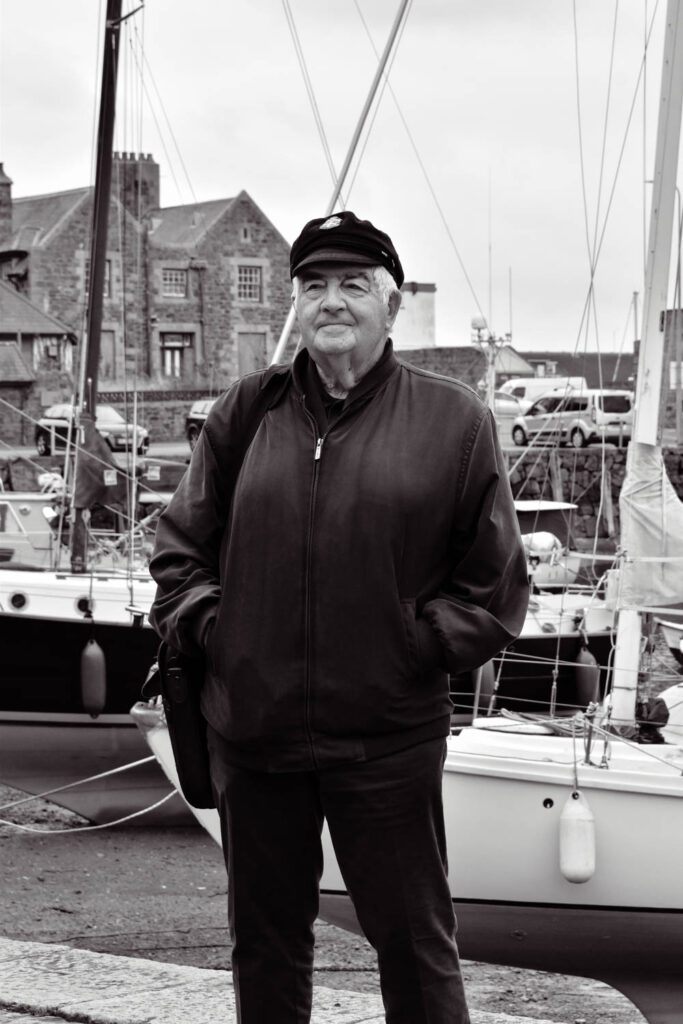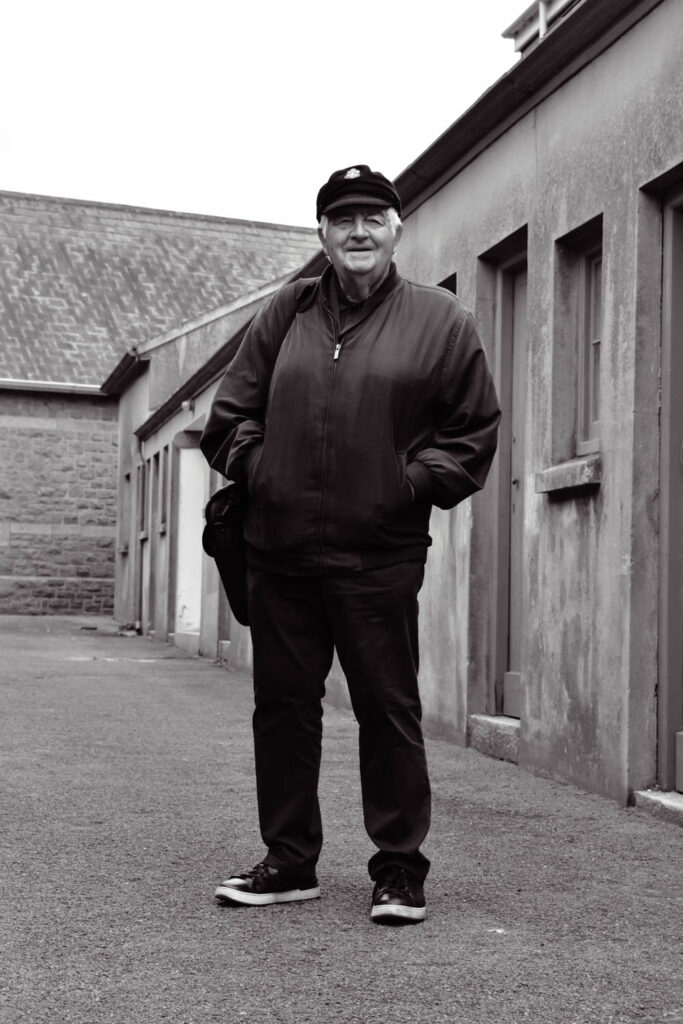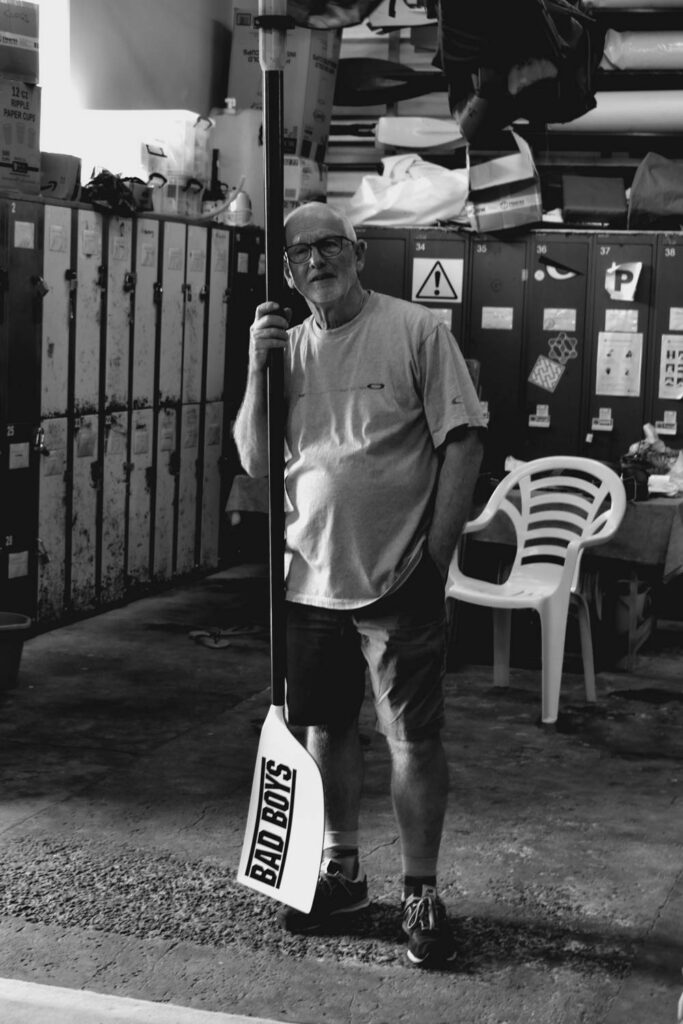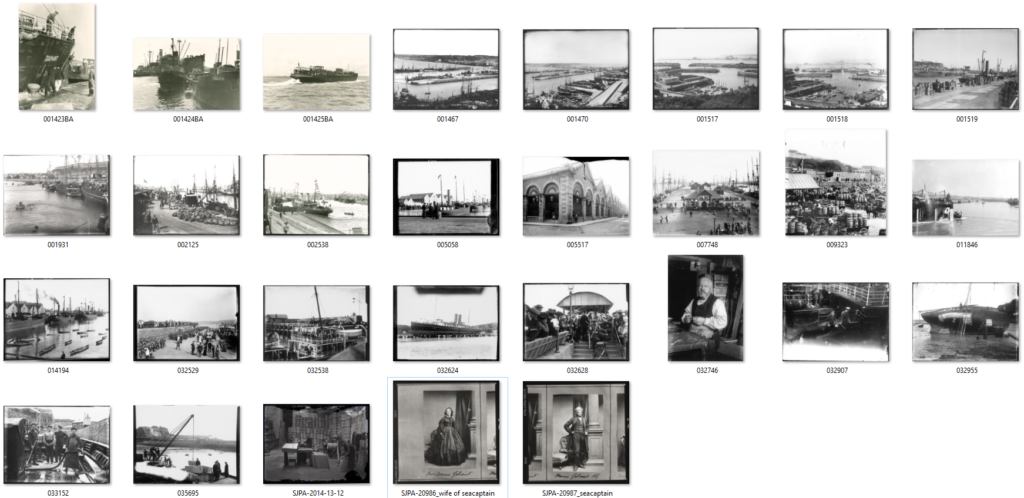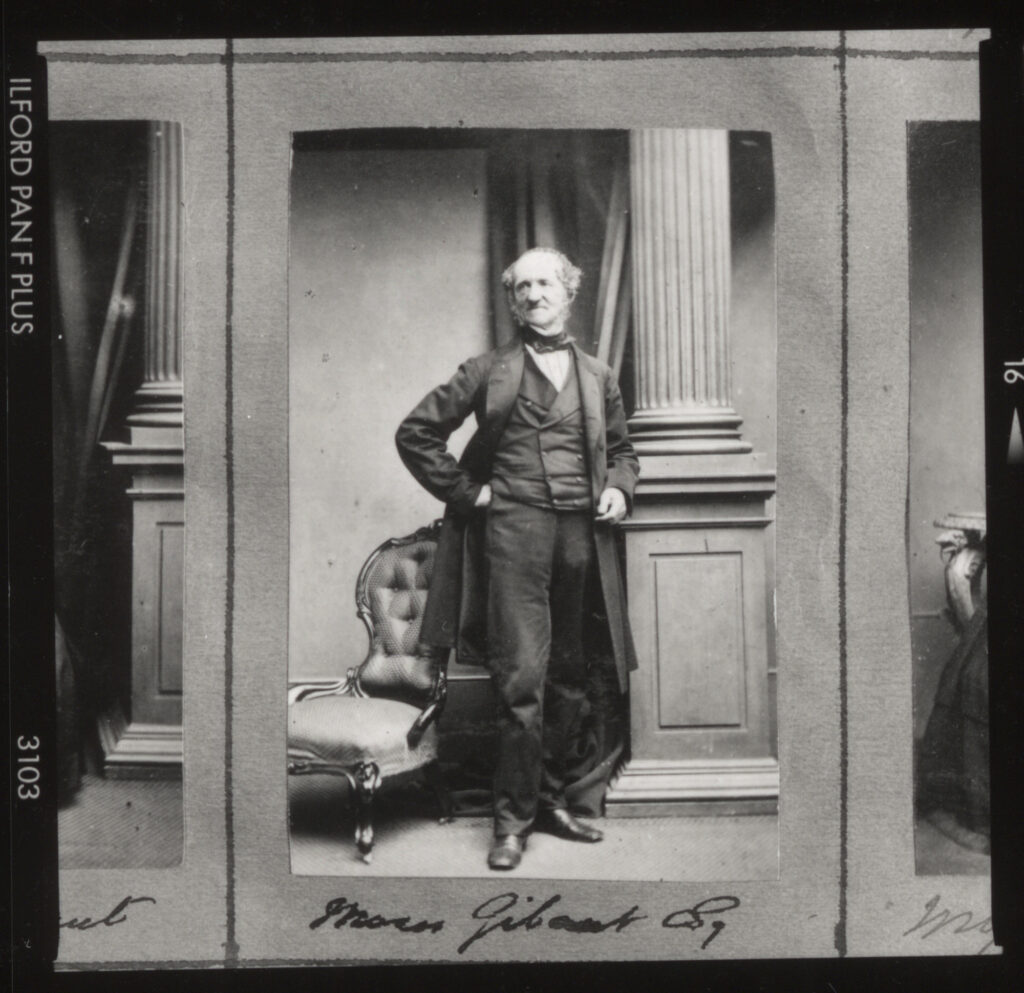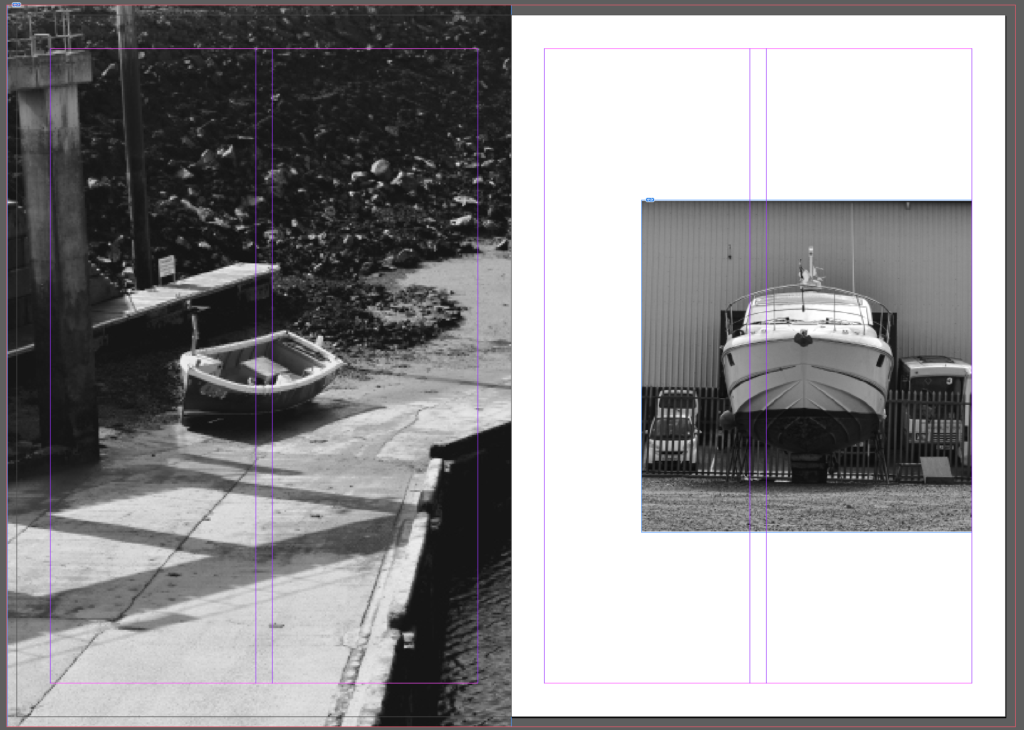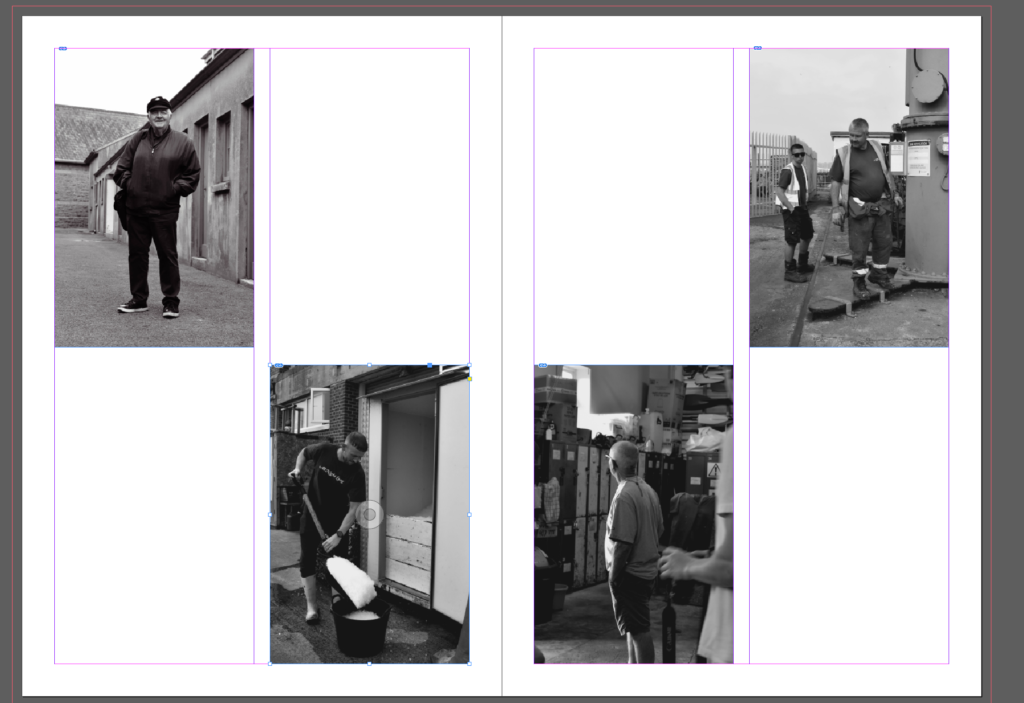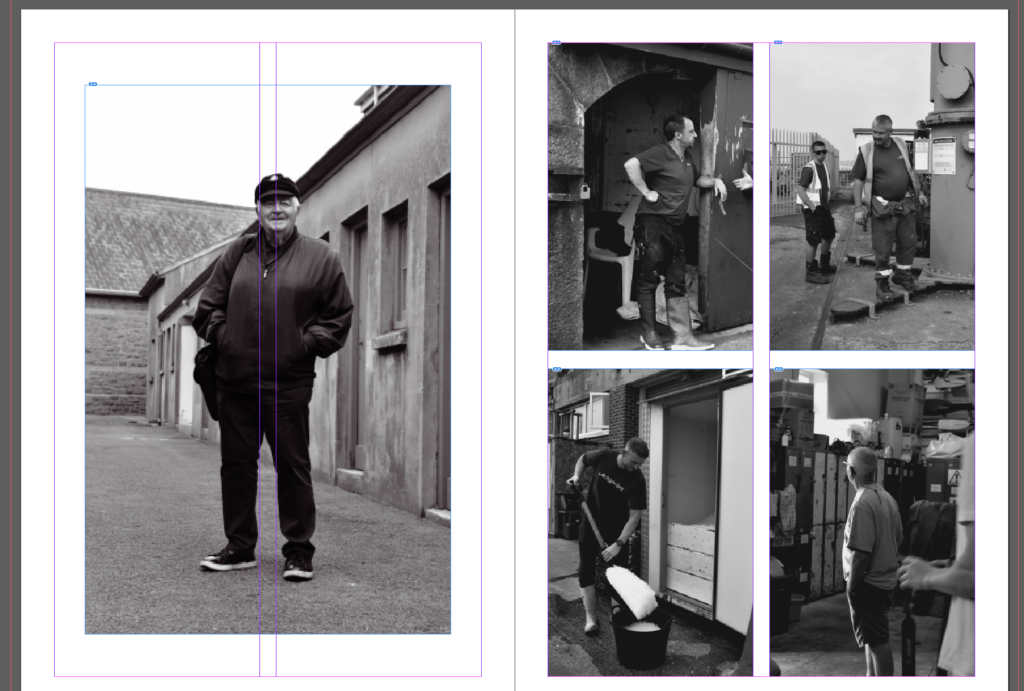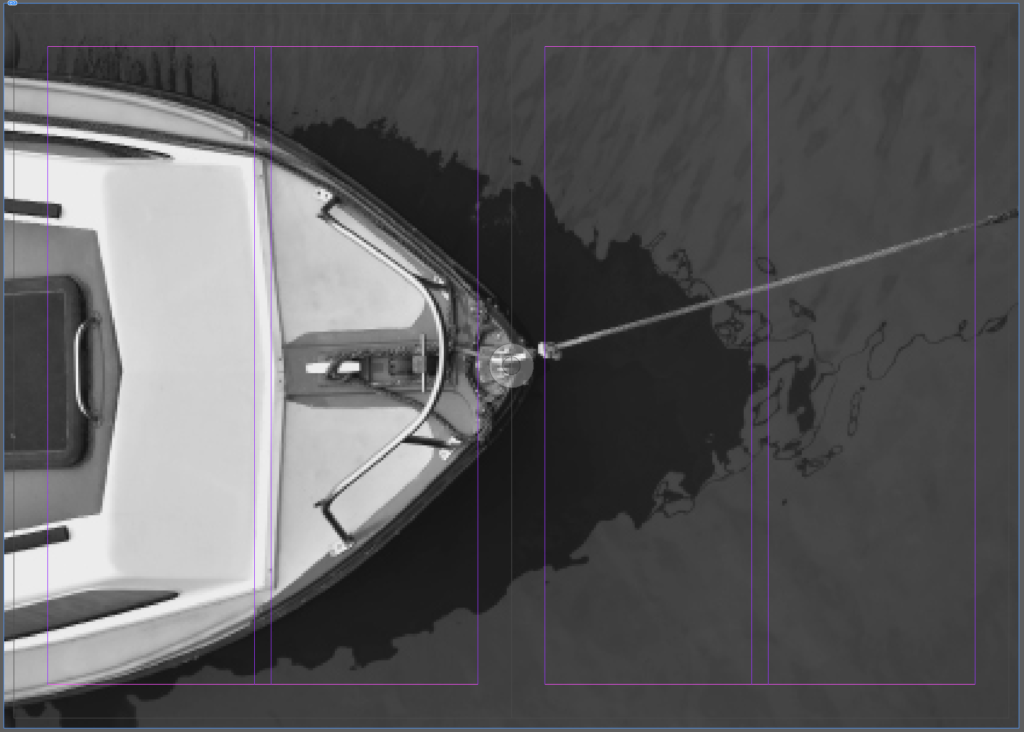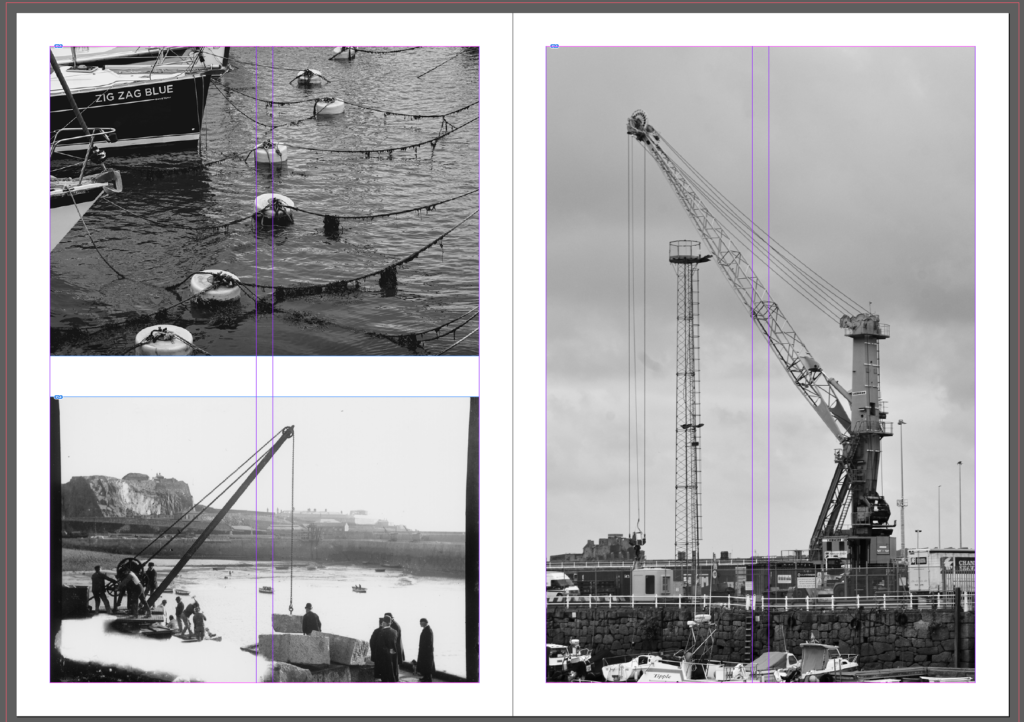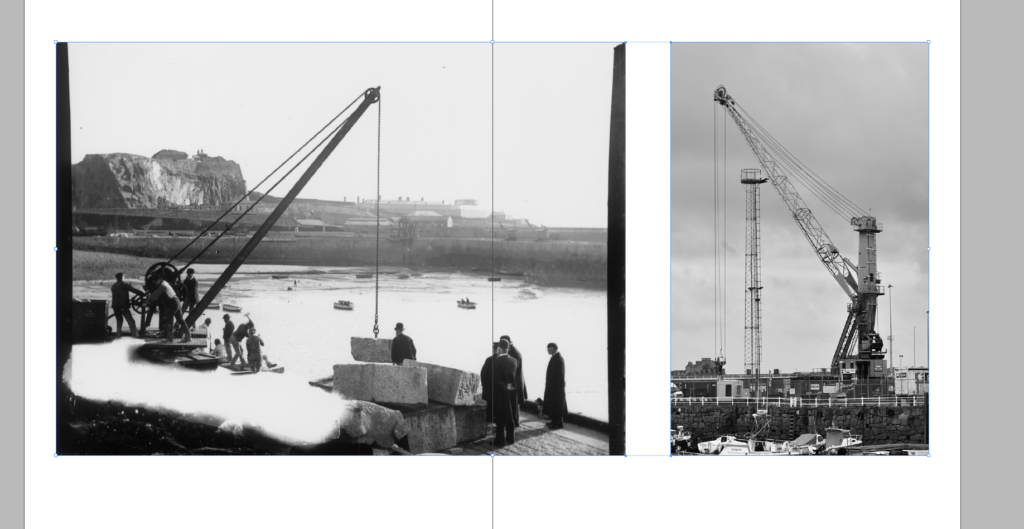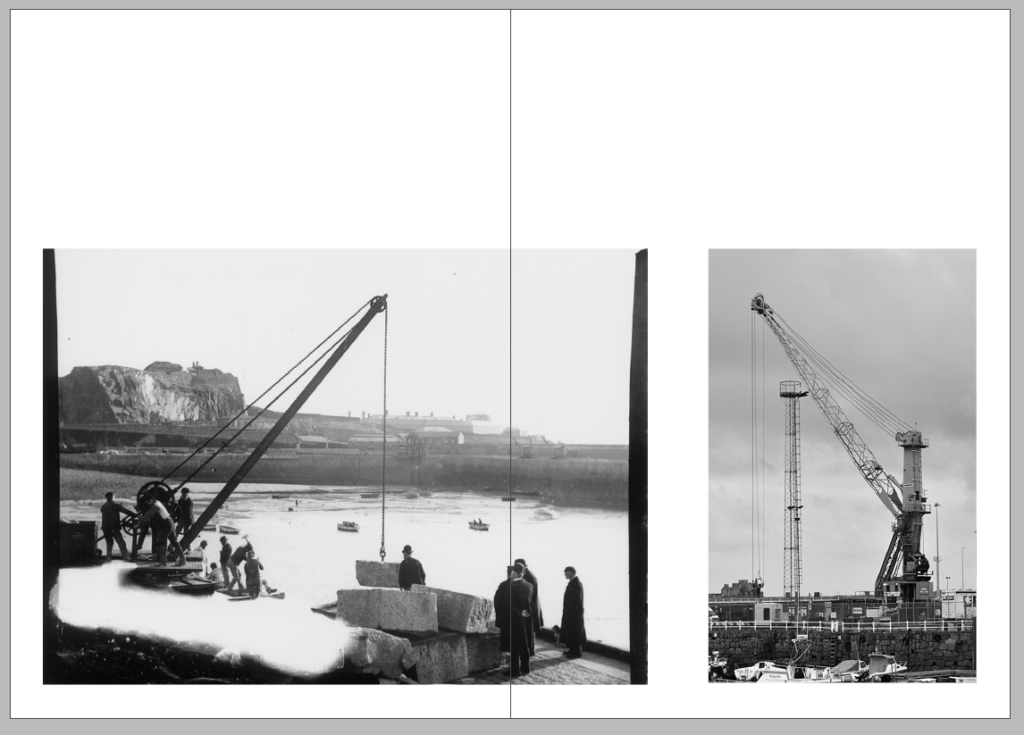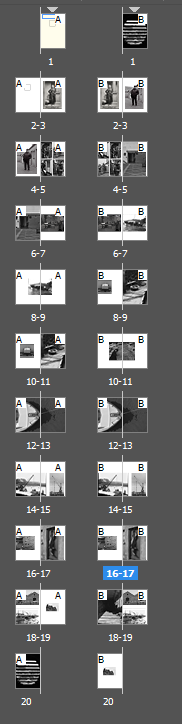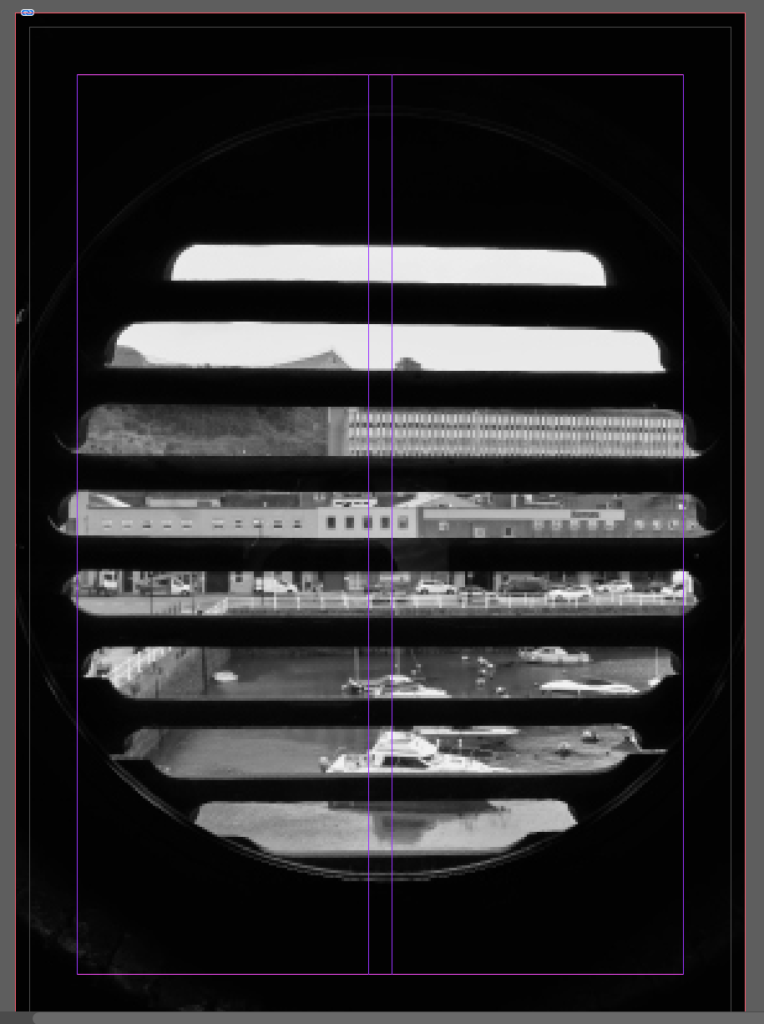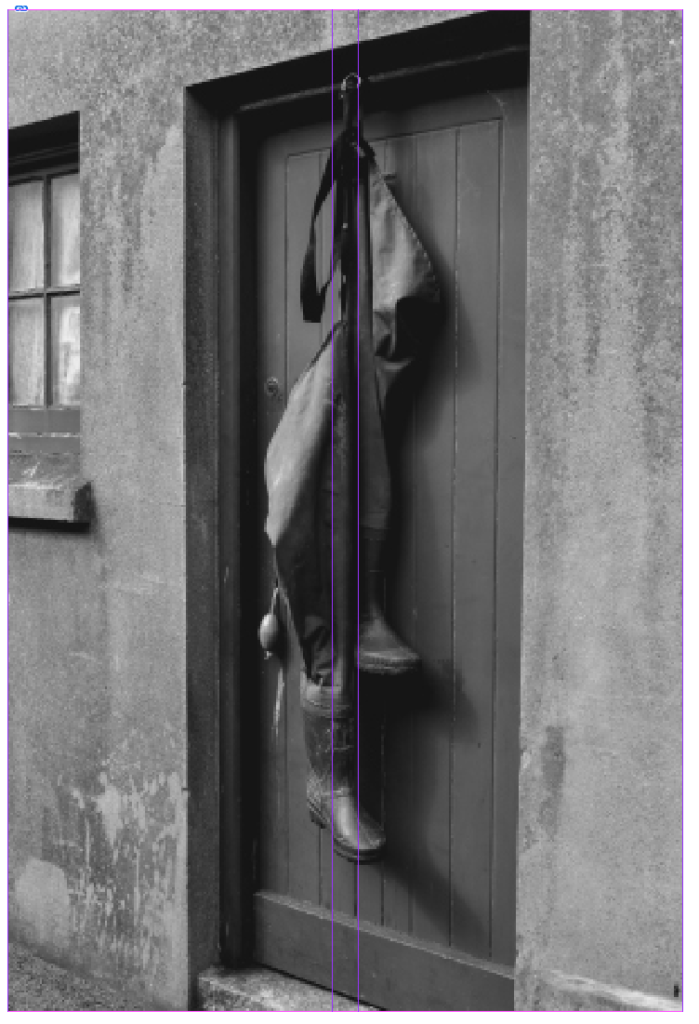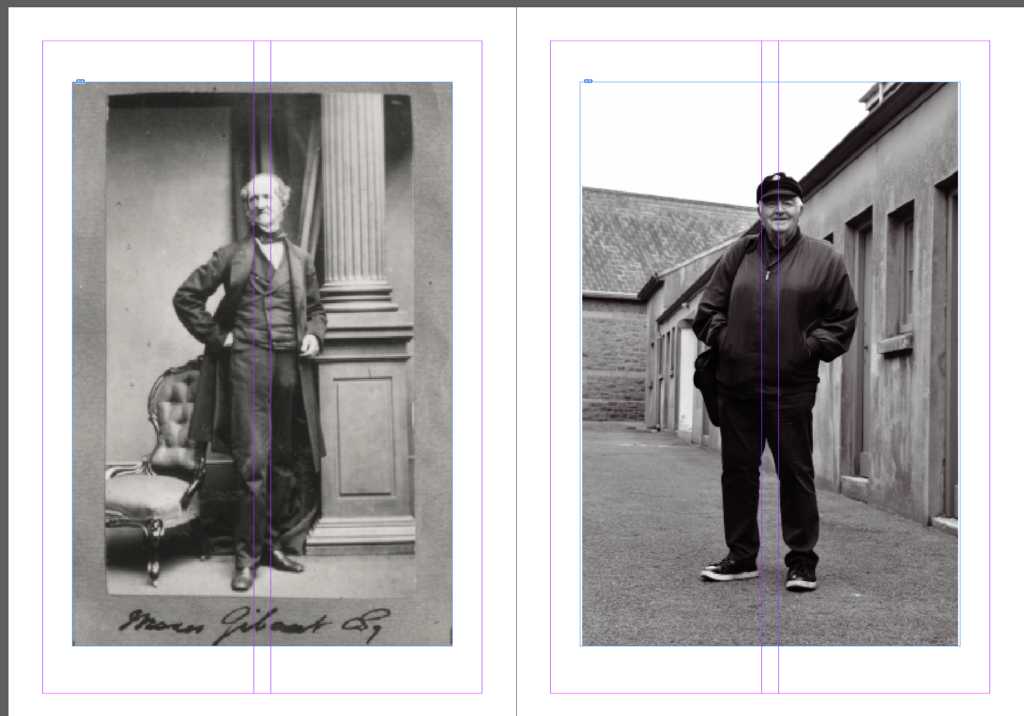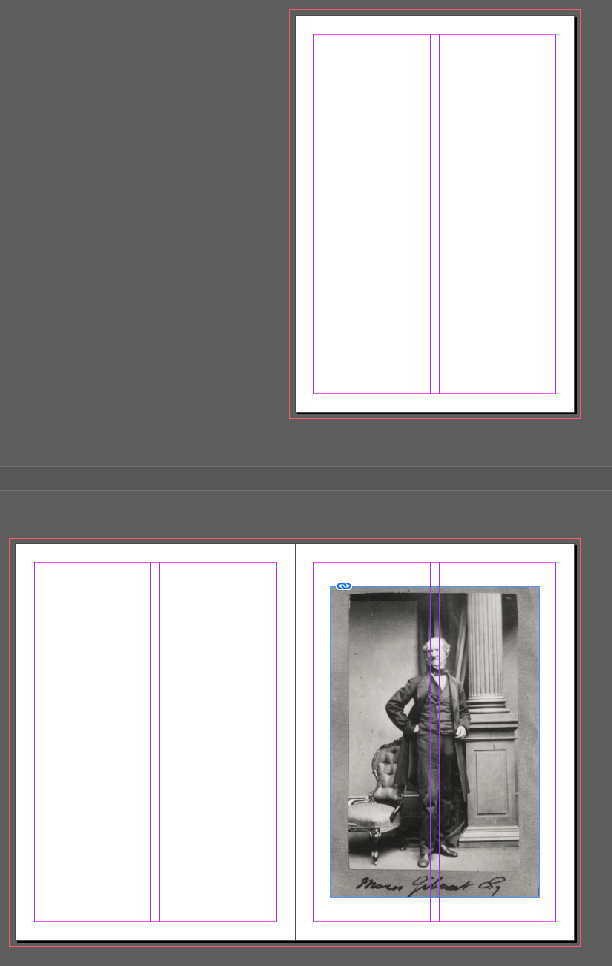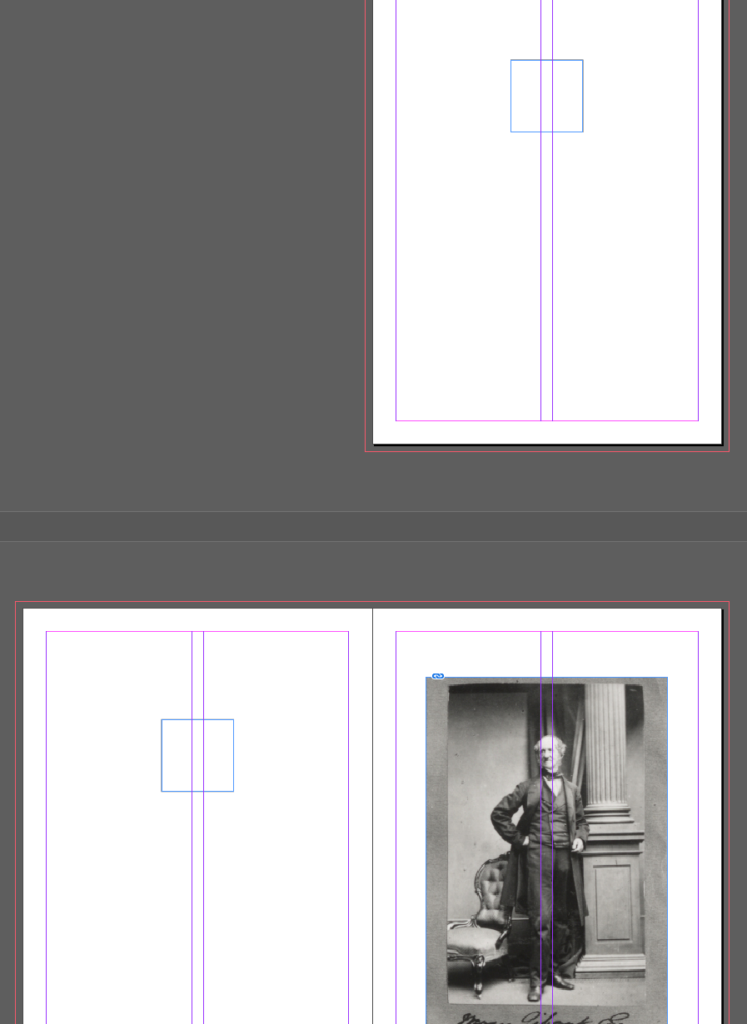Photography was invented by Frenchman Nicéphore Niépce in 1822. Niépce developed a technique called heliography, which he used to create the world’s oldest surviving photograph, View from the Window at Le Gras (1827). Heliography was conceived in response to camera obscura theories dating back to ancient history.
Camera Obscura & Pinhole photography
Camera obscura was an optical phenomenon which was created to project images from the outside into a dark room. By completely darkening a room apart from a small hole in the wall allows rays of light to enter, letting the outside world pour in. This process takes around an hour and projects an upside down image into the dark room. This process is admitted for being all natural, deep and primitive as it uses old historical technology instead of new and upcoming tech. After being used for many centuries, camera obscura was developed by using different camera filter and adjustments to make images stronger and clearer. Pinhole photography is a similar process which uses a tiny hole in a camera to allow light to come in. This creates an image onto photosensitive material. As light hits material such as photographic film or paper the inverted image is created, with a long exposure time of around several seconds to minutes, the small hole incision only lets a small amount of light through which makes it very unsuitable for fast- moving objects. However, due to the fact it it’s simple, accessible and inexpensive with a unique looking vignette, the style of photography became increasingly popular.

Nicéphore Niépce and Heliography
Niépce called his process heliography, which literally means “sun drawing”. 7 March 1765 – 5 July 1833) He was a French inventor and one of the earliest pioneers of photography. In 1822, he used it to create what is believed to have been the world’s first permanent photographic image, a contact-exposed copy of an engraving of Pope Pius VII, but it was later destroyed when Niépce attempted to make prints from it. Within the time period of 1826 and 1827, he created the first ever permanent photograph which was named ‘View from the Window at Le Gras’. This introduced the process of Heliography. This process he created consists of the sun reflecting its light to create images. To achieve this he used a pewter plate which was covered with Bitumen of Judea which is a light sensitive substance. This substance hardens when it is exposed to light. The process takes up to eight hours and this time period is essential as the sensitivity of materials was much lower than modern materials. The plate is then needed to be washed with a solvent, this removes the Bitumen of Judea and leaves a permanent image. This process was particularly essential to the development of photography. In the mid-1820s, he used a primitive camera to produce the oldest surviving photograph in a real world scene.
Louis Daguerre & Daguerreotype

Louis Daguerre was a French artist and photographer, recognized for his invention of the daguerreotype process of photography. He became known as one of the fathers of photography. This method preserving images and capturing them was a huge historical moment and made a large breakthrough. The daguerreotype is made by after capturing the image exposing it to mercury vapour which brings the visible image to life. The image also then needs to be rid of any unexposed silver iodide. This is achieved by completely covering the image in a salt or sodium thiosulfate solution. These images are very reflective and change when exposed to different angles of view. Daguerreotypes are also very detailed and clear which makes them stand out amongst other images from around the 1840s and 1850s. Louis decided to create the daguerreotype as he knew the world was seeking a photographic process which was easier to put into practice, since exposure times were only of a few minutes. So by creating his own process of photography, he became very successful and made Louis Daguerre world famous.
Henry Fox Talbot & Calotype
Henry Fox Talbert is very well known for being a successful pioneer of photography, scientist and inventor. Amongst his other successes he created a method of photography by using a ‘calotype’ which is a negative-positive process which is also known as the ‘paper negative’. He created images when exposed to light, these images were easy to produce and easy to distribute. However, they faced many drawbacks such as the people in the photos looking ‘on the edge of being present’ and seen as looking not quite alive due to a low sharpness and graininess, this caused a loss of fine detail. However, these images were popular as they captured a moment in time, fixed into place which was profitable and popular at this time. He used different light sensitive chemicals and salts such as silver nitrate and silver chloride. The original negative and positive process invented by William Henry Fox Talbot, the calotype is sometimes called a “Talbotype.” This process uses a paper negative to make a print with a softer, less sharp image than the daguerreotype, but because a negative is produced, it is possible to make multiple copies. The image is contained in the fabric of the paper rather than on the surface, so the paper fibers tend to show through on the prints. The process was superceded in the 1850s by the collodion glass negative. Because of Talbot’s patent rights, relatively few calotypes were made in the United States.
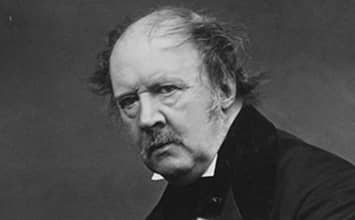
Richard Maddox
Richard Leach Maddox (4 August 1816 – 11 May 1902) was an English photographer and physician who invented lightweight gelatin negative dry plates for photography in 1871.
In photography, the Collodion process was invented in 1851 by Frederick Scott Archer. This invention required only two to three seconds of light exposure to produce an image, but plates had to be sensitized at the time of exposure, exposed while the emulsion was still wet, and processed immediately after exposure in the camera.
When he noticed that his health was being affected by the ‘wet’ collodion’s ethervapor, Maddox began looking for a substitute. Richard Leach Maddox, M.D., photography was given an early impetus to become a disseminator of medical knowledge. His interest in the camera, combined with his poor health and his medical training, enabled him to invent the gelatin bromide negative that is the backbone of today’s photographic film.
Dr. Richard Maddox created a dry plate technique that allowed photographers to develop photographs without using the wet methods of the collodion process. This technique involved using gelatin instead of glass to make photographic negative. The dry plate process quickly replaced the wet plate collodion process that required the mixing of dangerous chemicals and immediate exposure of the wet plate.

George Eastman
George Eastman was an American entrepreneur who founded the Eastman Kodak Company and helped to bring the photographic use of roll film into the mainstream.
George Eastman changed the world through his entrepreneurial spirit, bold leadership, and extraordinary vision. He will be remembered throughout history for founding the Eastman Kodak Company and revolutionizing the photography, film, and motion picture industries. The first successful roll-film hand camera, the Kodak, was launched publicly in the summer of 1888. Inventor George Eastman received a patent (number 388,850) for the camera’s shutter and the trademark (number 15,825) for the Kodak name on September 4, 1888. In the 1880s, Eastman developed a convenient method of preparing ready-to-use plates. Improvements led to flexible, roll film as well as photo processing and printing done by mail order. Millions of people worldwide captured memories using cameras and film, leaving all the chemistry to Kodak.

Kodak (Brownie)
The Brownie helped to put photography into the hands of amateurs and allowed the middle class to take their own “snapshots” as well. Eastman Kodak introduced the new Brownie dollar box camera in 1900; the release was supported by a major advertising campaign.
The Brownie was a series of camera models made by Eastman Kodak and first released in 1900.
It introduced the snapshot to the masses by addressing the cost factor which had meant that amateur photography remained beyond the means of many people; the Pocket Kodak, for example, would cost most families in Britain nearly a whole month’s wages.
The Brownie was a basic cardboard box camera with a simple convex concave lens that took 2+1⁄4-inch square pictures on No. 117 roll film. It was conceived and marketed for sales of Kodak roll films. Because of its simple controls and initial price of US$1 (equivalent to $37 in 2023) along with the low price of Kodak roll film and processing, the Brownie camera surpassed its marketing goal.

Film/ Print Photography
The first flexible photographic roll film was sold by George Eastman in 1885, but this original “film” was actually a coating on a paper base. As part of the processing, the image-bearing layer was stripped from the paper and attached to a sheet of hardened clear gelatin. Once the film is processed, it is then referred to as a negative. The negative may now be printed; the negative is placed in an enlarger and projected onto a sheet of photographic paper. Many different techniques can be used during the enlargement process. Two examples of enlargement techniques are dodging and burning. The first film that was in a roll and flexible was made by George Eastman in but it wasn’t synthetic but on paper. Photographic film is a material used in photographic cameras to record images. It is made of transparent plastic in a shape of a strip or sheet, and it has one side covered with light-sensitive silver halide crystals made into a gelatinous emulsion. When a photographic film is exposed to light by a photographic camera, it chemically changes depending on the amount of light absorbed by each crystal. These changes create an invisible latent image in the emulsion, which is then fixed and developed into a visible photograph. Black and white photographic films have one layer of silver halide crystals, while the color film has three layers, each sensitive to a different color. Some color films have even more layers.

Digital Photography
The history of digital photography began in the 1950s. In 1951, the first digital signals were saved to magnetic tape via the first video tape recorder. Six years later, in 1957, the first digital image was produced through a computer by Russell Kirsch. It was an image of his son. The photography changed from film to digital in the 1990’s. The early 1990s brought a dramatic change with the advent of digital technology. Instead of using grains of silver embedded in gelatin, digital photography uses silicon to record images as numbers. Computers process the images, rather than optical enlargers and tanks of often toxic chemicals.

Manufactured by Kodak, the QuickTake was the first color digital camera for under $1,000.