I chose certain images to edit and crop, so that I could experiment with my images, as well as hopefully improve, or produce better images.
Photoshop
I experimented with colour selection in Lightroom. I chose this image to edit.

I chose this image, because it had quite a lot of green and red, so I wanted to use that to my advantage.
First I went to develop, then scrolled down to colour, selected saturation and put every colour but red and aqua to -100, and turned red and aqua up to 100.
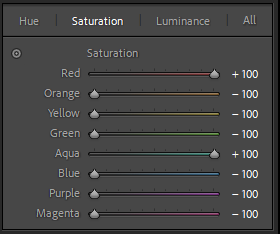
This was the result.

Evaluation
I think the image came out well, as I achieved what I was trying to do (colour pop), but I do prefer the original image, just because I think it not only looks better, but it also ties in with the theme of the harbour better, whereas this image doesn’t really have a good relationship with my other images now. However, in the future I could have made other colour popping images, so that there was a relationship, but I didn’t want to, just because I preferred this original photograph better.
Cropping
I chose this image to crop, because I wanted to crop out the negative space of the ice on the top left and right side.

I used the cropping tool on Lightroom to do this. I chose my desired crop to improve my image.
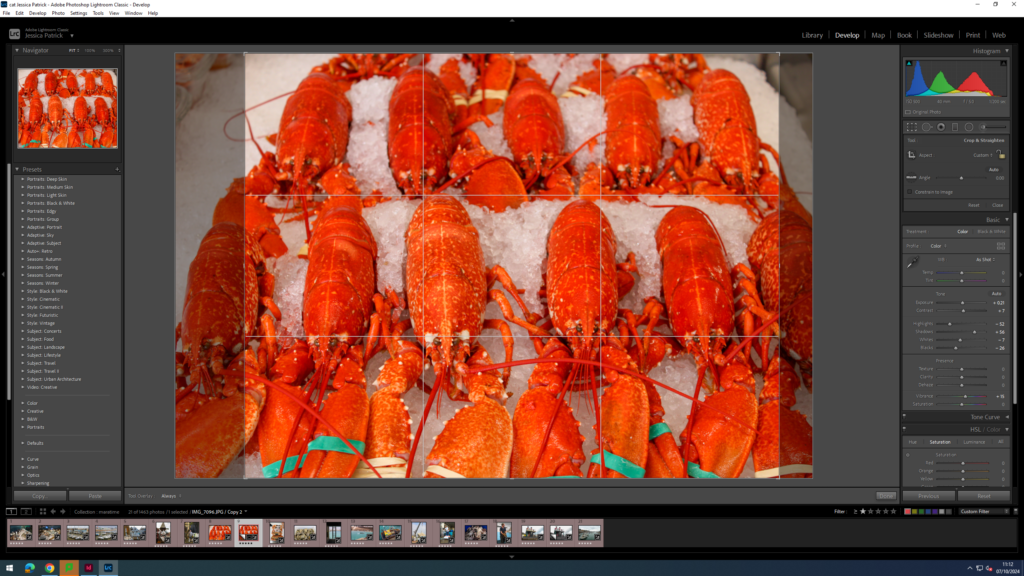
The final result.

Evaluation
I prefer the cropped photo of the lobsters, because it eliminated the useless negative space, so the viewer is only focused on the lobsters and the repetitive pattern they are in. Lightroom is also the easiest cropping tool to use, so I am glad I used Lightroom. However, in the future I would like to experiment with cropping a few more images in Lightroom, and maybe use photoshop to do some more advanced cropping, like circle cropping.
Panoramic
I used these images below to create my panoramic with;














I was able to make a panorama with these images, because I took images panning from one side of the harbour to the other, while keeping the camera as level as I could, with just my hands. Next time, if I were to do this I would use a camera stand/ tripod.
First, I selected my images on Lightroom, right clicked and selected photo merge. Then, I chose panorama.
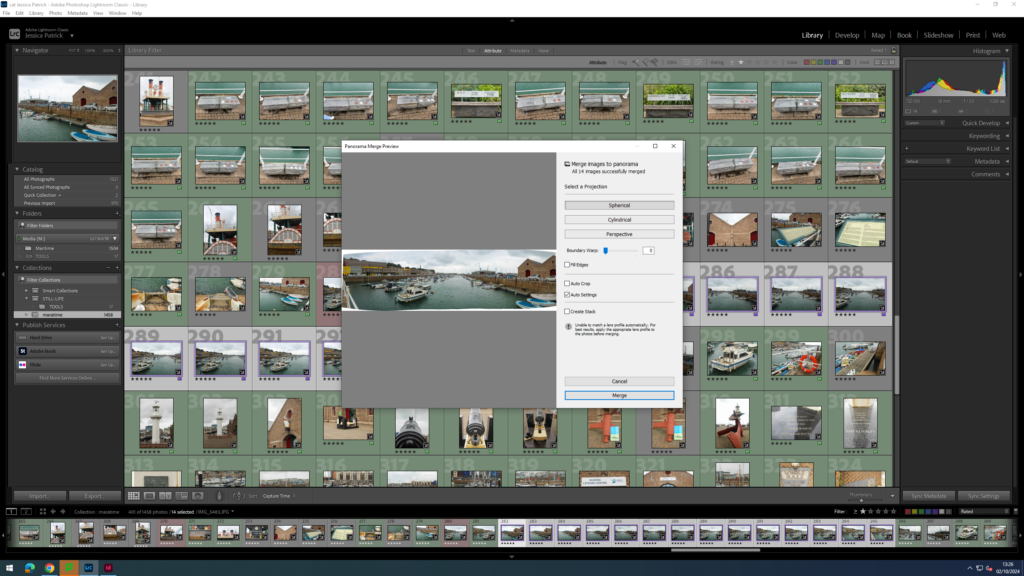
It created this for me, but the edges were jagged, so I clicked auto crop and it crops the image, so the edges are straight.
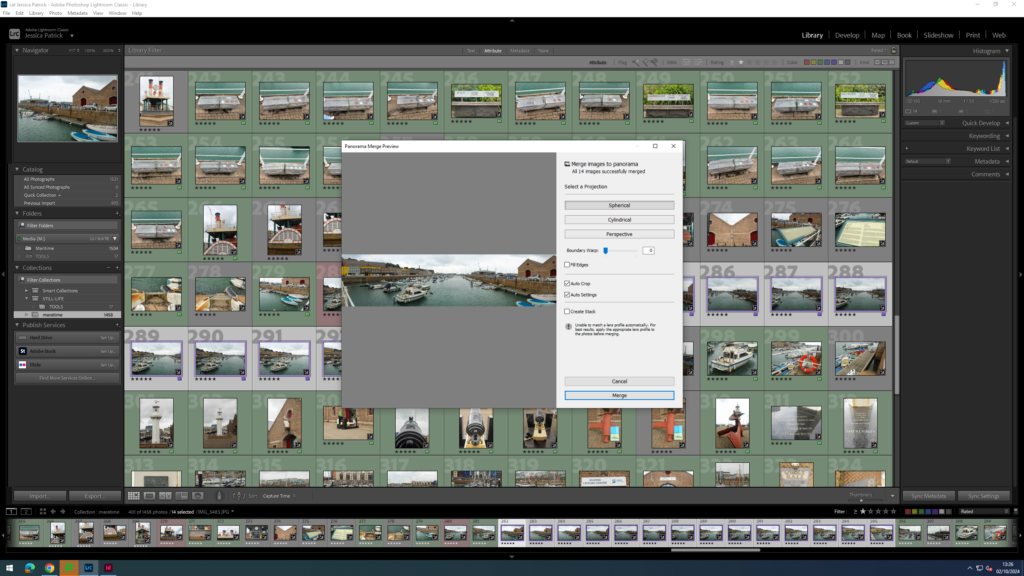
Finally, I clicked done.

Then, I repeated this with some of my other images.


Evaluation
I think these images came out really well, especially considering I didn’t have a tripod for the camera when I was taking the panning images. These images show more of the harbour in one frame, and I think they have come out really well and fit the theme really well. I do think my first panorama is the best one though.
