Experiment 3: AI
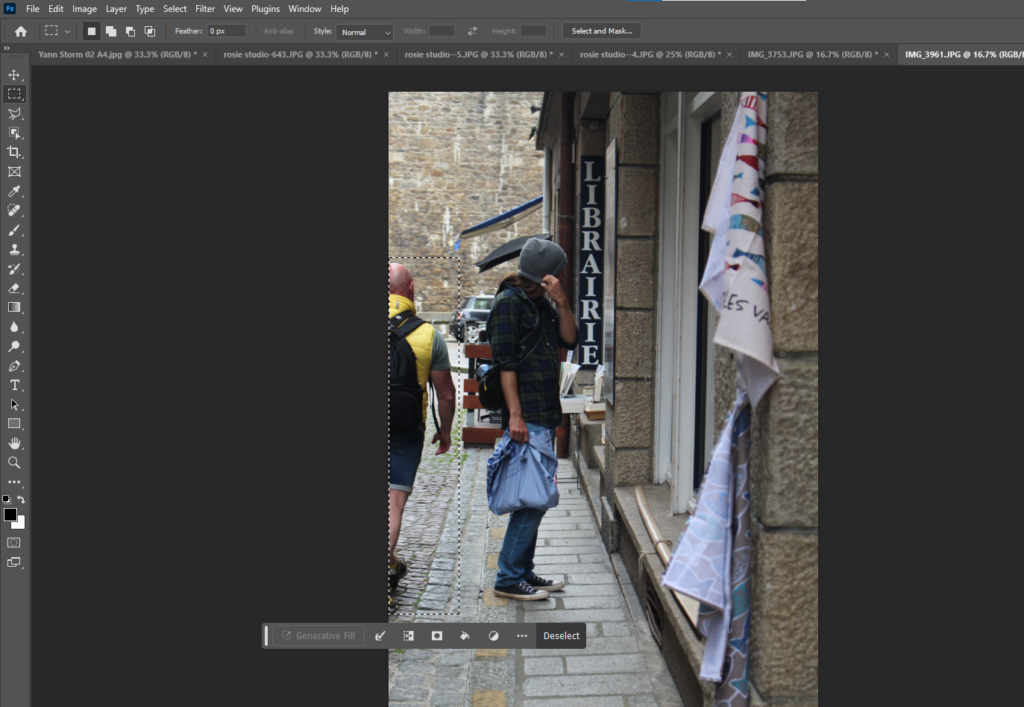

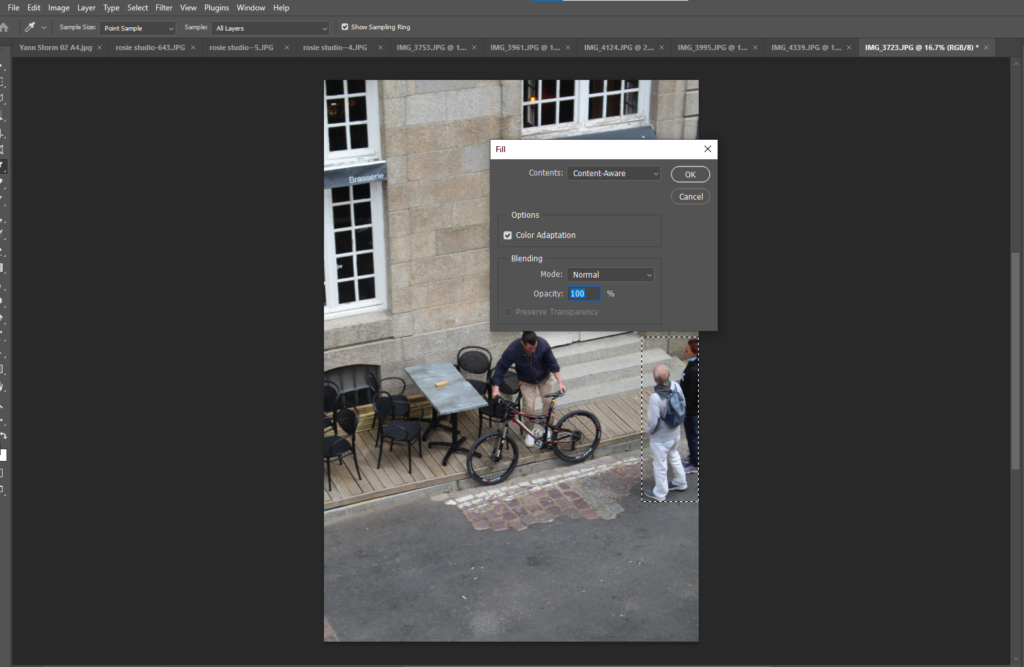

For this edit, I used the AI experimentation work to get id of certain aspects of my image. As you can see in the screenshot photos, I dragged the rectangular marquee tool over the things or people I didn’t want in my image and then simply pressed the backspace on my keyboard and then ‘ok’. after a little bit of loading it then got rid of what I wanted. in some trials, the AI would distort the image which I didn’t like so I had to retry many times or just decide not to use the image.
