Experiment 2: Cropping
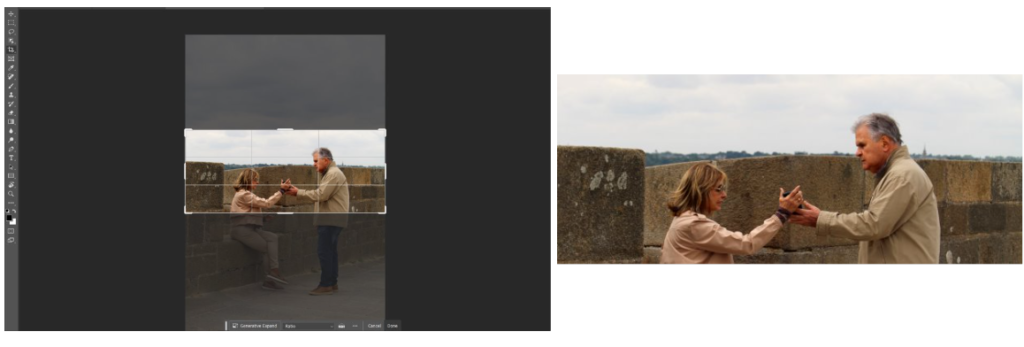
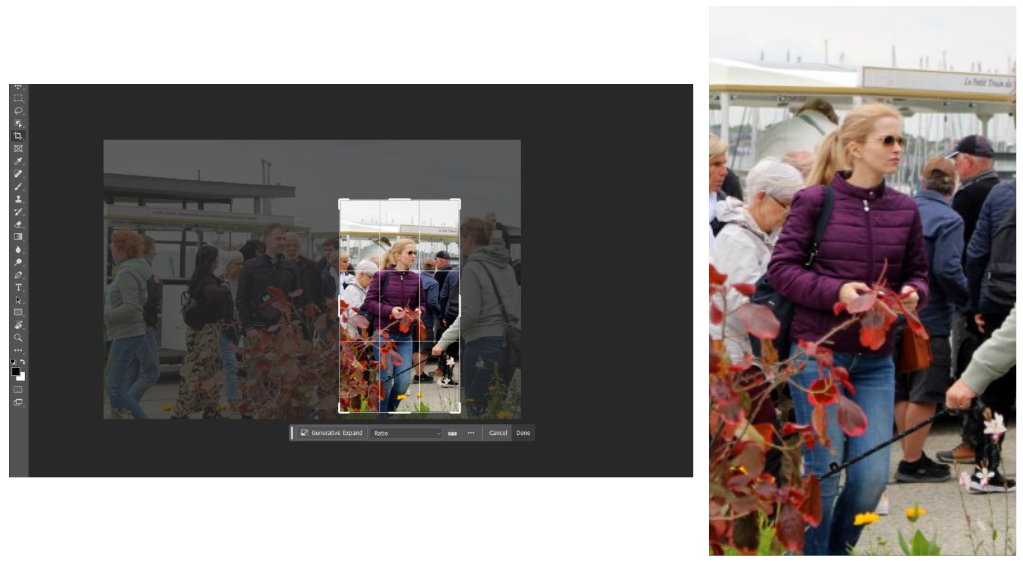

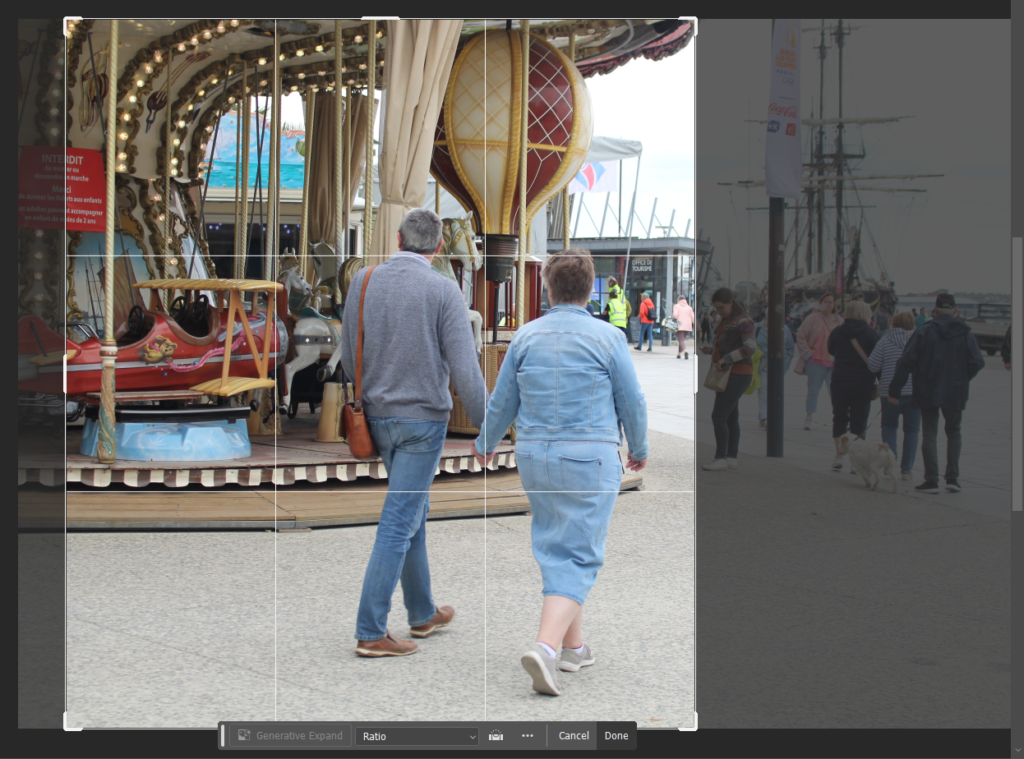

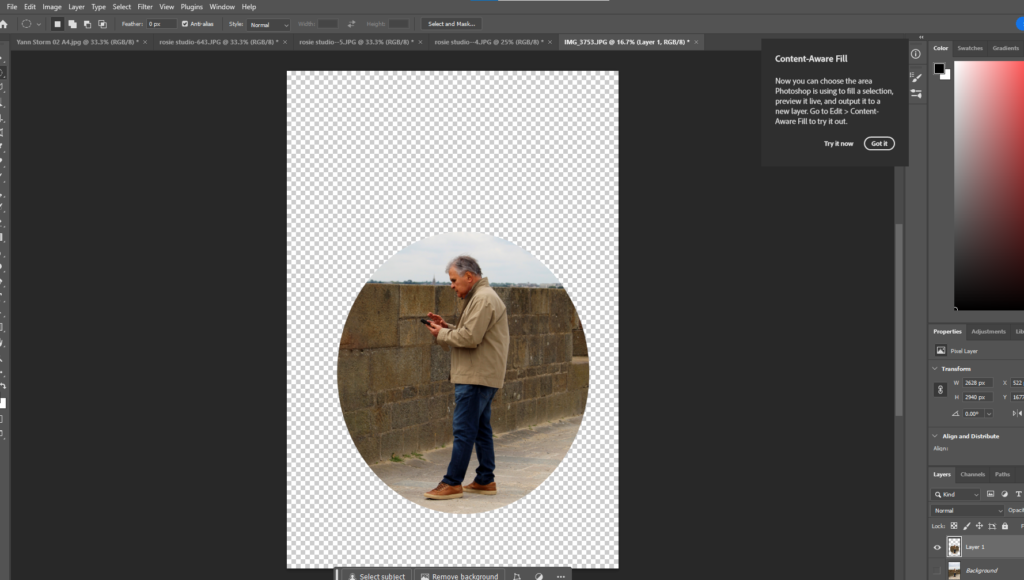

The cropping edits were quite simple and easy to create as you just needed to select the crop tool and then drag the sides to where you want your image to be cropped to. Cropping is usually used to cancel out other things in the image that don’t need to be there or to create a main focus on something by cropping them into the centre of the image to make them more in focus and so that they stand out.
On the the last edit, I decided to use the elliptical marquee tool to create a circle around the main in the image. I dragged it over him, right clicked, selected layer via copy and then got rid of the background layer. I decided to do this so that I had at least one crop edit different from the others.
