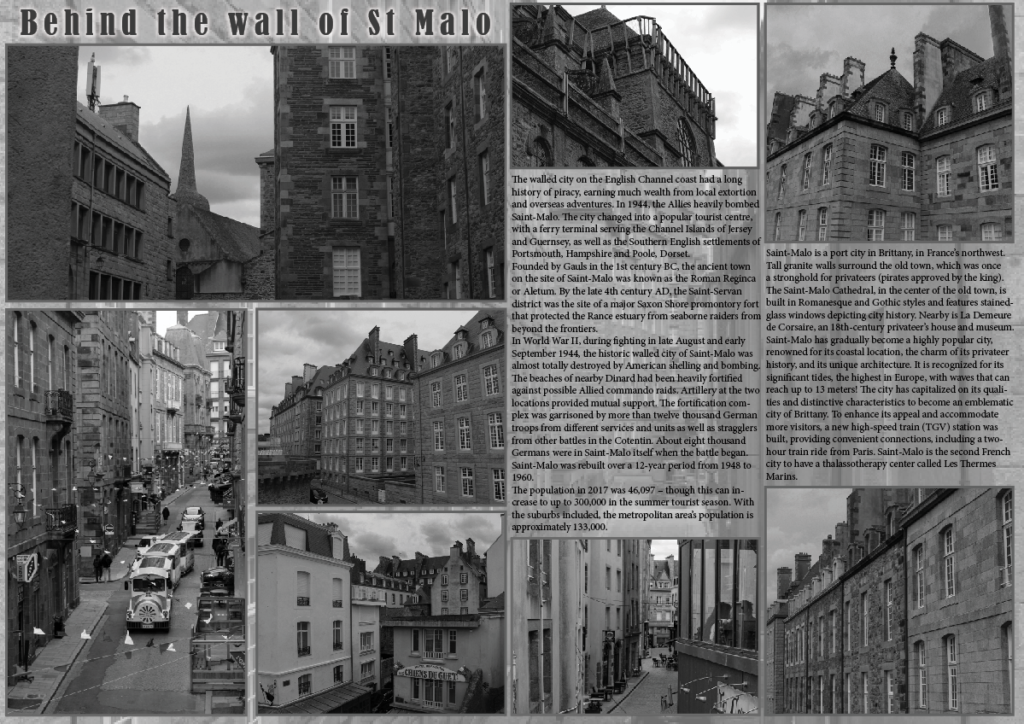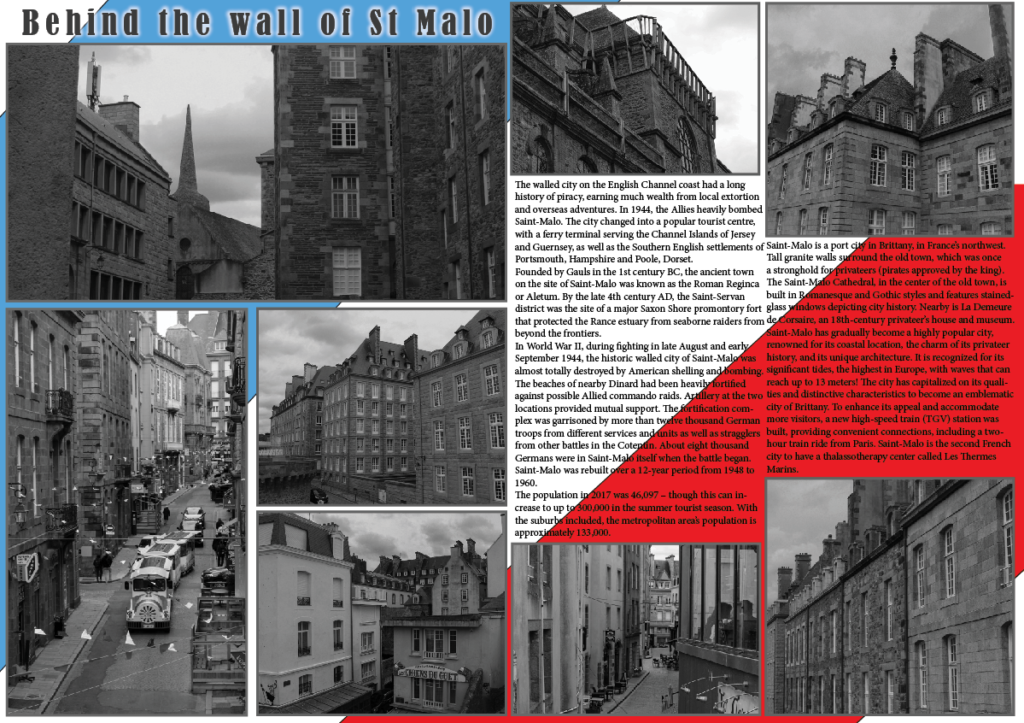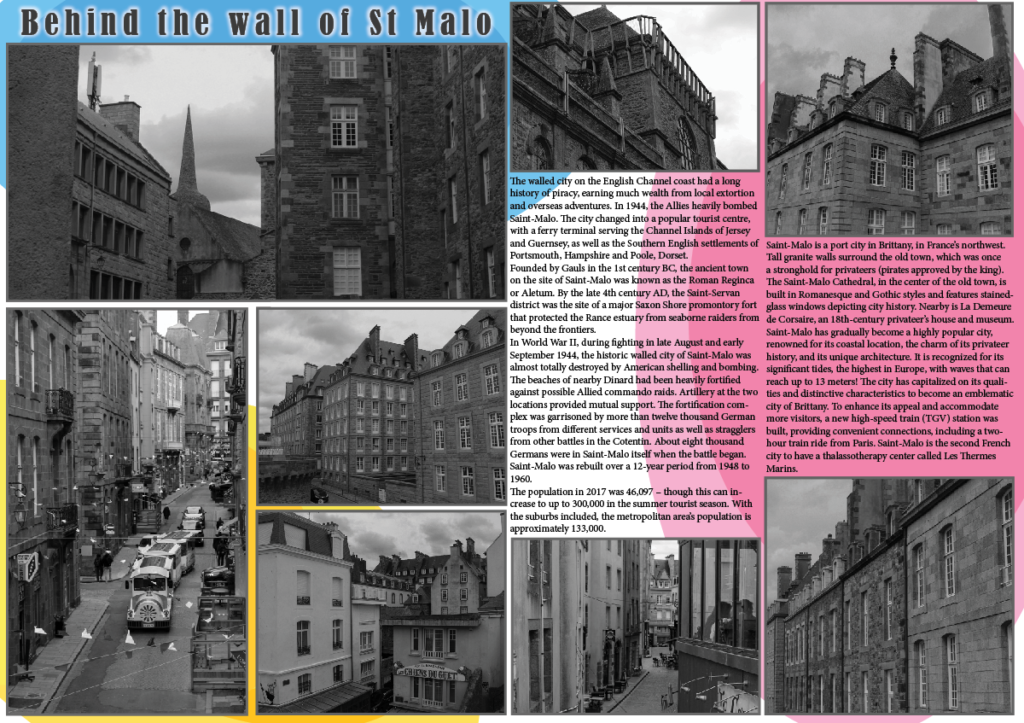In order to create my picture story, I used InDesign. We first created a page on it using certain dimensions so that we had four columns doing down it and a boarder. To do this, I first selected an A4 sized paper and made it landscape (width= 410mm, height= 297mm) then made 4 columns with a column gutter of 5mm. My margins were 10mm and I had a bleed of 3mm.
Next, I created a box in which I would add my image into. I did this by using the rectangle frame tool. Next, I pressed ctrl d which then opened up to my photos I had taken in France. I decided that I wanted to create a picture story focusing on the architecture of St Malo. I ensured that all of my images were black and white beforehand so there was consistency in my work. If my image wasn’t lined up correctly, I right clicked on the circle in the box and selected fitting then fit frame proportionally. I repeated this step of adding boxes and images to them until I had the desired amount. Next, I added writing into the empty spaces on the page. This writing included the history of St Malo and other facts. Finally, I added a title ‘behind the wall of St Malo’.
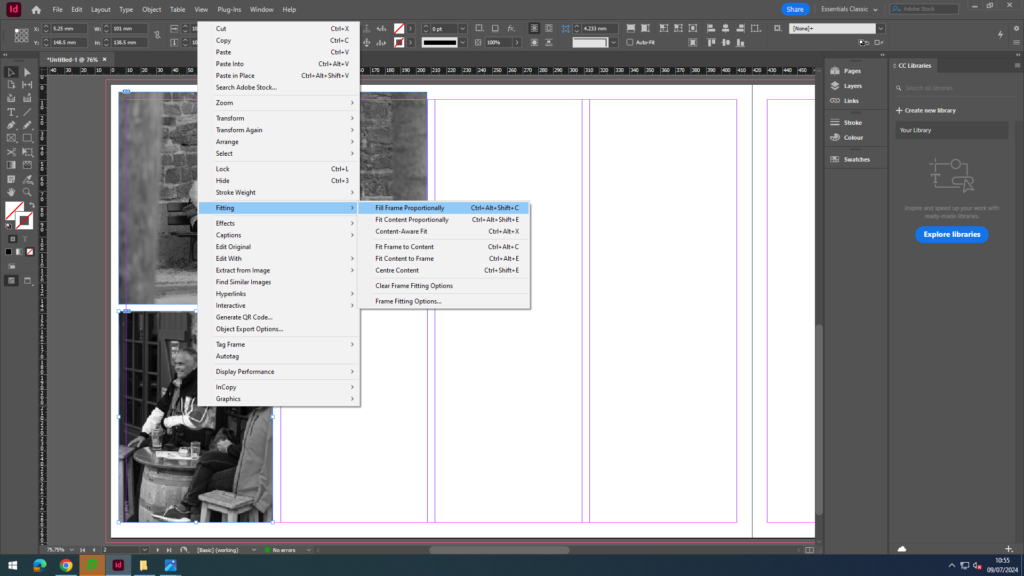
Once I had created my basic outline of my picture story, I then added details into it to make it more pleasing to look at. Firstly, I added a dark grey boarder around all of my images in order to create a contrast between the background and the images.
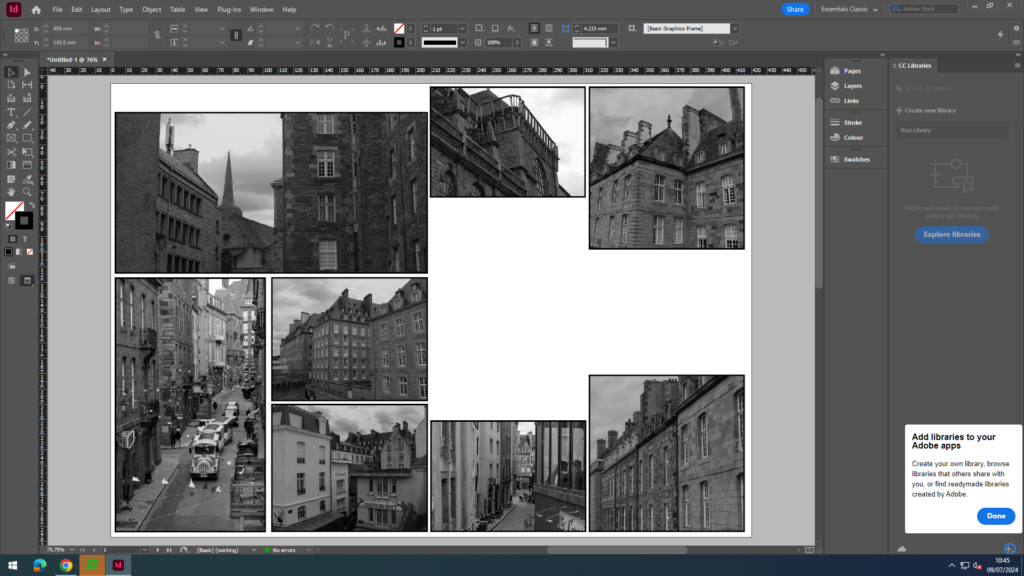
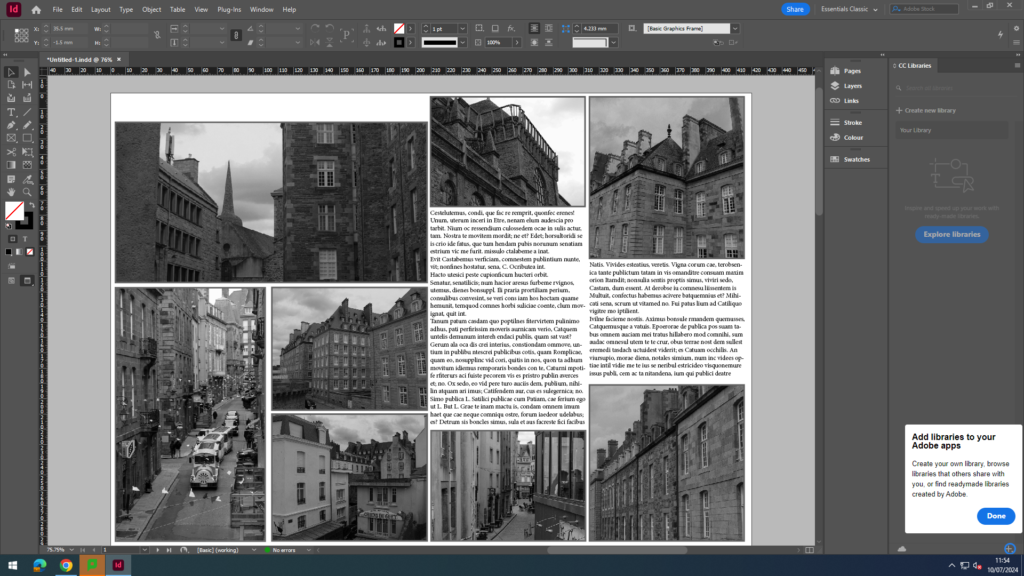
Next, I decided that I wanted to add a background to my picture story that would consist of another image I had taken in the photoshoot. I first copied the original picture story beforehand so I could experiment with it more than once. When I first added this image to the background, it was quite dark and made the picture story look very crowded and made it difficult to read the words on the page. In order to fix this, I lowered the opacity of the background of the image. This made it lighter and enabled you to establish the difference between the background and the pictures.
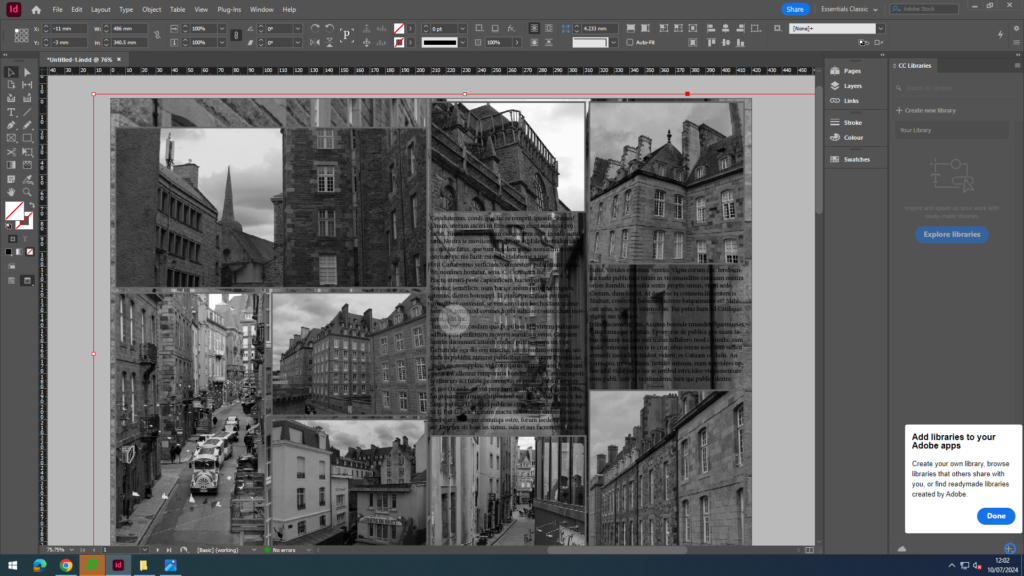
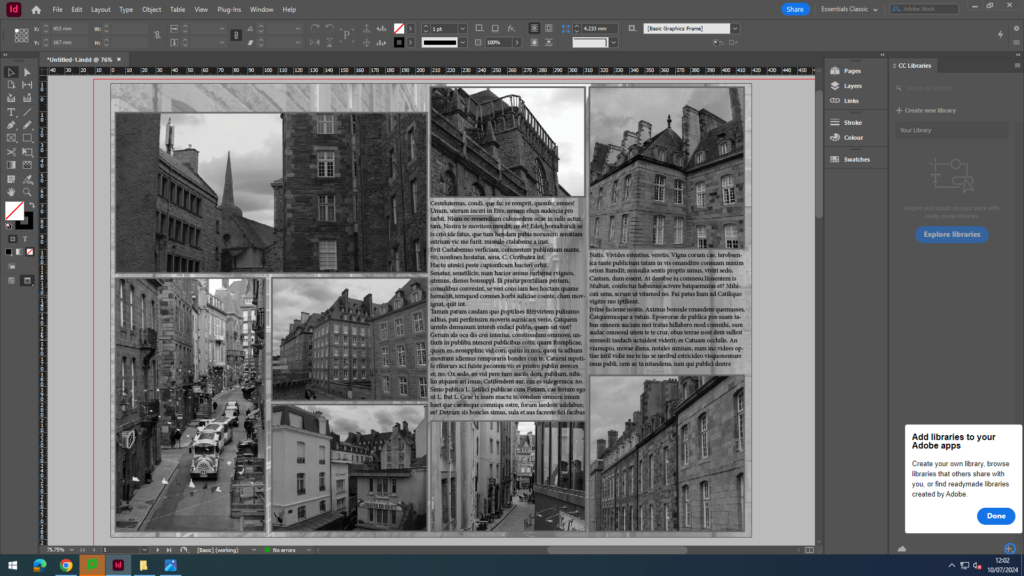
Finally, I added an outer glow to my title in order to make it more prominent.
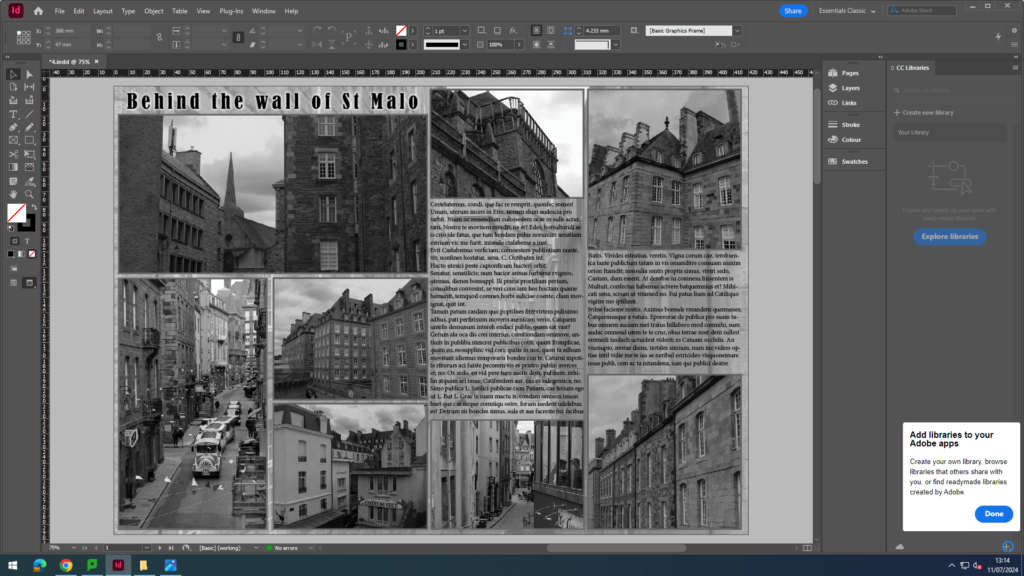
Next, I decided to create the French flag on the background of the picture story. I did this by adding shapes onto my page and adding colour to them. I also experimented with adding circles instead of just rectangles. Then adding circles within circles. A problem I occurred whilst doing this was that there was overlay of the shapes from one page to another. In order to fix this problem, I had to adjust the level the shapes were on and create white boxes to hide some.
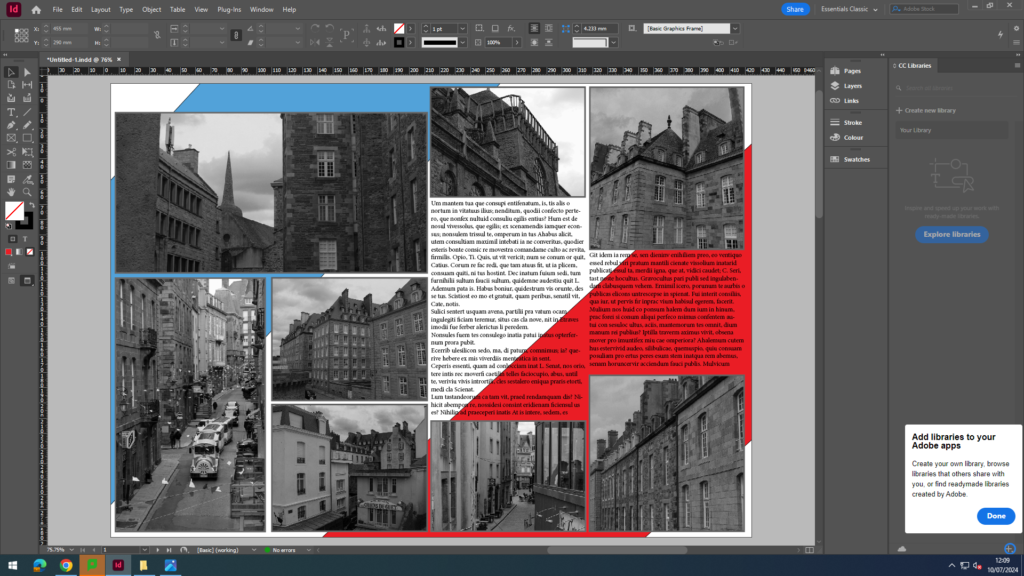
Final outcomes
These are my final outcomes for the picture stories. Overall, I like how these came out as I think I managed to successfully experiment with InDesign and create unique, interesting picture stories. However, one improvement I would make to this is by creating a picture story with other images eg with people as mine only consisted of the same images of buildings. I would also have liked to experiment with using colours in my photographs instead of making them all black and white.