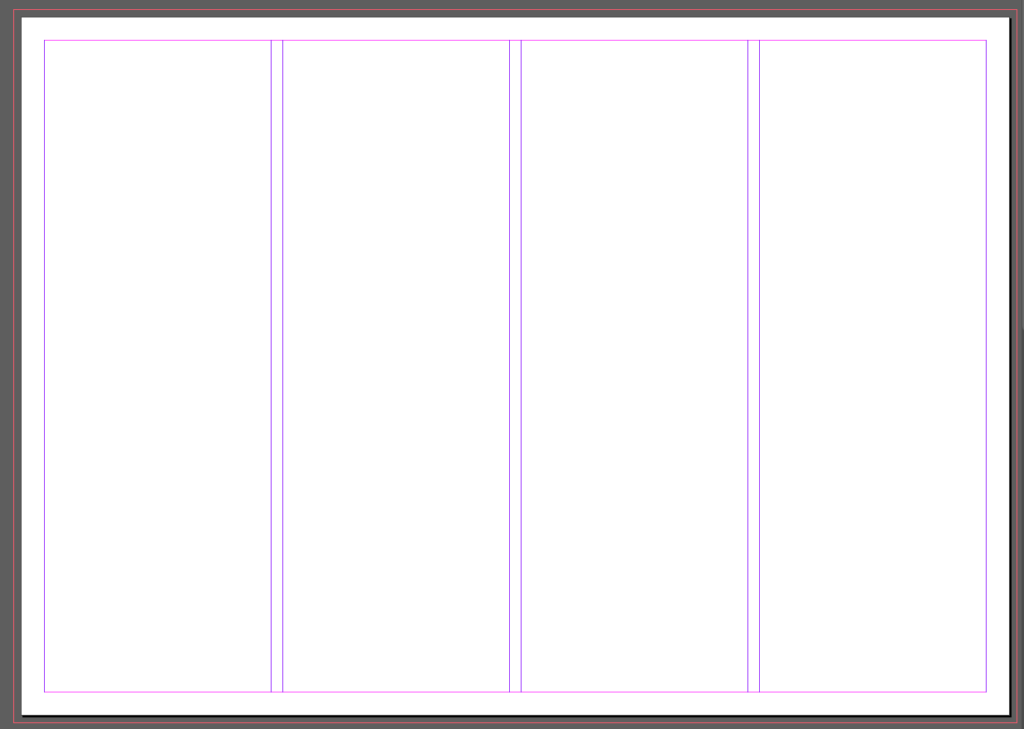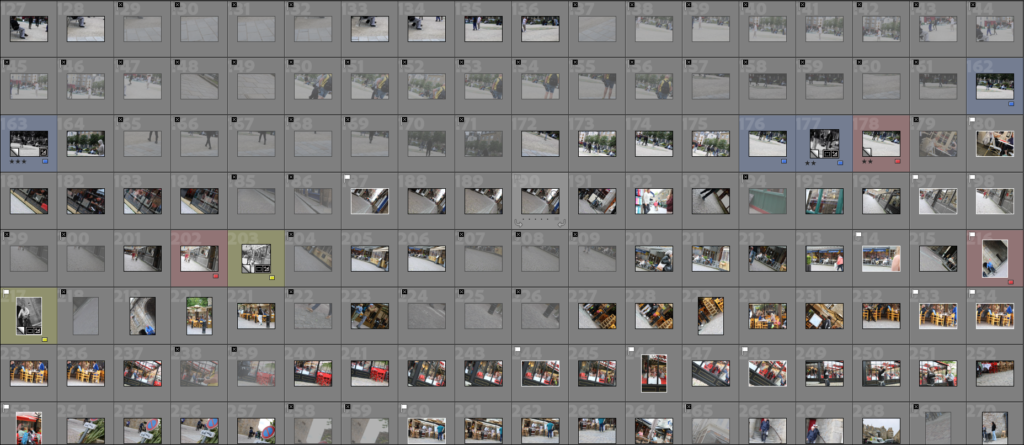Photoshoot plan:
To respond to Henri Cartier Bresson I will go to various areas of Jersey such as the royal square, parks and cafes as these areas are likely to be occupied by people. I will take these photos using a camera in manual mode as well as Tv mode. In some photos I will use a slower shutter speed in order to capture movement of people.
Photoshoot 1:
First photoshoot:
I started by doing a quick photoshoot in town with my phone where I went to the Royal Square as well as the Market in town. To improve during my next photoshoot I will take them in other areas and take more photos.

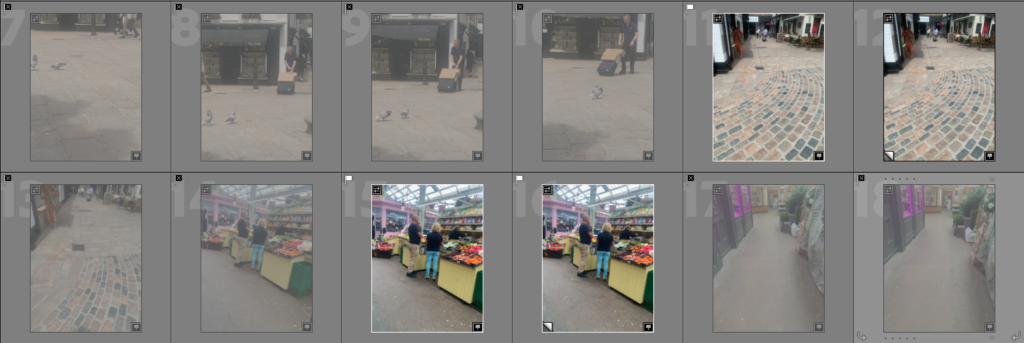
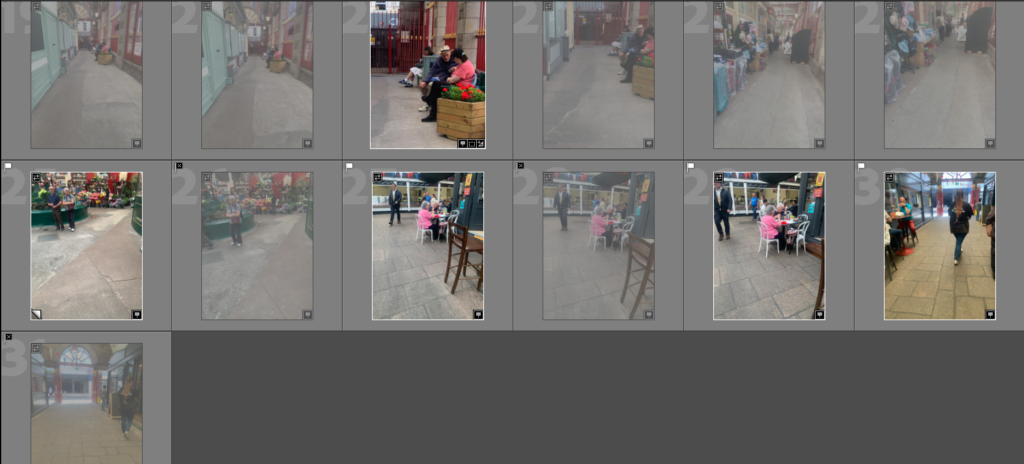
Best photos: (from first photoshoot)
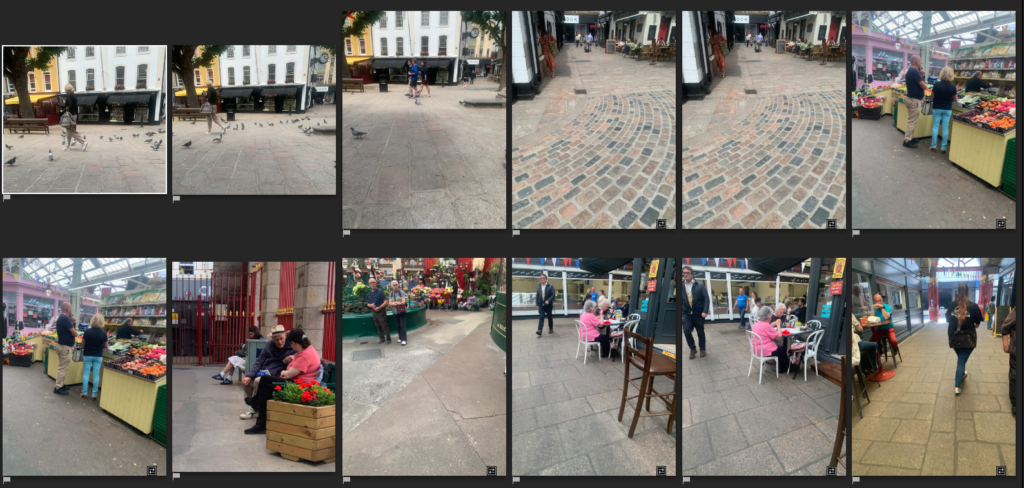
Editing:
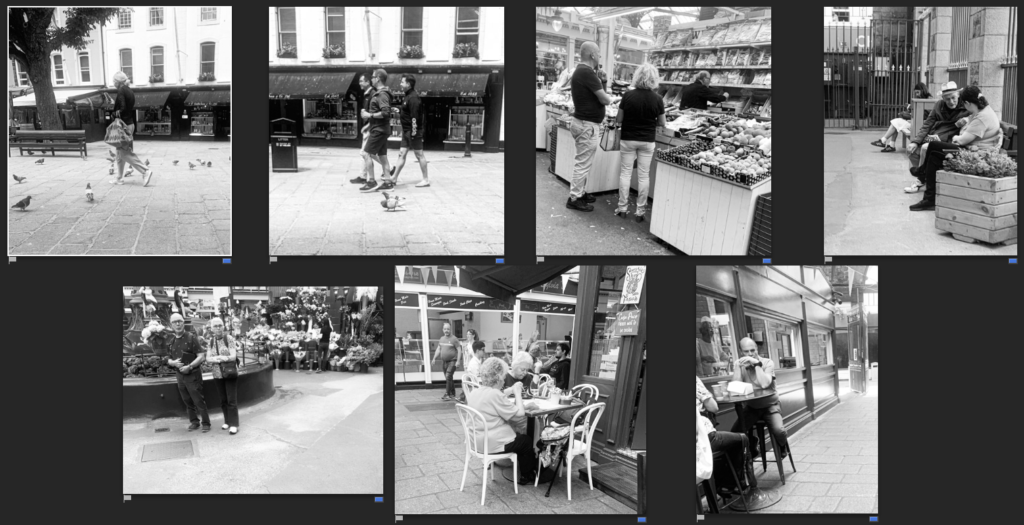
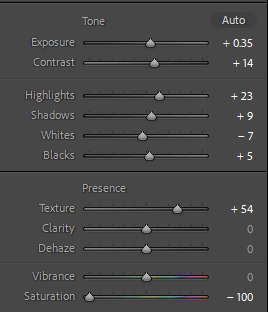
To start I made the basic adjustments to these images making them black and white similar to Henri Cartier Bresson’s photo style. I will next go into photoshop to do additional edits to the photos.
Edits:

For this edit I wanted to make it brightly coloured to see how it would look however I prefer the black and white image as the coloured one has too much going on due to the many different coloured fruit and shops in the market.

This photo shows the decisive moment as the people are deciding on what to purchase from the market stool. I prefer it in black and white as it looks similar to Bresson’s style where as the colourful one did not.

In this image I feel it really captures the decisive moment of the people eating their food at the café. I decided to make this one black and white as Bresson’s images are mainly black and white and I wanted to achieve a similar look to his.

I like this photo as it captures two people in the foreground of the image and another person in the background arranging flowers, this shows the decisive moment of her adjusting the flowers and making decisions.