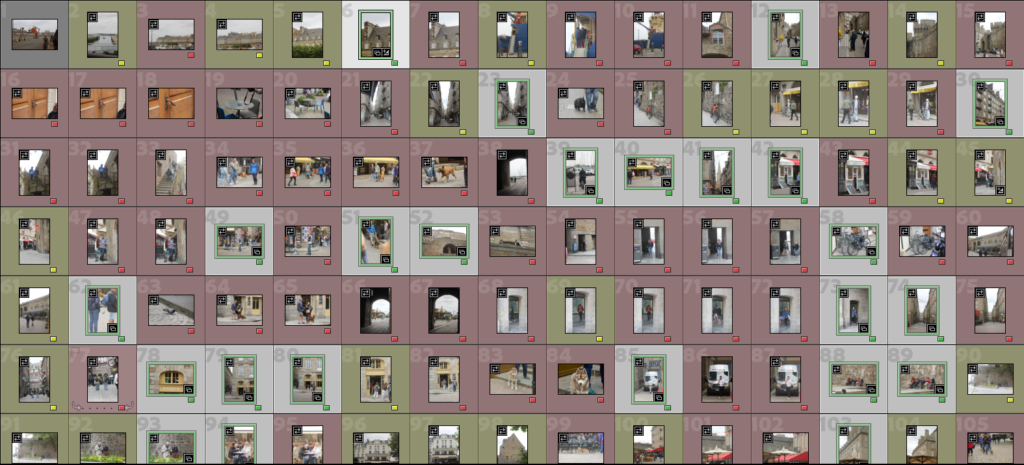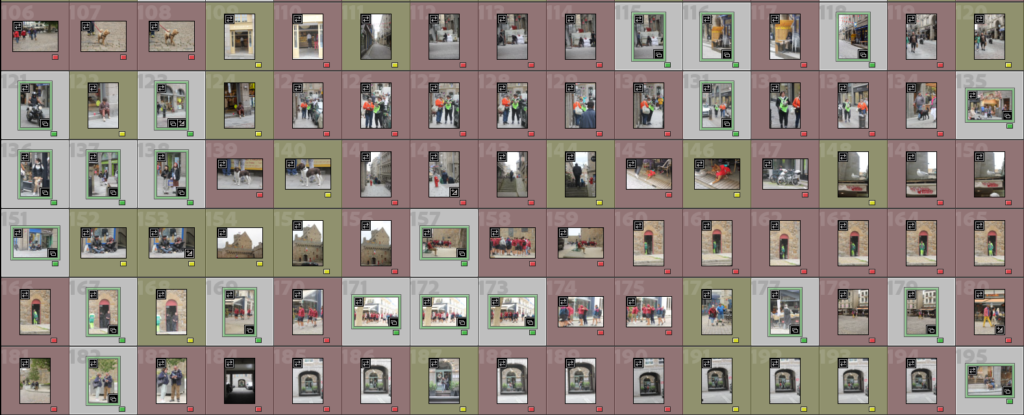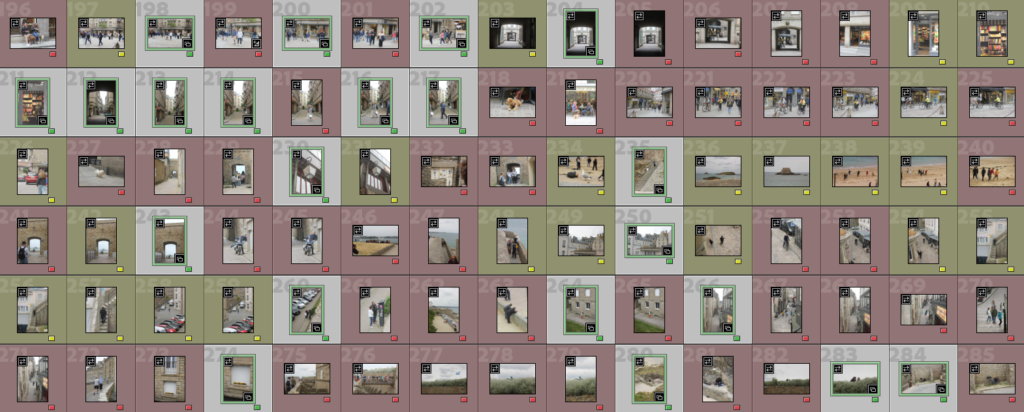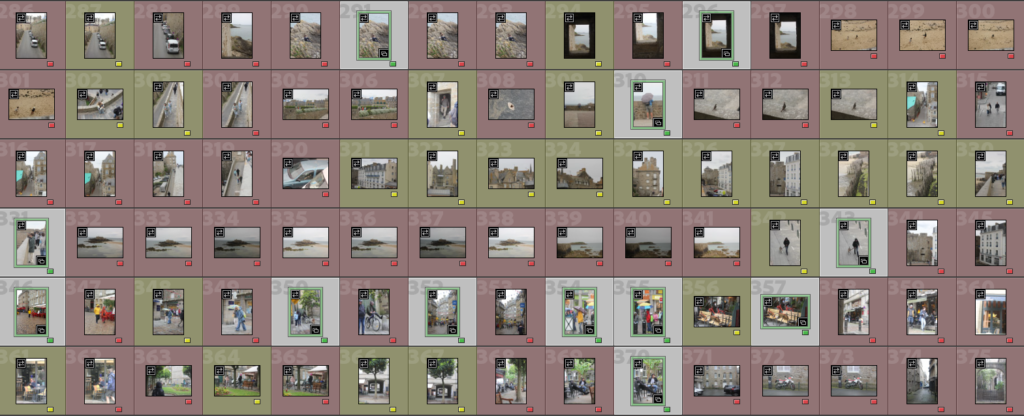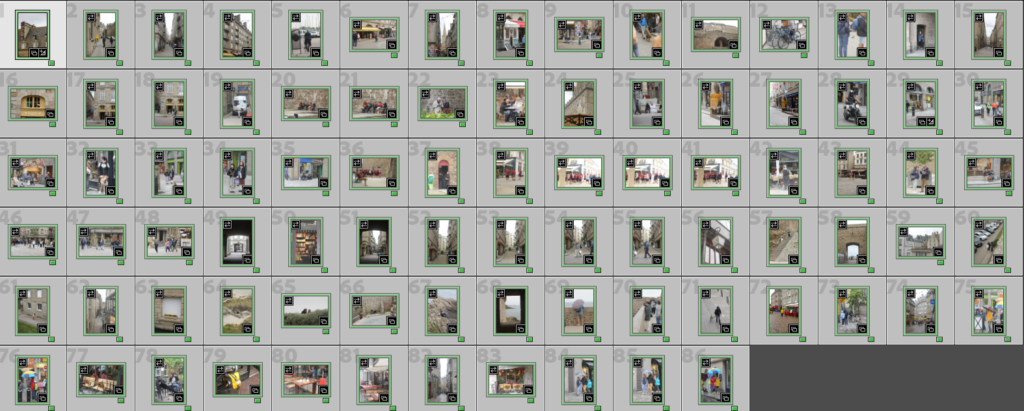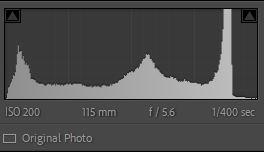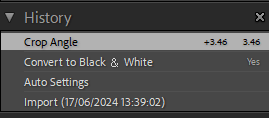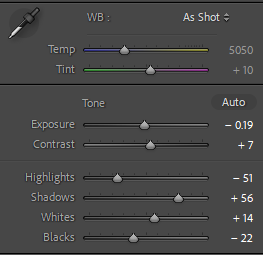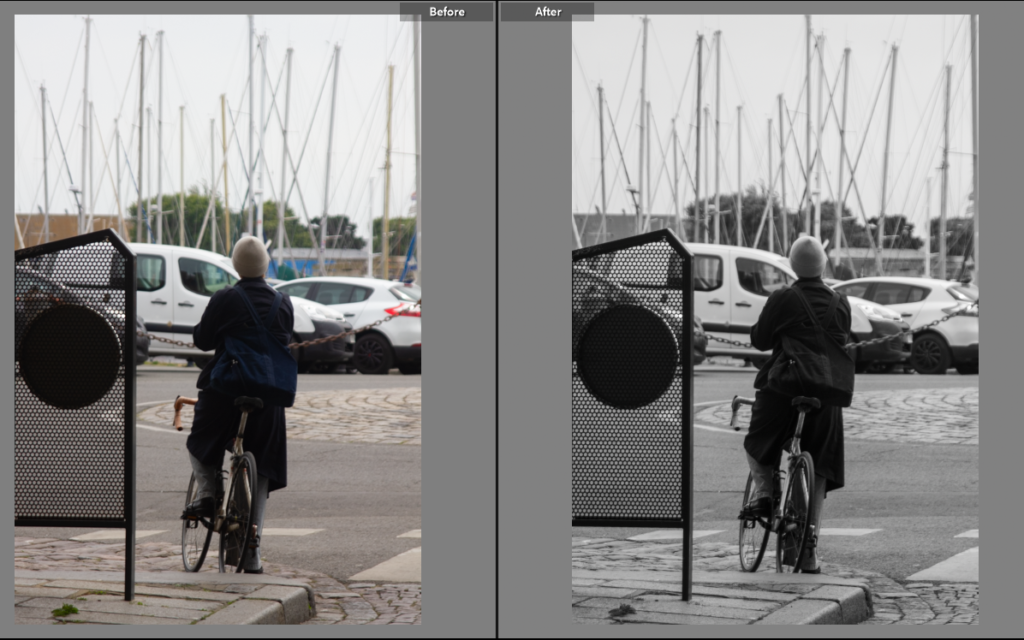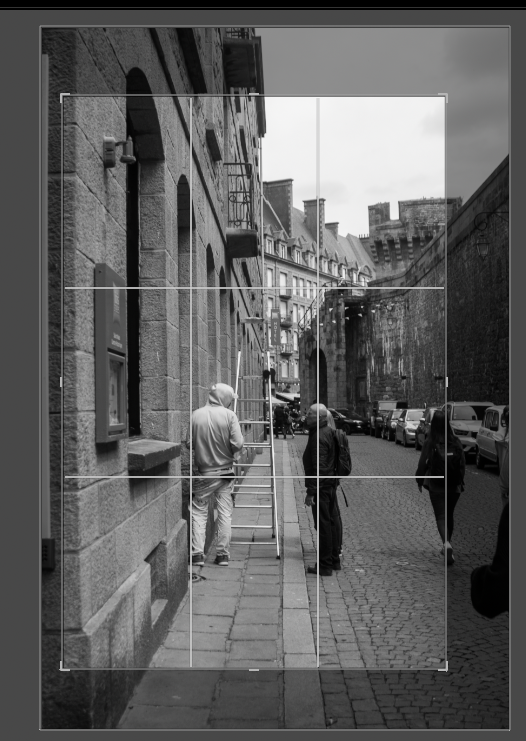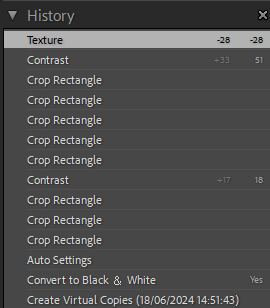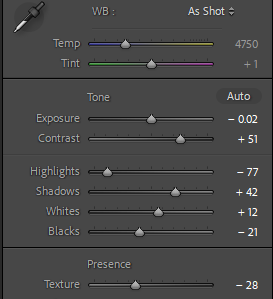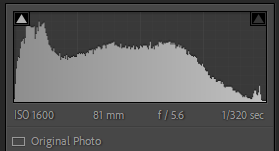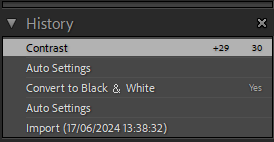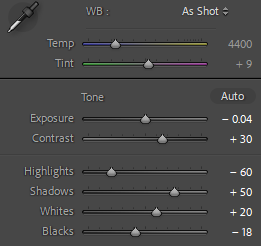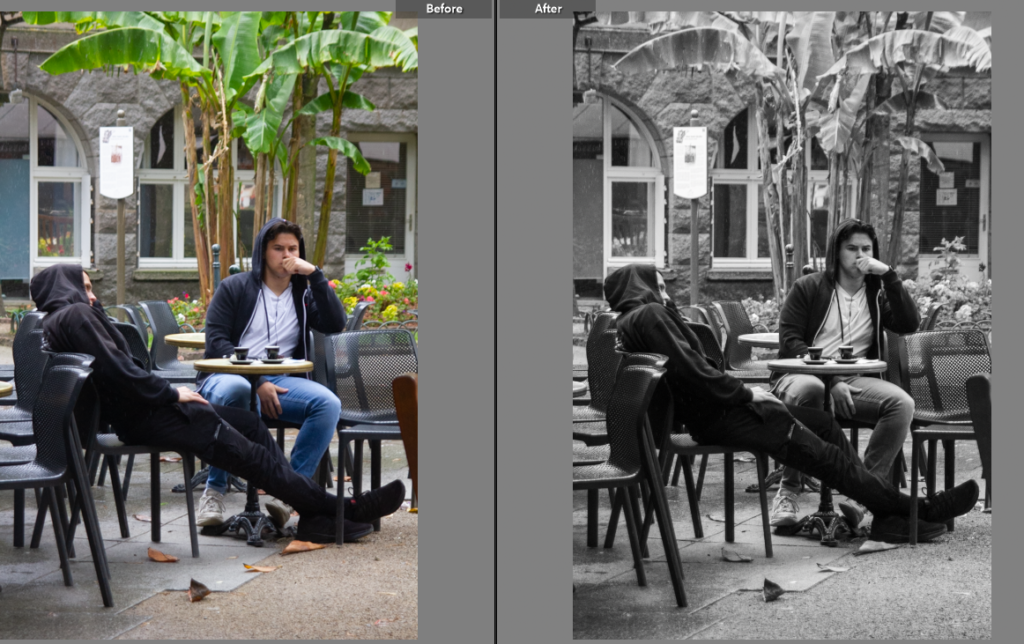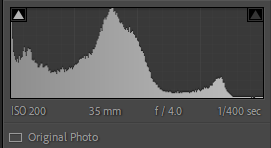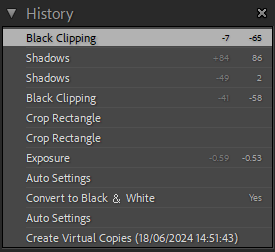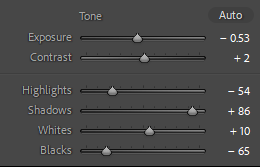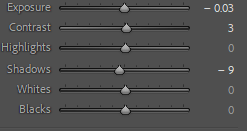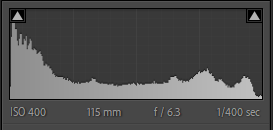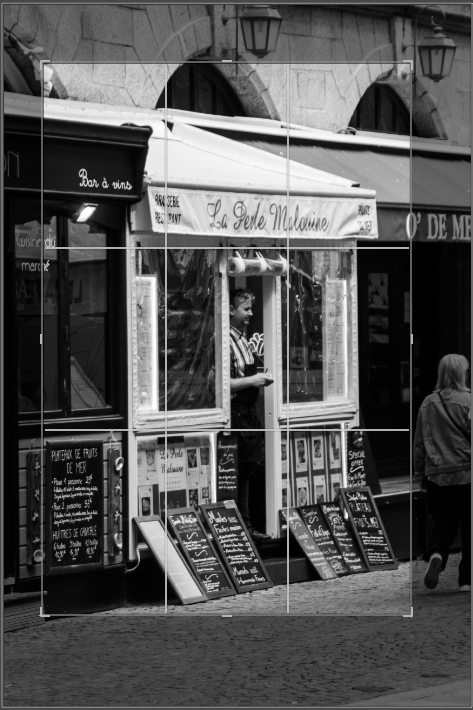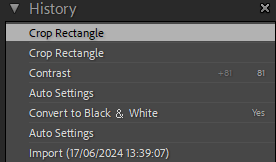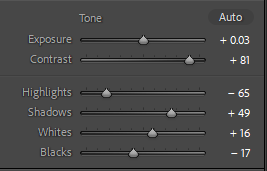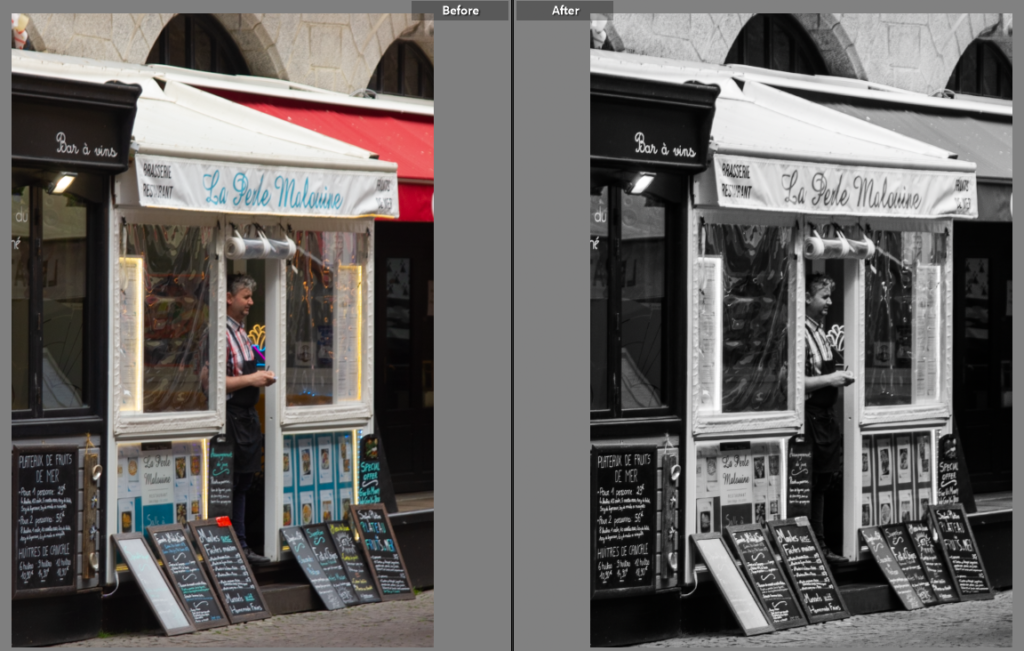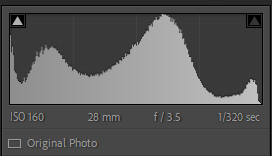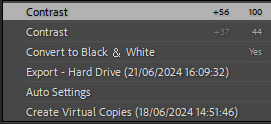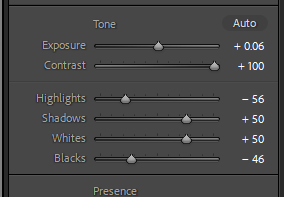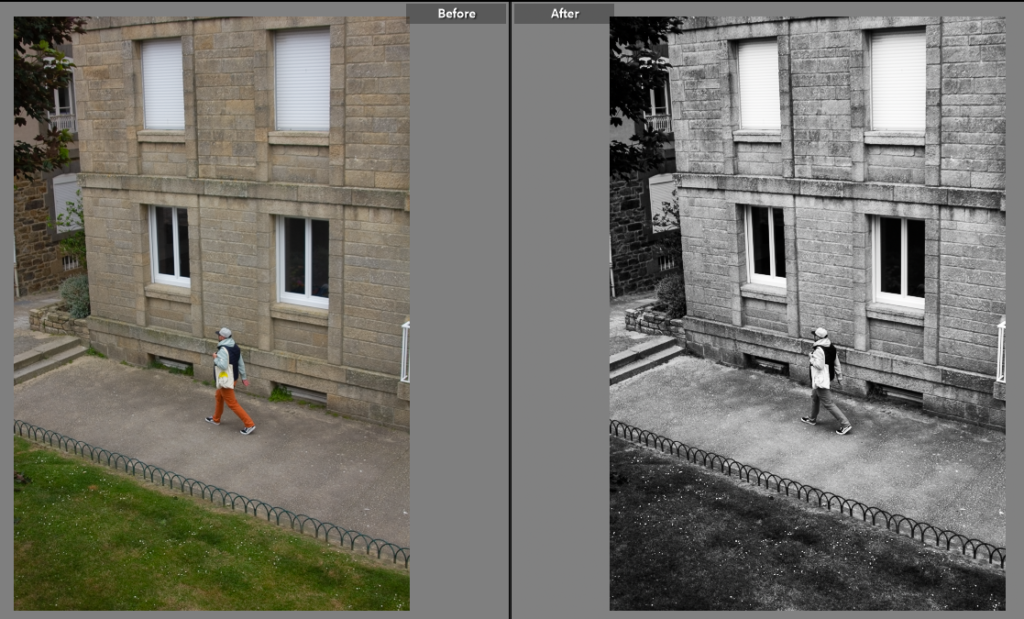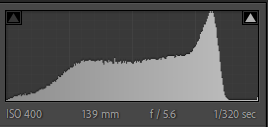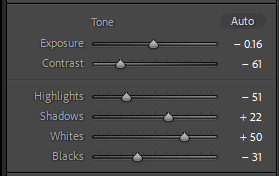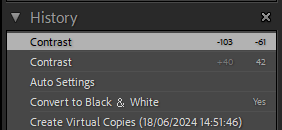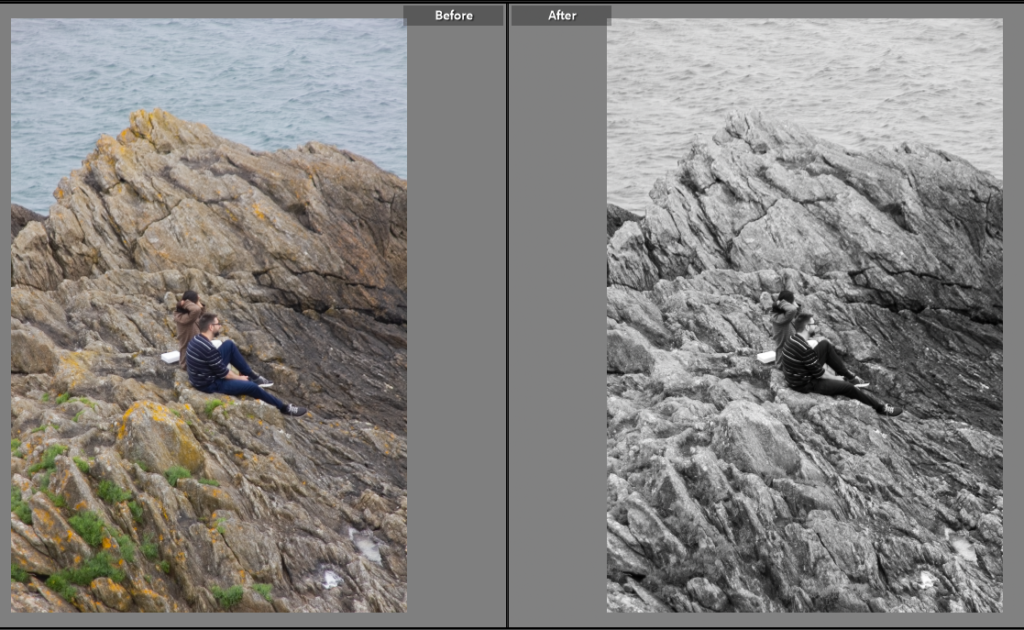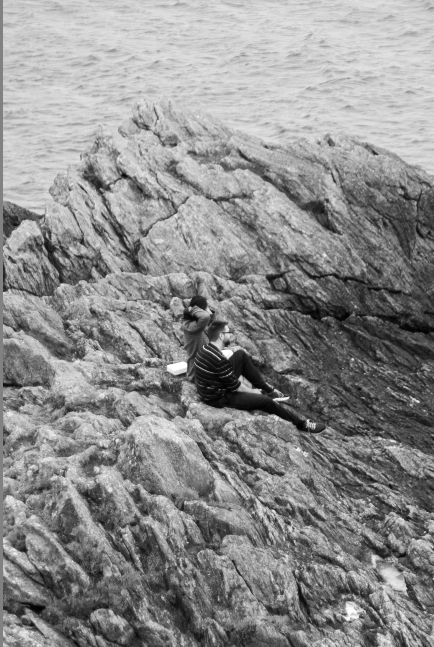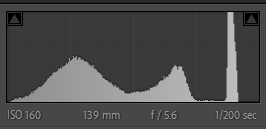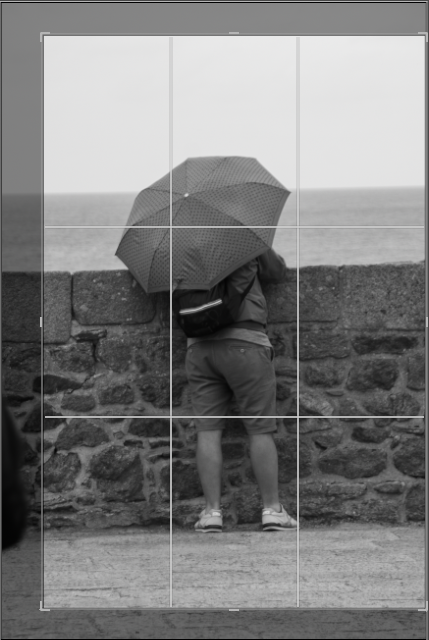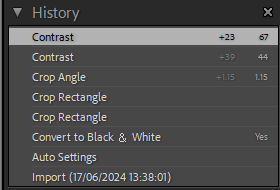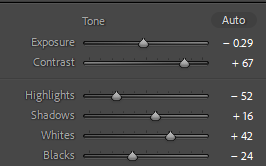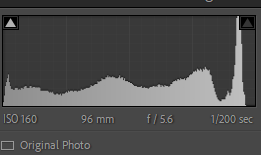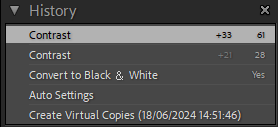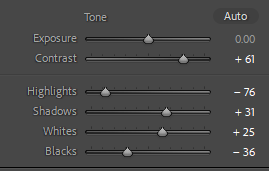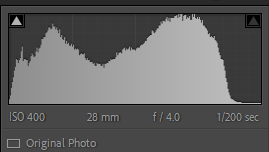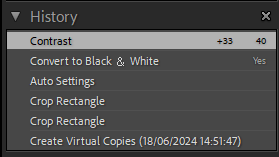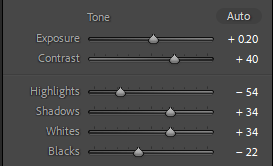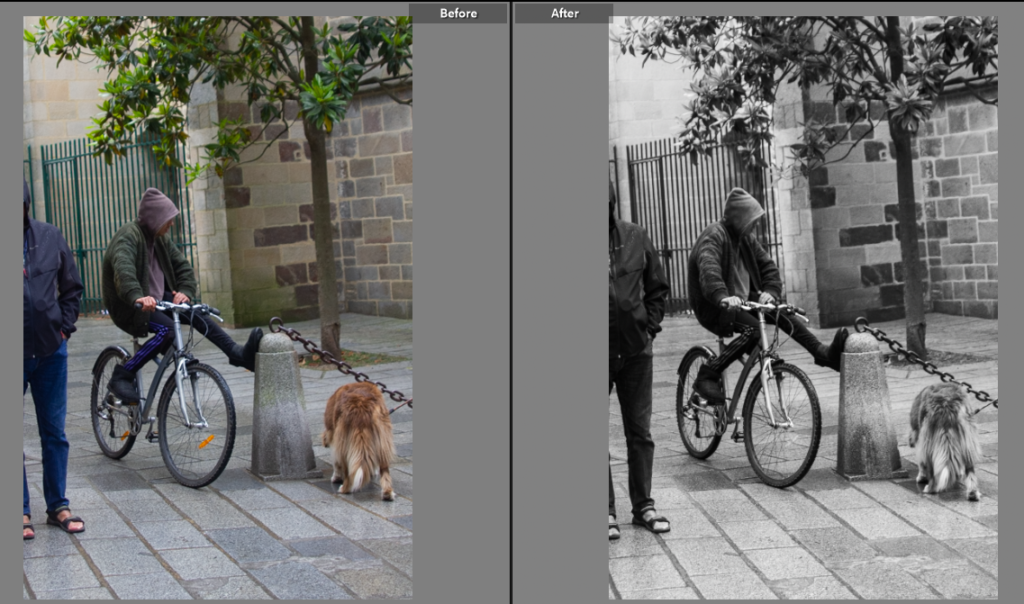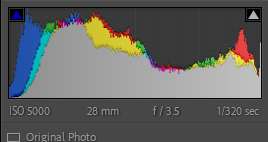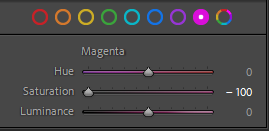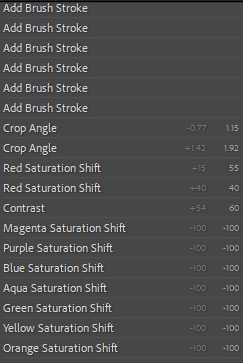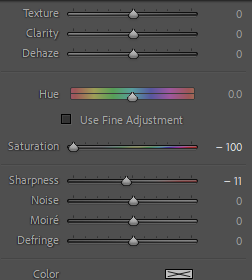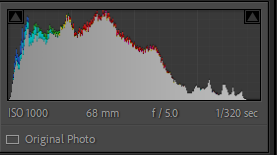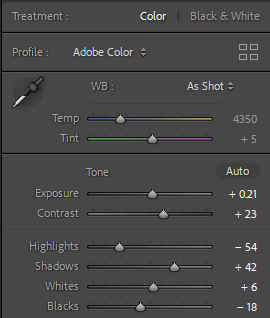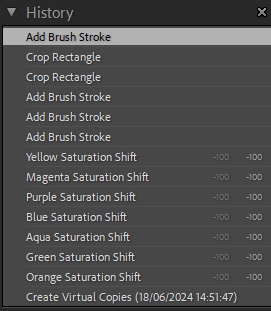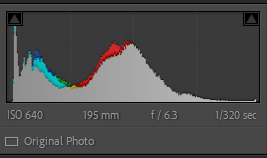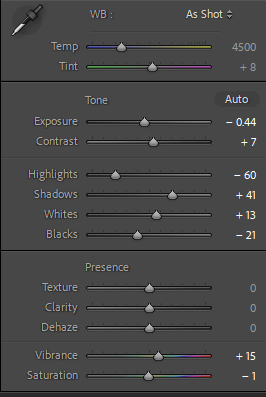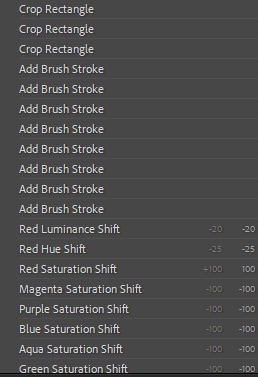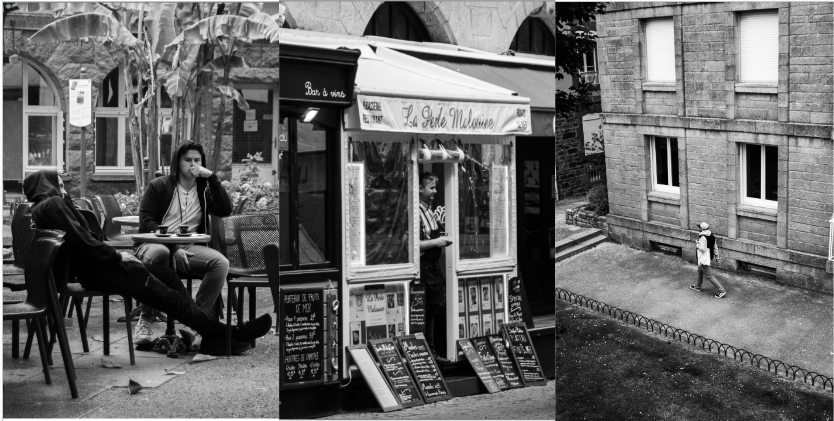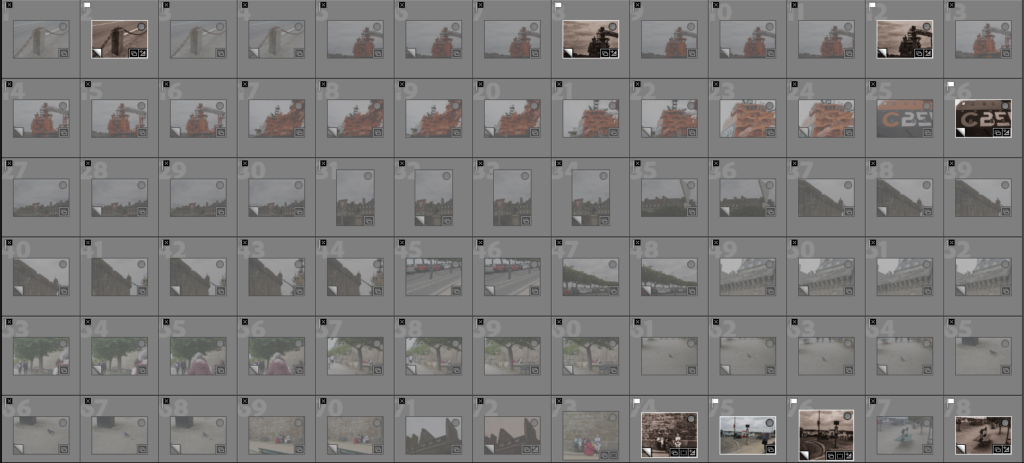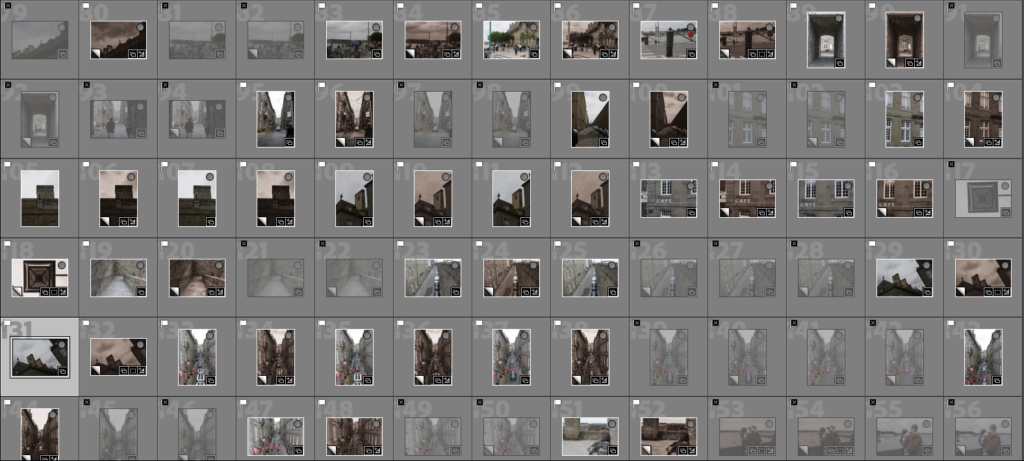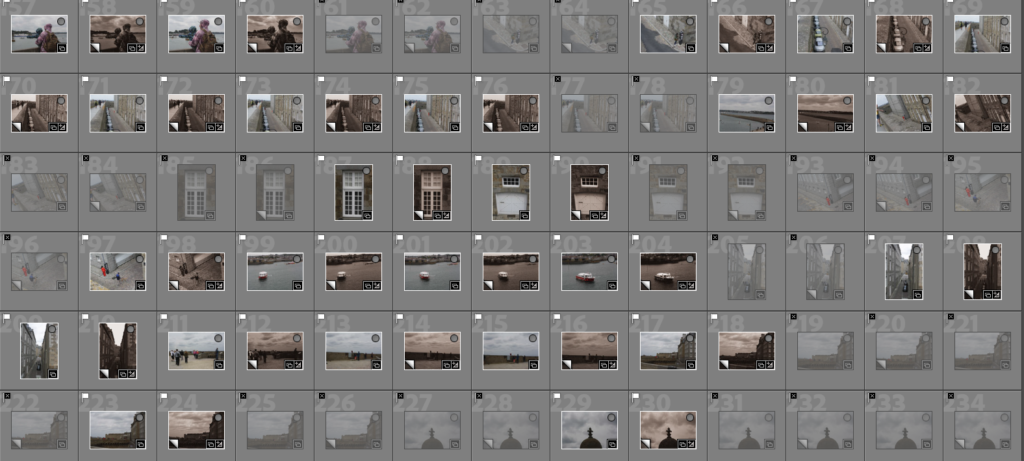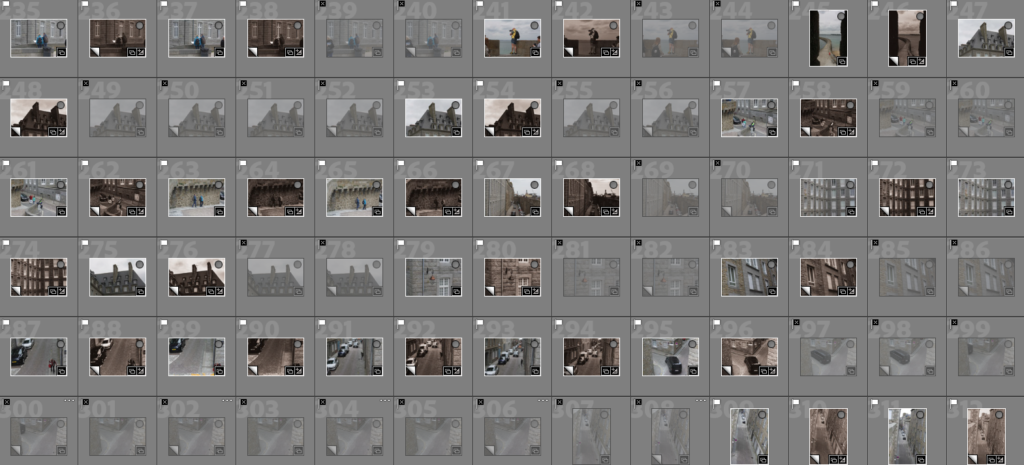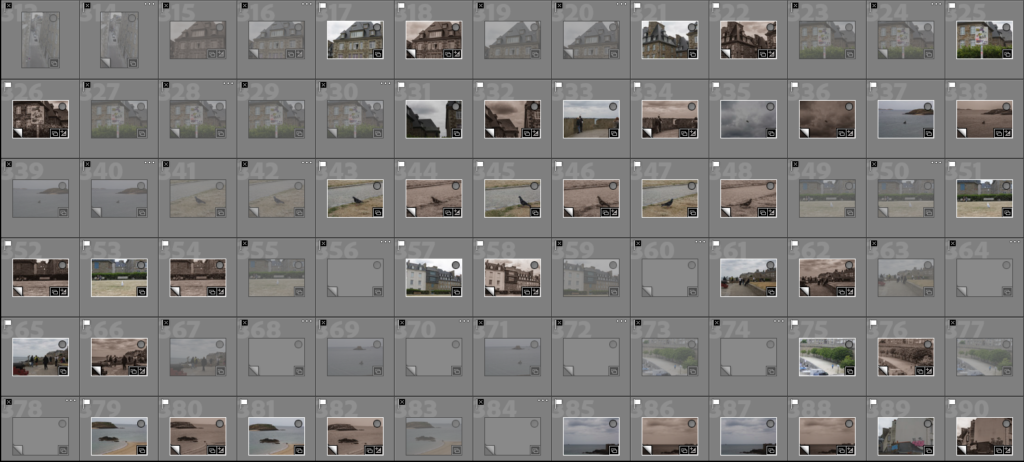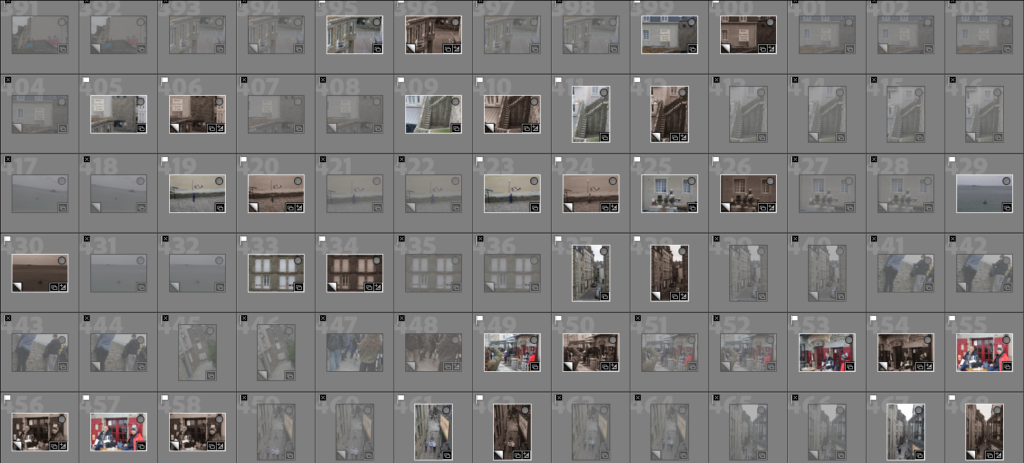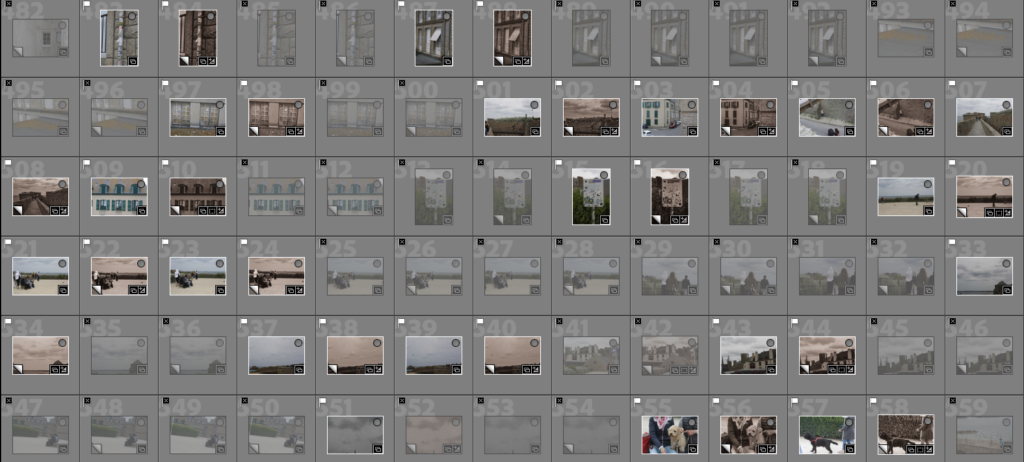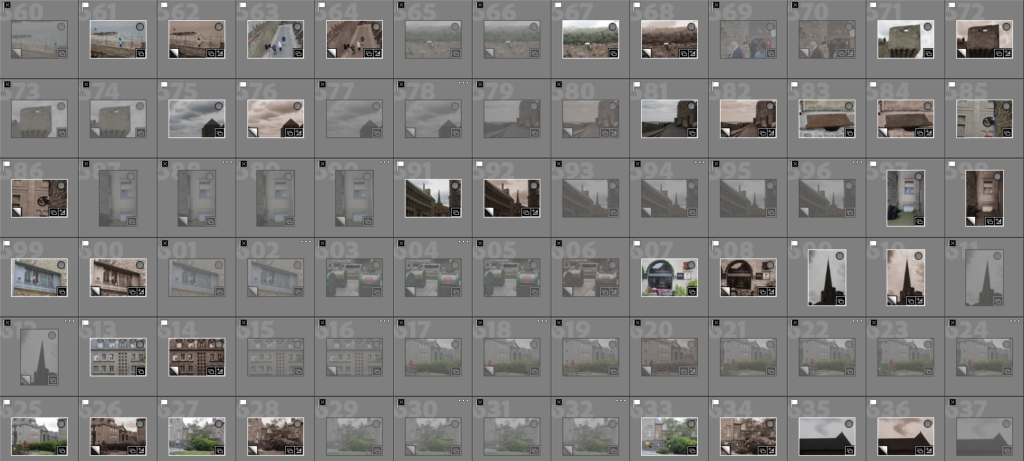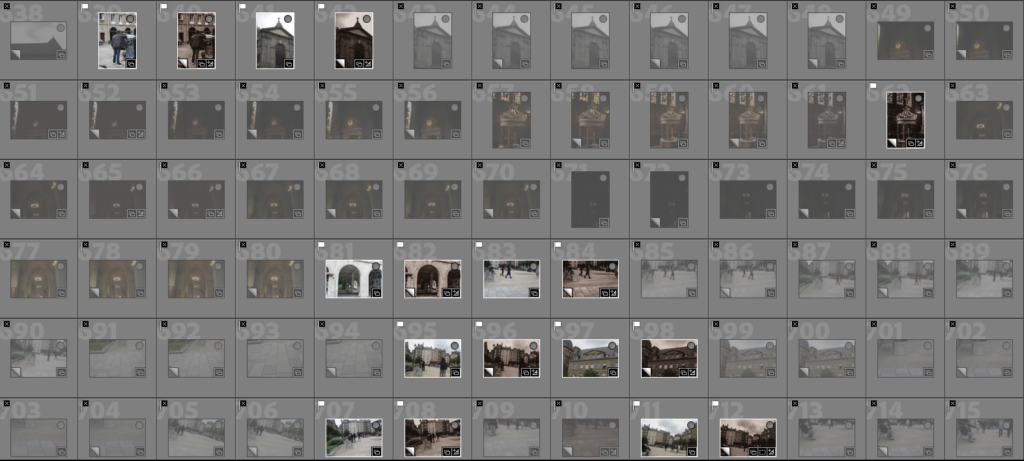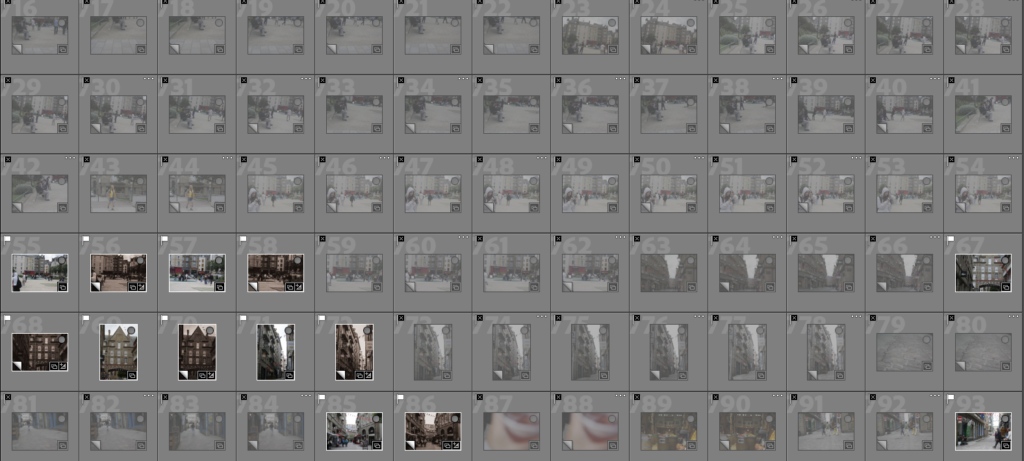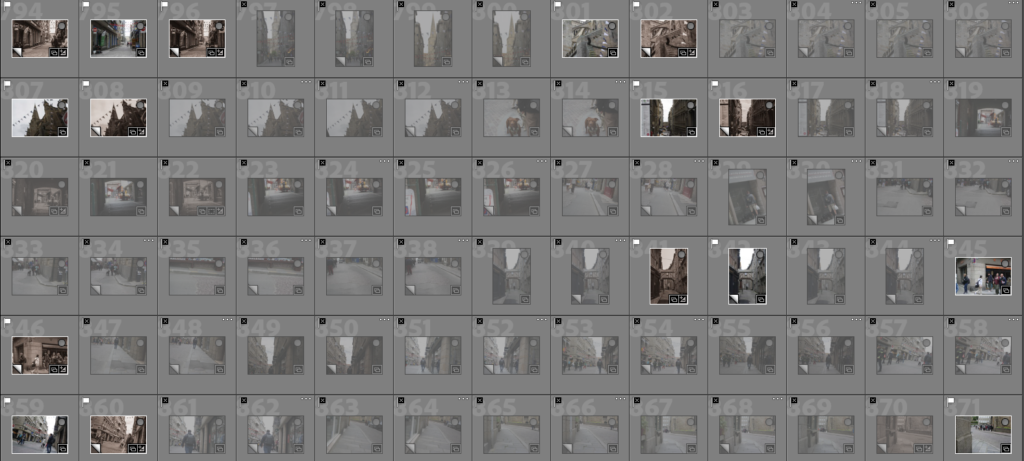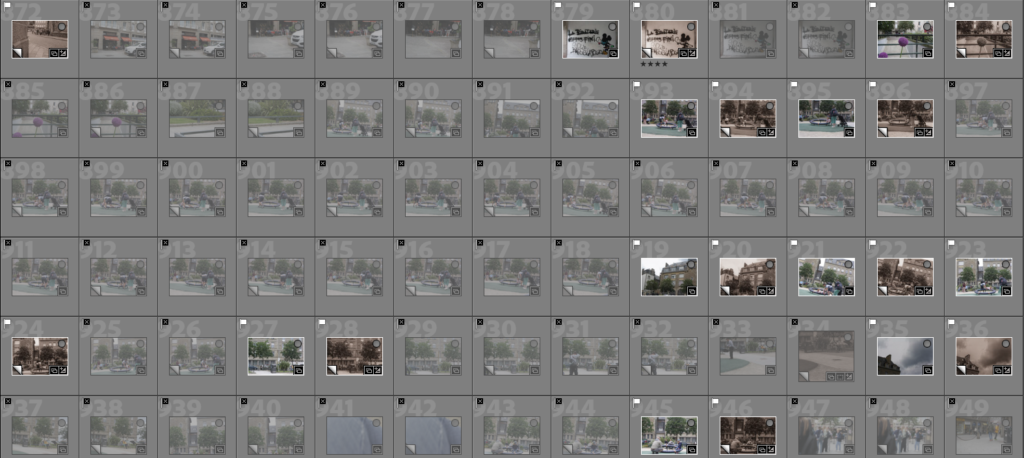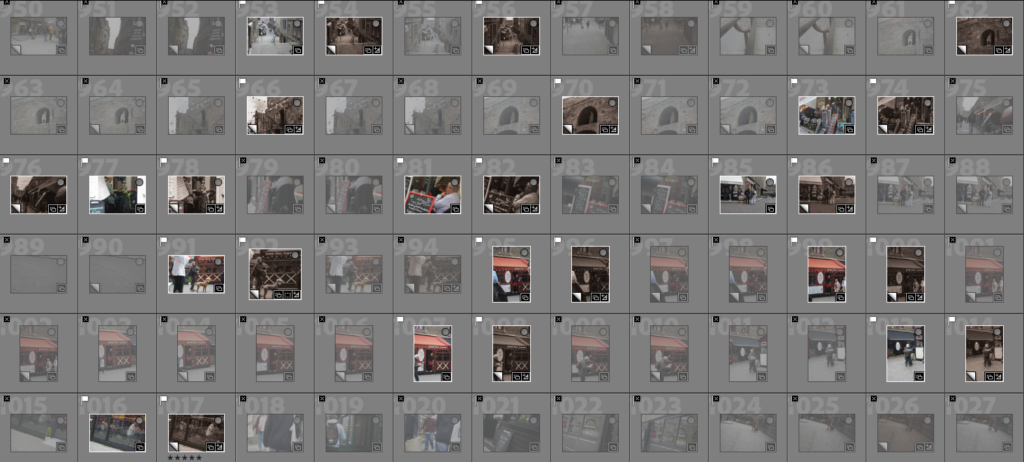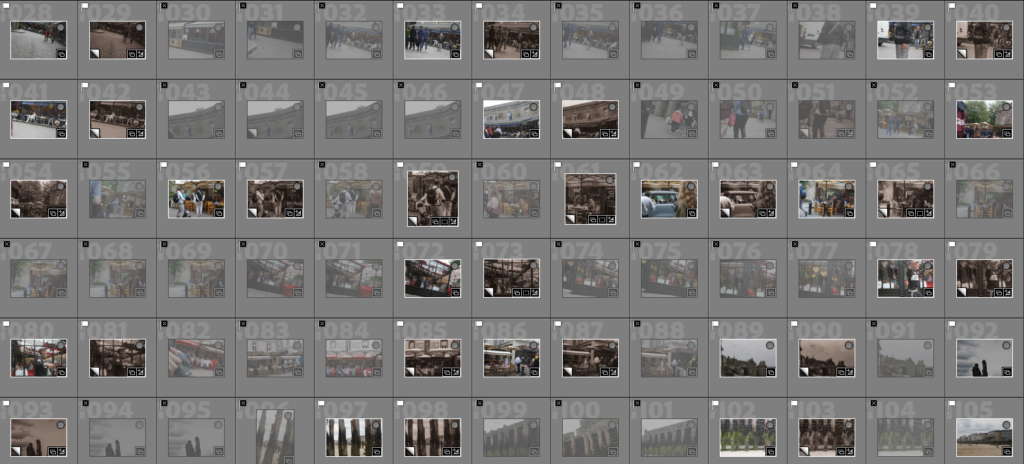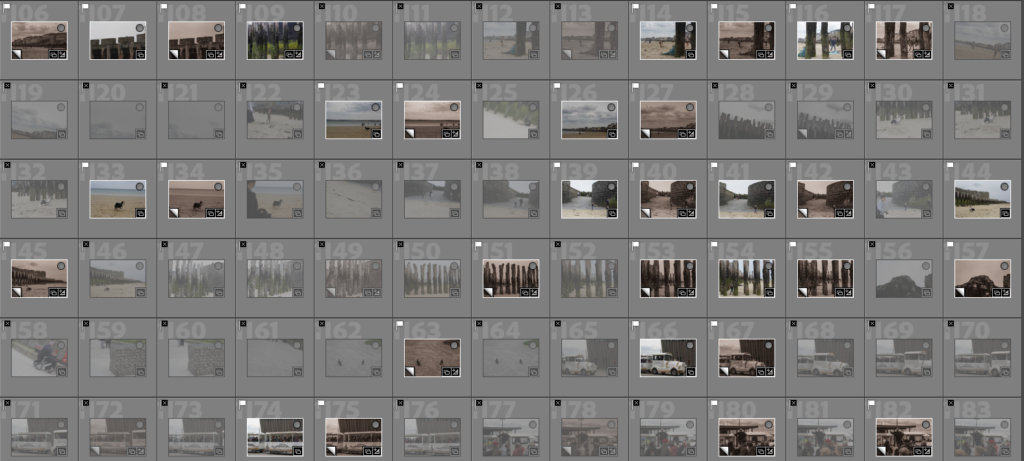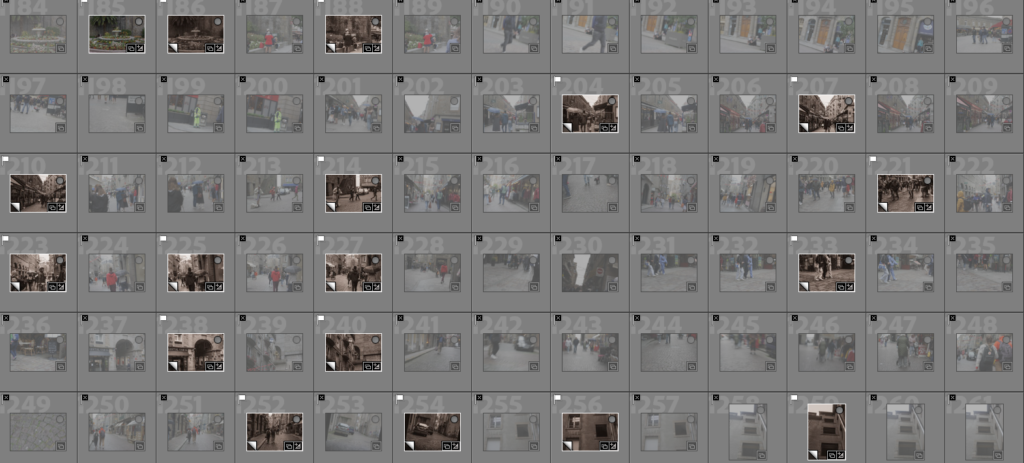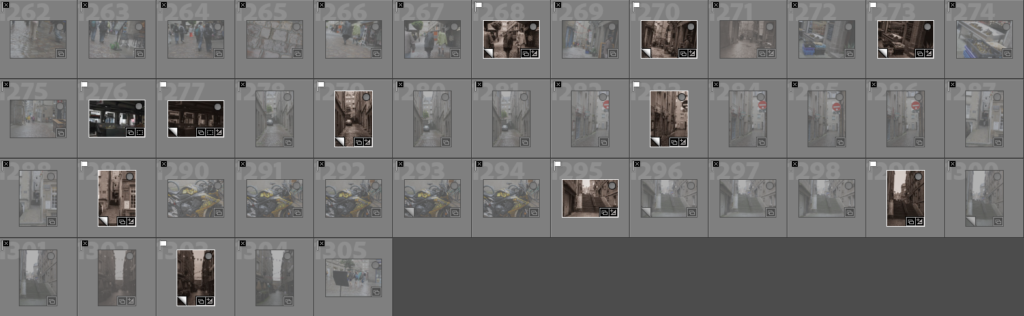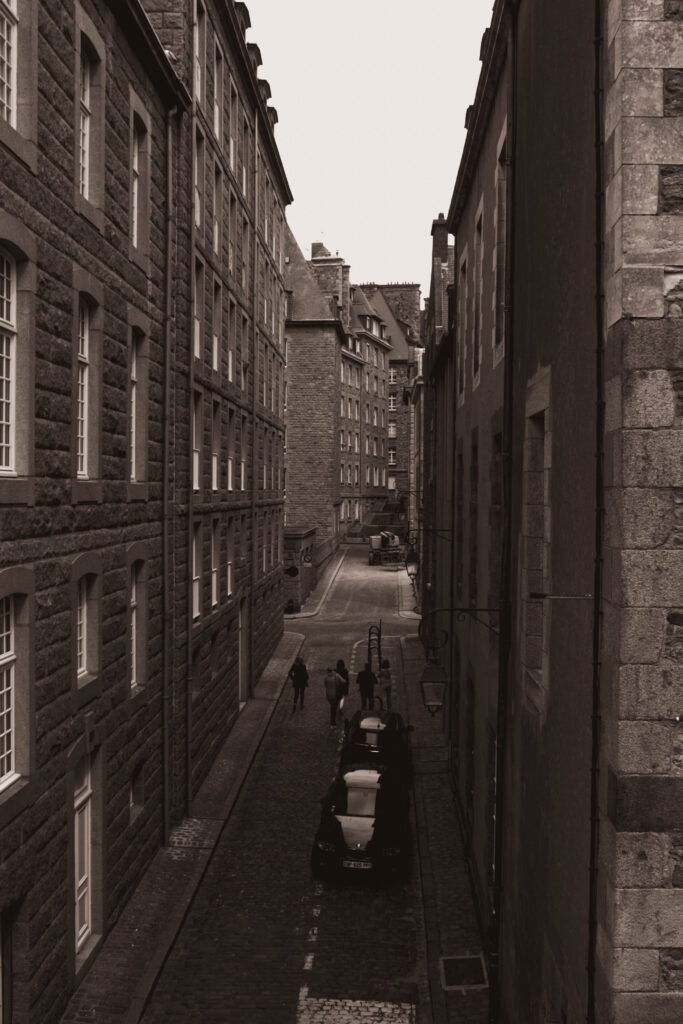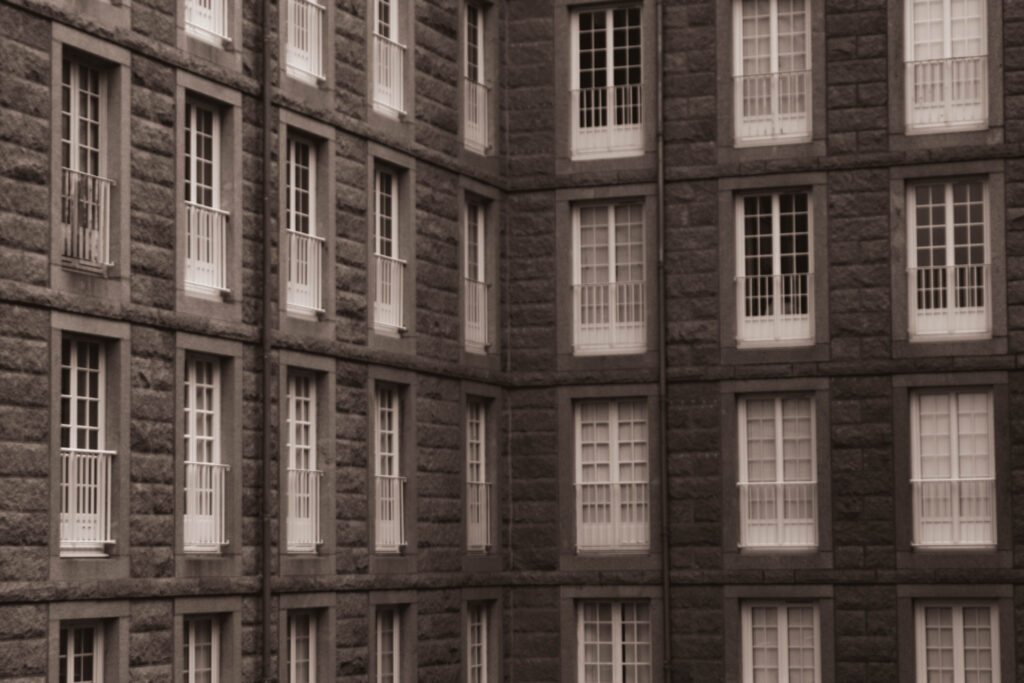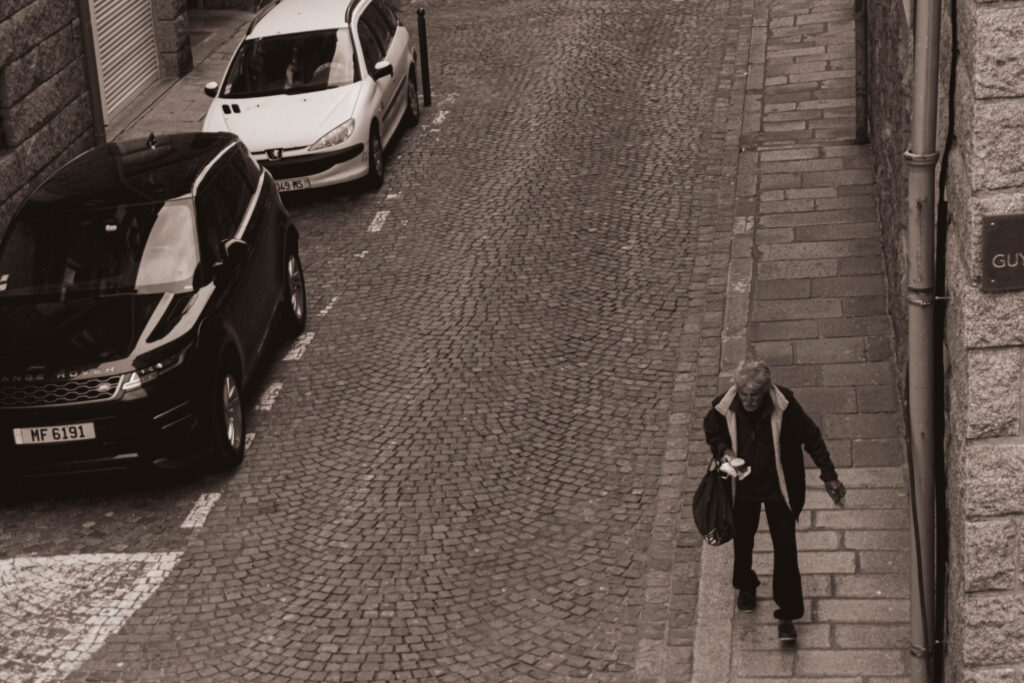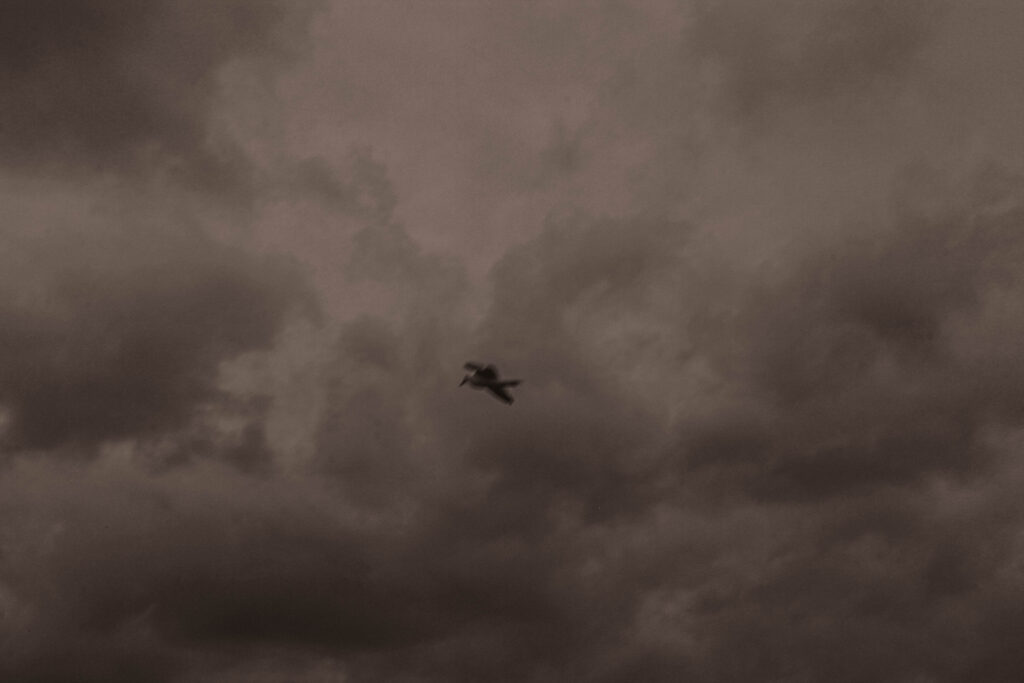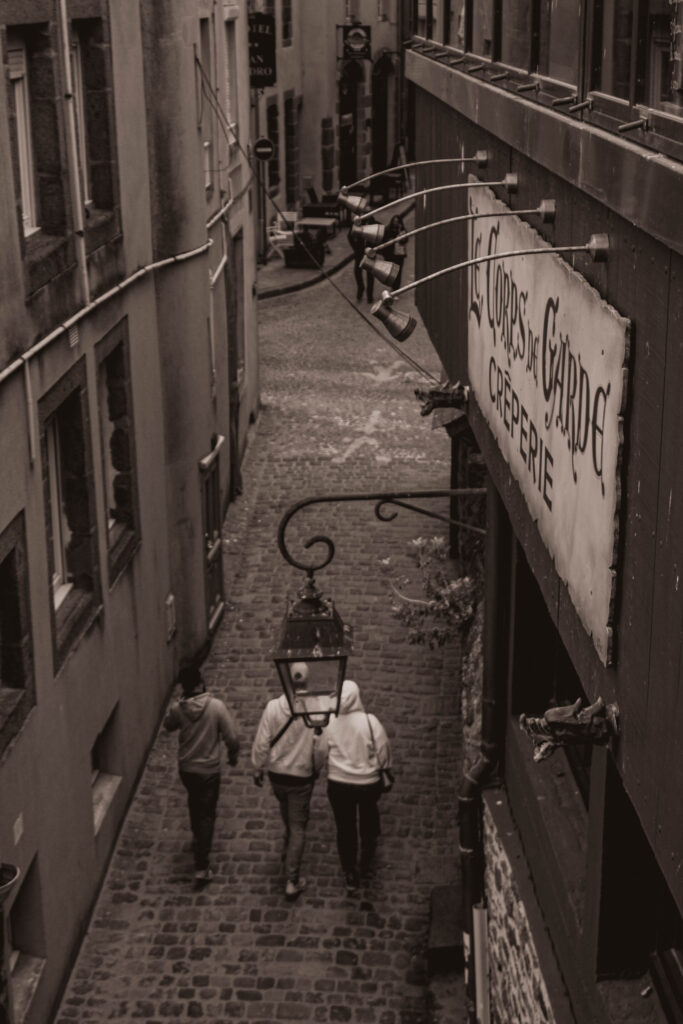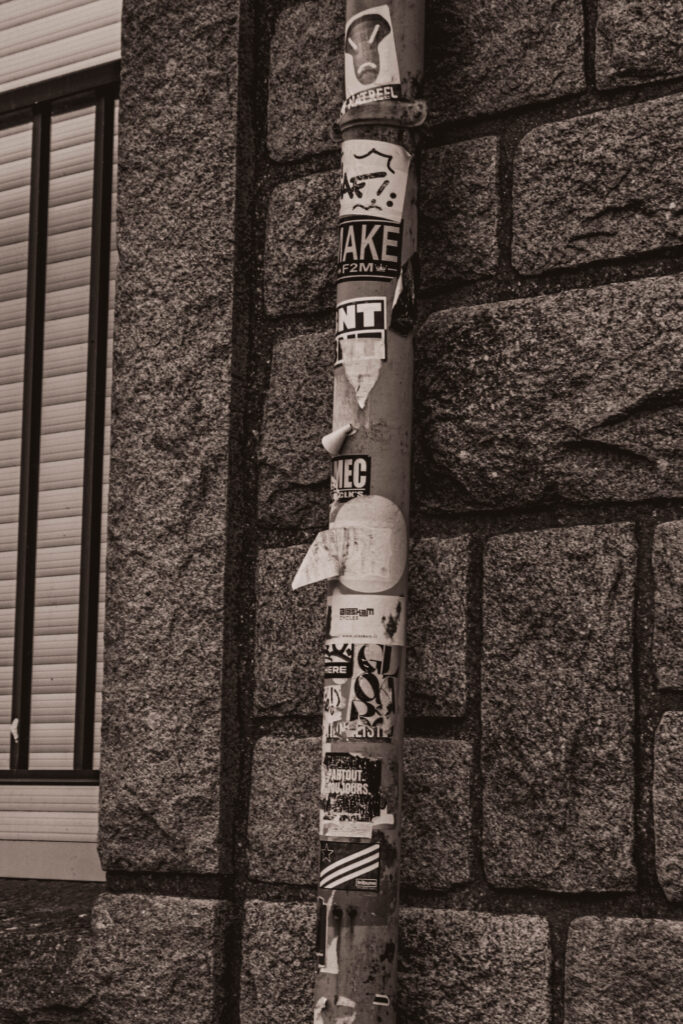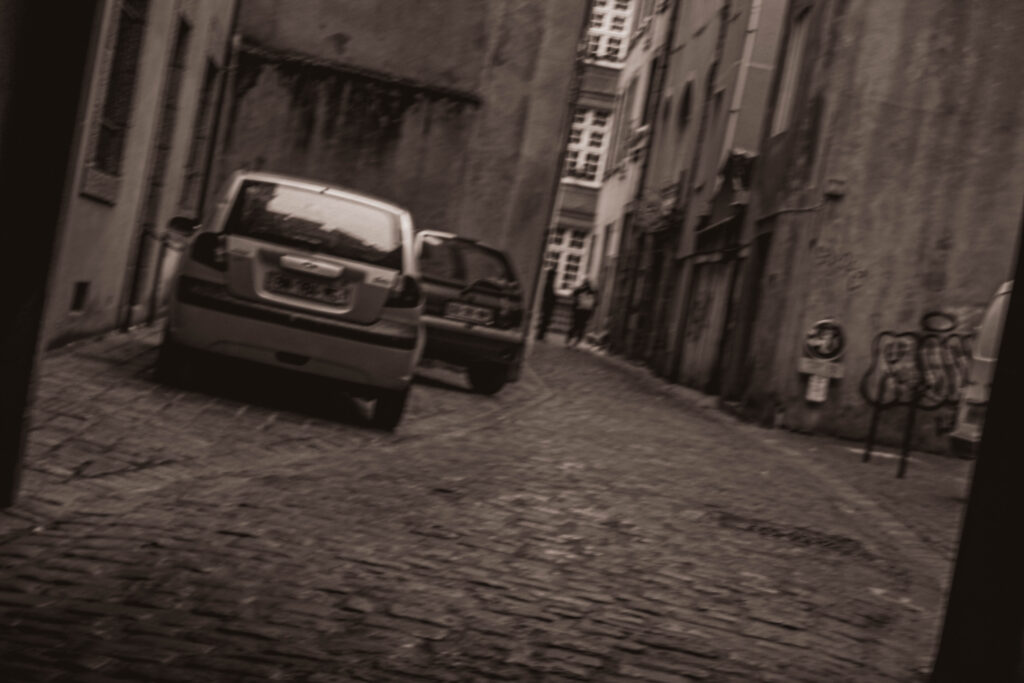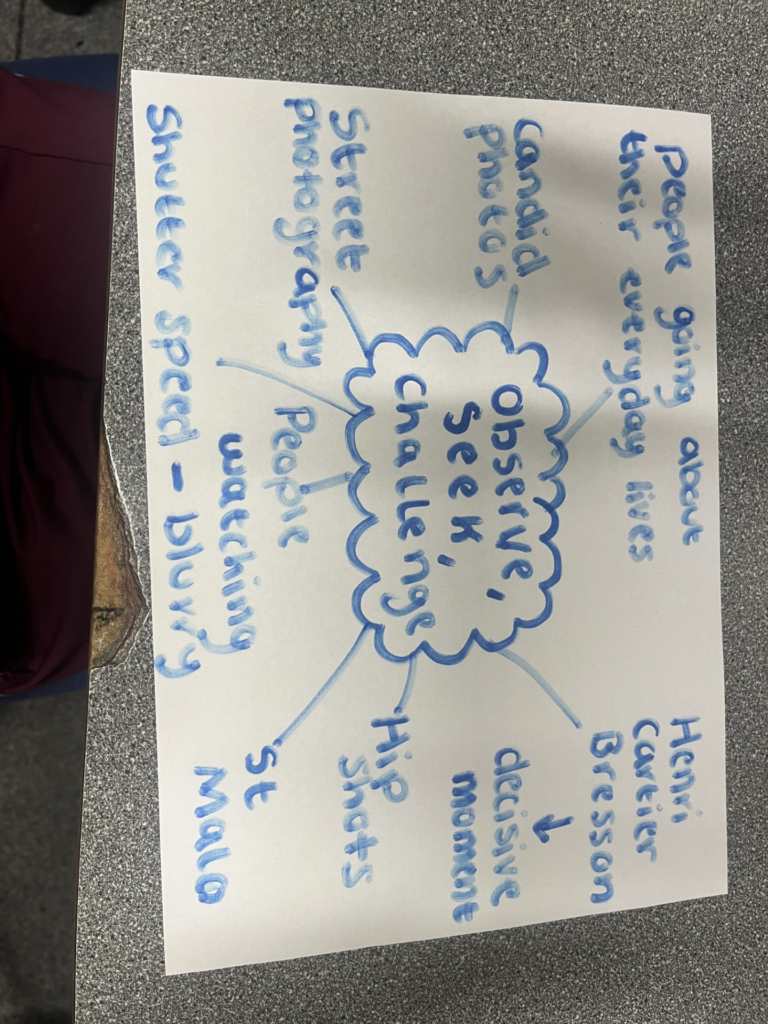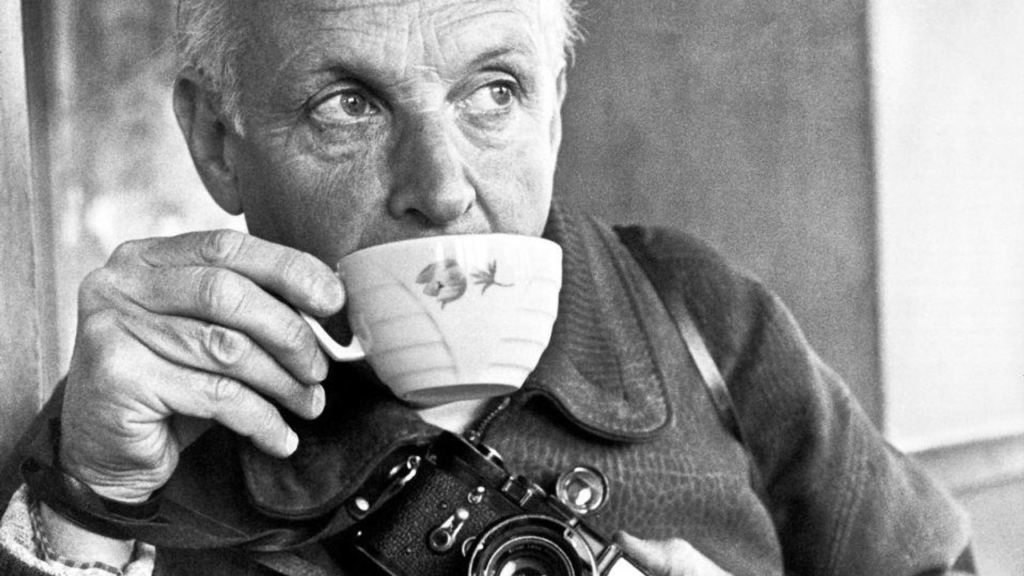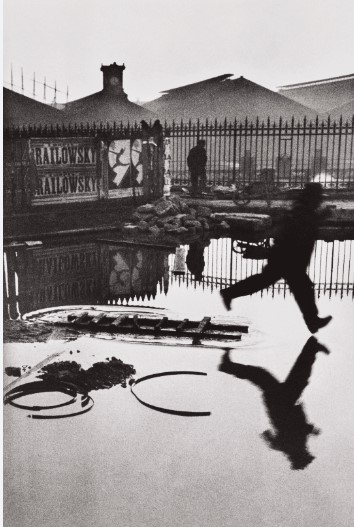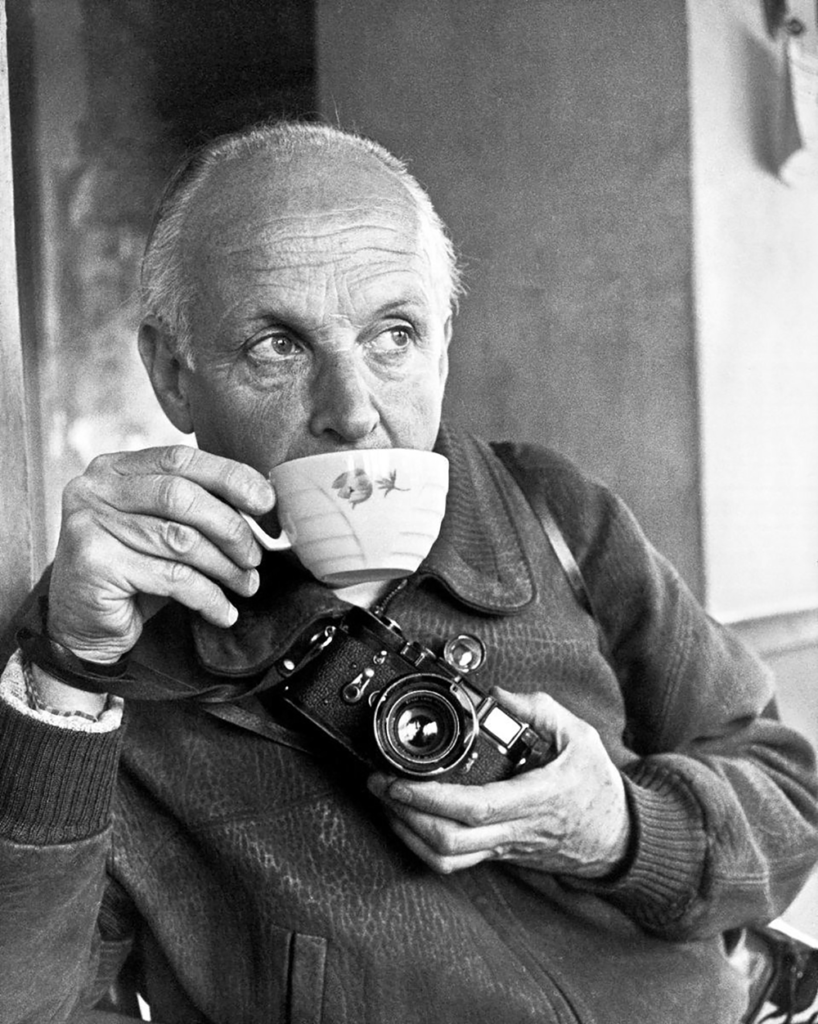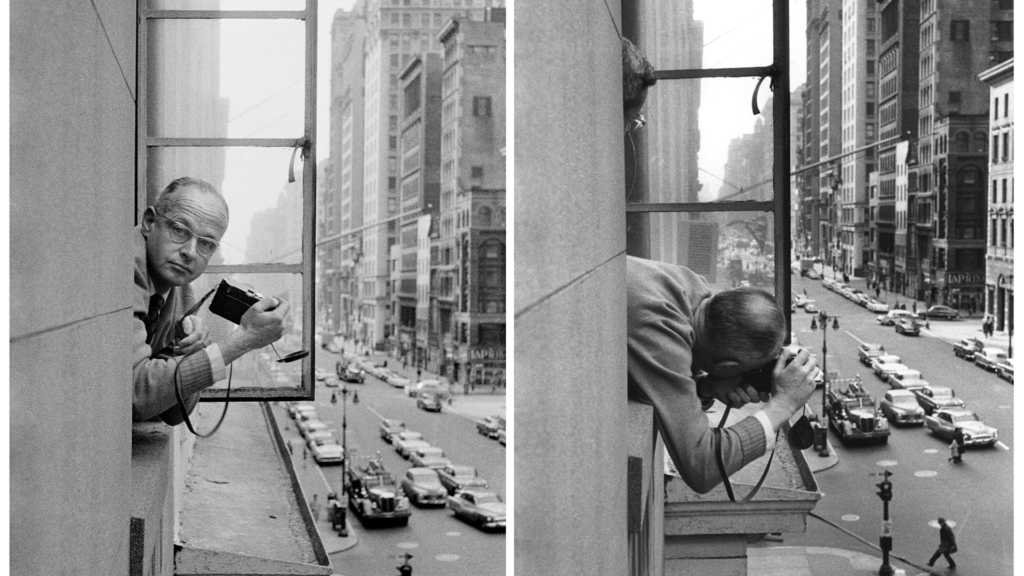“For me the camera is a sketch book, an instrument of intuition and spontaneity, the master of the instant which, in visual terms, questions and decides simultaneously… It is by economy of means that one arrives at simplicity of expression.“
MOOD BOARD:
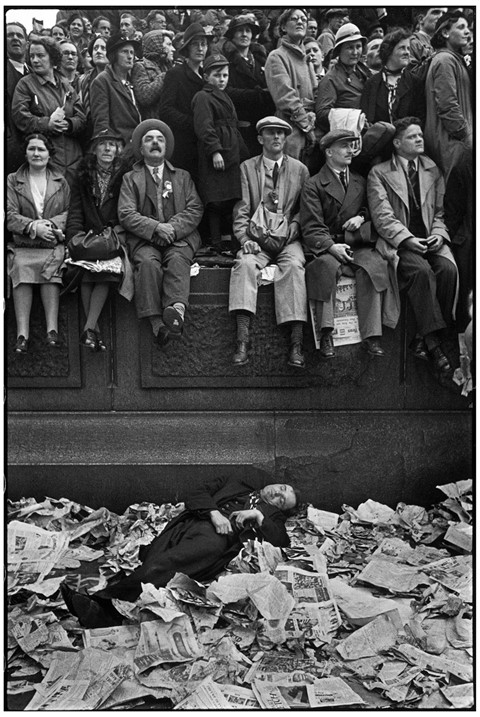
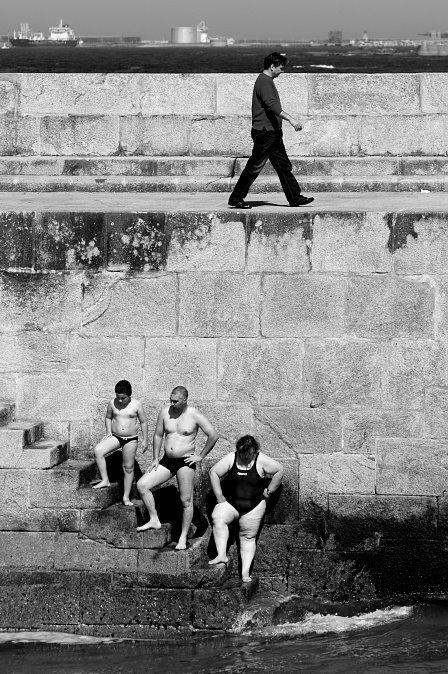

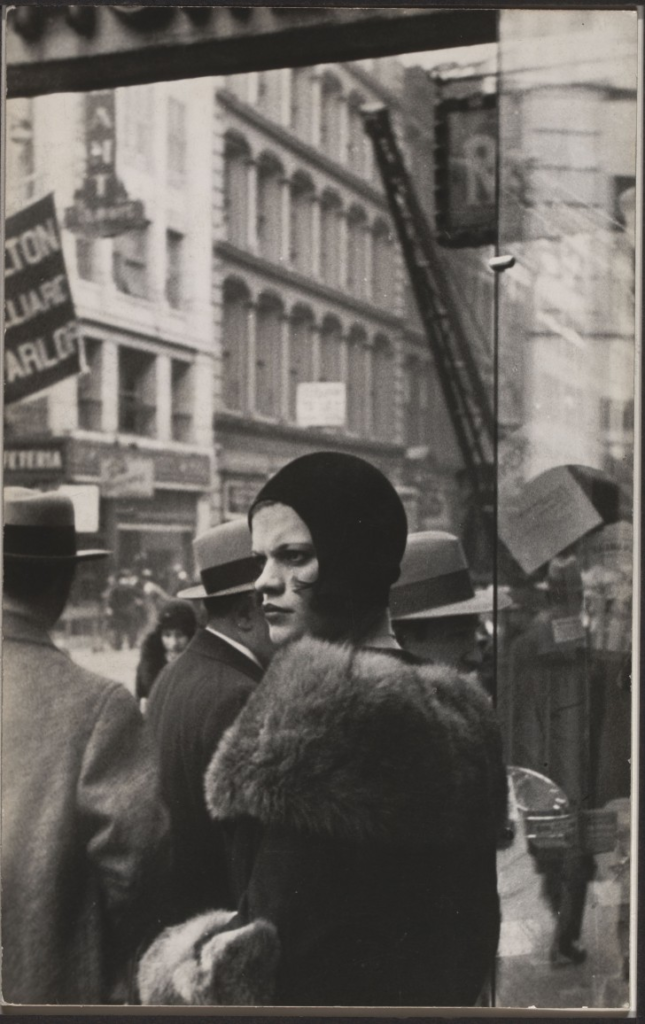
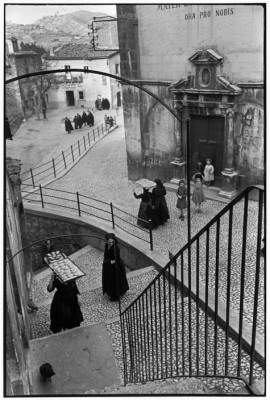
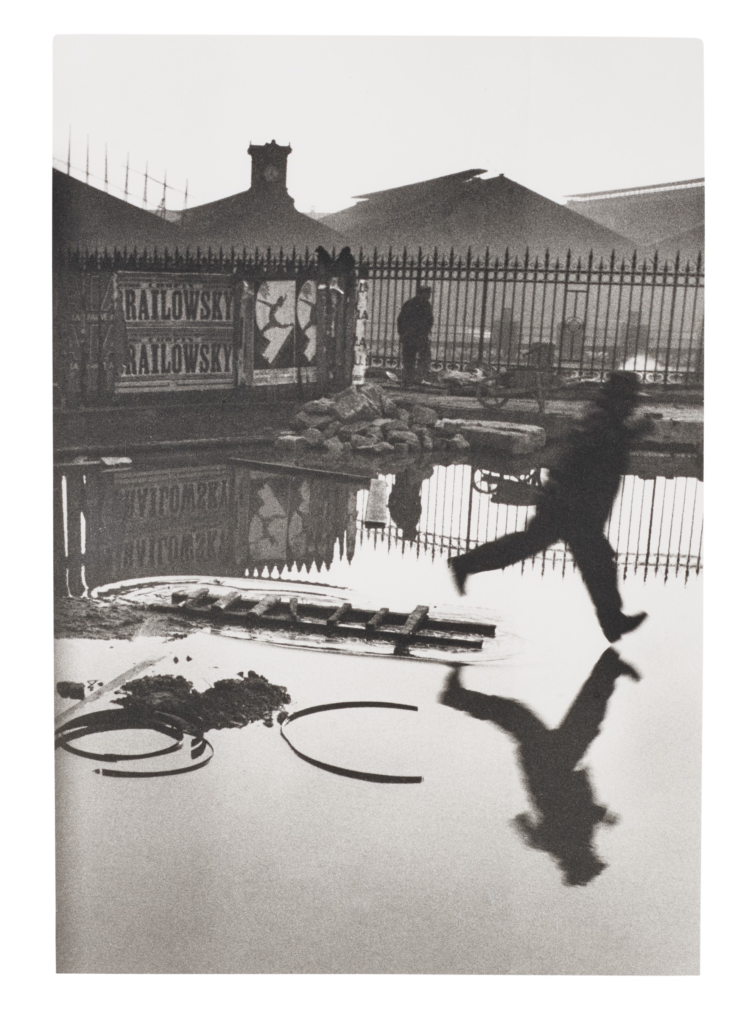

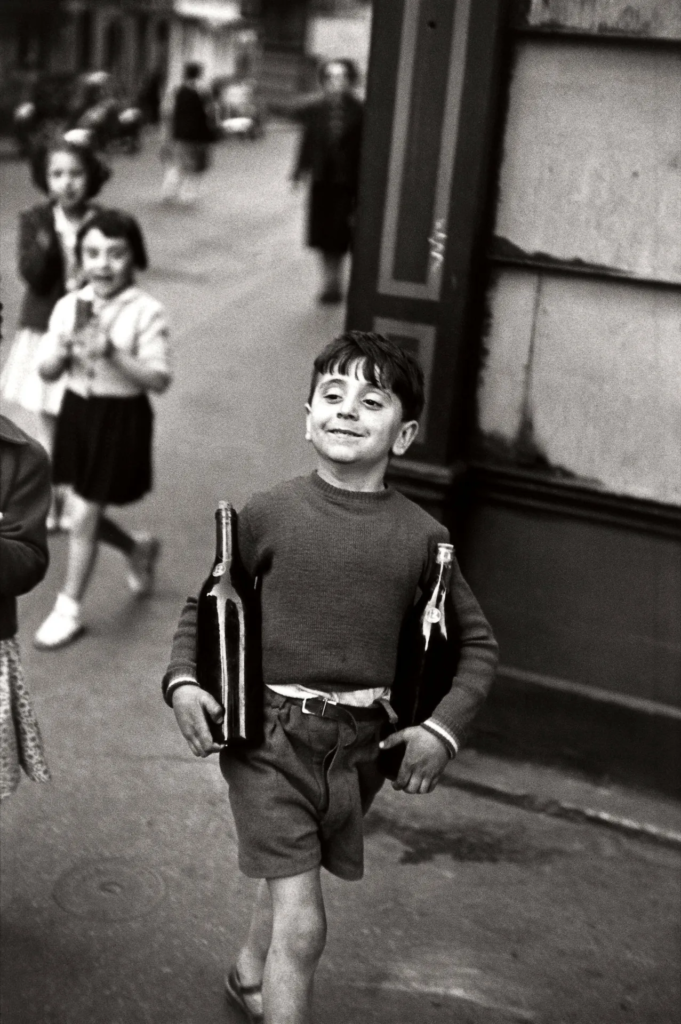

INTRODUCTION:
Born in Chanteloup, Seine-et-Marne, in 1908, Cartier-Bresson was encapsulated and fascinated by painting, specifically Surrealism. In 1932, after spending a year in the Ivory Coast, Henri Cartier-Bresson discovered his lifelong passion for photography through his camera of choice – the Leica. He had his first exhibition at the Julien Levy Gallery in New York in 1933 later making films with Jean Renoir.
Taken prisoner of war in 1940, he managed to escape on his third attempt in 1943 to then subsequently join an underground organization, assisting prisoners and escapees. In 1945, he photographed the Liberation of Paris with a group of professional journalists, then filmed the documentary Le Retour (The Return). This involved working closely with other artists such as Matisse, Bonnard, and Braque. After traveling for three years in the East, he returned to Europe in order to publish his first book – Images à la Sauvette (published in English as ‘The Decisive Moment’)
From 1968, he began to curtail his photographic activities, preferring to concentrate on drawing and painting. In 2003, with his wife and daughter, he created the Foundation Henri Cartier-Bresson in Paris for the preservation of his work.
Cartier-Bresson received an extraordinary number of prizes, awards, and honorary doctorates. He died at his home in Provence on August 3, 2004, a few weeks short of his 96th birthday.
THE DECISIVE MOMENT:
Henri Cartier-Bresson is now known as a French artist, humanist, filmmaker and a large role-model and master of candid photography. He pioneered the genre of street photography through this technique and viewed photography as capturing a decisive moment – an intuitive and spontaneous moment to capture an image that shows unity in comparison to other photographers who tend to look for horror. He approached photography like it was hunting without killing, seeking out the perfect moment.
His images relied heavily on the strong relationship with shape and geometry in a raw way, absent of posing, in order to act as a form of intellectual pleasure. He looked with his heart to make all elements of reality align perfectly, representing what joins us as a society instead of the things that tear us apart. By doing this, he represented the rich diversity of the USA by capturing the expressive snapshots of people from all walks of life. Through this ideology of every aspect of the image being unplanned, Henri Cartier-Bresson used his Leica as if it was an extension of his eye, capturing these wholesome moments as if he was blinking.
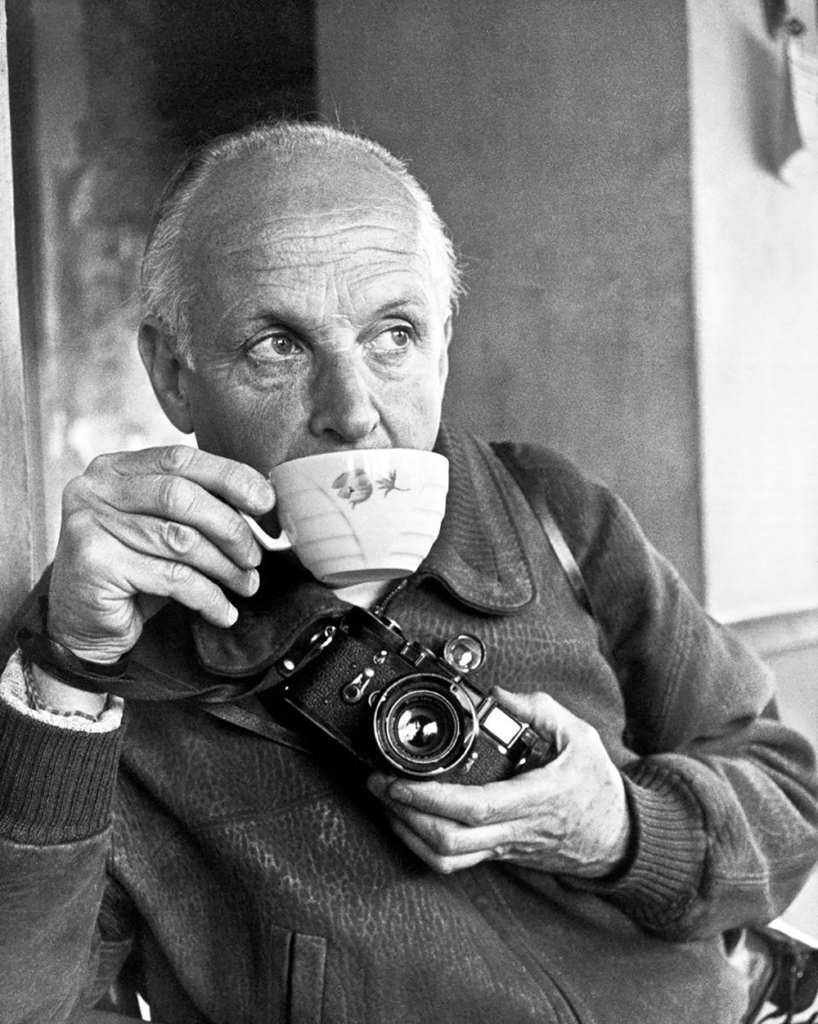
ANALYSIS:

This image, ‘Derriere la Gare Saint-Lazare’, is a perfect example of Henri Cartier-Bresson’s decisive moment of street photography, having all pieces of an image constructed into a singular moment with the absence of posing. Using his 35mm Leica, the shoot into the daylight involves a slow shutter speed in order to create a motion blur in the air of the figure leaping across a puddle. The shadows and reflections created make it clear that this image was shot facing towards the light to ensure they balance towards the foreground, in front of any subjects or objects. Alongside this, these reflections and shadows bring the image to life by making it stand out, looking more 3 dimensional. The image being in black and white makes the image blend together cohesively; bringing attention to the sign in the background indicating that this was located by a railway. As well as this, the black and white creates a greater contrast and tonal range within the image, making it look more dramatic and dynamic. The subject is in one third of the image off to the right, revealing a second in the background further away. The fog placed at the top of the image is looming over the houses in a quiet way, adding a tone of mystery and gloom, working with the grain washed over the image.